display AUDI A4 2000 B5 / 1.G Engine Oil Level Checking Workshop Manual
[x] Cancel search | Manufacturer: AUDI, Model Year: 2000, Model line: A4, Model: AUDI A4 2000 B5 / 1.GPages: 111, PDF Size: 1.26 MB
Page 14 of 111
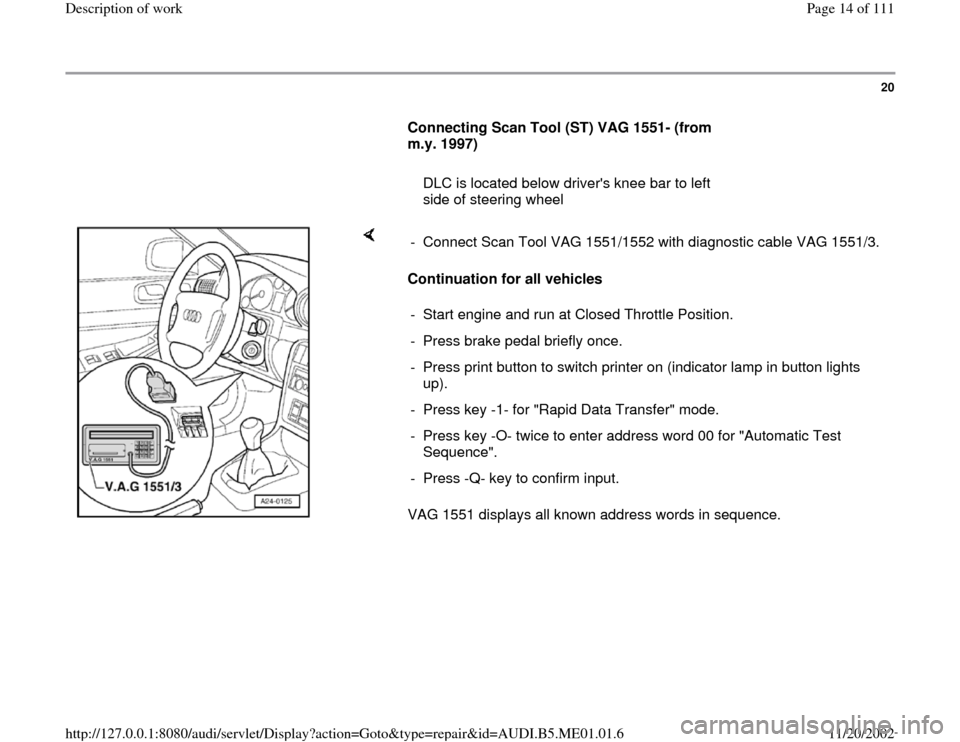
20
Connecting Scan Tool (ST) VAG 1551- (from
m.y. 1997)
DLC is located below driver's knee bar to left
side of steering wheel
Continuation for all vehicles
VAG 1551 displays all known address words in sequence. - Connect Scan Tool VAG 1551/1552 with diagnostic cable VAG 1551/3.
- Start engine and run at Closed Throttle Position.
- Press brake pedal briefly once.
- Press print button to switch printer on (indicator lamp in button lights
up).
- Press key -1- for "Rapid Data Transfer" mode.
- Press key -O- twice to enter address word 00 for "Automatic Test
Sequence".
- Press -Q- key to confirm input.
Pa
ge 14 of 111 Descri
ption of wor
k
11/20/2002 htt
p://127.0.0.1:8080/audi/servlet/Dis
play?action=Goto&t
yp
e=re
pair&id=AUDI.B5.ME01.01.6
Page 15 of 111
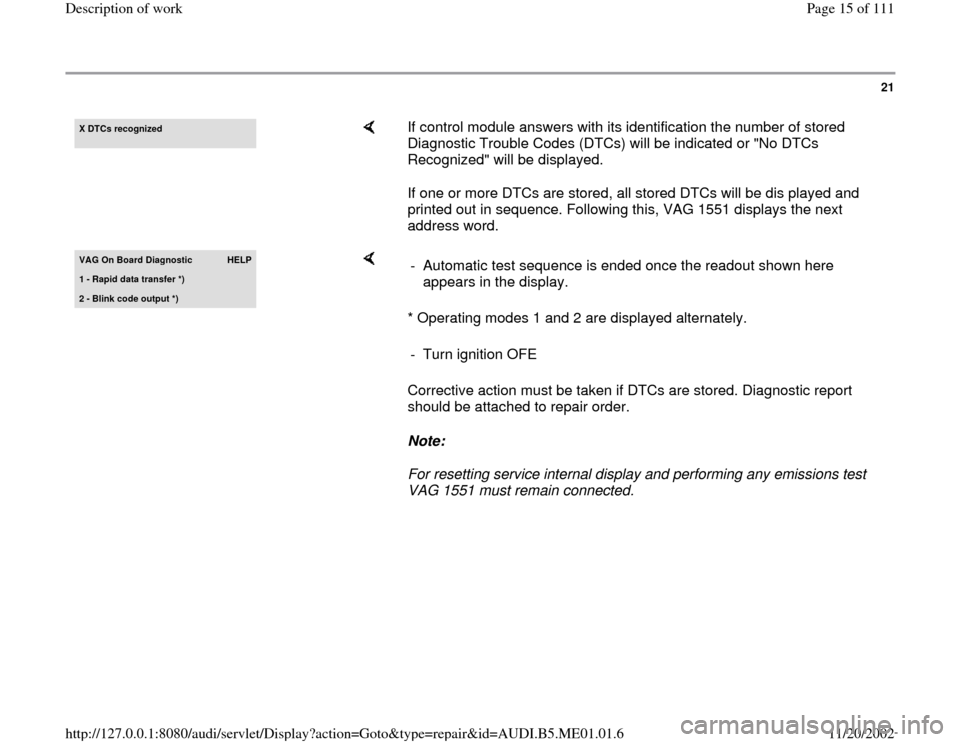
21
X DTCs reco
gnized
If control module answers with its identification the number of stored
Diagnostic Trouble Codes (DTCs) will be indicated or "No DTCs
Recognized" will be displayed.
If one or more DTCs are stored, all stored DTCs will be dis played and
printed out in sequence. Following this, VAG 1551 displays the next
address word.
VAG On Board Dia
gnostic
HELP
1 - Rapid data transfer *
)
2 - Blink code output *
)
* Operating modes 1 and 2 are displayed alternately.
Corrective action must be taken if DTCs are stored. Diagnostic report
should be attached to repair order.
Note:
For resetting service internal display and performing any emissions test
VAG 1551 must remain connected. - Automatic test sequence is ended once the readout shown here
appears in the display.
- Turn ignition OFE
Pa
ge 15 of 111 Descri
ption of wor
k
11/20/2002 htt
p://127.0.0.1:8080/audi/servlet/Dis
play?action=Goto&t
yp
e=re
pair&id=AUDI.B5.ME01.01.6
Page 39 of 111
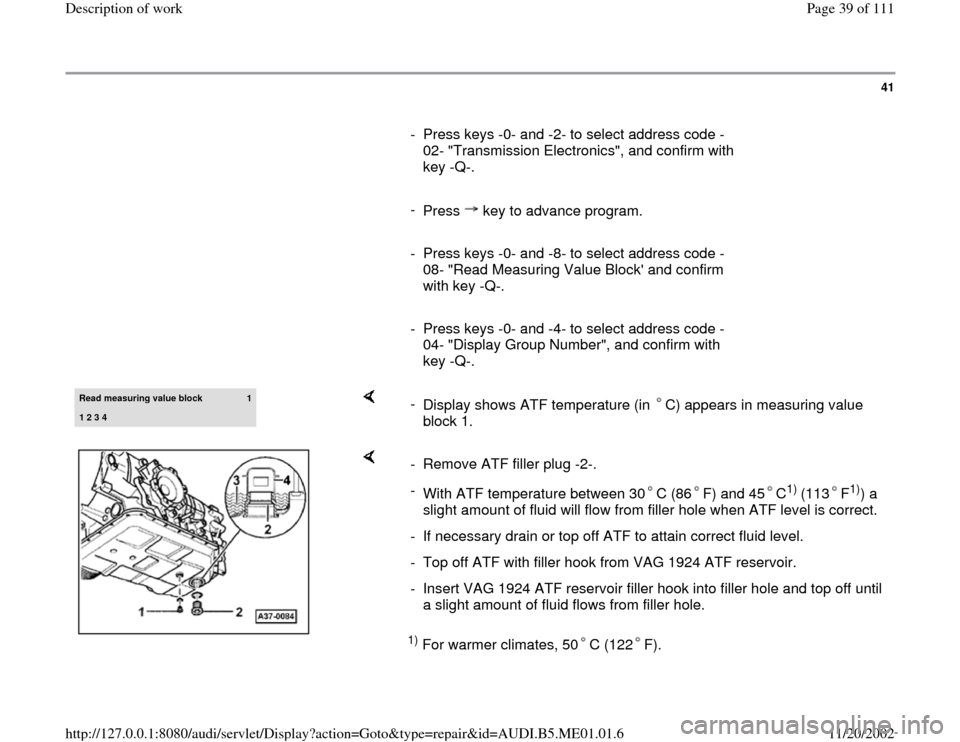
41
- Press keys -0- and -2- to select address code -
02- "Transmission Electronics", and confirm with
key -Q-.
-
Press key to advance program.
- Press keys -0- and -8- to select address code -
08- "Read Measuring Value Block' and confirm
with key -Q-.
- Press keys -0- and -4- to select address code -
04- "Display Group Number", and confirm with
key -Q-. Read measurin
g value block
1
1 2 3 4
-
Display shows ATF temperature (in C) appears in measuring value
block 1.
1) For warmer climates, 50 C (122 F). - Remove ATF filler plug -2-.
-
With ATF temperature between 30 C (86 F) and 45 C
1)
(113 F
1)) a
slight amount of fluid will flow from filler hole when ATF level is correct.
- If necessary drain or top off ATF to attain correct fluid level.
- Top off ATF with filler hook from VAG 1924 ATF reservoir.
- Insert VAG 1924 ATF reservoir filler hook into filler hole and top off until
a slight amount of fluid flows from filler hole.
Pa
ge 39 of 111 Descri
ption of wor
k
11/20/2002 htt
p://127.0.0.1:8080/audi/servlet/Dis
play?action=Goto&t
yp
e=re
pair&id=AUDI.B5.ME01.01.6
Page 78 of 111
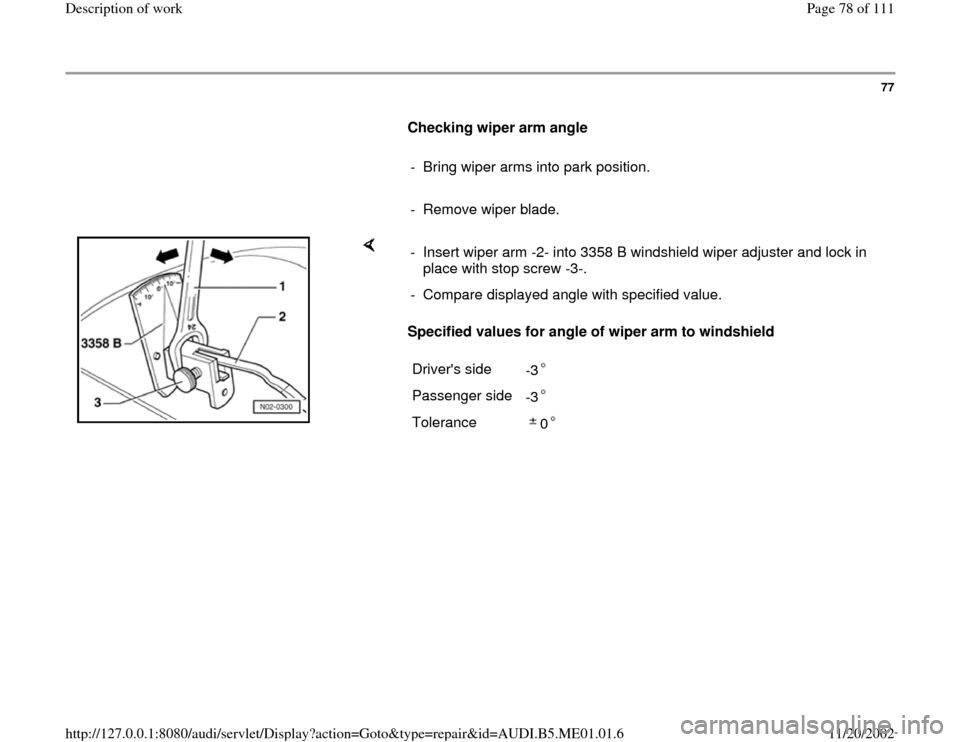
77
Checking wiper arm angle
- Bring wiper arms into park position.
- Remove wiper blade.
Specified values for angle of wiper arm to windshield - Insert wiper arm -2- into 3358 B windshield wiper adjuster and lock in
place with stop screw -3-.
- Compare displayed angle with specified value.
Driver's side
-3 Passenger side
-3 Tolerance
0
Pa
ge 78 of 111 Descri
ption of wor
k
11/20/2002 htt
p://127.0.0.1:8080/audi/servlet/Dis
play?action=Goto&t
yp
e=re
pair&id=AUDI.B5.ME01.01.6
Page 79 of 111

78
Adjusting wiper arms
- Bring wiper arms into park position.
- Remove wiper blade.
- Place wiper arm -2- in 3358 B windshield wiper adjuster and lock in
place with stop screw -3-.
- Place 24 mm open end wrench -1- onto adjusting device as shown and
set wiper arm -2- to specified value (arrow)
Specified values Page 77
.
- Loosen stop screw -3- and remove wiper arm -2- from adjusting device.
- Again place wiper arm -2- into windshield wiper adjuster and again lock
in place with stop screw -3-.
- Compare displayed angle with specified value.
Specified values Page 77
.
- If necessary, repeat setting and checking procedure until specified
value is attained.
- Remove adjusting device and install wiper blade.
Pa
ge 79 of 111 Descri
ption of wor
k
11/20/2002 htt
p://127.0.0.1:8080/audi/servlet/Dis
play?action=Goto&t
yp
e=re
pair&id=AUDI.B5.ME01.01.6
Page 81 of 111
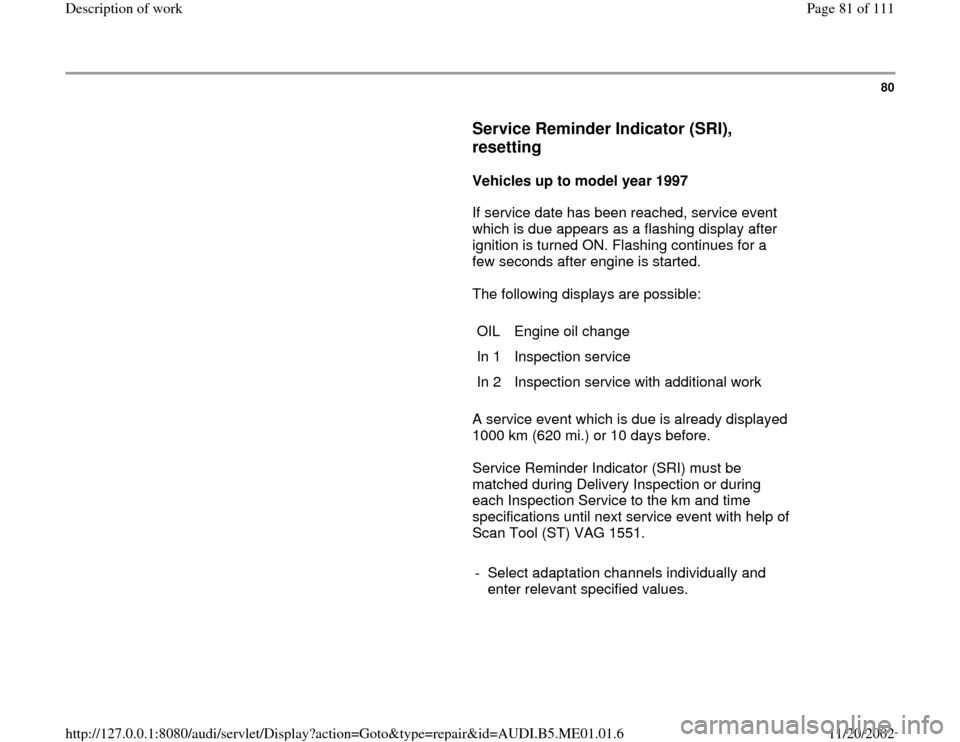
80
Service Reminder Indicator (SRI),
resetting
Vehicles up to model year 1997
If service date has been reached, service event
which is due appears as a flashing display after
ignition is turned ON. Flashing continues for a
few seconds after engine is started.
The following displays are possible:
OIL Engine oil change
In 1 Inspection service
In 2 Inspection service with additional work
A service event which is due is already displayed
1000 km (620 mi.) or 10 days before.
Service Reminder Indicator (SRI) must be
matched during Delivery Inspection or during
each Inspection Service to the km and time
specifications until next service event with help of
Scan Tool (ST) VAG 1551.
- Select adaptation channels individually and
enter relevant specified values.
Pa
ge 81 of 111 Descri
ption of wor
k
11/20/2002 htt
p://127.0.0.1:8080/audi/servlet/Dis
play?action=Goto&t
yp
e=re
pair&id=AUDI.B5.ME01.01.6
Page 85 of 111
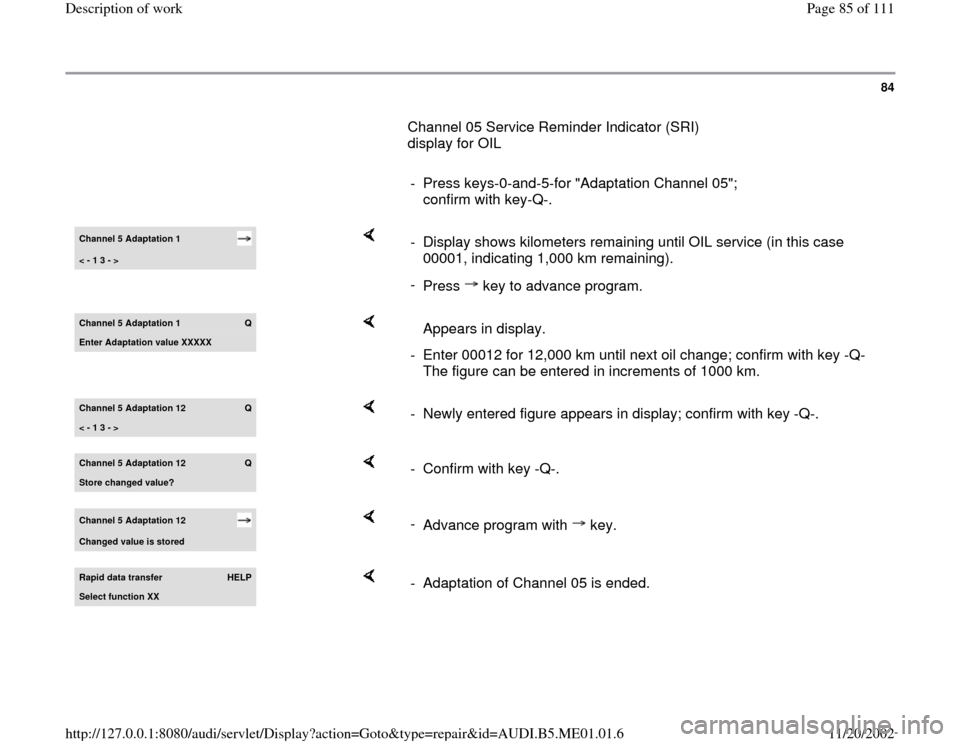
84
Channel 05 Service Reminder Indicator (SRI)
display for OIL
- Press keys-0-and-5-for "Adaptation Channel 05";
confirm with key-Q-. Channel 5 Adaptation 1 < - 1 3 - >
- Display shows kilometers remaining until OIL service (in this case
00001, indicating 1,000 km remaining).
-
Press key to advance program.
Channel 5 Adaptation 1
Q
Enter Adaptation value XXXXX
Appears in display.
- Enter 00012 for 12,000 km until next oil change; confirm with key -Q-
The figure can be entered in increments of 1000 km.
Channel 5 Adaptation 12
Q
< - 1 3 - >
- Newly entered figure appears in display; confirm with key -Q-.
Channel 5 Adaptation 12
Q
Store chan
ged value?
- Confirm with key -Q-.
Channel 5 Adaptation 12 Changed value is stored
-
Advance program with key.
Rapid data transfer
HELP
Select function XX
- Adaptation of Channel 05 is ended.
Pa
ge 85 of 111 Descri
ption of wor
k
11/20/2002 htt
p://127.0.0.1:8080/audi/servlet/Dis
play?action=Goto&t
yp
e=re
pair&id=AUDI.B5.ME01.01.6
Page 86 of 111
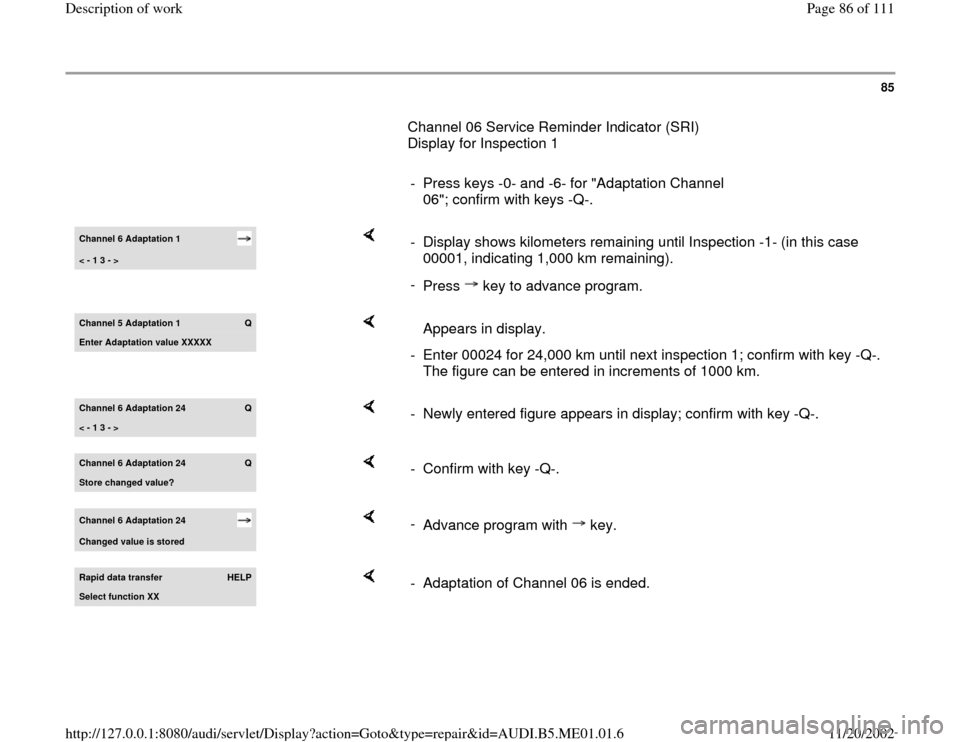
85
Channel 06 Service Reminder Indicator (SRI)
Display for Inspection 1
- Press keys -0- and -6- for "Adaptation Channel
06"; confirm with keys -Q-. Channel 6 Adaptation 1 < - 1 3 - >
- Display shows kilometers remaining until Inspection -1- (in this case
00001, indicating 1,000 km remaining).
-
Press key to advance program.
Channel 5 Adaptation 1
Q
Enter Adaptation value XXXXX
Appears in display.
- Enter 00024 for 24,000 km until next inspection 1; confirm with key -Q-.
The figure can be entered in increments of 1000 km.
Channel 6 Adaptation 24
Q
< - 1 3 - >
- Newly entered figure appears in display; confirm with key -Q-.
Channel 6 Adaptation 24
Q
Store chan
ged value?
- Confirm with key -Q-.
Channel 6 Adaptation 24 Changed value is stored
-
Advance program with key.
Rapid data transfer
HELP
Select function XX
- Adaptation of Channel 06 is ended.
Pa
ge 86 of 111 Descri
ption of wor
k
11/20/2002 htt
p://127.0.0.1:8080/audi/servlet/Dis
play?action=Goto&t
yp
e=re
pair&id=AUDI.B5.ME01.01.6
Page 87 of 111
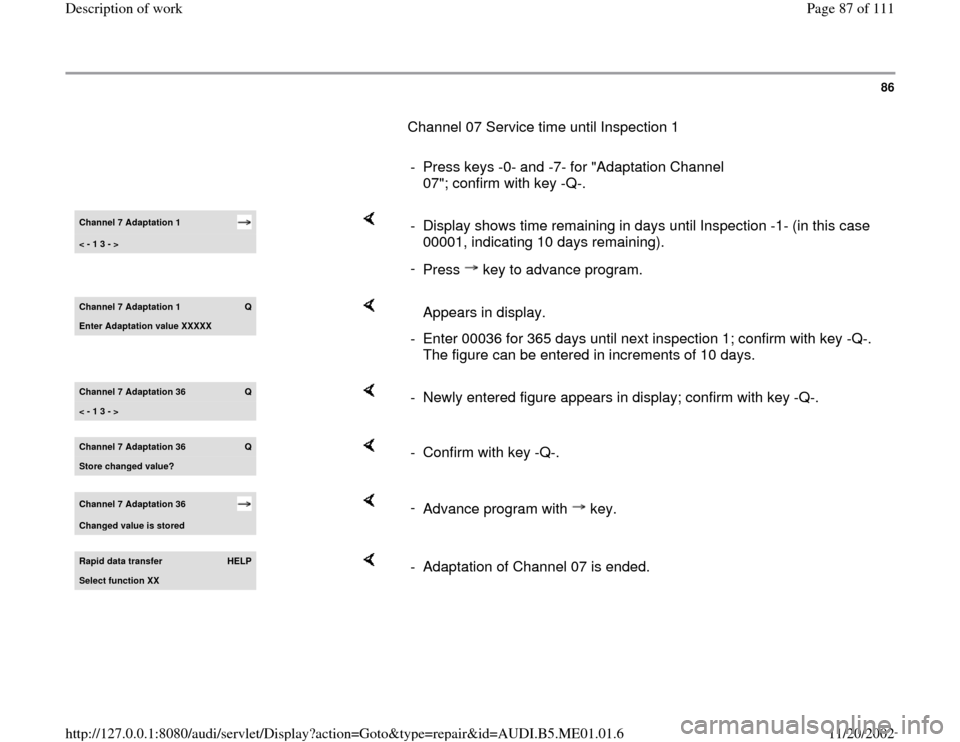
86
Channel 07 Service time until Inspection 1
- Press keys -0- and -7- for "Adaptation Channel
07"; confirm with key -Q-. Channel 7 Adaptation 1 < - 1 3 - >
- Display shows time remaining in days until Inspection -1- (in this case
00001, indicating 10 days remaining).
-
Press key to advance program.
Channel 7 Adaptation 1
Q
Enter Adaptation value XXXXX
Appears in display.
- Enter 00036 for 365 days until next inspection 1; confirm with key -Q-.
The figure can be entered in increments of 10 days.
Channel 7 Adaptation 36
Q
< - 1 3 - >
- Newly entered figure appears in display; confirm with key -Q-.
Channel 7 Adaptation 36
Q
Store chan
ged value?
- Confirm with key -Q-.
Channel 7 Adaptation 36 Chan
ged value is stored
-
Advance program with key.
Rapid data transfer
HELP
Select function XX
- Adaptation of Channel 07 is ended.
Pa
ge 87 of 111 Descri
ption of wor
k
11/20/2002 htt
p://127.0.0.1:8080/audi/servlet/Dis
play?action=Goto&t
yp
e=re
pair&id=AUDI.B5.ME01.01.6
Page 88 of 111
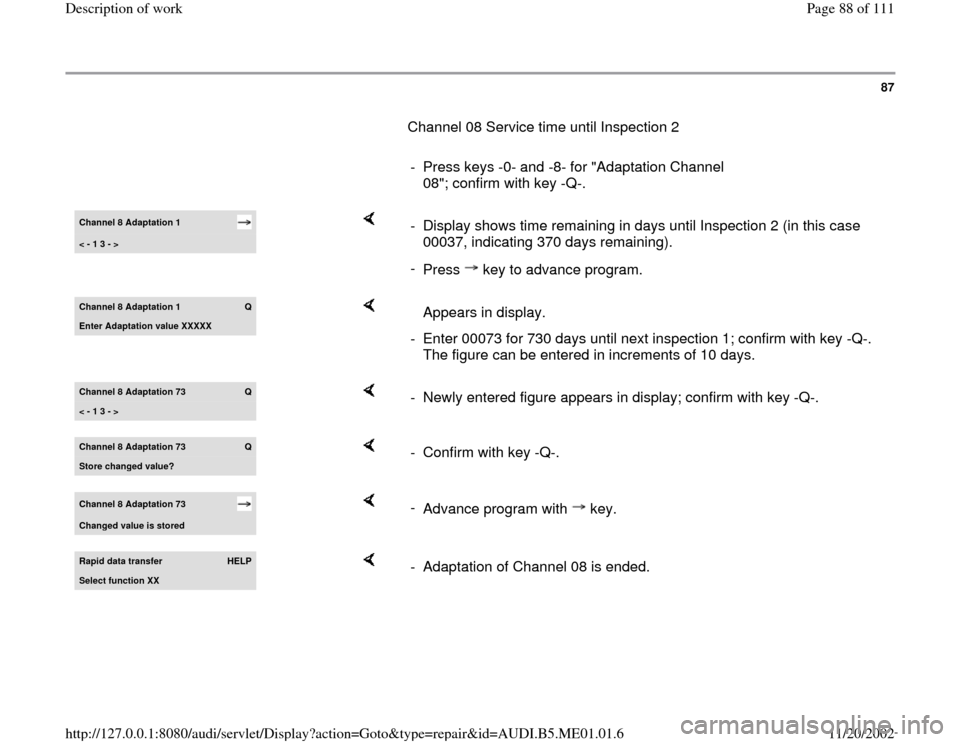
87
Channel 08 Service time until Inspection 2
- Press keys -0- and -8- for "Adaptation Channel
08"; confirm with key -Q-. Channel 8 Adaptation 1 < - 1 3 - >
- Display shows time remaining in days until Inspection 2 (in this case
00037, indicating 370 days remaining).
-
Press key to advance program.
Channel 8 Adaptation 1
Q
Enter Adaptation value XXXXX
Appears in display.
- Enter 00073 for 730 days until next inspection 1; confirm with key -Q-.
The figure can be entered in increments of 10 days.
Channel 8 Adaptation 73
Q
< - 1 3 - >
- Newly entered figure appears in display; confirm with key -Q-.
Channel 8 Adaptation 73
Q
Store chan
ged value?
- Confirm with key -Q-.
Channel 8 Adaptation 73 Chan
ged value is stored
-
Advance program with key.
Rapid data transfer
HELP
Select function XX
- Adaptation of Channel 08 is ended.
Pa
ge 88 of 111 Descri
ption of wor
k
11/20/2002 htt
p://127.0.0.1:8080/audi/servlet/Dis
play?action=Goto&t
yp
e=re
pair&id=AUDI.B5.ME01.01.6