AUDI A4 2017 Owners Manual
Manufacturer: AUDI, Model Year: 2017, Model line: A4, Model: AUDI A4 2017Pages: 386, PDF Size: 96.32 MB
Page 181 of 386

<( a, .... N ,....
N .... 0 0
3 a,
and rates. Additional information can be
found at
www. audiusa.co m /aud ic o nnect
- An initial registration/activation on the
myAudi platform at
m y.a udiusa.com is nec
essary to use individua l services. You can
contact an authorized Audi dealer or Audi
connect customer service at 877-505-AUDI
(2834) to receive information on options for
expanding your usage and any costs that may result .
- The Audi connect ( Infotainment) serv ices
are a Wi-Fi/Internet-based system.
If the
system does not function correctly even
though all of the requirements a re met,
please try again later or contact Audi con
nect customer serv ice at 877-505-AUDI
(2834) .
- Fo r detailed information on Audi connect
(Infotainment) and the Terms of Use, refer
to
ww w.audiu sa.com /audic onn ect .
Data protection
Applies to vehicles with Aud i connect (Infotainment)
{O) Tips
- Your privacy is important to us.
- AUDI AG collects , processes, shares and
transmits your personal information in ac
cordance with legal regulations in order to
ensure proper function and availability of
the individual Audi connect (Infota inment)
services . You can view the complete, current
and valid Audi connect data protection poli
cy in yo ur MMI. The myA udi website is av ail
able fo r to you to activate additional Audi
connect (Infotainment) services and to
transfer data w ith your vehicle, among oth
er services. A one-time registration is re
quired to establish a connection to your ve hicle. For this purpose, Audi AG collects,
processes, transmits and uses your required
personal information as required for you to
use the services provided by Audi AG . Your
Audi c onn ect ( Inf ota inm ent )
information is not distributed to third par
ties . Using your cell phone with the help of
your myAudi p latform, you can transfer in
formation for Audi connect (Infotainment) serv ices functions to your vehicle and a llow
specific information to be transmitted from
your vehicle.
- By activating special information services
that are part of your Aud i connect portfol io,
you can use these f unctions directly in your
vehicle by entering data to confirm yo ur
identity (to use social networks, fo r exam
ple) . To do this , the identification informa
tion you provided is forwarded with the re
quest to the respective service provider .
Then you can access your persona l content
using a secure connection. Th is content is
displayed in the vehicle for your use. Your
personal content is not stored w ith in Audi
AG . The necessary connection informat ion is
processed and used for prov iding serv ices
and the prope r funct ion of the se rvices in
ac co rdance w ith applicab le legal guide lines.
- You can find additional info rmation in your
MMI in the options menu for the sele cted
Audi connect (Info tainment) serv ice and al
so on line at
www.audiu sa.com /connect
- By p roviding Aud i connect (Infotainmen t)
serv ices, Audi o f America is authori zed to
co llec t, process, transmi t and trans fer infor
mation about you and your vehicle. Addi
t ional information can also be found in your
MMI in the options menu for the selected
Audi connect (Infotainment) serv ice.
- Informat ion on our data protection meas
ures in conjunct ion with the mob ile Audi
connect (Infotainment) app lication can be
found in the applicat ion's privacy policy . For
add itiona l information about the
m y. audiusa .com website or other applica
tions, websites or on line serv ices connected
t o Aud i, visi t
www.audiu sa .c om /privacy .
179
Page 182 of 386

Audi connect (Infotainment)
Troubleshooting
Applies to vehicles with Audi connect (Infotainment)
Problem Solution
Audi connect (Infotainment) se rv-
Some Audi conn,ect (Infotainment) serv ices must be activated/
ices : individual Aud i connect (Info- configured through your personal myAudi account before using
ta inment) serv ices are grayed out them for the first time. You can find deta iled informat ion on line
o r not avai lab le . at
my.audius a.com.
Wi-Fi hotspot:
it is not possib le to Delete all existing Wi -Fi connections on your mobi le device and
connect throug h W i-Fi. restart it .
180
Page 183 of 386

<( a, .... N ,....
N .... 0 0
3 a,
Audi connect vehicle control
Introduction
Applies to vehicles with Aud i connect vehicle control
W ith the Audi connect vehicle contro l serv ices l) ,
you can access various information or use ind iv id
ua l functions i n the
Audi MMI connect app or in
myAudi .
Aud i connect vehicle control includes the follow
in g services:
- Locking/ unloc king
¢ page 182 .
-Vehi cle sta tus report ¢ page 182.
- P ark ing loc ati on ¢ page 18 2.
- Geofencing Aler t ¢page 183.
- Speed Alert ¢ page 183.
- Valet Alert ¢ page 183 .
- Stolen Vehicle Locator ¢page 183.
(D Note
Accessing spe cific data or controllin g func
t ions remotely depen ds on t he c harge level of
the vehicle batte ry. There fore, these func
tions on ly have limited ava ilab ility after
sw itchi ng off th e ignition .
(D Tips
- The serv ices are p rovided through a SI M
ca rd insta lled in the vehicle . The cost of the
ca ll an d data con nections is included in the
pr ice for the s ervices . S er vices a re provided
ass umin g tha t the cell p ho ne ne two rk re
q uir e d fo r the i nstalled SIM c ard is function
in g a nd re ad y to ope rat e. The av ail ab le serv
ic es se t b y Au di AG are only availa ble within
t h e cell phone ne twor k cove rage area fo r
the cell p hone se rvice provide r se lected by
A udi AG .
- Fo r more information o n Aud i connect, a lso
v is it
www.audiusa .com/help/audi-connect.
l) I n pre parat io n at the time of p rinting. T he ava ilab ilit y of
th e serv ices offe red depends o n th e co untry an d may
c ha ng e over tim e.
Audi connect veh icle control
Setup
Applies to vehicles with Audi connect veh icle control
To use Aud i connec t ve hicl e con trol se rvices 1l,
p lea se note the fo llow ing:
Requirements
- You mus t regis ter an d ver ify yo ur iden tit y o n
www .audi. com/myaudi .
-You mus t en te r the ve hicle code given o n your
re mote con trol key i n the Infotain ment sy stem.
- Your mob ile dev ices must b e co mpa tible.
- The
Audi MMI connect app must be i nstalled
and ope n on yo ur mobile device .
- You must be logged into your myAudi accou nt
in th e
Audi MMI connect app and your vehicle
must b e selecte d.
Entering the vehicle code
Requirement: the ignition must be sw itched on .
Se lect:
I M ENU I but ton > Audi connect > if neces
sa ry,
Display available functions > right control
button >
Audi connect user management > Key
user > Set key user.
- En ter the user name for your ve rifie d myAudi
acco unt an d ente r the ve hicle code .
- Sele ct and confirm
Log in . You a re now set as
the pr imary user .
License subscription
The v alid ity and exp iration date of your licenses
are di sp la ye d. Wh en
Warning before license ex
pires
is a ctivat ed, a mess age w ill be disp laye d
warni ng you that yo ur license is abou t to expi re.
Se lect:
I M ENU I but to n > Audi connect > Display
available functions >
right contro l button > Li
cense subscription.
Resetting the primary user
Requireme nt: the primary user m ust be set and
t h e igni tion must be switche d on . .,.
181
Page 184 of 386

Audi connect vehicl e control
Select: !MENU ! button> Audi connect > right
control button >
Aud i connect u ser manage ment
> Key user > Reset ke y user.
Warning lev els
Req uirement: the pr imary use r mus t have set one
or more warning levels . Secondary users can only
see if a warning level is active or not.
Select:
! M ENU ! button> Audi conn ect> right
control b utton >
Alert s.
A WARNING
Also read and follow the instructions regard
ing traffic safety¢
page 141.
(D) Tips
-Store the vehicle code in a secure pla ce. It
may be necessary to re-ente r the veh icle
code .
- Pay at tention to upper- and lowe r-case le t
ters when enter ing the ve hicle code.
- The vehicle code loc ks after m ultip le fai led
ent ry attemp ts. Contact an author ized A udi
dealer or authorized Audi Service Fac ility to
request a new vehicle code .
@ Tips
-If a primary user was set fo r your vehicle,
the message
One or more Audi connect
s e rv ices currentl y act ive. Fo r mor e infor
mation, p lease refer to the owne r's manual
or the Audi con nect menu.
appears every
time after the ignition is switched off .
- If you do not know the primary user of the
vehicle, reset it in the Infotainment system
¢ page 181, Resetting the primary user.
You can reg ister and verify your identity as
the new primary user on
www .audi.com /
myaudi.
If you did not receive the code re
quired for this, co ntact your authorized Audi
dealer or authori zed Audi Servi ce Fac ility.
Locking/unlocking
Applies to vehicles with Audi connect vehicle control
You can lock and un lock your vehicle using this
servi ce.
182
Requir ement
- Thi s requires the 4 -d igi t PI N that you specified
during the verification on
www.audi.com /
myaudi.
- The vehicle m ust be stationa ry.
- The ignition must be switched off.
Vehicle status report
Applies to vehicles with Audi connect vehicle control
The Dr ive r Information System collects data un
der certai n conditions and sends it to a server.
When data is stored, you can access values such
as these using the service :
- Remaining range,
- Fuel tank leve l,
- If the veh icle doors are open/closed or locked/
un locked,
- Mi leage ,
- Next service,
- Warning messages,
- Park ing l ights on/off,
For additional information on the Driver Informa
tion System, refer to¢
page 16, Driver Informa
tion System .
A WARNING
Do not ignore messages and warning or ind i
cator lights that turn on in the vehicle be
cause of the info rmation in the status report.
This could lead to break downs in on the road, a ccidents and ser ious injuries.
Parking location
Applies to vehicles with Audi connect vehicle control
The veh icle collects data unde r ce rta in cond it io ns
and sends it to a serve r.
When data is stored, you ca n access values such
as these using the se rvice :
- Vehicle location display,
- Display of one's own location,
- Route to you r vehicle .
Page 185 of 386

If your mobile device also has a navigation func
tion, you can navigate to your last known parking locat ion .
F or example, you have the option to show the
route to your vehicle and to send the correspond
ing locations .
@ Tips
-The new parking location cannot be dete r
mined with this service if the vehicle is
moved after shutting the vehicle off and
without switching the ign ition on and off
again, for example when being towed or if
the veh icle is stolen.
- If the vehicle is moved and shut off again
us ing the second key, for example, the new
parking locat ion is transm itted to the server
after switching the ignition off.
Geofencing Alert
Applies to vehicles with Audi connect vehicle control
You can set approved and forbidden zones for
your vehicle using this service . If your vehicle
leaves an approved zone or ente rs a forbidden
zone, you will be notified by a push not ificat ion
and/or an e -ma il. You can set up to five zones
and a lso ass ign t ime limits.
Requirement
- You must be ver ified as the primary user of your
vehicle on myAudi.
(D Tips
You can set on my Audi if you would like to be notified via push not ificat ions a nd/or e-ma il.
Speed Alert
Applies to vehicles with Audi connect vehicle control
You can set up to two speed limits for your veh i
cle us ing th is serv ice . If your vehicle exceeds a set
speed limit, you will be notified by a push not ifi
cation and/or e-mail.
;;!; Requirement .... N
~ - You must be ver ified as the primary user of your ....
8 vehicle on myAudi.
3
{!) Tips
You can set on myAud i if you would like to be
notif ied v ia p ush notifications and/or e-mail.
Valet Alert
Applies to vehicles with Audi connect vehicle control
If you give your vehicle over to a parking service,
you can set a zone and a speed limit using the
Audi MMI conne ct app . If the vehicle leaves the
zone or the exceeds the speed lim it, you will be
notified by a push notification and/or e-mail.
R equirement
- You must be verified as the primary user of your
veh icle on myAud i.
(D Tips
You can set on myAud i if you would like to be
notified via p ush notifications and/or e-mail.
Stolen Vehicle Locator
Applies to vehicles with Audi connect vehicle control
This service helps you to track your vehicle if it is
stolen.
Proceed as fo llows if there is a theft:
.,. Contact the police. You receive a Case ID .
.,. Call the service hotline and give your Case ID.
The serv ice hotline will forward the estab lished
data to the police .
(D Tips
You receive the Audi Service hotline number
when you purchase your vehicle.
183
Page 186 of 386
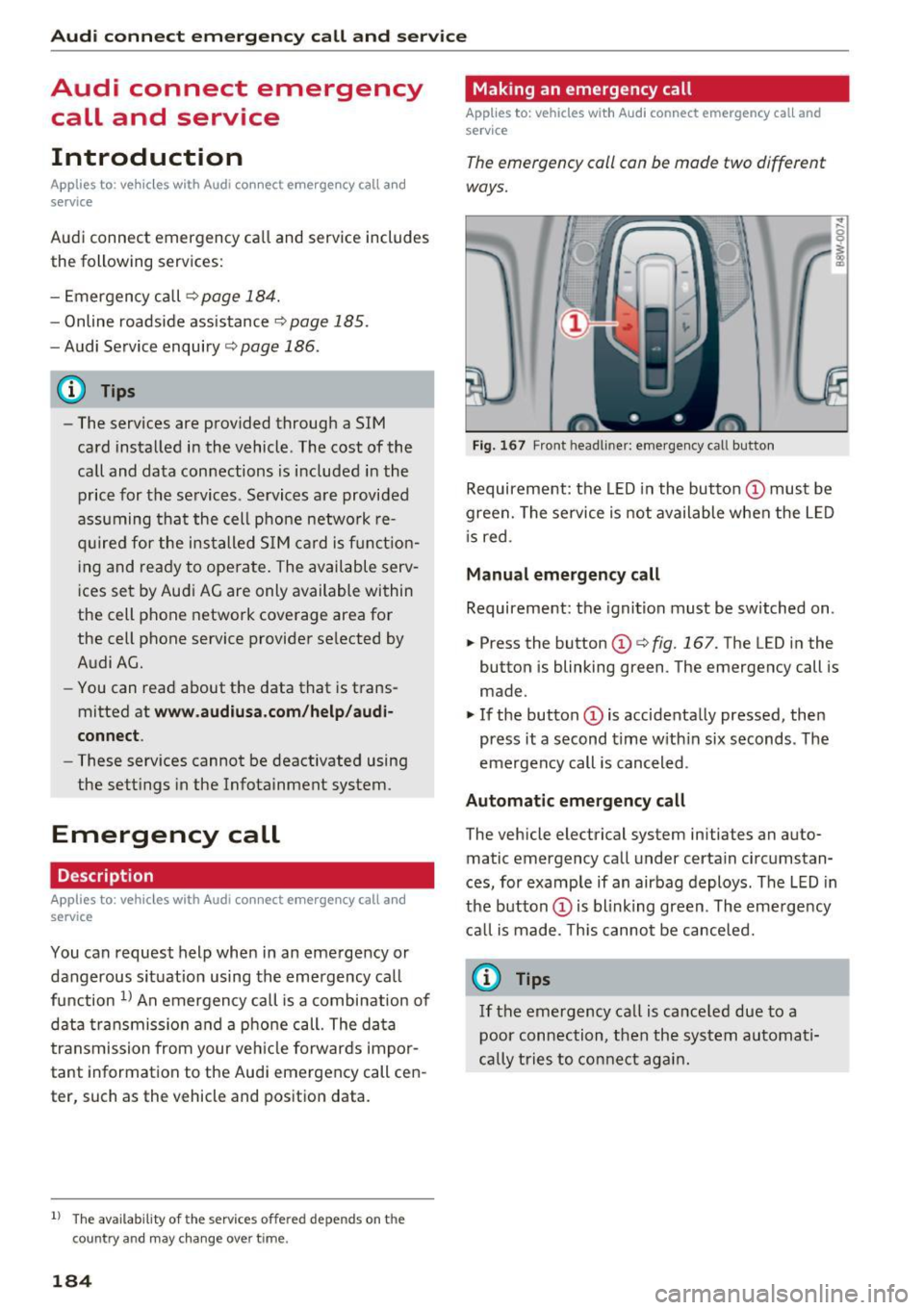
Audi connect emergen cy c all and servi ce
Audi connect emergency
call and service
Introduction
Applies to: ve hicles w ith Audi co nnect e merge ncy call a nd
service
Audi connect emergency ca ll and service includes
the following services:
- Emergency call¢
page 184.
- Online roads ide assistance~ page 185.
-Audi Service enquiry~ page 186.
@ Tips
-The services are provided through a SIM
card installed in the vehicle. The cost of the
ca ll and data connections is included in the
p rice for the se rvices. Services a re provided
assuming tha t the cell phone netwo rk re
qui red for the ins talled SIM c ard is fun ct ion
i ng and rea dy to operate . The available serv
i ces set by Aud i AG are only available within
the cell phone network cove rage area fo r
the cell phone service provider se lected by
Audi AG.
- You can read about the data that is trans
mitted at
www .audiusa .com /help/audi
connect .
-These serv ices cannot be deactivated using
the sett ings in the Infotainment system.
Emergency call
Description
Applies to: vehicles with Aud i connect emergency call and
service
You can request help whe n in an emergency or
dangerous situation using the emergency ca ll
f u nction
l) An emergency call is a combinat ion of
data transmission a nd a p ho ne c all. The da ta
tr ansmission from your veh icle forwar ds impor
tant information to the Audi emergency call cen
ter, such as the vehicle and position data.
1l Th e availab ility of the services offered depe nds on t he
c ountry and may change ove r time .
184
Making an emergency call
App lies to: vehicles with A udi connect emergency call and
serv ice
The emergency call can be made two different
ways.
Fi g. 1 67 Front head liner: emergency call butto n
Requireme nt: the LED in the button @must be
green. The se rvice is not available when the L ED
i s red.
Manual emergency call
Requireme nt: the ignition must be switched on.
.,. Press the button (D
¢fig. 167. The LED in the
button is blinking green. The emergency call is
made.
.. If the button (Dis accidenta lly pressed, then
press it a second time w ith in six seconds . The
emergency call is canceled .
Automatic emergency call
The vehicle electrical system initiates an auto
matic emergency call under certain circ umstan
ces, for example if an airbag deploys. The LED in
the button (Dis blink ing green. The eme rge ncy
ca ll is made. This cannot be canceled.
{!) Tips
If the emergency call is ca nce led due to a
poor conn ection, then th e system au toma ti
cally tries to con nect ag ain .
Page 187 of 386

Messages
Applies to: vehicl es wit h Aud i connect emergency ca ll and
service
II Em ergency call function : malfunction ! Re
s tri cted functionalit y. Please contact Service
If the indicator lig ht turns on and the message
appears, you can only make an emergency call
with restricted funct ion. For example, you cannot
call the emergency call center, but data may st ill
be transmitted under certa in circumstances/
D rive to an autho rized Aud i deale r o r a uthorized
Aud i Service Facility immediately to have t he
mal funct ion correcte d.
B Emergency call function : malfun ction! Fun c
tion unavailabl e. Plea se contact Serv ice
If the indicator light turns on and the message
appears, you cannot make an emergency call.
Drive to an authorized Aud i dea le r or authorized
Aud i Service Fac ility immediately to have the
malfunc tion cor rected.
Online roadside
assistance
Description
Appl ies to: veh icles with Audi connect emergency ca ll and
service
You can request help if you are in an accident or
breakdown situation us ing on line roadside ass is
tance
1> . A roads ide ass istance call is a comb ina
tion of data transmission and a phone call. The data transmission from your vehicle fo rwards im
portant information to the A udi service center,
such as the vehicle and position data.
1l The ava ilability of the services offered depends on the
country and may change over time.
Audi c onn ect emergency call and ser vic e
Calling online roadside assistance
Applies to: vehicles with A udi connect emergency call and
se rvic e
The roadside assistance call can be made two
different ways.
Fig . 1 68 Front headliner: roads ide assistance button
Calling roadside assistance manually
"' Press the button @ c:;, fig. 168 . The LED in the
button turns red . Roadside ass istance is ca lled .
"' If the button @ is pressed ac cidentally, the n
press the bu tton aga in. Or
"' Select and confirm
Cance l o r End call in the In-
fotainment system.
Automatic roadside assistance
A minor accident is detected by the vehicle elec
t rical system. You have the option of select ing
be twee n
Call online roads ide assist an ce or Call
emergenc y numb er.
"' Select one of the options and confirm it by
pressing the control knob.
(D Tips
If the roadside assistance ca ll is canceled due
to a poor connection, then the call must be
made aga in.
185
Page 188 of 386

Audi connect emergency call and service
Online Audi Service
.
enquiry
Description
Applies to: vehicles with Audi connect emergency call and
service
Requirement: to be able to use online Audi Serv
ice enqui ry, you must activate the service at
www.audi.com/myaudi and set your autho rized
Audi dealer or authorized Audi service facility .
On line Audi Service enquiry transmits service-rel
evant data to your selected authorized Audi deal
er or authorized Audi service facility. They will
contact you before your next service appoint
ment.
(D Tips
You can deactivate the on line Audi Service en
quiry at
www .audi.com/myaudi.
186
Page 189 of 386

Navigation
Accessing navigation
A pp lies to: ve hicles with naviga tion system
The navigation system directs you to your desti
nation, around traffic incidents and on alterna
tive routes, if desired.
Fig. 169 Example: Enter destination menu
.. Press the I NAV/MAPI button.
After opening the Navigation menu for the first
time, the
Enter dest inati on menu is displayed in
the Infotainment system display with the follow
ing information:
(D I nput field for free text search 187
@ Home address . . . . . . . . . . . . . . . . 189
@ Last dest inat ions . . . . . . . . . . . . . . 188
@ Stored favorites . . . . . . . . . . . . . . . 189
As soon as yo u select an entry from the list (de
pending on the vehicle equipment), the corre
sponding destination d isplays as a map preview*
@ r::!>fig .169.
If yo u have connec ted a ce ll phone to the MMI,
your di rectory contacts will also be listed if they
have navigation data assigned to them.
The
Fav orites @¢ fig. 169 menu item as well as
the directory/contacts are only shown in the
En
t er des tinati on
menu if you have ente red one or
more characters using the input field.
Swi tching betwe en d estinati on entr y and th e
m ap :
- Press the I NAV/MAPI button repeated ly until
the map is d isplayed .
Or: select the left contro l
button
> S wi tch to map . Na
vigat ion
A WARNING
--The demands of traffic require your full at-
tention. Always read the chapter
q page 236, Driving safety.
- Obey all traffic laws when driving.
- The route calculated by the navigation sys-
tem is a recommendation for reaching your
destination. Obey traffic lights, stopp ing re
strictions, one-way streets, lane change re
strictions, etc.
(D Note
- If the driving directions conflict with traffic
laws, obey the traffic laws.
- Adjust the volume of the navigation system
so signals from outside the vehicle, such as
police and fire sirens, can be heard clearly at
all times .
(j) Tips
-Snow and obstruct ions on the GPS antenna
or interference caused by trees and large
buildings can impair satell ite recept ion and
affect the system's ability to dete rm ine the
vehicle pos it ion. Several deactivated or mal
functioning satell ites can also inter rupt GPS
recept ion and affect the system 's abili ty to
determine the vehicle position.
- Because street names somet imes change,
the names stored in the MMI may in rare cases differ from the actual street name.
Entering a destination
Free text search for destinations
App lies to: vehicles wit h nav igat ion system
With the free text search you can enter the navi
gation destination data all at once in any order
using the MMI touch control pad* or the speller
(for example, 20 Elm Street Chicago). Likewise,
you can search for points of interest, contacts, previous destinations or favorites to navigate to
the desired address.
Press the I NAV/MAPI repeatedly unt il the En ter
d es tination
menu is displayed~ page 187,
fig. 169.
1 8 7
Page 190 of 386

Navig ation
"' Push the control knob up. The input field is dis
played ©¢
page 187, fig. 169.
-Ente r one or mo re search terms into the inp ut
field.
- If avai lab le, confirm t he input suggestion* to
complete the entry or a word suggestion*. Re
fer to¢
page 148, Letter/number speller.
- T urn the cont rol knob to the right to change
the results list.
- Se lect and confirm a destination from the re-
s ul ts list .
- Se lect and confirm
Start route guidan ce .
The route d isplays as an overview in the map .
Route guidance is already act ive ..
Narrow ing the s earch are a
All countr ies/states are se lected at the factory
for the free text search.
- Se lect the right control button >
Country /state
selection
i n the input field©¢ page 187,
fig. 169.
-Se lect the country or state(~) that shou ld be
searched using the free text search in order to
narrow the n umber of res ults and increase the
search speed. The selected entry in the coun
try/state selection is stored.
(D Tips
- The MMI input suggest ions depend on the
l ast navigated destinations .
- Up to SO entries can be stored in the last
dest inat ions list.
- Additional i nformation on free text search
i ng can be found under
¢ page 149.
Loading the last destination
App lies to: ve hicles w ith navigation system
Your lost destinations ore automatically stored
and can be loaded directly as a destination.
Req uirement: a destination was already naviga t
ed to .
"' Press th e
I NAV/MAPI repea tedly unt il the Enter
de stination
menu is displayed¢ page 187,
fig . 169.
188
You r last dest ination is listed d irec tly in the Enter
destination
menu under the home address and
i dentified with the symbol@¢
page 187,
fig. 169 .
- Select and confirm one of the last destinations
from the list .
- Sele ct and confirm
Sta rt route guidance.
Deleting last destinations
- Select and confirm one of the last destinations
from the list.
- Select: r ight cont rol b utton>
Delete dest ina
tion
> Delete this la st destination or Delete all
last de stination s.
The selected destinat ion or all last dest inat io ns
i s/are deleted and no longer d isplayed in the
En
ter destination
menu.
· Entering an address
App lies to : vehicles wi th naviga tion sys te m
As an alternative to free text search, you can al
so enter an address in stages .
"' Press the I NAV /MAP I repeated Ly until the Ente r
de stination
menu is displayed¢ page 187,
fig . 169 .
"' Select: left control button > Enter address .
- Ente ring a destination using a co untry /state :
select and confirm Country /State . Select a nd
confirm a country/state directly from the list .
Or: searc h for a co untr y/state us ing t he in put
fie ld.
- Entering a de stination using the city /ZIP
code :
select and confirm City /ZIP code . Enter a
ci ty or a ZIP code .
Or: select a nd co nfirm a city
from t he lis t.
- Entering a de stin ation using a street intersec
tion *:
select and confirm Inter section . Select
and confirm a street di rect ly from t he lis t.
Or:
searc h for a street using the input fie ld .
- Sele ct and confirm additional de tails about the
des tination s uch as
Street , Hou se number o r
Downtown .
-Sele ct and confirm Sta rt route guidance.