AUDI A4 2017 Owners Manual
Manufacturer: AUDI, Model Year: 2017, Model line: A4, Model: AUDI A4 2017Pages: 386, PDF Size: 96.32 MB
Page 171 of 386
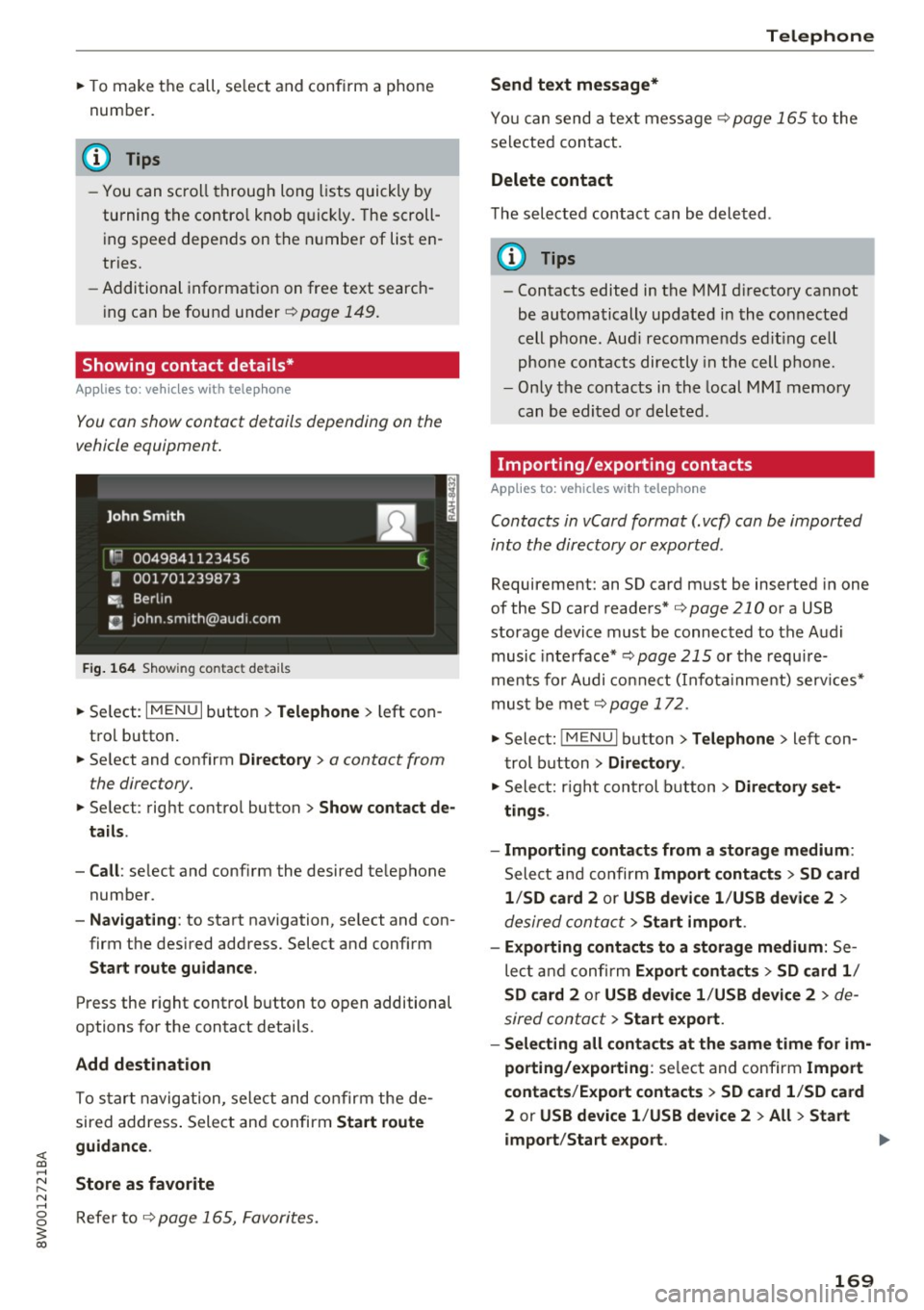
<( a, .... N ,....
N .... 0 0
3 a,
"'To make the call, se lect and confirm a phone
number.
(D Tips
- You can scroll through long lists quickly by
turning the contro l knob quickly. The scroll
i ng speed depends on t he n umbe r of list en
tries.
- Additiona l informat ion on free text search
i ng can be foun d un der
¢ page 149 .
Showing contact details*
Applies to: ve hicles with telephone
You can show contact details depending on the
vehicle equipment.
F ig. 164 S h ow ing contac t deta ils
"' Se lect: I M ENU I button >Telephone > left con
t rol button .
"' Se lect and confirm
Directory > a contact from
the directory.
"' Se lect : rig ht contro l button > Show contact de
tails .
- Call :
select and confirm the desired te lephone
number.
- Nav igating : to start navigation, se lect and con
firm the des ired address. Select and confirm
Start route guidance.
Press the r ight control button to o pen addit ional
options fo r the contact details.
Add destination
To s tart navig ation, se lect and co nf irm the de
sired address . Sele ct and confirm
Start route
guidance .
Store as favorite
R efer to ¢ page 165, Favori tes.
Telephone
Send text message*
Yo u ca n send a tex t mes sa ge ¢ page 1 65 to the
se lected contact.
Delete contact
T he sele cted contact can be dele ted .
(D Tips
-Contacts edited in the MMI d irecto ry ca nnot
be au toma tically up dated i n the con nected
cell pho ne . Aud i recomme nds e diting ce ll
pho ne conta cts directly in th e cell p ho ne.
- Only the contacts in the local M MI me mory
can be edi ted o r deleted.
Importing/exporting contacts
Applies to: vehicles wit h telephone
Contacts in vCard format (. vcf) can be imported
into th e directory or exported .
Requirement: an SD card must be inserted i n one
of the SD card reade rs*
¢ page 210 o r a USB
storage device mus t be connec ted to the A udi
music in te rface* ¢
page 215 or th e r equ ire
me nts fo r Audi co nne ct (I nfota inme nt) serv ices *
mus t be met
¢ page 172.
"' Select : !ME NUI button> Telephone > left con
t rol button >
Directory .
"' Sele ct: r igh t con trol butt on > Directory set·
tings .
- Importing contact s from a storage medium :
Select and confirm Import contacts > SD card
1 /SD card 2
o r USB devi ce 1 /USB devi ce 2 >
d esired contac t> Start import .
- Exporting contact s to a storage medium :
Se
le ct and co nfirm
Export contacts > SD card 1 /
SD card 2
or USB device 1 /USB device 2 > de
sired contact
> Start e xport.
- Selecting all conta cts at the same time for im·
porting/exporting :
selec t and confi rm Import
contacts /E x port contacts
> SD card 1 /SD card
2
or USB device 1 /USB device 2 > All > Start
import /Start export .
169
Page 172 of 386
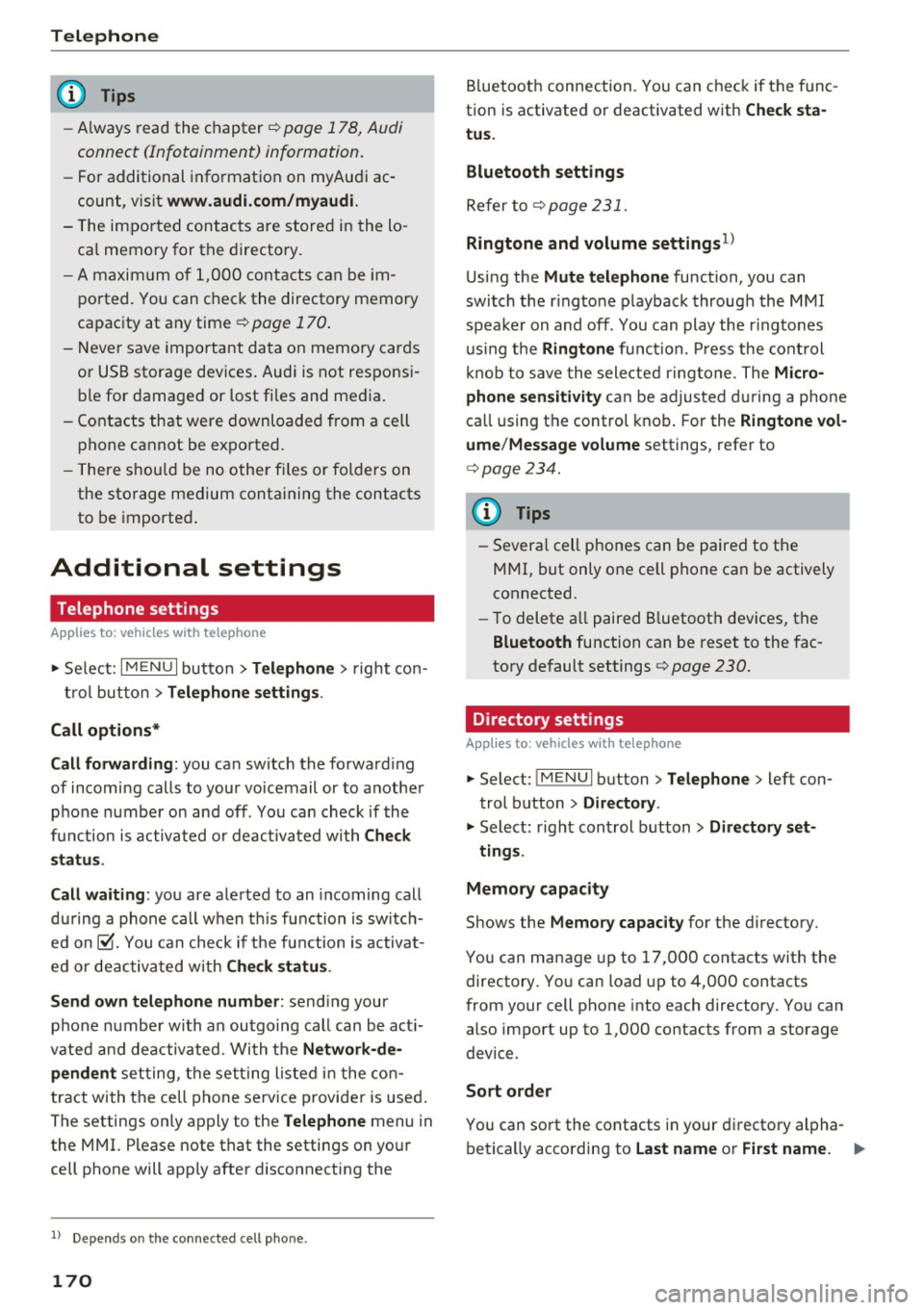
Telephone
(D Tips
-Always read the c hapter¢ page 178, Audi
connect (Infotainment) information.
- Fo r additional in format io n on myAu di ac
count, v is it
www.audi.com/myaudi.
- The im ported cont acts are store d in t he lo
ca l memory for t he directory .
- A maxim um o f 1,00 0 conta cts can be im
p o rted. You can c hec k the directory memory
capac ity at a ny time
~page 170.
- Never save import ant da ta o n memory car ds
or USB sto rage dev ices . Audi is not respons i
bl e for damaged or lost fi les and me dia .
- C ontac ts that we re downloaded from a ce ll
phone cannot be expo rted.
-T here s ho ul d be no othe r fil es or folders on
the sto rage medium conta ining the contacts
to be importe d.
Additional settings
Telephone settings
Applies to: ve hicles w ith tele phone
"'Se lect : I MENU I button> Telephone > righ t con-
tr ol but to n >
Telephone settings .
Call options*
Call forwarding:
you ca n switch the forwa rd ing
of incomi ng calls to your voicemail or to anothe r
p hone number on an d off . Yo u can ch eck if the
f unc tion is activated o r deac tiva ted wi th
Check
s tatus .
Call waiting :
you are ale rted to an incoming call
du ring a phone ca ll w hen t his function is sw itch
e d on~- You ca n check if t he fu nction is activat
e d or deactiv at ed wit h
Check status .
Send own telephone number :
sending your
p hone number wi th an outgoing call can be act i
vated an d deactivated. Wi th t he
Network -de ·
pendent
se tting, t he set ting liste d in the co n
t ract with t he cell p hone service provi der is use d.
The settings only apply to the
Telephone menu in
the MMI. P lease note that the settings on yo ur
cell phone will apply afte r disconnecting the
1> Depend s on th e co nnected cell p hone.
170
B luetoot h connec tion. You can chec k if the f unc
tion is activate d or deactivated with
Check sta
tus .
Bluetooth settings
Refer to~ page 231.
Ringtone and volume settings 1
)
U sing the Mute telephone function, you can
swi tch the r ing tone playbac k through the M MI
speaker on and off. You can play the r ingtones
u sing t he
Ringtone func tion. Press the cont rol
kn ob t o sa ve the sele cte d rin gtone . T he
Micro
phone sensitivity
c an be a djusted during a phone
ca ll using t he control knob . For the
Ringtone vol
ume /Message volume
settings, refer to
i=> page 234.
'
(D Tips
-Severa l cell p ho nes can be paired to the
M MI, but only one cell phone can be actively
connected.
- To delete a ll paired B luetoot h dev ices, the
Bluetooth fu nction can be reset to the fac
to ry de fault settings
c> page 230.
Directory settings
App lies to : vehicles with telephone
.. Select: !ME NUI button> Telephone > left con
trol button >
Directory .
.. Select: r ight con trol b utton> Directory set-
ting s.
Memory capacity
Shows the Memory capacity for the directory.
Yo u can ma nage up to 17,000 contacts with the
directory. Yo u can load up to 4,000 contacts
from your cell phone into each directory. Yo u can
also import up to 1,000 contacts from a storage device .
Sort order
You can so rt the contacts in your dir ecto ry al pha
b etica lly acco rding to
Last name or First name . .,_
Page 173 of 386
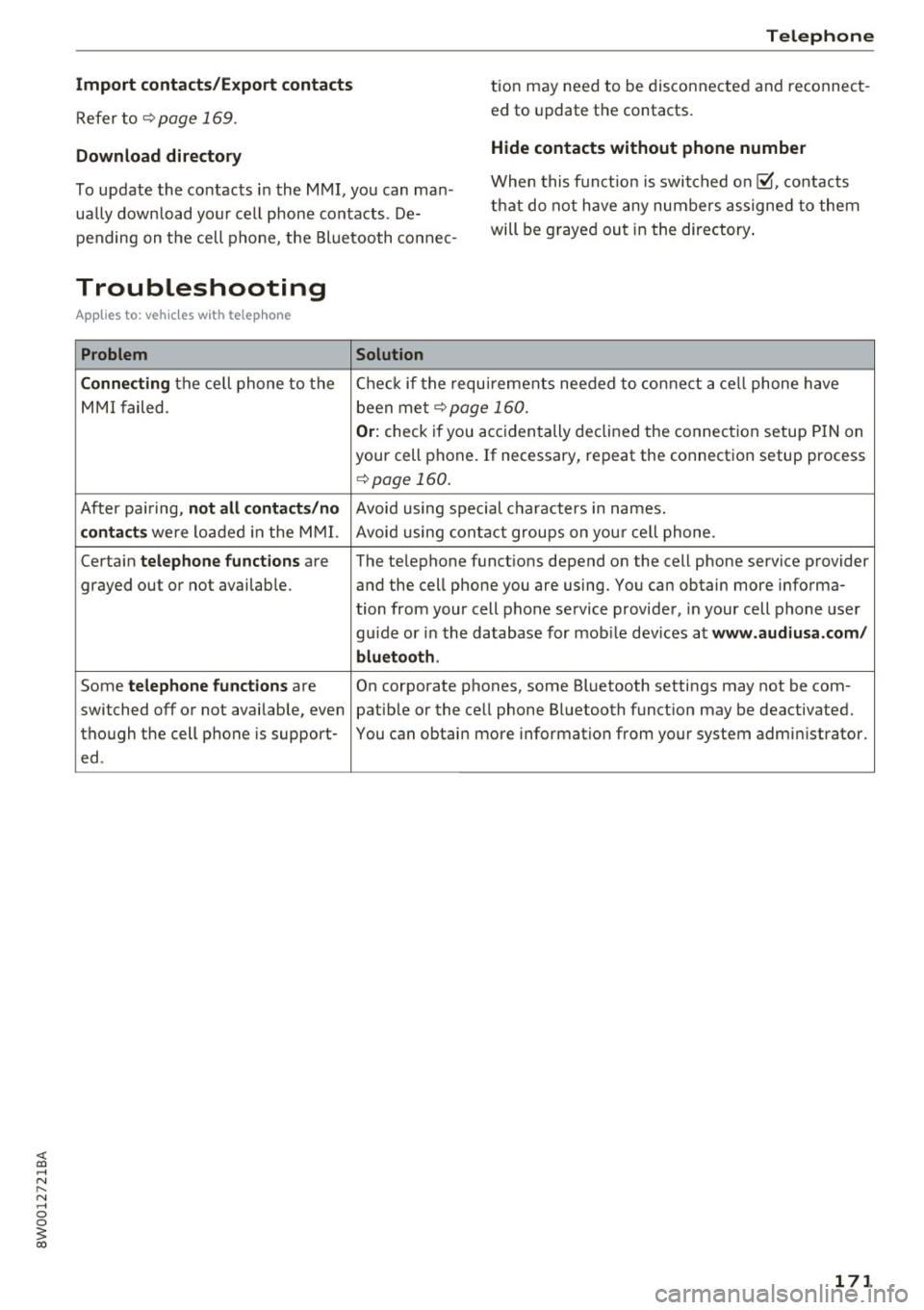
<( a, .... N ,....
N .... 0 0
3 a,
Import contacts/Export contacts
Refer to <:!)page 169.
Download directory
Telephone
tion may need to be disconnected and reconnect
ed to update the contacts.
Hide contacts without phone number
To update the contacts in the MMI, you can man
ually download your cell phone contacts . De
pending on the cell phone, the Bluetooth connec- When this
function is switched on f;i:J, contacts
that do not have any numbers assigned to them
will be grayed out in the directory .
Troubleshooting
Appl ies to: ve hicles with telep hone
Problem Solution
Connecting
the cell phone to the Check if the requirements needed to connect a cell phone have
MMI failed. been met
q page 160.
Or: check
if you accidentally declined the connection setup PIN on
your cell phone. If necessary, repeat the connection setup process
qpage 160.
After pa iring,
not all contacts/no Avoid using special characters in names.
contacts were loaded in the MMI. Avoid using contact groups on you r ce ll phone .
Certain
telephone functions are The te lephone functions depend on the cell phone service provider
grayed out or not available. and the cell phone you are using. You can obtain more informa- tion from your cell phone service provider, in your cell phone user
gu ide or in the database for mob ile dev ices at
www.audiusa.com/
bluetooth .
Some telephone functions are On corporate phones, some Bluetooth settings may not be com-
switched off or not available, even patible or the cell phone Bluetooth function may be deactivated.
though the cell phone is support- You can obtain more information from your system administrator.
ed.
171
Page 174 of 386
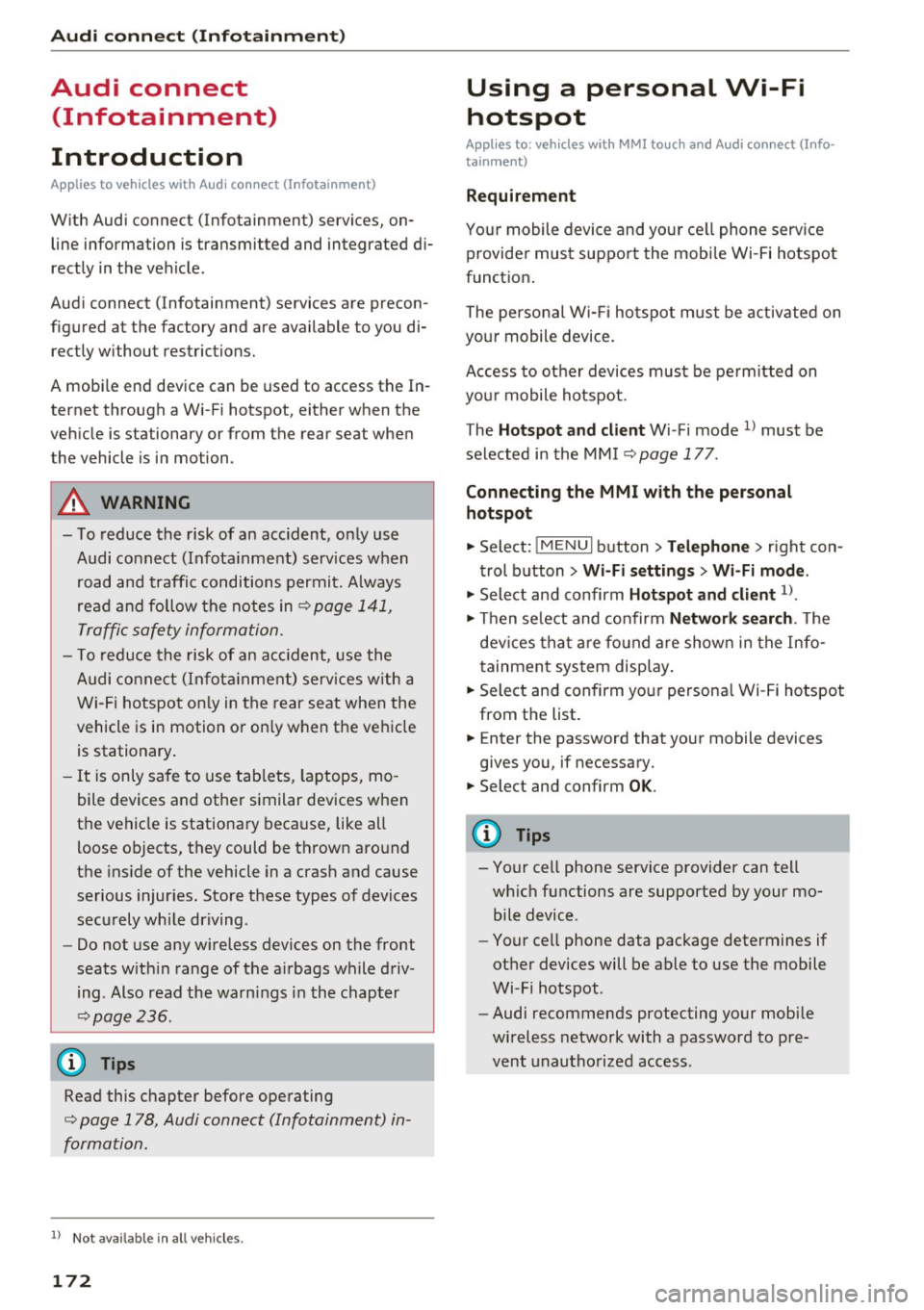
Audi connect (Infotainm ent )
Audi connect
(Infotainment)
Introduction
A pp lies to ve hicles with A ud i co nn ect (Infotainment)
With Audi connect (Infotainment) se rvices, on
line information is transmitted and integrated di
rectly in the vehicle.
Audi connect (Infotainment) services are precon
figured at the factory and are available to you di rectly without restrictions.
A mobile end device can be used to access the In
ternet through a Wi-Fi hotspot, either when the
vehicle is stationary or from the rear seat when the vehicle is in motion .
A WARNING
- To reduce the risk of an accident, only use
Audi connect (Infota inment) serv ices when
road and traffic conditions permit. Always
read and follow the notes in
Q page 141,
Traffic safety information.
- T o reduce the risk of a n accident, use the
Audi connect (Infota inment) serv ices w ith a
Wi-Fi hotspot on ly in the rear seat when the
vehicle is in motion o r on ly when the vehicle
is stationary .
-It is only safe to use tab lets, laptops, mo
bile devices and other similar devices when
the vehicle is stationary because, like all
loose objects, they could be thrown around
the ins ide of the vehicle in a crash and cause
serious injur ies. Store these types of devices
securely while driving .
- Do not use any w ireless devices on the front
seats w ith in range of the a irbags while driv
ing . Also read the warnings in the chapter
¢ page 236.
@ Tips
Read this chapter before operating
¢ page 178, Audi connect (Infotainment) in
formation.
1> Not availa ble in a ll veh icl es.
172
-
Using a personal Wi-Fi
hotspot
App lies to : vehicles wi th MMI touch and Audi co nnect (Info
t a inm ent)
Requir ement
You r mobile device and your ce ll phone serv ice
provider must suppo rt the mobile Wi -Fi hotspot
function .
The perso nal W i- F i hotspot m ust be activated on
you r mobile device.
Access to other devices must be perm itted on
you r mobile hotspot .
The
Hot spot and cli ent W i-F i mode l) must be
selected in the MMI
Q page 177 .
Connecting the MMI with the per sonal
hotspot
"' Select: !ME NUI button> Telephone > right con
trol b utton >
Wi-Fi setting s > Wi-Fi mode .
"'Select and confirm Hotspot and client l).
"' Then select and confirm Network search . The
dev ices that a re fo und are shown in the Info-
tainment sys tem disp lay.
"' Select and confirm your persona l Wi -Fi hotspot
from the list .
"' Enter the password that your mobile devices
gives you, if necessary.
"' Select and confirm
OK.
(D Tips
- Your cell phone service provider can tell
wh ich functions are supported by your mo
bile device .
- Your cell phone data package determines if
other devices will be able to use the mobile
Wi-Fi hotspot .
- Audi recommends protecting your mobi le
wi reless network with a password to pre
vent unautho rized access.
Page 175 of 386
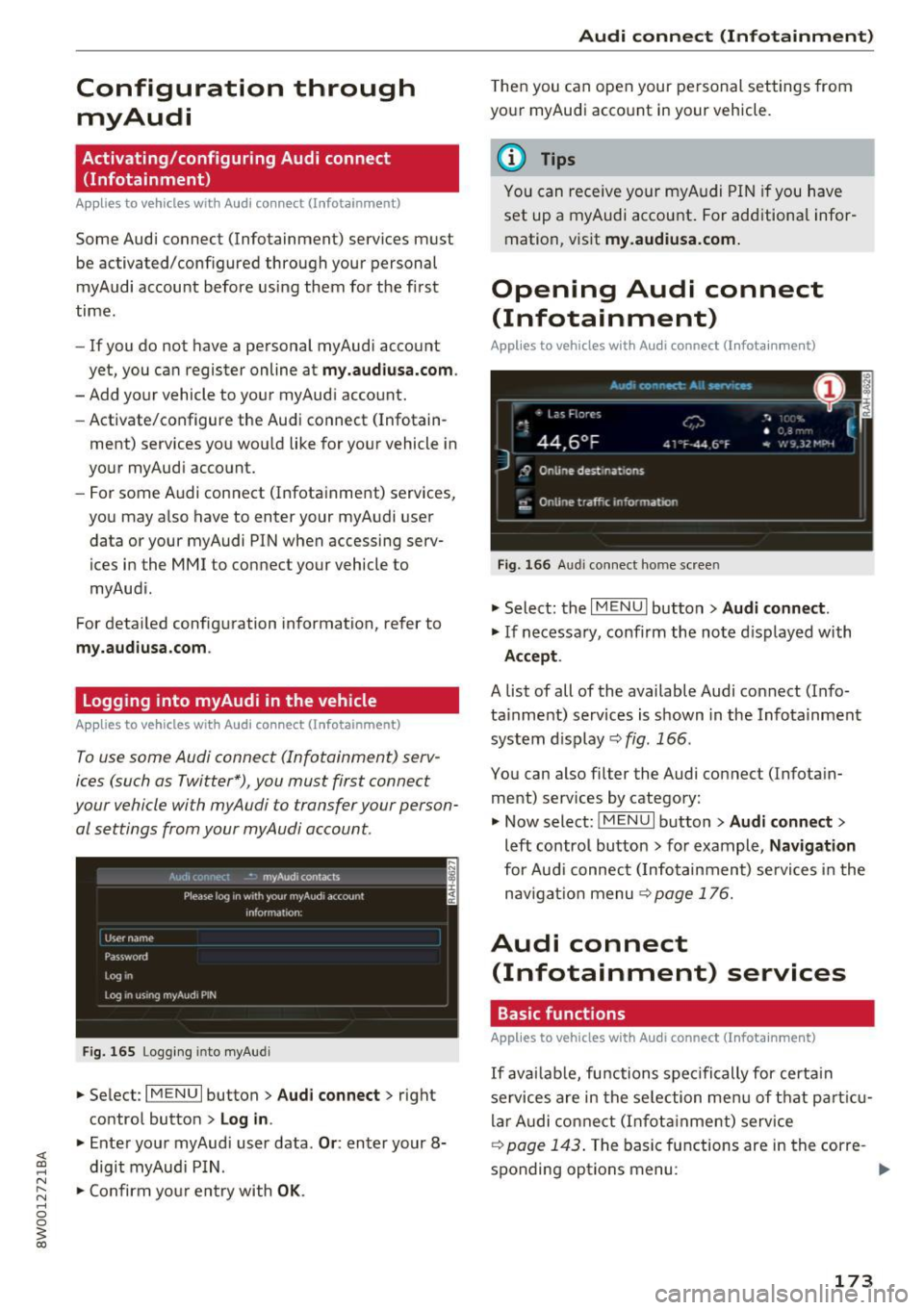
Configuration through myAudi
Activating/configuring Audi connect
(Infotainment)
Applies to vehicles with Audi connect (Infotainment)
Some Audi connect (Infot ainment) services must
be activated/configured through your personal
myAudi account before using them for the first
time.
- If you do not have a personal myAudi account
yet , you can register online at
my.audiusa.com .
-Add your vehicle to your myAudi account.
- Activate/configure the Audi connect (Infotain -
ment) services you wou ld like for your vehicle in
your myAudi account.
- For some Audi connect (Infotainment) services,
you may also have to enter your myAudi user
data or your myAudi PIN when accessing serv
ices in the MMI to connect your vehicle to
myAudi.
For detailed configuration information, refer to
my.audiusa.com .
Logging into myAudi in the vehicle
Applies to vehicles with Audi connect (Info tainment)
To use some Audi connect (Infotainment) serv
ices (such as Twitter*) , you must first connect
your vehicle with myAudi to transfer your person al settings from your myAudi account.
Fig. 165 Logging into myAu di
.,. Select : I MENU I button > Audi connect> right
control button
> Log in .
.,. Enter your myAudi user data . Or: enter your 8-
digit myAudi PIN .
.,. Confirm your entry with
OK.
Audi connect (Infotainment)
Then you can open your personal settings from
your myAudi account in your vehicle.
(D Tips
You can receive your myAudi PIN if you have
set up a myAudi account. For additional infor
mation , visit
my.audiusa.com.
Opening Audi connect
(Infotainment)
Applies to vehicles w it h Audi connect (Infotainment)
Fig. 166 Audi connect home screen
.,. Select: the I MENU I button> Audi connect.
.,. If necessary, confirm the note displayed with
Accept.
A list of all of the available Audi connect (Info
tainment) services is shown in the Infotainment
system d isplay
c::> fig . 166 .
You can also filter the Audi connect ( Infotain
ment) services by category:
.,. Now select:
IMENU I button> Audi connect>
left control button > for example, Navigation
for Audi connect ( Infotainment) services in the
nav igation menu
9 page 176.
Audi connect
(Infotainment) services
Basic functions
Applies to vehicles with Audi connect (Infotainment}
If availab le, functions spec ifically for certain
services are in the selection menu of that particu
lar Audi connect (Infotainment) service
c::> page 143 . The basic functions are in the corre -
sponding options menu:
IJl,,-
173
Page 176 of 386
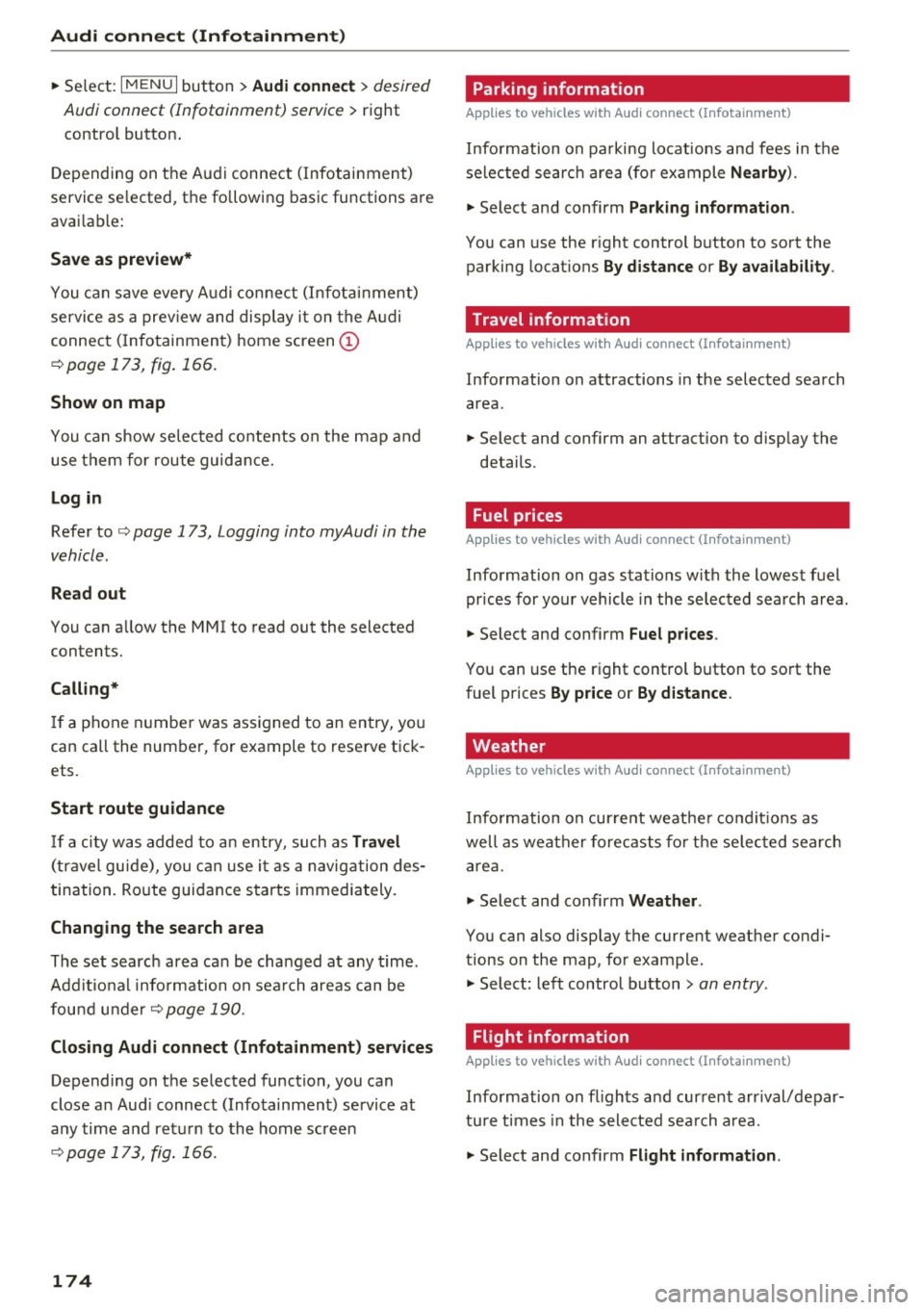
Audi connect (Infotainment)
"'Se lect: I MENU I button > Audi connect > desi red
Audi connect (Infotainment) service
> right
contro l button .
D epe ndi ng on t he A udi connect (Infotainmen t)
service se lected, t he followin g bas ic functions are
ava ila bl e:
Save as preview*
You ca n sa ve eve ry A udi con nect (I nfot ain ment)
servi ce as a pr eview and disp lay i t on t he A udi
con nec t (Infotainmen t) home screen
(D
¢ page 173, fig . 166.
Show on map
You ca n show se lec ted con te nts on the map and
use t hem for route guida nce.
Log in
Refer to ¢ page 173, Logging into myAudi in the
vehicle.
Read out
You can a llow the MMI to read out the selected
contents.
Calling*
If a phone numbe r was ass igned to an entry, yo u
can call the num ber, fo r example to rese rve t ick
ets.
Start route guidance
If a city wa s added to an entry, such as Travel
(t ra ve l gu ide), you c an use i t as a navig ation des
t in ation . Ro ute gui dance starts immediately.
Changing the search area
The set search area ca n be cha nged at any time .
A dd it io na l info rmation on se arch areas can be
fou nd und er
<:?page 190.
Closing Audi connect (Infotainment) services
Depending on the selected function, you can
close an Aud i connec t (Info tainmen t) service at
a ny time a nd ret urn to th e home sc reen
<:? page 173, fig. 166.
174
Parking information
Applies to vehicles with Audi connect (Infotainment)
Info rmation on pa rking lo cat ions an d fees in the
se le cted searc h area (fo r ex ample
Nearby ).
"' Select and confirm Parking information .
You can use the right control b utton to so rt the
par king locat ions
By distance or By availability .
' Travel information
Applies to vehicles with Audi connect (Infotainment)
Information on attractions in the selected search
a rea .
"' Select and confirm an attract ion to d isp lay the
detai ls .
' Fuel prices
App lies to vehicles with Audi connect (Infotainment)
Info rmation on gas s ta tions w ith the lowest f uel
pr ices for you r vehicle in the selec ted sea rch area.
"' Select and confirm
Fuel prices .
You can use the r ight control button to so rt the
fuel p rices
By price or By distance .
, Weather
Applies to vehicles wit h Aud i connect (I nfotainment)
Info rmation on cur re nt weat he r c ond itio ns as
well as weat her f ore ca sts f or th e se lec ted searc h
are a.
"' Select and confirm
Weather .
You can also display the current weat her condi
tions on the map, fo r example.
"' Select: lef t control button
> an entry .
Flight information
App lies to vehicles with Aud i connect (Infotainment)
Info rm ation on fl igh ts a nd current arr ival/ depar
ture times in the sele cte d sea rch a rea.
"' Select and confirm
Flight information.
Page 177 of 386
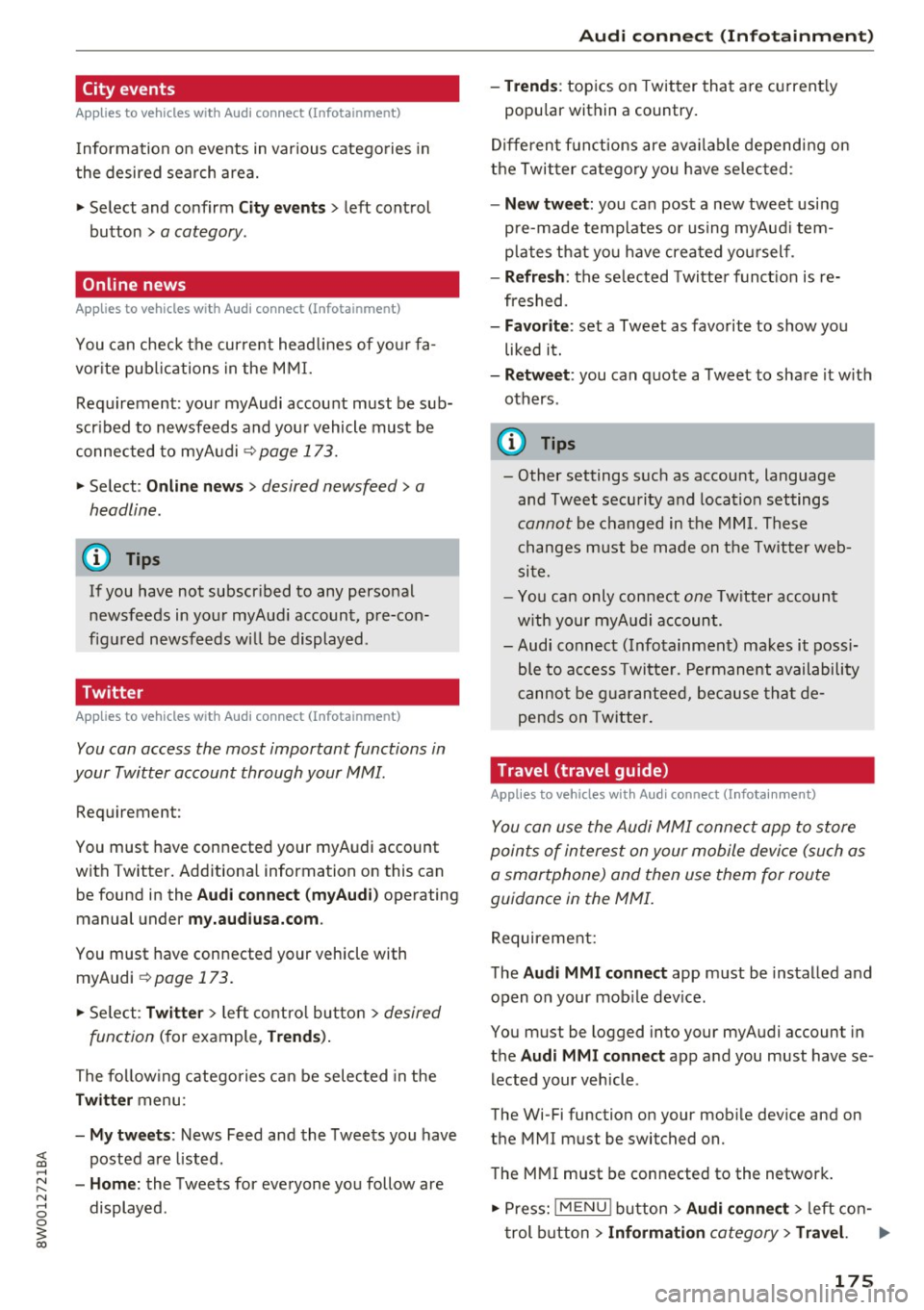
<( a, .... N ,....
N .... 0 0
3 a,
City events
Applies to vehicles w ith Audi connect (Infota inme nt)
Information on events in various categories in
the desired search area.
"' Select and confirm
City events> left control
button >
a category .
Online news
Applies to vehicles w ith Audi connect (Infota inme nt)
You can check the current headlines of your fa
vorite publications in the MMI.
Requirement: your myAudi account must be sub
scribed to newsfeeds and your vehicle must be
connected to myAudi
r::!>page 173.
"' Select : Online news > desired newsfeed > a
headline.
@ Tips
If you have not subscribed to any personal
newsfeeds in your myAudi account, pre-con
figured newsfeeds will be displayed .
Twitter
Applies to vehicles w ith Audi connect (Infota inme nt)
You can access the most important functions in
your Twitter account through your MMI.
Requirement:
You must have connected your myAudi account
with Twitter. Additional information on this can be found in the
Audi connect (myAudi) operating
manual under
my.audiusa.com.
You must have connected your vehicle with
myAudi
r::!> page 173.
"' Select: Twitter > left control button > desired
function
(for example, Trends).
The following categories can be selected in the
Twitter menu:
-My tweets: News Feed and the Tweets you have
posted are listed.
-Home: the Tweets for everyone you follow are
displayed .
Audi connect (Infotainment)
- Trends:
topics on Twitter that are currently
popular within a country.
Different functions are available depending on
the Twitter category you have selected :
-New tweet: you can post a new tweet using
pre-made templates or using myAudi tem
plates that you have created yourself .
-Refresh: the selected Twitter function is re
freshed.
- Favorite: set a Tweet as favorite to show you
liked it.
- Retweet: you can quote a Tweet to share it with
others .
(D Tips
-Other settings such as account, language
and Tweet security and location settings
cannot be changed in the MMI. These
changes must be made on the Twitter web
site.
- You can only connect
one Twitter account
with your myAudi account.
- Audi connect (Infotainment) makes it possi
ble to access Twitter. Permanent availability
cannot be guaranteed, because that de
pends on Twitter.
Travel (travel guide)
Applies to veh icles with Audi connect (Infotainment)
You can use the Audi MMI connect opp to store
points of interest on your mobile device (such as
a smartphone) and then use them for route
guidance in the MMI.
Requirement:
The
Audi MMI connect app must be installed and
open on your mobile device.
You must be logged into your myAudi account in
the
Audi MMI connect app and you must have se
lected your vehicle .
The Wi-Fi function on your mobile device and on
the MMI must be switched on.
The MMI must be connected to the network .
"'Press:
! MENU ! button> Audi connect> left con-
trol button
> Information category > Travel. ..,.
175
Page 178 of 386
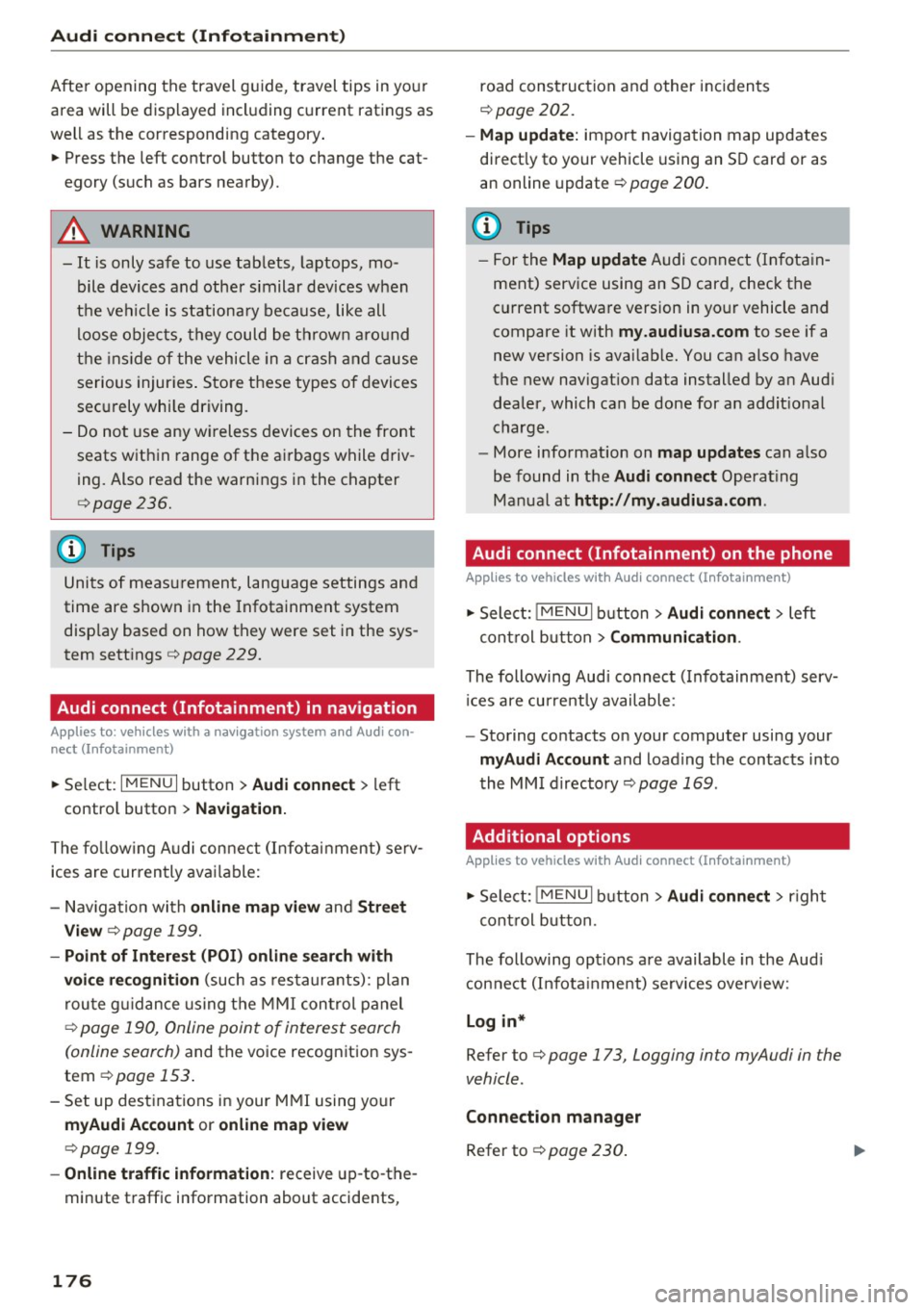
Audi connect (Infotainm ent )
After opening the travel g uide, travel tips in your
area will be displayed including current ratings as
well as the corresponding category .
"' Press the left control button to change the cat
egory (such as bars nearby).
A WARNING
- It is only safe to use tablets, laptops, mo
bile devices and other s imilar devices when
the vehicle is stationa ry because, like all
loose objects, they could be throw n aro und
the ins ide of the vehicle in a crash and cause
serious injuries . Store these types of devices
sec urely whi le driving.
- Do not use any wireless devices on the front
seats within range of the ai rbags while driv
ing. Also read the warnings in the chapter
c::, page 236.
(D Tips
Units of measurement, language settings and
time are shown in the Infotainment system
disp lay based on how they were set in the sys
tem sett ings
e> page 229.
Audi connect (Infotainment) in navigation
Applies to: vehicles with a navigation system and Audi con
nect (Infotainment)
.. Se lect: I MENU I button > Audi connect > left
contro l button >
Na vigation.
The fo llow ing A udi connect (Infota inment) serv
ices are currently available :
- Nav igation with
o nline map vi ew and Stre et
View
c::, page 199.
- Poin t of Interest (PO I) online search with
voi ce re cognition
(such as res taurants): plan
r ou te g uidance using the MMI con trol panel
c::> page 190, Online point of interest search
(online search)
and the voice recognition sys
tem
c::> page 153.
- Set up dest inations in your M MI using your
myAud i Account or onl ine map view
c::, page 199.
- Online traffic inform ation:
receive up -to-the
minute t raffic information about accidents,
176
road construction and other incidents
c::> page 202.
- M ap upd ate:
import navigation map updates
direct ly to your vehicle using an SD card or as
an online update
c::> page 200.
(D Tips
- For the Map update Audi connect (Infota in
ment) serv ice using an SD card, check the
current software version in your vehicle and
compare it with
my.audiusa.com to see if a
new version is avai lab le. You can also have
the new navigat ion data installed by an Aud i
dealer, which can be done for an addit ional
charge.
- More informat ion on
map updates can also
be found in the
A udi connect Operat ing
Manual at
http: / /my .audiu sa.com .
Audi connect (Infotainment) on the phone
Applies to vehicles with Audi connect (Infotainment)
"'Sele ct: !MENUI b utton> Aud i conn ect> left
cont rol b utton >
C o mmuni cation .
The following Aud i connect (Infotainment) serv
i ces are currently available :
- Storing co ntacts on your computer using your
m yA udi Account and loading the contacts into
the MMI directory
c::> page 169.
Additional options
Applies to vehicles with Audi connect (Infotainment)
"'Sele ct: !MENUI b utton> Aud i conne ct > righ t
cont rol button.
The following options are available in the Aud i
connect (Infota inme nt) services overview:
Log in*
Refer to c::, page 173, Logging into myAudi in the
vehicle .
C onnection manag er
Refer to c::, page 230 .
Page 179 of 386
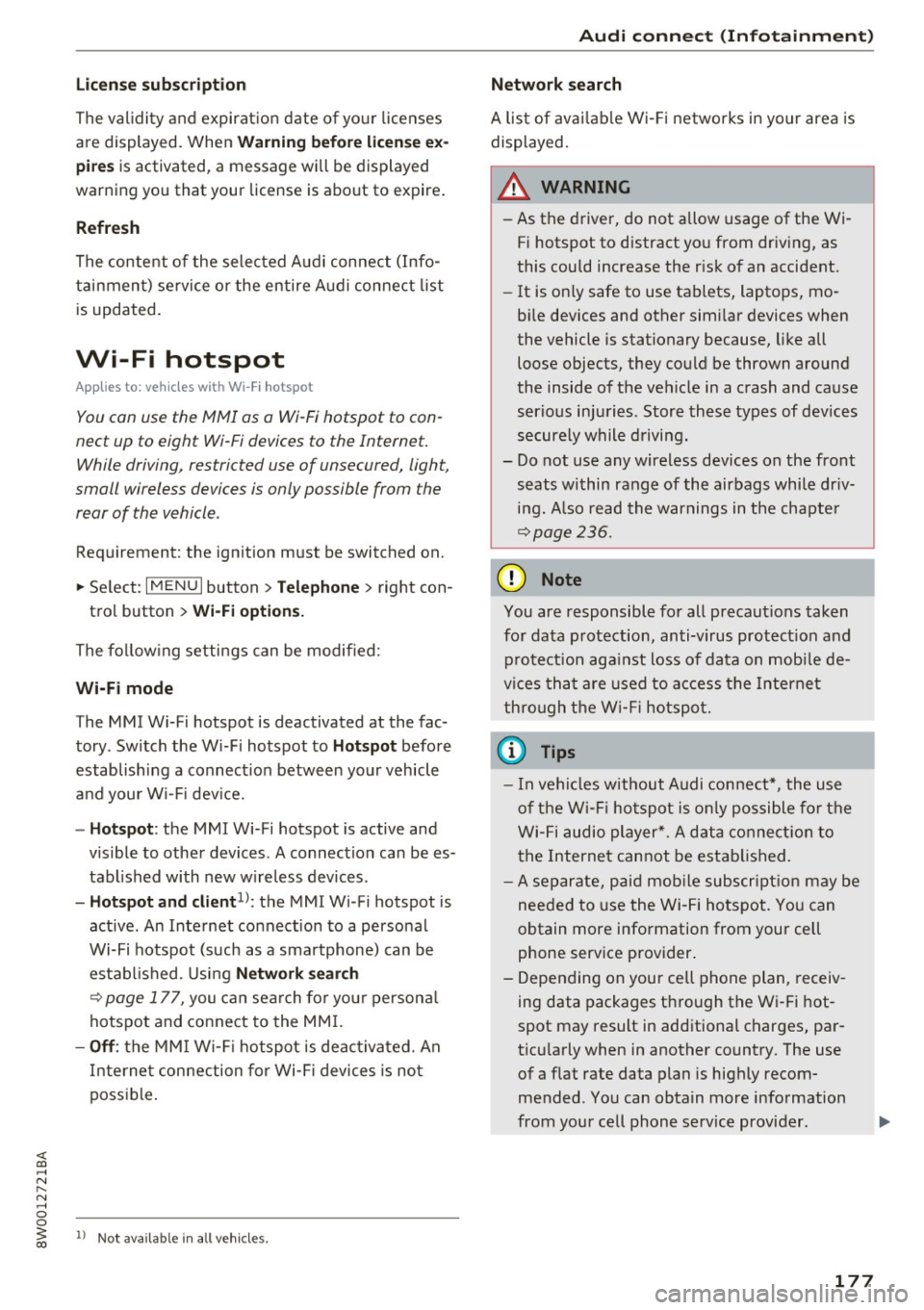
<( a, .... N ,....
N .... 0 0
3 a,
License s ubs cript ion
The validity and expiration date of you r licenses
are displayed. When
W arnin g befor e licen se ex
pir es
is activat ed, a m essage will be display ed
warning you that your license is about to expire .
Refresh
The content of the selected Audi connect (Info
tainment) service o r the entire Audi connect list
is updated .
Wi-Fi hotspot
Appl ies to: ve hicles with Wi -Fi hotspot
You con us e the MMI as a Wi-Fi hotspot to con
n ect up to eight Wi-Fi d evic es to th e Intern et.
While driving , re stri cted use of unsecured, light,
s mall wirele ss device s is only po ssible from the
rear of the vehicle .
Requirement: the ignition must be switched on.
.. Se lect :
I MENU I button >Telep hon e> right con -
tro l button
> Wi-Fi opti ons.
The fo llow ing settings can be modified :
Wi-Fi mode
The MMI Wi-Fi hotspot is deactivated at the fac
tory . Switch the Wi-Fi hotspot to
H otspot before
establishing a connection between your vehicle
and your Wi- Fi dev ice.
- Hotspot : the MMI Wi- Fi hotspot is active and
v is ible to other devices. A connection can be es
tabl ished with new w ire less devices .
-Hot spot and clie nt1l: the MM I W i- F i hotspot is
active. An Internet connection to a personal
Wi-Fi hotspot (such as a smartphone) can be establ ished . Using
Netw ork search
~ page 177, you can sea rch fo r you r persona l
hotspot and connect to the MM I.
-Off : the MM I W i-Fi hotspot is deac tivated. An
Internet connection for Wi-Fi devices is not
possible .
1) Not avail able in al l veh icl es.
Audi c onn ect ( Inf ota inm ent )
Network search
A list of ava ilab le Wi- Fi netwo rks in your area is
displayed.
A WARNING ~
- As the driver, do not allow usage of the Wi-
Fi hotspot to distract you from driving, as
this cou ld increase the risk of an accident.
- It is only safe to use tablets, laptops, mo
b ile dev ices and other similar devices when
the vehicle is stationary because, like all loose objects, they could be thrown around
the inside of the vehicle in a crash and cause
serious injuries . Store these types of devices
securely while driving.
- Do not use any wireless devices on the front seats within range of the airbags while dr iv
i n g. Also read the warnings in the chapte r
~page 236.
(D Note
You are responsible for all precaut ions taken
fo r data p rotection, anti-v irus protect ion and
protection aga inst loss of data on mobi le de
v ices that a re used to access the Internet
th ro ugh the W i- Fi hotspot.
(D Tips
-In vehicles w ithout Audi connect* , the use
of the W i-F i hotspot is on ly possible for t he
Wi-Fi audio player*. A data connect ion to
the Internet cannot be established.
- A separate, paid mob ile subscr ipt ion may be
needed to use the Wi -Fi hotspot. You can
obtain more info rmation from your cell
phone serv ice provider .
- Depending on your cell phone plan, receiv
ing data packages through the Wi-Fi hot
spot may result in additional charges, par
ticu larly when in another country . The use
of a f lat rate data plan is highly recom
mended . You can obtain more information
from your cell phone service provider .
177
Page 180 of 386
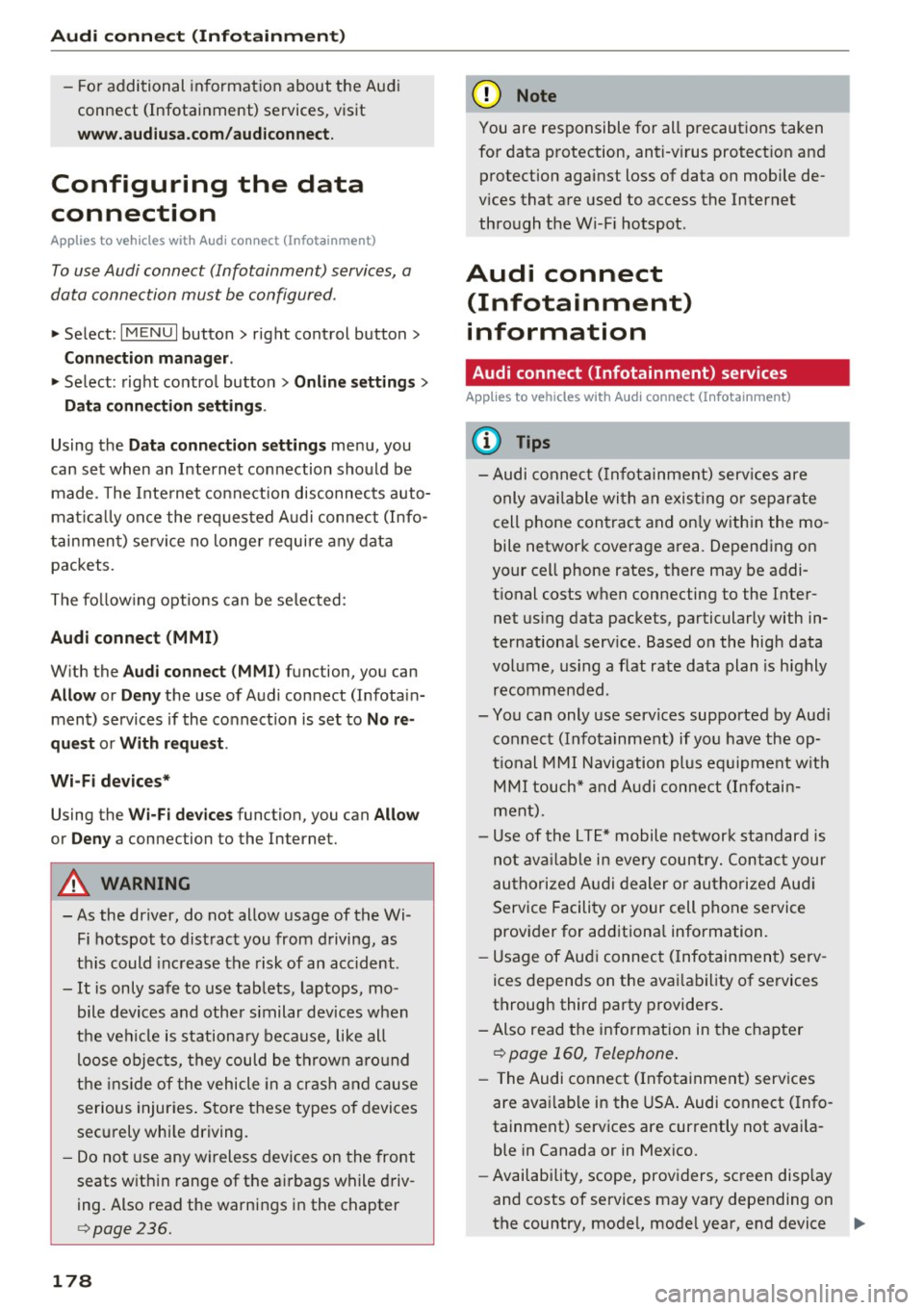
Audi connect (Infotainment)
-For additional information about the Audi
connect (Infotainment) services, visit
www.audiusa.com/audiconnect.
Configuring the data
connection
App lies to vehicles with Audi connect (Infotainment)
To use Audi connect (Infotainment) services, a
data connection must be configured.
.. Select: I MENU I button> right control button>
Connection manager.
"'Select: right control button> Online settings >
Data connection settings .
Using the Data connection settings menu, you
can set when an Internet connection should be
made . T he Internet connection disconnects auto
matica lly once the requested A udi connect (Info
tainment) service no longer require any data
packets.
The follow ing options can be selected:
Audi connect (MMI)
With the Audi connect (MMI) function, you can
Allow or Deny the use of Audi connect (Infotain
ment) services if the connect ion is set to
No re
quest
or With request.
Wi-Fi devices*
Using the Wi-Fi devices function, you can Allow
or Deny a connection to the Internet.
_&. WARNING
-As the driver, do not allow usage of the Wi
Fi hotspot to distract you from driving, as
this could increase the risk of an accident.
-It is only safe to use tablets, laptops, mo
bile devices and other similar devices when
the vehicle is stationary because, like all
loose objects, they could be thrown around
the inside of the vehicle in a crash and cause
serious injuries . Sto re these types of devices
securely whi le driving.
- Do not use any wireless devices on the front
seats w ithin range of the airbags while driv
ing. Also read the warnings in the chapter
c:> page 236.
178
(D Note
You are responsible for all precautions taken
for data protection, anti-v irus protection and
protection against loss of data on mobile de
v ices that are used to access the Internet
through the Wi-F i hotspot.
Audi connect
(Infotainment)
information
Audi connect (Infotainment) services
App lies to vehicles w ith Audi connect (Infotainment)
(D Tips
- Audi connect (Infotainment) services are
only available with an exist ing o r separate
cell phone contract and on ly within the mo
bile network coverage area . Depending on
your cell phone rates, there may be addi
tional costs when connecting to the Inter net using data packets, particularly with in
ternational service. Based on the high data
volume, using a flat rate data plan is highly
recommended.
- You can only use services supported by Aud i
connect (Infotainment) if you have the op
tional MMI Navigation plus equipment with
MMI touch* and Audi connect (Infotain
ment).
- Use of the L TE* mobile network standard is
not available in every country. Contact your
authorized Audi dealer or authorized Aud i
Service Facility or your cell phone service
prov ider for additiona l information.
- Usage of Audi connect (Infotainment) serv
ices depends on the avai lability of services
through third party providers.
- Also read the information in the chapter
c:> page 160, Telephone.
-The Audi connect (Infotainment) services
are avai lable in the USA. Audi connect (Info
tainment) services are currently not availa
ble in Canada or in Mexico.
- Availability, scope, providers, screen display
and costs of services may vary depending on
the country, model, mode l year, end device
ll>