AUDI A4 2018 User Guide
Manufacturer: AUDI, Model Year: 2018, Model line: A4, Model: AUDI A4 2018Pages: 403, PDF Size: 66.81 MB
Page 11 of 403
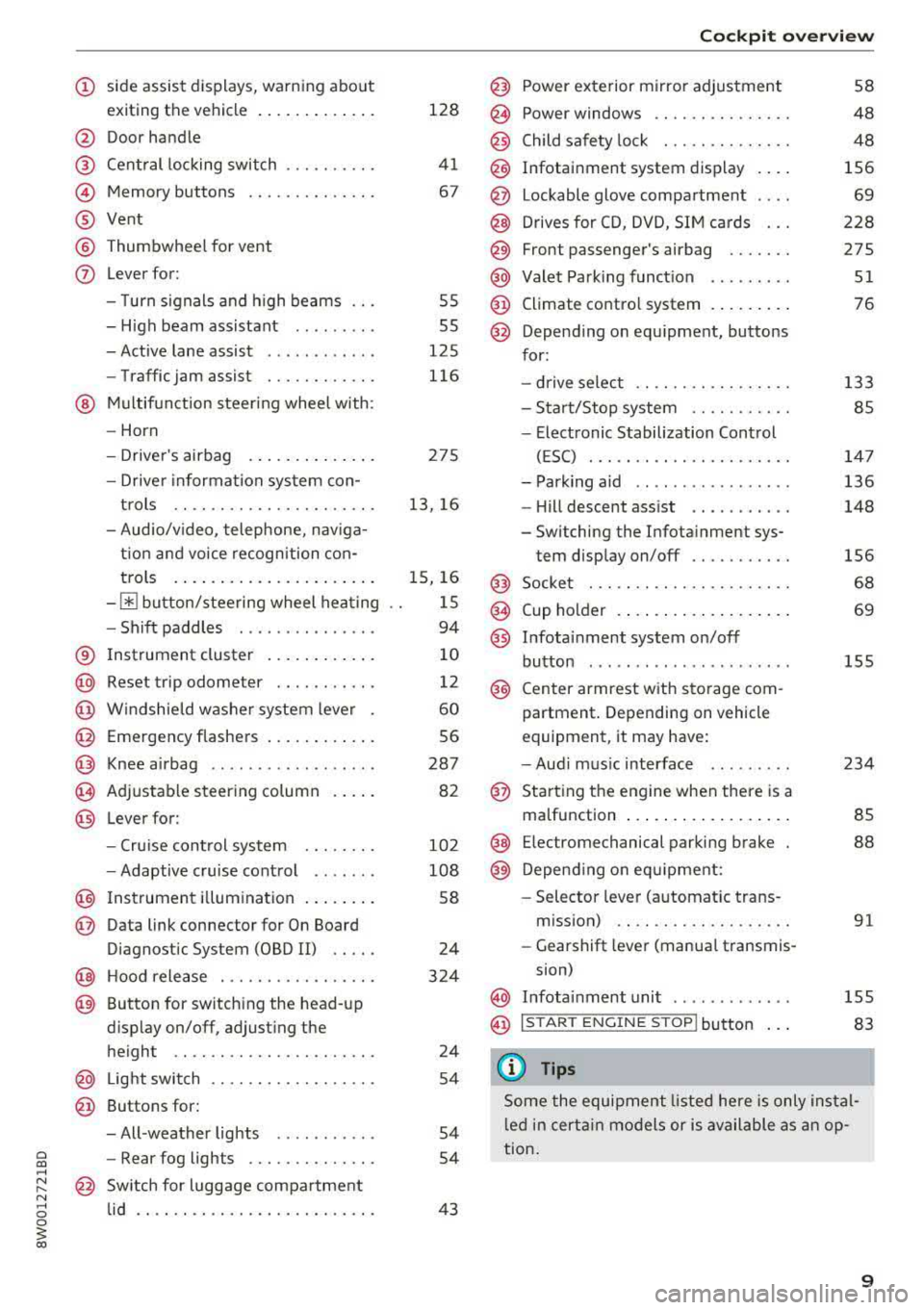
a co .... N ,....
N .... 0 0
3 co
(!) side assist displays, warning abo ut
exiting the vehicle ..... ... .. .. .
@ Door handle
@ Cent ral locking switch ....... .. .
@ Memory buttons ........... .. .
® Vent
® Thumbwhee l for vent
(J) Lever for:
- T urn signals and h igh beams
- High beam assistant ........ .
- Active lane assist .. ..... ... . .
- Traffic jam assist ....... .. .. .
@ Mul tifunction steer ing wheel with:
- Horn
- Driver's airbag . ..... ... .. .. .
- Drive r information system con -
t rols .. .. ............. .. .. .
- Audio/v ideo, telephone, nav iga
t ion and voice recognition con-
trols . ... .... .. .... ... .. .. .
- ~ button/stee ring wheel heating
- Sh ift paddles .............. .
® Instrument cluster .... ... .. .. .
@
@
@
@
~
@
Reset trip odometer ........ .. .
W indshie ld washer system lever
Emergency flashers .... ... .. .. .
Knee a irbag ........ ..... ... . .
Adjustable steer ing column
Lever for:
- Cruise cont rol system ..... .. .
- Adaptive cruise cont rol .. ... . .
@ Instrument i llum ination ... .. .. .
@ Data link connector for On Board
Diagnostic System (OBD II) .. .. .
@ H ood release . ........... .. .. .
@ Button for switching the head-up
d isplay on/off, adjust ing the
height .. .. ............... .. .
@ Lig ht switch ............... .. .
@ Buttons for :
- All -weather lights
- Rear fog lights ........... .. .
@ Sw itch for luggage compartment
lid .. .. .. .. ............. .. .. .
128
41
67
55
55
125
116
275
13, 16
15, 16
15
94
10
12
60
56
287 82
10 2
108
58
24
324
24
54
54
54
43
Coc kpit o ve rv iew
@ Power exterior m irror adjustment
@ Power windows .............. .
@ Child safety lock . ............ .
@ Infotainment system display . .. .
@ Lockable glove compartment . .. .
@) Drives for CD, DVD, SI M cards .. .
@ Front passenger's airbag ...... .
@ Valet Park ing funct ion ... .. ... .
@ Climate contro l system . ..... .. .
@ Depend ing on equ ipment, buttons
for:
- drive select .. .. ............ .
- Start/Stop system .......... .
- Elect ronic Stabilization Control
(ESC) . .... .. .............. .
- Park ing aid .. .. ............ .
- Hill descent ass ist .. . ..... .. .
- Switching the Infota inment sys-
tem disp lay on/off .......... .
@ Socke t ..... .. .............. .
@ Cup holder . .. ... .... . ..... .. .
@ Infotai nment system on/off
button ....... .. ............ .
@ Center armrest with sto rage com
partment . Depending on vehicle
equipment, it may have:
- Aud i m usic interface .. ..... . .
@ Sta rt ing t he engine when there is a
malfunction ... .. .... . ..... .. .
@ E lectromechanical parking brake
@) Depend ing o n eq uipment:
- Selector leve r (a utomatic trans -
m iss ion) .. .. .. ............ .
- Gearshift lever (manua l transmis-
sion)
58
48
48
156
69
228
275
51
76
133
85
14 7
136
148
156
68
69
155
234
85
88
91
@ In fotai nment unit . . . . . . . . . . . . . 155
@ I STAR T ENGINE ST OP I button 83
(D Tips
Some the equipment listed he re is only instal
l e d in certa in models or is available as an op
tion.
9
Page 12 of 403

Cockpit overview
Instrument cluster
Instrument cluster overview
The instrument cluster is the central information center for the driver.
Fig. 3 Instrument cl uster overv iew (analog)
F ig . 4 Instrument cluster overv iew (Audi v irtual cockpit )
(D Engine coolant temperature gauge
@ Tachometer ... .............. .
- With
OFF status indicator .. .. .
- With
READY status indicator . .
@ Tab area .... ... ... ....... ... .
@ Central area with
- Driver informat io n system .. .. .
- Indicator lights ........... . .
® Status line (displayed on one or two
lines)
@ Speedometer/convenience display
0 Fuel level
10
11
12
83
83,85
13
17
25
12
@ Speedometer
® Left additional display (divided in
two sections in the expanded view)
There may be additional indicator lights in the
tachometer @, the speedometer @, the status
line ® and, depending on the instrument clus
ter, above or below the central
area @.
The following pages will primarily show illustra
tions of the multi-color analog instrument clus
ter*. The display and/or position of the element
shown may vary in monochrome instrument clus-
ters or in the Audi virtual cockpit* .
lllJ,,
Page 13 of 403
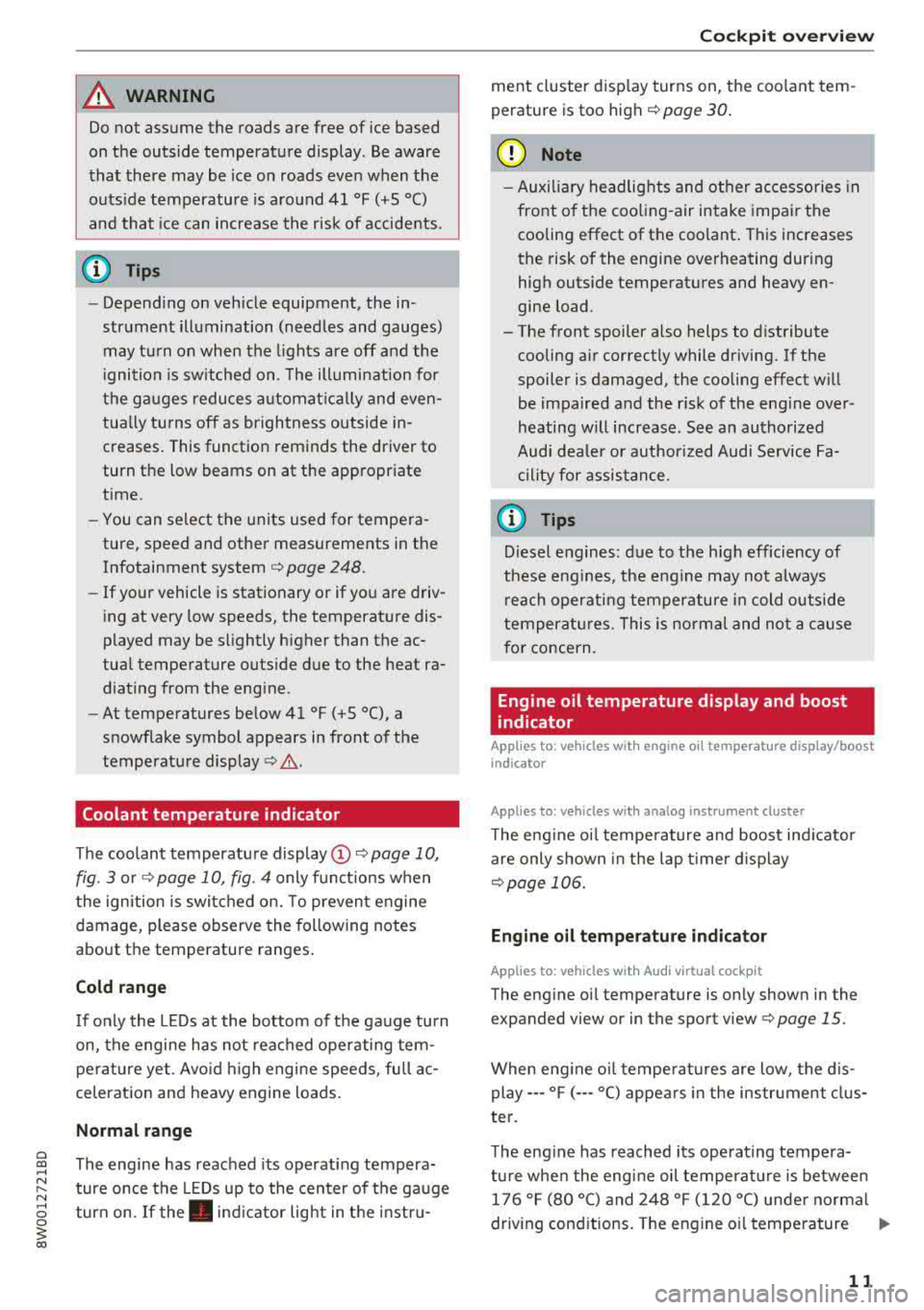
a co .... N ,....
N .... 0 0
3 co
A WARNING
Do not assume the roads are free of ice based
on the outside temperature display . Be aware
that there may be ice on roads even when the outside temperature is around 41 °F (+5 °C)
and that ice can increase the risk of accidents.
@ Tips
- Depending on vehicle equipment, the in
strument illumination (needles and gauges) may turn on when the lights are off and the
ignition is switched on . The illumination for
the gauges reduces automatically and even
tually turns off as brightness outside in
creases. This function reminds the driver to
turn the low beams on at the appropriate
time .
- You can select the units used for tempera
ture, speed and other measurements in the
Infotainment system
c::> page 248.
- If your vehicle is stationary or if you are driv
ing at very low speeds, the temperature dis
played may be slightly higher than the ac
tual temperature outside due to the heat ra
diating from the engine .
- At temperatures below 41 °F ( +5 °C), a
snowflake symbol appears in front of the
temperature display
c::> A .
Coolant temperature indicator
The coolant temperature
display @c::> page 10,
fig. 3 or c::> page 10, fig. 4 only functions when
the ignition is switched on. To prevent engine
damage, please observe the following notes
about the temperature ranges.
Cold range
If only the LEDs at the bottom of the gauge turn
on, the engine has not reached operating tem
perature yet . Avoid high engine speeds, full ac
celeration and heavy engine loads.
Normal range
The engine has reached its operating tempera
ture once the LEDs up to the center of the gauge
turn on. If
the. indicator light in the instru-
Cockpit overview
ment cluster display turns on, the coolant tem
perature is too high
c::> page 30.
(D Note
- Auxiliary headlights and other accessories in
front of the cooling-air intake impair the
cooling effect of the coolant. This increases
the risk of the engine overheating during
high outside temperatures and heavy en
gine load.
- The front spoiler also helps to distribute cooling air correctly while driving. If the
spoiler is damaged, the cooling effect will
be impaired and the risk of the engine over
heating will increase . See an authorized
Audi dealer or authorized Audi Service Fa cility for assistance .
@ Tips
Diesel engines: due to the high efficiency of
these engines, the engine may not always reach operating temperature in cold outside
temperatures . This is normal and not a cause
for concern.
Engine oil temperature display and boost
indicator
App lies to : vehicles wi th engine o il temperatu re display/boost
indica tor
Appl ies to : vehicles wi th analog ins trumen t cl uster
The engine oil temperature and boost indicator
are only shown in the lap timer display
c::> page 106.
Engine oil temperature indicator
Applies to : vehicles wit h Audi v ir tu al coc kpit
The engine oil temperature is only shown in the
expanded view or in the sport view
c::> page 15.
When engine oil temperatures are low, the display--- °F
(---°C) appears in the instrument clus
ter.
The engine has reached its operating tempera
ture when the engine oil temperature is between 176 °F (80 °C) and 248 °F (120 °C) under normal
driving conditions. The engine oil temperature
.,,.
11
Page 14 of 403
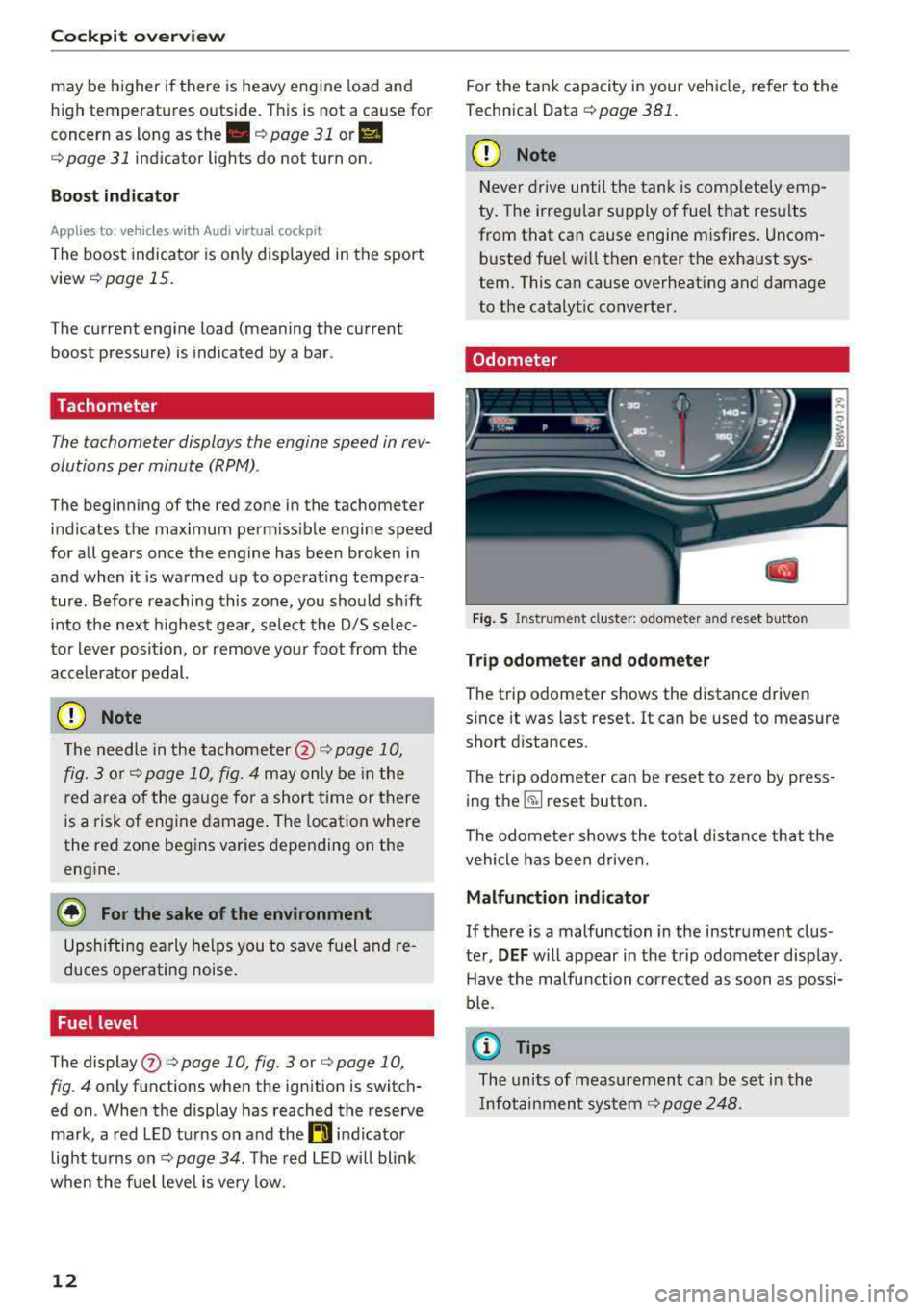
Cockpit overv iew
may be higher if there is heavy eng ine load and
high temperatures outside . This is not a cause for
concern as long as
the .¢ page 31 or II
¢ page 31 indicator lights do not turn on.
Boost ind icator
Applies to: vehicles with Audi virtual cockpit
The boost indicator is only displayed in the sport
view
¢ page 15 .
The current eng ine load (meaning the current
boost pressure) is indicated by a bar .
Tachometer
The tachometer displays the engine speed in rev
olutions per minute
(RPM).
The beginning of the red zone in the tachometer
indicates the maximum perm iss ible engine speed
for all gears once the engine has been broken in
and when it is warmed up to operating tempe ra
ture. Before reaching this zone, you should sh ift
i n to the next h ighest gear, select the D/S selec
tor lever position, or remove yo ur foot from the
accelerator pedal.
CD Note
The needle in the tachometer @ ¢ page 10,
fig . 3
o r¢ page 10, fig. 4 may only be in the
red area of the gauge for a short time or there
is a risk of engine damage . The location where
the red zone begins varies depending on the
eng ine.
@ For the sake of the environment
Upshifting early helps you to save fuel and re
duces operating noise.
Fuel level
The display (J) ¢ page 10, fig. 3 or ¢ page 10,
fig . 4
only functions when the ignition is switch
ed on . When the display has reached the reserve
mark, a red LED turns on and the
tD in dicator
light tu rns
on ~ page 34. The red LED wi ll blink
when the fuel level is ve ry low.
12
For the tank capacity in your vehicle, refer to the
Technical
Data ¢ page 381.
CD Note
Never drive until the tank is comp letely emp
ty. The irregu lar supply of fuel that results
from that can cause engine misfires . Uncom
busted fue l w ill then enter the exhaust sys
tem. This can cause overheating and damage
to the catalyt ic converter.
Odometer
Fig . 5 In st rum en t cluster : odometer and reset b utto n
Trip odomet er and odometer
The trip odometer shows the distance driven
s ince it was last reset.
It can be used to measure
short distances.
The trip odometer can be reset to zero by press
ing
the ~ reset button.
The odometer shows the total distance that the
vehicle has been driven.
Malfunction indicator
If there is a malfunction in the instrument clus
ter,
DEF will appear in the trip odometer disp lay.
Have the malfu nction corrected as soon as possi
ble.
(j) Tips
The units of measu rement can be set in the
I nfotainment system
¢ page 248 .
Page 15 of 403
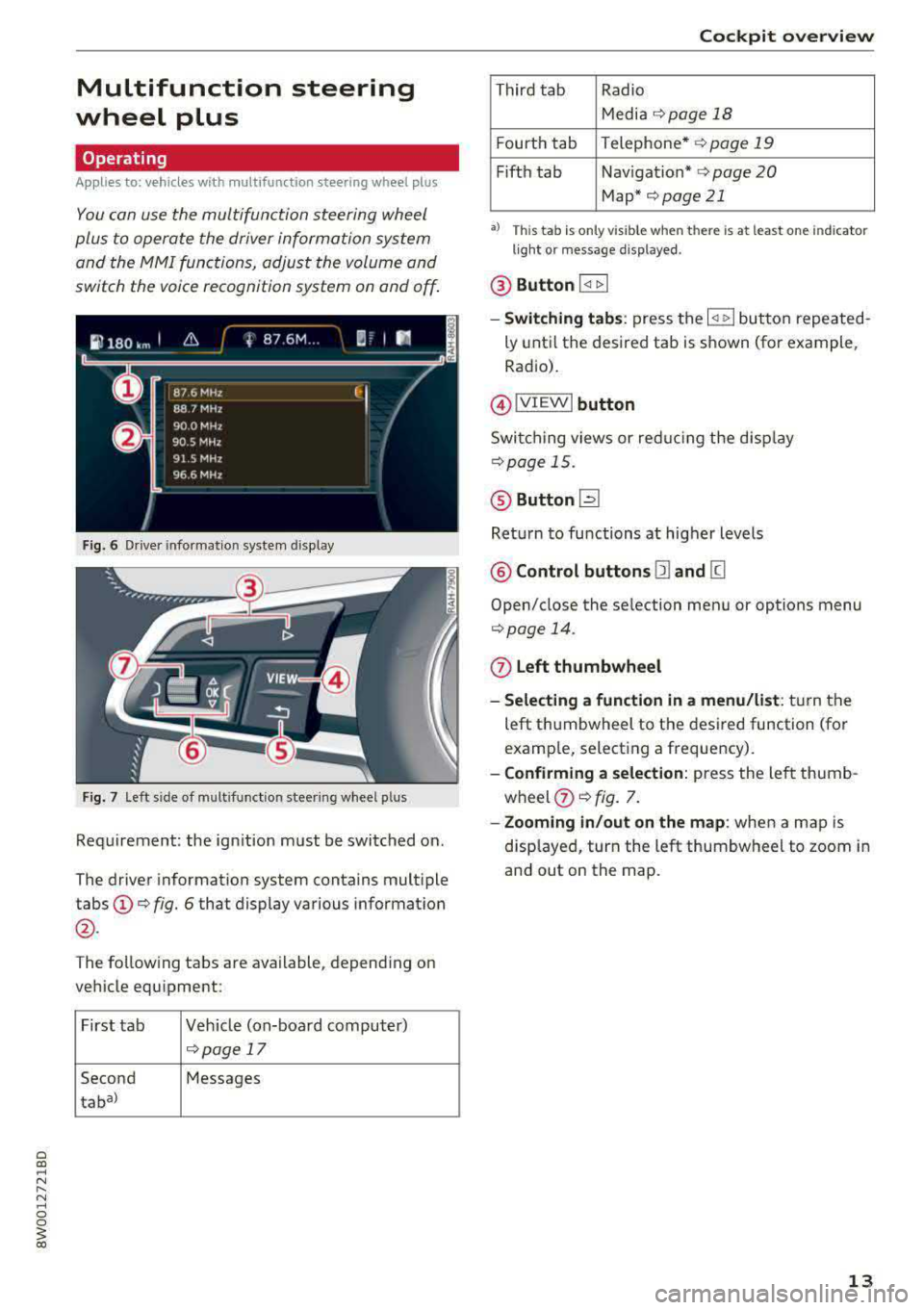
Multifunction steering
wheel plus
Operating
Applies to: vehicles with multifunction steering wheel plus
You can use the multifunction steering wheel
plus to operate the driver information system
and the
MMI functions, adjust the volume and
switch the voice recognition system on and off.
Fig. 6 Dr iver information system d isplay
Fig. 7 Left s ide of multifunction steer ing wheel p lus
Requirement: the ignition must be switched on.
The driver information system contains multiple
tabs©¢ fig. 6 that display various information
@.
The following tabs are available , depending on
vehicle equipment:
First tab Vehicle (on-board computer)
¢ page 17
Second Messages
taba)
Cockpit overview
Third tab
Radio
Media
¢ page 18
Fourth tab Telephone* ¢
page 19
Fifth tab Nav igation* ¢ page 20
Map*¢page21
•> Thi s tab is only v is ible when t he re is at leas t one indicato r
light or message displayed .
@ Button l<1 t>I
- Switching tabs : press the l<1 t> I button repeated
ly until the desired tab is shown (for example,
Radio).
@ !VIEWI button
Switching views or reduc ing the display
¢page 15.
® Button ~
Return to functions at higher levels
@ Control buttons Q] and Kl
Open/close the selection menu or options menu
¢page 14.
0 Left thumbwheel
- Selecting a function in a menu/list :
turn the
left thumbwheel to the desired function (for
example, selecting a frequency).
- Confirming a selection: press the left thumb
wheel
(i) ¢ fig. 7.
- Zooming in/out on the map : when a map is
disp layed, turn the left thumbwheel to zoom in
and out on the map.
13
Page 16 of 403
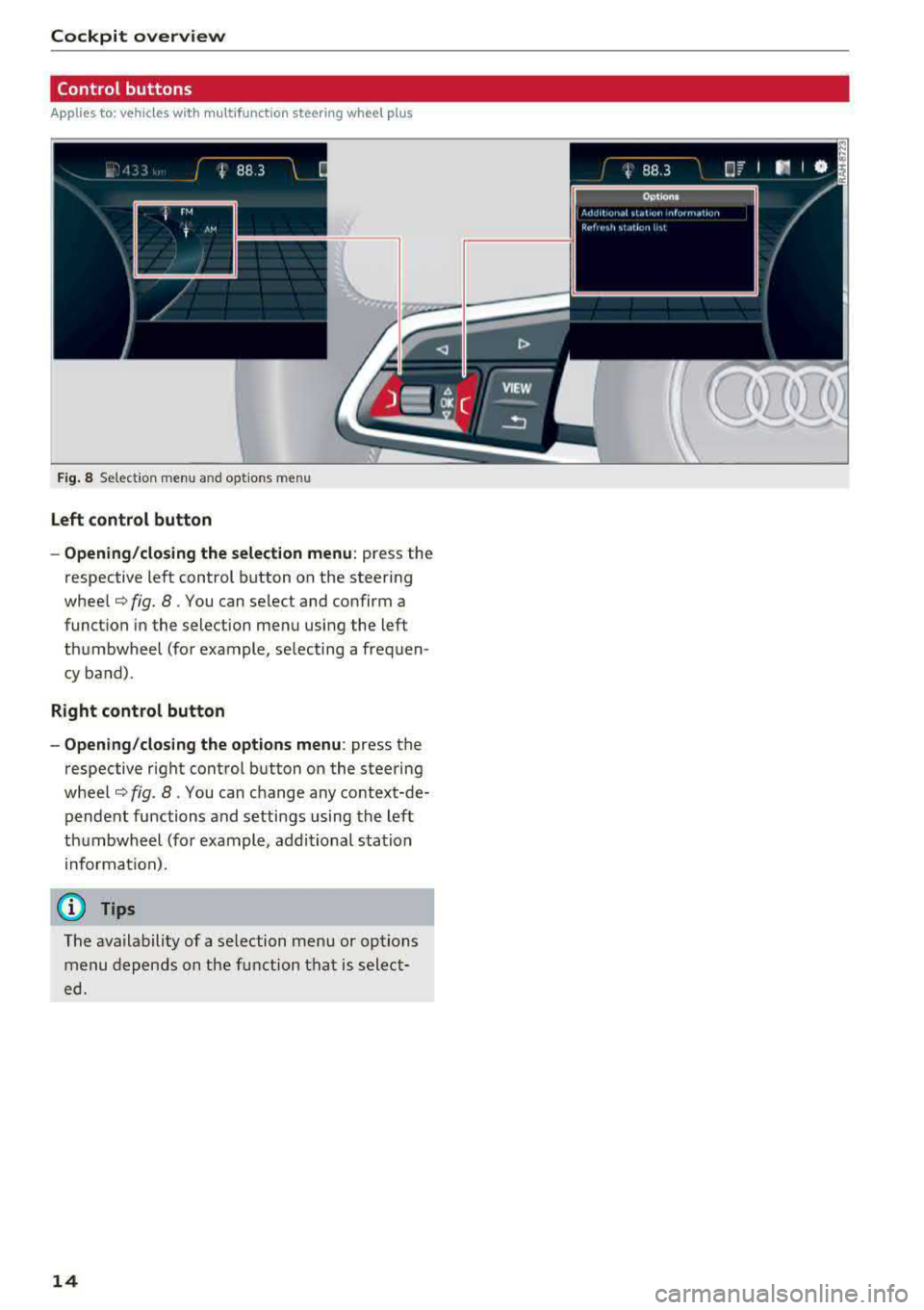
Cockpit overview
Control buttons
Applies to: vehicles w ith mu ltifunct ion steering wheel p lus
I rM
' t M' ...
F ig . 8 Select ion menu an d opt io ns m en u
Left control button
- Opening/closing the selection menu :
press the
respective left control button on the steering
wheel¢ fig. 8. You can select and confirm a
function in the selection menu using the left
thumbwheel (for example , selecting a frequen
cy band).
Right control button
- Opening/closing the options menu :
press the
respective right control button on the steering
wheel¢ fig. 8. You can change any context-de
pendent functions and settings using the left
thumbwheel (for example, additional station
in format ion).
(D Tips
The ava ilability of a se lection menu or options
menu depends on the function that is select
ed.
14
Page 17 of 403

Switching views
Applies to: vehicles with multifunction steering wheel plus
Applies
to: vehicles with Audi virtual cockpit
Fig. 9 Expanded view
Applies to: vehicles with Audi virtual cockpit
Fig. 10 Defau lt v iew : classic/spo rt•
Applies to: vehicles with Audi virtual cockpit
-Switching views: press the IVIEW ! button @
c:> page 13, fig . 7 to switch from the default
view~ fig. 10 to the expanded view ~ fig. 9. To
return to the default view, press the
! VIEWI
button again.
Applies to: vehicles with sport view
-Setting the default view: depending on the ve
hicle equipment, you can choose between the
classic and sport v iew . Select on the multifunc
tion steering wheel: left control button>
Lay
out
> Sport layout o r Classic layout .
Applies to: vehicles with analog instrume nt cluster
-Reducing the display : press the IVIEWI button
to switch from the classic to reduced display.
Cockpit overview
To return to the classic view, press the IVIEWI
button again.
(D Tips
Applies to: vehicles with sport view
A lways set the desired default view before
driving, because the display functions will not
be available for several seconds.
Othe r function button s
Applies to: vehicles with multifunction steering wheel plus
Fig. 11 Right side of multifunction steer ing wheel plus
(D button 0
-Accepting a call: press the [a button when
there is an incoming call.
- Ending a call: press the (a button during an ac
tive phone call.
- Opening the call list: if no phone call is in prog
ress and there are no incoming calls, press the
ra button.
@button ~
-Switching the voice recognition system on:
briefly press the~ butto n. Say the desired
command after the
Beep.
- Switching the voice recognition system off:
press and hold the ~ button . Or: say the com
mand
Cancel.
For more information about the voice recognition
system,
see~ page 168, Voice recognition sys
tem
or~ page 248.
@ Right thumbwheel
You can adjust the volume of an audio source or a
system message (for example, from the voice
recognition system) when the sound is playing.
.,.
15
Page 18 of 403
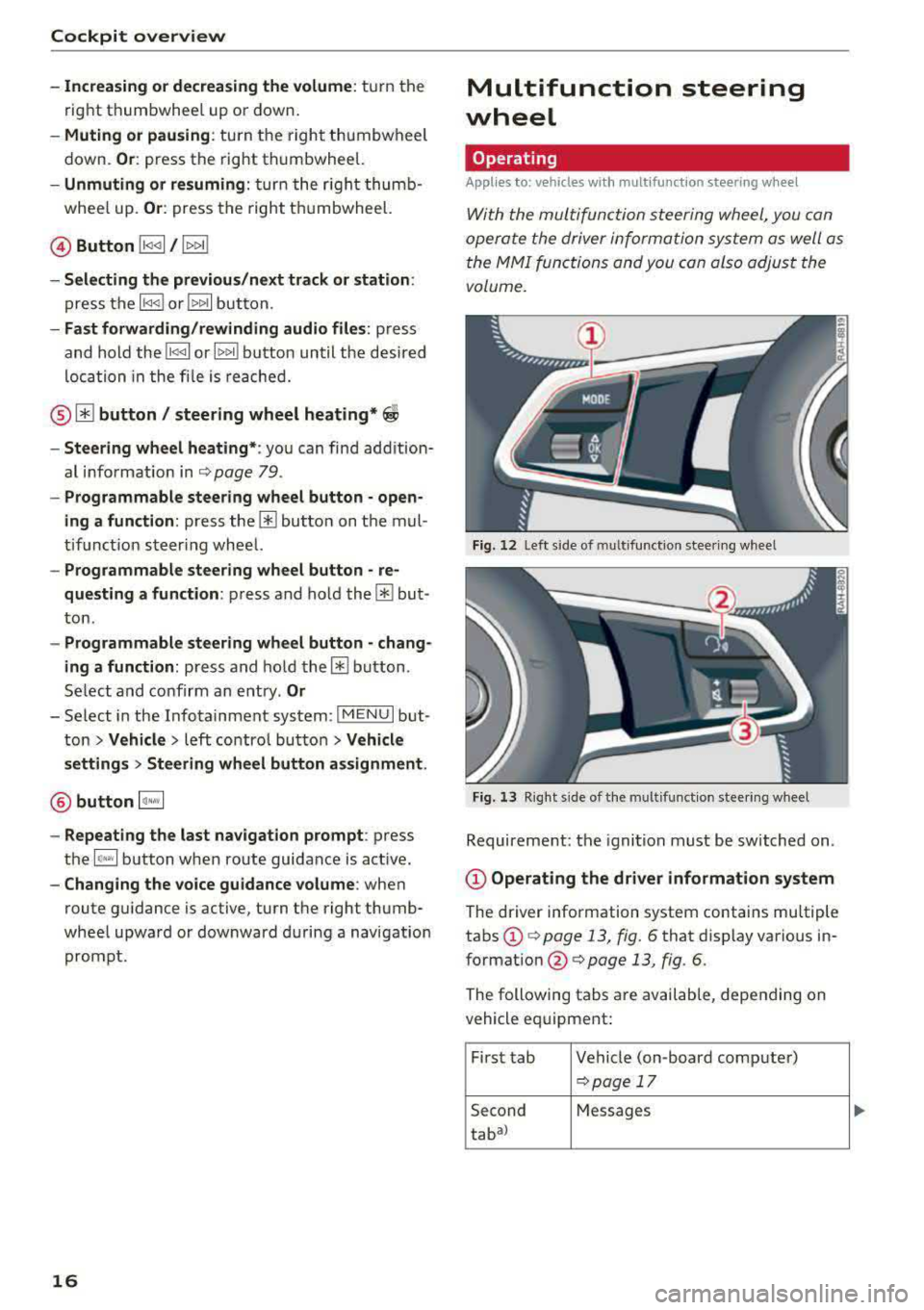
Cockpit overview
-Increasing or decreasing the volume: tu rn the
r ig ht th umbwhee l up o r down.
-Muting or pausing : turn the right thumbw heel
down .
Or: press the rig ht t hu mbwhee l.
-Unmuting or resuming: tur n th e right t humb
whee l up.
Or : press t he rig ht t humbwheel.
© Button lt
-Selecting the previous/next track or station :
press th e l1<1
-Fast forwarding/rewinding audio files: press
and hold the
! 1
lo ca tion in the fi le i s r eache d.
® @button/ steering wheel heating* ~
-Steering wheel heating* : you can find addition
al i nfo rmation in
¢ pag e 79.
-Programmable steering wheel button -open
ing a function :
press the@butto n on the mul
tif unct ion s teer ing whee l.
-Programmable steering wheel button -re
questing a function :
press and hol d the@ but
ton .
-Programmable steering wheel button - chang
ing a function :
press and ho ld the @ button .
Se lect and confir m an entry .
Or
-Select in the Infotainment system: I M EN U I but
ton
> Vehicle > left contro l bu tton > Vehicle
settings > Steering wheel button assignment.
® button 1~·" 1
-Repeating the last navigation prompt : press
the
I Q•« I button when route guida nce is act ive .
-Changing the voice guidance volume : when
route guidance is active, tu rn t he right thumb
whee l upwar d or dow nward during a navigation
pro mpt.
16
Multifunction steering
wheel
Operating
Applies to: vehicles with multifunction steering wheel
With t he multif unct ion s teering wheel , you can
oper ate the driver info rm at ion system as well as
t he
MM I functions and y ou con al so a djus t the
volume.
Fig. 12 L ef t side of multifunction s tee rin g w heel
Fig. 13 R ig ht side of the mul tifu ncti on s tee rin g w hee l
Requirement : the igni tion must b e switch ed on .
@Operating the driver information system
The driver information system contains mu ltiple
tabs
(D ¢ page 13, fig. 6 that d isp lay various in
formatio n @ ¢ page 13, fig. 6.
The following tabs a re available, depen ding on
vehicle eq uipme nt:
Fi rst tab Ve hicle (on -boar d co mp ute r)
~ pag e 17
Second Messages
tab al
Page 19 of 403

a co .... N ,....
N .... 0 0
3 co
Third tab Rad io ¢page 18
Media ¢ page 18
Fourth tab Telephone ¢
page 19
a) This tab is only v isible when there is at least one ind icato r
l ight or mess age disp layed.
- Switching tabs : press the !MODE ! button
<=> fig. 12 on the mult ifunction steering wheel
repeatedly unti l the des ired tab is d isp layed .
-Se lect ing a function in the m enu /list : turn the
left thumbwheel on the mult ifunct ion steer ing
whee l to the desired funct ion.
- Confirming a sel ection : press the left thumb
wheel on the multifunction steer ing wheel to
confirm your se lec tion.
- Scrolling within th e lists: turn the left thumb
wheel on the mult if u nction steer ing wheel
quick ly to scroll wi thin the lists.
@ button @;]
- Switching the voice recogn it ion sy stem on :
briefly press the 51 button¢ fig. 13 . Say the
desired command after the
B eep .
- Switching th e vo ice recogn ition sy stem off :
press and hold the 51 button. Or: say the com
ma nd
Cancel.
For more information about the vo ice recognit ion
system, see
<=> page 168, Voice recognition sys
tem
or ¢ page 248.
@ Right thumbwheel
The volume of an audio source or a system mes
sage (such as traffic announcements) can be di
rectly adjusted dur ing the aud io output.
- Inc rea sin g o r decrea sing the volume : turn the
rig ht thumbwhee l
¢ fig. 13 up or down.
- Muting or pausing : turn the right thumbwheel
down.
Or : press the right thumbwhee l.
-Unmuting or resuming : turn the right thumb
whee l up.
Or : press the right thumbwhee l.
Cockpit o ve rv iew
Driver information
system
On-board computer
F ig. 14 Instrument cluster: fuel co nsumpt io n display
Resetting values to zero
Requirement: the Fue l consumption , Short -term
memory or Long-t erm mem ory
d isplay must be
selected.
.. To reset the value for the respective memory to
zero, press and hold the left thumbwheel
(i)
¢ page 13, fig. 7 or @ <=> page 16, fig. 12 on
the multifunction stee ring wheel for one sec
ond. Or
.,. On the multifunction stee ring wheel, select:
the right control button>
Re set value s*.
Ad justing additional displays (Audi virtual
c ockpit)*
.,. On the multifunction stee ring wheel, select the
right control button >
Additional di splay .
.. Select the desired additional display .
In the first tab (on -board comp ute r), you can c all
u p the following disp lays one after the other by
turning the left thumbwheel on the multifunc
tion steer ing wheel.
- Time and
da ter=> page 248
- Dig ita l speedomete r*
- Average consumption
- Remaining range*
- AdBlue range*
<=>page 319
- Short-term memory overview
- Long-term memory overview
- Energy consumers
r=> page 18
- Dr iver assistan ce* ¢ page 108
-Traff ic sign recog nition* ¢ page 104
17
Page 20 of 403
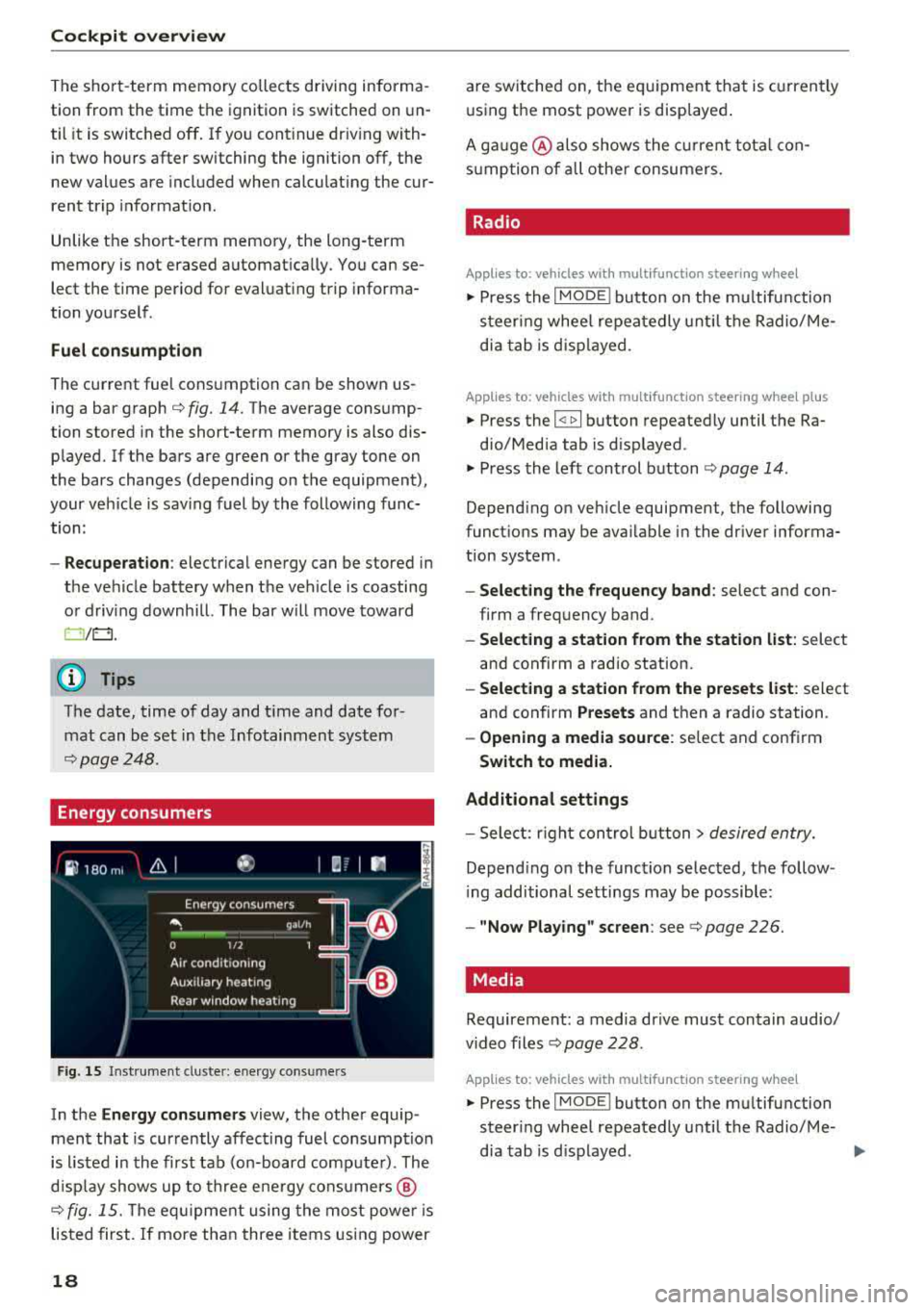
Cockpit over view
The short -term memory collects driving informa
tion from the time the ignition is switched on un
til it is switched off . If you cont inue driv ing with
in two hours after switching the ignition off, the
new values are included when calculat ing the cur
rent tr ip informat ion.
Unlike the short-term memory, the long-term
memory is not erased automat ically. You can se
lect the time period for evaluat ing trip informa
tion yourself .
Fuel con sumpti on
The current fue l consumption can be shown us
ing a bar graph
cc> fig. 14. The average cons ump
tion stored in the short-term memory is also dis
played. If the bars are green or the gray tone on
the bars changes (depending on the equipment),
your veh icle is sav ing fuel by the following func
tion:
- Recupe ration : electrical energy can be stored in
the ve hicle battery when the vehicle is coasting
o r driving downhi ll. The bar will move toward
0 /0.
(D Tips
The date, time of day and t ime and date for
mat can be set in the Infotainment system
cc>page248 .
Energy consumers
Fig . 15 Inst rume nt cluste r: e nergy cons ume rs
In the En ergy con sumer s view, the othe r equip
ment that is currently affecting fuel consumption
is listed in the first tab (on-board comp ute r) . The
d isp lay shows up to three ene rgy consumers @
cc> fig. 15. The eq uipme nt using the most powe r is
listed first. If more than three items using power
18
are switched on, the eq uipment that is c urren tly
using the most power is disp layed .
A ga uge @ also shows the c urrent tota l con
s u mption of a ll othe r consumers .
. Radio
Applies to: vehicles with multifunction steering wheel
.,. Press the I MODE i button on the m ultif un ction
s teer ing whee l repeatedly u nti l the Radio/ Me
dia tab is d isp layed.
Applies to: vehicles with multifunction steering wheel plus
.,. Press the I <11>I button repeatedly until the Ra-
dio/Med ia tab is d isplayed.
.,. Press the left control b utton cc> page 14 .
Depending on veh icle equipment, the following
funct ions may be ava ilable i n the dr iver informa
tion system .
-Select ing the frequen cy band : select and con
firm a freq uency band .
-Selecting a station from the station list : select
and confirm a radio station.
- Select ing a station from the preset s list : select
and confirm
Presets and then a radio station .
-Opening a media sou rce: se lect and confirm
Swit ch to media.
Additional settings
- Sele ct: r ight cont rol b utton> desired entry.
Depend ing on the function se lected, the follow
i ng additional settings may be possible:
- "Now Playing" screen : see cc> page 226.
Media .
Requirement: a media drive must contain audio/
video files
cc> page 228 .
Applies to: vehicles with multifunction steering wheel
.,. Press the I MODE i button on the mu ltifunction
steer ing whee l repeatedly until the Radio/Me-
dia tab is d isplayed .
.,.