AUDI A4 2018 Workshop Manual
Manufacturer: AUDI, Model Year: 2018, Model line: A4, Model: AUDI A4 2018Pages: 403, PDF Size: 66.81 MB
Page 51 of 403

_& WARNING
-Always take the vehicle key with you when
leaving the vehicle, even for a short period
of time . This applies particularly when chil
dren remain in the vehicle . Otherwise chil
dren could start the engine or operate e lec
trical equipment (such as power windows),
which increases the risk of an accident . The
power windows continue to function until
the driver's door or front passenger's door
has been opened.
- Pay careful attent ion when closing the win
dows . Pinching could cause serious injuries .
- When locking the vehicle from outside, the vehicle must be unoccupied since the win
dows can no longer be opened in an emer
gency .
@ Tips
You can still open and close the w indows for
approximately 10 minutes after turning the
ignition
off . The power windows do not switch
off until the driver's door or front passenger's
door has been opened.
Convenience opening/closing
Applies to: vehicles with convenience key
All of the windows and the roof* con be opened/
closed at the some time .
Convenience opening feature
.. Press and hold the CD button on the remote con
trol key until all of the windows reach the de
sired position and the
roof* is tilted open.
Convenience closing feature
.. Press the @ button on the remote control key
until the roof* is closed
c::> .&,, or
.. Touch the sensor* on the door handle until a ll
of the windows and the roof* are closed. Do not
place your hand in the door handle when doing
this.
Setting convenience opening in the
Infotainment system
.. Select in the Infotainment system: !MENUI but
ton
> Vehicle > left control button > Vehicle
Open ing and closing
settings > Central locking > Long press to
open windows.
_& WARNING
- To reduce the r isk of injury, never close the
windows or the roof* carelessly or in an un
controlled manner .
- For secur ity reasons, the windows and the
roof* can only be opened and closed with
the remote control key at a maximum dis
tance of approx imately 6.5 feet (2 m) away
from the vehicle. Always pay attent ion when
using
the@ button to close the windows
and the roof* so that no one is pinched. The
closing process will stop immediately when
the@ button is released.
(D Tips
Applies to: vehicles with panorama glass roof:
the power sunshade also opens/closes when
opening/closing the roof.
Correcting power window malfunctions
You can reactivate the one-touch up/down func
tion if it malfunctions.
"' Pull the power window switch up until the win
dow is comple tely raised .
.. Release the switch and pull it up again for at
least one second.
Sliding/tilting sunroof
Operating
Applies to: vehicles with sliding/tilting sunroof
Fig. 43 Section of front head lin er: sliding/tilt ing sunroof
button
....
49
Page 52 of 403

Opening and clo sin g
@ Tilting and clo sing the r oof
.. To tilt the sunroof completely open, press the
?::> button up brief ly to the second leve l.
.. To close the sunroof comp letely, pull the?::>
button down briefly to the second
level ¢ _A.
.. To set a position between opened and closed,
press/pull the?::> button up to the first leve l
unt il the roof reaches the desired position .
@ Opening and closing the r oof
.. To open the sunroof completely, push the?::>
button back brief ly to the second level.
.. To close the sunroof completely, push the?::>
button forward briefly to the second level
¢ _& .
.. To select a pa rtially open position, push the?::>
button forward/back to the first leve l until the
desired position is reached.
The sunshade can be opened and closed manual
ly in any position. The sunshade ope ns automati
cally when the roof is opened.
,&. WARNING
T o red uce the risk of inj ury, always p ay atten
ti on whe n closi ng the sliding/t ilting sun roof.
Always switch off the ignit ion when exiting
the vehicle .
0 Note
Always close your sliding/tilt ing sunroof when
leaving your ve hicle. Rain can ca use damage
to the interior equipment of yo ur vehicle, par
ticularly the electronic equipment.
(D Tips
- F or i nformat ion about convenience open
i ng/closing, see ¢
page 49.
-You can still operate the sliding/tilting s un
roof for about 10 m inutes after the ig nition
i s switched off . The switch is deactivated
once the driver's or front passenger's door is
opened.
- The s unroof will only open down to -20 °C
(-4 °F).
50
Sliding/tilting sunroof emergency
operation
Applies to : vehicles with sliding/tilting sunroof
If an object is dete cted when closing, the roof
will open again automat ica lly. In this case, you
can then close it with the power emergency clos
ing function.
.. Within five seconds after the sunroof opens au
tomatically, pull the applicable button unt il the
roof is closed .
Panorama glass roof
Panorama glass roof, opening/closing the
sunshade
Appl ies to: vehicles with panorama glass roof
The front segment can tilt and slide open.
Fig. 44 Section o f the front headliner: panorama glass roof
but ton
@ Tilting and closing the roof
.. To t ilt the sunroof completely open, press the
~ button up br iefly to the second level.
.. T o close the sunroof completely, pull the ~
button down briefly to the se cond leve l c;:> ,&..
.. To set a position between opened and closed ,
press/pu ll
the~ button up to the first level
until the roof reaches the desired pos ition .
@ Opening and closing the roof
.. To open the sun roof complete ly, slide the~
sw itch back b riefly to the second leve l.
.. To close the sunroo f complete ly, push the ~
button forward briefly to the second level
¢ _A .
.. To select a partia lly open pos ition, push the?::>
button forward/back to the first level unti l the
desired pos ition is reached.
Page 53 of 403
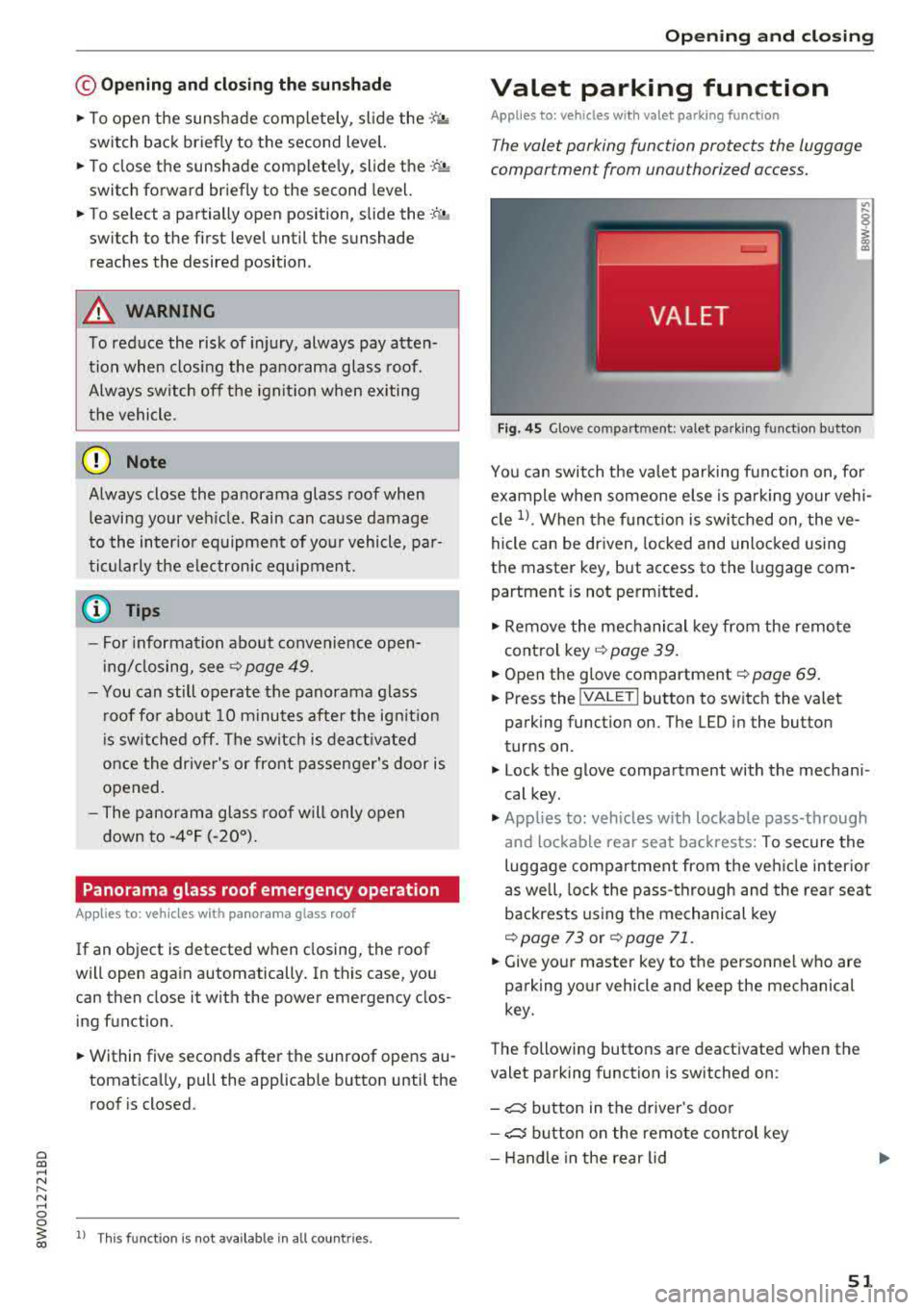
a co .... N ,....
N .... 0 0
3 co
© Opening and clo sing th e sunshad e
"'To open the sunshade comp lete ly, slide the -:<'-'.i.
switch back briefly to the second level.
"' To close the sunshade complete ly, slide the .-;- ;, .
switch forward briefly to the second level.
"' To se lect a partially open position, slide the -:c ,,.
switch to the first level until the sunshade
reaches the desired position.
A WARNING
To reduce the risk of injury, always pay atten
tion when closing the panorama glass roof.
Always sw itch off the ignit io n when exiting
the vehicle.
(D Note
Always close the panorama glass roof when
leaving your veh icle. Rain can cause damage
to the inter ior equipment of yo ur vehicle, par
ticularly the e lectronic equipment.
@ Tips
- Fo r informat ion about convenience open
i ng/closing,
see~ page 49.
- You can still operate the panorama glass
r oof fo r abo ut 10 m inutes afte r the ig nitio n
i s sw itched off. The switch is deact ivated
once the dr ive r's or front passenger's door is
opened.
- The panorama glass roof will only open
down to -4°F (-20°) .
Panorama glass roof emergency operation
Applies to: vehicles with panorama glass roof
If an object is detected when closing, the roof
will open again automatically. In this case, yo u
can then close it with the power emergency clos ing function.
"' Within five seconds after the sunroof opens au
tomatica lly, pull the applicable button until the
roof is closed.
l ) Th is function is not available in all countr ies.
Op ening and cl osing
Valet parking function
Applies to: vehicles with valet parking function
The valet parking function protects the luggage
compartment from unauthorized access.
"'
I
F ig . 4 5 Glove compartment: valet parking funct io n button
You can switch the valet par king function on, fo r
example when someone e lse is pa rking your vehi
cle
1> . When the f unct ion is swi tched on, the ve
hicle can be driven, locked and unlocked using
the master key, but access to the luggage com partment is not perm itted.
"' Remove the mechanical key from the remote
control key
~ page 39.
"'Open the g love compartment~ page 69 .
"'Press the !VA LET I button to switch the valet
parking function on. The LED in the button
turns on .
"' Lock the glove compartment with the mechani
cal key.
"' Applies to: vehicles with lockable pass-through
and lockable rear seat backrests: To secure the
luggage compartment from the veh icle inter io r
as well, lock the pass-through and the rear seat
backrests using the mechanical key
~page 73 or ~ page 71.
"'Give yo ur master key to the personne l who are
parking your vehicle and keep the mechanical
key.
The following buttons are deactivated when the
valet parking function is switched on :
- ,:::::::, button in the driver 's door
- ,:::::::, button on the remote con trol key
- Handle in the rear lid
51
Page 54 of 403
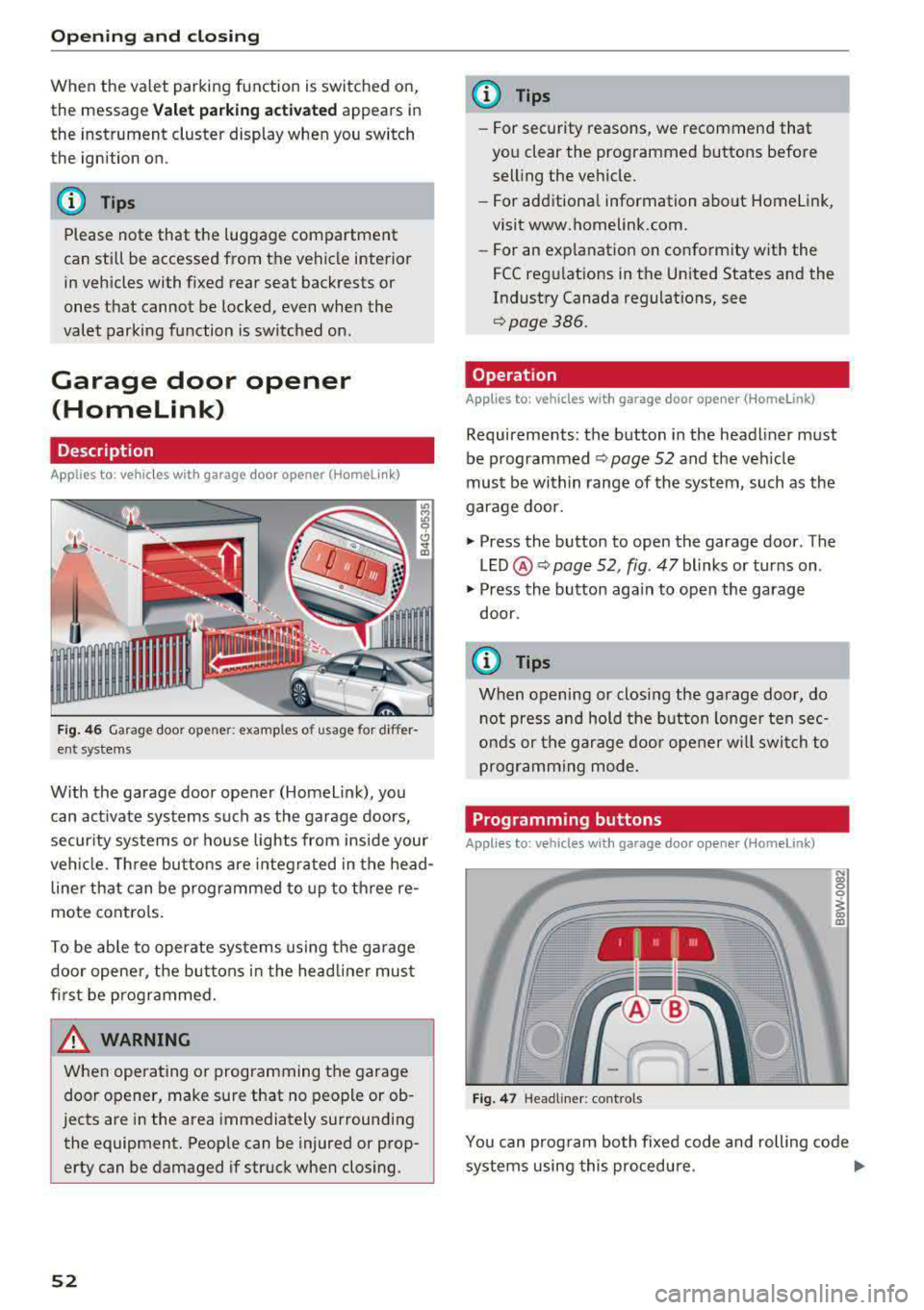
Opening and clo sin g
When the valet parking function is switched on,
the message
V alet pa rking acti vated appears in
the instrument cluster display when you switch
the ignition on.
(D Tips
Please note that the luggage compartment
can still be accessed from the vehicle interior
in vehicles with fixed rear seat backrests or
ones that cannot be locked, even when the
valet parking function is switched on.
Garage door opener (HomeLink)
Description
Applies to: veh icles with garage door opener (Homelink)
Fig. 46 Garag e door ope ner: exa mples o f usage for di ffer
ent systems
W ith the garage door opener (Homel ink), you
can act ivate systems such as the garage doors,
security systems or house lights from inside your
veh icle. Three buttons are integ ra ted in the head
line r that can be programmed to up to th ree re
mote controls.
To be ab le to operate systems using the garage
door opene r, the buttons in the head line r must
first be programmed.
A WARNING
When ope rating o r programming the garage
door opener, make sure that no people or ob
jects are in the area immediately surrounding
the equipment. Peop le can be injured or prop
erty can be damaged if struck when closing.
52
@ Tips
- For security rea.sons, we recommend that
you clear the programmed buttons before
selling the vehicle.
- For additiona l information about Homelink,
visit www.homelink.com.
- For an exp lanation on conformity w ith the
FCC regulations in the Un ited States and the
Industry Canada regulat ions, see
q page386.
Operation
Applies to : vehicles with garage door opener (Homelink)
Requirements : the button in the headliner must
be programmed ¢
page 52 and the vehicle
must be w ithin range of the system, such as the
garage door.
.,. Press the button to open the garage door . The
LED @ Q page 52, fig. 47 blinks or turns on .
.,. Press the button aga in to open the garage
door .
{D Tips
When opening or closing the garage door, do
not press and hold the button longe r ten sec
onds or the garage doo r opener w ill swi tch to
programming mode.
Programming buttons
Applies to: vehicles with garage door opener (Home link)
I 111 111
Fig. 47 Headline r: cont rols
N (0 0 0
1 m
You can prog ram bo th fixed code and rolling code
systems using this procedure .
..,.
Page 55 of 403
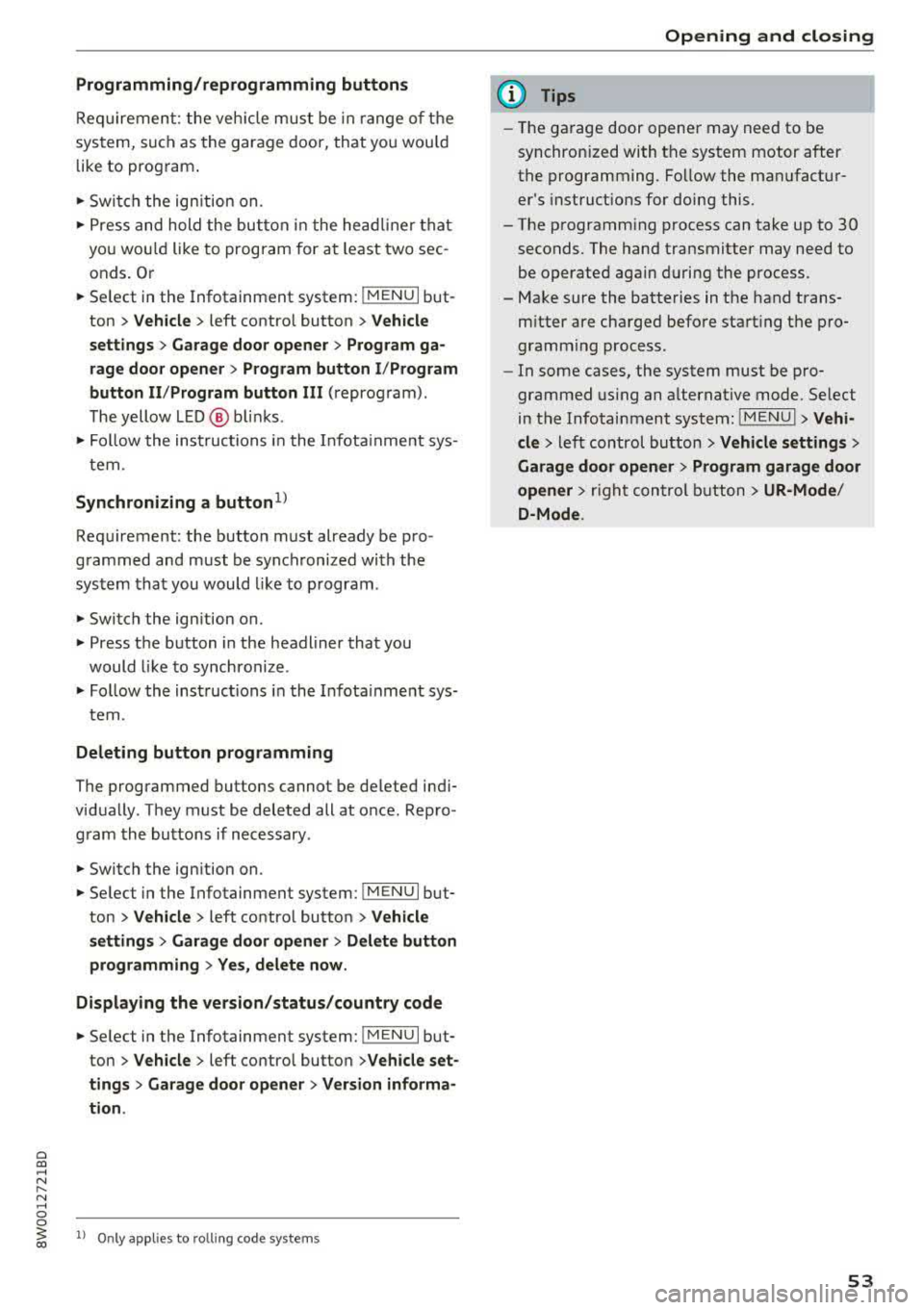
a co .... N ,....
N .... 0 0
Programming/reprogramming buttons
Requirement: the vehicle must be in range of the
system, such as the garage door, that you would
like to program .
• Switch the ignition on.
• Press and hold the button in the headliner that
you wou ld like to program for at least two sec
onds. Or
• Se lect in the Infotainment syst em: !MENUI but
ton
> Vehicle > left contro l button > Vehicle
settings > Garage door opener > Program ga
rage door opener> Program button I/Program
button II /Program button
III (reprogram).
The yellow LED @ blin ks.
• Follow the instructions in the I nfota inment sys-
tem .
Synchronizing a button1
)
Requirement: the button must already be pro
grammed and must be synchronized with the
system that you would like to program .
• Switch the ign ition on.
• Press the button in the headliner that you
would like to synchronize .
• Follow the instructions in the Infota inment sys
tem .
Deleting button programming
The programmed buttons cannot be deleted ind i
vidually . They must be deleted all at once . Repro
gram the buttons if necessary .
• Switch the ignition on.
• Select in the Infotainmen t system: !M ENUI but
ton
> Vehicle > left control button > Vehicle
settings > Garage door opener > Delete button
programming > Yes, delete now.
Displaying the version/status/country code
• Select in the Infotainment system: ! MENUI but
ton
>Ve hicle > left contro l bu tton >Ve hicle set
tings > Garage door opener > Version informa
tion .
~ l) Only appl ies to rolling cod e sys tems
Opening and closing
{!) Tips
-The garage door opener may need to be
synchron ized with the system motor after
the programming. Follow the manufactur
er's instruct ions for doing this .
- The programming process can take up to 30
seconds. The hand transmitter may need to be operated again during the process .
- Make sure the batteries in the hand trans
m itter are charged before start ing the pro
gramming process .
- In some cases, the system must be pro
grammed using an alternative mode. Select
in the Infotainment system:
!MENU I > Vehi
cle
> left control button > Vehicle settings>
Garage door opener > Program garage door
opener >
right control button > UR-Mode /
D-Mode .
53
Page 56 of 403
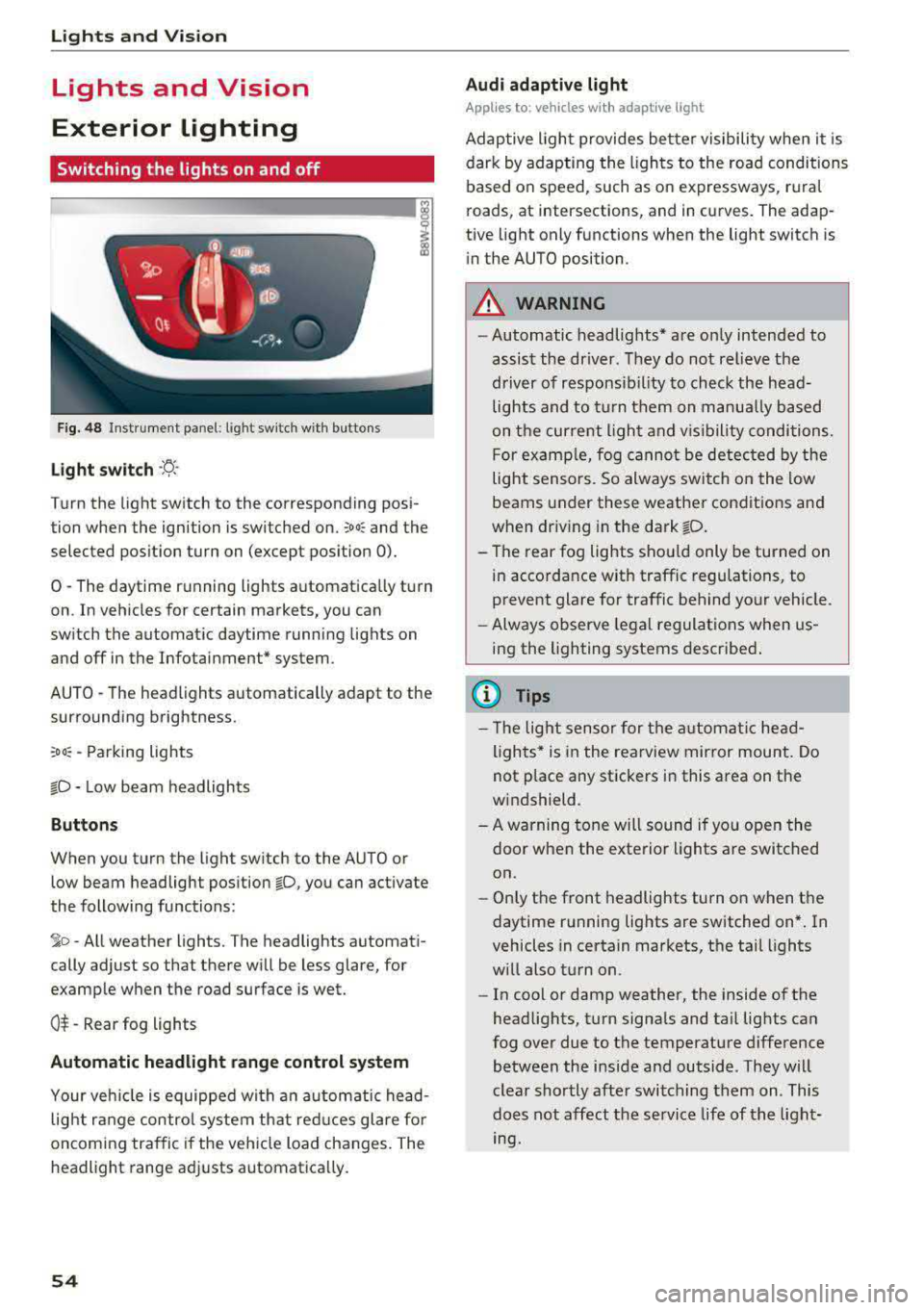
Lights and Vision
Lights and Vision
Exterior lighting
Switching the lights on and off
--- --------...... ~
I
Fig. 48 Instrument panel: light sw itch w ith buttons
Light switch ·ti :
Turn the light switch to the corresponding posi
tion when the ignition is switched on.
;oo: and the
selected pos ition turn on (except pos ition 0).
0 -The daytime r unning lights a utomat ica lly turn
on . In veh icles for certain markets, you can
switch the automatic daytime runn ing lights on
and off in the Infotai nment* system.
AUTO -T he head lights automatically adapt to the
surrounding brightness.
:oo: -Parking lights
io -Low beam headlights
Buttons
When you turn the light sw itch to the AUTO or
low beam headlight position
io, you can activate
the following functions:
jo -All weather lights. The headlights automati
cally adjust so that there will be less glare, for
examp le when th e road surface is wet.
0$ -Rear fog lights
Automatic headlight range control system
Your veh icle is equipped wi th a n automatic head
light r ange control system th at red uces glare fo r
oncoming tra ffic if the vehicle load changes. The
headlight range ad justs automatica lly.
54
Audi adaptive light
App lies to: vehicles wi th adaptive light
Adap tive ligh t provides be tter visibility when it i s
dark by adapting the ligh ts to the road conditions
based on speed, such as on expressways, r ura l
roads, at intersections, and in curves. The adap
tive light only functions when the light switch is
i n the AUTO position.
A WARNING
-Automatic headlig hts* are on ly intended to
assist the driver. They do not relieve the
driver of responsib il ity to check the head
lights and to t urn them on manua lly ba sed
on t he curre nt ligh t and v is ibility conditions.
F or examp le, fog cannot be detec ted by the
light sensors. So always switch on the low
beams under these weather condit ions and
when dr iv ing in the dark
fD .
- The rear fog lights shou ld only be turned on
in accordance w ith traffic regulations, to
prevent glare for traffic behind your vehicle.
- Always observe legal regulat ions when us
ing the lighting systems desc ribe d.
{l) Tips
- Th e light sensor for the a utomat ic he ad
lights * is in the rearview mir ror mount. Do
not p lace any stickers in this area on the
w indshield.
- A warning tone will sound if yo u ope n the
door when the exte rior lights a re switched
on.
- On ly the front headlights turn on when t he
daytime running lights are switched on* . In
vehicles in certain markets, t he tail lights
w ill also t urn on.
- In cool or damp weather, the inside of the
head lights, t urn signa ls and ta il lig hts can
fog over due to the temperature difference between the inside and outside. They w ill
clear shortly afte r switching them on. This
does not affect the service life of t he light
mg.
Page 57 of 403

Turn signal and high beam lever
The lever operates the turn signals, the high
beams and the headlight flasher .
Fig. 49 Turn signal and high beam lever
Turn signals ¢¢
N
0 0
> u. C0
The turn signals activate when you move the lev
e r i nto a turn s ignal position when the ign ition is
switched on.
(D -Right turn signa l
@-Left turn signal
The turn s ignal blinks three times if you just tap
the lever.
High beams and headlight flasher ~D
Move the lever to the corresponding position:
@ -High beams on (vehicles with high beam as
sistant*) ¢
page 55
©-High beams off or headlight flasher
The
II ind icator light in the instrument cluster
turns on.
A WARNING
H igh beams can cause glare for other drivers,
which increases the risk of an acc ident. For
this reason, only use the h igh beams or the
head light flasher when they will not create
glare for other drivers.
Lights and V ision
High beam assistant
Applies to: vehicles with high beam assistant
The high beam assistant automatically turns the
high beams on or off depending on the surround
ing conditions .
A camera on the rearview mirror mount can de
tect light sources from other road users . The high
beams sw itch on or off automatically depending
on the posit io n of vehicles driving ahead and on
coming vehicles, the vehicle speed and other en
vironmental and traffic conditions.
Activating high beam assistant
Requirement: the light sw itch must be set to the
AUTO posit ion and the high beam ass istant must
be switched on in the Infota inment system
¢p age 56.
.,. To act ivate the high beam ass istant, tap the
lever forward @¢
page 55, fig . 49 . The lj!a in
d icator light appears in the instrument cluster
disp lay and the high beams a re switched on/off
automatically. If the high beams were com
p letely or partially switched on, the
II indica
to r light turns on.
Switching the high beams on/off manually
If the high beams did not switch on/off automat
ically as expected, yo u may swi tch them on or off
man ua lly ins tead:
.,. To switch the h igh beams on manua lly, tap the
lever forwa rd @ ¢
page 55, fig. 49. The II in
dicator light turns on.
.,. To switch the high beams off manually, pull the
lever back©¢
page 55, fig. 49. The high beam
assistant is deactivated .
Operating the headlight flasher
.,. To operate the headlight flasher when the high
beam ass istant is activated and high beams are
sw itched off, pull the lever back ©¢
page 55,
fig. 49.
The high beam assistant remains ac
tive .
Messages in the instrument cluster display
ml Audi adaptive light: malfun ction! See own-
er's manual
..,.
55
Page 58 of 403

Lights and Vision
Ir.a Head light a ssista nt: malf unction! See own
er' s manual
Drive to an a utho rized Aud i de aler or authorized
Aud i Serv ice Facility immediately to have the
malfunction corrected . You can still switch the
high beams on or off manually .
II Headlight assi stant : currently unavail able .
Camera view re stricted due to surroundings .
See owner's manual
The camera view is b lo cked , fo r example by a
s t icker o r debr is.
The sensor is located between the interior rear
view mir ror and the windshield . Do not p lace any
stickers in th is area on the windshield .
_& WARNING
High beam assistant is only i ntended to assist
t he driver. The dr iver is still res ponsible for
cont ro lling the headlights and may need to
switch them on and off manually depend ing
on light and visib ility co nditions . It may be
necessary to ope rate them manua lly in s itua
tions such as:
- In adve rse weathe r cond itions such as fog,
heavy ra in, b low ing snow or sp raying water .
- On roads where oncoming traffic may be
partia lly obscured, s uch as exp ressways .
- When there a re road users that do not have
s uf ficient lighting, s uch as bicyclers o r
vehicles with dirty ta il lamps.
- In tight curves and o n steep hills .
- In poorly lit areas .
- Wi th stro ng reflecto rs, such as s igns.
- If the area of the windsh ield near the senso r
is fogged ove r, dirty, i cy or covere d with a
st icker .
Adjusting the exterior lighting
The functions ar e adjust ed in the Infotainm ent
system.
• Se lect in the Infotainment system: I M ENU I but
ton
> Vehi cle > left contro l button > Vehicle
setting s
> Exterior lighting .
56
Automatic headlights
You can adjus t the following se ttings in the Au
to-dimming high beam s
menu:
Activation time -you can adjust if the headlights
swi tch on
Early , Medium or Late accor ding to t he
sens itivity of t he lig ht sen sor .
Headlight assistant * -you can switch the high
bea m assis tant* on and off.
Entry/exit lighting
When it is dark, the Ent ry /exit lighting ill umi
nates the area a round the vehicle when unlocking
the veh icle and after switch ing off the ig nition
and opening the dr ive r's door .
The
Entry /e xit lighting only works when it is
dark and the light sw itch is in the
AUTO posit ion.
Daytime running lights
USA models :
the daytime r unning lights can be
switch ed on/off . S elect
On or Off.
Canada models: this f unction canno t be sw itched
off. They activate automatically each time the ig
nit ion is switched on.
Emergency flashers
-- - ---
] -~ ~-
-------
Fig. SO Ce nter conso le: emerge ncy flashe r bu tt o n
The emergen cy fl ashe rs m akes ot her d rivers
aware of your veh icle in dangerous situations.
• Press the ~ b utton to switch the emergency
flashe rs on or off .
Yo u can indicate a la ne change or a turn when the
eme rgency flashers are switched o n by using the
turn s ignal leve r. T he eme rgency f lashe rs stop
tempor arily .
ll-
Page 59 of 403

The emergency flashers also work when the igni
tion is turned off.
@ Tips
You should switch the emergency flashers on
if:
- you are the last car in a traffic jam so that
all other vehicles approaching from behind
can see you, or if
-your vehicle has broken down or you are
having an emergency, or if
-your vehicle is being towed or if you are tow
ing another vehicle
Interior Lighting
Front interior lighting
Fig. 51 Hea dlin er: fr ont inte ri or lig htin g
Press the corresponding button ~ fig. 51:
-!;I -Door contact switch on/off . The interior light
ing is controlled automatically.
-M --Interior lighting on/off
Applies to: vehicles with to uch-se nsitive reading
l ights : To turn the respective reading light on or
off , touch the surface @ briefly . To activate the
manual dimming function , touch the surface @
when the light is switched off and keep touching
it until the desired brightness is reached.
Lights and Vision
Rear interior lighting
Fig. 52 Headliner: re ar readi ng ligh ts
.. To turn a reading light on or off, press the "<~
button.
.. To activate the manua l dimming function*,
touch the surface when the light is switched off
"@-and keep touching it until the desired
brightness is reached .
Interior lighting
Applies to: ve hicles w ith interio r light ing
.. Select in th e Infota inment system : I MENU! but
ton
> Vehicle > l e ft control button > Vehicle
settings
> Interior lighting.
The interior lighting turns on when you switch
the headlights on while the ignition is on.
Version 1
To adjust the brightness of individual zones, se
lect
Front brightness*, Door brightness or Foot
well brightness.
Turn the control knob to the left
or to the right. Press the control knob to confirm
the brightness.
Version 2
Select and confirm one of the displayed profiles
by pressing the control knob.
Individual: you can customize the brightness and
color of individual zones. Press the right control
button . Press the control knob again to confirm
the settings .
Audi drive select : the interior and contour light
ing color changes depending on the driving mode
selected in drive select*
~ page 133 . ..,.
57
Page 60 of 403

Lights and Vision
@ Tips
The setting is automatica lly stored and as
signed to the remote control key that is be ing
used.
Instrument illumination
The brightness of th e illumination for the instru
ments , display and head-up display* can be ad
jus ted.
F ig . 53 Instru ment i llumi natio n
"' Press the knob to release it.
"'T urn the knob toward"-" o r"+" to reduce or in
crease the brightness .
,,, Press the knob again to return it to its or iginal
pos ition .
(D Tips
Depending on vehicle equipment, the inst ru
ment illumination (needles and gauges) may
turn on when the lights are off and the igni
tion is switched on . The illumination for the
gauges reduces automatically and eventually
tur ns off as brightness outside increases . This
function reminds the driver to turn the low
beams on at the app ropr iate time.
58
Vision
Adjusting exterior mirrors
Fig. 54 Driver 's doo r: kno b fo r t he e xterio r mirrors
Turn the knob to the des ired position:
0
-a ll adjustment functions are deactivated.
q / P -adjus ts the left/right exter io r mirror.
Move the knob in the desired direct ion.
(@ -Heats* the mir ror glass depend ing on the
outside temperature.
8 -F olds the exterior mirrors* . To fold the m ir
rors out, turn the knob to one of the other posi
tions . In the I nfota inment system, you can select
i f the m irro rs fo ld in au tomatically when yo u lock
the
ve hicl e~ page 41 .
Front passenger's exterior mirror tilt
function *
To help you see the curb when backing into a
parki ng space, the su rface of the m irro r til ts
slight ly. For this to happen, the knob must be in
the position for the front passenger's exterior
mirror.
Yo u can adjust the tilte d mir ror s urface by t urn
i ng t he knob in the desired di rect io n. When you
move out of reverse and into another gear, the
new m irror position is stored and assigned to the
key you are using .
The m irror goes back into its or iginal pos ition
once you drive forward faster than 9 mp h
(15 km/h) or turn the ignition off.
&_ WARNING
Cu rved mi rror sur faces (for example convex)
enla rge the field of vision. However, they