display AUDI A4 2018 Owner's Manual
[x] Cancel search | Manufacturer: AUDI, Model Year: 2018, Model line: A4, Model: AUDI A4 2018Pages: 403, PDF Size: 66.81 MB
Page 54 of 403
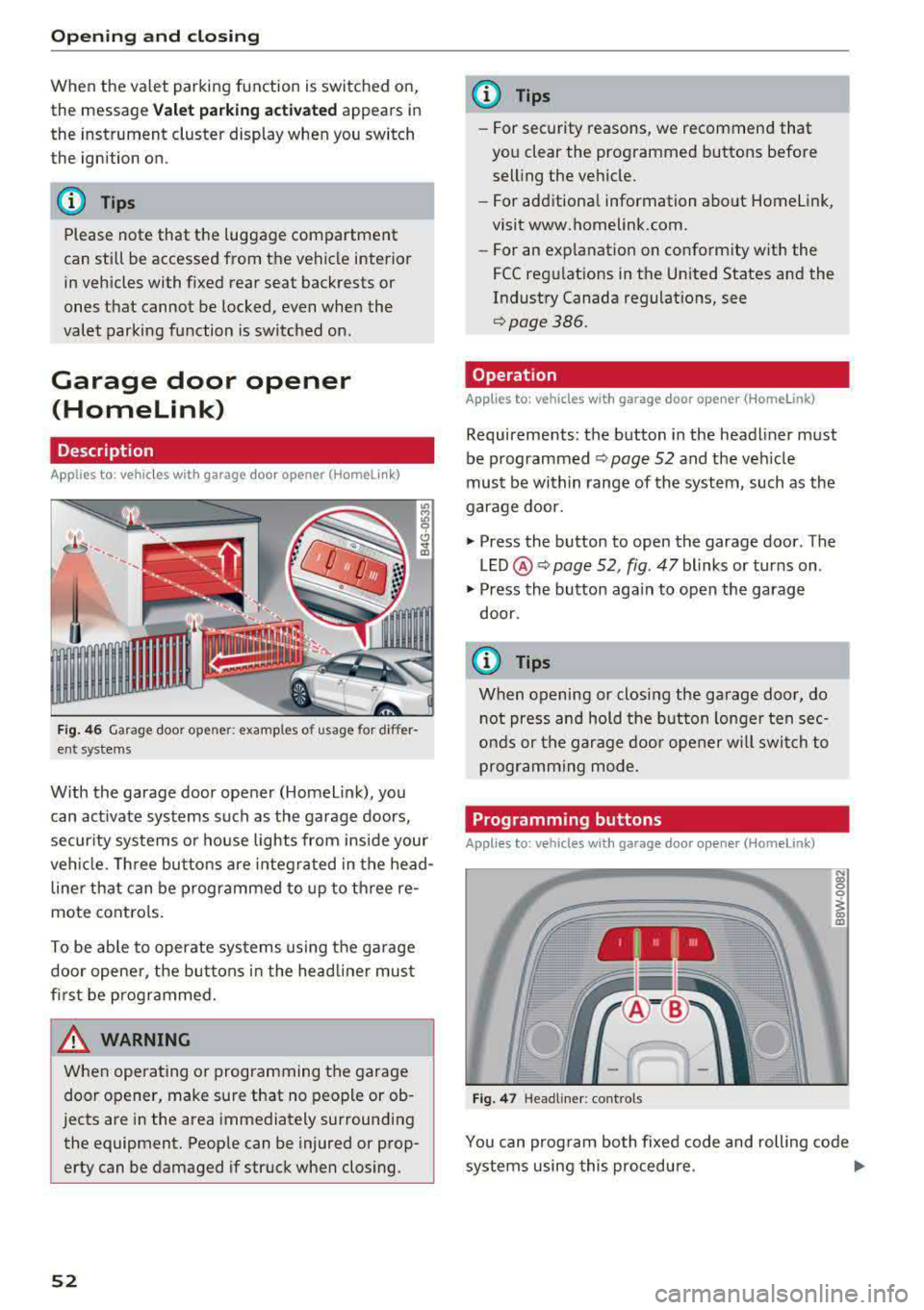
Opening and clo sin g
When the valet parking function is switched on,
the message
V alet pa rking acti vated appears in
the instrument cluster display when you switch
the ignition on.
(D Tips
Please note that the luggage compartment
can still be accessed from the vehicle interior
in vehicles with fixed rear seat backrests or
ones that cannot be locked, even when the
valet parking function is switched on.
Garage door opener (HomeLink)
Description
Applies to: veh icles with garage door opener (Homelink)
Fig. 46 Garag e door ope ner: exa mples o f usage for di ffer
ent systems
W ith the garage door opener (Homel ink), you
can act ivate systems such as the garage doors,
security systems or house lights from inside your
veh icle. Three buttons are integ ra ted in the head
line r that can be programmed to up to th ree re
mote controls.
To be ab le to operate systems using the garage
door opene r, the buttons in the head line r must
first be programmed.
A WARNING
When ope rating o r programming the garage
door opener, make sure that no people or ob
jects are in the area immediately surrounding
the equipment. Peop le can be injured or prop
erty can be damaged if struck when closing.
52
@ Tips
- For security rea.sons, we recommend that
you clear the programmed buttons before
selling the vehicle.
- For additiona l information about Homelink,
visit www.homelink.com.
- For an exp lanation on conformity w ith the
FCC regulations in the Un ited States and the
Industry Canada regulat ions, see
q page386.
Operation
Applies to : vehicles with garage door opener (Homelink)
Requirements : the button in the headliner must
be programmed ¢
page 52 and the vehicle
must be w ithin range of the system, such as the
garage door.
.,. Press the button to open the garage door . The
LED @ Q page 52, fig. 47 blinks or turns on .
.,. Press the button aga in to open the garage
door .
{D Tips
When opening or closing the garage door, do
not press and hold the button longe r ten sec
onds or the garage doo r opener w ill swi tch to
programming mode.
Programming buttons
Applies to: vehicles with garage door opener (Home link)
I 111 111
Fig. 47 Headline r: cont rols
N (0 0 0
1 m
You can prog ram bo th fixed code and rolling code
systems using this procedure .
..,.
Page 55 of 403
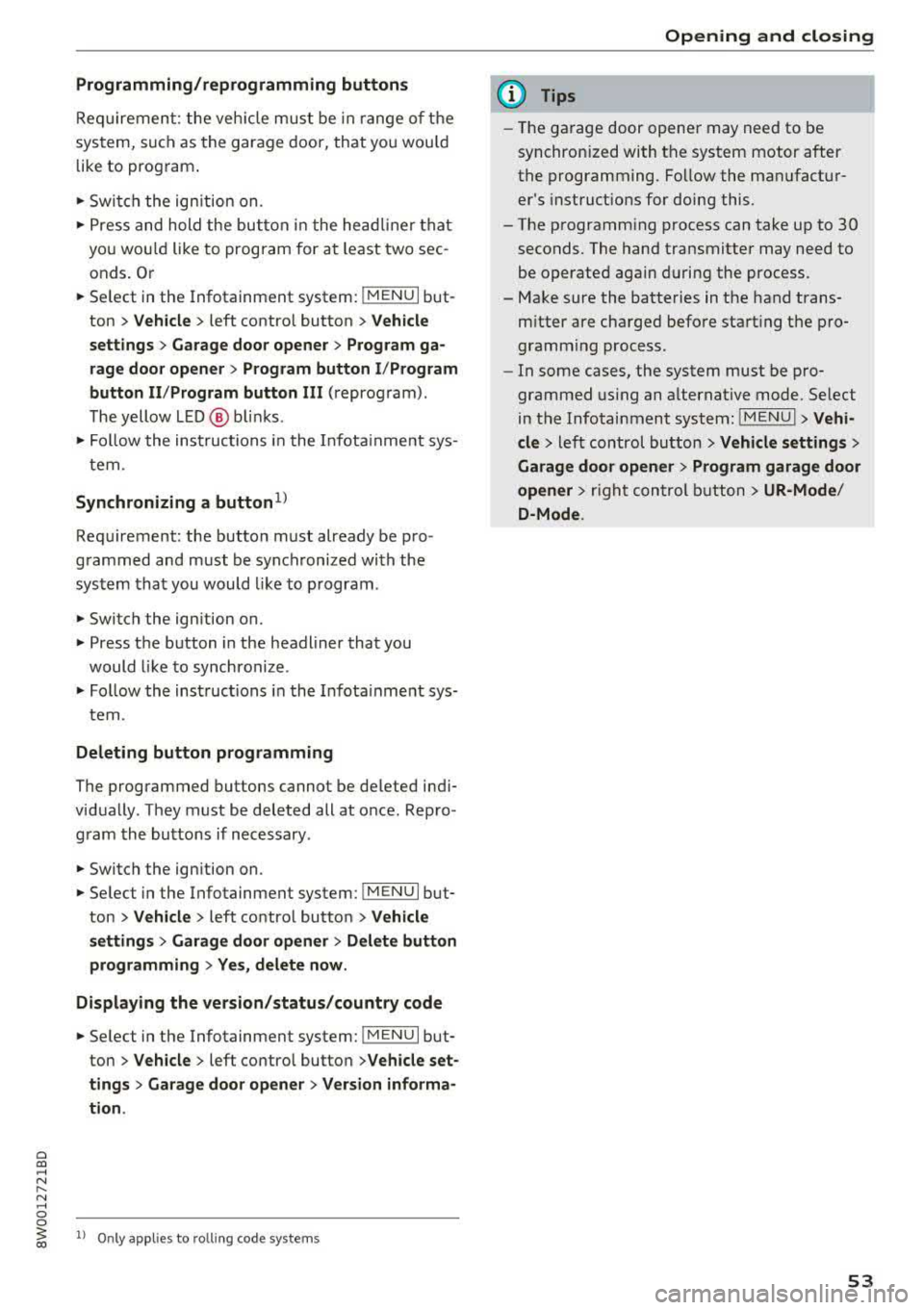
a co .... N ,....
N .... 0 0
Programming/reprogramming buttons
Requirement: the vehicle must be in range of the
system, such as the garage door, that you would
like to program .
• Switch the ignition on.
• Press and hold the button in the headliner that
you wou ld like to program for at least two sec
onds. Or
• Se lect in the Infotainment syst em: !MENUI but
ton
> Vehicle > left contro l button > Vehicle
settings > Garage door opener > Program ga
rage door opener> Program button I/Program
button II /Program button
III (reprogram).
The yellow LED @ blin ks.
• Follow the instructions in the I nfota inment sys-
tem .
Synchronizing a button1
)
Requirement: the button must already be pro
grammed and must be synchronized with the
system that you would like to program .
• Switch the ign ition on.
• Press the button in the headliner that you
would like to synchronize .
• Follow the instructions in the Infota inment sys
tem .
Deleting button programming
The programmed buttons cannot be deleted ind i
vidually . They must be deleted all at once . Repro
gram the buttons if necessary .
• Switch the ignition on.
• Select in the Infotainmen t system: !M ENUI but
ton
> Vehicle > left control button > Vehicle
settings > Garage door opener > Delete button
programming > Yes, delete now.
Displaying the version/status/country code
• Select in the Infotainment system: ! MENUI but
ton
>Ve hicle > left contro l bu tton >Ve hicle set
tings > Garage door opener > Version informa
tion .
~ l) Only appl ies to rolling cod e sys tems
Opening and closing
{!) Tips
-The garage door opener may need to be
synchron ized with the system motor after
the programming. Follow the manufactur
er's instruct ions for doing this .
- The programming process can take up to 30
seconds. The hand transmitter may need to be operated again during the process .
- Make sure the batteries in the hand trans
m itter are charged before start ing the pro
gramming process .
- In some cases, the system must be pro
grammed using an alternative mode. Select
in the Infotainment system:
!MENU I > Vehi
cle
> left control button > Vehicle settings>
Garage door opener > Program garage door
opener >
right control button > UR-Mode /
D-Mode .
53
Page 57 of 403

Turn signal and high beam lever
The lever operates the turn signals, the high
beams and the headlight flasher .
Fig. 49 Turn signal and high beam lever
Turn signals ¢¢
N
0 0
> u. C0
The turn signals activate when you move the lev
e r i nto a turn s ignal position when the ign ition is
switched on.
(D -Right turn signa l
@-Left turn signal
The turn s ignal blinks three times if you just tap
the lever.
High beams and headlight flasher ~D
Move the lever to the corresponding position:
@ -High beams on (vehicles with high beam as
sistant*) ¢
page 55
©-High beams off or headlight flasher
The
II ind icator light in the instrument cluster
turns on.
A WARNING
H igh beams can cause glare for other drivers,
which increases the risk of an acc ident. For
this reason, only use the h igh beams or the
head light flasher when they will not create
glare for other drivers.
Lights and V ision
High beam assistant
Applies to: vehicles with high beam assistant
The high beam assistant automatically turns the
high beams on or off depending on the surround
ing conditions .
A camera on the rearview mirror mount can de
tect light sources from other road users . The high
beams sw itch on or off automatically depending
on the posit io n of vehicles driving ahead and on
coming vehicles, the vehicle speed and other en
vironmental and traffic conditions.
Activating high beam assistant
Requirement: the light sw itch must be set to the
AUTO posit ion and the high beam ass istant must
be switched on in the Infota inment system
¢p age 56.
.,. To act ivate the high beam ass istant, tap the
lever forward @¢
page 55, fig . 49 . The lj!a in
d icator light appears in the instrument cluster
disp lay and the high beams a re switched on/off
automatically. If the high beams were com
p letely or partially switched on, the
II indica
to r light turns on.
Switching the high beams on/off manually
If the high beams did not switch on/off automat
ically as expected, yo u may swi tch them on or off
man ua lly ins tead:
.,. To switch the h igh beams on manua lly, tap the
lever forwa rd @ ¢
page 55, fig. 49. The II in
dicator light turns on.
.,. To switch the high beams off manually, pull the
lever back©¢
page 55, fig. 49. The high beam
assistant is deactivated .
Operating the headlight flasher
.,. To operate the headlight flasher when the high
beam ass istant is activated and high beams are
sw itched off, pull the lever back ©¢
page 55,
fig. 49.
The high beam assistant remains ac
tive .
Messages in the instrument cluster display
ml Audi adaptive light: malfun ction! See own-
er's manual
..,.
55
Page 59 of 403

The emergency flashers also work when the igni
tion is turned off.
@ Tips
You should switch the emergency flashers on
if:
- you are the last car in a traffic jam so that
all other vehicles approaching from behind
can see you, or if
-your vehicle has broken down or you are
having an emergency, or if
-your vehicle is being towed or if you are tow
ing another vehicle
Interior Lighting
Front interior lighting
Fig. 51 Hea dlin er: fr ont inte ri or lig htin g
Press the corresponding button ~ fig. 51:
-!;I -Door contact switch on/off . The interior light
ing is controlled automatically.
-M --Interior lighting on/off
Applies to: vehicles with to uch-se nsitive reading
l ights : To turn the respective reading light on or
off , touch the surface @ briefly . To activate the
manual dimming function , touch the surface @
when the light is switched off and keep touching
it until the desired brightness is reached.
Lights and Vision
Rear interior lighting
Fig. 52 Headliner: re ar readi ng ligh ts
.. To turn a reading light on or off, press the "<~
button.
.. To activate the manua l dimming function*,
touch the surface when the light is switched off
"@-and keep touching it until the desired
brightness is reached .
Interior lighting
Applies to: ve hicles w ith interio r light ing
.. Select in th e Infota inment system : I MENU! but
ton
> Vehicle > l e ft control button > Vehicle
settings
> Interior lighting.
The interior lighting turns on when you switch
the headlights on while the ignition is on.
Version 1
To adjust the brightness of individual zones, se
lect
Front brightness*, Door brightness or Foot
well brightness.
Turn the control knob to the left
or to the right. Press the control knob to confirm
the brightness.
Version 2
Select and confirm one of the displayed profiles
by pressing the control knob.
Individual: you can customize the brightness and
color of individual zones. Press the right control
button . Press the control knob again to confirm
the settings .
Audi drive select : the interior and contour light
ing color changes depending on the driving mode
selected in drive select*
~ page 133 . ..,.
57
Page 60 of 403

Lights and Vision
@ Tips
The setting is automatica lly stored and as
signed to the remote control key that is be ing
used.
Instrument illumination
The brightness of th e illumination for the instru
ments , display and head-up display* can be ad
jus ted.
F ig . 53 Instru ment i llumi natio n
"' Press the knob to release it.
"'T urn the knob toward"-" o r"+" to reduce or in
crease the brightness .
,,, Press the knob again to return it to its or iginal
pos ition .
(D Tips
Depending on vehicle equipment, the inst ru
ment illumination (needles and gauges) may
turn on when the lights are off and the igni
tion is switched on . The illumination for the
gauges reduces automatically and eventually
tur ns off as brightness outside increases . This
function reminds the driver to turn the low
beams on at the app ropr iate time.
58
Vision
Adjusting exterior mirrors
Fig. 54 Driver 's doo r: kno b fo r t he e xterio r mirrors
Turn the knob to the des ired position:
0
-a ll adjustment functions are deactivated.
q / P -adjus ts the left/right exter io r mirror.
Move the knob in the desired direct ion.
(@ -Heats* the mir ror glass depend ing on the
outside temperature.
8 -F olds the exterior mirrors* . To fold the m ir
rors out, turn the knob to one of the other posi
tions . In the I nfota inment system, you can select
i f the m irro rs fo ld in au tomatically when yo u lock
the
ve hicl e~ page 41 .
Front passenger's exterior mirror tilt
function *
To help you see the curb when backing into a
parki ng space, the su rface of the m irro r til ts
slight ly. For this to happen, the knob must be in
the position for the front passenger's exterior
mirror.
Yo u can adjust the tilte d mir ror s urface by t urn
i ng t he knob in the desired di rect io n. When you
move out of reverse and into another gear, the
new m irror position is stored and assigned to the
key you are using .
The m irror goes back into its or iginal pos ition
once you drive forward faster than 9 mp h
(15 km/h) or turn the ignition off.
&_ WARNING
Cu rved mi rror sur faces (for example convex)
enla rge the field of vision. However, they
Page 66 of 403

Lights and Vision
Adjusting the magnetic zone
Applies to: ve hicles w ith d ig ital compass
The magnetic zone must be adjusted correctly for the compass to read accurately.
Fig. 62 Magnetic zone map
• Press and hold the button@~ page 63, fig. 61
unt il the number of the selected magnetic zone
appears in the rea rview mir ror .
• Press the b utton @repeatedly to select the
correc t magnetic zone . The sele ct ion mode
turns off after a few seconds .
Calibrating the compass
App lies to: ve hicles with d ig ital compass
If the display is incorrect or inaccurate, the com
pass must be recalibrated .
• Press and hold the button @ until a C appears
in the rearv iew mirror.
• Drive in a circle at about 6 mph ( 10 km/h) unt il
a d irec tion is displayed i n the in terior rearv iew
mirror .
64
A WARNING
To reduce the ris k to yourse lf and o ther driv·
e rs, calibra te the compass in an area where
there is no traffic .
Page 80 of 403

Warm and cold
system operates most efficiently in eco cooling
mode.
A/C MAX cooling mode*
You can switch the maximum cool ing mode on or
off using the rocker switch@. Th e air is not
coo led and humidity is not removed when cooling
mode is switched off. This can cause fog on the
windows. Cooling mode switches off automati
cally when the outside temperature is below
zero. When the cooling mode is switched on, the
vehicle interior is cooled as quickly as possible
and dehumidified .
c:E) Recirculation mode
In recirculation mode, the air inside the vehicle is
circu lated and filtered. This prevents the unfil
tered air outside the vehicle from entering the
vehicle interior. Switching recirculation mode on
when dr iv ing through a tunnel or when s itting in
traffic is recommended
Q &, .
Using the button, recirculation mode is~ using
the button. You can also switch the recirculation
mode off by pressing the knob (D or the ~ but
ton.
AUTO
Automatic mode
Automatic mode maintains a constant tempera
ture inside the vehicle. Air temperature, airflow
and air distribution are controlled automatically .
You can switch automatic mode on or off by
pressing the
knob@.
Temperature
You can adjust the temperature between 60°F
( + 16°()
and 84°F ( +28°() by turn ing the knob
(D . Outs ide of this range, LO or HI will appear in
the climate control system display . In both set
tings, the climate control runs constantly at the
maximum cooling or heating level. The tempera
ture is not regulated.
The temperature can be adjusted in the rear us
ing the rear contro ls
Q fig. 91.
86'~ Blower
You can adjust the vo lume of air generated by the
blower to your preference using the rocker switch
@ . The blower should always run at a low setting
78
to prevent the windows from fogging and to en
sure a continuous exchange of air inside the vehi
cle. To have the blower regulated automatically,
press one of the knobs
(D .
Air distribution
You can use the rocker sw itches @to adjust the
vents where the air will flow out of. Press the
rocker switches @repeatedly unti l the desired
air distribution setting is displayed in the climate
control system controls. To have the air distribu
tion regulated automatically, press one of the
knobs
(D .
""lll"' OPEN/CLOSE the wide vent
You can open and close the wide vent in the cock
pit using the rocker switch ®·
JI~ Seat heating and ventilation*
If you press the button J ,J, the seat heating/
ventilat ion is switched on at the highest leve l (3) .
The LEDs indicate the temperature level. To re
duce the temperature, press the button again. To
switch the seat heating/ventilation off, press the
button repeatedly until the LED turns
off.
3% Defrosting
The windshield and side windows are defrosted
or cleared of condensation as quick ly as possible .
The maximum amount of air flows mainly from
the vents below the windsh ield. Recirculation
mode switches off. The temperature should be
set at
+72°F (+22°() or higher . The temperature
i s controlled automat ically .
Defrost is switched on and off
3% using the but
ton. You can switch the function off by pressing a knob
(D .
Applies to vehicles with windshield defogger: the
windshield defogger switches on automatically
when outside temperatures are low. If you would like to sw itch the windshield defroster on man
ually, press the
3%. The LED in the button blinks.
ClWREAR Rear window defogger
Press the button [email protected] switch the rear window de
fogger on. It on ly operates when the engine is
running. It switches off automatically after
10 to .,,.
Page 81 of 403

a co .... N ,....
N .... 0 0
3 co
20 minutes, depending on the outside
temperature.
To keep the rear window defogger on contin uous
l y, press and hold the
QWREAR button longer
than
3 seconds. This is stored unti l the ignition is
switched off .
SYNC Synchronization
Use the rocker switc h® to sele ct the funct ion.
When synch ronization is switched on, the set
tings for the driver's side are applied to the front
passenger's side and the rear (except for seat
heating/venti lation*) . When the settings on the
front passenger's side or in the rear are changed,
the synchron iz at ion is automatically sw itched off
and
3 -z one appears in the display .
SET REAR function
Use t he rocker switch ® to select the function .
When the function is switched on, you can adjust
all settings for the rear us ing the climate control
system controls in the cockpit. The rear climate
control system controls cannot be operated at
the same time . This function switches off auto
mat ically after a certain period of time or after
leaving the menu.
Vent s
You can open or close the center and rear vents in
the cockpit and the vents in the rear center con
sole us ing the r idged thumbwheels . The levers
adjust the d irection of the airflow from the vents.
The wide vent is opened and closed using the
r ocker switch
® ·
Residu al heat
You can activate the residual heat funct ion when
the ignition is switched off by pressing the knob
(D . The res idual heat from the coolant is used to
h eat the vehicle inte rior. The residual heat func
tion swi tches off automatically afte r abou t 15
minu tes .
A WARNING
- You should not use the recirculation mode for an exten ded period of time, because no
fresh a ir is drawn in and the w indows can
Warm and c old
fog when cooling mode is switched off. This
increases the r isk of an accident.
- Individuals with reduced sensitivity to pain
or temperature could develop burns when
using the seat heat ing* function. To reduce
the risk of injury, these individua ls should
not use seat heating*.
(D Note
To avoid damaging the seat heat ing* ele
ments, do not knee l on the seats or place
heavy pressure on one area of the seat.
Setup
The climate control system basic settings ore ac
cessed in the Infotainment system .
.,. Select in the Infotainment system : I MENU! but
ton
> Vehicle > l eft control button > Ai r co ndi
tioning
Auto recircu lation
When switched on, a utomat ic rec irculat ion con
trols the recircu lation mode automatically . You
must press the
®MAX button if fog forms on
the windows.
Automatic auxiliary heater*
T he aux iliary hea ter he lps to wa rm the vehicle in
terior more q uickly.
Steering wheel heating
Applies to: vehicles with steering wheel heating
The steering wheel rim con be heated.
.,. Press the bu tton on the m ultif unct ion steeri ng
wheel to switch the steering whee l heating on
and
off~ r=:> poge 15, fig . 11 . The message
Steering wheel heating : on /Steering wheel
heating: off
appears in the instrument cluster
disp lay.
The temperature is maintained at a constant lev el when steering wheel heating is switched on .
T he s teer ing whee l heating se tt ings a re stored
automat ica lly and assigned to the remo te control
key that is in use.
79
Page 87 of 403

you stop it. You also cannot lock the vehicle from
the outside .
Applies to: vehicles with au tomatic transm issions
Shift to P , otherwise vehicle can roll away.
Doors do not lock if gearshift is not in P
This message appears for safety reasons if the
selector lever is in the N position when you
sw itch the ignition off. Move the selector leve r to
the P position. Otherwise the vehicle is not pro
tected from ro lling and it cannot be locked .
DJ Remote control key: hold back of key
against the designated area . See owner 's man
ual
If the indicator light turns on and th is message
appears, there is a malfunction
q page 85 .
Applies to: vehicles with automatic transmissions
Shift to P before leaving car, otherwise vehicle
can roll away
This message appears if the driver's door is
opened while the ignition is switched on and the
transmission has not been shifted to the P posi
tion . Sh ift the transmiss ion into the P position
and turn off the ignition if you are leaving the ve
hicle . Otherwise the vehicle could roll. Also see
c::> page87 .
Starting the engine when there is a
malfunction
It may not be possible to start the engine under
certain circumstances, for example if the battery
in the vehicle key is drained, if interference is af
fected the key or if there is a system malfunc
tion .
Fig. 94 Cente r console/ remote contro l key: starting t he
eng ine if there is a malfunc tion
Driving
Requirement: the message Remote control key:
hold back of key against the designated area .
See owner's manual
must display and the DJ i n
dicator light must turn on.
.,. Place the remote control key on the location
shown in the illustration
y >l) c::> fig . 94.
Applies to: vehicles with manual transmission
.,. Press the clutch pedal.
Applies to: vehicles with automatic transmissions
• Press the brake pedal.
.. Press the !START ENGINE STOP ! button. The
engine will start.
.,. Drive to an authorized Audi dea ler or author
ized Aud i Service Facility immediately to have
the malfunction corrected.
@ Tips
You can view the message again by pressing
the
I S TART ENGINE STOP I button.
Start/Stop system
Description
Applies to: vehicles with Start/Stop system
The Start/Stop system can help increase fue l
economy and reduce CO2 emissions.
In Sta rt/Stop mode, the engine shuts off auto
matically when the vehicle is stopped, such as at
a traffic light. The ignition remains switched on
during this stop phase . The engine wi ll restart
automatica lly when needed .
Th e Start/Stop system is a utomaticall y activated
as soon as the ignition is switched on.
Basic requirements for Start/Stop mode
-The driver's door must be closed .
-The driver's seat belt much be fastened.
- The hood must be closed.
- The vehicle must have driven faster than
2 mph
(3 km/h) since the last time it stopped .
- A trailer must not be hitched to the vehicle.
If you leave the vehicle during a stop phase, the
engine can be restarted within approximately 30
seconds if the following requi rements are met:
IJ>
85
Page 88 of 403
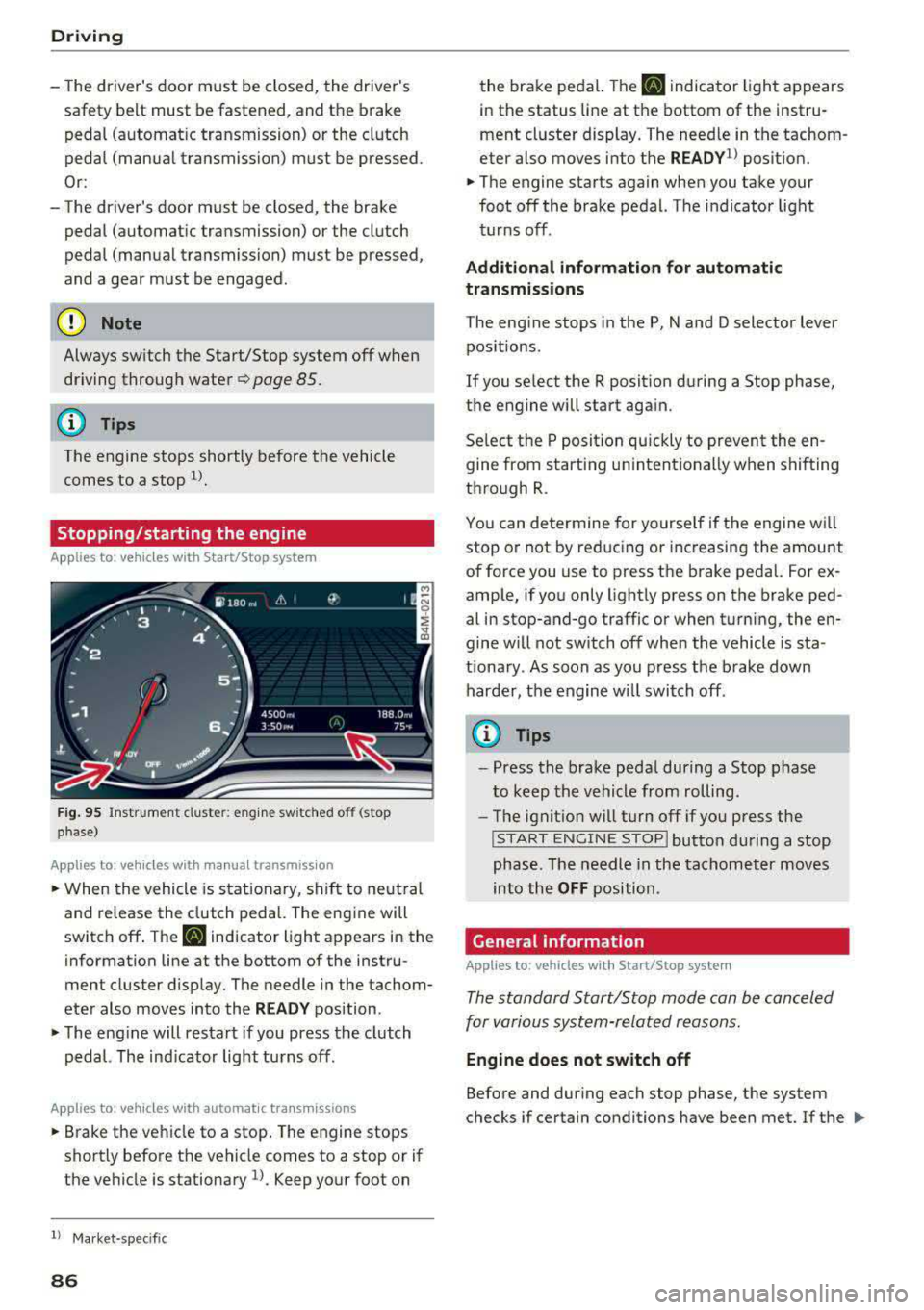
Driving
-The driver's door must be closed, the driver's
safety belt must be fastened, and the brake peda l (automat ic transmission) or the clutch
pedal (manua l transmission) must be pressed.
Or:
-The driver's door must be closed, the brake
pedal (automat ic transmission) or the clutch
pedal (manua l transmission) must be pressed,
and a gear must be engaged.
(D Note
Always sw itch the Start/Stop system off when
driving through water
q page 85.
@ Tips
The engine stops shortly before the vehicle
comes to a stop
1) .
Stopping/starting the engine
Appl ies to: ve hicl es w ith Sta rt/Stop system
F ig . 95 Instrument cluste r: e ng ine sw itched off (stop
phase)
A ppl ies to: ve hicles w ith manu al transmiss ion
• When the vehicle is stat ionary, shift to neut ral
and release the clutch pedal. The eng ine will
switch off . The
II indicator light appears in the
information line at the bottom of the instru
ment cluster d isp lay. The needle in the tachom
eter also moves into the
R EADY position .
• The engine will resta rt if you press the clutch
pedal. The ind icator light turns off.
A ppl ies to: ve hicles w ith a uto mat ic t ra nsmi ssio ns
• B rake the vehicle to a stop . The engine stops
shortly before the vehicle comes to a stop or if
the ve hicle is stationary
l). Keep yo ur foot on
l) Ma rket -spe cifi c
86
the brake peda l. The II indica tor light appears
in the status line at the bottom of the instru
ment cluste r display. The need le in the tachom
eter also moves into the
READY1> posit ion.
• The engine starts again when you take your
foot off the brake pedal. The indicator light
turns off .
Additional information for automatic
transmissions
The eng ine stops in the P, N and D selector lever
pos itions.
If you se lect the R posit ion du ring a Stop phase,
the engine will start aga in.
Se lect the P position quickly to prevent the e n
gine from starting u nintent ionally when shifting
through R .
You can determine for yourse lf if the engine wi ll
stop o r not by red ucing or inc reasing the amount
of force you use to press t he brake peda l. For ex
amp le, if yo u only lightly press on the brake ped
al in stop-and-go traffic or when turning, the en
gine w ill not switch off when the vehicle is sta
tiona ry . A s soon as you press the b rake down
harde r, the engine wi ll swi tch off .
(0 Tips
-Press the brake peda l during a Stop phase
to keep the vehicle from rolling .
-The ignitio n will turn off if yo u press the
! S TART ENGINE STOPI butto n du ring a stop
phase. The needle in the tachomet er moves
into the
OFF position.
General information
App lies to: vehicles wi th Start/S top sys te m
The standard Start/Stop mode can be canceled
for various system-related reasons.
Engine does not switch off
Before and dur ing each stop phase, the system
checks if certain conditions have been met. If the
lilJ.