sensor AUDI A5 2015 Owner´s Manual
[x] Cancel search | Manufacturer: AUDI, Model Year: 2015, Model line: A5, Model: AUDI A5 2015Pages: 264, PDF Size: 66.83 MB
Page 92 of 264
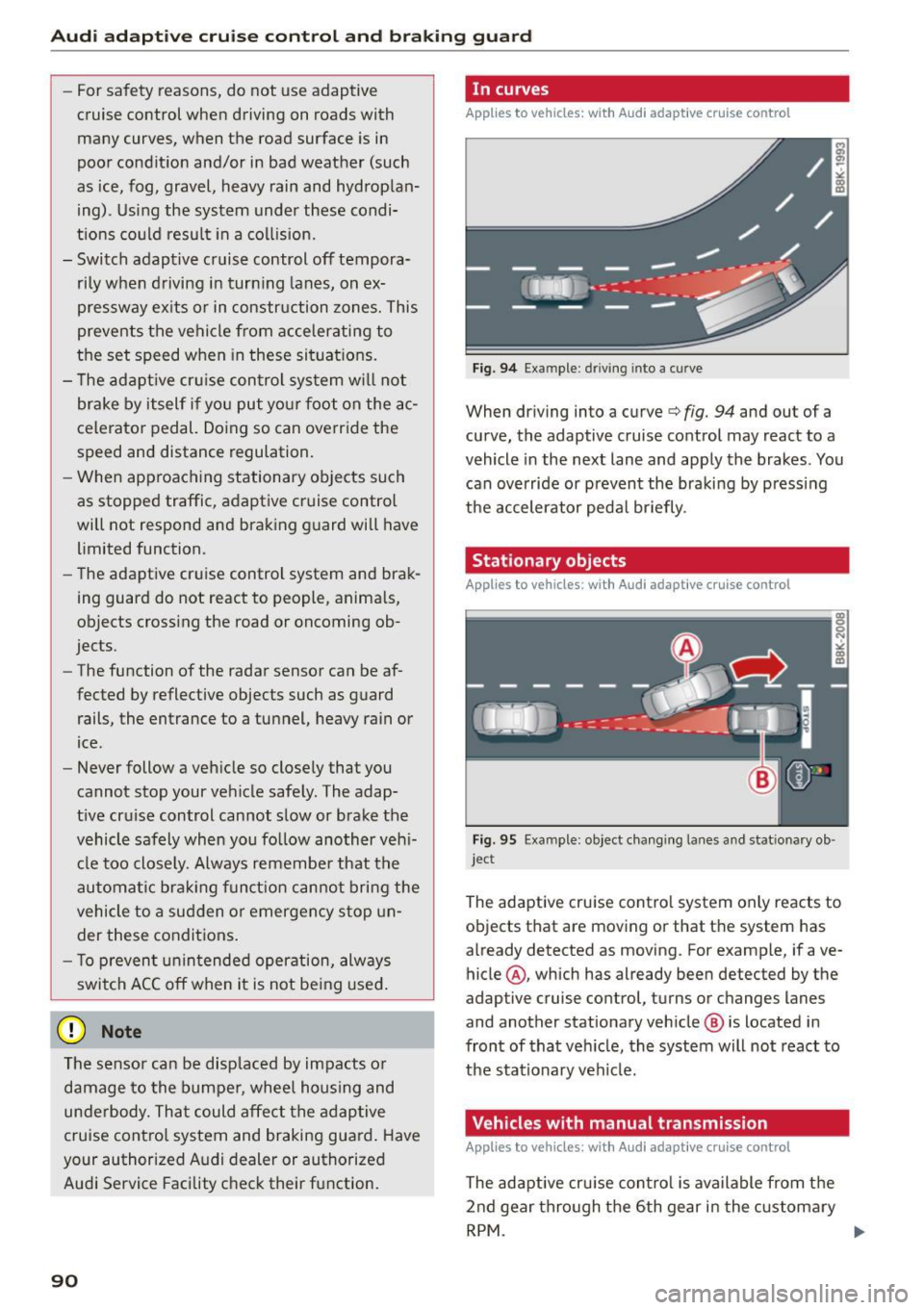
Audi adapt ive cru ise control and brak ing gu ard
- For safety reasons, do not use adaptive
cruise control when driving on roads with
many curves, when the road surface is in
poor condition and/or in bad weather (such
as ice, fog, gravel, heavy rain and hydrop lan
ing). Using the system under these condi
t ions could resu lt in a col lision.
- Switch adaptive cruise control off tempora
rily when driving in turn ing lanes, on ex
pressway exits or in construction zones. This
prevents the vehicle from accelerating to
the set speed when in these situat ions.
- The adapt ive cr uise control sys tem wi ll not
brake by itself if yo u put you r foot on the ac
celerator pedal. Doing so can ove rride the
speed and distance regulation.
- When approach ing stationary objects such
as stopped traffic, adaptive cruise control
will not respond and braking g uard will have
limited function.
- The adapt ive cr uise control system and brak
ing guard do not react to people, animals,
objects cross ing the road or oncoming ob
jects.
- The function of the radar sensor can be af
fected by reflective objects such as guard
rails, the entrance to a tunnel, heavy rain or
ice.
- Never follow a veh icle so closely that you
cannot stop your vehicle safe ly. The adap
t ive cru ise control cannot s low or brake the
vehicle safely when you fo llow another veh i
cl e too close ly. Always remembe r that the
automa tic brak ing funct ion c annot bring the
vehicle to a sud den or emergency stop un
der these conditions.
- To prevent unin tended operation, always
switch ACC off when it is not be ing use d.
(D Note
The sensor can be disp laced by impacts or
damage to the bum per, whee l hou sing and
unde rbody. That could affe ct the adap tive
cruise contro l system and braking guard . Have
your authorized A udi dealer or authorized
Audi Service Facility c heck their function.
90
In curves
App lies to vehicles: wi th Aud i adapt ive cru ise contro l
Fig. 94 Example: dr iving into a cu rve
When dr iving into a curve c:::> fig. 94 and out of a
curve, the adaptive cruise control may react to a
vehicle in the next lane and apply the brakes. You
can override or prevent the braking by pressing
the accelerator peda l briefly .
Stationary objects
Applies to vehicles: wi th Aud i adap tive cr uise con tro l
Fig. 95 Example: object chang ing lanes and stationary ob ·
jec t
The adaptive cruise contro l system only reacts to
ob jects that are moving or that the system has
already detected as moving. For example, if ave
hicle @, which has already been detected by the
adaptive cruise control, turns or changes lanes
and another stationary veh icle @ is located in
front of that veh icle, the system will not react to
the stat ionary vehicle.
Vehicles with manual transmission
App lies to vehicles: wi th Aud i adap tive cru ise contro l
The adaptive cru ise con tro l is available from the
2nd gear thro ugh the 6th gear in the c ustomary
RPM . ....
Page 93 of 264
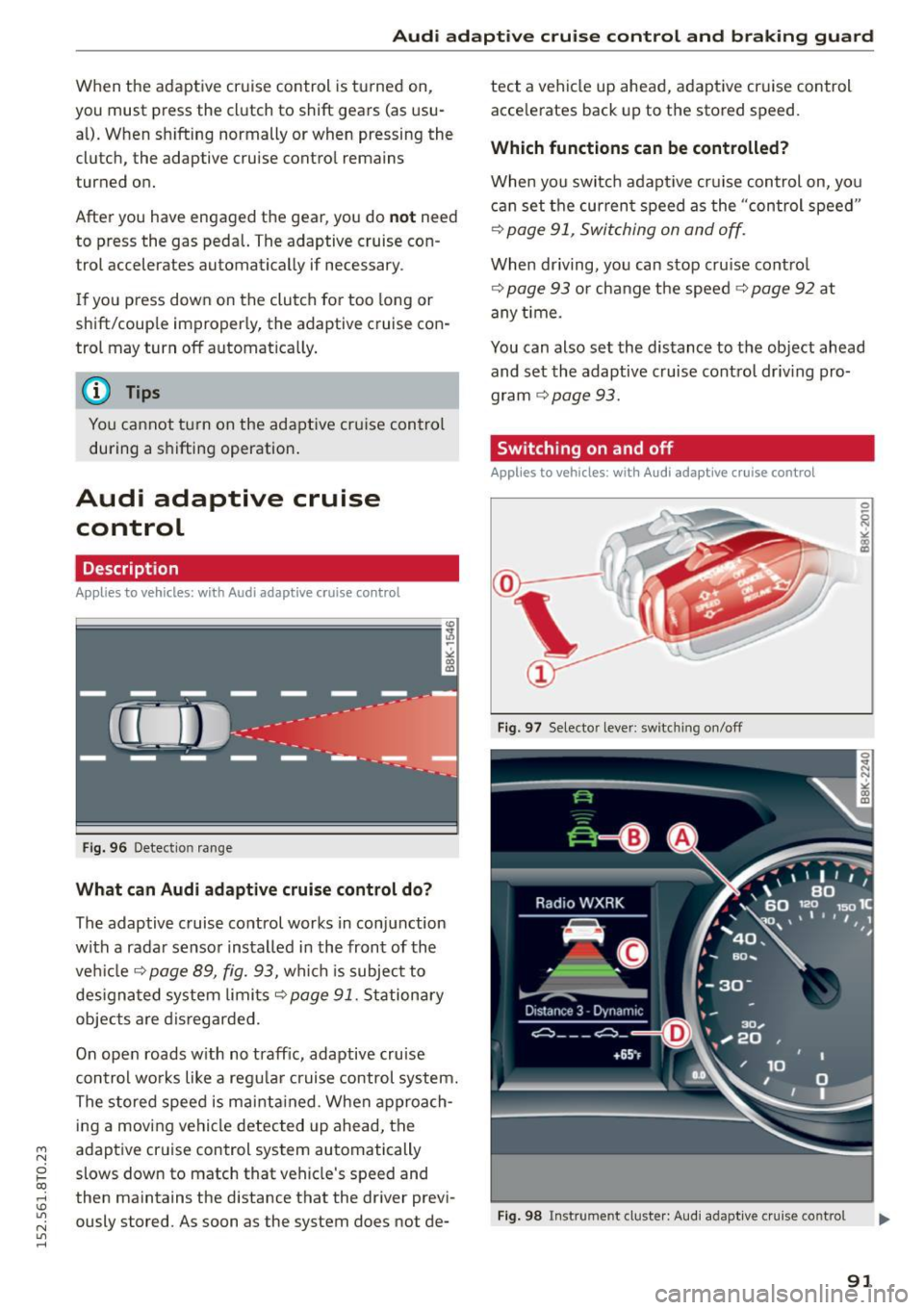
M N
0 loo
rl I.O
"' N
"' rl
Audi adaptive cruise control and braking guard
When the adaptive cruise control is turned on,
you must press the clutch to shift gears (as usu
al). When sh ifting normally or when pressing the
clutch, the adaptive cruise control remains
turned on.
After you have engaged the gear, you do
not need
to press the gas pedal. The adaptive cruise con
trol accelerates automatically if necessary .
If you press down on the clutch for too long or
shift/coup le im properly, the adaptive cruise con
trol may turn off automat ica lly.
@ Tips
You cannot turn on the adaptive cruise control
during a shifting operation.
Audi adaptive cruise control
Description
Applies to vehicles: with Audi adaptive cruise control
Fig. 96 Detection range
What can Audi adaptive cruise control do?
The adaptive cruise control works in conjunction
with a rada r sensor installed in the front of the
veh icle¢
page 89, fig. 93, which is subject to
des ignat ed system limits¢
page 91. Stationa ry
objects are disregarded.
On open roads w ith no traff ic, adaptive cruise
control wo rks like a regu lar cruise control system.
The stored speed is mainta ined. When approach
ing a moving vehicle detected up ahead, the
adaptive cruise control system automatically
slows down to match that vehicle's speed and
then maintains the distance that the driver previ
ously stored. As soon as the system does not de- tect a vehicle up
ahead, adaptive cruise control
acce lerates back up to the stored speed.
Which functions can be controlled?
When you switch adapt ive cr uise control on, you
can set the current speed as the "control speed"
¢ page 91, Switching on and off.
When driving, yo u can stop cru ise contro l
¢page 93 or change the speed ¢page 92 at
any time.
You can also set the distance to the object ahead
and set the adaptive cruise control dr iv ing pro
gram ¢
page 93.
Switching on and off
Applies to vehicles: with Audi adaptive cruise control
Fig. 97 Selector lever: sw itc hing on/off
Fig. 98 Instrument cluster: Aud i adaptive cruis e contro l
0
-
~ Cl) a>
91
Page 97 of 264
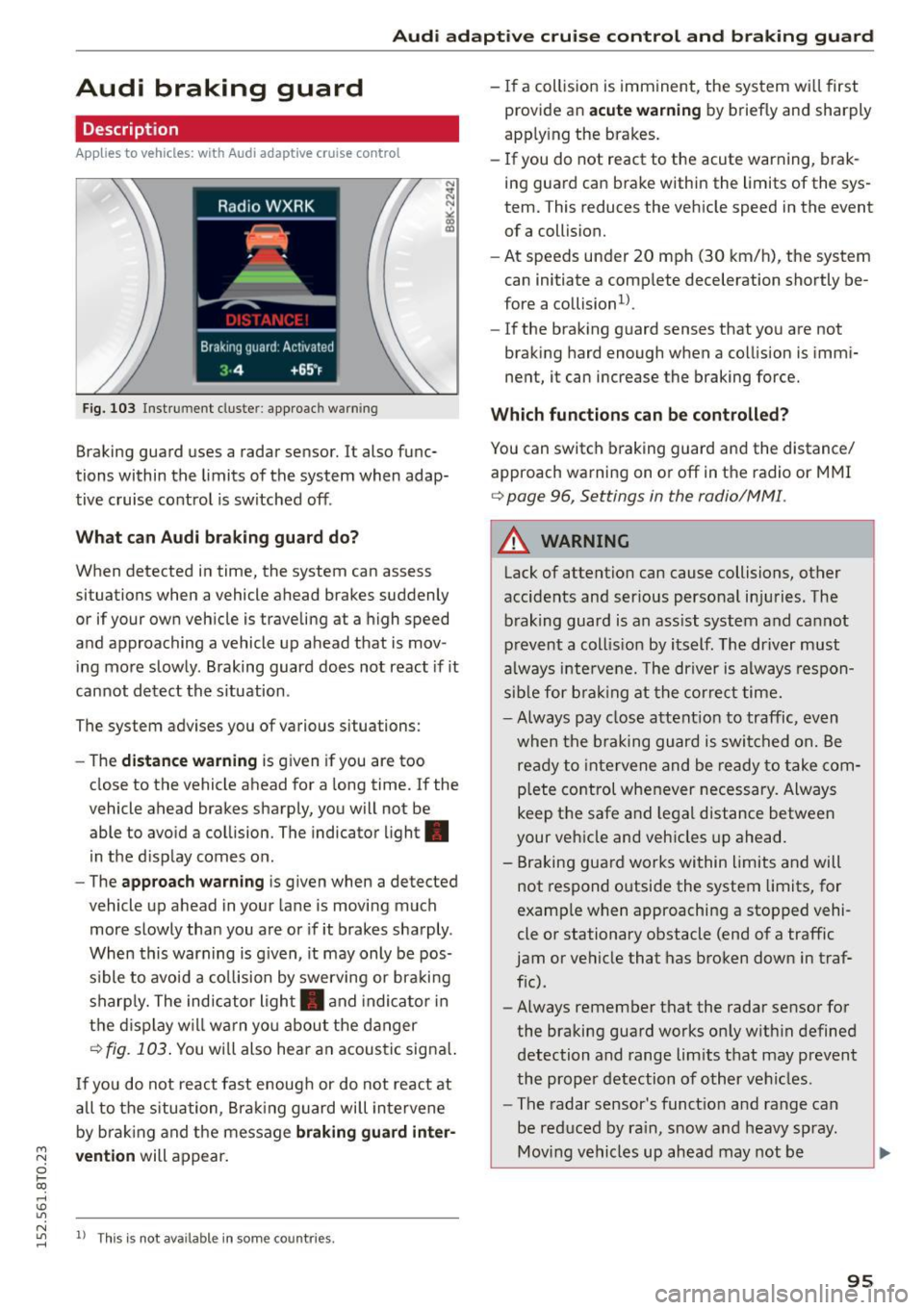
Audi adaptive cruise control and braking guard
Audi braking guard
Description
Applies to vehicles: with Audi adaptive cruise co ntrol
F ig. 103 Instrument cluste r: app roac h warn ing
Braking guard uses a radar sensor. It also func
tions within the limits of the system when adap
tive cruise control is switched off .
What can Audi braking guard do?
When detected in time, the system can assess
situations when a vehicle ahead brakes suddenly
or if your own vehicle is traveling at a high speed
and approaching a vehicle up ahead that is mov
ing more slowly . Braking guard does not react if it
cannot detect the s ituation .
The system advises you of various situations:
- The
distance warning is given if you are too
close to the vehicle ahead for a long time. If the
vehicle ahead brakes sharply, you will not be
able to avoid a collision. The indicator light.
in the d isplay comes on .
- The
approach warning is given when a detected
vehicle up ahead in your lane is moving much
more slowly than you are or if it brakes sharply .
When this warning is g iven, it may only be pos
s ible to avoid a co llision by swerving or braki ng
sharply. The indicator light . and indicator in
the display will warn yo u about the danger
c> fig. 103. You wi ll also hear an acoust ic signa l.
If you do not react fast enough or do not react at
all to the situation, Braking guard will intervene
by braking and the message
braking guard inter-
~ vention will appear.
0 l-oo
rl I.O
"' N "' 11
This is not available in som e count ries. rl
- If a collision is imminent, the system wi ll first
provide an
acute warning by briefly and sharply
app ly ing the brakes.
- If you do not react to the acute warning, brak
ing guard can brake within the limits of the sys
tem. This reduces the vehicle speed in the event
of a collision.
- At speeds under 20 mph (30 km/h), the system
can initiate a complete deceleration shortly be
fore a collisionl).
- If the braking guard senses that you are not
braking hard enough when a collision is immi
nent, it can increase the braking force.
Which functions can be controlled?
You can switch braking guard and the distance/
approach warning on or off in the radio or MMI
c> page 96, Settings in the radio/MM! .
A WARNING
-
Lack of attention can cause collisions, other
accidents and serious personal injuries. The b raking guard is an ass ist system and cannot
prevent a collis ion by itself. The driver must
always intervene. The driver is always respon
sib le for b ra kin g at the correct time.
- Always pay close attent ion to traffic, even
when the braking guard is switched on. Be
ready to intervene and be ready to take com
p lete control whenever necessary. Always
keep t he safe a nd legal distance between
your vehicle and vehicles up ahead.
- Braking guard works within limits and will
not respond outside the system limits, for
examp le when approaching a stopped vehi
cle or stationary obstacle (end of a traffic
jam or vehicle that has broken down in traf
f ic).
- Always remember that the radar sensor for
the braking guard works on ly w ithin defined
detection and range limits that may prevent
the proper detection of other vehicles.
- The radar sensor's funct ion and range can
be reduced by ra in, snow and heavy spray.
Moving vehicles up ahead may not be
,.
95
Page 98 of 264
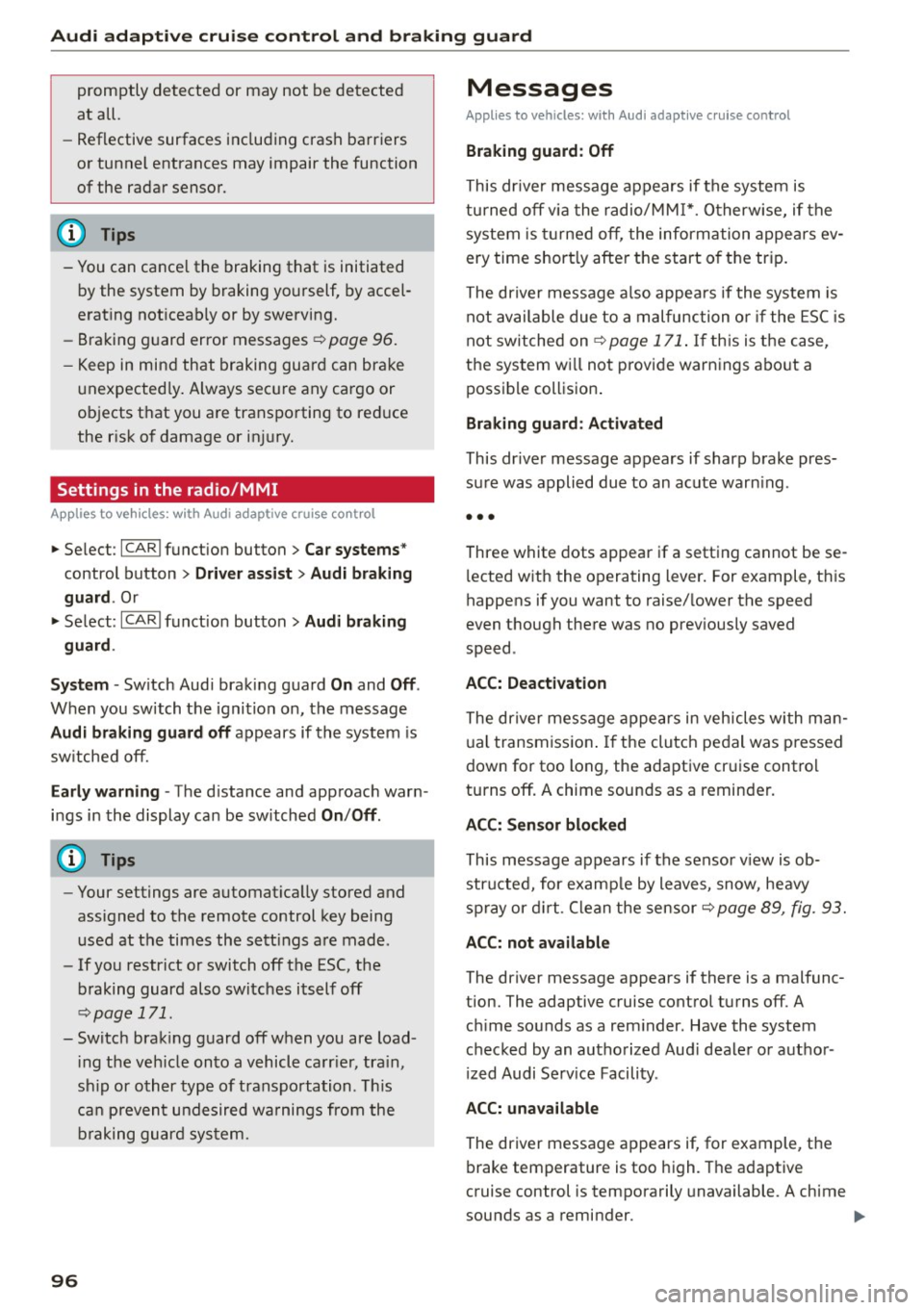
Audi adaptive cru ise control and b ra king guard
promptly detected or may not be detected
at all.
- Reflective surfaces including crash barriers
or tunnel entrances may impair the function
of the radar sensor.
(D Tips
- You can cance l the braking that is initiated
by the system by braking yourself, by accel
erating noticeably or by swerving.
- Braking g uard error messages ~
page 96.
- Keep in mind that braking guard can brake
unexpected ly . Always secure any cargo or
objects that you are transporting to reduce
the risk of damage or injury.
Settings in the radio/MMI
Applies to veh icles : w ith Audi adaptive cruise control
.,. Select : I CARI funct ion button > Car system s*
control button > Driver assis t> Aud i braking
guard .
Or
.,. Se lect :
~I C-A-R~I funct ion button > Audi braking
guard .
S ys tem -
Sw itch Audi braking guard O n and Off .
When you switch the ignition on, the message
Aud i braking gu ard off appears if the system is
sw itched off.
Ea rly warning -The distance and approach warn
ings in the display can be sw itched
On /Off.
@ Tips
- Your settings are automat ically stored and
assigned to the remote control key being
used at the times the sett ings are made .
- If you restrict or switch off the ESC, the
braking guard also switches itself off
~page 171.
- Switch brak ing guard off when you are load
i ng the veh icle onto a vehicle carr ier, tra in,
sh ip or other type of transportation . Th is
can prevent undesired wa rnings from the
braking guard system.
96
Messages
App lies to vehicles: wi th Audi adap tive c ru ise contro l
Bra king gu ard : Off
This dr iver message appears if the system is
tu rned off via the radio/MM I*. O therwise, if the
system is t urned off, the information appears ev
ery time short ly after the start of the trip.
The driver message a lso appea rs if the system is
not available due to a malfunction or if the ESC is
not sw itched on
~ page 171 . If th is is the case,
the system wi ll not provide warnings abo ut a
possible collision .
Braking guard : A cti vated
This dr ive r message appears if sharp brake pres
sure was applied due to an acute warn ing .
•••
Three white dots appear if a setting cannot be se
l ected with the operating lever. For example, this
happens if you want to raise/ lower the speed
even though there was no prev iously saved
speed .
ACC: D ea ctiv ation
The dr iver message appears in vehicles with man
ual transmission . If the clutch pedal was p ressed
down for too long , the adaptive cruise control
turns off. A chime sounds as a reminder.
A CC: S enso r blo ck e d
This message appears if the sensor v iew is ob
structed, for examp le by leaves, snow, heavy
spray or d irt . Clean the sensor~
page 89, fig. 93.
ACC: not a vailabl e
The driver message appears if there is a malfunc
tion. The adaptive cruise control turns off . A
ch ime sounds as a rem inder . Have the system
checked by an authorized Aud i deale r or author
i zed Audi Serv ice Facility .
ACC : un available
The driver message appears if, for example, the
brake temperature is too high. The adaptive
cruise control is temporarily unavailable . A chime
sounds as a reminder . .,.
Page 100 of 264
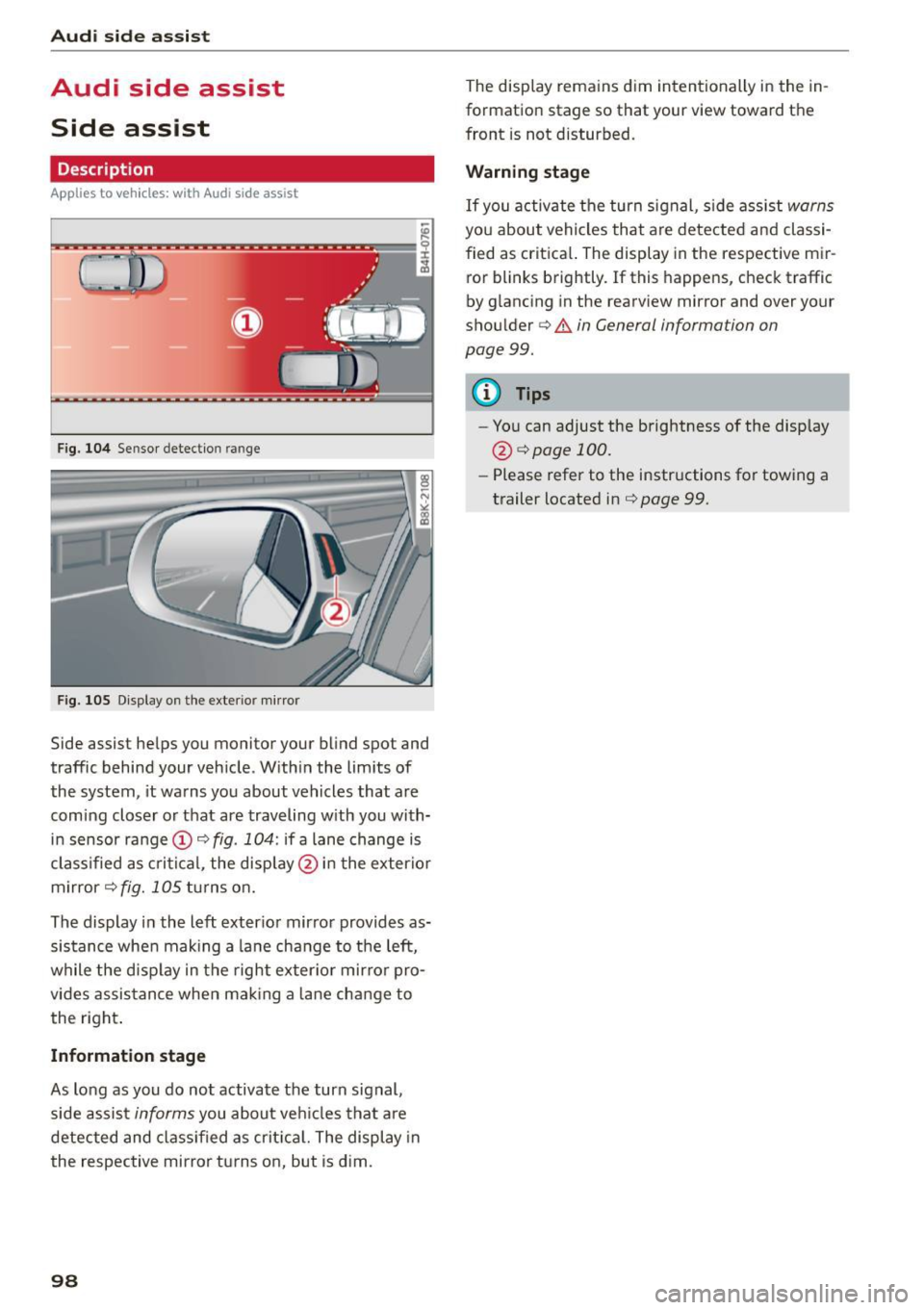
Audi side assist
Audi side assist
Side assist
Description
Applies to vehicles: with Aud i side ass ist
Fig. 104 Sensor detec tion range
F ig . 105 Displa y on the exte rior mirro r
Side assis t helps you monitor your blind spot and
traffic behind your vehicle . Within the limits of
the system , it warns you about vehicles that are
coming closer or that are traveling with you with
in sensor range(!)
c:> fig. 104: if a lane change is
classified as critical, the display @ in the exterior
mirror
c:> fig. 105 turns on.
The display in the left exterior mirror provides as
sistance when mak ing a lane change to the left,
while the disp lay in the right exter ior mirror pro
vides assistance when mak ing a lane change to
the right .
Information stage
As long as you do not activate the turn signal,
side assist
informs you about veh icles that are
detected and classified as critica l. The display in
the respective mirror turns on, but is dim.
98
The display rema ins dim intentionally in the in
formation stage so that your view toward the
front is not distu rbed .
Warning stage
If you activate the turn signal, s ide assist warns
you about vehicles that are detected and classi
fied as critical. The display in the respective mir ror blinks brightly . If this happens , check traffic
by g lancing in the rearview mi rror and over your
shoulder
c:> .&. in General informa tion on
page 99.
{!) Tips
- You can adjust the brightness of the display
@ i=>pagel00.
-Please refer to the instructions for towing a
trailer located in
i=>page 99.
Page 101 of 264
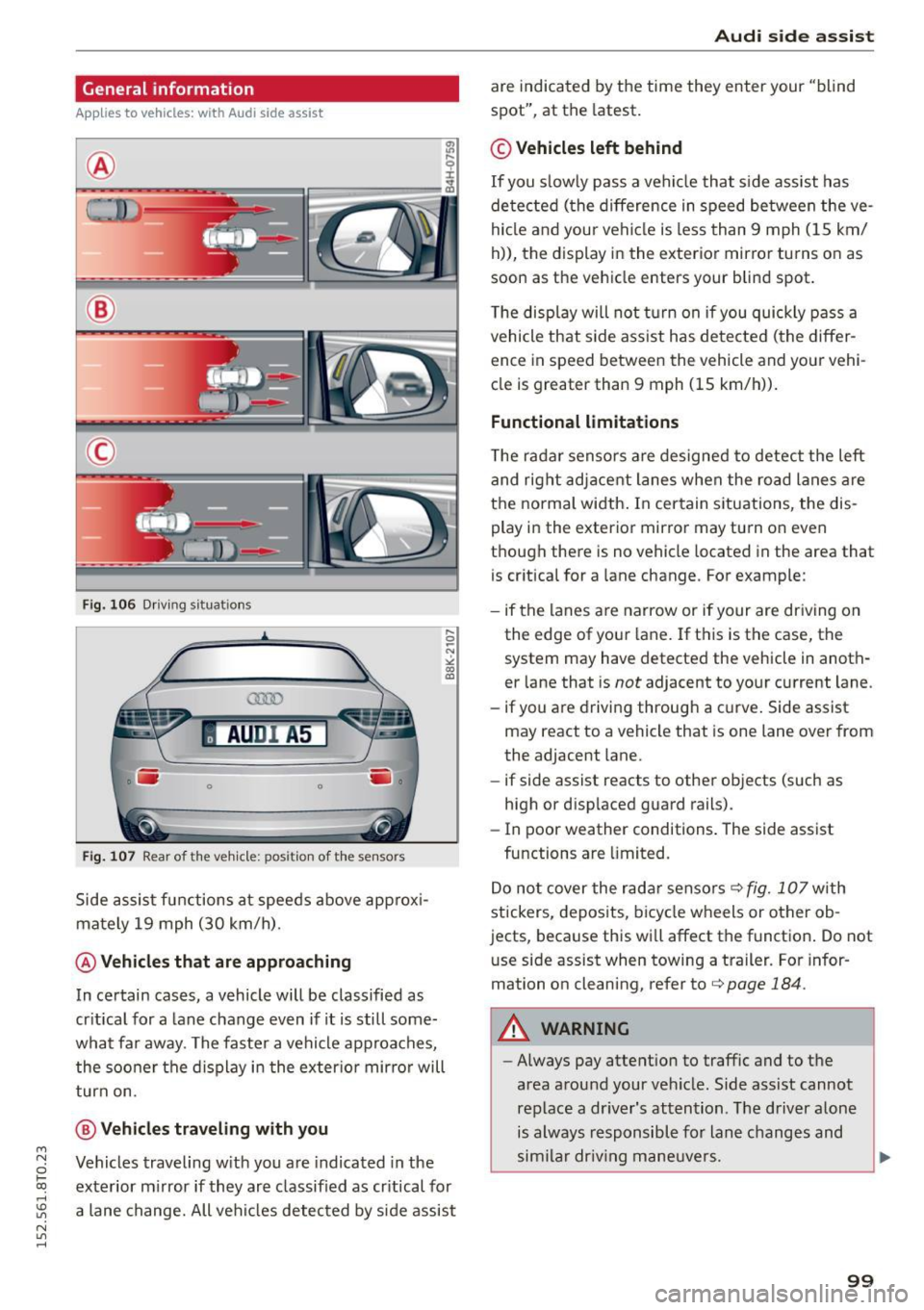
M N
0 loo
rl I.O
"' N
"' rl
General information
Applies to vehicles: with Audi side assist
®
®
©
Fig. 106 Driving situat ions
AU DI A5
. .-0 0 iii .
Fig. 107 Rear of the vehicle: positio n of the sensors
Side assist functions at speeds above approxi
mately 19 mph (30 km/h).
@ Vehicles that are approaching
In certain cases, a vehicle will be classified as
critical for a lane change even if it is still some
what far away. The faster a vehicle approaches, the sooner the display in the exterior mirror will
turn on.
@ Vehicles traveling with you
Vehicles traveling with you are indicated in the
exterior mirror if they are classified as critical for
a lane change. All vehicles detected by side assist
Audi side assist
are indicated by the time they enter your "blind
spot", at the latest.
© Vehicles left behind
If you slowly pass a vehicle that side assist has
detected (the difference in speed between the ve
hicle and your vehicle is less than 9 mph (15 km/
h)), the display in the exterior mirror turns on as
soon as the vehicle enters your blind spot.
The display will not turn on if you quickly pass a
vehicle that side assist has detected (the differ
ence in speed between the vehicle and your vehi
cle is greater than 9 mph (15 km/h)).
Functional limitations
The radar sensors are designed to detect the left
and right adjacent lanes when the road lanes are
the normal width. In certain situations, the dis
play in the exterior mirror may turn on even
though there is no vehicle located in the area that is critical for a lane change. For example:
- if the lanes are narrow or if your are driving on
the edge of your lane. If this is the case, the
system may have detected the vehicle in anoth
er lane that is
not adjacent to your current lane.
- if you are driving through a curve. Side assist
may react to a vehicle that is one lane over from
the adjacent lane.
- if side assist reacts to other objects (such as
high or displaced guard rails).
- In poor weather conditions. The side assist
functions are limited.
Do not cover the rada r senso rs¢
fig. 107 with
stickers, deposits, bicycle wheels or other ob
jects, because this will affect the function. Do not
u se side assist when towing a trailer. For infor
mation on cleaning, refer to¢
page 184.
A WARNING
-Always pay attention to traffic and to the
area around your vehicle . Side assist cannot
replace a driver's attention. The driver alone
is always responsible for lane changes and
similar driving maneuvers.
99
Page 102 of 264
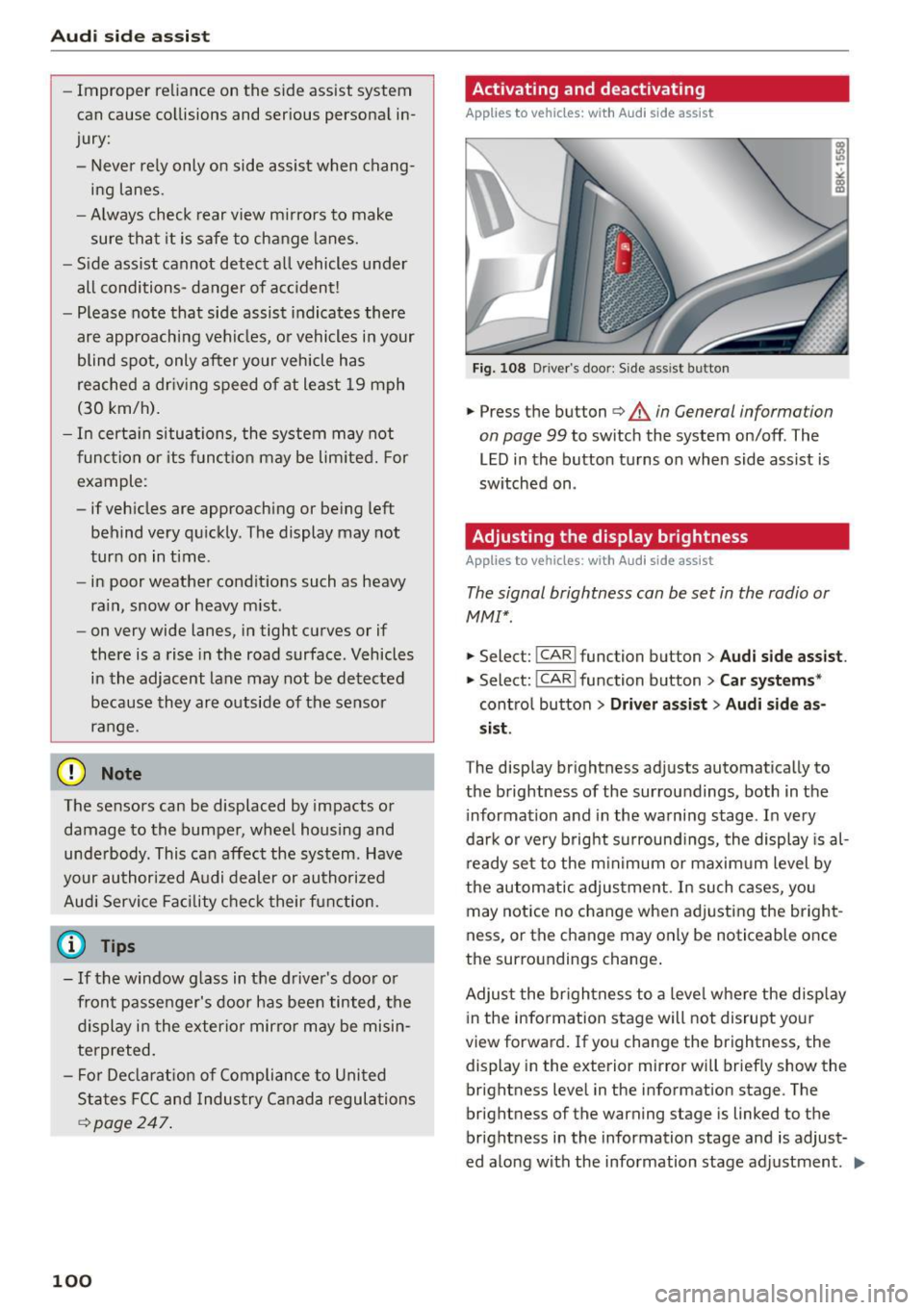
Audi side a ssist
- Improper reliance on the side assist system
can cause collisions and serious personal in
jury:
- Never rely only on side assist when chang
ing lanes.
- Always check rear view mirrors to make sure that it is safe to change lanes.
- Side assist cannot detect a ll vehicles under
all conditions- danger of acc ident!
- Please note that side assist indicates there
are approaching vehicles, or vehicles in your blind spot, only after your vehicle has
reached a dr iv ing speed of at least 19 mph
(30 km/h).
- In certa in situations, the system may not
function or its funct ion may be lim ited. For
example:
- if vehicles are approaching or be ing left
behind very qu ickly. The display may not
turn on in time .
- in poor weather condit ions such as heavy
ra in, snow or heavy m ist .
- on very wide lanes, in tight curves or if
there is a rise in the road surface . Vehicles
in the adjacent lane may not be detected
because they ar e outside of the sensor
range .
(D Note
The sensors can be displaced by impacts or
damage to the bumpe r, wheel housing and
unde rbody. This can affect the system . Have
your author ized A udi dealer or authori zed
Audi Service Facility c hec k their fu nction.
(D Tips
- If the window g lass in the d river's doo r or
front passenger's door has been tinted, the
display in the exterio r mirror may be misin
terpreted.
- F or De clarat ion of Compliance to United
States FCC and Indus try Canada regula tions
q poge 247 .
100
Activating and deactivating
App lies to vehicles: wit h Aud i side assist
Fig. 108 D river 's doo r: Side ass ist button
.,. Press the button q A in General information
on page 99
to switch the system on/off . The
LED in the button tu rns on when side assist is
sw itched on .
Adjusting the display brightness
Applies to vehicles: with A udi side ass ist
The signal brightness can be set in the radio or
MMI* .
.,. Select: I CAR I function button > Aud i side as sist.
.,. Select: I CAR I function button > Car sy ste m s*
contro l button > Driver a ssis t > A udi side a s
s is t.
The display brightness adjusts automatically to
the brightness of the surroundings, both in the
i nformation and in the wa rning stage . In very
dark or very brig ht surround ings, the display is al
ready set to the m in imum or maximum level by
the automatic adjustment . In such cases, you
may notice no change when ad justing the bright
ness, or the change may only be noticeable once
the surroundings change .
Adjust the brightness to a leve l where the d isp lay
i n the information stage will not disrupt your
view forward. If you change the brightness, the
display in the exterior mirror will briefly show the brightness level in the information stage. The
brightness of the warning stage is linked to the
brightness in the information stage and is adjust
ed along with the information stage adjustment .
II>
Page 103 of 264
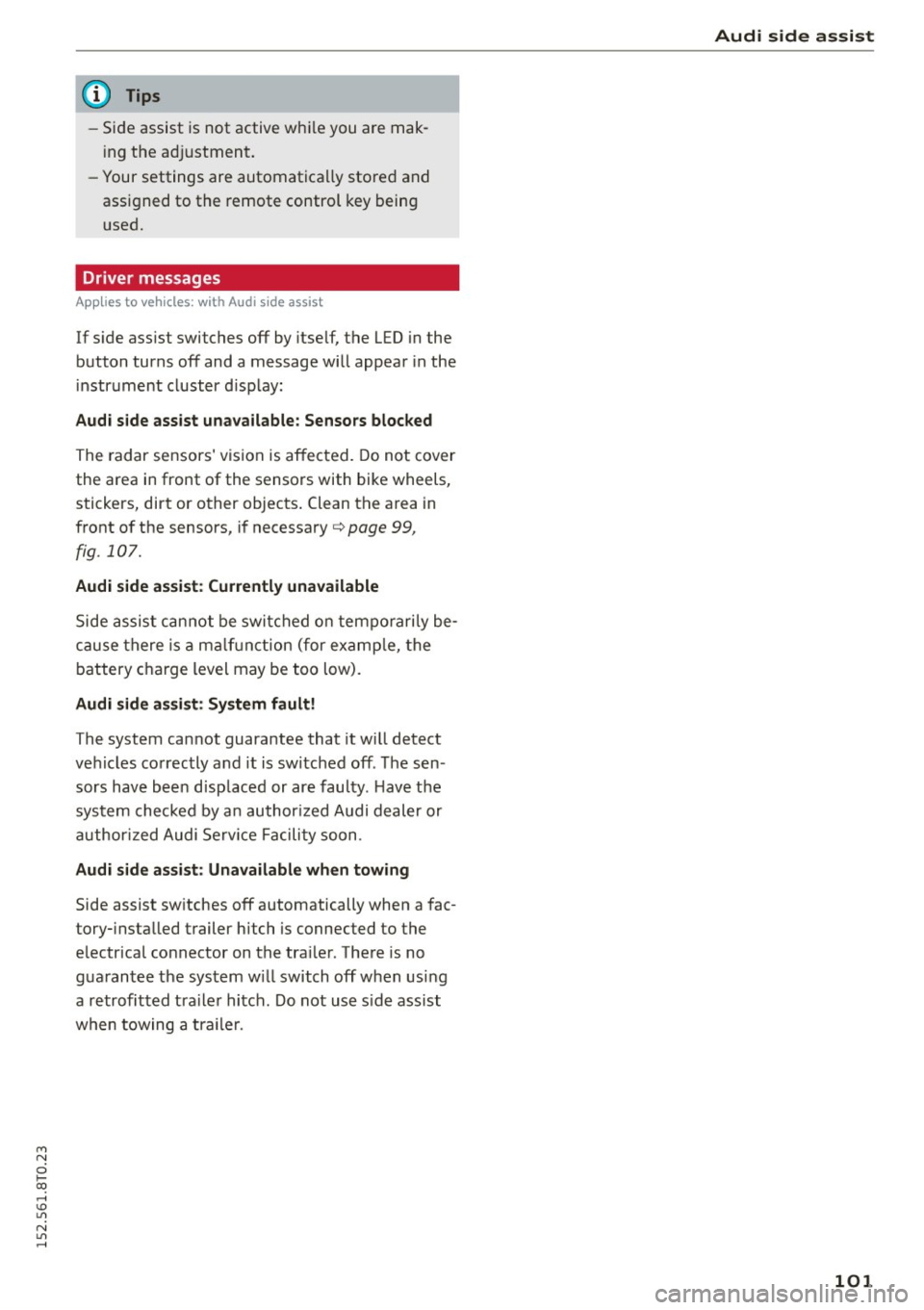
M N
i? co ,...., \!) 1.1'1
N 1.1'1 ,....,
@ Tips
-Side assist is not active wh ile you are mak
i ng the ad justment .
- Your settings are automatically stored and
ass igned to the remote control key being
u sed.
Driver messages
App lies to vehicles: with Audi side assist
If s ide ass ist switches off by itse lf, the LED in the
button turns off and a message wi ll appea r in the
in str ument cluster d is pl ay:
Audi side assist unavailable: Sensors blocked
The radar sensors' vision is a ffected. Do not cover
the area in front of the senso rs with bike wheels ,
stickers, dirt or other objects . Clean t he a rea in
front o f the sensors, i f necessa ry ¢
page 99,
fig. 107.
Audi side assist: Currently unavailable
Side assis t can not be swi tched on t emporarily be
c a use there is a m alfuncti on (for examp le, the
b attery c harge level may be too low).
Audi side assist: System fault!
The system ca nnot guara ntee that it wi ll detect
ve hicles co rrec tly a nd it is sw itched off . Th e sen
sors have bee n disp lace d or are fau lty. H ave t he
sys te m checked by an author ized A udi dealer or
a uthor ized Audi Se rv ic e Facili ty so on .
Audi side assist : Unavailable when towing
Side assist sw itches off aut omatically when a fac
tory- insta lled trailer hitch is c onnected to the
e lectrical co nnector on the tra ile r. The re is no
g ua ran tee the sys tem w ill switch off when usi ng
a retrofitted tra ile r hi tch . D o not use s ide assist
when towing a t ra ile r.
Aud i side assist
101
Page 104 of 264
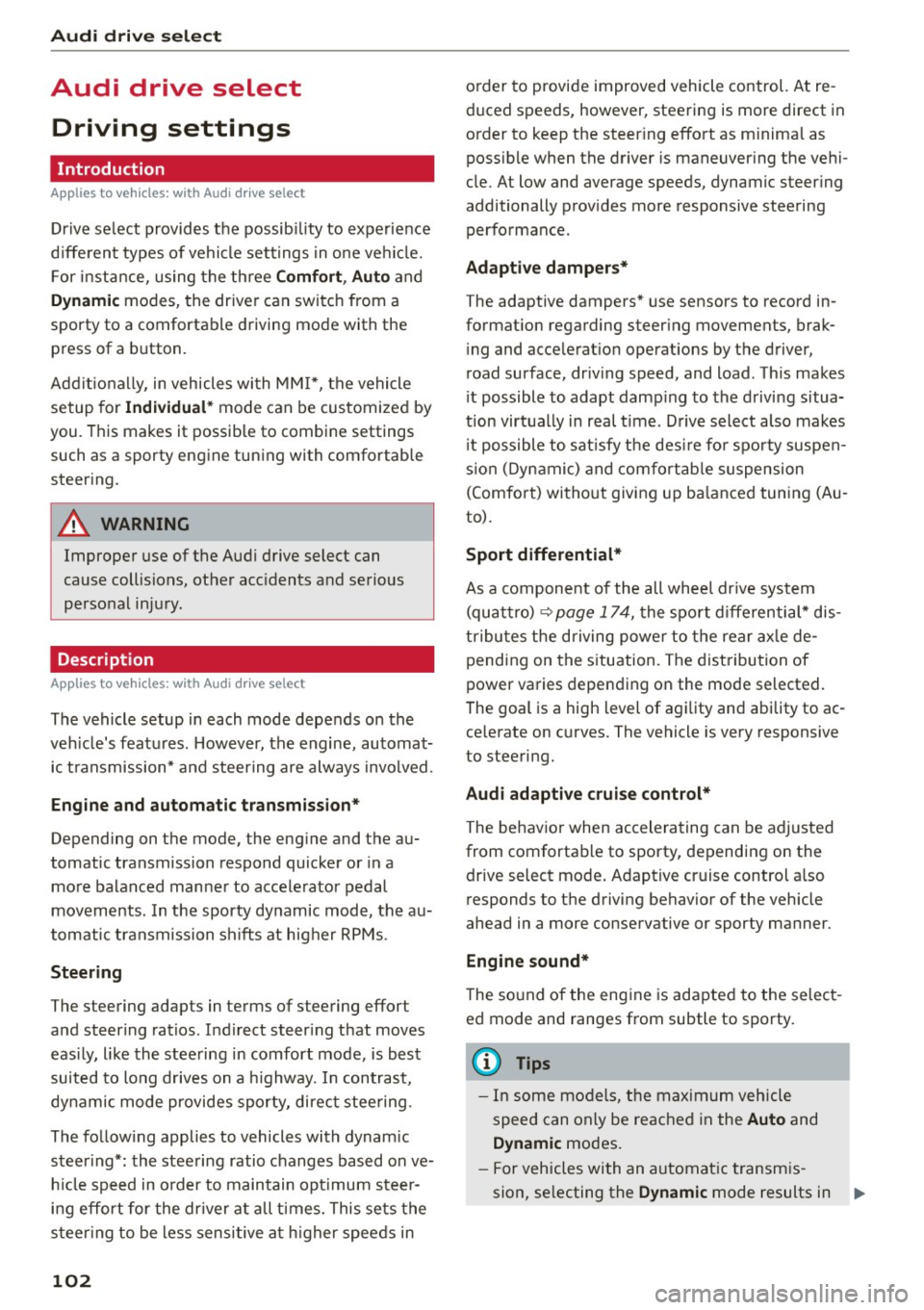
Audi drive select
Audi drive select
Driving settings
Introduction
Applies to veh icles: w ith Audi drive select
Drive select provides the possibility to experience
d ifferent types of vehicle settings in one vehicle.
F or instance, using the three
Comfort, Auto and
Dynamic modes, the driver can switch from a
sporty to a comfortable driving mode with the press of a button.
Addit ionally, in vehicles with MM I*, the vehicle
setup for
Individual* mode can be customized by
you. This makes it possible to combine settings
such as a sporty engine tuning with comfortable
steering .
A WARNING
Improper use of the Audi drive select can
cause collisions, other acc idents and serious
personal injury.
Description
Applies to veh icles: w ith Audi dr ive select
-
The vehicle setup in each mode depends on the
veh icle's features . However, the engine, automat
ic transmission* and steering are always involved.
Engine and automatic transmission*
Depending on the mode, the engine and the au
tomatic transmission respond quicker or in a
more balanced manner to accelerator pedal
movements. In the sporty dynamic mode, the au
tomatic transmission shifts at higher RPMs.
Steering
The steering adapts in terms of steering effort
and steering ratios. Indirect steer ing that moves
easily, like the steering in comfort mode, is best
suited to long drives on a highway. In contrast,
dynamic mode provides sporty, direct stee ring.
The follow ing applies to vehicles with dynam ic
steer ing*: the steering ratio changes based on ve
h icle speed in order to maintain optimum steer
ing effort for the dr iver at all times. This sets the
s teer ing to be less sensitive at higher speeds in
102
order to provide improved vehicle control. At re
duced speeds, however, steering is more direct in
order to keep the steer ing effort as m inima l as
possib le when the driver is maneuver ing the vehi
cle. At low and average speeds, dynam ic steering
additionally provides more responsive steering
performance.
Adaptive dampers*
The adaptive dampers* use sensors to record in
formation regarding steering movements, brak ing and acceleration operations by the driver,
road surface, driving speed, and load. This makes
i t possible to adapt damp ing to the driving situa
tion virtually in real t ime . Drive select also makes
i t possible to sat isfy the desire fo r sporty suspen
s ion (Dynamic) and comfortable suspension
(Comfo rt) without giving up ba lanced tuning (Au
to).
Sport differential*
As a compone nt of the all whee l dr ive system
(quattro)
<> page 174, t he sport differential* dis
tributes the driving power to the rear axle de
pending on the situation. The distribution of
power varies depending on the mode selected.
The goal is a high level of agility and ability to ac
ce lerate on curves. The vehicle is very responsive
to steering.
Audi adaptive cruise control*
The behavior when accelerating can be adjusted
from comfortable to sporty, depending on the drive select mode. Adaptive cruise control a lso
responds to the driving behavior of the vehicle
ahead in a more conservative or sporty manner.
Engine sound*
The sound of the engine is adapted to the select
ed mode and ranges from subtle to sporty.
(D Tips
- In some models, the maximum vehicle
speed can only be reached in the
Auto and
Dynamic modes.
- For vehicles with an automatic transmis-
sion, se lecting the
Dynamic mode results in 1111-
Page 107 of 264
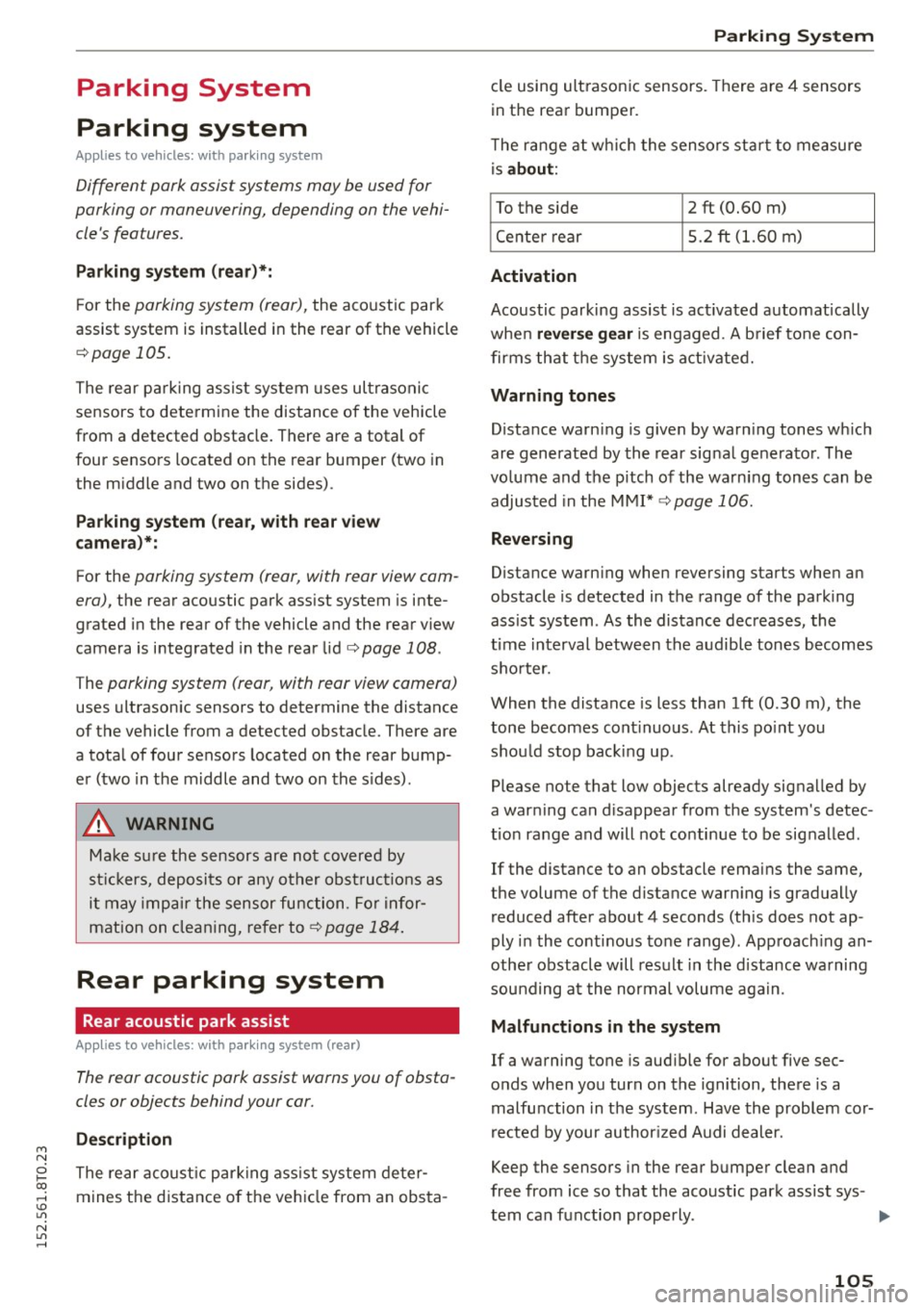
M N
i? co ,...., \!) 1.1"1
N 1.1"1 ,....,
Parking System
Parking system
Applies to vehicles: with parking system
Different park assist systems may be used for
parking or maneuvering, depending on the vehi
cle's features.
Parking system (rear)*:
For the parking system (rear), the acoustic park
assist system is installed in the rear of the vehicle
¢page 105.
The rear parking assist system uses ultrasonic
sensors to determine the distance of the vehicle
from a detected obstacle. There are a total of
four sensors located on the rear bumper (two in
the middle and two on the sides) .
Parking system (rear, with rear view
camera)*:
For the parking system (rear, with rear view cam
era),
the rear acoustic park assist system is inte
grated in the rear of the vehicle and the rear view
camera is integrated in the rear lid ¢page 108.
The parking system (rear, with rear view camera)
uses ultrasonic sensors to determine the distance
of the vehicle from a detected obstacle. There are
a total of four sensors located on the rear bump
er (two in the middle and two on the sides).
A WARNING
-
Make sure the sensors are not covered by
stickers, deposits or any other obstructions as
it may impa ir the sensor function. For infor
mation on cleaning, refer to
¢page 184.
Rear parking system
Rear acoustic park assist
Applies to vehicles: with parking system (rear)
The rear acoustic park assist warns you of obsta
cles or objects behind your car.
Description
The rear acoustic parking assist system deter
mines the distance o f the vehicle from an obsta-
Parking System
cle using ultrasonic sensors. There are 4 sensors
in the rear bumper.
T he range at wh ich the sensors start to measure
is
about:
To the side 2 ft (0.60 m)
Center rear 5.2
ft (1.60 m)
Activation
Acoustic parking assist is act ivated automatically
when
reverse gear is engaged. A brief tone con
firms that the system is activated.
Warning tones
Distance warn ing is given by warning tones which
are generated by the rear signal generator. The
vo lume and the p itch of the warning tones can be
adjusted in the MMI*
¢page 106.
Reversing
Distance warning when reversing starts when an
obstacle is detected in the range of the parking
ass ist system . As the distance decreases, the
time interval between the audible tones becomes
shorter.
When the distance is less than 1ft (0.30 m), the
tone becomes cont inuous . At this point you
should stop backing up .
Please note that low objects already signalled by
a warning can d isappear from the system's detec
tion range and will not continue to be signalled.
If the distance to an obstacle remains the same,
the volume of the distance warning is gradually
reduced after about 4 seconds (this does not ap
ply in the continous tone range). Approaching an
other obstacle will result in the distance warning
sounding at the normal volume again.
Malfunctions in the system
If a warning tone is audible for about five sec
onds when you turn on the ignition, there is a
malfunction in the system. Have the problem cor
rected by your author ized Audi dealer.
Keep the sensors in the rear bumper clean and
free from ice so that the acoustic park assist sys-
tem can function properly. .,,.
105