sensor AUDI A5 CABRIOLET 2010 Owners Manual
[x] Cancel search | Manufacturer: AUDI, Model Year: 2010, Model line: A5 CABRIOLET, Model: AUDI A5 CABRIOLET 2010Pages: 364, PDF Size: 86.51 MB
Page 34 of 364
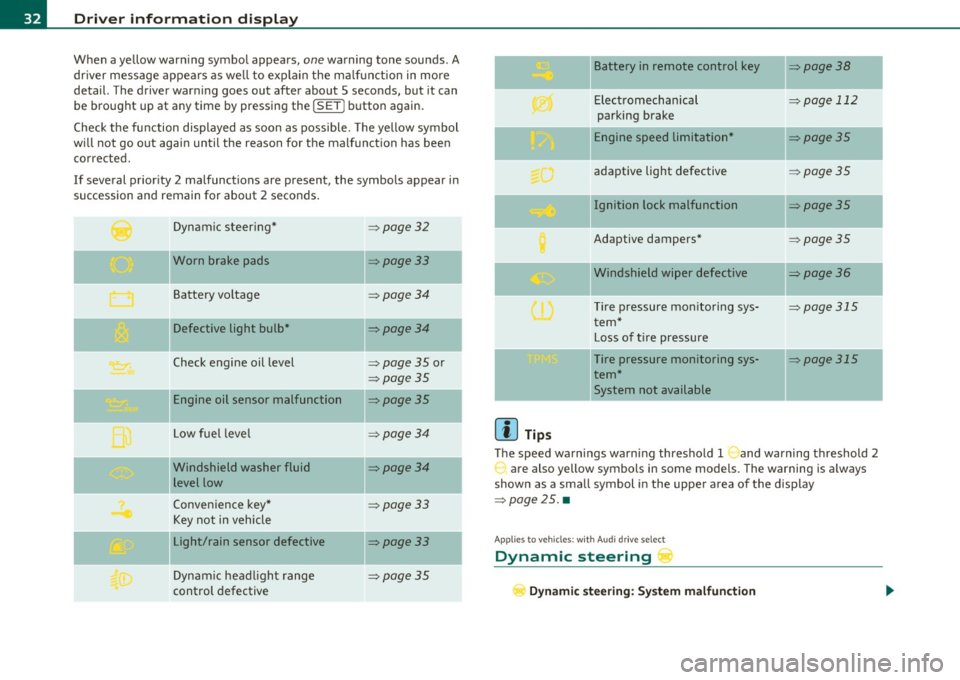
Driver information display
When a yellow warning symbol appears, one warning tone sounds. A
dr iver message appears as well to explain the ma lfunction in more
detail. The driver warning goes out after about 5 seconds, but it can
be brought up at any time by pressing the !SET] button again.
Check the function displayed as soon as possible. The yellow symbol
will not go out again until the reason for the malfunction has been
corrected.
If several priority 2 malfunctions are present, the symbols appear in
succession and remain for about 2 seconds .
Dynamic steer ing*
=:>page 32
'O' I I , Worn brake pads =:>page33
Battery vo ltage => page34
Defective light bulb* =>page34
Check engine oil level => page 35 or
=>page 35
Engine oil sensor malfunction =:>page35
--
Low fuel leve l =>page34
Windshield washer fluid =>page34
level low
Convenience key*
=>page 33
Key not in vehicle
Light/rain sensor defective
=:>page33
--
Dynamic headlight range => page 35
control defective
[{] Tips
Battery in remote control key
Electromechanical
parking brake
Engine speed limitation*
adaptive light defective
Ignition lock malfunction
Adaptive dampers*
Windshield wiper defective
T ire pressure monitoring sys
tem*
Loss of tire pressure
Tire pressure monitoring sys
tem* System not available
=>page 38
-
=> page 112
-
=>page 35
=> page 35
=> page 35
=>page 35
=>page 36
-
=> page 315
=> page 315
The speed warnings warning threshold 1 and warning threshold 2
are also yellow symbols in some models. The warning is a lways
shown as a small symbol in the uppe r area of the display
=>page 25. •
Appli es to vehicles : wit h Au di dr iv e se lec t
Dynamic steering r
Dynamic steering: System malfunction
Page 35 of 364

This driver message and the symbol,;;:;,. appear when a system
malfunction occurs during travel. You can continue to drive carefully
at a reduced speed to a qualified workshop. Steering can be more
difficult or sensitive than usual. The steering whee l can also be at an
angle when driving straight .
Dynamic steering: initialization
If this driver message appears and the indicator lightl, is flash ing on
the instrument panel, dynamic steering is being reinitialized . Once
you start the engine after this is finished, the steering wheel wi ll be
easy to move. Re -initializat ion might be necessary if the steering
wheel was moved hard to the left and right while the vehicle was not
moving. The display goes out as soon as initial izat io n is complete.
& WARNING
Have the dynamic steering system malfunction repaired as soon
as possible by an authorized Audi dealer or any qualified workshop
- risk of accident!
[I) Tips
The dynamic steer ing stability systems are not ava ilab le in the event
of a system ma lfunct ion .•
Ap plies to ve hicles : w it h c onven ien ce key
Key not in vehicle
Key not in vehicle
This reminder appears along with the symbol if the master key is
removed from the vehicle with the engine running. It is int ended to
remind you (e.g. when chang ing drivers) not to continue the journey
without the master key.
If the master key is no longer in the veh icle, you cannot sw itch off the
ignition after stopping the engine and you a lso cannot start the
engine again. You also cannot lock the veh icle from the outs ide .•
Controls and equip
ment Safety first
Driver information display
Light/rain sensor defective
·)
Automatic headlights/automatic wipers defective
If the symbol ill um inates , the light sensor has failed. For safety
reasons the low beams are turned o n permanently with the switch in
AUTO . However, you can continue to turn the lights on and off using
the light switch . In the case of a defect in the ra in sensor, the wind
shield wiper lever functions are still avai lable . Have the light/rain
sensor checked as soon as possib le by an autho rized Audi dealer. •
Worn brake pads ~
Brake pads!
If the warning light illuminates, immediately contact your authorized
Audi dealer or qualified workshop to have all brake pads inspected .
On USA mode ls the warning light comes on together with the
war ning light BRAKE . Both sets of b rake pads on an axle must always
be replaced at the same time.
& WARNING
Driving with bad brakes can cause a collision and serious personal
injury .
• If the warning light and the warning light
BRAKE1> with the
message Brake pads! comes on in the instrument cluster display,
immediately contact your authorized Audi dealer or qualified
workshop to have all brake pads checked or replaced if necessary. •
ll BRAKE : USA mode ls on ly
Vehicle care Technical data
Page 37 of 364
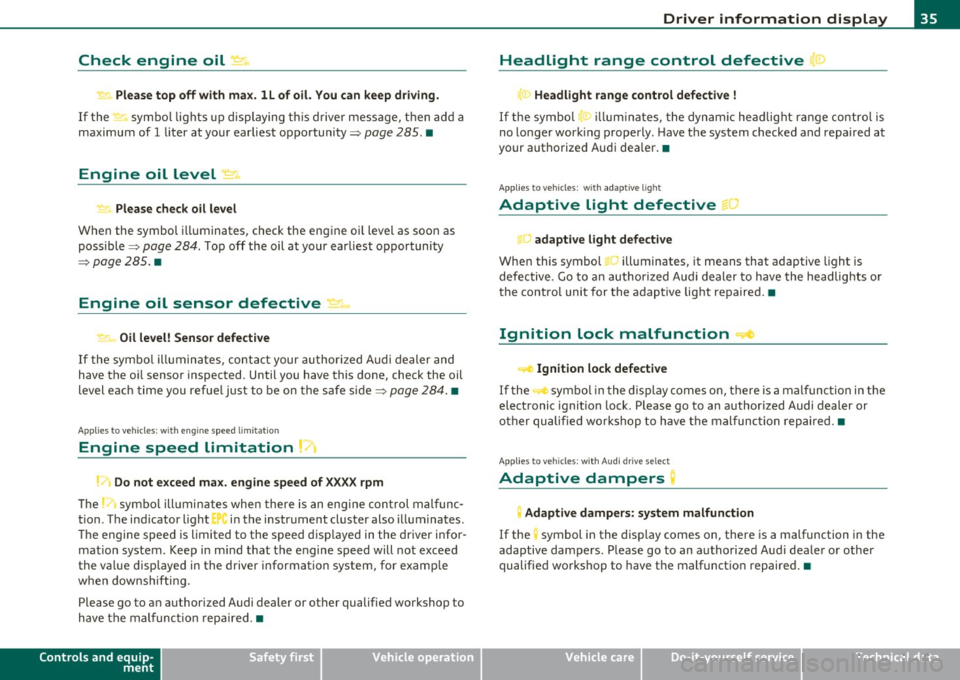
Check engine oil 1o
Please top off with ma x. ll of o il. You can keep dri ving.
If the ~ symbo l lights up displaying t his drive r message, t hen ad d a
maximum of
1 liter at your earliest opportunity~ page 285. •
Engine oil level i!:r..,
Please check oil level
When the symbol i lluminates, check the engine oi l level as soo n as
poss ible ~
page 284. Top off the oil at your earliest o pportunity
~ page 285. •
Engine oil sensor defective
" Oil level! Sensor defective
If the symbo l illumina tes, contact your author ized A udi dealer and
have the o il sensor inspected. Until you have this done, check the oil
level each tim e yo u refue l ju st to be on the s afe side ~
page 28 4. •
A pplies t o veh icl es: with eng ine s peed lim itat io n
Engine speed limitation 71
Do not e xceed ma x. engine speed of XXXX rpm
Th e ~ symbo l ill uminates whe n there is an engi ne con trol malfunc
t ion . The ind icator light
Er"" in the instr ument cluster also i llum inates .
Th e engine speed is limited to the s peed disp laye d in the driver info r
mation system . Keep in m ind that the engine speed will not exceed
the value disp layed in the driver information system, for examp le
w hen downshifti ng.
Please go to a n author ized Audi dealer or other qualified workshop to
h ave the mal func tion rep aired .•
Controls and equip
ment Safety first
Driver information display
• Headlight range control defective
)
Headlight range control defective !
If the sym bo l ~ ill um ina tes, the dynam ic he adl ight range con tro l is
no lo nger work ing properly . H ave t he system checked and repa ired at
your authorize d Aud i dea ler. •
App lies to ve hicle s: wit h ad apti ve light
Adaptive light defective f:.J
adaptive light defective
When this symbol Ji.., ill uminates, it means that adaptive light is
defective. Go to an author ized Audi dealer to h ave the headlig hts o r
the contro l unit for the adaptive lig ht repa ire d.•
Ignition lock malfunction ..c,
~ Ignit ion lock defective
If the sym bol i n the displ ay comes on, t here is a mal func tion in t he
elect ronic ignit ion lock . Please go to an authorized Audi dealer or
o th er qu alified w orkshop to have the mal func tio n re pa ir ed .•
A pp lies to ve hicl es: w it h Aud i d ri ve sele ct
Adaptive dampers~
Adaptive dampers: system malfunction
If the symbol in the dis pl ay comes on , there is a malfunction in the
adaptive dampers . P lease go to an au thorized Aud i dea le r or other
qualifie d wo rks hop to have t he malfunct io n repaire d.•
Vehicle care Technical data
Page 44 of 364

Opening and closing
(I) Tips
• In the event of a crash with airbag deployment all locked doors
will be automatically unlocked to give access to the vehicle occupants
from the outside .
• If the power locking system should malfunction, you can lock the
dr iver's door using the mechanical key :::::,
page 46.
• If the power locking system should fail, you can still open the fuel
tank flap in an emergency:::::,
page 2 78 .
• You are well advised not to keep valuables ins ide an unattended
vehicle, v is ible or not. Even a properly locked veh icle cannot provide
the security of a safe.
• If the LED in the upper edge of the driver's door panel comes on
for about 30 seconds after the veh icle is locked, there is a malfunc
tion in the power locking or the anti-theft warning system . Have the
malfunction corrected by an authorized Audi dealership or qualified
repair facility .•
Setting power Locking
The driver can determine the functions for power locking
in the radio or in the MMI *.
In the Central locking menu you can decide which doors
should be unlocked when opening the vehicle.
- Press the [ CAR] function button.
- Select
Central locking . The Central locking menu
appears.
For example, if you switch the item Unlocking single door On , the
passenge r's door is no longer included in the power lo cking system,
and will not be unlocked by pressing the unlock button on the master
key remote control. You can continue to unlock all the doors and the rear lid as before.
Press the opening button on the master key twice.
In addit ion to this, the
Auto locking can be switched on and off .
When locking the vehicle, all doors and the trunk lid are locked auto
matically.
If you switch
Trunk lid/tailgate On, then the handle on the rear lid
=> page 46, fig. 37 is locked. In this case the rear lid can be opened
with the button
c::J on the master key:::::, fig. 31. If the vehicle has the
Convenience key* feature, then the handle will continue to work even
if an valid key is near the proximity sensor.
If you select
Fold m irrors* On, the automatic outside mirror fold
function is activated -the outside m irrors fo ld when the lock ing
button on the remote master key is operated
ffJ :::::, page 73.
When you select Confirmation tone On, a confirmation tone sounds
when you lock the vehicle. •
Unlocking and Locking the vehicle with the
remote control
"'
Fig. 31 Remote
co ntrol: fu nction
buttons
Either the driver's door only or the entire vehicle will unlock
when the unlock button© is pressed once, depending on the
settings in the radio or MMI*
Central locking menu
~page 42 . _.,
Page 46 of 364

Open ing and closing
- Pull the handle to open the door.
Locking vehicle
- Move the selector lever to the P position (automatic trans
mission), otherw ise the vehicle cannot be locked.
- Touch the sensor at the door handle
once => page 43,
fig. 33 to lock the vehicle==> & in "General description"
on
page 41.
The veh icle can be locked and unlocked at any door. It depends on the
sett ings in the rad io or in the MMI* whether the entire veh icle is
unlocked or one of the doors~
page 42. The master key must be
w ithin a range of about 1.5 m from the app ropr iate door or the rear
lid.
It makes no difference whether the master key is in your jacket
pocket or in your brief case.
If you grip the door handle while locking, this can adversely affect the
locking function.
It is not poss ible to re-open the door for a brief period directly after
closing it. This allows you to ensure that the doors are properly
locked.
& WARNING
R ea d and f ollow a ll WA RNIN GS ~ & in "G ene ral desc ription " on
page 41.
(I) Tip s
If your vehicle has been standing for an extended period, please note
the following:
• The proximity sensors are deactivated after a few days to save
power. You then have to pull on the door handle once to un lock the
vehicle and a second time to open the vehicle.
• T o prevent the battery from being discharged and to preserve your
vehicle's ability to start for as long as possible, the energy manage- ment system gradually switches off unnecessary convenience func
tions.
It is poss ible that you w ill not be able to unlock your veh icle
using these convenience functions.
• For Declaration of Compliance to United States FCC and Industry
Canada regulations~
page 346. •
Operating Locks with the mechanical key
In the event of a failure of the power locking system, the
driver's door can locked and unlocked with the mechan
ical key at the lock cylinder.
To unloc k the vehicle
Fig. 3 4 Key turns for
openi ng and closi ng
- Insert the mechanical key into the lock of the driver's
door .
- Turn the mechanical key to position@=> fig.
34 .
To lock th e vehicl e
- Move the selec tor lever to the P position (automatic trans
mission) .
- Close all windows and doors properly. ._
Page 64 of 364

Clear vision
Clear vision
Lights
Switching the lights on and off ·'t/..·
Fig. 65 Instrument
panel: Headlight
control switch
Switching on AUTO -Automatic headlight
controls*
- Turn the light switch to AUTO=> fig. 65.
Turning on the side marker Lights
-Turn the head light control switch to ~oo~.
Switching on low beams
-Turn the headlight control switch to @:D .
Switching off the Lights
- Turn the headlight control switch to 0.
The low beams only illuminate with the ign it ion turned on.
With the side marker lights or headlights switched on, the symbol next to the light switch illuminates
;o o: .
AUTO -Automatic headlight control*
With the switch in the AUTO position, the low beams are switched on
automatically depending on the ambient light, for example in a
tunnel, at dusk and when it is raining or snowing . When the low
beams are switched on, the
;oo :: symbol comes on. The low beams
remain switched on regardless of the ambient light when you turn on
the fog lights.
When you turn off the ignition, the low beams are automatically
switched off .
On vehicles w ith a rain sensor the headl ights switch on automatically
after a few windshield wiper passes . However, the instrument
lighting will not be switched on.
With automat ic headlight control, you also have the high-beam func
tion available. However, if you have not switched high beams back to
low beams while driving with automatic headlight contro l, only the
low beams come on the next time you turn on automatic headlight
control. In order to return to high beams again, you first have to pull
the high beam lever back to the normal position and then push the lever forward.
Light sensor malfunction
In the event of a light sensor malfunction, the driver is notified in the
instrument cluster display:
Automatic driving lights/automatic wipers defective
For safety reasons, the low beams are turned on permanently w ith
the switch in
AUTO . However, you can continue to turn the lights on
and off using the light sw itch. Have the light sensor checked as soon
as possible at an authorized Audi dealer or other qualified workshop . .,_
Page 65 of 364

& WARNING
Automatic headlights are only intended to assist the driver. They
do not relieve the driver of his responsibility to check the head
lights and to turn them on manually a ccording to the current light
and visibility conditions . For example , fog cannot be detected by
the light sensors . So always switch on the headlights under these
weather conditions and when driving in the dark
tD .
[ i J Tips
• Th e light sensor for head light control is located in the rea r view
m irror mount. You shou ld therefore not app ly any st ickers to the
windshield in th is area in order to prevent m alfunct ions or fa ilure s.
• Th e sensitivity level fo r the light senso r se t a t the factory can be
changed in the MMI menu ~
page 64 in the automatic d riving lights
fu nction .
• When you remove your key from the ign ition wh ile the veh icle's
ligh ts ar e tu rned on, a bu zzer sounds as long as the d river 's door is
open.
• Please obey all laws when using the lighting systems described
here .
• The coming home/ leav ing home fu nction is avai lab le o nly with the
switch in the AU TO position. •
Contro ls a nd e quip
m en t Vehicle
OP-eration
Applies to vehicl es: with fog lights
Fog Lights
Clear vision
Fig . 66 Fo g light
s witch
- To t urn o n the fo g lights tD, press butto n (D:::} fig. 66.
- To turn o n the rear fog lights
0$, press butt on @ .
Fog lights
The side marker lights or low beams must be sw itched on . When the
fog lights a re switc hed on, the green check lig ht at the edge of the
switch comes on .
I f automat ic dr iv ing light cont rol AUTO is act ivated , the low beams
a re switched on whe n the fog ligh ts are turned on.
Rear fog lights
Lo w beam s or sid e ma rke r lig hts wi th f og l igh ts mus t be t urne d o n.
Wh en the rea r fog l ights are turned o n, the y ellow check light at the
edge o f the swi tch comes on .
0 Note
The rea r fog lig hts sho uld only be turned on in accor dance w it h traffic
reg ulation, as t he lights are brig ht for fo llow ing traffic .•
Vehicle care Do-it-yourselt service iTechnical data
Page 71 of 364

Vision
Sun visors
Using the sun visors makes driving safer.
C
Fig. 73 S un viso r
The s un visors for the dr iver and passenger ca n be p ulled out of their
brackets in the center of the vehicle and turned towa rds the the doors
=> fig. 73 (D .
Vanity mirror
The van ity m irrors on the sun visors are cove red. When the lid is
opened @, the mirror light in the headliner turns on automatically.
It t urns off when the lid is closed and the visor is folded up aga in. •
Con tro ls a nd e quip
m en t Vehicle
OP-eration
Clear vision
Wiper and washer system
Switching on the windshield wipers
Fi g. 7 4 Wind shield
w iper l ever
Move the windshie ld w iper lever to the corresponding position :
©-W indshield wiper off
(D -Inte rval mode . To ex tend/shor ten t he w iper intervals, move the
switch @to the left/r ight . In ve hicles with a rain sensor*, the wind
shield wipers are activated a utomatically s tarting at a speed of 2 mph
(4 km/h) . The higher the sensi tivity of the ra in sensor* is set (sw itch
@ to the right), the earlier the windsh ield wipers react to mo isture
on the w indshield .
@ -Slow wiping
® -Fast wiping
© -Sing le wipe
© -Clean the windshield. To eliminate water droplets, the wind
shield wiper per forms one a fterwipe o pera tion a fter severa l seconds
wh ile dr iving . You can swi tch this funct ion off by moving the lever to
posit ion © with in 10 seconds of t he afterwipe operation . The after
w ipe function is react ivated the ne xt t ime the ignit ion is switched on .
Cleaning the headlights*. The headlight washer system * only func
ti ons whe n the light is switc hed on. The headlights are automat ically
cleaned the first time and every fifth t ime the lever is moved to posi-.,
Vehicle care Do-it-yourselt service iTechnical data
Page 72 of 364

Clear vision
tion ®· They are also cleaned every time you hold the lever in position
© for long er than 2 seconds .
& WARNING
• The rain sensor is only intended to assist the driver. The driver
is still responsible for manually switching the wipers on according
to the visibility conditions.
• The windshield may not be treated with water-repelling wind
shield coating agents. Unfavorable conditions, such as wetness,
darkness, low sun, can result in increased glare. Wiper blade
chatter is also possible.
• Properly functioning windshield wiper blades are required for
a clear view and safe driving~ page
71, "Installing new wiper
blades ".
0 Note
• In the case of frost, check whether the windshield wiper blades are
frozen to the windshie ld. Switching on the windshield wipers can
damage the wiper blades!
• Prio r to using a car wash, the windsh ield wiper system must be
switched off (lever in position 0) . This prevents unintentional
switching on and damage to the win dshield wiper system.
[ i J Tips
• The windshield wipers are switched off when the ignition is turned
off . Activate the windsh ield wipers after the ignition is switched back
on by moving the windshield wiper lever to any position.
• Worn or dirty windshield wiper blades result in streaking. This can
affect the rain sensor* function . Check your windshield wiper blades
regularly .
• Th e washer fluid nozzles of the w indshield washe r system are
heated at low temperatures when the ignition is on. •
When stopping temporarily, e .g . at a traffic light, the set speed of
the windsh ield wipers is automatically reduced by one speed.•
Service position
The windshield wiper blades are replaced in the service
position.
Fig. 75 Service posi
tion
The service position is set in the radio or in the MMI*.
- If the wiper blades are not frozen to the windshield, bring
the windshield wiper lever to the basic position @
~ page 69, fig . 74.
-Select: Function button [ CAR] > Windshield wipers >
Service position.
• On -changing the windshield wipe r blades can only be done if you
br ing the wiper arms to the service position~ fig. 75 . You will also
avoid paint damage to the hood when working on the wipers in this
position .
• Off -the windshield wipers are moved to their initial position
again.
Page 92 of 364
![AUDI A5 CABRIOLET 2010 Owners Manual Warm and cold
Button(s) Meaning Page
@) Air distribution :>page 92
--
~ Defrost :>page 92
~ Rear window defogger :>page 92
[AC]
Turn cooling system :>page 93 on/off
QJ :>page 103
al The AUDI A5 CABRIOLET 2010 Owners Manual Warm and cold
Button(s) Meaning Page
@) Air distribution :>page 92
--
~ Defrost :>page 92
~ Rear window defogger :>page 92
[AC]
Turn cooling system :>page 93 on/off
QJ :>page 103
al The](/img/6/57573/w960_57573-91.png)
Warm and cold
Button(s) Meaning Page
@) Air distribution :>page 92
--
~ Defrost :>page 92
~ Rear window defogger :>page 92
[AC]
Turn cooling system :>page 93 on/off
QJ :>page 103
al The regu lator is a lso used to set the fan speed, a ir dist ribut io n and seat
heating.
rn Tips
The grille on the controls=> page 89, fig. 94 must remain unob
structed and must not be taped over. Measuring sensors are located
beh ind it .•
A pplies to vehicle s: wit h delu xe auto mati c climate co ntro l
Turning the climate control system on and
off
- Briefly press the [ON] button, or press the [AUTO] button
to turn the climate control system
on .
-Press the [ OFF] button to turn the climate control system
off and to block the air supply from the outside .
The climate control system switches back on when a contro l button is
operated. •
App lies to veh icles: with del uxe auto matic climate contro l
Automatic mode !AUTO j
The standard operating mode for all times of the year.
Turning on automatic mode
-Set the temperature between 60°F (+16°() and 84°F
(+28°().
- Press the (AUTO] button.
Automatic mode ensures constant temperatu res in the interior and
dehumidif ies the air inside the vehicle. Air temperature, volume and
distr ibution are controlled automat ical ly to reach or ma intain the
desired interior temperature as quickly as possible . Fluctuations in
exte rior tempe rature and the effects of temperature from the posi
tion of the sun are compensated for automatically .
This operating mode works only in an adjustable temperature range
of 60°F ( +l6°C) to 84°F (+ 28°C) . If a temperature below 60°F
(+ 16°() is selected, LO appears in the display. At temperatures above
84°F (+28°() , HI is displayed. At both extreme sett ings, climate
control runs continuously at max imum cooling or heating power.
Th ere is no temperature regulation. •