display AUDI A5 CABRIOLET 2015 User Guide
[x] Cancel search | Manufacturer: AUDI, Model Year: 2015, Model line: A5 CABRIOLET, Model: AUDI A5 CABRIOLET 2015Pages: 268, PDF Size: 66.88 MB
Page 26 of 268

Driver information system
Trip computer
Introduction
The trip computer gives you information on cur
rent and average fuel mileage , average speed ,
fuel range and driving time .
Fig. 9 Trip computer d isplay: Ave rage fuel m ileage
~ 9 a: CX) m
The fo llow ing information is contin uously evalu
ated by the trip computer and can be d isplayed
sequent ia lly in the instrument cluster display:
Fuel range
The estima ted c ruising range i n miles (km) ap
pea rs in the disp lay . This te lls you how fa r your
ve hicle w ill be able to trave l on t he current ta nk
of fuel and with the same driv ing style. The d is
p lay changes in increments of 5 miles (10 km) .
The cruising range is calcu lated based on t he f ue l
consumption for the last 18 m iles (30 km). If yo u
drive conse rvative ly, the cruising range will in
crease.
Average fuel mileage
The average fuel e co nomy in MPG (l/ 100 k m)
since yo u last cleared the memory appears in this
d is pl ay. You can use this display to ad just your
driving technique to achieve a desired mileage.
Current fuel mileage
The inst antaneo us f ue l cons umption in miles per
ga llon (l/100 km) is shown in this display. Yo u
can use t his disp lay to adjust your driving techni
que to achieve a des ired mileage .
F ue l cons umption is rec alcul ated at intervals of
33 y ards (30 me ters). Th is disp lay swit ches to
ga llons/hou r (li ters/hour) when the vehicle is not
mov ing.
24
Average speed
The aver age spee d in mph (km/ h) sin ce you last
rese t the memory appears in the display .
Elapsed time
The length of time that yo u have been d riving
s ince you last reset the memory appears in this
display .
Distance
The distance that has been covered since the last
time the memory was cleared appears i n the dis
play .
0) Tips
-Fuel consumptions (average and current),
range and speed a re displayed in me tric
units on Canad ian mode ls .
- All stored val ues will be lost if the vehicle
bat tery is disconnected .
Memories
The trip computer is equipped with two fully au
tomatic memories as well as an efficiency pro
gram* .
Fig. 10 Tri p comput er di sp la y: me mory leve l 1
You can switch between the trip computer 1 and
2 and the efficiency program* by p ressing t he
I RESET I button @<=> page 25, fig. 11 .
You can tell wh ic h memory leve l is currently ac
tive by the number o r the sig n in the display
Q fig. 10. The data from the single-t rip memory
(memo ry leve l 1) is being d isplayed if a
D ap
pears in the display. If a
fJ is shown, t hen the da-
ta from the total-t rip memory is being d isp layed .,,_
Page 27 of 268
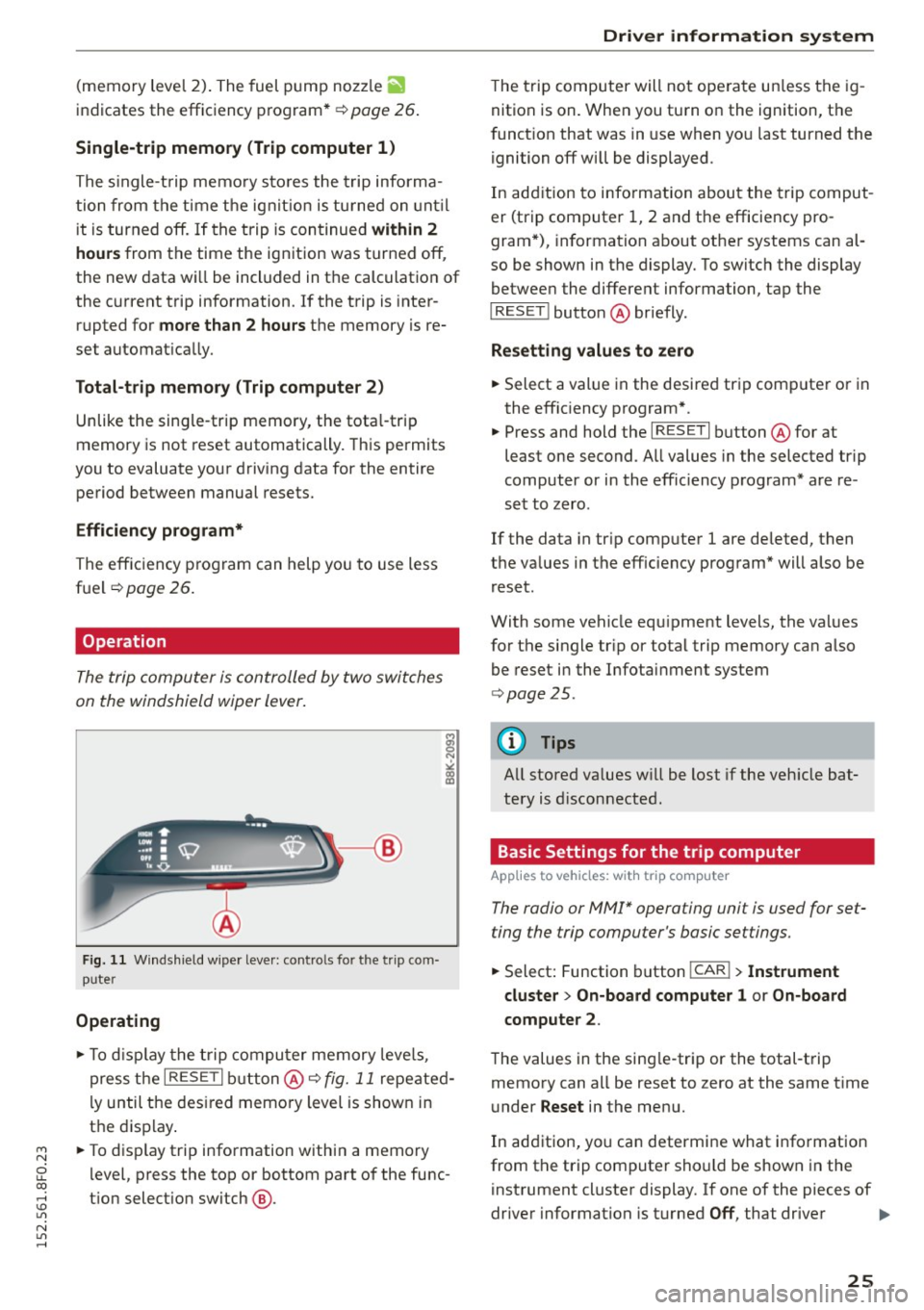
M N
ci u.. co ,...., \!) 1.1'1
N 1.1'1 ,....,
(memory level 2). The fuel pump nozz le iii
indicates the efficiency program*¢ page 26.
Single-t rip memory (Trip computer 1 )
The single -t rip memo ry s to res the trip informa
tion from the t ime the ig nit ion is tu rned on unt il
it is turned
off. If the t rip is con tinued within 2
hour s
from the time the ignition was turned off,
the new data wi ll be included in the calculation of
the current trip information .
If the trip is inter
rupted for
more than 2 hours the memory is re
set automat ica lly.
Total -trip memo ry (Trip computer 2 )
Unlike the single-trip memory , the tota l-trip
memory is not reset automatically. This permits
you to evaluate your driving data for the entire
period between manual resets.
Efficiency program*
The eff ic iency p rog ram can help you to use less
fuel ¢
page 26.
Operation
The trip computer is controlled by two switches
on the windshield wiper lever .
Fig . 11 W inds hield w ipe r leve r: co ntro ls fo r th e trip co m
p u ter
Operating
"'T o disp lay the t rip compu ter memory leve ls ,
press t he
I RESE T I but ton @¢ fig. 11 repeated
l y until the des ired memo ry level is shown in
t h e display .
"' To disp lay t rip information within a memory
l evel, press the top or bottom part of the func
t ion select io n switch @.
Dri ver information s ystem
The trip computer will not ope rate un less the ig
nition is on. When you turn o n the ignition, the
f unct ion that was in use when yo u last turned the
ignition
off wi ll be displayed.
In add ition to info rmation about the trip comput
er (trip computer 1, 2 and the efficiency pro
gram *), information about othe r systems can al
so be shown in the display. To switch the display betwee n the diffe rent information, tap the
I RESET ! button@ briefly .
Resetting values to zero
"' Select a value in the desired trip compute r or in
the effic iency program *.
"' Press and hold the
I RESE T I button @for at
least one second . All values in the selected trip
computer or in the eff ic iency program* a re re
set to zero .
If the data in tr ip computer 1 are deleted, then
t h e va lues in the eff iciency program* will also be
r eset.
With some vehicle equ ipment levels, the va lues
for the single tr ip or total trip memory can also
be reset i n the Infotai nment system
¢ page 25.
(D Tips
All stored va lues w ill be lost if the veh icle bat
tery is d isconnected .
Basic Settings for the trip computer
Applies to vehicles: with trip computer
The radio or MM!* operating unit is used for set
ting the trip computer 's basic settings.
"' Select: Function button I CAR!> Instrument
cluster > On -board computer 1 or On-board
computer 2 .
The values in the sing le-tr ip or the total-t rip
memory can all be reset to zero at the same t ime
u nder
Reset in the menu.
In addition, yo u can determi ne what info rmation
from t he trip computer sho uld be shown in the
instrument cluster display. If one of the pieces of
driver information is turned
Off , that driver .,.
25
Page 28 of 268

Driver information system
information will not be shown in the display. The
information will continue to be calculated by the
tr ip computer and can be turned back
On at any
time.
(D Tips
- This function is not available on all vehicles.
- The driving information in the efficiency
program is also reset to zero with the sin
gle-trip memory.
Efficiency program
Description
App lies to vehicles: with trip computer with efficiency pro
gram
Fig. 12 Display: efficie nc y program
.. Press the I RESET I button @¢ page 2 5, fig. 11
repeatedly until the efficiency program appears
in the disp lay.
The efficiency program can help you to use less
fue l.
It evaluates driving information in reference
to fuel consumption and shows other equipment
influencing consumption as well as shift recom
mendations. Fuel economy messages
¢
page 26 provide tips for efficient driving.
The eff ic iency program uses distance and con
sumption data from trip computer
l. If the data
are de leted in the efficiency program, those val
ues are also reset in trip computer
l.
26
Other equipment
Applies to vehicles: with trip computer with efficiency pro
gram
Fig. 13 Display: other equipment
.. In the efficiency program, press the function
selection switch ¢
page 2 5, fig. 11 ® repeat
edly until the other equipment appears in the
disp lay .
Other equipment that is currently affecting fuel
consumption is listed in the efficiency program.
The display shows up to three other items of
equipment @. The equipment using the most
fuel is listed first. If more than three items us ing
fuel are switched on, the equipment that is cur
rently using the most fuel is displayed.
A scale @also shows the current total consump
t ion of all other equ ipment .
Fuel economy messages
Applies to vehicles: with trip computer with efficiency pro
gram
Fig. 14 Display: fuel economy message
"'
Fuel economy messages are displayed when fuel
consumption is increased by certa in conditions. If
you follow these fuel economy messages, you can
reduce your vehicle's consumption of fuel. The ..,.
Page 29 of 268
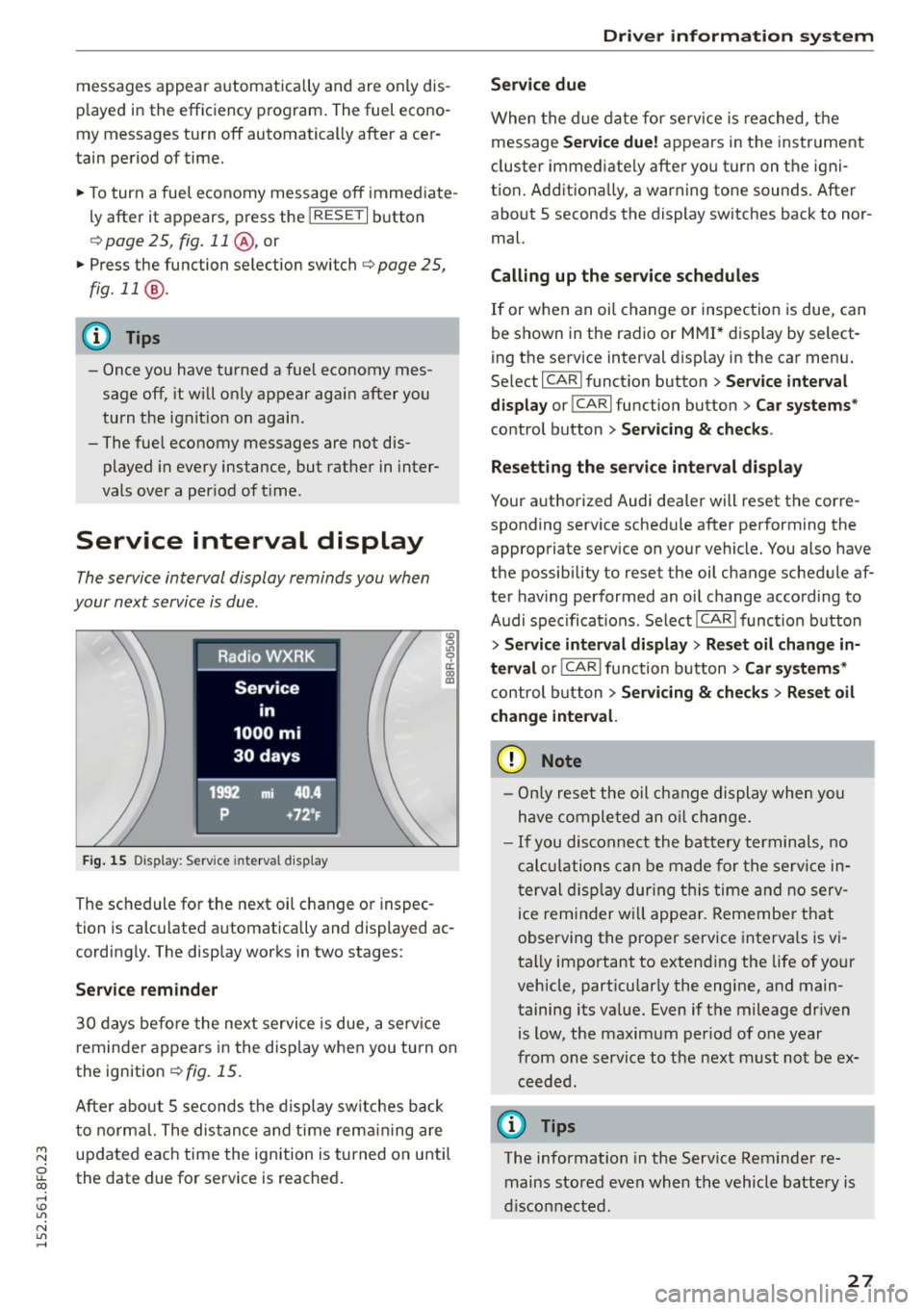
M N
ci u.. co ,...., \!) 1.1'1
N 1.1'1 ,....,
messages appear automatically and are only dis
p layed in the efficiency program . The fuel econo
my messages turn
off automatically after acer
tain period of time.
.. To turn a fuel economy message
off immed iate
l y after it appears, press the I RESET
I b utton
¢ page 25, fig. 11 @ , or
.. Press the function selection switch¢
page 25,
fig. 11
@ .
(D Tips
-Once you have t urned a fuel economy mes
sage
off, i t will only appear aga in after you
turn the ignit ion on again.
- The fuel economy messages are not dis
played in every instance, but rather in inter
vals over a per iod of t ime .
Service interval display
The service interval display reminds you when
your next service is due .
Fig. 1 5 Dis p lay: Service interval d isp lay
~ 0 ci:
"' a,
The sc hed ule for the next oil c hange or inspec
tion is calculated a utomatically and displayed ac
cordingly. The display works in two stages :
Service reminder
30 days before the nex t servi ce is due, a serv ice
reminde r appea rs in the disp lay when you tu rn on
the ignition
¢ fig. 15.
Afte r about 5 seconds the display sw itches back
t o no rma l. The dis tan ce and t ime rem aining are
updated eac h time the ignition is turned on unti l
the date due for service is reached .
Driver information s ystem
Service due
When the d ue date for se rvice is reached, t he
message
Service due! appears in the inst rument
cluster immediate ly afte r yo u turn on the igni
tion . Additiona lly, a warning tone sounds. Afte r
about 5 seconds the display switches back to nor
mal.
Calling up the service schedules
If or when an oi l change or inspection is due, can
be shown in t he radio or
M MI* dis play by select
ing the service interval display in the ca r men u.
Se lect I CAR I funct ion button >
Service interval
display
or ICARI function button > Car systems *
control button > Servicing & checks .
Resett ing the service interval display
Your a uthorized Audi dea ler will reset the corre
sponding service schedule after performing the appropriate service on your vehicle. You also have
the possibility to reset the oil change schedule af
ter having performed an oi l change according to
Audi specifica tions . Select I CAR ! funct ion button
> Service interval display > Res et oil change in
terval
o r! CARlfunction button> Car systems*
control b utton > Servicing & check s > Reset oil
change inter val.
(D Note
- Only re se t the oil change display when yo u
h ave comple ted an o il change.
- If you disconnect the batte ry termina ls, no
c al cul ations can be made for the se rv ice in
t erval disp lay during t his time and n o serv
ice reminder w ill appea r. R emembe r that
observing the p ro p er service interva ls is vi
tally impo rtant to exten ding the life of yo ur
vehicle, part icular ly the eng ine, and main
taining its va lue. Even if the mileage dr iven
is low, the maxim um per iod of one year
from one service to t he nex t must not be ex
ceeded.
(D Tips
The information in the Service Reminder re
mains stored even when th e vehicle battery is
disco nnecte d.
27
Page 30 of 268
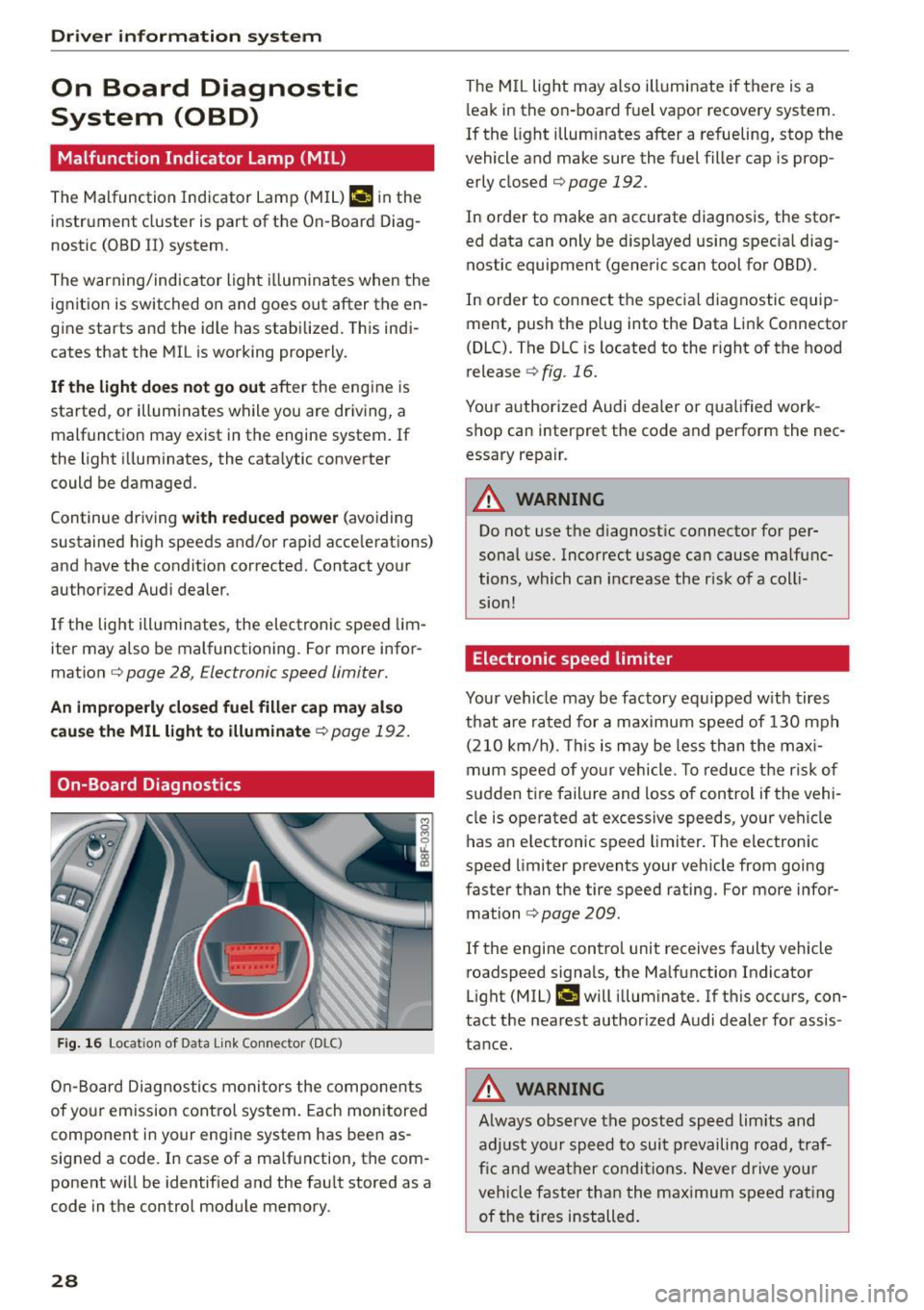
Driver information system
On Board Diagnostic
System (OBD)
Malfunction Indicator Lamp (MIL)
The Malfunction Indicator Lamp (MIL) ¢• in the
instrument cluster is part of the On-Board Diag
nostic (OBD II) system.
The warning/indicator light i lluminates when the
ignition is switched on and goes out after the en
gine starts and the idle has stabilized. This indi
cates that the MIL is working properly.
If the light does not go out after the engine is
started, or illuminates while you are driving, a malfunction may exist in the engine system. If
the light illuminates, the catalytic converter
could be damaged.
Continue driving
with reduced power (avoiding
sustained high speeds and/or rapid acce lerations)
and have the condition corrected. Contact your
authorized Audi dealer.
I f the light illuminates, the electronic speed lim
iter may also be malfunctioning. For more infor
mation
c::> page 28, Electronic speed limiter.
An improperly closed fuel filler cap may also
cause the MIL light to illuminate
c::> page 192.
On-Board Diagnostics
Fig. 16 Loca tion of Data Link Connec tor (DLC)
On-Board Diagnostics monito rs the components
of your emission control system. Each monitored
component in your engine system has been as
signed a code. In case of a malfunction, the com
ponent will be identified and the fault stored as a
code in the control module memory .
28
The MIL light may also illuminate if there is a
l eak in the on-board fuel vapor recovery system.
If the light illuminates after a refueling, stop the
vehicle and make sure the fuel filler cap is prop
erly closed
c::> page 192.
In order to make an accurate diagnosis, the stor
ed data can only be displayed using spec ia l diag
nostic equipment (generic scan tool for 080).
In order to connect the specia l diagnostic equip
ment, push the plug into the Data Link Connector
(DLC). The DLC is located to the r ight of the hood
release
c::> fig. 16.
Your authorized Audi dealer or qualified work
shop can interpret the code and perform the nec
essary repair.
A WARNING
Do not use the diagnostic connector for per
sonal use. Incorrect usage can cause malfunc
tions, which can increase the risk of a colli
sion!
Electronic speed limiter
Your vehicle may be factory equ ipped with tires
that are rated for a maximum speed of 130 mph
(210 km/h) . This is may be less than the maxi
mum speed of your vehicle. To reduce the risk of
sudden tire failure and loss of control if the vehi
cle is operated at excessive speeds, your vehicle
has an e lectronic speed limiter. The electronic
speed limiter prevents your vehicle from going
faster than the tire speed rating. For more infor
mation
c::> page 209.
-
If the engine contro l unit receives faulty vehicle
roadspeed signals, the Malfunction Indicator
Light (MIL)
II will illuminate. If this occurs, con
tact the nearest author ized Audi dealer for assis
tance.
A WARNING
Always observe the posted speed lim its and
adjust your speed to suit prevailing road, traf
fic and weather conditions. Never drive your
vehicle faster than the maximum speed rating
of the tires installed.
-
Page 40 of 268

Opening and closing
• Turn the key to position ¢ fig . 30 @ until all
the windows have reached the des ired position.
Convenience closing feature
• Use the emergency key or pull the mechanical
key out of the master key
¢ page 31.
• Turn the key in the lock of the dr iver's door to
the lock pos ition @ unt il the windows are
closed
¢ _A .
.&_ WARNING
- Never close the windows inattentive ly and
without checking -there is r isk of injury.
- You must always watch when the windows
are being ra ised so that no one can be trap
ped.
If you release the key, the closing ac
tion is immediately canceled.
- Always read and heed WARNING ¢
& in
General description on page
29 .
Correcting window regulator malfunction
-
After disconnect ing the vehicle battery, the one
t ouch up and down feature mus t be activated
again.
• Pull and hold the power window switch until
the window is complete ly closed.
• Release the switch and pull the switch again for
one second .
Valet parking
Applies to vehicles: with valet parking functio n
The valet parking feature protects the luggage
compartment from unauthorized access .
-
Fig. 31 Glove compar tment: valet parking bu tton
38
You can switch the "valet parking function" on
when someone else is park ing your vehicle. When
the function is switched on, the vehicle can be
driven , locked and unlocked using the master key,
but access to the luggage compartment is not
permitted.
• Take the mechanical key out of the master key
¢page 31 .
• Open the glove compartment¢ page 65.
• Activate ¢ fig. 31 the "valet parking" feature by
press ing the
!VA LET I button . The indicator light
in the switch illuminates.
• Close the glove compartment and lock it w ith
the mechan ical key.
• Leave the master key with the service personnel
for parking and keep the mechanical key with
you.
The following buttons are deactivated when the
valet parking function is switched on :
-
~ button on the master key
- Handle in the rear lid
When the valet parking feature is activated, the message
Valet parking activated appears in the
instrument cluster display when you switch the
i gnition on.
Garage door opener
(Homelink)
Description
App lies to vehicles: with garage door opener (Homelink)
Fig. 32 Garage door ope ne r: examples o f us ing w ith d iffer
ent systems
You can activate various systems such as garage
doo rs, security systems and home lighting from
i nside your vehicle using the garage door opener .,.
Page 41 of 268
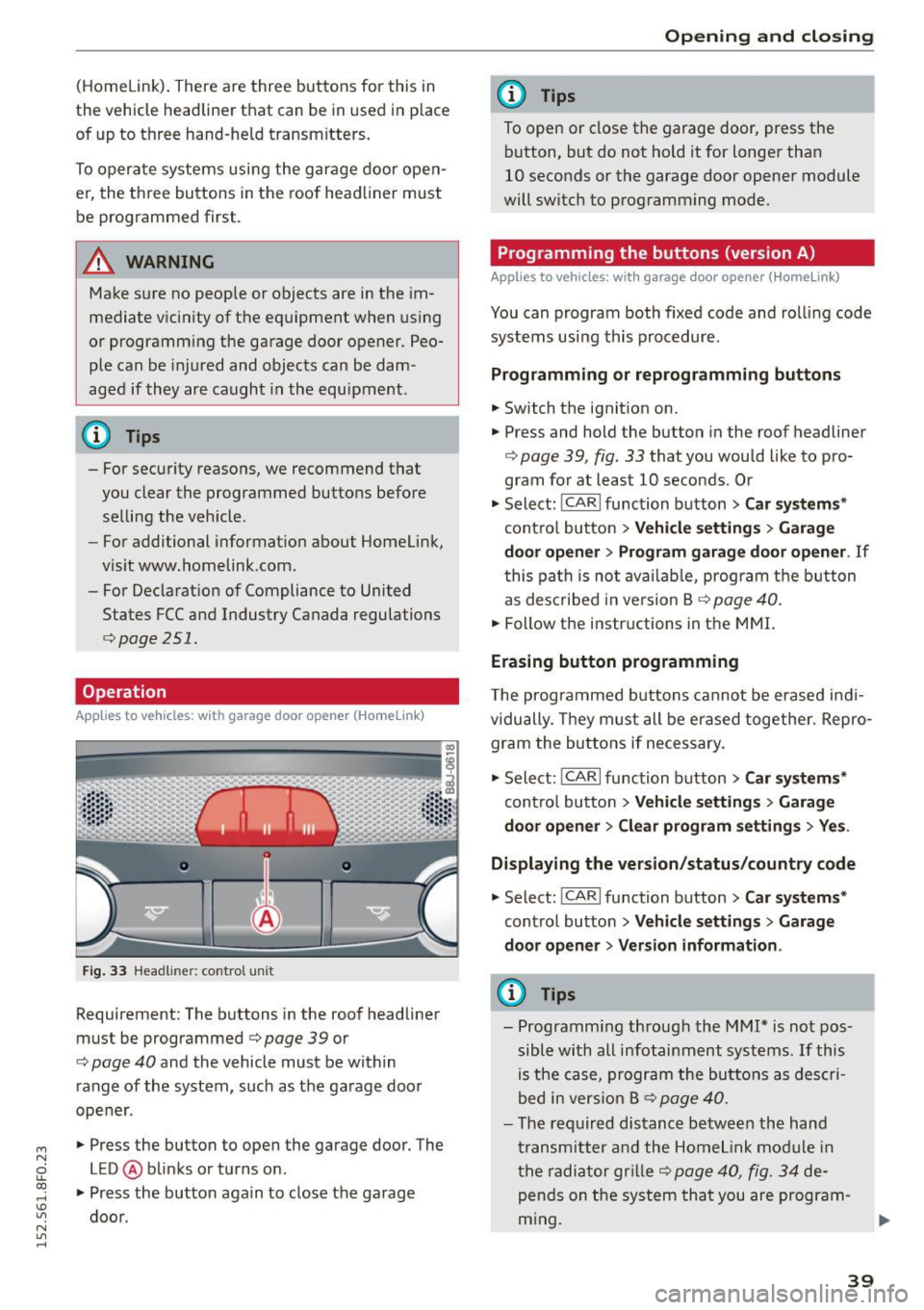
M N
ci LL co
rl I.O
"' N
"' rl
(Home link). There are three buttons for this in
the vehicle headliner that can be in used in p lace
of up to three hand-he ld transmitters.
To operate systems using the garage door open er, the three buttons in the roof head liner must
be programmed first.
A WARNING
Make sure no people or objects are in the im
mediate v icin ity of the eq uipment when us ing
or programm ing the garage door opener . Peo
ple can be injured and objects can be dam
aged if they are caugh t in the equipment.
{!) Tips
-For security reasons, we recommend that
you clear the programmed buttons before
se lling the vehicle .
- For additional informat ion about Homelink,
v is it www.homelink .com.
- Fo r Declarat ion of Compliance to United
States FCC and Industry Canada regulations
¢ page 251.
Operation
App lies to vehicles: with garage door opener (Homelink)
Fig. 33 Hea dlin er: co ntro l un it
Requirement : The b uttons in the roof headliner
must be programmed
¢ page 39 or
¢ page 40 and the vehicle must be within
range of the system, such as the garage door
opener .
.,. Press the button to open the garage door. The
LED @blinks or tu rns on .
.,. Press the button again to close the garage
doo r.
Open ing and clo sing
(D Tips
To open or close the garage door, press the
button, but do not hold it for longer than 10 seconds or the garage door opener module
will sw itch to programming mode.
Programming the buttons (version A)
Applies to vehicles: with garage door opener (Homelink)
You can program both fixed code and rolli ng code
systems usi ng this procedure .
Programming or reprogramming buttons
.,. Switch the ignit ion on.
.,. Press and hold the button in the roof headliner
¢ page 39, fig. 33 that you would like to pro
gram fo r at least 10 seconds . Or
.,. Select:
!CAR I function button> Car systems*
cont ro l button > Vehicle setting s > Garage
door opener > Program garage door open er.
If
t his pa th is no t avai lable, program t he b utton
as desc ribed in version B
¢ page 40.
.,. Follow the i nstr uctions in the MMI.
Erasing button programming
T he programmed b uttons cannot be erased ind i
vidually. They m ust all be e rased together. Repro
gram the bu ttons if necessary .
.,. Select:
!CARI function button> Car syst em s*
cont ro l but to n > Vehicle setting s > Garag e
door open er > Clear program setting s > Yes.
Displaying the version /status /country code
.,. Select: !CARI function button > Car system s*
contro l button > V ehicle s etting s > Garage
door opener > Ver sion information .
(D Tips
-Programm ing throug h the MMI* is not pos
sible with all infotainment systems. If this
is the case, program the but to ns as descri
bed i n vers ion B
¢ p age 4 0.
- The req uir ed dis tanc e betwee n th e hand
transm itter an d the Home link mod ule in
t he radiator grille¢
page 40, fig. 34 de
pen ds on t he system tha t you are program
m ing.
39
Page 45 of 268
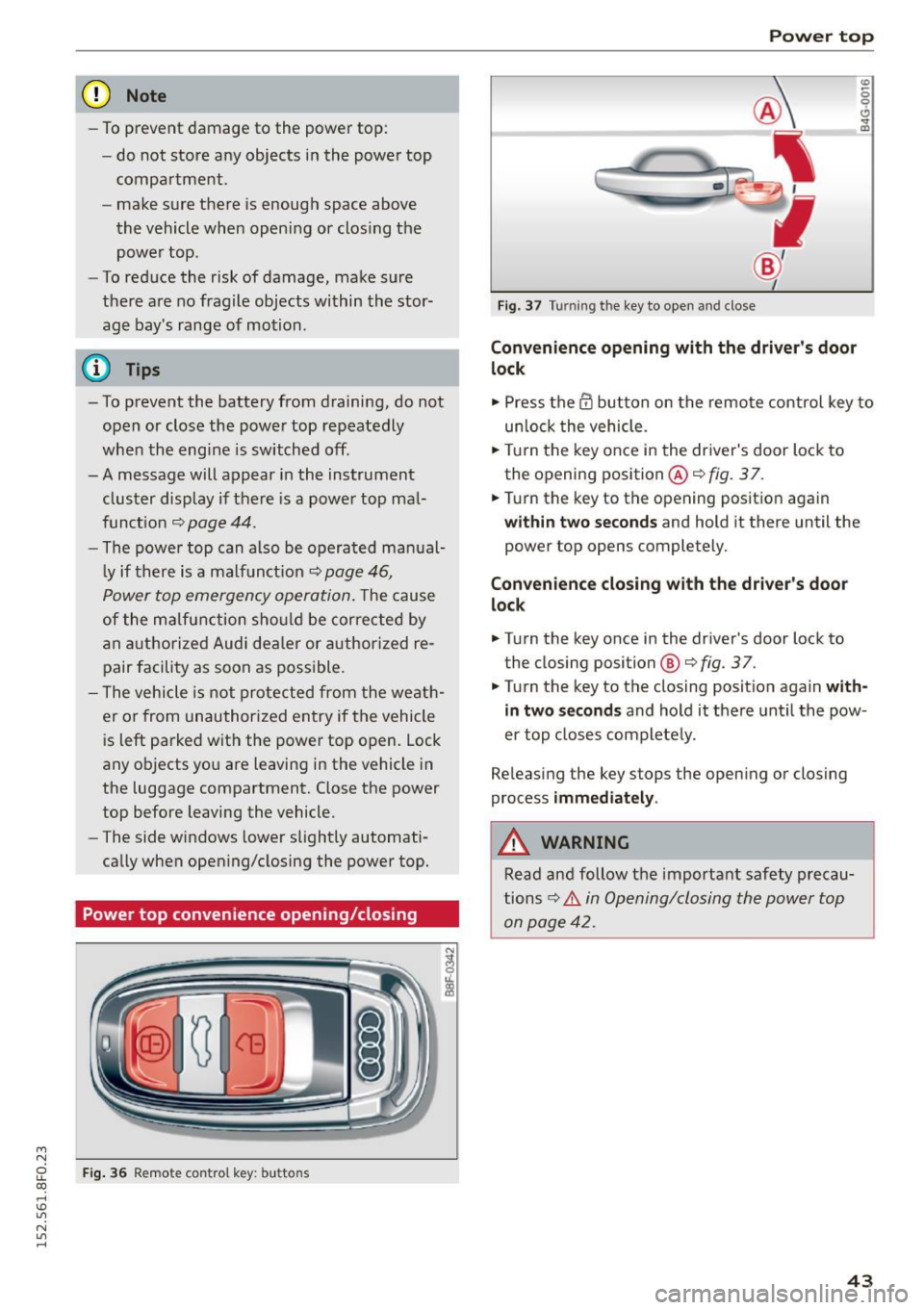
M N
ci LL co
rl I.O
"' N
"' rl
(D Note
-To prevent damage to the power top:
- do not store any objects in the powe r top
compartment.
- make sure the re is enough space above
the vehicle when open ing or closing the
power top.
- To reduce the risk of damage, make su re
there are no fragile objects within the stor
age bay's range of motion.
(D Tips
- To prevent the battery from draining, do not
open or close the power top repeatedly
when the engine is switched off.
- A message will appear in the instrument cluster display if there is a power top ma l
funct ion
~ page 44.
- The power top can also be operated manual
l y if there is a malfunct ion ¢
page 46,
Power top emergency operation. The cause
of the malfunction should be corrected by
an a uthorized Audi dea ler or authorized re
pair facility as soon as possible.
- The vehicle is not protected from the weath
er or from unauthorized entry if the vehicle
is left parked with the power top open. Lock
any objects you are leaving in the vehicle in
the luggage compartment. Close the power
top before leaving the vehicle.
- The side windows lower slightly automati
cally when opening/closing the power top.
Power top convenience opening/closing
F ig . 36 Remote control key: buttons
Power top
Fig. 37 Turning the key to open and close
Convenience opening with the driver 's door
lock
0
0 ... m
"" Press the@ button on the remote control key to
un loc k the vehicle .
.,. Turn the key once in the driver's door lock to
the opening position @¢
fig. 3 7.
.,. Turn the key to the opening position again
wi thin two seco nds and hold it there until the
power top opens completely.
Conv enience closing with th e dri ver's door
lo ck
.,. Turn the key once in the driver's door lock to
the closing position@¢
fig. 37.
.,. Turn the key to the closing position aga in with
in t wo se cond s
and hold it there unt il the pow
er top closes completely.
Releasing the key stops the opening or closing
process
i mm ed ia te ly .
A WARNING
Read and follow the important safety precau
tions
c:> .&. in Opening/closing the power top
on page 42.
4 3
Page 46 of 268
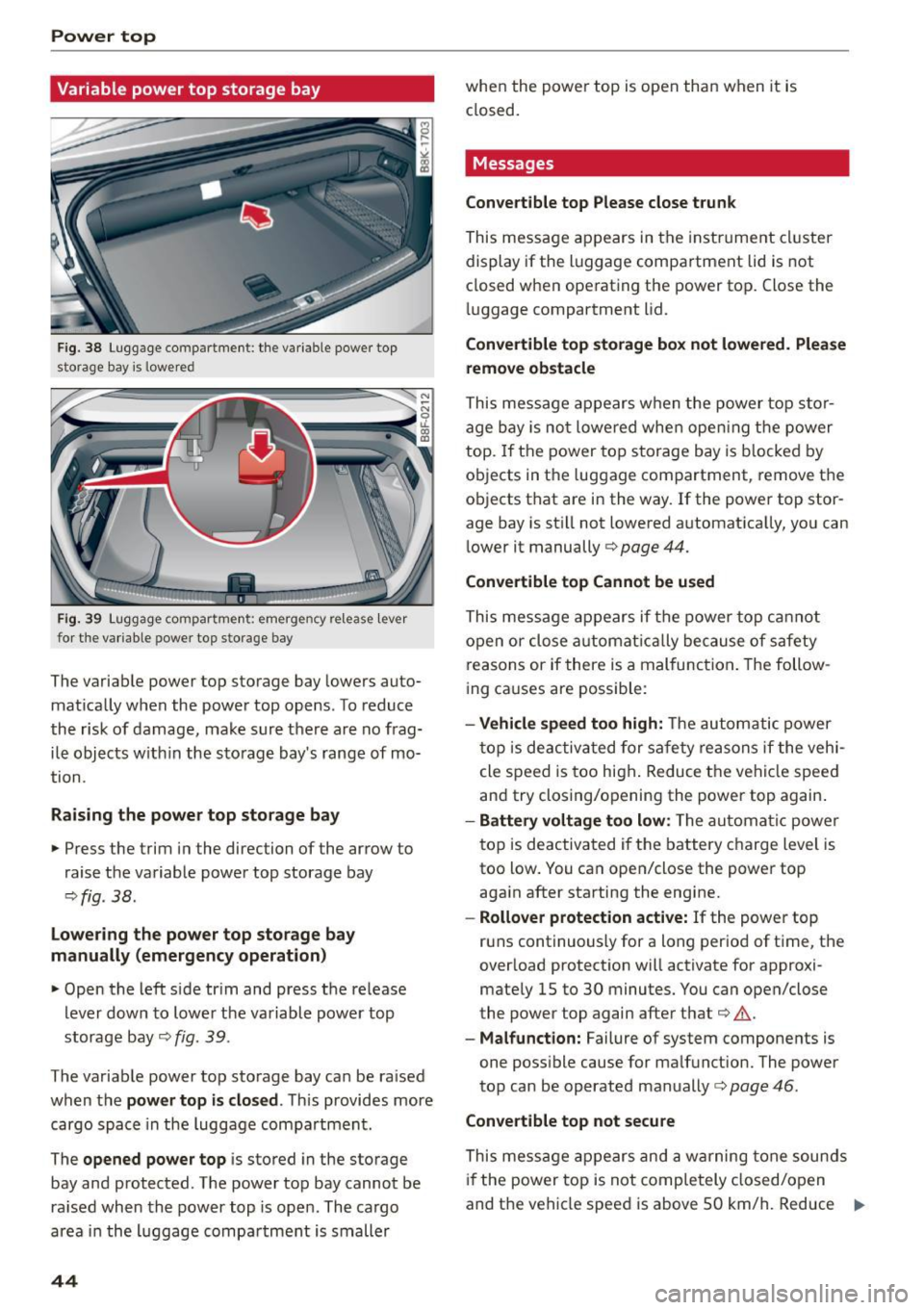
Power top
Variable power top storage bay
Fig. 38 Luggage compartment: t he va riable power top
storage bay is lowered
Fig. 39 Luggage compartment: emergency release lever
fo r th e va riable power top storage bay
The variab le power top storage bay lowers auto
mat ically when the powe r top opens. To reduce
the risk of damage, make s ure there are no frag
ile objects w ith in the sto rag e bay's range of mo
t ion.
Raising the power top storage bay
• Press the trim i n the direction of the arrow to
raise the variable power top storage bay
<=> fig . 38.
Lower ing the power top storage bay
manually (emergency operation)
• Open the left s ide tr im and press t he re lease
lever dow n to lower the variable power top
storage bay¢
fig. 39 .
The variab le power top sto rage bay can be ra ised
when the
pow er top is closed . This provides more
cargo space in the luggage compa rtment.
The
opened power top is stored in the storage
bay and protected. The power top bay cannot be ra ised when the power top is ope n. The cargo
area in the l uggage compa rtment is smaller
44
when the powe r top is open than when it is
closed.
Messages
Convertible top Please close trunk
This message ap pears in the instr ument cl uster
display if the luggage compartment lid is not
closed w hen ope rating the power top. Close the
lu ggage compartment lid.
Convertible top storage box not lowered. Plea se
remo ve obstacle
This message ap pears w hen the power to p stor
age bay is not lowe red whe n ope ning t he power
top.
If t h e power top storage bay is b locked by
o bj ects in t he luggage compartment, remove t he
ob jects that are in the way. If the power top stor
age bay is st ill not lowered automatica lly, you can
lower it manually ¢
page 44.
Convertible top Cannot be used
This message ap pears if the power top ca nnot
o pen or clo se au tomat ically because of safety
reasons or if there is a mal func tion . T he follow
i ng ca uses are possible:
- Vehicle speed too high: The automatic power
t op is deac tiva ted for sa fe ty reasons if the vehi
cle speed is too high . Reduce t he vehi cle speed
an d try closing/opening the power top again .
-Battery voltage too low: The automa tic powe r
top is deactivated i f the battery charge level is
too low. You can open/close the power top
aga in after starting the engine.
- Rollover protection active: If the powe r top
runs continuously for a long per iod of time, the
overload protection will activate for appro xi
mate ly 15 to 30 minutes. You can open/close
the power top again after that¢ &.
-Malfunction: Failure of system components is
one poss ible cause for ma lf u nction. The power
top can be operated manually
c:> page 46.
Convertible top not secure
This mess age ap pears and a w arning tone soun ds
if the power top is not comp letely closed/open
and t he vehicle speed is above 50 km/h. Reduce
ll>
Page 53 of 268
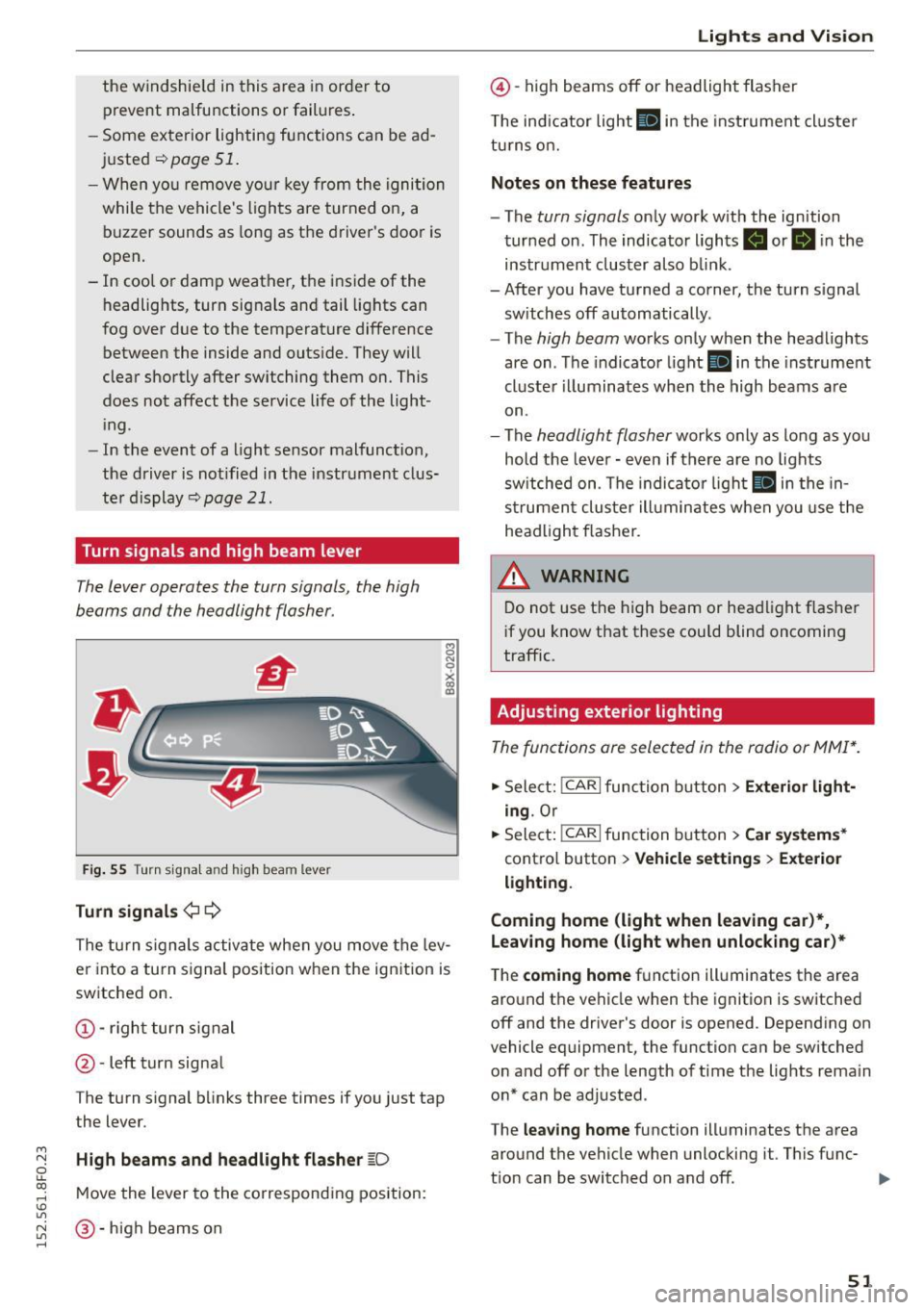
M N
ci LL co
rl I.O
"' N
"' rl
the windshield in this a rea in order to
prevent malfunctions or failures .
- Some exterior lighting functions can be ad
ju ste d~
pa ge 51 .
-When yo u remove your key from the igni tion
while the vehi cle's ligh ts are turned o n, a
buzzer sounds as long as t he driver 's door is
open.
- In coo l o r dam p weather, t he inside of the
h eadlights, turn sig nals and tail lights can
fog over d ue to the temperature difference
between the inside and outs ide. They will
clea r shortly after switching them on. T his
does not affect t he service li fe of the light
i ng.
- In the event of a light sensor malfunction,
the driver is not ified in the instr ume nt clus
te r display~
page 21.
Turn signals and high beam lever
The lever operates the turn signals, the high
b eams and the headlight flasher.
Fi g. 55 Tu rn signa l and high beam lever
Turn signals ¢ Q
g N
0
~ CD
The turn signals activate when you move the lev
er into a turn s ignal position when the ignition is
switched on.
@ -righ t tur n signal
@ -left turn signa l
The turn s ignal b links three times if you just tap
the lever.
High beams and headlight flasher
[0
M ove the lever to the corresponding position:
@ -high beams o n
Lights and Vis ion
@ -high beams off or headlight flasher
T he ind icator light
II in t he inst rument cl uste r
tu rns on.
Notes on these features
- The
turn signals on ly wor k w ith the ign ition
tur ned on. The indicator ligh ts . or
II in the
instr um ent clus ter also b link.
-After you have tu rned a corner, the turn s ignal
sw itches off automatically.
- The
high beam works on ly when the headlights
are on . T he indicator light
II in the instrument
cluste r illuminates whe n the high beams a re
on.
- The
headlight flash er works o nly as long as yo u
hold the leve r - even if there are no lights
sw itched on . The indica to r li ght
II in the in
s trumen t cluste r ill umin ates when you use t he
head light flasher.
,&. WARNING
D o not use t he h igh beam or hea dlight flashe r
i f you know that these could blind oncoming
traffic.
Adjusting exterior lighting
The func tions are selected in the radio or MMI* .
.,. Select: !CAR I func tion b utton > Exterior light
ing .
Or
.,. Sele ct: !~C_A _R~ I function b utton > Car systems *
contro l butto n > Vehicle settings > Exterior
lighting .
Coming home (light when leaving car )*,
Leaving home (light when unlocking car)*
The
coming home f u nction illuminates the area
aro und t he vehicle when the ignition is switched
off and the driver's door is opened. Depend ing on
vehicle equipment, the function can be switched o n and off o r the length of t ime t he lig hts rema in
on* can be adjusted .
The
leaving home function illuminates t he area
around th e vehicle when unloc kin g it. This func-
t ion can be switched on and off. ""
51