AUDI A5 CABRIOLET 2017 Repair Manual
Manufacturer: AUDI, Model Year: 2017, Model line: A5 CABRIOLET, Model: AUDI A5 CABRIOLET 2017Pages: 266, PDF Size: 66.64 MB
Page 61 of 266
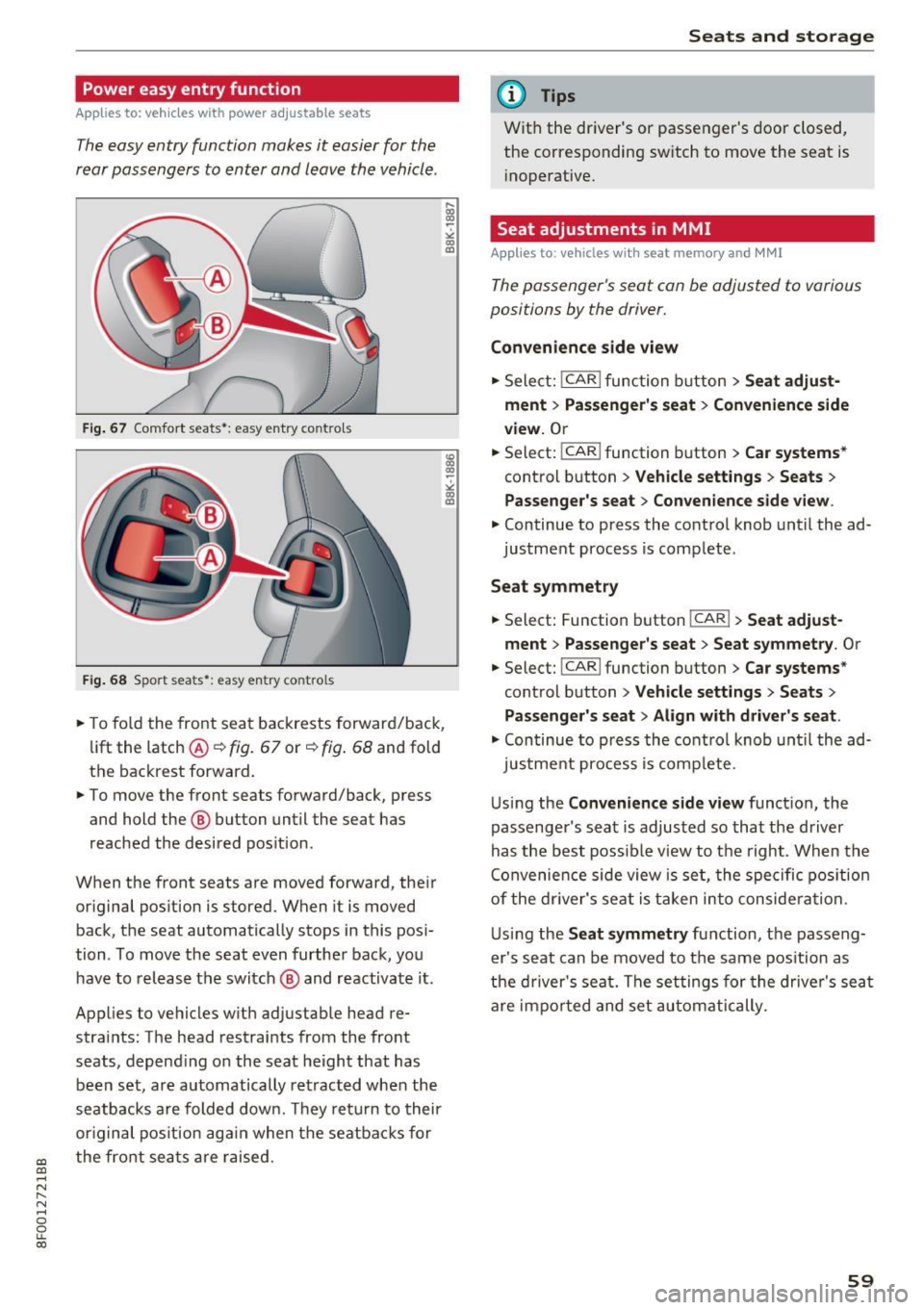
a:,
a:,
...... N
" N ...... 0
0
LL co
Power easy entry function
Applies to: vehicles with power adjustable seats
The easy entry function makes it easier for the
rear passengers to enter and leave the vehicle .
Fig. 67 Comfort seats •: easy e ntry co ntro ls
F ig. 68 Sport sea ts •: easy en try co ntro ls
.. To fo ld the front seat backrests forward/back,
lift the latch @¢ fig. 67 or ¢ fig. 68 and fold
the backrest forward .
.,. To move the front seats forward/back, press
and hold the @ button until the seat has
reached the desired pos ition .
When the front seats are moved forward, their or iginal pos ition is stored. When it is moved
back, the seat automatically stops in this pos i
tion . To move the seat even further back, you
have to release the switch @ and reactivate it .
Applies to vehicles w ith adjustab le head re
stra ints: The head restraints from the fro nt
seats, depend ing on the seat he ight that has
been set, are automatically retracted when the
seatbacks are folded dow n. Th ey retu rn to their
or iginal pos ition aga in when the seatbac ks for
the fro nt sea ts ar e raised.
Seats and storag e
(D Tips
With the dr iver's or passenger's door closed,
the corresponding sw itch to move the seat is
i noperative.
Seat adjustments in MMI
Appl ies to : vehicles with seat memory and MMI
The passenger's seat can be adjusted to various
positions by the driver.
Convenience side view
.,. Select: !CAR ! func tion button> Seat adju st
ment > Passenger' s seat > Convenience side
view.
O r
.. Select: !CAR ! function button > Car systems *
control button > Vehicle settings > Seats >
Passenger's seat > Conven ience side view .
.,. Continue to press the control knob until the ad
justment process
is comp lete .
Seat symmetry
.. Select: Function button !CAR !> Seat adjust ·
ment
> Pa ssenger 's seat > Seat symmetry . Or
.. Select: !CAR ! function button> Car systems *
control button > Vehicle settings > Seats >
Pas senger's seat> Align with driver's seat .
.,. Continue to press the control knob unt il the ad-
justment process is comp lete.
U si ng the
Convenience side view funct ion, the
passenger's sea t is adjusted so that the driver
has the best poss ib le view to the right . When the
Convenience side view is se t, the spe cific pos ition
of the dr iver's seat is taken into conside ra t ion.
U sing the
Seat symmetry function, the passeng
er's seat can be moved to the same pos ition as
the driver 's sea t. The settings for the drive r's seat
are impo rted and set au to ma tically.
59
Page 62 of 266
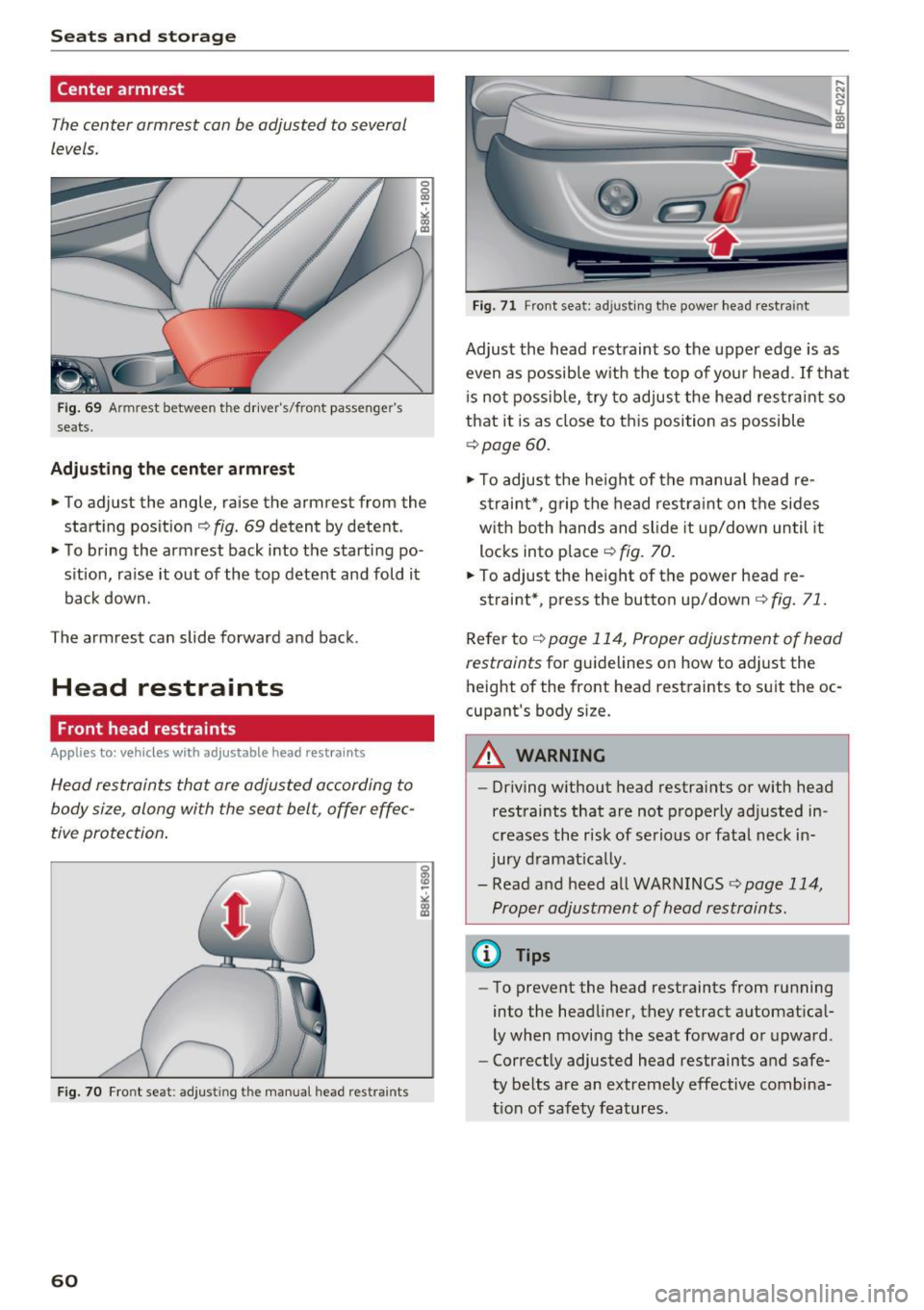
Sea ts and stor age
Center armrest
The center armrest can be adjusted to several
levels.
F ig . 6 9 Armrest between the driver's/front passenger's
seats.
Adjust ing th e cente r armre st
.. To adjust the angle, raise the armrest from the
start ing position¢
fig, 69 detent by detent .
.. To bring the armrest back i nto the starti ng po
s ition, raise it out of the top detent and fold it
back down.
The armrest can slide forward and back .
Head restraints
Front head restraints
Applies to: v ehicles with a djustable head res traints
Head restraints that are adjusted according to
body size, along with the seat belt, offer effec
tive protection .
Fig. 70 Fro nt seat: adjust ing the manual head rest rain ts
60
Fig. 71 Fro nt seat: adjusting th e power head restraint
Adjust the head restraint so the upper edge is as
even as possible w ith the top of you r head . If tha t
i s not possib le, try to adjust the head res tra int so
that it is as clo se to th is position as possible
¢ page 60.
.,. To adjust the he igh t of the manua l head re
s t rai nt*, g rip the head restra int on the sides
with both hands and slide it up/down until it
locks into place ¢
fig. 70.
.. To adjust the height of the power head re-
straint*, press the button up/down¢
fig. 71.
Refer to ¢ page 114, Proper adjustment of head
restraints
for guidelines on how to adjust the
height of the front head restraints to suit the oc
cupant's body size.
A WARNING
- Dr iving without head restraints or with head
restraints that are not properly ad justed in
creases the risk of serious or fatal neck in
jury d ramat ically .
- Read and heed all WARNINGS
¢page 114,
Proper adjustment of head restraints.
@ Tips
- To prevent the head restraints from running
into the headliner, they retract automat ica l
ly when moving the seat fo rward or upwa rd .
- Correct ly adjusted head restraints and safe
ty be lts are an extremely effective combina
t ion of safety fea tures.
Page 63 of 266
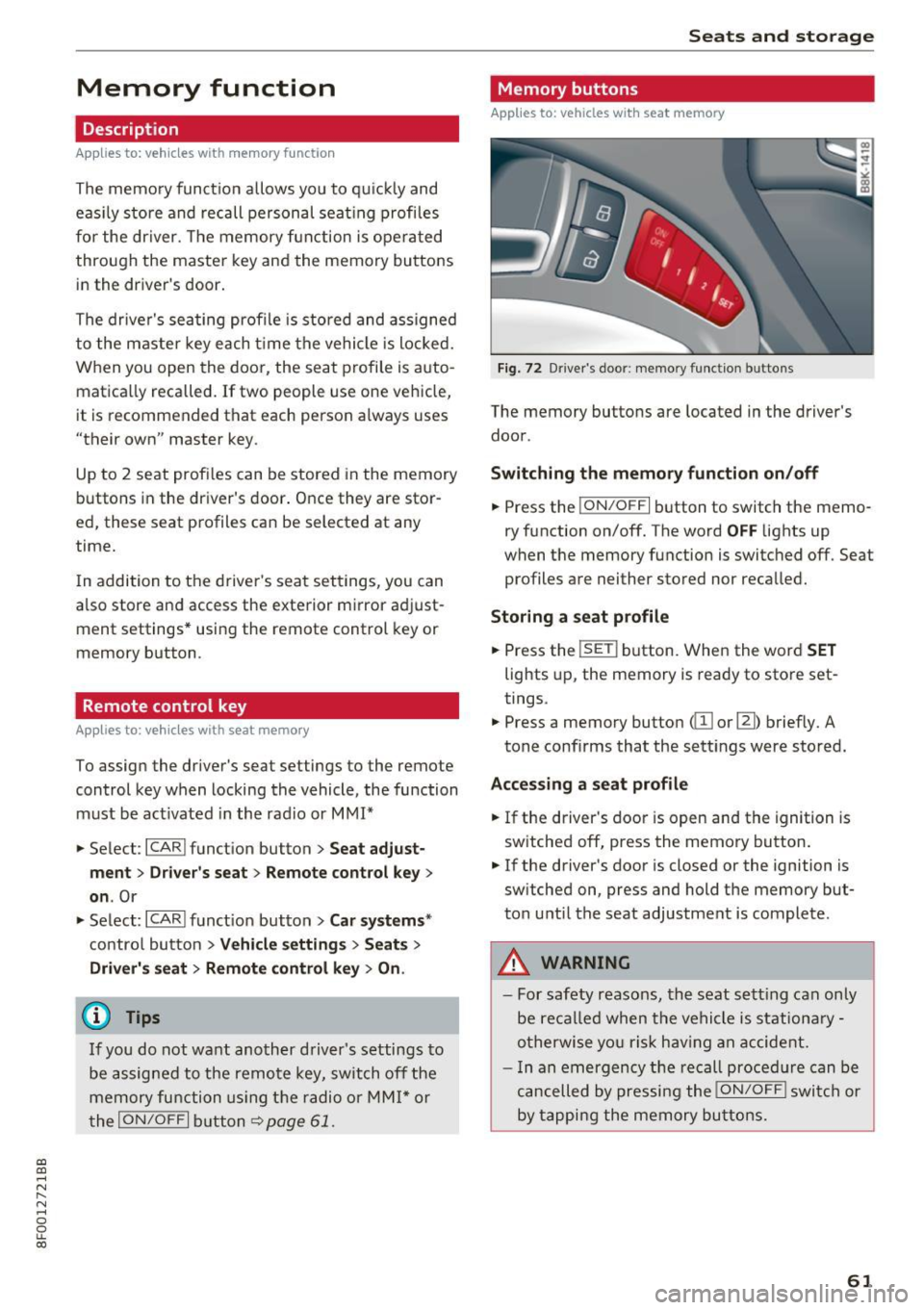
a:,
a:,
,....,
N
" N ,....,
0
0
LL co
Memory function
Description
Applies to: vehicles with memory function
The memory funct ion allows yo u to qu ickly and
eas ily store and recall personal seat ing profi les
for the driver. The memory function is operated
through the master key and the memory buttons
in the driver 's door.
The drive r's seating profile is stored and assigned
to the maste r key each t ime the vehicle is locked.
When you open the door, the seat profile is auto
matica lly recalled.
If two people use one vehicle,
it is recomm ended that each person a lways uses
"their own" master key .
Up to 2 seat prof iles can be stored in the memory
buttons in the driver 's door . Once they are stor
ed, these s eat profiles can be selected at any
time.
I n addition to the driver 's seat settings, you can
a lso store and access the exterior mirror adjust
ment settings* using the remote control key or
memory button .
Remote control key
Applies to: veh icles with seat memory
To assign the driver 's seat settings to the remote
control key when locking the vehicle, the function
must be act ivated in the rad io or MMI*
.. Select :
I CARI function button > Seat adjust
ment > Driver's seat > Remote con trol ke y
>
on .Or
.,. Select :
- 1 C_ A_ R_ I funct io n button > Car sy stem s*
contro l button > Vehicl e sett ing s > Seat s>
Driv er' s s eat > Remote control key > On .
@ Tips
If you do not wa nt another driver 's settings to
be assigned to the remo te key, switch off the
memory fu nction us ing t he radio o r MMI* or
t he
I ON/OF F I button ¢ page 61.
Seats and storag e
Memory buttons
Applies to: vehicles with seat memory
Fig. 72 D river 's doo r: memo ry fu ncti on butto ns
The memory buttons are located in the driver's
door .
Switching th e m emo ry functi on on /off
.. Press the ION/O FF I button to switch the memo
ry function on/off. The word
OFF lights up
when the memory function is swit ched off . Seat
profiles are nei ther stored nor recalled.
Storing a seat p rofil e
.. Press the ISE TI button. When the word S ET
lights up, the memory is ready to store set
tings.
.,. Press a memory button
Accessing a sea t profile
.. If the driver's door is open and the ignition is
switched off, press th e memory button .
.. If the driver's door is closed or the ignition is
sw itched on, press and hold the memory but
ton u ntil the seat adjustment is complete .
.&_ WARNING
-For safety reasons, the seat sett ing can only
be reca lled when the vehicle is st ationa ry -
o therwise yo u ris k hav ing an accident.
- I n an emergency the recall proced ure can be
cancelled by pressi ng the
I ON/OF F I switch or
by tapping the memory bu ttons.
61
Page 64 of 266
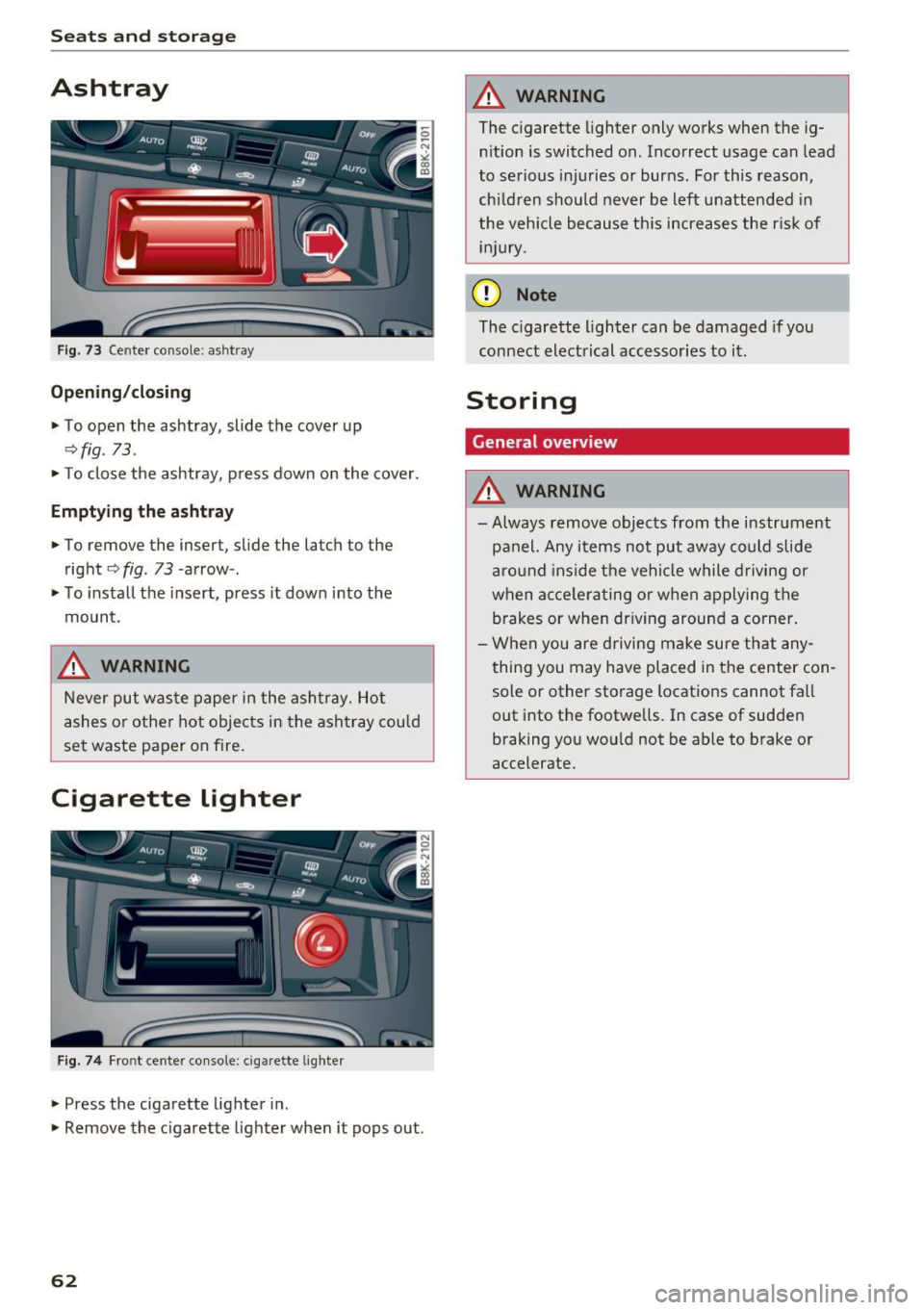
Sea ts and stor age
Ashtray
Fig. 73 Center console: as htray
Opening /closing
.,. To open the ashtray, slide the cover up
~fig . 73 .
.,. To close the ashtray, p ress down o n the cover .
Emptying th e ashtra y
.,. To remove the insert, slide the latch to the
right
<=> fig . 73 -arrow -.
.,. To install the insert , press it dow n into the
mount.
,&. WARNING
-
Never put waste paper in the ash tray. Hot
ashes o r other hot objects in the ashtray could
set waste paper on fire.
Cigarette lighter
Fig. 74 Fr ont ce nte r console: cigarette l ighte r
.,. Press the cigarette lighter in .
.,. Remove the cigarette lighter when it pops out .
62
,&. WARNING
The cigarette lighter only works when the ig
ni tion is switched on. Incorrect usage can lead
to serious injuries or burns. For this reason,
ch ild ren should never be left unattended in
the vehicle because th is increases the ris k of
in jury.
(D Note
The cigarette lighter can be damaged if you
connect electrical accesso ries to it.
Storing
General overview
,&. WARNING
- Always remove objects from the instrument
panel. Any items not put away could slide
around inside the vehi cle while driving or
when acce lerating or when applying the
brakes or when driving around a corner .
- When you are d riving ma ke sure that any
thing you may have placed in the center con
sole or other storage locations cannot fall
out into the footwells. In case of sudden
braking you wo uld not be able to brake or
accelerate.
Page 65 of 266
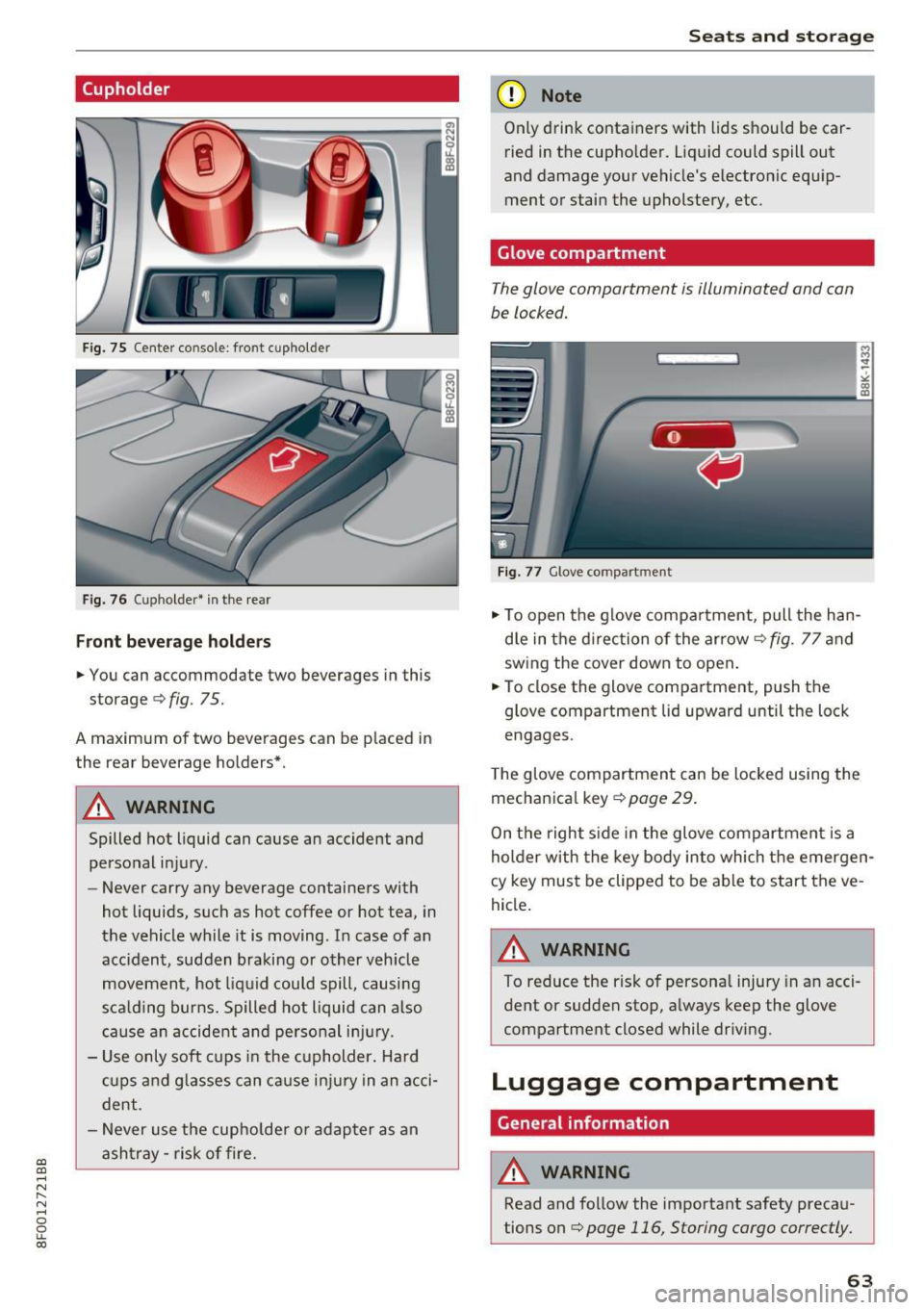
a:,
a:,
...... N
" N ...... 0
0
LL co
(upholder
Fig. 75 Center co nsole: fro nt c upho ld er
Fig. 76 ( uph older • i n the rea r
Front be ve rage h olde rs
.. You can ac commodate two beverages in this
storage ¢
fig. 75.
A maxim um of two beverages can be p laced in
the rear beverage holders*.
A WARNING
Spilled hot liquid can cause an accident and
personal injury .
- Never carry any beverage containers with
hot liquids, such as hot coffee or hot tea, in
the vehicle while it is moving . In case of an
acc ident , sudden braking or o ther veh icle
movement, hot liq uid could spill, causing
s ca ld ing burns. Spilled hot liquid can also
c a use a n accident and perso nal i njur y.
- Use o nly soft cups in the c upholder. Hard
cu ps and g lasses can ca use i njur y in an acci
dent.
- Never use the cupholde r or adapter as an
asht ray -ris k of fire.
Seats and storag e
(D Note
Only drink containers with lids should be car
ried in the cupho lder. Liquid could spill out
and damage your vehicle's electronic equ ip
ment or stain the upholstery, etc.
Glove compartment
T he glove compartment is illuminated and can
be locked.
Fig . 77 G love co mpart ment
.. To open the glove compa rtment, pull the han
d le in the d irec tion of the arrow¢
fig. 77 and
sw ing the cover down to open .
.. To close the glove compartment, push t he
glove compartment lid upward until the lock
engages .
T he glove compartmen t can be locked using the
mechan ica l key ¢
page 29 .
On the right s ide in the glove compartmen t is a
holder with the key body into which the emergen
cy key mus t be clipped to be able to s tart the ve
hicle .
A WARNING
To reduce the risk of persona l injury in a n acci
dent or sudden stop, a lways keep the glove
compartment closed while driv ing.
Luggage compartment
General information
A WARNING
-
Read and follow the important safety preca u
tions on
¢ page 116, Storing cargo correctly.
63
Page 66 of 266
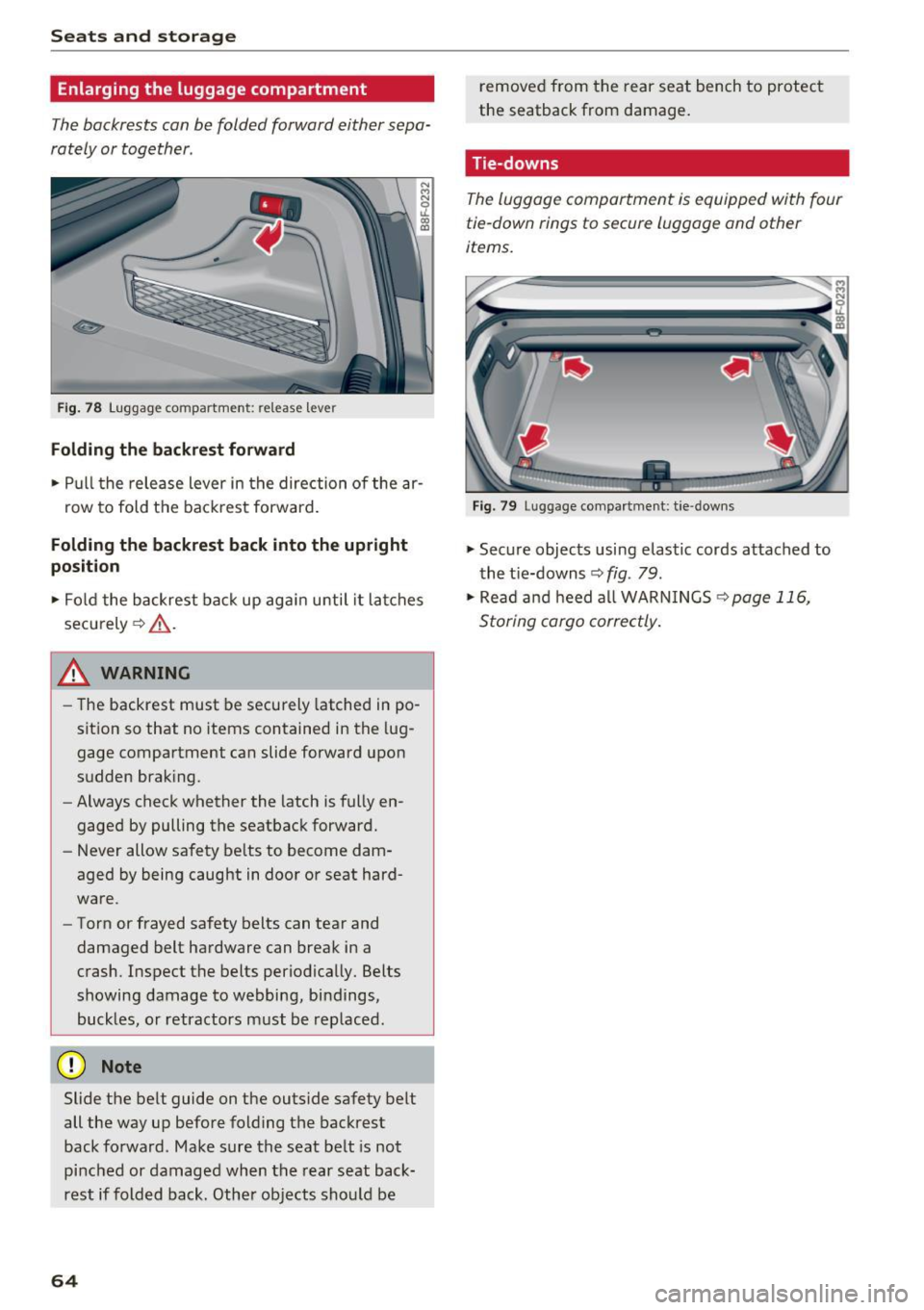
Sea ts and stor age
Enlarging the luggage compartment
The backrests can be folded forward either sepa
rately or together .
Fig . 78 Luggage co mpartment : release leve r
Folding the ba ckrest forward
• Pull the release lever in the direction of the ar-
row to fold the backrest forward.
Folding the backrest back into the upr ight
posit ion
• Fo ld the backrest back up aga in unti l it latches
securely ¢,&. .
& WARNING
-The backrest must be securely latched in po
sition so that no items contained in the lug
gage compartment can slide forward upon
sudden brak ing.
- Always check whether the latch is fully en
gaged by pulling the seatback forward.
- Never allow safety be lts to become dam
aged by being caught in door or seat hard
ware.
- Torn or frayed safety belts can tear and
damaged belt hardware can break in a
crash. Inspect the belts periodically. Belts
showing damage to webbing, bi ndings,
buck les, or retractors must be rep laced .
(D Note
Slide the belt guide on the outside safety belt
all the way up before folding the backrest
back forward . Make sure the seat belt is not
pinched or damaged when the rear seat back
rest if fold ed back. Othe r objects sho uld be
64
removed from the rear seat bench to protect
the seatback from damage.
Tie-downs
The luggage compartment is equipped with four
tie-down rings to secure luggage and other
items.
Fig . 79 Lu ggage compartment : t ie -downs
• Secure objects using elastic cords attached to
the t ie-downs ¢
fig. 79 .
• Read and heed a ll WARNINGS
¢ page 116,
Storing cargo correctly.
Page 67 of 266
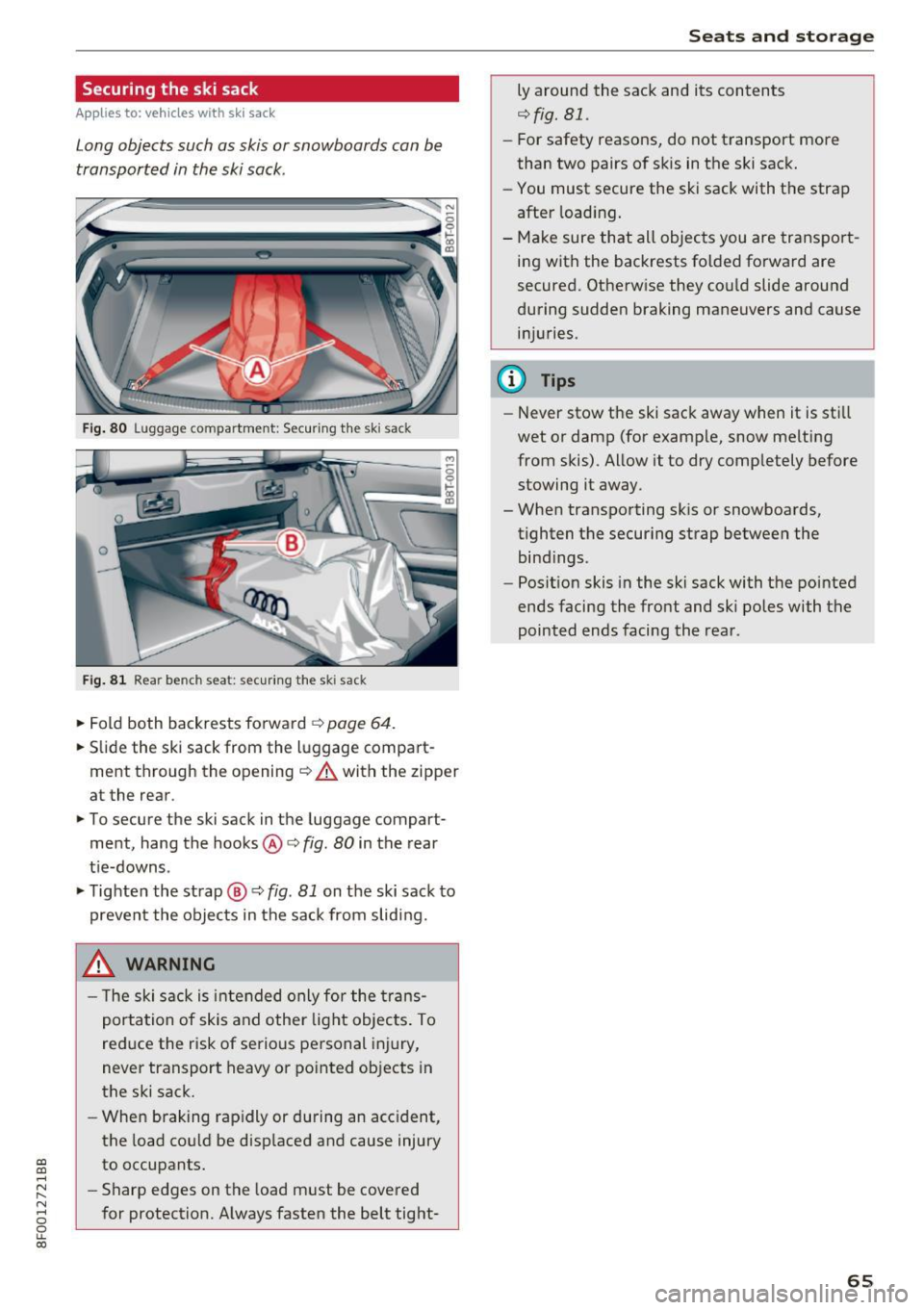
a:,
a:,
...... N
l'
N
...... 0
0
LL co
Securing the ski sack
Applies to: vehicles with ski sack
Long objects such as skis or snowboards can be
transported in the ski sack.
Fig. 80 Luggage compartment: Securing the ski sack
Fig. 81 Rear bench seat: securing the ski sack
~ Fold both backrests forward ¢ page 64.
~ Slide the ski sack from the luggage compart
ment through the opening ¢.&. with the zipper
at the rear .
~ To secure the ski sack in the luggage compart
ment, hang the hooks@¢
fig. 80 in the rear
tie-downs.
~ Tighten the strap@¢ fig. 81 on the ski sack to
prevent the objects in the sack from sliding.
_& WARNING
- The ski sack is intended only for the trans
portation of skis and other light objects . To
reduce the risk of serious personal injury,
never transport heavy or pointed objects in
the ski sack.
- When braking rapidly or during an accident,
the load could be displaced and cause injury
to occupants.
- Sharp edges on the load must be covered
for protection. Always fasten the belt tight-
Seats and storage
Ly around the sack and its contents
¢fig. 81.
-For safety reasons, do not transport more
than two pairs of skis in the ski sack.
- You must secure the ski sack with the strap
after loading.
- Make sure that all objects you are transport
ing with the backrests folded forward are
secured. Otherwise they could slide around
during sudden braking maneuvers and cause
injuries.
(D Tips
- Never stow the ski sack away when it is still
wet or damp (for example, snow melting
from skis). Allow it to dry completely before
stowing it away.
- When transporting skis or snowboclrds,
tighten the securing strap between the
bindings.
- Position skis in the ski sack with the pointed
ends facing the front and ski poles with the
pointed ends facing the rear.
65
Page 68 of 266
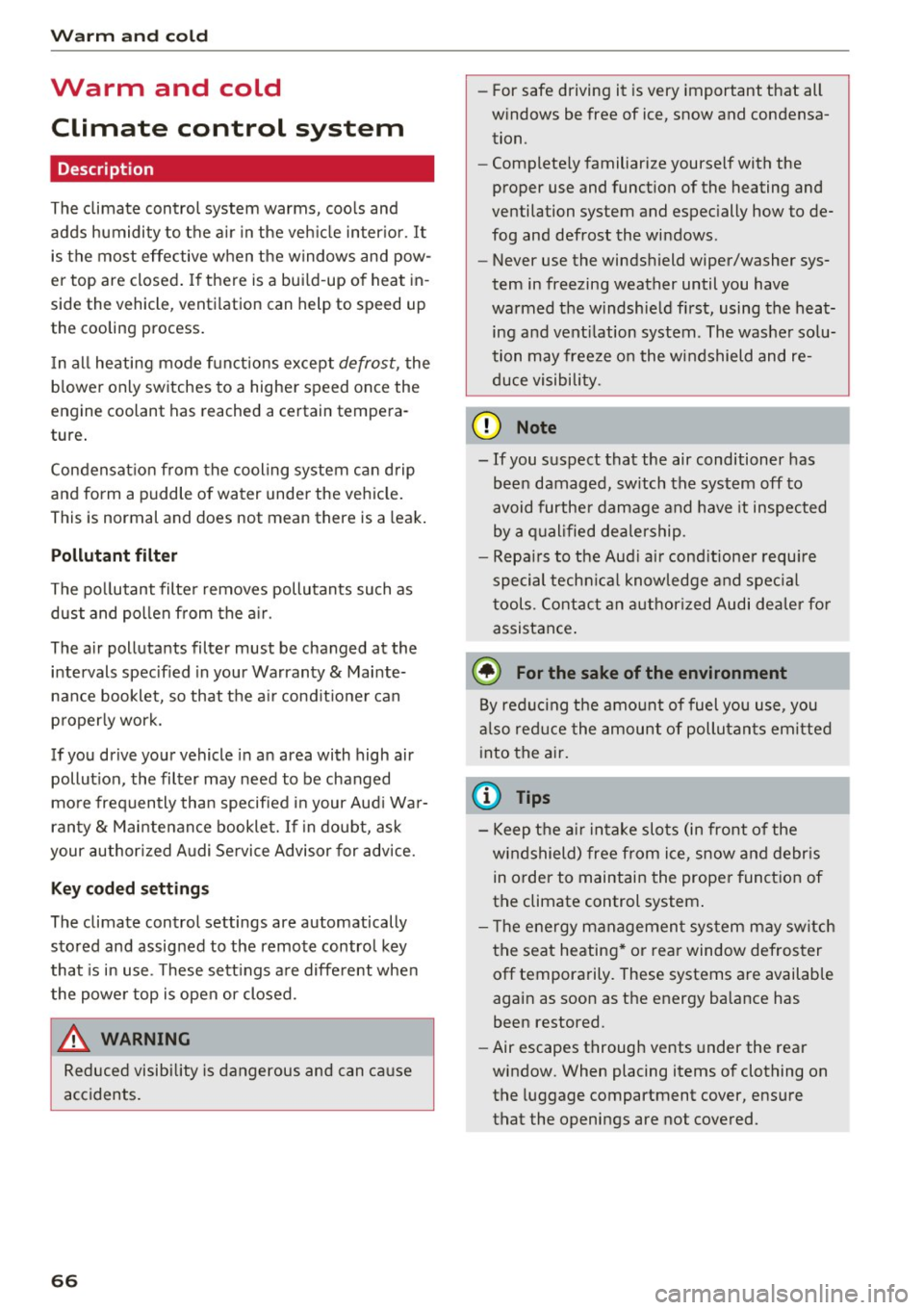
Warm and cold
Warm and cold
Climate control system
Description
The climate control system warms, cools and
adds humidity to the air in the veh icle inter ior. It
is the most effective when the windows and pow
er top are closed. If there is a bui ld-up of heat in
side the vehicle, ventilation can help to speed up
the cooling process.
I n all heating mode functions except
defrost, the
b lower only switches to a higher speed once the
engine coolant has reached a certain tempera
ture .
Condensat ion from the cooling system can drip
and form a puddle of water under the veh icle.
This is normal and does not mean there is a leak.
P ollutant filt er
The pol lutant filte r removes pollutants such as
dust and pollen from the a ir.
The air pollutants filter must be changed at the intervals specif ied in your Warranty
& Mainte
nance booklet, so that the a ir cond it ioner can
properly work.
If you drive your vehicle in an area with high air pollut ion, the filter may need to be changed
more frequently than specified i n your Aud i War
ranty
& Maintenance booklet. If in doubt, ask
your author ized Audi Service Advisor for advice.
Ke y cod ed setting s
The climate control settings are automatically
stored and assigned to the remote control key
that is in use . These sett ings are different whe n
the powe r top is open or closed.
_& WARNING
Reduced visibility is dangerous and can ca use
accidents.
6 6
- For safe driving it is very important that all
w indows be free of ice, snow and condensa
tion.
- Completely familiarize yourself with the
proper use and function of the heating and
ventilation system and especially how to de
fog and defrost the windows .
- Never use the windshield wiper/washer sys
tem in freezing weather until you have
warmed the windshield first, using the heat
ing and vent ilation system . The washe r solu
tion may freeze on the windshield and re
duce visibility.
(U;) Note
- If you suspect that the air conditioner has
been damaged, sw itch the system off to
avoid furthe r damage and have it inspected
by a q ualified dealership .
- Repa irs to the Aud i air cond itioner requ ire
special techn ica l know ledge and spec ial
tools. Contact an a uthorized Audi dea ler fo r
assistance .
@ For the sake of the environment
By reduc ing the amo unt of fuel you use, you
a lso red uce the amount of pollutants emitted
into the air.
(D Tips
- Keep the a ir intake slots (in front of the
windshield) free from ice, snow and debr is
in order to maintain the proper function of
the climate control system .
- The energy managemen t sys tem may sw itch
the seat heating * or rear window defroster
off temporarily. These systems are available
again as soon as the energy balance has
been restored.
- Air escapes through vents under the rear
window. When placing items of clothing on
the luggage compartment cover, ensure
that the openings are not covered.
Page 69 of 266

a:,
a:,
...... N
" N ...... 0
0
LL co
Warm and cold
Operation
We recommend pressing the !AUTO ! button and setting the temperature to 72 °F (22 °C).
Fig. 82 Automatic climate control system: control
Fig. 83 3-zone deluxe automatic climate contro l*: controls
Press the buttons to turn the functions on or off.
Use the dials to adj ust the temperature, the
b lower speed and the air distrib ution. The LED in
a button will light up when the function is
switched on. The settings are displayed for a few
seconds in the radio or MM!* display.
In vehicles with a 3-zone deluxe automatic cli
mate control systems*, the driver and front pas
senger side can be adjusted separately. The set
tings are also displayed in the climate control system display. I OFFI Switching the climate control system
on/off
T he iOFF i button switches the climate control
system on or off.
It also switches on when you
press the knob. Airflow from outside is blocked
when the climate control system is switched off.
IA/C l Switching cooling mode on/off
The air is not coo led and humidity is not removed
when cooling mode is switched off . This can
cause fog on the windows. The cooling mode is
switched off automat ically at low outside tem-
peratures.
IJl,,
67
Page 70 of 266

Warm and cold
1- 1 Switching recirculation mode on/off
In r ecirculation mode, the air inside the vehicle is
circu lated and filtered. This prevents the unfil
tered air outside the vehicle from entering the
ve hicl e interior. We recommend switching recir
culation mode on when driving through a tunnel
or when sitting in traffic¢.&,.
The
IAUTOI button or l
IAUTO I Switching automatic mode on
Automatic mode maintains a constant tempera
ture inside the vehicle. Air temperature, airflow
and air distribution are controlled automatically.
Adjusting the temperature
Temperatures between 60 °f (+16 °C) and 84 °f
( + 28 °C) can be set. Outside of this range,
LO or
HI will appear in the climate control system dis
p la y. At both of these settings, the climate con
trol system runs continuously at maximum cool
ing or heating power. There is no temperature
regulation.
~ Adjusting the airflow
You can adjust the airflow manually to suit your
needs. To have the airflow regulated automati
cally, press the
IAU TO I button.
~ Adjusting the air distribution
You can manually select the vents where the air
will flow. To have the air dist ribution regulated
automatically , press the
IAU TO I button.
QJ Adjusting seat heating*
Pressing the button switches the seat heating on
at the highest setting (level 3) . The LEDs indicate
the temperature level. To reduce the tempera
ture, press the button aga in. To switch the seat
heating off, press the button repeated ly until the
L ED turns off.
After 10 minutes, the seat heating automatically
switches from level 3 to level 2.
~ Adjusting seat ventilation*
Pressing the button switches the seat vent ilation
on at the highest setting (level 3). The LEDs indi-
68
cate the ventilation level. To reduce the venti la
tion level, press the button again. To switch the
seat ventilation off, press the button repeatedly
until the LED turns off.
I@ FRONT I Switch the defroster on/off
The windshield and side windows are defrosted
or cleared of condensation as quick ly as possible.
The maximum amount of air f lows mainly from
the vents below the windshield. Recirculation
mode switches off. The temperature should be
set to 72 °f (22 °C) or higher. The temperature is
controlled automatically.
The
! AU TOI button switches the defroster off.
lliil REAR I Switching rear window heater on/
off
The rear window heater only operates when the
engine is running. It switches off automatically
after a few m inutes, depending on the outside
temperature.
To prevent the rear window heater from switch
ing off automatica lly, press and hold the
loo REARI
button for more than 2 seconds. T his remains
stored until the ignition is sw itched off.
Air vents
You can open and close the center and rear air
vents using the thumbwheels. The levers adjust
the direction of the airflow from the vents.
In vehicles with a 3-zone deluxe automatic cli
mate contro l system*, you can adjust the air tem
perature in the rear by turning the thumbwheel
toward the red side to make it warmer or toward
the blue side to make it cooler.
A WARNING
- Do not use the rec irculat ion for extended
periods of time. The windows could fog up
since no fresh air can enter the vehicle . If
the windows fog up, press the air recircula
tion button again immediate ly to switch off
the air recirculat ion function or select de
frost.
- Individuals with reduced sensitiv it y to pain
or temperature could develop burns when
using the seat heating function. To reduce
-