AUDI A5 CABRIOLET 2017 Owners Manual
Manufacturer: AUDI, Model Year: 2017, Model line: A5 CABRIOLET, Model: AUDI A5 CABRIOLET 2017Pages: 266, PDF Size: 66.64 MB
Page 91 of 266
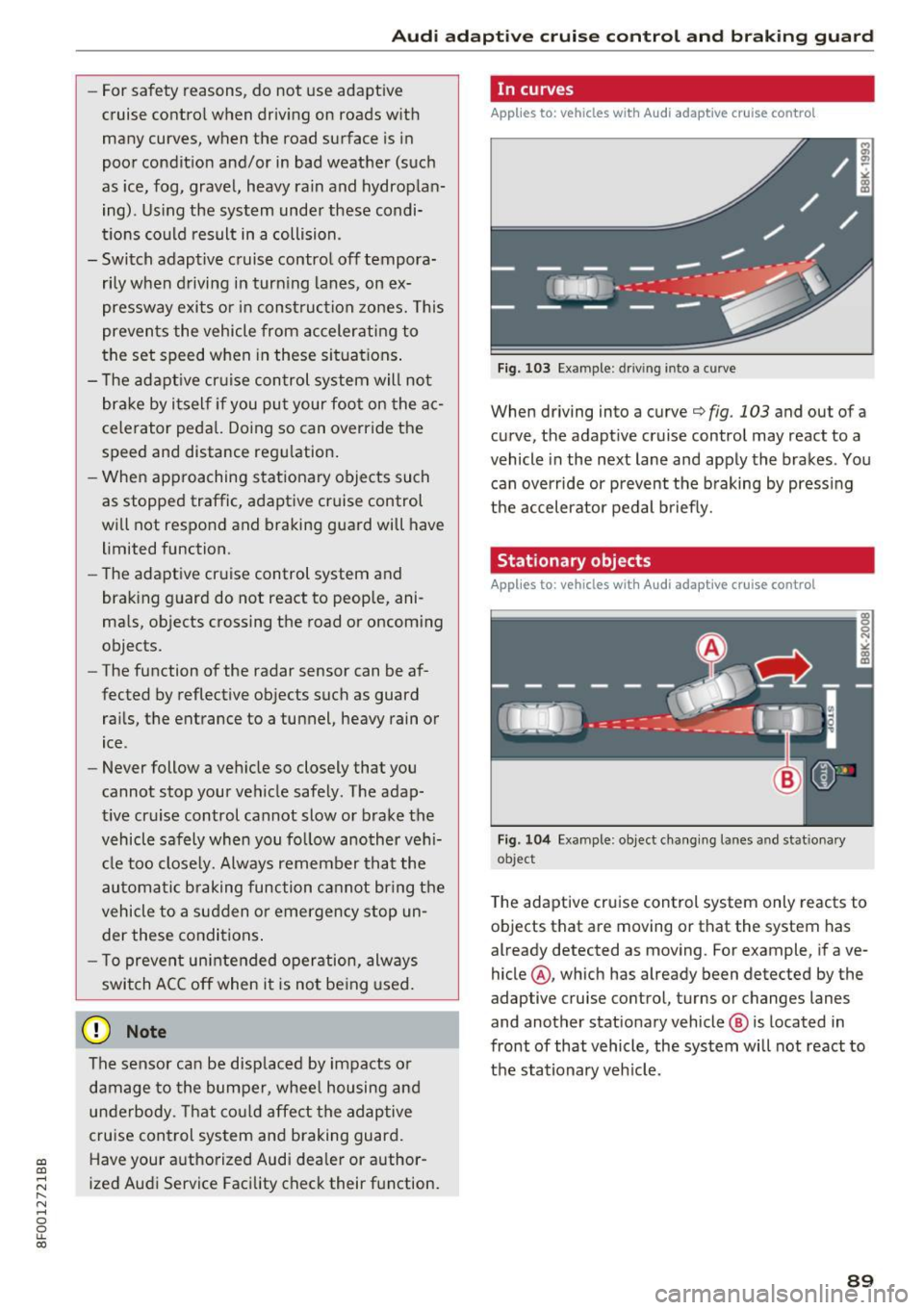
Audi ada pti ve c ruise contr ol and br akin g gu ard
-For safety reasons, do not use adapt ive
cruise contro l when driv ing on roads with
many curves, when the road surface is in
poor condit ion and/or in bad weather (such
as ice, fog, gravel, heavy rain and hydroplan
ing) . Us ing the system under these condi
t ions could result in a collision .
- Switch adaptive cruise contro l off tempora
rily when driving in turn ing lanes, on ex
pressway exits or in const ruc tion zones. This
preven ts the vehicle from accelerating to
the set speed when in these situat ions .
- T he adapt ive cr uise con trol system will no t
br ake by i tself if you pu t your foot on the ac
celerator peda l. Doing so can override the
speed and distance regulation.
- Whe n approaching stat ionary obje cts such
as stopped traffic, adapt ive cruise control
will not respo nd and braking guard will have
limited function .
- The adaptive cruise control system and
brak ing guard do not react to peop le, ani
ma ls, objects crossing the road or oncom ing
objects.
- The function of the radar sensor can be af
fected by reflective objects such as guard
rai ls, t he entrance to a tunnel, heavy rain or
ice.
- Never follow a veh icle so closely that you
cannot stop your vehicle safely . The adap
t ive cr uise control cannot slow or brake the
vehicle safely when you follow another veh i
cle too close ly. Always remember th at the
au tom atic b raking function ca nnot br ing the
vehicle to a sudden or emergency stop un
der these conditions .
- T o preven t unintended operation, always
switch AC C off when i t is not be ing used.
(D Note
The sensor can be disp laced by impacts o r
damage to the bumper, whee l housing and
underbody. That co uld affect the adaptive
cru ise con trol sys tem and braking guard.
a:i Have your a uthorized Audi dea ler or author-a:i
;:::: ized Aud i Service Facility check their function.
" N .... 0
0
LL co
In curves
Applies to: vehicles with Audi adaptive cruise control
F ig. 103 Ex amp le : d ri ving int o a c urve
When driving into a curve¢ fig. 103 and out of a
curve, the adapt ive cruise control may react to a
vehicle in the next lane and apply the brakes . Yo u
can override or prevent the b raking by press ing
the accelerator pedal b riefly.
Stationary objects
Applies to: vehicles with Audi adaptive cruise control
Fi g. 10 4 Example: object c hang ing lanes a nd st ationary
ob ject
The adaptive cruise control system only reacts to
objects that are moving or that the system has
already detected as moving. For example, if ave
hicle @, which has already been detected by the
adaptive cruise control, turns or changes lanes
and another stat ionary vehicle @ is located in
front of that vehicle, the system will not react to
t h e stationary veh icle.
89
Page 92 of 266

Audi adaptive cruise control and braking guard
Audi adaptive cruise
control
Description
A pplies to: ve hicles w ith Aud i adapt ive cruise co ntrol
F ig. 105 Detection range
What can Audi adaptive cruise control do?
The adaptive cruise control works in conjunct ion
with a radar sensor installed in the front of the
veh icle¢
page 88, fig. 102, wh ich is subject to
des ignated system limits
c:;;> page 90. Stationary
objects a re disregarded.
On open roads with no traffic, adaptive cru ise
control works like a regular cruise control sys
tem. The stored speed is ma inta ined. When ap
proaching a moving vehicle detected up ahead,
the adaptive cruise control system automatically
slows down to match that vehicle's speed and
then maintains the distance that the driver previ
ously stored. As soon as the system does not de
tect
a vehicle up ahead, adaptive cruise control
accelerates back up to the stored speed.
Which functions can be controlled?
When you switch adaptive cruise control on, you
can set the current speed as the "control speed"
¢ page 90, Switching on and off.
When driving, you can stop cruise control
¢
page 92 or change the speed ¢ page 91 at
any time.
You can also set the distance to the object ahead
and set the adaptive cruise control driving pro
gram
¢ page 92.
90
Switch ing on and off
App lies to : vehicles wit h Audi ada ptive cruise control
Fig. 106 Selector lever: switch ing o n/o ff
Fig. 107 Instrume nt cl uster: Aud i adapt ive cru ise con trol
You can set any speed between 20 mph and 95
mph (30 and 150 km/h) .
Indicator lamps and messages in the instrument
cluster display inform you about the current sys
tem status and settings.
Switching Audi adaptive cruise control on
"" Pull the lever toward you into position (D
¢ fig . 106 . ACC standby appears in the instru
ment cluster display .
Setting the speed and activating regulation
""To set the current speed, press the ISETI button
¢
page 9, fig . 4 . The set speed is shown in the .,_
Page 93 of 266

a:,
a:,
...... N
" N ...... 0
0
LL co
Audi ada pti ve c ruise contr ol and br akin g gu ard
tachometer @and is also shown briefly in the
display @¢
fig. 10 7.
Switching Audi adapti ve c ru is e control off
~ Push the lever away from you into position @
un til it clicks into place. The message
AC C off
appea rs.
@ Indic ator lights
II -Adapt ive cru ise control is switched on . No
vehicles are detected up ahead . T he stored speed
is ma inta ined .
• -A moving vehicle is detected up ahead . T he
adapt ive cruise control system regulates the
speed and distance to the moving vehicle ahead
and accelerates/brakes automatically.
• -When automatic braking is not able to keep
enough d ista nce to a previo usly detected moving
vehicle up ahead, you must take contro l and
brake ¢
page 93, Request for driver interven
tion .
© Displa y
If adaptive cruise control is not shown in the dis
play, you can call it up with the
I RES ET I button
¢ page 21.
Based on the symbols in the display, you can de
termine if the system is ma inta ining a distance to
the vehicle ahead and what that distance is .
N o v ehicl e -No vehicle ahead was detected.
W hite vehi cle -A veh icle ahead was detected .
Red vehi cle -Prompt for the driver to take action
¢ page 93.
Both arr ow s on the sc ale © indicate the distance
to the veh icle ahead. No arrow appears when the
vehicle is on an open road and there is no object
ahead .
If an object is detected ahead, the arrow
moves on the scale.
The green zone on the scale shows the stored dis
tance . For informa tion on changing the stored
d ista nce, refer to ¢
page 92. If the distance se
lected is too close or may soon become too close,
the arrows move into the red zone on th e scale .
A WARNING
Improper use of the adaptive cruise control
can cause collisions, other accidents and seri
ous personal injuries .
- Press ing the
ISETI button when driving at
speeds below 20 mph (30 km/h) , will auto
matica lly acce lerate the veh icle to 20 mph
(30 km/h), wh ic h is the minimum speed
that c an be set.
a) Tips
- If you switch the ignition or the adaptive
cruise control off, the set speed is erased
from the system memory .
- The electronic stabilization control (ESC)
and the anti-slip-regulation (ASR) are auto
matically turned on when the adaptive
cruise control is t urned on . Both systems
cannot be turned off if the adaptive cru ise
control is turned on.
Changing the speed
Appl ies to: vehicles wi th Audi ada ptive c ruise con trol
0
f
•
0
Fi g. 108 Se lector leve r: c han gin g the speed
~ To increase or reduce the speed in increments,
ta p the lever up or down.
~ To increase or reduce the speed q uickly, h o ld
the lev er up or down until the red LED @ reach
es the des ir e d speed
¢ pag e 90, fig. 107.
Following any changes , the new stored speed will
be displayed briefly in the display@¢
page 90,
fig. 107 .
91
Page 94 of 266

Audi adaptive cruise control and braking guard
Interrupting cruise control
Applies to: vehicles with Audi adaptive cruise contro l
Fig. 109 Selector leve r
Requirement: adaptive cruise control must be
switched on
¢ fig . 109 (D.
Overriding cruise control
• To accelerate manually , press the accelerator
pedal. The message
ACC override appears.
• To resume adaptive cruise control, remove your
foot from the gas pedal. The system re turns
again to the speed that was saved before .
• You can
save a new speed at any time by press
ing the
IS ETI button ¢ page 9, fig . 4.
Canceling cruise control while driving
• Move the lever into position @. The message
ACC standby appears . Or
• press the brake pedal.
• To resume the stored speed, move the lever in
to position
@.
.,&. WARNING
Never resum e the stored speed if the speed is
too high for prevailing road, traffic or weather
conditions.
92
Setting the distance
Applies to: vehicles with Audi adaptive cruise control
Fig. 110 Se lector leve r: setting the distance
• Tap the switch to display the current set dis
tance
¢ fig . 110 .
• To increase or reduce the distance by incre
ments, tap the switch again to the left or right.
The distance between the two veh icles will
change in the instrument cluster display .
When approaching a moving vehicle up ahead,
the adapt ive cruise control system b rakes to
match that object's speed and then maintains
the stored distance.
If the vehicle ahead acceler
ates, adaptive cruise control will also accelerate
up to the stored speed .
The higher the speed, the greater the distance in
yards (meters)
r:::;, .&. . The Distance 3 setting is
recommended.
The distances provided are spec ified values . De
pending on the driving situation and the how the
vehicle ahead is driving, the actua l distance may
be more or less than these target distances .
The var ious symbo ls for the time increments ap
pear briefly in the information line
@r:::;, page 90,
fig. 107 when you change the settings.
~ -~--- Distance 1: This setting corresponds
to a distance of 92 feet/28 meters when travel
i ng at 62 mph (100 km/h), or a time interval of 1
second.
~ -- ~-- Distance 2: This setting corresponds
to a distance of 118 feet/36 meters when travel
i ng at 62 mph (100 km/h), or a time interva l of
1.3 seconds.
Page 95 of 266

a:,
a:,
...... N
" N ...... 0
0
LL co
Audi adaptive cruise control and braking guard
~--- ~-Di stance 3: This setting corresponds
to a distance of 164 feet/SO meters when travel
ing at 62 mph (100 km/h), or a time interval of
1.8 seconds.
~ ---- ~ Distance 4: This setting corresponds
to a distance of 210 feet/64 meters when travel
ing at 62 mph (100 km/h), or a time interval of
2 .3 seconds.
A WARNING
Following other vehicles too closely increases
the risk of collisions and ser ious personal in
jury.
- Setting short distances to the traffic ahead
reduces the time and distance available to
br ing your vehicle to a safe stop and makes
it even more necessary to pay close atten
tion to traffic.
- Always obey applicable traffic laws, use
good judgment, and select a safe following
distance for the traffic, road and weather
conditions.
¢j) Tips
- Distance 3
is set automatically each time
you switch the ignition on.
- Your standard sett ings are automat ically
stored and assigned to the remot e control
k ey be ing used.
Setting the driving program
Applies to: vehicles with Audi adaptive cruise control
Depending on the selected dr iv in g program and
d istance, driving behavior when accelerating w ill
vary from dynamic to comfortable.
Setting the driving program for vehicles
without Audi drive select*
~ In the radio/MM!*, select: !CARI function but
ton >
Adaptive cruise control > Driving prog. >
comfort, standard or dynamic . Or
~ Select: ICARI function button> Car systems*
contro l button > Driver ass ist > Adaptive cruise
control > Driving program* > Comfort, Stand
ard or Dynamic . Setting the driving mode for vehicles with
Audi drive select*
Refer to c!:>poge 102 .
(D Tips
Your settings are automatically stored and as
s ig ned to the remote control key being used.
Request for driver intervention
Applies to: vehicles with Audi adaptive cruise control
Fig. 111 Instrument cluster: request fo r driver interven
tion
In certain situa tions, the system will prompt yo u
to take action . This could happen, for example, if
braking by the adaptive cruise control system is
not enough to maintain enough distance to the
vehicle ahead.
T he instrument cluster will warn you about the
danger
c!:> fig. 111:
-A red vehicle is pictured in the display.
- The text
DISTANCE ! appears in the status bar.
- The red indicator light . blinks.
- In addition, a warning tone sounds.
93
Page 96 of 266

Audi adaptive cruise control and braking guard
Audi braking guard
Description
Applies to: vehicles w ith Audi adaptive cruise co ntro l
Fig. 112 Instrument cluster : approac h warning
Braking guard uses a radar sensor. It also func
tions within the limits of the system when adap
tive cruise control is switched off.
What can Audi braking guard do?
When detected in time, the system can assess
situations when a vehicle ahead brakes suddenly
or if your own vehicle is traveling at a high speed
and approaching a vehicle up ahead that is mov
ing more slowly. Braking guard does not react if
it cannot detect the situat ion.
The system advises you of various situations:
- The
distance warning is given if you are too
close to the vehicle ahead for a long time. If the
vehicle ahead brakes sharply, you will not be
able to avoid a collision. The indicator light .
in the display comes on.
- The
approach warning is given when a detected
vehicle up ahead in your lane is moving much
more slowly than you are or if it brakes sharply.
When this warning is given, it may only be pos
s ible to avoid a collision by swerving or braking
sharply. The indicator light . will warn yo u
about the danger¢
fig. 112. You will also hear
an acoustic signal.
If you do not react fast enough or do not react at
a ll to the situation, Braking guard will intervene
by braking and the message
braking guard inter
vention
will appear.
l) This is not ava ilab le in some countries.
94
- If a collision is imminent, the system will first
provide an
acute warning by briefly and sharply
app lying the brakes.
- If you do not react to the acute warning, brak
ing guard can brake within the limits of the sys
tem. This reduces the vehicle speed in the event
of a collis ion.
- At speeds under 20 mph (30 km/h), the system
can initiate a complete deceleration shortly be
fore a collision ll.
- If the braking guard senses that you are not
braking hard enough when a collision is immi
nent, it can increase the braking force.
Which functions can be controlled?
You can switch braking guard and the distance/
approach warning on or off in the radio or MMI
¢ page 95, Settings in the radio/MM!.
A WARNING
Lack of attent ion can cause collisions, other
accidents and ser ious personal injuries. The
braking guard is an assist system and cannot
prevent a collision by itself . The driver must
always intervene. The driver is always respon
sible for braking at the correct time .
- Always pay close attention to traffic, even
when the braking guard is switched on. Be
ready to intervene and be ready to take
complete control whenever necessary. Al
ways keep the safe and legal distance be
tween your vehicle and vehicles up ahead .
- Braking guard works within limits and will
not respond outside the system limits, for
examp le when approach ing a stopped vehi
cle or stationary obstacle (end of a traffic
jam or vehicle that has broken down in traf
fic).
- Always remember that the radar sensor for
the braking guard works only within defined
detection and range limits that may prevent
the proper detection of other vehicles.
- The radar sensor's function and range can
be reduced by rain, snow and heavy spray.
Moving vehicles up ahead may not be
-
Page 97 of 266

a:,
a:,
...... N r--. N ...... 0
0
LL 00
Audi adapt ive cruis e control and braking gua rd
promptly detected or may not be detected
at all.
- Reflective surfaces including crash barriers
or tunnel entrances may impair the function
of the radar sensor.
(D Tips
- You can cancel the braking that is initiated
by the system by braking yourse lf, by accel
erating noticeably or by swerving.
- Braking guard error messages ¢
page 95.
-Keep in mind that braking guard can brake
unexpected ly. Always secure any cargo or
objects that you are transporting to reduce
the risk of damage or injury.
Settings in the radio/MM!
A ppl ies to: vehicl es with Audi adaptive cruise co ntro l
... Se lect : I CARI funct ion button > C ar s ystem s*
control button > Driver a ssi st > Audi brak ing
guard .
Or
... Select:
~I C-A-R~I funct ion button > A udi braking
g uard .
S ystem -
Switch Audi braking guard On and Off.
When you sw itch the ignition on, the message
Audi bra king gua rd off appears if the system is
switched off.
Ea rly warn ing -The distance and approach warn
ings in the display can be switched
On/ Off.
(D Tips
-Your settings are automatically stored and
ass igned to the remote control key being
used at the times the sett ings are made.
- If you restrict or sw itch off the ESC, the
braking guard also sw itches itself off
¢ page 168 .
- Switch braking guard off when you are load
ing the veh icle onto a vehicle ca rr ier, train,
sh ip or other type of transportation . This
can p revent undesired warnings from the
braking gua rd system.
Messages
Applies to: vehicles wi th Aud i adapt ive c ruise control
Braking guard : Off
This dr iver message appears if the system is
tu rned off via the radio/MM I*. O therwise, if the
system is turne d off, the information appears ev
ery time shortly after t he start o f the trip .
T he driver message a lso appea rs if the system is
not avai lab le due to a ma lfunction o r if the ES C i s
not switched on
¢ page 168 . If th is is the case,
the system wi ll not provide warnings about a
possib le collision .
Braking guard : Ac tivated
This dr iver message appears if sharp brake pres
su re was applied due to an acute warning .
•••
Three white dots appear if a setting cannot be se
l ected with the operating lever. For example, this
happens if you want to raise/lower the speed
even though there was no previously saved
speed .
ACC: Sen sor bloc ked
T his message appears if the senso r view is ob
structed, for examp le by leaves, snow, heavy
spray or dirt. Clean the sensor ¢
page 88,
fig. 102.
ACC : not avail able
The dr iver message appears if there is a malfunc
t ion. The adaptive cruise control tu rns off. A
c hi me so unds as a reminde r. Have the system
c h ecke d by an author ized Audi dealer or au thor
ized Audi Se rvice Facility .
ACC: unavailable
The driver message appears if, for examp le, the
brake temperature is too high . The adapt ive
c ruise co ntro l is temporarily u navailable . A chime
sou nds as a reminder.
Shift lever posi tion!
The driver message appears if the se lector lever
is shifted to the N position. The adapt ive cru ise
contro l is not available wh ile in this position.
Ill>
95
Page 98 of 266
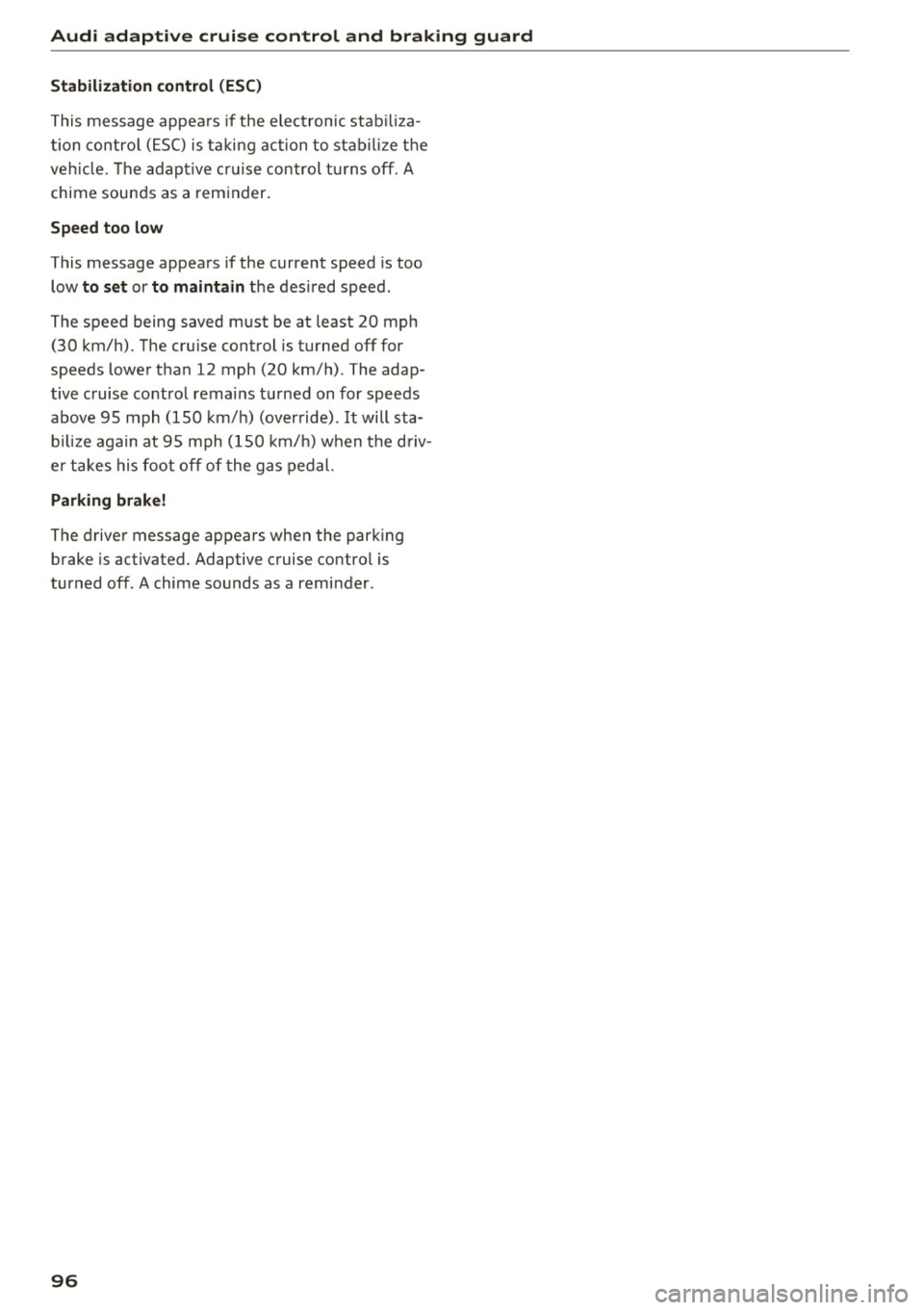
Audi adaptive cruise control and braking guard
Stabilization control (ESC )
This message appea rs if the elect ronic stab iliza
tion con tro l (E 5C) is t akin g action to st abiliz e t he
ve hicl e. The a dap tive cr uise control tu rns o ff. A
chime soun ds as a rem inder .
Speed too low
This message appea rs if the current speed is too
low
to set or to maintain the des ired speed.
The speed being saved m ust be at least 20 mph
(3 0 km/h). The cru ise cont rol is turned off for
speeds lowe r than 12 mph (20 km/h) . The adap
tive cruise contro l remai ns tu rned on for speeds
above 95 mph (150 km/ h) (over ride) .
It will sta
b iliz e again at 95 mph (150 km/ h) w hen t he d riv
e r ta kes hi s fo ot off of the gas ped al.
Parking brake!
The drive r message appea rs when the park ing
brake is activated. Adaptive c ruise contro l is
turned off. A chime sounds as a remi nder .
96
Page 99 of 266

Audi side assist Side assist
Description
App lies to: veh icles with Audi side assist
Fig. 113 Se nsor dete ction rang e
Fig. 114 Display o n the exterio r mirror
Side assist helps you monitor your blind spot and
traffic behind your vehicle . Within the limits of
the system , it warns you about vehicles that are
coming closer or that are traveling with you with
in sensor range ©
¢fig. 113 : if a lane change is
classified as critical, the display @ in the exter ior
mirror
r:¢> fig . 114 turns on .
The display in the left exterior mirror provides as
sistance when making a lane change to the left,
while the d isp lay in the right exterior mirror pro
vides assistance when making a lane change to
the right .
Information stage
As long as you do not activate the turn signal,
side assist
informs you about vehicles that are
detected and classified as critica l. The disp lay in
~ the respective mirro r turns on, but is dim .
...... N
" N ...... 0
0
LL co
Aud i side assist
The display remains dim intentionally in the in
formation stage so that your view toward the
front is not disturbed.
Warning stage
If you activate the turn signal , side assist warns
you about vehicles that are detected and classi
fied as critical. The display in the respect ive mir
ror blinks bright ly. If this happens, check traffic
by glancing in the rearview mirror and ove r you r
shoulder
c::, .&. in General informa tion on
page 98.
{!) Tips
- You can adjust the brightness of the display
@ c:;, page 99.
-Please refer to the instructions for towing a
trailer located in
c::, page 98.
97
Page 100 of 266

Audi side assist
General information
Applies to: ve hicles w ith Aud i s ide ass is t
®
@
©
F ig . 115 Dr iving s itu atio ns
I AU DI
0 0
Fig. 116 Rear of the vehicle: pos it ion of the sensors
Side assist functions at speeds above approxi
mately 19 mph (30 km/h).
@ Vehicles that are approaching
In certain cases, a vehicle will be classified as
cr itical for a lane change even if it is still some
what far away. The faster a veh icle approaches ,
the sooner the display in the exterior mirror w il l
turn on.
@ Vehicles traveling with you
Vehicles traveling with you are indicated in the
exterior mirror if they are classified as critical for
a lane change. All vehicles detected by side assist
98
are indicated by the time they enter your "blind
spot", at the latest .
© Vehicles left behind
If you slow ly pass a vehicle that side assist has
de tected (the diffe rence in speed between the
vehicle and your vehicle is less than 9 mph
(15 km/h)), the display in the exterior mirror
turns on as soon as the vehicle enters your blind
spot .
The display wi ll not turn on if you quickly pass a
vehicle that side assist has detected (the differ ence in speed between the vehicle and your vehi
cle is greater than 9 mph (15 km/h)) .
Functional limitations
The radar sensors are designed to detect the left
and right adjacent lanes when the road lanes are
the normal width . In certain situations, the dis
play in the exterior mirror may turn on even
though there is no vehicle located in the area
that is crit ica l for a lane change. For example:
- if the lanes are narrow or if your are driving on
the edge of your lane. If this is the case, the
system may have detected the vehicle in anoth
er lane that is
not adjacent to your current lane.
- if you are driv ing through a curve. Side assist
may react to a vehicle that is one lane over
from the adjacent lane.
- if side assist reacts to other objects (such as
high or displaced guard rails) .
- In poor weather conditions. The side ass ist
functions are limited.
Do not cover the radar sensors
c:> fig. 116 with
stickers, deposits, bicycle wheels or other ob
j ects, because th is w ill affect the function . Do not
use side assist when towing a trailer. For infor
mation on cleaning, refer to
c:> page 182.
A WARNING
- Always pay attention to traff ic and to the
area around your vehicle. Side assist cannot
replace a driver's attention . The driver alone
is always responsible for lane changes and
-
similar driving maneuvers . IJ>-