AUDI A5 CABRIOLET 2017 Workshop Manual
Manufacturer: AUDI, Model Year: 2017, Model line: A5 CABRIOLET, Model: AUDI A5 CABRIOLET 2017Pages: 266, PDF Size: 66.64 MB
Page 51 of 266

a:,
a:,
...... N
" N ...... 0
0
LL co
the windshield in this area in order to
prevent malfunctions or failures .
- Some exterior lighting functions can be ad
justed
c:, page 49.
- When you remove your key from the igni
tion while the vehicle's lights are turned on,
a buzzer sounds as long as the driver's door
is open.
- In cool or damp weather, the inside of the
headlights, turn signals and tail lights can
fog over due to the temperature difference
between the inside and outside. They will
clear shortly after switching them on. This does not affect the serv ice life of the light
ing .
- In the event of a light sensor malfunction,
the driver is notified in the instrument clus
ter display
c:, page 19.
Turn signals and high beam lever
The lever operates the turn signals, the high
beams and the headlight flasher.
Fig . 54 Turn signal and high beam lever
Turn signals¢¢
g N
0
~ CD
The turn signals activate when you move the lev
er into a turn signal position when the ignition is
switched on.
@ -right turn signal
@-left turn signal
The turn signal blinks three times if you just tap
the lever.
High beams and headlight flasher ~D
Move the lever to the corresponding position:
@ -high beams on
Lights and Vision
@-high beams off or headlight flasher
The indicator light
II in the instrument cluster
turns on.
Notes on these features
-The turn signals only work with the ignition
turned on. The indicator lights . or
II in the
instrument cluster also blink.
- After you have turned a corner, the turn signal
switches off automatically.
- The
high beam works only when the headlights
are on. The indicator light
II in the instrument
cluster illuminates when the high beams are
on.
- The
headlight flasher works only as long as you
hold the lever -even if there are no lights
switched on . The indicator light
II in the in
strument cluster illuminates when you use the
headlight flasher.
WARNING
Do not use the high beam or headlight flasher
if you know that these could blind oncoming
traffic.
Adjusting exterior lighting
The functions are selected in the radio or MMI* .
.,. Select: !CAR I function button> Exterior light
ing .
Or
.,. Select: 1-C~A ~ R-.l function button > Car systems*
control button > Vehicle settings > Exterior
lighting .
Coming home (light when leaving car)*,
Leaving home (light when unlocking car)*
The coming home function illuminates the area
around the vehicle when the ignition is switched
off and the driver's door is opened. Depending on
vehicle equipment, the function can be switched on and off or the length of time the lights remain
on* can be adjusted .
The
leaving home function illuminates the area
around the vehicle when unlocking it. This func-
tion can be switched on and off.
ll>
49
Page 52 of 266
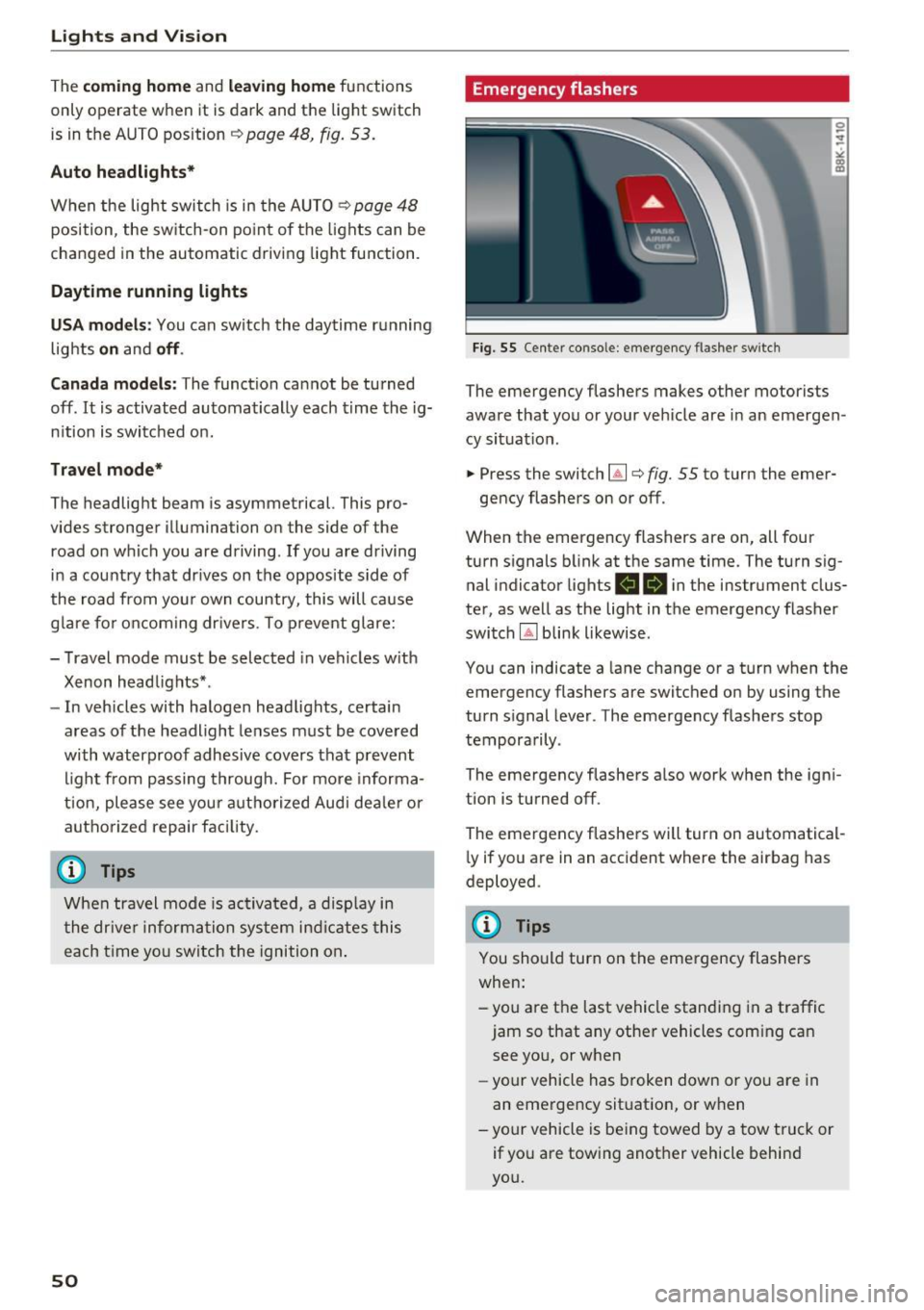
Lights and Vision
The co ming home and leaving h ome functions
only operate when it is dark and t he light switch
is in the AUTO position
~ page 48, fig. 53.
Auto headlights*
W hen the light swi tch is in the A UTO ~ page 48
position, the sw itch-on po int of the lights can be
cha nged in the automatic driving light function.
Daytime running lights
USA models :
You can switch the daytime r unning
lights
on and off .
Canada models: The funct ion cannot be tu rned
off .
It is activated automatically each t ime the ig
n ition is switched on.
Tra vel mode*
The headlight beam is asymmetrical. This pro
vides stronger illumination on the side of the
road on which you are driving.
If you are driving
in a cou ntry that dr ives on the opposite side of
the road from you r own country, this will cause
g lar e fo r oncom ing dr ive rs . To p revent glare:
- Travel mode must be selected in veh icles w ith
Xenon headlights* .
- In vehicles with halogen headlights, certain
areas of the headlight lenses must be cove red
with waterproof adhesive covers that prev ent
l ight from passing through. For more informa
tion, ple ase see you r auth orized Audi dea le r or
a uthorized repair fa ci lity .
When travel mode is ac tiva ted, a disp lay in
t he dr ive r inf orm ation sys tem in dicates this
e ach t ime yo u sw itch the ignition on .
50
Emergency flashers
Fig. 55 Center console: emergency flashe r switc h
The emergency flashers makes other motorists
aware that you or your ve hicle are in an emergen
cy situat io n .
.. Press the switch~¢
fig. 55 to turn the emer-
gency flashers on or off .
When the emergency flashers are on, all four
turn s ignals b link at the same time. The turn sig
nal indicator lights
RB i n the instrument clus
ter, as well as the light in t he emergency flasher
switch
IA] blink likewise .
You can indicate a lane change or a turn when the
emergency flashers are switched on by using the
turn signal lever . The emergency flashers stop
tempora rily .
The emergency flashe rs a lso work when the igni
tion is turned off.
The emergency flashers will turn on automatical
l y if you a re in an accident where the airbag has
deployed .
@ Tips
You should turn on the emergency flashers
when:
-you are the last vehicle standi ng in a traffic
jam so that any other vehicles com ing can
see yo u, or when
- yo ur ve hicle has broken down or yo u are in
an eme rge ncy sit uat ion, or w hen
-your vehicle is be ing towed by a tow tru ck or
if yo u are towing another vehicle behin d
you.
Page 53 of 266
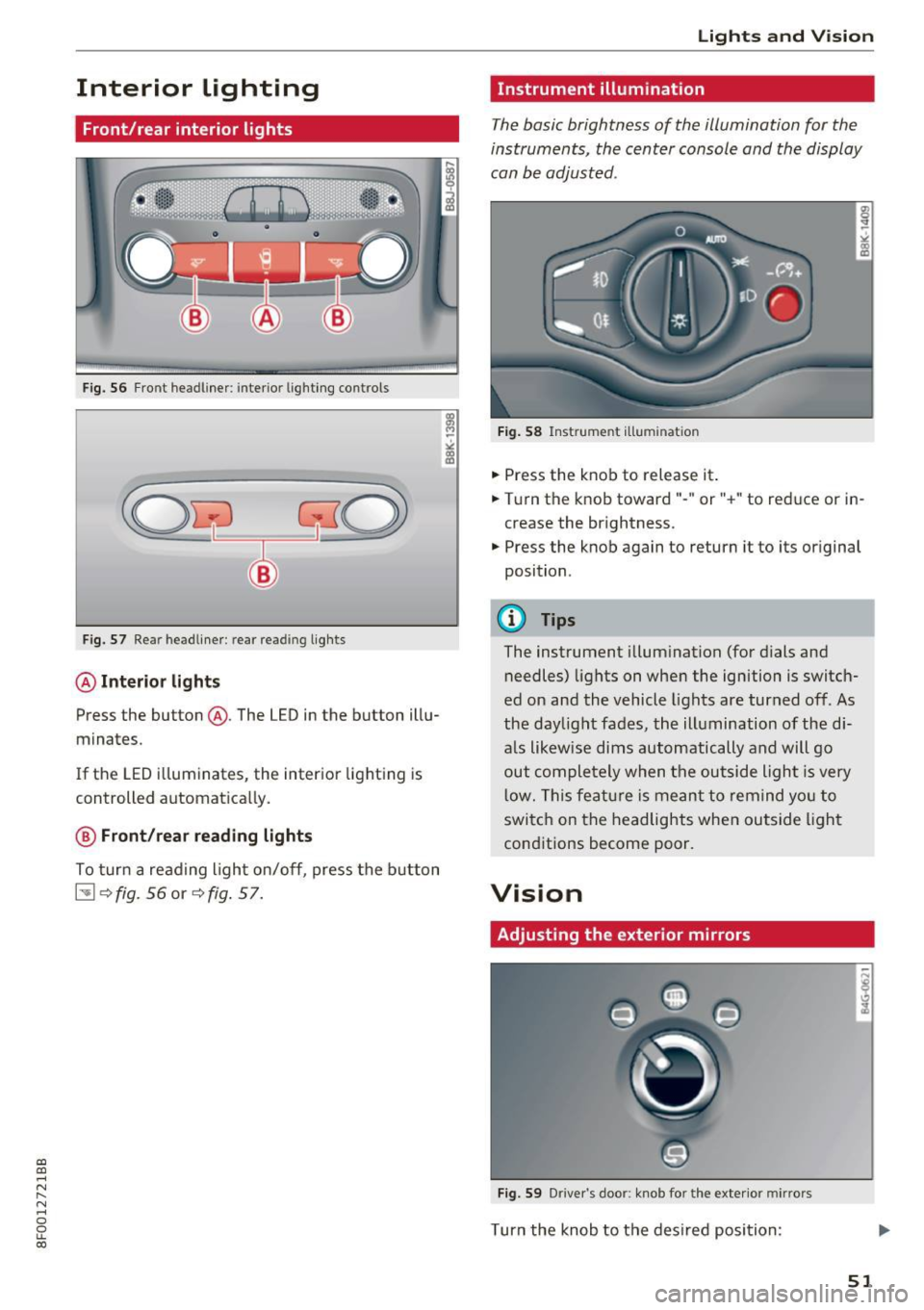
a:,
a:,
...... N
" N ...... 0
0
LL co
Interior Lighting
Front/rear interior lights
Fig. 56 Fro nt headliner: interio r lighting controls
Fig. 57 Re ar headliner: rear reading lights
@Interio r ligh ts
Press the button @. The LED in the button illu
minates.
If the LED i lluminates, the interior lighting is
controlled automatically.
@ Front /rear read ing light s
To turn a reading light on/off, press the b utton
~ <=>fig. 56 or <=>fig. 57.
Lights and V ision
Instrument illumination
Th e basic brightness of the illumination for the
instruments, the center console and the display
can be adjusted .
Fig. 58 Instrument ill umina tion
• Press the knob to release it.
• Turn the knob toward"- " or"+" to reduce or in
crease the brightness.
• Press the knob again to return it to its original
position .
@ Tips
The instrument illumination (for dials and
needles) lights on when the ignition
is switch
ed on and the vehicle lights are turned off. As
the daylight fades, the illumination of the di
a ls likewise dims automatically and will go
out completely when the outside light is very
low. This featu re is meant to remind yo u to
switch on the headlights when outside light
conditions become poor.
Vision
Adjusting the exterior mirrors
Fig. 59 Driver's door: knob for the exterior mirro rs
Turn the knob to the desired position :
51
Page 54 of 266
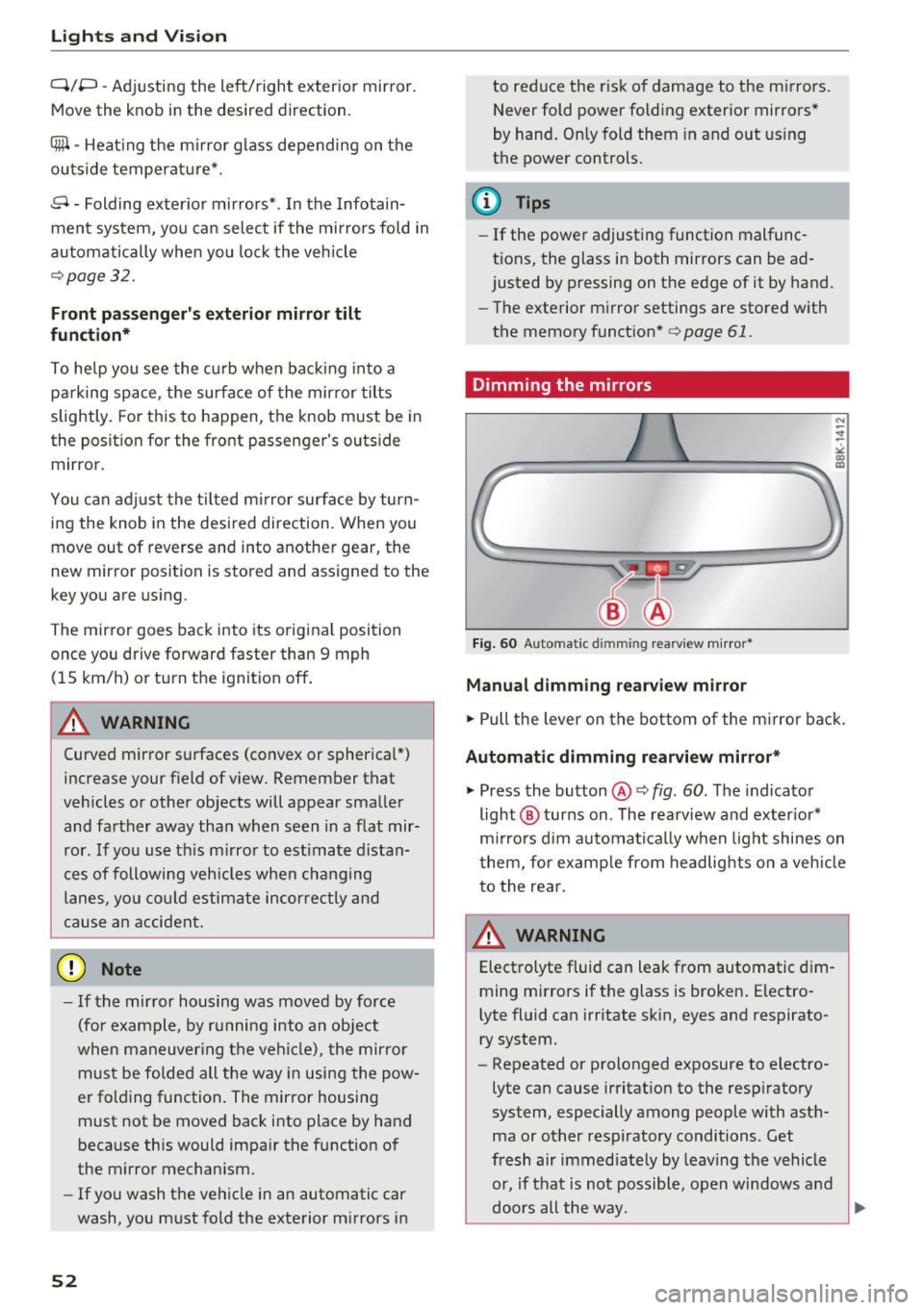
Lights and Vision
Q/P -Adjusting the left/right exterior mirror.
Move the knob in the desired direction.
4ill -Heat ing the m irro r glass depending on the
ou tside temperat ure*.
.9 -Folding exterior mirrors* . In the Infotain
men t system, you can select if the mirrors fold in
automatically when you lock the veh icle
¢page 32.
Front passenger's ext erior mirror tilt
function*
To help you see the c urb when ba cking in to a
p ar king space, the surface of the mirror tilts
slightly. Fo r this to happen, the knob must be in
the posit ion for the front passenger's outs ide
mirror.
You can adjust the ti lted mi rror sur fa ce by turn
ing the knob in the desired direction. When you
move out of reverse and into another gear, the
new mirror position is stored and assigned to the
key yo u are us ing.
The mirror goes back into its original position
once yo u drive forward faster than 9 mph
(15 km/h) or tu rn the ignition
off .
A WARNING
Curved mir ror surfaces (convex or spherical *)
increase your f ield of view. Remember that
vehicles o r other objects will appear sma ller
and farther away than when seen in a flat mir
ror. If you use t his mirror to est imate d istan
ces of following vehicles whe n cha nging
lanes, yo u co uld estimate incor rec tly and
c ause an accident .
(D Note
-If the mir ror housing was moved by force
(fo r example, by r unning into an object
when maneuvering the vehi cle), the mirror
must be folded all the way in using the pow
er fold ing function . The mirror housing
must not be moved back into place by hand
beca use this would impair the f unction o f
the mirro r mechan ism.
- If you wash the ve hicle in an automatic car
wash, you m ust fold the exterior mi rrors in
52
to reduce the r isk o f damage to the m irrors .
Never fold power folding exterior mirrors*
by hand . On ly fold them in and out using
the power controls.
(D Tips
- If the power adjusting function malfunc
tions, the glass in both mirrors can be ad
justed by pressing on the edge of it by hand.
- The e xterior m irro r settings are sto red w it h
the memory funct ion *¢
page 61.
Dimming the mirrors
Fig. 60 Automatic dim ming rearview m ir ror *
Manual dimming rearview mirror
.,. Pull the lever on the bot tom of the m irror bac k.
Automat ic dimming rearvi ew mirror*
.,. Press the button@¢ fig. 60. The indicator
light @ turns on . The rea rview and ex ter ior*
m irrors d im au tomat ically when light shines on
them, for examp le from headlights on a veh icle
t o the rea r.
~ WARNING
Electrolyte fluid can leak from automatic d im
ming mirrors if the glass is broken . Electro
lyte fluid can irritate sk in, eyes and respirato
ry system.
- Repeated or prolonged exposure to electro
lyte can cause irritat ion to the resp iratory
system, especially among people with ast h
ma or other respiratory conditions. Get
fresh air immediate ly by leaving the vehicle
or, if that is not possible, open windows a nd
d oors all the way.
llll>
Page 55 of 266

a:,
a:,
...... N
" N ...... 0
0
LL co
-If electrolyte gets into the eyes, flush them
thoroughly with large amounts of clean wa
ter for at least 15 minutes; med ical atten
t ion is recommended .
- If electrolyte contacts skin, flush affected
area with clean water for at least 15 mi nutes and then wash affected area w ith
soap and water; medical attention is recom
mended. Thoroughly wash affected clothing
and shoes before reuse.
- If swallowed and person is conscious, rinse mouth with water for at least 15 m inutes.
Do not induce vomiting unless instructed to
do so by medical profession al. Get medical
attent ion immed iate ly.
(D Note
Liquid elect rolyte leaking from broken m irror
glass will damage any p lastic surfaces it
comes in co ntact wi th. C lean up sp illed ele c
t rolyte immediately with clean water and a
sponge .
@ Tips
-Switch ing off the dimming f unction of the
i nside rear v iew mirror also deactivates the
automatic dimming function of the exterior
mirrors.
- Automat ic dimming for the mirror on ly op
erates properly if the light striking the in
s ide mirror is not hindered by other objects.
- The automatic dimming mirrors do not dim
when the interior lighting is turned on or
the reverse gear is selected.
Sun visors
T.__~l
F ig . 61 Dr ive r's side: su n visor
Lights and V ision
The sun visors for the driver and passenger can
be pulled out of their brackets in the center of
the vehicle and turned towards the doors(!).
T he m irror light switches on when the cover ove r
the vanity mirror @opens.
Windshield wipers
Switching the windshield wipers on
®
Fig . 62 W inds hield w iper leve r
Move the windshield wiper lever to the corre
sponding position:
@ -Windshield wiper off
(!) -Interval mode. To extend/shorten the w iper
in tervals, move the switch @to the left/right. In
vehicles with a rain sensor* the wipers tu rn on in
the rain once the vehicle speed exceeds approxi mately 2 mph (4 km/h) . The higher the sensitivi
ty of the rain sensor* is set (switch @to the
right), the earlier the windshield wipers react to
moisture on the w indshield. In some models, you
can switch ra in sensor mode off and switch inter
mittent mode on in the MM I* . Select :
ICARI func
t ion button
> Car system s* control button > Driv
er assist > Rain sen sor.
In intermittent mode,
yo u can adjust the interval time using the@
switch.
@ -S low w ip ing
@ -Fast w iping
@ -Single wipe
® -Clean the w indshie ld. To eliminate wate r
droplets , the w indshield wiper performs one af
terwipe operation after several seconds whi le
driving. You can switch this function off by mov-
ing the lever to position ® within 10 seconds of ..,.
53
Page 56 of 266

Lights and Vi sion
the afterwipe operation . The afterwipe function
is reactivated the next time the ignition is switch
ed on.
Clean ing the headlights*. The headlight washer
system* operates on ly when the headlights are
on. If you move the lever to position @, the
headlights are washed in intervals .
A WARNING
-The rain sensor is only intended to assist the
dr iver. The driver is still responsib le for
ma nually switching the wipers o n accord ing
to the v is ibility conditions.
- The w indshield may not be treated with wa
ter-repelling windsh ield coating agents . Un
favorable conditions, such as wetness, dark ness, low sun, can result in increased glare.
Wiper b lade chatter is also possible.
- Properly f unctioning windsh ie ld wiper
blades are required for a clear view and safe
dr iv ing¢
page 54, Replacing windshield
wiper blades.
(D Note
- In the case of frost, check whethe r th e
windsh ie ld wiper b lades are froze n to the
windsh ield. Sw itching on the winds hield
wipers can damage the wiper blades!
- Prior to using a ca r w ash, the win dshi eld
wiper system m ust be switched o ff (lever in
pos ition @). This helps to p revent uninten
tiona l switching on and damage to the
windshie ld wiper system .
@ Tips
-The windshield wipers are switched off
when the ignition is turned off. Activate the
windsh ie ld wipers after the ign ition is
switched back on by moving the windsh ield
wiper leve r to any pos it ion.
- Wo rn or dirty windshield wiper blades result
i n streak ing. This can affect the ra in sensor*
funct ion. Check your windshield wiper
blades regularly .
- The washe r fluid nozzles of the windshield
washer system are heated at low tempera
tures when the ignition is on .
54
-When stopping temporari ly, (e.g. at a traf
fic light) the set speed of the windshield
wipers is automatically reduced by one
speed.
Cleaning windshield wiper blades
Clean the windshie ld w iper blades when they be
gin to leave streaks. Use a soft cloth and glass
cleaner to clean t he windsh ie ld w iper blades .
.,. Place the windshie ld w iper arms in the service
position. Refer to¢
page 54.
.,. Lift the w iper arm away from the front w indow.
'
A WARNING
Di rty windshie ld w iper blades can impa ir yo ur
v iew. This can lead to accidents.
Replacing windshield wiper blades
F ig. 63 Re moving w indsh ield w ipe r blade
Wiper serv ice position /blade replacement
posit ion
0, ... M 9
~ m
.,. Switch the ignit io n off and move the w indshield
w iper lever to position©¢
page 53, fig. 62.
The windsh ie ld wipers move in to the service po
si tion.
.,. To br ing the wipers back into the origina l posi
tion, switch the ignition on and press the wind
shie ld wiper lever .
You can also turn the se rvice posit ion on o r off in
the radio/ MM!* :
.,. Switch the windshie ld w ipers off (posit ion @
¢ page 53, fig . 62).
.,. Select: !CAR ! function button> Win dshiel d
wipers
> Ser vice position > on /off . Or
Page 57 of 266
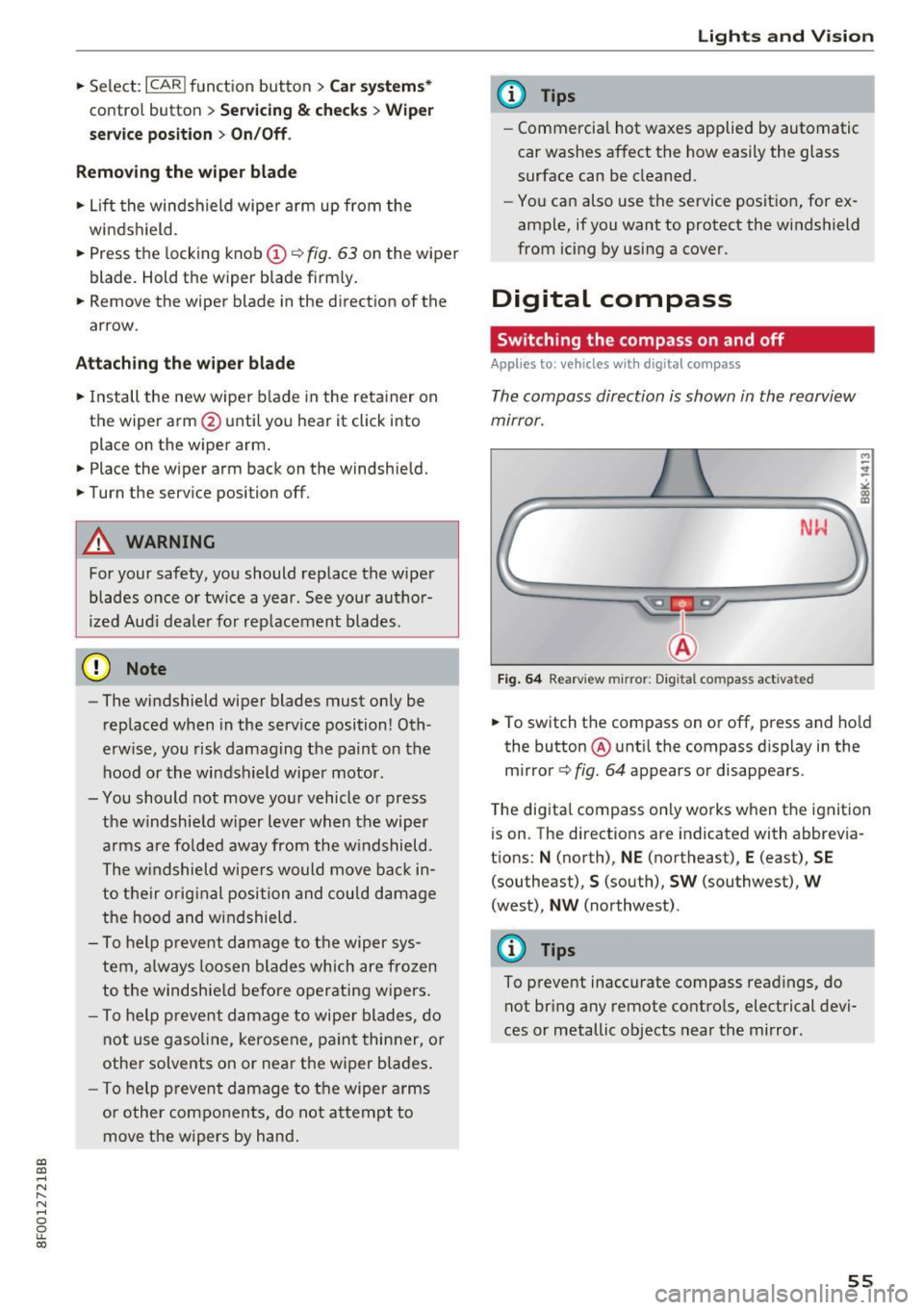
a:,
a:,
...... N
" N ...... 0
0
LL co
.. Se lect: I CARI function button> Car system s*
contro l button > S erv ici ng & checks > Wip er
s ervice po sition
> On /Off .
Removing th e wiper blade
.. Lift the windshield wipe r a rm up from the
windsh ield.
.. Press the locking knob@¢
fig. 63 on the wiper
blade. Hold the wiper blade firm ly.
.. Remove the wiper blade in the direct ion of the
arrow.
Attaching the wiper blade
.. Install the new wiper b lade in the reta iner on
the wiper arm @unti l you hear it click into
place on the wiper arm .
.. Place the wiper arm back on the windshie ld.
.. Turn the serv ice position off.
A WARNING
For your safety, you should rep lace the wipe r
blades once or tw ice a year . See yo ur aut ho r
ized Aud i dea le r fo r rep lacement blades.
(D Note
- The windshield wiper blades must only be
replaced when in the service position! Oth
erwise, you risk damag ing the pa int on the
hood or the windshield wipe r motor .
- You should not move yo ur vehicle o r press
the w indshie ld w iper lever when the wiper
a rms are fo lded away from the w indshield .
The w inds hield wipers would move back in
to their orig inal posi tion and cou ld damage
t h e hood and windshield.
- To hel p prevent d amage t o th e wiper sys
tem, always loosen blades which are frozen
to the windshie ld befo re operating wipers .
- To hel p preve nt d amage to wiper blades, do
not use gasoline, kerosene, pain t thinner, o r
other solvents on or nea r th e wiper blades .
- To he lp preve nt damage to t he wiper arms
or othe r compo nents, do not a ttempt to
move the wipers by hand .
Lights and Vision
(D Tips
- Commercia l hot waxes applied by automatic
car washes affect the how easily the glass
surface can be cleaned.
- Yo u ca n also use the service posit io n, for ex
ample, if you want to protect the windshield
from icing by using a cover .
Digital compass
Switching the compass on and off
Applies to: veh icles w ith dig ital compass
The compass direction is shown in the rearview
mirror.
Fig. 64 Rearview mirror: Digital compass activated
M
-
.. To switch the compass on or off, press and ho ld
the button ® unti l the compass disp lay in the
m irror ¢
fig. 64 appears or disappea rs.
T he dig ita l compass on ly works when t he ignit ion
is on. The directions are indicated with abbrevia
t ions: N (north), NE (northeast), E (east), SE
(southeast) ,
S (south), SW (southwest), W
(west), NW (northwest) .
@ Tips
To prevent inaccurate compass read ings, do
not br ing any remote contro ls, electrical devi
ces or metallic objects near the mirror.
55
Page 58 of 266

Lights and Vision
Adjusting the magnetic zone
Applies to: ve hicles w ith d ig ital compass
The magnetic zone must be adjusted correctly
for the compass to read accurately .
~
LIU ®
Fig. 65 No rt h Amer ica : ma gnetic def lect ion zone bounda
ri es
"' Press and hold the button@~ fig. 65 unt il the
number of the magne tic zone appears in t he
rearview mirro r.
"' Press the b utton @ repeatedly to select the
correct magnetic zone . The selection mode
turns off after a few seconds.
Calibrating the compass
A pp lies to: ve hicles w ith d ig ital compass
You must recalibrate the compass if it does not
display the correct direction.
"' Press and hold the button @until a C appears
in the rearview mirror .
"' Drive in a circle at about 6 mph (10 km/h) unti l
a d irection is displayed in the rearview mirror .
A WARNING
-To avo id endangering yourse lf and other
dr ivers, calibrate the compass in an area
whe re t here is no traffic.
56
- The digital compass is to be used as a direc
tional a id on ly. Even though you may want
to look at it while you are driving, you must
still pay attent ion to traffic, road and
weather conditions as well
as other possible
hazards .
Page 59 of 266
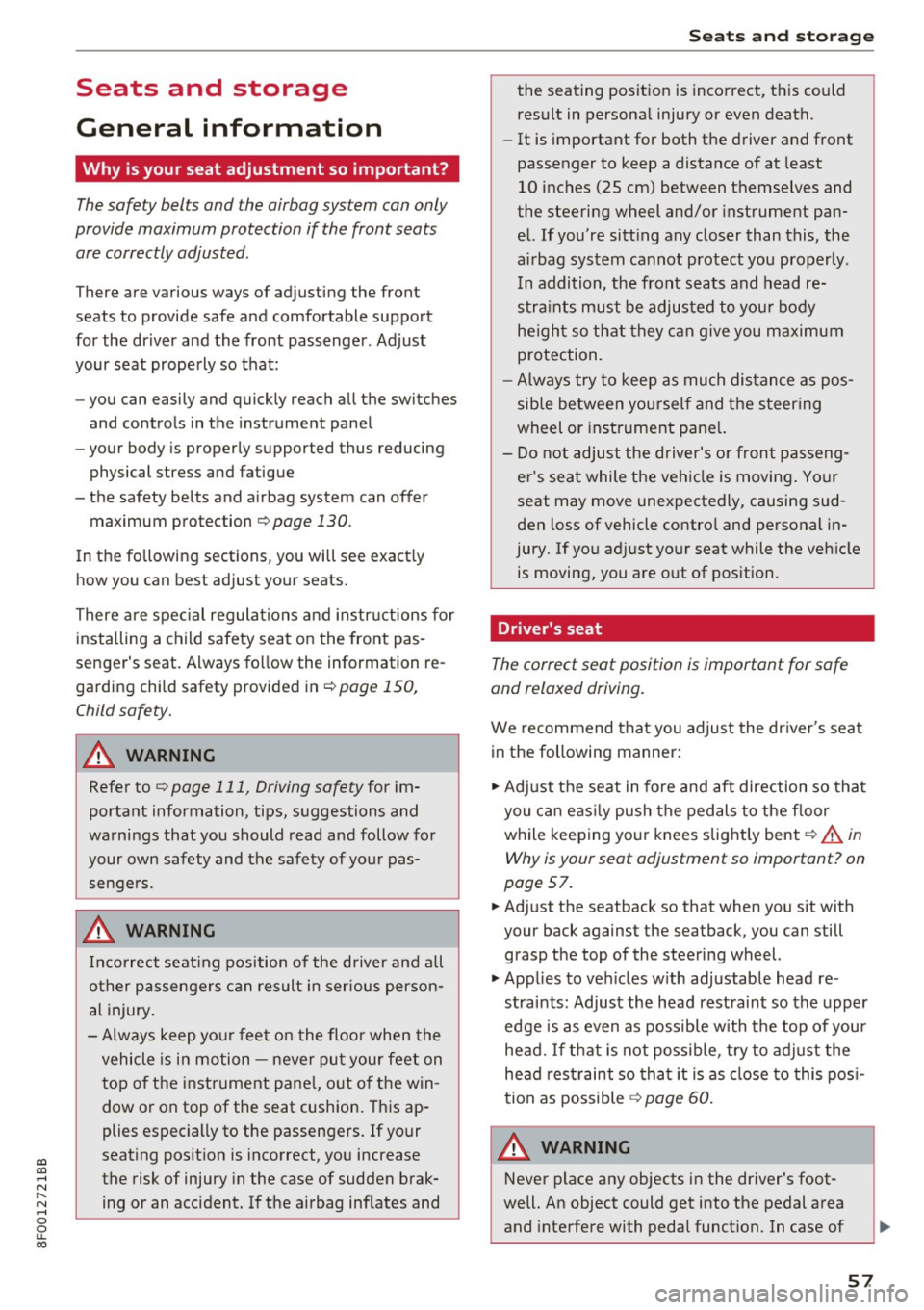
a:,
a:,
...... N r--. N ...... 0
0
LL 00
Seats and storage
General information
Why is your seat adjustment so important?
The safety belts and the airbag system can only
provide maximum protection if the front seats are corr ectly adjusted .
There are various ways of adjusting the front
seats to provide safe and comfortable support
for the driver and the front passenger . Adjust
your seat properly so that:
- you can easily and quickly reach all the switches
and controls in the instrument panel
- your body is properly supported thus reducing
physical stress and fatigue
- the safety belts and a irbag system can offer
maximum protection
Q page 130.
In the following sections, you will see exact ly
how you can best adjust your seats.
There are spec ial regulations and instr uctions for
installing a child safety seat on the front pas
senger's seat . Always fo llow the information re
garding child safety provided in
¢ page 150,
Child safety.
A WARNING -
Refer to Q page 111, Driving safety for im
portant information, tips, suggestions and
warnings that you should read and follow for
your own safety and the safety of yo ur pas
senge rs.
A WARNING
Incorrect seat ing position of the driver and all
other passengers can result in serious person
al injury .
- Always keep yo ur feet on the floor when the
vehicle is in motion -never pu t your feet on
top of the instrument pane l, out o f the win
dow or on top of the seat cushion. This ap
plies especially to the passengers. If your
seating pos it ion is incorrect, you increase
the risk of injury in the case of sudden brak
ing or an accident. If the airbag inflates and
Seat s and sto rage
the seating position is incorrect, this could
result in persona l injury or even death.
- It is important for both the driver and front
passenger to keep a distance of at least
10 inches (25 cm) between themselves and
the steering wheel and/or instrument pan
el. If you're sitt ing any closer than this, the
airbag system cannot protect you properly .
In addition, the front seats and head re
stra ints must be adjusted to you r body
he ight so that they can g ive you maximum
p rotection.
- Always try to keep as much dis tance as pos
sible between yourself and the steer ing
wheel or instrument pane l.
- Do not adjust the driver's o r front passeng
er 's seat while the veh icle is moving . Your
seat may move unexpectedly, causing sud
den loss of vehicle contro l and personal in
jury. If you ad just your seat while the veh icle
is moving, you are out of pos ition.
Driver's seat
The correct seat position is important for safe
and relaxed driving.
We recommend that you adjust the driver's seat
in the following manner:
.,. Adjust the seat in fo re and aft direction so tha t
you c an ea sil y push the pedals to the floor
while keeping yo ur knees s light ly bent ¢.&.
in
Why is your seat adjustment so important? on
page
57.
.,. Adj ust the seatback so that when you sit with
your back against the seatback, you can still
grasp the top of the steering wheel.
.,. App lies to ve hicles w ith ad justable head re
stra ints: Adjust the head rest raint so the upper
edge is as even as possible w ith the top of your
head. If t hat is not possible , try to adjust the
he ad restraint so that it is as close to this pos i
tion as possible ¢
page 60.
A WARNING ~
Never place any objects in the driver 's foot-
well. An object could get into the pedal area and interfere with pedal function. In case of
57
Page 60 of 266
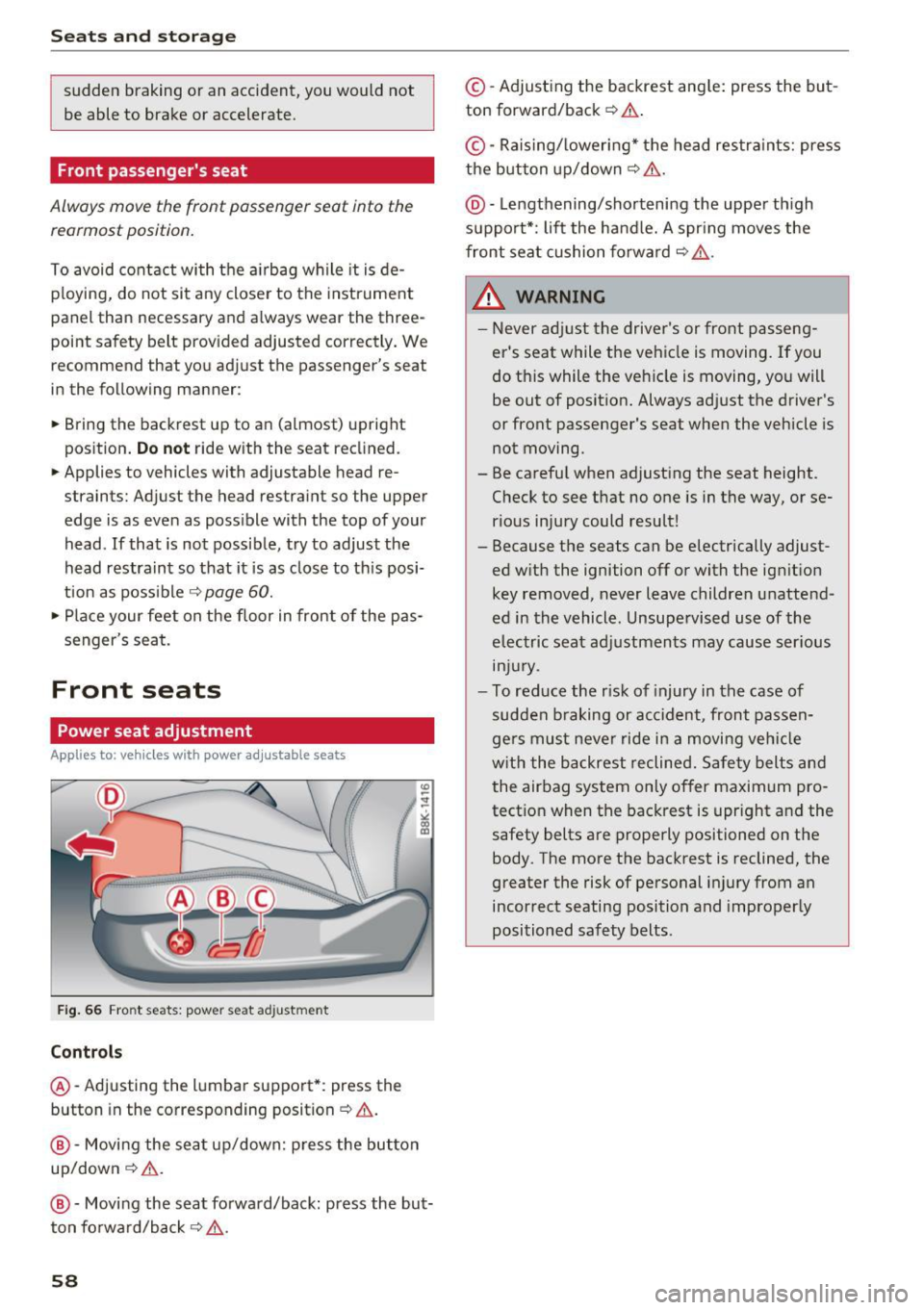
Sea ts and stor age
sudden braking or an accident, you would not
be able to brake or accelerate.
Front passenger's seat
Always move the front passenger seat into the
rearmost position.
To avoid contact with the a irbag while it is de
p loying, do not sit any closer to the instrument
panel than necessary and a lways wear the three
point safety belt provided adjusted correctly. We
recommend that you adjust the passenger's seat
in the following manner:
.,. Bring the backrest up to an (a lmost) upright
position .
Do not ride with the seat reclined.
.,. Applies to vehicles with adjustable head re
straints: Adjust the head restra int so the upper
edge is as even as poss ible with the top of your
head. If that is not possible, try to adjust the
head restraint so that it is as close to th is posi
tion as poss ible
¢ page 60.
.,. Place your feet on the floor in front of the pas
senger's seat.
Front seats
Power seat adjustment
App lies to: vehicles with power adjustable seats
Fig . 66 Fro nt seats: power seat adjustment
Controls
@ -Adjusting the lumba r support*: press the
button in the corresponding position¢& .
@-Movi ng the seat up/down: p ress the but ton
up/down¢ &.
@ -Moving the seat forward/back: press the but
ton forwa rd/back ¢,& .
58
©-Adjusting the backrest ang le: press the but
ton forward/back ¢
.&..
©-Raising/ lower ing* the head restra ints: press
the button up/down ¢& .
@ -Lengthening/sho rtening the upper th igh
suppo rt*: lift the handle. A spr ing moves the
front seat cushion forward ¢
,&.
& WARNING
-Never ad just the driver's or front passeng
er's seat while the vehicle is moving.
If you
do this while the veh icle is moving, you will
be out of posit ion. Always ad just the driver's
or front passenger's seat when the vehicle is
not moving .
- Be carefu l when adjusting the seat height .
Check to see that no one is in the way, or se
rious injury could result!
- Because the seats can be electrically adjust
ed w ith the ignition off or with the ig nition
key removed, never leave children unattend
ed in the vehicle. Unsupe rvised use of the
electric seat adj ustments may cause ser ious
m Jur y.
- To red uce the r isk of injury in the case of
sudden b raking or acc ident, front passen
ge rs must neve r ride in a moving ve hicle
w it h the backrest reclined. Sa fety belts and
the airbag system on ly offer maximum pro
tect ion when the backrest is upr ight and the
safety belts are properly positioned on the
body. The more the backrest is reclined, the
greater the risk of personal injury from an
incorrect seating position and improper ly
positioned safety belts.
-