change time AUDI A5 COUPE 2010 User Guide
[x] Cancel search | Manufacturer: AUDI, Model Year: 2010, Model line: A5 COUPE, Model: AUDI A5 COUPE 2010Pages: 360, PDF Size: 84.39 MB
Page 99 of 360

The climate controls are a combination of heating, ventilation and
cooling sys tems, which automa tica lly reduce humidity and cool the
air inside your vehic le .
The climate contro l automatically maintains a temperature once it
has been set. The temperature of the air from the vents, fan speed
(air volume) and air distribution are also automatica lly adjusted. The
system also takes into account strong sunsh ine so that manual
adjustment is not necessary . So in almost all cases,
a ut oma tic mode
offers the best co nditions for the comfort of the occupants at all
times of the year~
page 99.
Please note the following :
Turn on the air conditioner to reduce hum idity in the veh ic le. This
a lso prevents the windows from fogging up.
When the outside temperature is high and the air is very humid,
c onden sation from the evaporator may drip under the vehicle . T his
is normal and does no t indicate a leak.
If the outside temperature is low, the fan norma lly on ly switches to
a higher speed once the engine coo lant has warmed up sufficiently .
The air conditioner temporarily switches off when you drive off from a standstill using fu ll throttle to save engine power .
The compressor also switches off if the coolant temperature is too high, so that the engine can be adequately cooled under extreme
loads.
Du st and poll en filte r
The dust and pollen filter (a combined particle filter and activated
cha rcoal fi lter) reduces or prevents outside air pol lut ion (dust, or
pollen) from entering the vehic le .
The dust and pollen filter must be changed at the intervals specified
in your Maintenance booklet, so that the air conditioner can prop
erly work .
I f you drive your vehicle in an area with a high degree of a ir pollu
tion, the filter may need to be changed more frequent ly than speci-
Controls and equip
ment
W arm and cold
fied in your Audi Warranty & Maintenance book let. If in doubt, ask
your authori zed Aud i Service Advisor for advice .
Key recognition
The cu rrent climate contro l settings are automatically stored and
assigned to the remote key
Energ y mana gement
To prevent the battery from being discharged and to restore the
balance of energy, components which require large amounts o f
energy are temporarily cut back or switched off~
page 241.
Hea tin g systems in particu lar req uire a great dea l of energy. I f you
notice, for examp le, that the rear window heater is not heating, then
it has been temp orarily cut back or switched off by
energy manage
ment .
These systems are available again as soon as the energy
balance has bee n res tored .
& WARNING
Redu ced vi sibilit y is dangerou s and c an cau se a ccidents .
• For safe driving it is very important th at all windows be free of
ice , snow and conden sation .
• Completely familiari ze yourself with the proper use and fun c
tion of the heating and ventilation sy stem and e speci ally how to
defog and defrost the windo ws.
• Never use the wind shield wiper /w asher sy stem in freezing
w ea ther until you have warmed the wind shield first , using the
heating and ventil ation sy stem . The wa sher solution m ay fre eze
on the w ind shield and r edu ce v isibilit y.
0 Note
• If you suspect that the climate contro l system has been
damaged, switc h the system off to avoid fur ther damages, and have
it inspected by a qualified dealership. .,_
I • •
Page 118 of 360
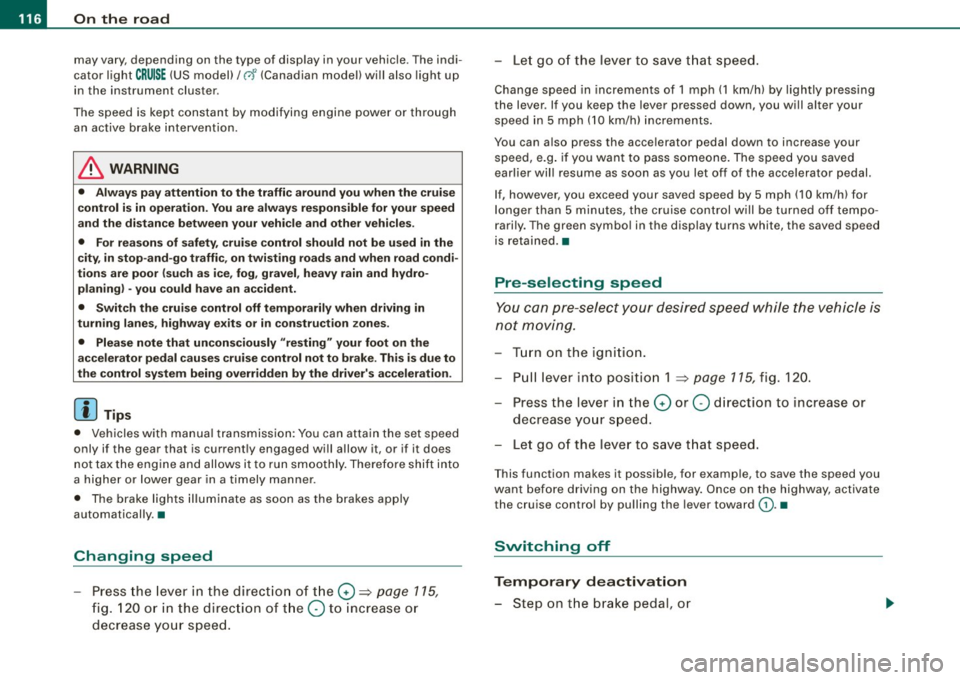
• .___O_ n_ t_h _e _ r_o _a_ d __________________________________________________ _
may vary, depending on the type of display in your vehicle. The indi
cator light
CRUISE (US model)/ (7)0 (Canadian model) will also light up
in the instrument cluster .
The speed is kept constant by modifying engine power or through
an active brake intervention.
& WARNING
• Always pay attention to the traffic around you when the cruise
control is in operation. You are always responsible for your speed
and the distance between your vehicle and other vehicles.
• For reasons of safety, cruise control should not be used in the
city, in stop-and-go traffic, on twisting roads and when road condi
tions are poor (such as ice, fog, gravel, heavy rain and hydro
planing) -you could have an accident.
• Switch the cruise control off temporarily when driving in
turning lanes, highway exits or in construction zones.
• Please note that unconsciously "resting" your foot on the
accelerator pedal causes cruise control not to brake. This is due to
the control system being overridden by the driver's acceleration.
[ i] Tips
• Vehicles with manual transmission: You can attain the set speed
only if the gear that is currently engaged will allow it, or if it does not tax the engine and allows it to run smoothly. Therefore shift into
a higher or lower gear in a timely manner.
• The brake lights illuminate as soon as the brakes apply
automatically .•
Changing speed
- Press the lever in the direction of the 0 ~ page 115,
fig. 120 or in the direction of the Q to increase or
decrease your speed. -
Let go of the lever to save that speed.
Change speed in increments of 1 mph (1 km/hi by lightly pressing
the lever . If you keep the lever pressed down, you will alter your
speed in 5 mph (10 km/hi increments.
You can also press the accelerator pedal down to increase your speed, e.g. if you want to pass someone. The speed you saved
earlier will resume as soon as you let off of the accelerator pedal.
If, however, you exceed your saved speed by 5 mph (10 km/h) for
longer than 5 minutes, the cruise control will be turned off tempo
rarily. The green symbol in the display turns white, the saved speed
is retained .•
Pre -selecting speed
You can pre-select your desired speed while the vehicle is
not moving.
Turn on the ignition.
- Pull lever into position 1
~ page 115, fig. 120.
Press the lever in the
0 or Q direction to increase or
decrease your speed.
- Let go of the lever to save that speed.
This function makes it possible, for example, to save the speed you
want before driving on the highway. Once on the highway, activate
the cruise control by pulling the lever toward
(D. •
Switching off
Temporary deactivation
- Step on the brake pedal, or
Page 123 of 360
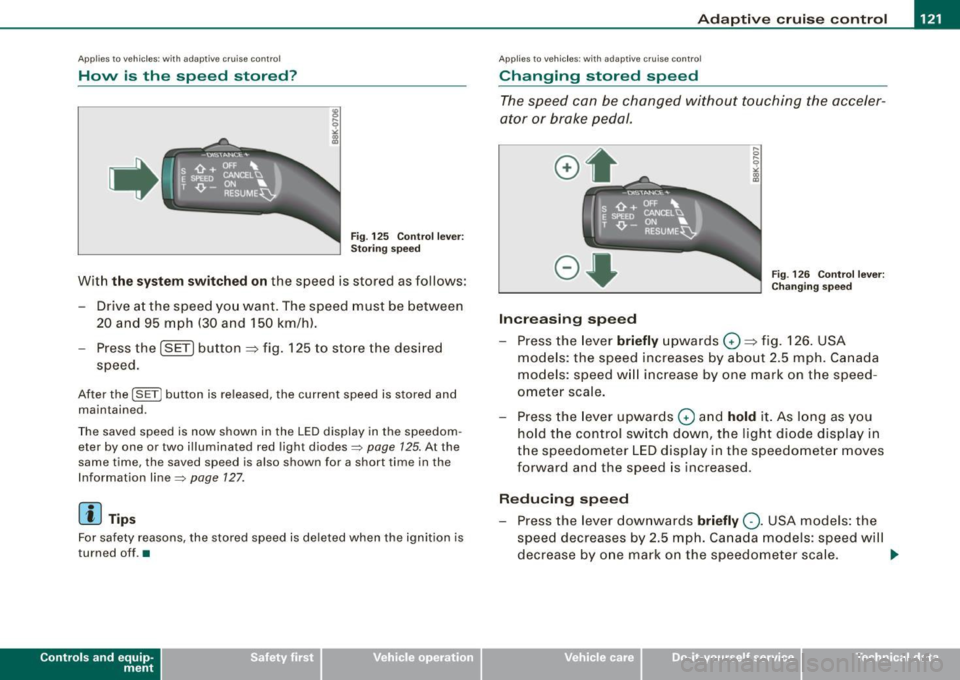
Adaptive cruise control -____________ ____,_ __ ___.
Applies to vehic les : w ith ada ptive cru ise cont rol
How is the speed stored ?
Fig. 125 Control lever:
Storing speed
With the system switched on the speed is stored as follows:
- Drive at the speed you want. The speed must be between
20 and 95 mph (30 and 150 km/hl.
- Press the
I SET I button ~ fig. 125 to store the desired
speed.
After the I SET j button is released , the current speed is stored and
maintained .
The saved speed is now shown in the LED display in the speedom
eter by one or two illuminated red light diodes=>
page 125. At the
same time, the saved spe ed is also shown for a short time in the
Information line::::>
page 127.
[ i J Tips
For safety reasons, the stored speed is deleted when the ignition is
turned o ff . •
Con tro ls and eq uip
ment
A pp lies to veh ic les: with ada ptive cru ise cont rol
Changing stored speed
The speed can be changed without touching the acceler
ator or brake pedal.
Increasing speed
,... 0
~
ill
Fig . 126 Control lever:
Changing speed
- Press the lever briefly upwards G) ~ fig. 126. USA
models: the speed increases by about 2.5 mph . Canada
models : speed will increase by one mark o n the speed
ometer scale.
- Press the leve r upwards
0 and hold it. As long as you
hold the control switch down , the light diode display in
the speedometer LED display in the speedometer moves
forward and the speed is increased .
Reducing speed
- Press the lever downwards briefly Q. USA models: the
speed decreases by 2.5 mph. Canada models: speed will
decrease by one mark on the speedometer scale. _,.
Vehicle care I I irechnical data
Page 127 of 360
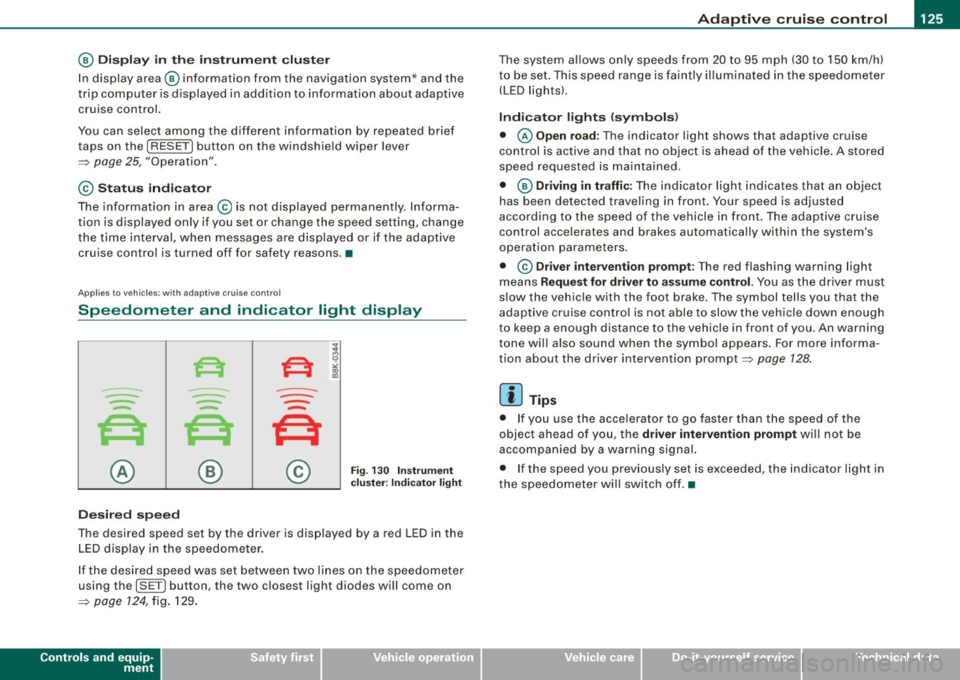
Adaptiv e c ruis e co ntrol -
--------------=-----
@ Displ ay i n th e instrum ent clu ste r
In disp lay area @information from the navigation system * and the
trip computer is displayed in addi tion to informa tion about adaptive
cruise cont rol.
You can select among the different informat ion by repeated brief
taps on th e [
RESET) button on the w indshi eld wiper lever
=:> page 25 , "Operation" .
© Sta tus in dica tor
The information in area © is not displayed permanently. Informa
tion is displayed only if you set or change the sp eed setting , change
the time interval, when messages are disp layed or if the adaptive
cruise control is turned off for safety reasons. •
Applies to veh ic les: w ith ada ptive cru ise cont ro l
Speedometer and indicator light display
----
- -
- -
@ ®
Desir ed speed
- -
--
Fig . 130 I nstrum ent
c lus ter : Ind icato r ligh t
The desired speed set by the driver is displayed by a red LED in the
LED display in the speedometer.
If the desired speed was set between two lines on the speedometer
using th e
[S ET) button , the two closest light diodes will come on
=>
page 124 , fig. 129 .
Controls and equip
ment
The system al lows only speeds from 20 to 95 mph (30 to 150 km/h)
to be set. This speed range is faintly i lluminated in the speedometer
(LED ligh ts).
Indicator light s (symbols )
• © Open road : The indicator l ight shows that adaptiv e cruise
control is active and that no object is ahead o f the vehicle. A stored
speed requested is maintained .
• @ Driv ing in traffic : The indicator light indicates tha t an objec t
has been detected traveling in front. Your speed is adjusted
according to the speed of the vehicle in front . The adap tive cruise
control acce lerates and brakes automatical ly within the system's
operat ion parameters.
• ©
Driver inter venti on prompt : The red flashing warning l ight
means
Reque st for driver t o assume control. You as the driver must
slow the vehic le with the foot brake. The symbol tells you that the
adaptive cr uise control is not able to slow the vehicle down enough
to keep a enough distance to the vehicle in front of you . An warning
tone wi ll a lso sound when the symbol appears . For more informa
tion about the driver intervention prompt =>
page 128.
[ i ] Tip s
• If you use the acce lerato r to go faster than the speed of the
object ahead of you, the
dri ver intervent ion prompt wi ll not be
accompanied by a wa rning signal.
• I f the speed you previous ly set is exceeded, the indicator light in
the speedomete r wi ll switch off. •
I • •
Page 129 of 360

_____________________________________________ A_d_ a __,_ p_t_iv _ e_ c_r _u _is _ e_ c _ o_n_ t_ r_ o _ l __ !II
Ap plies to vehic les: with adapt ive cruise cont rol
System status indicator
The text messages and symbols shown in this area of the
display are not displayed perm anently.
T ime in ter va ls (s uch a s c::;, __ __ c::;, }
Fig . 132 System
sta tus i ndicator
The different symbols for the time intervals appear if you change the
settings ::::> fig. 132 .
The text message ... (three whi te dots) appears if a setting cannot be
implemented with the operating lever . The following are possib le
reasons :
• If you pull the control lever towards you to resume speed but no
requested speed was set .
• If you push the lever up to increase (or down to reduce) speed
when no speed has been set previously .
• I f you push the lever up to increase (or down to reduce) speed
and this speed is outside the range from 20 to 95 mph (Canada
models : 30 to 150 km/h) .
ACC functi onal it y limited
The text message ACC fun ctio na lit y lim ited appears when the ACC
system does not detect any objects over an extended time period.
For the time being, the distance to vehicles up ahead is not being
Controls and equip
ment
controlled . The ACC system is not switched off, so increased alert
ness is required. The following may be reasons for the text message
ACC Functiona lly limited:
• The ACC sensor is dirty. The ACC system is not reacting, or is not
react ing correctly, to veh ic les traveling ahead.
• I t is possible that you are driving on a road with very light traffic
without anything at the side of the road (e.g. guard rai ls, traffic
signs, trees). As soon as a vehicle is detected by the system again,
it returns to its control range and the text message disappears .
The ACC sensor is located in the right front trim grille::::>
page 118,
fig. 122 . If there is a loss of operation due to heavy contamination,
this area should cleaned to restore proper operation .
ACC not available
The text message ACC not available appears , for example, if the
temperature of the brakes is excessive. Adaptive cruise control is
temporarily not availab le . A warning tone sounds as a reminder .
ACC not a vailable !
The text message ACC not ava ila ble! appears in the event of a
malfunction . Adaptive cru ise control is turned off . A warning tone
sounds as a reminder. Have the system inspected by a qua lified
dea lership .
ACC sensor blo cked !
The text message ACC s ensor blocked ! appears when the ACC
system can no longer guarantee safe detection of objects. Adaptive
cruise control is turned off . A warning tone sounds as a reminder.
To decide whether it is necessary to switch off the ACC (ACC sensor
b locked
!) or if it is only a temporary condition (ACC F unctionally
limited), the system wi ll a lso takes into consideration the outside
temperature and/or the windshield wiper operation.
The ACC senso r is dirty or b locked (e .g . leaves, snow).
The sensor should be cleaned to restore proper sensor function
::::>
page 118, fig. 122 .
I • •
Page 138 of 360

• .___A_ u_ d_ i_s_ i_ d _e_ a_ s_ s_is _ t __________________________________________________ _
Deactivating
- Press t he bu tton again. The in dicato r ligh t on the but to n
g oes ou t.
The system works at speeds faster than 19 mph (30 km/h) .
& WARNING
• Improper reliance on the side assist system can cause colli
sions and serious personal injury :
- Never rely only on side assist when changing lanes .
- Always che ck rear view mirrors to make sure that it is safe to
change lane s.
• Side assist cannot detect all vehicles under all conditions
danger of ac cident!
• Side assist cannot detect vehicles in time to alert you when
they approach from behind at very high speed, or f all drop back
very quickly.
• The radar sensor 's
vision can be reduced or entirely blocked by
rain , snow , and heavy spray . This can result in side assist not
adequately detecting vehicles or , in some cases, not dete cting
them at all . Always keep an eye on the direction you are traveling
and the relevant area around the vehicle .
• Please note that side assist indicates there a re approaching
vehicles , or vehicles in your blind spot , only after your vehicle has
reached a driving speed of at least 19 mph (30 km /h).
• Side assist s ignal does not work around tight corners (turning
radius less than 328 feet or 100 m l.
• Side assist is no replacement for the driver's full attention . The
driver alone is responsible for lane changes and similar driving
maneuvers . Always keep an eye on the direction you are traveling
and the relevant area around the vehicle.
0 Note
• T o ensure t hat you do n ot adve rsely affect side ass is t, do not
block the area on the rear b umper whe re the radar sensors a re
lo cate d with for eign objects (suc h as st ic ke rs or b icycle racks).
• M ake s ure that the s igna l lig ht on the outside mi rror is not
blocked by st ickers o r other it em s.
[ i ] Tips
• Side ass ist auto matical ly deact ivates if it det ects that t he radar
sensors are blocked => page
142. The indicator light on the button
goes out .
• T he area on the b umpe r where the rada r senso rs are located
m ust co nsistently rema in fr ee o f snow, ice, a nd hea vy soiling so t hat
side assist can function properly. Fo llow the additiona l notes on
=> page
143.
• Additiona l tinting on the front side windows can make it harde r
t o see and co rrect ly u nderstand the si gna l lig ht o n th e outs ide
mirror.
• For Declarat ion o f Compl iance to Un ited States FCC and Ind ustry
Canada regulations => page
342 . •
Page 145 of 360

___________________________________________________ A_ u _ d_i_ s---- id ___ e....:. a:..:s :..:s :..: i..::s :..:t __ ftllll
Ap plies to vehi cle s: w ith side a ssist
Safety tips
The side ass ist detec tion may be l imited w hen d riv ing ar ound
narrow street corners, on hi lly streets, and under poor weather
co nd ition s.
I t is possible that the radar sensors may also detect other objects,
suc h as high o r stagge red guardra ils .
S ide ass ist does not meas ure ac tua l la ne widt h. The syste m
assumes a fi xed lane width . Detection in the left and right lanes is
b ased on this assu med lan e wid th. Whe n driv in g o n na rro w roa ds or
when driving to the left or r ight of the c enter of a trave l lane, it is
po ssi ble that ve hic le s will be detec te d tha t are
no t in th e lane next
to the lane you are using .
& WARNING
• Improper reliance on the side assist system can cause colli
sions and serious personal injury:
-Never rely only on side assist when changing lanes .
- Always check rear view mirrors to make sure that it is safe to change lanes .
• Side assist cannot detect all vehicles under all condition s
danger of accident!
• Side a ssist cannot detect vehicles in time to alert you when
they approach from behind at very high speed , or fall drop back
very quickly.
• The radar sensor's
vision can be redu ced or entirely blocked by
rain, snow , and heavy spray . This can result in side assi st not
adequately detecting veh icles or , in some cases , not detecting
them at all . Always keep an eye on the direction you are traveling
and the relevant area around the vehicle.
Controls and equip
ment
& WARNING (continued )
• Please note that side assist indicates there are approaching
vehicles, or vehicles in your blind spot , only after your vehicle has
reached a driving speed of at least 19 mph 130 km/h).
• Side assist signal does not work around tight corners (turning
radius less than 328 feet, or 100 ml. • S ide assist is no replacement for the driver' s full attention. The
driver alone is responsible for lane changes and similar driving
maneuvers . Always keep an eye on the direction you are traveling
and the relevant area around the vehicle .
(D Note
To ensu re that side assist is not adversely affected , you sho uld not
b lock the area on the rear bumper where t he radar s ensors are
located with foreign objects (such as with stickers or bicycle racks) .
[ i ] Tips
If the positions of the radar sensors have been changed as a result
o f a re ar end -c olli sio n, for i nsta nce, have s ide ass ist c hecked by a n
authorized Audi dea ler for safety reasons .•
I • •
Page 146 of 360
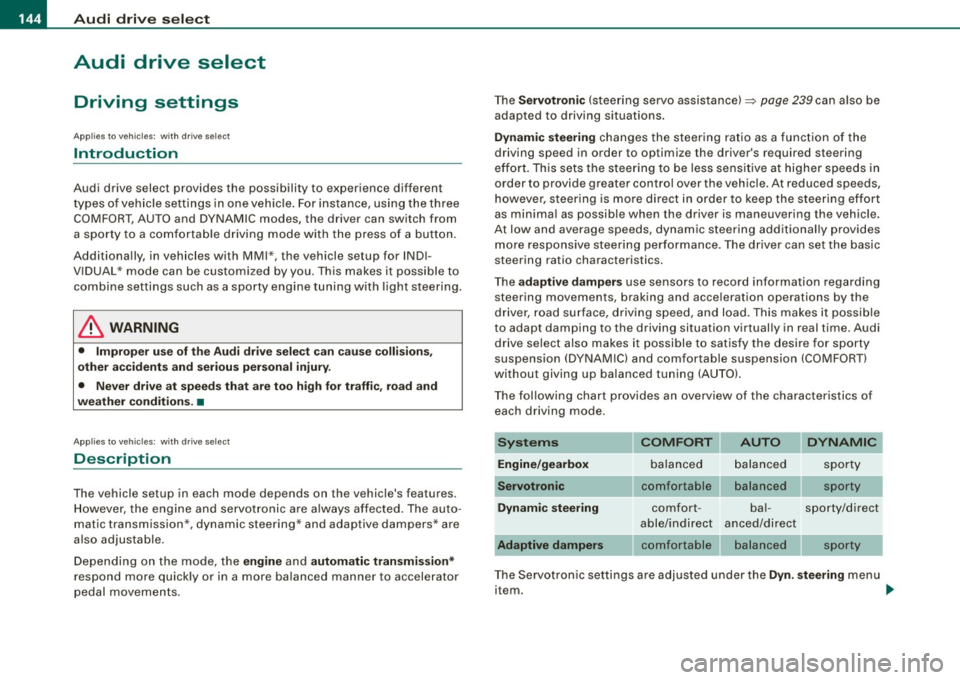
• .___A_ u_ d_ i _d _r_iv _ e_ s_e _le _ c_t _______________________________________________ _
Audi drive select
Driving settings
Applies to vehicles: with drive se lect
Introduction
Audi drive select provides the possibility to experience different
t ypes of vehicle settings in one vehic le . For instance, using the t hree
COMFORT, AU TO and DYNAMIC modes, the driver can switch from
a sporty to a comfortab le driving mode with the press of a bu tton .
Additiona lly, in vehicles with MM I*, the vehicle setup for INDI
VIDUAL * mode can be customized by you. This makes it possible to
combine settings such as a sporty engine tuning with l ight steering .
& WARNING
• Impr oper u se of the Audi drive sele ct ca n c aus e colli sion s,
o th er accid ent s and seriou s person al in jur y.
• Neve r dri ve at spe ed s th at are too h igh f or t raffi c, road and
w ea ther condition s. •
App lies to veh icles: with d rive se lect
Description
The vehicle setup in each mode depends on the vehicle's features .
However, the engine and servo tronic a re a lways affected. The auto
matic transmission *, dynamic steering * and adaptive dampers* are
a lso adjustable.
Depending on the mode, the
engin e and autom atic tr ansmis sion *
respond more quick ly or in a more ba lanced manner to accelerator
pedal movements. The
S
ervotroni c (steering servo assistance):::::, page 239 can also be
adapted to driving situations.
D ynami c steering changes the steering ra tio as a func tion of the
driving speed in order to op timi ze the driver's required steering
effort . This sets the steering to be less sensit ive at higher speeds in
order to provide greater control over the vehic le. At reduced speeds,
however, steering is more direct in order to keep the steering effort
as minimal as possible when the driver is maneuvering the vehic le.
At low and average speeds, dynamic steering additional ly provides
more responsive steering performance . The driver can set the basic
steering ratio characteristics .
The
adaptive damper s use sensors to record information regarding
steering movements, braking and acce leration operations by the
driver, road su rface, driving s peed, and load . This makes it possib le
to adapt damping to the driving situation virtually in real time. Audi
drive select also makes it possible to satisfy the desire for sporty
suspension (DYNAM IC) and comfortab le suspension (COMFORT)
without giving up ba lanced tuning (AUTO).
The fol lowing chart provides an overview of the characteristics of
each driving mode.
Systems DYNAMIC
Engine /gearbox
ba la n ced ba
lanced
sporty
Servotronic comfort able ba lance d sporty
Dynam ic steering comfort - bal- sporty/direct
able/ indirect anced/direct
Adaptive dampers comfortable ba lanced sporty
The Servotronic settings are adjusted under the
Dyn. steering menu
i t em. .,_
Page 204 of 360
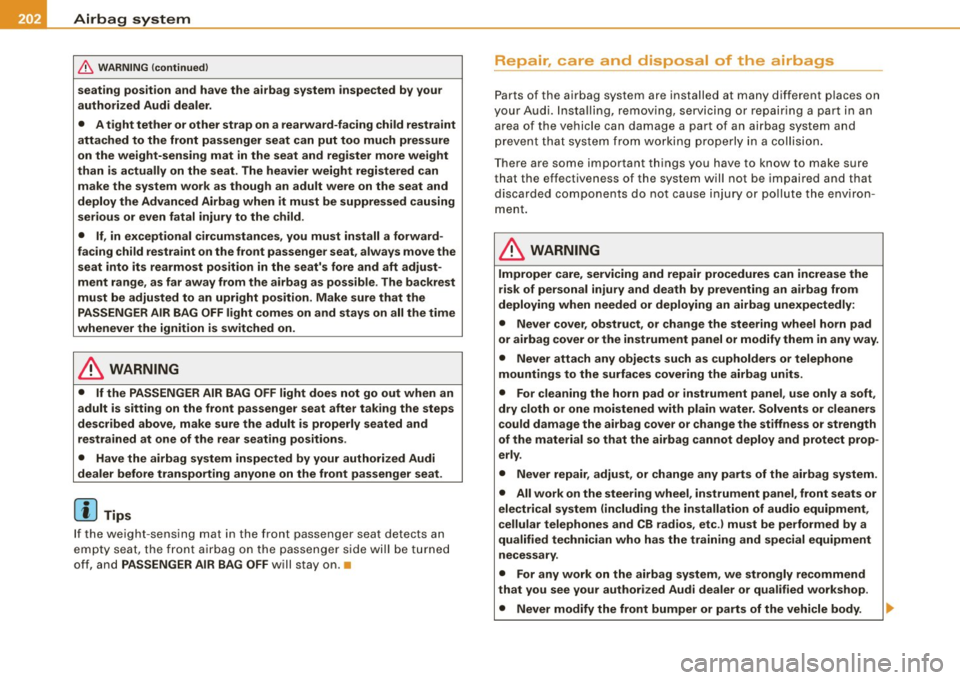
lffl) __ A_ ir_ b_ a-g _ s_y _s_ t_ e_ m _________________________________________________ _
& WARN ING (continued )
seating posit ion and have the airb ag system inspe cted by your
authorized Audi dealer.
• A t ight tether or other strap on a rearward-fa cing child restr aint
att ached to the front pas senger se at can put too much pres sure
on the weight-sensing mat in the seat and reg ister more weight
than is actually on the seat. The heavier weight registered can
m ake the system work as though an adult were on the seat and
deploy the Advanced Airbag when it must be suppressed cau sing
ser ious or even fatal injury to the child .
• If, in exceptional circumstance s, you mu st in stall a forward
f a cing child restraint on the front passenger seat , always move the
seat into its rearmost position in the seat's fore and aft adjust
ment range , as far away from the airbag as po ssible . The ba ckrest
must be adjusted to an upright position. Make sure that the
PASSENGER AIR BAG OFF light comes on and stay s on all the time
whenever the ignition is switched on .
& WARNING
• If the PASSENGER AIR BAG OFF light does not go out when an
adult is sitting on the front passenger seat after tak ing the step s
described above, make sure the adult is properly seated and
restrained at one of the rear seating posit ions .
• Have the airbag system inspected by your authorized Audi
dealer before transport ing anyone on the front passenger seat .
[ i ] Tips
If the weight -sensing mat in the front passenger seat detects an
e m pty seat , the front a irbag on the passenge r side wil l be tur ned
off, and PASSENGER AIR BAG OFF will stay on.•
Repair, care and disposal of the airbags
P arts of the airbag system are installed at many different p laces on
you r Aud i. Insta ll ing, r emoving, servic ing or repa iring a pa rt in an
area of the vehicle can damage a part of an airbag system and
p revent that sys tem from working pr operly in a c ollisi on.
There are some important things you have to know to ma ke sure
t h at the effective ness of the system will not be impai red and that
discarded co mponents do not cause injury or po llute the env iro n
ment .
& WARNING
Improper care , servicing and repair procedures can increase the
risk of personal injury and death by pre venting an airbag from
deploying when needed or deploying an airbag unexpectedly:
• Never cover , obstruct , or change the steering wheel horn pad
or airbag cover or the instrument panel or modify them in any way .
• Never attach any objects such as cupholders or telephone
mountings to the surfaces covering the airbag units .
• For cleaning the horn pad or instrument panel , use only a soft,
dry cloth or one moistened with plain water. Solvents or cleaners
could damage the airbag cover or change the stiffness or strength
of the material so that the airbag cannot deploy and protect prop
erly .
• Never repair , adju st, or change any parts of the airbag sy stem .
• All work on the steering wheel , instrument panel , front seats or
electrical system (including the installation of audio equipment,
cellular telephones and CB radios , etc .I must be performed by a
qualified technician who has the training and special equipment
necessary .
• For any work on the airbag system, we strongly recommend
that you see your author ized Audi dealer or qual ified workshop .
• Never modify the front bumper or parts of the vehicle body .
Page 268 of 360

Fuel supply and filling your fuel tank
Blend of gasoline and ethanol (grain alcohol or ethyl alcohol}
• Anti -knock index must be 87 AKI or higher.
• Blend must not contain more than 10% ethanol.
Blend of gasoline and MTBE
• Anti-knock index must be 87 AKI or higher.
• Blend must contain not more than 15% MTBE.
Seasonally adjusted gasoline
Many gasoline grades are blended to perform especially well for
winter or summer driving. During seasonal change -over, we suggest
that you fill up at busy gas stations where the seasonal adjustment
is more likely to be made in time.
0 Note
• Methanol fuels which do not meet these requirements may
cause corrosion and damage to plastic and rubber components in
the fuel system.
• Do not use fuels that fail to meet the specified criteria in this
chapter.
• If you are unable to determine whether or not a particular fuel
blend meets the specifications, ask your service station or its fuel
supplier.
• Do not use fuel for which the contents cannot be identified.
• Fuel system damage and performance problems resulting from
the use of fuels different from those specified are not the responsi
bility of Audi and are not covered under the New Vehicle or the
Emission Control System Warranties.
• If you experience a loss of fuel economy or driveability and
performance problems due to the use of one of these fuel blends,
we recommend that you switch to unblended fuel. •
Gasoline additives
A major concern among many auto manufacturers is carbon
deposit build-up caused by the type of gasoline you use.
Although gasoline grades differ from one manufacturer to another,
they have certain things in common . All gasoline grades contain
substances that can cause deposits to collect on vital engine parts,
such as fuel injectors and intake valves. Although most gasoline
brands include additives to keep engine and fuel systems clean,
they are not equally effective.
Audi recommends using TOP TIER Detergent Gasoline. For more
information on TOP TIER Detergent Gasoline, please go to the offi
cial website (www.toptiergas.com).
After an extended period of using inadequate fuels, built-up carbon
deposits can rob your engine of peak performance.
(D Note
Damage or malfunction due to poor fuel quality is not covered by
the Audi New Vehicle Limited Warranty. •
Fuel tank
Fuel filler neck
The fuel filler neck is located on the right rear side panel behind the
fuel filler flap.
If the power locking system should fail, you can still open the flap
manually - for detailed instructions see=
page 269.
You can find the fuel tank capacity of your vehicle in Technical Data
=p~enz ~