steering AUDI A5 COUPE 2010 User Guide
[x] Cancel search | Manufacturer: AUDI, Model Year: 2010, Model line: A5 COUPE, Model: AUDI A5 COUPE 2010Pages: 360, PDF Size: 84.39 MB
Page 60 of 360
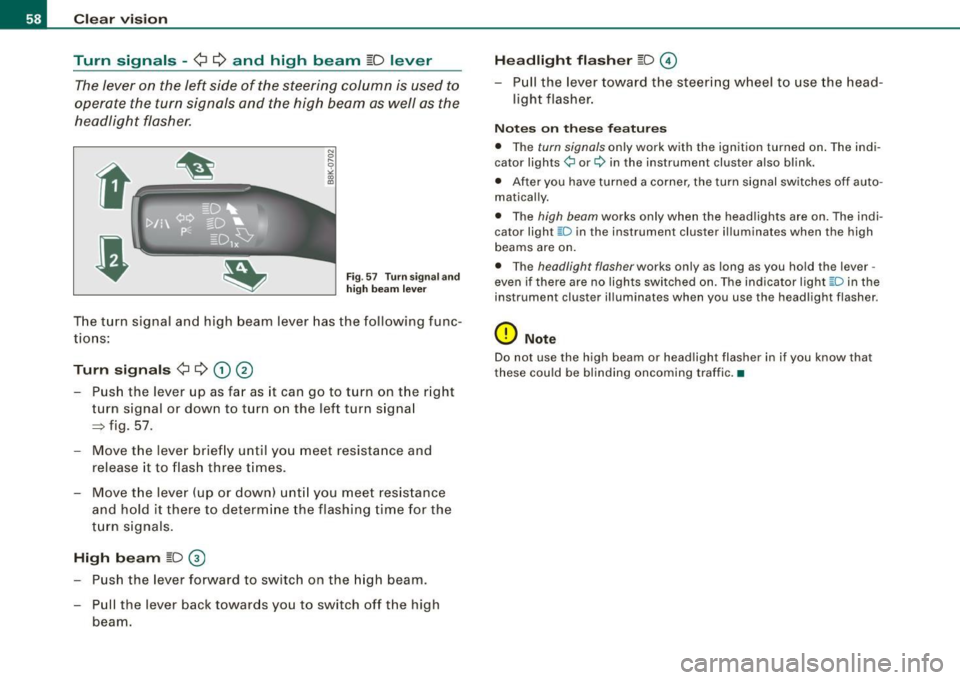
Clear vision
Turn signals -
¢ ¢ and high beam j[D lever
The lever on the left side of the steering column is used to
operate the turn signals and the high beam as well as the
headlight flasher.
Fig . 57 Turn signal and
high beam lever
The turn signal and high beam lever has the following func
tions:
Turn signals ¢ Q G) ®
- Push the lever up as far as it can go to turn on the right
turn signal or down to turn on the left turn signal
=> fig. 57.
- Move the lever briefly until you meet resistance and
release it to flash three times.
- Move the lever (up or down) until you meet resistance
and hold it there to determine the flashing time for the
turn signals.
High beam ~D 0
- Push the lever forward to switch on the high beam.
- Pull the lever back towards you to switch off the high
beam.
Headlight flasher ~D ©
- Pull the lever toward the steering wheel to use the head
light flasher.
Notes on these features
• The turn signals only work with the ignition turned on. The indi
cator lights ¢ or¢ in the instrument cluster also blink.
• After you have turned a corner, the turn signal switches off auto
matically.
• The
high beam works only when the headlights are on. The indi
cator light [D in the instrument cluster illuminates when the high
beams are on.
• The
headlight flasher works only as long as you hold the lever -
even if there are no lights switched on. The indicator light [D in the
instrument cluster illuminates when you use the headlight flasher .
0 Note
Do not use the high beam or headlight flasher in if you know that
these could be blinding oncoming traffic. •
Page 71 of 360
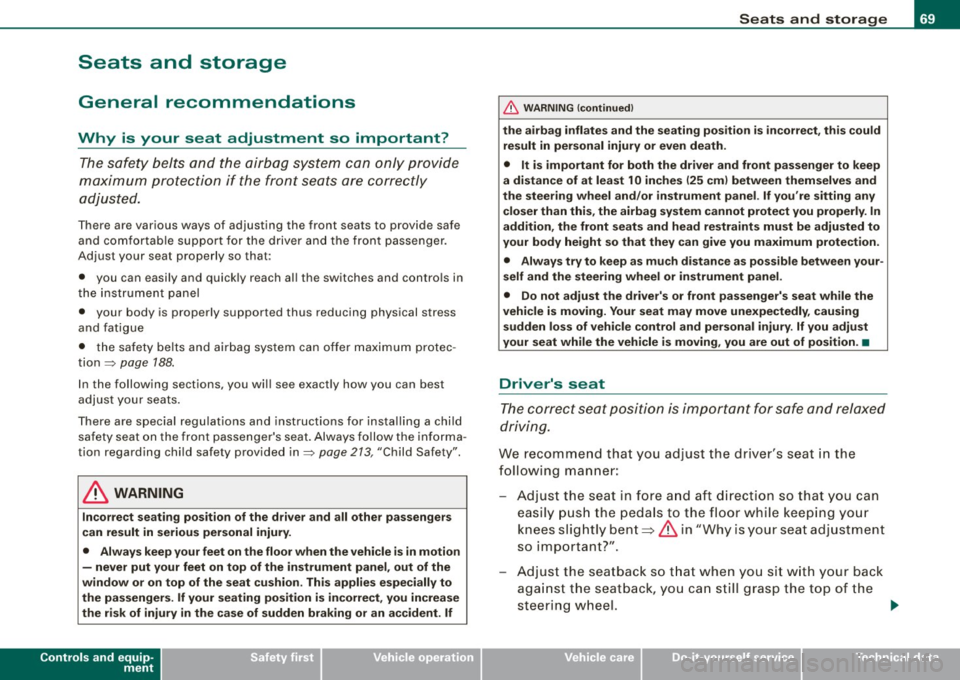
Seats and storage
General recommendations
Why is your seat adjustment so important? The safety belts and the airbag system can only provide
maximum protection if the front seats are correctly
adjusted.
The re are various ways of adjusting the front seats to provide safe
and comfortable support for the driver and the front passenger.
Adjust your seat properly so that:
• you can easily and quickly reach all the switches and controls in
the instrument panel
• your body is properly supported thus reducing physical stress
and fatigue
• the safety belts and airbag system can offer maximum protec
tion
~ page 188.
In the follow ing sections, you will see exactly how you can best
adjust your seats.
There are special regulations and instructions for installing a child safety seat on the front passenger's seat. Always follow the informa
tion regarding child safety provided in~
page 213, "C hild Safety".
& WARNING
Incorrect seating position of the driver and all other passengers
can result in serious personal injury.
• Always keep your feet on the floor when the vehicle is in motion
- never put your feet on top of the instrument panel, out of the
window or on top of the seat cushion. This applies especially to
the passengers. If your seating position is incorrect, you increase
the risk of injury in the case of sudden braking or an accident. If
Controls and equip
ment
Seats and storage
& WARNING (continued)
the airbag inflates and the seating position is incorrect, this could
result in personal injury or even death.
• It is important for both the driver and front passenger to keep
a distance of at least 10 inches (25 cml between themselves and
the steering wheel and/or instrument panel. If you're sitting any closer than this, the airbag system cannot protect you properly. In
addition, the front seats and head restraints must be adjusted to
your body height so that they can give you maximum protection.
• Always try to keep as much distance as possible between your
self and the steering wheel or instrument panel.
• Do not adjust the driver's or front passenger's seat while the
vehicle is moving. Your seat may move unexpectedly, causing
sudden loss of vehicle control and personal injury . If you adjust
your seat while the vehicle is moving, you are out of position. •
Driver's seat
The correct seat position is important for safe and relaxed
driving.
We recommend that you adjust the driver's seat in the
following manner:
Adjust the seat in fore and aft direction so that you can
easily push the pedals to the floor while keeping your
knees slightly bent=>
& in "Why is your seat adjustment
so important?".
- Adjust the seatback so that when you sit with your back
against the seatback, you can still grasp the top of the
steering wheel. ..,
I • •
Page 109 of 360

----------------------------------------------~O~n~t:!..h~ e:...!.:ro~a~d!._ _J-
On the road
Steering
Manually adjustable steering wheel
The height and reach of the steering wheel can be
adjusted.
First, adj ust t he drive r's seat correct ly.
F ig . 116 L ev er unde r
th e steeri ng col umn
- Pull the lever~ fig . 11 6 -A rrow- ~ /n..
- Move the steering wheel to the desired position.
Push the lever against the steering column until it locks.
T here must be at l east 10 inches (25 cm) between your chest and the
center of the steering wheel. If you cannot sit more than 10 inches
(25 cm) from the steering wheel, see if adaptive equipment is avail
able to help you reach the pedals and increase the distance from the
steering wheel.
F or detailed information on how to ad just the driver's seat, see
=> page 72.
Con tro ls and eq uip
ment
The steering wheel can be adjusted even when the ignition is turned
off. For vehicles with seat memory, the individual positions for the
steering whee l can be stored along with the seat position.
& WARNING
Improper u se of ste ering wheel adju stme nt and improper se ating
po sition can cau se seriou s per sonal injury .
• Adju st the steering wheel column onl y when the vehi cle is not
moving to preven t los s of vehicl e control.
• Adjust the dr iver' s se at or steering wheel so that there is a
minimum of 10 inch es (25 cm ) b etwe en your che st and the
s tee ring wheel
=> pag e 170 , fig. 1 8 0. If you cannot maintain th is
minimum di stance, the airbag sy ste m cannot protect you prop
erly .
• If physical limitation s prevent you from sitting 1 O inche s (25
c m ) or mo re from the steering whee l, check with your authori zed
Audi dealer t o see if adaptive equipment i s available .
• If the stee ring whe el i s a ligned with you r fa ce, the supple
men tal driver' s airbag cannot provide as much prot ect ion in an
a c cident . A lw ays m ake sure that the steering wheel i s aligned with
your chest .
• Alway s hold t he steer ing wheel with yo ur h and s at the 9 o'c lock
a nd 3 o'clock po sition s to reduce the ri sk of per son al injury if the
dri ver' s airb ag dep lo ys .
• Neve r hold the steering wheel at the 12 o'clock po siti on or with
your hand s insid e the steeri ng wheel rim or on the steer ing wheel
hub. H olding the steerin g wheel th e wrong way can cause seri ous
i nj urie s to the h ands , arm s and head if the dr iver' s a irbag
deploy s.•
Vehicle care
I I irechnical data
Page 110 of 360

• ..__O_ n_ t_h _ e_ r_ o_ a_ d ____________________________________________________ _
Ignition lock and ignition switch
Starting engine with the key
The ignition is switched on and the engine started with
the ignition key.
Fi g. 11 7 Ignit ion key
Insert the key into the ignit ion lock .
Manual transmission : Fully depress the clutch pedal a nd
move t he shi ft lever to the neutra l posi tion .
Automatic transmission*: Step on the brake peda l and
move the selector lever to the
P or N posit ion.
Press the key=::> fig . 117 -the eng ine will sta rt.
By pressing the key w ithout stepping on the clutch or the brake, the
ign ition is switched on and off. With the ignition on, the steering
whee l is unlocked.
You can only remove the key with the ignition switched off. To do
this, you have to press on the key again. With an automatic trans mission, the selector lever m ust be in the
P position.
When starting the engine, major electrical loads are switched off
temporarily. After starting a cold engine
, there may be a brief period of increased
noise because the o il pressure must first build up in the hydraulic
valve adjusters . This is normal and not a cause for concern .
I f the engine should not start immediately, the starting process is
automatically stopped a fter a short t ime . Repeat starting procedure.
Driv er me ssage in the instrument clust er di spl ay
Pre ss b rake ped al to s ta rt engine
This message appears if you do not step on the brake pedal to start
the engine on a vehicle with an automatic transmission .
Press clut ch pedal to sta rt engine
T his message appears if you do not step on the c lutch peda l to start
the engine on a vehicle with a manua l transmission .
Engage N or P to start engine
This message appea rs when attempting to start the engine if the
selector lever for the automatic transmission is not in the
P or N
position . The engine can only be started with the selec tor in these
positions.
S hift to P, othe rwis e veh icle can roll away. Doors do not lock if le ver
is not in
P.
This message appears for safety reasons along with a warning
signal. It appears if the selector lever for the automatic transmiss ion
is not in the
P p o sition after the ign it ion is switched off. Move the
selector lever to the
P position, otherwise the vehicle is not secured
aga inst ro lling away. You a lso cannot l ock the vehicle using the
locking bu tton on the door handle or using the remote key .
& WARNING
• Always take the key with you wheneve r you leave yo ur vehi cle .
Otherwi se , the engine could be start ed or electr ical equipment
s u ch as the po wer windows could be oper ated . Th is ca n lead to
seri ous injury.
Page 111 of 360

___________________________________________________ O _n_ t_h _ e_ r_ o _ a_ d __ lfflll
& WA RN IN G ( continu ed )
• Never le ave children or per son s requiring a ssis ta nce unat
te nded in the veh icle . The do ors can be locked u sing the remote
tr ansmitter, pre venting people from es caping fro m the vehi cle on
their own in t he event of an emergen cy. D epending on the time of
year , people inside the veh icle can be e xpo sed to ver y high or very
low t emperature s.
• Never remove the ignit ion key from t he ig nition loo k while the
v ehic le is moving . Othe rwi se, the steering lock could sudden ly
e ngage and you w ould not be able to steer the ve hicle .
0 Note
• In the event of a malfunction in the electronic ignition lock a
symbol in the ins trument cluster flashes with the message
Ign ition
l ock defe cti ve .
• Avo id high engine speeds, fast acce leration or heavy engine
loads while the engine is sti ll cold. This could damage the engine.
sions, do not let your vehic le stand and war m up. Be ready to drive
off immediate ly after starting your vehicle . Maintain moderate
speed until the engine is completely warm . Remember, the engine
performs best a t operating temperature .
[ i J Tip s
• If the key cannot be removed from the ignition lock, you have to
pul l the mechanica l key out of the master key in orde r to be ab le to
lock the vehic le The vehicle can be locked with the mechanical key
=> page 40.
• I f you open the driver's door with the ignition switched on , a
buzzer sounds and the message
Ignition i s on appears in the instru
ment cluster display. Switch the ignition off .•
Controls and equip
ment
Stopping the engine
Bring t he vehicle to a full s to p.
- Automatic transmission*: Move t he selector lever to the P
or N posi tion.
Press on the ignition key . The engine is turned off.
Emergen cy off
If it is necessary in unusual circumstances, the engine can be
switched off while the vehic le is moving. The engine will be
switched o ff if you press on the key for an extended pe riod .
& WARNING
• Nev er turn off the engine until the vehicle h as come t o a
c omplete stop.
• The b ra ke boo ster and se rvot ronic onl y work w hen the eng ine
is running . With the ignition turned off , you have to app ly mo re
force when ste ering or br aking . Since you cannot stee r and stop
norm ally, th is c an le ad to a ccidents and serious injurie s.
• The rad iator f an ca n cont inu e to ru n fo r up t o 10 minute s eve n
after you have turned off the engine and remo ved the ign ition ke y.
The r adi ator fan can als o tu rn on ag ain if the engine coolant he ats
up be cau se of inten se sunl ight or heat build-up in the engine
compartment.
0 Note
Do not s top the engine immed iately after hard or extended driving .
Keep the engine running for approxima te ly two minut es to prevent
excessive heat bui ld-up. •
I • •
Page 115 of 360

On the road -
----------------
& WARNING
If a gear or a drive range (automatic transmission) is engaged with
the vehicle stationary and the engine running, you must in no
instance accelerate or release the clutch carelessly . Otherwise the
vehicle will start to move immediately -risk of an accident.
0 Note
If the symbol (CD) in the display or the indicator light BRAKE (USA
models)/ {(i)) (Canada models) in the instrument cluster flashes, there
is a malfunction in the brake system. By pressing the
[SET] button,
you can bring up a driver message which explains the malfunction in more detail. If the driver message
Parking brake! appears, there
is an operating malfunction in the parking brake which you should
have repaired immediately by an authorized Audi dealer or other
qualified workshop ~
page 29.
[ i] Tips
• You can apply the parking brake at any time -even with the igni
tion turned off. The ignition must be turned on in order to release
the parking brake.
• Occasional noises when the parking brake is applied and
released are normal and are not a cause for concern.
• When the vehicle is parked, the parking brake goes through a
self -test cycle at regular intervals. Any associated noises are
normal. •
Parking
Various rules apply to prevent the parked vehicle from
rolling away accidentally.
Parking
- Stop the vehicle with the foot brake.
Controls and equip
ment
- Pull the switch to apply the parking brake.
- Automatic transmission*: Move the selector lever to
P.
- Turn the engine off=:,& .
- Manual transmission: Shift into 1st gear.
In addition on inclines and grades
-Turn the steering wheel so that your vehicle will roll
against the curb in case it should start to move.
& WARNING
• When you leave your vehicle -even if only briefly -always
remove the ignition key. This applies particularly when children
remain in the vehicle. Otherwise the children could start the
engine, release the parking brake or operate electrical equipment
(e.g. power windows). There is the risk of an accident.
• When the vehicle is locked, no one -particularly not children
should remain in the vehicle. Locked doors make it more difficult
for emergency workers to get into the vehicle -putting lives at
risk. •
Starting from rest
The starting assist function ensures that the parking
brake is released automatically upon starting.
Stopping and applying parking brake
-Pull the switch to apply the parking brake.
Starting and automatically releasing the parking
brake
-When you start to drive as usual, the parking brake is
automat ically released and your vehicle begins to move . .,..
I • •
Page 120 of 360

-Adaptive cruise control .._ _ ______,:,.._ _______________________________________ _
Adaptive cruise control
Speed and distance control system
Applies to vehicles: with adaptive cruise contro l
Description
The adaptive cruise control driver assistance program is
a combined speed and distance control system.
Fig . 122 Front
bumper: Position of
radar sensor
Any speed between about 20 mph (30 km/h) and about 95 mph
(150 km/h) can be set and held with the adaptive cruise control. The
system also regulates a pre-set distance from the vehicle ahead
within the limits of the system described.
Driving can be more relaxed, particularly on long trips on interstates
or on other highways that are generally straight.
How does it work?
You can operate the adaptive cruise control using the lever on the
steering wheel column:::::,
page 121, "How is the speed stored?" and
~ page 123, "How is the distance (time interval) set?".
Driver information
Important information is brought up in the speedometer and in the
instrument cluster display as the vehicle is being driven
=:> page 124, "Driver information".
What is important for you to know
The adaptive cruise control is set with system -specified limits, that
is, as a driver, you will have to adjust the speed and distance to the
vehicle ahead in some instances~
page 128, "Driver intervention
prompt" and~
page 130, "System limitations".
& WARNING
Improper use of the adaptive cruise control can cause collisions,
other accidents and serious personal injury.
• Never drive at speeds that are too high for traffic, road and
weather conditions.
• Never follow the vehicle in front so closely that you cannot stop
your vehicle safely. The adaptive cruise control cannot brake the
vehicle safely when you follow another vehicle too closely. Always
remember that the adaptive cruise control has a braking power
that is only about 25% of the vehicle's maximum braking ability,
the automatic braking function cannot bring the vehicle to a stop.
• Never use adaptive cruise control on roads where you cannot
drive safely at a steady speed, including city, stop-and-go or heavy
traffic, on winding roads or when road conditions are poor (for
example, on ice, gravel , in fog, heavy rain or on wet roads that
increase the risk of hydroplaning).
• The radar sensor's
vision can be reduced by rain, snow and
heavy spray. This can result in vehicles driving ahead being inade
quately detected or, in some circumstances, not detected at all. If
necessary, take action yourself! ..,
Page 134 of 360

-Adaptive
cruise contro l "----'-----------------
Fig. 141 Sheering o ut
and stationary vehicle
If a vehicle that has been detected by the ACC system turns off or
sheers out, and there is a stationary vehicle ahead of that vehicle,
the ACC system does not respond to the stationary vehicle
~ page 131, fig. 140 and~ fig. 141. •
Audi braking guard
Applies to vehicl es: wi th a dapt ive c ruise co ntrol
Description
Audi braking guard warns you of a threatening collision
with a vehicle ahead .
Fig. 142 Display in the
instrument cluster
The Audi braking guard is active from a speed of approx. 20 mph
(30 km /h) and works within the system limits~
page 130even when
the adaptive cruise control is deactivated .
A radar sensor is built into the front of the vehicle~
page 118,
fig. 122. The system is intended to measure the distance to reflec
tive surfaces. If a measurement is not possible, the system does not
respond.
When the measurement has taken place, the system can assess a hazardous situation, when a vehicle ahead suddenly brakes or when
your own vehicle is driving at high speed towards a much slower
vehicle ahead. As soon as the system assumes that a possible colli
sion with the vehicle ahead can only be avo ided by immediate all
out braking or by an avoiding maneuver, a warning appears.
The system has a pre-set response time to be able to warn in good
time. This system response time is automatically reduced if you acce lerate actively, for example to join a highway. Braking, trans
verse acceleration and the steering angle can lead to a reduced
system response time. The warning is deactivated if you begin to
overtake with full acceleration .
The system draws your attention to two different hazardous situa
tions:
Distance
The distance warning is issued in the event of inadequate distance
to the vehicle ahead a period of more than 5 seconds . If the distance
is less than 30 feet (9 meters) at 50 mph (80 km/h), for example, an
optical display is faded in on the instrument cluster~ fig. 142.
If the vehicle ahead brakes sharply, a collision cannot be avoided,
even in the case of an immediate response. In this case , increase the
distance to the vehicle ahead.
Speed
If there is a much slower vehicle ahead in your lane, or if the vehicle
ahead brakes sharply, the Audi braking guard calculates the point
from which a collision can only be avoided by all -out braking or by
~
Page 146 of 360
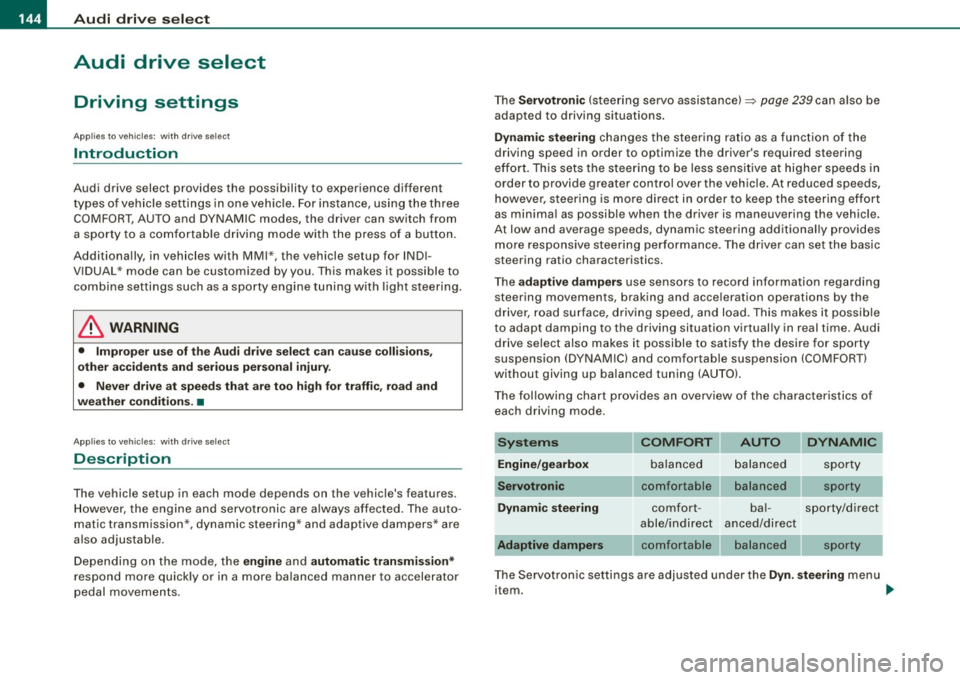
• .___A_ u_ d_ i _d _r_iv _ e_ s_e _le _ c_t _______________________________________________ _
Audi drive select
Driving settings
Applies to vehicles: with drive se lect
Introduction
Audi drive select provides the possibility to experience different
t ypes of vehicle settings in one vehic le . For instance, using the t hree
COMFORT, AU TO and DYNAMIC modes, the driver can switch from
a sporty to a comfortab le driving mode with the press of a bu tton .
Additiona lly, in vehicles with MM I*, the vehicle setup for INDI
VIDUAL * mode can be customized by you. This makes it possible to
combine settings such as a sporty engine tuning with l ight steering .
& WARNING
• Impr oper u se of the Audi drive sele ct ca n c aus e colli sion s,
o th er accid ent s and seriou s person al in jur y.
• Neve r dri ve at spe ed s th at are too h igh f or t raffi c, road and
w ea ther condition s. •
App lies to veh icles: with d rive se lect
Description
The vehicle setup in each mode depends on the vehicle's features .
However, the engine and servo tronic a re a lways affected. The auto
matic transmission *, dynamic steering * and adaptive dampers* are
a lso adjustable.
Depending on the mode, the
engin e and autom atic tr ansmis sion *
respond more quick ly or in a more ba lanced manner to accelerator
pedal movements. The
S
ervotroni c (steering servo assistance):::::, page 239 can also be
adapted to driving situations.
D ynami c steering changes the steering ra tio as a func tion of the
driving speed in order to op timi ze the driver's required steering
effort . This sets the steering to be less sensit ive at higher speeds in
order to provide greater control over the vehic le. At reduced speeds,
however, steering is more direct in order to keep the steering effort
as minimal as possible when the driver is maneuvering the vehic le.
At low and average speeds, dynamic steering additional ly provides
more responsive steering performance . The driver can set the basic
steering ratio characteristics .
The
adaptive damper s use sensors to record information regarding
steering movements, braking and acce leration operations by the
driver, road su rface, driving s peed, and load . This makes it possib le
to adapt damping to the driving situation virtually in real time. Audi
drive select also makes it possible to satisfy the desire for sporty
suspension (DYNAM IC) and comfortab le suspension (COMFORT)
without giving up ba lanced tuning (AUTO).
The fol lowing chart provides an overview of the characteristics of
each driving mode.
Systems DYNAMIC
Engine /gearbox
ba la n ced ba
lanced
sporty
Servotronic comfort able ba lance d sporty
Dynam ic steering comfort - bal- sporty/direct
able/ indirect anced/direct
Adaptive dampers comfortable ba lanced sporty
The Servotronic settings are adjusted under the
Dyn. steering menu
i t em. .,_
Page 147 of 360
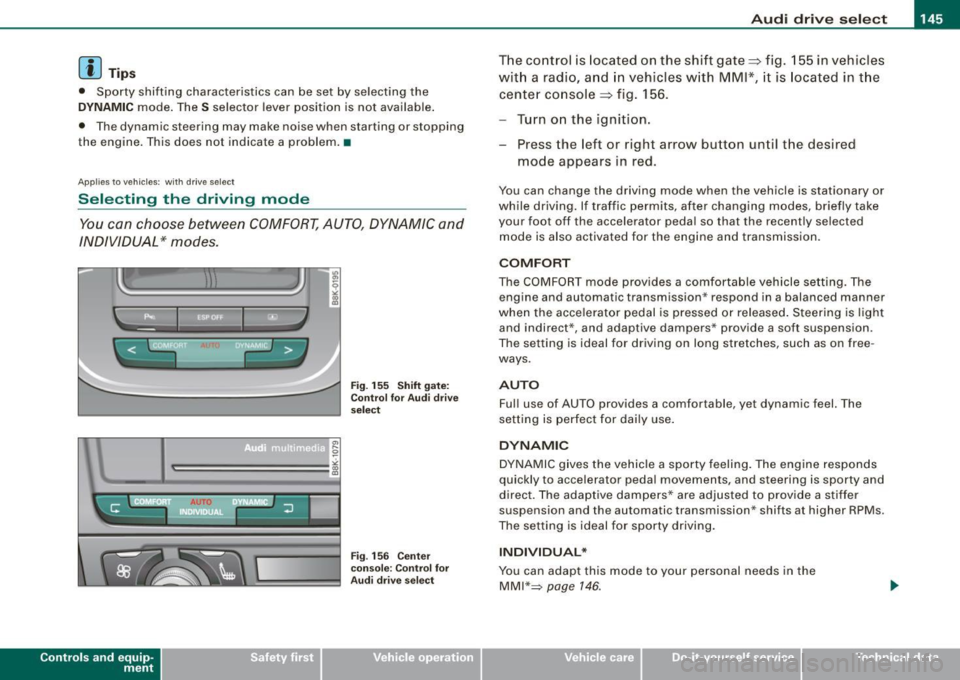
__________________________________________________ A_ u_ d _ i_ d_ ri_v _ e_ s_ e_ le_ c_t _ __.9'
[ i J Tip s
• Sporty shifting characteristics can be set by selecting the
DYNAMIC mode . The S selector lever position is not available .
• The dynamic steering may make noise when sta rting or stopping
the engine. This does not indicate a problem. •
Applie s to v ehic les: wit h dr ive se le ct
Selecting the driving mode
You can choose between COMFORT, AUTO, DYNAMIC and
INDIVIDUAL* modes.
t
Con tro ls and eq uip
ment
i ;
-
~ ·
Fig. 15 5 Shift g ate:
Co ntr ol fo r Aud i d rive
s el ect
Fi g. 15 6 Center
co nso le: Co ntrol for
Aud i d rive s elect
The co ntrol is located on the shift gate=:> fig. 155 in vehicles
wit h a radi o, a nd in vehicles w ith
MMI *, it is located in t he
cente r co nsole =:> fig . 156.
Turn o n the ignit ion.
Press the left or right arrow button unt il the desired
mode appears in red .
You can change the driving mode when the vehicle is stationary or
while driving. If traffic permits, after changing modes, briefly take
your foot off the accelerator peda l so that the recently se lected
mode is also activated for the engine and transmission .
COMFORT
The COMFORT mode provides a comfortable vehicle setting. The
engine and automatic transmission * respond in a balanced manner
when the acce lerator pedal is pressed or released . Steering is light
and indirect* , and adaptive dampers* provide a soft suspension .
The sett ing is ideal for driving on long stretches, such as on free
ways .
AUTO
Ful l use of AUTO prov ides a comfo rtable , yet dynamic feel. The
setting is perfect for dai ly use .
DYNAMIC
DYNAMIC g ives the vehicle a sporty feeling . The engine responds
quickly to accelerator peda l movements, and steering is sporty and
direc t. The adaptive dampers * are adjusted to provide a stiffer
suspension and the automatic transmission * shifts at higher RPMs.
The setting is ideal fo r sporty driving .
INDIVIDUAL *
You can adapt this mode to your pe rsonal needs in the
MMI"~ page 146 .
Vehicle care I I irechnical data