battery location AUDI A5 COUPE 2010 Owners Manual
[x] Cancel search | Manufacturer: AUDI, Model Year: 2010, Model line: A5 COUPE, Model: AUDI A5 COUPE 2010Pages: 360, PDF Size: 84.39 MB
Page 24 of 360
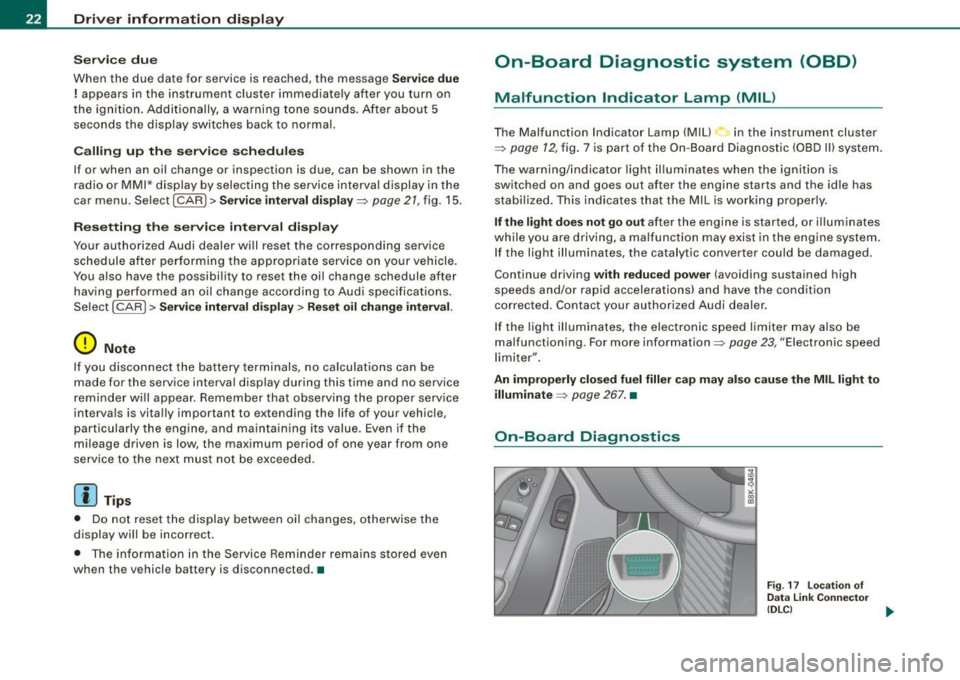
Driver information display
Service due
When the due date for service is reached, the message Service due
! appears in the instrument cluster immediately after you turn on
the ignition. Additionally, a warning tone sounds. After about 5
seconds the display switches back to normal.
Calling up the service schedules
If or when an oil change or inspection is due , can be shown in the
radio or MMI* display by selecting the service interval display in the
car menu. Select
[CAR]> Service interval display=> page 21, fig. 15.
Resetting the service interval display
Your authorized Audi dealer will reset the corresponding service
schedule after performing the appropriate service on your vehicle.
You also have the possibility to reset the oil change schedule after
having performed an oil change according to Audi specifications .
Select
(CAR]> Service interval display> Re set oil change interval.
0 Note
If you disconnect the battery terminals, no calculations can be
made for the service interva l display during this time and no service
reminder will appear. Remember that observing the proper service
interva ls is vita lly important to extending the life of your vehicle,
particularly the engine, and maintaining its value. Even if the
mileage driven is low, the maximum period of one year from one
service to the next must not be exceeded.
[ i ) Tips
• Do not reset the display between oil changes, o therwise the
display will be incorrect .
• The information in the Service Reminder remains stored
even
when the vehicle battery is disconnected. •
On-Board Diagnostic system (08D)
Malfunction Indicator Lamp (MIL)
The Malfunction Indicator Lamp (MIU in the instrument cluster
=> page 12, fig. 7 is part of the On-Board Diagnostic (OBD II) system.
The warning/ind icator light illuminates when the ignition is
switched on and goes out after the engine starts and the id le has
stabi lized. This indicates that the MIL is working proper ly .
If the light does not go out after the engine is started, or illuminates
while you are driving, a ma lfunction may exist in the engine system.
If the light illuminates, the catalytic converter could be damaged.
Continue driving
with reduced power (avoiding sustained high
speeds and/or rapid accelerations) and have the condition
corrected. Contact your authorized Audi dealer.
If the light illuminates, the electronic speed limiter may also be
malfunctioning. For more information=>
page 23, "Electronic speed
limiter".
An improperly closed fuel filler cap may also cause the MIL light to
illuminate
=> page 267. •
On-Board Diagnostics
Fig. 17 location of
Data Link Connector
(DLC)
ai,,,
Page 90 of 360
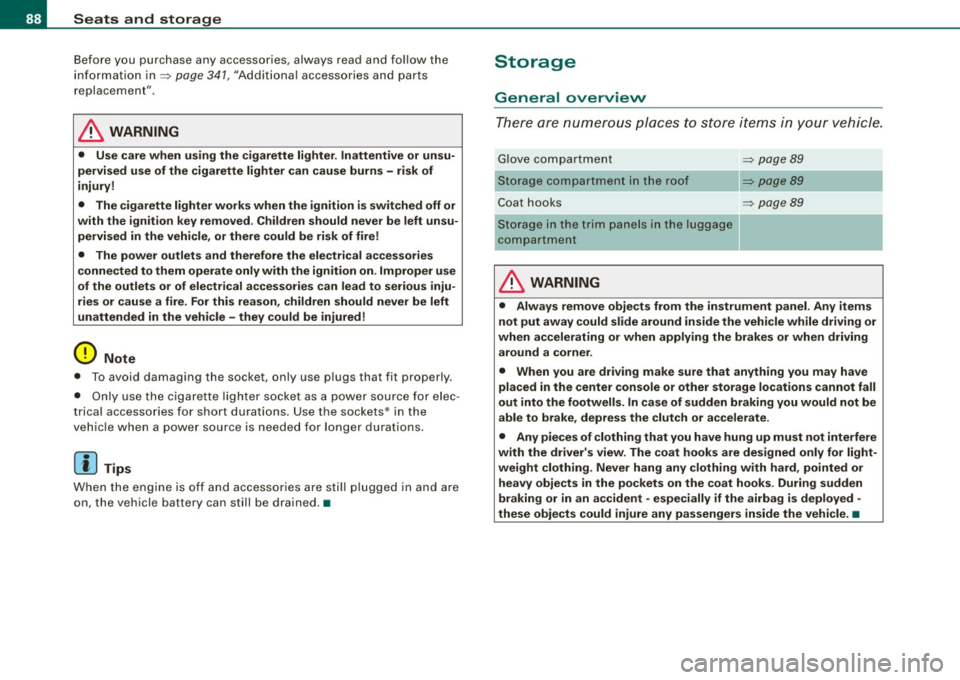
Seats and storage
Before you purchase any accessories, always read and follow the
information in=> page 341, "Additional accessories and parts
replacement".
& WARNING
• Use care when using the cigarette lighter. Inattentive or unsu
pervised use of the cigarette lighter can cause burns -risk of
injury!
• The cigarette lighter works when the ignition is switched off or
with the ignition key removed . Children should never be left unsu
pervised in the vehicle, or there could be risk of fire!
• The power outlets and therefore the electrical accessories
connected to them operate only with the ignition on. Improper use
of the outlets or of electrical accessories can lead to serious inju
ries or cause a fire. For this reason, children should never be left
unattended in the vehicle -they could be injured!
0 Note
• To avoid damaging the socket, only use plugs that fit properly .
• Only use the cigarette lighter socket as a power source for elec
trical accessories for short durations . Use the sockets* in the
vehicle when a power source is needed for longer durations.
[ i] Tips
When the engine is off and accessories are still plugged in and are
on, the vehicle battery can still be drained .•
Storage
General overview
There are numerous places to store items in your vehicle.
Glove compartment => page 89
Storage compartment in the roof =>
page 89
Coat hooks => page 89
- -Storage in the trim panels in the luggage
compartment
& WARNING
• Always remove objects from the instrument panel. Any items
not put away could slide around inside the vehicle while driving or
when accelerating or when applying the brakes or when driving around a corner .
• When you are driving make sure that anything you may have
placed in the center console or other storage locations cannot fall
out into the footwells. In case of sudden braking you would not be
able to brake, depress the clutch or accelerate.
• Any pieces of clothing that you have hung up must not interfere
with the driver's view. The coat hooks are designed only for light
weight clothing. Never hang any clothing with hard, pointed or
heavy objects in the pockets on the coat hooks . During sudden
braking or in an accident - especially if the airbag is deployed -
these objects could injure any passengers inside the vehicle . •
Page 336 of 360

ffl,__ __ G_e_ n_e_ ra_ l_i_n _f _o _ r_ m_ a_ t_io _ n __________________________________________________ _
General information
Explanation of technical data
Some of the technical data listed in this manual requires
further explanation.
The technical data for your vehicle is listed in the charts starting on
~ page 337. This section provides general information, notes and
restrictions which apply to this data. •
Vehicle identification
The key data is given on the vehicle identification number
(VIN) plate and the vehicle data sticker.
Fig. 259 Vehicle Identi
fication Number (VIN)
plate: location on
driver's side dash
panel Fig
. 260 The vehicle
identification label -
inside the luggage
compartment
The Vehicle Identification Number (VIN)
is located on the driver's side so that it is visible from the outside
through the windshield~ fig. 259.
The vehicle identification label
is located in the luggage compartment near the battery .
The label ~ fig. 260 shows the following vehicle data:
© Production control No.
0 Vehicle identification No.
© Type code number
© Type designation/engine output in Kilowatts
© Engine and transmission code letter
© Paint No./lnterior
0 Optional equipment No.'s
Vehicle data 2 to 7 are also found in your Warranty
& Maintenance
booklet .
The safety compliance sticker
is your assurance that your new vehicle complies with all applicable
Federal Motor Vehicle Safety Standards which were in effect at the
time the vehicle was manufactured. You can find this sticker on the ._
Page 347 of 360

______________________________________________ A_ l_,_ p _h_ a_ b_e _t_ic _ a _ l _in _ d_e _ x __ _
Status messages . . . . . . . . . . . . . . . . . 134
Switching on and off .. .... ...... .. 133
Audi drive se lect .. ...... .... ........ 144
Adaptive dampers .. ...... .... .... 144
Description ... ... .... .... ...... .. 144
Dynamic st eering .. ....... ...... .. 144
Se tting th e driving mode . ...... ... 145
Audi Service Repair Manuals and Literature
339
Auto Lock .......... ................. 42
Auto Safety Hotline ... ... ... .... .... . 177
Auto-Ch eck Contro l .... ... .. .... .... .. 27
Automatic belt retractor .......... .... 183
Automatic car wash
See Washing .. .... .... ... .... .... 253
Automatic climate control A/C mod e ..... .. .... .... ...... ... 95
Au tomatic climate control plus ....... .. 96
A/C mode . . . . . . . . . . . . . . . . . . . . . . . 102
See also Deluxe automatic climate control
plus ...... .. ..... ... ..... .. ..... 96
Automatic c limate control system ...... 90
See also Deluxe automatic climate
control ... .. .... .... ..... ...... . 90
Automatic driving light control ..... .. .. 53
Automatic Shift Lock (ASU .. ..... .... 150
Automatic transmission ...... ...... .. 147
6-speed automatic transmission . ... 147
Automatic Shift Lock (ASU ... . ..... 150
Driving .. .. .. ...... .......... ... 148
Dynamic shift program . ...... ... .. 151
Emergency release . . . . . . . . . . . . . . . 154
Fail -safe mode . ...... .... .. . ..... 153
Controls and equip
ment Safety first
Kick-down
.... ..... .. ..... .. . .... 151
Manual shif t program . ...... ...... 152
Selector lever ...... ........ .... .. 149
Shift buttons . ...... .... ... .. ... . 153
Steering wheel with tiptronic ....... 153
Automatic wip e/wash system ...... ... . 61
Average speed ........... .... .... .... 23
Avoid damaging the vehicle ........... 244
B
Battery . .... .... ...... ....... .... .. 281
Battery location inside the luggage
compartment .. . .. .. .... .... .... 282
Charging ............. .... ... .... 284
Important warnings when working on the
battery ..... .. .. .... .... .... ... 282
Jump starting ............. ... .... 326
Low ... .. .... .. . .. ... ....... .... 241
Replacing the battery ......... .... 285
State of charge . .............. .... 241
W inter operat ion . .... .... .... .... 281
Working on th e battery ...... .... .. 282
Battery voltage ..... ....... .... .... .. 35
Before driving ... ..... .. ... ... .. .... 169
Blended gasoline ... . .. ... ....... .... 265
Body cavity sealing ...... ...... ... .. . 258
Boost er seats .... .... .... ...... ... .. 221
Brake assist ..... .... .... .... .... ... 239
Brake booster .... .. .. ... ..... .. . .... 238
Brake fluid Changing the brake fluid .. .... .... 281
Checking the brake fluid level .. .... 280 Reservoir
.. .... .. .. ... .... .... ... 280
What is the correct brake fluid level? 280
What should I do if the brake fluid warning
light comes on? ..... .... .... .. . . 280
Brake system .... ... .... .... .... .... 280
Anti-lock brake system ............. 15
Brake fluid . ........... .... ....... 280
Brake fluid specifications for refill and
replacement . .... .... .... ...... . 281
Brake light defec tive ... ...... ... .. . 35
Brake pads ..... .. ...... ....... .. 244
Electromechanical parking brake .... 112
General information ...... .... ... . 237
How does moisture or road salt affect the
brak es? . ...... .. ...... .... .... . 237
Malfunc tion ... .. .. .. .... .... ..... 29
Warning/indicator lights .... ...... .. 16
Worn brake pads symbol .. ... .... .. 34
Braking guard
See Audi braking guard .... .... ... . 132
Break -in period ...... .... .. .. .... ... 243
Brake pads ... .... .... ........... 244
Tires ... ..................... .. .. 243
Bulbs .... .... ... ... ... .. ...... .... . 324
C
California Proposition 65 Warning ... .. 272
Battery specific ... .... .... .... ... . 283
Capaciti es .. ... .... .... .... .... ..... 337
Car care ... . .... .. .. .... .... .... .. . . 252
Inter ior .... ... .... .... ...... ..... 259
P lastic and vinyl ....... ......... .. 256
Weatherstrips ... .. .... .. . .... ... . 257
Vehicle operation Vehicle care Do-it-yourself service Technical data
Page 352 of 360

___ A_l.:,. p _h_ a_ b_e _t _ic _ a_l _in _ d_e _x ____________________________________________ _
How often should I check my tire pressures?
294
How safety be lt pretensioners work . . . 186 Interval wiping
Rain sensor .
.. ..... .. ... ... .. .... 61
61
Hydroplaning ..... .. .... .... ..... .. 298
J
I
Ignition key .... ... .. .... .... ...... . 108
Emergency unlocking .............. 40
Ignition lock ...... ...... .... ...... . 108
Malfunction ................... 32, 36
Immobilizer .. ............... ..... 11, 38
Important things to do before driving . . 169
Im proper ly worn safety belts . . . . . . . . . 186
Indicator light
Dynam ic steering ... ... .... .. .. 13, 33
Indicator lights ........... ...... ..... 12
Airbag system . . . . . . . . . . . . . . . 199, 200
PASSENGER AIR BAG OFF . . . . . . . . . 200
Infant seats ..... ................... 218
Inside rear view mirror ......... ....... 64
Installing child safety seats
Safety belts . . . . . . . . . . . . . . . . . . . . . 223
Installing the upper tether strap on the
anchorage ................. .... 231
Instrument lighting .............. .... 56
Instruments and controls .............. 8
General illustration ................. 7
Interior lights
Dimming ................. .... ... 59
Front ................. ........... 59
Rear . ..... ... .... ........ .... ... 59 Jumper cables ........
............ .. 327
Jump -starting 326
K
Key ......... .... ...... ....... ...... 38
Battery replacement . . . . . . . . . . . . . . . 39
Key replacement . . . . . . . . . . . . . . . . . . 38
Master key with remote contro l ..... 38
Mechanica l key ................... 40
Kick -down
tiptronic ...... ............. ..... 151
Knee airbags ................ ....... 204
Description ............ ..... .. ... 204
How they work . . . . . . . . . . . . . . . . . . . 205
Important safety instructions 206
L
LATCH .................. ..... .. ... 227
Description ... ....... ...... ...... 228
Installing a child restraint ......... 229
Location ......... ............... 228
Mounting and releasing the anchorage hook ........ ........ .......... 229
Leather ... .... .... .. ..... ...... .... 260
Cleaning ..... .... ... .... ....... . 261
Lifting jack .. .... ....... ...... ...... 315
Lifting vehicle ...................... 331 Light
Coming home .................... 55
Daytime running lights . .... .... .... 55
Driving light control ....... .... .... 53
Exterior light ing ................... 55
Leaving home ......... ... .... .... 55
Switching on and off ... .... .... .... 53
Light sensor .... .... ... ..... ... .. .... 53
Light sensor defective ........ .... .... 34
Lighting ...... ........... .... .... ... 53
Lights Emergency flashers .... .... .... ... . 57
High beam . ... ... ... .. ..... ...... 58
High beam warning/indicator light ... 15
Turn signals ...................... 58
Xenon headlights .. ........ ... .... 56
Loading the luggage compartment 175
Locking Power locking switch ...... .... .... 46
R ear lid/trunk lid . ...... .... .... ... 47
Remote control key . . . . . . . . . . . . . . . . 43
Using the mechanical key .. .... .... 45
Low beams . ... .. .... .... ...... .... . 53
Low -beam headlight
De fective ......................... 35
Lower anchorage locator button ...... 228
Lower universal anchorage bars (Canada) ...
227
Lower universal anchorages (Canada) 227
Luggage Stowing ........ .. .............. 175