check engine AUDI A5 COUPE 2010 Owners Manual
[x] Cancel search | Manufacturer: AUDI, Model Year: 2010, Model line: A5 COUPE, Model: AUDI A5 COUPE 2010Pages: 360, PDF Size: 84.39 MB
Page 5 of 360
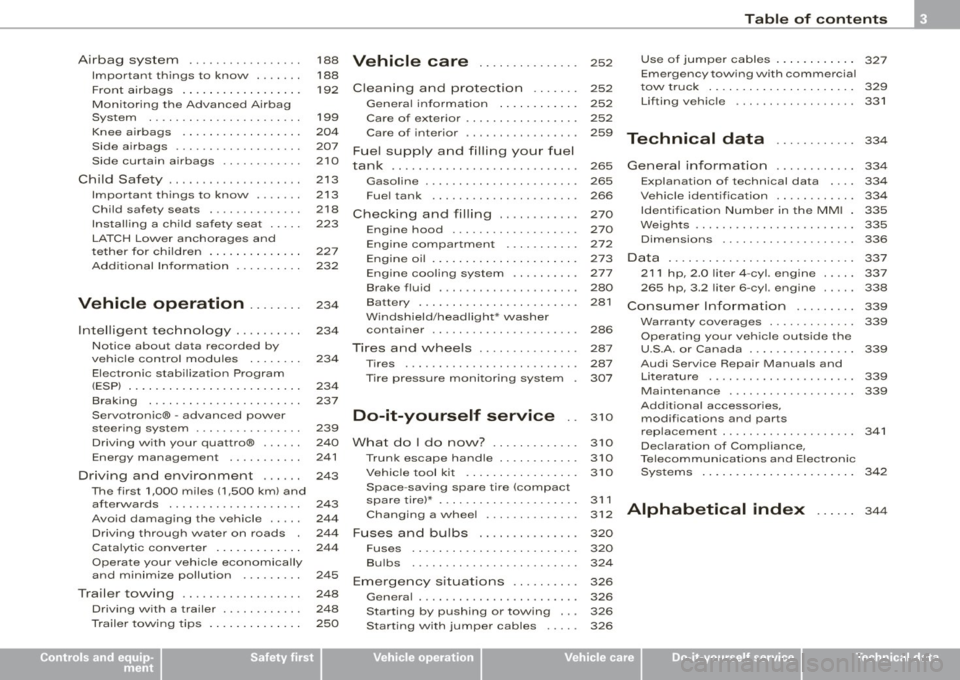
Airbag system .......... ...... .
Important things to knovv ...... .
Front airbags .... .. .. ........ . .
Moni toring the Advanced Airbag
System ....... ............ ... .
Knee a irbags ........... ...... .
Side airbags .. ...... .......... .
Side curtain airbags ... ........ .
Child Safety ................ ... .
Import ant things to knovv ...... .
Child safety seats .. ........... .
Insta lling a ch ild safety seat .... .
LA TCH Lovver anchorages and
tether for children .... ... ... ... .
Add it ional Informa tion ......... .
Vehicle operation ....... .
Intelligent techno logy ......... .
Notice about data recorded by
veh icle con tro l modules ....... .
Electronic stabilization Program
(ESP) ... ... ... .... ... ........ . . 188
188
192
199
204
207
210
213
213
218
223
227
232
234
234
234
234
Braking . . . . . . . . . . . . . . . . . . . . . . . 237
Servo tronic® -advanced povver
steer ing syst em . . . . . . . . . . . . . . . . 239
Driving vvith your quat tro® . . . . . . 240
Energy management . . . . . . . . . . . 241
Driving and environment . . . . . . 243
The first 1,000 mi les (1,500 kml and
aftervvards . . . . . . . . . . . . . . . . . . . . 243
Avoid damaging the vehicle . . . . . 244
Driv ing through vvate r on roads 244
Ca ta lytic converter . . . . . . . . . . . . . 244
Operate your vehicle economically
and minimize pollution . . . . . . . . . 245
Trailer towing . . . . . . . . . . . . . . . . . . 248
Driv ing vvith a trailer . . . . . . . . . . . . 248
Trailer tovv ing t ips . . . . . . . . . . . . . . 250
Controls and equip
ment Safety first
Vehicle care
.............. .
Cleaning and protection ...... .
Genera l info rmation
Care of exterior ......... ....... .
Care of interior ........... ... .. .
Fue l supp ly and filling your fuel
tank ....... ...... .............. .
Gasoline ............... ....... .
Fuel tank ............... ...... .
Checking and fil ling ..... ...... .
Engine hood .. ... ... ...... .... .
Engine compartment ......... . .
Engine oil ........ ......... ... . .
Engine cooling system ......... .
Brake fluid .................... .
Battery ...................... . .
W indshield /headligh t* vvasher
container .... ......... ... ..... .
T ires and whee ls ....... ....... .
Tires ..... ...... ... ... ... ..... ·
Tire pressure monitoring system
Do-it-yourself service
What do I do now? ............ .
Trunk escape handle .... ....... .
Vehicle tool ki t ................ .
Space -sav ing spare tire (compact
spare tire)* .................... .
Changing a vvheel ..... .• .. .. ...
Fuses and bulbs ........ ...... .
Fuses ................. ....... .
Bu lbs ................... ... .• .
Emergency situations .. ....... .
Genera l ....................... .
Starting by pushing or tovving .. .
Starting vvith jumper cables .... . 252
252
252
252
259
265
265
266
270
270
272
273
277
280
281
286
287
287
307
310
3
10
3 10
3 10
311
3 12
320
320
324
326
326
326
326
T abl e o f co ntent s
Use of jumpe r cables . . . . . . . . . . . . 327
Emergencytovv ing vvith commercia l
t ovv tr uck . . . . . . . . . . . . . . . . . . . . . . 329
Lifting vehic le . . . . . . . . . . . . . . . . . . 331
Technical data
General in formation
334
33 4
Explanation of technical data 334
Vehic le identification . . . . . . . . . . . . 334
Ident if icat ion Numbe r in the MM I . 335
Weights . . . . . . . . . . . . . . . . . . . . . . . . 335
Dimensions . . . . . . . . • . . . . . • . . . . . 336
Data ............................ 337
21 1 hp, 2.0 liter 4 -cyl. engine . . . . . 337
265 hp, 3 .2 liter 6 -cyl. engine . . . . . 338
Consumer Informa tion ......... 339
Warranty coverages . . . . . . . . . . . . . 339
Operating your vehicle outside the
U.S.A. or Canada . . . . . . . . . . . . . . . . 339
Audi Service Repair Manuals and
Literature . . . . . . . . . . . . . . . . . . . . . . 339
Maintenance . . . . . . . . . . . . . • . . . . . 339
Additional accessories,
modifications and parts
rep lacement . . . . . . . . . . . . . . . . . . . . 341
Dec laration of Compliance ,
Telecommunications and Electronic
Systems . . . . . . . . . . . . . . . . . . . . . . . 342
Alphabetical index .. ... . 344
Vehicle operation Vehicle care Do-it-yourself service Technical data
Page 15 of 360
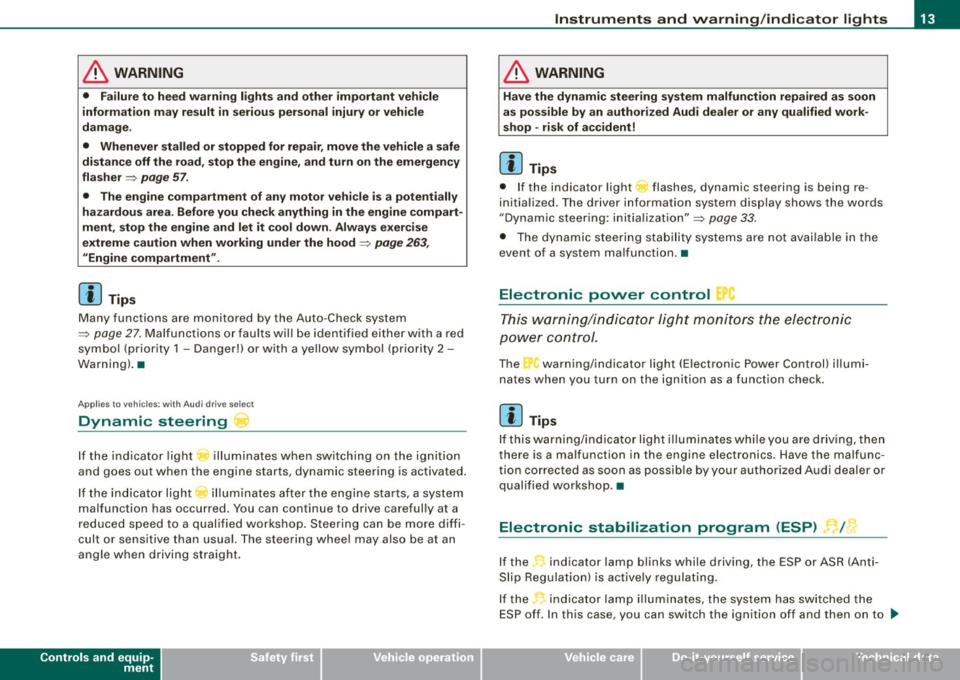
& WARNING
• Failure to heed warning lights and other important vehicle
information may result in serious personal injury or vehicle
damage .
• Whenever stalled or stopped for repair, move the vehicle a safe
distance off the road, stop the engine, and turn on the emergency
flasher =>
page 57.
• The engine compartment of any motor vehicle is a potentially
hazardous area. Before you check anything in the engine compart
ment, stop the engine and let it cool down . Always exercise
extreme caution when working under the hood =>
page 263,
"Engine compartment ".
[ i] Tips
Many functions are monitored by the Auto-Check system
=>
page 27. Malfunctions or faults will be identified either with a red
symbol (priority 1 -Danger!) or with a yellow symbol (priority 2 -
Warning). •
Applies to vehic les: with Audi dr ive select
Dynamic steering c
If the indicator light illuminates when switching on the ignition
and goes out when the engine starts, dynamic steering is activated.
If the indicator light '.,,; illuminates after the engine starts, a system
malfunction has occurred. You can continue to drive carefully at a
reduced speed to a qualified workshop. Steering can be more diffi
cult or sensitive than usual. The steering wheel may also be at an
angle when driving straight.
Controls and equip
ment
Instruments and warning/indicator lights
& WARNING
Have the dynamic steering system malfunction repaired as soon
as possible by an authorized Audi dealer or any qualified work
shop -risk of accident!
[ i] Tips
• If the indicator light 6 flashes, dynamic steering is being re
initialized. The driver information system display shows the words
"Dynamic steering: initialization"=>
page 33.
• The dynamic steering stability systems are not available in the
event of a system malfunction. •
Electronic power control r.
This warning/indicator light monitors the electronic
power control.
The warning/indicator light (Electronic Power Control) illumi-
nates when you turn on the ignition as a function check.
[ i] Tips
If this warning/indicator light illuminates while you are driving, then
there is a malfunction in the engine electronics . Have the malfunc
tion corrected as soon as possible by your authorized Audi dealer or
qualified workshop. •
Electronic stabilization program (ESP)
If the ~ indicator lamp blinks while driving, the ESP or ASR (Anti
Slip Regulation) is actively regulating.
If the indicator lamp illuminates, the system has switched the
ESP off. In this case, you can switch the ignition off and then on to .,_
I • •
Page 17 of 360
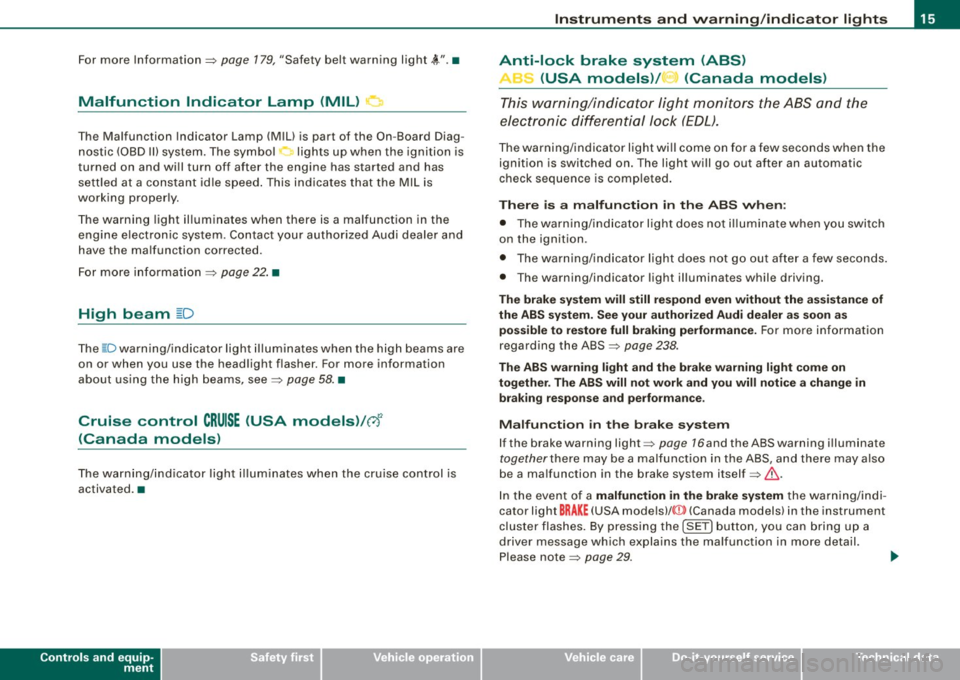
For more Information~ page 179 , "Safety belt warning light~"-•
Malfunction Indicator Lamp (MIL)
The Malfunction Indicator Lamp (MIU is part of the On -Board Diag
nostic (OBD II) system. The symbol "' lights up when the ignition is
turned on and will turn off after the engine has started and has
settled at a constant idle speed. This indicates that the MIL is
working properly .
The warning light illuminates when there is a malfunction in the
engine electronic system. Contact your authorized Audi dealer and
have the malfunction corrected.
For more information
~ page 22. •
High beam ~D
The aD warning/indicator light illuminates when the high beams are
on or when you use the headlight flasher. For more information
about using the high beams, see~
page 58. •
Cruise control CRUISE (USA models)/ 0a
(Canada models)
The warning/indicator light illuminates when the cruise control is
activated. •
Controls and equip
ment
Instruments and warning/indicator lights
Anti-lock brake system (ABS) .... (USA models)/
~ (Canada models)
This warning/indicator light monitors the ABS and the
electronic differential lock (EDL).
The warning/indicator light will come on for a few seconds when the
ignition is switched on. The light will go out after an automatic
check sequence is completed.
There is a malfunction in the ABS when:
• The warning/indicator light does not illuminate when you switch
on the ignition .
• The warning/indicator light does not go out after a few seconds.
• The warning/indicator light illuminates while driving.
The brake system will still respond even without the assistance of
the ABS system. See your authorized Audi dealer as soon as
possible to restore full braking performance.
For more information
regarding the ABS~
page 238.
The ABS warning light and the brake warning light come on
together. The ABS will not work and you will notice a change in braking response and performance.
Malfunction in the brake system
If the brake warning light~ page 16and the ABS warning illuminate
together there may be a malfunction in the ABS, and there may also
be a malfunction in the brake system itself=}& .
In the event of a
malfunction in the brake system the warning/indi
cator light
BRAKE (USA models)/ ((D) (Canada models) in the instrument
cluster flashes. By pressing the [
SET) button, you can bring up a
driver message which explains the malfunction in more detail.
Please note
~ page 29 . .,,_
I • •
Page 21 of 360
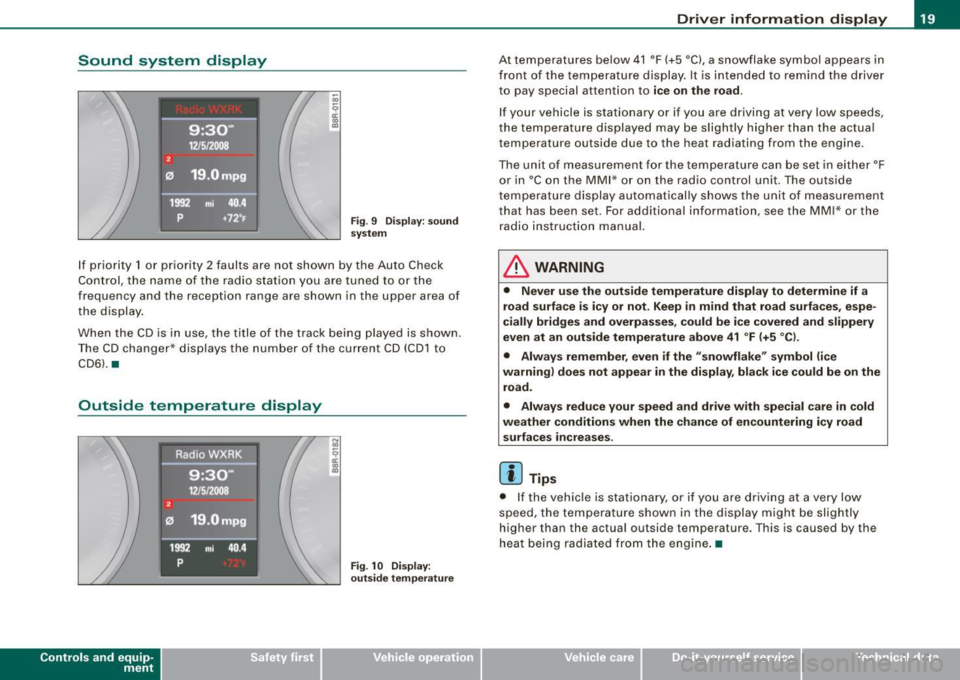
Sound system display
Fig. 9 Di spla y: s ound
system
I f priority 1 or priority 2 faults are not shown by th e Auto Check
Co ntro l, the name of the ra dio s ta tion yo u are tune d to or the
frequency and the reception range are shown in the upper area of
t he d isplay .
Whe n th e CD is i n use , the title of t he track bei ng p layed is shown .
T he CD changer * displays th e number of the current CD (CD 1 to
CD6l . •
Outside temperature display
Con tro ls and eq uip
ment
Fig . 10 Disp lay:
out side temper atu re
Driver information display
At temperatures be low 41 °F (+5 °C), a snowflake symbol appears in
fr ont of t he te mp eratur e dis play . It is inte nded to remind the d river
to pay special attent ion to
ice on the road.
If your vehicle is stationa ry or if you are d riving at very low speeds,
th e te mpera ture d isplaye d may b e slig htly h igher t han the actu al
temperature outside due to the heat radiating from the engine.
The unit o f measu rement for the temp erature ca n be set in eit her °F
or in °Con the MM I* or on the radio control unit . The outside
tempe rature display a utoma tical ly sh ows the unit of meas urement
that has been set. For additional information , see the MM I* or the
r adi o ins tructi on manual.
& WARNING
• Never use the outside temperature display to determine if a
road surfa ce is icy or not . Keep in mind that road surfa ces , espe
cially bridges and overpasses, could be ice covered and slippery
even at an outside temperature above 41
° F (+5 °C ).
• Always remember, even if the "snowflake " symbol (ice
wa rning) does not appear in the display , black ice could be on the
road .
• Always reduce your speed and drive with special care in cold
weather conditions when the chance of encountering icy road surfaces in creases .
[ i ] Tip s
• I f the vehic le is stationary , or if you are driving at a very low
speed, the temperature shown in the d isplay migh t be slightly
h ig her than the actual outside temperature. This is caused by the
heat being radia ted from the engine .•
Vehicle care I I irechnical data
Page 30 of 360

Driver informati on displ ay
Driver information messages
Driver information messages are shown in the instrument
cluster display in addition to symbols .
Fig. 25 I nstrum ent
c lu ste r: SET button
Fo r example, if the transmission selec to r lever is not in the P posi
t ion when the engine is turned off, the following message appears:
Shift to P, o ther wise vehicle can roll a way. Doors do not lock if
le ver is not in
P.
The igni tion key can only be removed w ith the selector in this posi
tion. This and other m essages ar e brought up if a function cannot
be carried out .
Driver m ess age s and red sy mbols
If a red symbol appears in the display , a driver message is also
displayed au tomatica lly.
For example, the symbol for a problem with engine oi l pressure
°1:::71
appears in the display . The message :
Sw itch off engi ne and check oil level
The driver message in the disp lay goes out after about 5 seconds .
Th e driver messag e can be display ed again by briefly pressing the
!SET) button ~ fig. 25 .
Dri ver m essa ges a nd yello w sym bols
If a yellow symbo l appears in the display, a driver message is also
displayed au tomatica lly .
For example, the symbol appea rs in the display, indicat ing low
windshield washer flu id level. The following message also appears:
Plea se t op up w asher fluid
The dr iver message disappears after a few seconds . The driver
message can be displayed aga in by briefly pressing the
!S ET]
button .•
Red symbols
A red symbol means DANG ER .
Fig. 26 Disp lay:
D an ger symbol
P ull o ff the road.
- Stop t he vehicle.
T u rn off the engine .
Check the malfu nctioning system . Co ntact you r autho
rized Aud i dealer or a qua lified workshop for assistance.
Red symbols indicate a priority 1 malfunction -Danger!
Page 31 of 360
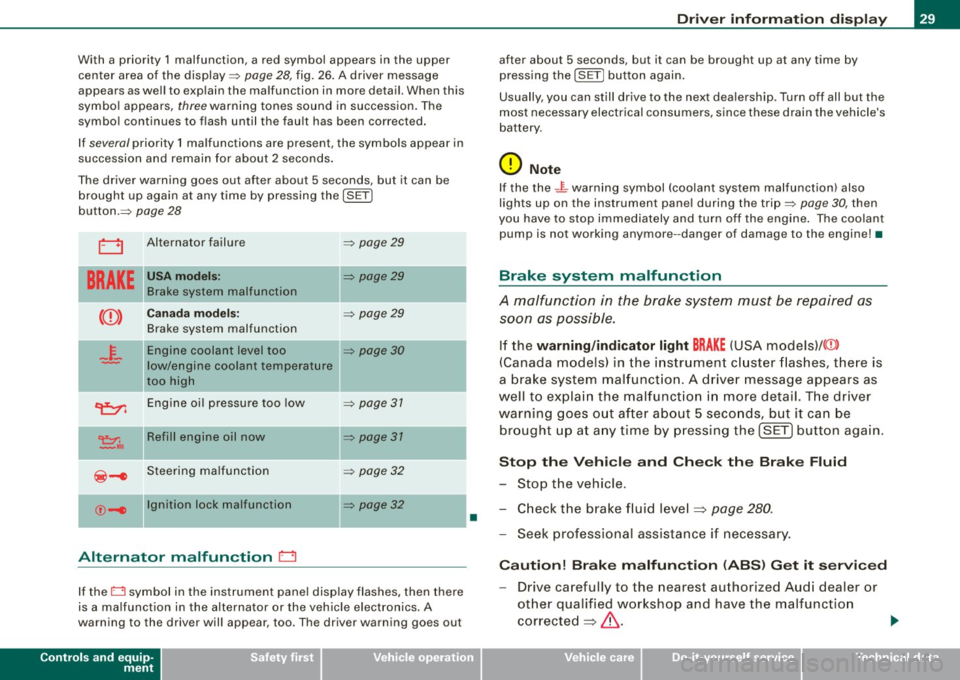
With a priority 1 malfunction, a red symbol appears in the upper
center area of the display=:>
page 28, fig. 26. A driver message
appears as well to explain the ma lfunction in more detail. When this
symbo l appears,
three warning tones sound in succession. The
symbol continues to flash until the fault has been corrected.
If
several priority 1 malfunctions are present, the symbols appear in
succession and remain for about 2 seconds .
T he driver warning goes out after about 5 seconds, but it can be
brought up again at any time by pressing the
I SE T]
button.=:>
page 28
LJ Alternator failure =:> page 29
BRAKE
USA model s: =:> page 29
Brake system malfunctio n
--
Ca nad a mod els: =:> page 29
Brake system malfunction
- F-Engine coolant level too =:> page 30
-low/engine coolant temperature
too high
~ Engine oil pressure too low =:> page 31
~,. Refill engin e oil now =:> page 31
~-e Steering ma lfunction =:> page 32
--
©-e Ignition lock malfunction
=:> page 32
Alternator malfunction 0
If the O symbol in the instrument pane l disp lay flashes, then there
is a malfunction in the alternator or the vehicle electronics. A
warning to the driver will appear, too . The driver warning goes out
Controls and equip
ment
•
Dr ive r informat ion di spl ay
after about 5 seconds, but it can be brought up at any time by
pressing the
ISETj button again .
Usually, you can still drive to the next dea lership . Turn off all but the
most necessary electrical consumers, since these drain the vehicle's
battery .
0 Note
If the the .JL warning symbol (coolant system ma lfunction) also
lights up on the instrument pane l during the trip=:>
page 30, then
you have to stop immediately and turn off the engine . The coolan t
pump is not working anymore --danger of damage to the engine! •
Brake system malfunction
A malfunction in the brake system must be repaired as
soon as possible.
If the warning /indi cator light BRAKE (USA models)/ (©)
(Canada models) in the i nstrument cluster flashes, there is
a brake sys tem mal funct ion . A driver message appears as
well to explain the malfunction i n more detail. T he driver
warning goes o ut after about 5 seco nds, but it ca n be
br ought up a t any time by p ressing the !SET] button aga in .
S top th e Vehi cle and Che ck the Brak e Fluid
- Stop the vehicle.
- Check the brake fluid level=> page
280 .
-Seek professional assistance if necessary .
Cauti on! Brake m alfun ction (ABS ) G et it s ervi ced
- Drive carefully to the nearest authorized Aud i dealer or
other qualified workshop and have the malfunction
corrected =>
&. .,_
I • •
Page 32 of 360
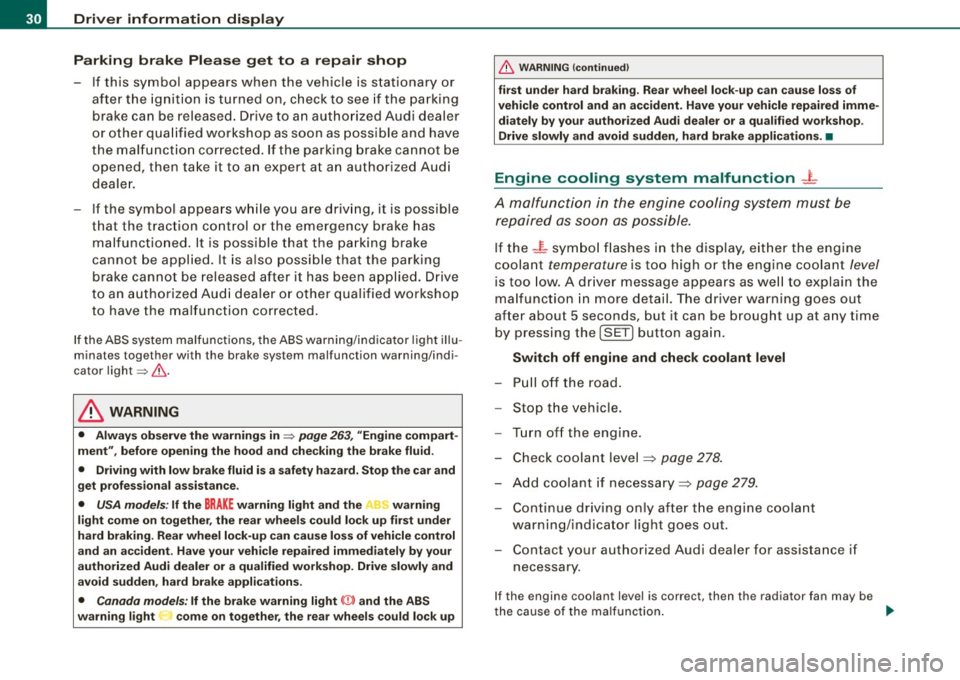
Driver information display
Parking brake Please get to a repair shop
-If this symbol appears when the vehicle is stationary or
after the ignition is turned on, check to see if the parking
brake can be released. Drive to an authorized Audi dealer
or other qualified workshop as soon as possible and have
the malfunction corrected. If the parking brake cannot be opened, then take it to an expert at an authorized Audi
dealer.
- If the symbol appears while you are driving, it is possible
that the traction control or the emergency brake has
malfunctioned. It is possible that the parking brake
cannot be applied. It is also possible that the parking
brake cannot be released after it has been applied. Drive
to an authorized Audi dealer or other qualified workshop
to have the malfunction corrected.
If the ABS system malfunctions, the ABS warning/indicator light illu
minates together with the brake system malfunction warning/indi
cator light=>& .
& WARNING
• Always observe the warnings in => page 263, "Engine compart
ment ", before opening the hood and checking the brake fluid.
• Driving with low brake fluid is a safety hazard. Stop the car and
get professional assistance.
• USA models: If the
BRAKE warning light and the warning
light come on together, the rear wheels could lock up first under
hard braking . Rear wheel lock-up can cause loss of vehicle control
and an accident. Have your vehicle repaired immediately by your
authorized Audi dealer or a qualified workshop. Drive slowly and
avoid sudden, hard brake applications.
• Canada models: If the brake warning light (Ci] and the ABS
warning light come on together, the rear wheels could lock up
& WARNING (continued)
first under hard braking. Rear wheel lock-up can cause loss of
vehicle control and an accident. Have your vehicle repaired imme
diately by your authorized Audi dealer or a qualified workshop.
Drive slowly and avoid sudden, hard brake applications. •
Engine cooling system malfunction _}_
A malfunction in the engine cooling system must be
repaired as soon as possible.
If the _p_ symbol flashes in the display, either the engine
coolant
temperature is too high or the engine coolant level
is too low. A driver message appears as well to explain the
malfunction in more detail. The driver warning goes out
after about 5 seconds, but it can be brought up at any time
by pressing the [ SET] button again.
Switch off engine and check coolant level
- Pull off the road.
- Stop the vehicle.
- Turn off the engine.
- Check coolant level~
page 278.
- Add coolant if necessary ~ page 279.
Continue driving only after the engine coolant
warning/indicator light goes out.
- Contact your authorized Audi dealer for assistance if
necessary.
If the engine coolant level is correct, then the radiator fan may be
the cause of the malfunction. ...
Page 33 of 360
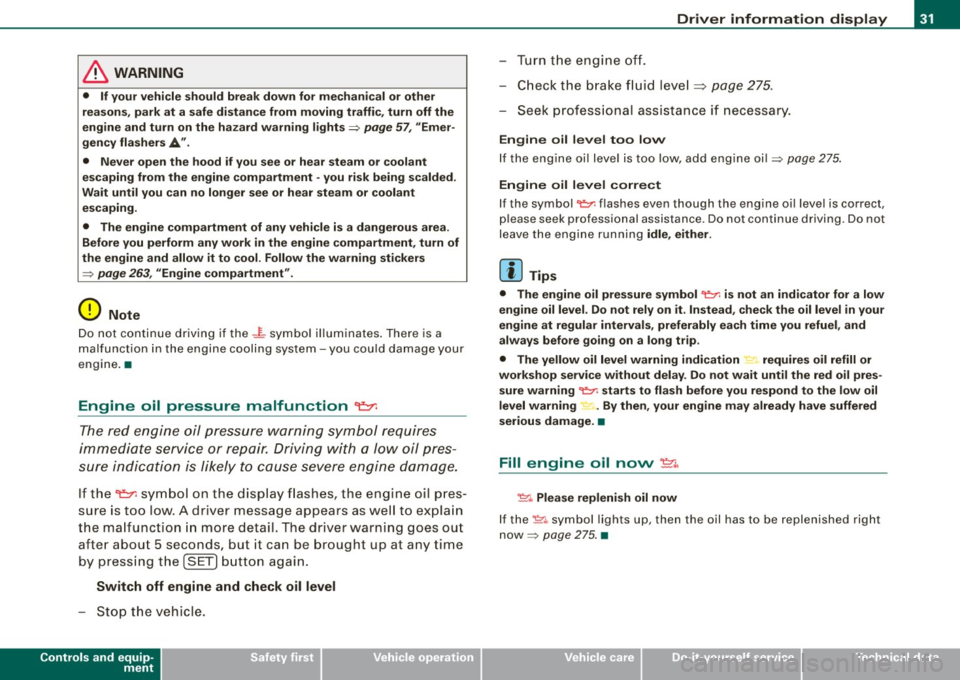
& WARNING
• If your vehicle should break down for mechanical or other
reasons, park at a safe distance from moving traffic, turn off the
engine and turn on the hazard warning lights
=> page 57, "Emer
gency flashers
A".
• Never open the hood if you see or hear steam or coolant
escaping from the engine compartment -you risk being scalded.
Wait until you can no longer see or hear steam or coolant
escaping.
• The engine compartment of any vehicle is a dangerous area .
Before you perform any work in the engine compartment, turn of
the engine and allow it to cool . Follow the warning stickers
=> page 263, "Engine compartment".
0 Note
Do not continue driving if the -F-symbol illuminates. There is a
malfunction in the engine cooling system -you could damage your
engine .•
Engine oil pressure malfunction 9=::7-
The red engine oil pressure warning symbol requires
immediate service or repair. Driving with a low oil pres
sure indication is likely to cause severe engine damage.
If the ~ symbol on the display flashes, the engine oil pres
sure is too low. A driver message appears as well to explain
the malfunction in more detail. The driver warning goes out
after about 5 seconds, but it can be brought up at any time
by pressing the [SET] button again.
Switch off engine and check oil level
- Stop the vehicle.
Controls and equip
ment
Driver information display
Turn the engine off.
- Check the brake fluid level=>
page 275.
Seek professional assistance if necessary.
Engine oil level too low
If the engine oil level is too low, add engine oil=> page 275.
Engine oil level correct
If the symbol "t::7-flashes even though the engine oil level is correct,
please seek professional assistance. Do not continue driving . Do not
leave the engine running
idle, either.
[ i] Tips
• The engine oil pressure symbol "t::7-is not an indicator for a low
engine oil level. Do not rely on it. Instead, check the oil level in your
engine at regular intervals, preferably each time you refuel, and
always before going on a long trip .
• The yellow oil level warning indication .,... requires oil refill or
workshop service without delay. Do not wait until the red oil pres
sure warning
"t::7-starts to flash before you respond to the low oil
level warning . By then, your engine may already have suffered
serious damage. •
Fill engine oil now ~ ..
~-Please replenish oil now
If the ~ symbol lights up, then the oil has to be replenished right
now =>
page 275. •
I • •
Page 35 of 360
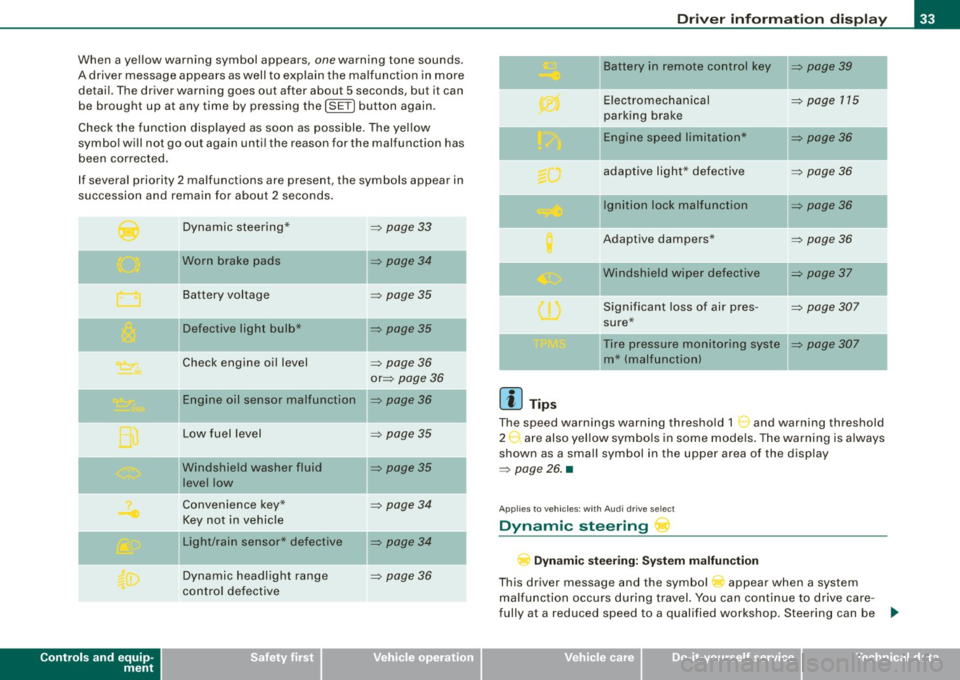
When a yellow warning symbol appears, one warning tone sounds.
A driver message appears as well to explain the malfunc tion in more
detail. The driver warning goes out after about 5 seconds, but it can
be brought up at any time by pressing the
!SE T) button again.
Check the function disp layed as soon as possible . The ye llow
symbol will not go out again until the reason for the malfunction has
been corrected.
If several priority 2 malfunctions are present, the symbols appear in
succession and remain for about 2 seconds .
Controls and equip
ment
Dynamic steering*
Worn brake pads
Battery voltage
II Defective light bulb*
Check engine oil level
Engine oil sensor malfunction
Low fuel level
Windshield washer fluid
level low
Convenience key*
Key not in vehicle
Light/rain sensor* defective
Dynamic headlight range
control defective =>
page 33
=> page 34
=>
page 35
=> page 35
-
=> page 36
or => page 36
=> page36
=> page 35
=> page 35
=> page 34
=> page 34
=> page 36
Dr ive r informat ion di spl ay
II Battery in remote control key => page 39
-
Electromechanical => page 115
parking brake
-Engine speed limitation* => page 36
adaptive light * defective => page 36
Ignition lock malfunction => page 36
Adaptive dampers* => page 36
"Windshield wiper defective => page 37
-
Significant loss of air pres -=> page 307
sure*
Tire pressure monitoring syste
=> page 307
m* (malfunction)
[ i ] Tip s
The speed warnings warning threshold 1 '") and warning threshold
2 :,. are also yel low symbo ls in some models. The warning is always
shown as a small symbol in the upper area of the display
=> page 26. •
Applies t o veh ic les: w ith Audi dri ve sele ct
Dynamic steering
D yn a m ic s te er ing : Syste m malfun cti on
This driver message and the symbol appear when a system
malfunction occurs during travel. You can continue to drive care
fully at a reduced speed to a qualified workshop. Steering can be .,_
I • •
Page 36 of 360
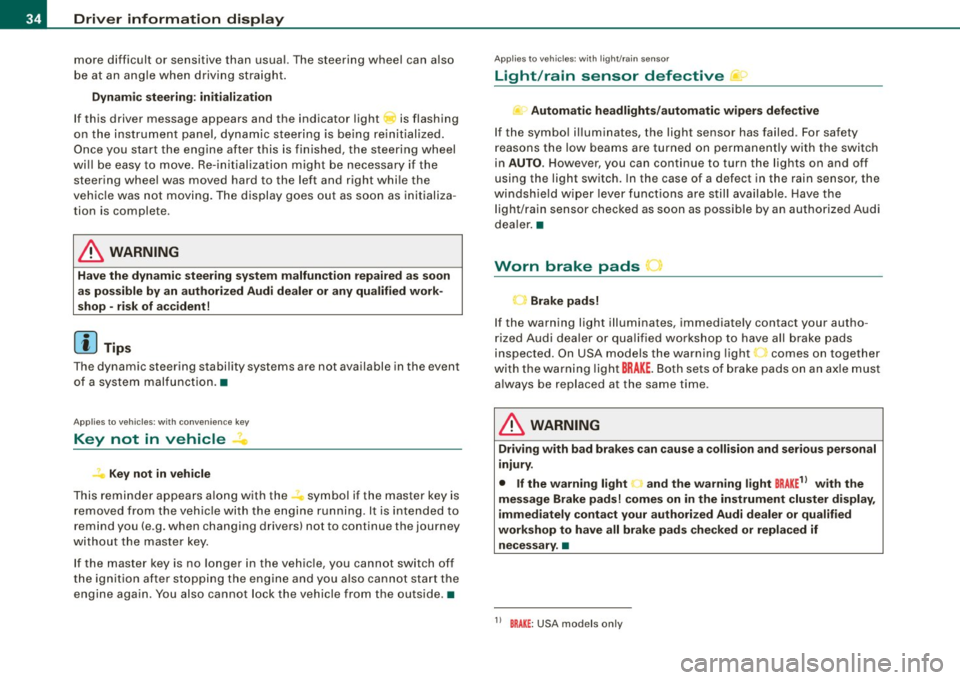
Driver information display
more difficult or sensitive than usual. The steering wheel can also
be at an angle when driving straight.
Dynamic steering: initialization
If this driver message appears and the indicator light is flashing
on the instrument panel, dynamic steering is being reinitialized.
Once you start the engine after this is finished, the steering wheel
wi ll be easy to move. Re-initialization might be necessary if the
steering whee l was moved hard to the left and right while the
vehicle was not moving. The display goes out as soon as initializa
tion is complete .
& WARNING
Have the dynamic steering system malfunction repaired as soon
as possible by an authorized Audi dealer or any qualified work
shop -risk of accident!
[ i ] Tips
The dynamic steering stability systems are not available in the event
of a system malfunction. •
Applies to vehi cles: wit h conven ienc e key
Key not in vehicle
Key not in vehicle
This reminder appears along with the symbol if the master key is
removed from the vehicle with the engine running. It is intended to
remind you (e .g. when changing drivers) not to continue the journey
without the master key.
If the master key is no longer in the vehicle, you cannot switch off
the ignition after stopping the engine and you also cannot start the
engine again . You also cannot lock the vehicle from the outside .•
Ap plies to vehi cles : w it h li ght/ ra in sensor
Light /rain sensor defective C../1
...i-Automatic headlights /automatic wipers defective
If the symbo l il luminates, the light sensor has failed . For safety
reasons the low beams are turned on permanently with the switch
in
AUTO . However, you can continue to turn the lights on and off
using the light switch. In the case of a defect in the rain sensor, the
windshie ld wiper lever functions are still available. Have the
light/rain sensor checked as soon as possible by an authorized Audi
dea ler. •
Worn brake pads
Brake pads!
If the warning light illuminates, immediately contact your autho
rized Audi dealer or qualified workshop to have all brake pads
inspected . On USA models the warning light 't comes on together
with the warning light
BRAKE . Both sets of brake pads on an axle must
a lways be replaced at the same time .
& WARNING
Driving with bad brakes can cause a collision and serious personal
injury.
• If the warning light and the warning lig ht
BRAKE1
l with the
message Brake pads! comes on in the instrument cluster display ,
immediately contact your authorized Audi dealer or qualified
workshop to have all brake pads checked or replaced if
necessary .•
1 1 BRAK£ : USA models only