ESP AUDI A5 COUPE 2011 User Guide
[x] Cancel search | Manufacturer: AUDI, Model Year: 2011, Model line: A5 COUPE, Model: AUDI A5 COUPE 2011Pages: 362, PDF Size: 84.88 MB
Page 55 of 362

Power windows
Controls
The driver can operate the window regulator for the
driver's door with the left switch and the window regu
lator for the passenger's door with the right switch.
Fig. 44 Driver's door:
power window
switches
If the respective switch is pushed or pulled the window will
open or close. The power window switches have a
two-posi
tion function:
Opening the windows
- Push the switch to the first stop and hold it there until the
window has lowered to the desired position .
- Push the switch briefly to the
second stop : the window
will automatically open all the way .
Closing the windows
-Pull the switch up to the first stop and hold it there until
the window has risen to the desired position.
- Pull the switch quickly to the
second position: the window
will automatically close all the way.
Con tro ls a nd e quip
m en t Vehicle
OP-eration
Opening and closing
& WARNING
• Do not leave children unattended in the vehicle, especially with
access to vehicle keys. Unsupervised use of the keys can result in
starting of the engine and use of vehicle systems such as power
windows, etc. which could result in serious injury.
• Remember -you can still open or close the power windows for
about ten minutes after the ignition is switched off. Only when
either of the doors are opened are the power windows switched
off.
• Be careful when closing the windows. Check to see that no one
is in the way, or serious injury could result!
• Always remove the ignition key whenever you leave your
vehicle.
• If you lock your vehicle from the outside, no one, especially
children, should remain in the vehicle.
• Do not stick anything on the windows or the windshield that
may interfere with the driver 's field of vision.
(I) Tips
• When you open the doors, the windows automatically lower about
10mm.
• After the ignition has been switched off, the windows can still be
opened o r closed for about 10 minutes. The window regulato rs are
not switched until the driver's or passenger's door is opened. •
Vehicle care Do-it-yourselt service iTechnical data
Page 58 of 362

Opening and closing
& WARNING
Pay careful attention when closing the panoramic tilting sunroof
• otherwise serious injury could result! For this reason, always
remove the ignition key when leaving the vehicle.
• Never leave children or persons requiring assistance alone in
the vehicle, especially when they could access the vehicle keys.
Unsupervised use of the keys can result in the engine being started
or use of vehicle systems such as the power windows, etc. which
could result in serious injury. The doors could be locked with the remote key, delaying help in an emergency.
• The panoramic tilting sunroof will continue to operate until
the ignition key has been removed and one of the front doors has
been opened .
0 Note
Always close your panoramic tilting sunroof when leaving your
vehicle . Sudden rain can cause damage to the interior equipment of
your vehicle, particularly the electronic equipment.
[ i J Tips
• Information on convenience opening/closing=> page 54. •
Emergency closing of the panoramic tilting
sunroof
The panoramic tilting sunroof can be closed manually in
an emergency .
Fig. 48 Section of
headliner: Unscrewing
lighting unit
Fig. 49 Section from
headliner: Crank for
emergency operation
If the panorama sunroof detects an object in its path when it
is closing, it will open again automatically. In this case, you
can close the roof with the power emergency closing func-
tion.
~
Page 61 of 362
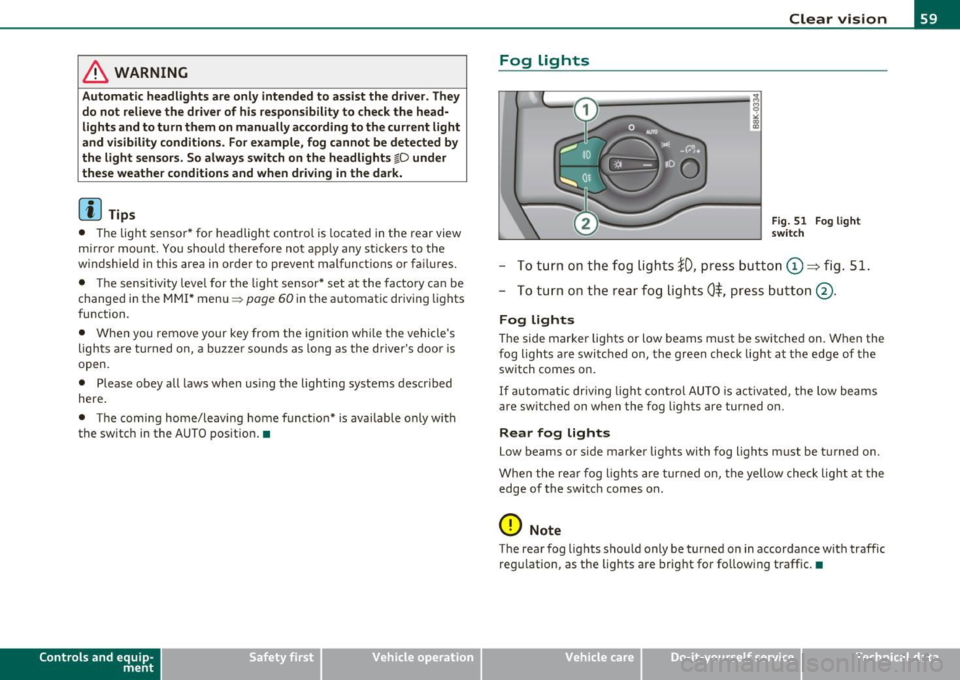
& WARNING
Automatic headlights are only intended to assist the driver. They
do not relieve the driver of his responsibility to check the head
lights and to turn them on manually a ccording to th e current light
and visibility conditions . For example , fog cannot be detected by
the light sensors. So always switch on the headlights
fD under
these weather conditions and when driving in the dark.
[I] Tips
• Th e light sensor * for headlight contro l is located in the rear view
m irror mount. You shou ld therefore no t apply any st ick ers to the
windshield in th is area in order to prevent malfunct ions or fa ilures.
• Th e sensitivi ty leve l for t he lig ht se nsor* set at th e fa cto ry ca n be
change d in the MMI * men u::::>
page 60 in the a utomat ic dr iving lights
fu nct ion.
• When you remove your key from the ign ition wh ile the vehicle's
ligh ts ar e tu rned on, a bu zze r soun ds as long as the d river's door is
open.
• Please obey all laws when using the lighting systems described
here .
• The comi ng home/leaving home f unct ion* is available only with
the switch in the A UTO position .•
Con tro ls a nd e quip
m en t Vehicle
OP-eration
Fog Lights
Clear vision
Fig. 51 Fog light
swit ch
- To t urn on th e fog lights !D, pres s butt on (D => fig. 51.
- To tu rn on t he rea r fo g lig hts
0$, pres s butt on @ .
Fog lights
The side marker lights or low beams must be sw itche d on. When the
fog lights a re switc hed o n, the green check light a t the edge of the
switch comes on.
If au to m atic driv ing lig ht con trol AU TO is acti vate d, the low beams
are switched on whe n the fog lights are turned on.
Rear fog lights
Low beams or s ide marker lights with fog lights m ust b e tur ned on .
Whe n the re ar fog lights are tur ned o n, th e ye llow check lig ht at t he
edg e of the swi tc h comes on.
0 Note
The rea r fog lig hts sho uld only be tur ned on in accordance w it h t raffic
re gul ation , as the lights a re bright for fo llow ing traff ic. •
Vehicle care Do-it-yourselt service iTechnical data
Page 62 of 362
![AUDI A5 COUPE 2011 User Guide Clear vision
Adjusting exterior Lighting
The functions are selected in the radio or fvf fvfI *.
- Select : Function button I CAR ]> E xterior lighting .
Coming home*
The coming home AUDI A5 COUPE 2011 User Guide Clear vision
Adjusting exterior Lighting
The functions are selected in the radio or fvf fvfI *.
- Select : Function button I CAR ]> E xterior lighting .
Coming home*
The coming home](/img/6/57583/w960_57583-61.png)
Clear vision
Adjusting exterior Lighting
The functions are selected in the radio or fvf fvfI *.
- Select : Function button I CAR ]> E xterior lighting .
Coming home*
The coming home function ensures that after
tu rning off the ignition
a nd op enin g th e driv er' s door
the vehi cle periphery is illum inated i n
the dark . In addition, the fron t fog lights, the ta il ligh ts and the
license p late light a re tu rned on . The power-on time can be set for a
period from O (off) to 30 or 60 seconds .
Leaving home *
The leaving home funct ions ensures that
w hen unlocking , the vehicle
periphery is illuminated in t he da rk. In addi tion, the front fog l igh ts,
the tail lights and the license p late light are turned on . This function
can be tu rned on and off.
Auto he adligh ts*
When the light switch is in the AUTO=> page 58 position, the switch
on point of the l ights can be changed in the automatic driving light
function.
D aytime running lights
T he daytime running lights ca n be tu rn ed on o r off using this func
tion*. If the function is act ive, the dayt ime runn ing lights are turned
on a utomat ica lly when the ignition is switched on.
[ i ] Tips
T he coming home/ leaving home f unct ion * is avai lab le only wi th the
switch in the AUTO position .•
Daytime running Lights
When you turn on the ignition the daytime running lights
will
come on automatically .
USA models
Th e daytime running lights a re a ct ivated when the lig ht switch
=>
page 58, fig. SO is in the O position or the AUTO position (only in
daylig ht condit ions) . The daytime running lig hts function can be
turned on and off in the radio or MMI* menu
E xterior lighting
=> page 60.
Canada models
Th e dayt ime running lights are act ivated when the lig ht switch
=>
page 58, fig. SO is in the O position, oo oc position or the AUT O posi
tion (only in day light conditions) . The daytime r unning lights funct ion
cannot be turned off .
& WARNING
Never use daytime runn ing lights to see whe re you a re going . They
are not bright enough and will not l et you see far enough ahead
fo r safety , espe cially at dusk or when it is dark. Be aware of
changes in out side light condition s when you are driving and
r espond by swi tching on your low beams
io .
0 Note
Alw ay s be aware of change s in out side light conditions whil e you
are d riving. Re spond in time to fading d aylight by turning the light
s witch to position
io (or "AUTO ") to turn on you r head lights. •
Page 67 of 362

Applie s to vehicles : with su n s had e
Sun shade
Fig. 59 with MMI:
Button for rear window
sun shade
Fig. 60 without MMI :
Button for rear window
sun shade
- To extend/retract the rear window sun shade, press the
button
r.&l => fig. 60. In vehicles with MMI*, the button is
located above the climate control system=> fig. 59.
The rear window sun shade can be set in the MMI* so that it retracts
automatically when driving in reverse. Select [CAR]>
Window> Rear
window sun shade> On
to do this. The sun shade is extended again
as soon as the vehicle is traveling forward at a speed greater than
9 mph (15 km/h) if the ignition has not been switched off in the
meant ime. The current setting is automatically stored and assigned
to the remote key .
Contro ls a nd e quip
m en t Vehicle
OP-eration
Clear vision
(I) Tips
• Pressing the button~ several times consecutively can trigger the
overload protection. The sun shade can only be extended/retracted
again after a brief waiting period .
• The rear window sun shade only functions when the vehicle inte
rior is warmer than 14°F (-10°(). •
Wiper and washer system
Switching the windshield wipers on
Fig. 61 Windshield
wiper lever
Move the windshield wiper lever to the corresponding position :
@-Windshield wiper off
©-Interval mode. To extend/shorten the wiper intervals, move the
switch @to the left/right. In vehicles with a rain sensor*, the wind
shield wipers are activated automati cally starting at a speed of 2 mph
(4 km/h) . The higher the sensitivity of the rain sensor* is set (switch
© to the right), the earlier the windshield wipers react to moisture
on the w indshield.
@ -Slow wiping
®-Fast wiping .,_
Vehicle care Do-it-yourselt service iTechnical data
Page 68 of 362

Clear vision
©·Single wipe
© -Clean the windshield. To eliminate water droplets, the wind
shield wiper performs one afterwipe operation after several seconds
while driving. You can switch this function off by moving the lever to
posit ion© within 10 seconds of the afterwipe operation. The after
wipe function is reactivated the next time the ignition is switched on.
Cleaning the headlights*. The headlight washer system* only func
tions when the light is switched on. The headlights are automat ically
cleaned the first time and every fifth time the lever is moved to posi
tion ®· They are also cleaned every time you hold the lever in pos it ion
© for longer than 2 seconds.
& WARNING
• The rain sensor is only intended to assist the driver . The driver
is still responsible for manually switching the wipers on according
to the visibility conditions.
• The windshield may not be treated with water-repelling wind
shield coating agent s. Unfavorable conditions, such as wetness,
darkness, low sun, can result in increased glare. Wiper blade
chatter is also possible.
• Properly functioning windshield wiper blades are required for
a clear view and safe driving=>
page 67, "Replacing windshield
wiper blades" .
0 Note
• In the case of frost, check whether the windshield wiper blades are
frozen to the windshie ld . Switching on the windshield wipers can
damage the wiper blades!
• Prior to using a car wash, the windshield wiper system must be
switched off (lever in position 0). This helps to prevent unintentional
switching on and damage to the windshield wiper system .
[I] Tips
• The w indshield wipe rs are switched off when the ignition is turned
off . Activate the windshield wipers after the ignition is switched back
on by mov ing the windshield w iper lever to any position.
• Worn or dirty windshield wiper blades result in streaking. This can
affect the rain sensor* function. Check your windshie ld wiper blades
regularly.
• The rain sensor* is part of the interval wiping system . Turning off
the ignition will a lso deactivate the rain sensor*. To reactivate the
sensor, switch off the interval wiping function, then switch it back on
again .
• The washer fluid nozzles of the w indshield washer system are
heated at low temperatures when the ignition is on .
• When stopping temporarily, e.g. at a traffic light, the set speed of
the windshield wipers is automatically reduced by one speed .•
Service position
The windshield wiper blades are replaced in the service
position.
Fig . 62 Service posi
tion
The service position is set in the radio or MMI*.
Page 70 of 362

Clear vision
& WARNING (continued)
for example with insects, carefully clean the wiper blades with a
s ponge or a soft brush .
• For your safety, you should replace the wiper blades once or
twice a year. See your authorized Audi dealer for replacement
blades.
0 Note
• The windshield wiper blades must only be replaced when in the
service position :::::, page 66! Otherwise, you risk damag ing the pa int
on the hood or the windsh ield w iper motor.
• T o help prevent damage to the wiper system, always loosen
blades which are frozen to the windshield before operating wipers.
• To help prevent damage to w iper blades, do not use gasoline,
kerosene, paint thinner, or other solvents on or near the wiper
blades.
• To help prevent damage to the wiper arms or other components,
do not attempt to move the wipers by hand .
(I) Tips
Commercial hot waxes applied by automatic car washes affect the
how easily the glass surface can be cleaned. •
Mirrors
Manual glare-dimming
Standard setting
- Move the small lever (located on the bottom edge of the
mirror) to the front .
Anti-glare setting
- Move the small lever (located on the bottom edge of the
mirror) to the rear .•
App lies to veh icles: with automatical ly dimm ing inside mirro r
Automatically dimming inside mirror
The automatic dimming function can be turned on and
off if required .
Disabling auto dimming
Fig. 64 Inside rear
view mirror
- Press button @~ fig. 64 briefly, -the indicator light ®
goes out.
Activating/reactivating auto dimming
- Press button @ briefly, -the indicator light® goes on.
Automatic dimming function
The automatic dimming function is act ivated every time the ign ition
is turned on. The green indicator light is lit to indicate auto dimming
is active.
When dimming is activated, the inside mirror will darken
automati
cally in response to the amount of light striking the mirror (suc h as ..
Page 71 of 362
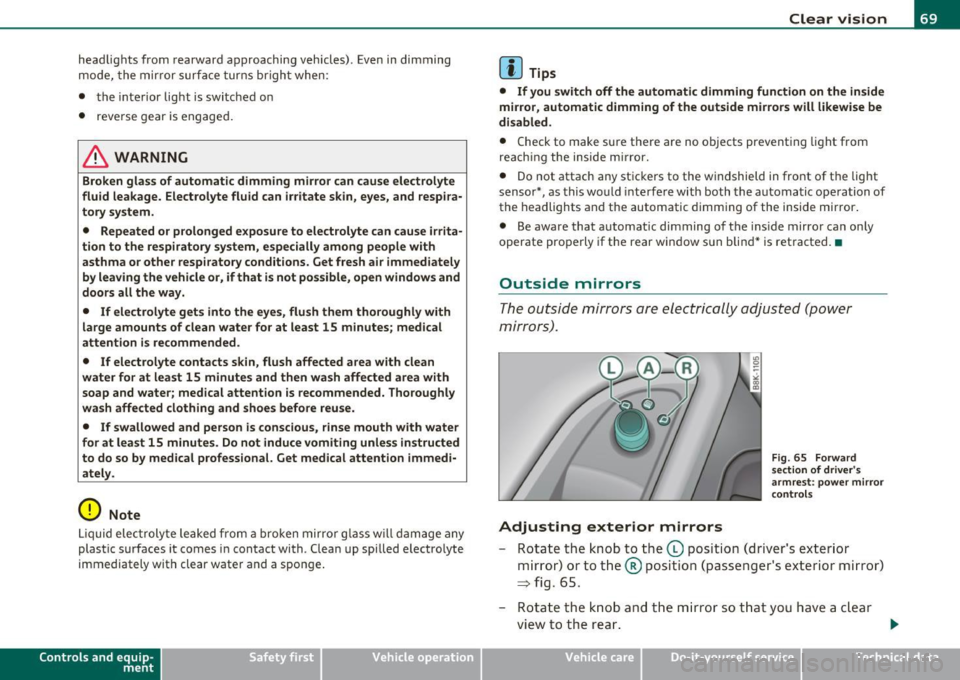
headligh ts from rearward a pproachi ng veh icles). E ven in dimming
mod e, the mirr or s urf ac e tur ns b rig ht whe n:
• t he in ter ior light is swi tc he d o n
• reve rse gear i s eng ag ed.
& WARNING
Broken glass of automatic dimming mirror can cause electrolyte
fluid leakage. Electrolyte fluid can irritate skin, eyes, and respira
tory system.
• Repeated or prolonged exposure to electrolyte can cause irrita
tion to the respiratory system, especially among people with asthma or other respiratory conditions. Get fresh air immediately
by leaving the vehicle or, if that is not possible , open windows and
doors all the way.
• If electrolyte gets into the eyes, flush them thoroughly with
large amounts of clean water for at least 15 minutes; medical
attention is recommended.
• If electrolyte contacts skin, flush affected area with clean
water for at least 15 minute s and then wash affected area with
soap and water; medical attention is recommended. Tho roughly
wash affected clothing and shoes before reuse.
• If swallowed and person is conscious, rinse mouth with water
for at least 15 minutes. Do not induce vomiting unless instructed
to do so by medical professional. Get medical attention immedi ately .
0 Note
Liquid elec tro ly te le aked from a b roken mirr or glass will d am age a ny
plas tic surfaces it comes in contact wi th . Clean up spi lled electro lyte
immediately wit h clear wate r and a spon ge.
Con tro ls a nd e quip
m en t Vehicle
OP-eration
Clear vision
(I) Tips
• If you switch off the automatic dimming function on the inside
mirror , automatic dimming of the outside mirrors will likewise be
disabled.
• Check to make sure there are no o bjects prevent ing lig ht from
reach ing the inside mirror.
• Do not attach any st ic kers to the w indshield in fro nt of t he lig ht
senso r*, as this wo uld int erfere with both the a utomatic op eration of
the headlights a nd the automat ic di mm ing of the inside mirror .
• Be aware that a uto mat ic dimming o f the inside mirro r can on ly
operate pro pe rly if t he rear w indow s un bli nd* is ret racted .•
Outside mirrors
The outsid e mirr ors a re e le ctri call y ad juste d (powe r
mirr ors) .
Adjusting exterior mirrors
Fig . 65 Fo rward
section of driver 's
armrest : power mirror
c ontrols
- Rotate the kn ob t o the (D position ( driv er's exter ior
m irro r) o r t o th e® pos it ion (p asse nger 's exterior mi rror)
~ fig. 65 .
- Rotate t he k nob a nd th e mirror so t hat you hav e a c lear
v iew to the re ar. .,.
Vehicle care Do-it-yourselt service iTechnical data
Page 72 of 362
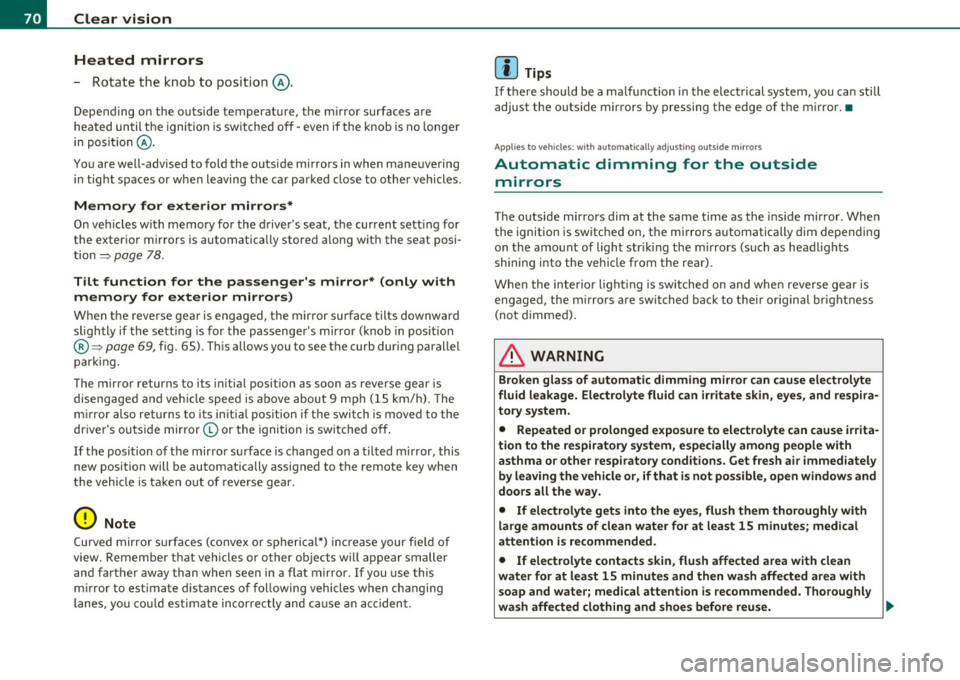
Clear vision Heated mi rrors
- Rotate the knob to position @ .
Depend ing on the outs ide temperature, the mirror surfaces are
heated until the igni tion is sw itched off -even if the knob is no longe r
in posit io n @ .
You are we ll-advised to fold the o utside mirrors in when maneuvering
in tight spaces or when leaving the ca r pa rked close to other vehicles .
Memory for exterior mirrors*
On vehicles with memo ry fo r the d rive r's seat, the current sett ing for
the exter ior mirrors is automatically stored a long w it h the seat posi
tion=>
page 78 .
Tilt function for the passenger's mirror* (only with
memory for exterior mirrors)
W hen the reverse gear is engaged, the mir ror surface tilts downward
sl ightly if the setti ng is for the passenger 's mirror (knob in pos ition
® => page 69, fig. 65) . T h is allows you to see the curb during paralle l
par king.
The mirror returns to its init ial position as soon as reverse gear is
disengaged and ve hicl e speed is a bove about 9 mph (15 km/h). The
m irror also returns to its in itia l pos ition if the switch is moved to the
dr iver's ou tside mir ror © or the igni tion is sw itched off .
If the posi tion of t he mir ro r surface is changed on a ti lted mi rror, this
new position will be automat ically assigned to the remote key when
t he vehicle is ta ken ou t of reverse gear.
0 Note
Curved mirr or s urfa ces (c onvex o r sp her ica l*) increase your fie ld of
view. Remember that vehicles or other objects will appear smaller
a nd f arth er aw ay than when see n in a fla t m irror. If you use this
m irror to est imate d istances of following vehicles when changing
lanes, you co uld es timate incorre ct ly and ca u se an acciden t.
W Tips
If t here should be a ma lfunction in the elect rical system, you can still
adjust the outside mir rors by pressing the edge of the mirror .•
A ppli es to vehicles: with automa ticall y a djust ing outsi de mi rrors
Automatic dimming for the outside
mirrors
The o utside mirrors dim at the same time as the ins ide mirror . When
the ignition is switched on, t he mi rrors a utomatically dim depend ing
on the a mount of light str ik ing t he m irrors (such as head lights
shining into the vehicle from the rear).
W hen the in ter io r li gh ting is switched on and whe n reverse gear is
engaged, the m irrors are switched back to their original brightness
(no t dimmed) .
& WARNING
Broken glass of automatic dimming mirror can cause electrolyte
fluid leakage. Electrolyte fluid can irritate skin, eyes , and resp ira
tory sy stem.
• Repeated or prolonged exposure to electrolyte can cause irrita
tion to the respiratory system, especially among people with
asthma o r other respiratory conditions . Get fresh air immediately
by leaving the vehicle or, if that is not po ssible, open window s and
doors all the way.
• If electrolyte gets into the eyes, flush them thoroughly with
large amounts of clean water fo r at least 15 minutes; medical
attention i s recommended.
• If elect rolyte contacts skin , flush affected area with clean
water for at lea st 15 minutes and then wash affected area with
soap and water; medical attention is recommended. Thoroughly
wash affected clothing and shoe s before r eu se. .,
Page 75 of 362
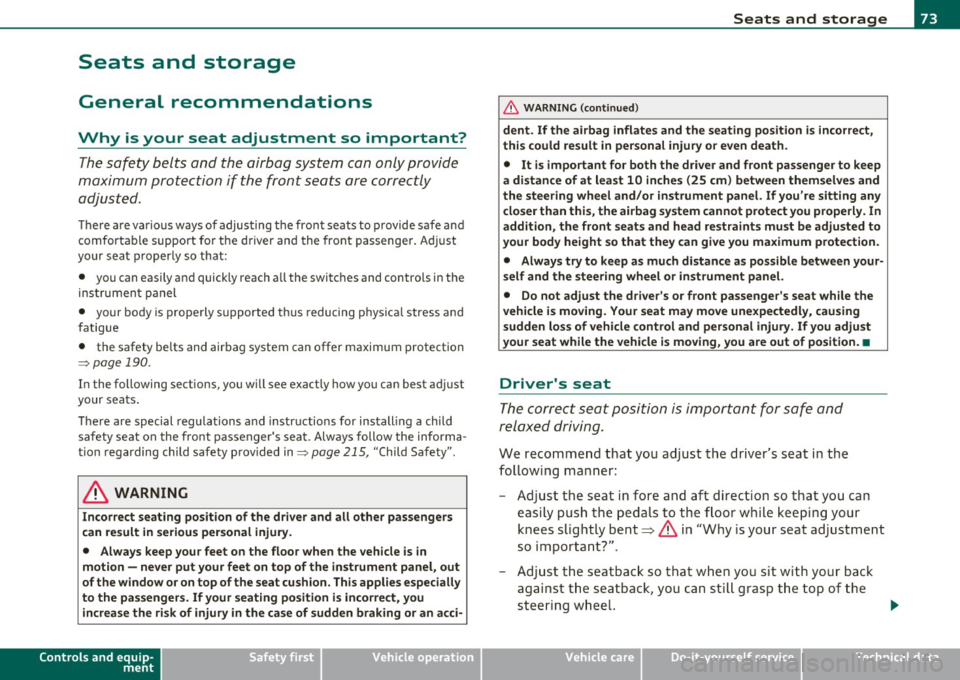
Seats and storage
General recommendations
Why is your seat adjustment so important?
The safety belts and the airbag system can only provide
maximum protection if the front seats are correctly
adju sted.
Th ere a re various ways of adjusting t he front seats to provide safe and
comfortable support for the driver and the front passenger . Ad just
your seat properly so that :
• you can easily and quickly reach a ll the switc hes and contro ls in the
ins trumen t pa nel
• your body is properly supported thus reducing phys ica l stress and
fatigue
• the safety be lts and airbag system can offer maximum protection
=>
page 190 .
In the following sections, you w ill see exact ly how you can best ad just
your sea ts .
Th ere are special regulations a nd instr uctions for install ing a child
safety seat on the front passenger's sea t. Always follow the informa
tion regarding child safety p rovided in=>
page 215, "Child Safety ".
& WARNING
Incorrect seating posit ion of the dri ver and all other passengers
can result in seriou s personal injury.
• Always keep your feet on the floor when the vehicle is in
motion -never put your feet on top of the instrument panel, out
of the window o r on top of the seat cush ion. This applies especially
to the passengers.
If your seating po sition is incorrect, you
increase the ri sk of injury in the case of sudden braking or an acci-
Controls and equip
ment Safety first
Seats and storage
& WARNING
(con tinu ed)
dent . If the airbag inflates and the seating position is incorrect ,
this could result in per sonal injury or even death .
• It is important for both the dri ver and front passenger to keep
a distan ce of at least 10 inche s (25 cm) between themselves and
the steering wheel and /or instrument panel. If you 're sitting any
closer than this , the airbag system cannot protect you properly. In
addition, the front seats and head restraints must be adjusted to
your body height so that they can give you maximum protection .
• Always try to keep as much distance as possible between your
self and the steering wheel or instrument panel.
• Do not adjust the driver's or front passenger 's seat while the
vehicle is moving. You r seat may move unexpectedly , causing
sudden loss of vehicle control and personal injury . If you adjust
your seat while the vehicle is moving , you are out of position. •
Driver's seat
The correct seat position is important for saf e and
re lax ed driving.
W e recomme nd that you a djust the drive r's sea t in the
f ollowing man ner :
- Ad just the seat in fore and aft direction so that you can
easily pus h the pedals to the floor w hile keeping your
knees slightly bent=>
& in "Why is yo ur seat a djus tme nt
so importa nt?" .
- Adjust the seatback so that when yo u sit with yo ur back
agai nst t he seatback , you can st ill grasp t he top of the
steering w heel. ..,
Vehicle care Technical data