engine oil AUDI A5 COUPE 2012 Owners Manual
[x] Cancel search | Manufacturer: AUDI, Model Year: 2012, Model line: A5 COUPE, Model: AUDI A5 COUPE 2012Pages: 316, PDF Size: 78.59 MB
Page 13 of 316

Instrument s and warning /indicator lights 11
Warning light in the instrument cluster
display
If the. warning light in the instrument clus
ter disp lay flashes, this can mean one of two
things: either the coolant
t empera ture is too
high, or the coolant
level is too low
¢ page 31.
If the needle is well in the upper area of the
gauge, the coolant temperature is too high.
Stop the vehicle, switch the engine off, and
allow it to cool.
If the warni ng light comes on
again after driving a short distance, contact
an author ized Audi dealer or other qualif ied
workshop.
_& WARNING
- Always observe the warning in
¢ page 230, Engine compartment, be
fore opening the hood and checking the engine coolant level.
- Never open the engine hood if you see or hear steam, or if you see engine coolant
dripping from the engine compartment.
You could burn yourself . Let the engine
cool off first so that you cannot hear or
see any steam or e ngine coolant .
CD Note
-Mounting additional lights or accessories
in front of the a ir inlets reduces the cool
ing effect of the rad iator. At high outside
temperatures or high engine load, the
engine could overheat .
- The front spo iler has been designed to
properly distribute the cooling air when
the veh icle is moving. If the spoiler is
damaged, this could reduce the cooling
effect and the engine co uld then over
heat. Ask you r aut horized Aud i dealer for
assistance.
Tachometer (engine rev counter )
The tachometer indicates the engine RPM
(revolutions per minutes).
If engine RPM drops be low 1,500, you should
downshift to the next lower gear . Th e red area at
the end of the scale indicates maximum
perm issible eng ine RPM after the break-in pe
riod. Before reaching this area, move these
lector lever to position
D (Drive) or ease your
foot off the accelerator pedal.
CD Note
The tachometer needle @ ¢ page 10,
fig. 3
should on ly briefly be in the red
zone: you cou ld damage your eng ine! The
beginn ing of the red zone var ies depend-
i ng on the engine.
@) For the sake of the environment
Upshifting early saves fuel and reduces en
gine noise .
~button
You can perform different func tions with this
button.
Fig . 4 SET but ton in t he in strumen t cl uster
T he !S ET ! button performs the following func
tions :
Switching on time, date, temperature
display, and odometer
The display appea rs fo r approximately 30 sec
onds when you press the
! S ET ! button¢ fig . 4
with the ignit ion off.
Starting the Auto -Check sequence
The Auto-Check system ¢ page 28 constant-
ly mon itors certa in individua l functions and
components of the vehicle when the ignition
is turned on and when the vehicle is moving.
With the ign ition turned on, you can start the
"Auto-Check sequence" by pressing the
i S ET i liJJ,,
Page 24 of 316
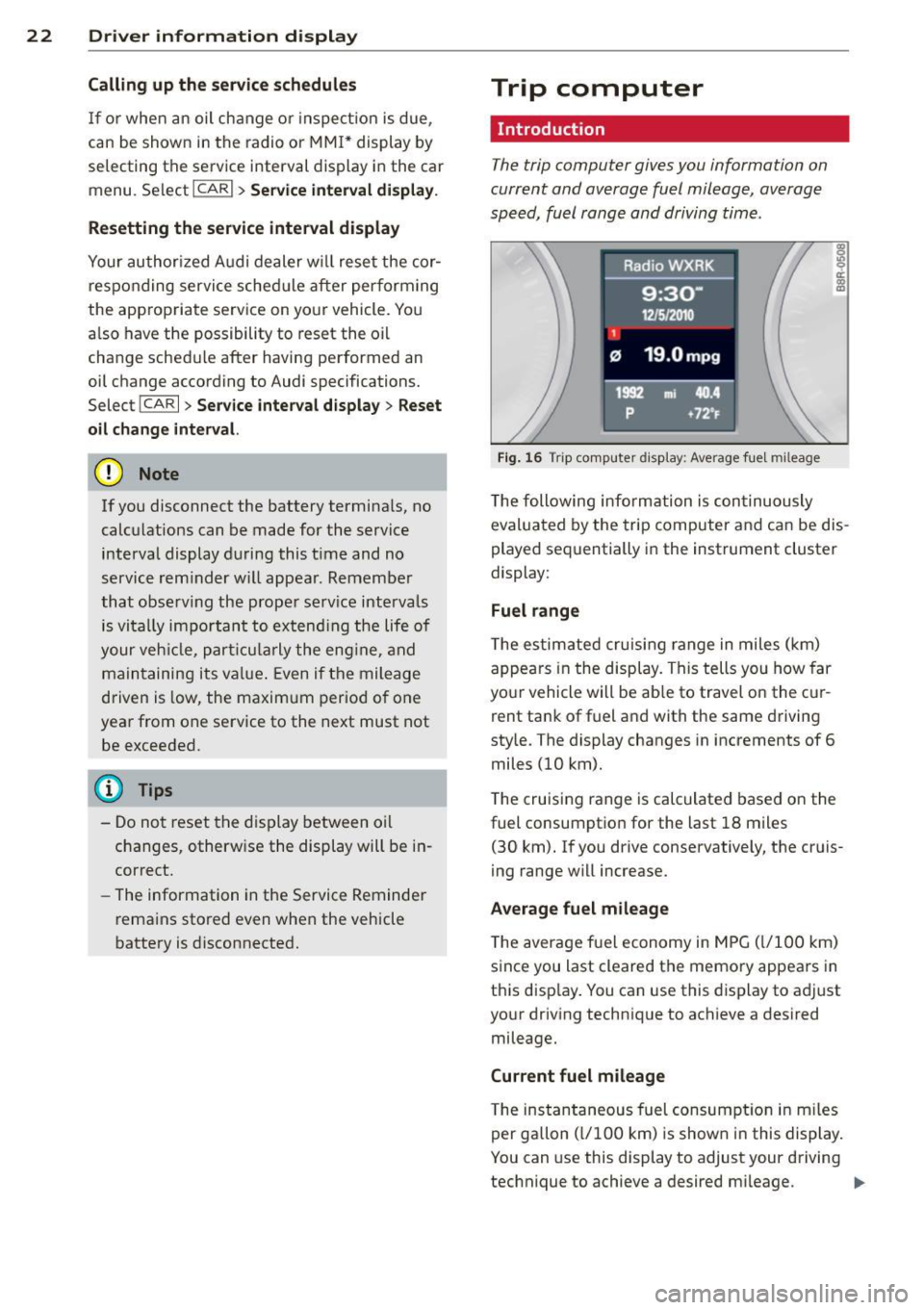
22 Driver information display
Calling up the service schedules
If or when an oil change or inspection is due,
can be shown in the radio or MMI* display by
selecting the service interval display in the car menu. Select
ICARI > Service interval display.
Resetting the service interval display
Your authorized Audi dealer w ill reset the cor
responding service schedule after performing
the appropriate service on your vehicle. You
a lso have the possibility to reset the oil
change schedule after having performed an
oil change according to Audi specifications.
Select
I CAR I > Service interval dis play > Reset
oil change interval.
(D Note
If you disconnect the battery terminals, no
calculations can be made for the service
interval display during this t ime and no
service rem inder w ill appear . Remember
that observ ing the proper serv ice intervals
is vital ly important to extend ing the life of
your veh icle, part icular ly the engine, and
maintaining its va lue. Even if the mileage
driven is low, the maximum period of one
year from one service to the next must not be exceeded.
@ Tips
- Do not reset the display between oil
changes, otherw ise the display will be in
correct.
- The information in the Service Reminder
remains stored even when the vehicle
battery is disconnected.
Trip computer
Introduction
The trip computer gives you information on
current and average fuel mileage, average
speed, fuel range and driving time.
Fig. 16 Trip computer display: Average fue l mi leage
T he following information is con tinuously
evaluated by the trip computer and can be dis
played sequentially in the instrument cluster
display:
Fuel range
The estimated cruising range in miles (km)
appea rs in the display. This tells you how far
your vehicle will be ab le to travel on the cur
rent tank of fuel and with the same driving
style. The display changes in increments of 6
miles (10 km).
T he cruising range is calculated based on the
fuel consumption for the last 18 miles
(30 km). If you drive conservatively, the cruis
ing range will increase.
Average fuel mileage
T he average fuel economy in MPG (l/100 km)
since you last cleared the memory appears in
this display. You can use this display to adjust
your driving technique to achieve a desired
mileage.
Current fuel mileage
T he instantaneous fuel consumption in m iles
per gallon ( l/100 km) is shown in this display.
You can use this display to adjust your driving
technique to achieve a desired m ileage .
Ill-
Page 31 of 316

Driver information messages
Driver information messages are shown in the
instrument cluster display in addition to sym
bols.
Fig. 25 Instrument cluster: SE T butto n
For example, if the transmission selector lever
is not in the
P position when the engine is
turned
off, the following message appears:
Shift to P, otherwise vehicle can roll away.
Doors do not lock
if lever is not in P.
The ignition key can on ly be removed with the
selector in this position. This and other mes
sages are brought up if a function cannot be
carried out.
Driver messages and red symbols
If a red symbol appears in the display, a dr iver
message is a lso displayed automatica lly.
For example, the. symbol for a problem
with engine oil pressure appears in the dis
play . The message :
Switch off engine and check oil level
The driver message in the display goes out af
ter about
5 seconds . The driver message can
be disp layed again by brief ly pressing the
ISETI button i=> fig. 25.
Driver messages and yellow symbols
If a ye llow symbo l appears in the disp lay, a
driver message is also displayed automatica l
l y.
F or example,
thi- 1-1 symbol appears in the
disp lay, ind icating low windshield washer flu
id level. The following message also appears:
Please top up washer fluid
Driver information display 29
The driver message disappears after a few
seconds. The driver message can be displayed
again by br iefly press ing the
ISE TI button.
Red symbols
A red symbol means DANGER.
Fig. 26 D isp lay: Da nge r sy mb ol
.,. Pull off the road .
.,. Stop the vehicle .
.,. Turn
off the engine .
.,. Check the malfunctioning system. Contact
your authorized Audi dealer or a qualified
workshop for assistance.
Red symbols indicate a prior ity 1 malfunction
- Danger!
With a priority
1 malfunction, a red symbol
appears in the uppe r center area of the dis
play c>
fig. 26 . A driver message appears as
well to explain the ma lfunction in more de
tail. When this symbol appears,
three warning
tones sound in succession . Th e symbol contin
ues to flas h until the fault has been corrected.
If
several priority 1 malfunct ions are present,
the symbols appear in succession and remain
for about
2 seconds.
The driver wa rning goes out after about
5 sec
onds, but it can be brought up again at any
time by pressing the
ISE TI button. c> page 29
Alternator failure
i=>page 30
USA models:
Brake system malfunction
i=>page 30
Page 32 of 316
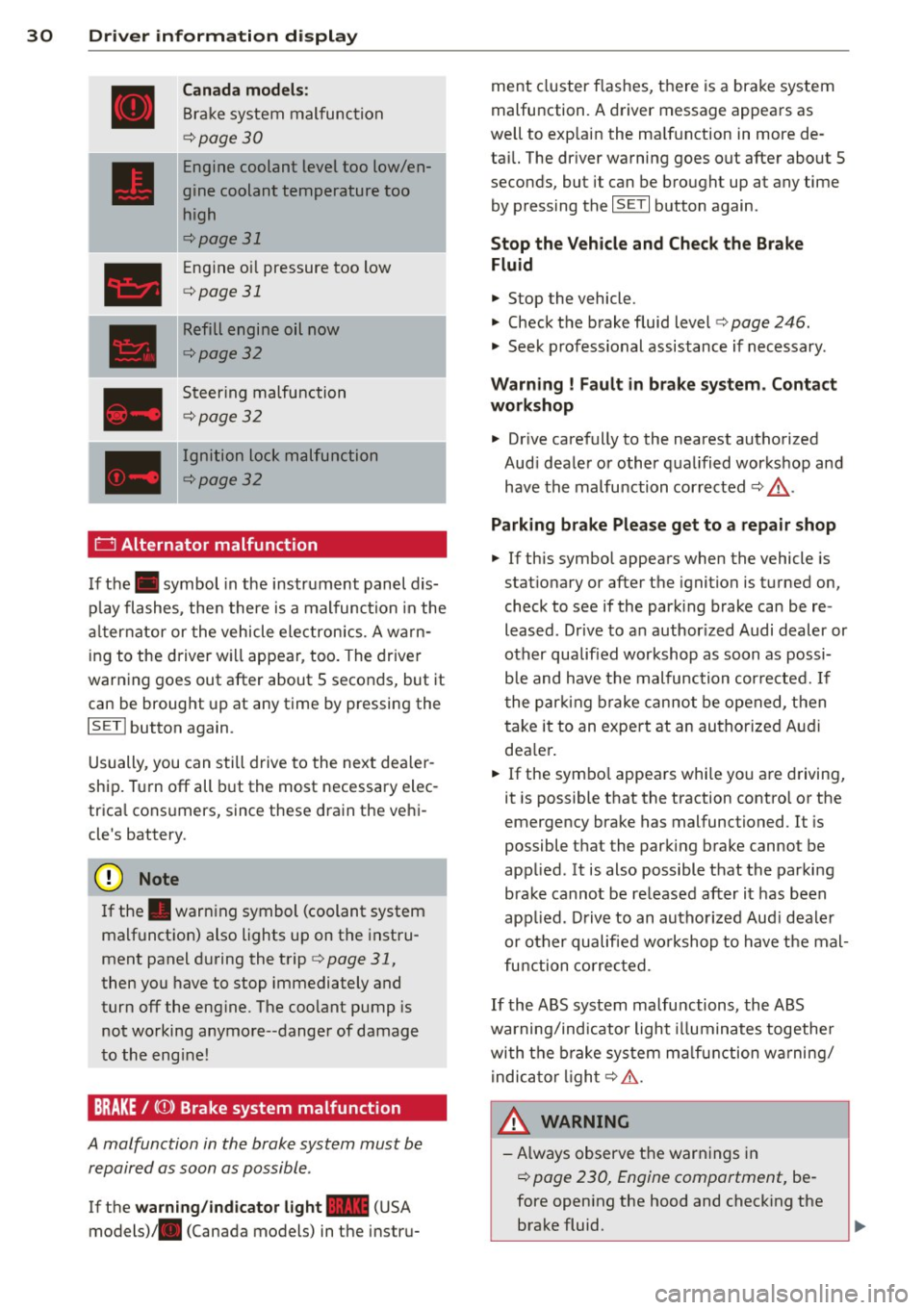
30 Driver in formation d isplay
Canada m odel s:
Bra ke system malfunction
c:>page30
Engine coolant level too low/en
gine coolant temperature too
high
c:>page 31
Engine oi l pressure too low
c:>page 31
Refill engine oil now
c:>page32
Steering malfunction
c:>page 32
Ignition lock malfunction
c:>page32
0 Alternator malfunction
If the . symbol in the instrument panel dis
p lay flashes, the n there is a malfunc tion in the
a lt ernator or the vehicle electron ics. A warn
ing to the driver will appear, too. The driver
warning goes out after about 5 seconds, but it
can be brought up at any time by pressing the
ISETI button again.
Usually, you can still drive to the next dea ler
ship. T urn off all b ut the most necessary elec
tr ica l cons umers, since these dra in the veh i
cle's battery.
(J;) Note
If the . war ning symbol (coolant system
malfunction) also lights up on the instru
ment panel during the trip
c:> page 31,
then you have to stop immediately and
turn off the eng ine. The coolant pump is
not working anymore--danger of damage
to the eng ine!
BRAKE/
A malfunction in the brake system must be
repaired as soon as possible .
If the warn ing /indicator light-(USA
models)/ . (Canada models) in the instru- me
nt cluster flashes, there is a brake system
malfunction. A driver message appears as
we ll to exp la in the ma lfunction in more de
ta il. The dr iver warning goes out after about S
seconds, but it can be brought up at any time by press ing the
ISE TI button again .
Stop the Vehicle and Check the Brake
Fluid
.,. Stop the vehicle .
.,. Check t he brake fluid level
c:> page 246 .
.,. Seek professional assistance if necessary .
Warning ! Fault in br ake system . Contact
workshop
.,. Drive ca refully to the nearest authorized
Aud i dea le r or other q ualified workshop and
have the malfu nction corrected
c:> &_ .
Parking b ra ke Plea se get to a repair shop
.,. If this symbol appears when the vehicle is
stat ionary or after the ignition is t urned on,
check to see if the par king brake can be re
leased. Dr ive to a n author ized Audi dealer or
other qualified workshop as soon as possi
b le and have the malfunc tion cor re ct ed. If
t he par king b rake cannot be opened, t hen
take it to an expe rt at an authorized A udi
dea ler .
.,. If the symbo l appea rs whi le yo u are d riving,
it is possible that the traction contro l or the
emergency brake has malfunctioned. It is
possible that the parking brake cannot be
app lied. It is also possible that the parking
brake cannot be released after it has been
app lied. Drive to an autho rized Aud i deale r
or other qualified workshop to have t he mal
fu nction corrected.
If the ABS system malfu nctions, the ABS
warning/indicator light illuminates togethe r
with the brake system ma lfunction w arning/
i ndica to r li ght
c:> .&..
A WARNING
-A lways observe t he warn ings in
c:> page 230, Engine compartment, be
fore open ing the hood and check ing the
brake fluid.
Page 33 of 316

-Driving wi th low brake fluid is a safe ty
haza rd. S to p the car and get professional
assistance.
- USA models: If the - warning light
and
the m warning light come on to
gether, the rear wheels could lock up
first under hard braking. Rear wheel lock
up can cause loss of vehicle control and
an acc ident. Have your vehicle repaired
immediately by your authorized Audi
dealer or a qualified workshop. Dr ive
slowly and avoid sudden, ha rd b rake ap
plications.
- Canada models: If the brake warn ing
ligh t. and the ABS warning light
[i]
come on together, the rear wheels could
lock up first under hard brak ing. Rear
wheel lock- up can cause loss of veh icle
control and an accident. Have your vehi
cle repaired immediately by your author
ized Aud i dealer or a qualified workshop .
Drive slowly and avo id sudden, hard
brake applicat io ns.
-L Engine cooling system malfunction
A malfunction in the engine cooling system
must be repaired as soon as possible .
If the . symbol flashes in the display , e ither
the eng ine coolant
temperature is too h igh or
the eng ine coolant
level is too low. A dr iver
message appears as we ll to explain the mal
f u nction in more detail. The drive r warning
goes o ut after abo ut S seconds, but it c an be
b rought up at any time by press ing the
!SE Tl
button again.
Sw itch off engin e and check coolant lev el
.,. Pu ll off the road .
... Stop the veh icle .
.,. Turn off the engine .
.,. Check coolant level¢
page 244.
.,. Add coolan t if necessa ry ¢ page 245 .
.,. Contin ue driving only after the eng ine cool
ant war ning/indicato r light goes o ut.
... Contact your a uthorized Audi dea ler for as
s istance if necessary .
Driver information di spla y 31
If the engine coo lant level is correct, then the
radiator fan may be the ca use of the malfunc
t ion .
_& WARNING
-If your vehicle should brea k down for
mechanical or other reasons, park at a
safe distance from moving traffic, turn
off the eng ine and tu rn on the haza rd
warn ing lights
~ page 52, Em ergency
flashers.
-
- Never ope n the hood if you se e or hear
steam or coo la nt escaping from the en
gine com partmen t -yo u ris k being scald
e d . Wai t until yo u ca n no longer see o r
hea r steam o r coolan t escap ing.
- Th e engine compa rtme nt o f any vehicle
is a dangerous area. Be fore you perform
any wo rk in the engine compartmen t,
tur n of the engine and allow it to coo l.
Follow the warn ing stickers ¢
page 230,
Engine compartment .
(D Note
Do not continue driv ing if the . symbo l
ill uminates . There is a malfunction in the
engine cooling system -you could damage
your engine.
"t::7: Engine oil pressure malfunction
The red engine oil pressure warning symbol
requires immediate service or repair. Driving
with a low oil pressure indication is likely to
cause severe engine damage.
If the . symbo l on the d isplay flashes, the
engine oil pressure is too low. A driver mes
sage appears as well to exp la in the malfunc
tion in more detail. The driver warning goes
o ut after about 5 seconds, b ut i t can be
brought up at any t ime by pressing the
~ IS- ET~ I
bu tton aga in .
Switch off eng ine ! Oil pr essure too low
... Stop the vehicle .
.,. Turn the engine off.
.,. Check the engine oi l level ¢
page 242.
Page 34 of 316

32 Driver information display
• Co ntac t you r authorized Audi dea ler if nec -
essa ry .
Engine oil level too low
If th e e ngine o il leve l is too l ow, ad d eng ine
oil
<> page 242.
Engine oil level correct
If th e . symbo l flash es even t houg h the en
g ine o il lev el is co rrec t, p lease seek prof essio
na l assis tan ce. Do not cont inu e dr iv in g. Do
no t leave the eng ine run nin g
idle, either .
{O) Tips
- The engine oil pressure symbol. is
not an indicator for a low engine oil lev
el. Do not rely on it. Instead, che ck the
oil level in your engine at regular inter
vals, preferably each time you refuel,
and always before going on a long trip.
- The yellow oil level warning indication
II requires oil refill or workshop serv
ice without delay . Do not wait until the
red oil pressure warning. starts to
flash before you respond to the low oil level warning
II. By then, your engine
may already have suffered serious dam
age .
~ . Fill engine oil now
WARNING: Please add oil immediately
If t he . symbo l lights up, t hen the oil has to
be rep lenished r ight now
c:> page 242 .
Q31-e Steering malfunction
If there is a malfunction in the electronic
steering column lock, th e steering cannot b e
unlocked .
If th e . symbol in the disp lay blinks, there
is a malfunction in the elect ronic steer ing col
u m n lock. A dr iver message app ears as well to
explain the malfunc tion in mo re de ta il. The
dr iver war ning goes out after about 5 sec
on ds, but it can be broug ht up a t any time by
p res sing t he
ISE TI bu tton again .
Stop the vehicle and turn off the engine.
Steering defective
• Obtain profess ional a ssista nc e.
• Do
not tow your ve hicle.
A WARNING
-
Your veh icle must not be towe d in t he
event of a malfunction in the electronic
steering co lumn lock beca use it cannot be
steered due to the locked steering. I f it is
t o we d wit h the steeri ng locked, there is
t h e risk o f an accident.
I
{i) Tips
The symbol's ap pearance might be differ
ent in some mode ls.
© -e Ignition lock malfunction
A malfunction in the ignition lock must be re
paired immediately.
If the . symbol in the display blinks , there
is a ma lf u nction in the e lectronic ignition lock .
A driver message appears as we ll to explain
t h e malfunction in mo re deta il. The dr iver
warning goes out after about 5 seconds, but it can be b rought up a t any time by press ing the
ISE TI bu tton again
Defective ignition switch Get it serviced!
• Do not turn the e ngine off .
• Drive imme diate ly to a n author ized service
facility to have the malfunct io n corrected.
If there is a mal funct ion i n the elect ron ic ign i
tion loc k, the ignition cannot be t urne d off .
D rive immed iate ly to an autho rized serv ice fa
c ili ty to have the cause of the malfunct ion c or
rected.
On vehicles with conve nience key*, the engi ne
sho uld not be switched off us ing the start/
stop button because the engine cannot be
started again afte r the ignit io n h as been
switched off .
Page 35 of 316
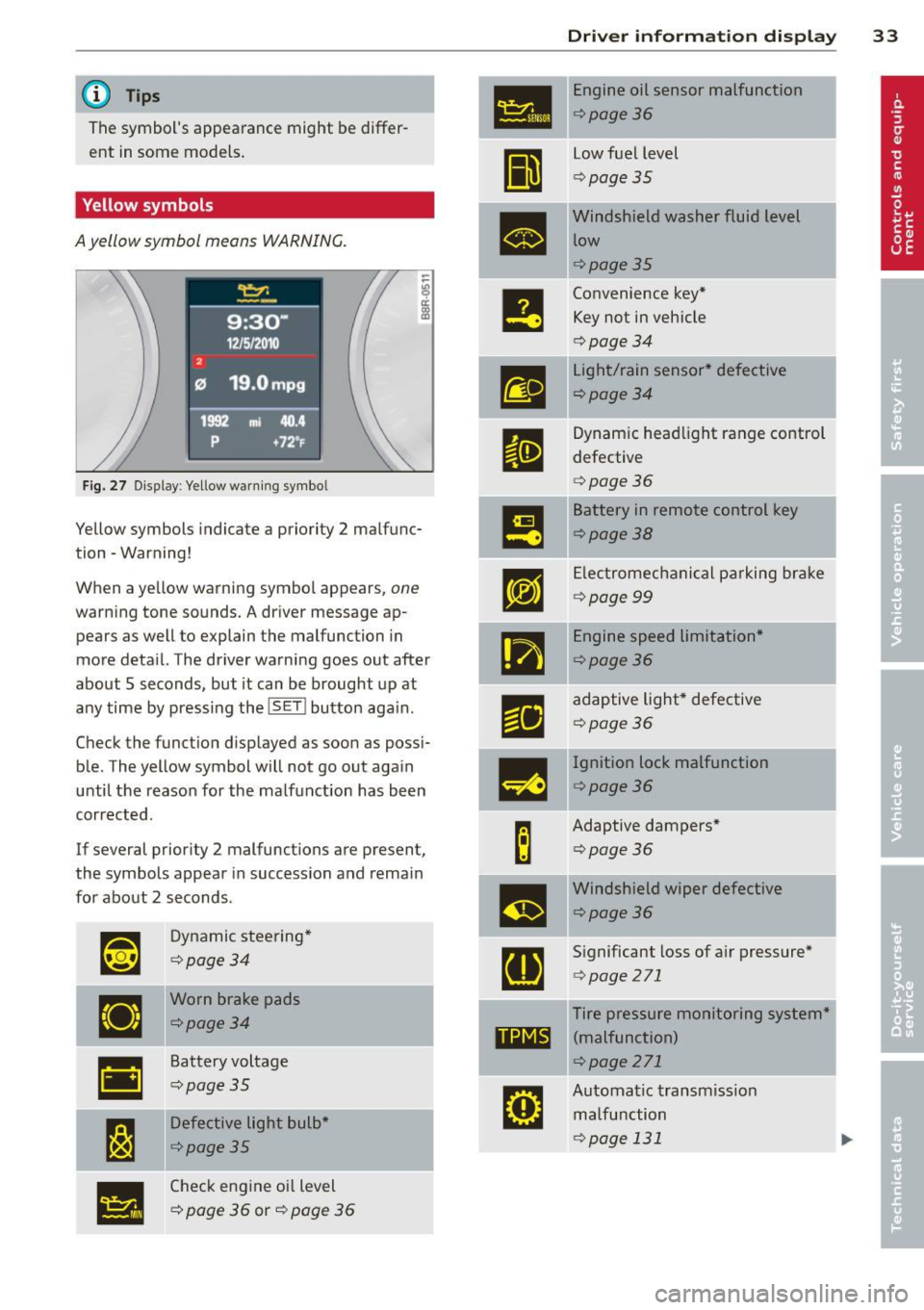
(D Tips
The symbol's appearance might be different in some models .
Yellow symbols
A yellow symbol means WARNING.
Fig. 27 Display: Yellow warning symbo l
Yellow symbols indicate a priority 2 malfunc
tion -Warning!
When a yellow warning symbol appears,
one
warning tone sounds. A driver message ap
pears as well to explain the malfunction in
more deta il. The driver warning goes out after
about 5 seconds, but it can be brought up at
any time by pressing the
! SET I button aga in.
Check the funct ion displayed as soon as possi
ble. The yellow symbol will not go out again
until the reason for the malfunction has been
corrected.
If several priority 2 malfunctions are present ,
the symbols appear in succession and remain
for about 2 seconds .
~~
Dynamic steering*
¢page34
•
Worn brake pads
¢page34
•
Battery voltage
¢page35
I:~
Defective light bulb*
¢page35
•
Check engine oil level
¢
page 36 or¢ page 36
Dri ver inform ation di spl ay 33
•
Engine oil sensor malfunction
¢page36
II
low fuel level
¢ page 35
•
Windshield washer fluid level
low
¢page35
e
Convenience key* Key not in vehicle
¢ page 34
m
light/rain sensor* defective
¢page34
II
Dynamic headl ight range control
defective
¢ page 36
m
Battery in remote control key
¢page38
rm
Electromechanical pa rking brake
¢ page 99
•
Engine speed limitation*
¢page36
r1i
adaptive light* defective
¢page 36
-
m
Ignition lock malfunction
¢page36
B
Adaptive dampers*
¢page36
m
Windshield wiper defective
¢page36
[ti
Significant loss of air pressure*
¢page 271
Tire pressure monitoring system*
11111 (malfunction)
¢page 271
rm
Automatic transmiss ion
malfunction
¢page 131
Page 38 of 316

36 Driver in formation d isplay
'l:"::71 , Check engine oil
II Add o il, ma x x qt (l). You may c ontinu e
drivin g
If the ll!I symbol lights up d isplay ing th is
driver message, then add a maximum of
I li
ter at you r earliest oppo rtunity
c:> page 242.
'l:":?J. Engine oil level
II Please c heck oil l evel
When the symbol illuminates, check the en
g ine oil level as soo n as poss ible
c:> page 242.
Top off the oil at yo ur earliest oppo rtunity
c:> page 2 42.
'IY ..,. Engine oil sensor defective
II Oil le vel! Sen sor defecti ve
If the symbol illum inates, contact your au
thor ized Audi dealer and have the o il sensor
inspected . Until you have th is done, check the
oil leve l each time you refuel just to be on the
safe side
¢ page 242.
! ?) Engine speed limitation
Applies to vehicles : with engine speed limi tation
IP,I Do not e xceed ma x. engine spee d of XXXX
rpm
The II! symbo l illuminates when there is an
engine contro l malfunction. The
(m indicator
light in the instrument cluster also illumi
nates. The engine speed is limited to the
speed displayed in the driver information sys
tem . Keep in mind that the eng ine speed will
not exceed the va lue disp layed in the driver in
formation system, fo r example when down
shifting.
Please go to an authorized Aud i dealer or oth
er qualified workshop to have the ma lfunction
repaired.
~(D Headlight range control defective
II Headlight range control d efe cti ve !
If the fl symbo l ill uminates , the dynamic
headlight range contro l is no longer working
properly . Have the system checked and re
paired at your authori zed Audi dealer.
§0 Adaptive light defective
Applies to vehicles: with adaptive light
l/ll adapt ive Light defecti ve
When the l/ll symbol illuminates, it means
that adaptive light is defective. Go to an au
thorized Audi dealer to have the headlights or
the control un it for the adaptive light re
paired .
~ Ignition lock malfunction
I!! Ignition lock def ectiv e
If the I!! symbol in the display comes on,
there is a malfunction in the e lectronic igni
tion lock . Please go to an author ized Audi
dealer or other qualified workshop to have the
malfu nction repa ired.
Q Adaptive dampers
Applies to vehicles: with Audi drive select
E Adapti ve damper s: syste m malfunc tion
If the E symbol in the d isplay comes on, there
is a ma lfunction in the adaptive dampers.
Please go to an authori zed A udi dealer or oth
er qualified workshop to have the mal funct ion
repaired .
~ Windshield wipers faulty
ti Windscreen wipe r defective!
When the fw,j symbol illum inates, it means
that the elect ronics for the winds hield wipers
are defective . Please go to an authorized A udi
dealer or qualified workshop to have the
windshield wiper system repaired.
Page 78 of 316
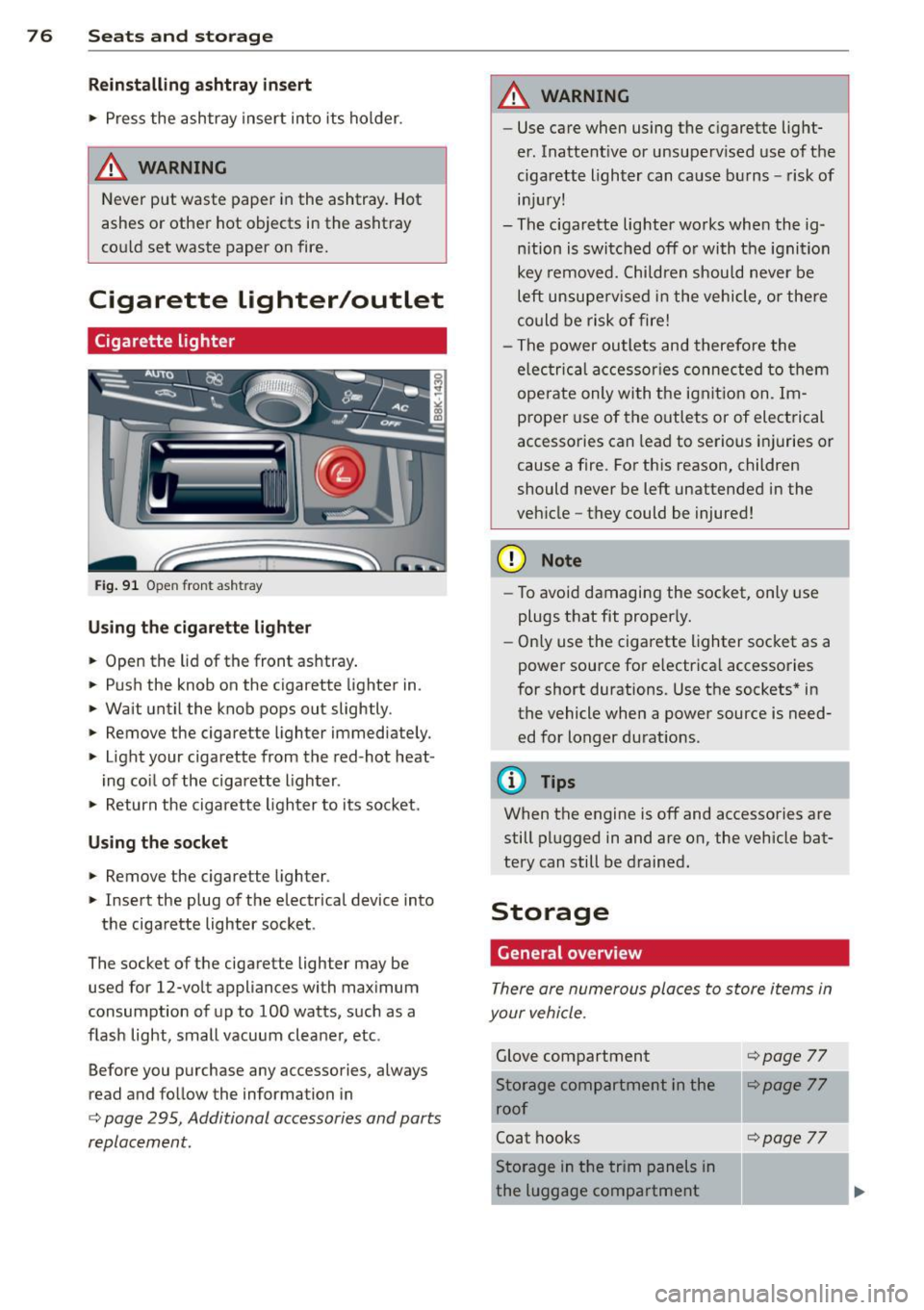
76 Seats and storage
Reinst alling ashtray insert
> Press the ashtray insert into its holder .
A WARNING
Never put waste paper in the ashtray. Hot
ashes or other hot objects in the ashtray
co uld set waste paper on fire.
Cigarette lighter/outlet
Cigarette lighter
Fig . 9 1 Open front asht ray
Using th e cig arett e light er
> Open the lid of the front ashtray .
> Push the knob on the cigarette lighter in.
> Wait until the knob pops out slightly .
> Remove the cigarette lighter immediately.
> Light your cigarette from the red-hot heat -
ing coil of the cigarette lighter .
> Return the cigarette ligh ter to its socket.
Using the socket
> Remove the cigarette lighter.
> Insert the plug of the electrical device into
t h e ciga rette lighter socket .
The socket of the cigarette lighter may be
used for 12-volt appliances with max imum
consumption of up to 100 watts, such as a
flash light, small vacuum cleane r, etc.
Before you purchase any accessories, always
read and follow the information in
¢ page 295, Additional accessories and parts
replacement.
A WARNING
-
- Use care when using the c igarette light-
er . Inattent ive or unsuperv ised use of the
cigarette lighter can ca use burns -risk of
in jur y!
- The cigarette lighter works when the ig nition is switched off o r with the ignition
key removed. Child ren shou ld never be
left unsuperv ised in the vehicle, or the re
co uld be risk of fire!
- T he power outlets and therefore the
elec tric al accessor ies connec ted to them
operate only with t he ignit ion on. Im
p roper use of the outlets or of elect rical
accessories can lead to serious i nju ries or
cause a fire . For th is reason, children
should never be left unattended in the
veh icle -they could be injured!
(D Note
- To avoid damagi ng the socket, only use
plugs that fit proper ly.
- Only use the cigarette lighter socket as a
power source for e lectr ica l accessories
for short durations. Use the sockets * in
the vehicle when a power source is need
ed for longer du rat io ns.
(!) Tips
When the engine is off and accessories are
still plugged in and are on, the vehicle bat
tery can still be d rained.
Storage
General overview
T here are numerous places to store items in
your vehicle.
Glove compartment
Storage compartment in the roof
Coat hooks
-Storage in the trim panels in
the luggage compartment
i:>page 77
i:>page 7 7
i:>page 77
Page 97 of 316

If the engine does not start immediately, stop
trying after 10 seconds and then try to restart
the eng ine about 30 seconds later .
After a cold engine is star ted, there may be a
brief period of increased noise because oil
pressure must first bui ld up in the hydraulic
va lve adjusters. This is normal and not a cause
for concern.
Driv er m essa ge in th e in strument clu ster
disp lay
No ke y ident ified
This message appears when the
I S TAR T ENGINE STOP ! button is pressed if
there is no master key inside the vehicle or if
the system does no t recogni ze it. For exam
ple, the master key cannot be recognized if it
is covered by an object (e .g . aluminum brief
case) which
screens the radio signal. Electron
i c devices such as ce ll phones can also inter
fere wi th the radio signal.
Press brake ped al to start engine
This message appears if you press the
I STAR T ENGIN E ST OP ! button to start the en
g ine and do not depress the b rake pedal. The
engine can on ly be sta rted if the brake pedal
is depressed.
Press clutch ped al to start engin e
This message appears with a manual trans
miss ion when you press the
I S TAR T ENGIN E ST OP ! button to start the en
g ine and do not depress the clu tch pedal. The
engine can on ly be started when the clutch
pedal is dep ressed .
Engage Nor P to st art engine
This message appears when attempting to
start the engine if the selector lever fo r the
automatic t ransmission is not in the
P or N
position . Th e engine can on ly be started w ith
the selector in these posit ions.
!II Key not in vehicle
This message appears along with the II! sym
bo l if t he maste r key is removed from the ve
h icle w ith the engine r unning. It is intended
On th e ro ad 95
to remind you (e .g. when changing dr ive rs)
not to continue the journey without the mas
ter key.
If t he mas ter key is no longer in the ve hicle,
you cannot switch on the ignition after stop
ping the engine and you also cannot start the
engine aga in. Moreover, you cannot lock the
vehicle from the outside with the key.
Shift to P, oth erwise vehicle can roll away.
D oors do not lock if le ver i s not in P .
This message app ears for safety reasons
a long with a warn ing signal. It appears if the
selector leve r for the automa tic transmission
is not in the
P position when sw itching off the
ignition with the
I STAR T ENGIN E ST OP ! but
ton . Move the se lector lever to the
P position,
othe rwise the veh icle is not se cured against
ro lling away. You also cannot lock the veh icle
u sing the lock ing b utton on the door hand le
or using the remote key.
Convenience key defective ! Use ignition
lock
T his message appears if the vehicle has to be
started not w ith the
I S T AR T ENGINE ST OPI
button but with the ig nition key.
A WARNING
- Never a llow the engine to run in confined
spaces - danger of asphyx iation.
- Never turn off t he engine until the vehi
cle has come to a complete stop.
- The brake booster and servotron ic only
work when the engine is runn ing . With
the ignition turned off, you have to apply
more force when steering or brak ing.
Since you can not steer and stop normal
ly, th is can lead to acc idents and serious
in ju ries .
(D Note
-Avo id h igh engine rpm, full thrott le and
heavy engine loads until the eng ine has
reached operating temperature - other-
w ise you risk engine damag e.
- T he engine cannot be started by pushing
o r towing the vehicle.
Ill-