parking brake AUDI A5 COUPE 2018 Owners Manual
[x] Cancel search | Manufacturer: AUDI, Model Year: 2018, Model line: A5 COUPE, Model: AUDI A5 COUPE 2018Pages: 409, PDF Size: 67.63 MB
Page 4 of 409
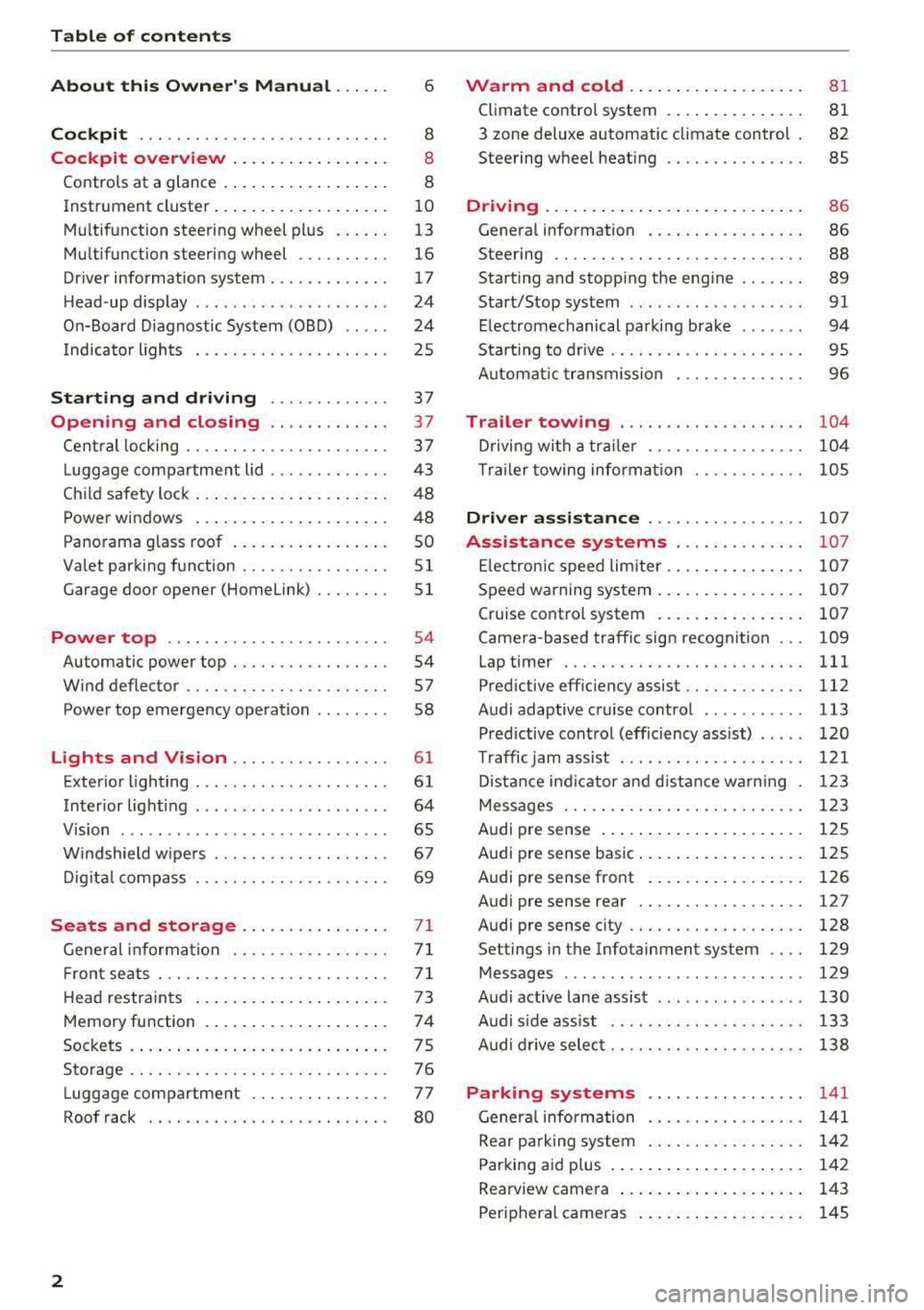
Table of content s
About this Owne r's Manual. . . . . .
6
Cockpi t . . . . . . . . . . . . . . . . . . . . . . . . . . . 8
Cockpit overview . . . . . . . . . . . . . . . . . 8
Controls at a glance . . . . . . . . . . . . . . . . . . 8
Instrument cluster . . . . . . . . . . . . . . . . . . .
10
Mu ltifunction steering wheel plus . . . . . . 13
Mu ltifunction steering wheel . . . . . . . . . . 16
Driver information system . . . . . . . . . . . . . 17
H ead-up display . . . . . . . . . . . . . . . . . . . . . 24
On-Board Diagnostic System (OBD) . . . . . 24
Indicator lights . . . . . . . . . . . . . . . . . . . . . 25
Starting and dri ving . . . . . . . . . . . . . 37
Opening and closing . . . . . . . . . . . . . 37
Cent ral locking . . . . . . . . . . . . . . . . . . . . . . 3 7
L ugg age compartment lid . . . . . . . . . . . . .
43
Ch ild safety lock . . . . . . . . . . . . . . . . . . . . . 48
Power windows . . . . . . . . . . . . . . . . . . . . . 48
Panorama glass roof . . . . . . . . . . . . . . . . . SO
Valet parking function . . . . . . . . . . . . . . . .
51
Garage door opener (Home link) . . . . . . . . 51
Power top . . . . . . . . . . . . . . . . . . . . . . . . 54
Automatic power top . . . . . . . . . . . . . . . . . 54
W ind deflector . . . . . . . . . . . . . . . . . . . . . . 57
Power top emergency operation . . . . . . . . 58
Lights and Vision . . . . . . . . . . . . . . . . . 61
Exterior lighting . . . . . . . . . . . . . . . . . . . . . 61
Interior lighti ng . . . . . . . . . . . . . . . . . . . . . 64
V1s1on . . . . . . . . . . . . . . . . . . . . . . . . . . . . .
65
W indshield wipe rs . . . . . . . . . . . . . . . . . . . 67
Dig it al c ompass . . . . . . . . . . . . . . . . . . . . . 69
Seats and storage................ 71
Gene ral information . . . . . . . . . . . . . . . . . 7 1
Fr ont seats . . . . . . . . . . . . . . . . . . . . . . . . . 71
H ead restra ints . . . . . . . . . . . . . . . . . . . . . 73
Memory function . . . . . . . . . . . . . . . . . . . . 7 4
Soc kets . . . . . . . . . . . . . . . . . . . . . . . . . . . . 75
Storage . . . . . . . . . . . . . . . . . . . . . . . . . . . . 76
Luggage compartment . . . . . . . . . . . . . . . 77
Roof rack . . . . . . . . . . . . . . . . . . . . . . . . . . 80
2
Warm and cold . . . . . . . . . . . . . . . . . . . 81
Climate contro l system . . . . . . . . . . . . . . . 81
3 zone deluxe automatic climate control 82
Steering wheel heat ing . . . . . . . . . . . . . . . 85
Driving ... .. .. .. .. .. ... .. ..... ... .. 86
Genera l information . . . . . . . . . . . . . . . . . 86
Steering . . . . . . . . . . . . . . . . . . . . . . . . . . .
88
Start ing and stopping the eng ine . . . . . . . 89
Start/Stop system . . . . . . . . . . . . . . . . . . .
91
E lectromechanical parking brake . . . . . . . 94
Starting to drive . . . . . . . . . . . . . . . . . . . . . 95
A utomat ic tra nsmission 96
Trailer towing . . . . . . . . . . . . . . . . . . . . 104
D riving with a tra ile r . . . . . . . . . . . . . . . . . 104
T ra ile r towing information . . . . . . . . . . . . 105
Driver assi stance . . . . . . . . . . . . . . . . . 10 7
Assistance systems . . . . . . . . . . . . . . 107
E lectronic speed limiter. . . . . . . . . . . . . . . 107
Speed warning system . . . . . . . . . . . . . . . . 107
Cruise contro l system . . . . . . . . . . . . . . . . 107
Camera-based traffic sign recognition . . . 109
Lap timer . . . . . . . . . . . . . . . . . . . . . . . . . . 111
Pred ictive effic iency assist........... .. 112
Audi adaptive cruise control . . . . . . . . . . . 113
Pred ictive cont rol (effic iency assist) . . . . . 120
T raffic jam assist . . . . . . . . . . . . . . . . . . . . 121
D ista nce ind icator and d ista nce wa rning 123
Messages . . . . . . . . . . . . . . . . . . . . . . . . . . 1 23
Audi pre sense . . . . . . . . . . . . . . . . . . . . . . 125
Audi pre sense basic . . . . . . . . . . . . . . . . . . 125
Audi pre sense front . . . . . . . . . . . . . . . . . 126
Audi pre sense rear . . . . . . . . . . . . . . . . . . 12 7
Audi pre sense city . . . . . . . . . . . . . . . . . . .
128
Settings in the Infotainment system . . . . 129
Messages . . . . . . . . . . . . . . . . . . . . . . . . . . 129
Audi active lane assist . . . . . . . . . . . . . . . . 130
Audi s ide ass ist . . . . . . . . . . . . . . . . . . . . . 133
Audi drive select . . . . . . . . . . . . . . . . . . . . . 138
Parking systems 141
General information . . . . . . . . . . . . . . . . . 141
Rear pa rking system . . . . . . . . . . . . . . . . . 142
Parking aid plus . . . . . . . . . . . . . . . . . . . . . 142
Rearview camera . . . . . . . . . . . . . . . . . . . . 143
Periphera l came ras . . . . . . . . . . . . . . . . . . 145
Page 5 of 409
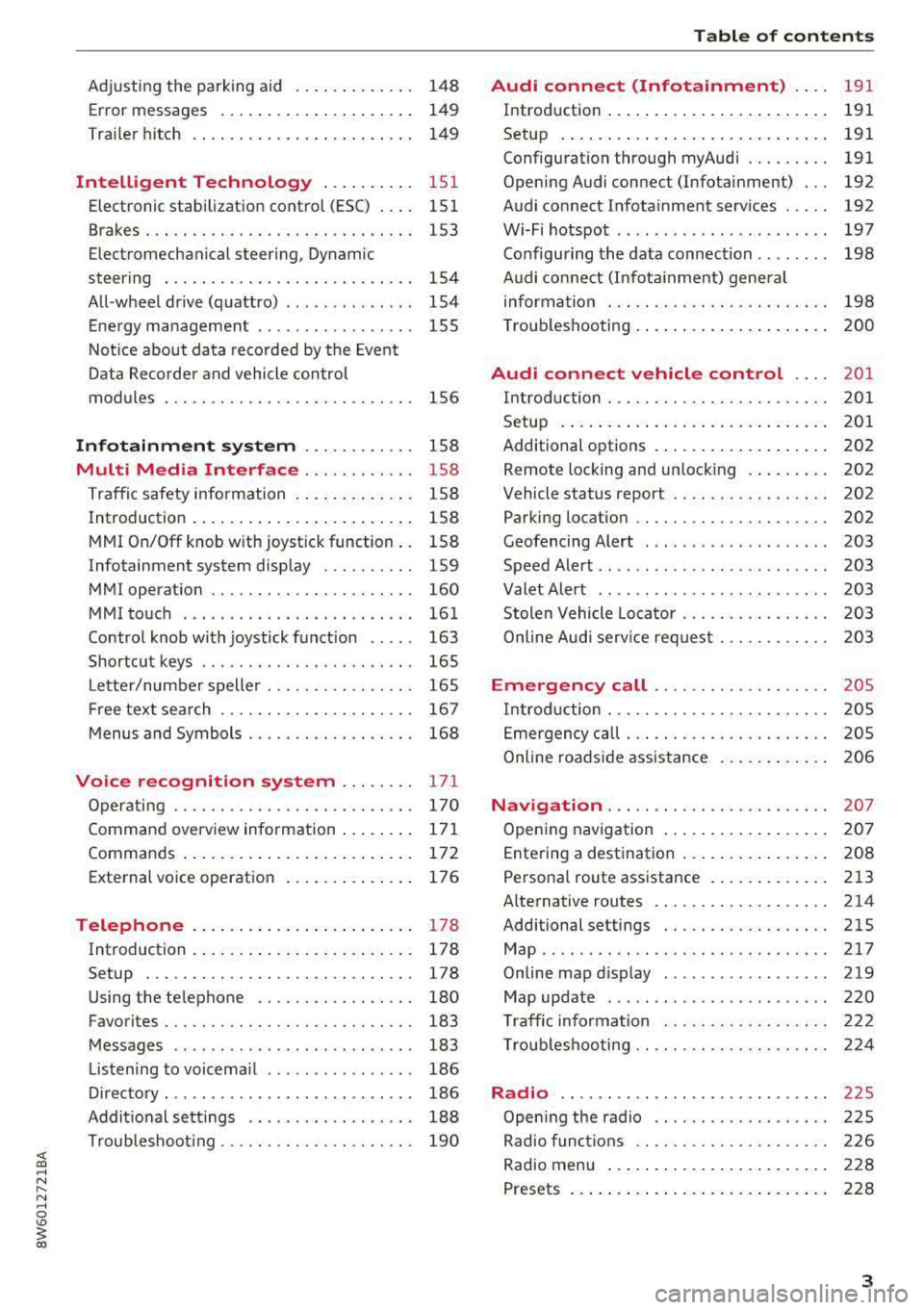
<( a, .... N ,....
N .... 0 \0
3 a,
Adjusting the parking aid . . . . . . . . . . . . . 148
Error messages . . . . . . . . . . . . . . . . . . . . . 149
Trailer hitch . . . . . . . . . . . . . . . . . . . . . . . . 149
Intelligent Technology . . . . . . . . . . 151
Electronic stabilization control (ESC) . . . . 151
Brakes. .. .. .. ............... .. .... . 153
Electromechanical steering, Dynamic
steering . . . . . . . . . . . . . . . . . . . . . . . . . . . 1S4
All -wheel drive (quattro) . . . . . . . . . . . . . . 1S4
Energy management . . . . . . . . . . . . . . . . . lSS
Notice about data recorded by the Event
Data Recorder and vehicle control
modules . . . . . . . . . . . . . . . . . . . . . . . . . . . 1S6
Infotainment system . . . . . . . . . . . . 1S8
Multi Med ia Interface . . . . . . . . . . . . 1S8
Traffic safety information . . . . . . . . . . . . . 158
Introduction . . . . . . . . . . . . . . . . . . . . . . . . 158
MMI On/Off knob with joystick function . . 158
Infotainment system display . . . . . . . . . . 159
MMI operation . . . . . . . . . . . . . . . . . . . . . . 160
MMI touch . . . . . . . . . . . . . . . . . . . . . . . . . 161
Control knob with joystick function . . . . . 163
Shortcut keys . . . . . . . . . . . . . . . . . . . . . . . 165
L etter/number speller . . . . . . . . . . . . . . . . 165
Free text search . . . . . . . . . . . . . . . . . . . . . 167
Menus and Symbols . . . . . . . . . . . . . . . . . . 168
Voice recognition sys tem . . . . . . . . 171
Operating . . . . . . . . . . . . . . . . . . . . . . . . . . 170
Command overview information . . . . . . . . 171
Commands . . . . . . . . . . . . . . . . . . . . . . . . . 172
External voice operation 176
Telephone . . . . . . . . . . . . . . . . . . . . . . . . 178
Introduction . . . . . . . . . . . . . . . . . . . . . . . . 178
Setup . . . . . . . . . . . . . . . . . . . . . . . . . . . . . 178
Using the te lephone . . . . . . . . . . . . . . . . . 180
Favorites . . . . . . . . . . . . . . . . . . . . . . . . . . . 183
Messages . . . . . . . . . . . . . . . . . . . . . . . . . . 183
Listening to voicema il . . . . . . . . . . . . . . . . 186
Directory . . . . . . . . . . . . . . . . . . . . . . . . . . . 186
Addit ional settings . . . . . . . . . . . . . . . . . . 188
Troubleshooting . . . . . . . . . . . . . . . . . . . . . 190
Table of contents
Audi connect (Infotainment) . . . .
191
Introduction ... .. .. ................ . 191
Setup . . . . . . . . . . . . . . . . . . . . . . . . . . . . . 191
Configuration through myAudi . . . . . . . . . 191
Opening Audi connect (Infotainment) . . . 192
Audi connect Infotainment services . . . . . 192
Wi-Fi hotspot . . . . . . . . . . . . . . . . . . . . . . . 197
Configuring the data connection . . . . . . . . 198
Audi connect (Infota inment) general
information . . . . . . . . . . . . . . . . . . . . . . . . 198
T roubleshooting . . . . . . . . . . . . . . . . . . . . . 200
Audi connect vehicle control . . . . 201
Introduction . . . . . . . . . . . . . . . . . . . . . . . . 201
Setup . . . . . . . . . . . . . . . . . . . . . . . . . . . . . 201
Additional options . . . . . . . . . . . . . . . . . . . 202
Remote locking and unlocking . . . . . . . . . 202
Vehicle status report . . . . . . . . . . . . . . . . . 202
Parking location . . . . . . . . . . . . . . . . . . . . . 202
Geofencing Alert . . . . . . . . . . . . . . . . . . . . 203
Speed Alert . . . . . . . . . . . . . . . . . . . . . . . . . 203
Valet Alert . . . . . . . . . . . . . . . . . . . . . . . . . 203
Stolen Vehicle Locator . . . . . . . . . . . . . . . . 203
Online Audi serv ice request . . . . . . . . . . . . 203
Emergency call . . . . . . . . . . . . . . . . . . . 205
Introduction . . . . . . . . . . . . . . . . . . . . . . . . 205
Emergency call . . . . . . . . . . . . . . . . . . . . . . 205
Online roadside assistance . . . . . . . . . . . . 206
Navigation ..... ................. . .
Opening navigation ................. .
Entering a destination ............... .
Personal route assistance ............ .
Alternative routes ................. . .
Additional settings . ............. .. . .
Map .. .. .. .... .. .. ... ... .... ..... . .
Online map d isplay . ................ .
Map update . .. .. .. ................ . 207
207
208
213
214
21S
217
219
220
T raffic information . . . . . . . . . . . . . . . . . . 222
Troubleshooting . . . . . . . . . . . . . . . . . . . . . 224
Radio .. .. .. .. .. .. .. .. . ..... ... .. .. 225
Open ing the radio . . . . . . . . . . . . . . . . . . . 225
Radio functions . . . . . . . . . . . . . . . . . . . . . 226
Radio menu . . . . . . . . . . . . . . . . . . . . . . . . 228
Presets . . . . . . . . . . . . . . . . . . . . . . . . . . . . 228
3
Page 28 of 409
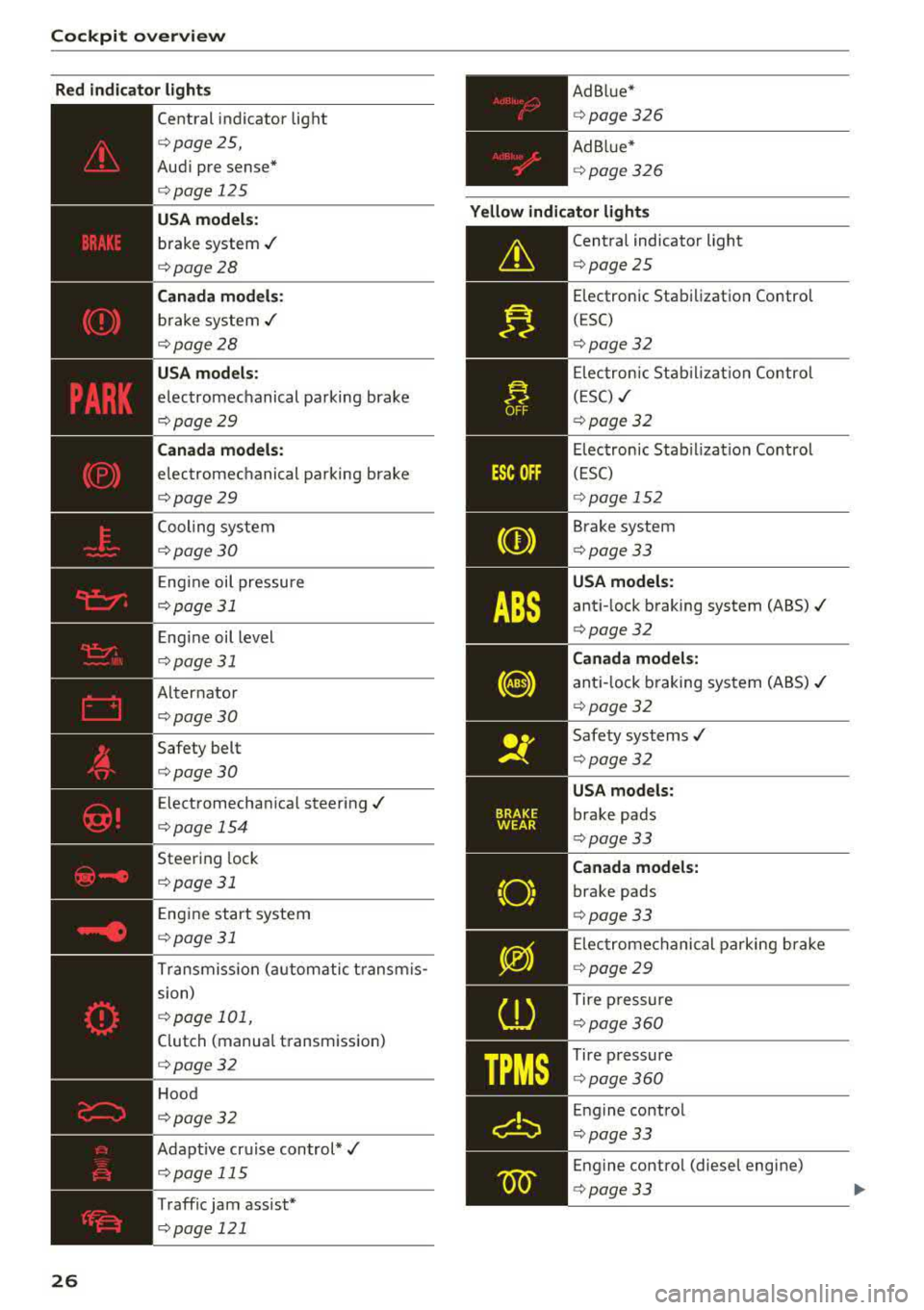
Cockpit over view
Red indicator ligh ts
26
--------------
Central indicator light
¢page 25,
Aud i pre sense*
¢page 125
USA model s:
brake system ./
¢page28
Cana da m od els:
brake system ./
¢page28
USA models :
electromechanical parking brake
¢page29
Canada models:
electromechanical parking brake
¢page29
Cooling system
¢page30
Engine oil pressure
¢page 31
E ngine oil level
¢page 31
Alter nator
¢page30
Safety belt
¢page30
Electromechan ica l steering ./
¢page 154
Steering lock
¢ page 31
Engine start system
¢page 31
Transmiss ion (automatic t ransm is
sion)
¢ page 101,
Clutch (manual transmission)
¢page32
Hood
¢page32
Adapt ive cr uise control*./
¢page 115
Traffic jam assist*
¢page 121 Ad B
lue*
¢ page326
Ad Bl ue*
¢ page 326
Yellow indi cator lights
--------------
Central indicator light
¢page25
Electronic Stabi lization Control
(ESC)
¢ page32
Elec tronic Stab il izat io n Contro l
(ESC)
./
¢ page32
Electronic Stab ilizat ion Control
(ESC)
¢ page 152
Brake system
¢page 33
USA models:
anti- lock braking system (ABS) ./
¢page32
Canad a model s:
ant i-lock braking system (ABS)./
¢ page32
Safety systems ./
¢page32
USA mode ls:
brake pads
¢ page33
Ca nad a model s:
brake pads
¢ page 33
E lec tromechanical parking brake
¢ page29
Tire p ressure
¢page360
Tire pressure
¢ page 360
Engine contro l
¢page 33
Engine contro l (diesel engine)
¢ page 33
Page 31 of 409
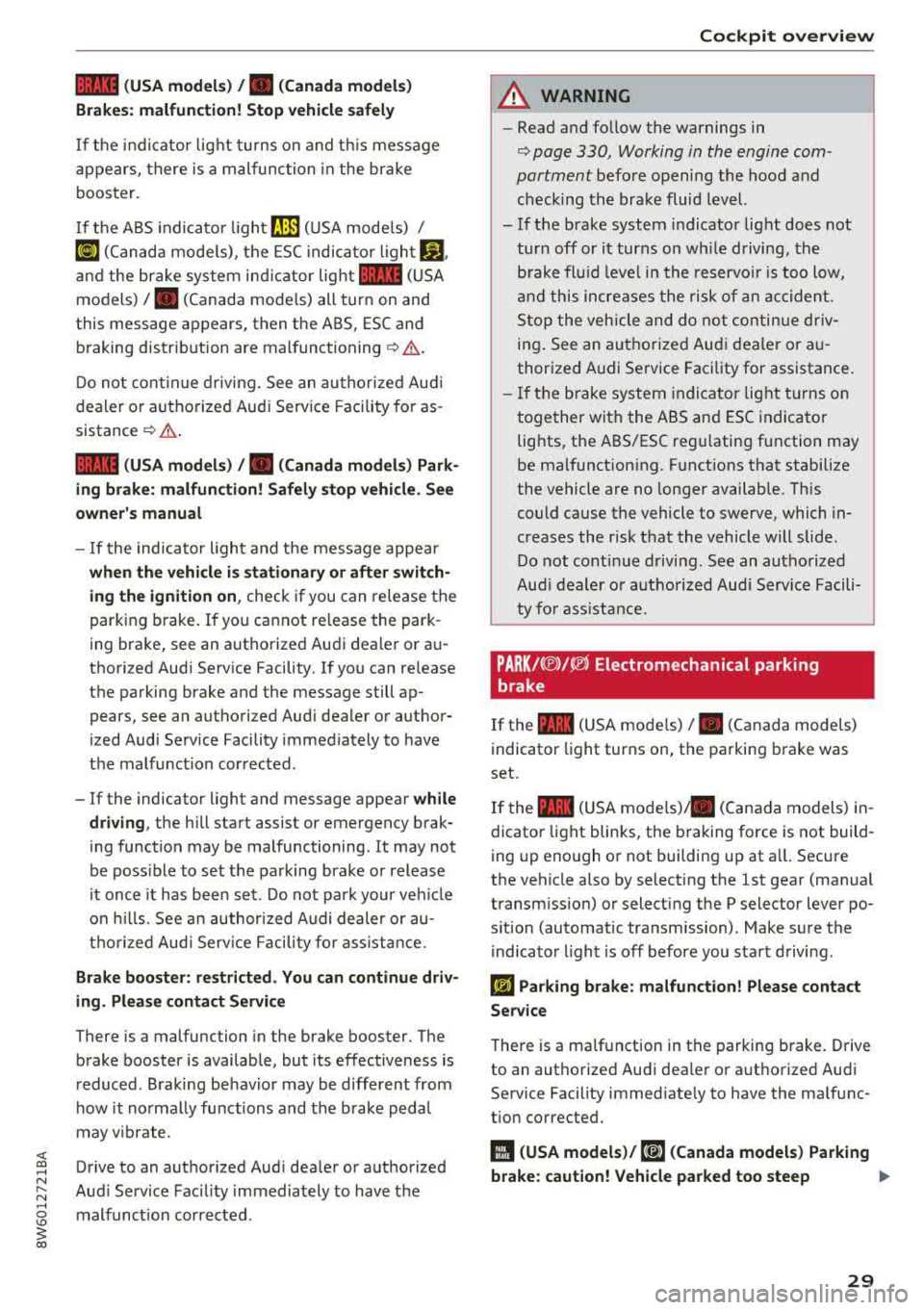
1111 (USA model s) /. (C anada mod els )
B rake s: malfuncti on! Stop vehicle safel y
If the indi cator lig ht t urns on and th is mess age
appears, there is a malfunction in the brake
booster.
I f the A BS indicato r
light ~ (USA mode ls) I
~ (Canada mode ls), the ESC indicato r ligh t GJ.
and the brake system ind icator light 1111 (USA
models)
/ . (Canada mode ls) all turn on and
this message appears, then the ABS, ESC and braking distrib ution are
malfunctioning ¢& .
Do not cont in ue driv ing. See an au thorized Aud i
dea ler or autho rized Aud i Service Facility for as
sistance
¢ .&. .
1111 (USA mod els) / . (Canada model s) Park
ing br ake: malfun ction! Safely st op v ehicle . See
o wn er's manu al
- If the indicato r light and the message appear
when the vehicl e is stationar y or aft er switch
ing the igniti on on ,
check if you can release the
parking brake. If you cannot re lease the park
ing brake, see an authorized Audi dealer or au
thorized Aud i Serv ice Facility. If you can re lease
the parking brake and the message still ap
pears, see an authorized Aud i dealer or author
ized Audi Service Facility immediately to have
the malfunction cor rected.
-If the indicator light and message appear wh ile
dri ving ,
the hill start assist or emergency brak
ing function may be malfunctioning. It may not
be poss ible to set the parking brake or release
it once it has been set . Do not park your veh icle
on hills. See an author ized Audi dealer or au
tho rized Aud i Serv ice Facility fo r ass ista nce.
Brake boo ster : re strict ed . You can continu e dri v
ing . Plea se con tac t Service
There is a malfunction in the brake booster. The
brake booster is available, but its effectiveness is
reduced . B raking be havio r may be diffe rent from
how it normally functions and the brake peda l
may v ibrate .
;;!; Drive to an authorized Aud i deale r or authorized ....
~ Aud i Serv ice Facility immediately to have the
8 malfunct ion corrected . \0
3
A WARNING
-Read and fo llow the warnings in
¢ page 330, Working in the engine com
partment
befo re opening the hood and
checking the brake fluid level.
- If the brake system indicator light does not tur n off or it turns on wh ile driving, the
b rake fl uid leve l in the reservo ir is too low,
a nd this increases the risk of an accident.
S top the vehicle and do not contin ue d riv
ing . See an authorized Aud i dealer o r au
thorized A udi Service Facility for assistance.
-If the b rake system indi cator light turns on
together with the ABS and ESC indicato r
lights, the ABS/ESC regu lating function may
be malfunct ion ing. Funct ions that stabilize
the vehicle are no longer available. This
could cause the vehicle to swerve, which in
creases the risk that the vehicle will slide. Do not cont inue drivi ng . See an autho rized
Aud i deale r o r a utho rized Audi Serv ice Facili
ty fo r ass is tance.
PARK /(®)/~ Electrom echanical parking
b rake
If the -(U SA mode ls) I. (Canada models)
indicator light turns on, t he pa rking brake was
set.
If the -( U SA mode ls) . (Canada models) in
dicator light blinks, the b raking force is not build
ing up enough o r not building up at a ll. Secu re
the vehicle also by selecting the 1st gear (man ual
transm ission) or select ing the P selector lever po
s ition (automatic transm ission) . Make sure the
indicator light is off before you start driving .
l~j Parking brake: malfunction! Please contact
Servic e
There is a ma lfunction in the parking brake. Drive
to an autho rized Audi dealer or a uthorized Audi
Service Facility immed iate ly to have the malfunc
t ion corrected.
11 ( USA model s)/ ,1~a (Canada models) Parking
brake: caution! Vehicle parked too steep
IJJ,
29
Page 32 of 409
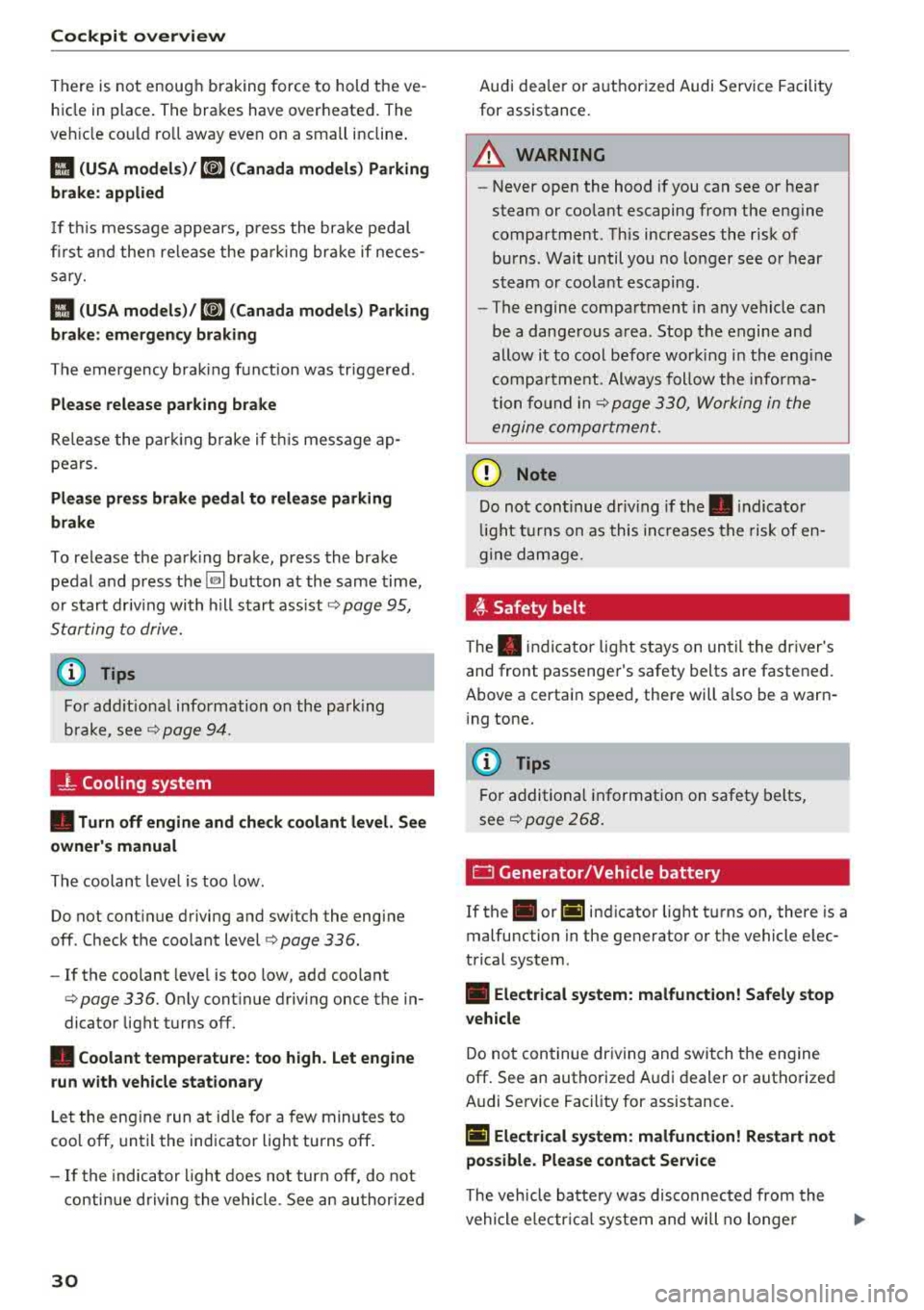
Cockpit over view
There is not enough braking force to hold the ve
hicle in place . The brakes have overheated. The
veh icle cou ld ro ll away even on a small incline .
Ill (U SA mod els)/ lC@j (C an ad a model s) Parking
brake : applied
If th is message appears, press the brake pedal
fi rst a nd the n release the pa rk ing bra ke if neces
sary.
II ( U SA model s)/ l(@j (Canada mo dels) Parking
brak e: emerg ency braking
The emergency braking function was triggered .
Please rele ase park ing b rake
Release the par king brake if t his message ap
pears.
Plea se pr ess brak e pedal to rel ease parking
brak e
To release the park ing brake, press the brake
pedal and press
the ~ button at the same time,
or start driv ing with hill start ass ist
9 page 95,
Starting to drive.
(D Tips
For add it ional information on the park ing
brake, see
9 page 94.
-L Cooling system
• Turn off engin e and che ck co ola nt level. See
o w ner 's manual
The coolant leve l is too low.
Do not cont inue driving and switch the engine
off . Check the coolant level
9 page 336.
- If the coolant level is too low, add coolant
9 page 336. On ly cont inue driving once the in
dicator light turns off .
• Coolant t emper atu re: too high. Let e ngi ne
run with vehicle st ationar y
Let the eng ine run at id le for a few minutes to
coo l off, until the indicator light turns off .
- If the indicato r ligh t does not turn off, do not
contin ue driving the vehicle. See an au thorized
30
Audi dea ler or authorized Audi Service Facility
for assistance.
A WARNING
- Never open the hood if you can see or hear
steam or coolant escaping from the engine
compartment. This increases the risk of burns. Wait until you no longer see or hear
steam or coolant escaping .
- The engine compartment in any vehicle can
be a dange rous area . Stop the engine and
allow it to cool befo re working in the engine
compa rtment. Always follow the informa
tion fo und in
9 page 330, Working in the
engine compartment .
(D Note
Do not continue driv ing if the . indicator
li ght turns on as this increases the risk of en
gine damage.
~ Safety belt
The . indicator light stays on until the dr iver's
and front passenger's safety belts are fastened.
Above a certain speed, there will a lso be a warn
i ng tone.
(D Tips
For additional informat ion on safety belts,
see
Q page 268.
0 Generator/Vehicle battery
If the . or(•) indicator light turns on, there is a
malfunction in the generator or the vehicle e lec
trical system .
• Electrical sy stem: malfunction! Saf ely stop
v ehicle
Do not continue dr iving and switch the engine
off. See an authorized Audi dealer or autho rized
Audi Service Facility for assistance.
(•j Ele ctri cal system: m alfunc tion! Re sta rt not
po ssible. Plea se cont act Ser vice
The vehicle battery was disconnected from the
vehicle e lectr ica l system and will no longer
Page 45 of 409
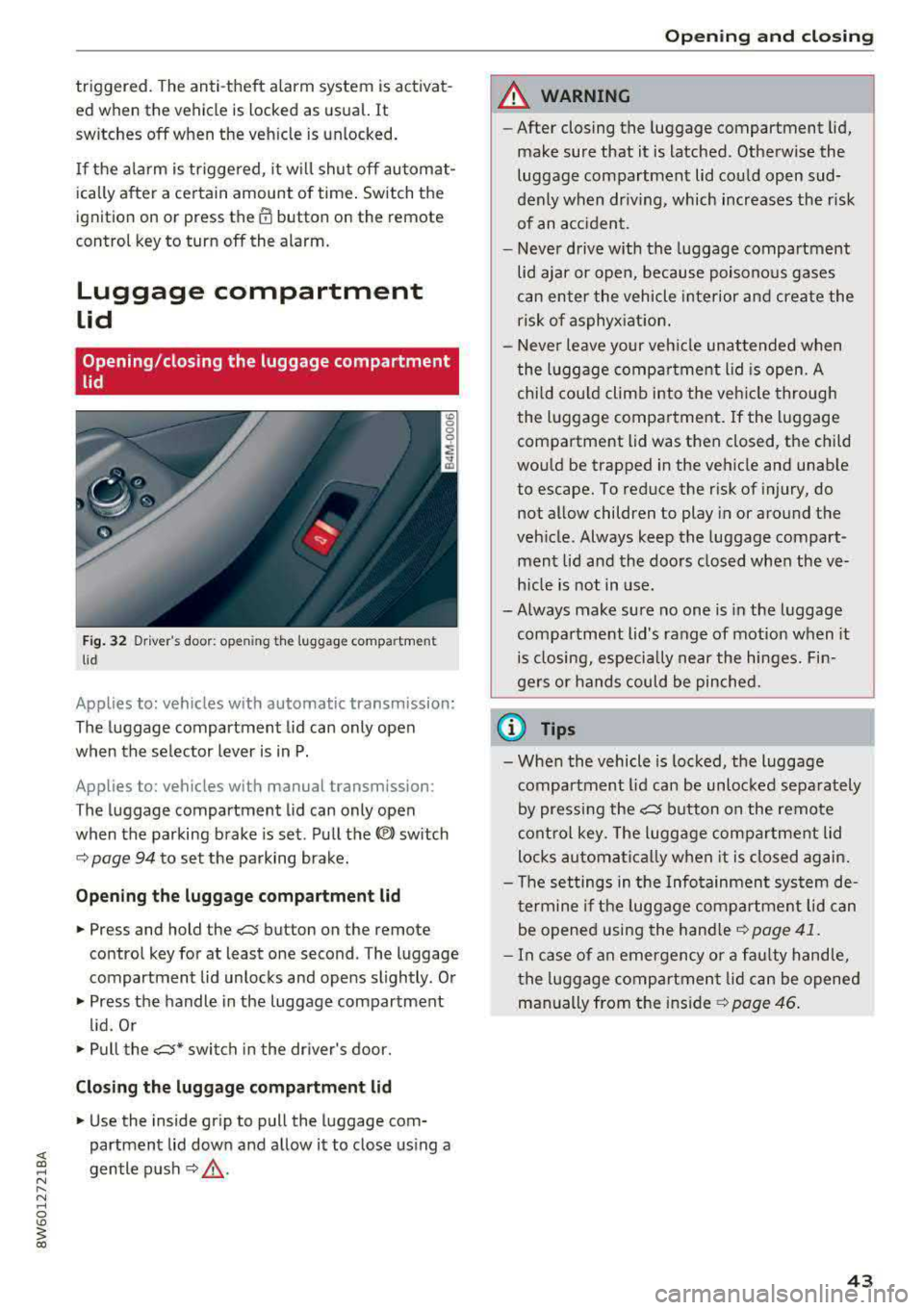
triggered. The anti-theft alarm system is activat
ed when the vehicle is locked as usua l.
It
switches off when the vehicle is unlocked.
If the a larm is trigge red, it w ill shu t off automat
ically a fter a ce rtain amount of time . Switch the
ignition on or press
the m button on the remote
control key to turn
off the alarm.
Luggage compartment
Lid
Opening /closing the luggage compartment
lid
Fig . 32 Driver 's door: opening the luggage compartment
lid
Applies to: vehicles with automatic transmission:
The luggage compartment lid can only open
when the selector lever is in P.
Applies to: vehicles with manual transmission:
The luggage compartment lid can only open
when the parking brake is set. Pull the
«el) sw itch
~ page 94 to set the parking brake.
Opening th e luggage compartment lid
.,. Press and hold the c:;; button on the remote
contro l key for at least one second . The luggage
compartment lid unlocks and opens slightly . Or
.,. Press the handle in the luggage compartment
l id. Or
.,. Pull the c:>* switch in the dr iver's door.
Cl osing the luggage compartment lid
.,. Use the inside gr ip to pull the luggage com
partment lid down and allow it to close using a
gentle p ush
~ ,&. .
Op enin g an d clos ing
A WARNING
--After closing the luggage compartment lid,
make sure that it is latched . Otherw ise the
luggage compartment lid could open sud
denly when dr iving, which increases the r isk
of an a cc ident.
- Never drive with the luggage compartment
lid ajar or open, because poisono us gases
can enter the vehicle interior and create the
risk of asphyx iat ion.
- Never leave your veh icle unattended when
the luggage compartment lid is open. A
child cou ld climb into the veh icle through
the luggage compartment. If the luggage compartment lid was then closed, the child
would be trapped in the vehicle and unable
to escape. To reduce the risk of injury, do
not allow children to play in or around the
veh icle . Always keep the luggage compart
ment lid and the doors closed when the ve h icle is not in use.
-Always make sure no one is in the luggage
compartment lid's range of motion when it
is closing, especially near the hinges. Fin
gers or hands could be pinched.
© Tips
- When the vehicle is locked, the luggage compartment lid can be unlocked separately
by pressing the
c:5 button on the remote
control key. The luggage compartment lid
locks automa tically when it is closed again.
- T he settings in the Infotainment system de
termine if the luggage compartment lid can be opened using the
hand le~ page 41 .
- In case of an emergency or a fau lty handle,
t he luggage compartment lid can be opened
manually from t he
ins ide ~ page 46.
43
Page 46 of 409
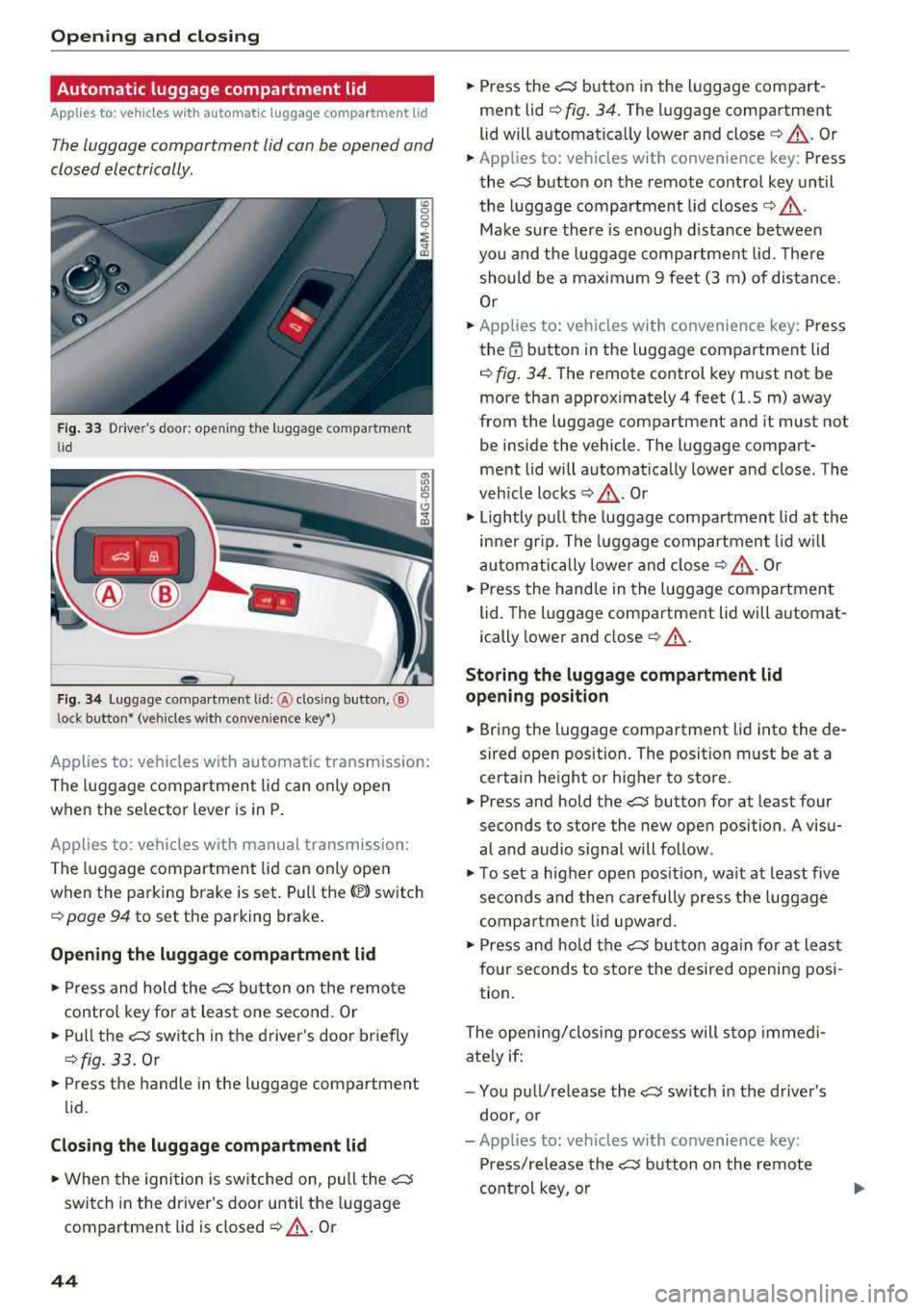
Opening and clo sin g
Automatic luggage compartment lid
Applies to: vehicles with automatic luggage compartment lid
The luggage compartment lid can be opened and
closed electrically.
F ig. 33 Driver's doo r: opening the luggage compartment
lid
Fig. 34 Luggage compartment lid: @clos ing button, ®
lock button* (vehicles with convenience key*)
Applies to: vehicles with automatic transmission:
The luggage compartment lid can only open
when the se lector lever is in
P .
Applies to: vehicles with manual transmission:
The luggage compartment lid can only ope n
when the parking brake is set. Pull
the© switch
¢ page 94 to set the parking brake .
Opening the luggage compartment lid
... Press and hold the ~ b utton on the remote
contro l key fo r at leas t one second . Or
... Pu ll the~ switch in the driver 's door briefly
¢ fig. 33 . Or
... Press the handle in the luggage compartment
lid.
Cl osing th e luggage compartment lid
... When the ignition is sw itched on, pull the~
switch in the driver's door until the luggage
compartment lid is closed
¢ ,& . Or
44
... Press the~ button in the luggage compart
ment lid
¢ fig. 34. The luggage compartment
lid wi ll automat ica lly lower and
close¢ ,&. Or
... Applies to: vehicles with convenience key: Press
the~ button on the remote control key until
the luggage compartment l id
closes¢ .&,.
Make sure there is enough distance between
you and the luggage compartment lid . The re
should be a maxim um 9 feet (3 m) of distance.
Or
... Applies to: vehicles with convenience key: Press
the
tf) button in the luggage compartment lid
¢ fig. 34. The remote control key m ust not be
more than approx imately
4 feet (1.5 m) away
from the luggage compartment and it must not
be inside the vehicle. The luggage compart
ment lid will automatically lower and close. The
veh icle
locks ¢.&_ . Or
... Lightly p ull the luggage compartment lid at the
in ner gr ip. The luggage compartment lid wi ll
automatically lowe r and close
¢ .&_ . Or
... Press the hand le in the luggage compartment
lid. The luggage compartment lid will automat
ically lower and close
¢ .&, .
Storing the luggage compartment lid
opening position
... Bring the luggage compartment lid into the de
sired open position. The position must be at a
certain height or higher to store .
... Press and hold the~ button for at least four
seconds to store the new open position . A visu
al and audio s ignal will follow.
... To set a higher open pos it ion, wa it at least five
seconds and then carefully p ress the luggage
compa rtment lid upward .
... Press and hold the~ butto n aga in fo r at least
four seconds to store the desired opening posi
tion.
The opening/clos ing process will stop immedi
ate ly if:
- You pu ll/re lease
the~ sw itch in the drive r's
door, or
- Applies to: vehicles with convenience key:
Press/re lease
the~ b utton o n the remote
con trol key, o r
Page 60 of 409
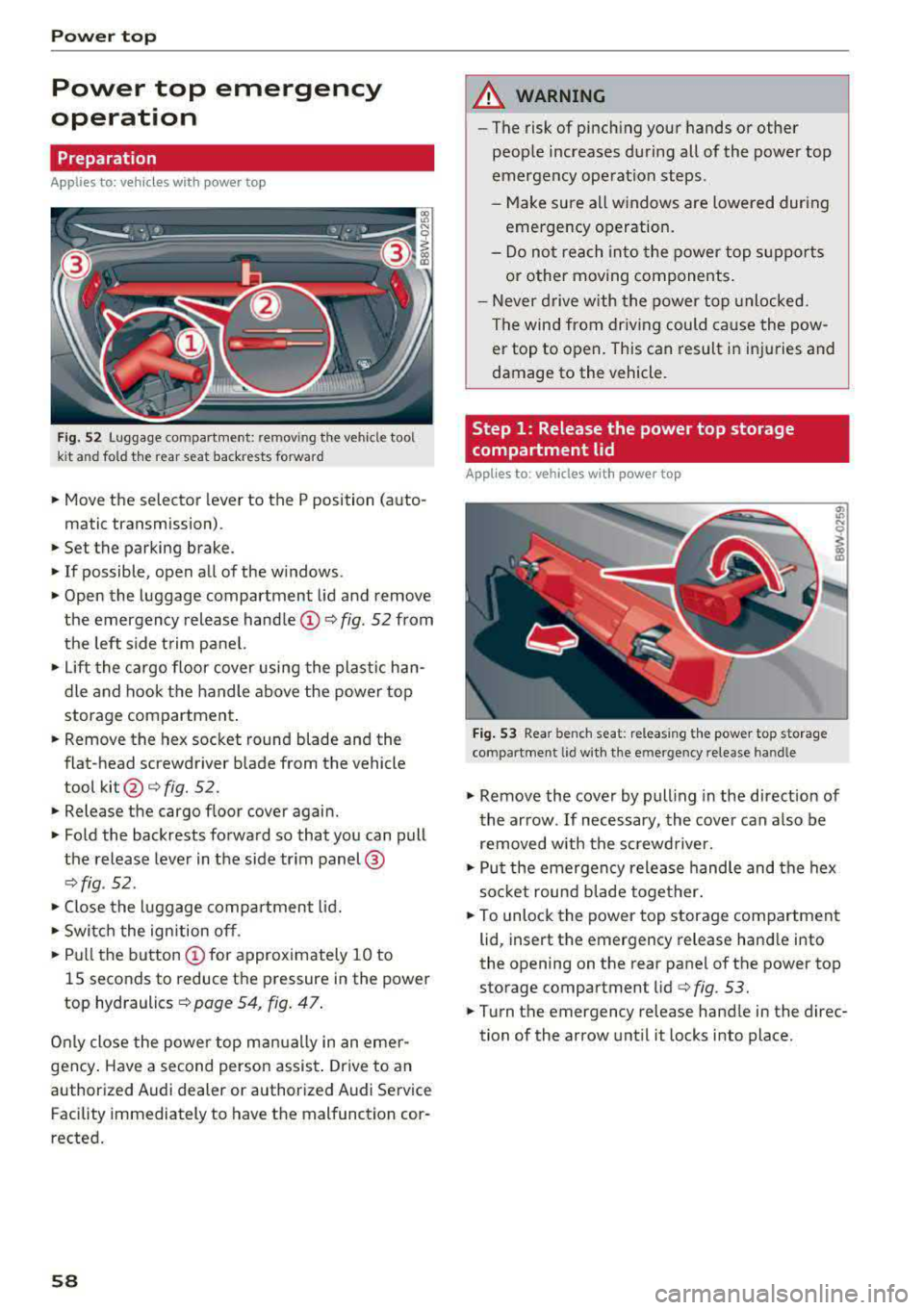
Power top
Power top emergency
operation
Preparation
Applies to: vehicles with power top
f ig. 52 Luggage compartme nt: remov ing the vehicle tool
k it a nd fo ld the rear seat back rests forward
• Move the selector lever to the P position (auto-
matic transmission) .
• Set the parking brake.
• If possible, open all of the w indows .
• Open the luggage compartment lid and remove
the emergency release
handle@Q fig. 52 from
the left side trim panel.
• Lift the cargo floor cover using the plastic han
dle and hook the handle above the power top
storage compartment .
• Remove the hex socket round blade and the
flat-head screwdriver blade from the vehicle
tool
kit @ c:> fig. 52.
• Release the cargo f loor cover again.
• Fold the backrests forward so that you can pull
the release lever in the side trim panel@
Qfig . 52 .
• Close the luggage compartment lid.
• Switch the ignition off.
• Pull the button @for approximately 10 to
15 seconds to reduce the pressure in the power
top hydraulics
c:> page 54, fig. 47 .
Only close the power top manually in an eme r
gency . Have a second person assist . Drive to an
authorized Audi dealer or authorized Audi Service Facility immediately to have the malfunction cor
rected.
58
A WARNING
- The risk of pinch ing your hands or other
people increases during all of the power top
emergency operation steps .
-Make sure all windows are lowered during
emergency operation.
-Do not reach into the power top supports
or other moving components.
- Never drive with the power top unlocked.
The wind from driving could cause the pow
er top to open. This can result in injuries and
damage to the vehicle.
Step 1 : Release the power top storage
compartment lid
Applies to : vehicles with power top
Fig. 53 Rear bench seat: releas ing the power top storage
compartment lid w ith the e mergency release han dle
"' Ill
I
"' Remove the cover by pulling in the direct ion of
the arrow . If necessary, the cover can a lso be
removed with the screwdriver.
• Put the emergency release handle and the hex
soc ket round b lade together.
• To unlock the power top storage compartment
lid, insert the emergency release handle into
the opening on the rear panel of the power top
storage compartment lid
c:> fig. 53.
• Turn the emergency release handle in the direc
tion of the arrow until it locks in to place.
Page 95 of 409
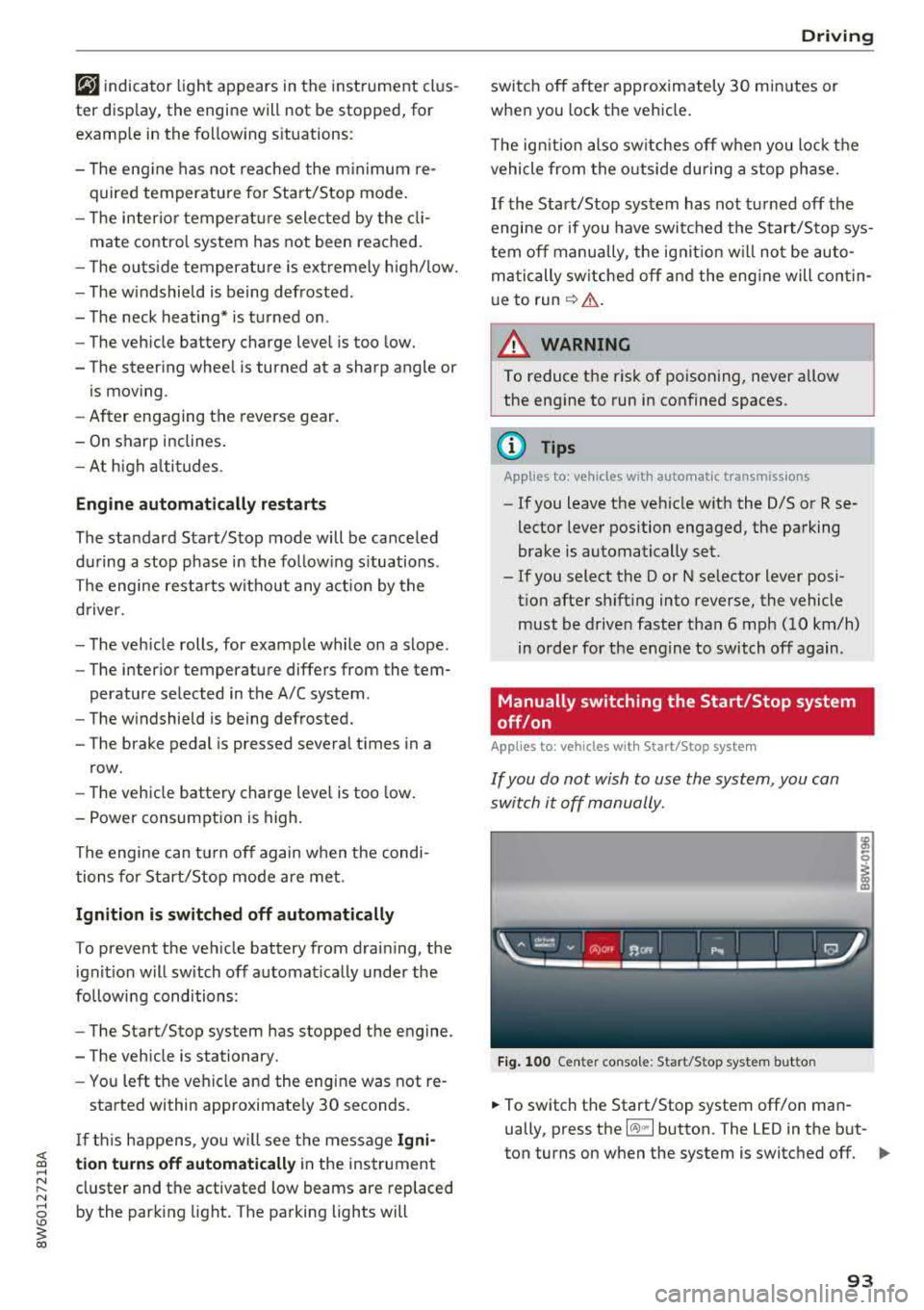
@j indicator light appears in the instrument clus
ter disp lay, the engine will not be stopped, for
examp le in the following situations:
- T he eng ine has not reached the minimum re
quired temperature for Start/Stop mode.
- T he interior temperature selected by the cli-
mate contro l system has not been reached .
- T he outs ide temperature is ext remely h igh/low.
- The windshield is being defrosted.
- The neck heating* is turned on .
- The vehicle battery charge level is too low.
- The steering wheel is turned at a sharp angle or is moving .
- After engaging the reverse gear.
- On sharp inclines.
- At high altitudes .
Engine automatically restarts
The standard Start/Stop mode will be canceled
during a stop phase in the follow ing s ituations .
The engine resta rts without any action by the
driver.
- The vehicle rolls , for example while on a slope.
- The interior temperature differs from the tem-
perature selected in the A/C system .
- The windshield is being defrosted.
- The brake pedal is pressed several times in a
row.
- The vehicle battery charge level is too low .
- Power consumption is high.
The engine can turn off again when the condi
tions for Start/Stop mode are met.
Ignition is switched off automatically
To prevent the vehicle battery from draining, the
ignition will switch off automat ically under the
following conditions :
- The Start/Stop system has stopped the engine .
- The vehicle is stationary.
- You left the ve hicle and the engine was not re-
started within approximate ly 30 seconds .
If th is happens, you w ill see the message
Igni
<( ~ tion turns off automatically in the instrument
~ cluster and the activated low beams are replaced N
8 by the parking light. The parking lights will \0
3
switch off after approximately 30 minutes or
when you lock the vehicle .
T he ign ition also switches off when you lock the
vehicle from the outside during a stop phase.
If the Start/Stop system has not turned off the
engine or if you have switched the Start/Stop sys
tem off manually, the ignition w ill no t be auto
matically sw itched off and the eng ine will contin
ue to
run ¢& .
A WARNING
To reduce the risk of poisoning, never allow
the engine to run in confined spaces.
(D Tips
Applies to: vehicles with automatic transmissions
- If you leave the vehicle with the 0/5 or R se
lector lever position engaged, the parking
brake is automatically set.
- If you select the D or N selector lever posi
tion after shifting into reverse, the vehicle
must be driven faster than 6 mph (10 km/h)
in order for the engine to switch off again .
Manually switching the Start/Stop system
off/on
Applies to: veh icles w ith Start/Stop system
If you do not wish to use the system, you can
switch it off manually.
Fig. 100 Center co nsole: Start/Stop system butto n
-
.,. To switch the Start/Stop system off/on man
ually, press the
l (A) ml button. The LED in the but
ton turns on when the system is switched off.
Ill-
93
Page 96 of 409

Driving
(D Tips
If you switch the system off during a stop
phase, the engine will start again automati
cally .
Messages in the instrument cluster display
App lies to: ve hicles w ith S tart/Stop system
Automatic start /stop deact ivated: Please
restart engine manually
This message appea rs whe n specific conditions
are not met dur ing a s top phase . The Sta rt/Stop
system w ill not be ab le to restart the eng ine. The
e n gine mus t b e starte d wit h the
I START ENGI NE STOP I butt on .
Automatic start/stop system: malfunction!
Function unavailable. Please contact Service
T here is a malfunc tion in the Sta rt/S top system.
D rive t he ve hicle to an author ized A udi dealer or
author ized Se rvice Facility as soon as poss ible to
have the ma lf u nction co rrected .
Electromechanical
parking brake
Fig. 10 1 Center conso le : pa rk in g b rake
r- r--
0
~ a, a,
Your veh icle is equippe d with an e lec tromechani
cal parking
b rake @ q fig. 101. The par king
b rake is designed to prevent the vehicle from
ro lling un intent iona lly and replaces the hand
brake.
Setting /manually releasing the parking
brake
.. P ull the(®) switch to set the pa rking brake. The
LED in the sw itch turns on. The
-(USA mod-
94
els)/ . (Canada mo dels) indicator light also
turns on in the instrument cluster disp lay.
.. To re lease the park ing bra ke man ually, press
the bra ke or accelerator peda l w hile the igni
tion is sw itched on and press
the(®) switch at
the same t ime . The LED in the button and the
i n d icator light in t he d isp lay tur n
off.
Releasing the parking brake automatically
Requirement: the d river 's door must be closed .
.. To start driving and r elease the parking brake
automatically, p ress the accelerator peda l as
usual.
I n add ition to releas ing t he pa rking brake auto
ma tic ally, o ther convenien ce an d safety func tion s
are avai lab le when you s tart
d riving ¢ page 95,
Starting to drive.
Preventing the automatic parking brake
release
The vehicle cou ld begin ro ll ing uninten tionally,
depending on the hill or if towi ng a tra ile r .
.. T o preven t the p arking br ake fr om rele asing au
t oma tic ally, pull and ho ld the (®) swi tch and
press the a cce lerator peda l. The pa rking brake
remains set and p revents the ve hicle from roll
ing backward.
.. You can release the<® > switch again once you
are sure that yo u are giving enoug h driving
force to the wheels by press ing the accelerator
pedal.
Emergency braking function
Yo u can use the emergency braking function in an
emergency situat ion, o r if the standa rd brake op
eration ma lfu nctions or is disab led.
.. Pull and hold the(®) switc h.
.. As soon as you re lease the (®) switch or acceler-
ate, the braking stops.
P ulli ng and ho ld ing
the(® ) switch wh ile driving
t h e ve hicle activates the eme rgency brak ing func
tion. The ve hicle is bra ked at a ll four wheels by
activating the hydraulic brake system. The brak
i ng effect is sim ilar to heavy
brak ing ¢ A-
To reduce the risk of act ivat ing the emergency
bra king by m ista ke, a warning tone (b uzzer)