power steering AUDI A5 COUPE 2018 Owners Manual
[x] Cancel search | Manufacturer: AUDI, Model Year: 2018, Model line: A5 COUPE, Model: AUDI A5 COUPE 2018Pages: 409, PDF Size: 67.63 MB
Page 4 of 409
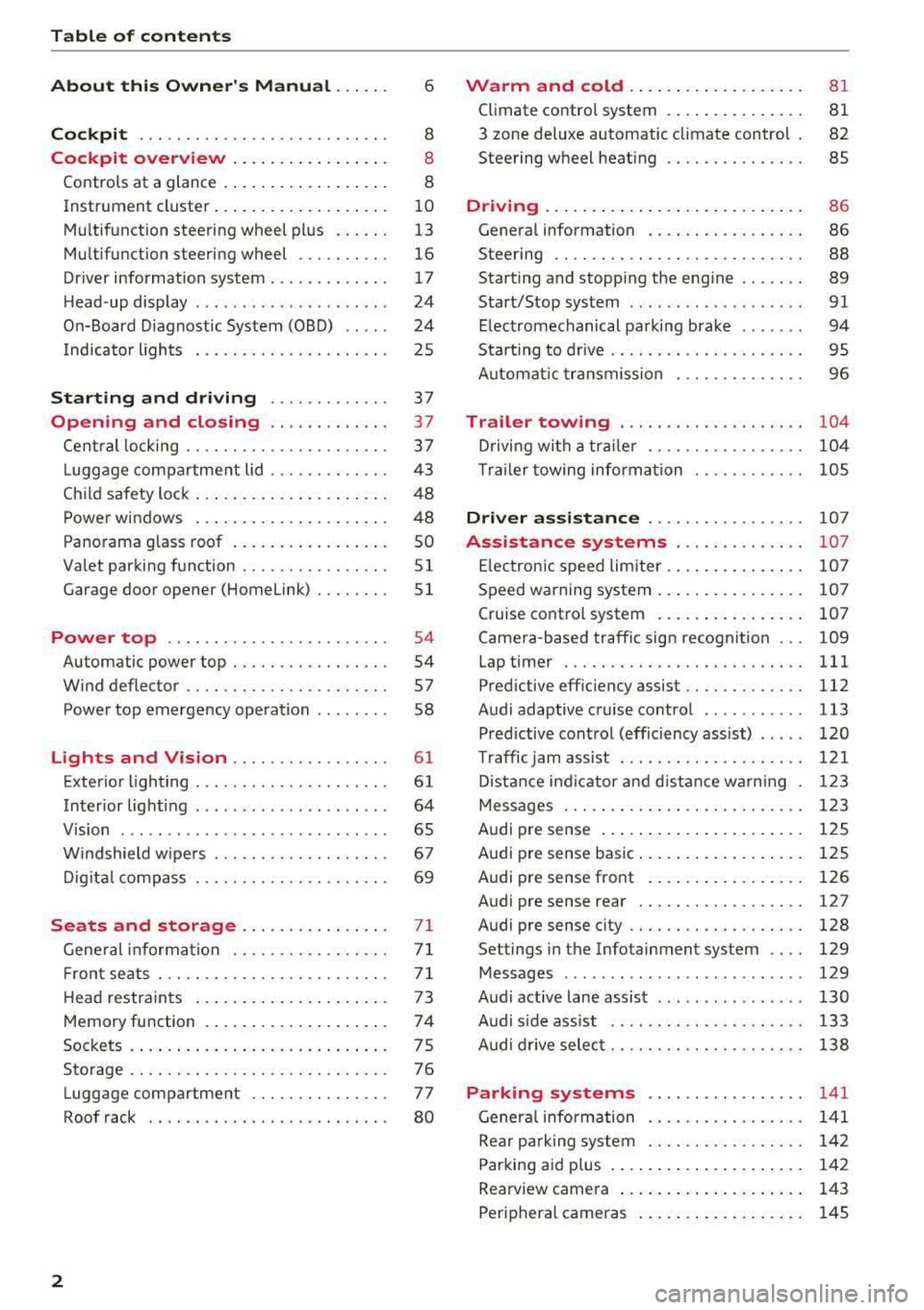
Table of content s
About this Owne r's Manual. . . . . .
6
Cockpi t . . . . . . . . . . . . . . . . . . . . . . . . . . . 8
Cockpit overview . . . . . . . . . . . . . . . . . 8
Controls at a glance . . . . . . . . . . . . . . . . . . 8
Instrument cluster . . . . . . . . . . . . . . . . . . .
10
Mu ltifunction steering wheel plus . . . . . . 13
Mu ltifunction steering wheel . . . . . . . . . . 16
Driver information system . . . . . . . . . . . . . 17
H ead-up display . . . . . . . . . . . . . . . . . . . . . 24
On-Board Diagnostic System (OBD) . . . . . 24
Indicator lights . . . . . . . . . . . . . . . . . . . . . 25
Starting and dri ving . . . . . . . . . . . . . 37
Opening and closing . . . . . . . . . . . . . 37
Cent ral locking . . . . . . . . . . . . . . . . . . . . . . 3 7
L ugg age compartment lid . . . . . . . . . . . . .
43
Ch ild safety lock . . . . . . . . . . . . . . . . . . . . . 48
Power windows . . . . . . . . . . . . . . . . . . . . . 48
Panorama glass roof . . . . . . . . . . . . . . . . . SO
Valet parking function . . . . . . . . . . . . . . . .
51
Garage door opener (Home link) . . . . . . . . 51
Power top . . . . . . . . . . . . . . . . . . . . . . . . 54
Automatic power top . . . . . . . . . . . . . . . . . 54
W ind deflector . . . . . . . . . . . . . . . . . . . . . . 57
Power top emergency operation . . . . . . . . 58
Lights and Vision . . . . . . . . . . . . . . . . . 61
Exterior lighting . . . . . . . . . . . . . . . . . . . . . 61
Interior lighti ng . . . . . . . . . . . . . . . . . . . . . 64
V1s1on . . . . . . . . . . . . . . . . . . . . . . . . . . . . .
65
W indshield wipe rs . . . . . . . . . . . . . . . . . . . 67
Dig it al c ompass . . . . . . . . . . . . . . . . . . . . . 69
Seats and storage................ 71
Gene ral information . . . . . . . . . . . . . . . . . 7 1
Fr ont seats . . . . . . . . . . . . . . . . . . . . . . . . . 71
H ead restra ints . . . . . . . . . . . . . . . . . . . . . 73
Memory function . . . . . . . . . . . . . . . . . . . . 7 4
Soc kets . . . . . . . . . . . . . . . . . . . . . . . . . . . . 75
Storage . . . . . . . . . . . . . . . . . . . . . . . . . . . . 76
Luggage compartment . . . . . . . . . . . . . . . 77
Roof rack . . . . . . . . . . . . . . . . . . . . . . . . . . 80
2
Warm and cold . . . . . . . . . . . . . . . . . . . 81
Climate contro l system . . . . . . . . . . . . . . . 81
3 zone deluxe automatic climate control 82
Steering wheel heat ing . . . . . . . . . . . . . . . 85
Driving ... .. .. .. .. .. ... .. ..... ... .. 86
Genera l information . . . . . . . . . . . . . . . . . 86
Steering . . . . . . . . . . . . . . . . . . . . . . . . . . .
88
Start ing and stopping the eng ine . . . . . . . 89
Start/Stop system . . . . . . . . . . . . . . . . . . .
91
E lectromechanical parking brake . . . . . . . 94
Starting to drive . . . . . . . . . . . . . . . . . . . . . 95
A utomat ic tra nsmission 96
Trailer towing . . . . . . . . . . . . . . . . . . . . 104
D riving with a tra ile r . . . . . . . . . . . . . . . . . 104
T ra ile r towing information . . . . . . . . . . . . 105
Driver assi stance . . . . . . . . . . . . . . . . . 10 7
Assistance systems . . . . . . . . . . . . . . 107
E lectronic speed limiter. . . . . . . . . . . . . . . 107
Speed warning system . . . . . . . . . . . . . . . . 107
Cruise contro l system . . . . . . . . . . . . . . . . 107
Camera-based traffic sign recognition . . . 109
Lap timer . . . . . . . . . . . . . . . . . . . . . . . . . . 111
Pred ictive effic iency assist........... .. 112
Audi adaptive cruise control . . . . . . . . . . . 113
Pred ictive cont rol (effic iency assist) . . . . . 120
T raffic jam assist . . . . . . . . . . . . . . . . . . . . 121
D ista nce ind icator and d ista nce wa rning 123
Messages . . . . . . . . . . . . . . . . . . . . . . . . . . 1 23
Audi pre sense . . . . . . . . . . . . . . . . . . . . . . 125
Audi pre sense basic . . . . . . . . . . . . . . . . . . 125
Audi pre sense front . . . . . . . . . . . . . . . . . 126
Audi pre sense rear . . . . . . . . . . . . . . . . . . 12 7
Audi pre sense city . . . . . . . . . . . . . . . . . . .
128
Settings in the Infotainment system . . . . 129
Messages . . . . . . . . . . . . . . . . . . . . . . . . . . 129
Audi active lane assist . . . . . . . . . . . . . . . . 130
Audi s ide ass ist . . . . . . . . . . . . . . . . . . . . . 133
Audi drive select . . . . . . . . . . . . . . . . . . . . . 138
Parking systems 141
General information . . . . . . . . . . . . . . . . . 141
Rear pa rking system . . . . . . . . . . . . . . . . . 142
Parking aid plus . . . . . . . . . . . . . . . . . . . . . 142
Rearview camera . . . . . . . . . . . . . . . . . . . . 143
Periphera l came ras . . . . . . . . . . . . . . . . . . 145
Page 20 of 409
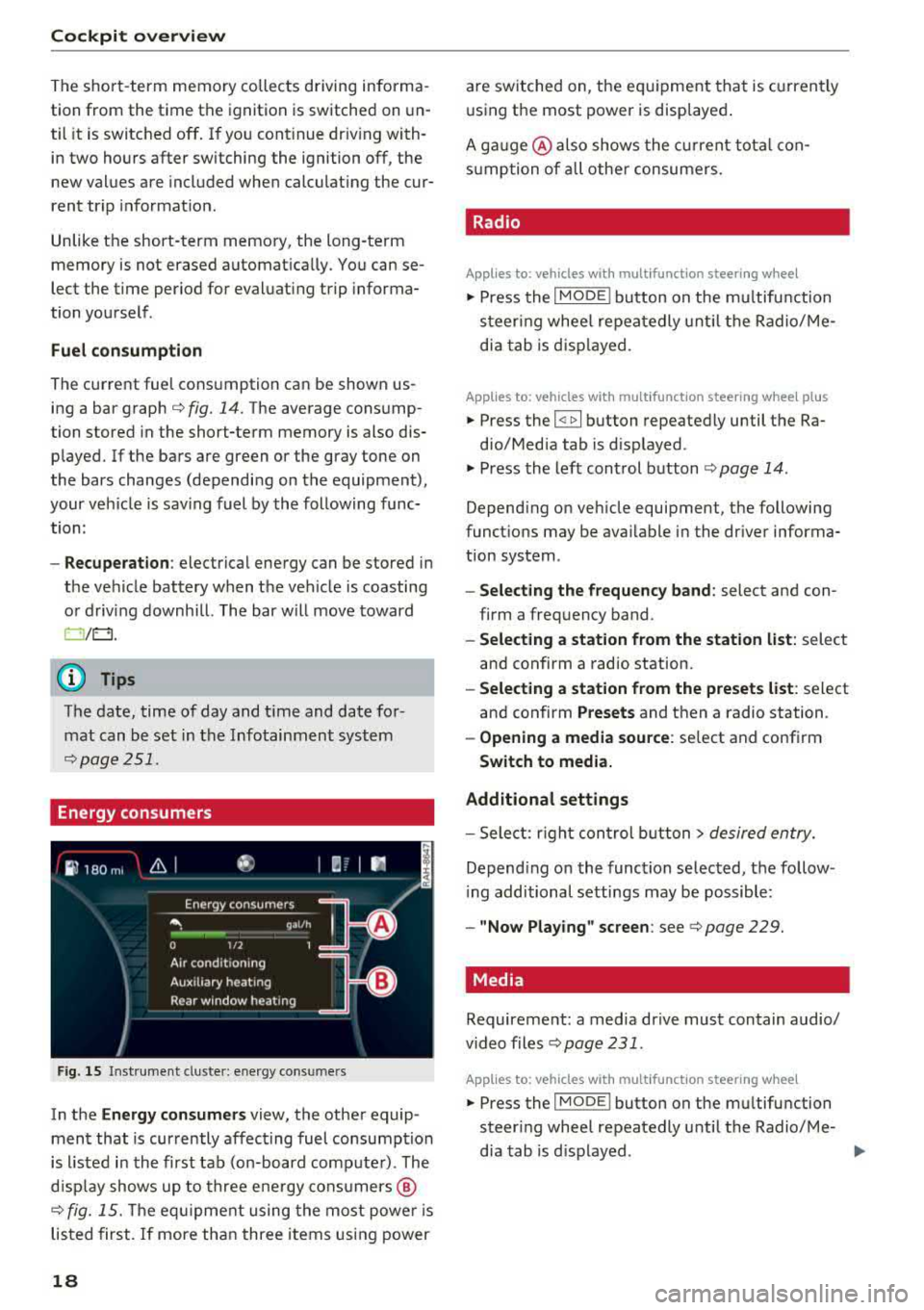
Cockpit over view
The short -term memory collects driving informa
tion from the time the ignition is switched on un
til it is switched off . If you cont inue driv ing with
in two hours after switching the ignition off, the
new values are included when calculat ing the cur
rent tr ip informat ion.
Unlike the short-term memory, the long-term
memory is not erased automat ically. You can se
lect the time period for evaluat ing trip informa
tion yourself .
Fuel con sumpti on
The current fue l consumption can be shown us
ing a bar graph
cc> fig. 14. The average cons ump
tion stored in the short-term memory is also dis
played. If the bars are green or the gray tone on
the bars changes (depending on the equipment),
your veh icle is sav ing fuel by the following func
tion:
- Recupe ration : electrical energy can be stored in
the ve hicle battery when the vehicle is coasting
o r driving downhi ll. The bar will move toward
0 /0.
(D Tips
The date, time of day and t ime and date for
mat can be set in the Infotainment system
cc> page 251 .
Energy consumers
Fig . 15 Inst rume nt cluste r: e nergy cons ume rs
In the En ergy con sumer s view, the othe r equip
ment that is currently affecting fuel consumption
is listed in the first tab (on-board comp ute r) . The
d isp lay shows up to three ene rgy consumers @
cc> fig. 15. The eq uipme nt using the most powe r is
listed first. If more than three items using power
18
are switched on, the eq uipment that is c urren tly
using the most power is disp layed .
A ga uge @ also shows the c urrent tota l con
s u mption of a ll othe r consumers .
. Radio
Applies to: vehicles with multifunction steering wheel
.,. Press the I MODE i button on the m ultif un ction
s teer ing whee l repeatedly u nti l the Radio/ Me
dia tab is d isp layed.
Applies to: vehicles with multifunction steering wheel plus
.,. Press the I <11>I button repeatedly until the Ra-
dio/Med ia tab is d isplayed.
.,. Press the left control b utton cc> page 14 .
Depend ing on veh icle equipment, the following
funct ions may be ava ilable i n the dr iver informa
tion system .
-Select ing the frequen cy band : select and con
firm a freq uency band .
-Selecting a station from the station list : select
and confirm a radio station.
- Select ing a station from the preset s list : select
and confirm
Presets and then a radio station .
-Opening a media sou rce: se lect and confirm
Swit ch to media.
Additional settings
- Sele ct: r ight cont rol b utton> desired entry.
Depend ing on the function se lected, the follow
i ng additional settings may be possible:
- "Now Playing" screen : see cc> page 229.
Media .
Requirement: a media drive must contain audio/
video files
cc> page 231 .
Applies to: vehicles with multifunction steering wheel
.,. Press the I MODE i button on the mu ltifunction
steer ing whee l repeatedly until the Radio/Me-
dia tab is d isplayed .
.,.
Page 29 of 409
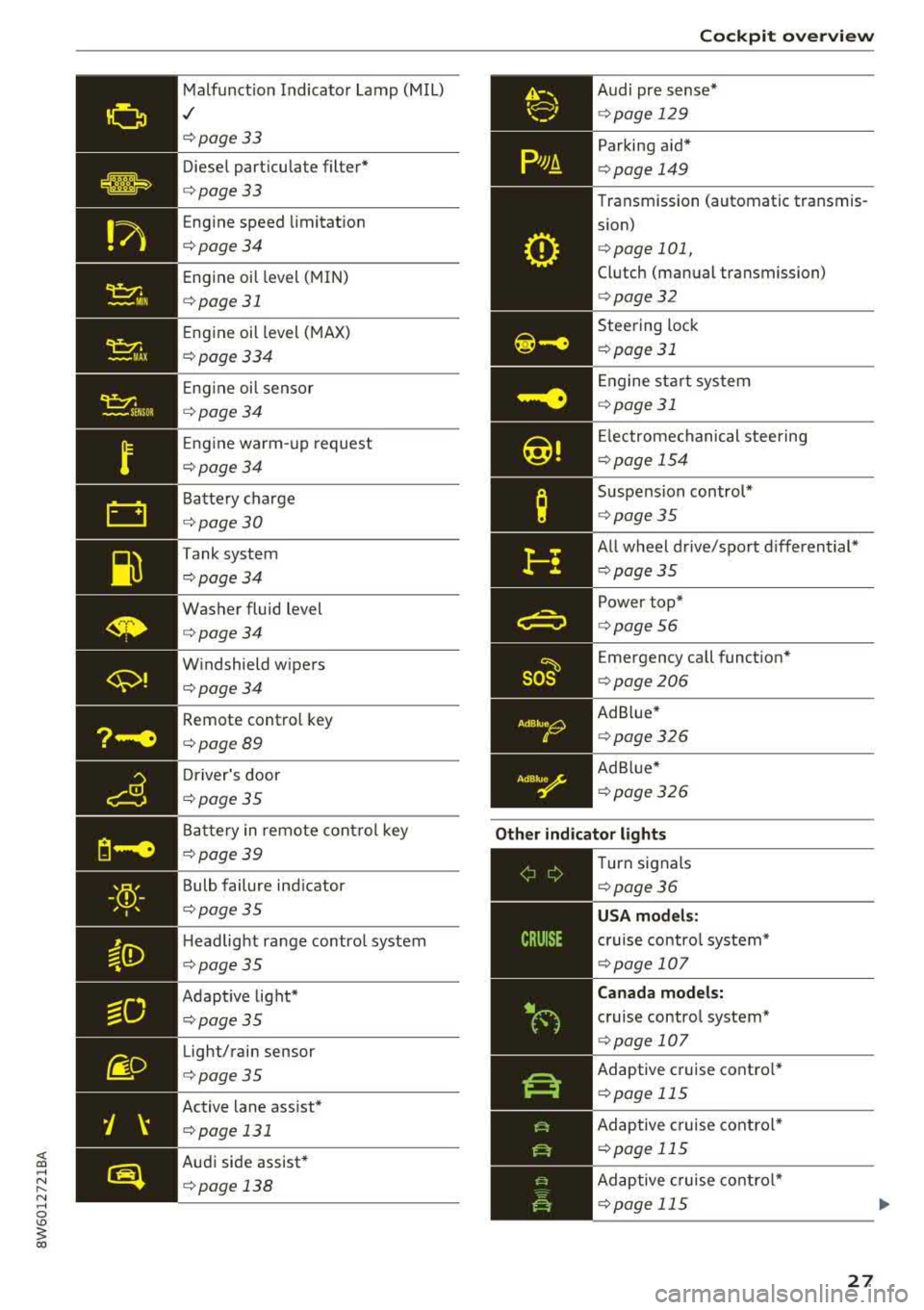
<( a, .... N ,....
N .... 0 \0
3 a,
'
-Yli-, I '
Malfunct ion Indicato r Lamp (MIL)
,/
c:>page 33
Diese l part icu late filter*
c:>page33
Eng ine speed limitat ion
c:> page 34
Eng ine oil level ( MIN)
c:>page 31
Eng ine oil level ( MAX)
c:> page 334
Eng ine oi l sensor
c:> page 34
Eng ine warm- up request
c:>page 34
B attery charge
c:> page 30
Tank system
c:>page34
Washer fluid level
c:> page 34
W indshield w ipers
c:> page 34
Remote control key
c:>page 89
D river's door
c:> page 35
Battery in remote cont rol key
c:>page 39
B ulb failure ind icator
c:>page 35
H eadlight ra nge contro l system
c:> pag e 35
Adapt ive light*
c:> page 35
Light/ rain sensor
c:> page 35
Active lane ass ist *
c:> page 131
Audi side assist*
c:> page 138
so~
Cockpit o verview
Audi pr e se nse *
c:>page 129
Par king aid*
c:> page 149
Transmission (automatic transmis
s ion)
c:> page 101,
Clutch (man ual transmission)
c:> page 32
Steering lock
c:> page 31
En gine st art system
c:> page 31
Electrome chanical stee ring
c:> page 15 4
Suspension control*
c:>page 35
All w heel drive/sport differential*
c:> page 35
Power top*
c:>page 56
Emergency call funct ion "
c:> page 206
Ad B lue*
c:> page 326
Ad Blu e*
c:> page 326
Other indicator lights
--------------
Turn signals
c:> page 36
USA models:
cruise contro l system*
c:> page 107
Canada models:
cruise contro l system*
c:> page 107
Adaptive c ruise contro l*
c:> page 115
Ad aptive cruise contro l*
c:> page 115
Ad aptive cruise cont ro l*
c:> page 115
27
Page 30 of 409
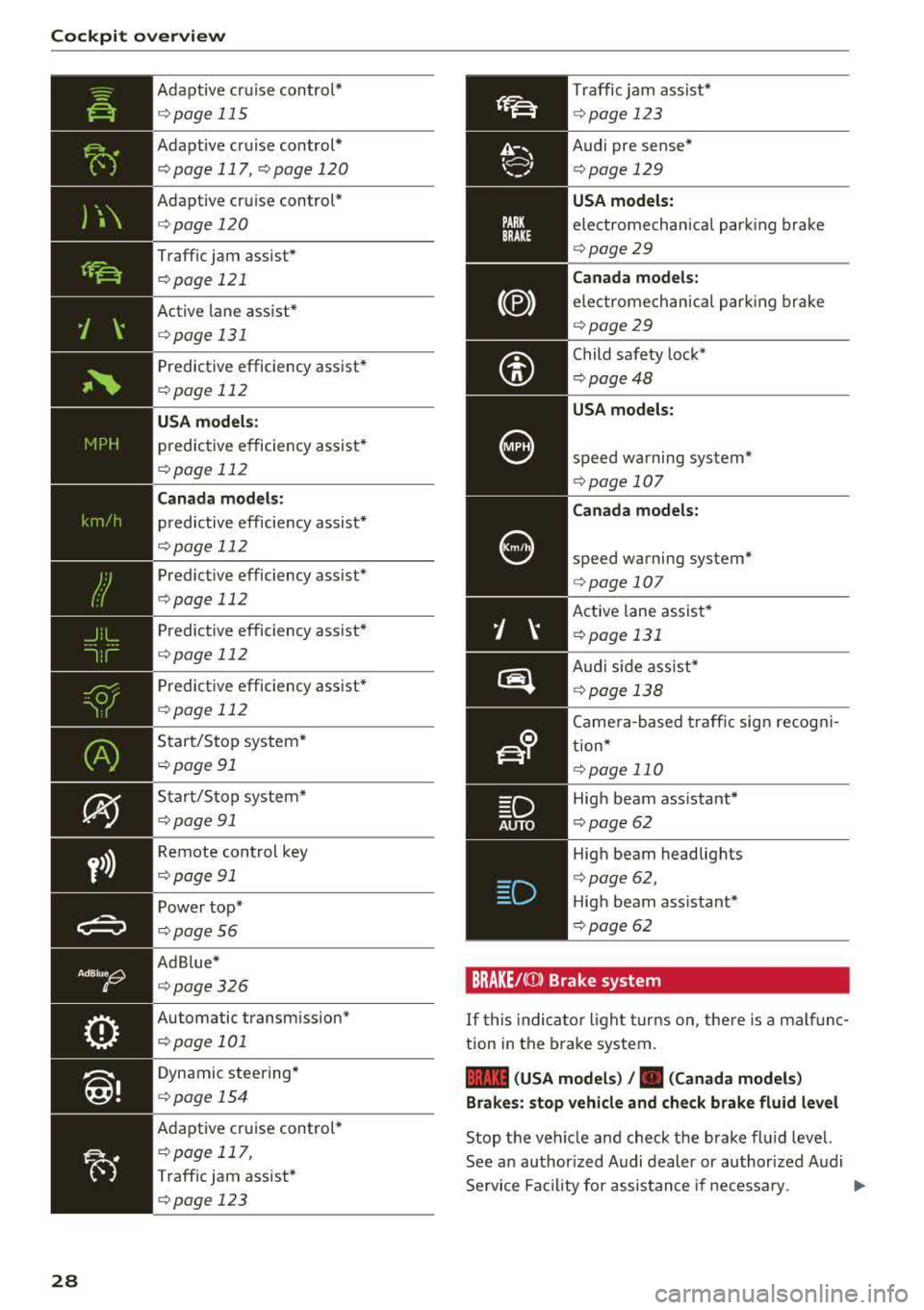
Cockpit over view
y>))
28
Adapt ive cruise control*
¢ page 115
Adapt ive cruise control*
¢ page 117, qpage 120
Adapt ive cruise control*
¢ page 120
Traffic jam assist*
¢page 121
Active lane assist*
¢ page 131
Predictive efficiency assist*
¢page 112
USA models:
predictive efficiency assist*
¢page 112
Canada mod els:
predictive efficie ncy assist*
¢ page 112
Predictive efficiency assist*
¢page 112
Predictive efficiency assist*
~page 112
Predictive efficiency assist*
¢ page 112
Start/S top system *
¢page 91
Start/Stop system*
¢ page 91
Remote cont rol key
¢ page 91
Power top*
¢page56
Ad Blue *
¢page 326
Automatic transm ission*
¢page 101
Dynamic steering*
¢ page 154
Adaptive cr uise control *
¢page 117,
Traffic jam assist*
¢page 123
Traffic jam assist *
¢page 123
Audi pre sense*
¢page 129
USA models:
electromechanical park ing brake
¢ page 29
Canada models:
ele ctromechan ic al par king brake
¢ page 29
Child safe ty lock*
¢ page48
USA models:
speed warning system*
¢page 107
Canada models:
speed warning system*
¢page 107
Active lane assist*
¢ page 131
Audi s ide assist *
qpage 138
Came ra-based traff ic sign re cog ni
tion*
q page 110
High beam ass istant *
¢page 62
High beam headlig hts
¢ page 62,
Hig h beam ass istant*
¢ page 62
BRAKE/( Q)) Brake system
If this indica to r li ght turns on, t he re is a mal func
tion in the brake system.
1111 (USA models ) /. (Canada models )
Brakes : stop vehicle and ch eck brake fluid level
Stop t he veh icle and check t he brake fl uid level.
See a n author ized Audi dealer or au thorized A udi
Se rvice Fa cil ity for assis tance if ne cessa ry.
Page 40 of 409
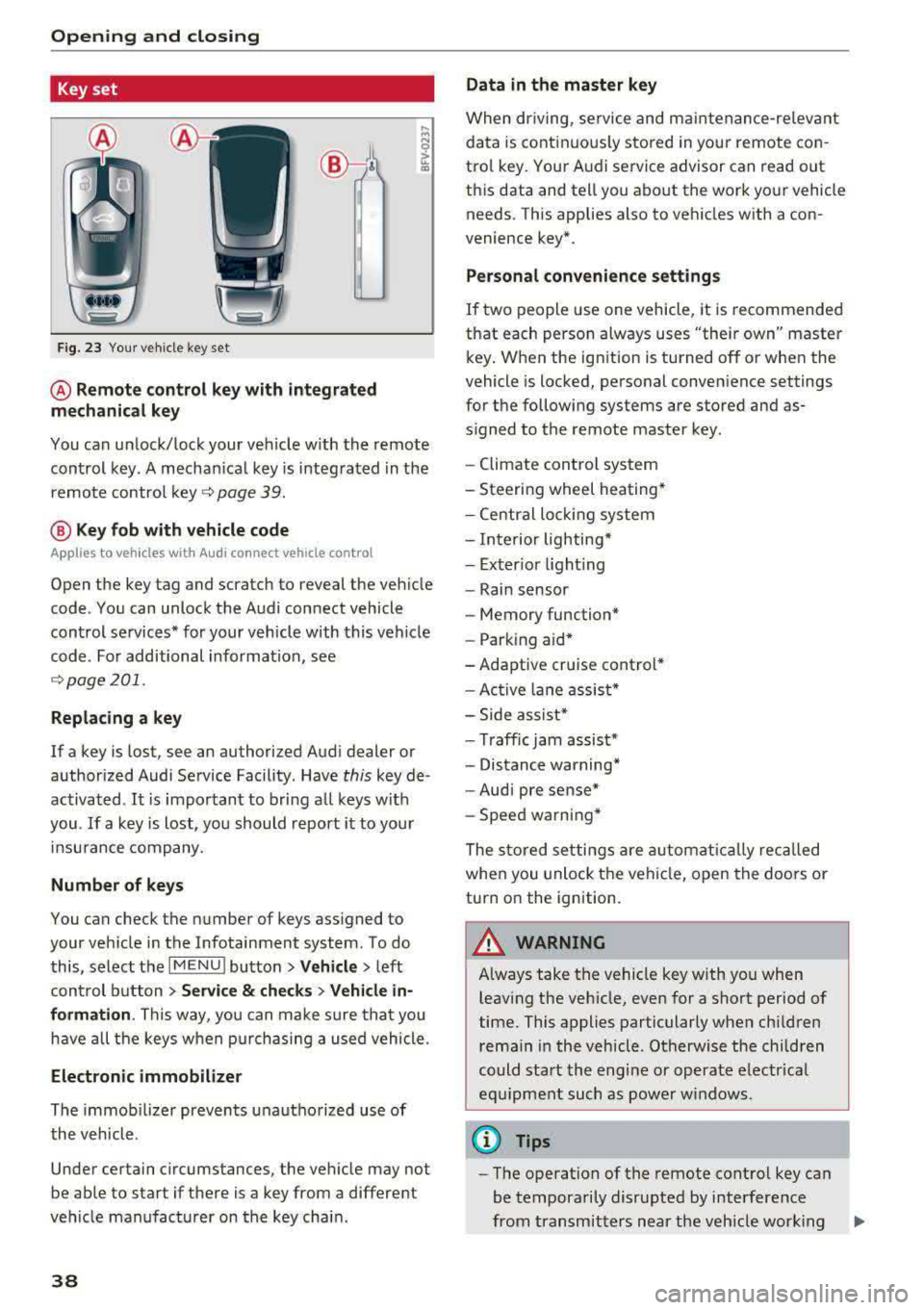
Opening and closing
Key set
Fig. 23 Your veh icle key set
@ Remote control key with integrated
mechanical key
You can unlock/lock your veh icle w ith the remote
control key . A mechan ical key is integrated in the
remote control
key ~ page 39.
@ Key fob with vehicle code
Appl ies to veh icles with A udi co nnect vehicle con trol
Open the key tag and scratch to reveal the veh icle
code . You can unlock the Audi connect vehicle
control se rvices* for your vehicle with this vehicle
code . For additional information, see
~ page 201 .
Replacing a key
If a key is lost, see an authorized Audi dealer or
authorized Audi Service Facility. Have
this key de
activated .
It is important to bring all keys with
you .
If a key is lost, you should report it to your
insu rance company.
Number of keys
You can check the number of keys assigned to
your vehicle in the Infotainment system . To do
this, select the
IM ENU I button > Vehicle > left
control button
> Service & checks> Vehicle in·
formation .
This way, you can make sure that you
have all the keys when purchasing a used vehicle.
Electronic immobilizer
The immob ilizer prevents unauthorized use of
the vehicle .
Under certain circumstances, the vehicle may not
be able to start if there is a key from a different
veh icle manufacturer on the key chain.
38
Data in the master key
When dr iving, service and maintenance-re levant
data is continuously stored in your remote con
trol key. Your A udi service advisor can read out
this data and tell you about the work your vehicle needs . This applies also to vehicles with a con
venience key*.
Personal convenience settings
If two people use one vehicle, it is recommended
that each person always uses "their own" master
key . When the ign ition is turned off or when the
vehicle is locked, personal convenience settings
for the following systems are stored and as
s igned to the remote master key.
- Climate control system
-Steering wheel heating*
-Central lockin g system
-Interior lighting*
-Exter ior lighting
- Rain sensor
- Memory function*
- Park ing a id *
-Adaptive cr uise control *
-Active lane assist*
-Side assist*
-Traff ic jam assist*
- Distance warning*
-Audi pre sense*
- Speed warning *
The stored settings are automatically recalled
when you unlock the vehicle, open the doors or
turn on the ignition .
~ WARNING
Always take the vehicle key with you when
leaving the vehicle, even for a short period of
time. This applies particularly when children
rema in in the vehicle . Otherwise the children
could start the engine or operate electrical
equipment such as power windows .
(© Tips
-
-The operation of the remote control key can
be temporarily disrupted by interference
from transmitters near the veh icle work ing
1J11,
Page 87 of 409

<( a, .... N ,....
N .... 0 \0
3 a,
-The heat output from the neck heating* is l ower when the power top* is closed than
when it is open.
Setup
The climate control system basic settings ore ac
cessed in the Infotainment system .
.,. Select in the Info tainment sys tem: !MENUI b ut
ton
> V ehi cle > left contro l button > A ir condi
tioni ng
Auto reci rculation
When switched on, automatic recircu lation con
trols the rec irculation mode a utomat ically . If the
windows fog up , press
the@ M AX button.
Automatic au xiliary heater*
The auxiliary heater helps to warm the vehicle in
ter ior more quickly .
Steering wheel heating
Applies to: veh icles with steering whee l heating
The steering wheel rim con be heated .
.. Press the @I Q page 15 , fig . 1 1 button on the
mult ifunction steering wheel to switch the
stee ring wheel heating on and off. The mes
sage
Steerin g wh eel heating : on/St eerin g
wh eel h eat ing : off
appears in the instrument
cluster disp lay.
The temperat ure is maintained at a constant lev
e l when steering wheel heating is switched on .
The steering wheel heat ing settings are stored
automatically and ass igned to the remote control
key that is in use.
Warm and c old
85
Page 92 of 409
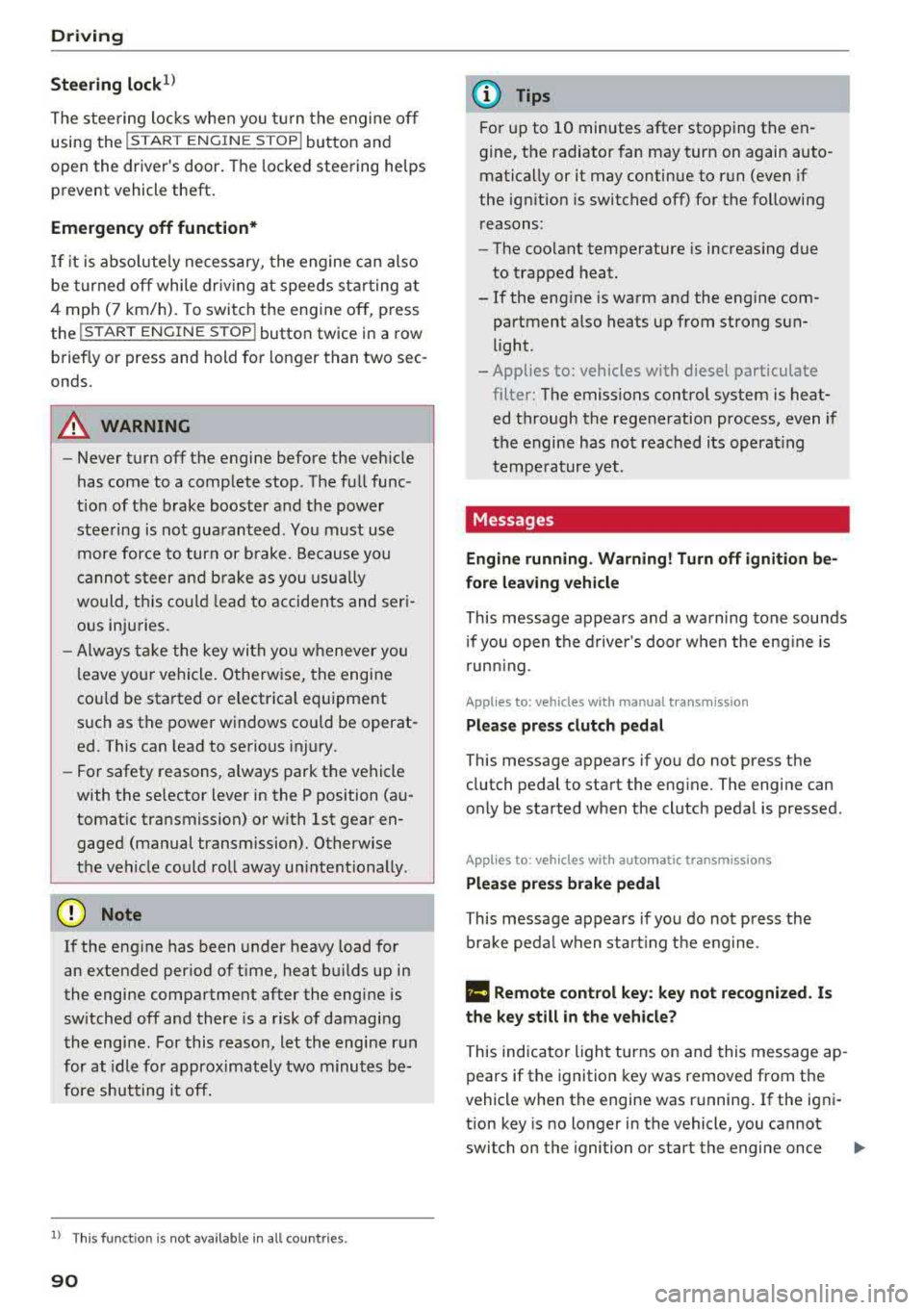
Driving
St ee ring lock1
)
The stee ring locks when you t urn the engine off
using the
! S T A RT ENGINE ST OP I button and
open the driver 's door. The locked steering helps
prevent v ehicle theft .
Emergency off function*
If it is abso lutely necessary, the engine can also
be turned off while dr iv ing at speeds star ting at
4 mph (7 km/h). To switch the eng ine off, press
the
! S TAR T ENGINE ST OP I button tw ice in a row
briefly or press and hold for longer than two sec
onds.
A WARNING
- Never turn off the engine before the veh icle
has come to a comp lete stop . The full func
t ion of the brake booster and the power
stee ring is not guaranteed. Yo u must use
more force to turn or b rake . Because you
cannot s teer an d brake as you usu ally
would, t his co uld lead to accidents and ser i
ous in juries.
- Alw ays t ake the key wi th you w henever you
leave you r vehicle . Othe rw ise, the engi ne
cou ld be started o r electrical equipment
s uch as the power windows cou ld be operat
ed . This can lead to se rious injury.
- For safety reasons, always park the vehicle
with the se lector lever in the P position
(a u
tomat ic transmission) or with 1st gear en
gaged (manual transmission). Otherwise
the vehicle could roll away u nintent ionally .
(D Note
If the eng ine has been under heavy load for
an extended per iod of t ime, heat builds up in
the engine compartment after the engine is
sw itched off and there is a risk of damaging
the engi ne . For this reason, let the engi ne run
for at idle for approximately two minutes
be
fore shutting it off.
l) Th is fun ction is not avai la bl e in al l co un tries.
90
(D Tips
Fo r u p to 10 minutes after stopping the en
g ine, the radiator fan may turn on again auto
matically or it may continue to r un (even if
the ig nition is switched off) for the following
r easons:
- The coolant temperature is increas ing due
to trapped heat.
- If the eng ine is wa rm and the eng ine com
partment a lso heats up from strong sun
light .
- Applies to: vehicles with diesel particulate
filter: The emissions control system is heat
ed through the regeneration process, even if
the engine has not reached its operat ing
tempe rature yet.
Messages
Engin e running . Warning! Turn off ignition be
fore leavin g vehicle
This message appears and a warning tone sounds
i f you open the drive r's door w hen the eng ine is
r un ning .
Applies to: vehicles with manual transmission
Please pres s clutch pedal
This message appears if you do not press the
clutch pedal to start the eng ine. The engine can
o nly be started w hen the clutch pedal is pressed.
Applies to: vehicles with automatic transmissions
Plea se pres s brake pedal
This message appears if you do not press the
bra ke peda l when sta rting t he eng ine .
Ill Remote control key : key not recognized. Is
the key still in the vehicle ?
This indicator light turns on and this message ap
pears if the ignition key was removed from the
vehicle when the engine was running . If the igni
tion key is no longer in the vehicle, you cannot
switch on the ignition or start the engine once
Page 95 of 409
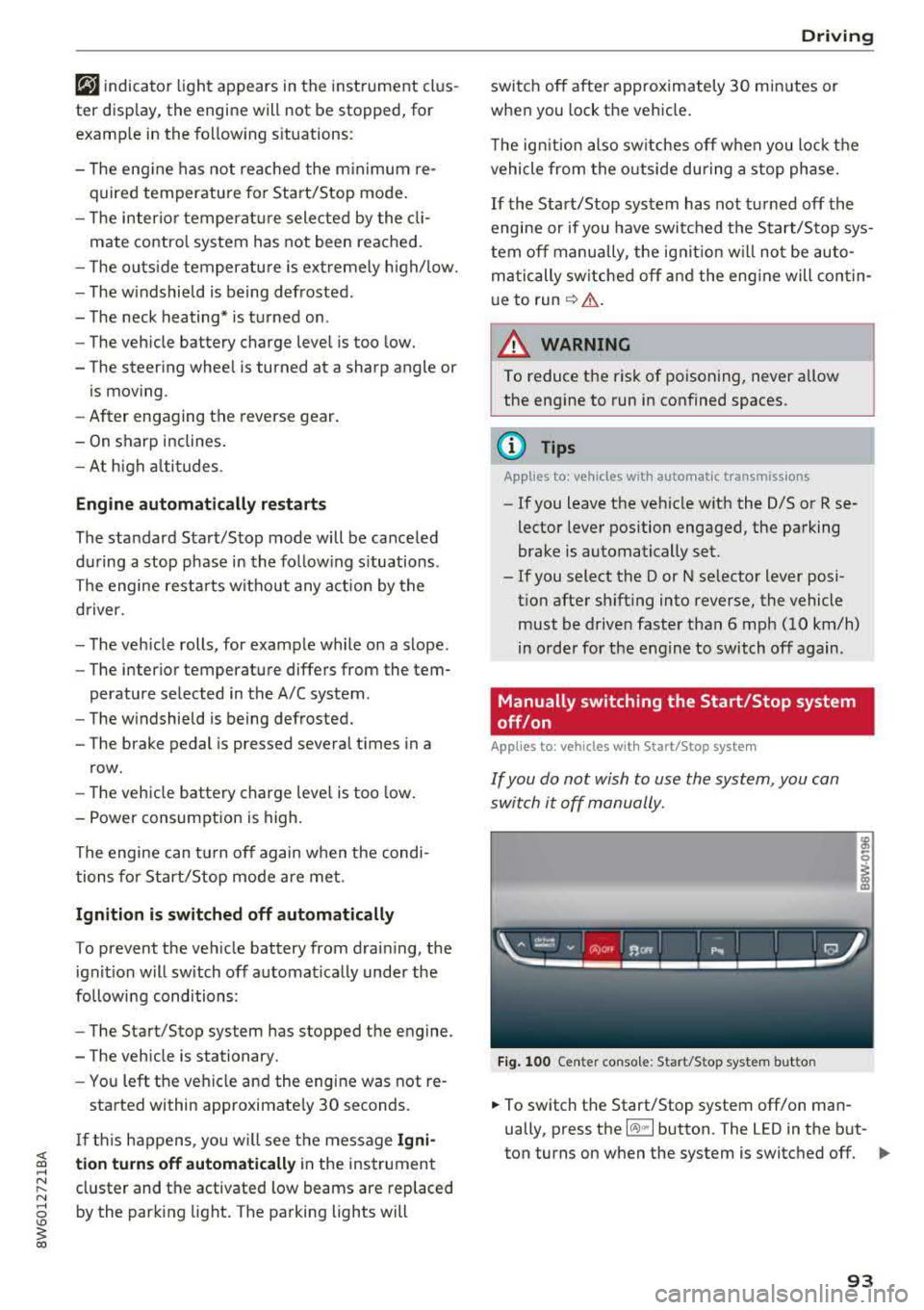
@j indicator light appears in the instrument clus
ter disp lay, the engine will not be stopped, for
examp le in the following situations:
- T he eng ine has not reached the minimum re
quired temperature for Start/Stop mode.
- T he interior temperature selected by the cli-
mate contro l system has not been reached .
- T he outs ide temperature is ext remely h igh/low.
- The windshield is being defrosted.
- The neck heating* is turned on .
- The vehicle battery charge level is too low.
- The steering wheel is turned at a sharp angle or is moving .
- After engaging the reverse gear.
- On sharp inclines.
- At high altitudes .
Engine automatically restarts
The standard Start/Stop mode will be canceled
during a stop phase in the follow ing s ituations .
The engine resta rts without any action by the
driver.
- The vehicle rolls , for example while on a slope.
- The interior temperature differs from the tem-
perature selected in the A/C system .
- The windshield is being defrosted.
- The brake pedal is pressed several times in a
row.
- The vehicle battery charge level is too low .
- Power consumption is high.
The engine can turn off again when the condi
tions for Start/Stop mode are met.
Ignition is switched off automatically
To prevent the vehicle battery from draining, the
ignition will switch off automat ically under the
following conditions :
- The Start/Stop system has stopped the engine .
- The vehicle is stationary.
- You left the ve hicle and the engine was not re-
started within approximate ly 30 seconds .
If th is happens, you w ill see the message
Igni
<( ~ tion turns off automatically in the instrument
~ cluster and the activated low beams are replaced N
8 by the parking light. The parking lights will \0
3
switch off after approximately 30 minutes or
when you lock the vehicle .
T he ign ition also switches off when you lock the
vehicle from the outside during a stop phase.
If the Start/Stop system has not turned off the
engine or if you have switched the Start/Stop sys
tem off manually, the ignition w ill no t be auto
matically sw itched off and the eng ine will contin
ue to
run ¢& .
A WARNING
To reduce the risk of poisoning, never allow
the engine to run in confined spaces.
(D Tips
Applies to: vehicles with automatic transmissions
- If you leave the vehicle with the 0/5 or R se
lector lever position engaged, the parking
brake is automatically set.
- If you select the D or N selector lever posi
tion after shifting into reverse, the vehicle
must be driven faster than 6 mph (10 km/h)
in order for the engine to switch off again .
Manually switching the Start/Stop system
off/on
Applies to: veh icles w ith Start/Stop system
If you do not wish to use the system, you can
switch it off manually.
Fig. 100 Center co nsole: Start/Stop system butto n
-
.,. To switch the Start/Stop system off/on man
ually, press the
l (A) ml button. The LED in the but
ton turns on when the system is switched off.
Ill-
93
Page 102 of 409
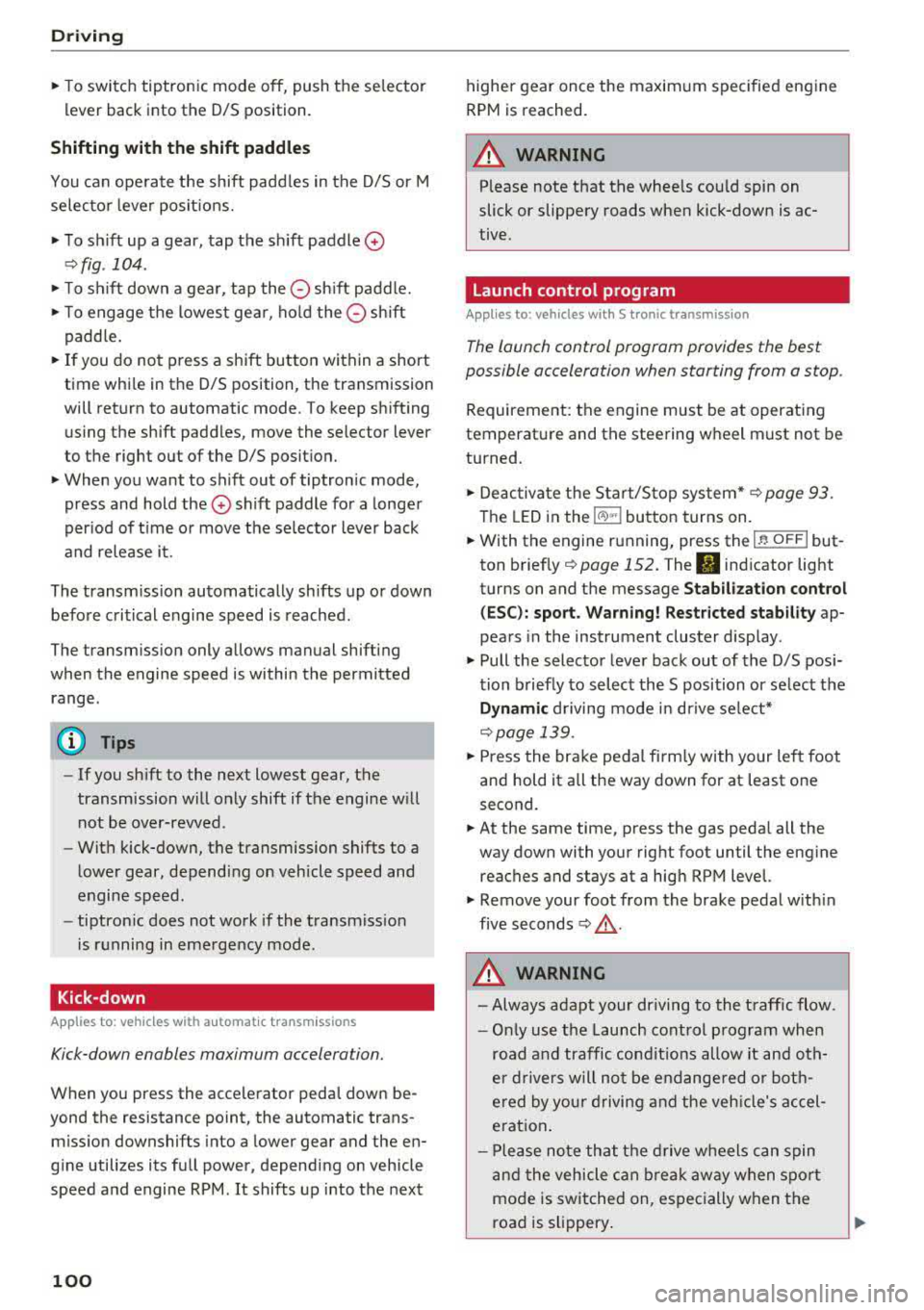
Driving
"'T o switch tiptronic mode off, push the se lector
lever back into the D/S position.
Shifting with th e shift paddle s
You can operate the shift padd les in the D/S or M
selector lever posit ions.
"' To sh ift up a gear, tap the sh ift paddle 0
~ fig . 104.
"'T o shift down a gea r, tap the 0 sh ift paddle.
"'T o engage the lowest gear, ho ld the 0 shift
padd le.
"' If you do not press a shift button within a short
time whi le in the D/S position, the transmission
will return to automatic mode. To keep shifting
us ing the shift paddles, move the selector lever
to the right out of the D/S position.
"' When you want to shift out of tiptronic mode,
press and hold the
0 shift paddle for a longer
per iod of t i me or move the se lector lever back
and release it.
The transm ission automatically shifts up or down
before critical engine speed is reached .
The transm ission only allows manual shifting
when the engine speed is within the permitted
range.
@ Tips
- If you shift to the next lowest gear, the
transmission will only shift if the engine w ill
not be over-rewed .
- With kick-down, the transmission shifts to a
lower gear, depending on vehicle speed and
engine speed.
- tiptronic does not work if the transmiss ion
i s running in emergency mode.
Kick-down
A pp lies to: ve hicles w ith a utomat ic tra nsmi ssio ns
Kick-down enables maximum acceleration.
When you press the accele rator peda l down be
yond the resistance point, the automatic trans
miss ion downshifts into a lower gear and the en
g ine utilizes its full power, depending on vehicle
speed and engine RPM. It shifts up into the next
100
higher gear once the maximum specified engine
RPM is reached.
A WARNING
P lease note that the whee ls cou ld spin on
slick or slippery roads when kick-down is ac
tive.
Launch control program
App lies to : vehicles wi th S tron ic transmiss ion
-
The launch control program provides the best
possible acceleration when starting from a stop .
Requirement: the engine must be at operating
temperature and the steering wheel must not be
turned.
"' Deactivate the Star t/Stop system* ~ page 93.
T he LED in the l(A) "'I button turns on .
"'With the engine running, press the ,...
I .I' -
, O ..,...,,. F=F I but
ton
brief ly ~ page 152. The . indicator light
turns on and the message
Stabil ization cont rol
( E SC) : sport. Warning ! Re st ri ct ed stab ility
ap
pears in the instrument cluster display .
"' Pull the selector lever back out of the D/S pos i
tion briefly to select the S position or se lect the
D ynamic driving mode i n drive se lect*
~ page 139 .
"'Press the brake pedal firm ly with yo ur left foot
and hold it all the way down for at least one
second.
"' At the same time, press the gas peda l all the
way down with your right foot until the eng ine
reaches and stays at a high RPM level.
"' Remove your foot from the brake pedal w ith in
five
seconds ~,& .
A WARNING
-Always adapt your driving to the t raff ic flow.
- Only use the Launch cont rol program when
road and traffic condit ions allow it and oth
er d rivers will not be endange red or both
ered by your driving and the veh icle's accel
erat ion .
- Please note that the d rive wheels can spin
and the vehicle can b reak away when spo rt
mode is switched on, especially when the
road is slippery .
Page 141 of 409
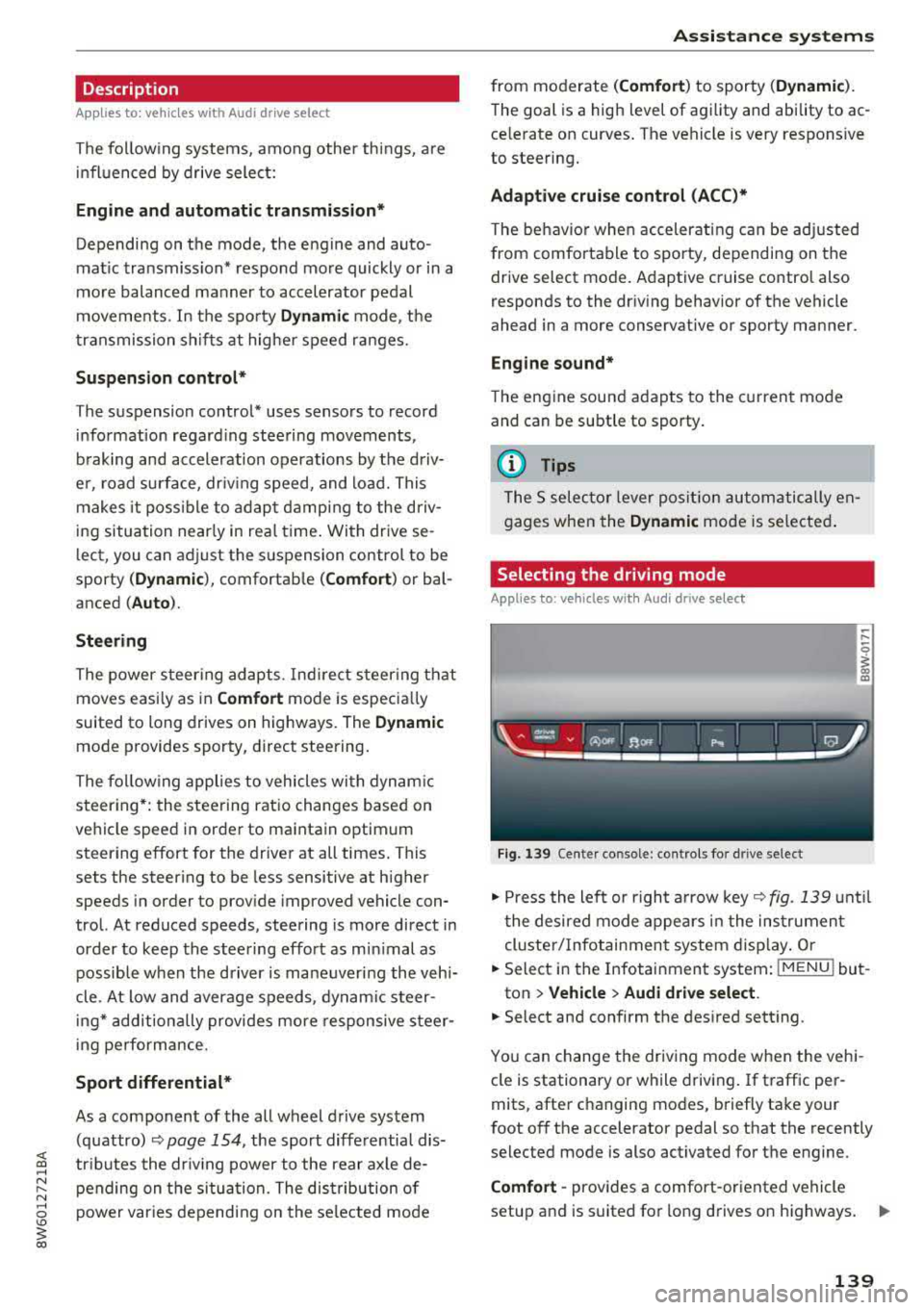
<( a, .... N ,....
N .... 0 \0
3 a,
Description
Applies to: vehicles with Audi drive select
The following systems, among other things, are
influenced by drive select:
Engine and automatic transmission*
Depending on the mode, the engine and auto
mat ic transmission* respond more quickly or in a
more balanced manner to accelerator pedal
movements. In the sporty
Dynamic mode, the
transmission shifts at highe r speed ranges.
Suspension control*
The suspension control* uses sensors to record
information regarding steering movements,
braking and acceleration operations by the driv
e r, road sur face, dr iv ing speed, and load. This
makes it possible to adapt damping to the driv
ing situation nearly in rea l time. With drive se
lect, you can adjust the suspension control to be
sporty
( Dynamic ), comfortab le ( Comfort ) or bal
anced
( Auto ).
Steering
The power steering adapts. Indirect steer ing that
moves easi ly as in
Comfort mode is especia lly
suited to long drives on highways. The
Dynamic
mode provides sporty, direct steering.
The following applies to vehicles with dynamic
steering*: the steering ratio changes based on
vehicle speed in order to maintain optimum
steering effort for the driver at all times. This
sets the steer ing to be less sensitive at higher
speeds in order to provide improved vehicle con
trol. At reduced speeds, steering is more direct in
order to keep the steering effort as min imal as
possible w hen the driver is maneuvering the vehi
cle . At low and average speeds, dynam ic steer
in g* add itionally provides more responsive steer
ing performance.
Sport differential*
As a component of the all wheel drive system
(quattro)
~ page 154, the sport differential dis
tr ibu tes the dr iv in g power to the rear ax le de
pending on the situation. The distribution of
power varies depending on the selected mode
Assistance systems
from moderate (Comfort ) to sporty (Dynamic ).
The goal is a high level of agility and ability to ac
ce lerate on curves . T he vehicle is very responsive
to steering.
Adaptive cruise control (ACC)*
The behavior when accelerating can be adjusted
from comfortable to sporty, depending on the
drive select mode. Adaptive cruise control also
responds to the driving behavior of the vehicle
ahead in a more conservative or sporty manner.
Engine sound*
The engine sound adapts to the current mode
and can be subtle to sporty.
(D Tips
The S selecto r lever position automatically en
gages when the
Dynamic mode is selected .
Selecting the driving mode
Applies to: vehicles with Aud i drive select
Fig . 139 Cen ter co nsole: con trols for d rive se lect
.. Press the left or right a rrow key ~fig. 139 until
t he desired mode appears in the instrumen t
cluster/ Infotainment system display. Or
.. Select in the Infotainment system: I MENU ! but-
ton
> Vehicle > Audi drive select.
.. Select and confirm the desired setting .
You can change the driving mode when the vehi-
cle is stationary or while driving. If traffic per-
mits, after changing modes, briefly take your
foot
off the accelerator pedal so that the recently
selected mode is also activated for the engine.
Comfort -provides a comfort-oriented vehicle
setup and is suit ed for long drives on highways.
..,.
139