display AUDI A6 2014 Owner's Manual
[x] Cancel search | Manufacturer: AUDI, Model Year: 2014, Model line: A6, Model: AUDI A6 2014Pages: 304, PDF Size: 76.32 MB
Page 83 of 304
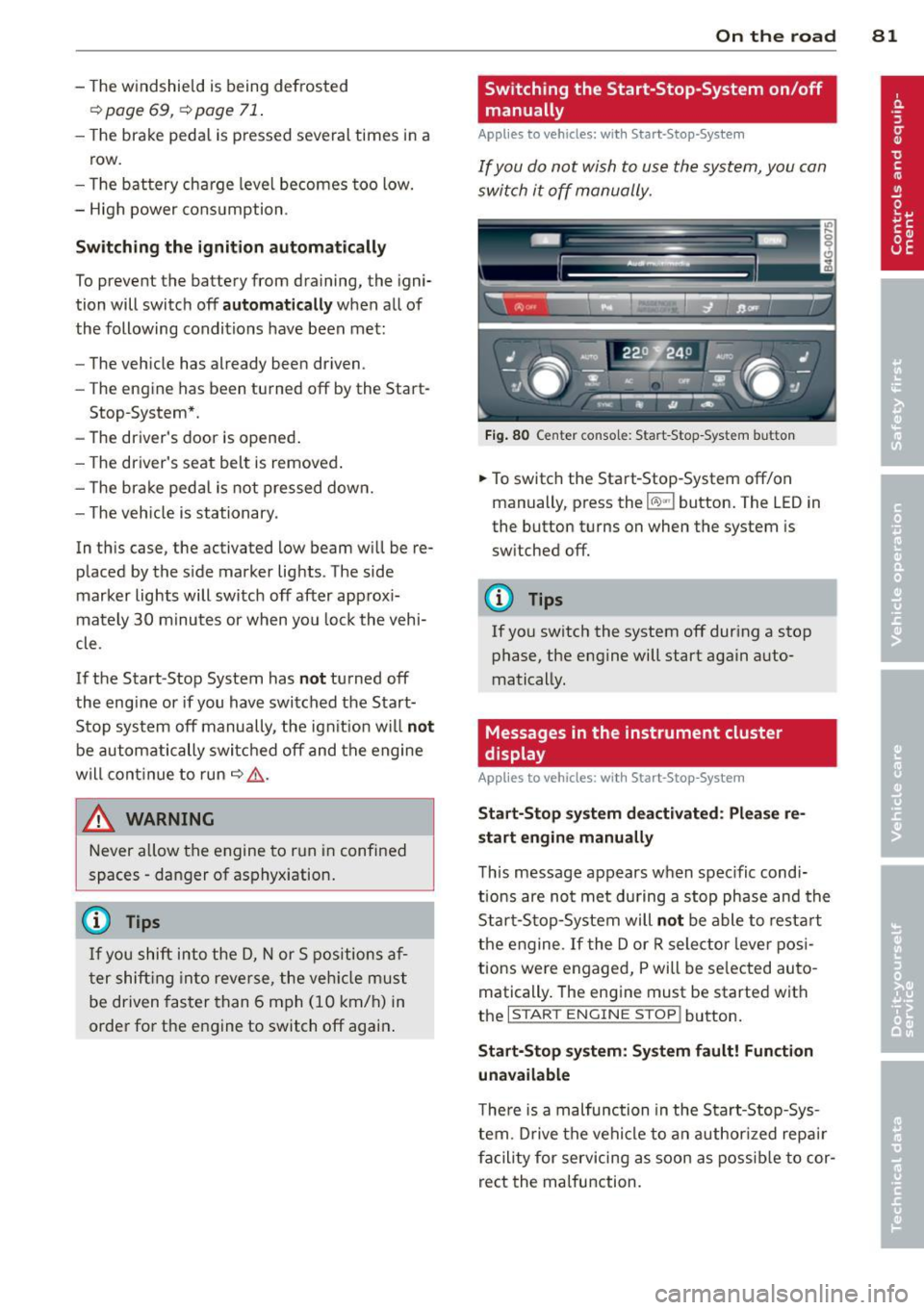
-The windshield is being defrosted
Q page 69, ~ page 71 .
-The brake peda l is pressed several times in a
row.
- The battery charge level becomes too low.
- High power consumption .
Switching the ignition automatically
To prevent the battery from draining, the igni
tion will switch off
automatically when all of
the following conditions have been met:
- The vehicle has already been driven .
- The engine has been turned off by the Start-
Stop-System*.
- The driver's door is opened .
- The driver's seat belt is removed.
- The bra ke peda l is not pressed down.
- The vehicle is stationary.
In this case, the activated low beam will be re
placed by the side marker lights. The side
marker lights will switch off after approx i
mately 30 minutes or when you lock the vehi
cle .
If the Start-Stop System has
not turned off
the engine or if you have switched the Start
Stop system off manually, the ignition wil l
not
be automatically switched off and the engine
will continue to run ~,& .
& WARNING
Never allow the engine to run in confined
spaces -danger of asphyxiation.
(0 Tips
If you shift into the D, N or S positions af
ter shifting into reverse, the vehicle must
be driven faster than 6 mph (10 km/h) in
order for the engine to switch off again .
On the road 81
Switching the Start-Stop-System on/off
manually
Applies to veh icles: w ith Star t-Stop-Sys te m
If you do not wish to use the system, you can
switch it off manually.
=~-
-~ ---
' I~ -
--
Fig. 80 Center console: Start-Stop-System button
.,. To switch the Start-Stop-System off/on
manually, press the
1 (1() ~·1 button. The LED in
the button turns on when the system is
switched off.
(D Tips
If you switch the system off during a stop phase, the engine will start again auto
matically.
Messages in the instrument cluster
display
A pp lies to veh icles : w ith S tart-Stop -Sys tem
Start-Stop system deactivated: Please re
start engine manually
This message appears when spec ific condi
tions are not met during a stop phase and the
Start-Stop-System will
not be able to restart
the engine . If the Dor R selector lever posi
tions were engaged, P will be selected auto
matically. The engine must be started with
the
I START ENGINE STOP! button.
Start-Stop system: System fault! Function
unavailable
There is a malfunction in the Start-Stop-Sys
tem . Drive the vehicle to an authorized repair
facility for servicing as soon as possible to cor
rect the malfunction.
Page 84 of 304
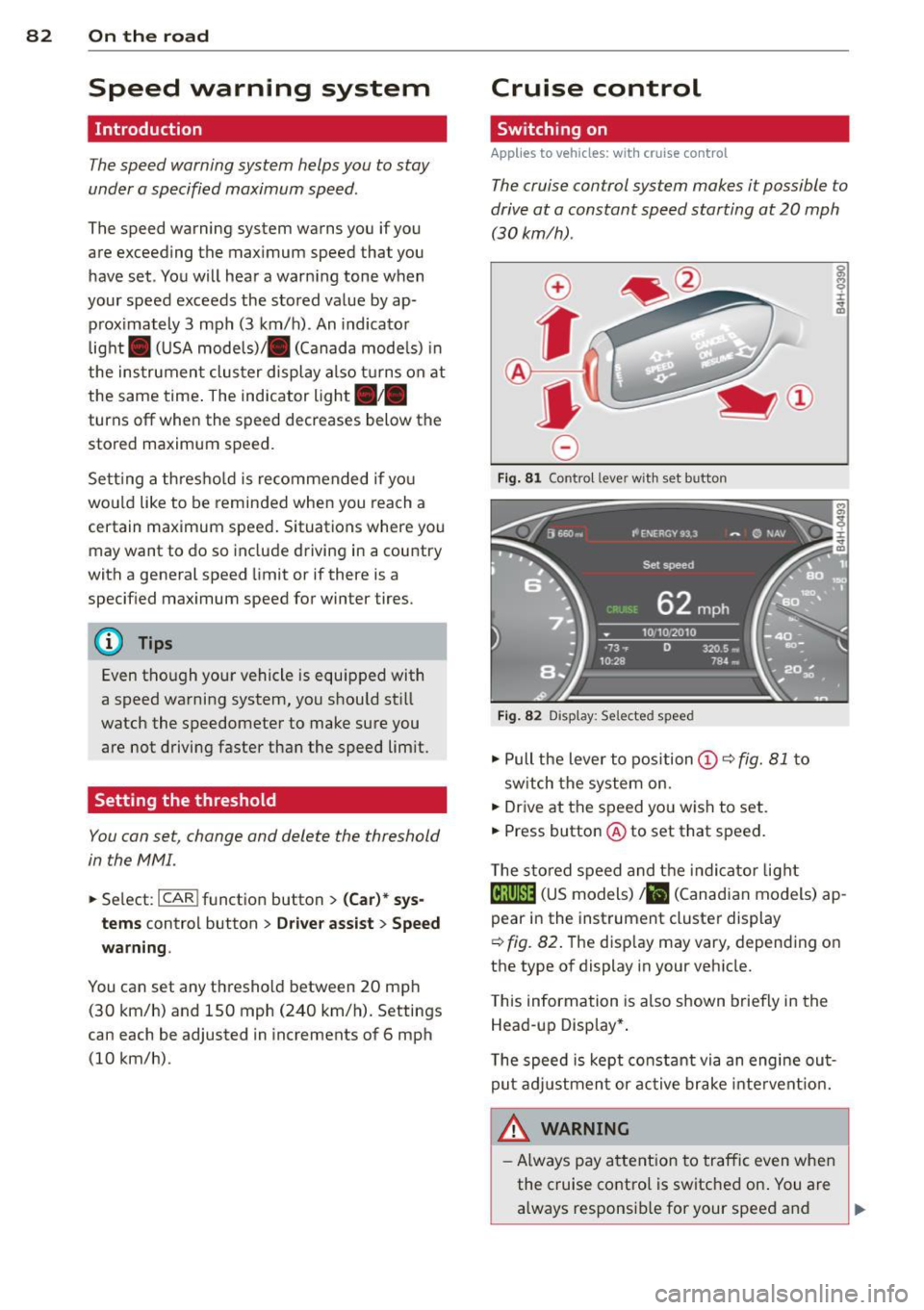
82 On the road
Speed warning system
Introduction
The sp eed warning system helps you to stay
und er a specified maximum speed .
The speed warning system warns you if you
are exceeding the maximum speed that you
have set . You will hear a warning tone when
your speed exceeds the stored value by ap prox imately 3 mph (3 km/h) . An indicator
light . (USA models)/ . (Canada mode ls) in
the instrumen t cluster display also t urns on at
the same time . The indicator light
a;m
turns off when the speed decreases below the
stored maximum speed.
Sett ing a th res hold is re commended if yo u
wou ld like to be reminded when you reach a
certain maximum speed. Situations where you
may want to do so include driving in a country
with a general speed limit or if there is a
specif ied max imum speed for winter tires.
(1} Tips
Even tho ugh your vehicle is equipped with
a speed warning system, you should st ill
watch the speedometer to make sure you are not driving faster than the speed lim it.
Setting the threshold
You can set, change and delete the threshold
in the
MMI.
.,.. Se lect: I CAR I function button> (Car)* sy s
tems
control button > D rive r assist > Speed
warning .
You can set any threshold between 20 mph
(30 km/h) and lS0 mph (240 km/h). Settings
can each be adjusted in increments of 6 mph
(10 km/h).
Cruise control
Switching on
Applies to veh icles: w ith cruise control
The cruise control system makes it possible to
drive at a constant speed starting at 20 mph
(30 km/h) .
0
f
~
0
Fig. 8 1 Contro l leve r wit h set b utto n
Fig . 82 Disp lay: Se lecte d sp eed
.,.. Pull the lever to position (D ¢ fig. 81 to
sw itch the system on.
.,.. Drive at the speed you wish to set .
.,.. Press button ® to set that speed.
T he s to red speed and t he indicator light
@;\~~14 (US models) !Iii (Canadian models) ap
pear in the instrument cluste r display
¢ fig. 82 . The disp lay may vary, depend ing on
the type of display in your vehicle.
T his information is also shown briefly in the
Head-up Disp lay* .
T he speed is kept constant via an engine out
put ad justmen t or active brake inte rvent ion.
_& WARNING
=
- Always pay a ttent ion to traffic even when
the cruise control is switched on . You are
always responsib le for your speed and .,.
Page 88 of 304
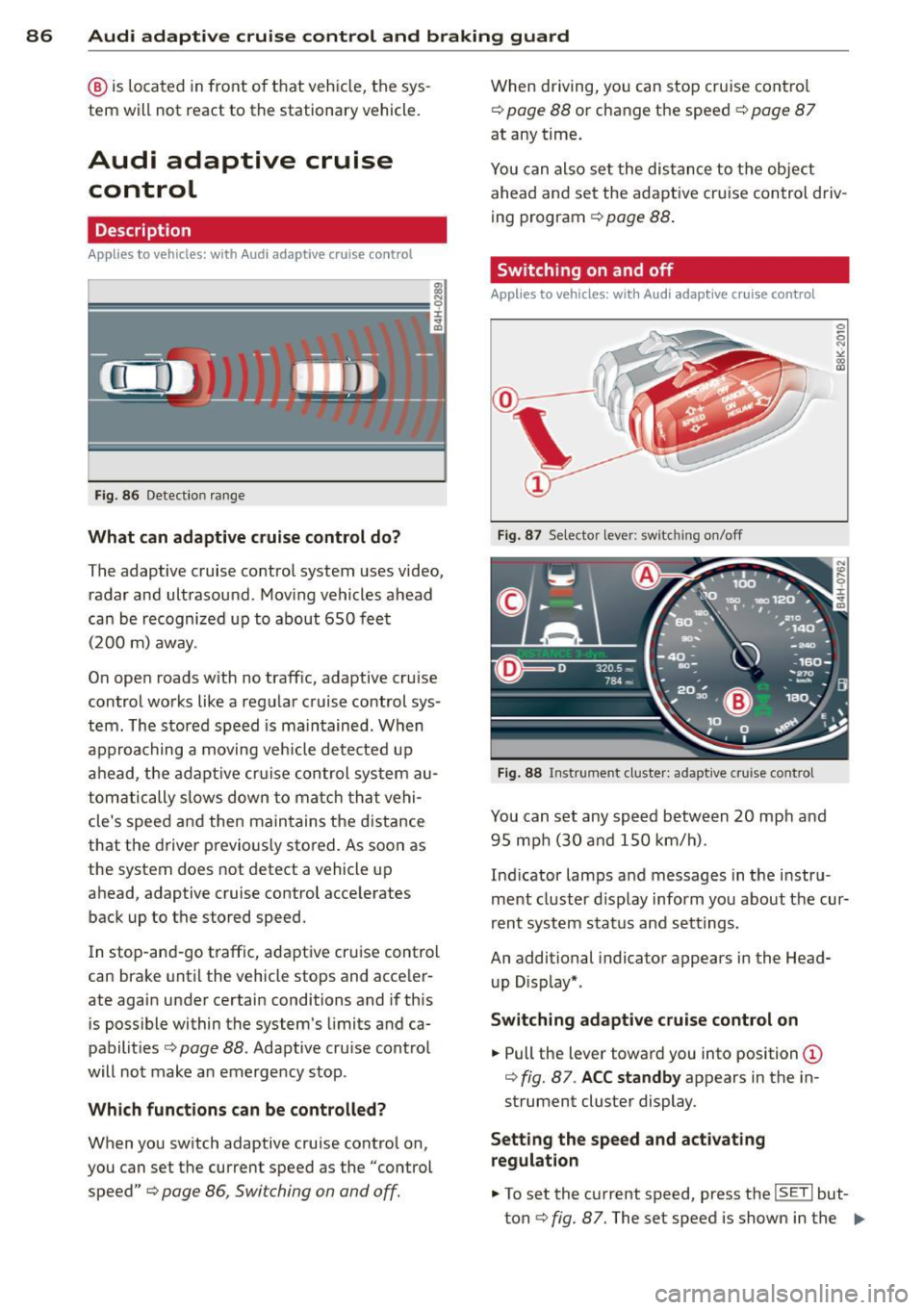
86 Audi adaptive cruise control and braking guard
@ is located in front of that vehicle, the sys
tem will not react to the stationary vehicle.
Audi adaptive cruise control
Description
Applies to vehicles: with Audi adaptive cruise control
Fig. 86 Detection range
What can adaptive cruise control do?
The adaptive cruise control system uses video,
radar and ultrasou nd. Moving vehicles ahead
can be recognized up to about 650 feet (200 m) away.
On open roads w ith no traffic, adaptive cruise
control works like a regular cruise control sys
tem. The stored speed is maintained. When
approaching a moving vehicle detected up
ahead, the adaptive cruise control system au
tomatically s lows down to match that vehi
cle's speed and then maintains the distance
that the driver previous ly stored. As soon as
the system does not detect a vehicle up
ahead, adaptive cruise control accelerates
back up to the stored speed.
In stop-and-go traffic, adapt ive cru ise control
can brake until the vehicle stops and acceler
ate again under certain conditions and if this
is possible within the system's limits and ca
pabilities¢
page 88. Adaptive cru ise control
will not make an emergency stop .
Which functions can be controlled?
When you switch adaptive cruise contro l on,
you can set the current speed as the "control speed" ¢
page 86, Switching on and off.
When driving, you can stop cruise control
¢
poge 88 or change the speed¢ page 87
at any time.
You can also set the distance to the object
ahead and set the adaptive cruise control driv
ing program ¢
page 88.
Switching on and off
Applies to vehicles: with Audi adaptive cruise control
Fig. 87 Se lector lever: switching on/off
Fig. 88 Instrument cluste r: adaptive cruise control
You can set any speed between 20 mph and
95 mp h (30 and 150 km/h).
Ind icator lamps and messages in the instru
ment cluster d isplay inform you about the cur
rent system status and settings.
An additional indicator appears in the Head
up D isplay*.
Switching adaptive cruise control on
.,. Pull the lever toward you into position (D
¢ fig. 87 . ACC standby appears in the in
strument cluster display.
Setting the speed and activating
regulation
.,. To set the current speed, press the ISETI but
ton¢
fig. 87. The set speed is shown in the 1111-
Page 89 of 304
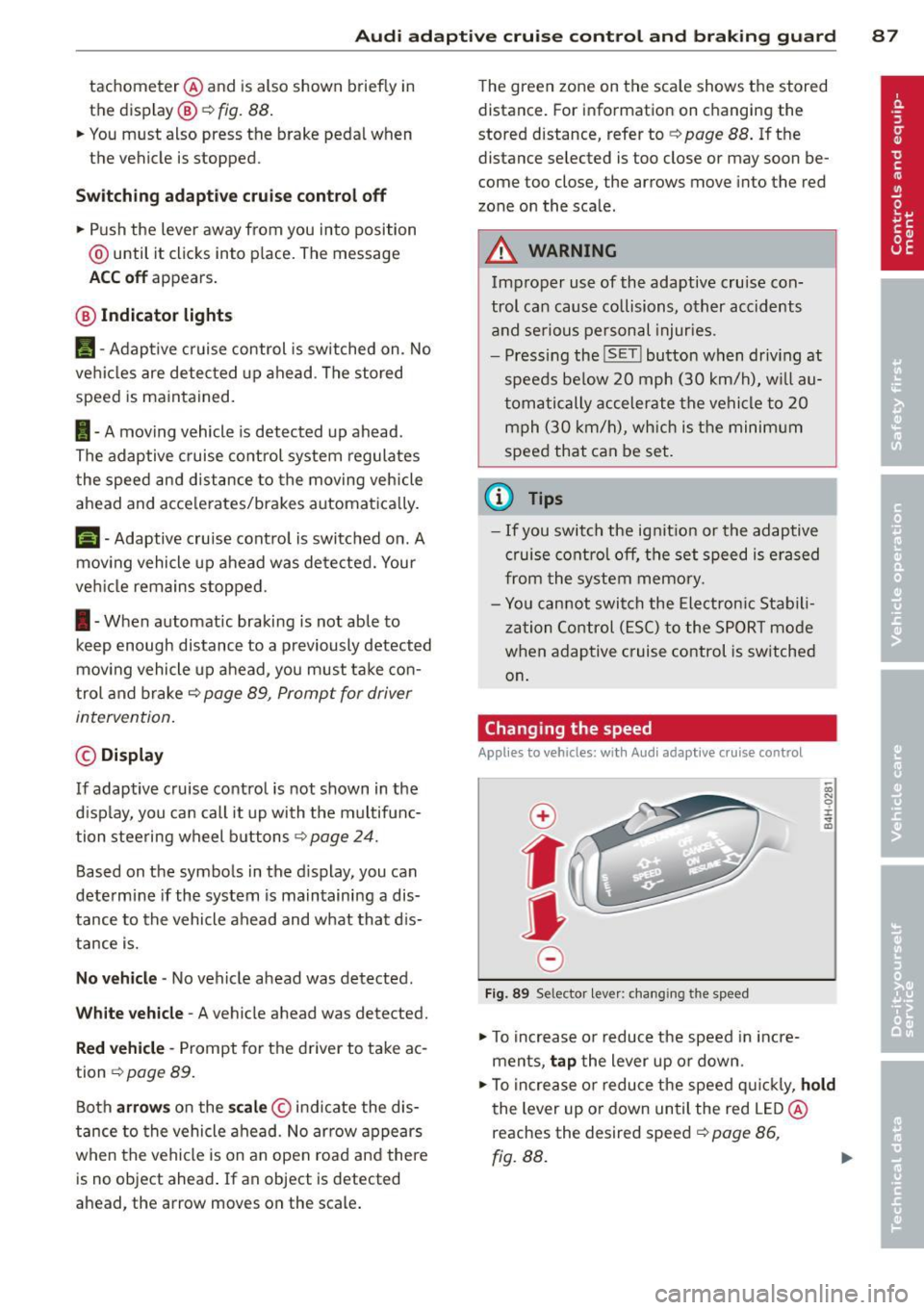
Audi adaptive cruise control and braking guard 87
tachometer @and is also shown briefly in
the display @
c::> fig. 88.
.. You must also press the brake pedal when
the vehicle is stopped.
Switching adaptive cruise control off
.. Push the lever away from you into position
@ until it clicks into place. The message
ACC off appears.
@ Indicator lights
ra 1 -Adaptive cruise control is switched on. No
vehicles are detected up ahead . The stored
speed is ma intained.
I -A moving vehicle is detected up ahead .
The adaptive cruise control system regulates
the speed and distance to the moving vehicle
ahead and acce lerates/brakes automatical ly.
fa) -Adaptive cruise contro l is switched on. A
moving vehicle up ahead was detected. Your
ve hicl e remains stopped.
I -When automat ic braking is not able to
keep enough distance to a previously detected
moving vehicle up ahead, you must take con
trol and brake
c::> page 89, Prompt for driver
intervention.
© Display
If adaptive cruise control is not shown in the
disp lay, you can call it up with the multifunc
tion steering wheel buttons
c::> page 24.
Based on the symbols in the d isplay, you can
determine if the system is maintaining a dis
tance to the vehicle ahead and what that d is
tance is.
No vehicle -No veh icle ahead was detected .
White vehicle -A vehicle ahead was detected.
Red vehicle -Prompt for the driver to take ac
tion
c::> page 89.
Both arrow s on the scale© indicate the dis
tance to the vehicle ahead. No arrow appears
when the vehicle is on an open road and there
is no object ahead . If an object is detected
ahead , the arrow moves on the scale . The
green zone on the scale shows the stored
distance. For information on changing the
stored distance, refer to
c::> page 88 . If the
distance selected is too close or may soon be
come too close, the arrows move into the red
zone on the sca le .
A WARNING
Improper use of the adaptive cruise con
trol can cause collisions, other accidents
and serious personal injur ies .
- Pressing the
!SET ! button when driv ing at
speeds below
20 mph (30 km/h), will au
tomatically accelerate the vehicle to
20
mph (30 km/h), which is the minimum
speed that can be set.
(D Tips
-If you switch the ignit ion or the adaptive
cruise control off, the set speed is erased
from the system memory.
- You cannot switch the Electronic Stabili
zation Control (ESC) to the SPORT mode
when adaptive cruise control is switched
on.
Changing the speed
Applies to vehicles: with Aud i adapt ive crui se control
0
f
• 0
Fig. 89 Selector lever: changing the speed
.. To increase or reduce the speed in incre
ments,
tap the lever up or down.
-0:, N 0 ± ... a)
.. To increase or reduce the speed quickly, hold
the lever up or down until the red LED @
reaches the desired speed
c::> page 86,
fig.BB.
~
Page 90 of 304
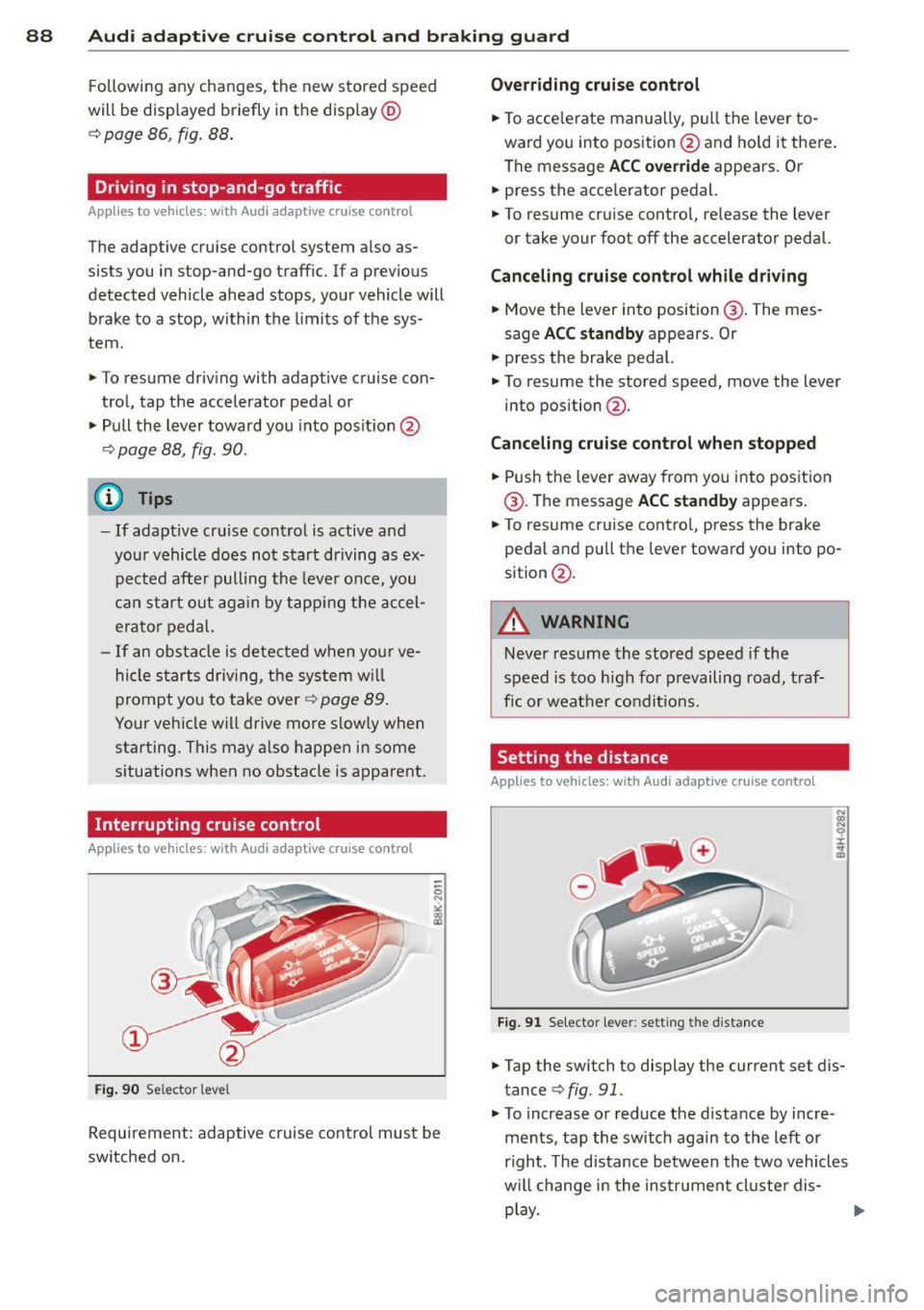
88 Audi adaptive cruise control and braking guard
Following any changes, the new stored speed
will be disp laye d briefly in the disp lay @
r::!) page 86, fig. 88 .
Driving in stop-and-go traffic
Applies to vehicles: with Audi adaptive cruise control
The adaptive c ruise co ntrol system a lso as
sists you in stop -and-go t raffic. If a previous
detected vehicl e ahead stops, yo ur vehicle will
b rake to a stop, within the limi ts of the sys
tem.
• To res ume driv ing with adaptive c ruise con
t ro l, tap the accelerator p eda l or
• Pull th e l ever toward yo u into posit io n @
r::!) page 88, fig. 90 .
(D Tips
- If ad aptive cru ise con trol is active an d
you r vehicle do es no t start dr iving as ex
p ected after pulling the lever once, you
ca n s tart ou t agai n by t ap pin g th e accel
e ra to r p edal.
- If an ob sta cle is dete cte d when y our ve
h icl e s tarts d riv in g, the sys tem w ill
p rompt y ou to ta ke ove r¢
p age 89.
Your ve hicl e wi ll drive more s low ly w hen
starting. This may a lso happe n in some
s ituations when no obstacle is apparent.
Interrupting cruise control
App lies to vehicles: with Audi adaptive cruise co ntrol
Fig. 90 Se lector leve l
Requi rement: adaptive cruise co ntro l must b e
switched on .
Overriding cruise control
• To a cce lerate manu ally, pull th e lever to
ward you into position @and ho ld it the re .
The message
ACC override a ppears . Or
• press the acce lerator pedal.
• To resume cruise cont ro l, re lease the lever
or take y our foot off the accelerato r pedal.
Canceling cruise control while driving
• Move the lever in to position @. The mes
sage
ACC standby a ppears. Or
• press the brake pedal.
• To resume the stored speed, move the lever
into position @.
Canceling cruise control when stopped
• Push t he lever away from yo u into posit ion
@ . The message
ACC standby appea rs .
• To resume cruise contro l, press the brake
pedal a nd pu ll th e lever towa rd you into po
sition @.
_&. WARNING ~ -
Neve r resume the stored speed if th e
speed is too hig h fo r prevailing road, t raf
fic or weat her co ndit ion s.
Setting the distance
Applies to vehicles: wit h Audi adapt ive cruise control
Fig. 91 Selec to r lever : setting t he dista nce
• Tap the switch to display the current set dis
tance
<=> fig. 91.
• To inc rease or reduce the d ista nce by incre
ments, tap the switch again to the left o r
r ight. The distance be tween the two vehicles
w ill change in the ins trum en t cl ust er di s-
p la y.
IJII>
Page 91 of 304
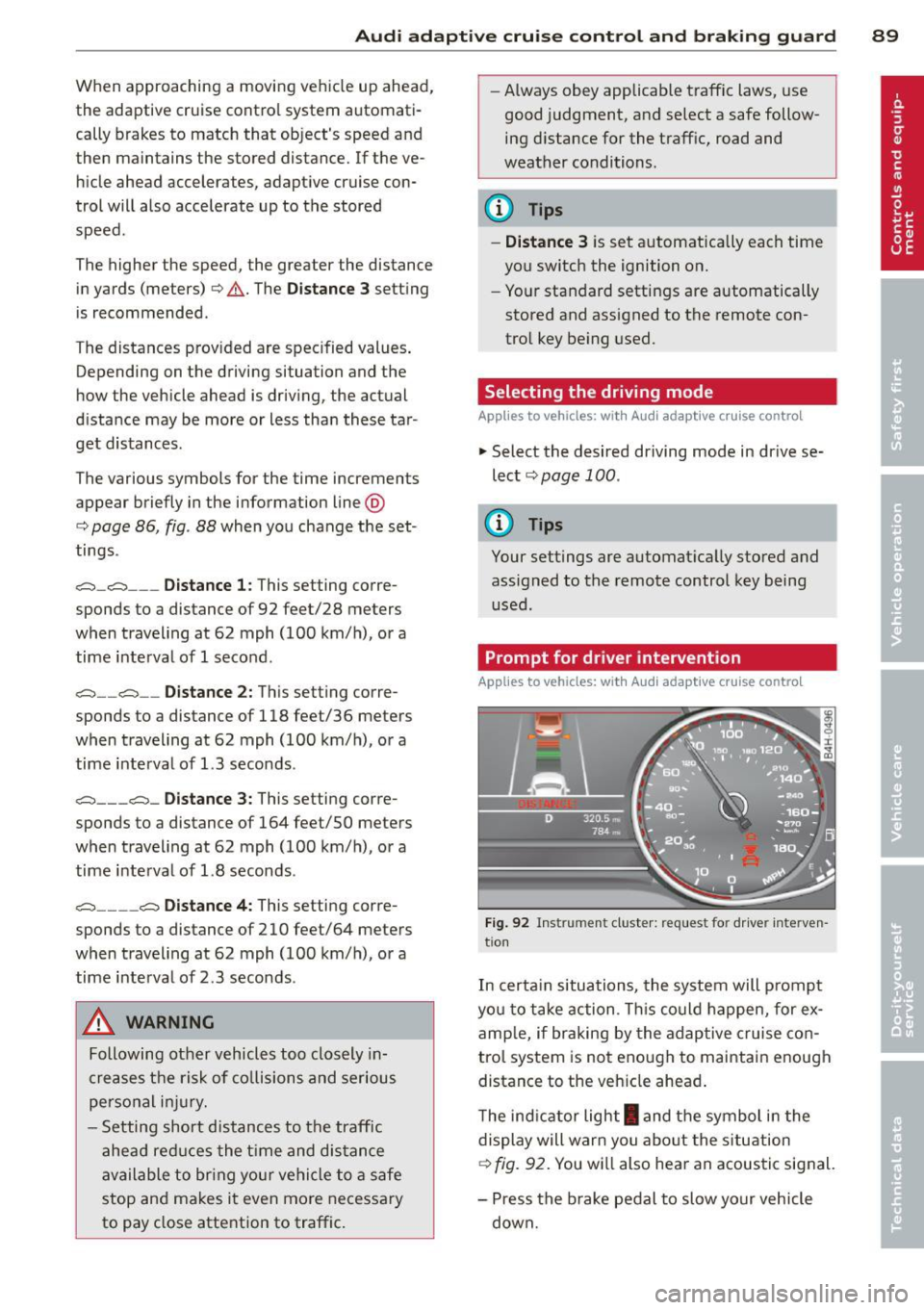
Audi adaptive cruise control and braking guard 89
When approaching a moving vehicl e up ahead,
the adaptive cruise contro l system automati
cally brakes to match that object's speed and
then maintains the stored distance.
If the ve
hicle ahead accelerates, adaptive cruise con
trol will also accelerate up to the stored
speed .
The higher the speed, the greater the distance
in yards (meters) ¢.&. . The
Distance 3 setting
is recommended .
The distances prov ided are specified values .
Depending on the driving situation and the
how the vehicle ahead is driving, the actual
distance may be more or less than these tar
get distances.
The various symbols for the time increments appear briefly in the information line @
¢
page 86, fig . 88 when you change the set
tings .
,::::::,_,::::::, ___ Distance 1: This setting corre-
sponds to a distance of 92 feet/28 meters
when traveling at 62 mph (100 km/h), or a
time interval of 1 second.
,::::::, __ ,::::::, __ Distance 2: This setting corre
sponds to a distance of 118 feet/36 meters
when traveling at 62 mph (100 km/h), or a
time interval of 1.3 seconds .
,::::::, ___ ,::::::,_ Distance 3: This setting corre-
sponds to a distance of 164 feet/SO meters
when traveling at 62 mph (100 km/h), or a
time interval of 1.8 seconds .
,::::::, __ __ ,::::::, Distance 4: This setting corre-
sponds to a distance of 210 feet/64 meters
when traveling at 62 mph (100 km/h), or a
time interval of 2.3 seconds .
A WARNING
Following other vehicles too closely in
creases the risk of collisions and serious
personal injur y.
- Setting short distances to the traffic
ahead reduces the time and distance
available to bring your vehicle to a safe
stop and makes it even more necessary
to pay close attention to traffic. -
Always obey applicable traffic laws, use
good judgment, and select a safe follow
ing d istance for the traff ic, road and
weather conditions .
(D Tips
-Distance 3 is set automatically each time
you switch the ignition on.
- Your standard settings are automatically
stored and assigned to the remote con
trol key being used.
Selecting the driving mode
Applies to vehicles: with Audi adaptive cruise control
.. Select the desired driving mode in dr ive se
lect <=;>
page 100.
(D Tips
Your settings are automat ically stored and
assigned to the remote control key being
used.
Prompt for dr iver intervention
Applies to vehicles: with Audi adaptive cruise contro l
Fig. 92 Instrument cluster: req ues t fo r drive r inte rven
tio n
In certain situations, the system will prompt
yo u to take action . This could happen, for ex
amp le, if braking by the adaptive cruise con
trol system is not enough to maintain enough
distance to the veh icle ahead .
The indicator light
I and the symbol in the
display will warn you about the s ituat ion
<=;> fig. 92. You will also hear an acoustic signal.
- Press the brake pedal to slow your vehicle
down.
Page 92 of 304
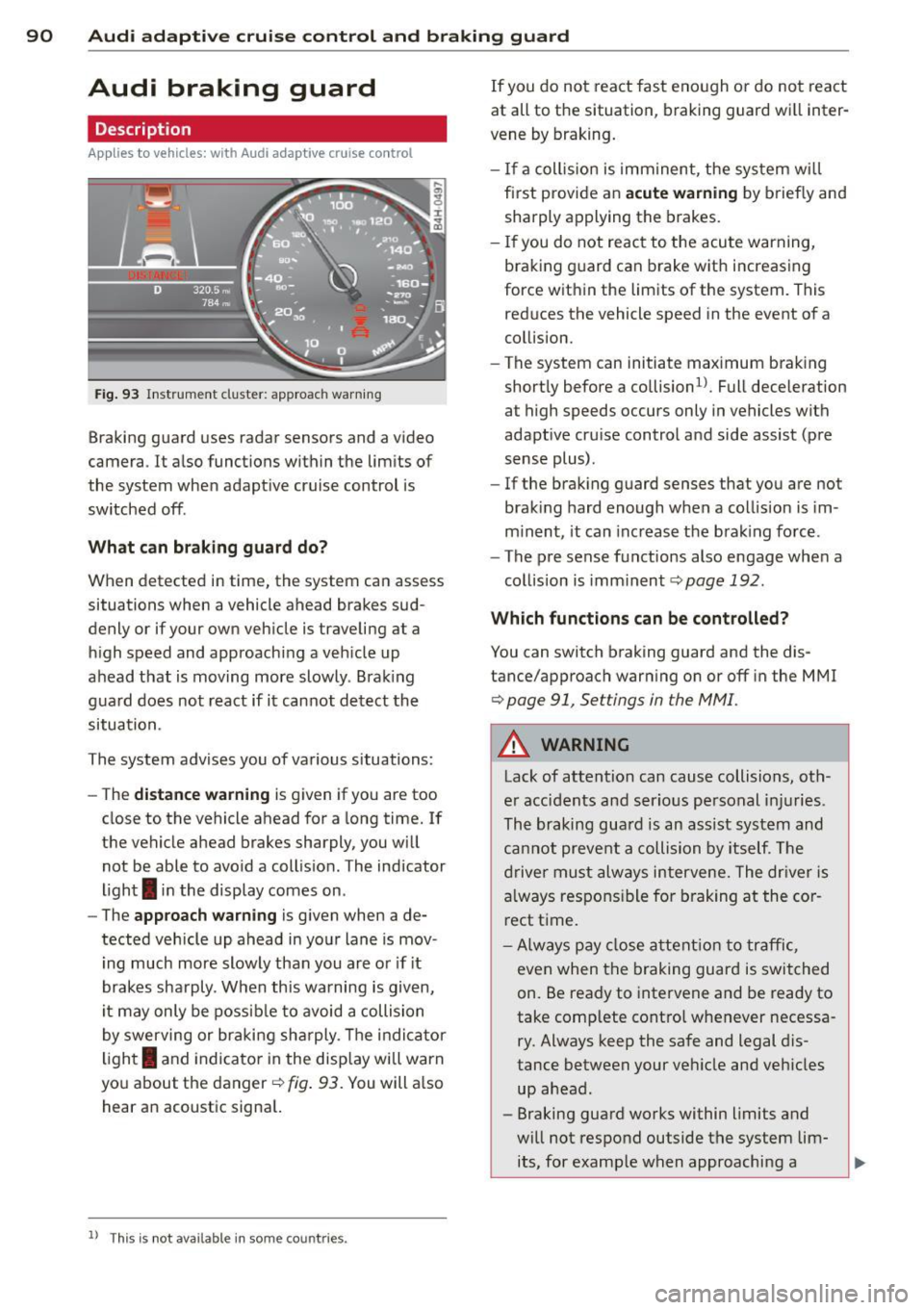
90 Audi adaptive cruise control and braking guard
Audi braking guard
Descript ion
Applies to vehicles: with Audi adaptive cruise control
Fig. 93 Instrument cluster: approach warn ing
Braking guard uses radar sensors and a video
camera . It also functions within the limits of
the system when adapt ive cruise control is
switched off .
What can braking guard do?
When detected in time, the system can assess
situations when a vehicle ahead brakes sud
denly or if your own vehicle is traveling at a
high speed and approaching a vehicle up
ahead that is moving more slowly . Brak ing
guard does not react if it cannot detect the
situation.
The system advises you of various situations:
- The
distance warning is given if you are too
close to the vehicle ahead for a long time. If
the vehicle ahead brakes sharply, you will not be able to avoid a collision . The indicator
light
I in the display comes on .
- The
approach warning is given when a de
tected veh icle up ahead in your lane is mov
i ng much more slowly than you are or if it
brakes sharply . When this warning is given,
it may only be possible to avoid a collision
by swerving or braking sharply. Th e indicator
light
I and indicato r in the display will warn
you about the danger¢
fig. 93. You will a lso
hear an acoustic signal.
ll This is not ava ilable in some co un tri es .
If you do not react fast enough or do not react
at all to the situation, braking guard will inter·
vene by braking.
- If a coll is ion is imminent, the system will
first provide an
acute warning by briefly and
sharply applying the brakes.
- If you do not react to the acute warning,
braking g uard can brake wit h increas ing
force w ith in the limits of the system . This
reduces the vehicle speed in the event of a
collision.
- The system can initiate maximum braking
short ly before a collision
1l . Full deceleration
at high speeds occurs only in vehicles with
adapt ive cruise control and side assist (pre
sense plus).
- If the braking guard senses that you are not
braking hard enough when a collision is im·
m inent, it can increase the braking force.
- The pre sense functions also engage when a
collision is imminent¢
page 192.
Which functions can be controlled?
You can switch braking guard and the dis
tance/approach warning on or off in the MMI
¢ page 91, Settings in the MMI.
A WARNING
Lack of attention can cause collisions, oth
er accidents and serious personal injuries.
The braking guard is an assist system and
cannot prevent a collision by itself. The
driver must always intervene. The driver is
always respons ible for braking at the cor
rect time.
- Always pay close att ent ion to traffic,
even when the braking guard is switched
on. Be ready to intervene and be ready to
take comp lete control whenever necessa
ry . Always keep the safe and legal dis
tance between your vehicle and vehicles up ahead.
- Braking guard works within limits and
will not respond outside the system lim· its, for example when approaching a ..,.
Page 96 of 304
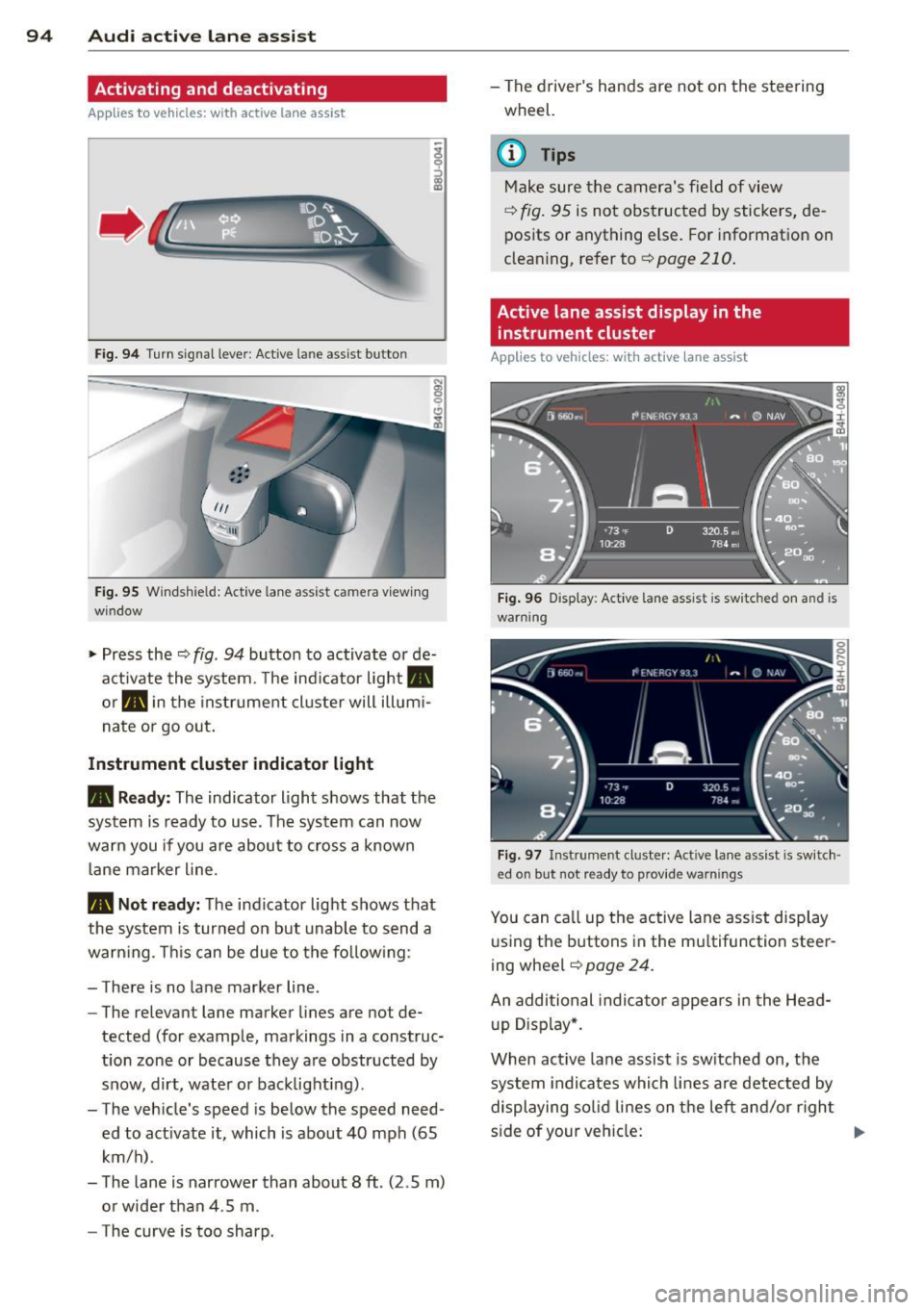
94 Audi active lane assist
Activating and deactivating
A pp lies to vehicles: with active lan e assis t
Fig. 94 Turn signal leve r: Active lane ass ist butto n
Fig. 95 Windshie ld: Active lane assist ca mera viewing
wi ndow
-
I
~ Press the ¢ fig. 94 button to activate or de
activate the system. The indicator light.
or . in the instrument cluster will illumi
nate or go out.
Instrument cluster indicator light
• Ready: The indicator light shows that the
system is ready to use . The system can now
warn you if you are about to cross a known
lane marker line .
• Not ready: The indicator light shows that
the system is turned on but unable to send a
warning . This can be due to the following :
- There is no lane marker line .
- The relevan t lane marker lines are not de-
tected (for example, markings in a construc
tion zone or because they are obstructed by
snow, dirt, water or backlight ing) .
- The vehicle 's speed is below the speed need
ed to activate it, which is about 40 mph (65
km/h) .
- The lane is narrower than about 8 ft . (2 .5 m)
or wider than 4 .5 m .
- The curve is too sharp . - The driver's hands are not on th
e steering
wheel.
(D Tips
Make sure the camera's field of view
¢
fig. 95 is not obstructed by stickers, de
posits or anything else. For information on
cleaning, refer to¢
page 210.
Active lane assist display in the
instrument cluster
App lies to vehicles: wit h act ive lane assist
Fig. 96 Display : Active lane ass is t is sw itc hed on and is
warning
Fig. 97 Instrume nt cl ust er: Act ive lane a ssist is sw itch ·
ed o n but no t re ady to p rovid e wa rning s
You can call up the active lane assist display
using the buttons in the multifunction steer
ing wheel ¢
pag e 24.
An additional indicator appears in the Head
up Display*.
When active lane assist is switched on, the
system indicates which lines are detected by
displaying solid lines on the left and/or right
side of your vehicle: .,..
Page 97 of 304
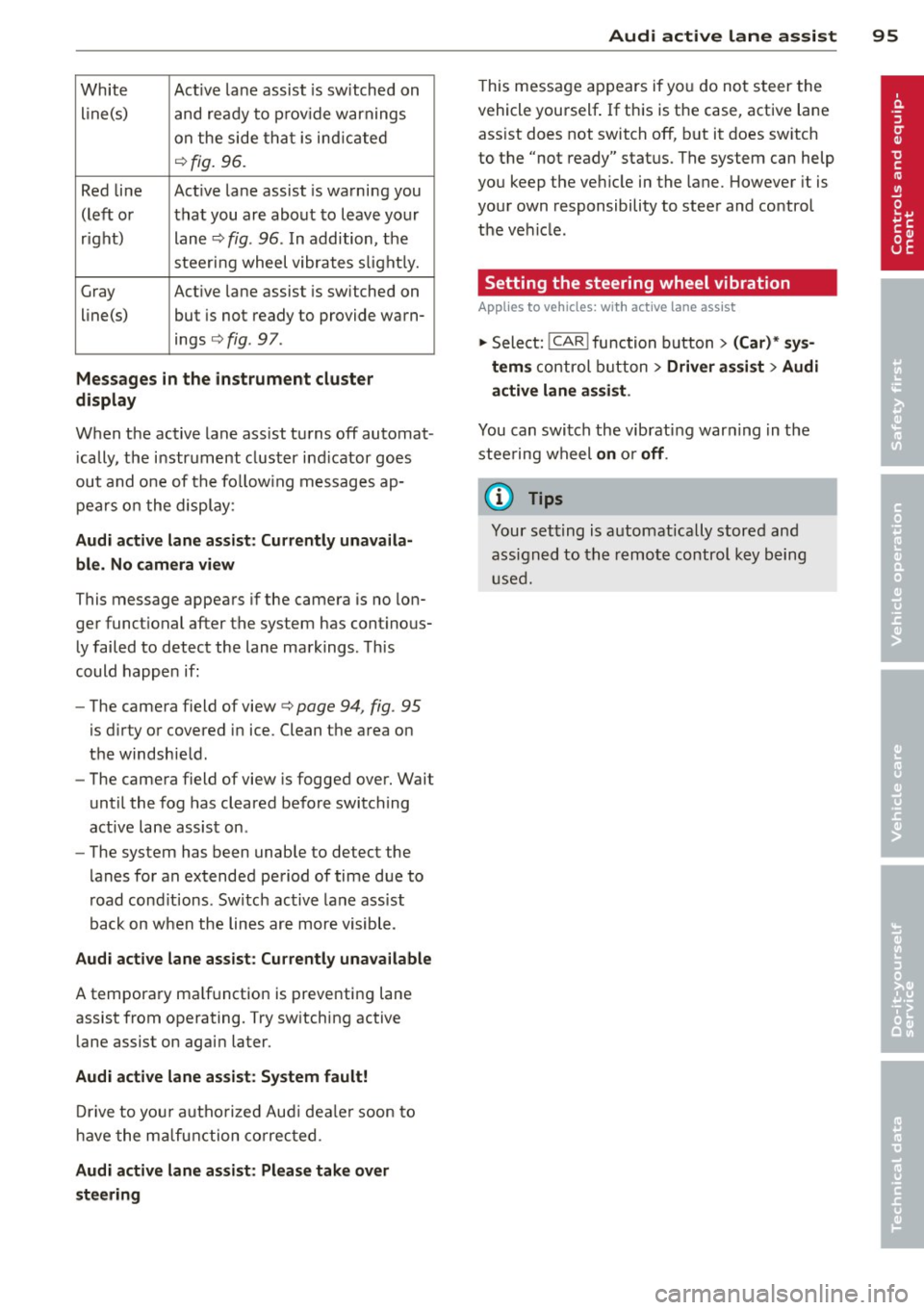
White Active lane assist is sw itched on
line(s) and ready to p rov ide warnings
on the side that is ind icated
¢ fig. 96.
Red line Act ive lane assist is warning you
(left or that you are about to leave your
right) lane
¢ fig . 96 . In addition, the
steeri ng wheel vibrates s light ly.
Gray Act ive lane assist is switched on
line(s) but is not ready to provide warn-
ings
¢ fig . 97 .
Mes sages in the instrument clu ster
display
When the active lane ass ist turns off automat
ically, the i nstrument cluster ind icator goes
out and one of the fo llow ing messages ap
pears on the display :
Audi active lane a ssist : Curr ently un availa
bl e. No camera view
This message appears if the camera is no lon
ger funct ional after the system has cont inous
ly failed to detect the lane markings . This
could happen if :
- The camera field of view¢
page 94, fig. 95
is d irty or covered in ice. Clean the area on
the windshie ld.
- The camera field of view is fogged over. Wait
until the fog has cleared before switching
active lane assist on .
- The system has been unable to detect the
lanes for an extended period of time due to
road cond it ions . Switch active lane ass ist
back on when the lines are more visible .
Audi active lane a ssist : Currently un available
A temporary ma lf u nction is preventing lane
assist from operating. Try sw itching active
lane assist on again later.
Audi acti ve lane a ssist : S ys tem fault!
Drive to you r autho rized Aud i dea le r soon to
h ave the ma lfunction co rrec ted.
Audi active lane a ssis t: Pl ea se take over
s te ering
Audi acti ve lane a ssis t 95
This message appears if yo u do not s teer the
vehicle yourself . If this is the case, active lane
ass ist does not switch off, b ut it does sw itch
to the "not ready" stat us. The system can help
you keep the vehicle in the lane. However it is
your own responsibility to steer and control
t h e ve hicle .
Setting the steering wheel vibration
Applies to vehicles: with active lane assist
11> Select: !CAR ! function button> (Car )* sys
tem s
control button > Driver a ssis t > Aud i
a ctive lan e as sis t.
You can switch the vibrat ing warn ing in t he
stee ring wheel
o n or off .
(D Tips
Your setting is a utomat ically stored and
assigned to the remote control key being
used.
Page 98 of 304
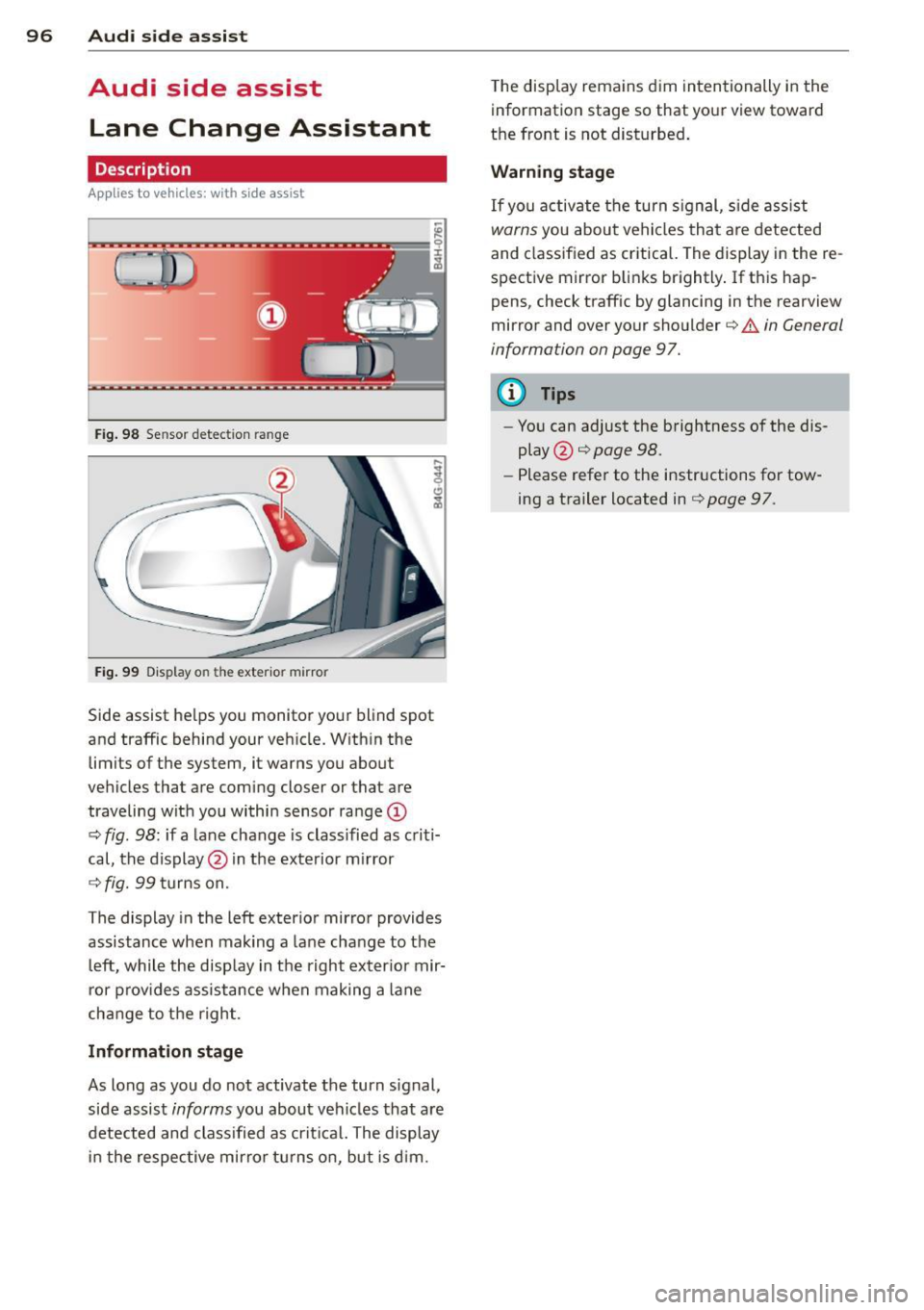
96 Audi side assist
Audi side assist
Lane Change Assistant
Description
App lies to vehicles: wit h side ass ist
Fig . 98 Se nsor detect ion ra nge
Fig. 99 Display o n the exte rior mirror
Side assist helps you monitor your blind spot
and traffic behind your vehicle. Within the
limits of the system, it warns you about
vehicles that are coming closer or that are
traveling with you within sensor range
(D
c:> fig . 98: if a lane change is classified as criti·
cal, the display@in the exterior mirror
¢ fig. 99 turns on.
The display in the left exterior mirror provides
assistance when mak ing a lane change to the
left, while the display in the right exterior mir·
ror provides assistance when making a lane
change to the right.
Information stage
As long as you do not activate the turn signal,
side assist
informs you about vehicles that are
detected and classified as critical. The display
in the respective mirror turns on, but is dim. The
display remains dim intentionally in the
information stage so that your view toward
the front is not disturbed.
Warning stage
If you activate the turn signal, side assist
warns you about vehicles that are detected
and class ified as critical. The display in the re
spective mirror blinks brightly. If this hap
pens, check traffic by glancing in the rearview
mirror and over your shoulder
c:> .&. in General
information on page
97.
(D Tips
- You can adjust the brightness of the dis
play @
c:> page 98.
-Please refer to the instructions for tow·
ing a trailer located in
¢ page 97 .