AUDI A6 2017 Owners Manual
Manufacturer: AUDI, Model Year: 2017, Model line: A6, Model: AUDI A6 2017Pages: 280, PDF Size: 70.24 MB
Page 101 of 280
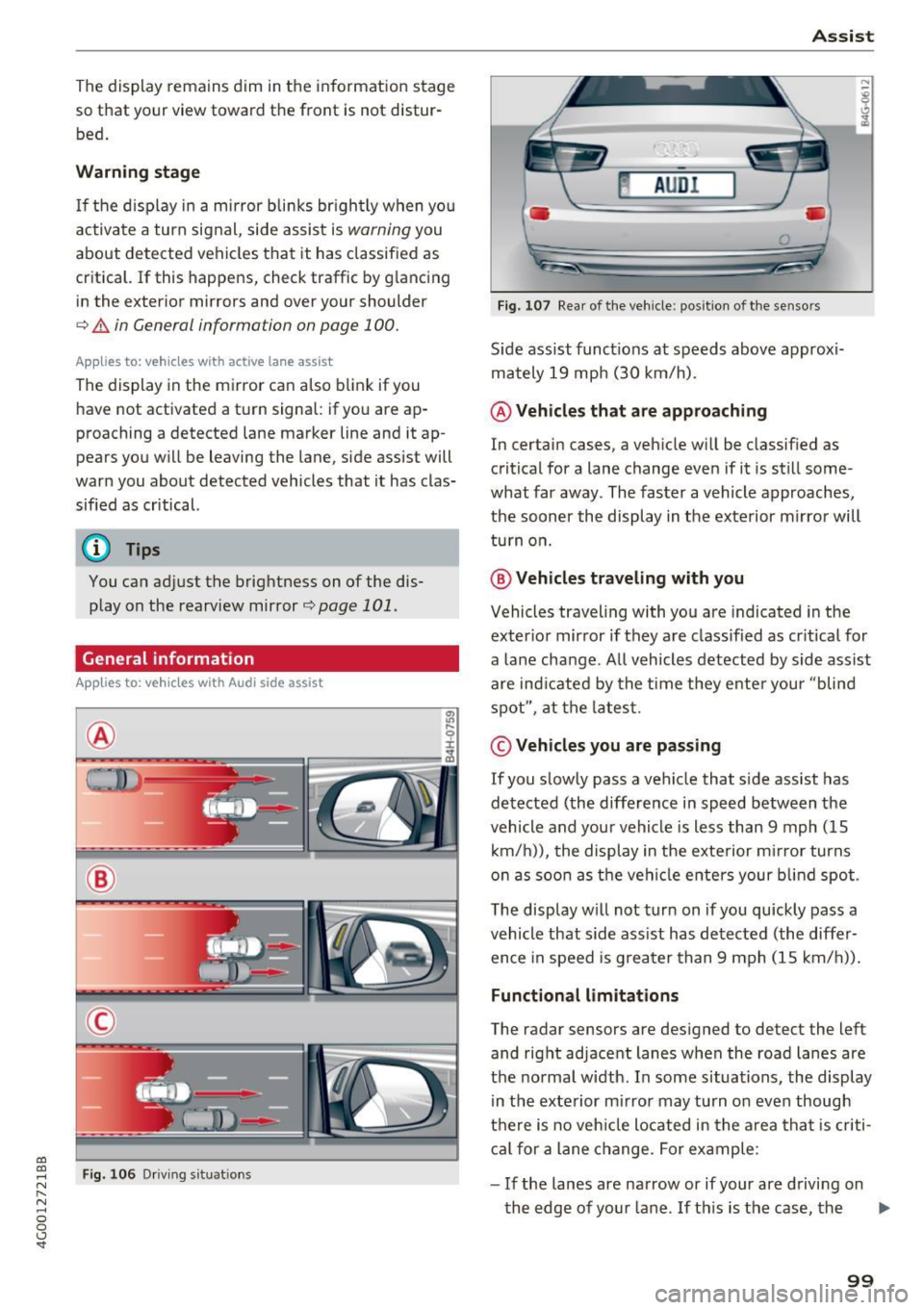
co
co
.... N
" N .... 0 0 <.,;) 'SI"
The display remains dim in the information stage
so that your view toward the front is not distur
bed .
Warning stage
If the d isplay i n a m irror blinks br igh tly when yo u
activate a turn signal, side assist is
warning you
about detected vehicles that it has classified as
cr itical. If this happens, check traffic by g lancing
in the exterior m irrors and over your shoulder
c::> .& in General informa tion on page 100.
Applies to: vehicles with active la ne assist
The display in the mirror can a lso b link if you
have not act ivated a turn signa l: if you are ap
proaching a detected lane marker line and it ap
pears you w ill be leaving the lane , side assis t will
warn you about detected vehicles that it has clas sified as critical.
@ Tips
You can adjust the brightness on of the dis play on the rearview mirror
c::> page 101.
General information
Applies to: veh icles with Audi side assist
®
®
©
Fig. 1 06 Drivi ng sit ua tions
A ss ist
~ AU D I
• •
Fig. 107 Rea r of the ve hi cle: pos it io n of t he se nso rs
S ide assist funct ions at speeds above approxi
mately 19 mph (30 km/h) .
@ Vehicles that are approaching
In certain cases, a vehicle will be classified as
critical for a lane change even if it is still some
what far away . The faster a vehicle approaches,
the sooner the display in the exterior m irror will
tu rn o n.
@ Vehicles traveling with you
Vehicles traveling with yo u are indicated in the
exter ior mirror if they are classified as cr itical for
a lane change . A ll vehicles detected by side assist
are ind icated by the t ime they ente r you r "blind
spot" , at the latest .
© Vehicles you are passing
If you s lowly pass a veh icle that s ide ass ist has
detected (the difference in speed between the
vehicle and your vehicle is less than 9 mph (15
k m/h)), the display in the exte rior m irror turns
o n as soon as t he veh icle enters your b lind spot .
The display w ill not t urn on if you quickly pass a
vehicle that side ass ist has de tected (the differ
ence in speed is greater than 9 mph (15 km/ h)).
Function al limitat ions
The radar sensors are designed to detect the left
and right ad jacent lanes when the road lanes are
t h e normal width. In some situations, the display
in the exterior mirror may turn on even though
t h e re is no veh icle located in the area tha t is criti
ca l for a lane change . For ex ample :
- If the lanes are na rrow or if your are drivi ng on
the edge of you r lane . If th is is the case, the ..,_
99
Page 102 of 280
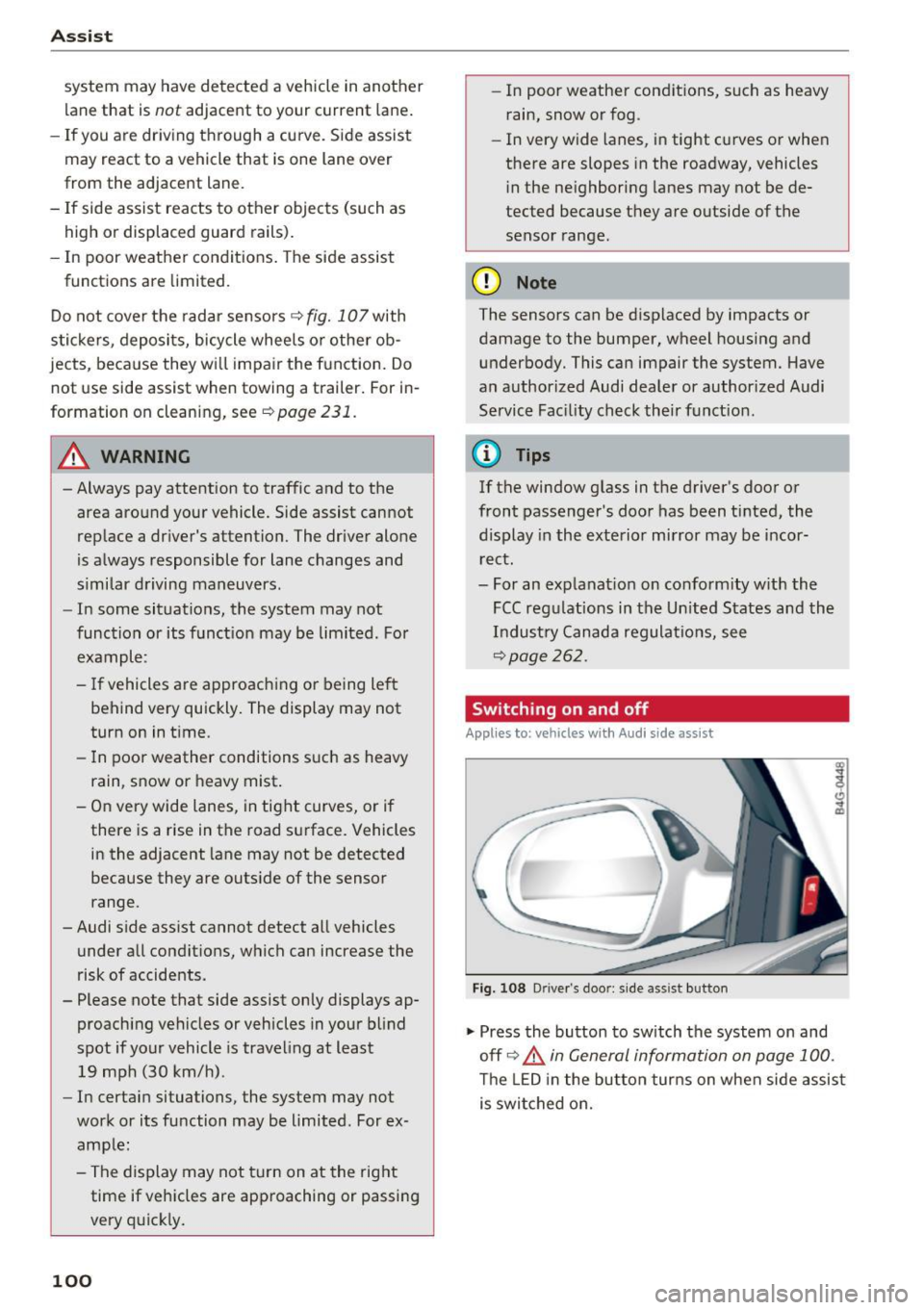
Assist
system may have detected a vehicle in another
lane that is
not adjacent to your current lane.
- If you are driving through a curve. Side assist
may react to a vehicle that is one lane over
from the adjacent lane.
- If side assist reacts to other objects (such as
high or displaced guard rails).
- In poor weather conditions. The side assist
functions are limited.
Do not cover the radar sensors <=>
fig. 107 with
stickers, deposits, bicycle wheels or other ob
jects, because they will impair the function. Do not use side assist when towing a trailer. For in
formation on cleaning, see <=>
page 231.
A WARNING
-Always pay attention to traffic and to the
area around your vehicle. Side assist cannot
replace a driver's attention. The driver alone
is always responsible for lane changes and
similar driving maneuvers.
- In some situations, the system may not
function or its function may be limited. For
example:
- If vehicles are approaching or being left
behind very quickly. The display may not
turn on in time.
- In poor weather conditions such as heavy
rain, snow or heavy mist.
- On very wide lanes, in tight curves, or if
there is a rise in the road surface. Vehicles
in the adjacent lane may not be detected
because they are outside of the sensor
range.
- Audi side assist cannot detect all vehicles under all conditions, which can increase the
risk of accidents.
- Please note that side assist only displays ap proaching vehicles or vehicles in your blind
spot if your vehicle is traveling at least
19 mph (30 km/h).
- In certain situations, the system may not
work or its function may be limited. For ex
ample:
- The display may not turn on at the right
time if veh ides are approaching or passing
very quickly.
100
-
-In poor weather conditions, such as heavy
rain, snow or fog.
- In very wide lanes, in tight curves or when
there are slopes in the roadway, vehicles
in the neighboring lanes may not be de
tected because they a re outside of the
sensor range.
(D Note
The sensors can be displaced by impacts or
damage to the bumper, wheel housing and
underbody. This can impair the system. Have
an authorized Audi dealer or authorized Audi
Service Facility check their function .
@ Tips
If the window glass in the driver's door or
front passenger's door has been tinted, the display in the exterior mirror may be incor
rect.
- For an explanation on conformity with the
FCC regulations in the United States and the
Industry Canada regulations, see
~page 262.
Switching on and off
Appl ies to : vehicles wi th Audi side ass ist
Fig. 108 Driver's door: side assist button
"" Press the button to switch the system on and
off <=>.&
in General information on page 100.
The LED in the button turns on when side assist
is switched on.
Page 103 of 280

co
co
.... N
" N .... 0 0 <..:l -
Applies to: vehicl es with Audi side assist
The display brightness can be adjusted in the In
fotainment system.
.. Se lect: the ICARI function button > ( Car )* Sys
tems
control button > Driver ass istance > Audi
side a ssist .
The display brightness ad justs automat ica lly to
the br ightness of the surroundings, bot h in the
i n formation and in the warning stage . In very
dark or very bright sur roundi ngs, the automatic
ad ju stment will set t he d isp lay to the m inimum
or maxim um level. In such cases, you may no tice
no change when adjus ting the brightness, o r the
change may only be no tic eable once the s ur
ro undings change .
Ad just the b rig htness to a level where the d isp lay
i n the inform ation stage wi ll no t dis rup t your
view ahead. If you change the bright ness, the dis
p lay in the ex terior mir ror will brief ly show the
b rightness level in the information stage . The
b rightness of the warning stage is linked to the
brightness in the informat ion stage and is ad just
ed along with the information stage.
(D Tips
- Side assist is not active wh ile you are ma k
i ng the ad justment.
- Your settings are automatically stored and
ass igned to the remote control key being
u sed.
Messages
App lies to: vehicl es with Audi side assist
If side ass ist switches off by itself, the LED in the
button turns off and a message will appear in the
i nstr ument cluster d isp lay :
Audi side assist: Currently unavailable . No
sensor vision
The rada r senso r vis io n i s impa ired . Do not cove r
the area in front of the senso rs with bike wheels ,
sticke rs, dirt o r othe r objects . Clean t he a rea in
fr on t of the senso rs , if necess ary
c> page 99,
fig. 107 .
Assist
Audi side assist: Currently unavailable
S id e assist c annot be sw itched on at this time be
ca use there is a ma lfunction (for example, the
batte ry c harge leve l may be too low).
Audi side assist: System fault!
T he system cannot gua rantee that it will detect
vehicles cor rect ly a nd i t has switc hed off. The
senso rs have been moved or are f aulty. Have the
system checked by an au thorized Aud i dea ler or
authorized Audi Serv ice Facility soon.
Audi side assist: Unavailable when towing
S ide ass ist swit ches off automatically when a fac
tory- inst alled tra ile r hi tch is con nected to the
elect rica l connec tor on the t rai ler . There is no
guarantee the system will switch off when using
a retrofitted trailer hitch. Do not use side assist
when towing a trai ler.
Night vision assist with
pedestrian and wild
animal detection
Description
Applies to : vehicles with night vision assist
The night vision assist can detect, highlight and,
if necessary, warn about pedestrians and large wild animals.
Night v ision assist w it h pedestrian and w ild a ni
mal detection assists you at nig ht by using an in
frared camera to monitor the a rea in front of
your vehicle, within t he limits of the system. It
can d isplay objects up to a distance of approxi
mately 1000 feet (300 m) . The thermal image
de tected by the camera is show n in the inst ru
me nt cl uster d is pla y. Wa rm areas appear lighter
and co ld areas appear da rker.
101
Page 104 of 280
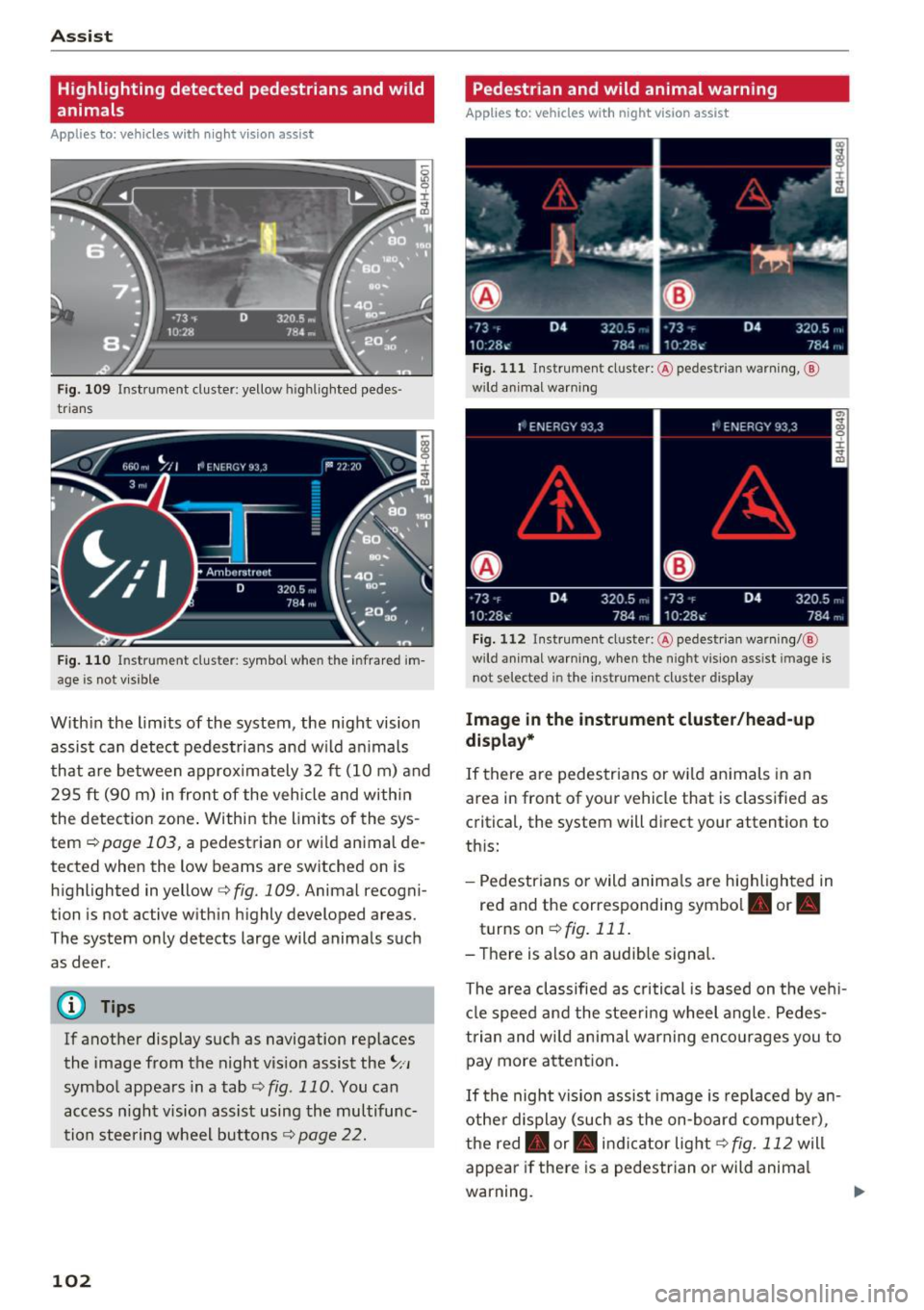
Ass is t
Highlighting detected pedestrians and wild
animals
A pplies to: ve hicles w ith night vi sion ass ist
F ig. 109 Instrument cluster: yellow highl ighted pedes
trians
F ig. 110 Instrument cluster: symbol when the infrared im
age is not vi sible
With in the limits of the system, the night vision
assist can detect pedestria ns and w ild an imals
that are between approximately 32 ft (10 m) and 295
ft (90 m) in front of the vehicle and within
the detection zone . Within the limits of the sys
tem
q poge 103, a pedestrian or wild an imal de
tected when the low beams are switched on is
highlighted in yellow
q fig. 109. Animal recogni
tion is not active with in h ighly developed areas.
The system only detects large wild animals such
as deer.
@ Tips
If another display such as navigation replaces
the image from the night v is ion assist the~,,
symbo l appears in a tab
q fig . 110 . You can
access n ight vision assist using the multifunc
tion steering wheel buttons
q page 22.
102
Pedestrian and wild animal warning
App lies to : vehicles wit h night vision assis t
Fig. 111 Instrument cluster: @ pedest rian warning, @
wild anim al warn ing
Fig . 112 Instr ument clus ter: @pedestria n warning/ @
wild animal warning, when the nigh t vision ass ist im age is
not selected in the instru ment cluster display
Image in the instrument cluster /head-up
di spl ay *
If there are pedestrians or wild an imals in an
area in front of your vehicle that is classified as
cr itical, the system will direct your attention to
th is:
- Pedestrians or wild anima ls are highlighted in
red and the corresponding symbol. or.
turnson ~fig.111 .
- There is also an audible signal.
The area classified as critical is based on the veh i
cle speed and the steeri ng wheel angle . Pedes
trian and wild animal warning enco urages you to
pay more attention.
If the night vision assist image is rep laced by an
othe r d isplay (such as the on-board compute r),
the red. or. in dicator light~
fig. 112 will
appear if there is a pedestrian or wild anima l
warning.
Page 105 of 280
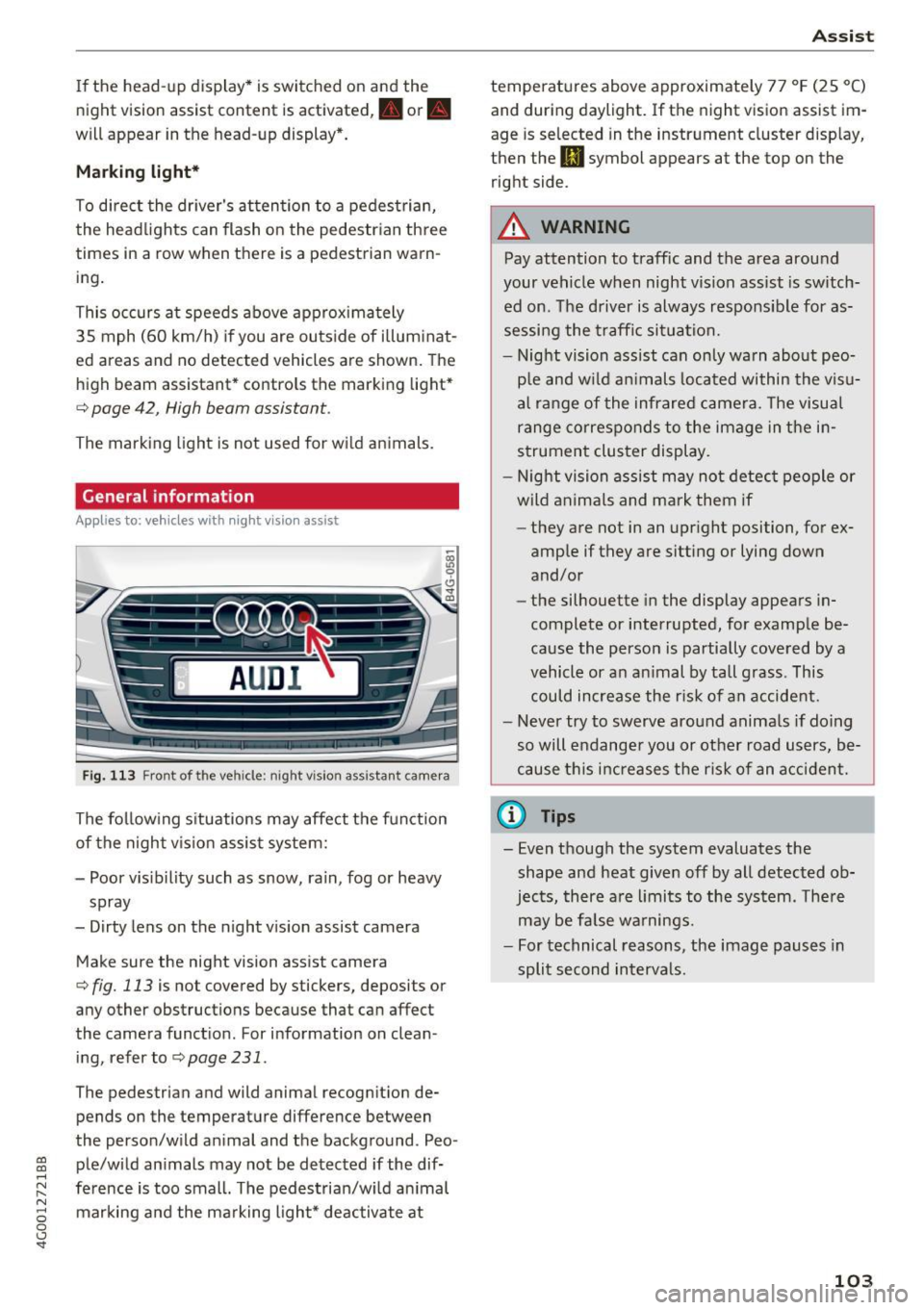
co
co
.... N
" N .... 0 0 <.,;) 'SI"
If the head-up display* is switched on and the
night vision assist content is activated,. or.
will appear in the head-up display*.
Marking light*
To direct the driver's attention to a pedestrian,
the headlights can flash on the pedestrian three
times in a row when there is a pedestrian warn
ing.
This occurs at speeds above approximately 35 mph (60 km/h) if you are outside of illuminat
ed areas and no detected vehicles are shown. The
high beam assistant* controls the marking light*
c::> page 42, High beam assistant .
The marking light is not used for wild animals.
General information
Applies to: vehicles with night vision assist
Fig. 113 Front of the vehicle: night vision ass istant came ra
The following situations may affect the function
of the night vision assist system:
- Poor visibility such as snow, rain, fog or heavy spray
- Dirty lens on the night vision assist camera
Make sure the night vision assist camera
c::> fig. 113 is not covered by stickers, deposits or
any other obstructions because that can affect
the camera function . For information on clean
ing, refer to
c::> page 231 .
The pedestrian and wild animal recogn it ion de
pends on the temperature difference between
the person/wild animal and the background . Peo
ple/wild animals may not be detected if the dif
ference is too small. The pedestrian/wild animal marking and the marking light* deactivate at
Assist
temperatures above approximately 77 °F (25 °C)
and during daylight.
If the night vision assist im
age is selected in the instrument cluster display,
then the
II symbol appears at the top on the
right side.
A WARNING
-Pay attention to traffic and the area around
your vehicle when night vision assist is switch
ed on. The driver is always responsible for as
sessing the traffic situation.
- Night vision assist can only warn about peo
ple and wild animals located within the visu
al range of the infrared camera. The visual
range corresponds to the image in the in
strument cluster display.
- Night vision assist may not detect people or
wild animals and mark them if
- they are not in an upright position, for ex
amp le if they are sitting or lying down
and/or
- the silhouette in the display appears in
complete or interrupted, for example be
cause the person is partially covered by a
vehicle or an animal by tall grass. This
could increase the risk of an accident.
- Never try to swerve around animals if doing
so will endanger you or other road users, be
cause this increases the risk of an accident.
(l'} Tips
-Even though the system evaluates the
shape and heat given
off by all detected ob
jects, there are limits to the system . There
may be false warnings.
- For technical reasons, the image pauses in
split second intervals.
-
103
Page 106 of 280
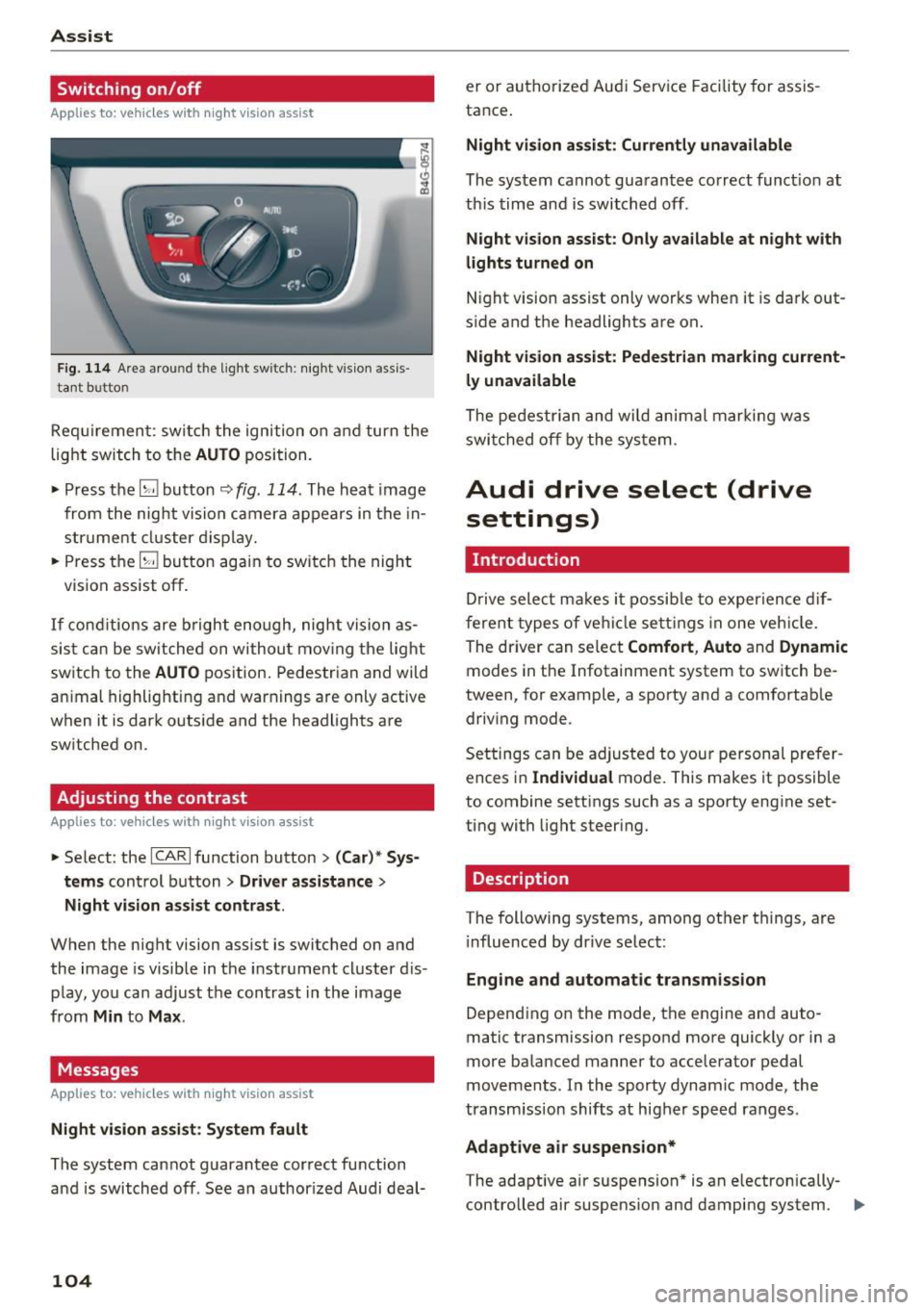
Ass is t
Switching on /off
Applies to: vehicles with night vision assist
Fig. 114 Are a aro und th e light sw itc h: n ight v is ion assis
ta nt b utto n
Req uiremen t: sw itch the ignition on and turn the
light switch to the
AUTO position.
• Press the
[g button ~ fig. 114 . The heat image
from the nig ht vision camera appears in the in
strume nt cluster d isplay.
• Press the
(g button again to switch the night
vision assist off .
If conditions are b right enough, night vision as
sis t can be switched on withou t mov ing the light
switch to the
AUTO position. Pedestrian and wild
an imal highlighting and warnings are only active
when it is da rk outs ide and the headlights are
sw itched on .
Adjusting the contrast
Applies to: vehicles with night vision assist
• Select : the ICARlfunction button > (C ar)* S ys
t e ms
control button > Dri ver assistance >
Night vi sion a ssis t contrast .
When the night vision assist is switched on and
the image is visible in the instrument cluster d is
p lay, you can adjust the contrast in the image
from
Min to Ma x.
Messages
Applies to: vehicles with night vision assist
Ni ght vision assist : S ystem fau lt
The system cannot guarantee correct function
and is switched off . See an author ized Audi deal-
104
er or authori zed Aud i Service Facility for assis
tance .
Night vi sion a ssis t: Curren tly unavailable
The system cannot guarantee correct funct io n at
th is time and is switched off .
Night vis ion ass ist: O nly ava ilabl e a t n ight with
lights turned on
N ight vision assist only works when it is dark out
s ide and the headlights are on.
Night vis ion a ssist: Pede st ria n marking current
l y unavailab le
The pedestrian and wi ld animal marki ng was
swi tched off by the system .
Audi drive select (drive
settings)
Introduction
D rive select makes it possib le to exper ience dif
ferent types of ve hicle settings in one veh icle .
The dr iver can select
Comfort , Auto and Dynamic
modes in the Infotainment system to switch be
tween, for example, a sporty and a comfortab le
driv ing mode .
Settings can be adjusted to your persona l prefer
ences in
Individua l mode. This makes it possible
to combine settings such as a sporty engine set
ting with light steering.
Description
T he following systems, among other things, are
i nfluenced by dr ive select:
Eng ine and aut om atic transmi ssion
Depend ing on the mode, th e engine and auto
matic transmission respond more quickly or in a
more balanced manner to acceler ator pedal
movements. In the sporty dynamic mode, the
transm ission shifts at higher speed ranges .
Adaptive air su spen sion*
The adaptive a ir suspension * is an e lectronically
controlled air suspens ion and damping system. ..,_
Page 107 of 280
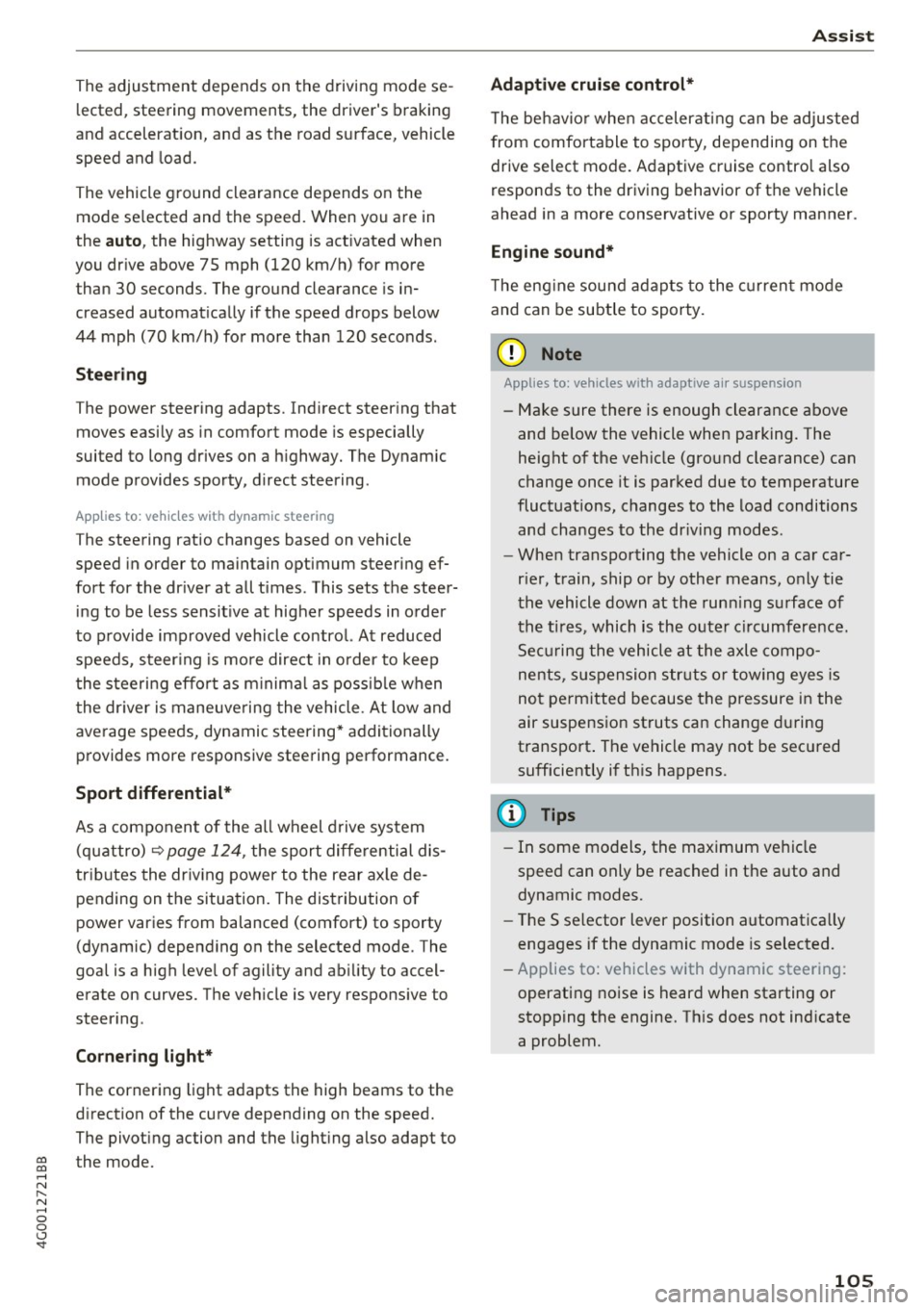
The adjustment depends on the driving mode se
l ected, steering movements, the driver's brak ing
and accelerat ion, and as the road su rface, vehicle
speed and load.
The vehicle ground clearance depends on the mode se lected and the speed . When you are in
the
auto , the highway setting is act ivated when
you dr ive above 75 mph (120 km/h) for more
than 30 seconds. The g round clearance is in
creased automat ica lly if the speed drops below
44 mph (70 km/h) for more than 120 seconds .
Steering
The power steering adapts. Ind irect steering that
moves easily as in comfort mode is especially
sui ted to long drives on a h ighway. The Dynamic
mode provides sporty, direct steering .
Applie s to: vehicles with dynamic steering
The steering ratio changes based on vehicle
speed in order to maintain optimum steering ef
fort for the dr iver at a ll times. This sets the steer
i ng to be less sensit ive at higher speeds in order
to p rovide imp roved vehicle contro l. At reduced
speeds, steer ing is mo re direct in order to keep
t he s teering effo rt as m inima l as poss ib le when
t he dr iver is maneuvering the vehicle . At low and
ave rage speeds, dynamic steering* additionally
p rovides more responsive stee ring performance.
Sport differential *
As a component of the all wheel d rive system
(quattro)
<=? page 124 , the sport diffe rential dis
tr ib utes the dr iv ing power to the rear ax le de
pending on the situation. The distribution o f
power varies from balanced (comfort) to sporty
(dynamic) depending on the selected mode . The
goa l is a high leve l of agility and ab ility to accel
erate on curves. The ve hicle is very respons ive to
steer ing.
Cornering light*
The cornering light adapts the high beams to the
direction of the curve depending on the speed.
The pivot ing action and the light ing also adapt to
~ t he mode . .... N
" N .... 0 0 <..:l -
Adaptive cruise control*
T he behavio r whe n accelerating ca n be adjusted
from comfortable to sporty, depending on the
drive select mode. Adaptive cruise control also
responds to the driving behavior of the vehicle
ahead in a more conservative or sporty manner.
Engine sound *
The eng ine sound adapts to the c urren t mode
and can be subtle to sporty.
(D Note
Applies to: vehicles with adaptive ai r suspension
- Make sure there is enough clearance above
and be low the vehicle when parking. The
height of the vehicle (gro und clearance) can
change once it is parked due to temperature
fluctuations, changes to the load conditions
and changes to the dr iving modes .
- When transporting the vehicle on a car car
r ie r, train, ship or by other means, o nly tie
the vehicle down at the run ning s urface of
the t ires , which is the outer c ircumference.
Se cur ing the vehicle at the axle compo
nents, sus pen sion str uts o r towing eyes is
no t perm itted because the pressure in the
air suspens ion struts can change d uring
transport . The vehicle may not be secured
sufficiently if th is happens .
(D Tips
-In some models, the maximum vehicle
speed can only be reached in the auto and
dynamic modes.
- The S selector lever position automatica lly
engages if the dynamic mode is selected.
- Applies to: vehicles with dynamic steering:
operating noise is heard when starting or
stopping the engine. Th is does not ind icate
a problem.
105
Page 108 of 280
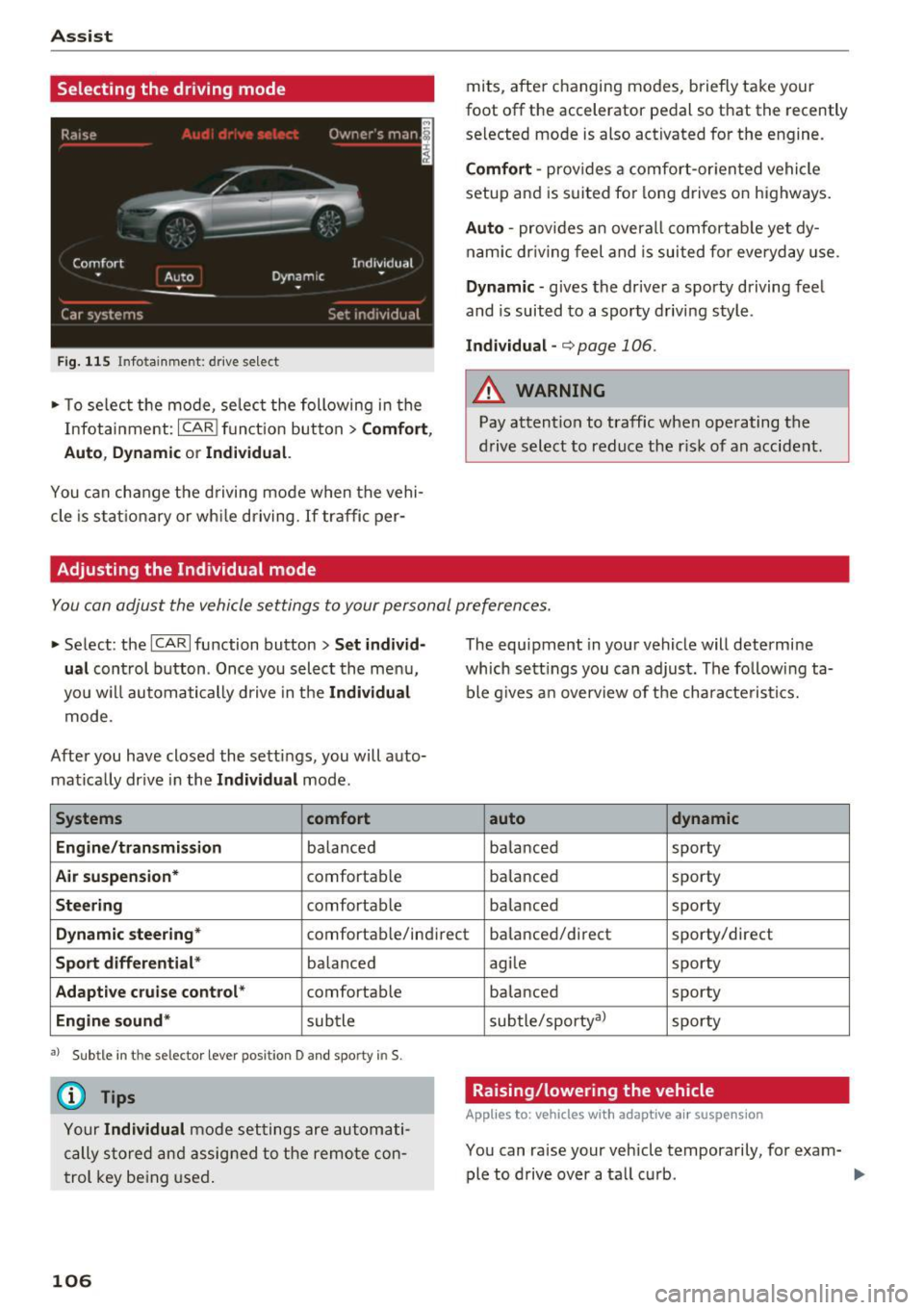
Ass is t
Selecting the driving mode
Fi g. 115 Infotainment: drive select
.- T o select the mode, selec t the following in the
Infota inment:
ICARI fun ct ion button> C o mf ort ,
Auto , D ynami c or Individual.
You can change the d riving mode when the vehi
cle is s tat io nary or wh ile driving. If traffic per-
Adjusting the Individual mode
mits, after changing modes, briefly take your
foot off the accelerator pedal so that the recently
se lected mode is also activated for the engine.
Comf ort -prov ides a comfort-or iented vehicle
setup and is s uited for long drives on highways.
Auto -provides an overa ll comfortab le yet dy
nam ic dr iving feel and is suited for everyday use.
Dynamic -gives the drive r a sporty driving feel
and is suited to a sporty driving style .
Indiv idual -¢ page 106.
_& WARNING
Pay attention to traff ic when operating the
d rive select to reduce the r isk of an accident .
-
You can adjust the vehicle settings to your personal preferences .
.-Select : the ICARI function button > S et individ
ual
control b utton . Once you select the menu,
you w il l automatically drive in t he
Indi vidua l
mode .
After you have closed the settings, you will auto
mat ica lly dr ive in the
Individual mode .
Systems comfort
Engine /tran smi ssion
balanced
Air su spen sion * comfortab le
Steering comfortab le The
equipment in your vehicle will determine
which sett ings you can adjust. The following ta
ble g ives a n overview of the characte ristics.
auto dynamic
balanced sporty
ba lanced sporty
ba lanced sporty
Dynamic steering * comfortab le/indirect balanced/direct sporty/direct
Sport differentia l* ba lanced
Ada pti ve cr uise cont rol * comfortab le
Engine sound * subtle
•> Subtle in th e selector leve r position D and sporty in S.
© Tips
Your Individual mode setting s are automati
cally sto red and assig ned to the remo te con
trol key being used .
106
agile sporty
balanced sporty
subtle/sporty al
sporty
Raising/lowering the vehicle
Applies to: vehicles with adaptive a ir suspension
You can raise your vehicle temporarily, for exam-
ple to drive over a ta ll curb . ...,
Page 109 of 280
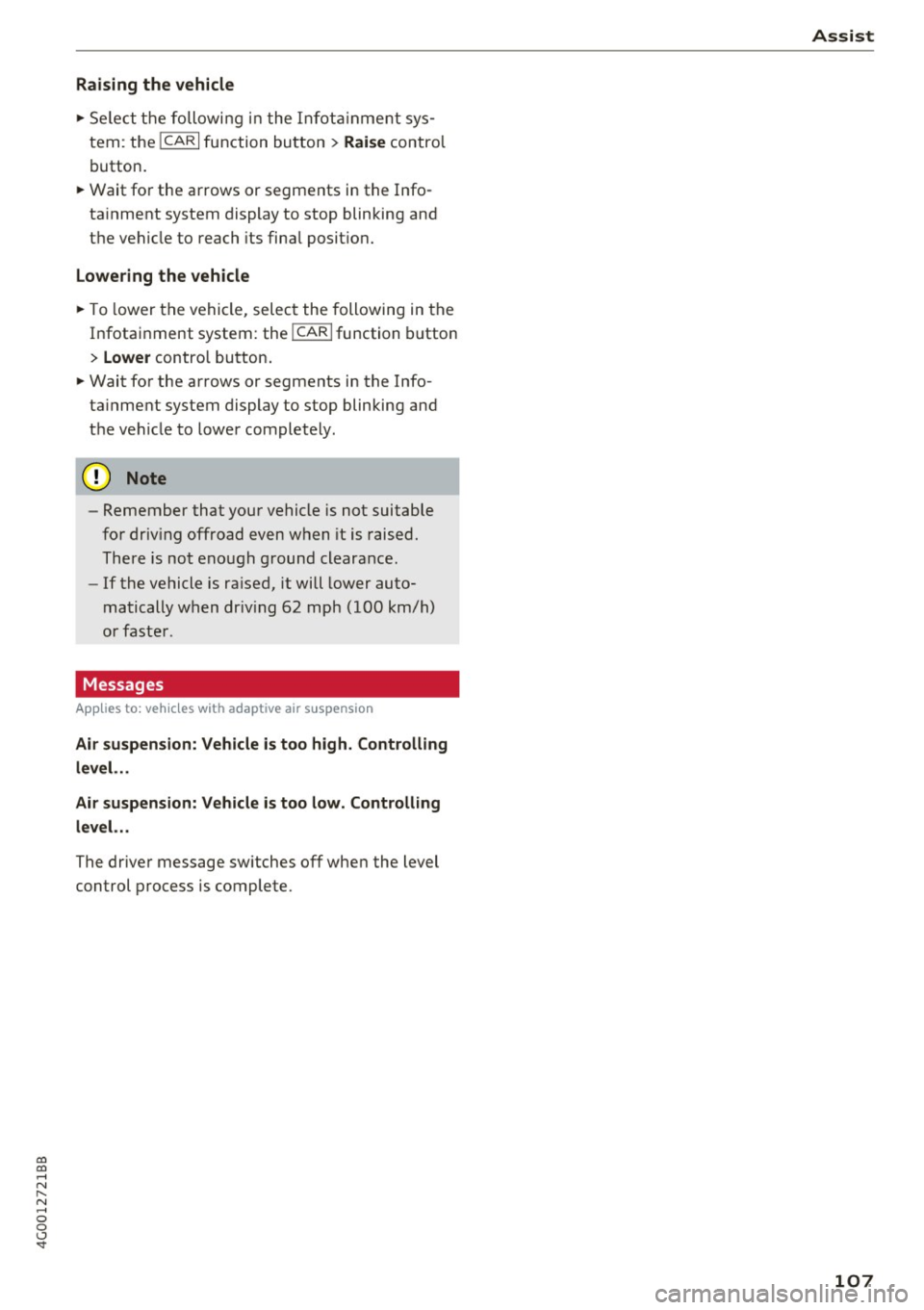
co
co
.... N
" N .... 0 0 <..:l '
"'Se lect the following i n the I nfot ainment sys
tem: the
ICARI function button > R ais e contro l
button.
"' Wait for the arrows or segments in the Info
ta inment system display to stop blinking and
the vehicle to reach its fina l position.
Lowe ring the vehicle
"'T o lower the vehicle, select the following in the
Infota inment system: the
!CARI function button
> Lower control button.
"' Wait for the arrows or segments in the Info
ta inment system display to stop blinking and
the vehicle to lower completely.
(D Note
- Remember that your vehicle is not suitable
for driv ing offroad even when it is raised.
There is not enough ground clearance .
- If the vehicle is ra ised, it will lower auto
matically when driv ing 62 mph (100 km/h)
or faste r.
Messages
App lies to: vehicles with adapt ive air suspension
Air suspension : Vehicle is too high . Controlling
level. ..
Air suspension: Vehicle is too low. Controll ing
level. ..
The drive r message sw itches off when the level
control process is complete.
Assist
107
Page 110 of 280
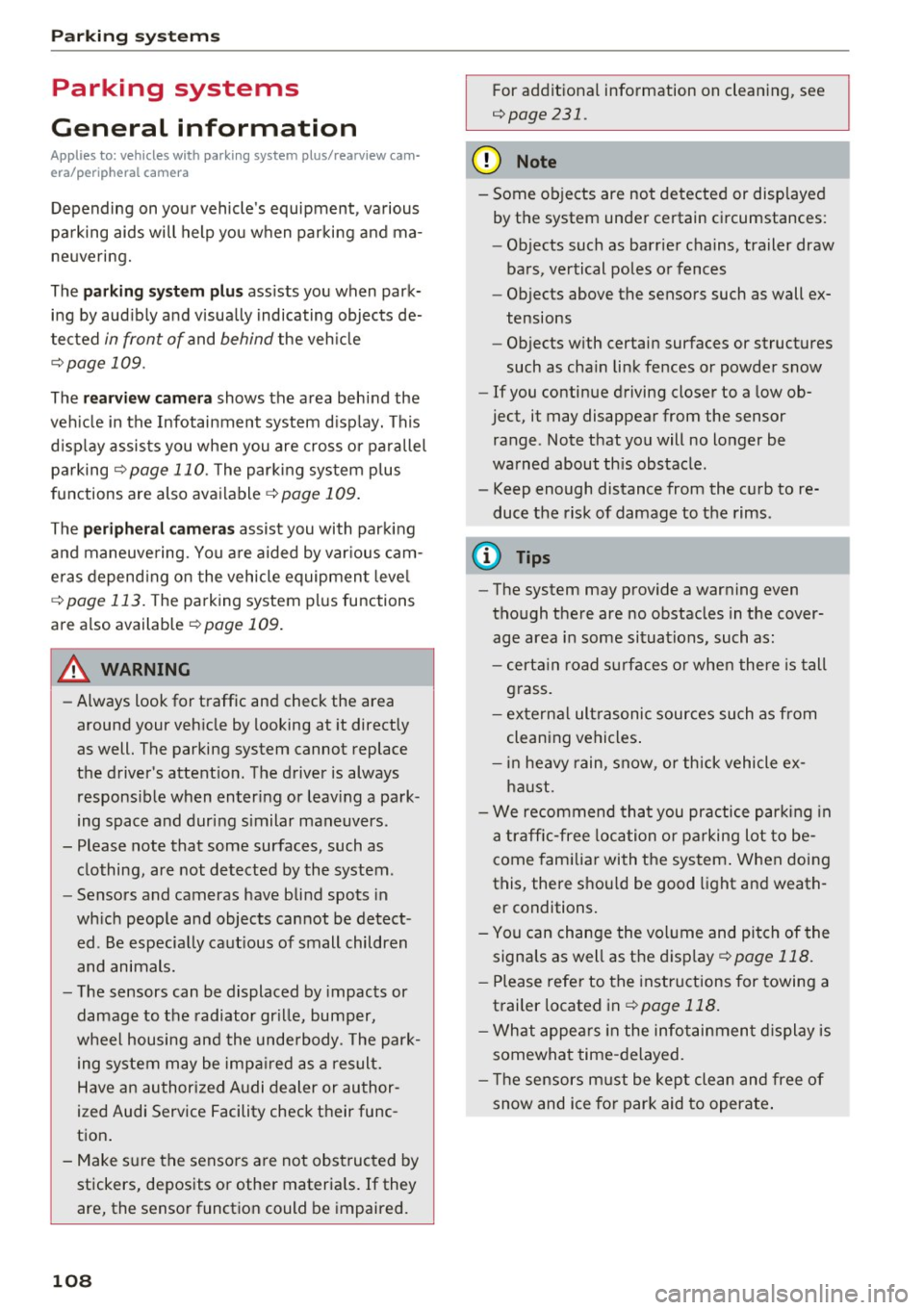
Parking systems
Parking systems
General information
Applies to: vehicles with parking system plus/rearview cam
era/peripheral camera
Depending on your vehicle's equipment , various
parking aids will help you when parking and ma
neuvering.
The
parking system plus assists you when park
ing by audibly and visually indicating objects de
tected
in front of and behind the vehicle
¢page 109.
The
rearview camera shows the area behind the
vehicle in the Infotainment system display. This
display assists you when you are cross or parallel parking
¢ page 110. The parking system plus
functions are also available
¢ page 109.
The
peripheral cameras assist you with parking
and maneuvering. You are aided by various cam
eras depending on the vehicle equipment level
¢ page 113. The parking system plus functions
are also available
¢ page 109.
A WARNING
-Always look for traffic and check the area
around your vehicle by looking at it directly
as well. The parking system cannot replace
the driver's attention. The driver is always responsible when entering or leaving a park
ing space and during similar maneuvers.
- Please note that some surfaces, such as
clothing, are not detected by the system .
-
-Sensors and cameras have blind spots in
which people and objects cannot be detect ed . Be especially cautious of small children
and animals.
- The sensors can be displaced by impacts or
damage to the radiator grille, bumper,
wheel housing and the underbody . The park
ing system may be impaired as a result.
Have an authorized Audi dealer or author
ized Audi Service Facility check their func
tion .
- Make sure the sensors are not obstructed by stickers, deposits or other materials. If they
are, the sensor function could be impaired.
108
For additional information on cleaning, see
¢page 231.
(D Note
-Some objects are not detected or displayed
by the system under certain circumstances:
- Objects such as barrier chains, trailer draw
bars, vertical poles or fences
- Objects above the sensors such as wall ex
tensions
- Objects with certain surfaces or structures
such as chain link fences or powder snow
- If you continue driving closer to a low ob
ject, it may disappear from the sensor range. Note that you will no longer be
warned about th is obstacle .
- Keep enough distance from the curb to re
duce the risk of damage to the rims .
(D Tips
-The system may provide a warning even
though there are no obstacles in the cover
age area in some situations, such as :
- certa in road surfaces or when there is tall
grass.
- external ultrasonic sources such as from
cleaning vehicles .
- in heavy rain, snow, or thick vehicle ex
haust.
- We recommend that you practice parking in
a traffic-free location or parking lot to be
come familiar with the system . When doing
this, there should be good light and weath
er conditions.
- You can change the volume and pitch of the
signals as well as the display
¢ page 118.
- Please refer to the instructions for towing a
trailer located in
¢page 118.
- What appears in the infotainment d isplay is
somewhat time-delayed.
- Th e sensors must be kept clean and free of
snow and ice for park aid to operate .