AUDI A6 2017 Owner's Manual
Manufacturer: AUDI, Model Year: 2017, Model line: A6, Model: AUDI A6 2017Pages: 280, PDF Size: 70.24 MB
Page 21 of 280

co
co
.... N ,..._
N .... 0 0 <..:l '
For additiona l information on refueling, see
¢page 192.
~ Washer fluid level
~ Please add washer flu id
Fill the washer flui d for the w indshield was her
system and the headlight washer system * when
the ignition is switched off
c::> page 208.
• Windshield wipers
m Windshield w iper: system fault!
There is a malfunction with the windsh ie ld wip
ers.
Dr ive to an aut ho rize d Aud i de aler o r a uth orize d
Aud i Service Faci lity immediately to have the
malfunct ion corrected.
~/0$ Defective light bulb warning
I f the RI indicato r light turns on, a light has
fa iled. The message ind icates the location of the
light. If the
I) ind icator lig ht also tur ns on, then
a rea r fog light has fai led. The pos ition of the in
d icator light cor responds w it h the location on the
ve hicl e.
Drive to an aut ho rized Aud i dea le r or a uthorized
Aud i Service Facility immediately to have t he
m alfunct ion cor rected.
Vehicle lights: Malfunction
There is a malfunction in the hea dlights or the
light switch.
Dr ive t o an aut ho riz e d Aud i de aler o r auth oriz ed
Au di Service Faci lity immedia tely to have the
malfunct ion corrected .
{[) Dynamic headlight range control
Applies to: vehicles with dynamic headlight range control
El Headlight range cont rol: system fault!
There is a malfunction in the he adlight range
con trol system, w hich may ca use g lare fo r othe r
d rivers .
Instruments and ind icator lights
Drive to an authori zed A udi dealer or au tho rized
Audi Se rvice Facility immediate ly to have the
malfunction corrected.
tiP Light/rain sensor
El Automatic headlights/ automat ic wipers:
System fault
T he light/ rain sensor is malfunctioning .
T he low beams re main sw itche d on a t all times
f or sa fe ty re asons when the ligh t switc h is in t he
AUTO pos ition. However, yo u can cont inue to
tu rn t he lig hts on and off using the light switch .
You can st ill contro l all f unctions that are inde
pendent of the rain senso r th rough the wind
s h ield wipe r leve r.
Drive to an authorized A udi dealer or autho rized
Audi Se rvice Facility immed iate ly to have the
malfu nction corrected.
!- I Sport differential
Applies to: vehicles with sport differential
Iii Sport differential: System fault
There is a ma lf u nction w ith the spo rt d ifferential.
D rive to an au thori zed A udi dealer or au th oriz e d
A udi Se rvice Facility immed iate ly to have the
malfunction corrected.
Ill Sport differential: Overheating
The tra nsmission temperature has inc reased s ig
nificantly due to t he sporty dr iving ma nner. Drive
i n a le ss s por ty manne r until the te mperature re
tu rns to t he norm al ran ge and t he i ndic ator lig ht
swi tches of.
A WARNING
-
Co nta ct you r aut hori zed Au di d eal er or a
qu alified wor ks hop if t he s port di fferential is
fa ulty or ma lf un ctioning. The repa ir mus t be
performed by t rained pe rsonne l using the cor
r ect oil in order to ensure safety .
19
Page 22 of 280
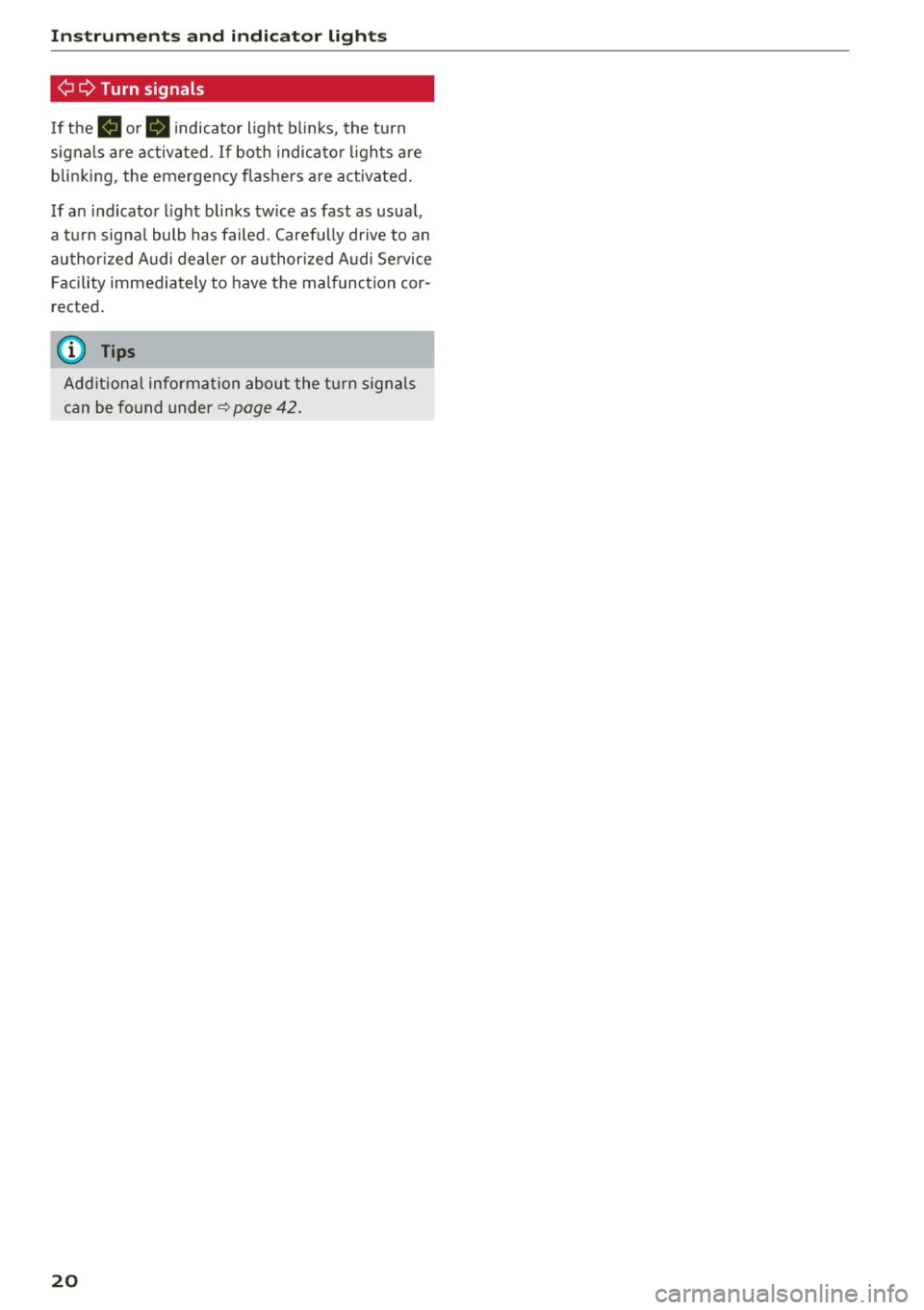
Instruments and indicator lights
¢ Q Turn signals
I f the . or
B indicator light bl inks, the tu rn
signals are activated .
If both indica to r ligh ts a re
blinking, the emergency flashers are act ivate d.
I f an indicator light blinks twice as fast as usua l,
a tu rn signa l bulb has failed . Caref ully dr ive to an
author ized Audi dealer or au thor ized Audi Se rvice
F acility immediately to have the mal func tion cor
rected .
@ Tips
Add ition al information about the t urn signals
can be found under
q page 42 .
20
Page 23 of 280
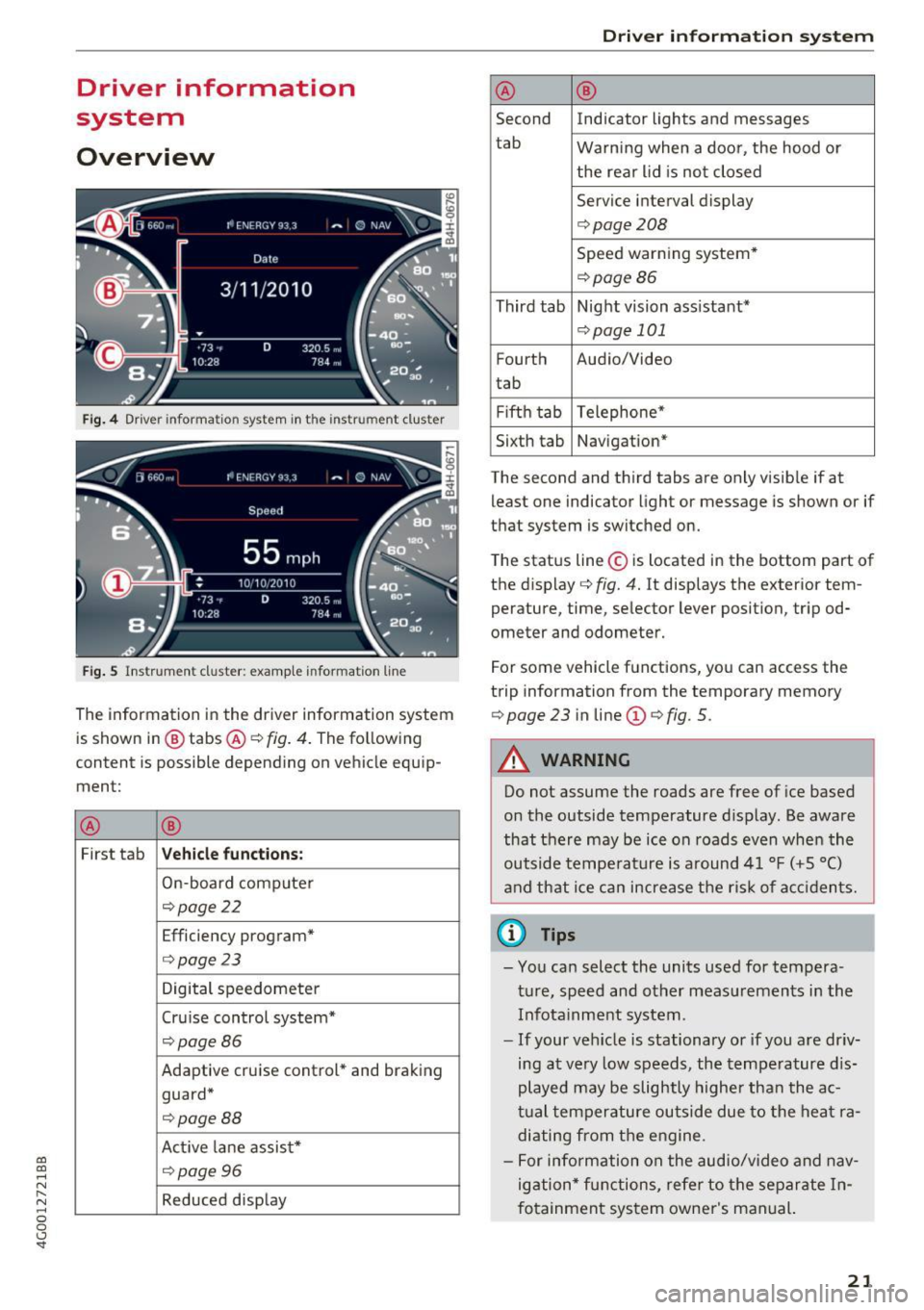
co
co
.... N
" N .... 0 0 <.,;) 'SI"
Driver information
system
Overview
Fig . 4 Dr iver informa tion system in t he inst rum ent clus ter
Fig . S Ins trum ent cl uster: examp le in formation line
The information in the driver information system
is shown in @ tabs @¢
fig. 4. The following
content is possible depending on vehicle equip
ment:
® ®
First tab Vehicle functions :
On-board computer
¢page22
Efficiency program*
¢page 23
Digital speedometer
Cru ise control system*
¢ page86
Adaptive cruise control* and braking
guard*
¢ page88
Act ive lane assist*
¢page96
Reduced display
Driver in forma tion system
® ®
Second Indicator lights and messages
tab Warning when a door, the hood or
the rear lid is not closed
Service interval display
¢ page208
Speed warning system*
¢page86
Third tab Night vision assistant*
¢page 101
Fourth Audio/Video
t ab
Fifth tab Telephone*
Sixth tab Navigation*
The second and third tabs are only visible if at least one indicator light or message is shown or if
that system is switched on.
The status line © is located in the bottom part of
the display ¢
fig. 4. It displays the exterior tem
perature, time, selector lever position, tripod
ometer and odometer.
For some vehicle functions, you can access the
trip information from the temporary memory
¢
page 23 in line @¢ fig. 5 .
A WARNING
Do not assume the roads are free of ice based
on the outside temperature display. Be aware
that there may be ice on roads even when the
outside temperature is around 41 °F ( +5 °C)
and that ice can increase the risk of accidents.
(i} Tips
-You can select the units used for tempera
ture, speed and other measurements in the
Infotainment system .
- If your vehicle is stationary or if you are driv
ing at very low speeds , the temperature dis
played may be slightly higher than the ac
tual temperature outside due to the heat ra
diating from the eng ine.
- For info rmation on the audio/video and nav
igation* functions, refer to the separate In
fotainment system owner's manual.
21
Page 24 of 280
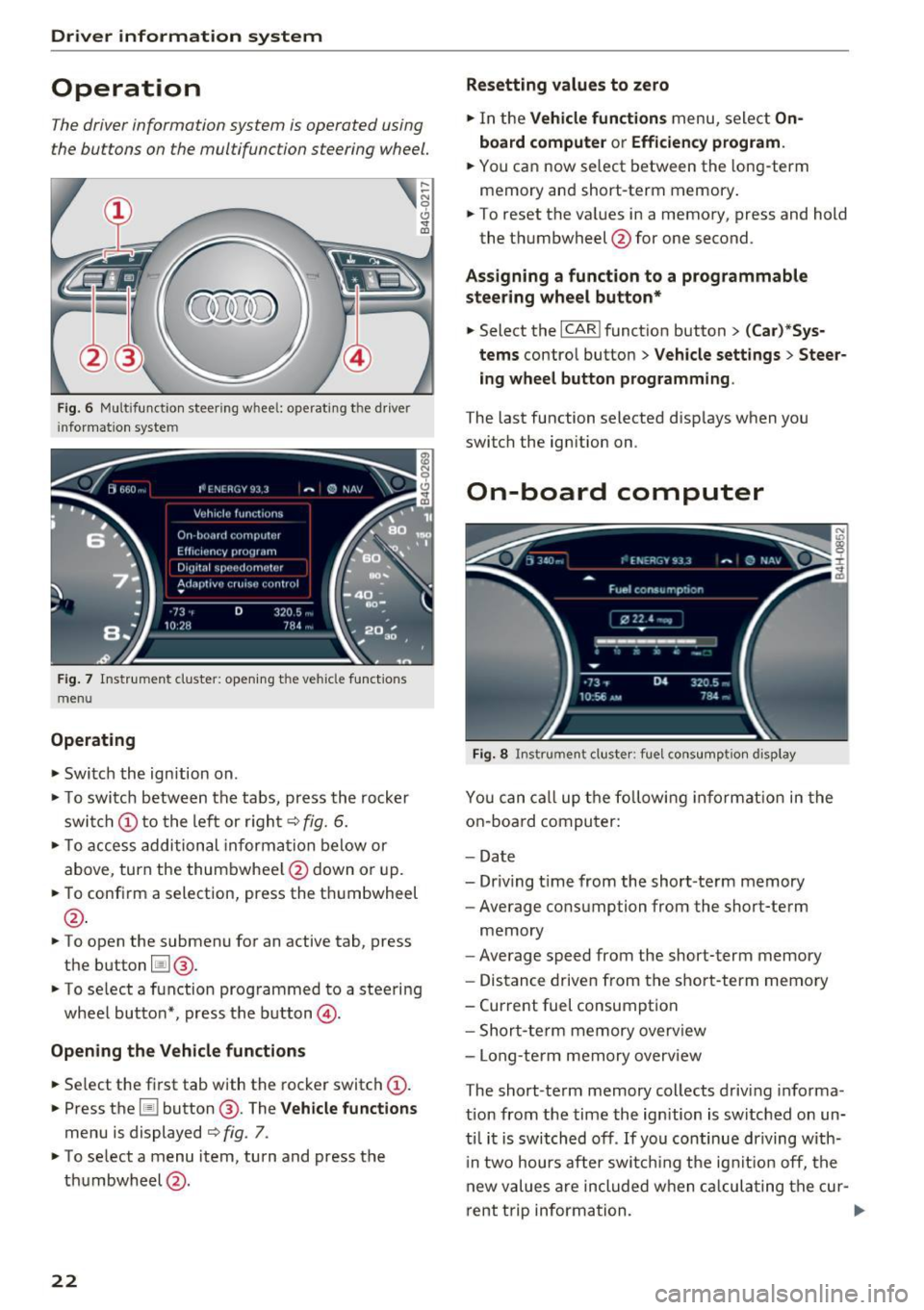
Driver information system
Operation
The driver information system is operated using
the buttons on the multifunction steering wheel.
Fig . 6 Mult ifunctio n steerin g wheel: operating the driver
i nfor matio n system
Fig. 7 Instr ume nt cluster : ope ning the vehicle functions
menu
Operating
• Switch the ign ition on.
• To swi tch betwe en the tabs, press the rocker
swi tch @to the left or r igh t
c::> fig. 6.
• To acce ss addition al in form ation be low or
above, turn the thum bwhee l@ down o r up.
• To confi rm a selection, press the t humbwheel
@.
• To open the submenu fo r an active tab, press
the b utton
l:il @.
• To select a function prog rammed to a steering
wheel butto n*, press t he bu tton @.
Opening the Vehicle functions
• Se lect t he fir st tab with the rocker switch (D .
• Press t he [ii button @ . The Vehicle functions
menu is displayed c::> fig. 7.
• To se lect a menu item, turn and press t he
th umbwheel @.
22
Resetting values to zero
• In the Vehicle functions menu, sele ct On
board computer or Efficien cy program .
• You ca n now select between the long -term
memory a nd short -term memory .
• To reset the va lues in a memo ry , press and hold
the t humbwh eel @ for one second.
Assigning a function to a programmable
steering wheel button*
• Select the I CAR ! funct ion button > (Car )*Sys
tems
contro l butto n > Vehicle settings > Steer
ing wheel button programming .
The last function selected disp lays when you
switch the ignition on.
On-board computer
Fig. 8 Instrument cluster: fu el cons umptio n display
You can ca ll up t he fo llowi ng in fo rmat io n in the
o n-board compu ter:
- Da te
- Driv ing t ime from the short-te rm memory
- Average consumption from the short-term
memory
- Averag e speed from the short -term memory
- Distance d rive n from the short-term memo ry
- Curre nt fuel consumption
- Shor t-te rm memory overv iew
- Lo ng-te rm memory o verv iew
The short-te rm memory collects driving informa
tion from the time the ig nition is switched on un
ti l it is switch ed off . If you continue driving w ith
i n two hours after sw itchi ng t he ig nition off, t he
new values are include d w hen c alcula ting t he cu r-
rent t rip inform ation.
Ill>-
Page 25 of 280
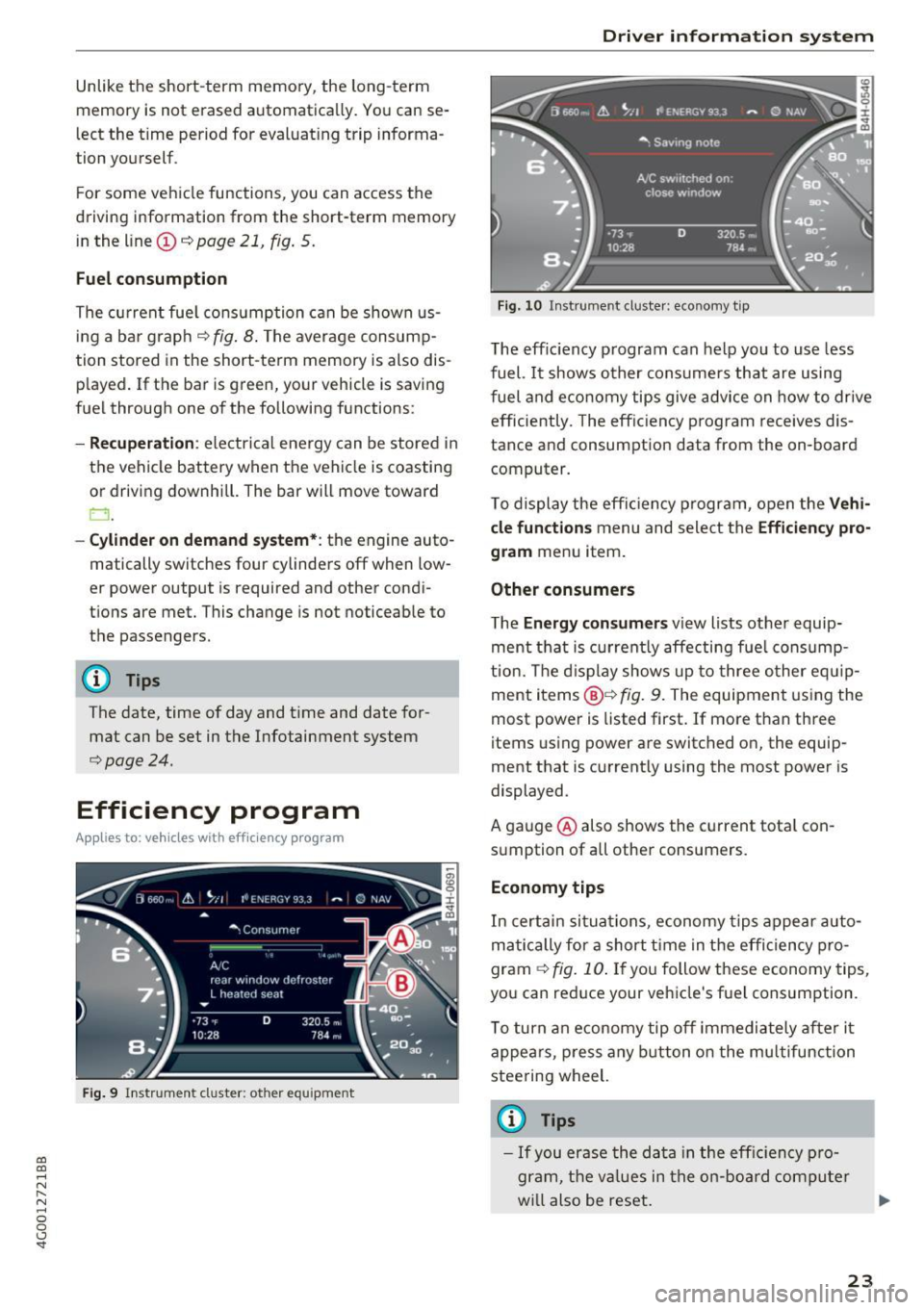
co
co
.... N
" N .... 0 0 <.,;) 'SI'
Unlike the short-term memory, the long -term
memory is not erased automatica lly. Yo u can se
l ect the time period for evaluat ing trip informa
tion yourself .
F or some veh icle functions, you can access the
driving information from the short -term memory
i n the
line @¢poge21, fig. 5.
Fuel consumption
The cu rrent fue l co nsu mption c an be shown us
i ng a ba r g rap h
¢fig . 8 . The aver age consum p
tion stored in the short -term memory is also dis
p layed . If the bar is green, your vehicle is saving
fuel throug h one of the following functions:
-Re cuperation : electr ical ene rgy can be store d in
the vehicle battery when t he vehicle is coasting
or driving downhill. The bar will move toward
0 .
-Cylinder on demand system* : the engine auto
matically switches four cylinde rs off when low
er powe r output is required and other condi
tions are met. This change is not noticeab le to
t h e passengers.
(]} Tips
The date, time of day and t ime and date for
mat can be set in the Infotainment system
¢page 24.
Efficiency program
Applies to: ve hicles with effic ie ncy p rogram
F ig. 9 In str ume nt cluste r: ot her equ ipment
Driver in forma tion system
Fig. 10 Instrument cluster: econo my t ip
T he eff ic iency p rogram can help you to use less
fuel. It shows o ther cons umers th at are using
f uel and e co nomy tip s give a dvice on how to drive
efficie ntly. The eff ic ien cy pr ogr am receives dis
tance and consumption data from the on -board
computer.
To dis play the eff icien cy p rogram, o pen the
Vehi
cle functions
m enu and select the Efficiency pro
gram
menu item.
Other consumers
The Energy con sumers view lists other equip
ment that is c urren tly affe cting f ue l cons ump
tio n. Th e displ ay shows up to three o ther eq uip
ment items @¢
fig. 9. The equipment using the
most power is listed first. If more than three
items using power are switched on, the equip
ment that is current ly using the most power is
displayed.
A ga uge @ also shows the c urrent tota l con
s u mption of all othe r consumers.
Economy tips
In c ertai n sit ua tio ns, economy tips appe ar auto
ma tic ally for a short t ime in the e ffic iency pro
gram
¢ fig . 10 . If you follow these economy tips,
yo u can red uce your vehicle's fuel cons umption.
T o turn an e cono my tip off immedia tely afte r it
appea rs, p ress any button o n the mu ltifun ction
stee ring wheel.
© Tips
- If you era se the d ata in t he eff ic ien cy pr o
gram, t he v alues in the on -boar d compu te r
wi ll also be reset .
23
Page 26 of 280
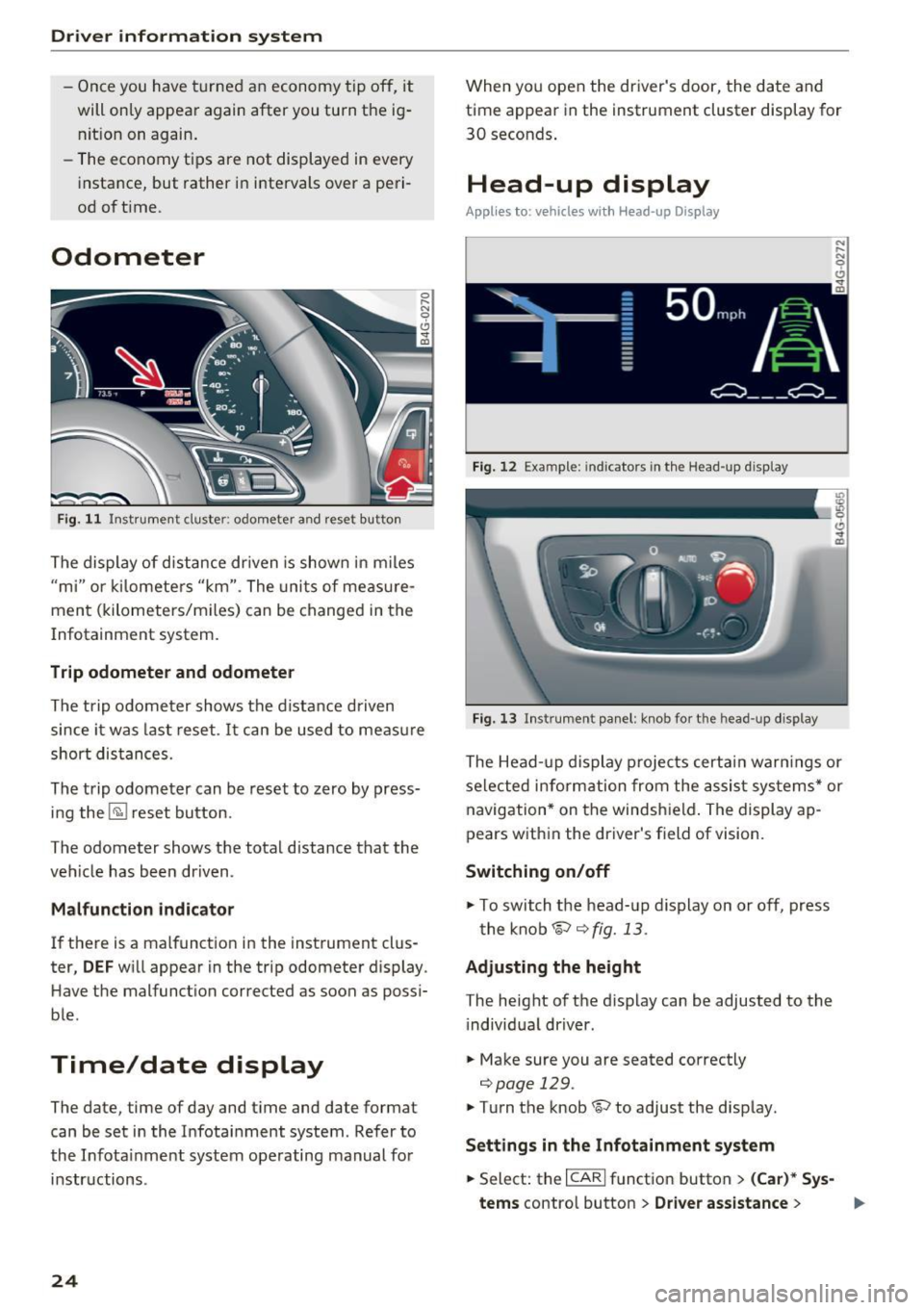
Driver information system
-Once you have turned an economy tip off, it
will only appear again after you turn the ig
nit ion on again .
- The economy tips are not displayed in every
instance, but rather in intervals over a peri
od of t ime .
Odometer
Fig. 11 Inst rume nt cluster : odometer and reset butto n
The display of d istance dr iven is shown in miles
"m i" or kilometers "km". The units of measure
ment (kilometers/m iles) can be changed in the
I nfotainment system.
Trip odometer and odometer
The trip odometer shows the distance driven
since it was last reset . It can be used to measure
short distances.
The trip odometer can be reset to zero by press
ing the ~ reset button.
The odometer shows the total distance that the
veh icle has been driven.
Malfunction indicator
If there is a malfunction in the instrument clus
ter,
DEF will appear in the trip odometer display.
H ave the malfunction corrected as soon as possi
ble.
Time/date display
The date, time of day and time and date format
can be set in the Infota inment system. Refer to
the Infota inment system operating manual for
instructions .
24
When you open the driver's door, the date and
time appear in the instrument cluster display for
30 seconds .
Head-up display
Applies to: vehicles with Head-up Display
Fig. 12 Example: indicators in the Head -up display
Fig. 13 Instrument panel: knob for t he head -up di splay
The Head-up display projects certain warn ings or
selected information from the assist systems* or
navigation* on the windshield. The display ap
pears within the driver's field of vision.
Switching on/off
"" To switch the head-up dis play on or off, press
the knob~
q fig. 13.
Adjusting the height
The height of the d isplay can be adjusted to the
i ndividual driver.
"" Make sure you are seated correctly
qpage 129.
"" Turn the knob~ to adjust the display.
Settings in the Infotainment system
""Select: the I CARI function button > (Car)* Sys-
tems
contro l button > Driver assistance > .,.
Page 27 of 280
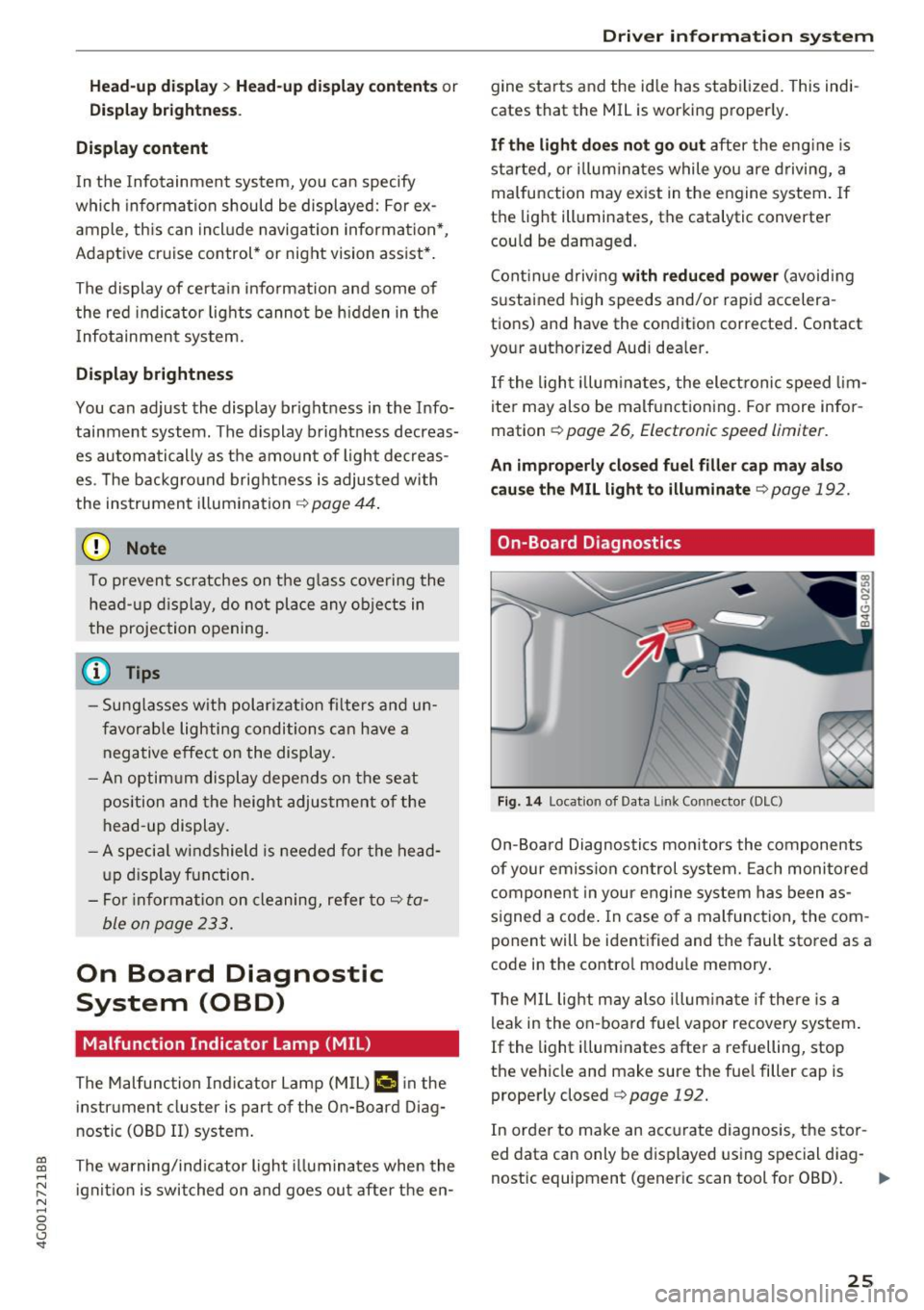
Hea d-u p di spl ay> Head- up di spla y conten ts or
Displ ay brigh tn ess.
Di spla y content
In the Infotainment system, you can specify
which information should be displayed: For ex
ample, th is can include navigation informat ion *,
Adaptive cruise control* or night vision assist*.
The display of certa in info rmation and some of
the red indicator lights cannot be h idden in the
I nfotainment system.
Displ ay brightness
You can adjust the display br ightness in the Info
tainment system. The display brightness decreas
es automatically as the amount of light decreas
es. The backgro und brightness is adjusted with
the instrument il lumination
c::> page 44 .
(D Note
To prevent scratches on the g lass cove ring the
head- up d isplay, do not place any objects in
the projection opening.
(D Tips
- Sunglasses w ith polar izat ion fi lters and u n
favorab le lighting conditions can have a
negative effect on the display.
- An optim um display depends on the seat
pos ition and the height adjustment of the
head -up display.
- A specia l windshield is needed for the head
up display function.
- Fo r information on cleaning, refer to
c::> ta
ble on page 233.
On Board Diagnostic
System (OBD)
Malfunction Indicator Lamp (MIL)
The Malfunction Ind icator Lamp (MIL) a in the
instr ument cluster is part of the On-Board Diag
nostic (OBD II) system.
~ The warning/indicator light i lluminates when the ....
~ ign it ion is switched on and goes ou t after the en-N .... 0 0 <.,;) 'SI"
Driver info rm atio n sys tem
gine starts and the idle has stab ilized. This indi
cates that the MIL is working properly.
If th e light does not go ou t after the eng ine is
sta rted, or i llum inates while you are driving, a
malfunction may exist in the engine system. If
the light illuminates, the catalytic converter
could be damaged.
Cont inue driving
with redu ced p ower (avoiding
sustained high speeds and/or rapid accelera
tions) and have the condition corrected. Contact
your authorized Audi dealer.
If the ligh t illum ina tes, the electronic speed lim
iter may also be malfunctioning. For more infor
mation
c::> page 26, Electronic speed limiter.
An impro perl y close d fuel fi ller cap may al so
ca use the
MIL li g ht to illuminate c::> page 192.
On-Board Diagnostics
Fig. 14 Locat ion of Data L ink Connector (DLC)
On-Board Diagnostics monitors the components
of your emission control system. Each monitored
component in your engine system has been as
s igned a code . In case of a malfunction, the com
ponent will be identified and the fault stored as a
code in the contro l module memory.
T he M IL light may also illum inate if there is a
leak in the on-board fuel vapor recovery system.
If the light i lluminates after a refuelling, stop
the vehicle and make sure the fue l filler cap is
properly closed
c::> page 192.
In order to make an accurate diagnosis, the stor
ed data can only be displayed using special diag-
nostic equipment (generic scan tool for OBD).
IJI,-
25
Page 28 of 280
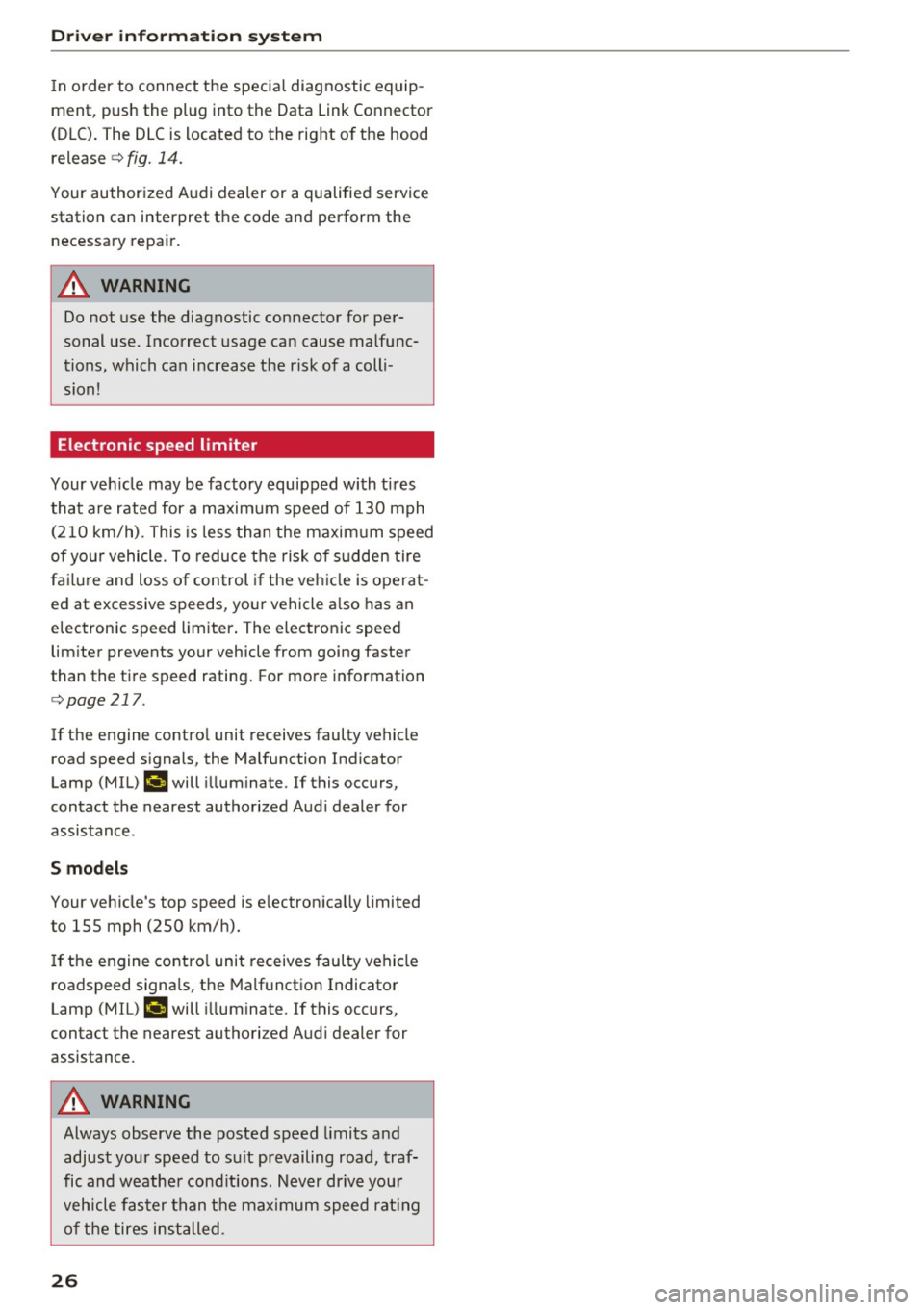
Driver information s ystem
In order to connect the specia l diagnostic equip
ment, push the plug into the Data Link Connector
(DLC). The DLC is located to the rig ht of the hood
release
c:> fig. 14.
Your author ized Audi dealer or a qualified service
station can interpret the code and perform the necessary repa ir.
A WARNING
Do not use the diagnostic connector for pe r
sonal use. Incorrect usage can cause malfunc
tions, which can increase the risk of a colli
sion!
Electronic speed limiter
-
Your veh icle may be factory equipped wi th t ires
that a re rated for a maximum speed of 130 mph
(2 10 km/h) . This is less than the maxim um speed
of yo ur vehicle. To reduce t he risk of s udden tire
fa ilu re and loss o f control if the veh icle is operat
e d at excessive speeds, yo ur vehicle a lso has an
electronic speed limiter . The electronic speed
lim ite r prevents your veh icle from going faster
than the t ire speed rating. For more information
c:>page 217.
I f the en gine contro l unit receives faulty vehicle
road speed s ignals, the Malfunction Indicator
Lamp (MIL)
II will illuminate. If this occurs,
contact the nearest authorized Aud i dealer for
assis tance .
S models
Your veh icle's top speed is e lectron ica lly limited
to 155 mph (250 km/h).
If th e engine contro l unit receives faul ty vehi cle
roadspeed signa ls, the Malfunct io n Indicator
Lamp (MIL)
¢4 will illuminate. If this occurs,
contact the nearest autho rized Audi dealer for
assistance .
A WARNING
Always observe the posted speed limits and
adjust you r speed to s uit prevailing road, traf
fic and weathe r con ditions. Never driv e you r
vehicle fa ster t han t he maximum spee d rat ing
o f t he ti re s inst alled.
26
-
Page 29 of 280
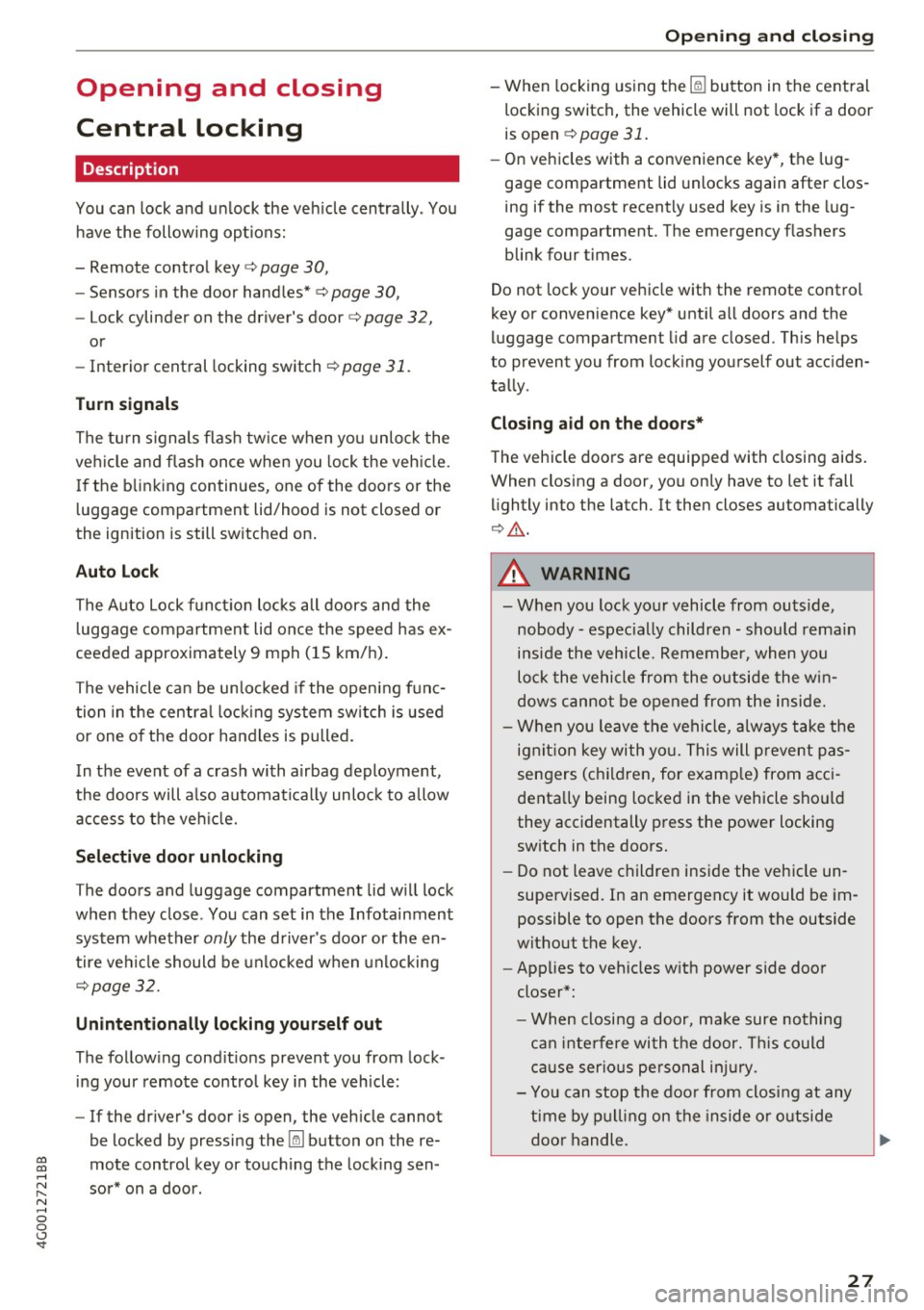
Opening and closing
Central locking
Description
You can lock and unlock the veh icle centrally . You
have the following options:
- Remote control key¢
page 30,
-Sensors in the door handles* ¢ page 30,
-Lock cylinder on the driver's door c::> page 32,
or
- Interior central locking switch
c::> page 31.
Turn signals
The turn s ignals flash twice when you unlock the
veh icle and flash once when you lock the veh icle.
If the blinking continues, one of the doors or the
luggage compartment lid/hood is not closed or
the ignition is still switched on.
Auto Lock
The Auto Lock function locks all doors and the
l uggage compartment lid once the speed has ex
ceeded approximately 9 mph (15 km/h).
The vehicle can be unlocked if the opening func
tion in the central locking system sw itch is used
or one of the door handles is pulled.
I n the event of a crash with airbag deployment,
the doors will also automatically unlock to allow
access to the vehicle.
Selective door unlocking
The doors and luggage compartment lid will lock
when they close . You can set in the Infotainment
system whether
only the driver's door or the en
tire vehicle should be unlocked when unlocking
c::> page 32.
Unintentionally locking yourself out
The follow ing cond it ions prevent you from lock
ing your remote control key in the vehicle :
-If the driver's door is open, the vehicle cannot
be locked by pressing the
lil button on the re-
~ mote control key or touching the locking sen-,...,
~ sor* on a door. N .... 0 0 <..:l '
-When locking using the lil button in the central
locking switch, the vehicle will not lock if a door
is open
¢ page 31.
-On vehicles with a convenience key*, the lug
gage compartment lid unlocks again after clos
ing if the most recent ly used key is in the lug
gage compartment. The emergency flashers
blink four times.
Do not lock your vehicle with the remote control
key or convenience key* until all doors and the
luggage compartment lid are closed. This helps
to prevent you from locking yourself out acciden
tally .
Closing aid on the doors*
The vehicle doors are equipped with closing aids.
When closing a door, you only have to let it fall
lightly into the latch. It then closes automatically
c::> &..
A WARNING "----When you lock your vehicle from outs ide,
nobody -especially children -should rema in
inside the vehicle. Remember, when you
lock the vehicle from the outside the win
dows cannot be opened from the inside.
- When you leave the vehicle, always take the
ignit ion key with yo u. This will prevent pas
sengers (children, for examp le) from acci
dentally being locked in the vehicle should
they accidentally press the power locking
switch in the doors.
- Do not leave children inside the vehicle un
supervised. In an emergency it would be im
possible to open the doors from the outside
without the key.
- Applies to vehicles with power side door
closer*:
- When closing a door, make sure nothing
can interfere with the door. Th is could
cause serious personal inj ury.
- You can stop the door from closing at any
time by pulling on the inside or outside
doo r handle.
27
Page 30 of 280
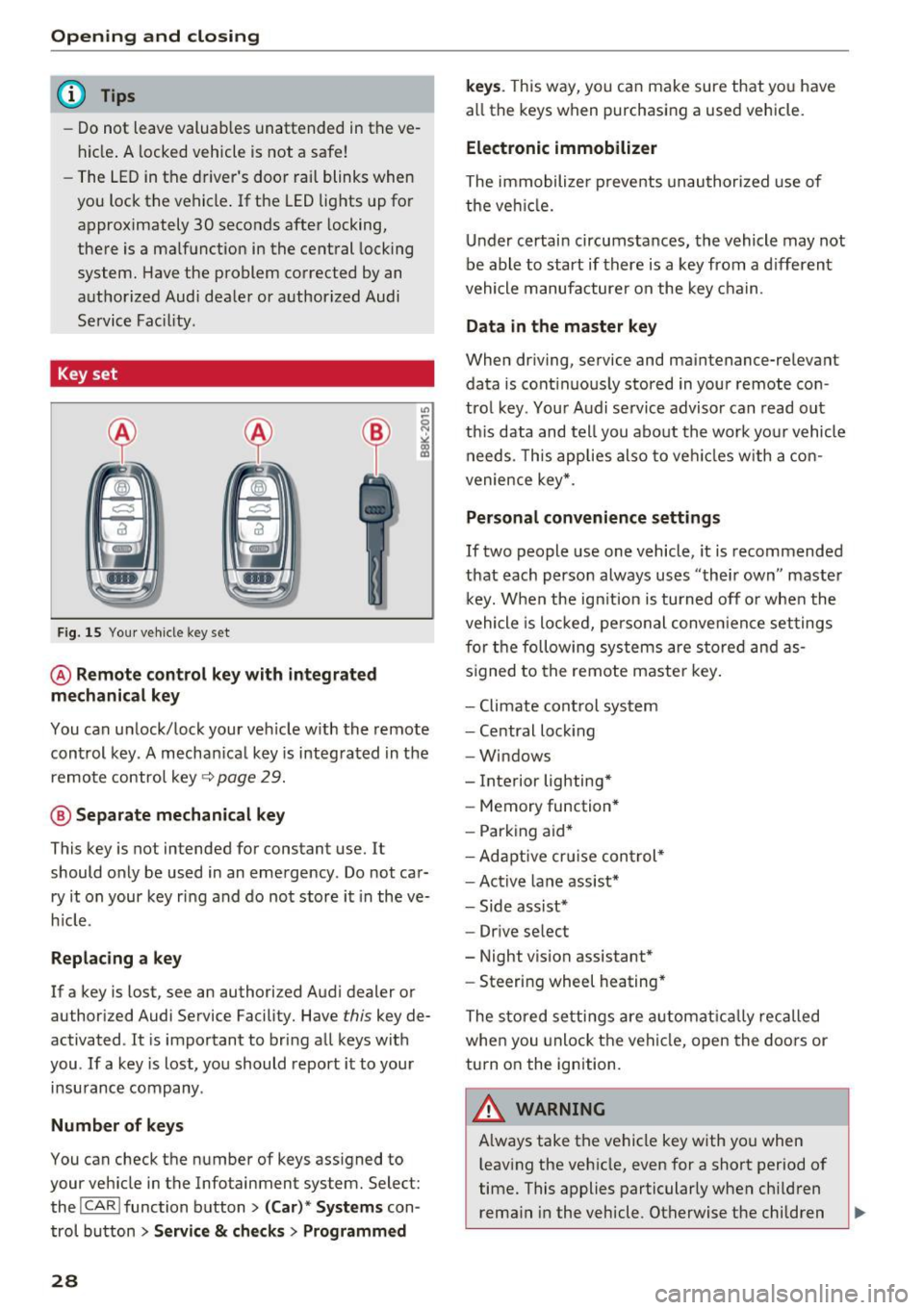
Opening and clo sin g
@ Tips
- Do not leave valuables unattended in the ve
hicle . A locked vehicle is not a safe!
- The LED in the driver 's door rail blinks when
you lock the vehicle . If the LED lights up for
approximately 30 seconds after locking,
there is a ma lfunction in the central locking
system. Have the problem corrected by an
authorized Audi dealer or authorized Audi Service Fac ility.
Key set
Fig. 15 You r veh icle key set
@ Remote control ke y with integr ated
mechanica l key
You can unlock/lock your veh icle w ith the remote
control key . A mechan ical key is integrated in the
remote control key~
page 29.
@ Separate mechanical ke y
This key is not intended for constant use. It
should only be used in an emergency . Do not car
ry it on your key ring and do not store it in the ve
h icle.
Replacing a ke y
If a key is lost, see an authorized Audi dealer or
authorized Audi Service Facility. Have
this key de
activated . It is important to bring all keys with
you . If a key is lost, you should report it to your
insurance company.
Number of key s
You can check the number of keys ass igned to
your veh icle in the Infotainment system. Select:
the !CAR !function button>
(C ar )* S yst e m s con
trol button
> Service & che cks > Programmed
28
k ey s. T his way, you can make sure that you have
all the keys when purchasing a used vehicle.
El ectronic immobiliz er
The immobilizer p revents unauthorized use of
the ve hicle.
Under certain circumstances, the vehicle may not
be able to start if there is a key from a d ifferent
vehicle manufacturer on the key chain.
Da ta in th e master key
When dr iving, service and maintenance-relevant
data is cont inuous ly stored in your remote con
trol key. Your A udi se rvice advisor can read out
th is data and tell you about the work yo ur vehicle
needs . This applies also to veh icles with a con
venience key *.
Personal convenience sett ings
If two people use one vehicle, it is recommended
that each person always uses "their own" master k ey. When the ign ition is turned off o r whe n the
vehicle is locked, personal conve nience set tings
for the following systems are stored and as
s igned to the remote maste r key .
- Climate cont rol system
- Central lock ing
- Windows
- Interior lighting*
- Memory function*
- Park ing aid*
- Ad aptive cru ise con trol *
- Ac tive lane assist*
- Side ass ist*
- Drive select
- Night vision assistant*
- Steering wheel heating *
The stored settings a re a utomat ica lly recalled
whe n you unlock t he vehi cle, open the doors or
turn on the ignition.
A WARNING
A lways take the vehicle key with you when
leaving the vehicle, even for a short period of
time. This applies particularly when child ren
rema in in the vehicle . Otherwise the children
-