display AUDI A6 2017 Owner's Manual
[x] Cancel search | Manufacturer: AUDI, Model Year: 2017, Model line: A6, Model: AUDI A6 2017Pages: 280, PDF Size: 70.24 MB
Page 75 of 280
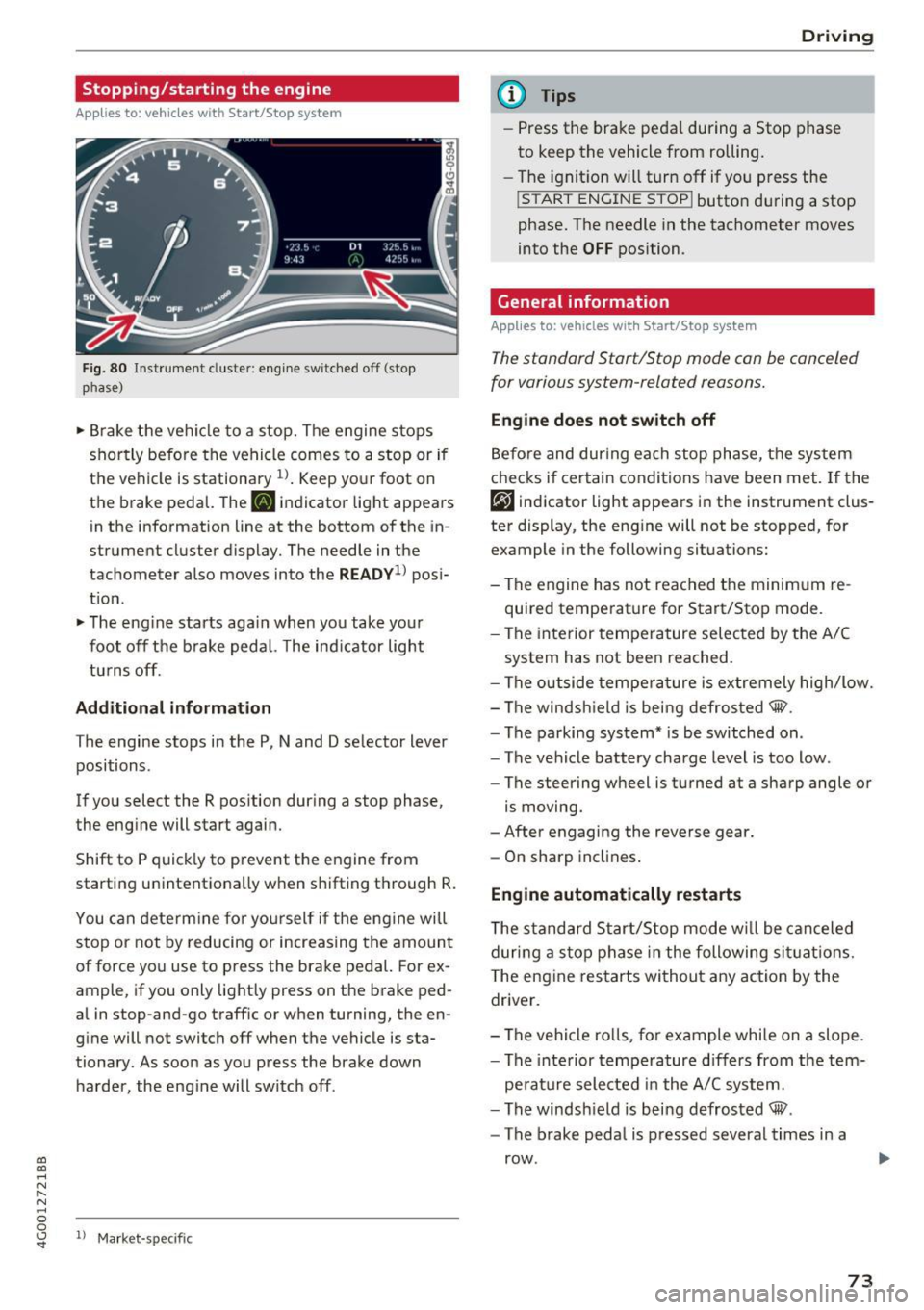
co
co
.... N
" N .... 0 0 <.,;) 'SI"
Stopping/starting the engine
Applies to: vehicles with Start/Stop system
Fig. 80 ll)strument cluster: eng ine sw itched off (stop
p hase)
~ B rake the ve hicle to a stop. The engine stops
shortly befo re the vehicle comes to a stop or if
the vehicle is stationa ry
1l . Keep yo ur foot on
the brake pedal. The
II indicator light appears
in the information line at the bottom of the in
strument cluster d isplay. The needle in the
tachometer also moves into the
READY1 ) pos i
t ion .
~ The eng ine starts aga in when you take you r
foot off the b rake pedal. The ind ic a tor light
tu rns off.
Additional information
T he engine stops in the P, N and D se lector lever
positions .
If you select the R position dur ing a stop phase,
the eng ine will start again.
Shift to P quick ly to prevent the engine from
starting unintentionally w hen s hifting t hrough R.
You can dete rm ine for yo ursel f if the eng ine will
stop or not by reducing or increas ing the amount
of force you use to press the brake pedal. For ex
ample, if you only lightly press on the brake ped
al in stop-and -go traff ic or when turning, the en
g ine will not switch off when the vehicle is sta
tionary . As soon as you press the brake down
ha rder, the eng ine will switch off .
ll Market -s p ecific
D rivi ng
(D Tips
-Press the bra ke peda l during a Stop phase
to keep the vehicle from rolling.
- The ignition will turn off if yo u press the
!START ENGINE STOPI butto n dur ing a stop
phase. The needle in the tachometer moves
into the
OFF position.
General information
Applies to: vehicles with Start/Stop system
T he standard Start/Stop mode con be canceled
for various system-related reasons.
Eng ine does not swit ch off
Be fo re and dur ing each stop phase, the system
checks if certain conditions have been met. If the
rjj indicator light appears in the instrument clus
ter display, the eng ine will not be stopped, for
example in the following situations:
- The engine has not reached the minim um re
quired temperature for Start/Stop mode .
- The interior temperature selec ted by the A/C
system has not been reached.
- The outside tempera ture is ex tremely high/low.
- The windsh ield is being defrosted® .
- The parking system * is be switched on .
- The vehicle battery charge level is too low.
- The steering wheel is turned at a sharp angle or
is moving.
- After engaging the reverse gear.
- On sharp incl ines .
Engine automatically restarts
The s tandard Start/Stop mode w ill be can celed
dur ing a stop phase in the following si tuations.
T he eng ine res tarts wi thout a ny action by the
driver .
- The vehi cle ro lls, fo r example whi le on a slope .
- The inte rior tempe rature d iffers from the tem-
pe rature selected in the A/C sys tem.
- The windsh ield is being defrosted® .
- The brake peda l is pressed several times in a
row .
73
Page 76 of 280
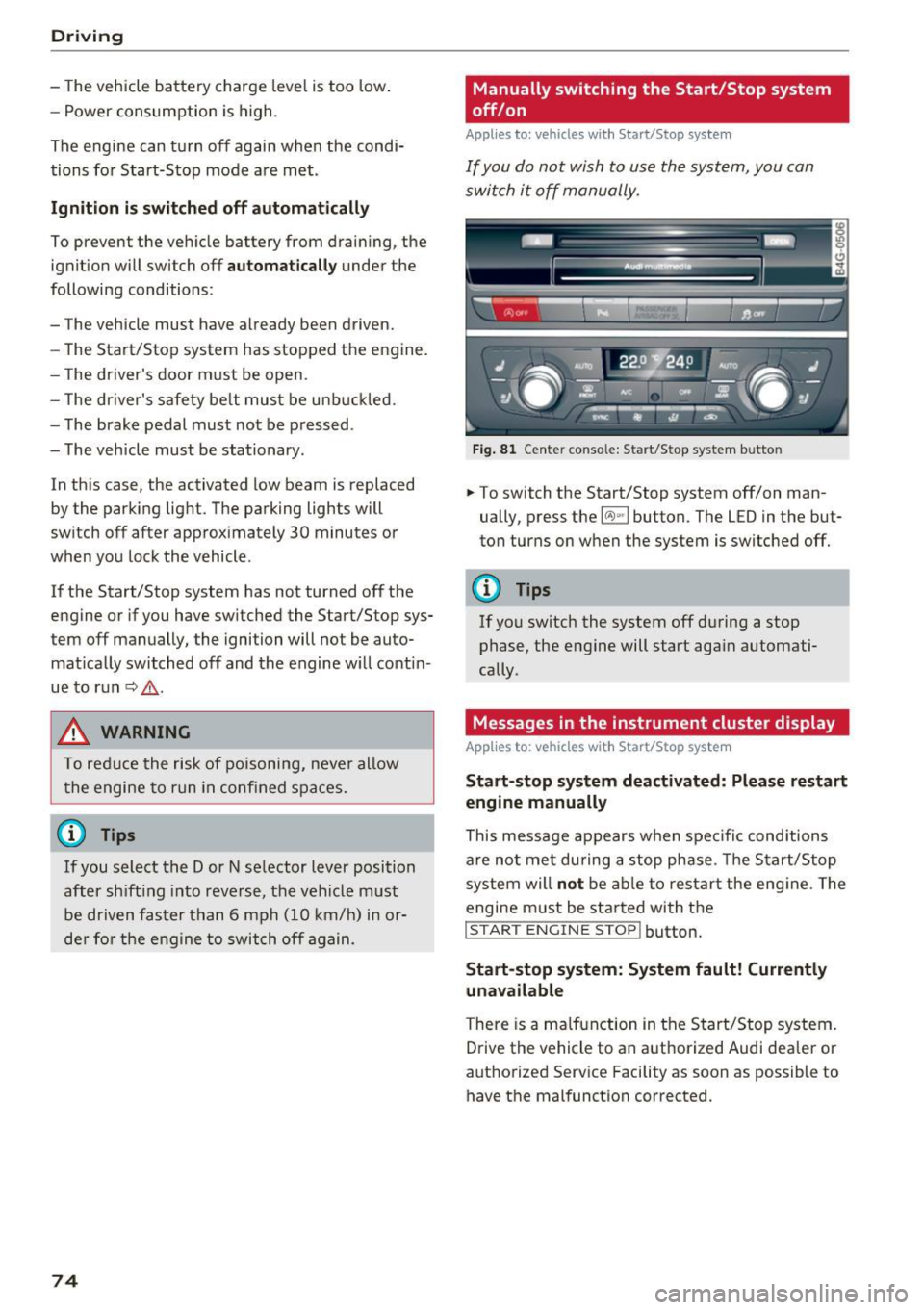
Driving
-The vehicle battery charge leve l is too low.
- Power consumption is high .
The engine can turn off again when the condi
tions fo r Start-Stop mode are met .
Ignition is switched off automati call y
To prevent the veh icle battery from drain ing, the
ignit ion will switch off
automat ic a lly under the
following conditions:
- The vehicle must have already been driven.
- The Start/Stop system has stopped the engine.
- The driver's door must be open.
- The driver's safety be lt must be unb uckled.
- The brake pedal must not be p ressed .
- The vehicle must be stationary .
In th is case, the activated low beam is replaced
by the parking light. The parking lights will
sw itch off after approximately 30 minutes or
when you lock the vehicle .
If the Start/Stop system has not turned off the
engine or if you have sw itched the Start/Stop sys
tem off manually , the ignition will not be auto
mat ically switched off and the engine w ill contin
ue to run
~ ,& .
A WARNING
To red uce the risk of poisoning, never allow
t he engine to r un in confined spa ces .
@ Tips
If you select the Dor N se lector lever position
after sh ift ing into reverse, t he vehicle m ust
be driven faster than 6 mph (10 km/h) in or
de r fo r th e e ng ine to swit ch off again.
74
-
Manually switching the Start /Stop system
off /on
Appl ies to: vehicles with Start/Stop system
If you do not wish to us e th e system, you can
switch i t off manually.
Fig . 8 1 Ce nte r conso le: Start/Stop system b utto n
.,. To switch the Start/Stop system off/on man
ually, press the
l (A) ~I button. The LED in the but
ton turns on when the system is switched off.
0) Tips
If yo u switch the system off d uring a stop
phase, the engine will start aga in automati
cally .
Messages in the instrument cluster display
Applies to : vehicles with Start/Stop system
Start-stop system deactivated: Please restart
engine manually
This message appears w hen spec ific cond itions
are not me t during a stop phase. The S tart/S top
system will
not b e a ble to re sta rt the eng ine. The
engine m ust be started with the
I S TAR T ENGINE ST OP ! button.
Start -stop system: System fault! Currently
una vailable
There is a ma lfunction in the Start/Stop system.
Drive the vehicle to an author ized Audi dea ler or
autho rized Service Facility as soon as possible to
have the malfunction corrected.
Page 77 of 280
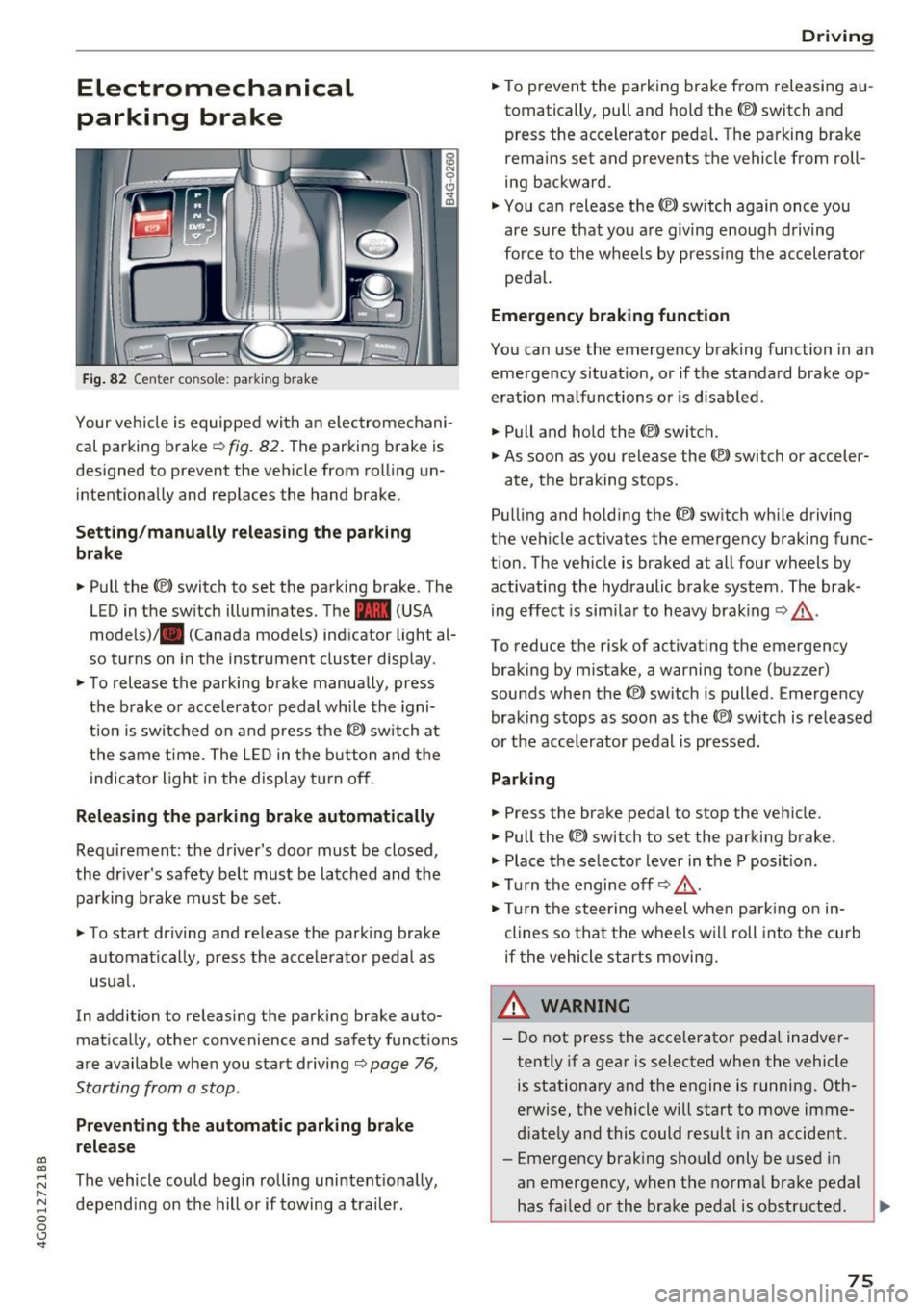
co
co
.... N
" N .... 0 0 <.,;) 'SI"
Electromechanical
parking brake
Fig . 82 Center co nso le: park ing brake
Your vehicle is equipped with an e lectromechani
cal parking brake
¢ fig. 82. The parking brake is
designed to prevent the veh icle from roll ing un
intentiona lly and replaces the hand brake.
Setting /manually relea sing th e parking
b rake
.. Pull the<®> switch to set the park ing brake. The
LED in the switch illuminates. The -(USA
models)/ . (Canada models) ind icator light al
so turns on in the instrument cluster display .
.. To release the parking brake manua lly, press
the b rake o r acce lerato r pedal whi le the igni
t ion is switched on and p ress the© switch at
the same t ime . The L ED in the b utton and the
i ndicator light in the display t urn off .
Releasing the parking brake automatically
Requirement : the driver's door must be closed,
the dr iver's safety be lt must be latched and the
pa rking brake must be set.
"' To start driving and re lease the park ing brake
automatically, press the acce lerato r peda l as
usual.
In addi tion to releasing the parking brake auto
mat ica lly, other convenience and safety funct ions
are available when you sta rt driving ¢
page 76,
Starting from a stop.
Preventing the automatic parking br ake
release
The vehicle could begin rolling uninte ntiona lly,
depending on the hill or if towing a trail er.
D rivi ng
"'To prevent the parking brake from releasi ng au
tomatically, pull and hold the<®> switch and
press the accelerator peda l. The pa rking brake
remains set and prevents the vehicle from roll
ing backward.
"' You can release the<®> switch again once you
are sure t hat you are giving enoug h driving
force to the wheels by press ing the accel erator
pedal.
Emergency braking function
You can use the emergency braking function in an
emergency s ituation, or if the standard brake op
eration malfunctions or is disabled.
.. Pull and ho ld the(®) switch.
"' As soon as you release the <®> switch or acceler-
ate, the braking stops .
Pull ing and ho ld ing the© switch wh ile driving
the vehicle activates the emergency braking func
t ion. The vehicle is braked at all four wheels by
activating the hydraulic brake system . The brak
ing effect is sim ila r to heavy braking ¢_& .
To reduce the risk of activat ing the emergency
braking by mistake, a warning tone (buz zer)
sounds when the© switch is p ulled . Emergency
braking stops as soon as the© switc h is released
or t he accelerator pedal is pressed.
Parking
.. Press the brake pedal to stop the veh icle.
"' Pull the(®) switch to set the parking brake .
"' Place t he selector lever in t he P position .
"' Tu rn the engine off¢_& .
"' Tur n the steering w heel when par king o n in
clines so tha t the wheels w ill roll into the curb
if the vehicle st arts moving.
& WARNING
-
- Do not press the acce lerator peda l inadver
tently if a gea r is selected when the vehicle
is stationary and the engine is running. Oth
erwise, the vehicle will start to move imme
d iate ly and this could result in a n accide nt.
- Eme rgency brak ing sho uld only be used in
an emergency, when the norma l brake pedal
has fai led or the brake pedal is obstructed . .,.
75
Page 79 of 280
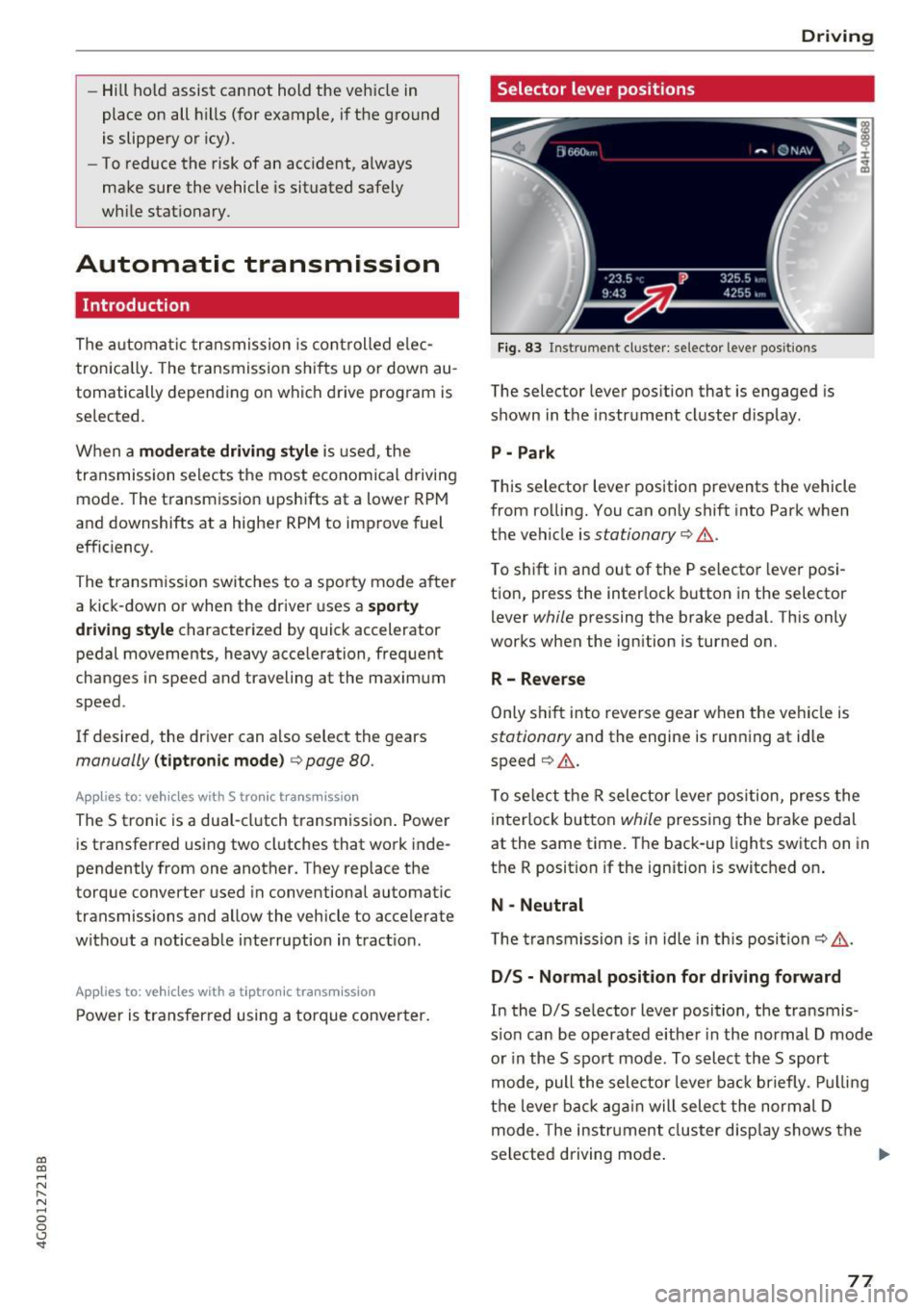
co
co
.... N
" N .... 0 0 <.,;) 'SI"
-Hill hold assist cannot hold the veh icle in
place on all h ills (for example, if the ground
is slippery or icy).
- To reduce the risk of an accident, always
make sure the vehicle is situated safely
wh ile stat io nary.
Automatic transmission
Introduction
The automat ic transmission is cont rolled e lec
tron ica lly. The tra nsmission shifts up or down au
tomatically depending on which drive program is
selected.
When a
moderat e driving style is used, the
transmission selects the most economical driving mode. The t ransmission upshifts at a lower RPM
and downshifts at a higher RPM to improve fuel
efficiency .
The transmission sw itches to a sporty mode a fter
a kick-down or when the driver uses a
s po rt y
driving st yle
characterized by quick accelerator
pedal movements, heavy acce leration, frequent
changes in speed and traveling at the maximum
speed .
If desired, the driver can also select the gears
manually ( tiptronic mode) q page 80 .
Appl ies to : ve hicles w ith S tro nic t ran smi ssio n
The 5 tronic is a dual-clutch transmiss ion . Powe r
is transferred using two cl utches that work inde
pendently from one another. They replace the
torque converter used in conventional automat ic
transmissions and allow the vehicle to accelerate
without a noticeab le interruption in tract ion.
A ppl ies to: ve hicles with a t iptro nic tr ansmi ssio n
Power is transfer red using a torque conver ter.
D rivi ng
Selector lever positions
Fig. 83 Instrument cl uster: selector leve r pos itions
The selector lever position that is engaged is
shown in the instrume nt cluster display .
P - Park
This selector lever position prevents the vehicle
from rolling. You can only shift into Park when
the vehicle is
stationary q &. .
To shift in and out of the P selector lever posi
tio n, press the inter lock b utton in the selector
lever
while pressing the brake peda l. Th is only
works when the ign ition is turned on.
R- Reverse
Only s hift into reve rse gear when t he vehicle is
stationary and the engine is running at idle
speed
q &. .
To se lect the R selector leve r pos ition, press the
in terlo ck button
while pressing the brake pedal
at the same time. The back-up lights switch on in
the R position if the ignition is switched on .
N -Neutral
T he tra ns m ission is in idle in th is posi tion
q &_ .
DIS -Normal position for driving forward
In the D/S se lector lever position, the t ransmis
s io n can be operated e ither in the normal D mode
or in the 5 spo rt mode . To select the 5 sport
mode, pull the selector leve r ba ck briefly . Pu llin g
t h e lever ba ck aga in will selec t the normal D
mode. The instr ument cluster disp lay shows the
selected driving mode .
77
Page 80 of 280
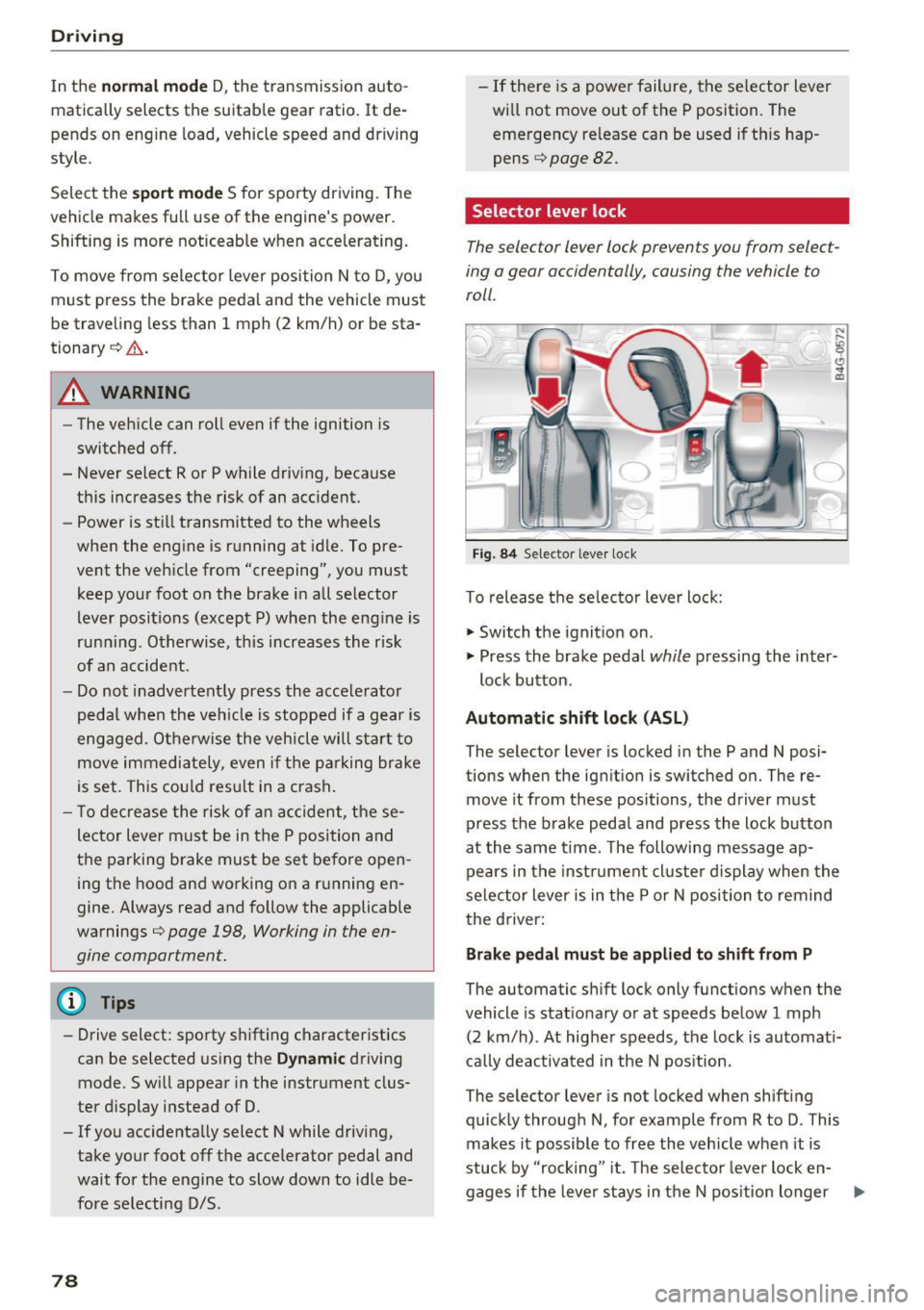
Driving
In the normal mode D, the transmission auto
matically selects the suitable gear ratio. It de
pends on engine load, vehicle speed and driving
style.
Select the
spo rt mode S for sporty driving. The
vehicle makes full use of the engine 's power.
Shifting is more noticeable when accelerating.
To move from selector lever position N to D, you must press the brake pedal and the vehicle must
be traveling less than 1 mph (2 km/h) or be sta
tionary
~ & .
A WARNING
-The vehicle can roll even if the ignition is
switched off .
- Never select R or P while driving, because this increases the risk of an accident.
-
- Power is still transmitted to the wheels
when the engine is running at idle. To pre
vent the vehicle from "creeping", you must keep your foot on the brake in all selector
lever positions (except P) when the engine is
running . Otherwise , this increases the risk
of an accident.
- Do not inadvertently press the accelerator
pedal when the vehicle is stopped if a gear is
engaged. Otherwise the vehicle will start to
move immediately, even if the parking brake
is set. This could result in a crash.
- To decrease the risk of an accident, these
lector lever must be in the P position and
the parking brake must be set before open
ing the hood and working on a running en
gine. Always read and follow the applicable
warnings
q page 198, Working in the en
gine compartment.
(D Tips
- Drive select: sporty shifting characteristics
can be selected using the
Dynamic driving
mode .Swill appear in the instrument clus
ter display instead of D.
- If you accidentally select N while driving, take your foot off the accelerator pedal and
wait for the engine to slow down to idle be
fore selecting D/S.
78
- If there is a power failure, the selector lever
will not move out of the P position. The
emergency release can be used if this hap
pens
q page 82 .
Selector lever lock
The selector lever lock prevents you from select
ing a gear accidentally, causing the vehicle to
roll .
Fig. 84 Selecto r lever lock
To release the selector lever lock :
.,. Switch the ignition on .
)
.,. Press the brake pedal while pressing the inter-
lock button.
Automatic shift lock (ASL)
The selector lever is locked in the P and N posi
tions when the ignition is switched on. The re
move it from these positions , the driver must
press the brake pedal and press the lock button
at the same time . The following message ap
pears in the instrument cluster display when the
selector lever is in the P or N position to remind
the driver:
Brake pedal must be applied to shift from P
The automatic shift lock only functions when the
vehicle is stationary or at speeds below 1 mph
(2 km/h) . At higher speeds, the lock is automati
cally deactivated in the N position .
The selector lever is not locked when shifting
quickly through N, for example from R to D. This
makes it possible to free the vehicle when it is
stuck by "rocking " it. The selector lever lock en-
gages if the lever stays in the N position longer .,..
Page 82 of 280
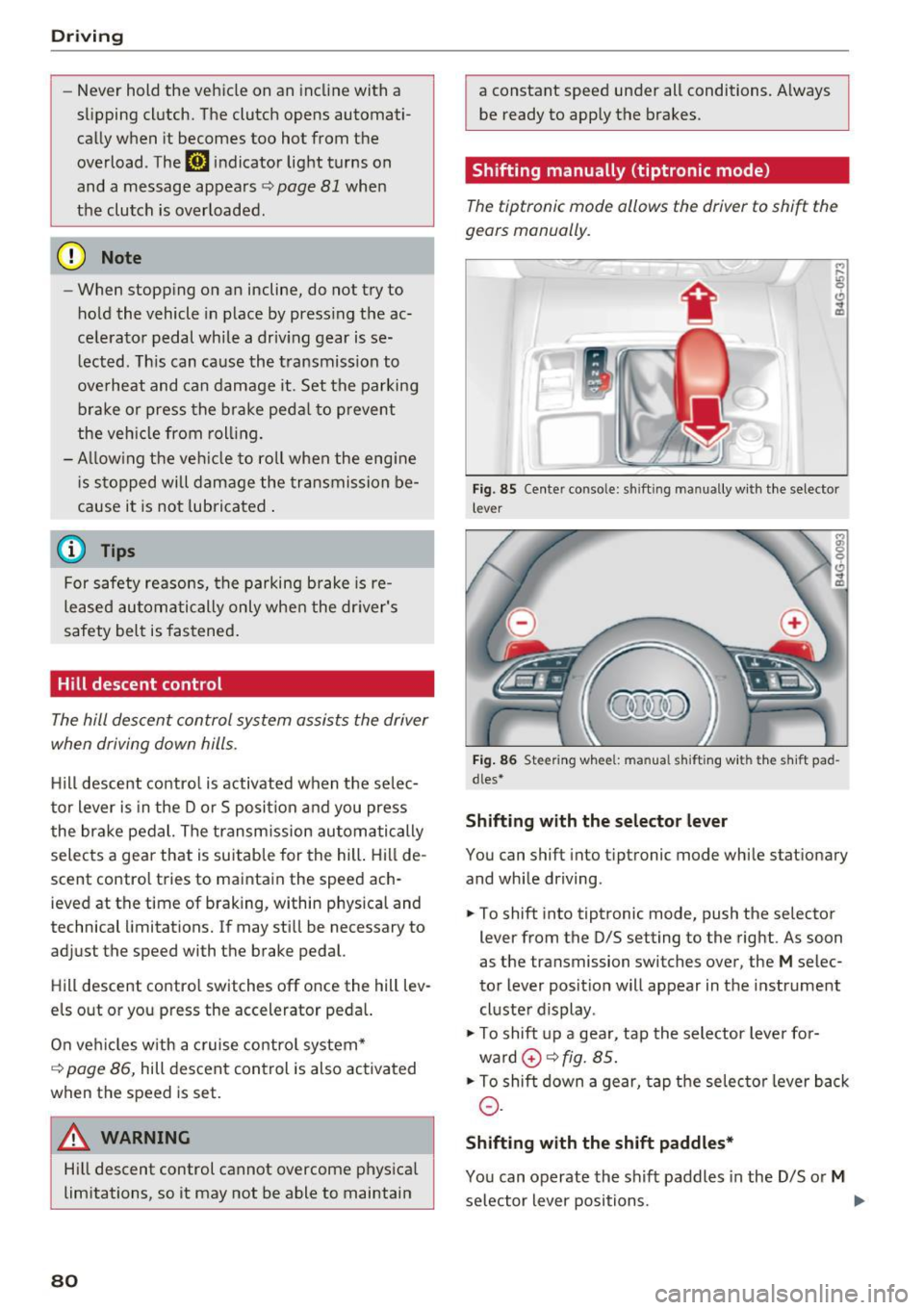
Driving
-Never hold the vehicle on an incline with a
slipping clutch. The clutch opens automati
cally when it becomes too hot from the
overload . The
[i1 indicator Light turns on
and a message appears~
page 81 when
the clutch is overloaded.
(D Note
-When stopping on an incline, do not try to
hold the vehicle in place by pressing the ac
celerator pedal while a driving gear is se
lected. This can cause the transmission to
overheat and can damage it. Set the parking brake or press the brake pedal to prevent
the vehicle from rolling.
- Allowing the vehicle to roll when the engine
is stopped will damage the transmission be
cause it is not lubricated .
@ Tips
For safety reasons, the parking brake is re
leased automatically only when the driver's
safety belt is fastened.
Hill descent control
The hill descent control system assists the driver
when driving down hills .
Hill descent control is activated when the selec
tor lever is in the Dor S position and you press
the brake pedal. The transmission automatically
selects a gear that is suitable for the hill . Hill de
scent control tries to maintain the speed ach
ieved at the time of braking, within physical and
technical limitations. If may still be necessary to
adjust the speed with the brake pedal.
Hill descent control switches off once the hill lev
els out or you press the accelerator pedal.
On vehicles with a cruise control system*
~ page 86, hill descent control is also activated
when the speed is set.
A WARNING
Hill descent control cannot overcome physical
limitations , so it may not be able to maintain
80
a constant speed under all conditions. Always
be ready to apply the brakes .
Shifting manually (tiptronic mode)
The tiptronic mode allows the driver to shift the
gears manually.
'
}
Fig . 85 Center console: sh ift ing manually with the selector
l ever
Fig. 86 Steering wheel : manual s hift ing with the s hift pad
dles*
Shifting with the selector lever
You can shift into tip tron ic mode while stationary
and while driving.
.,. To shift into tiptronic mode, push the selector
lever from the D/S setting to the right. As soon
as the transmission switches over, the
M selec
tor lever position will appear in the instrument
cluster display .
.,. To shift up a gear, tap the selector lever for
ward
0 ~ fig. 85.
.,. To shift down a gear, tap the selector lever back
0-
Shifting with the shift paddles*
You can operate the shift paddles in the D/S or M
selector lever positions. ..,.
Page 88 of 280
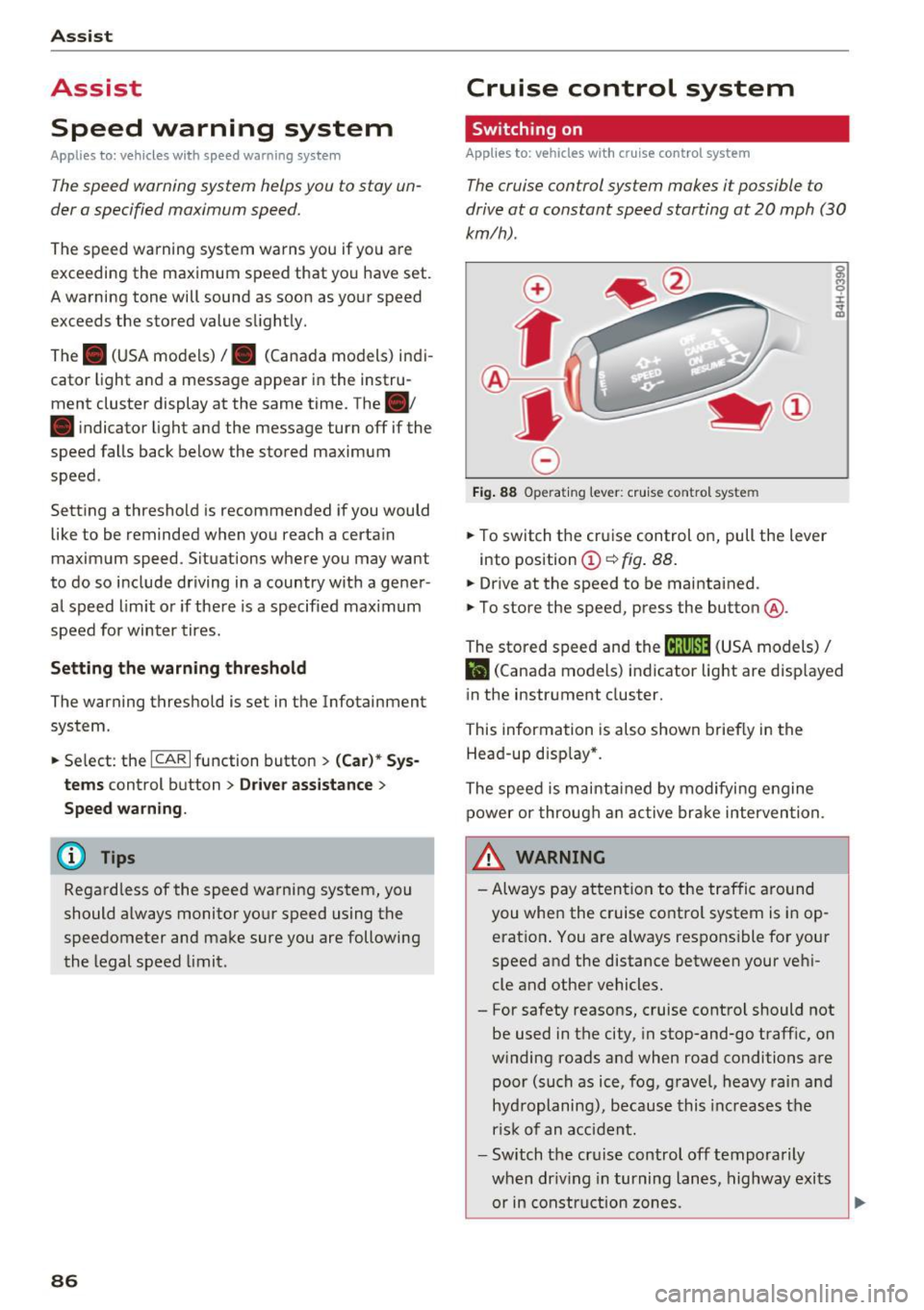
Assist
Assist Speed warning system
Applies to: vehicles with speed warning system
The speed warning system helps you to stay un
der a specified maximum speed.
The speed warning system warns you if you are
exceeding the maximum speed that you have set.
A warning tone will sound as soon as your speed
exceeds the stored value slightly.
The . (USA models)/ . (Canada models) indi
cator light and a message appear in the instru
ment cluster display at the same time. The •
• indicator light and the message turn off if the
speed falls back below the stored maximum
speed .
Setting a threshold is recommended if you would
like to be reminded when you reach a certain
maximum speed. Situations where you may want
to do so include driving in a country with a gener
al speed limit or if there is a specified maximum
speed for winter tires.
Setting the warning threshold
The warning threshold is set in the Infotainment
system.
.. Select: the
ICARI function button > (Car)* Sys
tems
control button > Driver assistance >
Speed warning.
(D Tips
Regardless of the speed warning system, you
should always monitor your speed using the
speedometer and make sure you are following
the legal speed limit.
86
Cruise control system
Switching on
Applies to: vehicles with cruise control system
The cruise control system makes it possible to
drive at a constant speed starting at 20 mph (30
km/h) .
0
f
~
0
Fig. 88 Operat ing lever: cruise co ntro l syste m
.,. To switch the cruise control on, pull the lever
into posit ion
(D ~ fig . 88.
.,. Drive at the speed to be maintained .
.,. To store the speed, press the button @.
~ M 0 :i:
;;i;
The stored speed and the (ij;\1)~14 (USA models) /
l'I (Canada models) indicator light are disp layed
in the instrument cluster.
This information is also shown briefly in the
Head-up disp lay* .
The speed is maintained by modifying engine
power or through an active brake intervention.
~ WARNING
-Always pay attention to the traffic around
you when the cruise control system is in op
eration . You are always responsible for your
speed and the distance between your vehi
cle and other vehicles.
- For safety reasons, cruise control should not be used in the city, in stop-and-go traffic, on
winding roads and when road conditions are poor (such as ice, fog, gravel, heavy rain and
hydroplaning), because this increases the
r isk of an accident.
- Switch the cruise control off temporarily
when dr iv in g in turning lanes, highway exits
or in construction zones.
-
Page 89 of 280
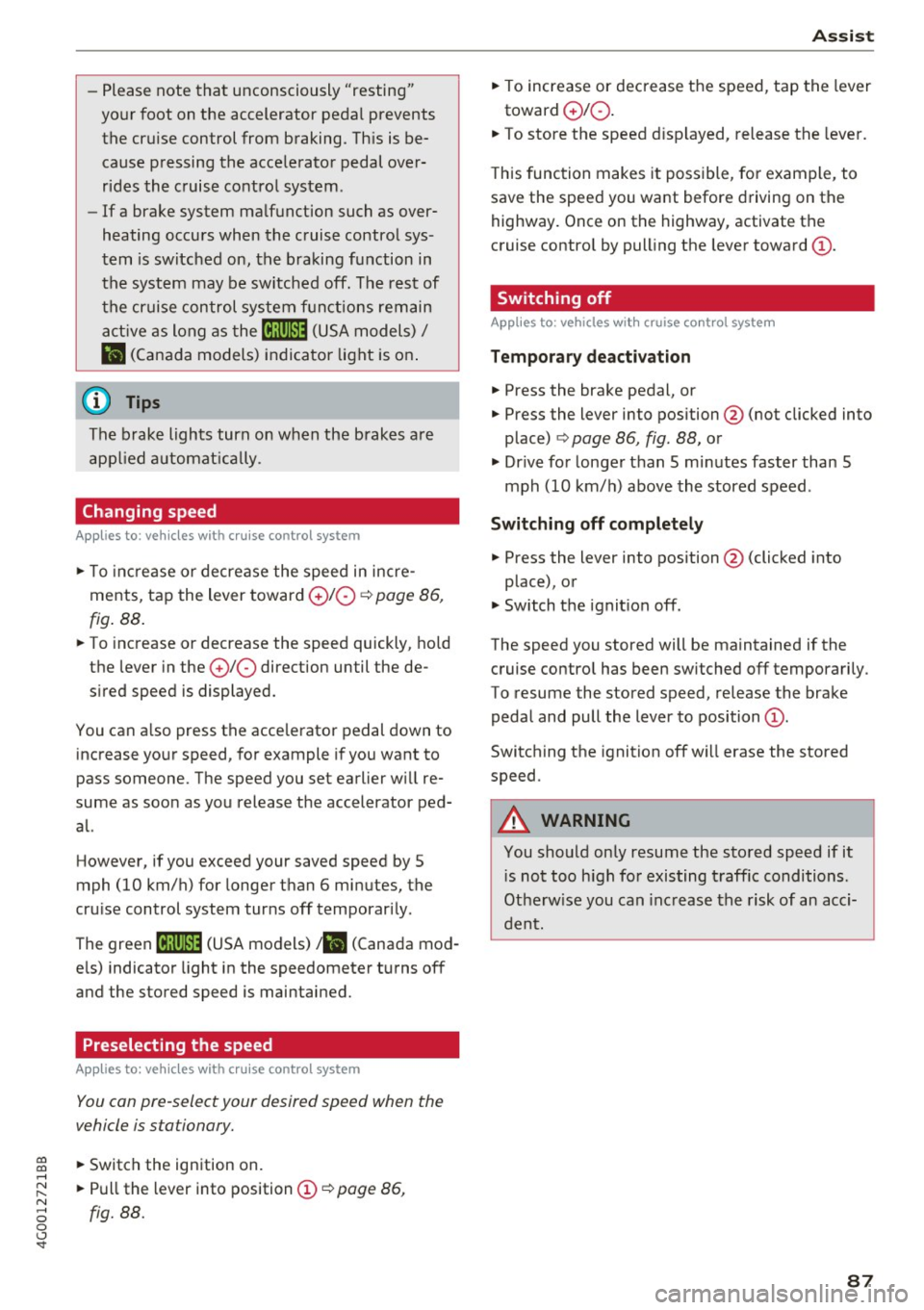
co
co
.... N
" N .... 0 0 <..:l '
your foot on the accelerator pedal prevents
the cruise control from braking. This is be
cause pressing the accelerator pedal over
rides the cruise control system .
- If a brake system malfunction such as over
heating occurs when the cruise control sys
tem is switched on, the braking function in
the system may be switched off. The rest of
the cruise control system functions remain
active as long as the
(tj;(IM@ (USA models) /
ii (Canada models) indicator light is on.
@ Tips
The brake lights turn on when the brakes are
applied automat ically .
Changing speed
Applies to: vehicles with cruise control system
.. To increase or decrease the speed in incre
ments, tap the lever toward
010 ¢ page 86,
fig. 88 .
.. To increase or decrease the speed quickly, hold
the lever in the
G)/0 direction until the de
sired speed is displayed.
You can also press the accelerator pedal down to
increase your speed, for example if you want to
pass someone. The speed you set earlier will re
sume as soon as you release the accelerator ped
al.
However, if you exceed your saved speed by 5
mph (10 km/h) for longer than 6 minutes, the
cruise control system turns off temporarily .
The green
ltj;(i )~i@ (USA models) 1 '11 (Canada mod
els) indicator light in the speedometer turns off
and the stored speed is maintained.
Preselecting the speed
App lies to: ve hicles with cru ise control system
You can pre-select your desired speed when the
vehicle is stationary.
.. Switch the ignition on.
.. Pull the lever into position
(D ¢ page 86,
fig. 88 .
Assist
.. To increase or decrease the speed, tap the lever
toward
0 10 .
.. To store the speed displayed, release the lever.
T his function makes it possible, for example, to
save the speed you want before driving on the
highway. Once on the highway, activate the
cruise control by pulling the lever toward @.
Switching off
Appl ies to : vehicles with cruise co ntrol system
Temporary deactivation
.. Press the brake pedal, or
.. Press the lever into position @ (not clicked into
place)
¢ page 86, fig. 88, or
.. Drive for longer than 5 minutes faster than 5
mph (10 km/h) above the stored speed .
Switching off completely
.. Press the lever into position @(clicked into
place), or
.. Switch the ignition off.
The speed you stored will be maintained if the cruise control has been switched off temporarily .
To resume the stored speed, release the brake pedal and pull the lever to position@.
Switching the ignition off will erase the stored
speed .
A WARNING
--You should only resume the stored speed if it
i s not too high for existing traff ic conditions.
Otherw ise you can inc rease the risk of an acci
dent.
87
Page 92 of 280
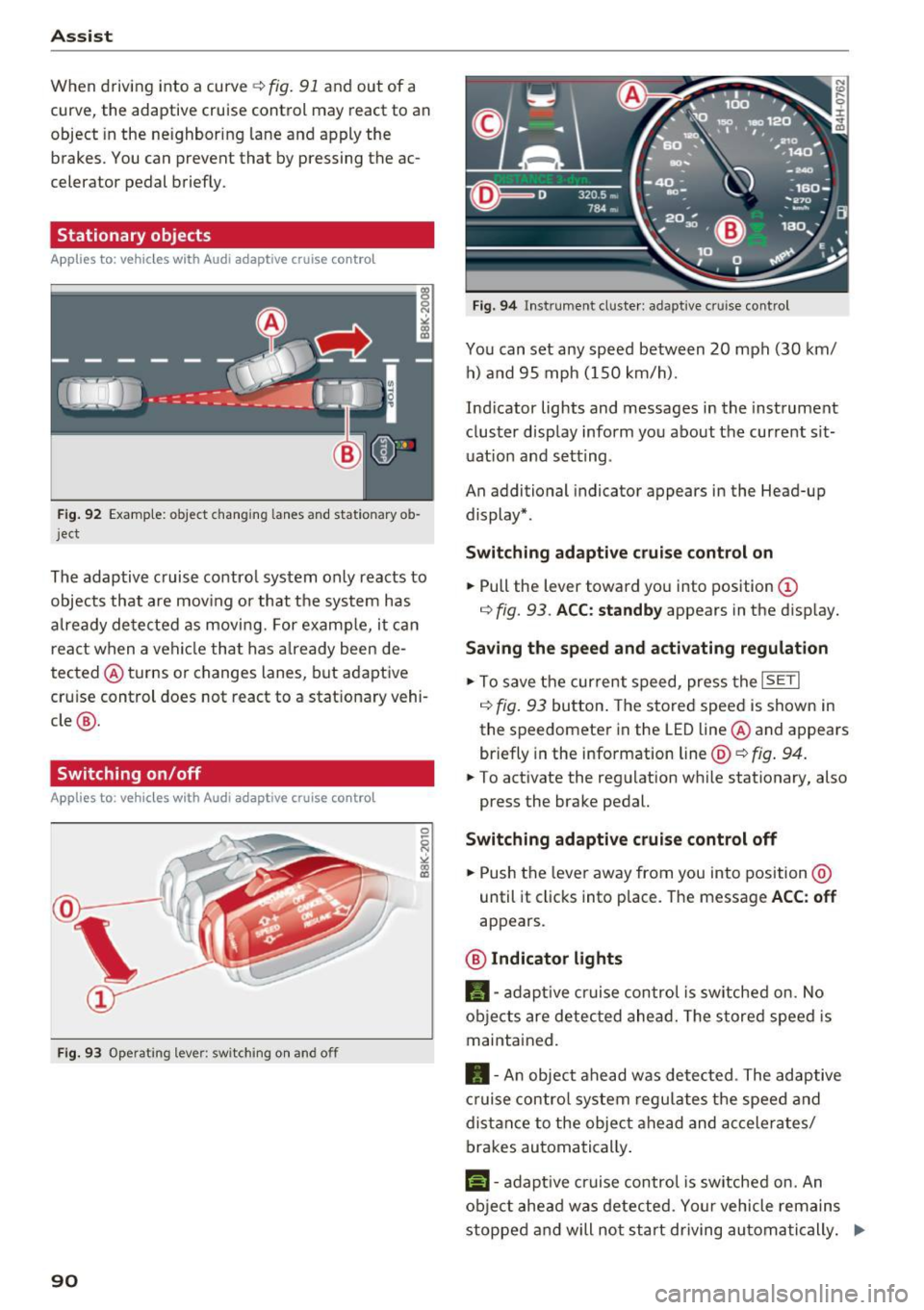
Ass is t
When driving into a curve ~ fig. 91 and out of a
curve, the adaptive cruise control may react to an
object in the neighbor ing lane and apply the
brakes. You can prevent that by pressing the ac
celerator pedal brief ly .
Stationary objects
App lies to: vehicles with Audi adaptive cruise contro l
Fig . 92 Examp le: ob ject changin g lanes and stationary o b
j ect
The adaptive cruise contro l system only reacts to
objects that are mov ing or that the system has
a lready detected as moving. For examp le, it can
react when a vehicle that has a lready been de
tected @turns or changes lanes, but adaptive
cru ise control does not react to a stat ionary vehi
cle @.
Switching on /off
Applies to: vehicles with Audi adaptive cruise control
Fig. 9 3 Operat ing leve r: sw itching on a nd o ff
90
F ig. 94 In str umen t cl uste r: ad ap tive cr uise cont rol
You can set any speed between 20 mph (30 km/
h) a nd 95 mph ( 150 km/h).
Ind icator lights and messages in the instrument
cluster display inform you about the current sit
uat ion and setting .
An additional indicator appears in the Head-up display* .
Switching ad apti ve c ruise control on
.,. Pull the lever toward you into position (D
r=> fig. 93 . ACC: standb y appears in the disp lay.
Saving the speed and activating regulat ion
.,. To save the current speed, press the ISETI
r=> fig . 93 button . The stored speed is shown in
the speedomete r in the LED line @and appears
briefly in the info rmation line @'=>
fig. 94.
.,. To activate the regu lation while stationary, also
press the brake pedal.
Switching adaptive crui se control off
.,. Push the lever away from you into position @
until it clicks into place. The message
ACC : off
appears .
@ Indicator lights
fll-adap tive cr uise contro l is sw itched on. No
objects are detec ted ahead. The s tored speed is
maintained.
• -A n object ahead was detected . The adaptive
cruise contro l sys tem regu lates the speed and
d istance to the objec t ahead and ac ce lera tes/
brakes automatically .
f:i-adaptive cruise control is switched on. An
object ahead was detected . Yo ur vehicle remains
stopped and will not start driving au toma tically. ..,.
Page 93 of 280
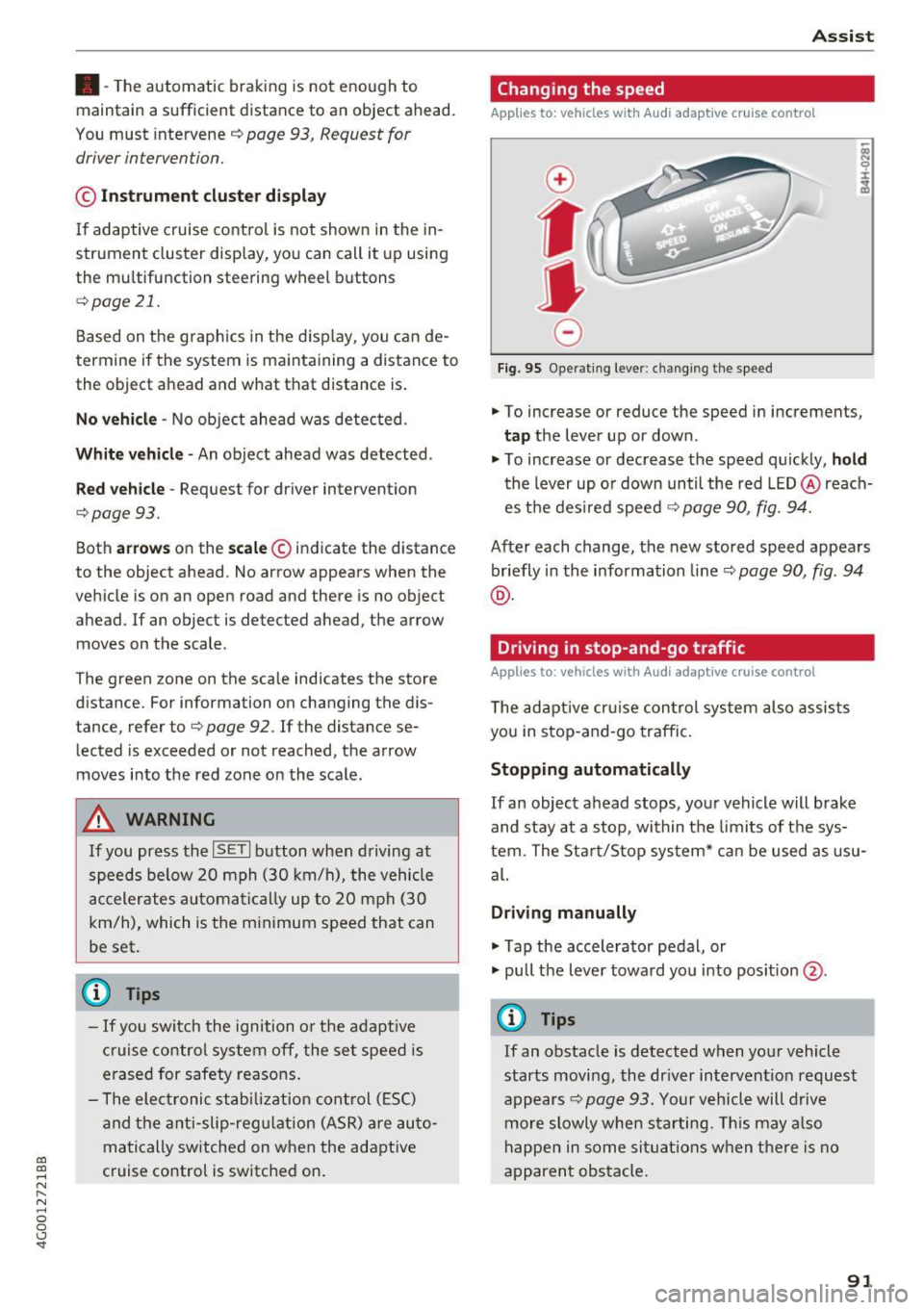
co
co
.... N
" N .... 0 0 <..:l 'SI'
•-T he automatic braking is not enough to
maintain a sufficient distance to an object ahead.
You must intervene ¢
page 93, Request for
driver intervention.
© In str um ent clust er dis pla y
If adaptive cruise control is not shown in the in
strument cluster display, you can call it up using
the multifunction steering wheel b uttons
¢ page 21.
Based on the graphics in the d isp lay, you can de
termine if the system is maintaining a distance to
the object ahead and what that distance is.
No v ehi cle -No object ahead was detected .
Whit e v ehicle -An object ahead was detected .
Red veh icle -Request for driver intervention
¢page 93.
Both arro ws on the scale© indicate the distance
to the object ahead. No arrow appears when the
vehicle is on an open road and there is no object
ahead .
If an object is detected ahead, the arrow
moves on the scale .
The green zone on the scale indicates the store
distance. For information on changing the dis
tance, refer to ¢
page 92 . If the distance se
lected is exceeded or not reached, the arrow
moves into the red zone on the scale.
A WARNING
If you press the !SETI button when driving at
speeds below 20 mph (30 km/h), the vehicle
accelerates automatically up to 20 mph (30
km/h), which is the minimum speed that can
be set .
(}) Tips
-If yo u switch the ignition or the adapt ive
cruise control system off, the set speed is
erased for safety reasons .
- The elect ronic stabi lization cont rol (ESC)
and the anti-slip-regulation (ASR) are au to
matically sw itched on when the adaptive
cruise control is switched on .
Ass ist
Changing the speed
Applies to: vehicles with Audi adaptive cruise control
0
f
•
0
Fig. 95 Operating lever: changing the speed
.,. To increase or reduce the speed in increments,
tap the lever up or down .
.. To increase or decrease the speed quickly,
ho ld
the lever up or down until the red LED @reach
es the des ired speed ¢
page 90, fig. 94.
After each change, the new stored speed appears
briefly in the information line¢
page 90, fig. 94
@ .
Driving in stop-and-go traffic
Applies to: vehicles with Audi adaptive cruise control
The adaptive cru ise con trol system also assists
you in stop-and-go traffic.
Stopping automatically
If an object ahead stops, your vehicle will brake
and stay at a stop, within the limits of the sys
tem. The Sta rt/Stop system* can be used as usu
al.
Dri ving manu ally
.,. Tap the accelerator pedal, or
.,. pull the lever toward you into pos ition @.
(D Tips
If an obstacle is detected when your vehicle
starts moving, the dr iver intervent ion request
appears¢
page 93. Your vehicle will drive
more slowly when starting. Th is may a lso
happen in some sit uat ions when there is no
apparent obstacle.
91