AUDI A7 2012 Owners Manual
Manufacturer: AUDI, Model Year: 2012, Model line: A7, Model: AUDI A7 2012Pages: 294, PDF Size: 73.33 MB
Page 261 of 294
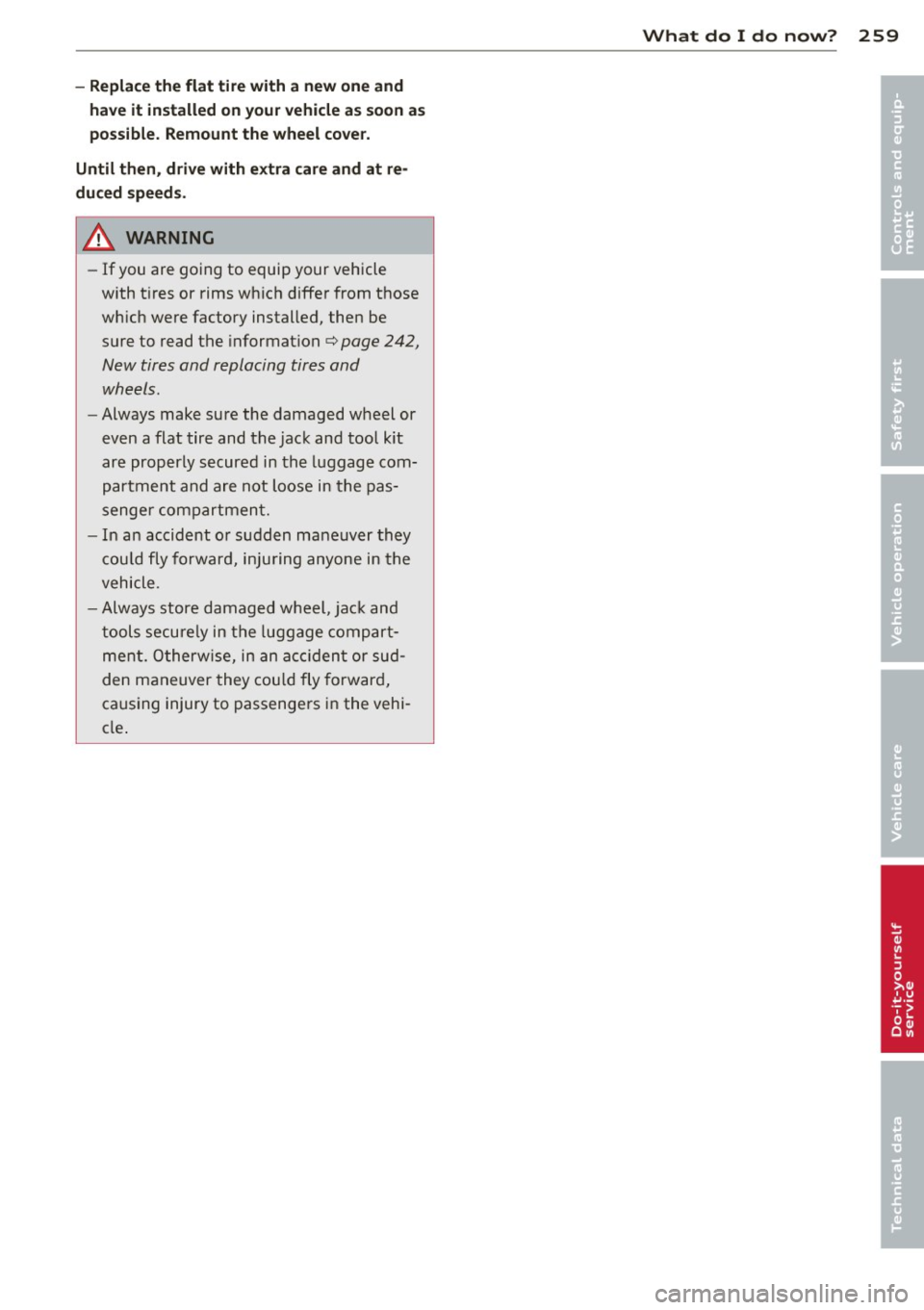
-Replace the flat tire with a new one and
have it installed on your vehicle a s soon as
possible. Remount the wheel co ve r.
U ntil th en, driv e with extr a car e and at re Ā
du ced speeds .
~ WARNING
-
-If you are going to equip your vehicle
with t ires or rims wh ich differ from those
wh ich were factory installed, then be
sure to read the informat ion
c:> page 242,
New tires and replacing tires and
wheels.
- Always make sure the damaged wheel or
even a flat tire and the jack and tool k it
are properly secured in th e luggage comĀ·
partment and are not loose in the pasĀ·
senger compartment.
- In an accident o r sudden maneuver they
c ou ld fly forward, inju ring anyone in the
vehicle .
- Always store damaged w heel, jac k and
tools secure ly in the luggage compartĀ
ment. Otherw ise, in an acc iden t or sudĀ
den maneuver they cou ld fly forward,
causing injury to passenge rs i n the vehiĀ·
cle .
What do I do now? 259
ā¢
ā¢
Page 262 of 294
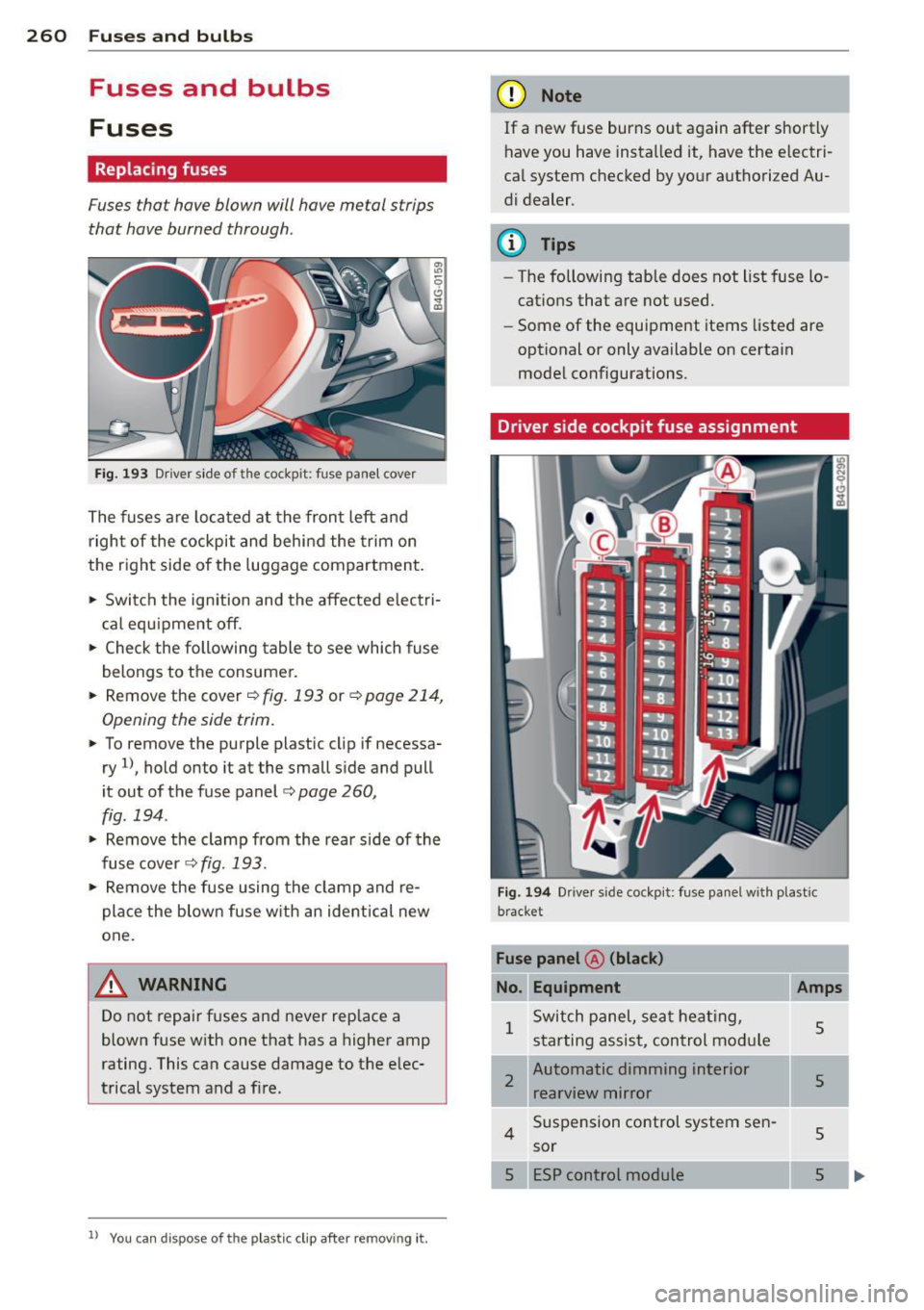
260 Fuses and bulbs
Fuses and bulbs
Fuses
Replacing fuses
Fuses that have blown will have metal strips
that have burned through.
Fig. 193 Driver side of the cockpit: fuse panel cover
The fuses are located at the front left and
right of the cockpit and behind the trim on
the right side of the luggage compartment.
ā¢ Switch the ignition and the affected electriĀ
cal equ ipment off.
ā¢ Check the following table to see which fuse
belongs to the consumer.
ā¢ Remove the coverĀ¢
fig. 193 orĀ¢ page 214,
Opening the side trim.
ā¢ To remove the purple plastic cl ip if necessaĀ
ry
ll, hold onto it at the small side and pull
it out of the fuse panel
c:> page 260,
fig. 194 .
ā¢ Remove the clamp from the rear side of the
fuse cover <>
fig. 193 .
ā¢ Remove the fuse using the clamp and reĀ
place the blown fuse w ith an ident ical new
one.
A WARNING
Do not repair fuses and never replace a
blown fuse with one that has a higher amp
rating. This can cause damage to the elecĀ
trical system and a fire.
ll You ca n dispose of the plastic clip after remov ing it.
(D Note
If a new fuse burns out again after shortly
have you have installed it, have the electriĀ
cal system checked by your authorized AuĀ
di dealer .
(D Tips
-The following table does not list fuse loĀ
cations that are not used.
- Some of the equipment items listed are
optional or only available on certain
model configurations.
Driver side cockpit fuse assignment
Fig. 194 Drive r side cockpit: fuse panel with plastic
bracket
Fuse panel @ (black)
No. Equipment Amps
1
Switch panel, seat heating,
5 starting assist, control module
2
Automatic dimming interior
s rearview mirror
4
Suspension control system sen-
5 sor
ESP control module
5
Page 263 of 294

Fuse panel@ (bl ack )
No. Equipment
Vehicle electrical system control
6 module 1, Vehicle e lectr ica l sys-
tern control module 2
7 Audi adaptive cruise control
8
Airbag control module, front
passenger 's seat sensor system
9 Gateway
Homelink (garage door opener),
10 night vision system contro
l
module
Image processing (Audi active
11 lane assist , Audi adaptive cruise
control)
12 Steering
13 Terminal 15 in the luggage com-
partment
14 Terminal 15 in the
instrument
panel (front passenger's s ide)
15 Terminal 15 engine
16 Starter
Fuse panel e (brown)
No . Equipment
1 Gateway
2 Climate control
3 ESP co ntrol module
Front door (driver's side)
5
Power seat adjustment (dr iver's
seat)
6
Steering
7 Sunroof
8
Rear door control module (driv-
er's side)
9
Lumbar suppor t (Fro nt p assen-
ger seat)
11 Sunroof, rear spoiler
12 Driver door control mod ule
Amps
5
10
5
5
5
10
5
15
30 15
4 0
Amps
5
10
10
30
7,5 35
20 1 5
5
20
1 5
Fu se s and bulb s 261
Fuse panel Ā© (red )
No. Equipment
2 Fue l pump
3 Brake light sensor/brake pedal
sensor system
4 Engine acoust ics
5 Rear door control module (driv-
er's side)
6 Left rear seat
7 Horn
8 Win dsh ield wipe r
9 Light/rain sensor
10 L
u mbar support (dr iver seat)
11 Front passenge
r door control
module
12 Right rear door control mod
ule
Front passenger side cockpit fuse
assignment Amps
2
5
5/5
7,5 30
7,5 15
30
5
5
15 15
Fi g. 195 Fro nt passe nge r side cock pit : fu se pa nel with
p last ic bracket
Fuse panel A (black )
No. Equipment
1 Head-up D isplay
2 MMI Display
3 CD/DVD changer
Chip card reader (not in all coun-
5 tr ies)
6 Instrument cluster
Amps
5
5
5
7,5
5
5
7 Steeri ng col umn switch module 5
Page 264 of 294

262 Fuses and bulb s
Fuse panel @ (black )
No . Equ ipment Amps
=
8
Headlight range adjustment/
5/7,5
adaptive lighting system
10 Left headlight (headlight with
7,5
adaptive light)
Fuse panel
@ ( brown )
No .II Equ ipm ent
II Amp s
1 Climate control 10
2 Climate control system blower 40
3 Diagnostic connector 10
4 Electrical ignition lock 5
5 Power steering column adjust-
ment
5
Steering column switch module 10
7 Power steer
ing column adjust-
ment 25
8 Light switch
Luggage compartment fuse assignment
Fig. 196 Luggage compartment: fuse panel with plasĀ·
tic bracket
Fuse panel @ (bl ack )
No. II Equipment
I[ Amp s
4 E lectromechanical parking brake 30
5 Electromechanical parking brake 30
6 Front door (front passenger's
35
side)
7 Rear exterior lighting Rear sun shade, closing aid, lugĀ
s gage compartment lock, con Ā
venience key, START ENGINE
STOP, fuel filler door 30
20
-Fuse pane
l@ (blac k) I
No. Equipm ent Amps
=Ā· 9 Power seat adjustment 15
10 Parking system
s
30
Fus e pane l
B (red)
No . Equipment Amps
1 Left belt tensioner
25
Right belt tensioner 25
3 Socket 20
20
Electromechanical parking brake
5
adaptive air suspension 15
7 Rear door (front passenger's
35
side)
Rear exterior lighting 30
9
Luggage compartment lid con-
30
t rol module
10 Telephone 5
11 Sound amp lifier 30
12 Rear spoiler 20
Fuse pane l c (b rown )
No. Equipment Amps
1 Rad
io receiver, Sound amplif ier/
30/20
MMI unit/dr ives
2 Tank leak detection system 5
AEM control module/battery 15/
4
module 7,5
6 Battery fan 35
Rad io receiver
7,5
7,5
9
Automatic dimming interior
5/15
rearview mirror/battery module
Parking system 5
Fu se panel o (gre en)
No. Equipment Amps
1 Audi pre sense 5
2 Electromechanical parking brake 5
3 adaptive a
ir suspension
5
Automatic transmission 7,5
...
Page 265 of 294

Fuse panel @ (green )
Equipment Amps
Parking system 5
Rear Seat Entertainment s
8 Audi side ass ist 5
9
Gateway, Vehicle electrical sys-
5 tern control module 1
10 Sport d ifferential 5
Bulbs
Replacing light bulbs
For your safety, we recommend that you have
your authorized Audi dealer replace burned
out bulbs for you .
It is becoming increasingly more and more
difficult to replace vehicle light bulbs since in
many cases, other parts of the car must first
be removed before you are able to get to the
bu lb. Th is applies especia lly to the light bu lbs
i n the front of your car which you can only
reach through the engine compartment ,
Sheet metal and bulb holders can have sharp
edges that can cause ser ious cuts, and parts
must be correctly taken apart and then propĀ
e rly p ut back together to help prevent breakĀ
age of parts and long term damage from waĀ
ter that can enter housings that have not been properly resealed.
F or your safety, we recommend that you have
your authorized Audi dealer replace any bu lbs
for you, since your dealer has the proper tools, the correct b ulbs and the expertise.
Gas disc harge la mp s (X enon li ght s):
Due to the high electrical voltage, have the
bu lbs rep laced by a qualified technician.
H eadlights with Xenon l ight can be identified
by the high voltage stic ke r.
LED headlights* requ ire no ma intenance .
Please contact your autho rized Aud i deale r if a
bu lb needs to be replaced.
Fu ses and bulb s
A WARNING
Contact with h igh-vo ltage components of
the electrical system and improper reĀ
placement of gas discharge (Xenon) headĀ
light bulbs can cause ser ious personal inĀ
jury and death.
- Xenon bulbs are pressur ized and can exĀ
plode when being changed.
- Changing Xenon lamps requ ires the speĀ
cial tra ining, instructions and equipĀ
ment.
- On ly an authorized Audi dealer or other
qualified wor kshop should change the
bu lbs in gas discharge lamps .
A WARNING
There are parts with sharp edges on the
openings and on the bulb holders tha t can
cause serious c uts.
- If you are uncertain abo ut what to do,
have the work performed by an authorĀ
ized Audi dealer or other qualified workĀ
shop . Ser ious personal inj ury may result
from improperly performed work.
(D Tips
- If you must replace the light bulbs yourĀ
sel f, a lways remember that the engine
compartment of any vehicle is a hazardĀ
ous area to work in. A lways read and
heed all WARNINGS
Ā¢ page 210, Engine
compartmentĀ¢ ,&..
- It is best to ask your authorized Audi
dealer whenever yo u need to change a
bulb.
-
263
ā¢
ā¢
Page 266 of 294
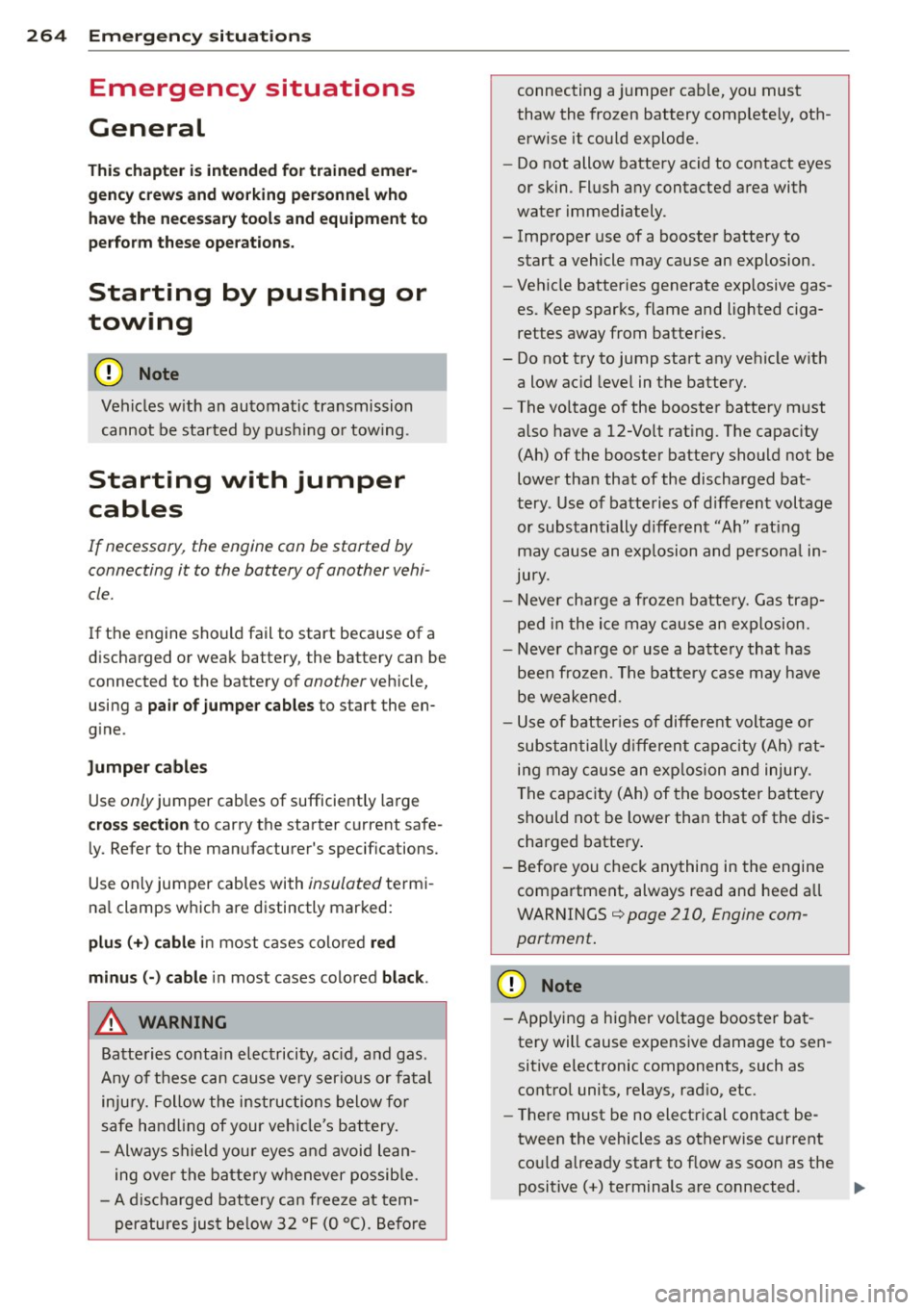
264 Emergency situations
Emergency situations
General
This chapter is intended for trained emerĀ
gency crews and working personnel who
have the necessary tools and equipment to
perform these ope rations.
Starting by pushing or
towing
Q;) Note
Vehicles w ith an automatic transmission
cannot be started by pus hing o r tow ing.
Starting with jumper
cables
If necessary, the engine can be started by
connecting it to the battery of another vehiĀ
cle.
If the engine should fail to start because of a
discharged or weak battery, the battery can be
connected to the battery of
another veh icle,
using a
pair of jumpe r cables to start the enĀ
g ine .
Jumper cables
Use only jumper cables of sufficiently large
cross section to carry the starter current safeĀ
ly. Refer to the manufacturer's specif ications.
Use only jumper cables with
insulated termiĀ
na l clamps which are distinctly marked:
plus(+) cable in most cases colored red
minu s(-) cable
in most cases colored black .
A WARNING
Batteries contain electricity, acid, and gas.
Any of these can cause very serious or fatal
inju ry. Follow the instructions below for
safe handling of your veh icle's battery.
- Always shield you r eyes and avoid leanĀ
ing over the battery whenever possible.
- A discharged battery can freeze at temĀ
peratures just be low 32 Ā°F (0 Ā°C). Before connecting a
jumper cable, you must
thaw the frozen battery complete ly, othĀ
erwise it could explode.
- Do not allow battery acid to contact eyes
or skin. Flush any contacted area with
water immediately.
- Improper use of a booster battery to start a vehicle may cause an explosion.
- Vehicle batteries generate explosive gasĀ
es. Keep sparks, flame and lighted cigaĀ
rettes away from batteries.
- Do not try to jump start any vehicle with a low acid level in the battery.
- The vo ltage of the booster battery must
also have a 12-Volt rating. The capacity
(Ah) of the booster battery should not be
lower than that of the discharged batĀ
tery . Use of batteries of d ifferent voltage
or substantially different "Ah" rating
may cause an exp losion and personal inĀ
jury.
- Never charge a frozen batte ry. Gas trapĀ
ped in the ice may cause an explosion.
- Never charge or use a battery that has
been frozen. The battery case may have
be weakened.
- Use of batter ies of different voltage or
substantially different capacity (Ah) ratĀ
ing may cause an exp losion and injury.
The capacity (Ah) of the booster battery
should not be lower than that of the dis Ā
charged battery.
- Before you check anything in the engine
compartment, always read and heed a ll
WARNINGS
Ā¢page 210, Engine comĀ
partment.
Ā«I) Note
-Applying a higher voltage booster batĀ
tery will cause expensive damage to senĀ
sitive electronic components, such as
contro l units, relays, rad io, etc.
- There must be no electrical contact beĀ
tween the vehicles as otherwise current
could already start to flow as soon as the
positive(+) terminals are connected. ..,_
Page 267 of 294
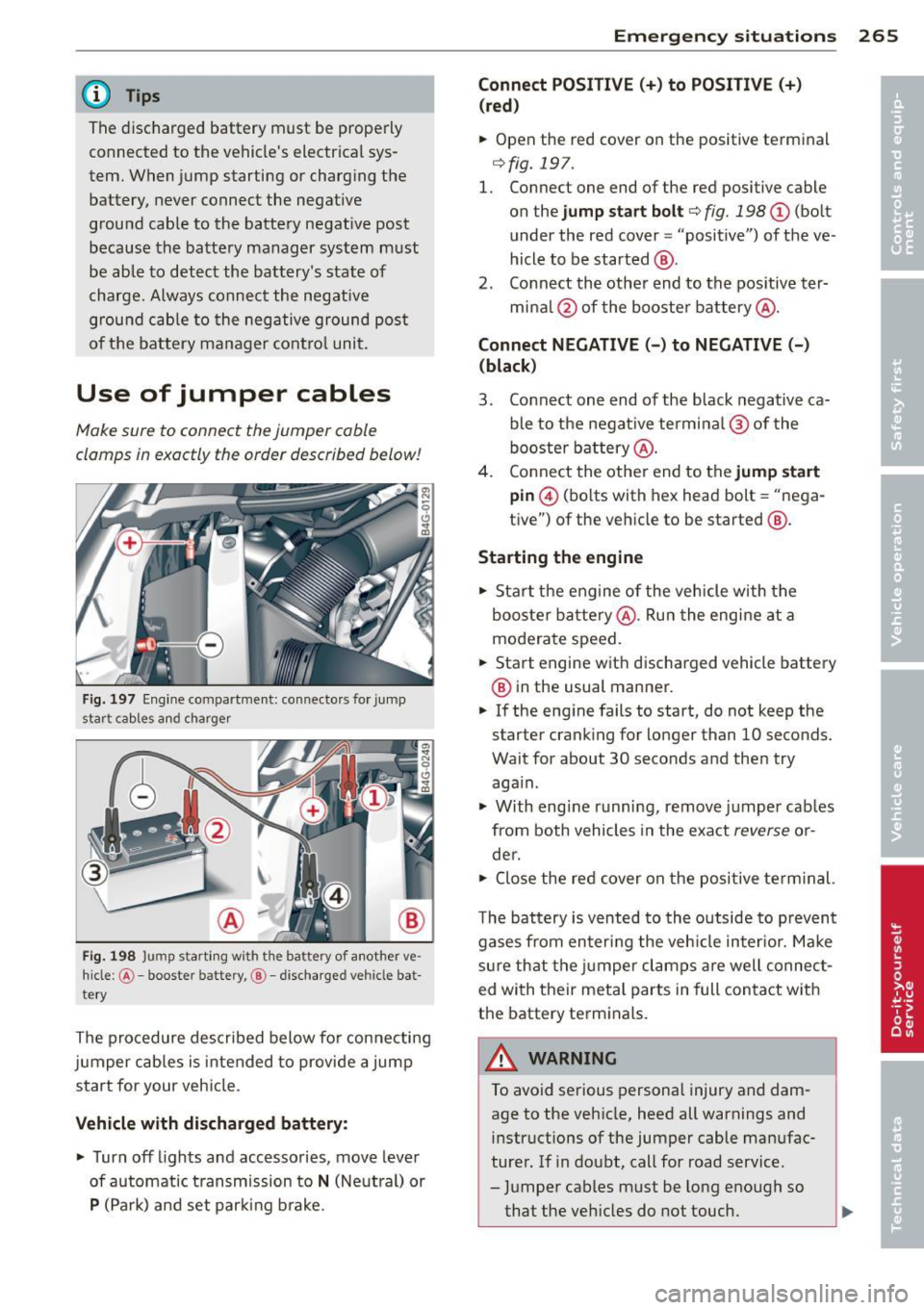
@ Tips
The disc harged battery must be properly
connected to the vehicle's electrical sysĀ
tem. When jump starting or charg ing the
battery, never connect the negative
ground cable to the batte ry negat ive post
because the ba tte ry manager system must
be ab le to detect the battery's state of
charge. Always connect the negative
g round cab le to the negative ground pos t
of t he battery manager cont ro l unit.
Use of jumper cables
Make sure to connect the jumper coble
clomps in exactly the order described b elow!
Fi g. 197 Eng ine co mpar tment: connecto rs for jum p
s tar t cab les and ch arg er
F ig. 1 98 Jump start in g w ith t he ba ttery of a not her ve Ā·
hi cle :
@-booster battery, Ā®-di sc harged ve hicle bat Ā
te ry
The procedure des cribed below fo r connecti ng
jumper cables is intended to provide a jump
start for your veh icle.
Vehicle with discharged battery :
ā¢ Turn off ligh ts and accessories, move leve r
of automatic t ransmission to
N (Ne utral) or
P (Park) and set par king b rake.
Emergenc y situ ation s 265
Connect POSI TIVE(+) to POSITIVE(+ )
(red )
ā¢ Open the red cover on the positive terminal
Ā¢fig. 19 7.
1. Connect one end of the red positive cable
on the jump sta rt bolt
Ā¢ fig. 198 (D (bolt
under the red cover = "positive") of the ve Ā
hicle to be started @.
2 . Connect th e othe r end to the pos itive ter-
mi na l@ of the booster battery @.
Connect NEGATIVE( -) to NEGATIVE(-)
(black )
3. Connect one end of the black negative caĀ ble to the negat ive termi na l@ of the
booster b attery @.
4. Connect the othe r end to the jump start
pin @ (bo lts w ith hex head bolt = "nega Ā
tive") of the vehicle to be started @.
Starting the engine ā¢ Sta rt the engine of the veh icle w ith the
booste r ba tte ry @ . Ru n the engi ne at a
modera te speed.
ā¢ Start engine wit h discha rged vehicle battery
@ in the usual manner.
ā¢ If the eng ine fails to sta rt, do not keep the
starter c ranking for longer than 10 seconds.
Wait for about 30 seco nds a nd the n try
aga in .
ā¢ With eng ine runni ng , remove j umper cab les
from both vehicles in the exact
reverse o rĀ
de r.
ā¢ Close the red cover on the posi tive term inal.
T he battery is v ented to th e outside to p rev ent
gases from en ter ing the veh icle in ter io r. Ma ke
s ur e th at the jumper clamps are well connec tĀ
ed with their meta l parts in full con ta ct w ith
the battery term inals.
,8. WARNING
To avoid se rious personal injury and damĀ
age to the veh icle, heed all warnings and
instructions of the jumper cable man ufac Ā
ture r. If in doubt, call for road service .
- Ju mpe r cables m ust be long enough so
that the veh icles d o not touch.
-
Page 268 of 294

266 Emergency situations
-When connecting jumper cables, make
sure that they cannot get caught in any
moving parts in the engine compartĀ
ment .
- Before you check anything in the engine
compartment, always read and heed all
WARNINGS
<=) page 210, Engine comĀ
partment.
(D Note
Improper hook-up of jumper cables can ruĀ
in the generator.
-Always connect POSITIVE(+) to POSIĀ TIVE(+), and NEGATIVE( -) to NEGATIVE
( - ) ground post of the battery manager
control unit.
- Check that all screw plugs on the battery
cells are screwed in firmly . If not, tighten
plugs prior to connecting clamp on negaĀ
tive battery terminal.
- Please note that the procedure for conĀ
nect ing a jumper cable as described
above applies spec ifically to the case of
you r vehicle being jump started. When
you are giving a jump start to another veĀ
hicle, do
not connect the negative(-) caĀ
ble to the negative(-) terminal on the
discharged battery@<=)
fig. 198. InĀ
stead, securely connect the negative(-)
cable to either a solid metal component
that is firmly bolted to the engine block
or to the engine block itself. If the batĀ
tery that is being charged does not vent
to the outside, escaping battery gas
could ignite and explode!
Emergency towing
with commercial tow
truck
General hints
Your Audi requires special handling for towĀ
tng.
The following information is to be used by
commercia l tow truck operators who know
how to operate their equipment safely.
- Never tow your Audi. Towing will cause
damage to the engine and transmission .
- Never wrap the safety chains or winch caĀ
bles around the brake lines.
- To prevent unne cessary damage, your Audi
must be transported with a flat bed truck.
- To load the vehicle on to the flat bed, use
the towing loop found in the vehicle tools
and attach to the front or rear anchorage
r=) page 266 and Ā¢ page 267.
.&_ WARNING
=
A vehicle being towed is not safe for pas-
-
sengers. Never allow anyone to ride in a
vehicle being towed, for any reason.
Front towing loop
Only install the front towing loop when it is
needed.
Fig. 199 Fro nt bumpe r: cove r
Fig. 200 Front bumper: installing the towing loop
There are threads located behind the right
s ide of the front bumper where a towing loop
can be installed. The threads are located beĀ
hind a cover.
.,. Remove the tow ing loop from the vehicle
tool kit .
Page 269 of 294
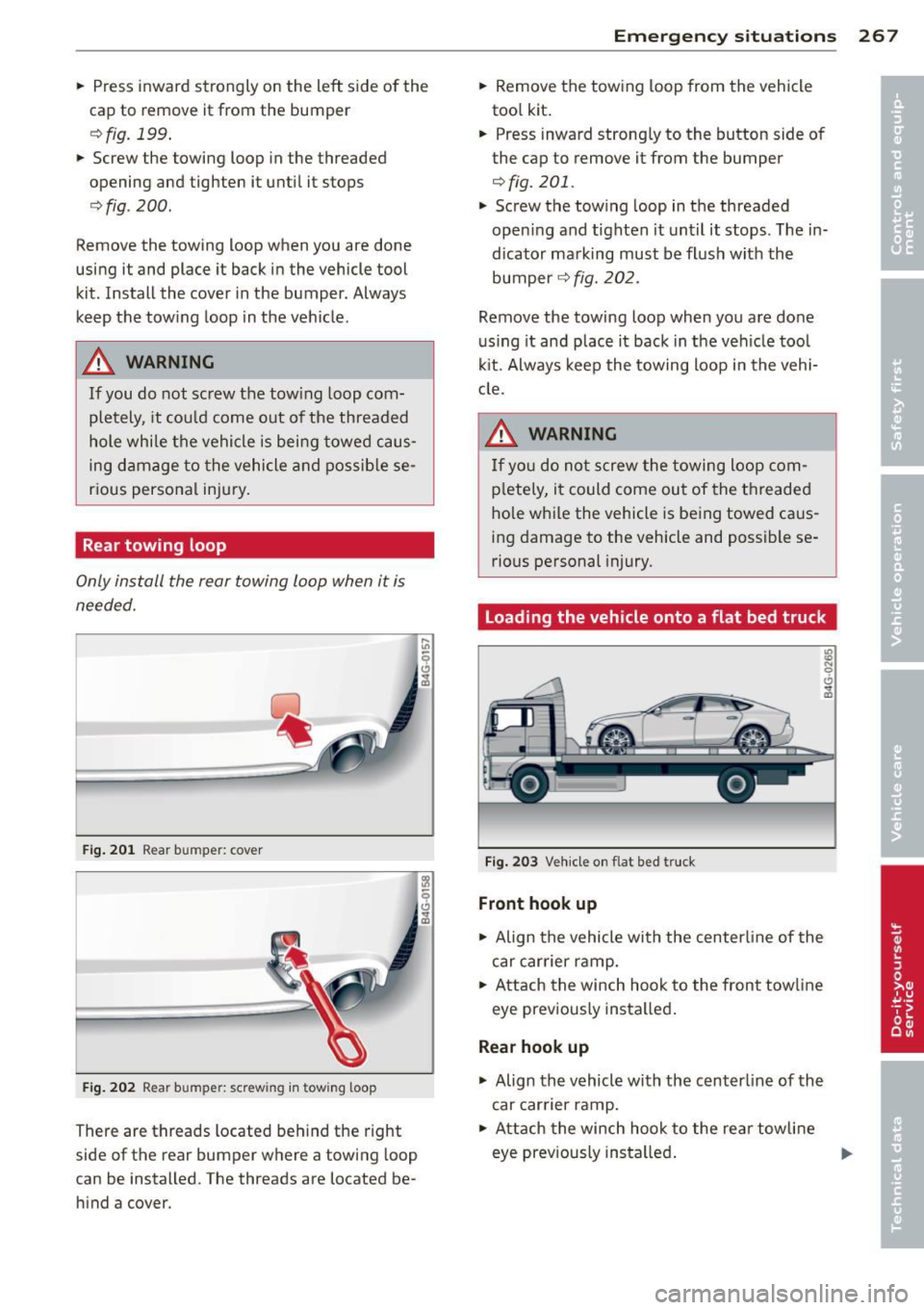
.. Press in ward strongly on the left side of the
cap to remove it from the bumper
e::>fig . 199 .
.. Screw the towing loop in the threaded
opening and tighten it until it stops
e::> fig . 200.
Remove the towing loop when you are done
using it and place it back in the vehicle tool
kit. Install the cover in the bumper. Always
keep the towing loop in the vehicle .
..&_ WARNING
If you do not sc rew the tow ing loop comĀ
pletely, it cou ld come out of the threaded
hole while the vehicle is bei ng towed caus Ā
ing damage to the vehicle and possib le seĀ
r ious perso nal injury .
Rear towing loop
Only install the rear towing loop when it is
needed.
Fig . 2 01 Rear bumper: cover
F ig. 202 Rear bumper : screw ing in towing loop
There are threads located be hind the right
side of the rear bumper w here a towing loop
can be installed. The threads are located beĀ
hind a cover.
-
Emergenc y situ ation s 267
.. Remove the tow ing loop from the vehicle
too l kit .
.. Press inward strongly to the button side of
the cap to remove it from the bumper
Ā¢fig. 201.
.. Screw the towing loop in the threaded
open ing and t ighten it unt il it stops. The inĀ
dicator ma rking must be f lush with the
bumper
e::> fig. 202.
Remove the towing loop when you a re done
us ing it and place it back in the ve hicle too l
ki t. Always keep the towing loop in the vehiĀ
cle.
..&_ WARNING
If yo u do not s crew the towing loop com Ā
p letely , it co uld come ou t of the t hreaded
hole while the vehicle is be ing towed causĀ
ing damage to the vehicle and possible seĀ
rious pe rsonal injury.
loading the vehicle onto a flat bed truck
Fi g. 203 Vehicle on flat bed tru ck
Front hook up
.. Align the vehicle wi th the centerline of the
car car rier ramp .
.,. Attach the winch hook to the front tow line
eye prev iously insta lled .
Rear hook up
.,. Align the vehicle with the c enter line of the
car earner ramp .
.. Att ach the winch hook to the re ar towli ne
eye prev ious ly insta lled .
u,
Page 270 of 294

268 Emergency situations
@ Tips
Check carefully to make sure the hook- up
is sec ure before moving the ca r up the flat Ā
bed truck ramp.
Lifting vehicle
Lifting with workshop hoist and with
floor jack
T he vehi cle may only be li~ed at the lifting
points illustrated .
Fig. 204 Front lift ing po int
Fi g. 205 Rear lift ing point
ā¢ Read and heed WARNING q &_ .
ā¢ Locate lifting points qfig. 204 and
qfig. 205.
ā¢ Adjust lift ing arms of workshop hoist or
floor jack to match vehicle lifting points.
ā¢ Inse rt a r ubber pad betw een the floor jack/
wor kshop hoist and the lifti ng points.
If you must lift your vehicle with a floor jack
to work underneath, be sure the vehicle is
safely supported on stands intended for thi s
purpose .
Front lifting point
The lifting point is located on t he floor pan reĀ
i n forcement about at the same level as the j
ac k mounting po int
~ fig. 204. Do not lift
the veh icle at the vertical sill reinforcement .
Rear lifting point
The lifti ng po int is located o n the vert ica l reinĀ
f orcemen t of the lowe r sill for the on- boar d
j a ck
q fig . 205.
Lifting with vehicle jack
Refer to Ā¢ page 256 .
A WARNING
-- To reduce the risk of s erio us injury and
ve hicl e damage.
- Always lift the vehicle only at the speĀ
c ia l workshop hoist and floor jack lift
po ints illustrated
Ā¢ fig. 204 and
q fig. 205.
-Fail ure to lift the ve hicle at these
po ints could cause the vehicle to tilt or
fall from a lift if there is a change i n veĀ
h icle weight distribution and balanc e.
T his mig ht happen, fo r example, whe n
h eavy com ponen ts such as the eng ine
b lo ck o r trans mission a re remove d.
- W hen removi ng heavy compone nts like
t hese, anch or vehicle to h oist or ad d cor Ā
resp onding we ig hts t o main tain t he cenĀ
t er of gravity. Oth erwise, t he ve hicle
might tilt or slip off the ho ist , ca using
serio us personal injury.
(D Note
- B e aw are o f the followin g poin ts before
li ft ing t he vehicle:
-The vehicle should never be lifted or
jacked up from underneath the engine oil pan, the transmission housing, the
front or rear axle or the body side
members. This could lead to serious
damage .
- To avoid damage to the underbody or
chas sis frame, a rubber pad must be
inserted between the floor jack and
the lift points.
-
- Before driving over a workshop hoist,
check that the vehicle weight doe s not .,..