ESP AUDI A8 2017 Owners Manual
[x] Cancel search | Manufacturer: AUDI, Model Year: 2017, Model line: A8, Model: AUDI A8 2017Pages: 354, PDF Size: 88.68 MB
Page 8 of 354
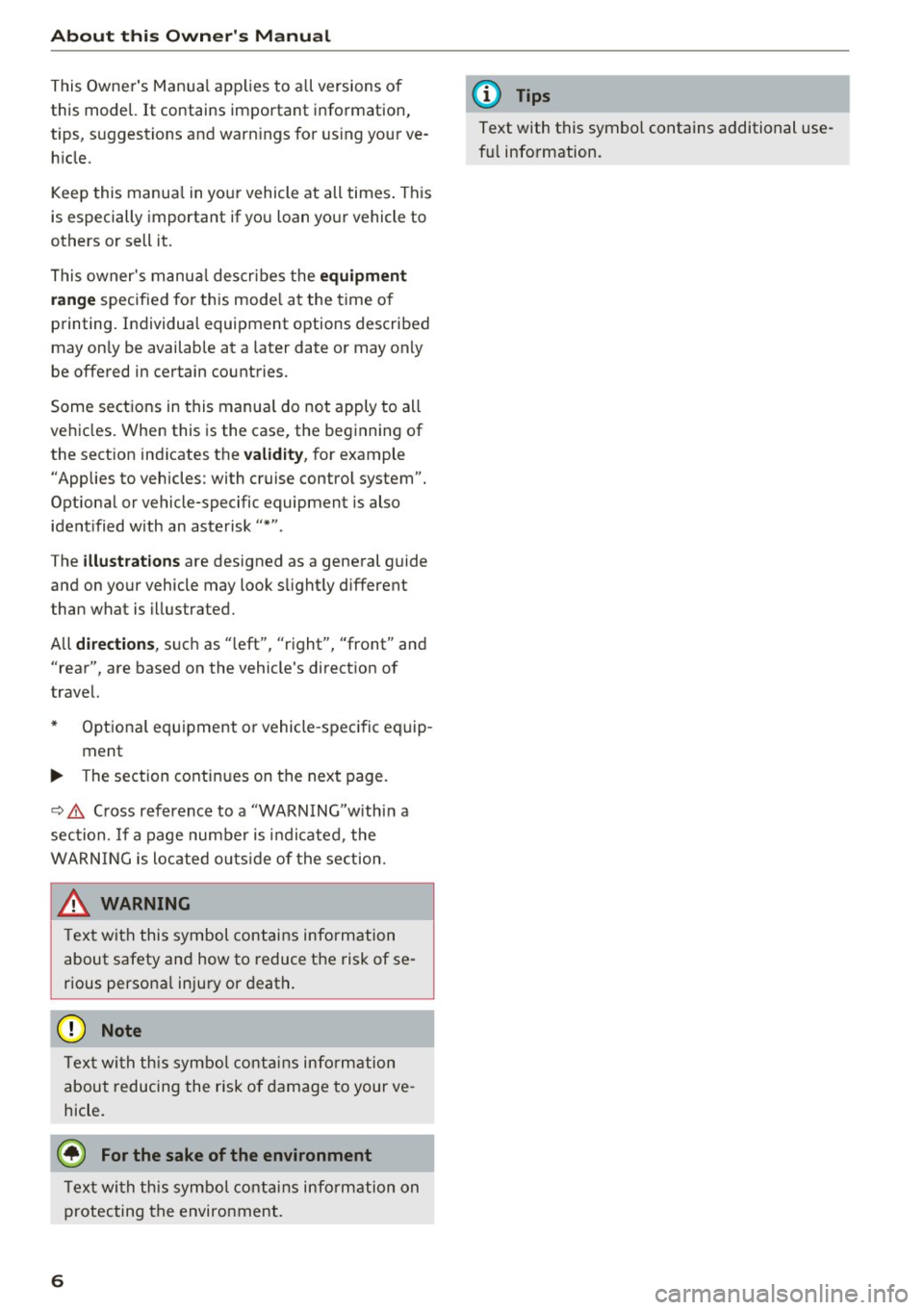
About this Owner's Manual
This Owne r's Man ual applies to a ll versions of
this mode l.
It contains important information,
tips, suggestions and warn ings for using your ve
h icle.
Keep this manual in your vehicle at all times . This
is especially important if you loan your vehicle to
others or sell it.
This owner's manua l describes the
equipment
range
specified for this mode l at the time of
printing. Individual equipment options described
may on ly be available at a later date or may only
be offered in certain countries .
Some sections in this manual do not apply to all
vehicles. When this is the case, the beginning of
the sect ion ind icates the
validity, for example
"Applies to vehicles : with cruise contro l system".
Optional or vehicle-specific equipment is also
ident ified with an asterisk
"*" .
The illustrations are designed as a general guide
and on your vehicle may look s light ly different
than what is illustrated.
All
directions , such as "left", "right", "front" and
"rear", are based on the vehicle's direct ion of
travel.
* Optional equipment or vehicle-specific equip
ment
.,._ The section continues on the next page.
~ & Cross reference to a "WARNING"within a
section. If a page number is indica ted, the
WARNING is located outs ide of the section.
_8 WARNING
Text with this symbol contains information
about safety and how to reduce the risk of se
rious personal injury or death.
(D Note
Text with this symbol contains information
about reducing the risk of damage to your ve
hicle.
@ For the sake of the environment
6
Text with this symbol contains informat ion on
protecting the environment.
(D Tips
Text with this symbol contains additional use
fu l information.
Page 13 of 354

C) C0 ....
"' " "' .... 0 0 :r
wheel
Operating
A pp lies to: ve hicles with mult ifunction steer ing wheel
You can operate various MMI functions and the
driver information system, change the volume,
and turn the voice recognition system* on and
off with the multifunction steering wheel.
Fig. 5 Driver information system
Fig. 6 Mult ifunct ion steer ing wheel operat ion
Requirement: the ignition and the MMI must be
switched on
<=:> page 134.
Operating the driver information system
The driver information system contains multiple
tabs ©<=:>
fig. 5 that display various information
@.
The following tabs are available, depending on
vehicle equipment:
First tab Vehicle information,
assistance systems
Second tab
a) Indicator lights, driver
messages, speed warn-
ing system
Cockpit overview
Third tab b) Night vision assist*
<=:> page 107
Fourth tab Radio/media
¢page 13
Fifth tab Telephone*
¢page 14
Sixth tab Navigation*
<=:>page 15
•l This tab is only v isible if at least one indica tor ligh t o r
messa ge is show n or if the co rr espo nding syste m is
swi tched o n.
b l Thi s tab is on ly v is ib le if Night visio n ass ist* has been act i·
vated .
@Button ~
-Switching tabs: press the l<1 1> I button repeated
ly until the desired tab is shown (for example,
Radio) .
@Button [i]
-Opening/closing the submenu: press the~
button.
® Left thumbwheel
- Selecting a function in a menu/list : turn the
left thumbwheel to the desired function (for
example, selecting a frequency).
- Confirming a selection: press the left thumb
wheel.
- Zooming in/out on the map: when a map is
disp layed, turn the left thumbwheel to zoom in
and out on the map.
- Quick scrolling through lists: turn the left
thumbwheel quickly.
Additional function buttons
Appl ies to: vehicles wit h mult ifunct ion steeri ng w heel
Fig. 7 R ight s ide of multifu nction steer ing whee l
11
Page 26 of 354

Cockpit over view
light also turns on. Make sure t hat the speed
does not go above the speed displayed. Drive to
an author ized Audi dealer or authorized A udi
Serv ice Facility immediately to have the malfunc
tion corrected .
_,.,. Engine oil sensor
• Oil l eve l! Se nsor def ectiv e
The sensor to check the engine oil leve l has
fa iled. Drive to an authori zed Aud i dea ler or au
thor ized Audi Service Facility immediate ly to have
the malfunction corrected .
r Engine warm-up request
n Plea se warm up eng ine
F uel has entered the engine oil, either from low
outside temperatures or frequent short drives .
Drive unt il the engine is warm so that the fuel in
the eng ine oi l will evaporate . Avo id high engine
speeds, full acce le rating and heavy eng ine loads
when doing this.
Bil Tank system
liD Plea se refuel
If the indicator lig ht t urns on for the fi rst time
and the mess age appears, there are abo ut 4 gal
lons (15 lite rs) of fue l le ft in the tank.
II] Fuel tank s ystem malfunction! Pl ea se con
tact dealer
There is a malfunction in the fue l tank system .
Drive to an authorized Audi dea ler or authorized
Aud i Serv ice Facility immediately to have the
malfunct ion corrected.
(D Tips
More information on ref ue ling is avai lab le on
page
c:> page 268.
~ Washer fluid level
C Please refill washer flu id
24
Fill the washer fluid fo r the windshie ld washer
system and the headlight washer system when
the ignit ion is switched off
c:> page 281 .
• Windshield wipers
m Windshield wiper defecti ve
There is a ma lf u nction with the winds hield wip
ers .
D rive to an authori zed A udi dealer or au tho riz ed
Audi Se rvice Facility immediate ly to have the
malfunction corrected.
~ /0~ Bulb failure indicator
If the S:i indicator light turns on, a bulb has
failed . The message indicates the location of the
bulb.
If the
II indicator light also t urns on, then a rear
fog light has failed. The position of the indicator
li ght corresponds with the location on the vehi
cle.
Vehicle light s: system fault!
There is a m alfu n ction in the headlights o r the
li ght sw itch .
D rive to an author ized A udi dealer or authorized
Audi Se rvice Fac ility immediate ly to have the
malfunction correc ted .
_& WARNING
-Light bulbs a re under pressure and can ex
plode when b ulbs are replaced, whic h in
creases the risk of inj ury.
- With H ID headlights * (xenon -plus head
lights), the high-vo ltage component must
be handled correct ly . Otherwise, there is a
risk of fatal in jury.
~(i) Headlight range control system
II He adlight ra nge cont rol system: system
f a ult!
There is a ma lfunction in the headlight range
contro l system, which may cause glare for other
drivers.
-
Page 29 of 354
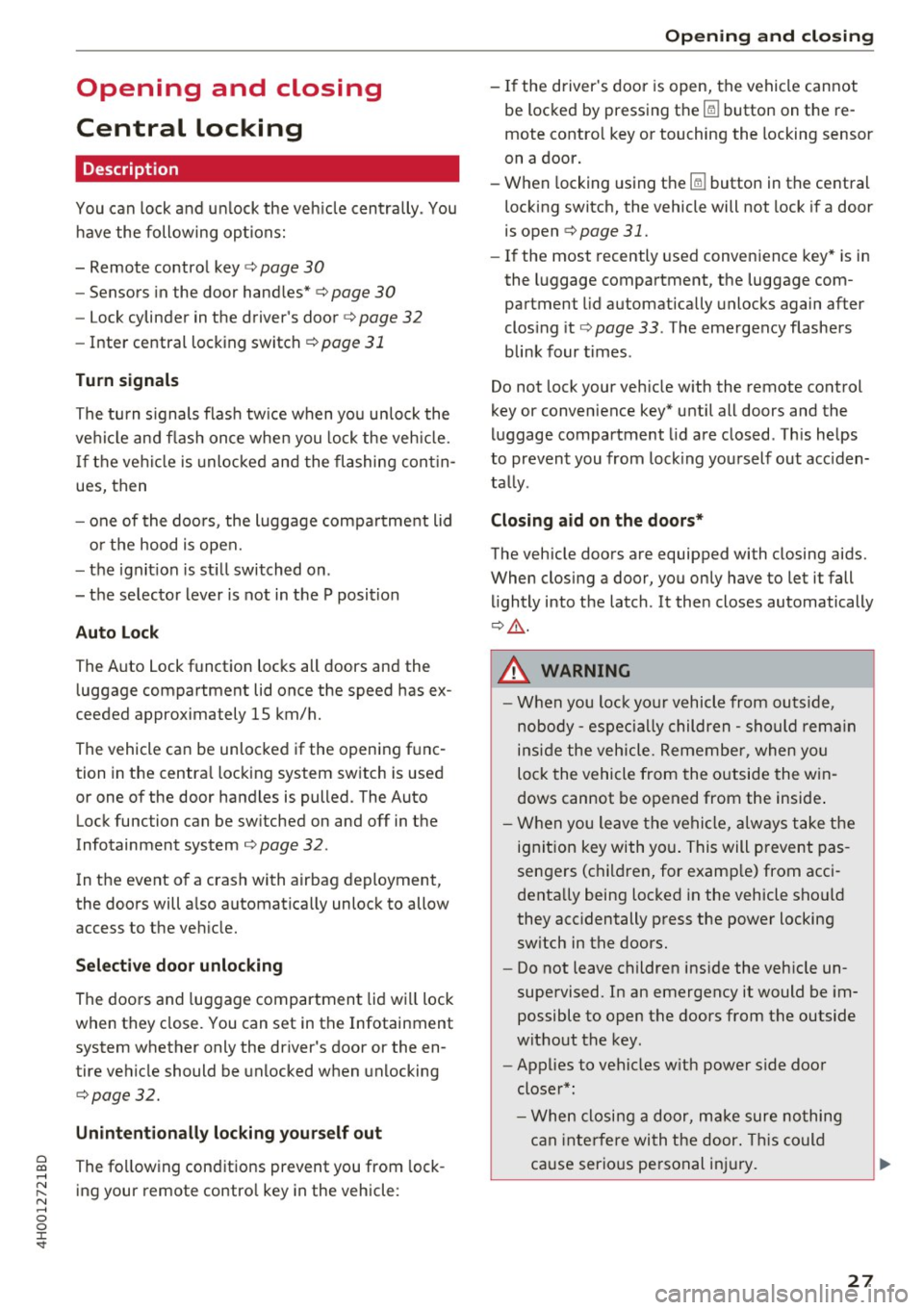
Opening and closing
Central locking
Description
You can lock and unlock the veh icle centrally . You
have the following options:
- Remote control key¢
page 30
-Sensors in the door handles* ¢ page 30
-Lock cylinder in the driver's door¢ page 32
-Inter central locking switch ¢ page 31
Turn signals
The turn signals flash tw ice when you un lock the
vehicle and flash once when you lock the vehicle.
If the vehicle is unlocked and the flashing contin
ues, then
- one of the doors, the luggage compartment lid
or the hood is open.
- the ignition is still switched on .
- the selector lever is not in the P position
Auto Lock
The Auto Lock function locks all doors and the
luggage compartment lid once the speed has ex
ceeded approximately 15 km/h.
The vehicle can be unlocked if the opening func
tion in the centra l locking system switch is used
or one of the door handles is pulled. The Auto Lock function can be switched on and off in the
Infotainment system ¢
page 32.
In the event of a crash with airbag deployment,
the doors will also automatically unlock to allow
access to the vehicle.
Selective door unlocking
The doors and luggage compartment lid will lock
when they close. You can set in the Infotainment
system whether only the driver 's door or the en
tire vehicle should be unlocked when unlocking
¢page 32.
Unintentionally locking yourself out
0 co The following conditions prevent you from lock-....
~ ing your remote control key in the vehicle: N .... 0 0 :c '
-If the driver's door is open, the vehicle cannot
be locked by pressing the~ button on the re
mote contro l key or touching the locking sensor
on a door.
- When locking using the~ button in the central
locking switch, the vehicle will not lock if a door
is open
¢ page 31.
-If the most recently used convenience key* is in
the luggage compartment, the luggage com
partment lid automatically unlocks again after
closing it¢
page 33 . The emergency flashers
blink four times.
Do not lock your vehicle with the remote control
key or convenience key* until all doors and the
luggage compartment lid are closed . This helps
to prevent you from locking yourself out acc iden
tally .
Closing aid on the doors*
The vehicle doors are equipped with closing aids.
When closing a door, you only have to let it fall
lightly into the latch . It then closes automatically
¢ &_ .
.&, WARNING '"----
- When you lock your vehicle from outs ide,
nobody -espec ially children -should rema in
inside the vehicle. Remember, when you
lock the vehicle from the outside the win
dows cannot be opened from the inside .
- When you leave the vehicle, always take the
ignition key with you. This will prevent pas
sengers (children, for examp le) from acci
dentally being locked in the vehicle should
they accidentally press the power locking switch in the doors.
- Do not leave children ins ide the vehicle un
supervised. In an emergency it would be im
possible to open the doors from the outside
without the key.
- Applies to vehicles with power side door
closer*:
- When closing a door, make sure nothing
can interfere with the door. This could
cause serious personal injury.
27
Page 33 of 354

C) C0 ....
"' " "' .... 0 0 :r
mine if the entire v eh icl e or only one of th e doors
is unlocked when unlocking the vehicle
¢page 32.
A WARNING
Read and heed all WARNINGS¢.& in Descrip
tion on page 2
7 .
@ Tips
If your vehicle is left standing for a long peri
od of time, note the following:
- The proximity sensor switches off after a
few days to save energy. You then have to
pull once on the door handle to unlock the
vehicle and a second t ime to open it.
- The energy management system gradually
turns off unnecessary convenience functions
to prevent the vehicle battery from draining
and to mainta in the vehicle's ab ility to start
for as long as possible. You may not be able
to unlock your vehicle using the convenience
key.
- For an explanation on conformity with the
FCC regulations in the United States and the
Industry Canada regulations, see
¢page 339.
Central locking switch
Fig. 25 Driver 's door: cent ral loc king switc h
Opening and closing
Fig. 26 Rear door s: ce ntral lock ing sw it c h
"' To lock the vehicle, press the@ button ¢ fig. 25
or ¢ fig . 26, ¢ &_ .
"'To unlock the vehicle , press the crl button.
When locking the vehicle with the central locking
switch, the following applies:
- Opening the door and the luggage compart
ment lid from the
outside is not possible (for
secur ity reasons, such as when stopped at a
light) .
- The LED in the central locking switch turns on
when all doors are closed and locked .
- Front doors: you can open the doors individual ly from the inside by pulling the door handle .
- Rear doors: to unlock the doors, pull on the
door ha ndle
one time . To open the doors, pull
on the door handle
again .
- In the event of a crash with airbag deployment,
the doors unlock automat ically to allow access
to the vehicle.
A WARNING
- The central locking switch also works when
the ignition is switched off and automatical
ly locks the entire vehicle when the
CD but
ton is pressed.
- The central locking switch is inoperative
when the vehicle is locked from the outside.
- Locked doors make it more difficult for
emergency workers to get into the vehicle,
which puts lives at r isk. Do not leave anyone
behind in the vehicle, especially c hildren .
@ Tips
Your vehicle locks automatically when it
reaches a speed of 9 mph (15 km/h) (Auto
Lock) ¢
page 27. You can unlock the vehicle
31
Page 36 of 354

Opening and closing
vehicle. Always keep the luggage compart
ment lid and the doors closed when the ve
hicle is not in use.
- Always make sure no one is in the luggage
compartment lid's range of motion when it
is closing, especially near the hinges . Fin
gers or hands could be pinched .
(D Tips
When the vehicle is locked, the luggage com
partment lid can be unlocked separately by
pressing the
e:5 button on the remote control
key. The luggage compartment lid locks auto
matically when it is closed again .
Automatic luggage compartment lid
App lies to: ve hicles w ith a utomat ic luggage compar tme nt lid
The luggage compartment lid can be opened and
closed automatically .
• c:=.:S 5l
--- -
Fig. 31 Luggage compa rtment l id :@ clos ing button ,@
l ock button (vehicles with co nvenience key•)
Opening the luggage compartment lid
• Press and hold the~ button on the remote
con trol key for at least one second . Or
• Pull the
l.o l button in the driver 's door briefly
~ page 33, fig . 29 . Or
• Press the handle in the luggage compartment
lid
c::> page 33, fig. 30 .
Closing the luggage compartment lid
• Pull the button l.o l in the driver's door until the
luggage compartment lid is closed
c::> ,&.. Or
• Press the
la! button in the luggage compart
ment lid
c::> fig. 31. The luggage compartment
lid will go down automatically and close
c::> ,& .
Or
34
• Press and hold the button l.o l on the remote
control key until the luggage compartment lid
is closed (vehicles with convenience key*)
c::> A .
Or
• Press the [@] button
c::> fig. 31 in the luggage
compartment lid (vehicles with convenience
key*) . The remote control key must not be
more than approximately 4 ft (1.5 m) away
from the luggage compartment and it must not be inside the vehicle. The luggage compart
ment lid will automatically close and lock. The
vehicle locks~,& . Or
• Press the handle in the luggage compartment
lid . The luggage compartment lid will go down
automatically and close
c::> ,& .
The opening/closing process will stop immedi
ately if:
- You pull/release the
l= I button in the driver's
door, or
- You press/release the
l= I button on the remote
control key (vehicles with convenience key*), or
- You press the
I= ! or {f) button (vehicles with
convenience key*) in the luggage compartment
lid, or
- You push the handle in the luggage compart
ment lid, or
- You press against the luggage compartment lid
against the direction it is moving, or
- When something blocks the luggage compart
ment lid or makes it difficult for the lid to
move.
If you press the handle or one of the~ or[@] but
tons (vehicles with convenience key*) now, the
luggage compartment lid will either open or
close, depending on what angle it is at .
_& WARNING
- Read and follow all WARNINGS c::> .&. in De
scription on page
2 7.
- After closing the luggage compartment lid,
always pull up on it to make sure that it is
properly closed. Otherwise it could open
suddenly when the vehicle is moving.
- To help prevent poisonous exhaust gas from
being drawn into the vehicle, always keep
the luggage compartment lid closed while
IJlo,
Page 37 of 354

C) C0 ....
"' ,....
"' .... 0 0 :r
those which fit completely into the luggage area, because then the luggage compart
ment lid cannot be fully closed .
- Never leave your vehicle unattended espe
cially w ith the luggage compartment lid left
open . A child could crawl into the car
through the luggage compartment and pull
the lid shut, becoming trapped and unable
to get out. To reduce the risk of personal i n
jury, never let children p lay in or around
your vehicle. A lways keep the luggage com
partment lid as well as the vehicle doors
closed when not in use.
- Never close the luggage compartment lid
inattentively or without checking first. Al
though the clos ing force of the l uggage
compartment lid is limited, you can st ill se
riously injure yourself or others.
-Always ensure that no one is within range of the luggage compartment lid when it is
moving, in part icular close to the h inges and
the upper and lower edges -fi ngers or
hands can be pinched .
- Never try to interfere w ith the luggage com
partment lid or help it when it is being
opened or closed automatically.
@ Tips
- The settings in the Infotainment system de
termi ne if the luggage compartment lid ca n
be opened us ing the handle ~
page 32.
-When the vehicle is locked, the luggage
compartment lid can be unlocked separately
by p ressing the
l<=> I but ton on the remote
contro l key. The luggage compa rtment lid
l ocks automatically when it is closed again.
- You can close the luggage compartment lid
u sing the remo te c ontrol key (ve hicles w ith
convenience key *) up to a d ista nce of ap
prox ima tely 9 feet (3 m).
- The luggage comp artme nt lid can be ope r
ated manually if the veh icle battery is low.
It is necessary to use more force when doing
th is . Move the lid slowly to reduce the
amount of force needed.
Op enin g an d clos ing
Opening the luggage compartment lid with
foot motion act ivation (kicking movement )
Applies to: vehicles with convenience key and sensor-control
led luggage compartment lid
Fig. 32 Rear of the veh icle: foot movement
Requirements : you must be carrying your vehicle
key with you . You must be standing at the center
behind the luggage compartment lid . The dis
tance to the rear of the veh icle must be at least 8
in (20 cm). The ignition must be sw itched off.
Make s ure yo u have f irm footing .
"' Move your foot back and forth below t he bump
er ~
fig. 32 . Do not touch the b umpe r. Once the
sys tem recogn izes the movement , the luggage
compa rtment l id will ope n.
T he luggage compartment lid will on ly open if
you make the movement as described . T his pre
vents the luggage compa rtment lid from open ing
due to similar movements, s uch as when you
walk betwee n the rea r of the vehicle and your ga
rage door.
General information
In some situ ations, the f unct io n may be lim ited
or tempora rily unavailable . T his may happen if:
- the l uggage compartment lid was closed imme
diately before .
- you park close to a hedge and the branches
move back and forth under the veh icle for a
long per iod of t ime .
-you clean your veh icle, for example with a pres
sure washer or in a ca r wash .
- there is heavy ra in .
- the bumper is very dirty, for example after driv-
ing on salt-covered roads. ..,.
35
Page 38 of 354
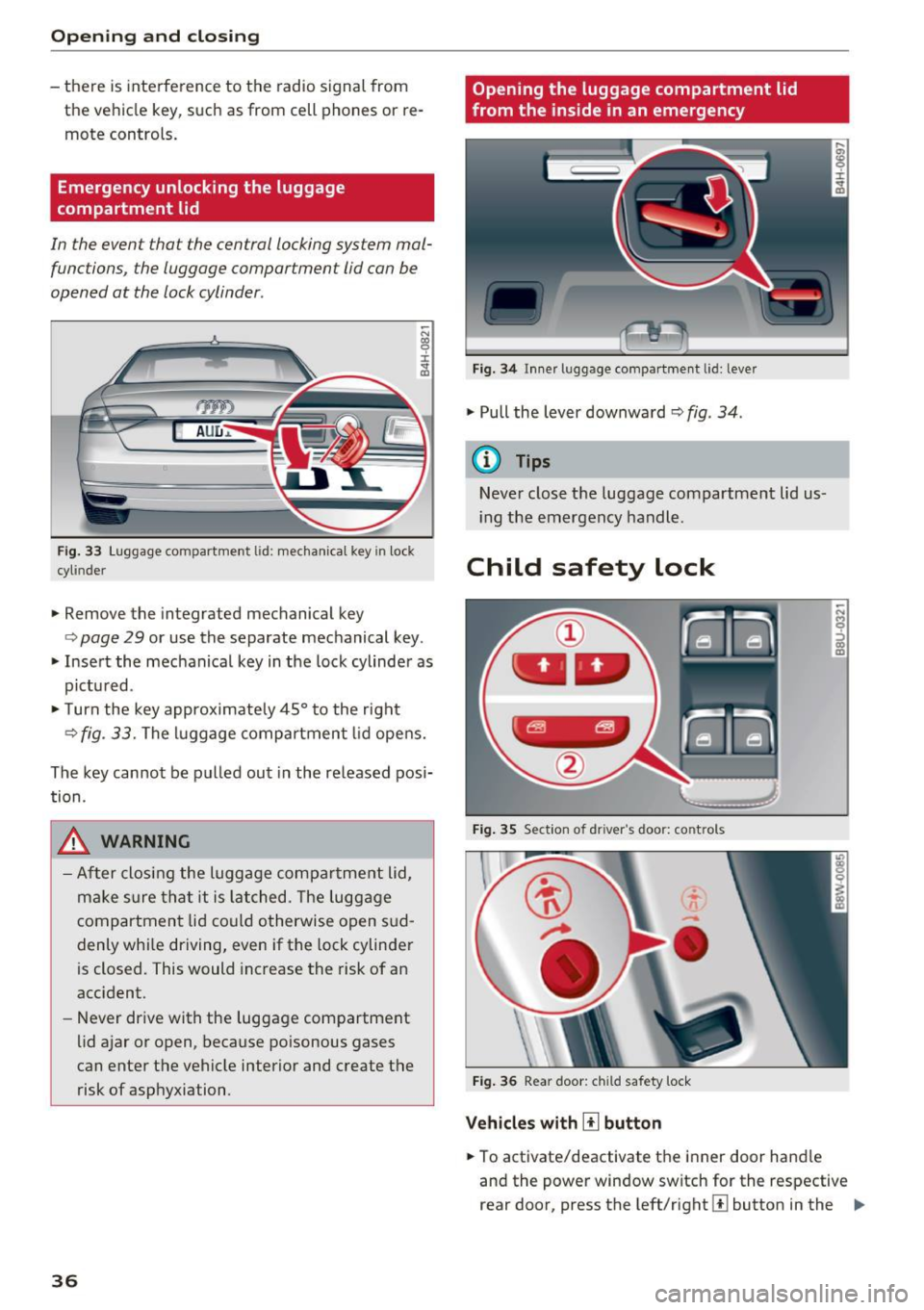
Opening and clo sin g
- there is interference to the radio signal from
the vehicle key, such as from cell phones or re
mote controls.
Emergency unlocking the luggage
compartment lid
In the event that the central locking system malfunctions , the luggage compartment lid can be
opened at the lock cylinder .
AUD .a.
Fig . 33 Luggage compartment l id: mechanica l key in lock
cyl inder
• Remove the integrated mechanical key
~ N CX) 0 ± .,.
"'
<=> page 29 or use the separate mechanical key .
• Insert the mechanical key in the lock cylinder as
pictu red .
.,. Turn the key approximate ly 45° to the right
<=> fig . 33. The luggage compartment lid opens.
The key cannot be pulled out in the released pos i
tion .
_& WARNING
-After closing the luggage compar tme nt lid,
m ake sure tha t it is lat ched. The lugg age
compartment lid could otherwise open s ud
denly while driving, even if the lock cylinder
is closed. This would increase the risk of an
acc ident.
- Never drive with the luggage compartment
lid ajar or open, because poisonous gases
can enter the vehicle interior and c reate the
risk of asphyxiation.
36
Opening the luggage compartment lid
from the inside in an emergency
Fig. 3 4 Inner luggage compart ment lid: leve r
.,. Pull the lever downward¢ fig . 34 .
(D Tips
Never close t he luggage compartment lid us
i ng the emergency handle.
Child safety lock
F ig . 35 Sect ion of dr iver 's door: co ntrols
F ig . 36 Rear door: child safety lock
Vehicle s w ith [!] button
.,. To activate/deactivate the inner door hand le
and the power window switch for the respective
rear door, press the left/right @ button in the ..,_
Page 39 of 354

C) C0 ....
"' " "' .... 0 0 :r
the button turns on/blinks.
.. To activate/deactivate the child safety lock on
both sides, you must press the
III buttons one
after the other.
Vehicles with~ button
.. To deactivate/activate the power window
switch in the rear doors, press the~ button in
the driver's
door @qfig . 35. The indicator light
in the button turns on/blinks .
.. To also deactivate/activate the inner door han
dle, open the respective rear door and turn the
key switch w ith the mechanical key in the d irec
t ion of the arrow or opposite the d irection of
the arrow
q fig. 36.
The follow ing funct ions are also turned off when
the child safety lock is activated :
- The buttons for the sun shade* in the rear win
dow .
- The buttons for the power sun shades* in the
side windows.
- The button for the front passenger seat adjust ment* (for vehicles with the
III button when the
child safety lock is activated for the rear door
on the passenger's side).
_&. WARNING
Always take the veh icle key with you when
leaving the vehicle, even for a sho rt pe riod of
time. This applies particular ly when children
remain in the vehicle. Otherwise children
cou ld start the engine or operate electrical
equipment (such as power windows), which
increases the r isk of an accident.
Open ing and closing
Power window
Controls
The driver can control all power windows.
Fig. 37 Sect ion of driver 's doo r: controls
All power window switches are equipped with a
two -stage function:
Opening and closing the windows
CD N M 0 :::, CD m
.,. To open or close the window completely, press
the switch down or pull the switch up brief ly to
the second level. The operat ion will stop if the
sw itch is pressed/pulled again.
.. To select a position in between opened and
closed, press/pull the switch to the first level
until the des ired window position is reached .
Power window switches
CD Left front door
@ Right front door
® Left rear door
@ Right rear door
A WARNING
-
-Always take the vehicle key with you when
leav ing the vehicle, even for a short period
of time. This applies part icularly when chil
dren remain in the vehicle. Otherwise the
children could start the engine or operate
electrical equipment such as power win
dows, which increases the risk of injury. The
power windows continue to function until
the driver's door or front passenger's door
has been opened.
- Pay careful attention when closing the win
dows. Pinching could cause serious injuries.
-
37
Page 45 of 354

C) C0 ....
"' ,....
"' .... 0 0 :r
Exterior Lighting
Switching the headlights on and off
Fig. 44 I nstrument pane l: l ig ht sw itc h w ith all -weather
li g hts
The headlights only wo rk when the ignition is
sw itche d on. While sta rting the engine or when
switching off the ignition, the headlights will go
off and only the side marker lig hts will be on .
I f the sys tem is not operati ng p roperly, a warning
symbol in the dr ive r informa tion d ispl ay is dis
p layed
.::> page 24 .
Light switch --r;..-
T u rn the swi tch ~ fig . 44 to the co rresponding
position . When the lights are switched on, the
:o o:
symbol turns on .
0 - The lights a re off or the daytime runni ng
l ights are on :
-USA models: The daytime running lig hts will
come on automatically when the ignition is on
and the light sw itch
c:> fig . 44 is in the O posi
t ion or the
AUTO position (only i n day light con
di tions). The
Daytime running lights function
can be turned o n and off i n the MM I
c:> page 45, i=> .&,.
-Canada models : The dayt ime runn ing lights
will come on au toma tically when t he igni tion is
on a nd the light swi tch
c:> fig . 44 is in the O po
s ition, the
:oo : pos ition or the AUTO position
(o nly in daylig ht conditions)
c::> &. .
AUTO -Automat ic he ad lights sw itch on and off
de pend ing on br igh tness, for example in tw ilight,
d uring rain or in tunne ls
c:> &. .
Lights and V ision
:oo: -Side ma rker ligh ts
iD -Low beam hea dlights
~ -All-weather lig hts
l2!l -Rear fog lights*. When the rear fog lights are
on, the symbol
O* on the sw itch will i lluminate .
All-weather lights
The front lights a re adjus ted au toma tic a lly so
that you are less likely to see g lare from your ow n
head lig hts, for example when d riving on a wet
road.
Automatic dynamic headlight range control*
Yo ur vehicle is equ ipped wi th a headlight r ange
contro l system so tha t the head lig hts do not
blind oncoming t raffic if the vehicle load
c h anges . The hea dlight range also ad justs auto
matically when brak ing and acce lerating .
Light functions
The following light funct ions are available de
p ending on veh icle equipment and o nly fu nction
whe n the light switch is in t he AUTO position.
You can deactivate these functions in the MMI under
Audi adaptive light c:> page 45 .
Static cornering light* -the cornering light
switches on automatically when the steering
whee l is turned at a certai n angle at s peeds up to
app roximately 44 mph (70 km/h) and when the
turn s ignal is activated at speeds up to approxi
mately 25 mph (40 km/h) . The area to t he side of
t h e ve hicle is illuminated better w hen turning.
Dynamic curve light * -the curve lig ht adapts it
self to the curves in the road .
Highway l ight function* -this function adapts
the lig hting for highway driving based on vehicle
speed .
A WARNING
---Automatic headlights are only int ended to
assist the driver. They do no t relieve the
driver of his responsib ility to check the
headligh ts and to turn them on manually
ac co rdi ng to t he cur rent light a nd v is ib ili ty
condi tio ns . Fo r example, fog c annot be
43