AUDI A8 2018 Owners Manual
Manufacturer: AUDI, Model Year: 2018, Model line: A8, Model: AUDI A8 2018Pages: 356, PDF Size: 54.71 MB
Page 161 of 356
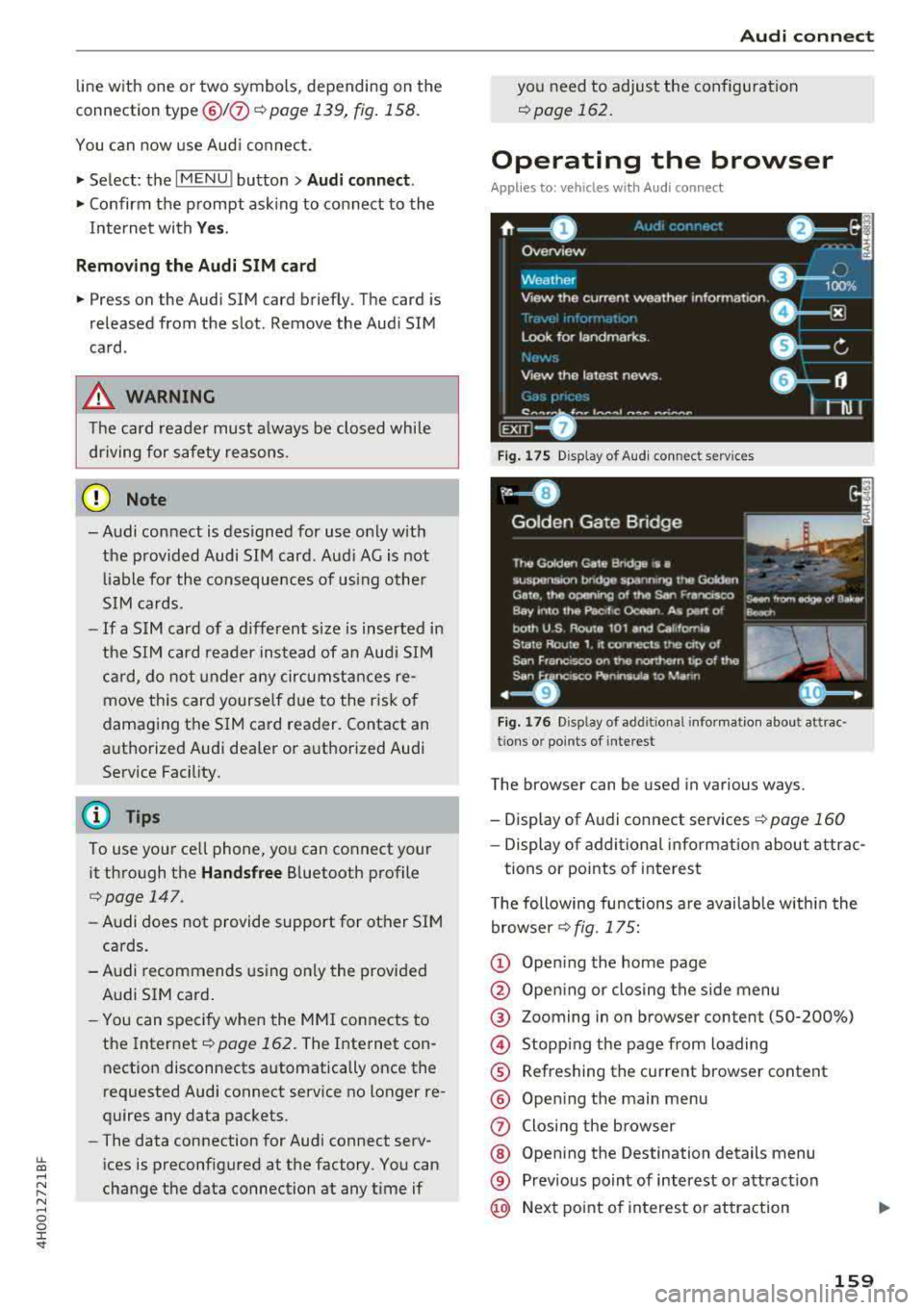
lL t:0 ....
'"" ......
'"" .... 0 0 :c '
connection
type @HJ) ¢ page 139, fig . 158.
You can now use Audi connect.
• Select: the I MENU I button > Audi connect .
• Confirm the prompt ask ing to connect to the
Inte rnet with
Y es.
Remo ving th e Audi SIM c ard
•Presson the Audi SIM card briefly. The card is
released from the slot. Remove the Audi SIM
card .
A WARNING
The card reader must a lways be closed while
driving for safety reasons.
(D Note
-Audi connect is des igned for use only w ith
the provided Audi SIM card. Aud i AG is not
liable for the consequences of using other
S IM cards.
-If a SIM card of a d ifferent size is inserted i n
the SIM card reader instead of an Audi SIM
ca rd, do not under any circumstances re
move th is card yourse lf due to the risk of
damaging the SIM card reader. Contact an
authorized Audi dealer or authorized Audi
Service Facility.
(D Tips
To use your cell phone, you can connect your it through the
Hand sfree Bluetooth profile
¢ page 147 .
-Audi does not provide support for other SIM
cards.
-A udi recommends using only the provided
Audi SIM card.
-You can spec ify when the MMI connects to
the Internet
¢ page 162. The Internet con
nection disconnects automatically once the
requested Audi connect service no longer re
quires any data packets.
-T he data connection for Audi connect serv
ices is preconfigured at the factory . You can
change the data connection at any time if
Audi connec t
you need to adjust the configuration
¢page 162.
Operating the browser
Applies to: veh icles w ith Aud i connect
F ig . 175 D isp la y of Audi conn ect servi ces
Fig . 1 76 Disp lay o f add it ional infor matio n abou t att rac ·
tion s or po ints of intere st
The browser can be used in various ways .
-Display of Audi connect services <=>page 160
-Display of additional informat ion about attrac-
tions or points of interest
T he following functions are available within the
browser <=> fig. 175:
© Open ing the home page
@ Open ing or closing the side menu
® Zooming in on browser content (50-200%)
© Stopping the page from loading
® Refreshing the current browser content
® Open ing the main menu
(J) Closing the browser
@ Opening the Destination details menu
® Prev ious point of interest or attract ion
@ Next point of interest or attraction
159
Page 162 of 356
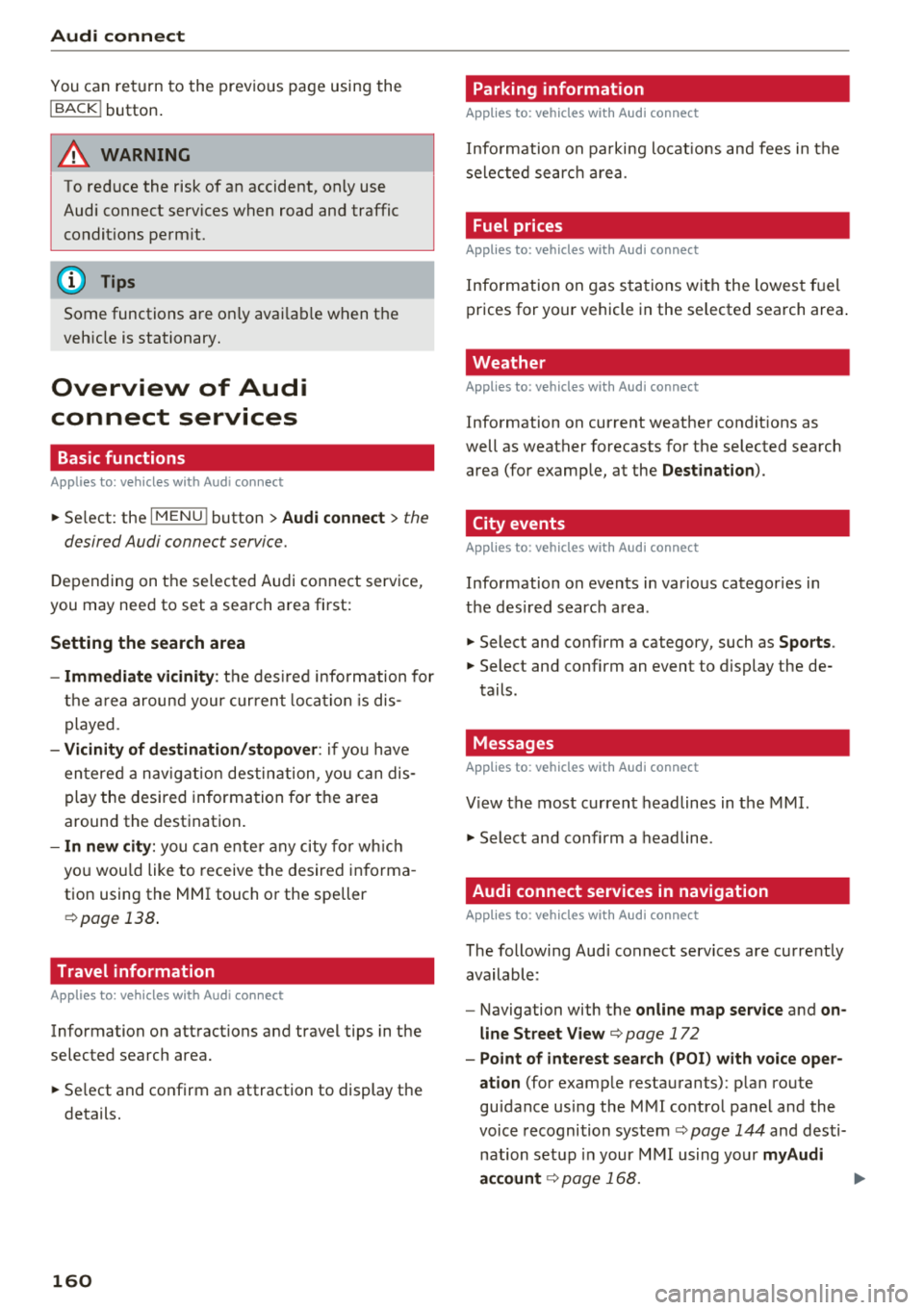
Audi connect
You can return to the previous page using the
I BACK ! button.
A WARNING
To red uce the risk of an accident, only use
Audi connect services when road and traffic
conditions perm it.
(D Tips
Some functions are only avai lab le when the
vehicle is stationary.
Overview of Audi
connect services
Basic functions
Applies to: vehicles with Audi connect
-
~ Se lect: the IMENU ! button> Audi connect > the
desired Audi connect service.
Depending on the selected Audi connect service,
you may need to set a search area first:
Setting the search area
- Immediate vicinity :
the desired information for
the area around your current locat ion is dis
played .
-Vicinity of destination/stopover : if you have
entered a nav igat ion destination, you can dis
play the desired information for the area
around the destination .
-In new city: you can ente r any city for which
you wou ld like to receive the desired informa
tion using the
M MI touch or the speller
¢page 138 .
Travel information
Applies to: vehicles with Audi connect
Information on attractions and travel tips in the
selected search area.
~ Se lect and confirm an attraction to display the
details.
160 Parking information
Applies
to: vehicles with Audi connect
Information on parking locations and fees in the
selected searc h area .
Fuel prices
Applies to: vehicles with Audi connect
Information on gas stations with the lowest fuel
prices for your vehicle in the selected search area .
Weather
Applies to: vehicles with Audi connect
Information on current weather conditions as
well as weather forecasts for the selected search
area (for examp le, at the
Destination ).
City events
Applies to: vehicles with Audi connect
Information on events in various categor ies in
the desired search area .
~ Select and confirm a category, such as Sports.
~ Select and confirm an event to display the de-
tails.
Messages
Applies to: vehicles with Audi connect
V iew the most current headlines in the MMI.
~ Select and confirm a headline.
Audi connect services in navigation
Applies to: vehicles with Audi connect
The following Audi connect serv ices are currently
available:
- Navigation with the
online map service and on
line Street
View ¢ page 172
-Point of interest search (POI) with voice oper
ation
(for examp le restaurants): p lan route
guidance using the
MMI control panel and the
voice recognition system
ca:> page 144 and desti
nation setup in your
MMI using your myAudi
account
¢ page 168. .,..
Page 163 of 356
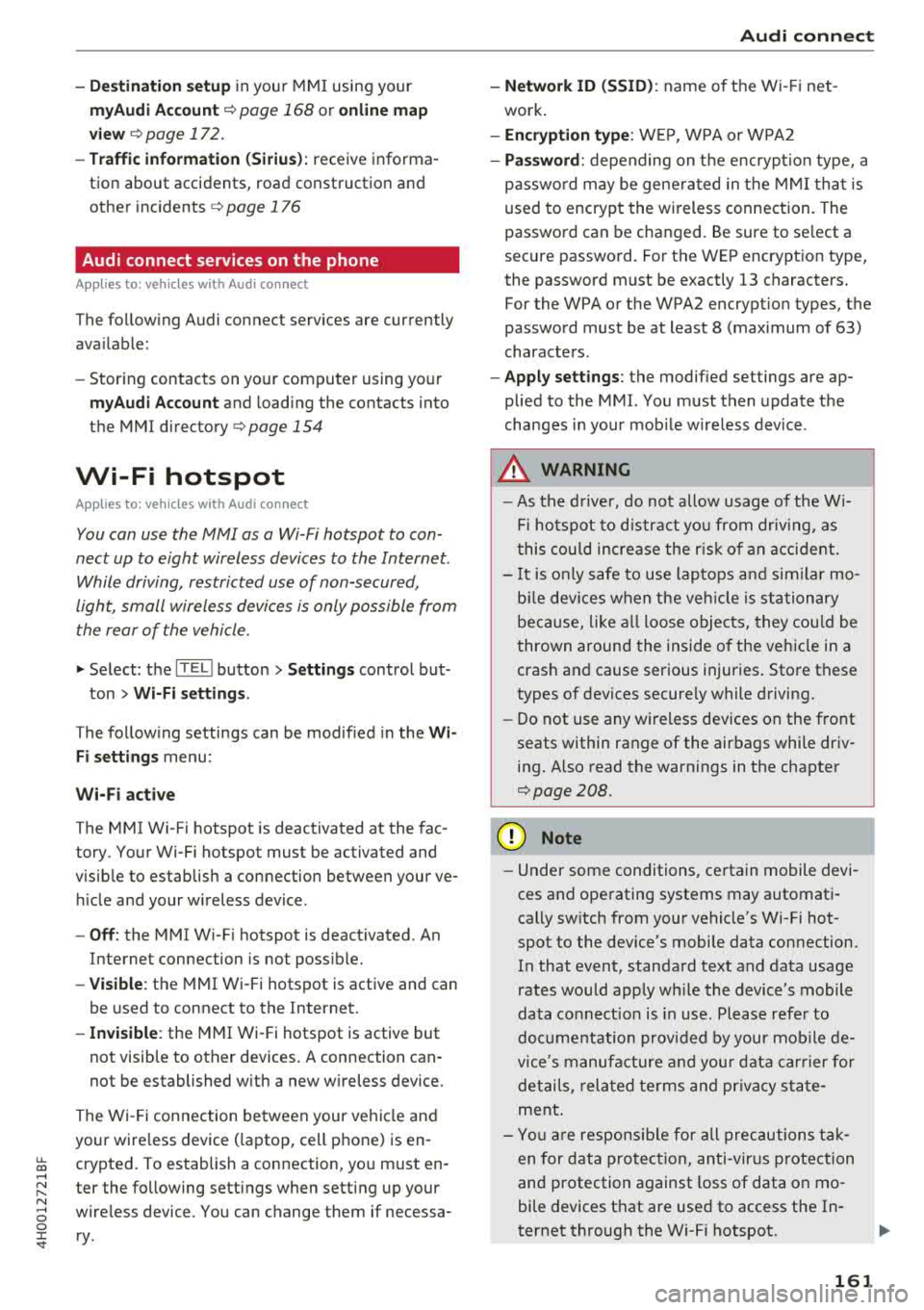
u. co .... N
" N .... 0 0 :c '
my Audi Account <=> page 168 or on line map
view
<=> page 17 2.
- Traffic information (Sirius): receive informa
tion about accidents, road construction and other incidents
c;,page 176
Audi connect services on the phone
Applies to: vehicles with Audi connect
The follow ing Audi connect serv ices are currently
ava ilable:
- Storing contacts on yo ur computer using your
myAudi Account and loading the contacts into
the MMI directory
c:;, page 154
Wi-Fi hotspot
Applies to: vehicles with Audi connect
You can use the MMI as a Wi-Fi hotspot to con
nect up to eight wireless devices to the Internet. While driving , restricted use of non-secured,
light, small wireless devices is only possible from the rear of the vehicle.
.,. Select : the IT EL! button > Settings control but-
ton
> Wi-Fi settings .
The following settings can be modified in the Wi
Fi settings
menu:
Wi-Fi active
The MMI Wi-Fi hotspot is deactivated at the fac
tory. Your Wi-Fi hotspot must be activated and
visible to establish a connection between your ve hicle and your w ireless device .
-Off : the MMI Wi-Fi hotspot is deactivated. An
Internet connection is not poss ible.
- Visible : th e MMI Wi-Fi hotspot is active and can
be used to connect to the Internet.
-Invisible : the MMI Wi-Fi hotspot is active but
not visib le to other devices. A connection can
not be established with a new w ireless device.
The Wi-Fi connection between your vehicle and
your wire less device (laptop, cell phone) is en
crypted. To establish a connection, yo u must en
ter the following settings when setting up your
wire less device. You can change them if necessa
ry.
Audi connect
- Network ID (SSID) :
name of the Wi-Fi net
work .
-Encryption type : WEP , WPA or WPA2
-Password : depending on the encrypt ion type, a
passwo rd may be generated in the MMI that is
used to encrypt the wireless connection. The
password can be changed. Be sure to se lect a
secure password. For t he WEP encryption type,
the password must be exactly 13 characters.
For the WPA or the WPA2 encrypt ion types, the
password must be at least
8 (maximum of 63)
characters.
- Apply settings : the modified settings are ap
plied to the MMI. You must then update the
changes in your mobile wirel ess device .
A WARNING
-
-As the driver, do not allow usage of the Wi
Fi hotspot to distract you from driv in g, as
this could increase the risk of an accident.
-It is only safe to use laptops and similar mo
b ile devices when the vehicl e is stationary
beca use, like all loose objects, they could be
thrown around the inside of the vehicle in a
cras h and cause serious injuries . Store these
types of devices securely while driving.
- Do not use any wireless devices on the front
seats within range of the airbags whi le driv
ing. Also read the warnings in the chapter
c:;, page 208.
@ Note
-Under some conditions, certain mobile devi
ces and operating systems may automati
cally sw itch from your vehicle's Wi-Fi hot
spot to the device's mobile data connection.
In that event, standard text and data usage
rates would apply wh ile the device's mobile
data connect ion is in use. Please refer to
documentation provided by your mobile de
vice's manufacture and your data carrier for
details, rela ted terms and privacy state
ment .
- You are respons ible for all precautions tak
en for data protection, anti-virus protection
and protection against loss of data on mo
bile devices th at are used to access the In
ternet through the Wi-Fi hotspot.
161
Page 164 of 356
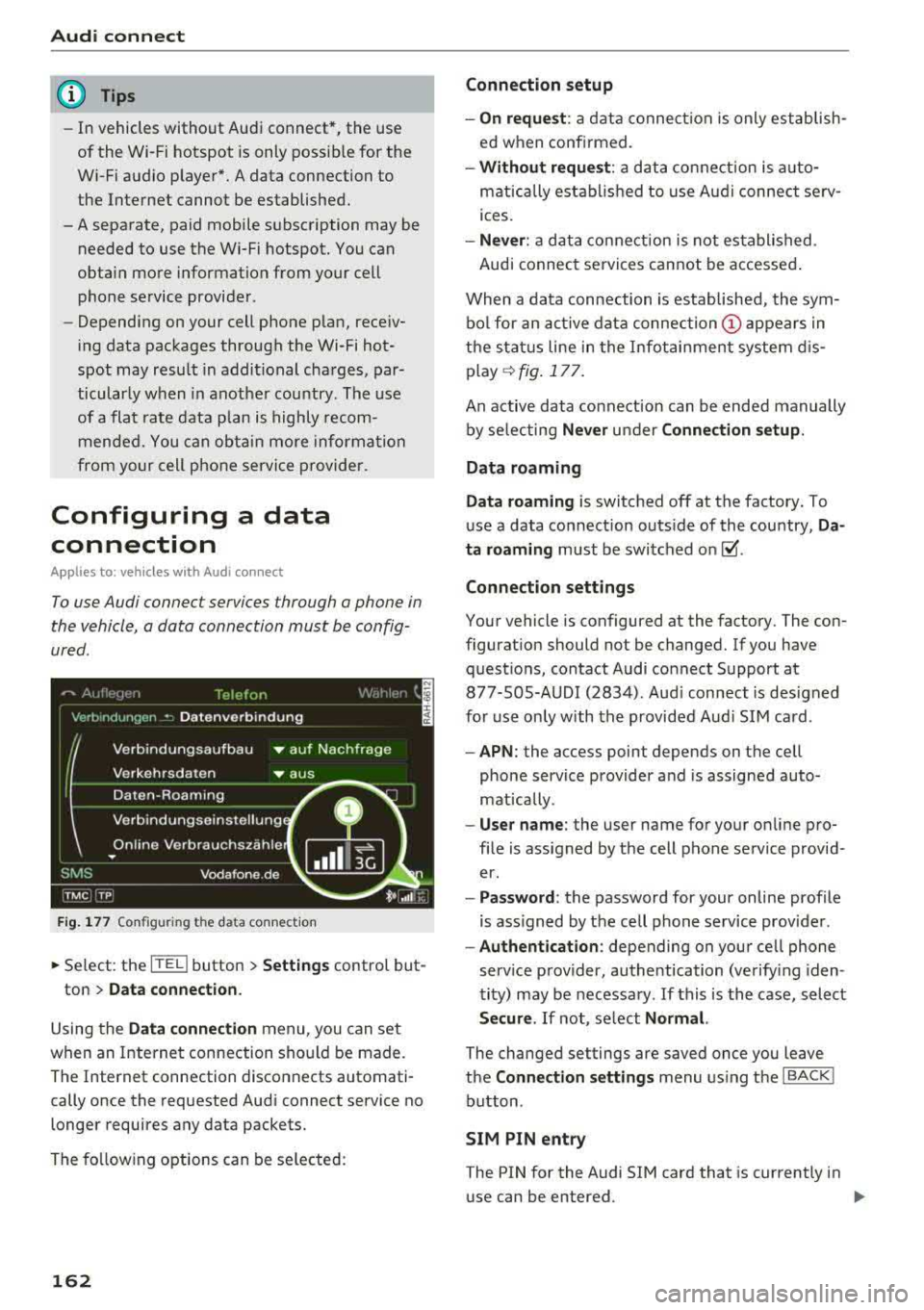
Audi connect
@ Tips
-In vehicles without Audi connect*, the use
of the Wi-Fi hotspot is only possible for the
Wi-Fi audio player*. A data connection to
the Internet cannot be established.
- A separate, paid mobile subscription may be
needed to use the Wi-Fi hotspot. You can
obtain more information from your cell phone service provider .
- Depending on your cell phone plan, rece iv
i ng data packages through the Wi-Fi hot
spot may result in additional charges, par
ticularly w hen in another country. The use
of a flat rate data plan is highly recom
mended. You can obtain more information
from your cell phone service provider.
Configuring a data
connection
A pp lies to: ve hicles with Aud i co nn ect
To use Audi connect services through a phone in
the vehicle, a data connection must be config
ured.
F ig. 177 Configu ring the da ta conne ction
~ Se lect : the [fED button > Settings control but-
ton
> Data connection.
Using the Data connection menu , you can set
when an Internet connection should be made .
The Internet connection disconnects automati
cally once the requested Audi connect service no
longer requires any data packets.
The following options can be selected:
162
Connection setup
- On request :
a data connection is only establish
ed when confirmed.
- Without request: a data connection is auto
matically established to use Audi connect serv
ices.
- Never : a data connection is not established .
Audi connect services cannot be accessed .
When a data connection is established, the sym
bol for an active data
connection (!) appears in
the status line in the Infotainment system dis
play
q fig. 177.
An active data connection can be ended manually
by selecting
Never under Connection setup.
Data roaming
Data roaming
is switched off at the factory. To
use a data connection outs ide of the country,
Da
ta roaming
must be switched on~ -
Connection settings
Your vehicle is configured at the factory. The con
figuration should not be changed. If you have
questions, contact Audi connect Support at 877-S0S-AUDI (2834) . Aud i connect is designed
for use only with the provided Aud i SIM card.
-APN: the access point depends on the cell
phone service provider and is assigned auto
mat ically .
-User name: the user name for your on line pro
file is assigned by the cell phone service provid
er.
- Password : the password for your online profile
is ass igned by the cell phone service provider .
-Authentication : depending on your cell phone
service provider, authentication (verify ing iden
tity) may be necessary .
If this is the case, select
Secure. If not, select Normal.
The changed settings are saved once you leave
the
Connection settings menu using the I BACK !
button.
SIM PIN entry
The PIN for the Audi S IM card that is currently in
use can be entered.
Page 165 of 356
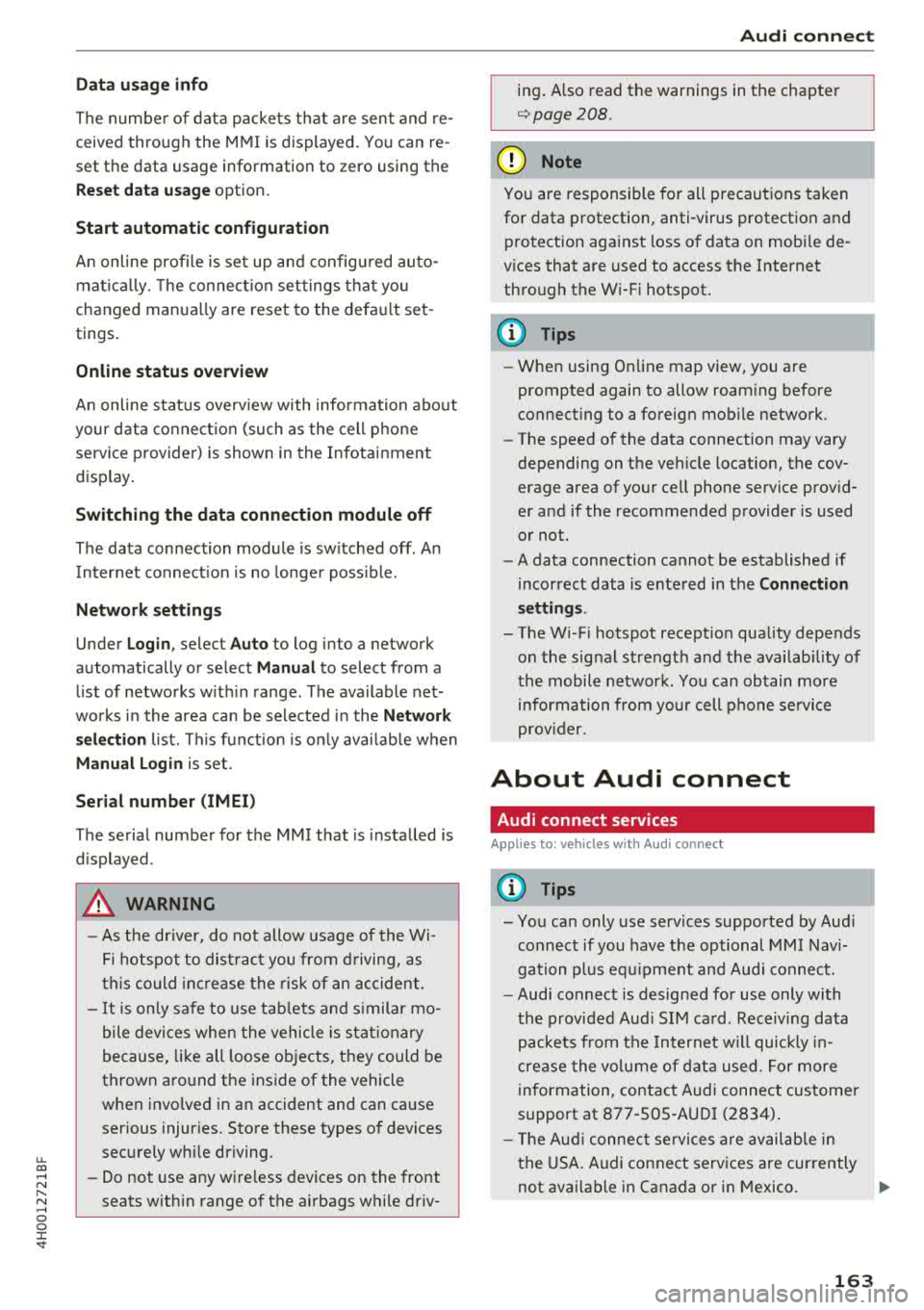
u. co .... N
" N .... 0 0 :c '
The numbe r of data packets that are sen t and re
ceived through the MMI is displayed. You can re
set the data usage information to zero using the
Reset d ata usa ge option .
Start automatic configuration
An online profile is set up and configu red auto
mat ica lly. The connection settings that you
changed manua lly are reset to the defa ult set
tings.
Online status overvi ew
An on line status overv iew with information abo ut
your data connect io n (such as the cell phone
service provider) is shown in the Infotainment
disp lay .
Switching the data conn ection module off
The data connection module is sw itched off . An
I nternet connect ion is no longe r poss ible.
Network set ting s
Under Login , select Auto to log into a network
automatically or select
Manu al to select from a
list of networks w ith in range . The available net
works in the area can be selected in the
Netw ork
se lec tion
list. Th is function is on ly avai lab le when
M anu al Login is set.
Seri al numb er (IMEi )
The serial number for the MMI that is installed is
d isplayed .
A WARNING
-As the dr iver, do not allow usage of the Wi
Fi hotspot to dist rac t you from d riving, as
th is could inc rease the risk of an ac cident .
-It is only safe to use tab lets and s imilar mo
bile devices whe n the vehicle is s tat io nary
because, like all loose objects, t hey could be
thrown aro und the inside of the vehicle
when invo lved in an accident and can cause
serious injur ies. Store these types of devices
securely whi le driving.
-Do not use any wire less devices on the front
seats w it hi n range of the a irbags while driv -
Audi conn ect
ing . A lso read the warnings in the chapter
¢page 208.
@ Note
You are responsible fo r all precautions taken
for data protection, anti -virus protection and
protection against loss of data on mobi le de
v ices that are used to access the Internet
through the W i-F i hotspot.
(D Tips
- When using On line map view, you are
prompted again to allow roam ing before
connect ing to a foreign mob ile network.
- The speed of the data connection may vary
depending on the veh icle location, the cov
erage area of your cell phone serv ice prov id
er and if the recommended provider is used
o r not.
- A data connection cannot be established if
incorrect data is entered in the
Conn ect ion
s ett ing s.
-The W i-F i hotspot recept io n quality depends
on the sig nal st rengt h and the availab ility of
the mobile network. You can obtain more
information from your cell phone se rvice
prov ider.
About Audi connect
Audi connect services
Applies to: vehicles with Aud i connect
(D Tips
- You can only use serv ices supported by Aud i
connect if you have t he optional MMI Nav i
gation pl us eq uipment and Aud i connect.
- Audi connect is designed for use only with
the provided Aud i SIM ca rd . Receiving data
packets from the Internet w ill quickly in
cr ease the vo lume of data used. Fo r more
information, contac t A udi connect cus tome r
support at 87 7-505 -AU DI (2834) .
-The Aud i connect se rvices a re availab le in
t he USA. Audi connect serv ices are currently
not avai lab le in Canada or in Mexico .
163
...
Page 166 of 356
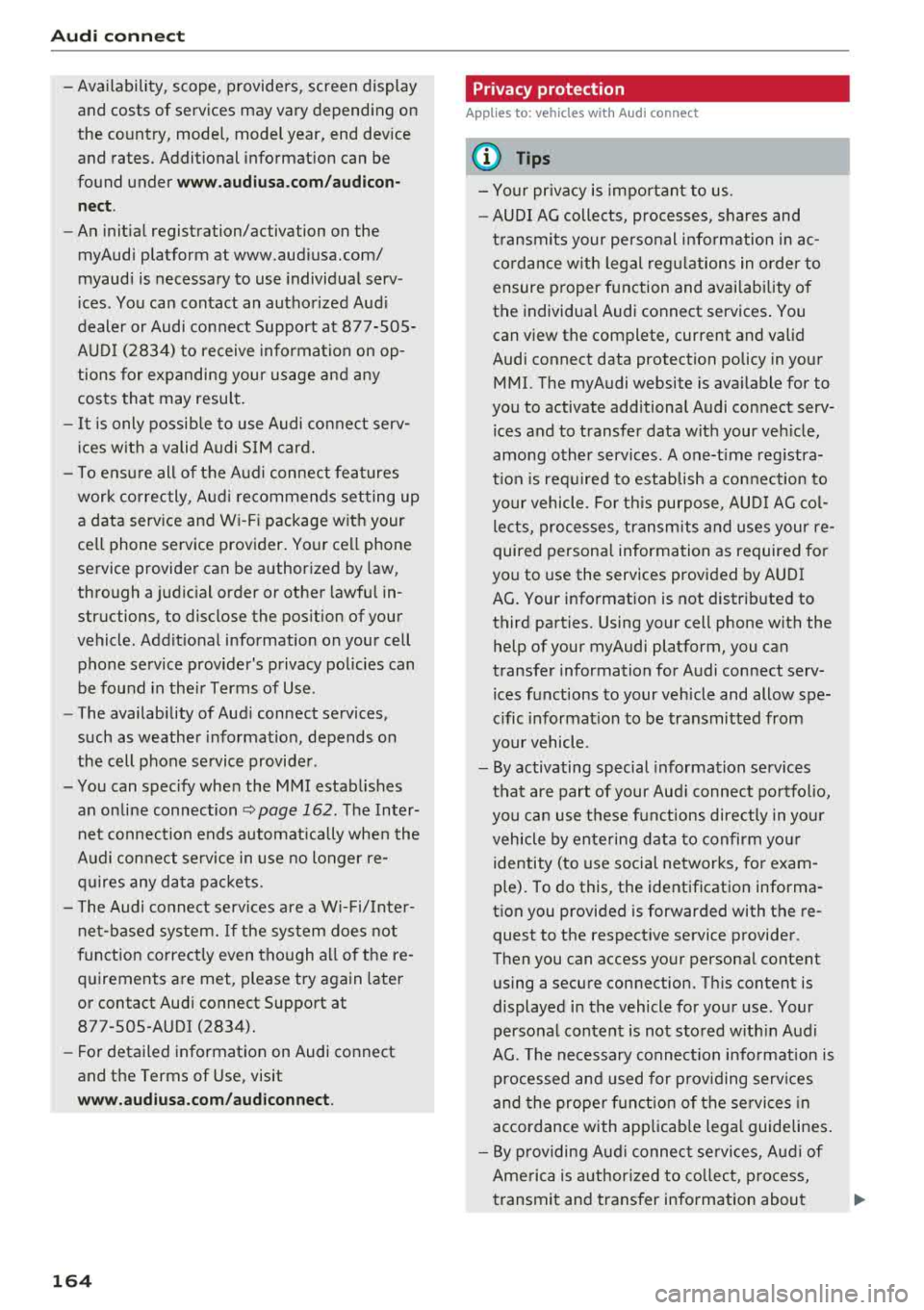
Audi connect
-Availability, scope, providers, screen display
and costs of services may vary depending on
the country, model, model year, end device
and rates. Additional information can be
found under
www.audiusa.com/audicon
nect .
-An initial registration/activation on the
myAudi platform at www.audiusa.com/
myaudi is necessary to use individual serv
ices . You can contact an authorized Audi
dealer or Audi connect Support at 877-S0S
AUDI (2834) to receive information on op
tions for expanding your usage and any
costs that may result.
-It is only possible to use Audi connect serv
ices with a valid Audi SIM card.
-To ensure all of the Audi connect features
work correctly, Audi recommends setting up
a data service and Wi-Fi package with your
cell phone service provider. Your cell phone service provider can be authorized by law,
through a judicial order or other lawful in
structions, to disclose the position of your
vehicle. Additional information on your cell
phone service provider's privacy policies can
be found in their Terms of Use .
-The availability of Audi connect services,
such as weather information, depends on
the cell phone service provider .
-You can specify when the MMI establishes
an online connection
~ page 162. The Inter
net connection ends automatically when the
Audi connect service in use no longer re
quires any data packets.
-The Audi connect services are a Wi-Fi/Inter
net-based system. If the system does not
function correctly even though all of the re
quirements are met, please try again later
or contact Audi connect Support at 877-505-AUDI (2834).
-For detailed information on Audi connect
and the Terms of Use, visit
www.audiusa.com/audiconnect.
164
Privacy protection
App lies to: vehicles with A udi connect
(D Tips
-Your privacy is important to us.
-AUDI AG collects, processes, shares and
transmits your personal information in ac cordance with legal regulations in order to
ensure proper function and availability of
the individual Audi connect services. You
can view the complete, current and valid
Audi connect data protection policy in your MMI. The myAudi website is available for to
you to activate additional Audi connect serv ices and to transfer data with your vehicle,
among other services. A one-time registra
tion is required to establish a connection to
your vehicle. For this purpose, AUDI AG col
lects, processes, transmits and uses your re
quired personal information as required for
you to use the services provided by AUDI
AG. Your information is not distributed to
third parties. Using your cell phone with the help of your myAudi platform, you can
transfer information for Audi connect serv ices functions to your vehicle and allow spe
cific information to be transmitted from
your vehicle.
- By activating special information services
that are part of your Audi connect portfolio,
you can use these functions directly in your
vehicle by entering data to confirm your
identity (to use social networks, for exam
ple). To do this, the identification informa
tion you provided is forwarded with the re
quest to the respective service provider.
Then you can access your personal content
using a secure connection. This content is
displayed in the vehicle for your use. Your
personal content is not stored within Audi
AG. The necessary connection information is
processed and used for providing services
and the proper function of the services in
accordance with applicable legal guidelines.
- By providing Audi connect services, Audi of
America is authorized to collect, process,
transmit and transfer information about
..,_
Page 167 of 356
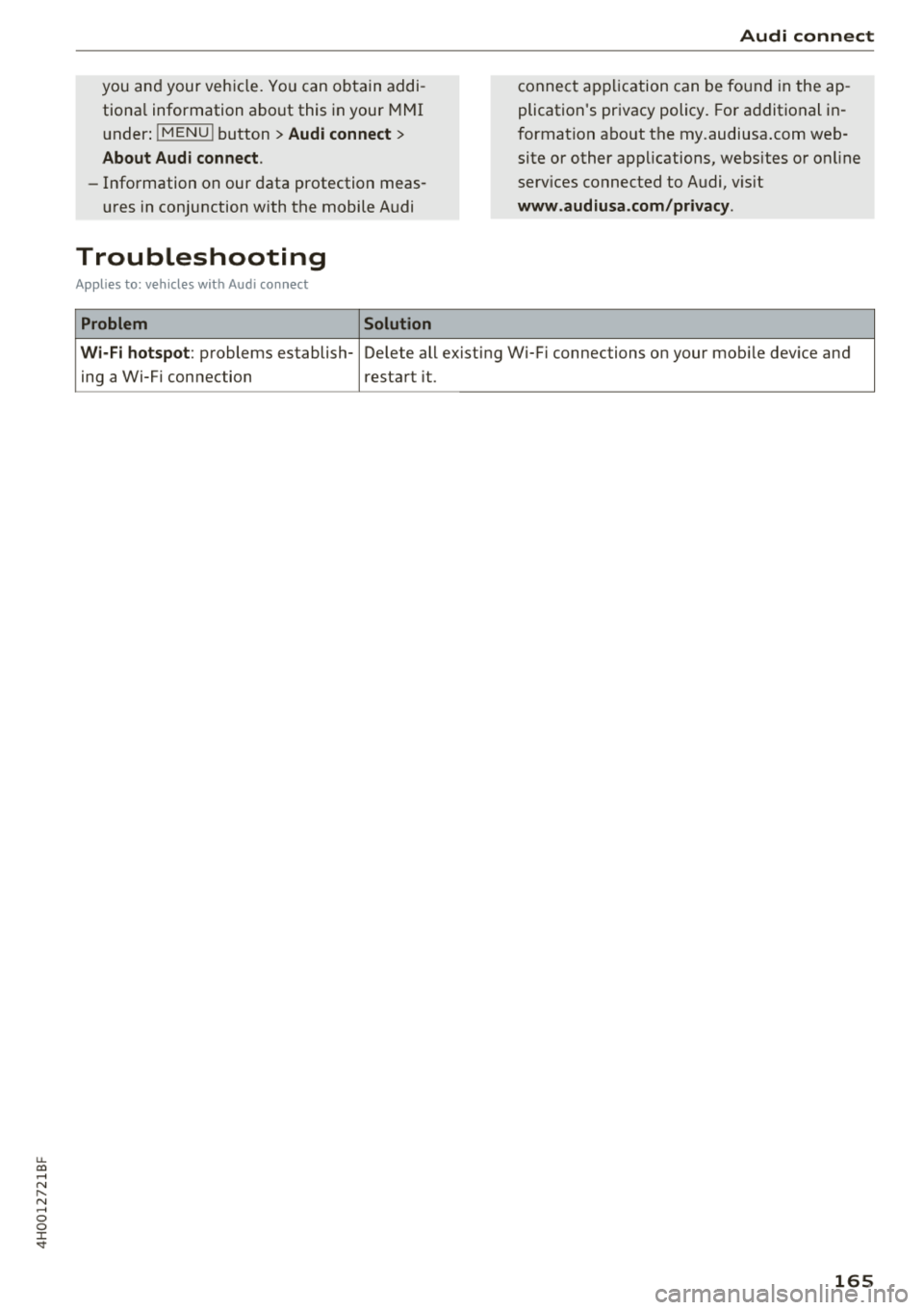
u. co .... N
" N .... 0 0 :c '
tiona l information about this in your MMI
u nder :
!MENU ! button> Audi connect >
About Audi connect .
-Information o n our data protection meas
u res in conjunction with the mobile Audi
Troubleshooting
Applies to: vehicles with Audi connect
Problem Solution Audi connect
c
onnect application can be found in the ap
plication 's pr ivacy policy . For a dditiona l in
forma tio n about t he my.audiusa .com we b
site or other applications, websites o r online
serv ices connected to Audi , vis it
www.audiusa.com/privacy .
Wi -Fi hotspot :
problems establish- De lete all ex ist ing W i-F i connections on your mob ile dev ice and
ing a Wi-Fi con nection restart it.
165
Page 168 of 356
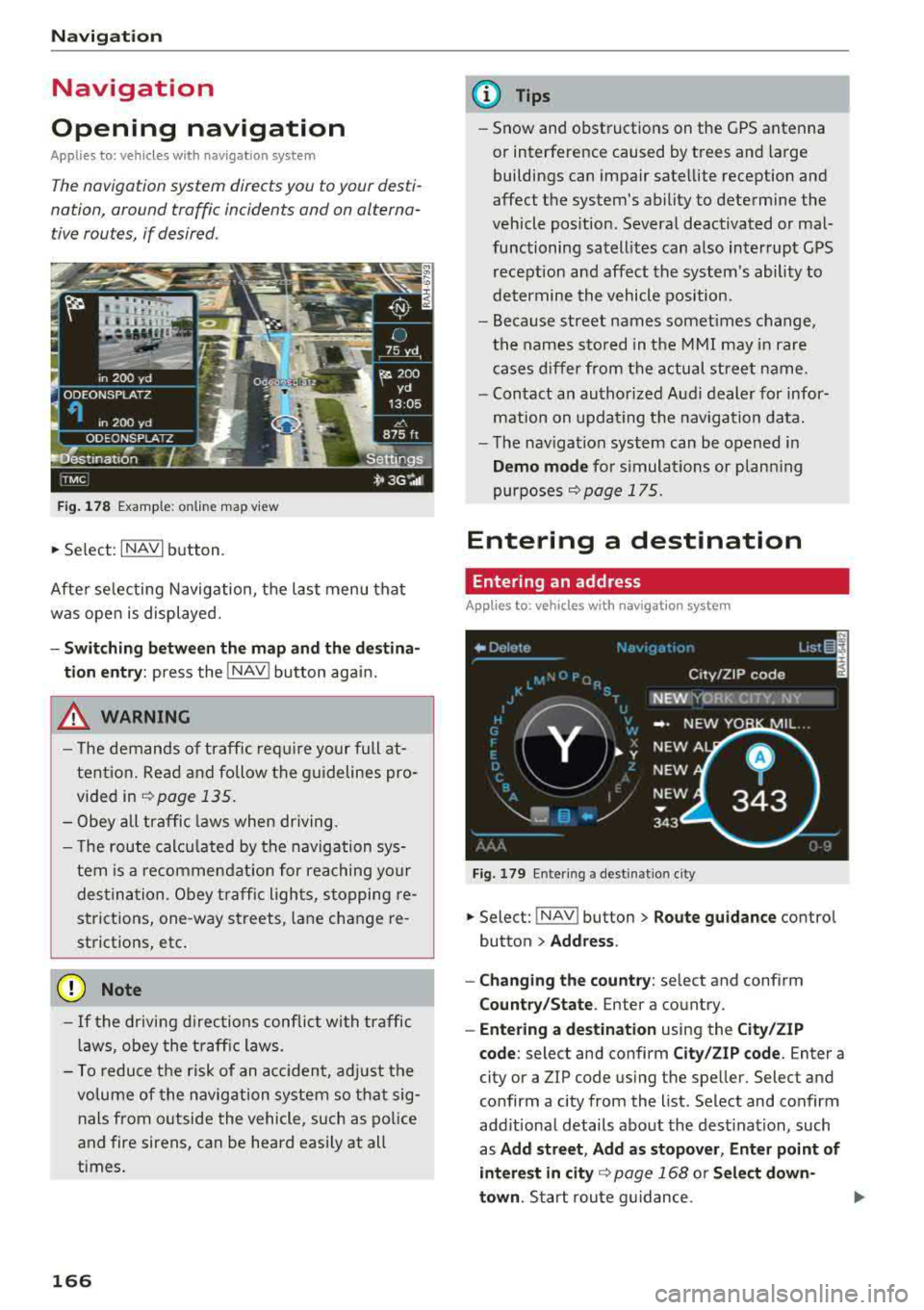
Navigation
Navigation
Opening navigation
Applies to: vehicles with navigation system
The navigation system directs you to your desti
nation , around traffic incidents and on alterna
tive routes, if desired .
Fig. 178 Example: on lin e map v iew
.. Select : INAVI button.
After selecting Navigation, the last menu that
was ope n is displayed.
- Switching between the map and the destina
t ion entry:
press the !NAV ! button again.
,&. WARNING
-The demands of traffic require your full at
tention. Read and follow the guidelines pro
vided in
i=;,poge 135.
-Obey all traffic laws when driving.
- The route calcu lated by the navigation sys-
tem is a recommendat ion for reaching your
destination. Obey traffic lights, stopping re
strictions, one-way streets , lan e change re
strictions, etc.
@ Note
- If the driving directions conflict with traffic
laws, obey the traffic laws.
- To reduce the risk of an accident, adjust the
volume of the navigation system so that sig
nals from outside the vehicle, such as police
and fire sirens, can be heard easily at all
times.
166
.
@ Tips
- Snow and obstructions on the GPS antenna
or interference caused by trees and large
buildings can impair satellite reception and
affect the system's ability to determine the
vehicle position. Several deactivated or mal
functioning satellites can also interrupt GPS reception and affect the system's ability to
determine the vehicle position .
- Because street names somet imes change,
the names stored in the MMI may in rare
cases differ from the actual street name.
- Contact an authorized Audi dealer for infor
mation on updating the navigation data.
- The navigation system can be opened in
Demo mode for s imulations or plann ing
purposes
re;, page 175.
Entering a destination
Entering an address
Applies to : vehicles with navigat ion system
Fig . 179 En ter ing a destina tion city
.. Select: !NAV ! button > Route guidance contro l
button
> Address .
- Changing the country:
select and conf irm
Country/State . Enter a country .
- Entering a destination using the City/ZIP
code:
select and confirm City/ZIP code. Enter a
city or a ZIP code using the spe ller. Select and
confirm a city from the list. Select and confirm
add itional details about the dest ination, such
as
Add street , Add as stopover, Enter point of
interest in
city re;, page 168 or Select down
town .
Start route guidance.
Page 169 of 356
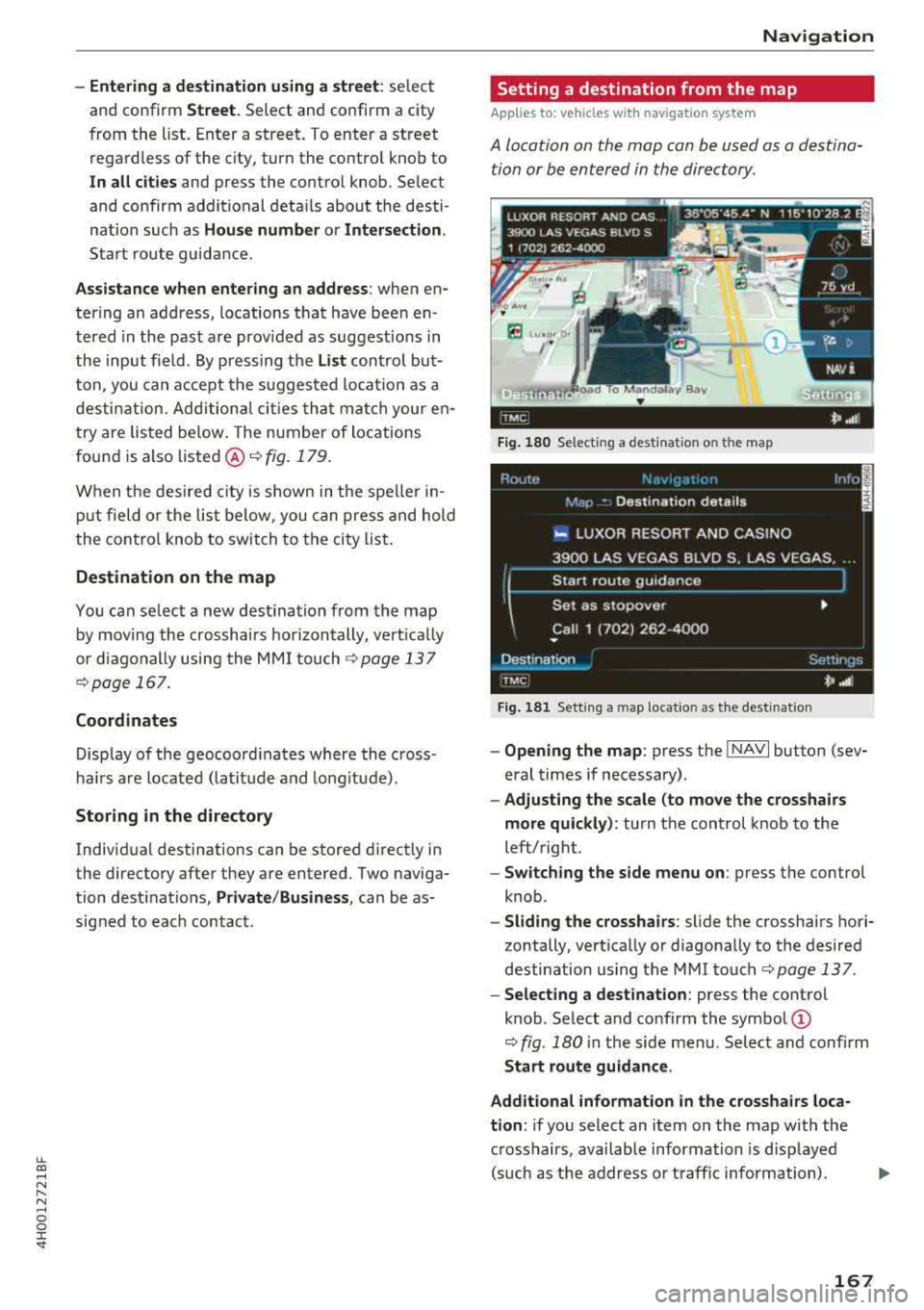
lL t:0 ....
'"" ......
'"" .... 0 0 :c '
and confirm
Street. Select and confirm a city
from the list. Enter a street . T o enter a street
regardless of the city, turn the contro l knob to
In
all cities and press the control knob . Se lect
and confirm additional details about the desti
nation such as
House number or Intersection.
Start route guidance .
Assistance when entering an address: when en
tering an address, locations that have been en
tered in the past are prov ided as suggestions in
the input field . By press ing the
List control but
ton, you can accept the suggested loca tion as a
destination. Additional cities that match your en
try are listed below. The number of locations
found is also
listed @¢ fig. 179.
When the des ired city is shown in the spe ller in
put field or the list below, you can press and hold
the control knob to switch to the city list.
Destination on the map
You can se lect a new destination from the map
by mov ing the crosshairs horizontally, vertically
or diagonally using the MMI touch
¢ page 137
¢page 167.
Coordinates
Display of the geocoord inates where the cross
hairs are located (latitude and longitude).
Storing in the directory
Individual destinations can be stored d irect ly in
the directory after they are entered. Two naviga
tion destinations,
Private /Business , can be as
signed to each contact .
Navigation
Setting a destination from the map
A pp lies to : vehicles wi th navigat ion syste m
A location on the map can be used as a destina
tion or be entered in the directory.
E Lu•o, O,
1·
Fig. 180 Select ing a destination on t he map
Fig . 181 Sett ing a ma p locatio n as the destinat ion
- Opening the map : press the I NAVI button (sev
eral times if necessary).
- Adjusting the scale (to move the crosshairs
more quickly) :
turn the control knob to the
left/right .
-Switching the side menu on : press the control
knob .
-Sliding the crosshairs : slide the crosshairs hori
zontally, vertically or diagonally to the desired
destination using the MMI
touch¢ page 137.
-Selecting a destination: press the control
knob . Select and confirm the
symbol @
¢ fig. 180 in the side menu. Select and confirm
Start route guidance .
Additional information
in the crosshairs loca
tion :
if you select an item on the map with the
crosshairs, available information is d isp layed
(such as the address or traffic information) .
167
Page 170 of 356
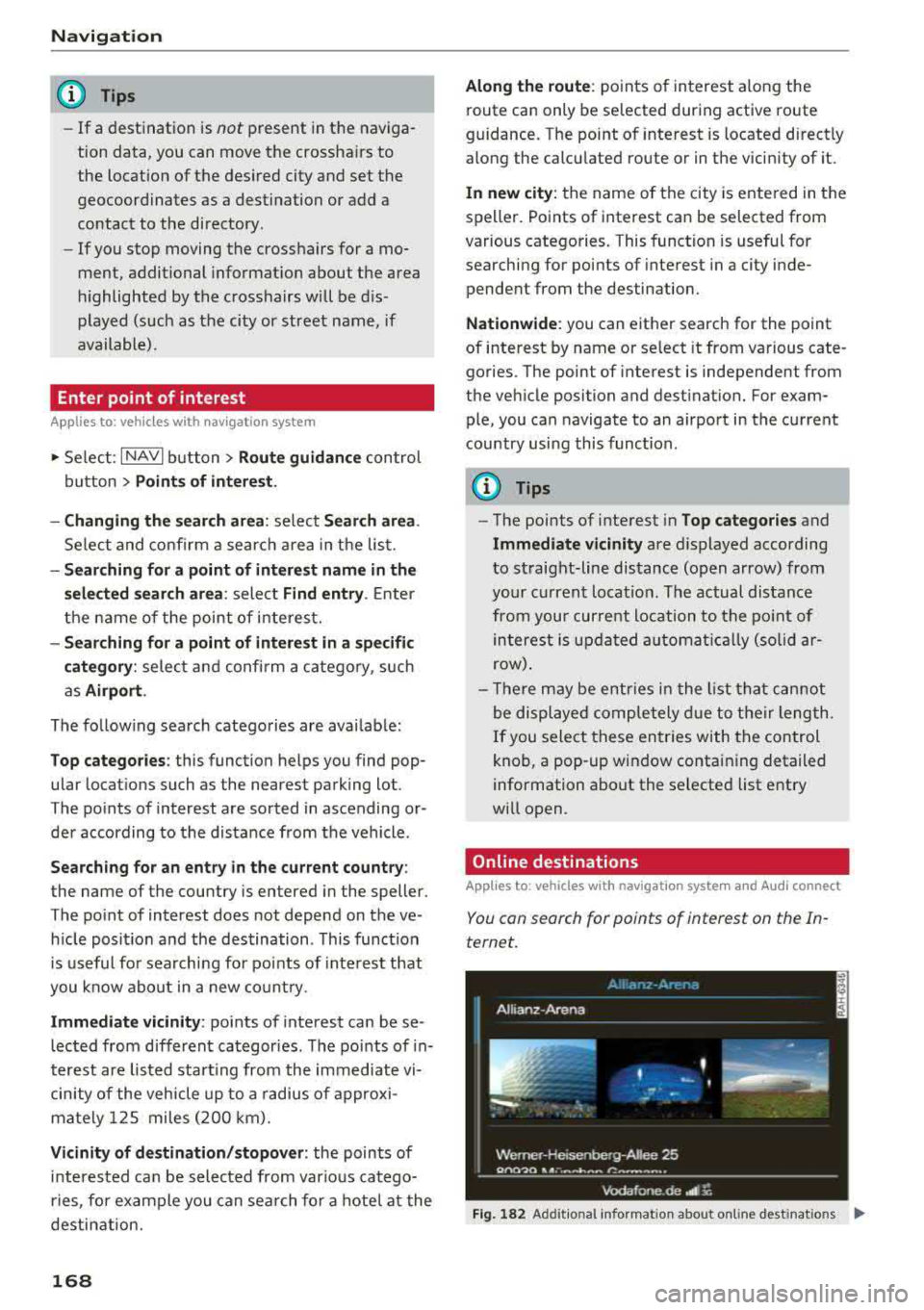
Nav igatio n
@ Tips
-If a desti nation is not present in the naviga
tion data, you can move the crosshairs to
the location of the desired city and set the
geocoordinates as a destination or add a
contact to the directory.
- If you stop moving the crosshairs for a mo
ment, additional informat ion about the area
highlighted by the crosshairs will be dis
played (such as the city or street name, if
available).
Enter point of interest
Applies to: veh icles w ith navigat ion system
.,. Select : I NAVI button> R oute guidance con trol
button
> Points of intere st.
- Changing the sear ch ar ea :
se lect Search area .
Select and confirm a searc h area in the list.
- Sea rching f or a point of inter est name in the
sele cted se a rc h are a:
select Find entry . Enter
the name of the point of interest.
- Sear ching for a point of intere st in a specifi c
category :
select and confi rm a category, such
as
Airport .
The follow ing search catego ries are avai lable:
Top catego ries : this function helps you find pop
ular locations such as the nearest parking lot.
The po ints of interest are sorted in ascending or
der according to the distance from the vehicle .
Searching for an entry in the current count ry :
the name of the country is entered in the speller.
The po int of interest does not depend on the ve
h icle posit io n and the destination . This function
is useful fo r searchi ng fo r po ints of inte rest that
you know about in a new co unt ry.
Immed iate vicinity : points of interest can be se
lected from d ifferent categories. The points of in
terest are listed sta rt ing from the immediate vi
cinity of the vehicle up to a radius of approxi
mately 125 miles (200 km).
Vicinity of dest ina tion /stopo ver : the points of
i n terested ca n be selected from var io u s catego
ries, for example you can sea rch for a hotel at the
destinat ion.
168
Along the route : points of interest along the
route can only be se lected during active route
guidance. The point of inte rest is located direct ly
along the calcu lated route or in the vicin ity of it.
In new city : the name of the city is ente red in the
speller . Points of interest ca n be selected from
various categories. This function is useful for
searching for points of interest in a city inde
pendent from the destination.
Nationw ide : you can either search for the point
of interest by name or se lect it from various cate
gories. The point of interest is independent from
the vehicle position and destination. For exam ple, you can navigate to an airport in the current
country usi ng this function .
@ Tips
- The points of interest in Top categories and
Immediate vicinity are d isplayed according
to st raight-line distance (open arrow) from
your c urren t locat ion . The actual distance
from your curre nt location to the po int of
interest is u pda ted a utomat ically (so lid ar
row) .
- T here m ay be entr ies i n the list that c an not
be displ ayed comp letely d ue to their length.
If you select these entries with the control
knob, a pop-up window contain ing detailed
information about the selected list entry
wi ll open .
Online destinations
Applies to: vehicles wit h navigat ion syste m and A udi connect
You can search for points of interest on the In
ternet.
F ig. 182 Addit io nal informat ion about on line dest inat io ns Ill>