battery AUDI A8 2018 Owners Manual
[x] Cancel search | Manufacturer: AUDI, Model Year: 2018, Model line: A8, Model: AUDI A8 2018Pages: 356, PDF Size: 54.71 MB
Page 14 of 356
![AUDI A8 2018 Owners Manual Cockpit overv iew
(D G!J Button
- Repeating th e la st na vig ation prom pt :
press
the
[J] button.
- Changing the voice guidance volume : turn the
right thumbwhee l up o r down dur in AUDI A8 2018 Owners Manual Cockpit overv iew
(D G!J Button
- Repeating th e la st na vig ation prom pt :
press
the
[J] button.
- Changing the voice guidance volume : turn the
right thumbwhee l up o r down dur in](/img/6/57608/w960_57608-13.png)
Cockpit overv iew
(D G!J Button
- Repeating th e la st na vig ation prom pt :
press
the
[J] button.
- Changing the voice guidance volume : turn the
right thumbwhee l up o r down dur ing vo ice
guidance.
@ 51 Button
- Switching the voi ce reco gnition syste m* on :
press the 5J button briefly on the multifun c
tion s teer ing whee l. Say the desired command
after the
Beep.
- Switc hing th e voice re cogniti on sys tem * off :
press and hold the 51 butto n. Or : say the com
mand
Cancel.
For mo re information abo ut the vo ice recog nition
system, see
¢ page 142.
@ Right thumbwheel
You can adjust the vo lume of an audio source or a
system message (for example, from the voice recognit ion system*) when the sound is playing.
- In crea sin g or d ecreasing the volume : turn the
right thumbwhee l up or down .
-Mut ing o r pausing : turn the right thumbwheel
down.
Or : press the right thumbwheel.
-Un mut ing o r resum ing : turn the right thumb
whee l up .
Or: press the right thumbwheel.
© Manua l shift ing
See q page 86.
Driver information
system
On-board computer
F ig . 8 Instrument cluster: fuel consumpt ion d isplay
12
You can call up the fo llowing info rmat ion in the
on-board computer:
- Da te
- Dr iv ing t ime from the short-te rm memory
-Average consumption from the short -term
memory
- Average speed from the short-term memory
- Distance driven from the short-term memory
- Current fuel consumption
- Short-term memory overv iew
- Long -te rm memory overv iew
The short-term memory collects drivi ng informa
tion from the time the ignition is switched on un
ti l it is switched off . If you continue driving with
i n two hours after switch ing the ignit ion off, the
new values are included when ca lculating the cur
rent trip information.
Un like the sho rt -term memory, the long-term
memory is not erased automatically. You can se
l ect the time period for evaluating trip informa
tion yourself .
Fuel consumption
The current f uel consumption can be shown us
i ng a bar graph ¢
fig. 8. The average consump
tion stored in the short-term memory is also d is
played. If the bar is green, your vehicle is sav ing
fuel through one of the following functions :
-Rec uperation : electrical energy can be stored in
the vehicle battery when the vehicle is coast ing
or driving down hill. T he bar will move toward
0.
-Cy linder on demand system*: the engine auto
matically switches four cylinders (4 .0L TFSI) or
six cylinders (6.3L FSI) off when lower power
output is required and other conditions are
met. Th is change is not noticeable to the pas
sengers . The cylinders w ill switch on aga in
when higher power output is needed .
Page 20 of 356
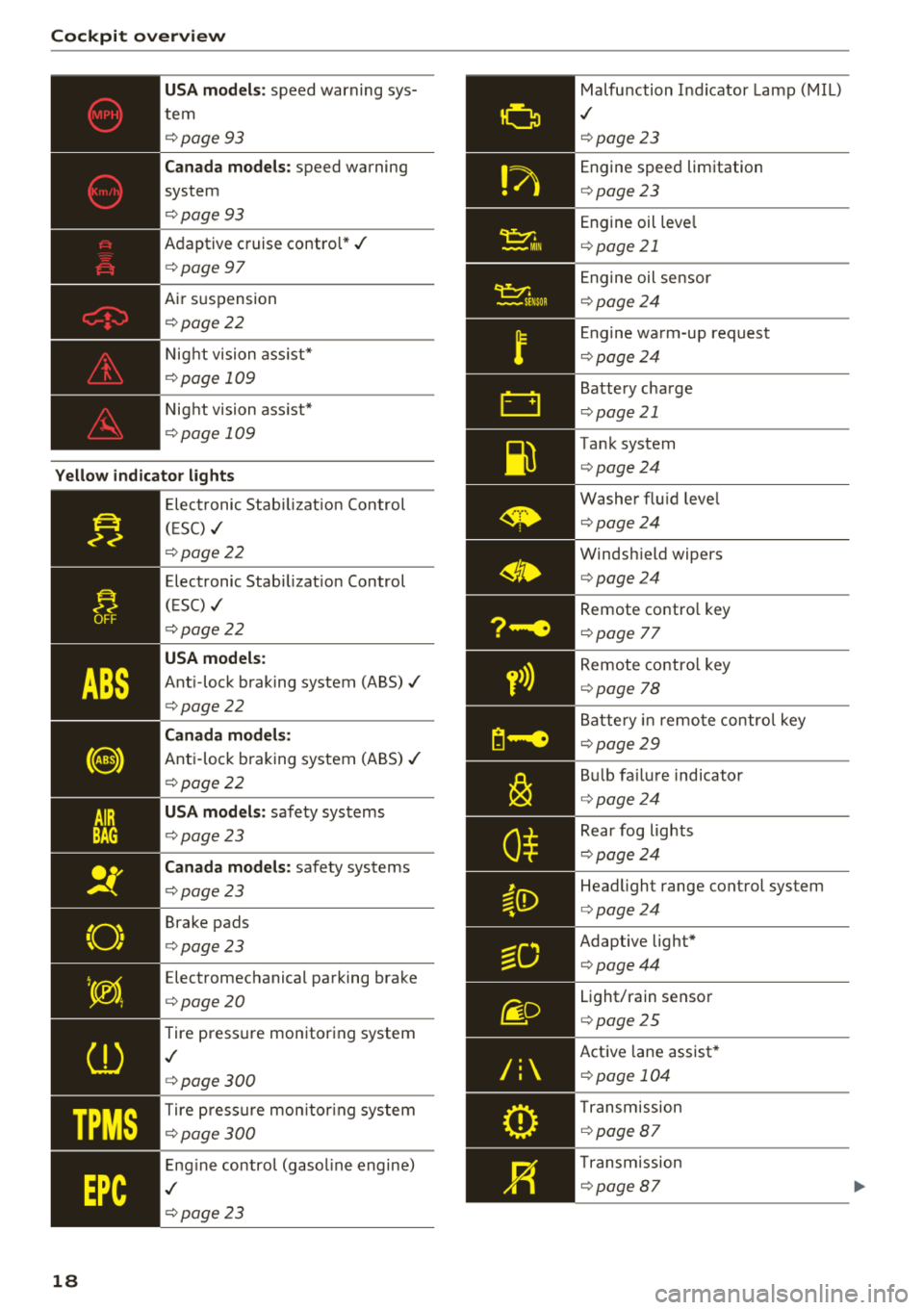
Cockpit overv ie w
USA mod els : speed warning sys
tem
¢ page 93
Ca nad a models: speed warning
system
¢ page93
Adaptive cruise contro l*./
¢ page 97
Air s uspension
¢ page22
Night vision ass ist*
¢ page 109
Night vision ass ist*
¢ page 109
Yello w indic ator light s
18
-------------Elect ronic Stab ilizat ion Control
( E SC)
./
¢ page 22
Electronic Stabilizat ion Control
(ESC)
./
¢ page22
USA models:
Ant i-lock braking system (ABS)./
¢page22
Canada mod els:
Anti -loc k braking system (ABS) ./
¢ page22
USA mod els: safety systems
¢ page23
Ca nad a models: safety systems
¢ page23
Brake pads
¢ page23
Electromechanical parking brake
¢ page20
Tire pressure monitoring system
.I
¢page300
Tire p ress ure mon itor ing system
¢ page 300
Eng ine control (gasol ine engine)
.I
¢ page23
Malfunction Indicator Lamp (MIL)
.I
¢page23
Engine speed limitation
¢ page23
Engine oil leve l
¢page 21
Engine oil sensor
¢page24
Engine wa rm-up request
¢ page24
Battery charge
¢page 21
Tank system
¢page24
Washer flu id leve l
¢page24
Windshield wipers
¢page24
Remote contro l key
¢ page 77
Remote contro l key
¢ page 78
Battery in remote contro l key
¢page29
Bu lb fa ilu re indicator
¢ page24
Rear fog lights
¢page24
Headlight range control system
¢page24
Adaptive light*
¢page44
Light/rain sensor
¢page 25
Active lane assist *
¢page 104
Transm ission
¢ page 87
Transm ission
¢page 87
Page 23 of 356
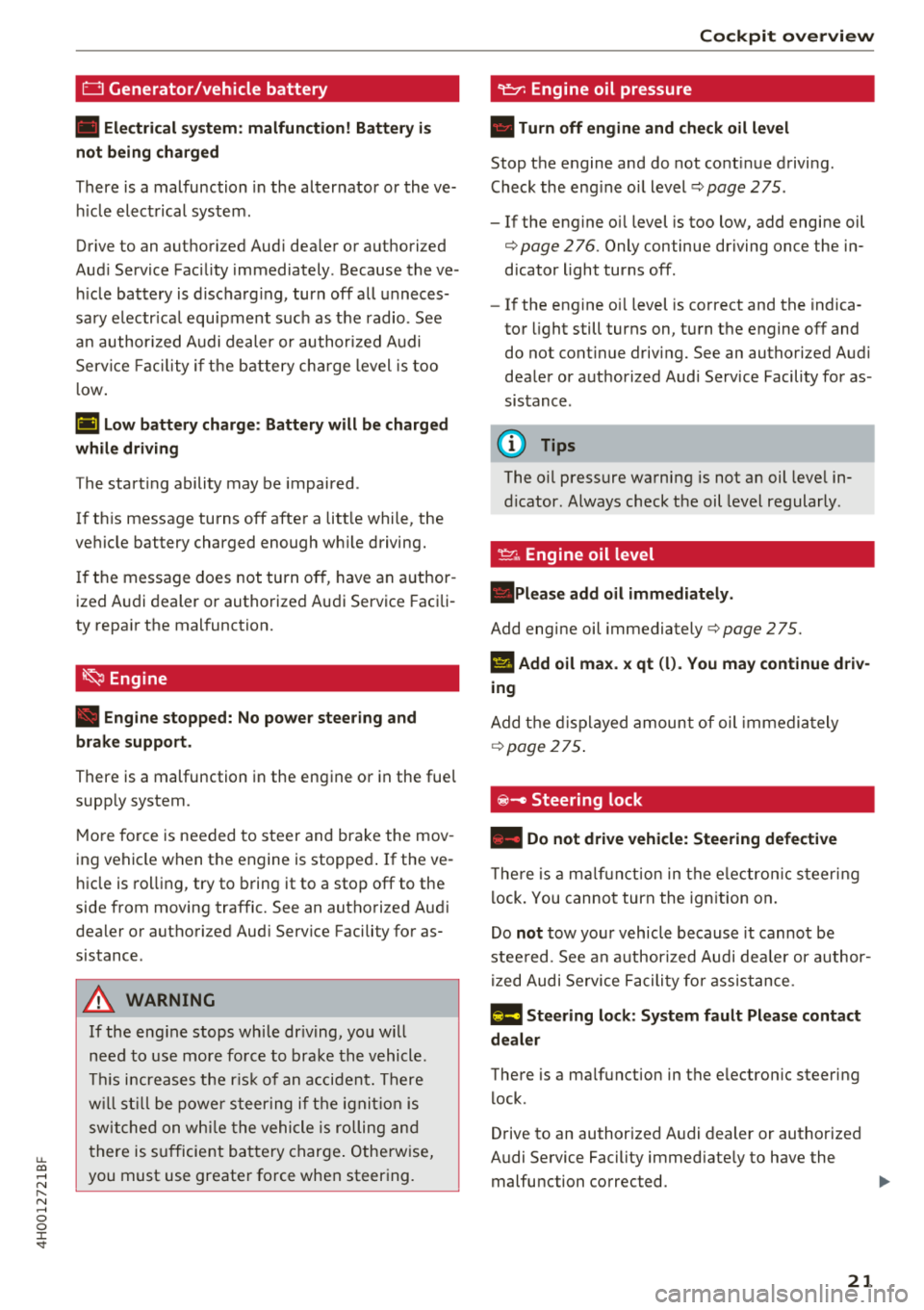
u. co .... N
" N .... 0 0 :c '
• Electrical system: malfunction! Battery is
not being charged
There is a malfunction in the alternator or the ve
hicle electrical system .
Drive to an autho rized Audi dea ler or authorized
Aud i Service Facility immediately. Because the ve
hi cle battery is discharg ing, turn off all unneces
sary electrical equipment s uch as the radio . See
a n author ized A udi dealer or authorized Audi
Service Facility if the battery charge level is too
l ow .
(•) Low battery charge : Battery will be charged
while driving
The start ing ability may be impaired .
If th is message turns off after a litt le while, the
vehicle battery charged enough wh ile driving.
If the message does not turn off, have an author
ized Audi dealer or authorized Audi Service Facili
ty repair the malfunction.
~ Engine
• Engine stopped: No power steering and
brake support.
There is a malfunction in the engine or in the fue l
supp ly system.
M ore force is needed to steer and brake the mov
ing vehicle when the engine is stopped .
If the ve
hicle is rolling, try to bring it to a stop off to the
side from moving traffic. See an authorized Aud i
dealer or authorized Aud i Serv ice Facility for as
sistance .
A WARNING
-
If the engine stops while driving, you will
need to use more force to brake the vehicle.
This inc reases the risk of an accident. There
will still be power steering if the ignition is
switched on while th e vehicle is rolling and
there is sufficient battery charge. Otherwise,
you must use greater force when steering .
Cockpit overview
"1:::7: Engine oil pressure
• Turn off engine and check oil level
Stop the engine and do not cont inue driving .
Check the eng ine o il level
¢pag e 275.
- If the engine o il level is too low, add engine oil
¢ page 2 76. Only continue driving once the in
dicator light turns off .
-If the engine o il level is correct and the indica
tor light still turns on, turn the engine off and
do not cont inue driving. See an authorized Audi
dealer or authorized Audi Service Facility for as
sistance.
(D Tips
The o il pressure warning is not an oil leve l in
dicator. Always check the oil level regular ly.
~ , Engine oil level
.Please add oil immediately.
Add engine oil immediately ¢page 275.
l'I Add oil max . x qt (l). You may continue driv
ing
Add the displayed amount of oil immediately
¢page 275.
@ -Steering lock
• Do not drive vehicle: Steering defective
The re is a malfunction in the electron ic steer ing
loc k. You canno t turn the ign ition on.
Do
not tow your vehicle because it cannot be
stee red. See an authorized Audi dealer or author
ized Audi Service Facility for assistance.
!I! Steering lock: System fault Please contact
dealer
There is a malfunction in the e lectron ic steering
lock .
Drive to an authorized Audi dealer or authorized
Audi Service Facility immed iate ly to have the
malfunction corrected.
IJ>
21
Page 31 of 356
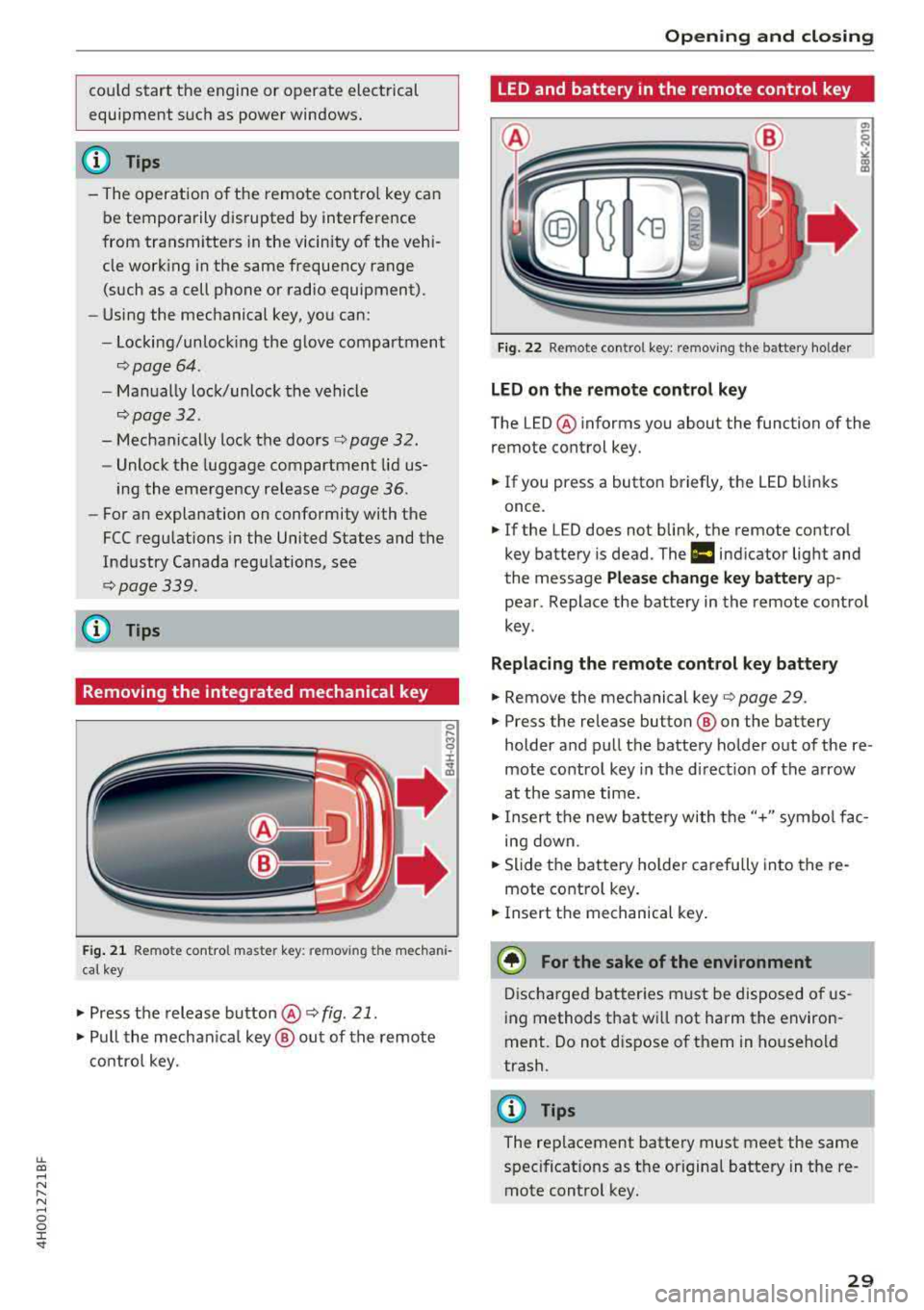
lL t:0 ....
"' ......
"' .... 0 0 :c '
equipment such as power windows.
(D Tips
-The operation of the remote control key can
be temporarily disrupted by interference
from transmitters in the vicinity of the vehi
cle work ing in the same frequency range
(such as a cell phone or radio equipment).
-Using the mechanical key, you can:
- Locking/unlocking the glove compartment
,;:;,page 64.
-Manually lock/unlock the vehicle
,;:;,page 32.
-Mechanically lock the doors c:> page 32.
-Unlock the luggage compartment lid us-
ing the emergency release r;;:;, page 36.
-For an explanation on conformity with the
FCC regulations in the United States and the
Industry Canada regulations, see
r;;:;,page 339.
(D Tips
Removing the integrated mechanical key
Fig. 21 Remote control master key : remov ing t he mechani
cal key
.,. Press the release button@ r;;:;, fig. 21.
.,. Pull the mechanica l key @ out of the remote
control key.
Opening and closing
LED and battery in the remote control key
Fig. 22 Remote control key: removing the battery holder
LED on the remote control key
The LED @ informs you about the function of the
remote control key.
.. If you press a button briefly, the LED blinks
once.
.. If the LED does not blink, the remote contro l
key battery is dead. The
ml indicator light and
the message
Please change key battery ap
pear . Replace the battery in the remote control
key .
Replacing the remote control key battery
.. Remove the mechanical key r;;:;, page 29 .
.. Press the release button ® on the battery
holder and pull the battery holder out of the
re
mote control key in the d irect ion of the arrow
at the same time .
.,. Insert the new battery with the"+" symbol fac
ing down .
.,. Slide the battery holder carefully into the re
mote contro l key .
.. Insert the mechanical key.
@ For the sake of the environment
Discharged batteries must be disposed of us
ing methods that wi ll not harm the environ
ment. Do not d ispose of them in household
trash.
{!) Tips
The replacement battery must meet the same
spec ificat ions as the origina l battery in the re
mote control key .
29
Page 33 of 356

lL t:0 ....
"' ......
"' .... 0 0 :c '
is unlocked when unlocking the vehicle
c:> page 32.
_&. WARNING
Read and heed all WARNINGS c:> .& in Descrip
tion on page 2 7.
@ Tips
If your vehicle is left standing for a long peri
od of time, note the following:
-The proximity sensor switches off after a
few days to save energy. You then have to
pull once on the door handle to unlock the
vehicle and a second t ime to open it.
-The energy management system gradually
turns off unnecessary convenience functions
to prevent the vehicle battery from draining
and to mainta in the vehicle's ab ility to start
fo r as long as possib le. You may not be able
to unlock your vehicle us ing the convenience
key.
- Fo r an explanation on conformity with the
FCC regulations in the United States and the
Industry Canada reg ulations, see
c:> page 339 .
Central locking switch
Fig. 25 Dr iver 's door: centra l lock ing sw itc h
Op eni ng and clos ing
Fig. 26 Rear doors: central lock ing switch
"To lock the vehicle, press the ffi button c:> fig . 25
or c:> fig. 26, c:> &_ .
.. To unlock the vehicle, press the crl button .
When locking the veh icle with the central lock ing
switch, the following app lies:
-Opening the door and the luggage compart
ment lid from the
outside is not poss ible (for
secur ity reaso ns, such as when stopped at a
light).
- The LED in the central locking sw itch turns on
when all doors are closed and locked.
- Front doors: you can open the doors individual ly from the inside by pulling the door handle .
- Rear doors: to unlock the doors, pull on the
door ha ndle
one time . To open the doors, pull
on the door handle
again .
- In the event of a crash with a irbag deployment,
the doors unlock a utomat ically to allow access
to the vehicle.
_&. WARNING
- The central locking switch a lso works when
the ign ition is switched off and automatica l
ly locks the entire vehicle when the
ffi but
ton is pressed.
- The cent ral locking switch is inope ra tive
when the vehicle is locked from the outside.
- Locked doors ma ke it more diffic ult for
emergency workers to get into the vehicle,
which puts lives at r isk. Do not leave anyone
behind in the vehicle, especially c hildren .
(D Tips
Your vehicle locks automatically when it
reaches a speed of 9 mph (15 km/h) (Auto
Lock)
c:> page 27 . You can unlock the vehicle
31
Page 37 of 356
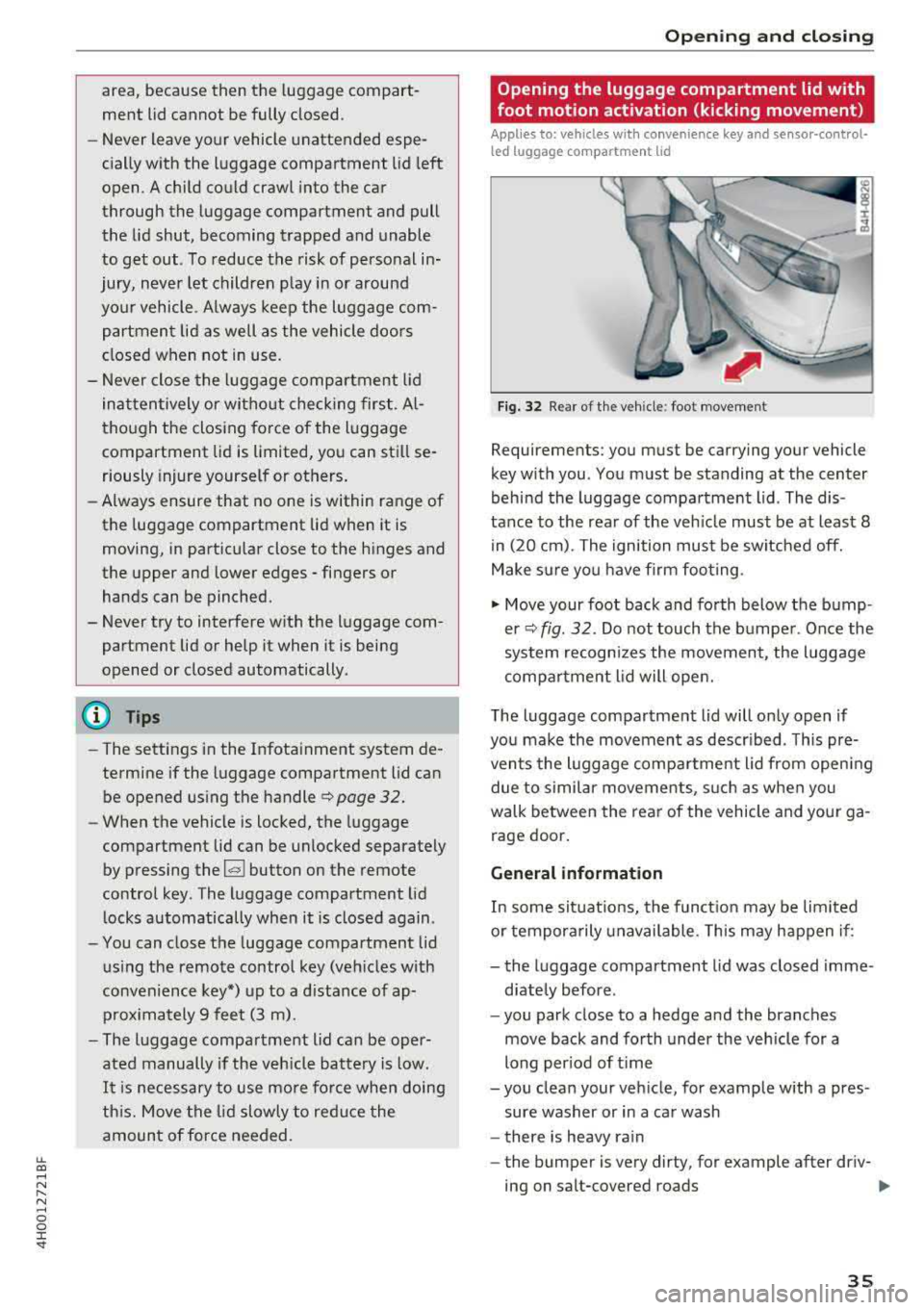
lL t:0 ....
"' ......
"' .... 0 0 :c '
- Never leave your vehicle unattended espe
cially with the luggage compartment lid left
open . A child could crawl into the car
through the luggage compartment and pull
the lid shut, becoming trapped and unable
to get out . To reduce the risk of personal in
jury, never let children p lay in or around
you r vehicle . A lways keep the luggage com
partmen t lid as well as the vehicle doo rs
closed when not in use.
- Never close the l uggage compartment lid
ina ttentively or without checking first . Al
though the closing force of the l uggage
compartment lid is limited, you can still se
riously injure yourself or others.
- Always ensure that no one is within range of
the luggage compartment lid when it is
moving, in particular close to the hinges and
the upper and lower edges
-fingers or
hands can be pinched.
- Never try to interfere w ith the luggage com
partment lid or help it when it is being
opened or closed automatically .
(D Tips
- The settings in the Infotainment system de
termine if the luggage compartment lid can be opened us ing the handle
q page 32.
- When the vehicle is locked, the luggage
compartment lid can be unlocked separately by pressing the
l .::s l button on the remote
control key. The luggage compartment lid l ocks automatically when it is closed again .
- You can close the luggage compartment lid
us ing the remote control key (veh icles w ith
convenience key*) up to a d istance of ap
p rox imately 9 feet (3 m).
- The luggage compartment lid can be oper
ated manually if the veh icle battery is low.
It is necessary to use more force when doing
th is. Move the lid slowly to red uce the
amount of force needed.
Op eni ng and clos ing
Opening the luggage compartment lid with
foot motion activation (kicking movement)
Applies to: vehicles with convenience key and sensor-cont rol
led luggage compartment lid
F ig. 32 Rear of the vehicle : foot movement
Requi rements : you must be carrying your veh icle
key with you . You must be standing at the center
behind the luggage compartme nt lid . The dis
tance to the rear of the veh icle must be at least 8
in (20 cm) . The ignition must be switched off.
Make s ure yo u have f irm footing .
.,. Move your foot back and forth below t he bump
er
q fig . 32 . Do not touch the bumpe r. Once the
system recogn izes the movement , the luggage
compa rtment l id will ope n.
T he luggage compartment lid will only open if
you make the movement as descr ibed . T h is pre
vents the luggage compa rtment lid from open ing
due to similar movements, such as when you
walk betwee n the rear of the vehicle and your ga
rage door .
General information
In some si tuations, the f unct ion may be lim ited
o r tempora rily unavailable . T his may happen if:
- the luggage compartment lid was closed imme
diately before .
- you park close to a hedge and the branches
move back and forth under the veh icle for a
long per iod of t i me
- you clean your veh icle, for example with a pres
sure washer or in a car wash
- there is heavy ra in
- the bumper is very dirty, for example after d riv-
ing on salt-covered roads
..,.
35
Page 63 of 356
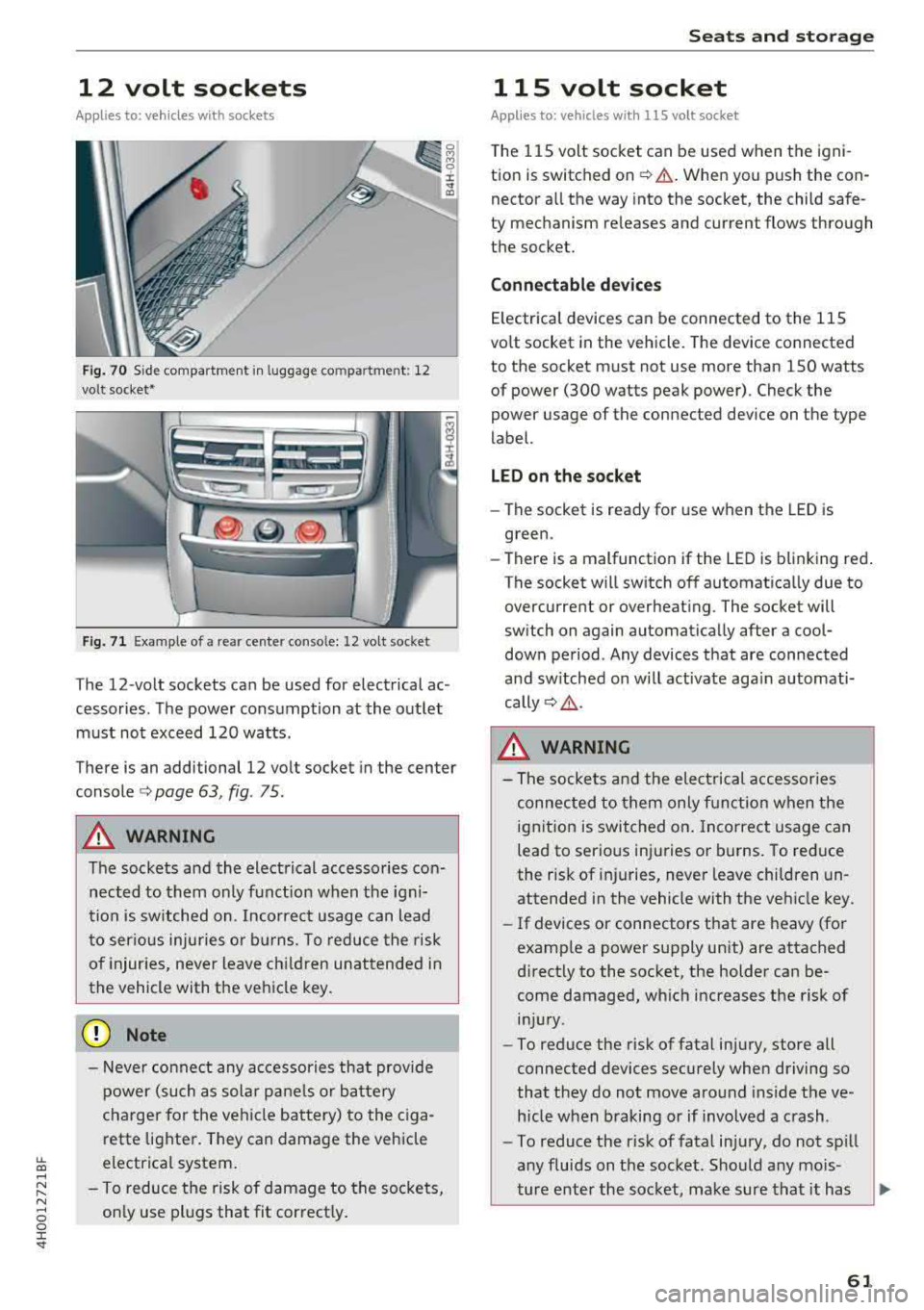
lL t:0 ....
"' ......
"' .... 0 0 :c '
Applies to: veh icles with sockets
Fig . 70 Side compartment in luggag e compartment: 12
volt socket•
Fig. 71 Example of a rear center console: 12 volt socket
The 12-volt sockets can be used for electrical ac
cessories. The power consumption at the outlet
must not exceed 120 watts.
There is an additional 12 volt socket in the center
console
¢page 63, fig . 75.
_&, WARNING
The sockets and the electrical accessories con
nected to them only funct ion when the igni
tion is switched on. Incorrect usage can lead
to ser ious injuries or burns. To reduce the risk
of injuries, never leave children unattended i n
the vehicle with the vehicle key.
(D Note
- Never connect any accessories that provide
power (such as solar panels or battery
charger for the vehicle battery) to the ciga
rette lighter. They can damage the vehicle
electrical system .
- To reduce the risk of damage to the sockets,
on ly use plugs that fit correct ly .
Seats and storage
115 volt socket
Applies to: vehicles with 115 volt socket
T he 115 volt socket can be used when the igni
tion is switched on
¢ .&. . When you push the con
nector all the way into the socket, the child safe
ty mechanism re leases and current flows through
the socket.
Connectable devices
Electrica l devices can be connected to the 115
volt socket in the vehicle. The device connected
to the socket must not use more than 150 watts
of power (300 watts peak power). Check the
power usage of the connected device on the type
label.
LED on the socket
-The socket is ready for use when the LED is
green.
- There is a malfunction if the LED is blinking red.
The socket will switch off automatically due to
overcurrent or overheating. The socket will
switch on again automatically after a cool
down period. Any devices that are connected
and sw itched on w ill act ivate aga in automati
cally¢ .&.
_&, WARNING
- The sockets and the electrical accessories
connec ted to them only f unction when the
ignit ion is switched on. Incorrect usage can
lead to serious injuries o r burns. To reduce
the risk of injuries, never leave children un
attended in the vehicle with the vehicle key.
- If devices or connectors that are heavy (for
example a power supply unit) are attached
d ire ctly to the socket, the holder can be
come damaged, wh ich increases the risk of
injury.
-To reduce the risk of fatal injury, store all
connected devices securely when driving so
that they do not
move around inside the ve
h icle when braking or if involved a crash.
- To reduce the risk of fatal injury, do not spill
any fluids on the socket. Should any mo is-
ture enter the socket, make sure that it has
~
61
Page 69 of 356
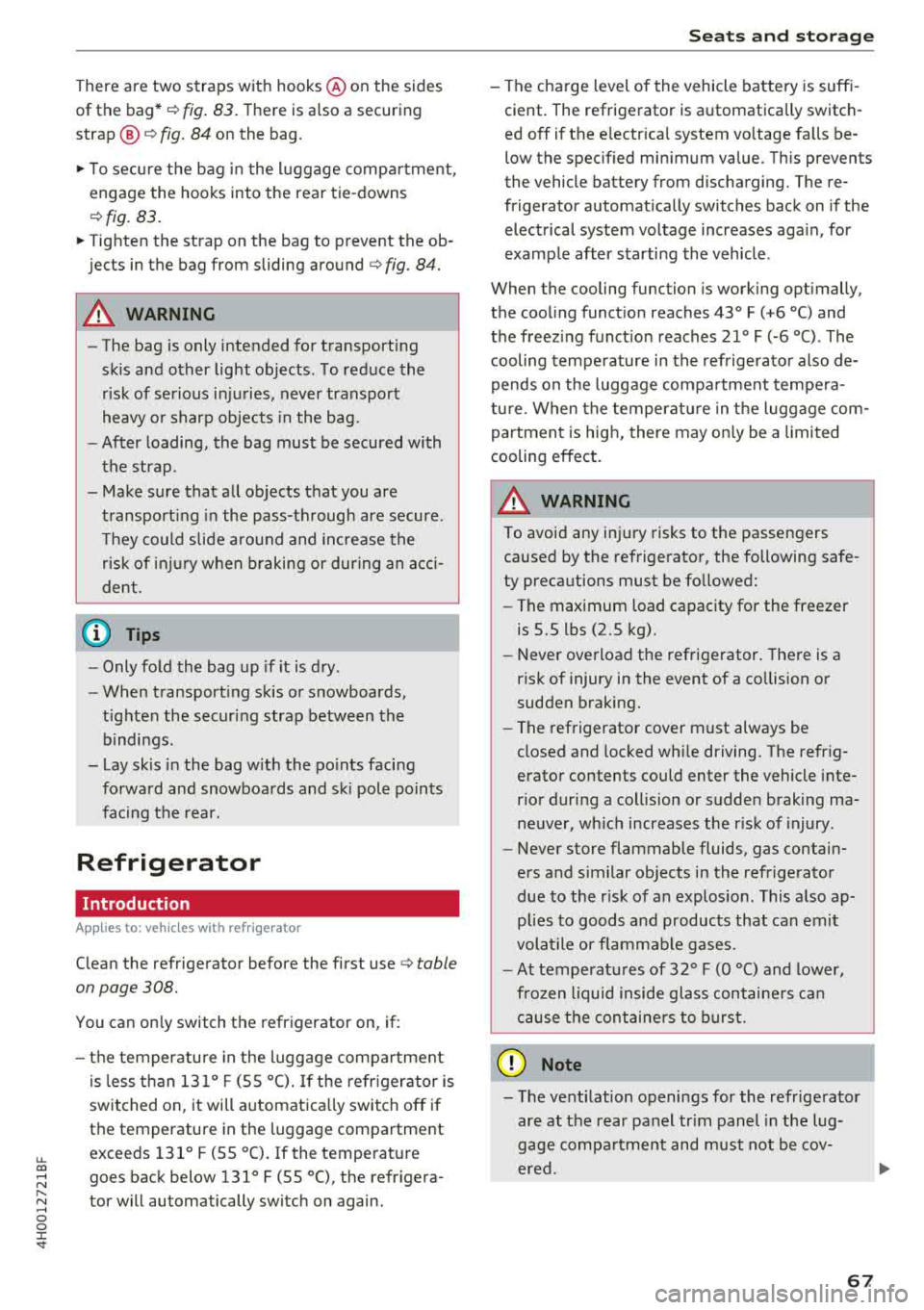
u. co .... N
" N .... 0 0 :c '
of the bag*
r=:> fig. 83. There is a lso a securing
strap ® r=:> fig.
84 on the bag.
.,. To secu re the bag in the l uggage compartment,
engage the hooks into the rear tie -downs
r=:> fig. 83.
.. Tighten the strap on the bag to prevent the ob
jects in the bag from sliding around
r=;, fig. 84.
A WARNING
- The bag is only intended for transport ing
sk is and other light objects. To reduce the
risk of serious in juries, never transport
heavy o r sharp objects in the bag.
- After loading, the bag must be secured with
the strap.
- Make sure that all objects that you are
transport ing in the pass-through are secure.
T hey co uld slide a round and inc rease the
r isk of injur y w hen braking or dur ing an acc i
dent .
0) Tips
-Only fold the bag up if it is dry .
- When transport ing skis or snowboards,
t ighten the secur ing strap between the
b indings .
- Lay skis in the bag w ith the po ints facing
forwa rd and snowboards and sk i pole po ints
fac ing the rear.
Refrigerator
Introduction
A ppl ies to: ve hicles w ith re fri ge rato r
-
Clean the refrigerator before the first use r=;, table
on page 308.
You can on ly switch the refrigerator on, if :
- the temperature in the luggage compa rtme nt
is less t han 131 ° F (5 5 °C). If the refr igerator is
switched on, it will automatica lly switch off if
the temperature in the luggage compartment exceeds 131 ° F (55 °(). If the temperature
goes back below 131 ° F (55 °(), the refr igera
tor will automatically switch on again.
Seat s and sto rag e
-The charge level of the vehicle battery is suffi
cient. The refrigerator is automatica lly switch
ed off if the e lectr ica l system vo ltage falls be
low the spec ified min imum value. Th is prevents
the vehicle battery from discharging. The re
frigerator automatically switches back on if the
electrical system voltage increases aga in, for
examp le after starting the vehicle .
When the cooling function is working opt imally,
the cooling funct ion reaches 43° F (+6 °() and
the freez ing funct ion reaches 21 ° F (-6 °() . The
cooling temperature in the refrigerator also de
pends on the luggage compartment tempe ra
tu re . When the temperatu re in t he luggage com
partment is hig h, there may on ly be a limited
cooling effect.
A WARNING
= -
To avoid any injury risks to the passengers
caused by the refrigerator, the following safe
ty precautions must be followed:
- The maximum load capacity for the freezer
is 5.5 lbs (2.5 kg).
- Never overload the refrigerator. There
is a
risk of injury in the event of a co llision or
sudden braking.
- The refrigerator cover must always be
closed and locked whi le driving. The refr ig
erator contents could enter the vehicle inte
rior dur ing a coll is ion or sudden brak ing ma
neuver, wh ich increases the r isk of injury.
- Never store flammable fluids, gas contain
ers and similar objects in the refrigerator
due to the r isk of an explos ion . This also ap
plies to goods and products that can emit
volat ile or flammab le gases.
- At temperatu res of 32° F (0 °C) and lower
frozen liquid inside glass containe rs ca n
cause t he containe rs to b urst.
@ Note
,
- T he ve ntilation openings for the refrigerator
are at the rear panel tr im panel in the lug
gage compa rtme nt and must not be cov
ered.
67
Page 80 of 356
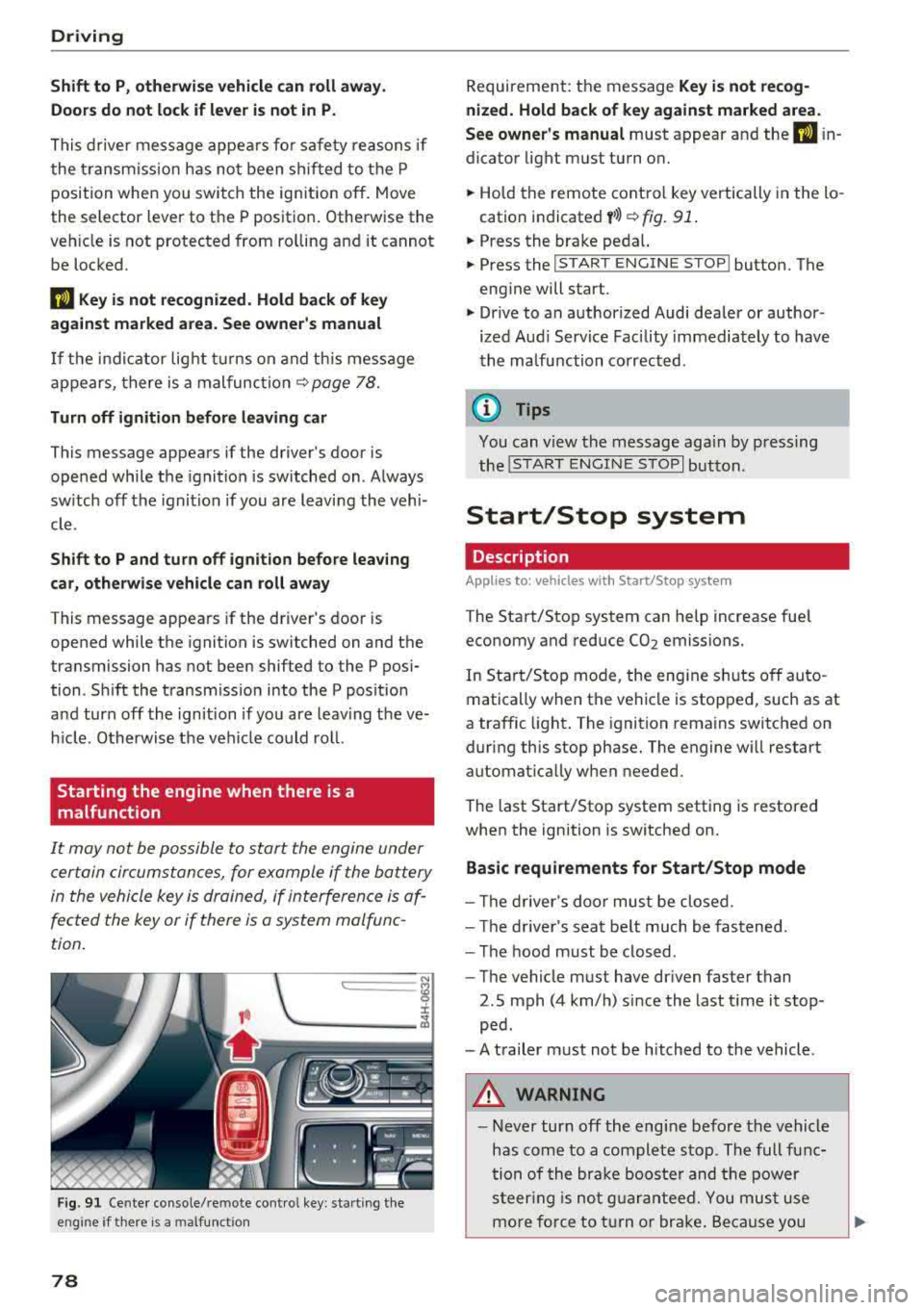
Driving
Shift to P, otherwise vehicle can roll away.
Doors do not lock if lever is not in
P.
This driver message appears fo r safety reasons if
the transmission has not been shifted to the P
position when you switch the ignition off. Move
the selector lever to the P position . Otherwise the
veh icle is not protected from ro lling and it cannot
be locked.
(I Key is not recognized. Hold back of key
against marked area. See owner's manual
If the i ndicator light turns on and this message
appears, there is a
malfunction ~ page 78.
Turn off ignition before leaving car
This message appears if the driver's door is
ope ned while the ignition is switched on . Always
sw itch off the ignition if you are leavi ng the vehi
cle .
Shift to P and turn off ignition before leav ing
car, otherwise vehicle can roll away
This message appears if the driver's door is
opened while the ignition is switched on and the
transmission has not been shifted to the P posi
tion . Shift the transm iss ion into the P posit ion
and turn off the ign ition if you are leaving the ve
h icle . Otherwise the vehicle could roll.
Starting the engine when there is a
malfunction
It may not be possible to start the engine under
certain circumstances, for example if the battery
in the vehicle key is drained, if interference is af
fected the key or if there is a system malfunc
tion .
c:====== ~
~ _____ ___ ci5
Fig . 91 Cente r console/remote cont ro l key : sta rt ing the
eng ine
if t here is a malfunc tion
78
Requirement: the message Key is not recog
nized. Hold back of key against marked area .
See owner's manual
must appear and the (I i n
dicator light must turn on.
.,. Hold the remote control key vertically in the lo
cation indicated
y >l) ~ fig. 91 .
.,. Press the brake peda l.
.,. Press the I START ENGINE STOPI button. The
engine will start.
.,. Drive to an authorized Audi dealer or author
ized Aud i Serv ice Facility immediately to have
the malfunction corrected .
(0 Tips
You can v iew the message aga in by pressing
the
I S TAR T ENGINE STOP I button.
Start/Stop system
Description
Applies to: vehicles with Start/Stop syste m
The Start/Stop system can help increase fuel
economy and reduce CO2 emissions.
In Start/Stop mode, the eng ine s hut s off auto
matically when the vehicle is stopped, such as at
a traffic light . The ignition remains switched on
during this stop phase. The engine w ill restart
automat ically w hen needed.
The last Start/Stop system setting is restored
when the ignition is switched on.
Basic requirements for Start/Stop mode
- Th e driver's door must be closed.
- The driver's seat belt much be fastened.
- The hood must be closed .
- The vehicle must have dr iven faster than
2.5 mph (4 km/h) since the last t ime it stop
ped .
- A trailer must not be hitched to the vehicle .
A WARNING
-Never turn off the eng ine before the vehicle
has come to a complete stop . The full func
tion of the brake booster and the power
steering is not guaranteed. You must use
more force to turn or brake. Because you
Page 81 of 356
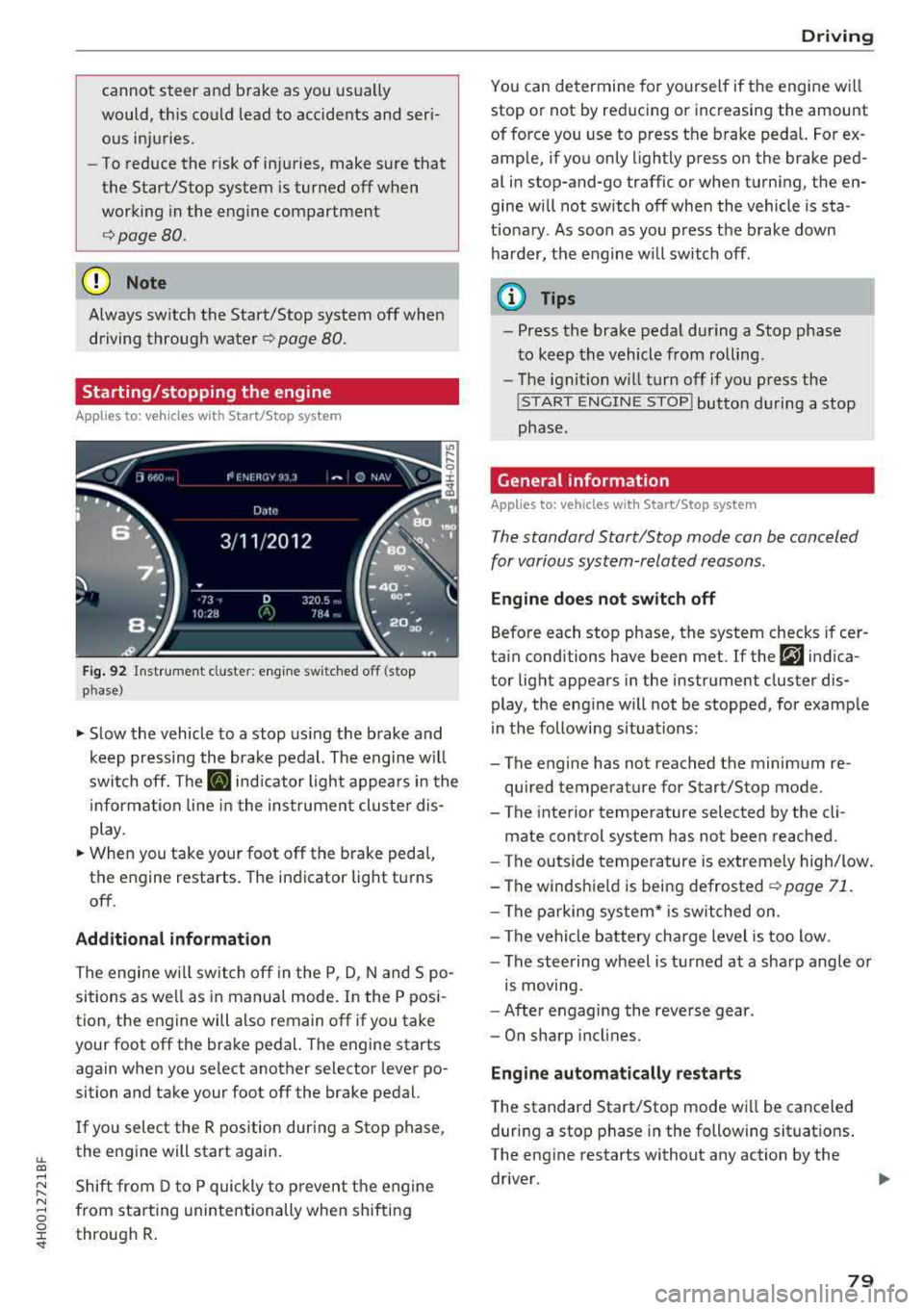
lL t:0 ....
"' " "' .... 0 0 :c '
would, th is could lead to accidents and ser i
ous injuries .
- To reduce the risk of injuries, make sure that
the Start/Stop system is turned off when
working in the engine compartment
i=> page80 .
(D Note
Always switch the Start/Stop system off when
driving through water
i::> page 80.
Starting/stopping the engine
App lies to: ve hicles with Start/Stop system
Fig. 92 Instrument cluste r: eng ine sw itched o ff (stop
p hase)
~ S low the vehicle to a stop us ing the brake and
keep pressing the brake pedal. The engine w il l
switch off. The
II indicator light appears in the
informa tion line in the instrument cluster dis
play.
~ When you take your foot off the brake peda l,
the engine restarts. The indicator lig ht turns
off .
Additional information
The engine w ill switch off in the P, D, N and S po
sitions as we ll as in manual mode . In the P posi
tion, the engine will also remain off if you take
your foot off the brake pedal. The engine starts
again when you se lect another selector lever po
sition and take your foot off the brake pedal.
I f you select the R pos ition during a Stop phase ,
the engine will start again.
Shift from D to P quickly to p revent the engine
from star ting unintentionally when shifting
through R .
Drivi ng
You can de termine for yourse lf if the engine w ill
stop or not by reducing or increasing the amount
of force you use to press the brake pedal. For ex
amp le, if you only lightly press on the brake ped
al in stop-and-go traffic or when turning, the en
gine will not switch off when the vehicle is sta
t io nary . As soon as you press the brake down
harder, the engine w ill switch off .
(D Tips
-Press the brake pedal during a Stop phase
t o keep the vehicle from rolling .
- The ignit ion w ill turn off if you press the
! S T ART ENGINE STOPI button du ring a stop
phase.
General information
Applies to: vehicles w ith Start/Stop system
The standard Start/Stop mode can be canceled
for various system-related reasons.
Eng ine doe s not switch off
Before each stop phase, the system checks if cer
tain conditions have been met . If the
r,J indica
tor light appears in the instrument cluster dis
play, the eng ine will not be stopped, for example
in the following situations:
- The engine has not reached the minimum re
quired temperature for Start/Stop mode.
- T he interior temperature selected by the cli-
mate control system has not been reached.
- The outside temperature is extremely high/low.
-The winds hie ld is being defrosted
~ page 71.
-The parking sys tem* is switched on .
- The vehicle battery cha rge level is too low .
- The steering wheel is tu rned at a sha rp angle or
is moving.
- After engaging the reve rse gear .
- On sharp incl ines.
Eng ine automatically restarts
T he standard Start/Stop mode wi ll be canceled
during a stop phase in the following situat ions .
The eng ine restarts without any action by the
driver .
79