power steering AUDI A8 2018 Owners Manual
[x] Cancel search | Manufacturer: AUDI, Model Year: 2018, Model line: A8, Model: AUDI A8 2018Pages: 356, PDF Size: 54.71 MB
Page 10 of 356
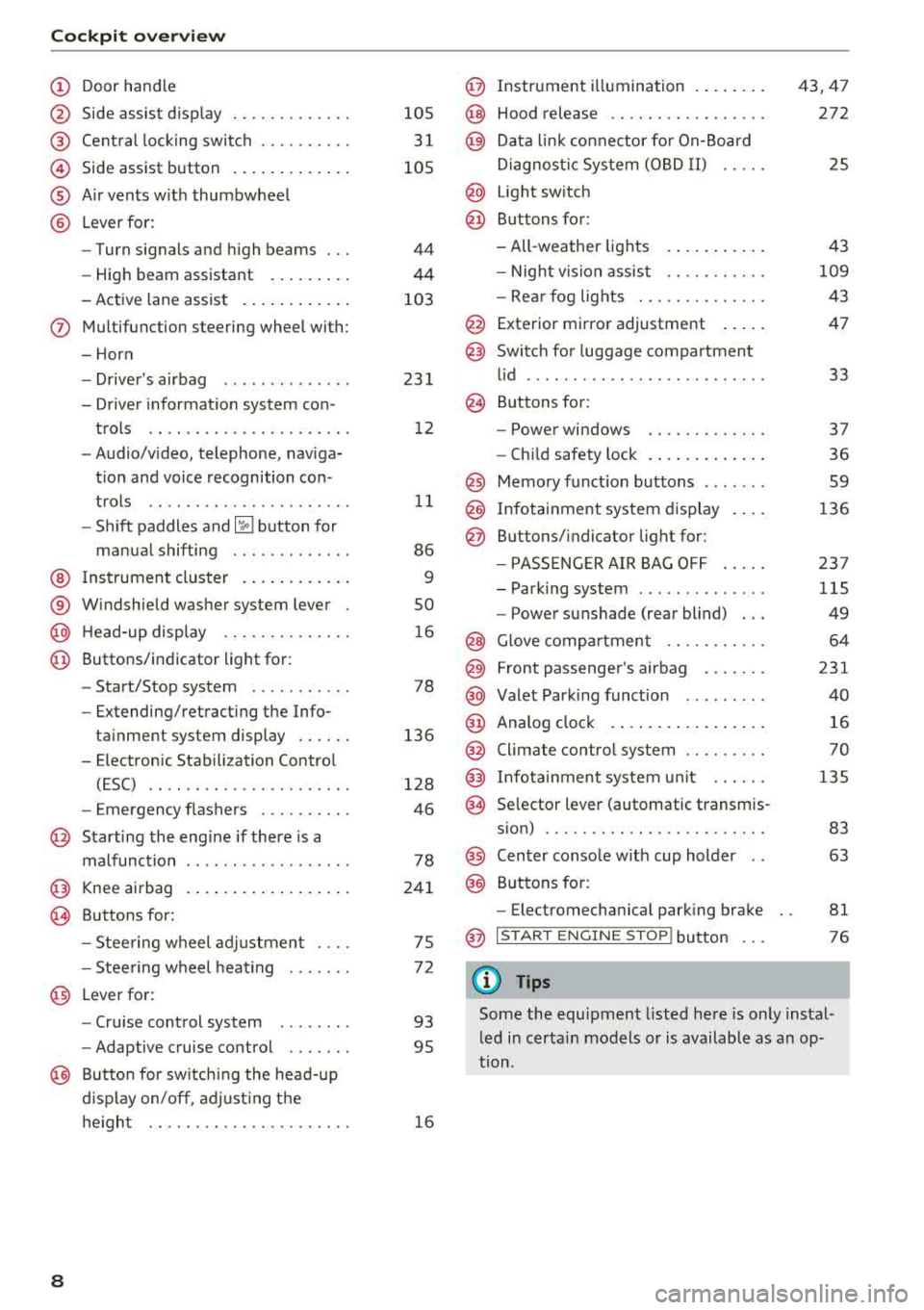
Cockpit overv ie w
CD
@
®
©
®
®
Door hand le
S ide assist d isp lay
Cent ral lock ing switch ....... .. .
Side assist button .. ..... ... .. .
A ir vents w ith thumbwheel
L ever fo r:
- Turn signals and h igh beams
- High beam assistant ... ... .. .
- Active lane assist . ..... ... .. .
(J) Multifunction steering wheel with :
- Horn
- Drive r's airbag ............. .
- Drive r informat io n system con -
trols .. .. .. ............... .
- Audio/v ideo, telephone, naviga
t ion and voice recognition con -
t rols .. .. .. ............... .
- Shift paddles
and ~ button for
manual shifting ............ .
@ Ins trumen t cluster . ..... ... .. .
® W indshield washer system lever
@ H ead-up display ........... .. .
@ Buttons/ indicator light for :
- Start/Stop system .......... .
- Extending/retract ing t he Info-
ta inment system display . .. .. .
- E lectron ic Stabili zation Contro l
(ESC) .. .. .. ............. .. .
- Emergency flashers ....... .. .
@ Starting the eng ine if there is a
malfunct ion
@ Knee airbag
~ Buttons for :
- Stee ring wheel adjustmen t ... .
- Stee ring wheel heat ing
@ Lever for:
- Cru ise control system ....... .
- Adaptive cruise control .... .. .
@ Butto n for sw itch ing the head- up
d isp lay on/off , adjust ing t he
h e igh t .. .. .. ............. .. .
8
105
3 1
105
44
44
103
23 1
1 2
11
86
9
so
1 6
78
136
128
46
78
24 1
75
7 2
93
95
1 6
@ Instr ument i llumination .. ..... .
@ Hood release .. .. .. .......... .
@ Data lin k co nne ctor fo r On-Board
Di agnos tic Sys tem (OB D II) .....
@ Light sw itch
@ Buttons for:
- All -weather lights
- Night v is ion assis t .......... .
- Rea r fog lights . .. .......... .
@ Exterior mi rror adjustment .... .
@ Switch for luggage compartment
l id ........ ... .. .. .......... .
@ B uttons for:
- Powe r windows .. .......... .
- Ch ild safety lock . .... .. ..... .
@ Memory funct io n buttons ...... .
@) Infotainment system d isplay
@ B uttons/indicator light for:
- PA SSE NG ER AIR BAG OFF .... .
- Park ing system ... .......... .
- Power sunshade (rear blind) .. .
@ Glove comp artment .......... .
@) Front passenger's airbag ...... .
@ Valet Park ing funct ion ........ .
@ Analog cloc k .... .. ... .. ..... .
@ Climate contro l system ........ .
@ Infota inment system u nit ..... .
@ Se lector lever (automatic transmis -
s ion) ... .. .. .. .. .. .......... .
@ Center conso le w ith cup holder ..
@ Buttons for:
- Electromechan ica l park ing bra ke
@ I START EN GINE STO P! button
(D Tips
43,47
272
25
43
109
43
47
33
37
36 59
136
23 7
115
49
64
231
40
16
70
135
83 63
81
76
Some the equipment l isted here is only instal
l ed i n certa in models or is available as a n op
tion.
Page 15 of 356

lL t:0 ....
"' " "' .... 0 0 :c '
Applies to: ve hicles with effic ie n cy program
Fig. 9 Instrument cluster : en ergy consumers
Fig. 10 Inst rument cluster: economy t ip
The efficiency program can help you to use less
fuel. It shows other consumers that are us ing
fuel and economy tips give advice on how to drive
efficiently. The efficiency prog ram receives dis
tance and cons umption data from the on-board
computer.
To disp lay the efficiency program, open the
Vehi
cl e fun cti ons
menu and se lect the Efficien cy pr o
gram
menu item .
Other consum ers
The Energ y con sum ers view lists other equip
ment that is currently affecting fuel consump
tion. The display shows up to three other equip
ment items
@ c:::> fig. 9. The equipment using the
most power is listed first. If more than three
items using power are sw itched on, the equip
ment that is currently using the most power is
displayed.
A gauge @also shows the current total con
sumpt ion of all other consumers.
Coc kpit o verview
E conom y tips
In certain situations, economy tips appear auto
matically for a short time in the efficiency pro
gram
c:::> fig. 10 . If you follow these economy tips,
yo u can reduce your vehicle's fuel consumption.
T o turn an economy tip off immediately after it
appea rs, press any button on the mu ltifunction
steering wheel.
(D Tips
- If
you erase the data in the eff icien cy pro
gram, the va lues in the on-board computer
w ill also be reset.
- Once yo u have turned an economy tip off, it
will only appear again after you turn the ig
nition on again.
- T he economy tips are not disp layed in
every
instance, but rather in interva ls over a peri
od of time .
Radio
Applies to: vehicles wit h mult ifu nction stee rin g w hee l
Fig . 11 Radio me nu
Requirement: radio mode must be started
c:::> page 178 and the radio/media tab must be
displayed.
.,. Press the ~ button on the multifunction steer
ing wheel.
- Sele cting the fr equenc y band : select and con
fi rm a frequency band.
- Select ing a sta tion from th e statio n list: select
and confirm a radio station.
- Sel ect ing a stat ion fr om th e pre set s l is t : select
and confirm
Pre sets and then select a radio sta
tion .
13
Page 21 of 356

u. co .... N
" N .... 0 0 :c '
¢ page 21
Eng ine start system
¢ page22
Brake booster
¢page23
Electromechanical power steer
i ng, dynam ic
steering*../
¢ page 130
Air s uspension
¢ page 22
Sport differe ntia l*
¢ page 25
Other indic ator lights
-------------
Tur n signa ls
¢ page 25
USA mod els:
C ruise control system
¢ page 93
Canada models:
Cruise contro l system
¢ page 93
Adaptive c ruise contro l*
¢ page 97
Adaptive c ruise contro l*
¢ page 97
Adaptive c ruise contro l*
¢page 97
Active lane assist*
¢page 104
Start/Stop system*
¢page 78
Start/Stop system*
¢page 78
High beam assistant
¢page44
High beams
¢ page 44, ¢ page 44
BRAKE/( ©) Brake system
If t his ind icator lig ht tu rns on, the re is a ma lfu nc
tion in the brake system.
Coc kpit o ver view
llll
Stop t he veh icle a nd check t he b rake fl uid level.
See a n author ized A udi dealer or author ized A udi
Se rvice Facility for assistance if necessary.
1111 (USA model s) /. (Canad a mod els)
Brake s: malfunction! Stop v ehicl e safely
If the ABS ind icator light llll) (USA models) /
~ (Canada models), the ESC ind icator light DJ .
and the b rake system indicato r light 1111 (USA
models)/ . (Can ada models) all tu rn o n and
t hi s message appea rs, then the ABS, ESC and
braking d istribution are
ma lfunctioning ¢&. .
Do not continue dr iv ing . See a n author ized Audi
dealer or author ized A udi Se rvice Fac il ity for as
s istance ¢&. .
1111 (USA model s) /. (C anad a model s) Park
ing brak e system fault! See owner' s manual
- If the ind icator light and the message appear
when the vehicle is stationary or after switch
ing the ignition on ,
check if you can release the
pa rk ing bra ke. If you cannot release t he pa rk
ing b rake , see a n author ized A udi dealer or au
t hor ized A udi Se rvi ce Fac ility. If you can release
the parking brake and the message sti ll ap
pears, see an authorized Audi dealer or author
ized Aud i Service Faci lity immediately to have
the malfunction corrected.
- If the indicator lig ht and message appear
while
dri ving ,
the hill start ass ist or emergency brak
ing function may be ma lfunctioning. It may not
be possible to set the parking brake or release
it once it has been set . Do not park your vehicle
on hills . See an authorized Aud i deale r or au
thor ized A udi Service Fac ility for assistance.
Applies to: USA models
If the 1111 and rlJ turn on at the same time, the
brake pads are worn out
r=;, page 23 .
A WARNING
-Read and follow the warnings in
¢ page 2 72, Working in the engine com
partment
befo re opening the hoo d and
checking the brake fluid level.
19
Page 23 of 356
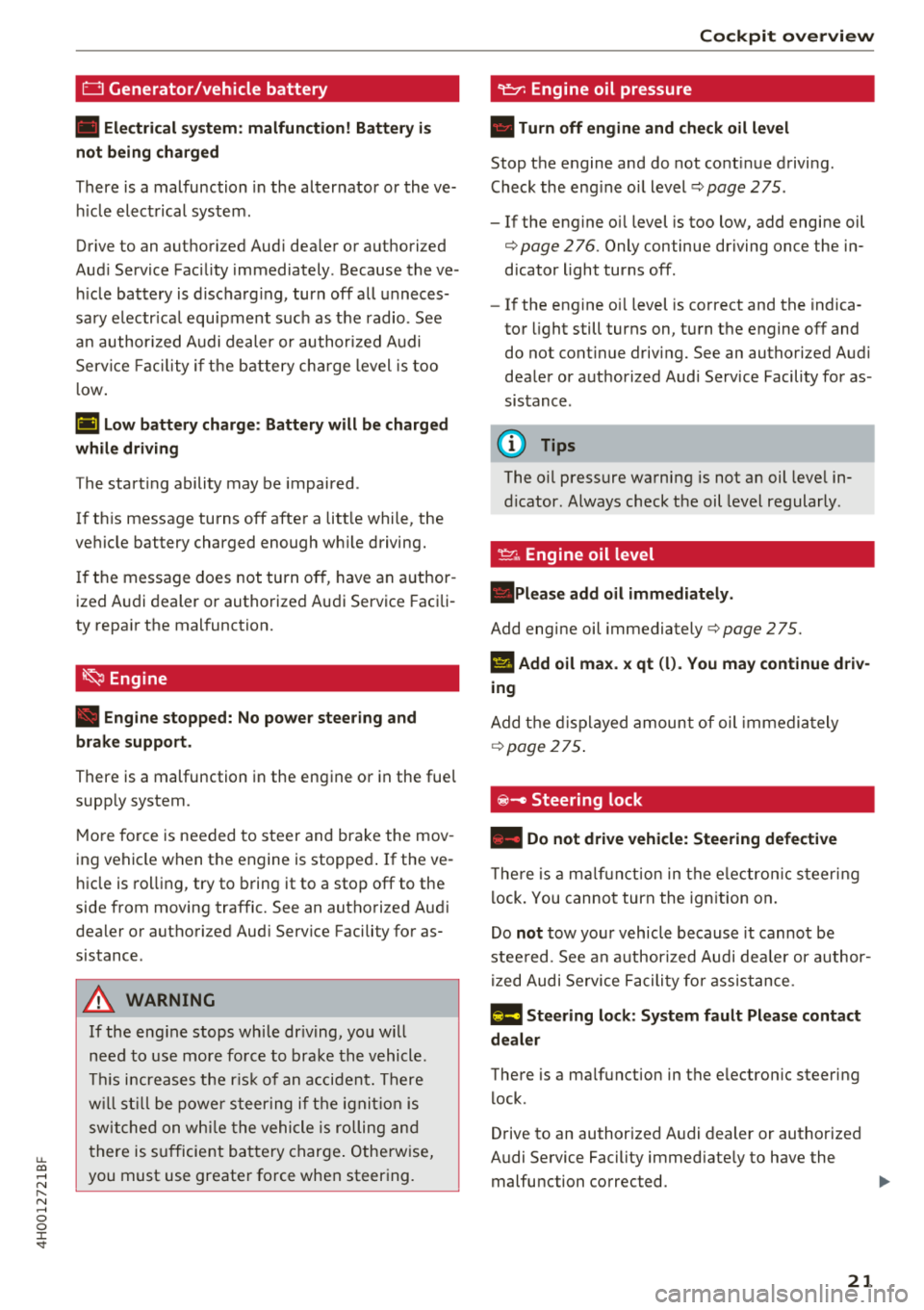
u. co .... N
" N .... 0 0 :c '
• Electrical system: malfunction! Battery is
not being charged
There is a malfunction in the alternator or the ve
hicle electrical system .
Drive to an autho rized Audi dea ler or authorized
Aud i Service Facility immediately. Because the ve
hi cle battery is discharg ing, turn off all unneces
sary electrical equipment s uch as the radio . See
a n author ized A udi dealer or authorized Audi
Service Facility if the battery charge level is too
l ow .
(•) Low battery charge : Battery will be charged
while driving
The start ing ability may be impaired .
If th is message turns off after a litt le while, the
vehicle battery charged enough wh ile driving.
If the message does not turn off, have an author
ized Audi dealer or authorized Audi Service Facili
ty repair the malfunction.
~ Engine
• Engine stopped: No power steering and
brake support.
There is a malfunction in the engine or in the fue l
supp ly system.
M ore force is needed to steer and brake the mov
ing vehicle when the engine is stopped .
If the ve
hicle is rolling, try to bring it to a stop off to the
side from moving traffic. See an authorized Aud i
dealer or authorized Aud i Serv ice Facility for as
sistance .
A WARNING
-
If the engine stops while driving, you will
need to use more force to brake the vehicle.
This inc reases the risk of an accident. There
will still be power steering if the ignition is
switched on while th e vehicle is rolling and
there is sufficient battery charge. Otherwise,
you must use greater force when steering .
Cockpit overview
"1:::7: Engine oil pressure
• Turn off engine and check oil level
Stop the engine and do not cont inue driving .
Check the eng ine o il level
¢pag e 275.
- If the engine o il level is too low, add engine oil
¢ page 2 76. Only continue driving once the in
dicator light turns off .
-If the engine o il level is correct and the indica
tor light still turns on, turn the engine off and
do not cont inue driving. See an authorized Audi
dealer or authorized Audi Service Facility for as
sistance.
(D Tips
The o il pressure warning is not an oil leve l in
dicator. Always check the oil level regular ly.
~ , Engine oil level
.Please add oil immediately.
Add engine oil immediately ¢page 275.
l'I Add oil max . x qt (l). You may continue driv
ing
Add the displayed amount of oil immediately
¢page 275.
@ -Steering lock
• Do not drive vehicle: Steering defective
The re is a malfunction in the electron ic steer ing
loc k. You canno t turn the ign ition on.
Do
not tow your vehicle because it cannot be
stee red. See an authorized Audi dealer or author
ized Audi Service Facility for assistance.
!I! Steering lock: System fault Please contact
dealer
There is a malfunction in the e lectron ic steering
lock .
Drive to an authorized Audi dealer or authorized
Audi Service Facility immed iate ly to have the
malfunction corrected.
IJ>
21
Page 24 of 356
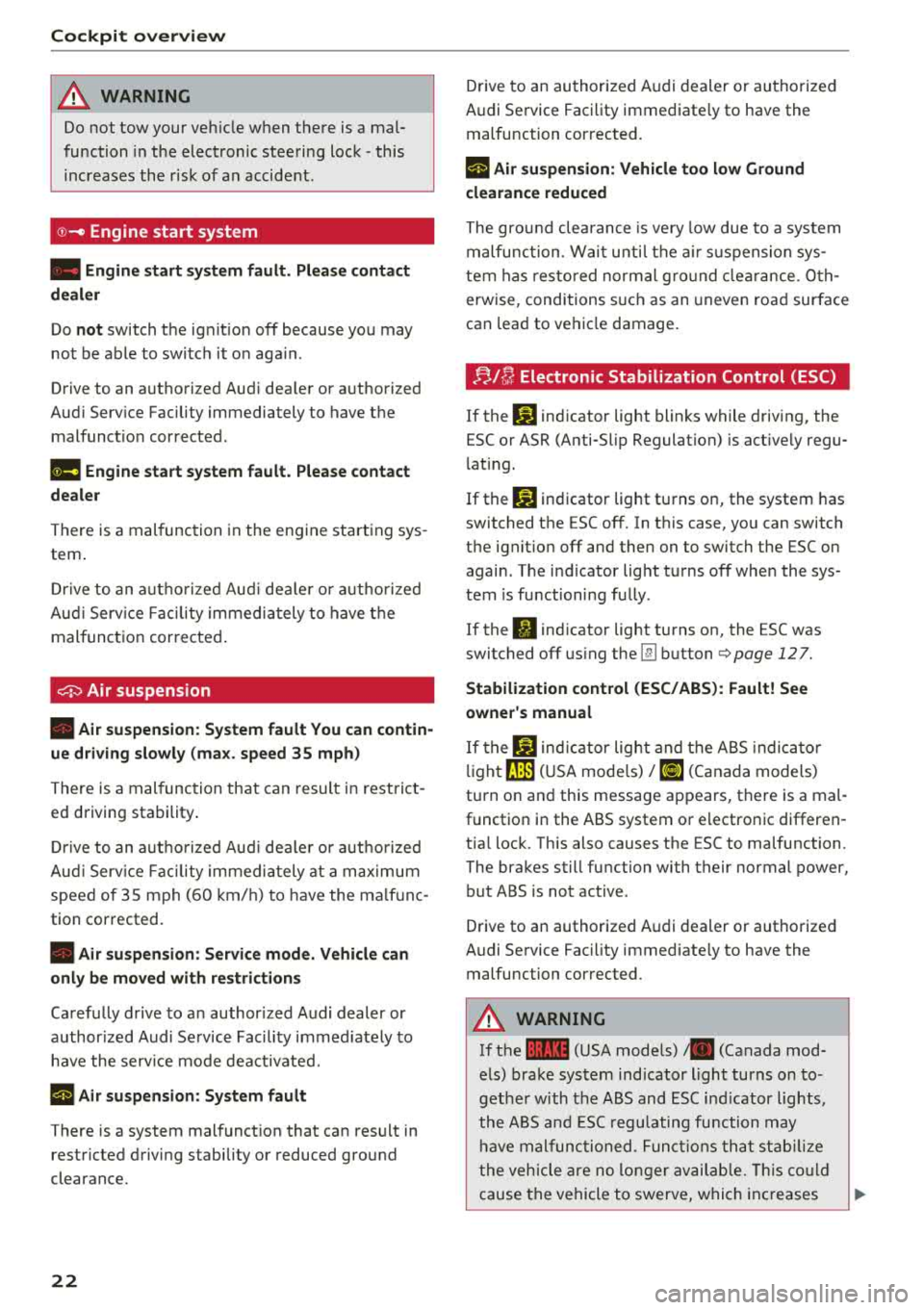
Cockpit overview
A WARNING
Do not tow your veh icle when there is a mal
function in the electronic steering lock
-this
increases the risk of an accident.
@-Engine start system
-
• Engine start system fault. Please contact
dealer
Do not switch the ignit ion off because you may
not be able to switch it o n aga in .
Drive to an authorized Audi dea ler or authorized
Aud i Serv ice Facility immediately to have the
malfunct io n corrected.
ml Engine start system fault. Please contact
dealer
There is a malfunction in the engine starting sys
tem .
Drive to an authorized Aud i dea le r or authorized
Aud i Service Facility immediately to have the
malfunction corrected .
0 Air suspension
• Air suspension: System fault You can contin
ue driving slowly (max. speed 35 mph)
There is a malfunction that can result in restrict
ed driving stability .
Drive to an autho rized Aud i dea le r or authorized
Aud i Service Facility immediately at a maximum
speed of 35 mph (60 km/h) to have the ma lf unc
tion corrected.
• Air suspension: Service mode. Vehicle can
only be moved with restrictions
Carefully drive to an author ized Audi dealer or
author ized Audi Service Facility immed iate ly to
have the serv ice mode deactivated.
rl Air suspension : System fault
There is a system malfunction that can result in
restricted driving stability or reduced ground
clearance.
22
Drive to an authorized A udi dealer or authorized
Audi Service Facility immediate ly to have the
malfunction corrected.
rl Air suspension: Vehicle too low Ground
clearance reduced
The ground clearance is very low due to a system
malfunction . Wait u ntil the air su spension sys
tem has restored normal gro un d clearance. Oth
erwise, conditions s uch as an uneven road surface
can lead to ve hicle damage.
;;.I C; Electronic Stabilization Control (ESC)
If the bl indicator light blinks while driving, the
ESC or ASR (Anti-Slip Regulation) is act ively regu
lating.
If the
Jjj indicator light turns on, the system has
switched the ESC off. In this case, you can switch
the ignit ion off and then on to switch the ESC on
again. The indicator light turns off when the sys
tem is functioning fully .
If the
II indicator light turns on, the ESC was
switched off using the
Im button Q page 12 7.
Stabilization control (ESC/ ABS): Fault! See
owner's manual
If the bl ind icat or light and the ABS indicato r
li ght
fJ] (U SA mode ls)/ [iJ (Canada models)
turn on and this message appears, there is a mal
function in the ABS system or electronic differen
tia l lock. This also causes the ESC to malfunction .
The brakes still function with their normal power, but ABS is not active .
Drive to an authorized Audi dealer or authorized
Audi Service Facility immediately to have the malfunction corrected.
A WARNING
If the la (USA mode ls) . (Canada mod
els) brake system indicator light turns on to
gethe r with the ABS and ESC indicator lights,
the ABS and ESC r egulating function may
ha ve malfunctioned. Functions that stabilize
the vehicle are no longer available. This could
cause the vehicle to swerve, which increases
Page 74 of 356
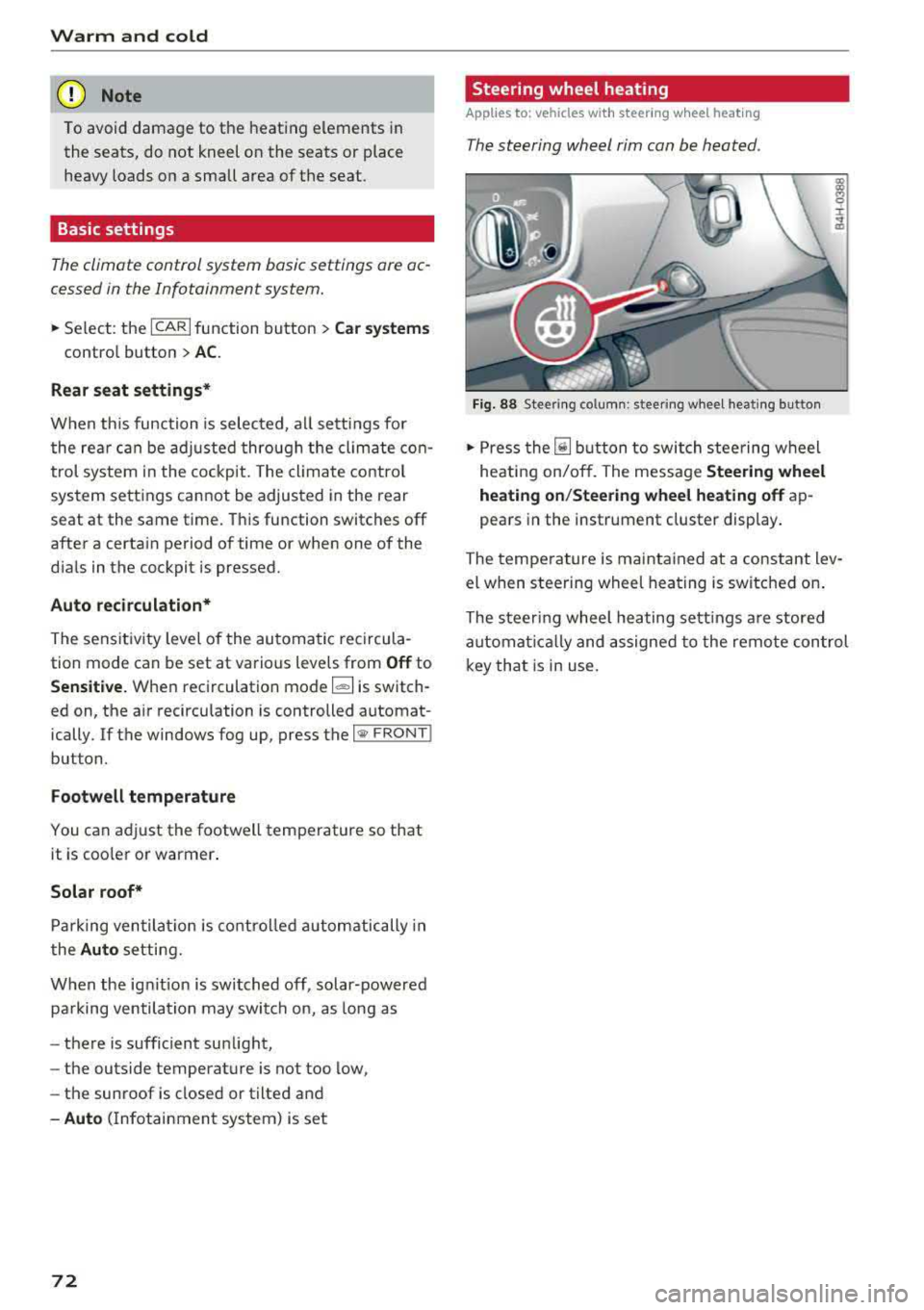
Warm and cold
(D Note
To avoid damage to the heating elements in
the seats, do not kneel on the seats or place
heavy loads on a small area of the seat.
Basic settings
The climate control system basic settings ore ac
cessed in the Infotainment system.
,.. Select: the ICARI function button > Car systems
control button > AC.
Rear seat settings*
When this function is selected, all settings for
the rear can be adjusted through the climate con
trol system in the cockpit. The climate control
system settings cannot be adjusted in the rear
seat at the same time. This function switches off
after a certain period of time or when one of the
dials in the cockpit is pressed.
Auto recirculation*
The sensit ivity level of the automatic recircula
tion mode can be set at various levels from
Off to
Sensitive. When recirculation mode 1~ 1 is switch
ed on, the air recirculation is controlled automat
ically. If the windows fog up, press the
I ® FRONT I
button.
Footwell temperature
You can adjust the footwell temperature so that
it is cooler or warmer .
Solar roof*
Parking ventilation is controlled automatically in
the
Auto setting.
When the ignition is switched off, solar-powered
parking ventilation may switch on, as long as
- there is sufficient sunlight,
- the outside temperature is not too low,
- the sunroof is closed or tilted and
-Auto (Infotainment system) is set
72
Steering wheel heating
Applies to: vehicles with steering wheel heating
The steering wheel rim can be heated .
Fig. 88 Steering column: steering wheel heating button
,.. Press the [il button to switch steering wheel
heating on/off. The message
Steering wheel
heating on/Steering wheel heating off
ap
pears in the instrument cluster display.
The temperature is maintained at a constant lev
el when steering wheel heating is switched on.
The steering wheel heating settings are stored
automat ical ly and assigned to the remote control
key that is in use.
Page 77 of 356
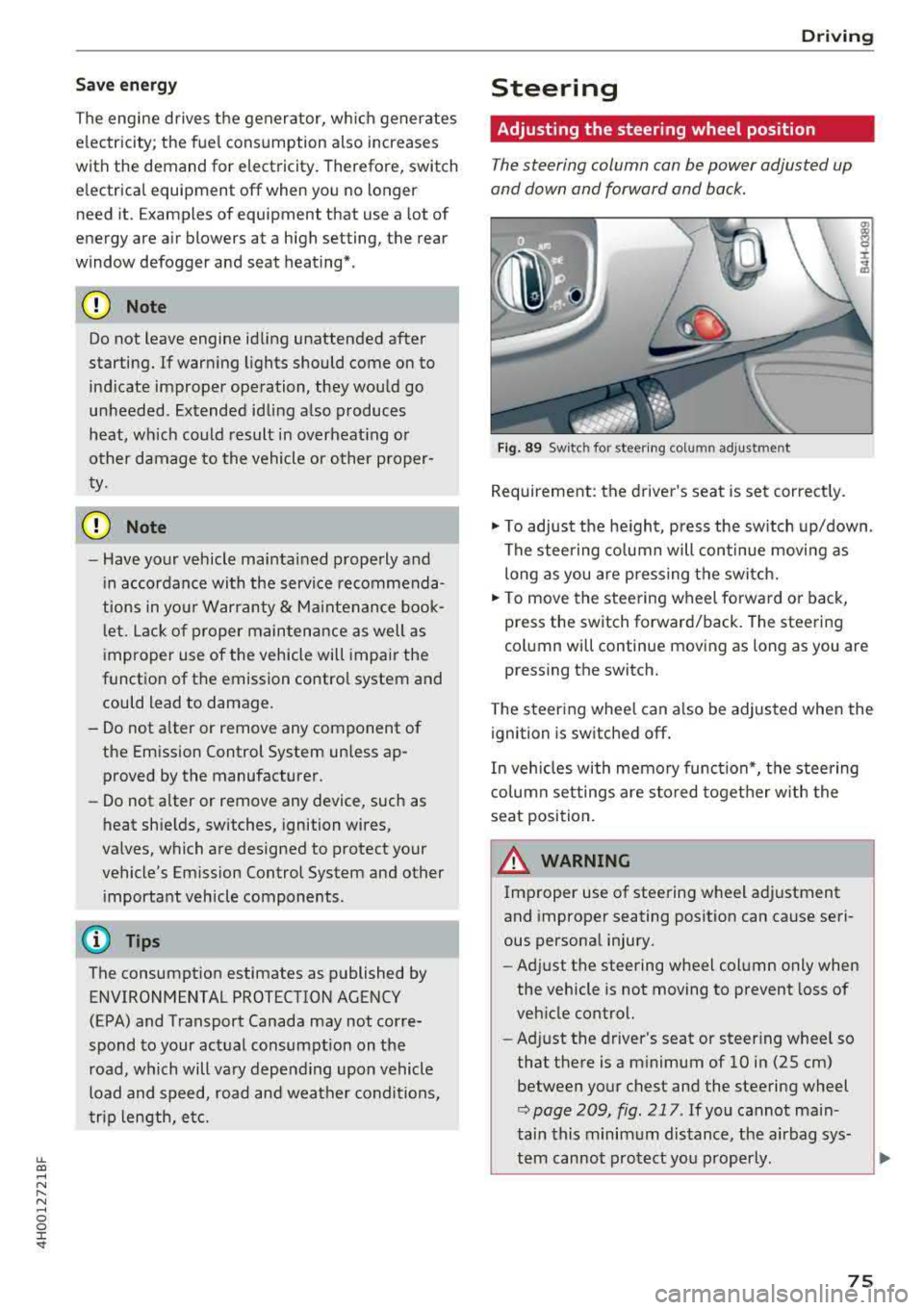
lL t:0 ....
"" ......
"" .... 0 0 :c '
The engine drives the generator, wh ich generates
electricity; the fue l consumption also increases
with the demand for electricity. Therefore, switch
e lectrical equipment off when you no longer
need it. Examples of equipment that use a lot of
energy are air blowers at a high setting, the rear
window defogger and seat heating*.
CD Note
Do not leave engine idling unattended after
starting. If warning lights should come on to
ind icate improper operation, they would go
unheeded. Extended idling also produces
heat, wh ich could result in overheat ing or
other damage to the vehicle or other p roper-
ty.
CD Note
-Have your vehicle maintained properly and
i n accordance with the service recommenda
tions in your Warranty
& Ma intenance book
l et. Lack of proper maintenance as well as
i mproper use of the vehicle will impair the
function of the emission control system and
could lead to damage.
-Do not alter or remove any component of
the Emission Control System unless ap proved by the manufacturer.
-Do not alter or remove any device, such as
heat shie lds, switches, ignition wires,
valves, which are designed to protect your
vehicle's Emission Control System and other
important vehicle components .
@ Tips
The consumption estimates as published by
ENVIRONMENTAL PROTECTION AGENCY
(EPA) and Transport Canada may not corre
spond to your actual consumption on the
road, which will vary depending upon vehicle
load and speed, road and weather conditions
trip length, etc.
'
D rivi ng
Steering
Adjusting the steering wheel position
The steering column can be power adjusted up
and down and forward and back.
F ig . 89 Sw itc h for steering colu mn adjustment
Requirement: the driver's seat is set correct ly.
"' To adjust the he ight, press the sw itch up/down .
The steering co lumn will continue movi ng as
long as you are pressing the switch.
"' To move the steering wheel forwa rd or back,
press the switch forward/back. The steering
column will continue moving as long as you are
pressing the switch.
T he steering wheel can a lso be adjusted when the
ignition is switched off .
In veh icles with memory function*, the steering
co lumn settings are s to red toget her w ith the
seat position.
A WARNING
Improper use of steering wheel adjustment
and improper seating position can cause seri
ous personal injury.
- Adjust the steering wheel column only when
the vehicle is not moving to prevent loss of
veh icle control.
- Ad just the driver's seat or steer ing whee l so
that the re is a m inimum of 10 in (25 cm)
between your chest and the steering wheel
r::;, page 209, fig . 217 . If you cannot main
tain this minimum distance, the airbag sys-
tem cannot protect you p roperly.
~
75
Page 79 of 356
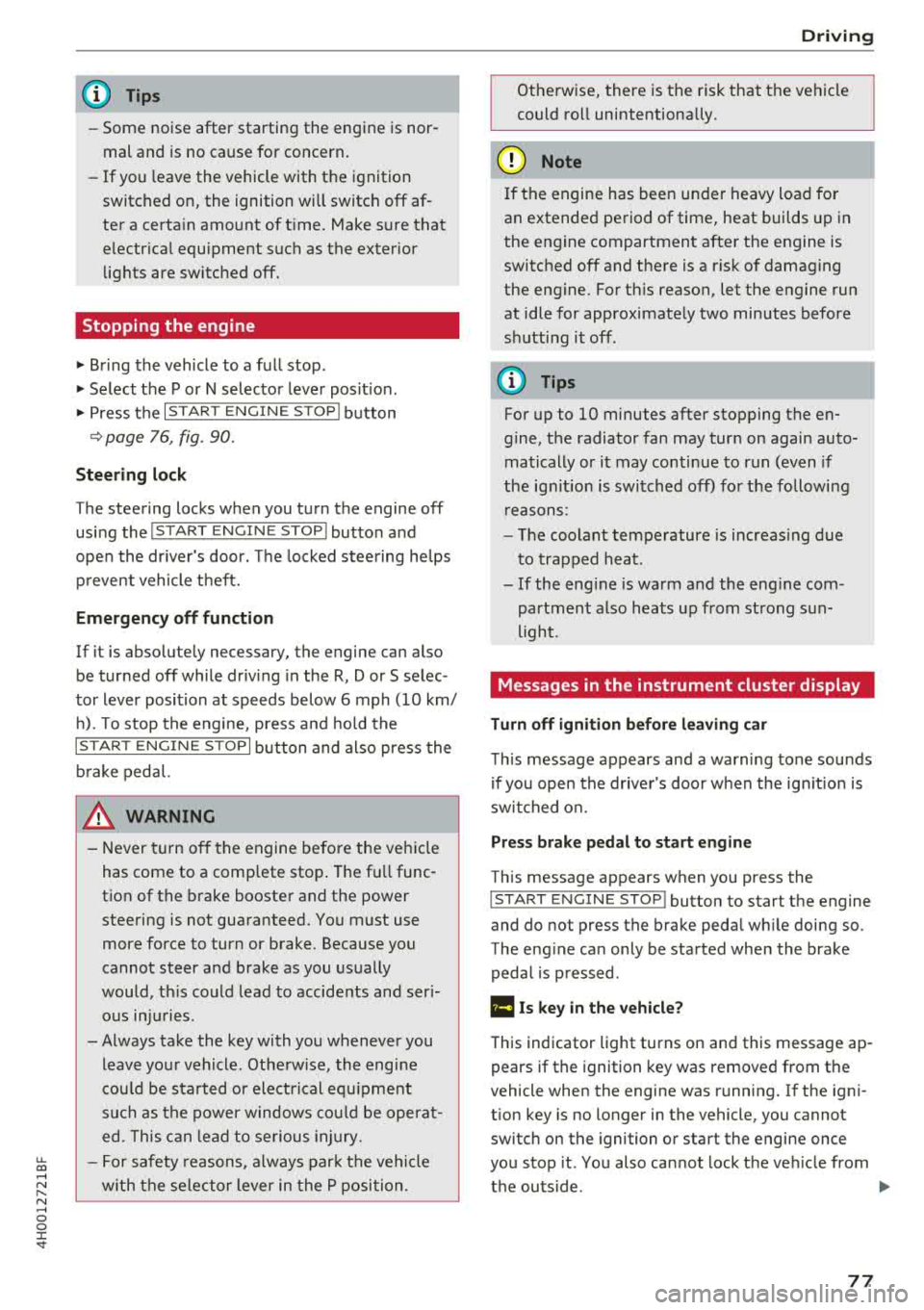
u. co .... N
" N .... 0 0 :c '
-Some noise after starting the engine is nor
mal and is no cause for concern.
- If you leave the vehicle with the ignition
switched on, the ignition will switch off af
ter a certain amount of time. Make sure that
electrical equipment such as the exterior
lights are switched off.
Stopping the engine
.,. Bring the vehicle to a full stop.
.,. Select the P or N selector lever position .
.. Press the I START ENGI NE STOPI button
~ page 76, fig. 90.
Steering lock
The steering locks when you turn the engine off
using the lSTART
ENGINE STOPlbutton and
open the driver's door. The locked steering helps
prevent vehicle theft.
Emergency off function
If it is absolutely necessary, the engine can also
be turned off while driving in the
R, Dor S selec
tor lever position at speeds below 6 mph (10 km/
h). To stop the engine, press and hold the
I START ENGINE STOPI button and also press the
brake pedal.
& WARNING
-Never turn off the engine before the vehicle
has come to a complete stop. The full func
tion of the brake booster and the power
steering is not guaranteed. You must use
more force to turn or brake. Because you
cannot steer and brake as you usually
would, this could lead to accidents and seri
ous injuries .
-Always take the key with you whenever you
leave your vehicle. Otherwise, the engine
cou ld be started or electrical equipment
such as the power windows could be operat
ed. This can lead to serious injury.
-For safety reasons, always park the vehicle
with the selector lever in the P position .
Driving
Otherwise, there is the risk that the vehicle
could roll unintentionally.
@ Note
If the engine has been under heavy load for
an extended period of time, heat builds up in
the engine compartment after the engine is
switched off and there is a risk of damaging
the engine. For this reason, let the engine run
at idle for approximately two minutes before
shutting it off .
(D Tips
For up to 10 minutes after stopping the en
gine, the radiator fan may turn on again auto
matically or it may continue to run (even if
the ignition is switched off) for the following
reasons :
- The coolant temperature is increasing due
to trapped heat.
- If the engine is warm and the engine com
partment also heats up from strong sun
light.
Messages in the instrument cluster display
Turn off ignition before leaving car
This message appears and a warning tone sounds
if you open the driver's door when the ignition is
switched on.
Press brake pedal to start engine
This message appears when you press the
I START ENGINE STOP ! button to start the engine
and do not press the brake pedal while doing so.
The engine can only be started when the brake pedal is pressed .
Ill Is key in the vehicle?
This indicator light turns on and this message ap
pears if the ignition key was removed from the
vehicle when the engine was running. If the igni
tion key is no longer in the vehicle, you cannot
switch on the ignition or start the engine once
you stop it. You also cannot lock the vehicle from
the outside .
.,.
77
Page 80 of 356
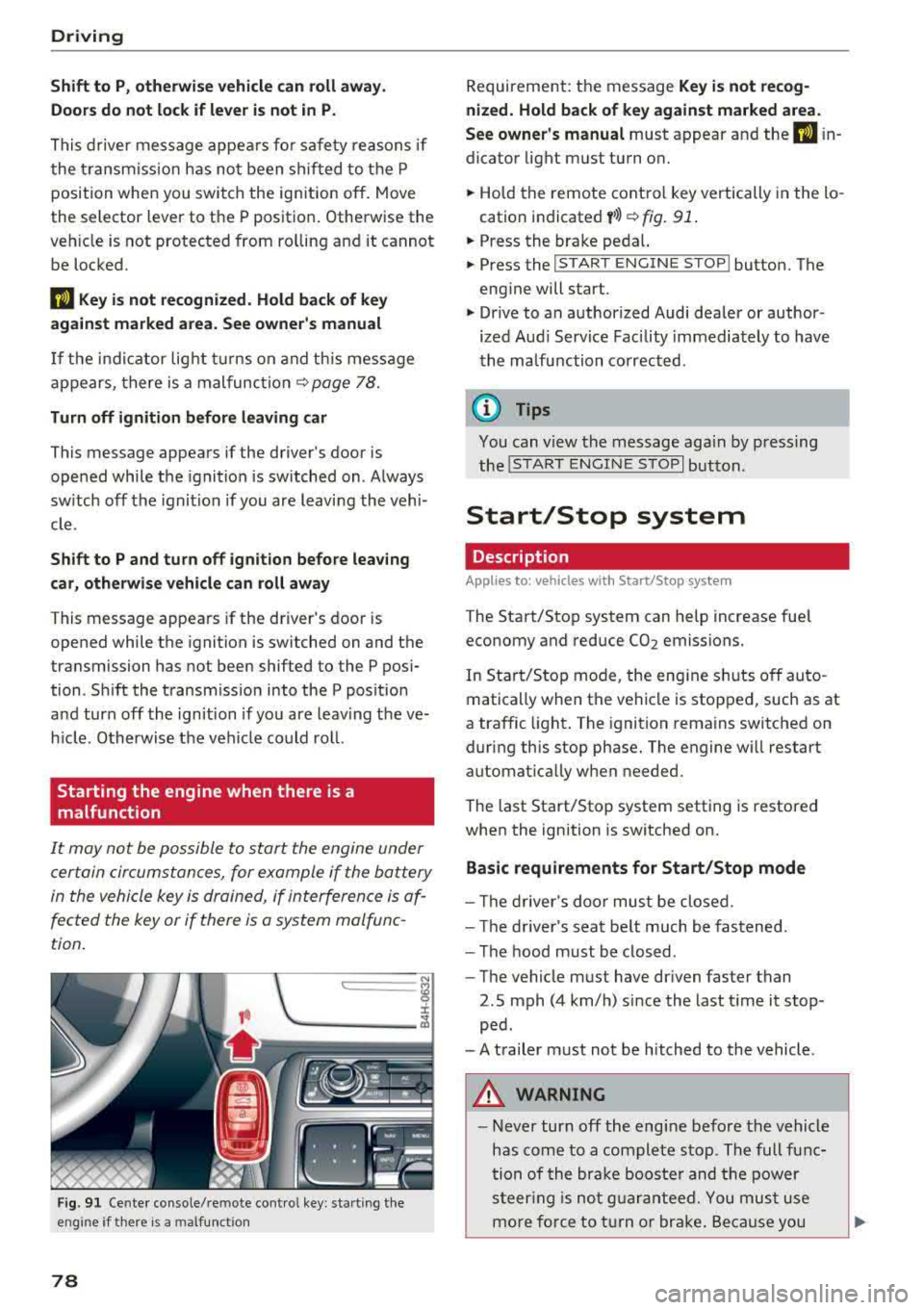
Driving
Shift to P, otherwise vehicle can roll away.
Doors do not lock if lever is not in
P.
This driver message appears fo r safety reasons if
the transmission has not been shifted to the P
position when you switch the ignition off. Move
the selector lever to the P position . Otherwise the
veh icle is not protected from ro lling and it cannot
be locked.
(I Key is not recognized. Hold back of key
against marked area. See owner's manual
If the i ndicator light turns on and this message
appears, there is a
malfunction ~ page 78.
Turn off ignition before leaving car
This message appears if the driver's door is
ope ned while the ignition is switched on . Always
sw itch off the ignition if you are leavi ng the vehi
cle .
Shift to P and turn off ignition before leav ing
car, otherwise vehicle can roll away
This message appears if the driver's door is
opened while the ignition is switched on and the
transmission has not been shifted to the P posi
tion . Shift the transm iss ion into the P posit ion
and turn off the ign ition if you are leaving the ve
h icle . Otherwise the vehicle could roll.
Starting the engine when there is a
malfunction
It may not be possible to start the engine under
certain circumstances, for example if the battery
in the vehicle key is drained, if interference is af
fected the key or if there is a system malfunc
tion .
c:====== ~
~ _____ ___ ci5
Fig . 91 Cente r console/remote cont ro l key : sta rt ing the
eng ine
if t here is a malfunc tion
78
Requirement: the message Key is not recog
nized. Hold back of key against marked area .
See owner's manual
must appear and the (I i n
dicator light must turn on.
.,. Hold the remote control key vertically in the lo
cation indicated
y >l) ~ fig. 91 .
.,. Press the brake peda l.
.,. Press the I START ENGINE STOPI button. The
engine will start.
.,. Drive to an authorized Audi dealer or author
ized Aud i Serv ice Facility immediately to have
the malfunction corrected .
(0 Tips
You can v iew the message aga in by pressing
the
I S TAR T ENGINE STOP I button.
Start/Stop system
Description
Applies to: vehicles with Start/Stop syste m
The Start/Stop system can help increase fuel
economy and reduce CO2 emissions.
In Start/Stop mode, the eng ine s hut s off auto
matically when the vehicle is stopped, such as at
a traffic light . The ignition remains switched on
during this stop phase. The engine w ill restart
automat ically w hen needed.
The last Start/Stop system setting is restored
when the ignition is switched on.
Basic requirements for Start/Stop mode
- Th e driver's door must be closed.
- The driver's seat belt much be fastened.
- The hood must be closed .
- The vehicle must have dr iven faster than
2.5 mph (4 km/h) since the last t ime it stop
ped .
- A trailer must not be hitched to the vehicle .
A WARNING
-Never turn off the eng ine before the vehicle
has come to a complete stop . The full func
tion of the brake booster and the power
steering is not guaranteed. You must use
more force to turn or brake. Because you
Page 114 of 356
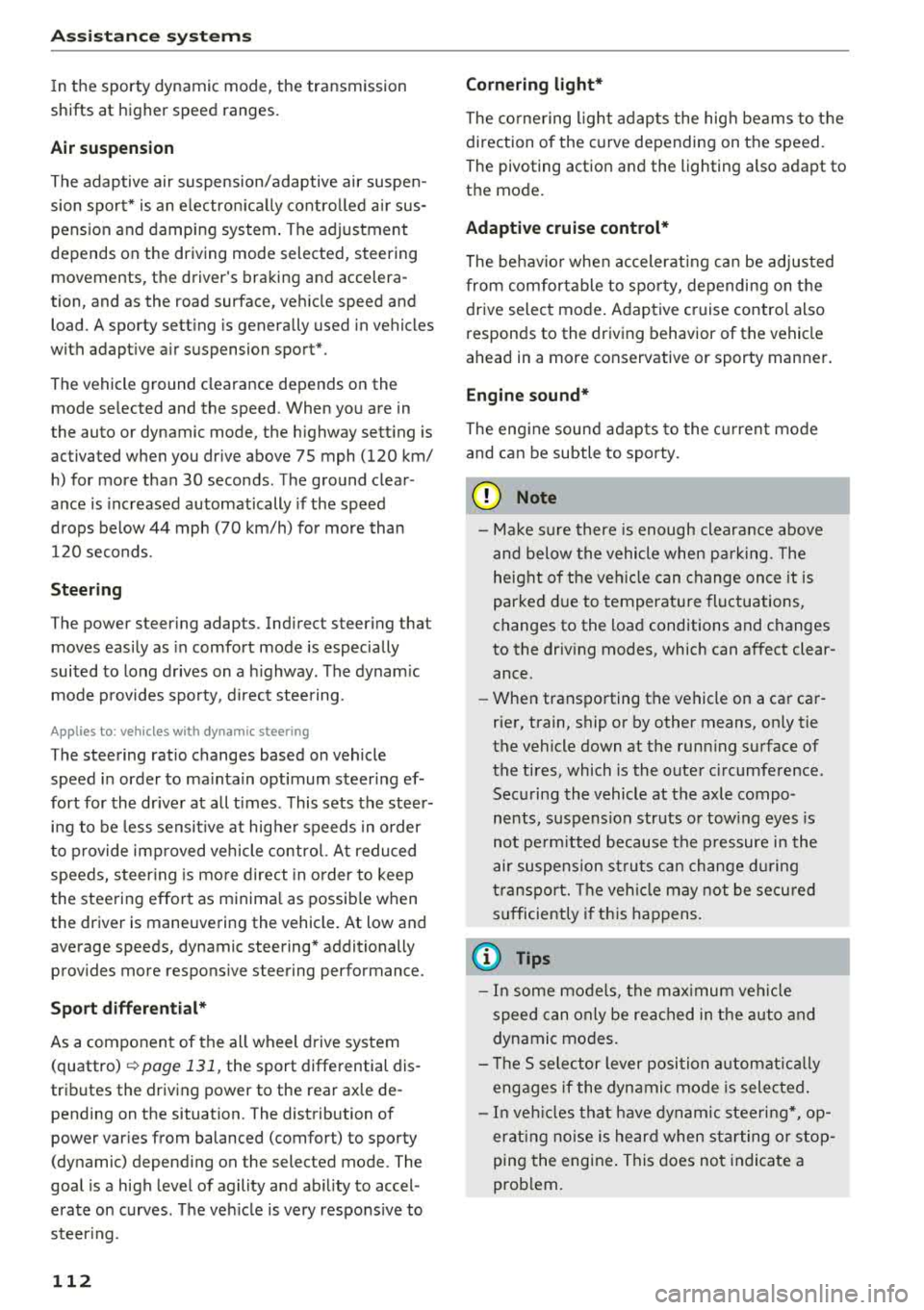
Ass is tanc e system s
In the sporty dynamic mode, the transmission
shifts at higher speed ranges.
Air su spen sion
The adaptive air suspension/adaptive air suspen
sion spo rt* is an e lectron ica lly contro lled a ir sus
pens ion and damping system . The adjustment
depends on the driving mode selected, steering movements, the driver's braking and accelera
tion , and as the road surface, vehicle speed and
load . A sporty sett ing is generally used in vehicles
with adap tive a ir suspension sport*.
The vehicle ground clearance depends on the mode se lected and the speed . When you are in
the auto or dynamic mode, the h ighway sett ing is
activated when you dr ive above 75 mph (120 km/
h) for more than 30 seconds . The ground clear
ance is increased automatically if the speed
drops below 44 mph (70 km/h) for more than 120 seconds .
Stee ring
The power steer ing adap ts . Indirect steer ing that
moves easily as in comfort mode is especially
suited to long drives on a h ighway . The dynam ic
mode p rovides spo rty , d irect steering.
Applies to: vehicles with dynamic steering
The steering ratio changes based on vehicle
speed in order to ma intain optimum steering ef
fort for the dr ive r at all times . This sets the steer
i n g to be less sensit ive at hig he r speeds in o rder
to p rovide imp roved vehicle contro l. At reduced
speeds, steer ing is more direct in order to keep
the steering effort as minima l as possib le when
the driv er is maneuvering the v ehicl e. At low and
average speeds, dynamic steering* addit ionally
provides more responsive steering performance.
Sport diff ere ntial *
As a component of the all wheel drive system (quattro)
¢ page 131, the sport differential dis
tributes the driving power to the rear axle de
pending on the situation. The distribution of
power va ries from balanced (comfort) to sporty
(dynamic) depending on the selec ted mode . The
goal is a high level of agility and ab il ity to accel
erate on curves . The ve hicle is very respons ive to
steer ing .
112 Corn
ering light *
The co rnering ligh t adapts the hig h beams to the
direction of the curve depending on the speed.
The pivoting action and the lighting also adapt to
the mode.
Adaptive cruise cont rol*
The be hav io r whe n accelerat ing ca n be adjusted
from comfortable to sporty, depending on the drive select mode. Adaptive cruise control also
responds to the driving behavior of the vehicle
ahead in a more cons ervative or sporty manner.
Engine sound *
The eng ine sound adapts to the c urrent mode
and can be subtle to spo rty.
{[» Note
- Make s ure there is enough clearance above
and be low the vehicle when pa rk ing . T he
heig ht of t he ve hicle can change on ce it is
parked d ue to temperature fluctuations,
changes to the load conditions and changes
to the driv ing modes, which can affect clear
ance .
- When transporting the vehicle on a car car
rier, train, ship or by other means, on ly tie
the vehicle down at the runn ing surface of
the tires, which is the outer c ircumference.
Securing the vehicle at the axle compo
nents, suspens ion struts o r tow ing eyes is
not pe rm itted because the p ressure i n the
air suspe nsion s truts ca n change d uring
t ra nspo rt. The vehi cle may not be secu red
sufficiently i f th i s happens.
(D Tips
- In some mo dels, the max imum ve hicle
speed can only be reached in t he auto and
dynamic modes.
- Th e S se lector lever posi tion a utomat ic all y
engages if the dynami c mode is selected.
- In ve hicl es tha t h ave dynam ic stee rin g*, op
erat ing no ise is he ard when sta rting o r stop
ping the engine . This does no t indi ca te a
prob lem.