Start engine AUDI Q2 2021 Owner´s Manual
[x] Cancel search | Manufacturer: AUDI, Model Year: 2021, Model line: Q2, Model: AUDI Q2 2021Pages: 364, PDF Size: 87.77 MB
Page 332 of 364

Mobility
7. Connect one end of the black lead preferably
to the earth point or alternatively to the
neg
ative battery terminal © on the vehicle pro
viding assistance®.
8. Connect the other end of the
black
jump lead
only to the earth point © of the jump-start
connection on your vehicle ©
<=>(£).
9. Position the jump leads in such a way that
they cannot come into contact with any mov
ing parts in the engine compartment.
Starting the engine
10.
Start the engine of the vehicle with the
boosting battery and let it run at idling
speed.
11.
Start the engine of the
car
with the dis
charged battery and wait two or three mi
nutes until the engine is running smoothly.
12.
If the engine fails to start: do not operate the
starter for longer than 10 seconds. Wait for
about 30 seconds and try again.
13.
Switch on the blower and the rear window
heating on the vehicle which has been jump-
started in order to offset excessive voltage
which may occur when disconnecting the
leads.
The headlights must be switched off!
14.
Disconnect the leads in exactly the opposite
sequence to that described in
*page
327
with the engines running. Make sure that the
Leads cannot come into contact with any
moving parts in the engine compartment.
15.
Fold the cover back onto the battery in its
correct position.
16.
Switch off the blower and the rear window
heating again.
PLease refer to
<=>
A in Before starting the engine
on page 326 and
•=>©
in Before starting the en
gine on page 327.
© CAUTION
Do not use the negative battery terminal
when jump-starting (this could cause a
mal
function in the on-board electrical system).
- Connect the battery clamps so they have
good metal-to-metal contact with the bat
tery terminals.
- The vehicle battery is vented to the outside
to prevent gases entering the vehicle's inte
rior.
Tow-
start
ing / towing
away
General notes
Some experience is required to tow or tow-start a
vehicle, especially when using a tow-rope. Both
drivers should be familiar with the technique re
quired for towing. Inexperienced drivers should
not attempt to tow-start or tow away another ve
hicle.
Do not pull too hard with the towing vehicle and
take care to avoid jerking the tow-rope. When
towing off-road, there is aLways a risk that the
anchorage points may be overloaded.
Tow-bar / tow-rope
It is easier and safer to tow the vehicle with a
tow-bar. You should only use a tow-rope if you do
not have a tow-bar. It is advisable to use a tow-
rope made of elastic synthetic fibre or similarly
elastic material.
Notes on towing vehicles
The vehicle can be towed with a tow-bar or tow-
rope.
When the engine is not running, the
gear
box will not be adequately lubricated if the
fol
lowing speed/distance restrictions are not ob
served:
- The vehicle must not be towed faster than
50 km/h.
- The vehicle must not be towed further than
50 km. •
328
Page 333 of 364

Mobility
CO
rN
IV
rN
•-i
00
Additional notes on towing by breakdown
truck
If one of the axles has to be raised in order to
tow the vehicLe, please refer to the following ta
ble to determine the appropriate axle
for
your
gearbox/drive combination:
Manual
gearbox
Automatic
gearbox
Front-wheel
drive
Front or rear
axle
Front axle
Four-wheel
drive
Front or rear
axle
Front axle
Applies to vehicles with four-wheel drive: If the
vehicle is to be towed with one of the axles
raised,
the ignition must be switched off; other
wise the drive train can be damaged.
Notes on tow-starting
Applies to vehicles with automatic gearbox: For
technical reasons, your vehicle must not be tow-
started.
Applies to vehicles with manual gearbox: As a
general rule, tow-starting is not recommended.
If the engine will not start, it is best to try start
ing it using the battery of another vehicle
*>page
326 before attempting to tow start. If
this is not possible, you can try to push-start or
tow-start the vehicle
*page
330, Tow-starting.
A WARNING
There is a high risk of accidents when towing/
tow-starting, as the towed vehicle can easily
be driven into the towing vehicle.
UTION
- If it is not possible to tow the vehicle as de
scribed above (e.g. due to a gearbox failure
or if the vehicle has to be towed further
than 50 km), it must be transported on a
special car transporter or trailer.
- Towing a vehicle with the wrong axle raised
can cause serious damage to the gearbox.
- Applies to vehicles with automatic gearbox:
It is not possible to move the selector lever
out of position
P
if the electrical power sup
ply fails. Before the vehicle can be recov
ered/manoeuvred you must manually re
lease the selector lever; left-hand drive
vehicles
*page
93, right-hand drive
vehicles
*page
94.
- Please observe the relevant regulations
when towing or tow-starting.
Towing away
Please observe the important safety warnings on
*
page 328.
Preparations
• Attach the tow-rope or the tow-bar only to the
towing anchorages provided
for
this purpose
opage
330,
*page
331.
• Please ensure that the tow-rope is not twisted
as it could otherwise unscrew the towline an
chorage while the vehicle is being towed.
• The hazard warning lights of both vehicles
must normally be switched on
*page
52. How
ever, observe any regulations to the contrary.
Towing vehicle (front)
• Ensure that the tow-rope is taut before you
drive off.
• Manual gearbox: Engage the clutch very gently
when starting to move and accelerate with par
ticular care.
• Automatic gearbox: Accelerate slowly and
grad
ually.
• Avoid unnecessary braking and manoeuvres.
Vehicle being towed (rear)
• Ensure that the ignition is switched on, the
steering wheel is not locked, and
that
you can
operate the turn signals, horn or windscreen
wipers if necessary
<=>/t\-
• The brake servo only works when the engine is
running.
The power steering only works when
329
Page 334 of 364

Mobility
the ignition is on and the vehicle is moving1'.
Otherwise you will need to press the brake
ped
al significantly harder and apply more force to
move the steering wheel.
• Please ensure that the steering wheel is un
locked and that it moves freely.
• Release the parking brake
*page
82.
• Applies to vehicles with manual gearbox: Put
the gear lever in neutral.
• Applies to vehicles with automatic gearbox:
Move the selector lever to position N.
• Ensure that the tow-rope remains taut at all
times when towing.
© CAUTION
A WARNING
If the vehicle has no electrical power, do NOT
use a tow-bar or tow-rope to tow the vehicle
© Note
You can use the turn signals to indicate a
change of direction (or lane) even when the
hazard warning lights are on. The hazard
warning lights will be interrupted temporari-
Ly.
Tow-starting
Please observe the important safety warnings on
*page
328.
Important: Your vehicle must be fitted with a
manual gearbox. If your vehicle has a petrol en
gine,
it must not be towed further than 50 me
tres
*(J).
• Attach the tow-rope or the tow-bar only to the
towing anchorages provided
for
this purpose
*page
330,
*
page 331.
• Engage second or third gear before moving off.
• Press the clutch and hold the pedal down.
• Switch on the ignition.
• Once both vehicles are moving, release the
clutch.
• As soon as the engine starts, press the clutch
pedal and put the gear lever in neutral.
When tow-starting the vehicle, do not tow it
further than 50 metres; otherwise the cata
lytic converter could be damaged.
Front towline anchorage
»
Fig.
271 Front bumper (right side): Removing cover cap
Fig.
272 Front bumper (right side): Towline anchorage
screwed in
The screw connection for the towline anchorage
is located behind a cover cap on the right side of
the front bumper.
• Take the towline anchorage out of the vehicle's
tool kit
*
page 319.
• Press the cover cap briefly but firmly inwards
-arrow-, detach it from the bumper and take it
out*Fig.
271.
• Screw the towline anchorage into the screw
connection as far as
it
will go
*Fig.
272 and
tighten it with the box spanner.
• Put the towline anchorage back in the tool kit
after use.
11
Important: The vehicle battery must be adequately charg
ed.
330
Page 338 of 364
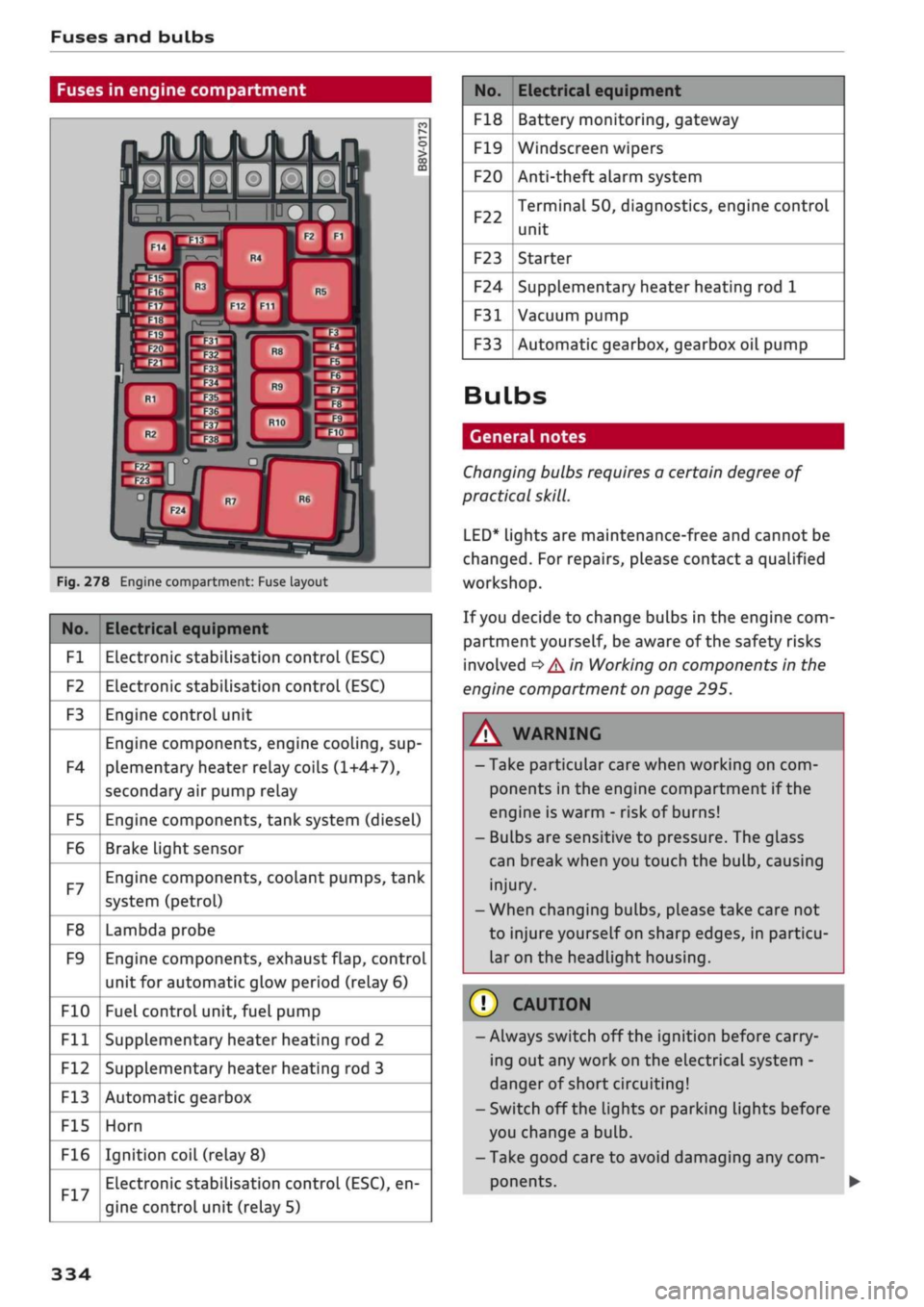
Fuses and bulbs
Fuses in engine compartment
Fig.
278 Engine compartment: Fuse layout
No.
Fl
F2
F3
F4
F5
F6
F7
F8
F9
F10
Fll
F12
F13
F15
F16
Electrical equipment
Electronic stabilisation control (ESC)
Electronic stabilisation control (ESC)
Engine control unit
Engine components, engine cooling, sup
plementary heater relay coils (1+4+7),
secondary air pump relay
Engine components, tank system (diesel)
Brake Light sensor
Engine components, coolant pumps, tank
system (petrol)
Lambda probe
Engine components, exhaust flap, control
unit for automatic glow period (relay 6)
Fuel control unit, fuel pump
Supplementary heater heating rod 2
Supplementary heater heating rod 3
Automatic gearbox
Horn
Ignition coil (relay
8)
Electronic stabilisation control (ESC), en
gine control unit (relay 5)
No.
F18
F19
F20
F22
F23
F24
F31
F33
Electrical equipment
Battery monitoring, gateway
Windscreen wipers
Anti-theft alarm system
Terminal 50, diagnostics, engine control
unit
Starter
Supplementary heater heating rod 1
Vacuum pump
Automatic gearbox, gearbox oil pump
Bulbs
General notes
Changing bulbs requires a certain degree of
practical
skill.
LED*
lights are maintenance-free and cannot be
changed.
For repairs, please contact a qualified
workshop.
If
you
decide to change bulbs in the engine com
partment yourself, be aware of the safety risks
involved
*
A in Working on components in the
engine compartment on page 295.
WARNING
- Take particular care when working on com
ponents in the engine compartment if the
engine is warm - risk of burns!
- Bulbs are sensitive to pressure. The glass
can break when you touch the bulb, causing
injury.
- When changing bulbs, please take care not
to injure yourself on sharp edges, in particu
lar on the headlight housing.
© CAUTION
-Always switch off the ignition before carry
ing out any work on the electrical system -
danger of short circuiting!
- Switch off the Lights or parking lights before
you change a bulb.
- Take good care to avoid damaging any com
ponents.
334
Page 351 of 364

Index
CO
< o rN
iv
rN
t-H
o <
•H
00
Emergency braking function 82
New brake pads 147
Browser
see Media centre 244
Bulb failure
Changing bulbs 334
Bulbs,
changing 334
Buttons
Assigning functions (multi-function steering
wheel) 17
Multi-function steering wheel 15, 18
Operating unit (MMI) 152
C
Cables (USB adapter/AUX adapter) 240
Calling up media 243
Call
list 179
CalL
options 187
Capacities
AdBlue 292
Fuel
tank 343
Washer fluid reservoir 343
Caps for wheel bolts, removing 321
Car care
Washing/cleaning 312
Care
see Cleaning 312
Car phone
172,188
Catalytic converter 295
CD drive 236
Central locking system 37
Cetane number (diesel) 289
Changing settings for additional dispLay .... 19
Charging
see Power sources 60
Charging battery 242
Charging battery (mobile devices) 241
Chassis number 342
Child lock 46
DVD 246
Child seats 267
Fitting 270
Cigarette Lighter 60
Classic view 17
Cleaning 312
Cleaning/de-icing windows 314
Cleaning/treating leather 315
Cleaning Alcantara 315
Cleaning carbon parts 314, 315
Cleaning controls and displays 314
Cleaning fabrics 315
Cleaning leatherette 315
Cleaning plastic parts 314
Closing
Panorama sun roof 48
Windows 46
see also Unlocking/locking 39, 40
Closing/opening
see Unlocking/locking 39, 40
Coasting mode 91
Coat hooks 61
Colour code 342
Coming home/leaving home
see Entry/exit lights 51
Commands (speech dialogue system) 164
Compact temporary spare wheel 324
Compartments 61
Conference calls 180
Connection manager 257
Connections
see Media 234, 243
Consumption (fuel) 19, 20, 342
Contacts 185
From another directory 258
Importing/exporting 187
Memory capacity 189
Storing as a destination
216
Control buttons (MMI operation) 154
Controls and displays (overview) 10
Control units 150
Convenience key
Manual operation 79
Starting/stopping the engine 76
Unlocking/locking 39
Convenience open/close 47
Cooling mode
Automatic air conditioner 69
Manual air conditioner 67
Cooling system
Anti-freeze 299
Checking coolant level 300
347
Page 353 of 364
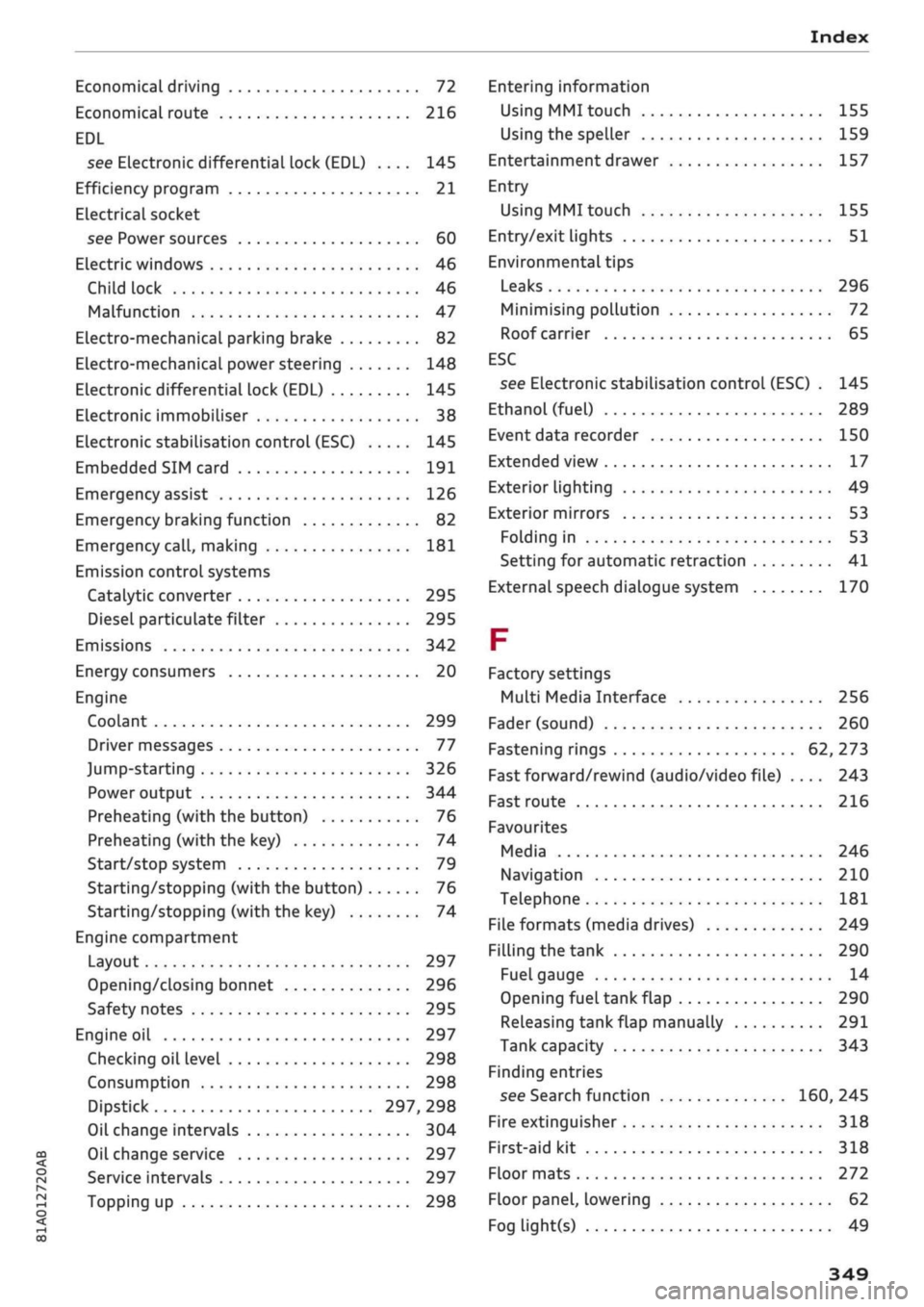
Index
CO
< o rN
iv
rN
•-i
•H
00
Economical driving 72
Economical route 216
EDL
see Electronic differential lock (EDL) .... 145
Efficiency program 21
ELectrical socket
see Power sources 60
Electric windows 46
Child lock 46
Malfunction 47
Electro-mechanical parking brake 82
Electro-mechanical power steering 148
Electronic differential lock (EDL) 145
Electronic immobiliser 38
Electronic stabilisation control (ESC) 145
Embedded SIM card 191
Emergency assist 126
Emergency braking function 82
Emergency
call,
making 181
Emission controL systems
Catalytic converter 295
Diesel particulate filter 295
Emissions 342
Energy consumers 20
Engine
Coolant 299
Driver messages 77
Jump-starting 326
Power output 344
Preheating (with the button) 76
Preheating (with the key) 74
Start/stop system 79
Starting/stopping (with the button) 76
Starting/stopping (with the key) 74
Engine compartment
Layout 297
Opening/closing bonnet 296
Safety notes 295
Engine oil 297
Checking oil level 298
Consumption 298
Dipstick 297, 298
Oil change intervals 304
Oil change service 297
Service intervals 297
Topping up 298
Entering information
Using MMI touch
155
Using the speller 159
Entertainment drawer 157
Entry
Using MMI touch 155
Entry/exit lights 51
Environmental tips
Leaks 296
Minimising pollution 72
Roof carrier 65
ESC
see Electronic stabilisation control (ESC) . 145
Ethanol (fuel) 289
Event data recorder 150
Extended view 17
Exterior lighting 49
Exterior mirrors 53
Folding in 53
Setting for automatic retraction 41
External speech dialogue system 170
F
Factory settings
Multi Media Interface 256
Fader (sound) 260
Fastening rings 62, 273
Fast forward/rewind (audio/video file) .... 243
Fast route 216
Favourites
Media 246
Navigation 210
Telephone 181
File formats (media drives) 249
Filling the tank 290
Fuel gauge 14
Opening fuel tank flap 290
Releasing tank flap manually 291
Tank capacity 343
Finding entries
see Search function 160, 245
Fire extinguisher 318
First-aid kit 318
Floor mats 272
Floor panel, lowering 62
Fog light(s) 49
349
Page 357 of 364
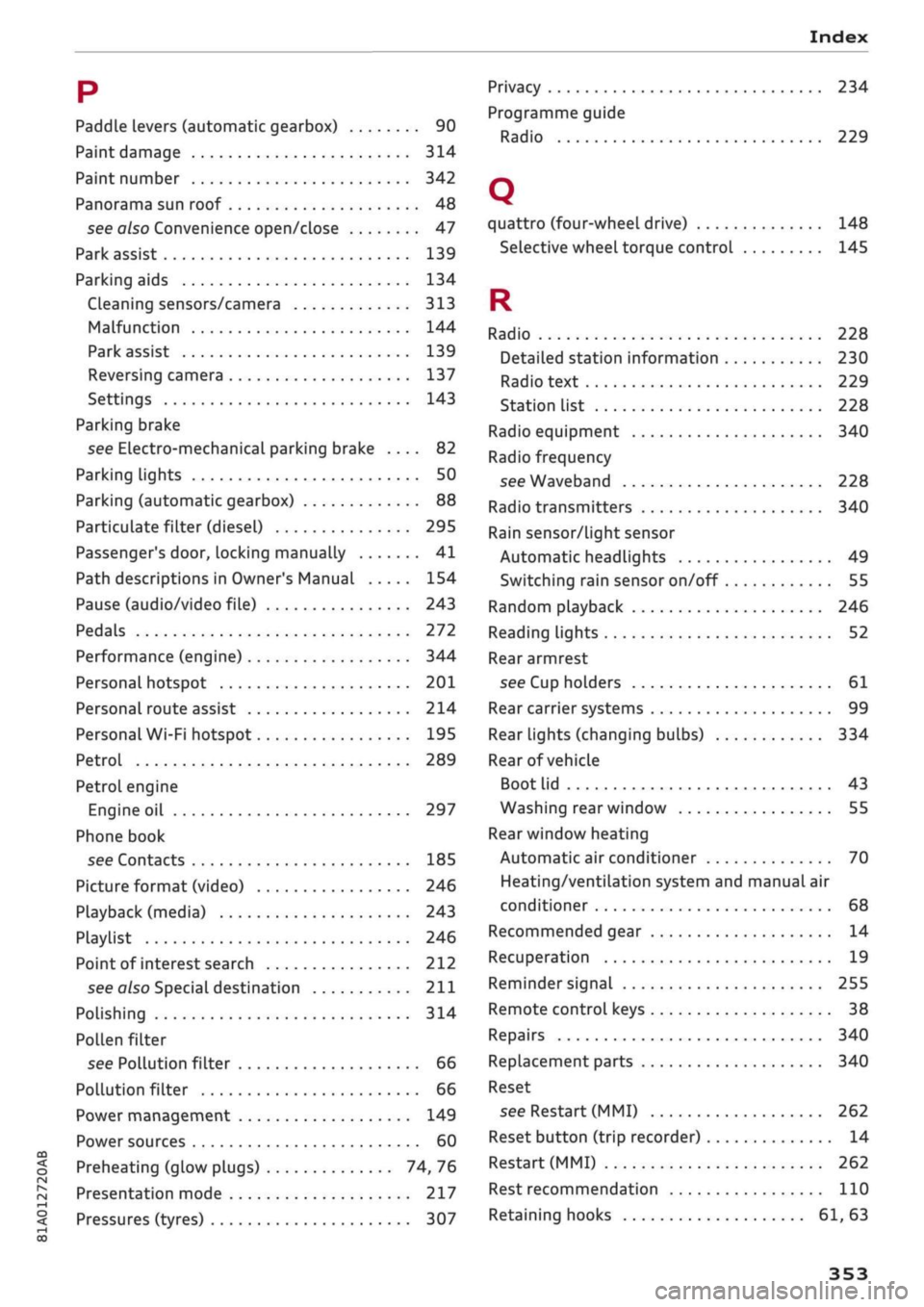
Index
CO
< o rN
iv
rN
t-H
o <
•H
00
P
Paddle levers (automatic gearbox) 90
Paint damage 314
Paint number 342
Panorama sun roof 48
see also Convenience open/close 47
Park assist 139
Parking aids 134
Cleaning sensors/camera 313
Malfunction 144
Park assist 139
Reversing camera 137
Settings 143
Parking brake
see Electro-mechanical parking brake .... 82
Parking lights 50
Parking (automatic gearbox) 88
Particulate filter (diesel) 295
Passenger's
door,
locking manually 41
Path descriptions in Owner's Manual 154
Pause (audio/video file) 243
Pedals 272
Performance (engine) 344
Personal hotspot 201
Personal route assist 214
Personal Wi-Fi hotspot 195
Petrol 289
Petrol engine
Engine oil 297
Phone book
see Contacts 185
Picture format (video) 246
Playback (media) 243
Playlist 246
Point of interest search 212
see
also
Special
destination 211
Polishing 314
Pollen filter
see Pollution filter 66
Pollution filter 66
Power management 149
Power sources 60
Preheating (glow plugs) 74, 76
Presentation mode 217
Pressures (tyres) 307
Privacy 234
Programme guide
Radio 229
Q
quattro (four-wheel drive) 148
Selective wheel torque control 145
R
Radio 228
Detailed station information 230
Radio text 229
Station list 228
Radio equipment 340
Radio frequency
see Waveband 228
Radio transmitters 340
Rain sensor/light sensor
Automatic headlights 49
Switching rain sensor on/off 55
Random playback 246
Reading lights 52
Rear armrest
see Cup holders 61
Rear carrier systems 99
Rear lights (changing bulbs) 334
Rear of vehicle
Boot lid 43
Washing rear window 55
Rear window heating
Automatic air conditioner 70
Heating/ventilation system and manual air
conditioner 68
Recommended gear 14
Recuperation 19
Reminder signal 255
Remote control keys 38
Repairs 340
Replacement parts 340
Reset
see Restart (MMI) 262
Reset button (trip recorder) 14
Restart (MMI) 262
Rest recommendation 110
Retaining hooks 61, 63
Page 359 of 364
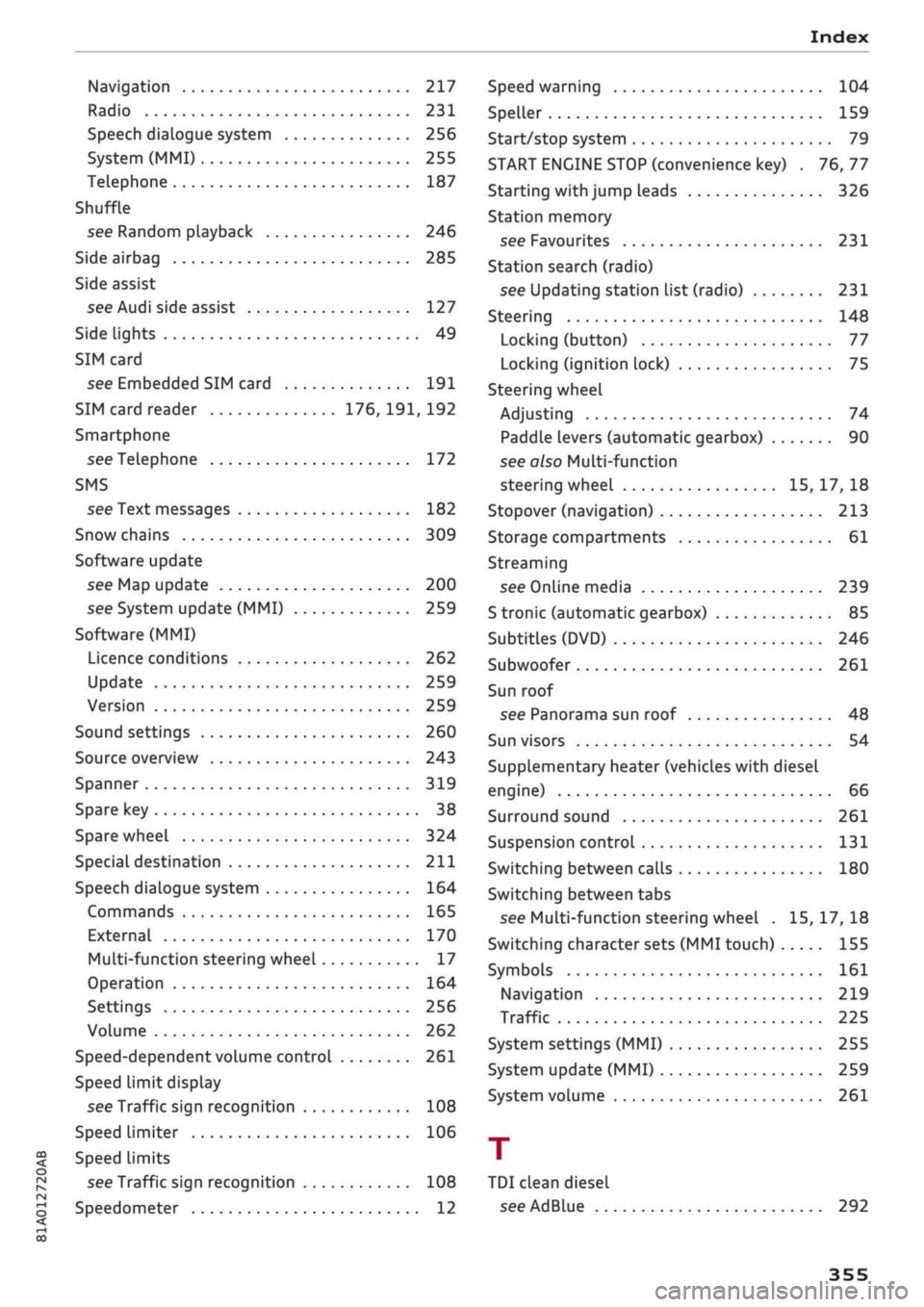
Index
CO
< o rN
iv
rN
t-H
o <
•H
00
Navigation 217
Radio 231
Speech dialogue system 256
System
(MMI)
255
Telephone 187
Shuffle
see Random playback 246
Side airbag 285
Side assist
see Audi side assist 127
Sidelights
49
SIM card
see Embedded SIM card 191
SIM card reader 176, 191, 192
Smartphone
see Telephone 172
SMS
see Text messages 182
Snow chains 309
Software update
see Map update 200
see System update (MMI) 259
Software (MMI)
Licence conditions 262
Update 259
Version 259
Sound settings 260
Source overview 243
Spanner 319
Spare key 38
Spare wheel 324
Special destination 211
Speech dialogue system 164
Commands 165
External 170
Multi-function steering wheel 17
Operation 164
Settings 256
Volume 262
Speed-dependent volume control 261
Speed limit display
see Traffic sign recognition 108
Speed limiter 106
Speed limits
see Traffic sign recognition 108
Speedometer 12
Speed warning 104
Speller 159
Start/stop system 79
START ENGINE STOP (convenience key) . 76,77
Starting with jump leads 326
Station memory
see Favourites 231
Station search (radio)
see Updating station list (radio) 231
Steering 148
Locking (button) 77
Locking (ignition lock) 75
Steering wheel
Adjusting 74
Paddle levers (automatic gearbox) 90
see also Multi-function
steering wheel
15,17,
18
Stopover (navigation) 213
Storage compartments 61
Streaming
see Online media 239
S tronic (automatic gearbox) 85
Subtitles (DVD) 246
Subwoofer 261
Sun roof
see Panorama sun roof 48
Sun visors 54
Supplementary heater (vehicles with diesel
engine) 66
Surround sound 261
Suspension control 131
Switching between calls 180
Switching between tabs
see Multi-function steering wheel . 15, 17, 18
Switching character sets (MMI touch) 155
Symbols 161
Navigation 219
Traffic 225
System settings (MMI)
255
System update (MMI) 259
System volume 261
T
TDI clean diesel
see AdBlue 292
Page 360 of 364

Index
Technical data 342
Telephone 172
Audi phone box 177
Connecting 173
Dialling a number 179
Options during a call 180
Playing music 237
Settings 187
SIM card 176
Telephone mode 188
Temperature display
Coolant 12
Outside temperature 15
Temperature selection
Automatic air conditioner 69
Heating/ventilation system and manual air
conditioner 67
Tethering 195
Text messages 182
Tightening torque (wheel bolts) 324
Time 255
tiptronic (automatic gearbox) 85,90
TMC/TMCpro
see Traffic information 225
Tools 319
Top tether and ISOFIX (securing child seats) 271
Torque
Engine 344
Wheel bolts 324
Touch pad
see MMI touch 155
Tourist guide
see Travel guide 200
Tow-starting 328
Towing 96
Parking aids 144
Trailer weights 96, 343
Towing away 328
Tow-away protection 42
Towline anchorage 330, 331
TPMS
see Tyres 309
Traction control system (ASR) 145
Traffic announcements
see Traffic programme (TP) 229
Traffic avoidance 217
Traffic information 225, 226
Traffic jam assist 117
Traffic programme (TP) 229
Traffic sign recognition 108
Trailer mode (navigation) 217
Trailer stabilisation 97
Travel guide 200
Treble (sound) 260
Trip recorder, resetting 14
Turning light 49
Turn signals 50
Type plate 342
Tyre Mobility System (tyre repair kit) 319
Tyres 305
Changing 321
Directional tread 324
Inflation pressure 307
Low-profile tyres 309
quattro (four-wheel drive) 148
Repair kit 319
Service life 306
Tyre pressure loss indicator 309
Tyre pressure (towing a trailer) 96
Wear indicator 306
U
Unlocking/locking
By remote control 39
Using the central locking switch 40
With key 41
With the convenience key 39
Updating station List (radio) 231
USB charging socket 60, 242
USB stick
see Audi music interface 240, 241
V
Vehicle
Raising 322
Taking out of service 317
Vehicle data
Identification data 342
Version information 259
VIEW button 15
356