AUDI Q3 2017 Owner´s Manual
Manufacturer: AUDI, Model Year: 2017, Model line: Q3, Model: AUDI Q3 2017Pages: 236, PDF Size: 58.93 MB
Page 41 of 236
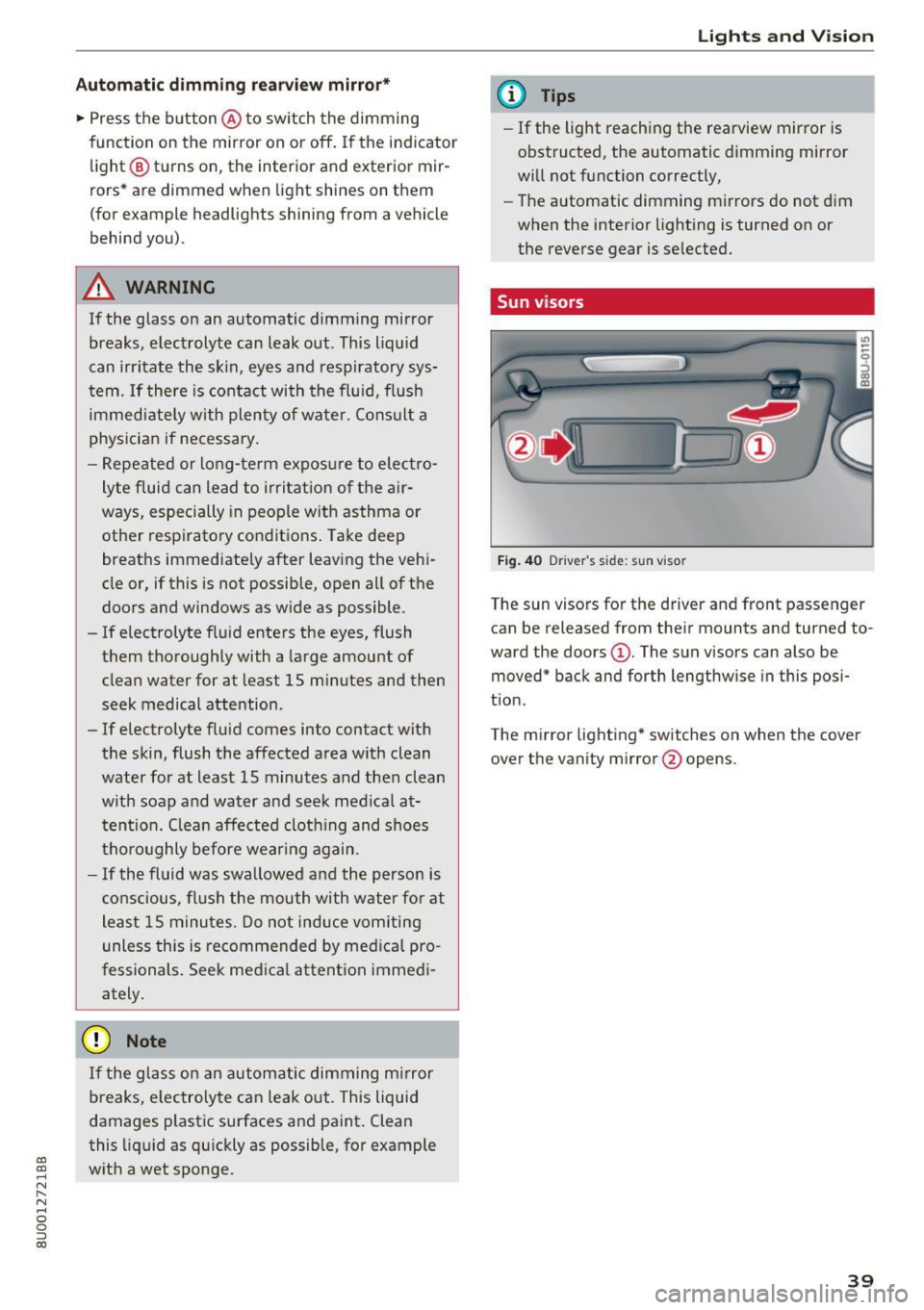
Automatic dimming rearview mirror*
• Press the button @to switch the dimming
function on the mirror on or off. If the indicator
light @ turns on, the interior and exterior mir
rors* are dimmed when light shines on them
(for example headlights shining from a vehicle
behind you) .
A WARNING
If the glass on an automatic dimming mirror
breaks, electrolyte can leak out . This liquid
can irritate the skin, eyes and respiratory sys
tem. If there is contact with the fluid, flush
immediately with plenty of water. Consult a
physician if necessary.
- Repeated or long-term exposure to electro
lyte fluid can lead to irritation of the air
ways, especially in people with asthma or
other respiratory conditions. Take deep
breaths immediately after leaving the vehi
cle or, if this is not possible, open all of the
doors and windows as wide as possible.
- If electrolyte fluid enters the eyes, flush
them thoroughly with a large amount of
clean water for at least 15 minutes and then
seek medical attention.
- If electrolyte fluid comes into contact with
the skin, flush the affected area with clean
water for at least 15 minutes and then clean
with soap and water and seek medical at
tention. Clean affected clothing and shoes
thoroughly before wear ing again .
- If the fluid was swallowed and the person is
conscious, flush the mouth with water for at
least 15 minutes. Do not induce vomiting
unless this is recommended by medical pro
fessionals. Seek medical attention immedi
ately.
(D Note
If the glass on an automatic dimming mirror
breaks, electrolyte can leak out. This liquid
damages plastic surfaces and paint. Clean
this liquid as quickly as possible, for example
a:,
~ with a wet sponge.
N r--. N .... 0 0 ::, a:,
Lights and Vision
(D Tips
-If the light reaching the rearview mirror is
obstructed, the automatic dimming mirror
will not function correctly,
- The automatic dimming mirrors do not dim
when the interior lighting is turned on or
the reverse gear is selected.
Sun visors
Fig. 40 Driver 's s ide: sun viso r
The sun visors for the driver and front passenger
can be released from their mounts and turned to
ward the doors
(D . The sun visors can also be
moved* back and forth lengthwise in this posi
tion.
The mirror lighting* switches on when the cover over the vanity mirror @opens.
39
Page 42 of 236
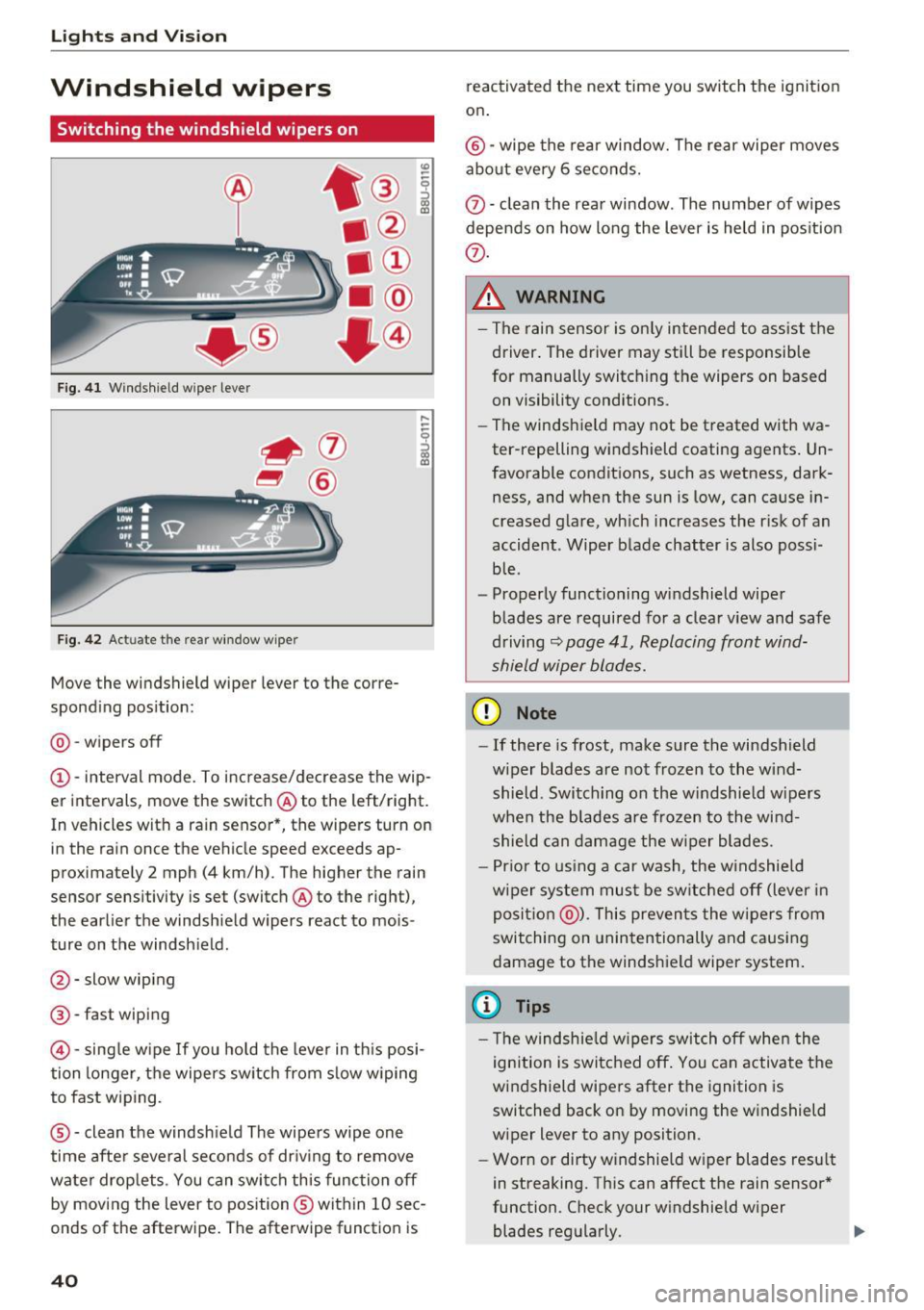
Lights and Vision
Windshield wipers
Switching the windshield w ipers on
F ig. 4 1 Wind shield wiper le ver
F ig. 42 Act uate t he re ar windo w wipe r
Move the windshield wiper lever to the corre
spond ing pos ition:
@ -wipers off
(D -interval mode. To i ncrease/decrease the wip
er intervals, move the switch @ to the left/right.
In vehicles with a ra in sensor *, the wipers turn on
in the rain once the vehicle speed exceeds ap
proximate ly 2 mph (4 km/h) . The higher the rain
sensor sensitivity is set (switch @to the right),
the earlier the windshield wipers react to mois
ture on the windsh ield .
@-slow wiping
@-fast w iping
© -sing le w ipe If yo u hold the leve r in th is posi
tion longer, t he wipers sw itch from s low w iping
to fast wiping.
® -clean the windsh ie ld The wipe rs wipe one
time afte r several seconds of dr iv ing to remove
water drop lets . You can swi tch this func tion off
by moving the lever to position ® within 10 sec
onds of the afterwipe . The afterwipe function is
40
reactivated the next time you switch the ignit ion
on .
®-wipe the rea r window. The rear wiper moves
about every 6 seco nds.
0 -clean the rea r window . The number of wipes
depends on how long the lever is held in pos it ion
(i) .
& WARNING
-The rain sensor is on ly intended to ass is t th e
driver . The driver may still be responsible
for manually switch ing the wipers on based
on visibility conditions .
- Th e windsh ield may not be treated with wa
ter-repelling windshield coating agents . Un
favorable conditions, such as wetness, dark
ness, and when the sun is low, can ca use i n
creased glare, wh ich increases the r isk of an
accident . Wiper blade chatter is also possi
b le .
- Properly functioning windshield wipe r
blades are required for a clear v iew and safe
driving
~ page 41, Replacing front wind
shield wiper blades.
(D Note
- If there is frost, make sure the windshield
w iper blades are no t frozen to the wind
shield . Switch ing on the w indshield w ipers
when the blades are frozen to the win d
shield can dam age the w iper blades.
- Pr ior to using a car was h, the w indshie ld
w iper sys tem mus t be sw itche d off (lever in
posit ion @). This preven ts the w ipers from
switching on unin tentionally and causi ng
damage to the windsh ield wiper system .
(D Tips
- The windshie ld wipers switch off w hen the
ignition is switc hed off . You can activate t he
windshield wipe rs after the ignition is
switched back on by moving the w indshield
wiper lever to any position .
- Wor n or dirty w indshield w iper blades resu lt
in streaking. Th is can affect the rain senso r*
function. Check your w indshield wiper
blades reg ularly. .,.
Page 43 of 236
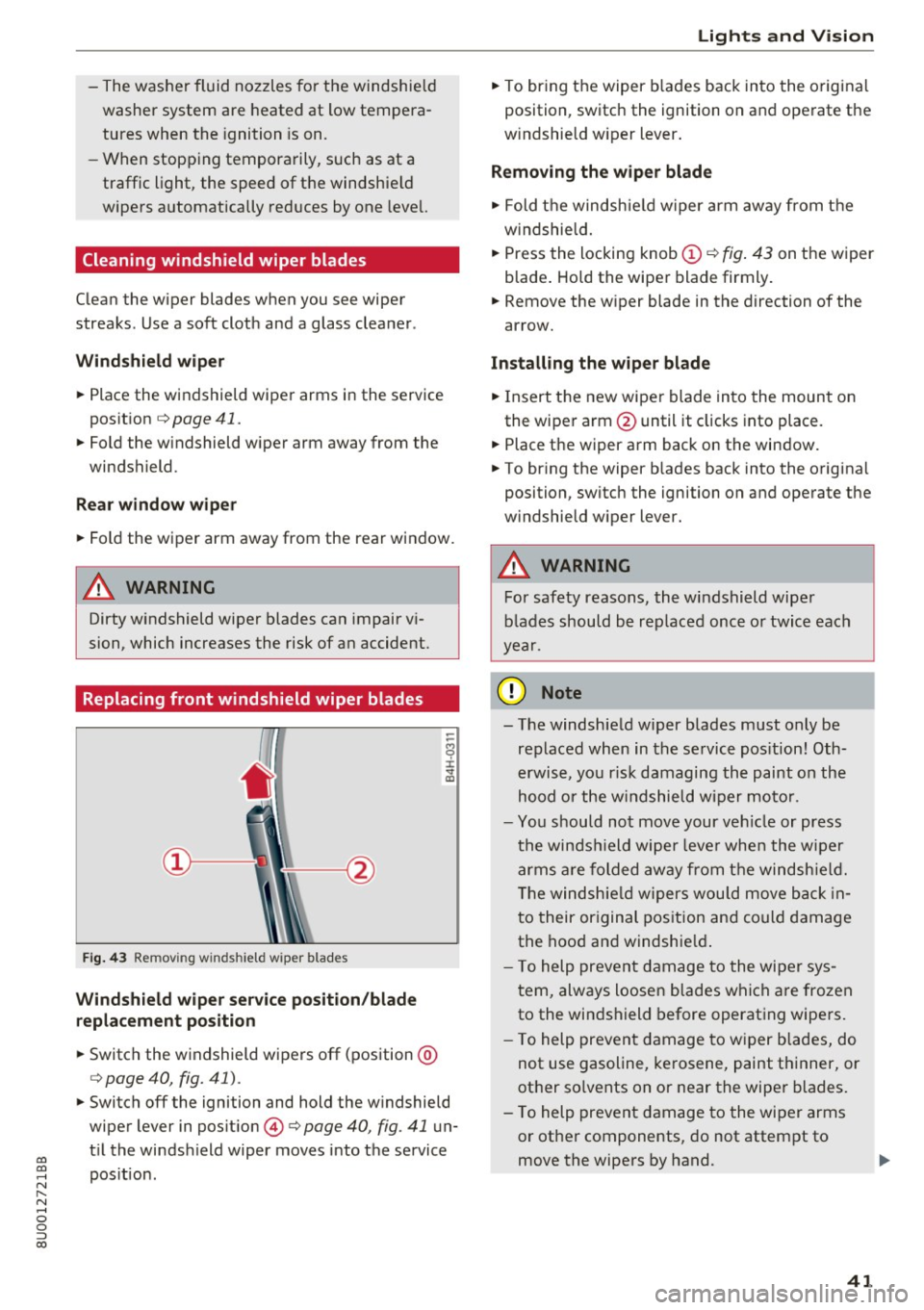
00
00
......
"' ,....
"' ...... 0 0 :::,
00
- The washer fluid nozzles for the windshie ld
washer system are heated at low tempera
tures when the ignition is on.
- When stopping temporarily, such as at a
traffic light, the speed of the windshie ld
wipers automatically reduces by one level.
Cleaning windshield wiper blades
Clean the wiper blades when you see wiper
streaks. Use a soft cloth and a glass cleaner .
Windshield wiper
.. Place the windshield wiper arms in the service
pos it ion ¢
page 41.
"' Fold the w indshield wiper arm away from the
windshield .
Rear window wiper
.. Fold the wiper arm away from the rear window .
.&_ WARNING
Dirty windshield wiper blades can impair vi
sion, which increases the risk of an accident.
Replacing front windshield wiper blades
F ig . 43 Re mov ing w inds hield w iper blades
Windshield wiper service position/blade
replacement position
.. Switch the windshield wipers off (position @
¢ page 40, fig. 41).
-
"'Switch off the ignition and hold the windshield
wiper lever in position @¢
page 40, fig. 41 un
t il the windsh ield wiper moves into the service
pos ition .
Lights and Vision
"'To bring the wiper b lades back into the original
position, switch the ignition on and operate the
w indshield w iper lever .
Removing the wiper blade
"' Fold the windshie ld wiper arm away from the
windshield .
.. Press the locking knob
(D ~ fig. 43 on the wiper
blade . Hold the wiper blade firmly.
.. Remove the w iper blade in the direction of the
arrow.
Installing the wiper blade
"'I nsert the new wiper blade into the mount on
the wiper arm @until it clicks into place.
.. Place the wiper arm back on the window.
"' To bring the wiper b lades back into the original
position, switch the ignition on and operate the
windshield wiper lever.
.&_ WARNING
-
For safety reasons, the windshield wiper
blades should be replaced once or twice each
year .
([) Note
-The windshield wiper blades must only be
replaced when in the service pos ition! Oth
erwise, you ris k damaging the paint on the
hood or the windshield wiper motor.
- You should not move your vehicle or press
the windsh ield wiper leve r when the wiper
arms are folded away from the windshie ld.
T he windshie ld wipers wou ld move back in
to their original position and could damage
the hood and windshie ld.
- To help prevent damage to the wiper sys
tem, always loosen blades which are frozen
to the windshield before operating wipers.
- To help prevent damage to wiper blades, do
not use gasoline, kerosene, paint thinner, or
other so lvents on or near the wiper blades.
- To help prevent damage to the wiper arms
or other components, do not attempt to
move the wipers by hand.
41
Page 44 of 236
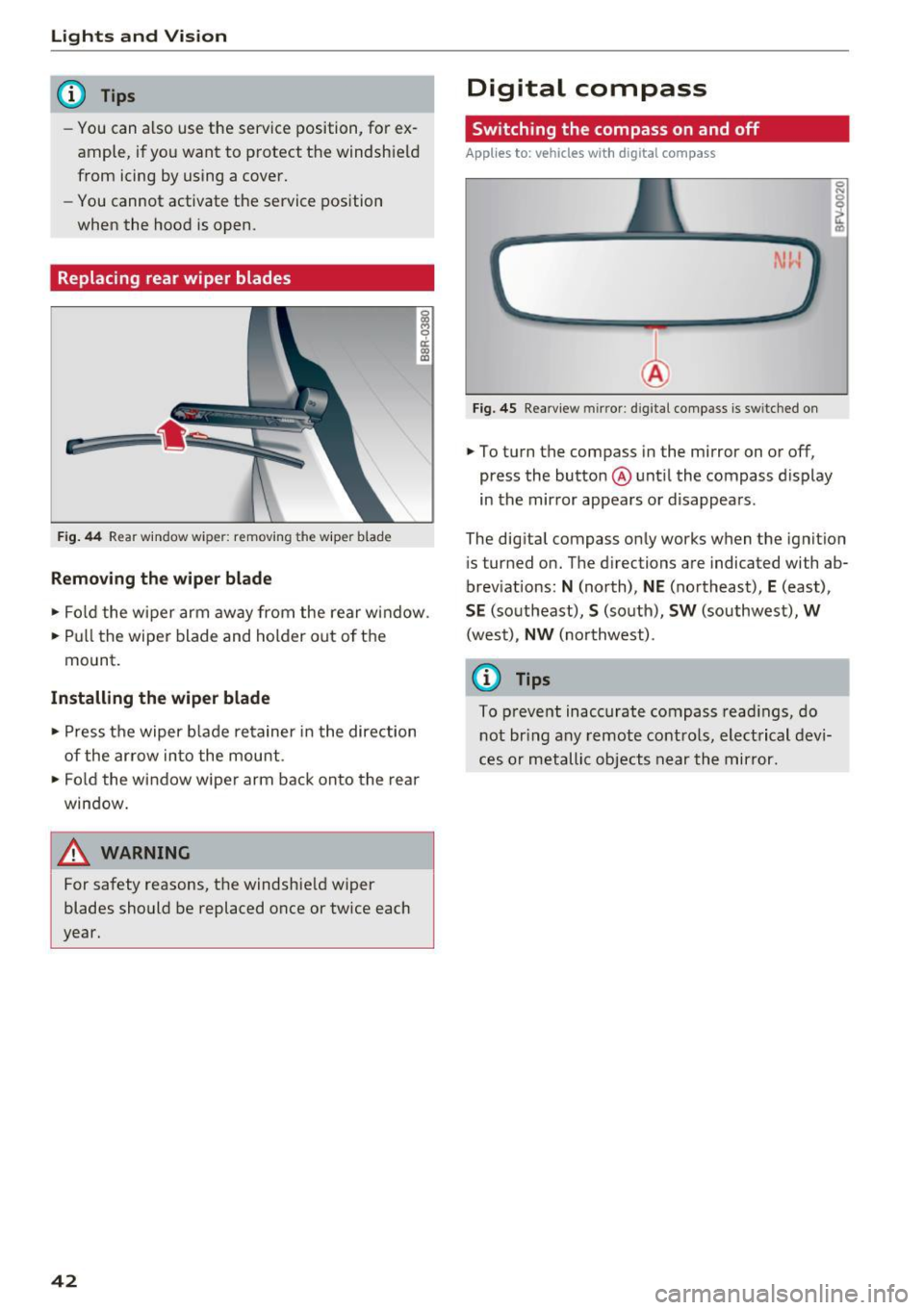
Lights and Vision
@ Tips
-You can also use the service position, for ex
ample, if you want to protect the windsh ield
from icing by using a cover.
- You cannot activate the service position
when the hood is open.
Replacing rear wiper blades
Fig . 44 Rear window wiper: removing the wiper blade
Removing th e wiper blade
16 M 0 ci: (X) a,
• Fo ld the w iper arm away from the rear window.
• Pull the wiper blade and holder out of the
mount.
Installing th e wiper blade
• Press the wiper b lade retainer in the direction
of the ar row into the mount.
• Fo ld the window wiper arm back onto the rear
window.
A WARNING
For safety reasons, the windshie ld wiper
blades should be replaced once or tw ice each
year.
42
Digital compass
Switching the compass on and off
App lies to: vehicles with digital compass
Fig. 45 Rearv iew m ir ror : d ig ita l compass is sw itched on
• To turn the compass in the mirror on or off,
press the butto n@ unt il the compass display
in the mir ror appears or d isappears.
0 N
I .,
The digital compass on ly works when the ignit ion
i s turned on. The directions are indicated with ab
brev iat ions:
N (north), NE (northeast), E (east),
S E (southeast), S (south), SW (southwest), W
(wes t), NW (no rthwest).
(D Tips
To preve nt inaccurate compass read ings, do
n ot br ing any remote cont ro ls, elect rical dev i
ces or metallic objects near the mirror.
Page 45 of 236
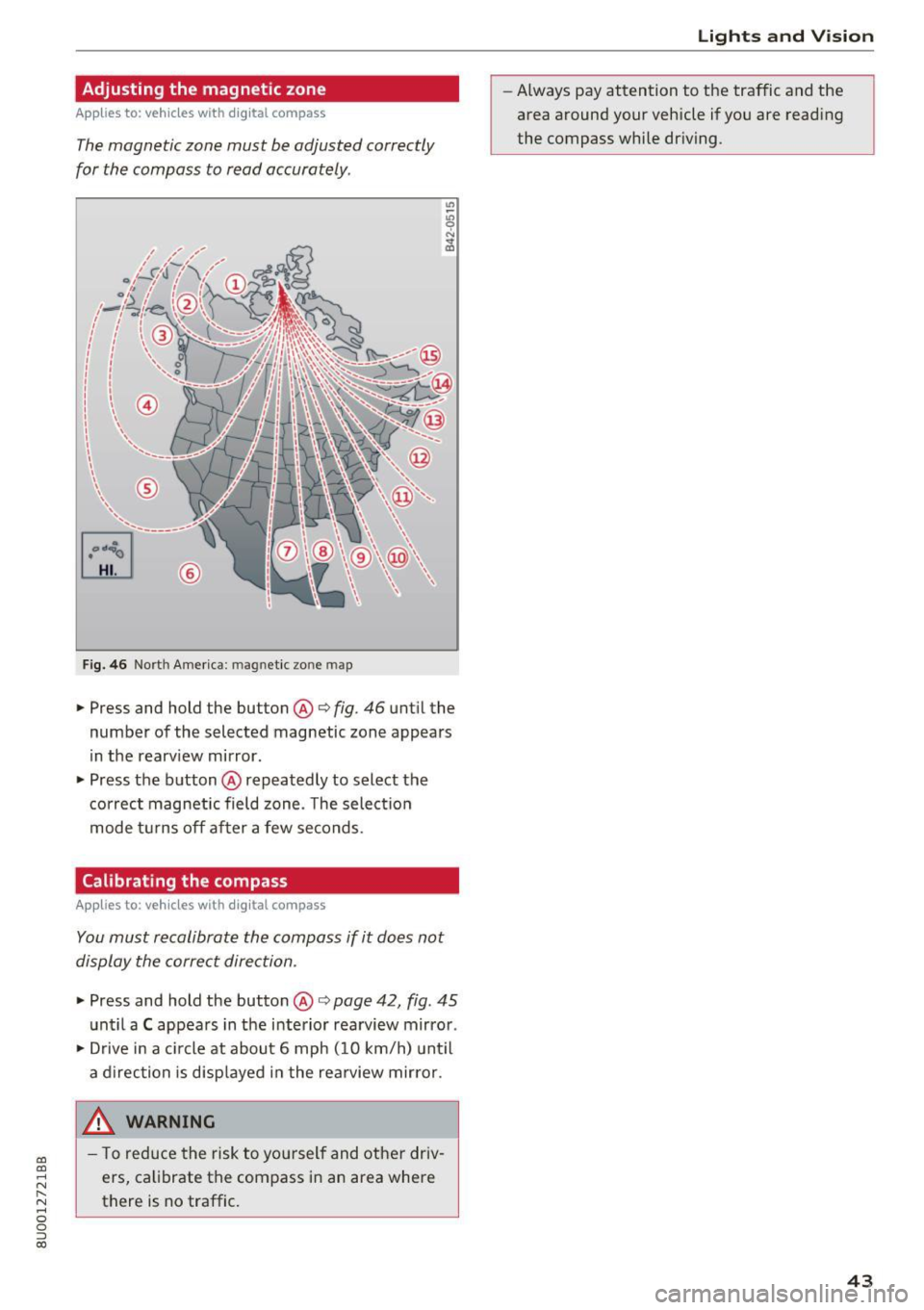
a:,
a:,
...... N r--. N
'"' 0 0 ::, a:,
Adjusting the magnetic zone
Applies to: vehicles with digital compass
The magnetic zone must be adjusted correctly
for the compass to read accurately .
®
Fig. 46 Nort h Americ a: magn etic zone map
• Press and hold the button @i=> fig. 46 unt il the
number of the selected magnetic zone appears
in the rearv iew mirror.
• Press the button @repeatedly to select the
correct magnetic field zone . T he select io n
mode t urns off after a few seconds.
Calibrating the compass
Applies to: vehicles with digital compass
You must recalibrate the compass if it does not
display the correct direction .
• Press and hold the button @i=> page 42, fig . 45
unt il a C appears in the interior rearview mirror .
• Drive in a c ircle at about 6 mph ( 10 km/h) unt il
a d irection is disp layed in the rea rview mirror.
_& WARNING ,___
- T o reduce the risk to you rself and other driv
ers, calibrate the compass i n an area where
there is no traffic.
Lights and V ision
-Always pay attention to the traffic and the
area around your vehicle if you are read ing
the compass while dr iv ing .
43
Page 46 of 236
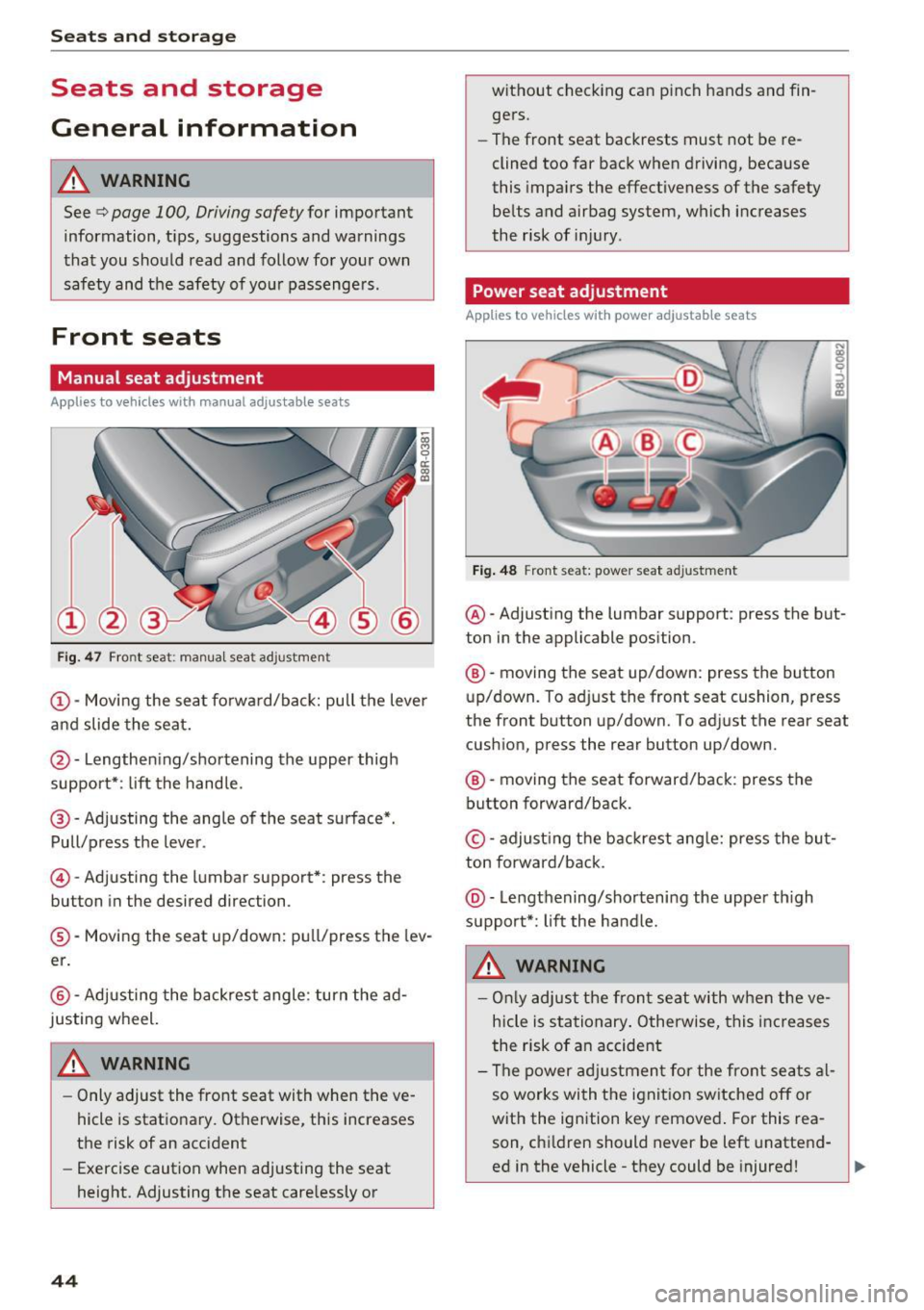
Sea ts and stor age
Seats and storage
General information
A WARNING
See c::> page 100, Driving safety for important
information, tips, suggestions and warnings
that you should read and follow for your own
safety and the safety of yo ur passengers .
Front seats
Manual seat adjustment
Appl ies to vehicles with manual adiustable seats
Fig. 4 7 Front seat: manual seat ad justment
@ -Moving the seat fo rwa rd/back: pull the lever
and slide the seat.
@ -Lengthen ing/shortening the upper thigh
support*: lift the hand le.
@ -Adjusting the angle of the seat surface*.
Pull/press t he lever.
© -Adjusting the lumbar support*: press the
button in the desired direction .
®-Moving the seat up/down: pull/press the lev
er.
@ -Adjusting the backrest angle : turn the ad
justing wheel.
WARNING
- Only adjust the front seat with when the ve
hicle is stationary . Otherwise, this increases
the risk of an accident
- Exercise caution when adjusting the seat
height. Adjusting the seat care lessly or
44
w ithout checking can p inch hands and fin
gers.
- The front seat backrests must not be re
clined too far back when driving, because
this impa irs the effectiveness of the safety
be lts and airbag system, which increases
the risk of inj ury .
Power seat adjustment
App lies to vehicles w it h power adjustab le seats
Fig . 48 Front seat: power seat adjustment
@ -Adjust ing the lumbar support : press the but
ton in the applicable position.
®-moving the seat up/down: press the button
up/down. To adjust the front seat cushion, press
the front button up/down. To adjust the rear seat
cushion, press the rear button up/down.
®-moving the seat forward/back : press the
button forward/back.
© -adjust ing the backrest ang le: press the bu t
ton forward/back .
@-Lengthening/shortening the upper th igh
support*: lift the handle.
A WARNING
- Onl y adjust the front seat with when the ve
hicle is sta tionary . Otherwise, this inc reases
the risk of an accident
- The power adj ustmen t for the front se ats al
so works wi th the ignit ion sw itched off or
with the ignition key removed . For this rea
son, chi ldren should never be left unattend
ed in the vehicle -they could be injured!
Page 47 of 236
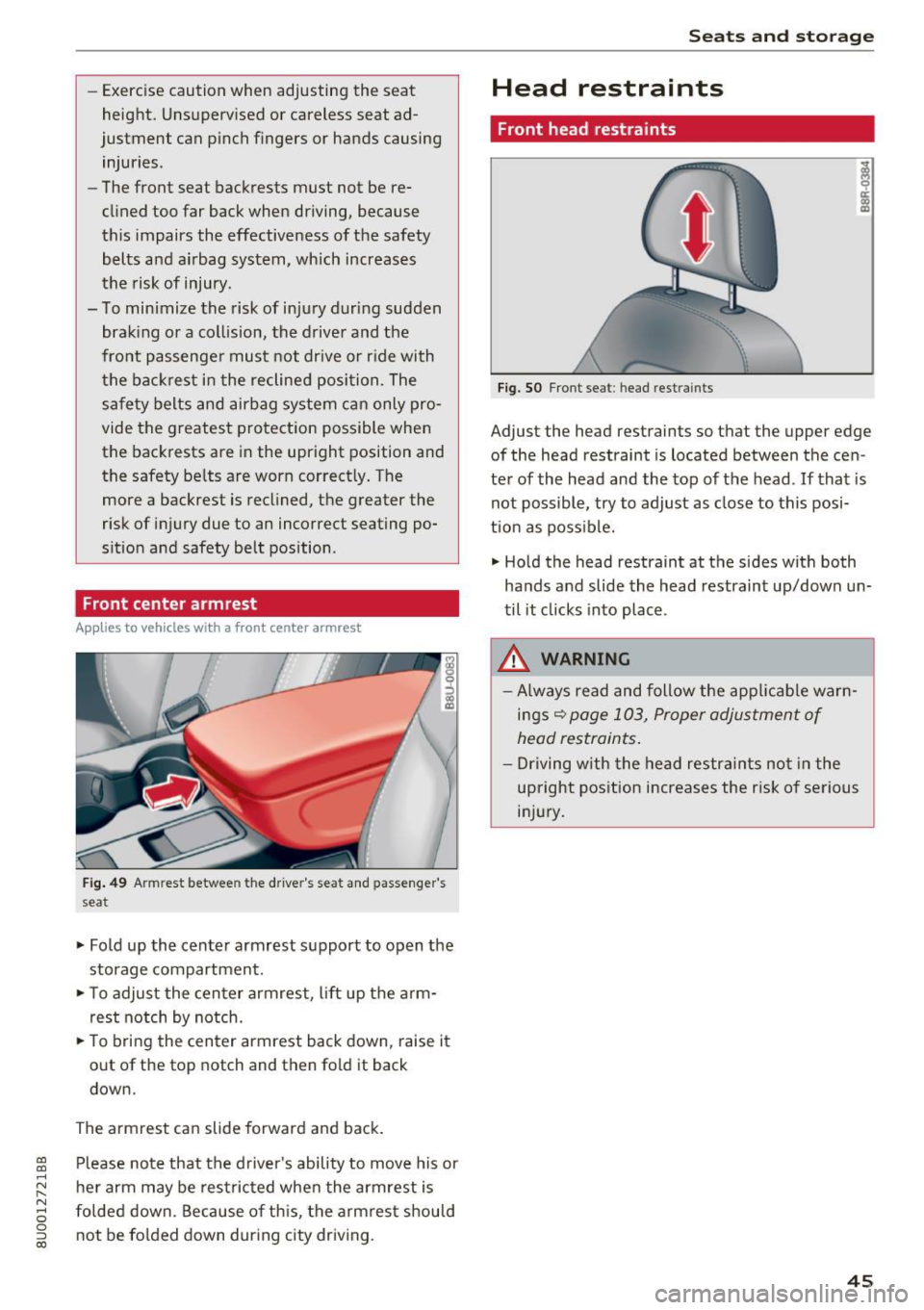
a:,
a:,
...... N r--. N .-< 0 0 ::, a:,
-Exercise caution when adjusting the seat
height. Unsupervised or careless seat ad
justment can pinch fingers or hands causing
injuries.
- The front seat backrests must not be re
clined too far back when driving, because
this impairs the effectiveness of the safety
belts and airbag system, which increases
the risk of injury.
- To minimize the risk of injury during sudden
braking or a collision, the driver and the
front passenger must not drive or r ide with
the backrest in the reclined position. The
safety belts and airbag system can only pro
vide the greatest protection possible when
the backrests are in the upright position and
the safety belts are worn correctly. The more a backrest is reclined, the greater the
risk of injury due to an incorrect seating po
sition and safety belt position .
Front center armrest
Applie s to vehicles with a front center armrest
Fig. 49 Armrest between the driver's seat and passenger's
seat
.. Fold up the center armrest support to open the
storage compartment.
.. To adjust the center armrest, lift up the arm
rest notch by notch .
.. To bring the center armrest back down, raise it
out of the top notch and then fold it back
down.
The armrest can slide forward and back. Please note that the driver 's ability to move his or
her arm may be restricted when the armrest is
folded down. Because of this, the armrest should
not be fo lded down during city driving.
Seats and storage
Head restraints
Front head restraints
Fig. SO Front seat: head restraints
Adjust the head restraints so th at the upper edge
of the head restraint is located between the cen
ter of the head and the top of the head. If that is
not possible, try to adjust as close to this posi
tion as poss ible.
.,. Hold the head restraint at the sides with both
hands and slide the head restraint up/down un
til it clic ks into place .
_&. WARNING
-Always read and follow the applicable warn
ings
r:¢, page 103, Proper adjustment of
head restraints .
- Driving with the head restra ints not in the
upright position increases the risk of serious
injury.
45
Page 48 of 236
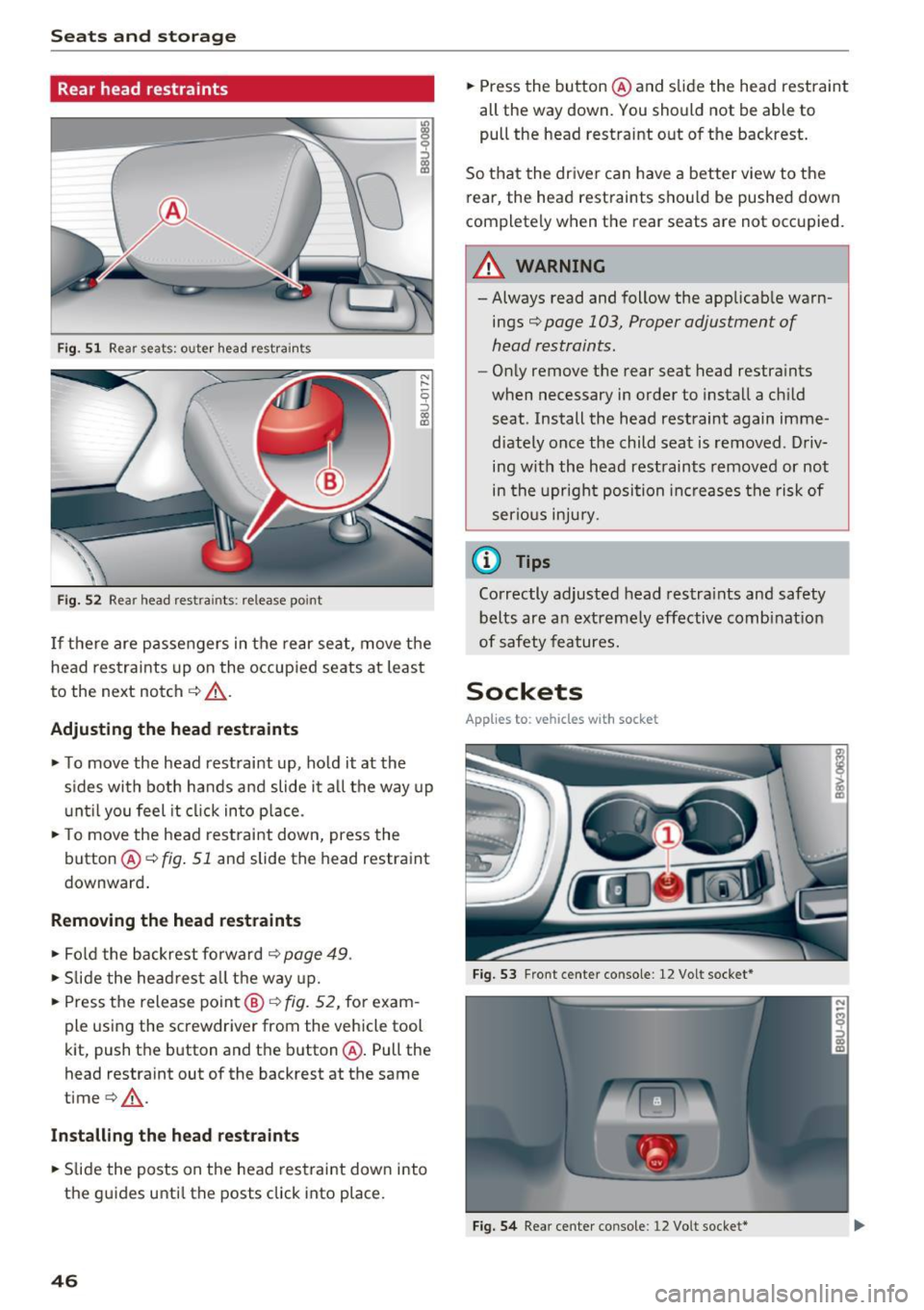
Sea ts and stor age
Rear head restraints
Fig . 51 Rear seats : oute r head restra ints
Fig . 52 Rear head restra ints: release po int
N r-
5 :)
"'
head restrai nts up on the occup ied seats at least
to the next notch
c::> ,&. .
Adjusting the head restraints
• To move the head rest raint up, ho ld it at the
s ides with both hands and slide it al l the way up
u nt il you feel it cl ick in to p lace.
• To move the head restraint down, press the
button @.:::>
fig. 51 and slide the head restraint
downward .
Removing th e head restraints
• Fo ld the backrest forward c::> page 49 .
• Slide the head res t all the way up.
• Press the release point@<=>
fig. 52, for exam
ple using the screwdriver from the vehicle tool
kit, push the button and the button @. Pull the
head restraint out of the backrest at the same
time ¢,&. .
Install ing the h ead re st ra int s
• Slide the posts on the head restraint down into
the guides unti l the posts click into place.
46
• Press the button @ and slide the head restraint
all the way down. You should not be able to
pull the head restraint out of the backrest.
So that the driver can have a better view to the rear, the head restraints shou ld be pushed down
completely when the rear seats are not occupied.
A WARNING
- Always read and follow the applicab le warn
ings¢
page 103, Proper adjustment of
head restraints.
- Only remove the rear seat head restra ints
when necessary in order to install a ch ild
seat . Install the head restraint again imme
diately once the child seat is removed . Driv
ing with the head restraints removed or not
in the upright position inc reases the risk of
ser io us inju ry.
@ Tips
Correctly adjusted head restra ints and safety
belts are an extreme ly effective combinat ion
of safety features.
Sockets
Appl ies to : vehicles with socket
Fig. 53 Front center co nsole : 12 Vo lt socket *
Fig. 54 Rear center console : 12 Volt socket*
Page 49 of 236
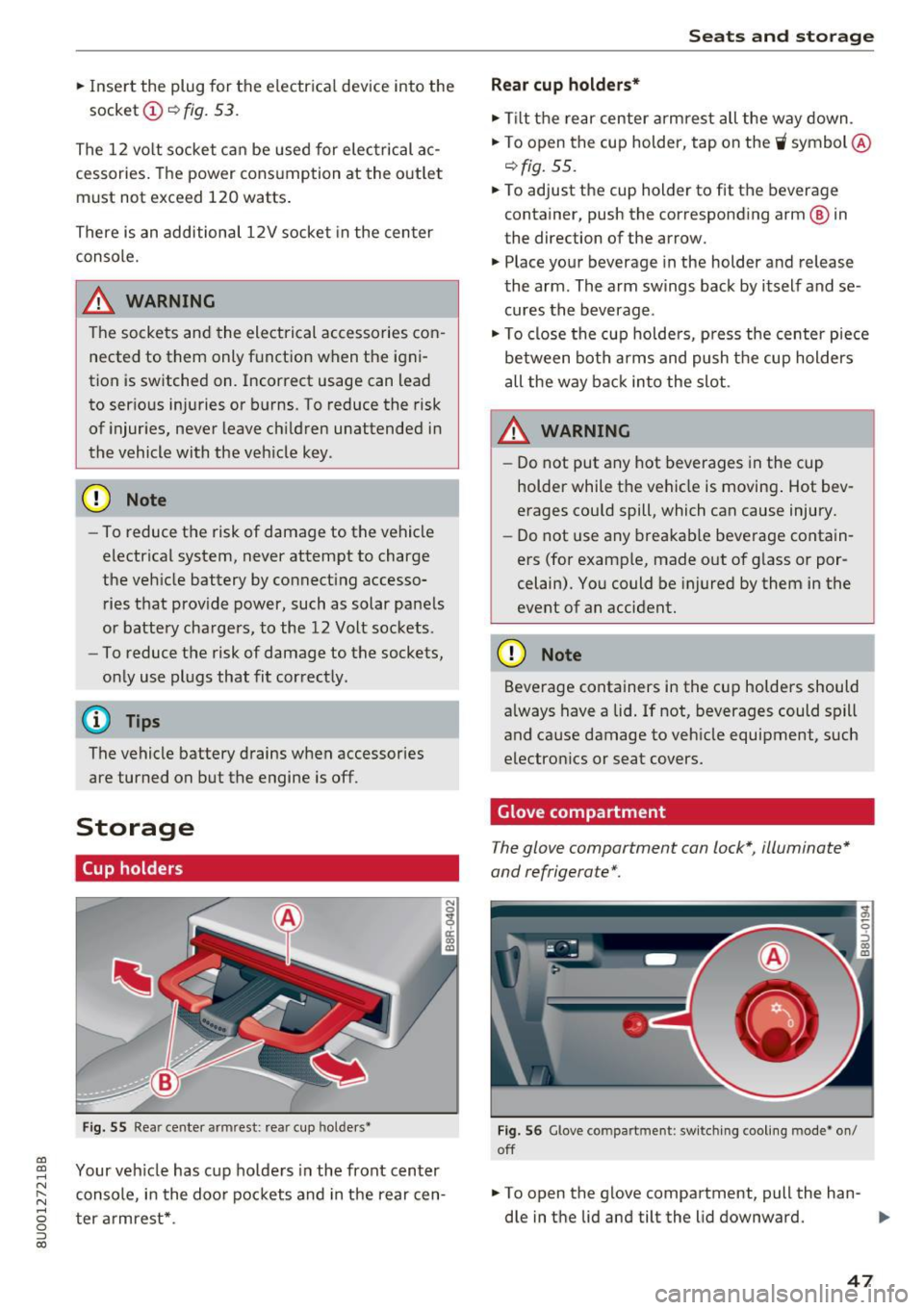
a:,
a:,
...... N r--. N
'"' 0 0 ::, a:,
.. Inse rt the plug for the e lectrical device into the
socket (Dc::>fig .
53 .
The 12 vo lt socket ca n be used for elec trical ac
cessories. The power cons umption at the o utlet
must not exceed 120 watts .
There is an additional 12V socket in the cen ter
console.
& WARNING
Th e sockets and the electrical accessories co n
nected to them only f unction when the igni
tion is switched on. Incorrect usage can lead
to ser ious injuries or b urns . To reduce the risk
of injur ies, never leave ch ild ren unattended in
the vehicle with the veh icle key .
CD Note
-To reduce t he risk of damage to the vehicle
electrical system, never attempt to charge
the veh icle battery by co nnect ing accesso
r ies that prov ide power, such as solar pa nels
or batte ry charge rs, to the 12 Volt sockets.
- To reduce the risk of damage to the sockets,
on ly use pl ugs that fit correct ly.
{!) Tips
The vehicle battery d rains when accessories
are turned on b ut the engine is off.
Storage
Cup holders
F ig . 55 Rea r cente r arm rest: rea r cup hol ders•
Your veh icle has c up holde rs in the front center
console, i n the doo r poc kets and in the rear cen
ter armrest *.
Seats and storag e
Rear cup holders*
.. Tilt t he rear ce nter arm rest all the way down .
.. To open the cup holder, tap on the
W symbol @
c::>fig. 55.
.. To adjust the cup holder to fit the beverage
container, push the correspond ing arm @ in
the direction of the arrow .
.. Place your beverage in the holder and release
the arm . The arm swings back by i tself and se
cures the beverage .
.. To close the cu p holde rs , p re ss the cen ter piece
between bot h arms and push t he cup holders
all the way bac k in to the slot .
& WARNING
-Do not put any hot beverages in the cup
holder while t he vehicle is movi ng . Hot bev
erages could spill , which can cause injury.
- Do not use any brea kab le beve rage contain
ers (for examp le, made o ut o f gl ass or por
celain). Yo u could be injured by them in the
event of an accident.
CD Note
Beve rage conta iners in the cup holders should
a lways have a lid . If not, beverages could s pill
and cause damage to veh icle equipment , such
electro nics or seat covers.
Glove compartment
The glove compartment can lock*, illuminate*
and refrigerate* .
Fig. 56 Glove compart ment : sw it ching coo ling m ode· on/
off
.. To open the glove compa rtment, pull the han -
dle in t he lid and tilt the lid downward.
IJi-
47
Page 50 of 236
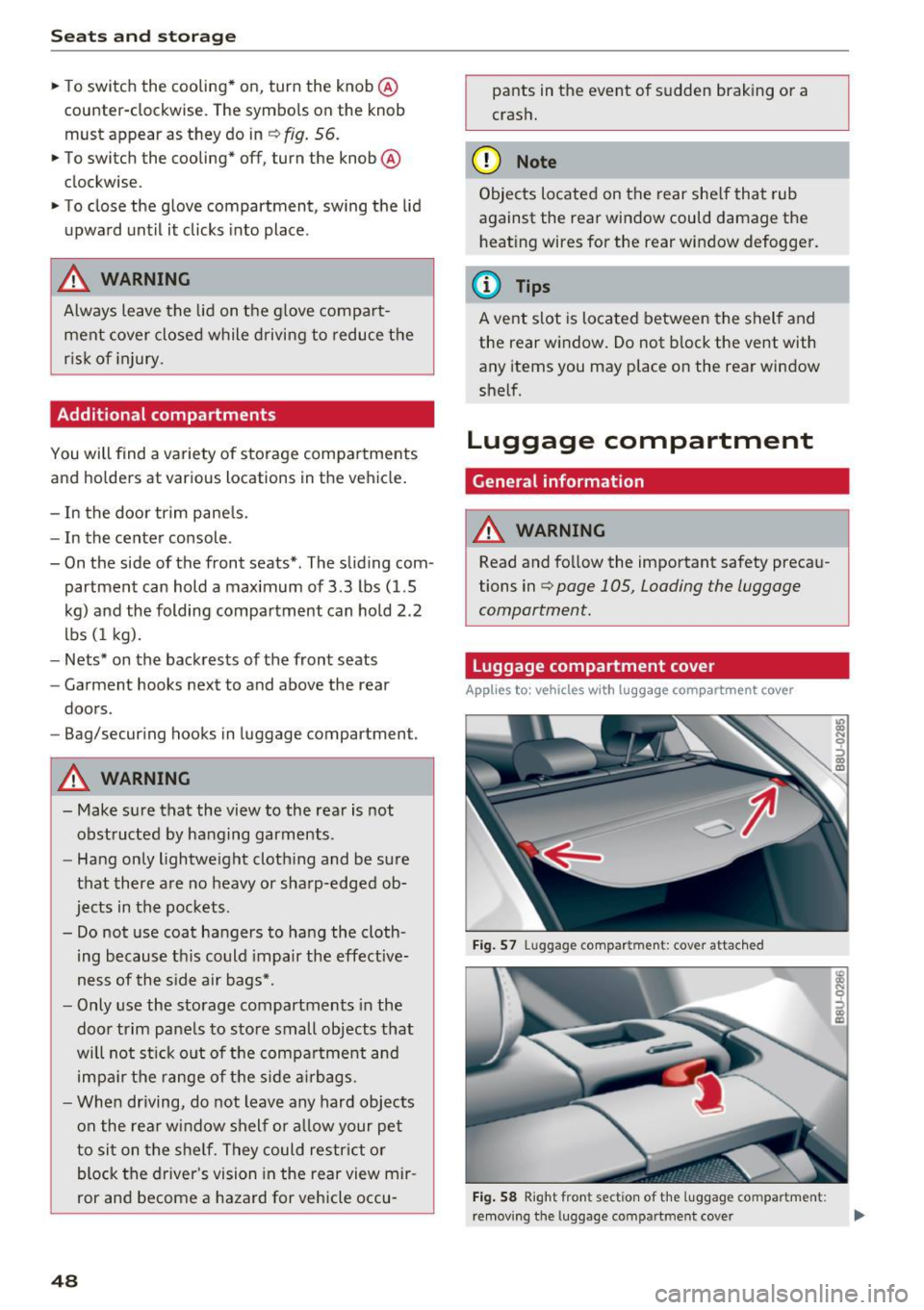
Sea ts and stor age
• To switch the cooling* on, turn the knob @
counter-clockwise. The symbo ls on the knob
must appear as they do in¢
fig. 56.
• To switch the cooling* off, turn the knob@
clockwise.
• To close the glove compartment, swing the lid
upwa rd unt il it clicks into place.
A WARNING
-
Always leave the lid on the glove compart
ment cover closed while drivi ng to reduce the
r isk of injury.
Additional compartments
You will find a variety of storage compartments
and holders at various locations in the vehicle .
- In the doo r trim pane ls.
- In the center console .
- On the side of the front seats*. The sliding com-
partment can hold a maximum of 3 .3 lbs (1.5
kg) and the folding compartment can ho ld 2.2
lbs (1 kg).
- Nets* on the backrests of the front seats
- Garment hooks next to and above the rear
doors.
- Bag/secur ing hooks in luggage compartment.
A WARNING
- Make sure that the view to the rear is not
obstructed by hanging garments.
- Hang only lightwe ight cloth ing and be sure
that there are no heavy or sharp-edged ob
jects in the pockets.
- Do not use coat hangers to hang the cloth
ing because t his could impair the effective
ness of the s ide air bags *.
- Only use the storage compartments in the
door trim panels to store small objects that
will not stick out of the compa rtment and
impa ir the range of the side a irbags.
- When driving, do not leave any hard objects
on the rear window shelf or a llow your pet
to sit on the she lf. They could restr ict o r
block the driver 's vision in the rear view mir
ror and become a hazard for vehicle occu-
48
pants in the event of sudden braking or a
crash.
(D Note
Objects located on the rear she lf that rub
against the rear window could damage the heating wires for the rear window defogger.
(D Tips
A vent slot is located between the shel f and
the rear window. Do not b lock the vent with
any items you may place on the rear window
shelf.
Luggage compartment
General information
A WARNING
Read and follow the important safety precau
tions in¢
page 105, Loading the luggage
compartment.
Luggage compartment cover
App lies to: vehicles with lu ggage compartment cover
Fig . 5 7 Luggage compartment: cover attac hed
Fig . 58 Right front section of the luggage compartment:
remov ing the luggage compartment cover
! co Cll