stop start AUDI Q5 2014 User Guide
[x] Cancel search | Manufacturer: AUDI, Model Year: 2014, Model line: Q5, Model: AUDI Q5 2014Pages: 316, PDF Size: 78.41 MB
Page 87 of 316
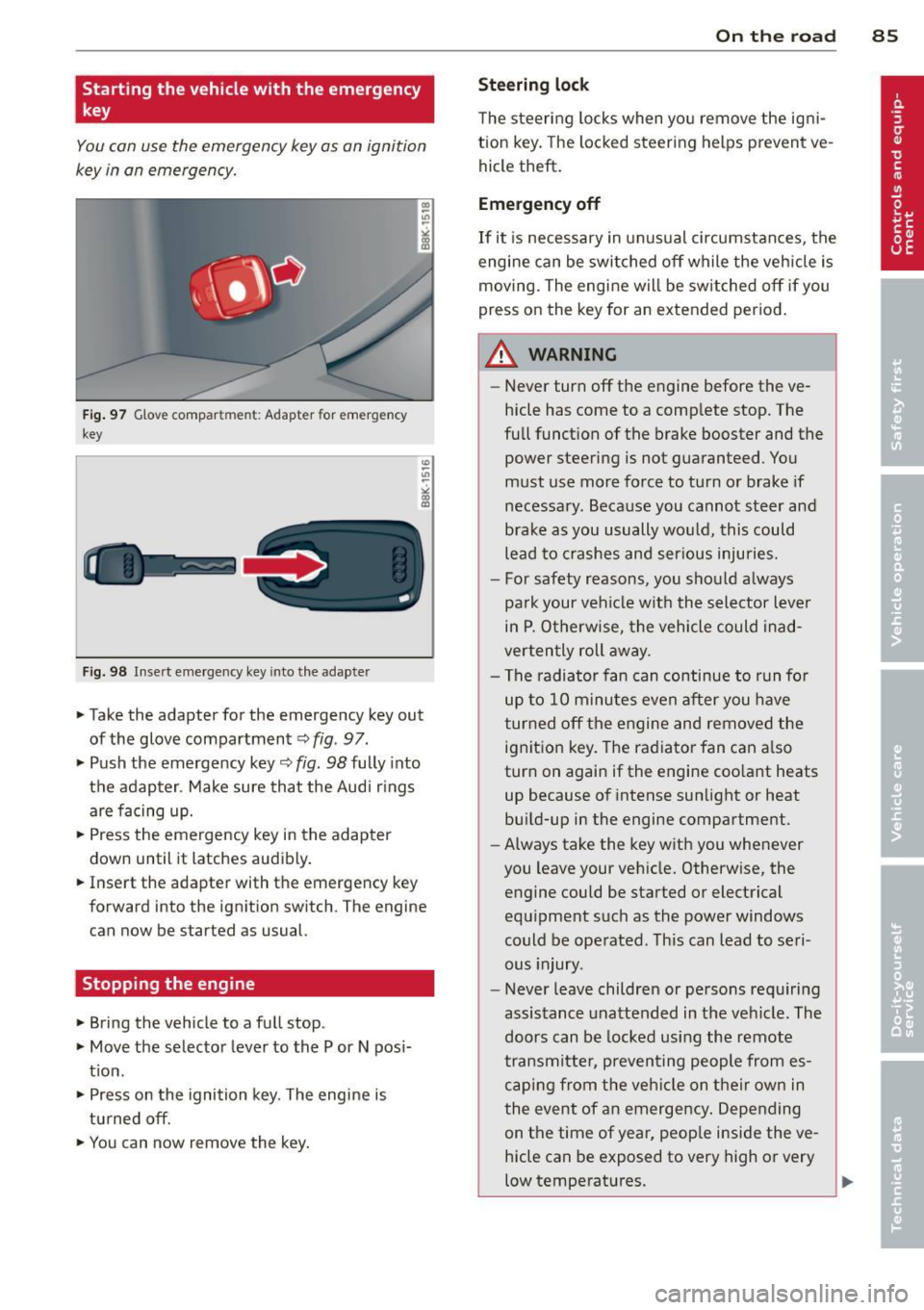
Starting the vehicle with the emergency
key
You can use the emergency key as an ignition
key in an emergency.
Fig . 97 G love compar tme nt: Adapter for emergency
key
Fig. 98 Inse rt emergency key into the adapter
~ Take the adapter for the emergency key out
of the glove compartment
c:> fig . 97.
~ Push the emergency key c:> fig. 98 fully into
the adapter . Make sure that the Audi r ings
are facing up.
~ Press the emergency key in the adapter
down until it latches audibly .
~ Insert the adapter with the emergency key
forward into the ignition switch . The engine
can now be started as usual.
Stopping the engine
~ Bring the vehicle to a full stop .
~ Move the selector lever to the P or N pos i
t ion .
~ Press on the ignition key. The engine is
turned off.
~ You can now remove the key.
On th e road 8 5
Steering lock
The steering locks when yo u remove the ig ni
tion key. The lo cked steering helps prevent ve
hicle theft .
Emergency off
If it is necessary in unusual circumstances, the
engine can be switched off while the veh icle is
moving. The engine will be switched off if you
press on the key for an extended period .
A WARNING
-Never turn off the engine before the ve
hicle has come to a comp lete stop. The
full funct ion of the brake booster and the
power steering is not guaranteed . You
must use more force to turn or brake if
necessary. Because you cannot steer and
brake as you usually would, this could
lead to crashes and ser ious injuries.
- For safety reasons, you should always
pa rk your vehicle with the selector lever
in P . Otherwise, the vehicle could inad
verten tly roll away.
- The radiator fan can continue to run fo r
up to 10 minutes even after you have
turned off the engine and removed the ignition key. The radiator fan can a lso
turn on again if the engine coo lant heats
up because of intense sunlight or heat
bu ild-up in the engine compartment.
- Always take the key with you whenever
you leave your vehicle. Otherw ise, the
engine could be started or electrical
equipment such as the power windows
could be operated . This can lead to seri
ous injury.
- Never leave children or persons requiring
assistance unattended in the vehicle. The
doors can be locked using the remote
transmitter, preven ting people from es
caping from the veh icle on their own in
the event of an emergency . Depending
on the time of year, peop le inside the ve
hicle can be exposed to very high or very
low temperatures.
Page 88 of 316
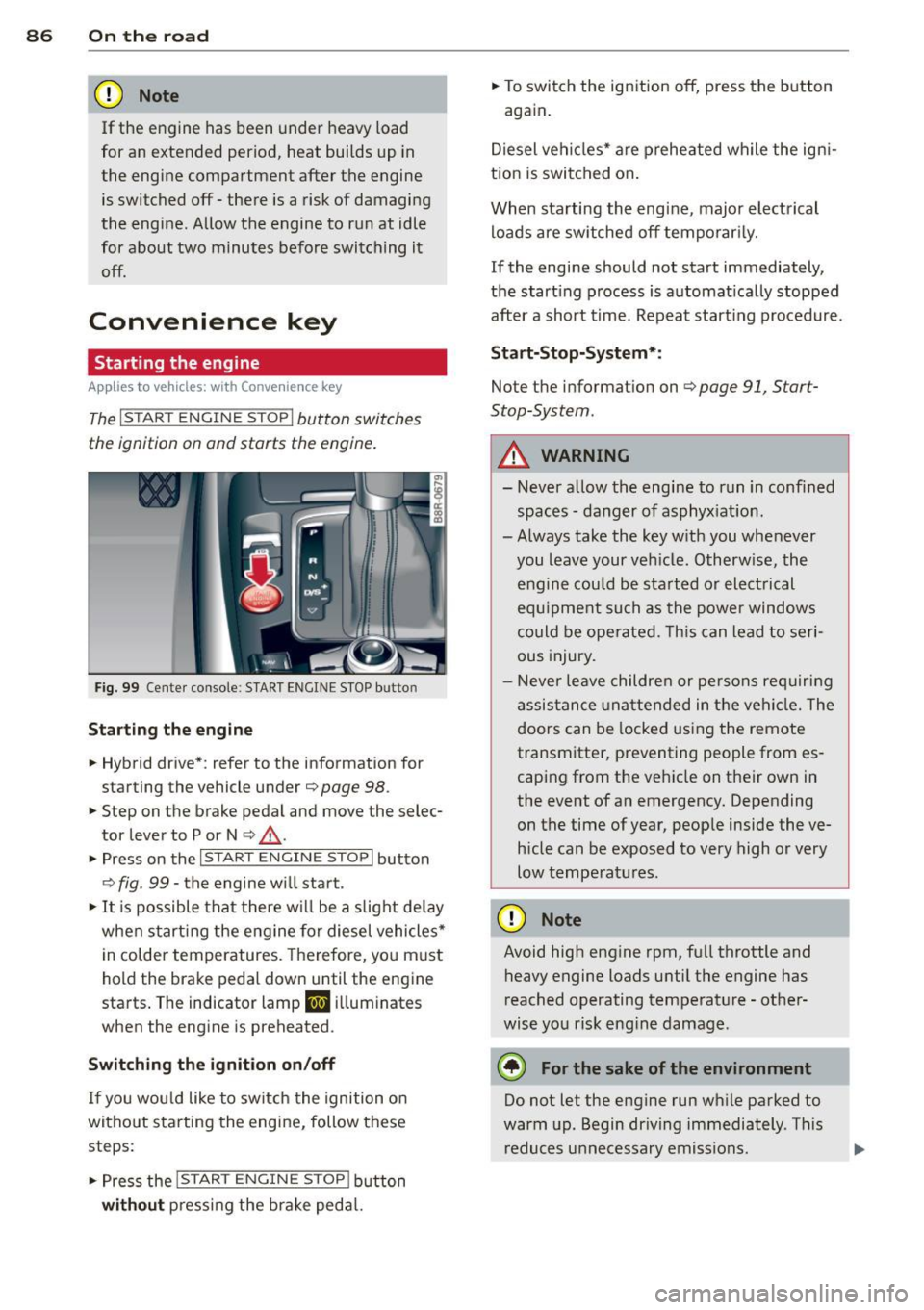
86 On the road
(D Note
If the engine has been under heavy load
for an extended period, heat builds up in
the engine compartment after the engine
is switched off -there is a risk of damaging
the engine. Allow the engine to run at idle
for about two minutes before switching it
off.
Convenience key
Starting the engine
Applies to vehicles: with Conve nie nce key
The I STAR T ENGINE S TOP! button switches
the ignition on and starts the engine .
Fig. 99 Center console: S TART ENGINE STOP butto n
Starting the engine
.. Hybrid drive*: refer to the information for
starting the vehicle under
c;, page 98 .
.. Step on the brake pedal and move the selec
tor lever to P or N
c;, ,& .
.. Press on the l ~s =T~ A_R_ T_ E_ N_ G _ I N_E_S_T_O_P~I button
¢ fig . 99 -the engine w ill start .
.. It is possible that there wi ll be a slight delay
when start ing the engine for diesel vehicles*
in colder temperatures. Therefore, yo u m ust
hold the brake pedal down until the engine
starts . The indicator lamp
lml illuminates
when the engine is preheated .
Switching the ignition on/off
If you wou ld like to switch the ignition o n
without starting the engine, follow these
steps :
.. Press the
I STAR T ENGINE S TOP! button
without pressing the brake peda l. ..
To switch the ignition off, press the button
again.
Diesel vehicles* are preheated while the ign i
tion is switched on.
When starting the engine, major elect rical
loads are switched off temporari ly.
If the engine should not start immediately,
the start ing process is automat ica lly stopped
after a short t ime. Repeat start ing procedure.
Sta rt-Stop-System*:
Note the information on c;, page 91, Start
Stop-System.
A WARNING
-
- Never allow the engine to run in confined
spaces -danger of asphyxiat ion.
- Always take the key w ith you whenever
you leave your veh icle. Otherw ise, the
engine could be sta rted or electrical
equ ipment su ch as the power windows
could be operated. This can lead to seri
ous injury.
- Never leave children or persons requiring
assistance unattended in the vehicle. The
doors can be locked using the remote
transmitter, preventing people from es
caping from the vehicle on their own in
the event of an emergency. Depending
on the time of year, people inside the ve
h icle can be exposed to very high or very
low temperatures.
(D Note
Avoid high engine rpm, full throttle and
heavy engine loads until the engine has
reached operating temperature -other
wise you risk eng ine damage .
@) For the sake of the environment
Do not let the engine run wh ile parked to
warm up. Begin driving immediately . This
reduces unnecessary emissions .
Page 89 of 316
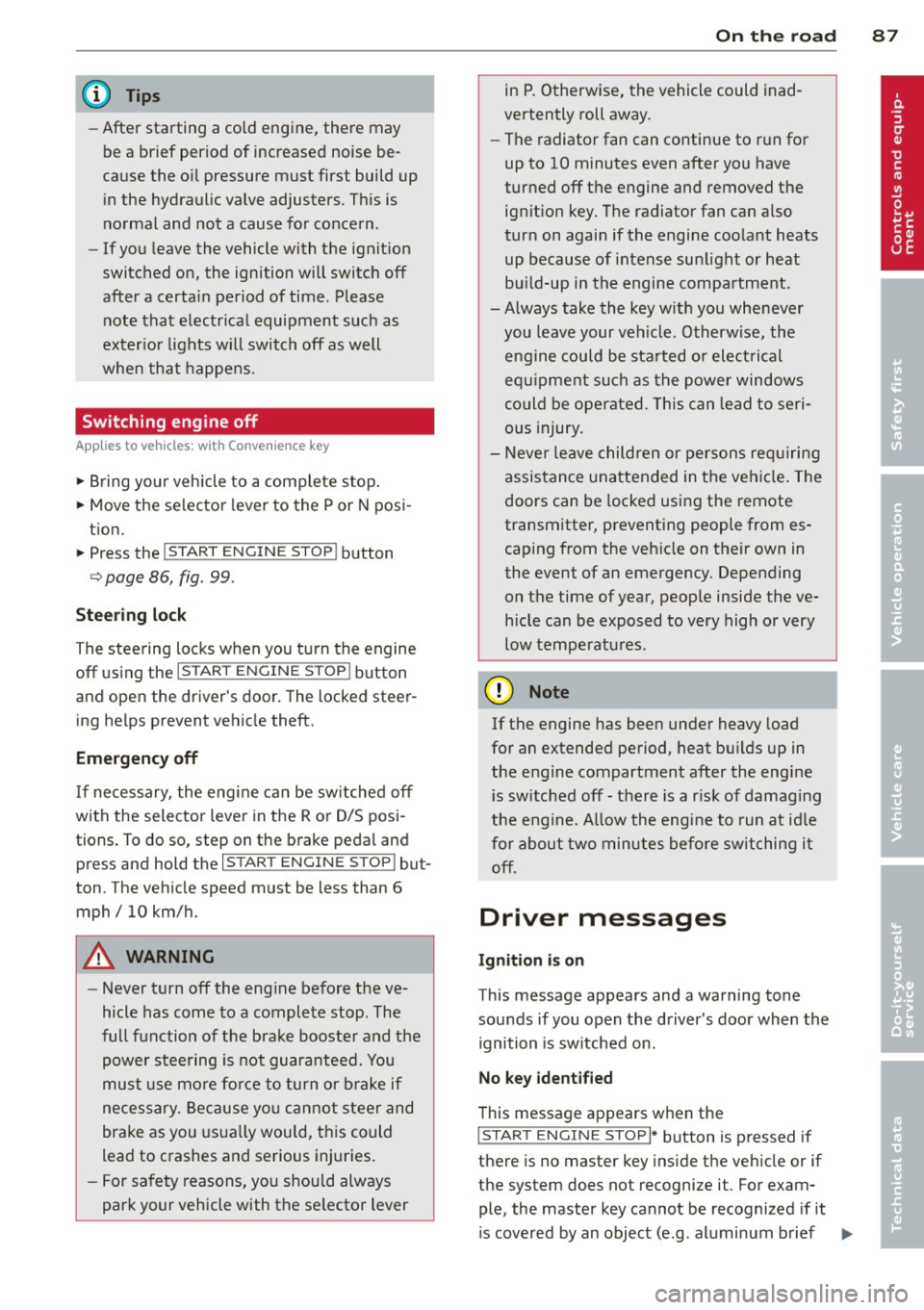
@ Tips
-After starting a cold engine, there may
be a brief period of increased noise be
cause the o il pressure m ust first build up
i n the hydraulic valve adjusters. T his is
norma l and not a cause for concern.
- If you leave the vehicle with the ignition
switched on, the ignition will switch off
after a certain period of time. Please
note that electr ical equipment such as
exter ior lights wi ll switch off as well
when that happens.
Switching engine off
A ppl ies to vehicles: with Convenie nce key
.,. Bring your vehicle to a complete stop.
.,. Move the selector lever to the P or N posi
tion.
.,. Press the
!START ENGINE STOPI button
c> page 86, fig. 99.
St eering lock
The stee ring locks when you turn the engine
off using the
I START ENGINE STOP I button
and open the driver's door . The locked steer
ing helps prevent vehicle theft.
Emergency off
If necessary, the eng ine can be sw itched off
with the selector leve r in the R or D/S posi
tions . To do so, step on the brake peda l and
press and hold the
I START ENGINE STOP I but
ton. The vehicle speed must be less than 6 mph/ 10 km/h.
A WARNING
- Never turn off the eng ine before the ve
hicle has come to a complete stop. The
full function of the brake booste r and the
powe r steering is not guara nteed. You
must use mo re fo rce to turn or b rake if
necessary. Because yo u cannot steer and
brake as you usua lly would, this could
lead to c rashes and serious injur ies.
- F or safety reasons, you should always
par k your vehicle with the se lector lever
On th e ro ad 87
in P. Otherwise, the vehicle could inad
vertently roll away.
- The radiator fan can continue to run for
up to 10 minutes even after you have
turned off the engine and removed the
ignit ion key. The radiator fan can a lso
turn on again if the engine coo lant heats
up because of intense sunlight or heat
bui ld-up in the engine compa rtment.
- Always take the key w ith you whenever
you leave your veh icle . Otherwise, the
eng ine could be sta rted or elect rical
equ ipme nt such as the power windows
co uld be ope rated. This can lead to seri
ous injury.
- Never leave children or persons req uiring
assistance unattended in the vehi cle. The
doors can be locked using the remote
transmitter, preventing people from es
caping from the veh icle on their own in
the event of an emergency. Depending
on the time of year, peop le inside the ve
hicle can be exposed to very high or very
low tempe ratu res.
(D Note
If the engine has been under heavy load
for an extended period, heat bu ilds up in
the e ng ine compartment after the engine
i s sw itched off - there is a r isk of damag ing
the e ngine. A llow the engi ne to run at id le
for abo ut two minute s before switching it
off.
Driver messages
I g nition i s on
This message appears and a warning tone
sounds if you open the driver's door when the
ignition is sw itched on.
No key identified
This message appears when the
I S TART E NGINE STOPI* button is pressed if
there is no master key ins ide the veh icle or if
the system does not recognize it . For exam
ple, the master key cannot be recognized if it
is covered by an object (e .g . aluminum brief ..,.
Page 90 of 316
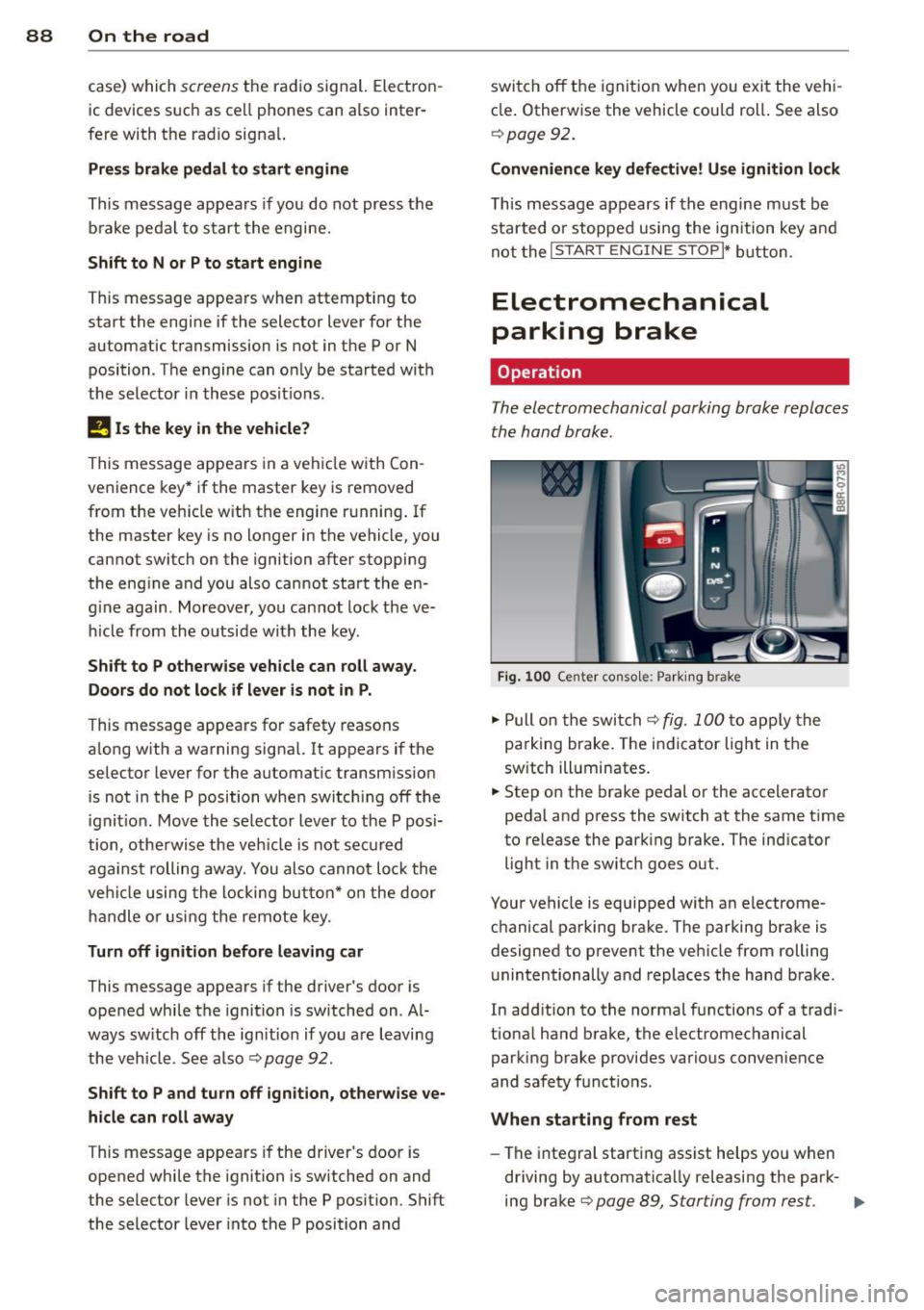
88 On the road
case) which screens the radio sig nal. Electron
ic devices such as ce ll phones can also inter
fere with the rad io signa l.
Press brake pedal to start engine
This message appea rs if you do not press the
brake pedal to start the engine.
Shift to N or P to start engine
This message appears when attempting to
start the engine if the selector lever for the
automatic transmission is not in the P or N
position . The engine can o nly be started w ith
the selector in these pos itions.
I!) Is the key in the vehicle?
This message appears in a veh icle with Con
venience key* if the master key is removed
from the vehicle w ith the engine running . If
the master key is no longer in the vehicle, you
cannot switch on the ignition after stopping
the eng ine and you also cannot start the en
g in e again. Moreover, you cannot lock the ve
hicle from the o utside with the key .
Shift to P otherwise vehicle can roll away.
Doors do not lock if lever is not in P.
This message appears fo r safety reasons
a long w ith a warning signa l. It appears if the
selector lever for the automatic transm iss ion
is not in the P position when switch ing off the
ig nit ion. Move the selector lever to the P pos i
tion, otherwise the veh icle is not sec ured
against rolling away. You also cannot lock the
vehi cle using the locking button* on the door
handle or using the remote key.
Turn off ignition before leaving car
This message appears if the driver's door is
opened while the ignition is switched on . Al
ways sw itch off the ignition if you are leaving
the vehicl e. See also
~ page 92 .
Shift to P and turn off ignition, otherwise ve
hicle can roll away
This message appears if the driver's door is
opened while the ignition is switched on and
the selector lever is not in the P position. Shift
the selector lever into the P position and switch off the
ignition when you exit the vehi
cle. Otherwise the vehicle could roll . See also
~ page 92.
Convenience key defective! Use ignition lock
This message appears if the engine must be
sta rted o r stopped using the ign ition key and
not the
I START ENGINE STOP I* button .
Electromechanical
parking brake
' Operation
The electromechanical parking brake replaces
the hand brake.
Fig. 100 Center conso le: Par king brake
.,. Pull on the switch~ fig. 100 to apply the
parking brake. The indicator light in the
sw itch ill uminates.
.,. Step on the brake pedal or the accelerator
pedal and press the switch at the same time
to re lease the parking brake. The ind icator
light in the sw itch goes out.
Your vehicle is equipped with an electrome
chanical parking brake. The parking brake is
designed to prevent the vehicle from rolling
unintentionally and replaces the hand brake.
In add ition to the normal functions of a tradi
tiona l hand brake, the electromechanical
parking brake provides various convenience
and safety funct ions .
When starting from rest
-The integral starting assist helps yo u when
driving by automatica lly releasing the park-
ing brake
~ page 89, Starting from rest. .,.
Page 91 of 316
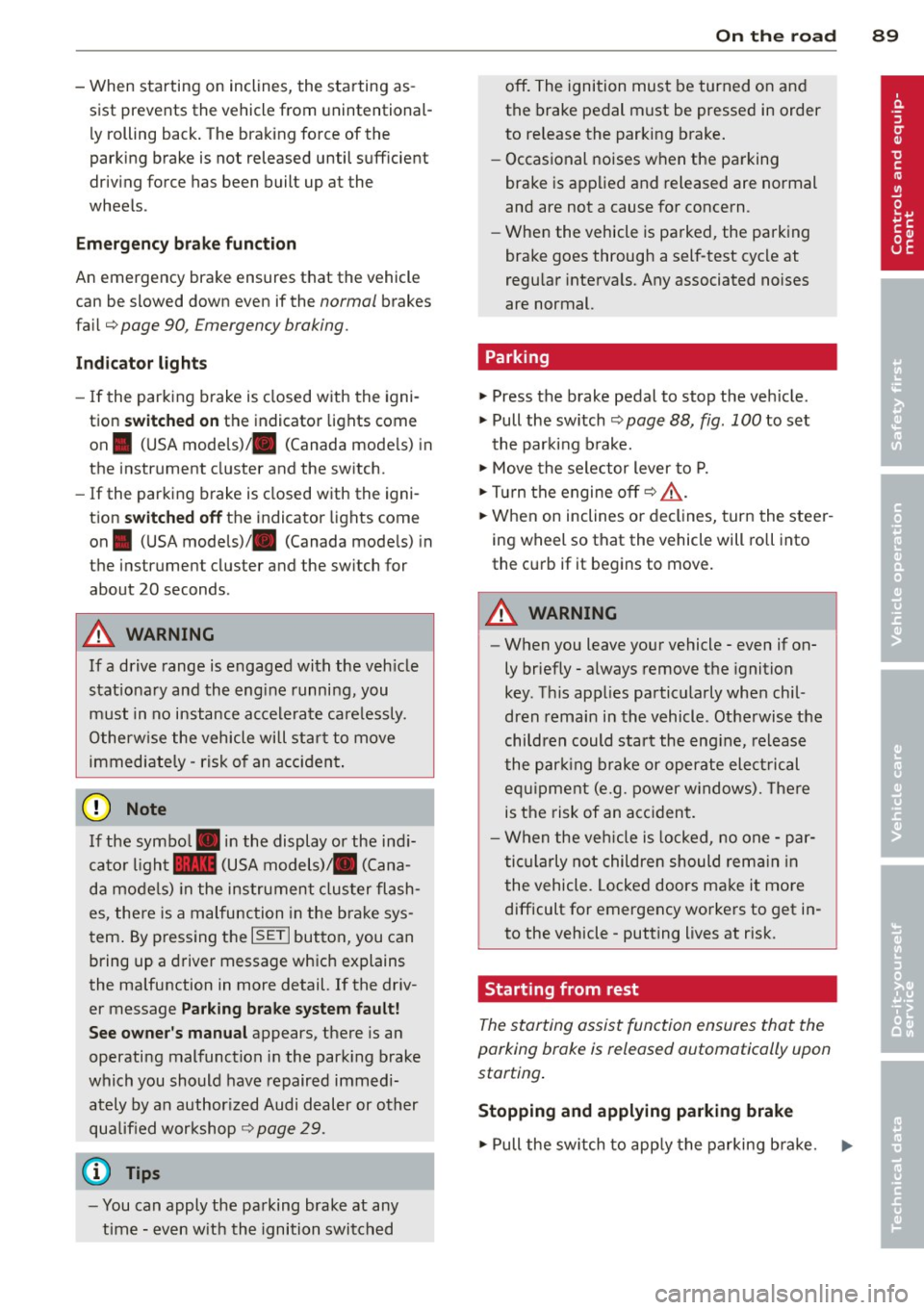
-When starting on inclines, the starting as
sist prevents the vehicle from unintentional
ly rolling back. The braking force of the
parking brake is not released until sufficient
driv ing force has been built up at the
wheels .
Emergency brake function
An emergency brake ensures that the vehicle
can be slowed down even if the
normal brakes
fa il
c::> page 90, Emergency braking.
Indicator light s
-If the parking brake is closed with the igni
tion
s witched on the indicator lights come
on . (USA mode ls)/ . (Canada mode ls) in
the instrument cluster and the switch.
- If the parking brake is closed with the igni
tion
s witched off the indicator lights come
on . (USA mode ls)/ . (Canada mode ls) in
the instrument cluster and the switch for
about 20 seconds.
A WARNING
If a drive range is engaged with the veh icle
stat iona ry and the engine running, you
must in no instance accele rate ca re lessly.
Otherw ise the vehicle will sta rt to move
immediately -risk of an accident .
(D Note
If the symbo l. in the display or the ind i
cato r light .. (USA models) . (Cana
da mode ls) in the instrument clus ter flash
es, the re is a malfunction in the brake sys
tem . By pressing the
ISETI button, you can
bring up a driver message which explains
the malfunction in more detail.
If the driv
er message
Parking brake system fault!
See owner's manua l
appears, there is an
operating malfunction in the park ing brake
which you should have repaired immedi ately by an author ized Audi dealer or other
qua lified workshop
c::> page 29.
@ Tips
- You can apply the pa rking brake at any
time -even w ith the ignition switched
'
On th e ro ad 89
off. The ignition must be turned on and
the brake pedal must be pressed in order
to release the parking b rake .
- Occasional noises w hen the parking
brake is app lied and released are normal
and are not a cause for concern.
- When the vehicle is pa rked, the parking
brake goes through a self -test cycle at
regu lar inte rva ls. Any associated noises
are normal.
Parking
"' Press the brake pedal to stop the veh icle.
"' Pull the sw itch
c::> page 88, fig. 100 to set
the parking b rake.
"' Move the selector lever to P.
"' Tu rn the engine off
c::> ,&. .
"'When on inclines or decl ines, turn the steer
ing wheel so that the vehicle will roll into
the cu rb if it begins to move.
A WARNING
-When you leave your vehicle -even if on
ly briefly- always remove the ignition
key. T his app lies particularly whe n chil
dren remain in the vehicle. Otherwise the
children could start the eng ine, release
the par king brake or operate elect rical
eq uipment (e.g. power w indows). The re
is the risk of an acc ident.
- When the veh icle is locked, no one -par
ticularly not children should rema in in
the vehicle. Locked doors make it more difficult for emergency workers to get in
to the vehicle -putting lives at risk.
Starting from rest
The starting assist function ensures that the
parking brake is released automatically upon
starting .
Stopping and applying parking brake
"' Pull the sw itch to app ly the parking b rake. .,.
Page 92 of 316
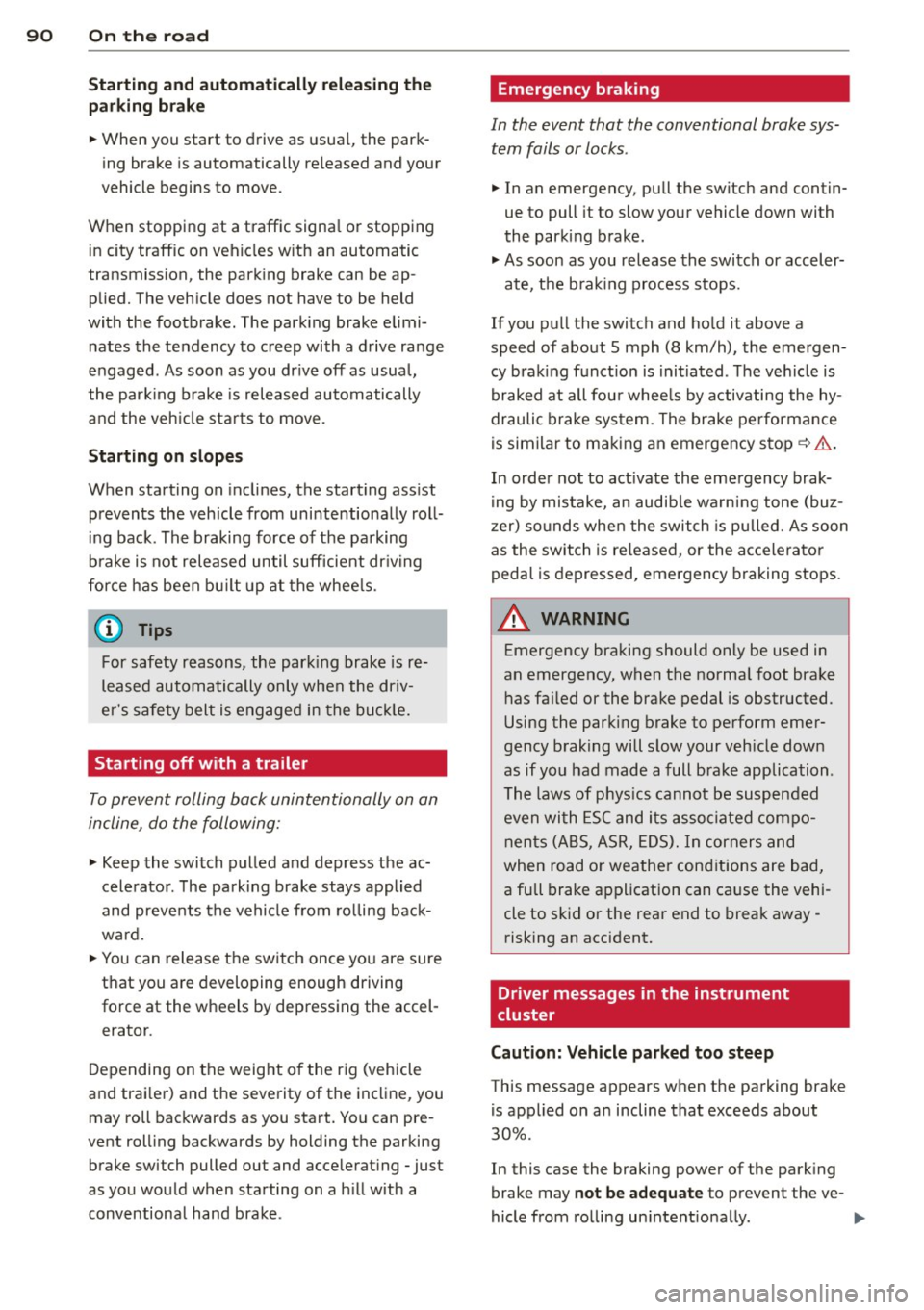
90 On the road
Startin g and automati cally r ele a s ing the
p ark ing b rake
.. When you start to drive as usua l, the park
ing brake is automatically re leased and your
vehicle begins to move.
When stopping at a traffic signa l or stopping
in city traffic on vehicles with an automatic
transmission, the park ing brake can be ap
plied. The vehicle does not have to be held
with the footbrake. The park ing brake elimi
nates the tendency to creep with a drive range
engaged . As soon as you dr ive off as usual,
the park ing brake is released automatically
and the veh icle starts to move .
Starting on slopes
When starting on incline s, the start ing ass ist
prevents the vehicle from unintentionally roll
ing back. The braking force of the parking
b rake is not released until sufficient dr iving
fo rce has been bu ilt up at the whee ls.
(D Tips
For safety reasons, the park ing brake is re
leased automatically only when the dr iv
er 's safety belt is engaged in the bu ck le.
Starting off with a trailer
To prevent rolling back unintentionally on an
incline, do the following:
.. Keep the switch pulled and depress the ac
celerator. The parking brake stays applied
and prevents the vehicle from ro lling back
ward.
.. You can release the switch once you are sure
th at you are developing enough driving
force at the wheels by depressing the accel
erator.
Depending on the weight o f the rig (vehicle
and trai ler) and the severity of the incline , you
may roll backwards as you start . Yo u can pre
vent roll ing backwards by holding the parking
brake switch pulled out and acce lerat ing -just
as you would when starting on a h ill with a
conventional hand brake .
Emergency braking
In the event that the conventional brake sys
tem fails or locks .
.. In an emergency, pull the switch and contin
ue to pull it t o slow your vehicle down with
the parking brake .
.. As soon as you release the switch or acceler-
ate, the b rak ing process stops .
If you pull the switch and ho ld it above a
speed of about 5 mph (8 km/h), the emergen
cy brak ing f unct ion is init iated . T he veh icle is
braked at all fou r whee ls by activating the hy
draulic brake sys tem. The brake performance
is similar to making an emergency stop~&. .
In order not to act ivate the emergency brak
ing by mis take, an audib le warning tone (buz
zer) sounds whe n the switch is pulled. As soon
as the switch is re leased, or the accelerator
peda l is depressed, emergency braking stops.
A WARNING
Emergency braking should only be used in
an emergency, when the norma l foot brake
has fa iled or the brake pedal is obstructed.
Using the park ing brake to perform emer
gency braking will s low your veh icle down
as if you had made a full brake application .
The laws of phys ics cannot be suspended
even with ESC and its asso ciated compo
nents (ABS, ASR, EDS). In corners and
when road or weather cond itions are bad,
a full brake application can ca use the vehi
cle to skid or the rear end to break away -
risking an accident .
Driver messages in the instrument
cluster
Caution: Vehicle parked too steep
This message appears when the parking brake
is app lied on a n incline that exceeds about
30% .
In this case the braking power of the park ing
brake may
not b e adequate to prevent the ve-
hicle from ro lling un intent io na lly. ...
Page 93 of 316
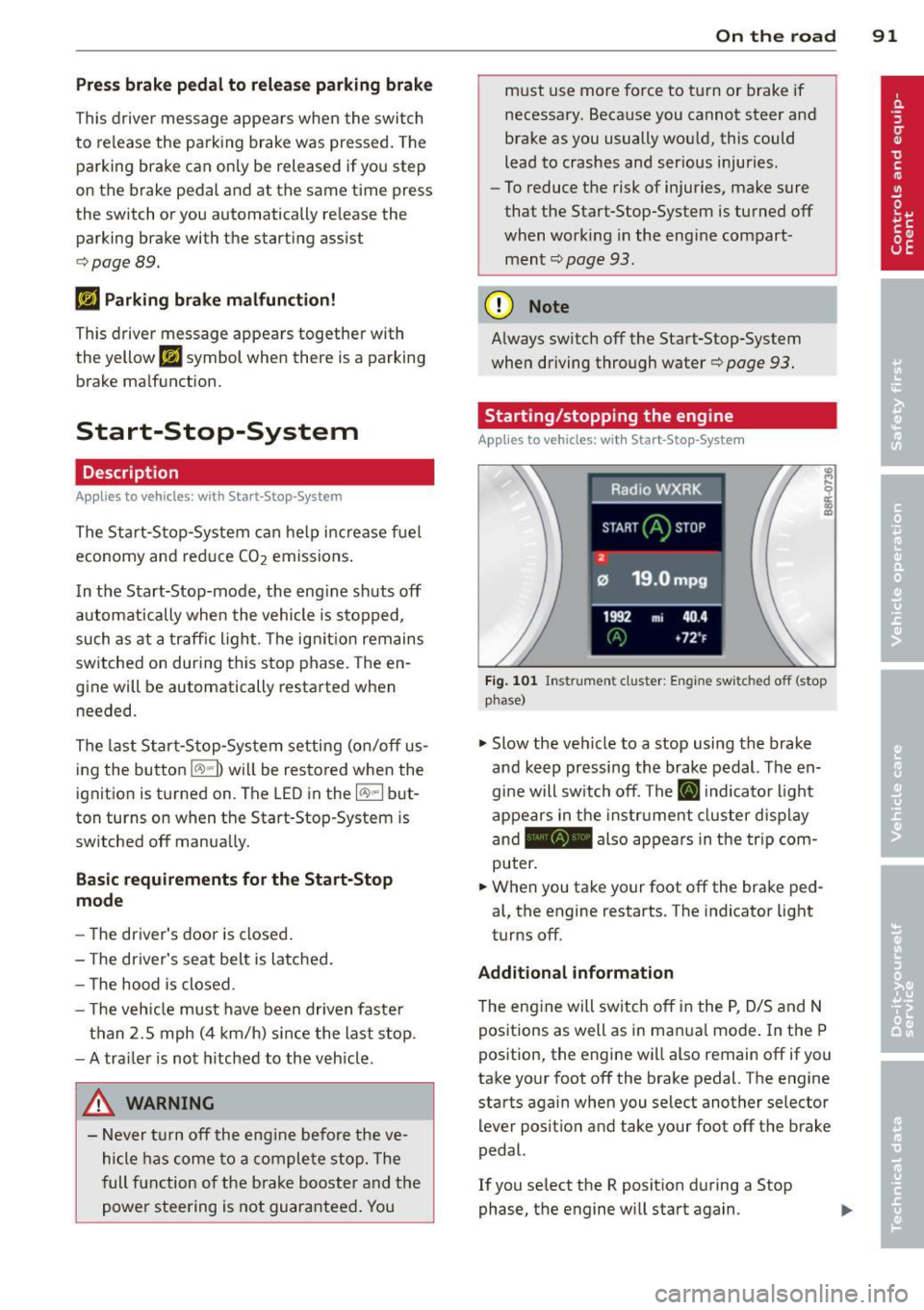
Press brake pedal to release parking brake
This driver message appears when the switch
to release the parking brake was pressed. The
parking brake can only be released if yo u step
on the brake pedal and at the same time press
the switch or you automatically re lease the
parking brake with the starting assist
<=>page 89.
fpii Parking brake malfunction!
This driver message appears together with
the yellow
rm symbol when there is a parking
brake malfunction.
Start-Stop-System
Descript ion
A ppl ies to vehicles: with Sta rt-Stop-System
The Start-Stop -System can help increase fuel
economy and reduce CO
2 emissions.
In the Start-Stop-mode, the eng ine shuts off
automatically when the vehicle is stopped,
such as at a traffic light. The ignition remains
sw itched on during this stop phase. The en
gine will be automatically restarted when
needed.
The last Start-Stop-System setting (o n/off us
ing the button
lr.;, .. I) will be restored when the
ignition is turned on. The LED in the
1r.;, .. 1 but
ton turns on when the Start-Stop-System is
switched off manually.
Basic requirements for the Start-Stop
mode
- The driver's door is closed .
- The driver's seat belt is latched.
- The hood is closed.
- The vehicle must have been driven faster
than 2.5 mph (4 km/h) since the last stop .
- A tra iler is not hitched to the veh icle .
A WARNING
- Never turn off the engine before the ve
hicle has come to a complete stop. The
full function of the brake booster and the
power steering is not guaranteed. You
On the road 91
must use more force to turn or brake if
necessary. Because you cannot steer and
brake as you usually would, this could
lead to crashes and ser ious injuries.
- To reduce the risk of injuries, make sure
that the Start-Stop-System is turned off
when working in the engine compart
ment
c:> page 93.
(D Note
Always switch off the Start-Stop-System
when driving through water
c:> page 93.
Starting /stopping the engine
App lies to vehicles: wit h Start -Stop -System
Fig. 101 Instrum ent cluster: Engine switched off (stop
phase)
.,. Slow the veh icle to a stop using the brake
and keep pressing the brake pedal. The en
gine will switch off. The
ti] indicator light
appears in the instrument cluster disp lay
and - also appears in the trip com
puter .
.,. When you take your foot off the brake ped
al, the engine restarts . The indicator light
turns off.
Additional information
T he engine will switch off in the P, D/S and N
positions as well as in ma nual mode. In the P
position, the engine will also remain off if you
take your foot off the brake pedal. The engine
starts again when you select another selector lever position and take your foot off the brake
pedal.
If you se lect the R position during a Stop
phase, the engine will start again .
Page 94 of 316
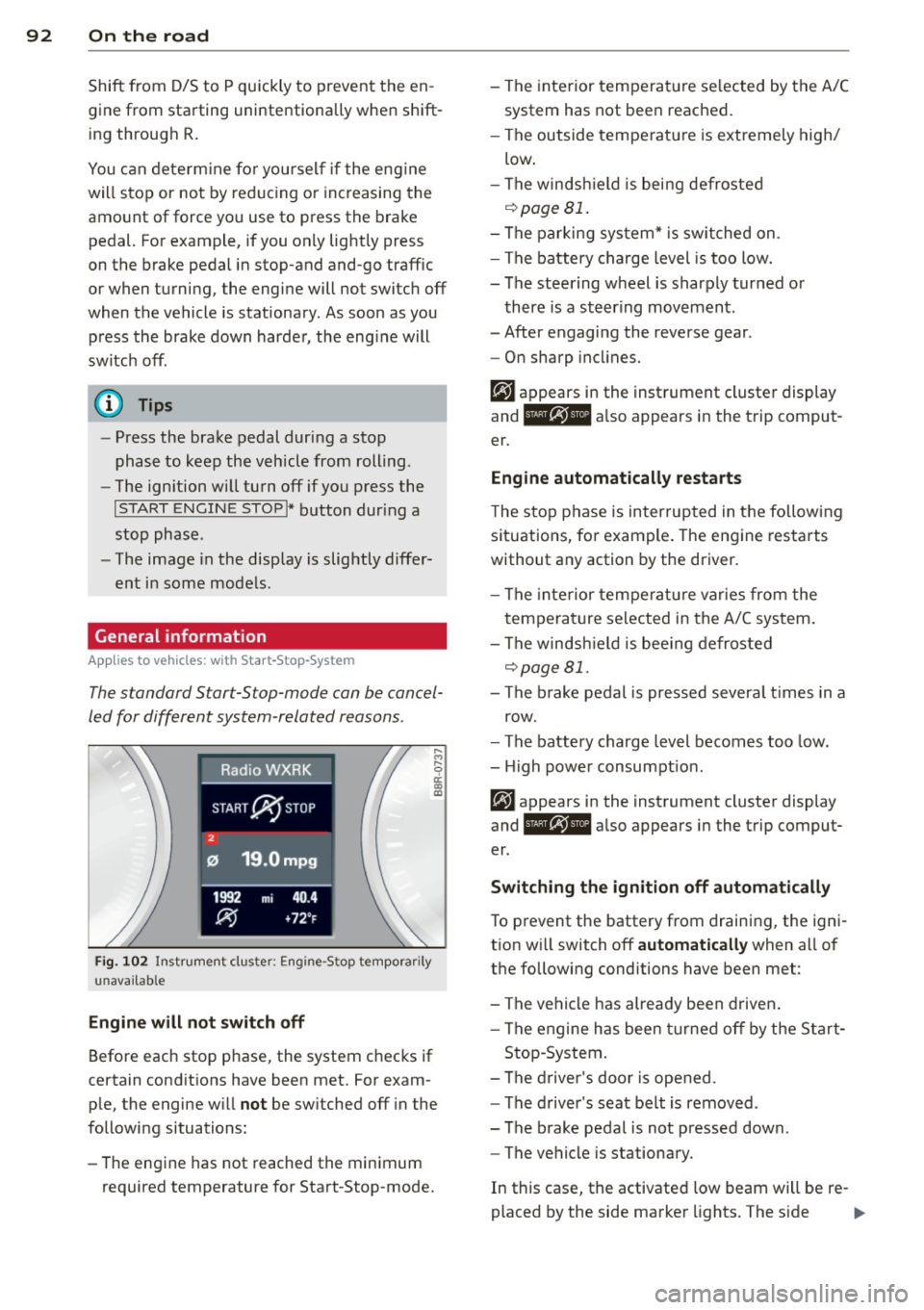
92 On the road
Shift from D/S to P quickly to prevent the en
gin e from starting unintentionally when shift
ing through R.
You can dete rm ine fo r yoursel f if the eng ine
will stop or not by reducing o r increasing the
amo unt of force you use to press th e brake
pedal. For example, if you only lightly press
on the brake pedal in stop-and and -go traffic
o r when turning , the engine will not switch off
when the vehicle is stationary . As soon as you
press the brake down harder , the eng ine will
switch off.
(D Tips
- Press the brake pedal during a stop
phase to keep the vehicle from rolling .
- The ign ition will turn off if you press the
I S TART ENGINE STOP I* button dur ing a
stop phase .
- The image in the display is slightly differ
ent in some mode ls .
General information
App lies to vehicles: with Start -Stop -System
The standard S tar t-S top-mode can be cancel
led for different system -related reasons .
Fig. 1 02 Ins trument clust er: E ngin e-S top tempo rari ly
una va ilabl e
Engine w ill not switch off
Before each stop phase, the system checks if
ce rt a in cond itions have been met. For exam
ple, the engine w ill
not be sw itched off in the
following situations:
- The engine has not reached the min imum
required temperatu re for Start -Stop-mode. - The interior temperat
ure se lected by the A/C
system has not bee n reached.
- The outside tempe rature is extremely high/
low .
- The winds hield is being defroste d
o::::>pageBl.
-The parking sys tem* is switched on .
- The battery charge level is too low.
- The steering wheel is sharply turned or
there is a steer ing movement .
- After engaging the reverse gear .
- On sharp incl ine s.
er .
Eng ine automat ically r estarts
T he stop phase is interrupted in the follow ing
situations, fo r example . The engine restarts
without any action by the driver.
- The interior temperat ure varies from the
temperature se lected in the A/C system .
- The winds hield is bee ing defrosted
o::::> page 81.
- The b rake pedal is pressed severa l times in a
row.
- The battery charge level becomes too low .
- High power consumpt ion.
er .
Switching the ign ition off automatically
To p revent the battery from draining, the ign i
t ion w ill switch off
automatic ally when all of
the following conditions have been met :
- The vehicle has already been d riven .
- The engine has been turned off by the Sta rt-
Stop -System .
- The d river 's doo r is opened .
- The d river 's seat belt is removed .
- The brake pedal is not pressed down .
- The vehicle is stationary.
In this case, the activated low beam will be re-
placed by the side marker lights. The s ide ..,.
Page 95 of 316
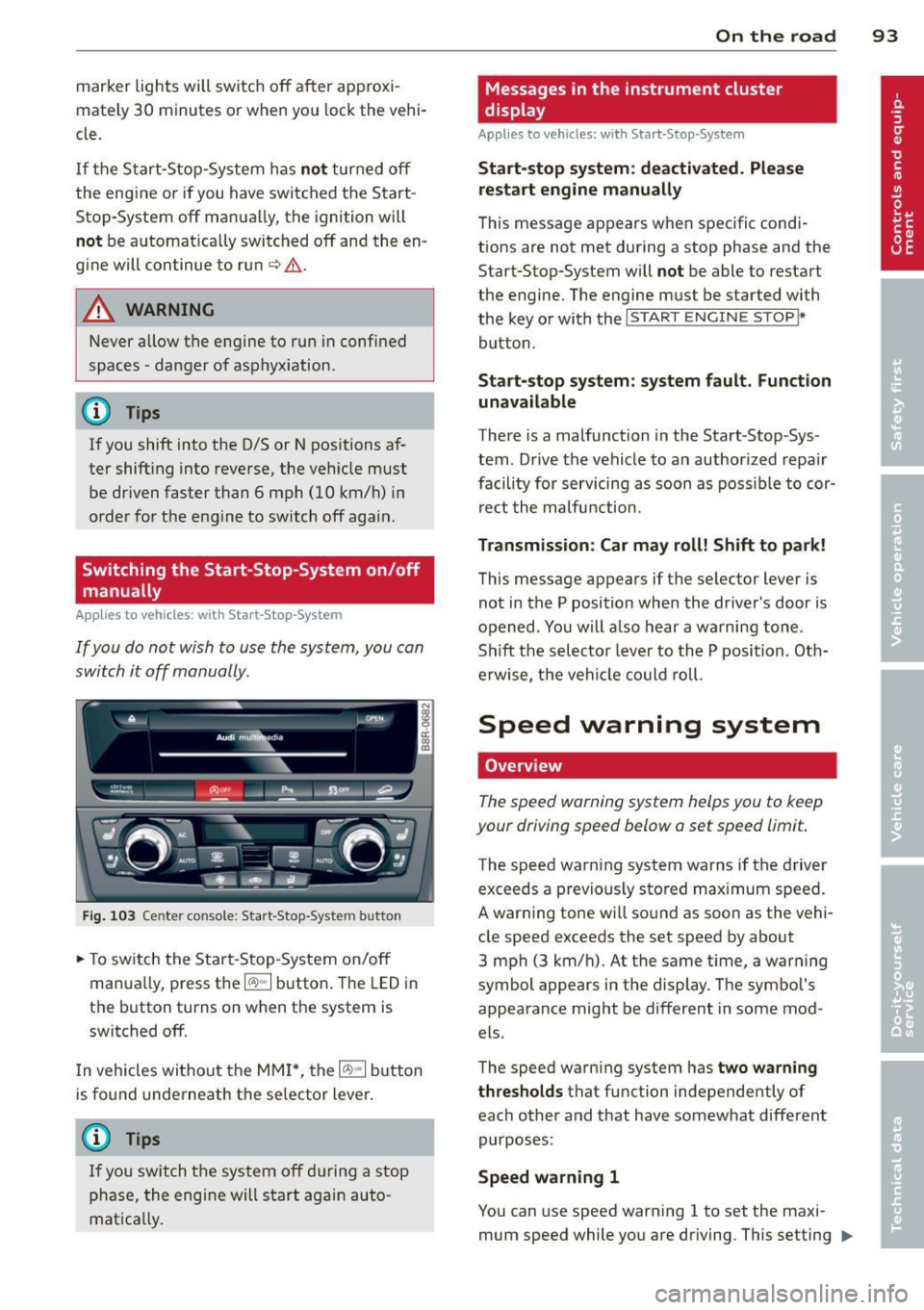
marker lights will switch off after approxi
mately 30 minutes or when you lock the vehi
cle.
If the Start-Stop-System has not turned off
the engine or if you have switched the Start
Stop-System off manually, the ignition will
not be automatically switched off and the en
g ine will continue to run
i::> &. .
A WARNING
Never allow the engine to run in confined
spaces -danger of asphyxiation .
@ Tips
If you shift into the D/S or N positions af
ter shift ing into reverse, the vehicle must
be driven faster than 6 mph (10 km/h) in
order for the engine to switch off again .
Switching the Start-Stop-System on/off
manually
Applies to vehicles: with Start-Stop-System
If you do not wish to use the system, you can
switch it off manually.
Fig. 103 Ce nter con sole : Star t-Stop-Sy stem butto n
.. To switch the Start -Stop-System on/off
manua lly, press the
1/A) "'I button. The LED in
the button turns on when the system is
switched off.
In vehicles witho ut the MMI *, the
1/A) "'I b utton
is found underneath the se lector lever.
(D Tips
If you switch the system off during a stop
phase, the engine will start again auto
matically.
On the road 93
Messages in the instrument cluster
display
Appl ies to vehicles: with Start-Stop-System
Start-stop system: deactivated. Please
restart engine manually
This message appears when specific condi
tions are not met during a stop phase and the
Start-Stop-System will
not be able to restart
the engine. The engine mus t be started with
the key or with the
I START ENGIN E STOP !*
button .
Start-stop system: system fault. Function
unavailable
There is a malfunction in the Start -Stop -Sys
tem . Drive the vehicle to an author ized repair
facility for servicing as soon as possible to cor
rect the malfunction .
Transmission: Car may roll! Shift to park!
This message appears if the selector lever is
not in the P position when the driver 's door is
opened . You will also hear a warning tone.
Sh ift the selector lever to the P position. Oth
erwise, the vehicle could roll.
Speed warning system
Overview
The speed warning system helps you to keep
your driving speed below a set speed limit.
T he speed warning system warns if the driver
exceeds a previous ly stored maximum speed.
A warning tone will sound as soon as the vehi
cle speed exceeds the set speed by about
3 mph (3 km/h) . At the same time, a warning
symbol appears in the display . The symbol 's
appearance might be different in some mod
els .
The speed warning system has
two warning
thresholds
tha t function independen tly of
each other and that have somewhat different
purposes :
Speed warning 1
You can use speed warning 1 to set the m axi
mum speed while you are driving . This setting ..,.
Page 97 of 316
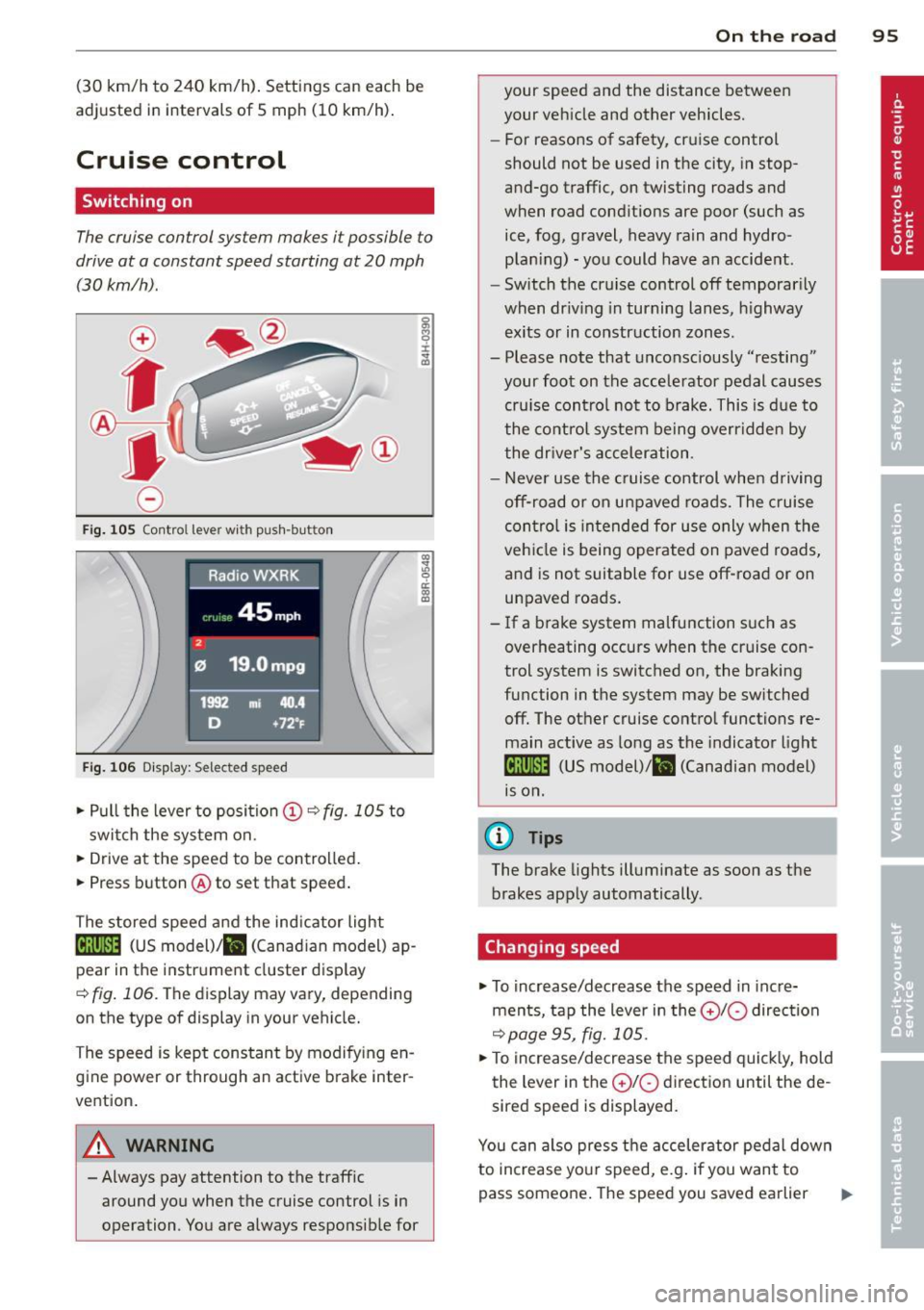
(30 km/h to 240 km/h). Settings can each be
adjusted in intervals of
5 mph (10 km/h) .
Cruise control
Switching on
The cruise control sys tem makes it possible to
drive at a constant speed starting at 20 mph
(30 km/h) .
0
f
®t
0
Fig. 10S Contro l lever wi th push -bu tton
Fig. 106 Di splay: Selec ted speed
.. Pull the lever to position (D c:? fig . 105 to
switch the system on .
.. Drive at the speed to be contro lled.
.. Press button @to set that speed .
The stored speed and the ind icator light
Bll!lm (US model)/ il (Canad ian model) ap
pear in the instrument cluster disp lay
<=> fig . 106. The display may vary, depending
on the type of display in your vehicle.
The speed is kept constant by modify ing en
gine power or through an active brake inter
vention.
A WARNING
- Always pay attention to the traffic around you when the cruise control is in
operation . You are always responsible for
c:o ;:g 0 ci: c:o al
On th e road 95
your speed and the distance between
your vehicle and other vehicles.
- For reasons of safety, cruise control
should not be used in the city, in stop
and-go traffic, on twisting roads and
when road conditions are poor (such as
ice, fog, gravel, heavy rain and hydro
plan ing) - you could have an accident.
- Switch the cruise control off temporarily
when dr iv ing in turning lanes, h ighway
exits or in construction zones .
- Please note that unconsciously "resting" your foot on the accelerator pedal causes cru ise contro l not to brake. This is due to
the control system be ing overridden by
the driver's acceleration.
- Never use the cruise control when driving off-road or on unpaved roads. The c ruise
con tro l is intended for use only when the
vehicle is being operated on paved roads,
and is not suitable for use off-road or on
unpaved roads.
- If a brake system malfunction such as overheating occurs when the cruise con
trol system is switched on, the braking
function in the system may be switched off. The other cruise control functions remain active as long as the indicator light
IR;\1 )~14 (US model)/ fil (Canadian model)
1s on .
(D Tips
The brake lights illuminate as soon as the
brakes apply automatically .
Changing speed
.. To increase/decrease the speed in incre
ments, tap the lever in the
0 10 direction
<=> page 95, fig. 105 .
.. To increase/decrease the speed quickly, hold
the lever in the
0 10 direction until the de
sired speed is displayed.
You can also press the accelerator pedal down
to increase your speed, e.g . if you want to
pass someone. The speed you saved earlier