ESP AUDI Q5 2014 Owners Manual
[x] Cancel search | Manufacturer: AUDI, Model Year: 2014, Model line: Q5, Model: AUDI Q5 2014Pages: 316, PDF Size: 78.41 MB
Page 8 of 316
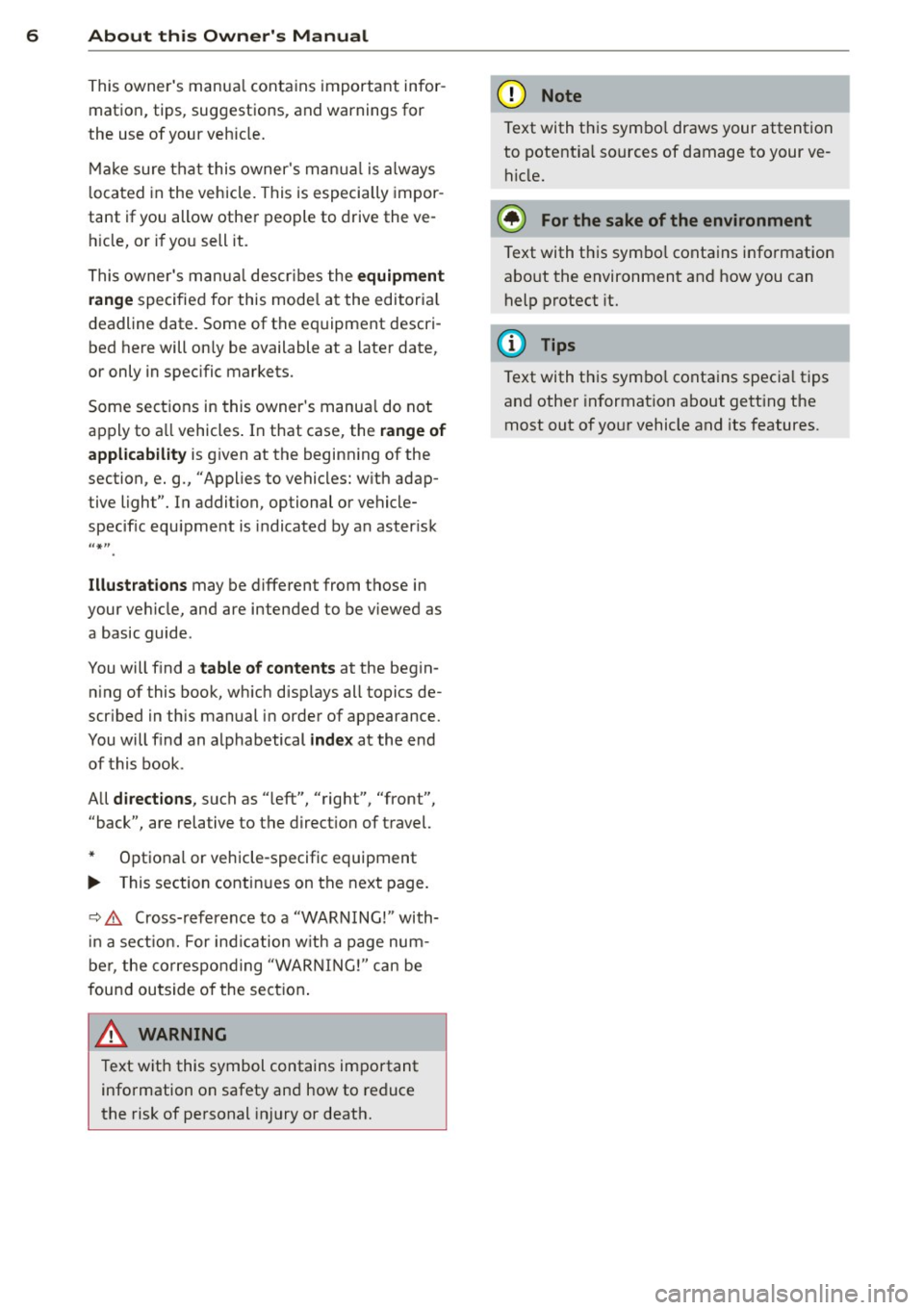
6 About this Owner's Manual
This owner's manua l contains important infor
mation, tips, suggestions, and warnings for
the use of your veh icle.
Make sure that this owner's manua l is always
located in the vehicle. This is especia lly impor
tant if you allow other people to drive the ve
h icle, or if you sell it.
This owner's manua l descr ibes the
equipment
range
specified for this mode l at the editoria l
deadline date. Some of the equipment descri
bed here will on ly be available at a later date,
or only in specific markets.
Some sections in this owner's manua l do not
apply to a ll vehicles . In that case, the
range of
applicability
is g iven at the beginn ing of the
section, e.g., "Applies to vehicles: with adap
tive light". In addition, optional or vehicle
specif ic equ ipment is indicated by an asterisk
"*"
Illustrations may be different from those in
your vehicle, and are intended to be viewed as
a basic guide .
You will find a
table of contents at the begin
n ing of this book, which disp lays all topics de
scr ibed in this manual in order of appearance.
You will find an alphabetical
index at the end
of this book .
All
directions , such as "left", "right", "front",
''back", are relative to the direct ion of travel.
* Optional or vehicle-specific equipment
.,.. This section continues on the next page.
~ .&. Cross-reference to a "WARNING!" with
in a sect ion. For ind ication w ith a page num
ber, the corresponding "WARNING!" can be
found outside of the section .
A WARNING
Text with this symbol contains important
information on safety and how to reduce
the risk of personal injury or death.
(D Note
Text with this symbo l draws your attention
to potentia l sources of damage to your ve
hicle.
@) For the sake of the environment
Text with this symbo l contains information
abo ut the environment and how you can
help protect it.
{!) Tips
Text with this symbo l contains specia l tips
and other information about gett ing the
most out of your vehicle and its features.
Page 19 of 316

Instrument s and warnin g/indic ator ligh ts 17
Additional information on the turn signa ls
~ page 52.
¢19 Trailer turn signal assembly
App lies to vehicles: with towing hitch
The indicator light also blinks if the turn sig
nal is operated when towing a trailer .
The indicator ligh t. blinks when the t urn
signal is used, if a trailer has bee n properly
connected to the vehicle .
If one of the turn s ignal bulbs on the tra ile r i s
bu rned out or defective, the indicato r light
will not b link when you use the turn signals.
(j) Tips
For veh icles with a factory installed towing
hitch o r a trailer h itch tha t was installed
la ter ac co rding to fac tory specifications,
the trailer t urn signa l assemb ly is actuat
ed .
,i Safety belts
This warning/indicator light reminds you to
put on your safety belt.
The . warning/ind icator lig ht ill uminates
when the igni tion is sw itched on to rem ind
the driver and (on USA models only) any front
passenger to put on the safety belt . Add ition
a lly, an audible warning tone will a lso sound .
F or more Information
~ page 149, Safety
belt warning light .
a Malfunction Indicator Lamp (MIL)
The Malfunction Indicator Lamp (MIL) is part
of the On-Board Diagnostic (OBD II) system.
The symbol
¢"lift lights up when the ignit ion is
turned on and will turn off after the engine
has started and has sett led at a constant idle
speed. Th is ind icates that the MIL is working
p roperly .
The warning light illuminates when there is a
malfunct ion in the engine e lectronic system. Contact your a
uthorized Audi dea ler and have
the malfunction corrected .
An improperl y clo sed fu el filler cap may al so
cau se the MIL light t o illumin ate (onl y
vehicles with g asoline engi ne)
q page 226.
Fo r more information
q page 26.
[D High beam
The ii warn ing/indi cator lig ht ill uminates
when the high beams a re on or when you use
the headlight flasher. For more information
about using the high beams, see
¢ page 52.
CRUISE/" (') Cruise control
The MjlO~i4 (USA mode ls) Jill (Canada models)
warning/indicator light illuminates when the
cruise control is activated .
ABS/(@) Anti-lock brake system (ABS)
This warning/indicator light monitors the ABS
and the electronic differential lock (EDL).
The fJ] (USA models) ; ri] (Canada mode ls)
warning/indicator light will come on for a few
seconds when the ignition is switched on. The
light will go out after an automatic check se
quence is completed.
There is a malfunct ion in the ABS when:
- The warning/indicator light does not illum i
nate when you switch on the ignition.
- The warning/indicato r light does not go o ut
after a few seconds.
- The warning/indicato r light i lluminates
wh ile driving.
The brak e system will still re spond e ven
without the assistance of the ABS system.
See your autho rized Audi deale r as soon a s
possible to re store full br aking performance.
For more information regard ing the ABS
q page 197.
The ABS warning light and the b rake warn
ing light come on togethe r. The ABS will not
wo rk and you will notice a change in b raking
response and performance . .,,.
Page 21 of 316
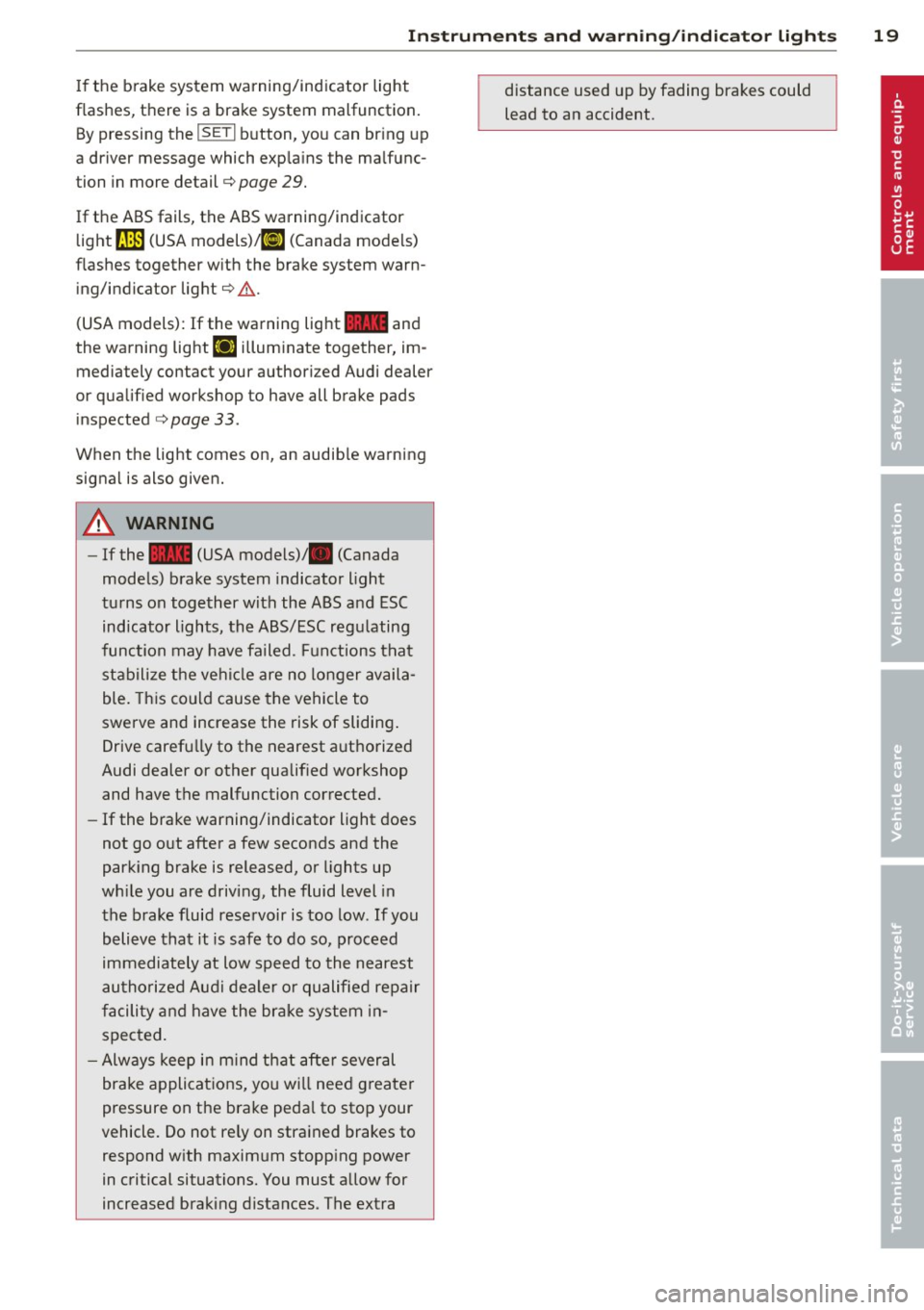
Instrument s and warnin g/indic ator ligh ts 19
If the brake system warning/indicator light
flashes, there is a brake system malfunction. By pressing the
ISETI b utton, you can br ing up
a driver message which exp la ins the malfunc
tion in more detail¢ page
29.
If the ABS fails, the ABS warning/indicator
light
fJln (USA models) ,11J (Canada models)
flashes together w ith the brake system warn
ing/indicator light¢,& .
(USA models): If the warning light
11111 and
the warning light
EIJ i llum inate together, im
mediately contact your author iz ed Audi dealer
or qualified workshop to have all brake pads
inspected ¢ page
33 .
When the light comes on, an audib le warning
signa l is also given.
A WARNING
- If the 11111 (USA models)/ . (Canada
models) brake system indicator light
tu rns on together with the ABS and ESC
indicator lights, the ABS/ESC regu lating
function may have failed. F unctions that
stabilize the vehi cle are no longer availa
ble. Th is could cause the vehicle to
swerve and increase the risk of sliding .
Drive carefully to the nearest a uthorized
Audi dealer or other qualif ied workshop
and have the malfunction corrected.
- If the brake warning/indicator light does
not go out after a few seconds and the
parking brake is released, or lights up
wh ile you are driving, the fluid level in
the brake fluid reservoir is too low . If you
believe that it is safe to do so, proceed
immediately at low speed to the nearest
au thori zed Audi dealer o r qualified re pair
f acili ty and have the brake system in
spected.
- Always keep in m ind tha t after several
brake applicat ions, yo u will need greater
pressure on the brake peda l to sto p your
vehicle. Do not re ly on stra ined brakes to
respond w ith maxim um stopp ing power
in critical situations. You must allow for
increased braking distances. The extra distance used up by fading brakes could
lead to an accident.
Page 23 of 316

Outside temperature display
Fig. 11 D isplay : outside te mpe rature
At temperatures below 39 °F (+4 °C), a snow
f lake symbol appears in front of the tempera
ture display . It is intended to rem ind the driv
er to pay special attent ion to
ice on the roa d.
If the vehicle is stationary, or if you are driving
at a very low speed, the temperature shown in
the display might be slightly higher than the
actual outside temperature . Th is is caused by
the heat being radiated from the engine .
The unit of measurement for the temperature
can be set in either °For in °Con the MMI* or
on the radio control un it . The outside temper
ature display automatical ly shows the unit of
measurement that has been set. For addition
a l information, see the MMI* or the radio in
struction manua l.
A WARNING
- Never use the outside temperature d is
play to determine if a road surface is icy
or not. Keep in mind that road surfaces ,
especially bridges and overpasses, could be ice covered and slippery even at an
outside temperature above 39 °F (+4 °C).
- Always remember, eve n if the "snow
flake" symbol ( ice warn ing) does not ap
pear i n the display, black ice could be on
the road .
-Always reduce your speed and dr ive with
special care in cold weather conditions
when the chance of encounte ring icy
road surfaces increases .
Driver inform ation di spl ay 21
Digital speedometer
Fig. 12 D ispl ay : D ig it a l speedometer
Current speed appears in the disp lay. Speed is
shown in 1 mph increments (USA mode ls) or 1
km/h increments (Canada models) .
You can switch the disp lay from mi les to kilo
meters and vice versa via the radio or MMI* .
Open door or trunk lid warning
The pictogram alerts you when doors or the
trunk lid have been left open .
Fig. 1 3 Disp lay: Open doo r· and tr unk lid wa rnin g
T he Open Door/Trunk L id warn ing displays if
even one door, the hood or the t runk lid is
open . T his symbo l also shows which door or
lid has no t been closed
~ fig. 13 .
As soon as the doo r, the hood and the trunk
lid a re closed proper ly, the door and trunk lid
warning turns off and the selected d river in
format ion sys tem func tion s are d isplayed
again .
Page 24 of 316
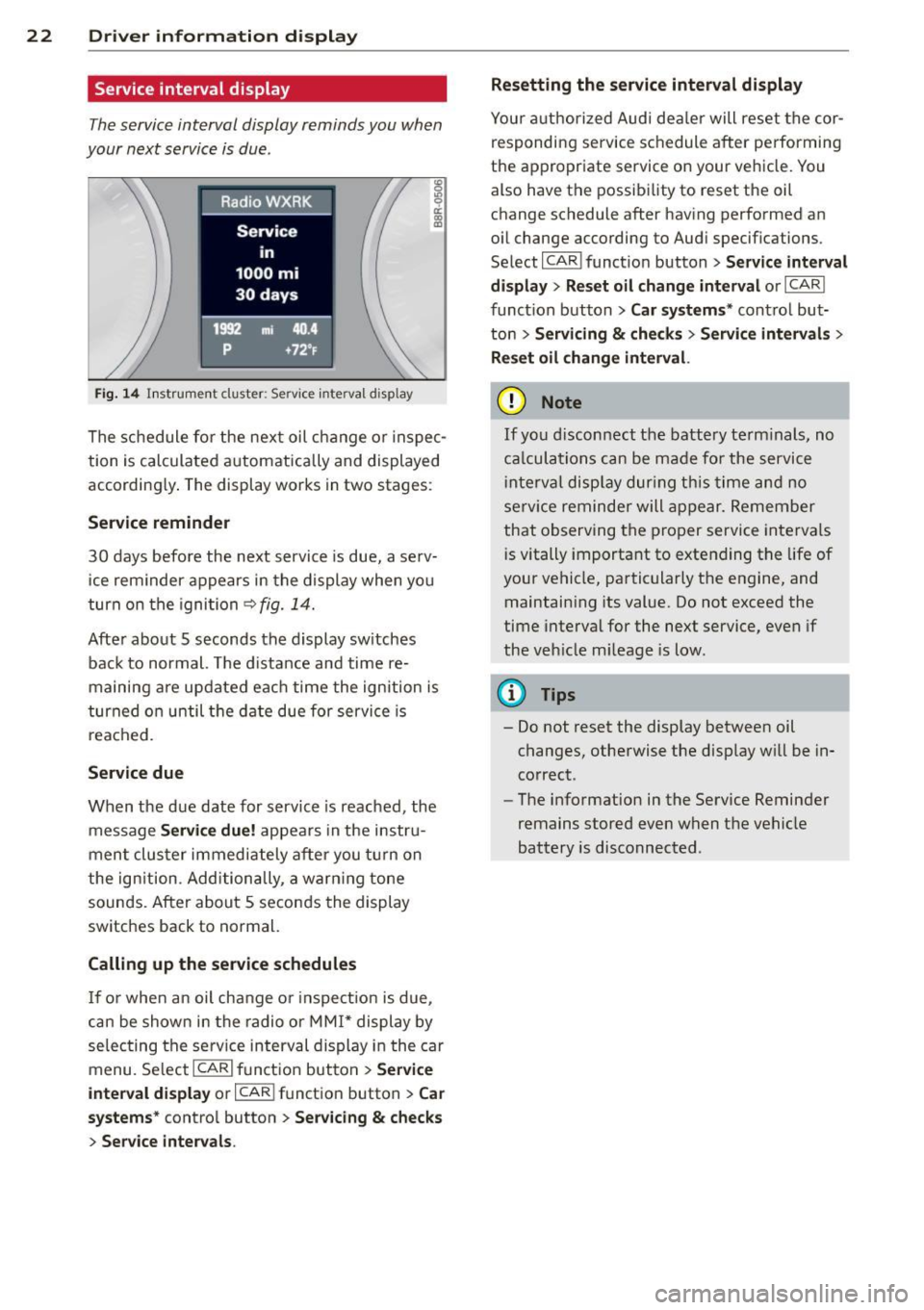
22 Driver information display
Service interval display
The service interval display reminds you when
your next service is due .
Fig. 14 Instrument cluster: Service interva l d isplay
The schedule for the next oil change or inspec
tion is calculated automatically and displayed
according ly . The display works in two stages:
Service reminder
30 days before the next service is due, a serv
i ce reminder appears in the display when you
turn on the ignition
C? fig. 14.
Afte r about 5 seconds the display sw itches
back to normal. The distance and time re
maining are updated each time the ignition is
turned on until the date due for service is
reached.
Service due
When the due date for service is reached, the
message
Service due! appears in the instru
ment cluster immediately after you turn on
the ignition. Additionally, a warn ing tone
sounds. After about 5 seconds the display
switches back to normal.
Calling up the service schedules
If or when an oil change or inspect ion is due,
can be shown in the radio or MMI* display by
selecting the serv ice interval display in the car
menu. Select
ICARI function button > Service
interval display
or I CARI function button > Car
systems*
contro l button > Servicing & checks
> Service intervals . Resetting the service interval display
Your a
uthorized Audi dea ler will reset the cor
responding se rvice schedule after performing
the appropriate service on your vehicle. You
also have the possibility to reset the oil
c h ange schedule after having performed an
o il change according to Audi specifications.
Select
I CAR ! funct ion button > Service interval
display
> Reset oil change interval or I CAR I
function button > Car systems* cont rol but
ton
> Servicing & checks > Service intervals >
Reset oil change interval.
(D Note
If you disconnect the battery terminals, no
calculations can be made for the service
int erva l display during this time and no
serv ice reminder will appear. Remember
that observing the proper serv ice intervals
is vitally important to extending the life of
your vehicle, particularly the engine, and
maintaining its value. Do not exceed the
time interval for the next service, even if
the veh icle m ileage is low.
(D Tips
- Do not reset the display between oil
changes, otherwise the display will be in
correct .
- The information in the Service Reminder
remains stored even when the vehicle
battery is disconnected .
Page 33 of 316
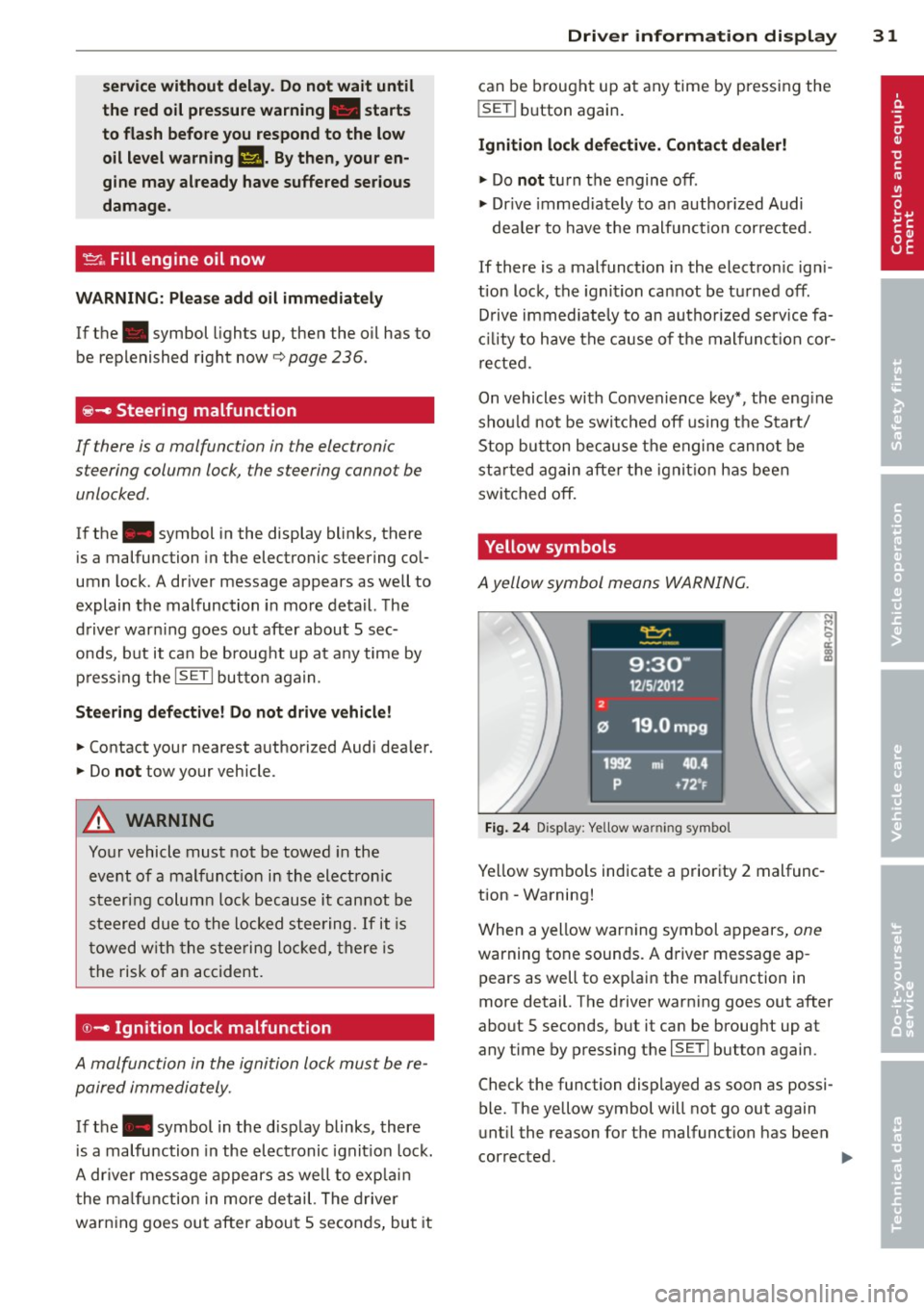
service without delay. Do not wait until
the red oil pressure warning. starts
to flash before you respond to the low
oil level wa rning
l!I. By then, your en
gine may already have suffered serious
damage.
~ .. Fill engine oil now
WARNING: Pleas e add oil immediately
If the . symbol lights up, then the oil has to
be replenished r ight now ¢
page 236 .
@-Steering malfunction
If there is a malfunction in the electronic
steering column lock, the steering cannot be
unlocked.
If the . symbol in the display blinks, there
i s a malfunction in the electronic steering col
umn lock . A driver message appears as well to
explain the malfunction in mo re deta il. The
d river war ning goes out after abou t 5 sec
onds, but it ca n be b roug ht up at a ny time by
pr ess ing the
ISE TI bu tton aga in .
Steering defective! Do not drive vehicle! .. Contact your nearest a uthorized Audi dea ler .
.. Do not tow your vehicle .
A WARNING
-
Your vehicle mus t not be t owed in the
eve nt of a malfun ct ion in the electron ic
steeri ng colu mn lock because it can not b e
s t eered due to the l ocked s tee ring. If i t is
t owed w ith the stee ring loc ke d , t here i s
t he risk of an accident.
© -Ignition lock malfunction
A malfunction in the ignition lo ck mus t be re
paired immediately.
If th e . symbol in the d isp lay blinks, there
i s a ma lfunction in the electronic ignit io n l ock.
A dr iver message a ppears a s well to exp la in
t he m alfu nction in more det ail. Th e d rive r
warn ing goes ou t after abou t 5 seconds, bu t it
Driver information display 31
can be b rou ght up a t any time by p ress ing the
ISETI bu tton again .
Ignition lock defective. Contact dealer!
.. Do not turn t he e ngine off .
.. Dr ive immedia tely to a n author ized Audi
de aler to have t he mal fun ct io n co rrected.
If there is a malfunct ion in the elect ro ni c ig ni
t ion loc k, the igni tion ca nnot b e tu rned o ff.
D rive imm ed iate ly to an au tho rized se rv ice fa
cili ty to have the cause of the malfunc tion co r
re cte d.
On vehicles wi th Conven ienc e key*, the eng ine
s h ould not b e switched off using t he S tart/
St op butt on bec au se th e e ngine canno t be
s ta rt ed ag ain afte r th e ign iti on ha s been
swi tc h ed off.
Yellow symbols
A yell ow sym bol means WAR NING .
Fig. 24 Display : Yellow wa rning symbo l
Yellow sym bols indicate a prior ity 2 mal func
tion - Wa rning!
W hen a yellow war ning symbol a ppe ars,
one
warning tone soun ds. A dr iver message ap
pears as well to exp lai n the ma lf un ction in
m ore detail. T he dr iver warning goes ou t after
about S seconds, but it ca n be broug ht up at
any time by p ress ing t he
ISE TI button again .
Check the function dis played as soo n as possi
ble. The yellow symbol will not go out again
u nt il the reason fo r th e malfunction has been
cor rected.
Page 38 of 316
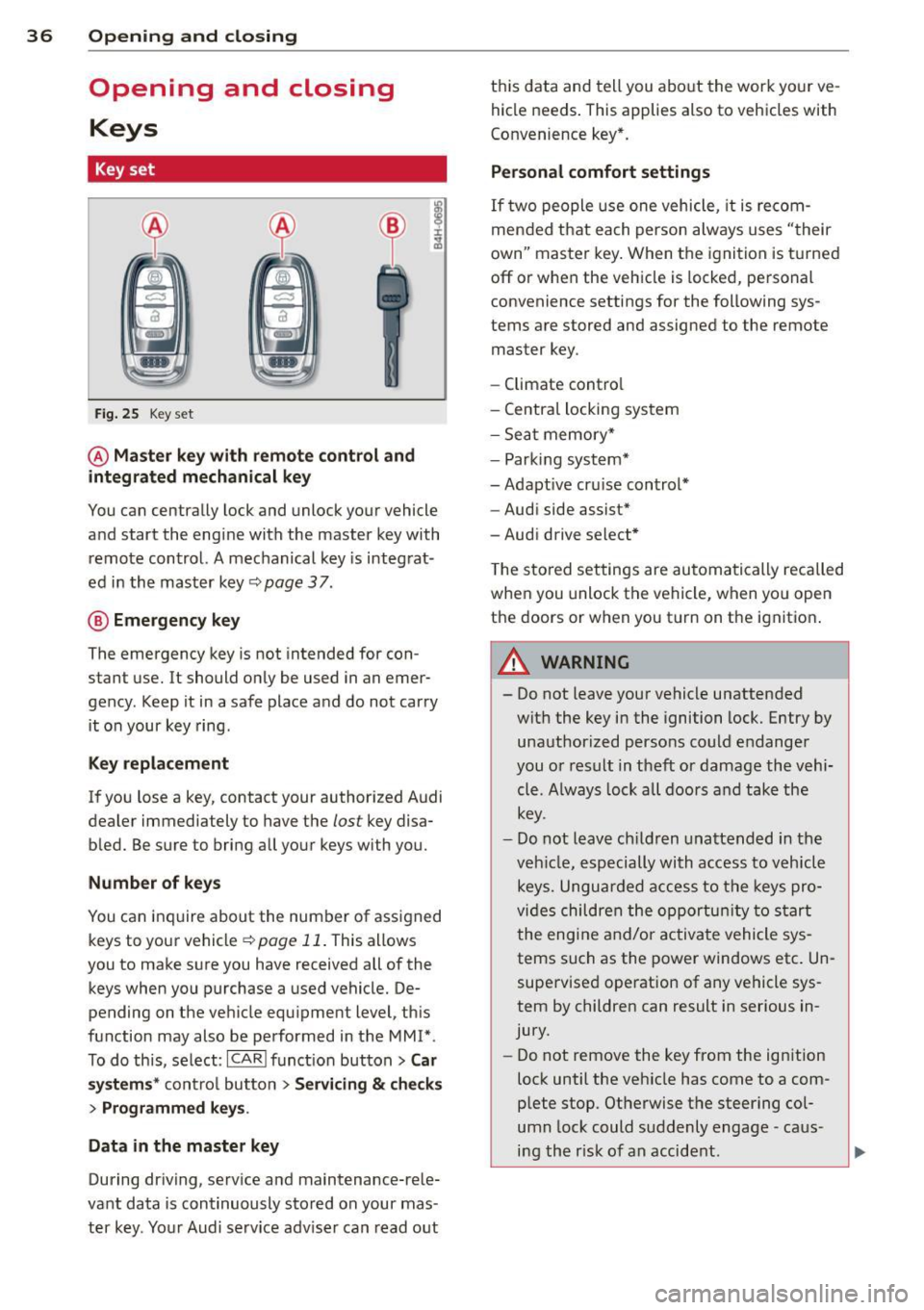
36 Opening and closing
Opening and closing
Keys
Key set
Fig. 25 Key set
@ Master key with remote control and
integrated mechanical key
You can centrally lock and unlock your vehicle
and start the engine with the master key with remote control. A mechanical key is integrat
ed in the master key
c::;, page 3 7.
@ Emergency key
The emergency key is not intended for con
stant use.
It should only be used in an emer
gency. Keep it in a safe place and do not carry
it on your key ring.
Key replacement
If you lose a key, contact your authorized Audi
dealer immediately to have the
lost key disa
bled. Be sure to bring all your keys with you.
Number of keys
You can inquire about the number of assigned
keys to your vehicle
c::;, page 11. This allows
you to make sure you have received all of the
keys when you purchase a used vehicle. De
pending on the vehicle equ ipment level, this
function may also be performed in the MM!* .
To do this, select:
ICARI funct ion button> Car
systems * control button > Servicing & checks
> Programmed keys .
Data in the master key
During driving, serv ice and maintenance-rele
vant data is continuously stored on your mas
ter key. Your Audi serv ice adv iser can read out this data and
tell you about the work your ve
hicle needs . This applies also to vehicles with
Convenience key *.
Personal comfort settings
If two people use one vehicle, it is recom
mended that each person always uses "their
own" master key. When the ignition is turned
off or when the vehicle is locked, personal
convenience settings for the following sys
tems are stored and assigned to the remote
master key.
- Climate control
- Central locking system
- Sea t memory*
- Parking system*
- Adaptive cruise control*
- Audi side assist*
-Audi drive select*
T he stored settings are automatically recalled
when you unlock the vehicle, when yo u open
the doors or when you turn on the ignit ion .
A WARNING ......... -
- Do not leave your vehicle unattended
wit h the key in the ignition lock. Entry by
unauthorized persons could endanger
you or result in theft or damage the vehi
cle. A lways lock all doors and take the
key.
- Do not leave children unattended in the
veh icle, especially with access to vehicle
keys. Unguarded access to the keys pro
vides children the opportunity to start
the engine and/or activate vehicle sys
tems such as the power windows etc. Un
supervised operation of any vehicle sys
tem by children can result in serious in
jury.
- Do not remove the key from the ignition
lock until the veh icle has come to a com
plete stop. Otherwise the steering col
umn lock could suddenly engage -caus
ing the r isk of an accident.
Page 44 of 316
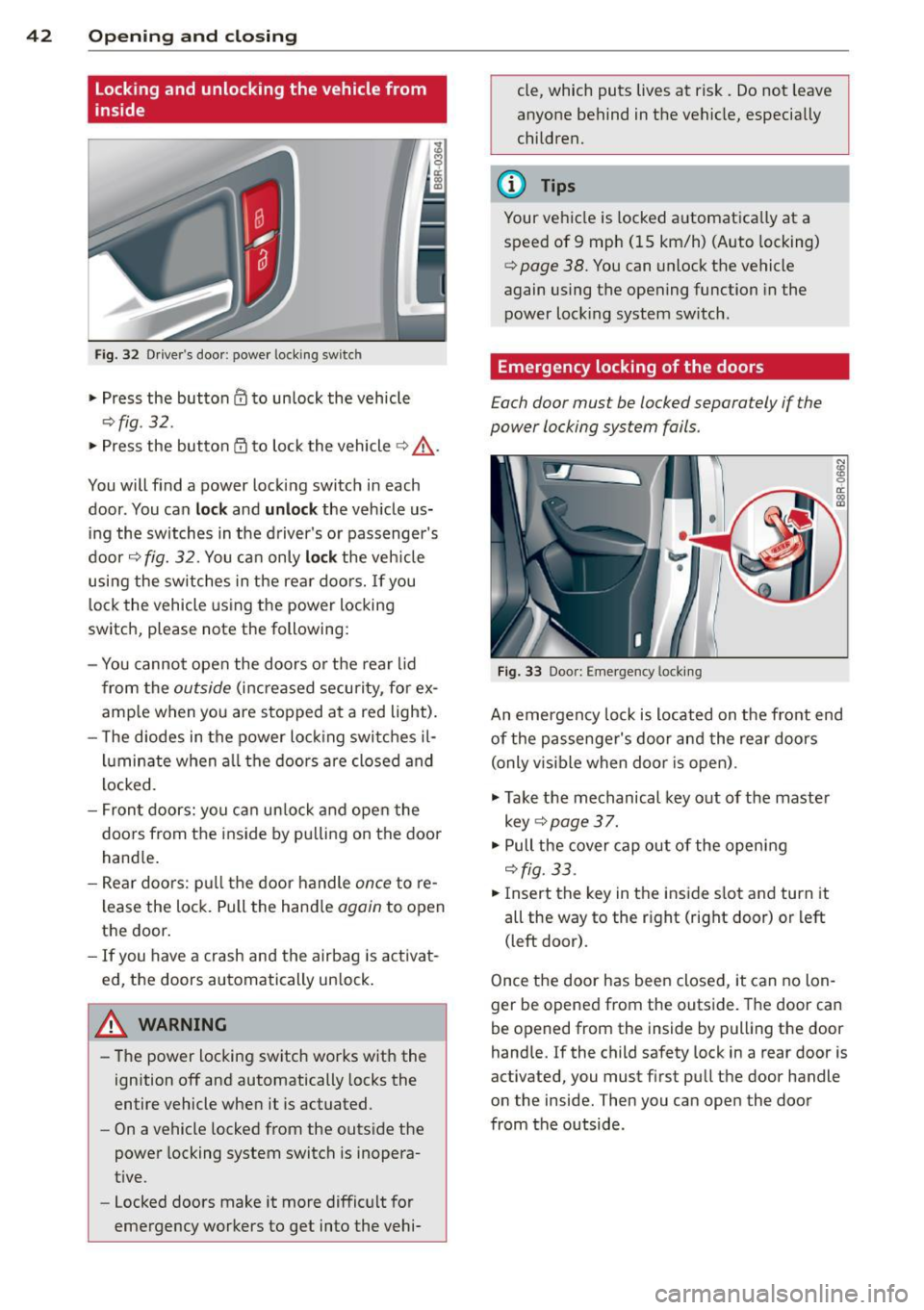
42 Opening and clo sing
locking and unlocking the vehicle from
inside
Fig . 32 Driver 's door : powe r locking switc h
.. Press the button CD to un lock the vehicle
<=:> fig . 32.
.. Press the button G'.l to lock the vehicle~&, .
You will find a power locking switch in each
door . You can
lo ck and unl ock the veh icle us
ing the switches in the driver's or passenger's
door
r.:::> fig. 32. You ca n only loc k the veh icle
usi ng the switches in the rear doors. If you
l ock the vehicle using the power locking
switch, please note the following:
- You canno t open the doors o r the rear l id
from the
outside (increased security, for ex
amp le when you are s topped at a red light).
- The diodes in the power lock ing swi tches il-
lu minate when a ll the doors are closed and
l ocked.
- Front doors: you ca n un lock and ope n the
doors from the inside by pu lling on the door
hand le .
- Re ar doors: p ull the door handle
once to re
l ease the lock. Pull the hand le
again to open
the door .
- If you have a crash and the airbag is activat
ed, the doors automatically un lock .
A WARNING
-The power locking sw itch works with the
ignition off and automatically locks the
entire vehicle when it is actuated .
- On a vehicle locked from the outside the
power locking system switch is inopera
t ive.
- Locked doors make it more diffic ult for
emergency workers to get into the vehi- cle, which puts lives at risk. Do not
leave
anyone behind in the vehicle, especially
children.
(D Tips
Your ve hicle is locked a utomat ica lly at a
speed of 9 mph (15 km/h) (Auto locking)
<=> page 38. You can unlock the vehicle
again using the opening function in the
power lock ing system sw itch.
Emergency locking of the doors
Each door must be locked separa tely if the
power locking system fails .
F ig. 33 Door: Em ergency locking
An emergency lock is located on the front end
of the passenge r's door and the rear doors
(only v isible when door is open) .
.. Take the mechanical key out of the maste r
key
r.:::> page 3 7.
.. Pull the cover cap out of the opening
r.:::> fig.33 .
.. Insert the key in the inside s lot and turn it
all the way to the r ight (right door) or left
(left door).
Once the door has been closed, it can no lon
ger be opened from the outs ide. The door can
be opened from the inside by pulling the door
hand le.
If the child safety lock in a rear door is
activated, you must f irst pu ll the door handle
on the inside. Then you can open the door
from the outside .
Page 51 of 316
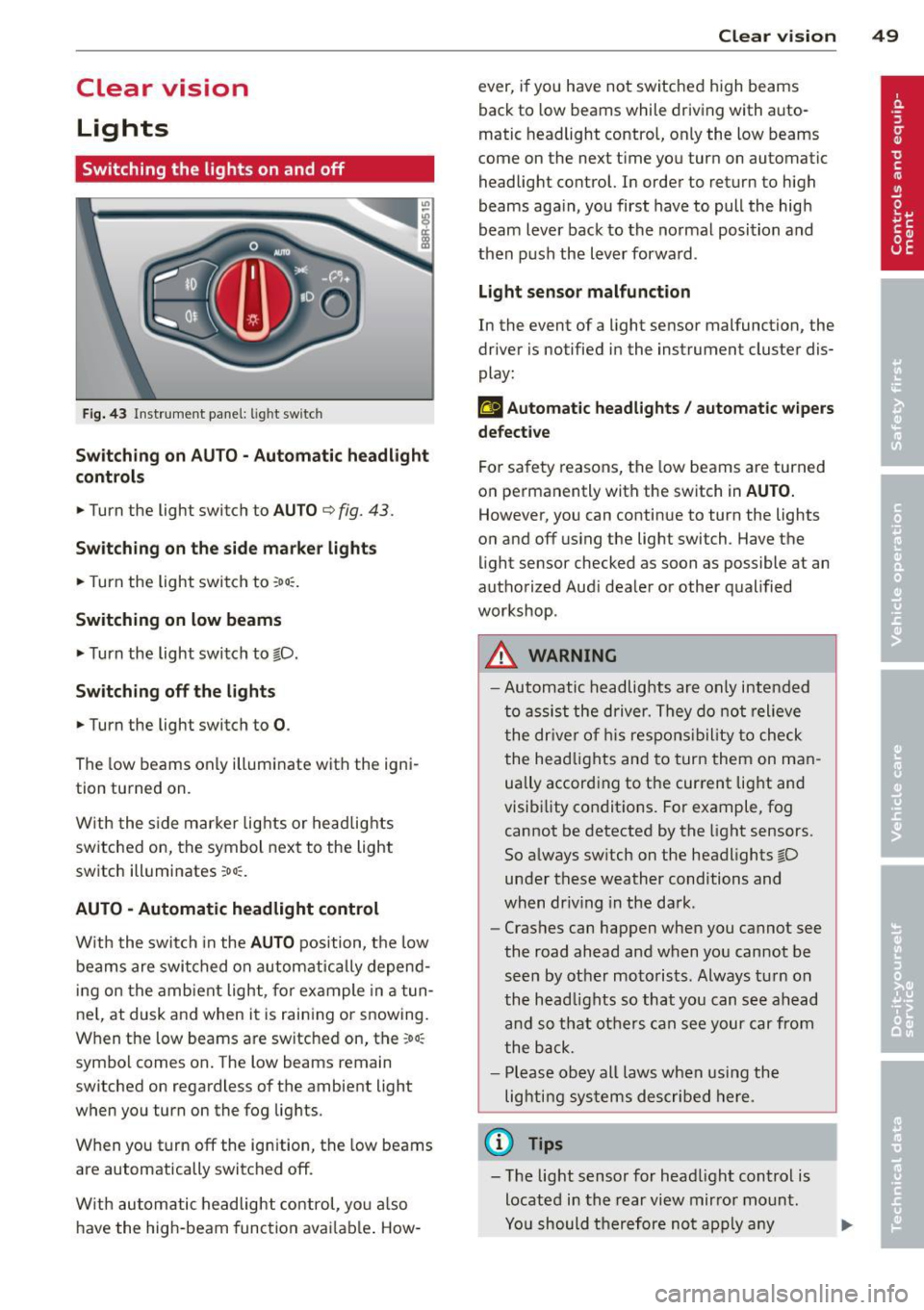
Clear vision Lights
Switching the lights on and off
F ig . 43 Instrument pane l: light sw itch
Sw itching on AUTO - Automatic headlight
contr ols
• Turn the light switch to AUTO ¢ fig. 43.
Switchin g on the side m arker light s
• Turn the light switch to :oo:.
Switching on low beams
• Turn the light switch to @.D.
Swi tching off the lights
• Turn the light switch to 0 .
The low beams only illuminate with the igni
tion turned on.
With the s ide marker lights or headlights
switched on, the symbol next to the light
switch illuminates
:oo:.
AUTO -Automatic headlight control
With the switch in the AUTO position, the low
beams are swi tched on a utomatica lly depend
ing on the amb ient light, for example in a tun
ne l, at dusk and when it is raining or snowing.
When the low beams are switched on, the
:oo:
symbol comes on. The low beams remain
switched on regardless of the ambient light
when you turn on the fog lights.
When you turn
off the ign ition, the low beams
are automatically switched
off.
W ith automatic headlight control, yo u also
have the high-beam function avai lab le . How -
Clear vi sion 49
ever, if you have not switched high beams
back to low beams while driving with auto
matic headlight control, only the low beams
come on the next time you turn on automatic
headlight control. In order to return to high
beams aga in, you first have to pull the high
beam lever back to the normal position and
then push the lever forward .
Light sen so r malfunct ion
In the event of a light sensor malfunction, the
driver is notified in the instrument cluster dis
play :
fal Autom atic he adlights / autom ati c wi pers
defecti ve
For safety reasons, the low beams are turned
on permanently with the switch in
AUTO.
However, you can continue to turn the lights
on and
off us ing the light switch . Have the
light sensor checked as soon as possible at an
authorized Audi dealer or other qualified
workshop.
A WARNING
- Automatic headlights are only intended
to assist the driver. They do not relieve
the dr iver of h is respons ibility to check
the head lights and to turn them on man
ually accord ing to the current light and
visibility conditions. For example, fog cannot be detected by the light sensors.
So always sw itch on the headlights @.D
under these weather conditions and
when dr iv ing in the da rk .
- Crashes can happen when you cannot see
the road ahead and when you cannot be
seen by other motorists. Always tu rn on
the head lights so that you can see ahead
and so that others can see your car from
the back.
- Please obey all laws when using the
lighting systems described here.
(l'} Tips
- T he light sensor for head light control is
located in the rear view mirror mount.
Yo u should therefore not apply any
Page 57 of 316
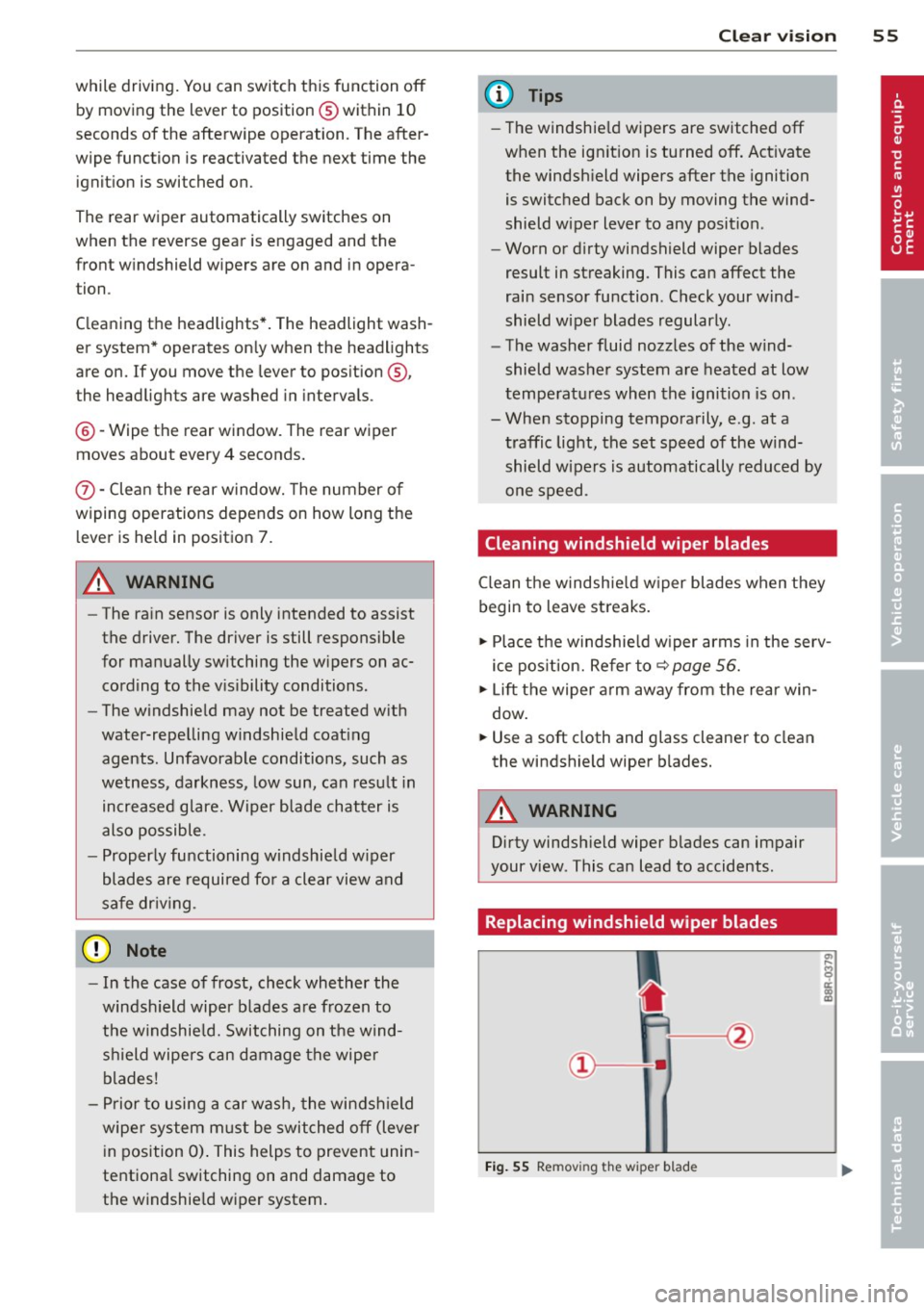
while driving. You can switch this function off by moving the lever to position ® within 10
seconds of the afterwipe operation. The after
wipe function is reactivated the next time the ignit ion is switched on.
The rear wiper automatically switches on
when the reverse gear is engaged and the
front w indshield wipers are on and in opera
tion .
C lea ning the headlights *. The headlight wash
er system * operates on ly when the headlights
are on. If you move the lever to pos ition ®,
the headlights are washed in interva ls .
® -Wipe the rear window. The rear wiper
moves about every 4 seconds .
0-Clean the rear window. The number of
wiping operations depends on how long the l ever is held in positio n 7.
A WARNING
-The ra in sensor is only intended to assist
the driver. The driver is still responsible
for man ually sw itching the w ipers on ac
cording to the v is ibility conditions.
- The windshie ld may not be treated w ith
water-repe lling windshie ld coat ing
agents. Unfavorable conditions, such as
wetness, darkness, low sun, can res ult in
increased glare. W iper b lade chatter is
also possible .
- Proper ly functioning w indshie ld w iper
blade s are required fo r a clear view and
sa fe dr iv ing .
(D Note
-In the case of frost, check whether the
windsh ield wiper b lades a re fro zen to
t h e windshie ld. Swit ching on the wind
s h ield wipers can d amage t he wipe r
blades!
- Prior to using a car w ash, the windshield
wipe r system m ust be swit ched off (lever
i n position 0) . This helps to prevent unin
tentiona l switching on and damage to
the windshie ld w iper system.
Clear v is ion 5 5
(D Tips
- The windshie ld w ipers are switched off
when the ign it ion is tu rned off . Act ivate
the windsh ield wipers after the ignition
is switc hed back on by moving t he wind
shield wipe r lever to any position .
- Worn or d irty windshield wiper blades
result in streaking. This ca n affect the
rai n sensor function. Check your wind
shield w iper blades regularly.
- The washer fluid nozz les of the wind
shield washe r system a re heated at low
tempe rat ures whe n the ignition is on .
- When stopping temporarily, e .g. at a
t raffic light, the set spe ed of the wind
shield wiper s is automatically reduced by
one speed.
Cleaning windshield wiper blades
C lean the w indsh ie ld w iper blades when t hey
begin to leave st reaks.
.,. Place t he w indshie ld w iper arms in the serv
ice pos ition. Re fer to ~
page 56.
.,. Lift the wiper a rm away from the rea r win
dow .
.. Use a soft cloth and glass cleane r to clean
the windshield wiper b lades.
A WARNING
Dirty windsh ield wiper b lades can impair
your view . This can lead to accidents .
Replacing windshield wiper blades
Fig. 55 Remov ing the w iper blad e