lane assist AUDI Q5 2014 Owners Manual
[x] Cancel search | Manufacturer: AUDI, Model Year: 2014, Model line: Q5, Model: AUDI Q5 2014Pages: 316, PDF Size: 78.41 MB
Page 4 of 316
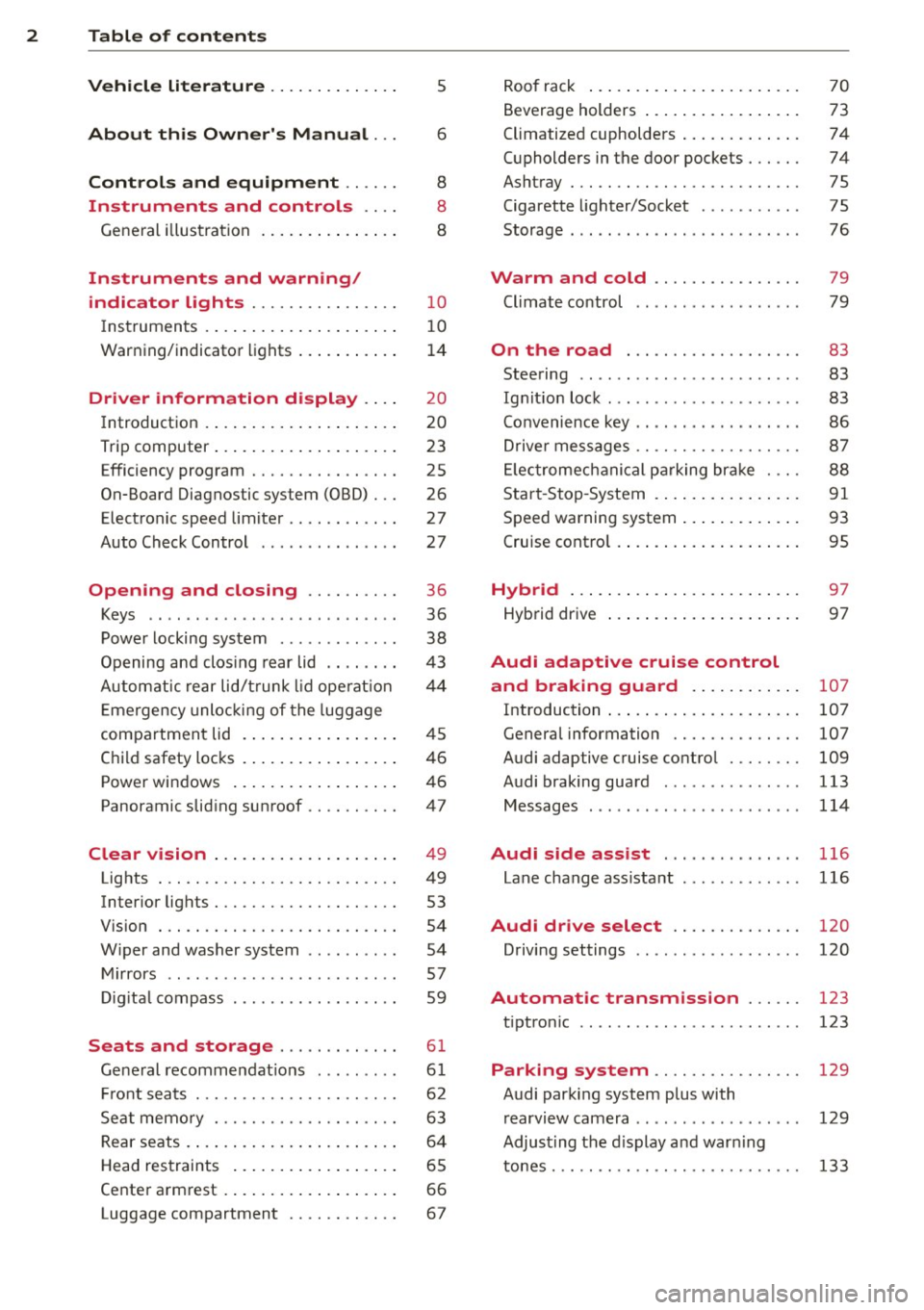
2 Table of contents Vehicle literature .. .. .. .. .. ... .
About this Owner's Manual ...
Controls and equipment .. ... .
Ins truments and controls .. . .
General illus tration .... ... .. .. ... .
Instruments and warning /
indicator lights ........ .. .. .. . .
Ins truments . .. .. ..... ... .. .. ... .
War ning/ indi cator lights ... .. ... .. .
Driver information d isplay .. . .
Introduct ion . .. .. ..... ... .. .. ... .
Trip computer .. .. ..... ... .. .. ... .
Efficiency program ........ .. .. ... .
On-Board Diagnostic system (OBD) .. .
Elect ronic speed limiter ........ .. . .
Auto Check Control ........ .... .. .
Opening and closing .... .. .. . .
Keys .. .. .. ... .... ...... .. .. .. . .
P owe r locking system ............ .
Opening an d clos ing rear lid .. .. .. . .
Automatic rear lid/t runk lid ope rat io n
E mergency unloc king of the lug gage
compartment lid . ..... ... .. .. ... .
C hil d safety locks . ..... ... .. .. ... .
Power win dows .. ..... ... .. .. ... .
Panoramic slid ing sun roof .. .. .. ... .
Clear vision .. .. ..... ... .. .. ... .
Lights ... .. .. . .......... .. .. ... .
Inter ior lights ................ ... .
V 1s 1on . ...... ........... .... ... .
W iper and washer system . ... .. .. . .
Mi rrors .. .. ................ ... . .
D ig ita l compass ................. .
5
6
8
8
8
10
10
14
20
20
23
25
26
27
27
36
36
38
4 3
44
45
46
46
47
49
49
53
54
54
57
59
Seats and storage . . . . . . . . . . . . . 61
Ge ne ral recomme ndat ions ... .. .. . .
Fr ont sea ts . ... .......... .. .. .. . .
Se at memo ry ............ .... ... .
Rear seats .. .. . .. ..... ... .. .. ... .
Head res traints .. ..... ... .. .. ... .
Ce nte r arm rest ... ..... ... .. .. ... .
Luggage compartment ........... . 61
6 2
63
6 4
65
66
67
R oo f rack ..... .. ... .. ..... .... . .
Beverage holders ... ... ..... ... .. .
Climatized cupholders .. ..... ... .. .
( upholders in the door pockets ... .. .
Ashtray ... .... .. ............. .. .
Cigarette lighter/Socket .......... .
Storage ..... .. .. .. ... ....... ... .
Warm and cold .......... ..... .
Climate co ntrol
On the road ................ .. .
Steering ......... .... .......... .
Ig nitio n loc k .. ... ............... .
Co nvenience key .. ... ... .... ... .. .
Dr ive r messages ................. .
El ectromec hani cal p arking br ake . .. .
S tar t-Sto p-System . .... ..... ... .. .
S peed warning system ... .... ... .. .
Cruise cont ro l .. .. ... .. ..... .... . .
Hybrid ... .... .. .. ... ..... ... .. .
Hyb rid drive ..... .. ... ..... ... .. .
Audi adaptive cruise control
and braking guard ...... ... .. .
Introduction ..... .. .... .... ... .. .
Genera l information ........... .. .
Audi adaptive cruise control ..... .. .
Audi braking guard .............. .
Messages ........ .... .......... .
Audi side assist ... ...... ..... .
Lane change ass ista nt
Audi dr ive select ........... .. .
Driving settings .. ... .. ....... ... .
Automatic transmission ..... .
tipt ron ic ..... .... .... .......... .
70
73
74
74
75
75
76
79
79
83
83
83
86
8 7
88
91
93
95
97
97
107
107
107
109
113
114
116
116
120
120
123
123
Parking system . . . . . . . . . . . . . . . . 129
Audi park ing system plus with
r earv1ew camera . . . . . . . . . . . . . . . . . .
129
Adjust ing the d isplay a nd warn ing
tones. . . . . . . . . . . . . . . . . . . . . . . . . . .
133
Page 109 of 316

Audi adaptive cruise control and braking guard 107
Audi adaptive cruise
control and braking
guard
Introduction
App lies to vehicles: with Audi adaptive cruise control
The adaptive cruise control system assists the
driver by regu lating vehicle speed and helping
to maintain a set distance to the vehicle
ahead, within the limits of the system . If the
system detects a moving vehicle up ahead,
adaptive cruise control can brake and then ac
celerate your vehicle . Th is he lps to make driv
ing more comfortable on long highway
stretches.
The braking guard system can warn you about
an impending collision and initiate braking
maneuvers
c::;, page 113.
Adaptive cruise control and braking guard
have technical limitations that you must
know, so please read this section carefully, un
derstand how the system works and use them properly at all times.
General information
General information
Applies to vehicles: with Audi adaptive cruise control
Fig. 113 Front of the vehicle: Position of radar sensor
The area that contains the radar sensor
c::;, fig. 113 must never be covered by stickers
or other objects or obstructed with dirt, in
sects, snow or ice that will interfere with the
adaptive cruise control system and braking
guard. For information on cleaning, refer to
c::;, page 217. The same applies for any modifi
cations made in the front area . The
function of the adaptive cruise control
system and braking guard is limited under
some cond itions:
- Objects can only be detected when they are
within sensor range
.:!>page 109 , fig. 116.
-The system has a limited ability to detect
objects that are a short distance ahead, off
to the side of your vehicle or moving into
your lane.
- Some kinds of vehicles are hard to detect;
for examp le motorcycles, vehicles with high
ground clearance or overhanging loads may
be detected when it is too late or they may
not be detected at all.
- When driving through curves
c::;, page 108.
-Stationary objects c::;, page 108.
A WARNING
-Always pay attention to traffic when adap-
tive cruise control is switched on and brak ing guard is active. As the dr iver, you are
still respons ible for start ing and for main
tain ing speed and distance to other ob
jects. Braking guard is used to assist you.
The driver must always take action to avoid
a collision. The driver is always responsible
for braking at the correct time.
- Improper use of adaptive cruise control
can caus e collisions, other accidents and
serious personal inj ury .
- Never let the comfort and convenience
that adap tive cruise control and braking
guard offer d istract you from the need to
be alert to traffic conditions and the
need to remain in fullcontrolofyourve
hicle at all times,
- Always remember that the adaptive
cru ise contro l and braking guard have
limits -they will not slow the vehicle
down or maintain the set distance when
you drive towards an obstacle or some
thing on or near the road that is not
moving, such as vehicles stopped in a
traffic jam, a stalled or disabled vehicle.
If registered by the radar sensor, vehicles
or obstacles that are not moving can
trigger a collision warning and if .,.
Page 115 of 316

Audi adaptive cruise control and braking guard 113
Audi braking guard
Description
Applies to vehicles: with Audi adaptive cruise control
Fig. 123 Instrument cluste r: approac h warn ing
Braking guard uses a radar sensor. It also
functions within the limits of the system
when adaptive cruise control is switched off.
What can braking guard do?
When detected in time, the system can assess
situations when a vehicle ahead brakes sud
denly or if your own vehicle is traveling at a
high speed and approaching a vehicle up
ahead that is moving more slowly . Braking
gua rd does not react if it cannot detect the
situation .
The system advises you of various situations:
- The
distance warning is given if you are too
close to the vehicle ahead for a long time. If
the vehicle ahead brakes sharply, you wi ll
not be able to avoid a collision. The indicator
light
I in the display comes on .
- The
approach warning is given when a de
tected vehicle up ahead in your lane is mov
ing much more slowly than you are or if it
brakes sharply . When this warning is given,
it may only be possible to avoid a collision
by swerving or braking sharply. The indicator
light
I and indicator in the display will warn
you about the danger
c:> fig. 123. You will al
so hear an acoustic signal.
If you do not react fast enough or do not react
at all to the situation, braking guard will inter-
ll Th is is not ava ilable in som e coun tri es.
vene by braking and the message Braking
guard: Activated
will appear.
- If a coll ision is imminent , the system will
first provide an
acute warning by briefly and
sharply applying the brakes.
- If you do not react to the acute warning,
braking guard can brake within the limits of
the system. This reduces the vehicle speed
in the event of a collision.
- At speeds under 20 mph (30 km/h), the sys
tem can initiate a complete deceleration shortly before a collision
ll.
- If the braking guard senses that you are not
braking hard enough when a collision is im
minent, it can increase the braking force .
Which functions can be controlled?
You can switch braking guard and the dis
tance/approach warning on or off in the radio/
MMI* i::!> page 114, Settings in the radio/
MMI *.
A WARNING
--==
Lack of attention can cause collisions, oth-
er accidents and serious personal injuries.
The braking guard is an assist system and
cannot prevent a collision by itself. The
driver must always intervene. The driver is
always respons ible for braking at the cor
r ect time .
- Always pay close attention to traffic,
even when the braking guard is switched
on . Be ready to intervene and be ready to
take comp lete control whenever necessa
ry. Always keep the safe and legal dis
tance between your vehicle and vehicles
up ahead.
- Braking guard works within limits and
will not respond outside the system lim
its, for examp le when approaching a
stopped vehicle or stationary obstacle (end of a traffic jam or vehicle that has
broken down in traff ic).
Page 118 of 316
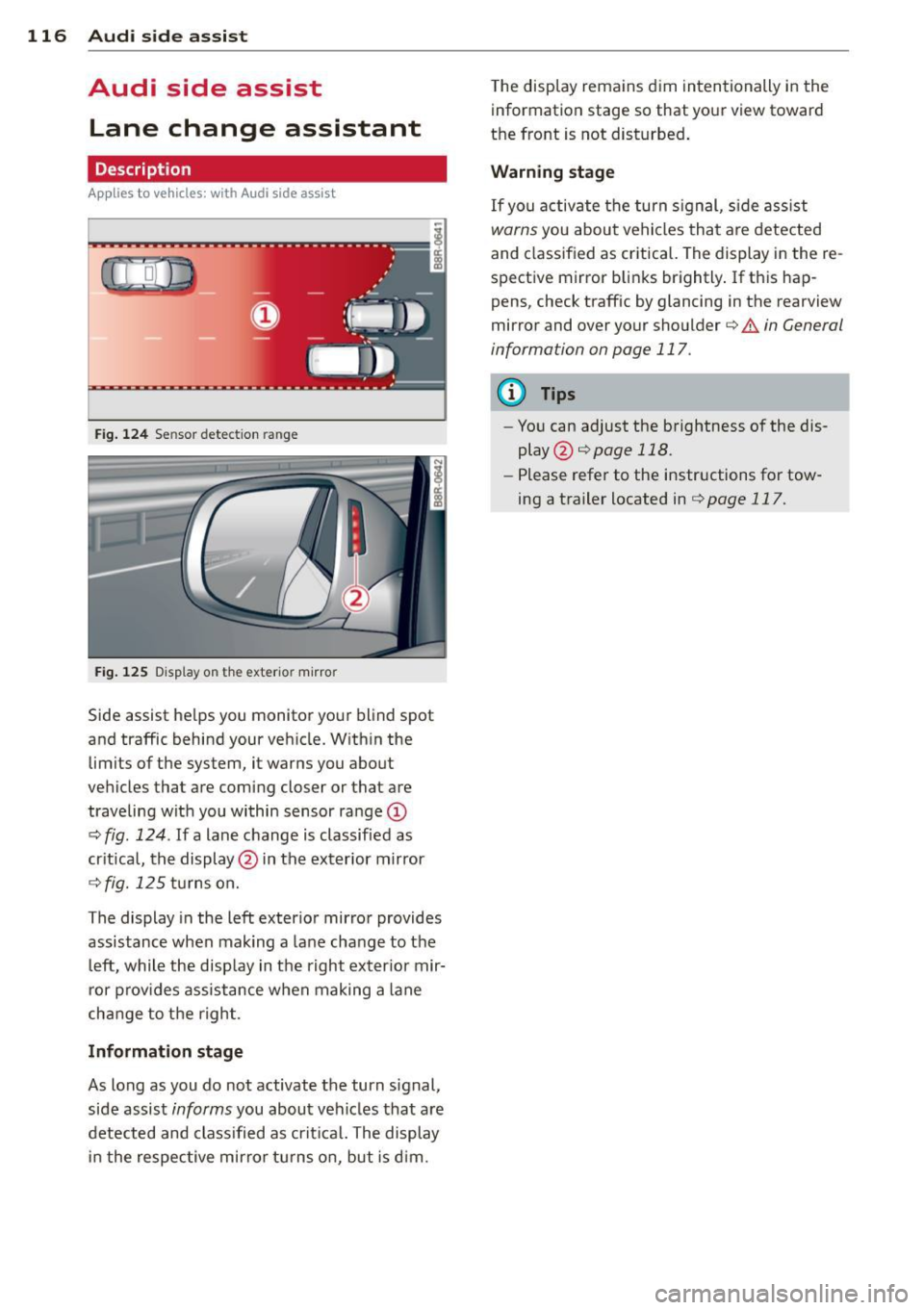
116 Audi side assist
Audi side assist
Lane change assistant
Description
App lies to vehicles: with Audi side assist
D
Fig. 124 Sensor detectio n ran ge
Fig. 125 Disp lay on the exterio r mirro r
Side assist he lps you monitor your blind spot
and traffic behind your veh icle. W ith in the
limits of the system, it warns you about
vehicles that are coming closer or that are
traveling with you within sensor range
(D
c:> fig . 124. If a lane change is classified as
critical, the display @in the exterior mirror
¢ fig.125turnson.
The display in the left exterior mirror provides
assistance when mak ing a lane change to the
le ft, while the display in the right exter ior mir·
ror provides assistance when making a lane
change to the right.
Information stage
As long as you do not activate the turn signal,
side assist
informs you about vehicles that are
detected and class ified as critical. The display
in the respective mirror turns on, but is d im. T
he display remains dim intentionally in the
information stage so that your view toward
the front is not disturbed .
Warning stage
If you activate the turn s ignal, s ide ass ist
warns you about vehicles that are detected
and class ified as critical. The display in the re
spective mirror blinks brightly . If this hap
pens, check traffic by glancing in the rearview
mirror and over your shoulder c:>
.&. in General
information on page 117.
(D Tips
- You can adjust the brightness of the dis
play @c:>
poge 118.
-Please refer to the instructions for tow·
ing a trailer located in ¢
page 117.
Page 119 of 316
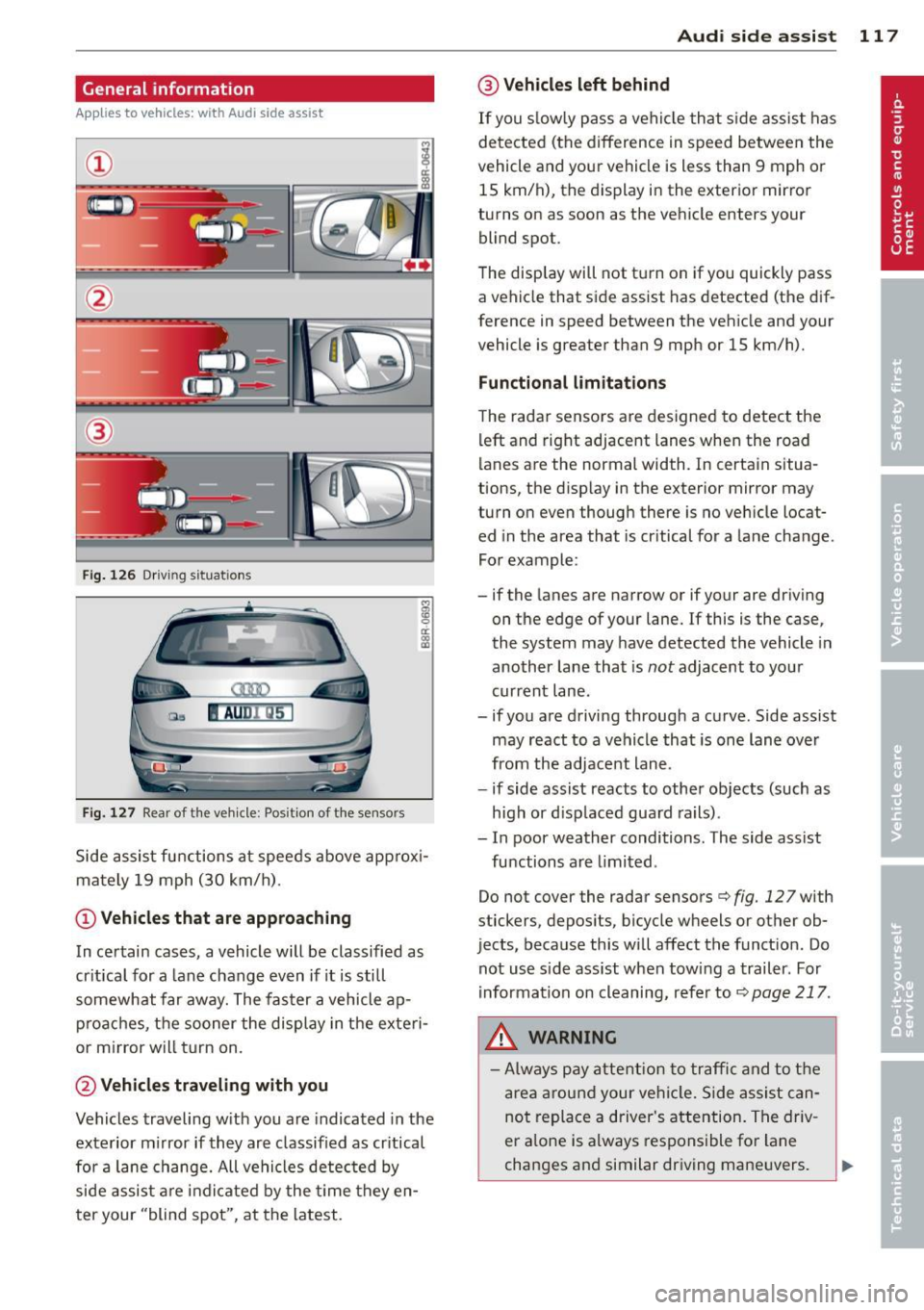
General information
Applies to vehicles: with Audi side assist
®
Fig . 126 Driving situations
Fi g. 1 27 Rear of t he ve hicle: Pos it ion of the sensors
M
m 0 ci: .. a,
Side assist functions at speeds above approx i
mately 19 mph (30 km/h).
@ Vehicl es th at ar e approaching
In certain cases, a vehicle will be classified as
cr itical for a lane change even if it is still
somewhat far away. The fas ter a vehicle ap
p roaches, the sooner the display in the exteri
or m irror will t urn on.
@ Vehicles traveling with you
Vehicles traveling w ith you are indicated in the
exterior m irror if they are classified as cr itical
for a lane change. All vehicles detec ted by
side assist are indicated by the time they en
ter your "blind spot", at the latest.
Audi side assist 11 7
@ Vehicle s left behind
If you s low ly pass a vehi cle that s ide assist has
detected (the difference in speed between the
vehicle and you r vehicle is less than 9 mph or
15 km/h), the display in the exterio r mir ror
turns on as soon as the vehicle enters your blind spot.
T he disp lay will not t urn on if you quickly pass
a vehicle that side assist has detected (the dif
ference in speed between the veh icle and your
vehicle is greater than 9 mph or 15 km/h).
Functi onal limitations
The radar sensors are designed to detect the
left and right adjacent lanes when the road
lanes are the normal width. In certain situa
tions, the d isp lay in the exterior mirror may
turn on even though there is no veh icle locat
ed in the area that is cr itical for a lane change.
For example:
- if the lanes are narrow or if your are dr iving
on the edge of your lane.
If this is the case,
the system may have detected the vehicle in
another lane that is
not adjacent to you r
current lane .
- if you a re driving through a curve. Side assist
may react to a vehicle that is one lan e ove r
from the adjacent lane.
- if side assist reacts to other objects (such as
high or d isp laced guard rails) .
- In poor weather conditions. The side assist
functions are l imited .
Do not
cover the radar sensors¢ fig. 127 with
stickers, depos its, bicycle wheels or other ob
jects, because this will affect the funct ion. Do
not use s ide ass ist when towing a trailer. For
i nformation on cleaning, refer to ¢
page 217.
_&. WARNING
-Always pay attention to traffic and to t he
area a round your ve hicl e. S ide assist can
not replace a driver's attention. T he driv
er a lone is always responsible fo r lane
changes and similar driving mane uvers.
Page 120 of 316
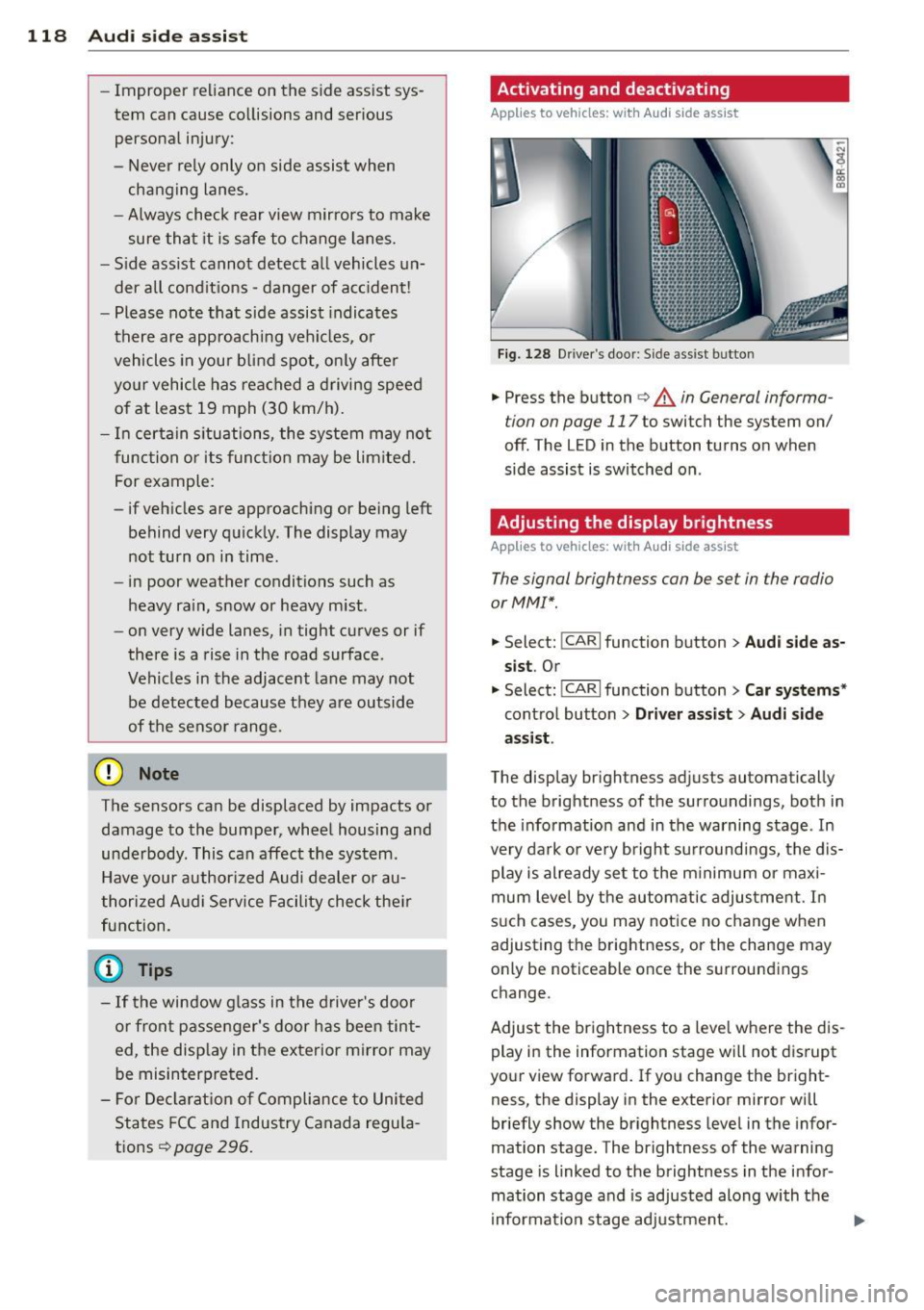
118 Audi sid e as sist
- Improper reliance on the side ass ist sys
tem can cause co llisions and serious
persona l injury:
- Never rely only o n side assist when
ch anging lanes.
- Always check rear view m irrors to make
sure that it is safe to change lanes.
- Side ass ist cannot detect a ll vehicles un
der all cond it ions -danger of ac cident!
- Please note that side assist indicates
there are approachi ng veh icles, o r
vehicles in your blind spot, on ly afte r
yo ur vehicle has rea ched a driving speed
of at least 19 mph (30 km/h).
- In certain s ituations, the system may not
f unc tion o r its fun ct io n may be lim ite d.
For example:
- if veh icles are approaching or being left
behind very quick ly . The display may
not turn on in time.
- in poor weather co ndit ions such as
heavy ra in, snow or heavy m ist .
- on very wide lanes, in tight curves or if
there is a rise in the road surface.
Vehicles in the adjacent lane may not be detected because they are outside
of the sensor range.
(D Note
The sensors ca n be displaced by impacts or
damage to the bumpe r, wheel housing and
unde rbody . This can affect the system.
Have your author ized Audi dealer or au
thori zed A udi Se rvice Facility check the ir
function.
@ Tips
- If the window g lass in the driver 's door
o r fro nt passenger's door has been tin t
ed, the disp lay in the exterior mirror may
be misinterp reted.
- Fo r De clarat ion of Compliance to Uni ted
Sta tes FCC and Industry Canada regu la
tions¢
page 296.
Activating and deactivating
Applies to vehicles: with A udi side assist
F ig. 128 D river 's doo r: Side ass ist butto n
.. Press the button c> A in General informa
tion on page 117
to switch the system on/
off. The LED in the button turns on when
side assist is switched on .
Adjusting the display brightness
Applies to vehicles: with Audi side assist
The signal brightness con be set in the radio
or MM!* .
-"' ~ a: co a,
.. Select: I CAR I function button > Audi side a s
s ist .
Or
.. Select: l~c -A ~R~ I function button > C ar systems *
control button > Driver a ss ist > Audi sid e
a ss ist .
The display br ightness adjusts automatical ly
to the brightness of the surroundings, both in
the info rmation and in the warning stage . In
very dark or very bright su rroundi ngs, the dis
play is already se t to the m inimum or maxi
mum leve l by the automatic adjus tme nt. In
s u ch cases, you may notice no change when
adjusting the brightness, or the change may only be noticeable once the surroundings
change.
Adjust the br ightness to a leve l whe re the dis
play in the information stage wi ll not d isrupt
your view forward. If you change the bright
ness, the display in the exterior mirror will
briefly show the br ightness level in the infor
mation stage. The brightness of the warning
stage is linked to the brightness in the infor
mation stage and is adjusted along with the
i nformation stage adjustment.
Page 213 of 316
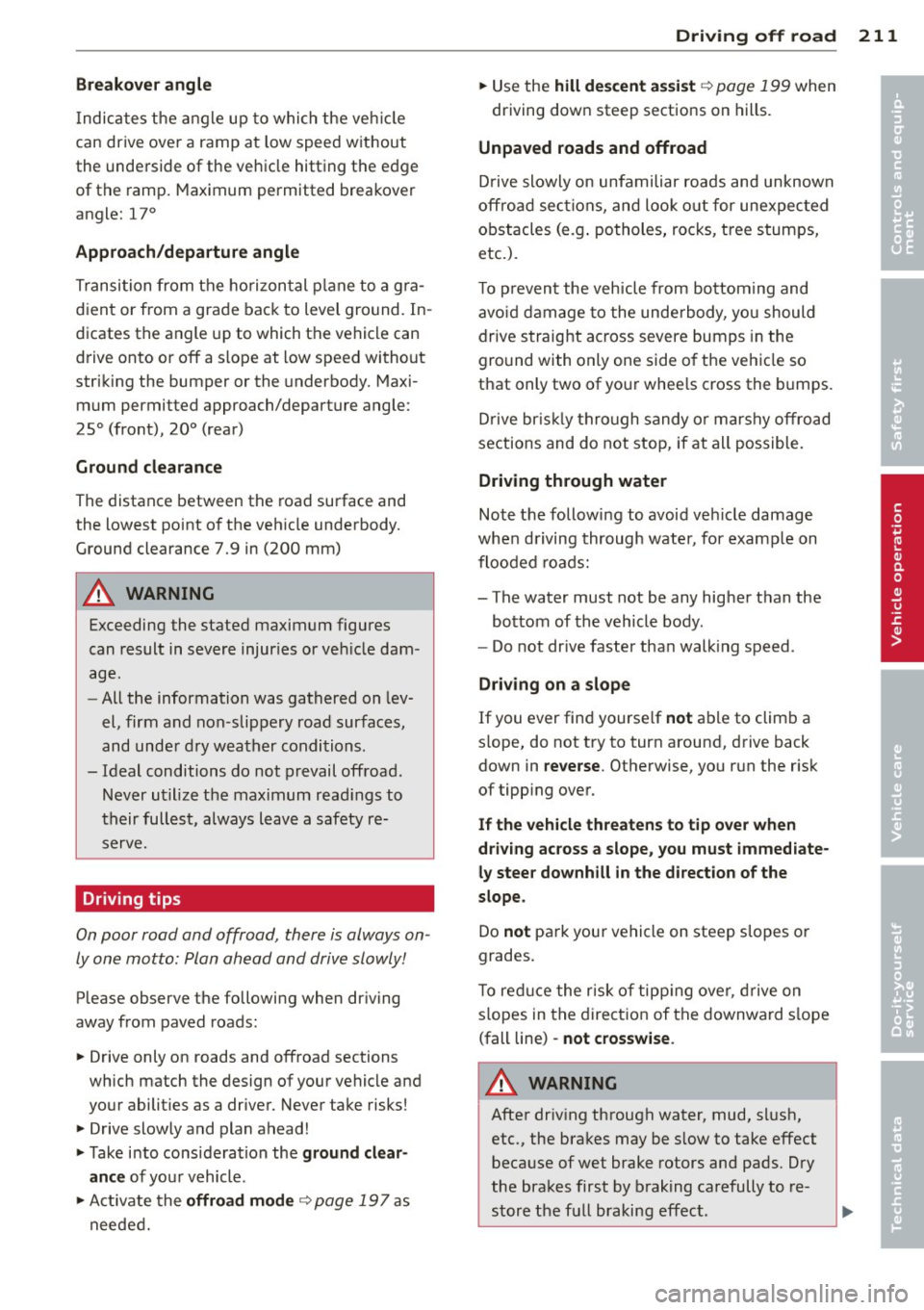
Breakover angle
Indic ates t he angle up to whi ch the veh icle
can drive ove r a ramp at low speed w it h out
the unde rside of the veh icle hitting the e dge
of t he ramp. Maximum permitted breakover
angle: 17°
Approach /departure angle
Transi tion from the ho rizon tal p lane to a g ra
d ient or from a grade back to level gro und. In
d icates the angle up to which the vehicle can
drive onto or off a s lope at low speed without
stri king the bumper or the underbody. Maxi
mum permitted approach/departure angle :
25° (front), 20° (rear)
Ground clearance
The distance between the road surface and
the lowest point o f the veh icle unde rbody.
Ground clearance 7.9 in (200 mm)
A WARNING
Exceeding the stated maximum figures
-
can result in severe injuries or veh icle dam
age.
- All the information was gathered on lev
el, firm and non-slip pery road surfaces,
and unde r dry wea ther condi tions .
- Ideal conditions do not prevail offroad .
Never utilize the maximum rea dings to
their full est, always leave a safety re
serve.
Driving tips
On poor road and offroad, there is always on
ly one motto: Plan ahead and driv e slowly!
Please observe the followi ng when dr iving
away from paved roads:
... Drive only on roads and off road sections
which match the design of your vehicle and
you r abilities as a drive r. Neve r take risks !
... Drive slowly and plan ahead!
... Take i nto cons ideration the
ground clear
ance
of you r vehicle .
.,. Ac tivate the
offroad mode ~ page 197 as
neede d.
Driving off road 211
... Use the hill descent assist~ page 199 when
driving dow n steep sections on hills.
Unpaved roads and offroad
Drive slowly on unfamiliar roads and unknown
off ro ad sec tions, an d loo k out for unexpec ted
o bstacles (e.g . potholes, roc ks, tree s tumps,
etc.).
T o p reven t the vehicle from bo ttoming and
av oid da m age to t he underbody, yo u should
d rive s traig ht a cross severe bumps in the
gro und with only one side o f th e veh icle so
that only two of yo ur whee ls cross the bumps .
Drive br is kl y through sandy o r m arshy offro ad
sections and do not stop, if at all possible.
Driving through water
Note t he follow ing to avoid veh icle damage
whe n driving through water, for examp le on
f loo ded roa ds:
- The water must not be any higher t han the
bottom of the vehicle body .
- Do not dr ive faster tha n wal king speed .
Driving on a slope
If you ever find yourse lf not a ble to clim b a
s lope, do not t ry to tur n arou nd, drive back
down in
reverse . Otherwise, you r un the r is k
of tipp ing over.
If the vehicle threatens to tip over when
driving across a slope, you must immediate
ly steer downhill in the direction of the
slope.
Do not pa rk your vehicle on steep s lopes o r
grades.
T o re duce the risk of tipp ing ove r, d rive on
s lopes in the direct ion of the downward s lope
(fall line) -
not crosswise .
A WARNING
After driv ing through water, mud, slus h,
etc ., the brakes may be s low to take effect
beca use of wet brake rotors and pads. D ry
the brak es first by braking carefully t o re-
-
stor e the full braki ng eff ect. .,..
•
•
Page 306 of 316
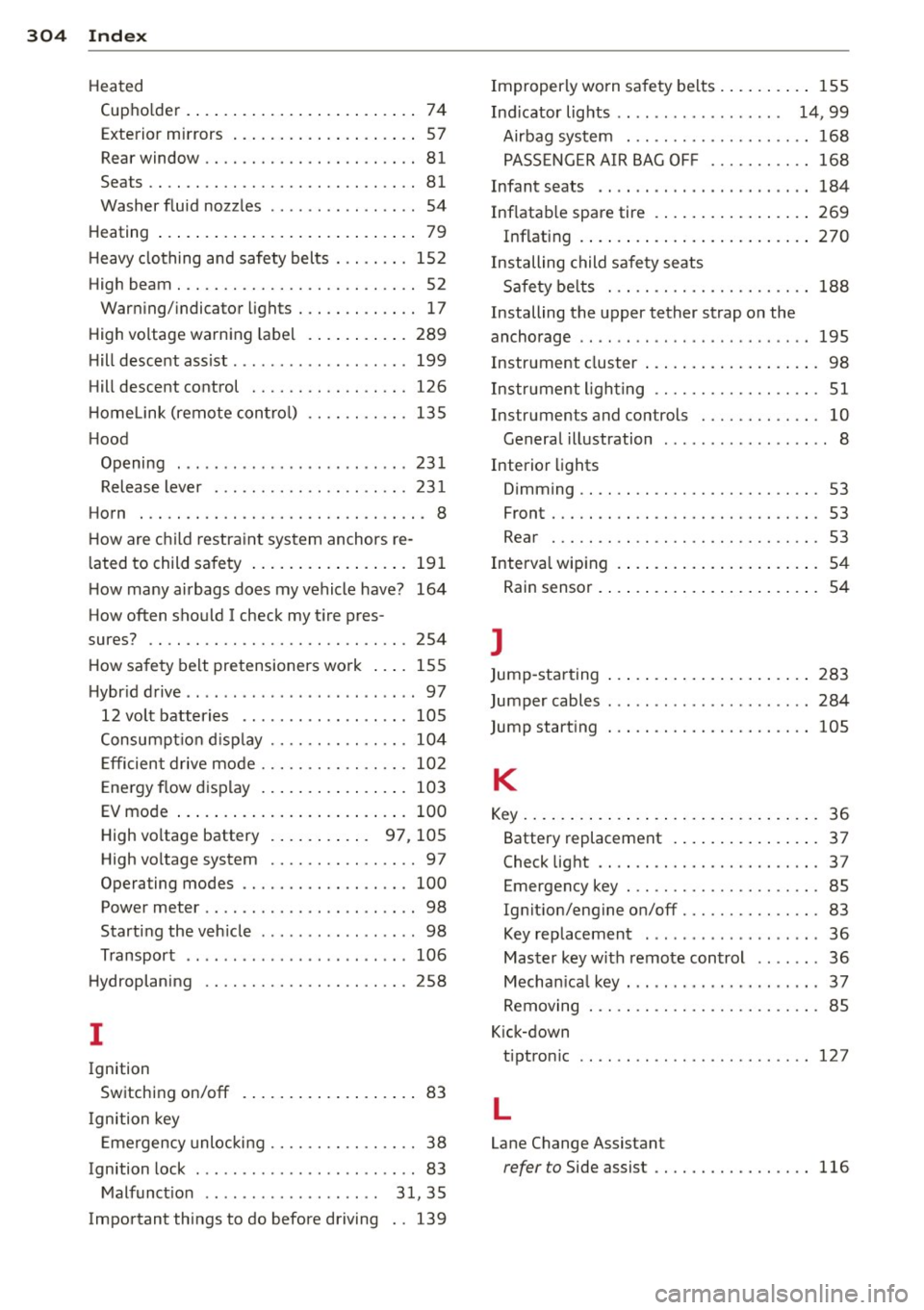
304 Index
Heated (upho lder . .... . ...... ... .. .. .... .. 74
Exterior m irrors ... .... ... .. .. .... .. 57
Rear window ............. .... ...... 81
Seats .. ...... ........... ........ .. 81
Washer fluid nozz les . . . . . . . . . . . . . . . . 54
H eating ...... .. .. ..... ... .. .. .... .. 79
H eavy clothing and safety belts . .. ..... 1 52
High beam . .. ............. .. .. .. ... . 52
War ning/ indicato r lights ... .. .. .. .. . . 17
High voltage warning labe l .. .. .... .. . 289
H ill descent assist . . . . . . . . . . . . . . . . . . . 199
Hill descent control ........ .. .. .... . 126
H omelink (remote con tro l)
H ood 135
Opening . .. .. .. .. .......... ... .. . 23 1
Release lever . ........... .. .. .... . 23 1
Ho rn . .. ...... ........... .... .... .. . 8
H ow are c hild restra int sys tem anchors re -
l ated to child sa fe ty ..... ... .. .. .... . 19 1
H ow many airbags does my vehicle have? 164
How often sho uld I check my t ire pres-
sures? .. .. ................. .. .... . 254
H ow sa fety belt pretensioners wo rk ... . 1 55
H ybr id d rive .. .. .. ...... .... ... .. .. .. 97
12 vo lt batteries .... ... .. .. .. .. .. . 105
Consumpt io n disp lay ...... .. .. .... . 10 4
E fficien t drive mode ....... .. .. .... . 10 2
E ne rgy flow d isplay .. ... .. .. .. .... . 103
EV mode ... ... .. ..... ... .. .. .... . 100
H igh vo ltage battery . . . . . . . . . . . 97, 105
High vo ltage system .......... .. .. .. 97
Operating modes ......... .... .... . 100
Power meter . . . . . . . . . . . . . . . . . . . . . . . 98
Start ing the veh icle ...... ... .. .. .... 98
Transport . . . . . . . . . . . . . . . . . . . . . . . . 106
H ydroplaning ............... .. .... . 258
I
Ignition
Switching on/off . ..... ... .. .. .... .. 83
I gnition key
E mergency unloc king . . . . . . . . . . . . . . . . 3 8
Ignition lock . . . . . . . . . . . . . . . . . . . . . . . . 83
M alfunct io n . . . . . . . . . . . . . . . . . . . 31, 3 5
Important things to do before driving .. 139 Improperly worn sa
fety belts . ... .. .. .. 155
Ind icator lig hts . . . . . . . . . . . . . . . . . . 14 , 99
Airbag system ................ .... 168
P ASS ENG ER A IR BAG OF F ....... .. .. 168
Infant seats .. .. .. .... .... ..... .. .. 184
Inflatab le spare tire . .. .. ..... ... .. .. 269
I n flating . ..... .. .. ... ..... ... .. .. 270
Installing child safety sea ts
S af ety be lts . . . . . . . . . . . . . . . . . . . . . . 188
Installing the upper tether strap on the
ancho rage .. .. .. .. ... .. .. ... ..... .. 195
Instrument cluster .... .. ..... ... .. .. . 98
Instrument ligh ting ............. .... . 51
Instruments and controls ........ .. .. . 10
General illustration . . . . . . . . . . . . . . . . . . 8
Interior lights
Dimming .. ..................... .. . 53
Front . .. .. .... ............... ..... 53
Rea r ..... .. .. .. .. ........... .... . 53
Interval wiping .... ... .. ..... .... . .. . 54
Rain sensor . . . . . . . . . . . . . . . . . . . . . . . . 54
J
Jump-star ting 283
Jumper cables ... .. ... .. .. ... ..... .. 284
Jump start ing .................. .... 105
K
Key ... ... .. .... .. .. ... .. ..... ... .. . 36
Battery replacement . . . . . . . . . . . . . . . . 3 7
Check light . . . . . . . . . . . . . . . . . . . . . . . . 3 7
Emergency key . . . . . . . . . . . . . . . . . . . . . 85
Ig nit io n/engine o n/off .............. . 83
Key replacement . . . . . . . . . . . . . . . . . . . 36
Master key with remote control . . . . . . . 36
Mechan ica l key . .. .... .... ..... .. .. . 37
Removing . .. .. .. ... .......... .... . 85
K ick-down
t iptro nic .. .. .. .. ... .. .. ... ..... .. 127
L
Lane Change Assistant
refer to Side assist . . . . . . . . . . . . . . . . . 116