phone AUDI Q5 2019 Owners Manual
[x] Cancel search | Manufacturer: AUDI, Model Year: 2019, Model line: Q5, Model: AUDI Q5 2019Pages: 392, PDF Size: 99.86 MB
Page 5 of 392
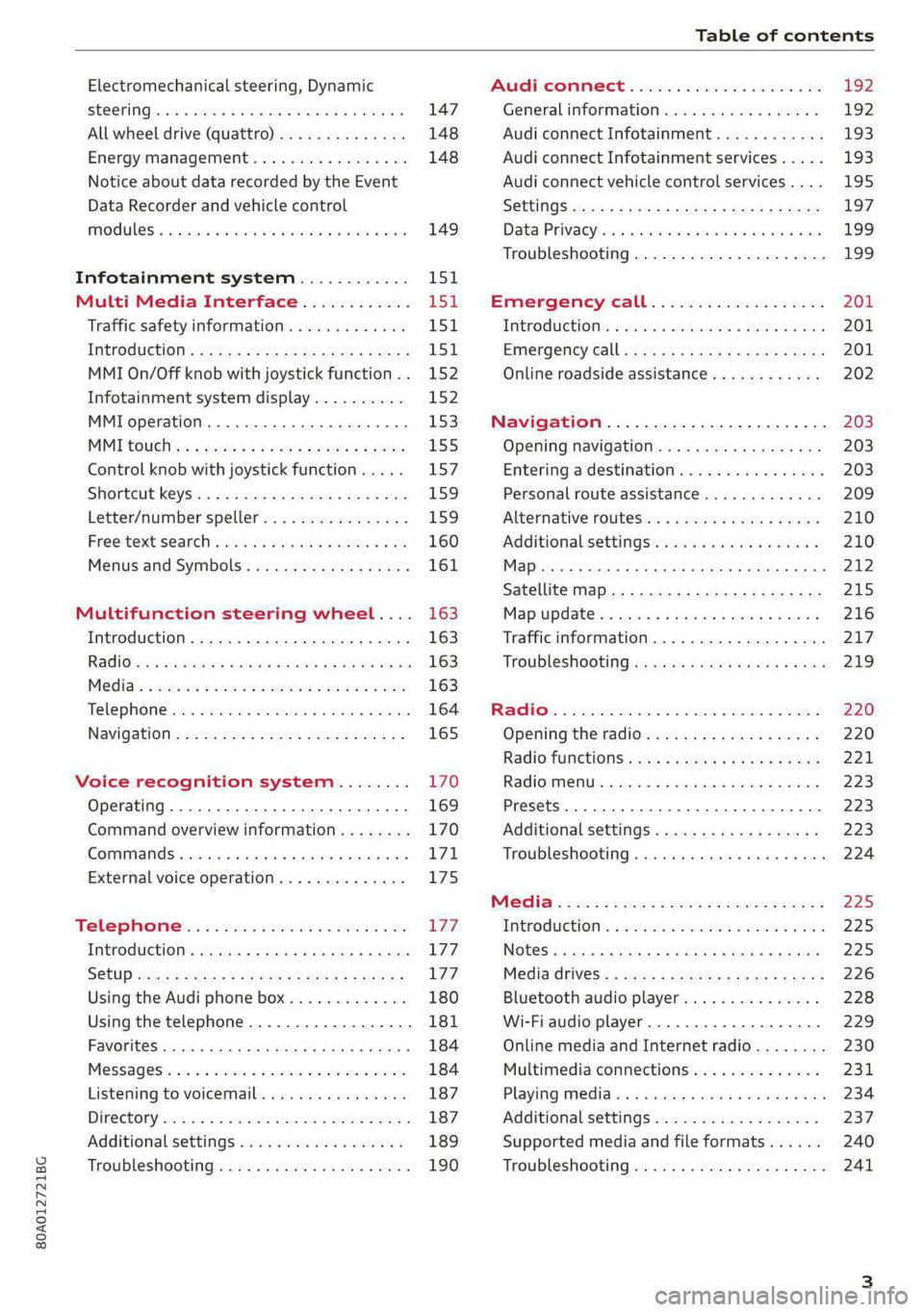
80A012721BG
Tableofcontents
Electromechanicalsteering,Dynamic
steering...6...eeeeeeeeeeee
Allwheeldrive(quattro)..............
Energymanagement.................
Noticeaboutdata recordedbytheEvent
DataRecorderandvehiclecontrol
Infotainmentsystem............
MultiMediaInterface............
Trafficsafetyinformation.............
Introduction...............00eeeeee
MMIOn/Offknobwithjoystickfunction. .
Infotainmentsystemdisplay..........
MMIoperation...............00.0005
MMItouch:¢ =sxe2 =aeses=¢sew3 ¢ee
Controlknobwithjoystickfunction.....
Shortcutkeys.........-..eeeeeee eee
Letter/numberspeller................
Preetextsearchwsuseexavis2 xaminesaose
MenusandSymbols..............0005
Multifunctionsteeringwheel....
Introduction............0.0000eee
Voicerecognitionsystem........
Operating.........2.0...ceeeeeeee
Commandoverviewinformation........
COMMANAS«serinesosreeseearwes asareeve
Externalvoiceoperation..............
TeteOMGe:soceceoeereseaeas©wens
Introduction...........eeeeee eeeeee
Usingthe Audiphonebox.............
Usingthetelephone..................
FaVOritessaxsscame¢ ¢macny3 §Banas3 xears
MGSSAQCSrvs«xssemesooonoses2 9mee& 8oes
Listeningtovoicemail.............00.
Directory.............000.0020.
Additionalsettingsscana«causaecesara
Troubleshooting................0000-
PtCOMIMBCE|.cesvecs5 essssvesovsewsw 8oa192
Generalinformation................-192
AudiconnectInfotainment............193
AudiconnectInfotainmentservices.....193
Audiconnectvehiclecontrolservices....195
SGLtinGSzeus¢ »eses¢see5:eeeGeee197
DatacPrivaeyisisscae+veinaomeiow 6on199
Troubleshooting..............--000e-199
Emergencycall...................201
Introduction........0.ceceeeeeee201
Emergencycall...................00.201
Onlineroadsideassistance............202
Navigation........................203
Openingnavigation..................203
Enteringadestination................203
Personalrouteassistance.............209
Alternativeroutes...............000.210
Additional’settings«sess«+aon«3saves«210
1)212
SatelliteMap.«:sess:eecgs2seeeeeex215
Mapiupdatels«cscs2 5swan¥6were2 9eres216
Trafficinformation.................0-217
Troubleshooting.........seeeeeeereee219
Radio.............
0...eeeeeeee220
Openingtheradio............-......220
Radiofunctions«4.56 secresseesescows221
Radiomenu..........--...00.eeeeee223
Presets...0.2...ceececeeee eee eee223
Additionalsettings.................-223
Troubleshootingweisscsverso6weeooere224
Media»ccs« =sees¢¢peesspeeepees225
TMtROGUELIONE.«2encom2xwusoxtence@ HeeRe225
Notes.....ceeeeeeee225
Média‘drives;sees< «see5sseeesvees226
Bluetoothaudioplayer...............228
Wi-Fiaudioplayer................04.229
OnlinemediaandInternetradio........230
Multimediaconnections..............231
Playingmedia........0.eeeeeeeeee234
Additionalsettings................0.237
Supportedmediaandfileformats......240
Troubleshooting................00005241
Page 6 of 392
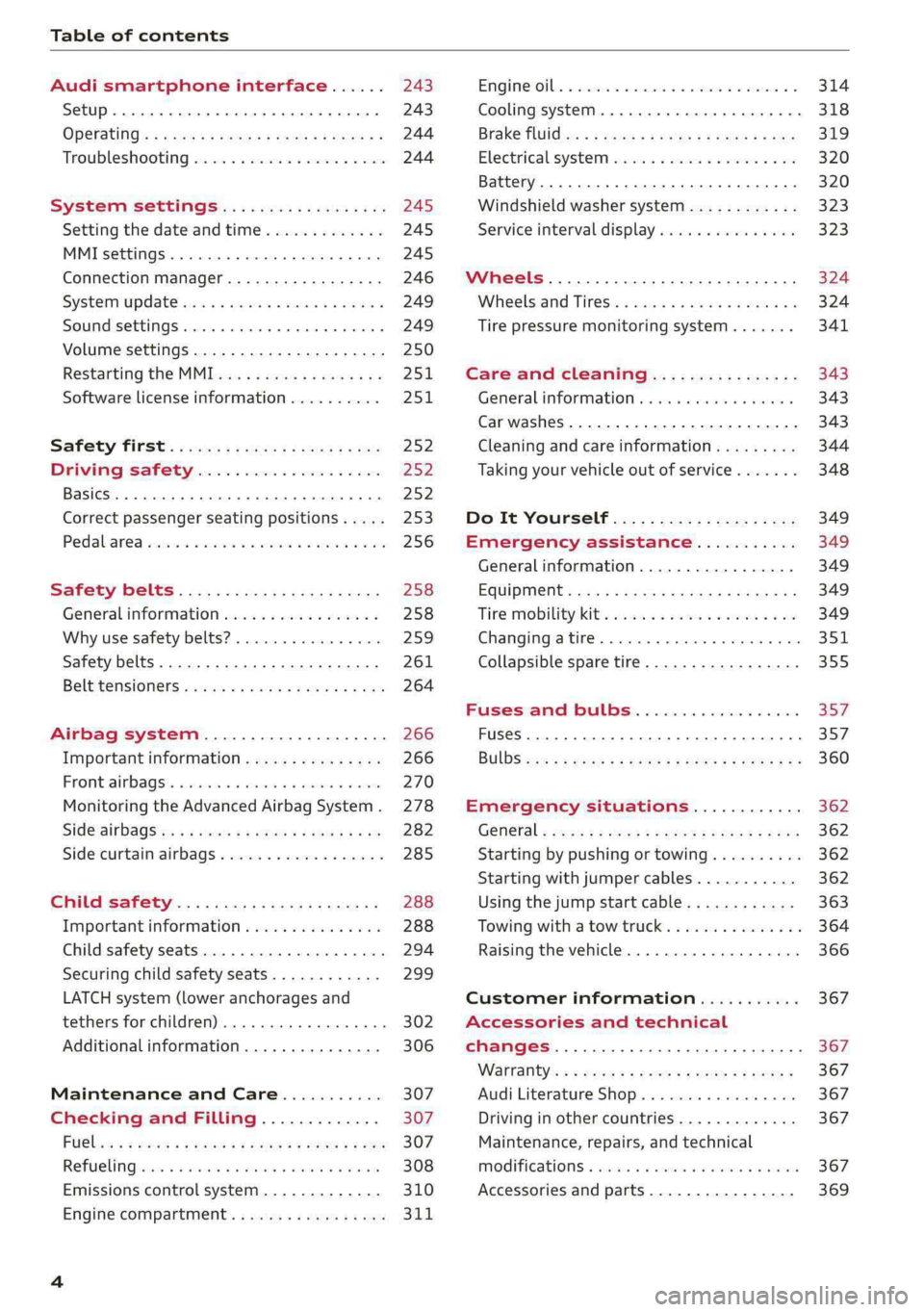
Tableofcontents
Audismartphoneinterface......243
Setup...eeececeeeeee243
OPeratintg’s+wasns xmownwsweeBowGe244
Troubleshootingwwe«swwaneeveureaewate244
Systemsettings..................245
Settingthedateandtime.............245
MMISOttIMGSs.«sintess0 »enenaie« anstanni 5oxen245
Connectionmanager................-246
Systemupdatesiass «eenssowenssecores249
Soundsettings...........00eee eee249
Volumesettings...............00000.250
RestartingtheMMI...............4..251
Softwarelicenseinformation..........2511,
252 252 252
Correctpassengerseatingpositions.....253
Pedaliareassssoevaneoweaoeweesees256
SAfGtyBELES«ccascceca¢ 5cows3 iHes258
Generalinformation.................258
Whyusesafetybelts?................259
Safetybelts...............02000000:261
BeltensiOners«cscss 2mean2newss 9exe264
Airbagsystem....................266
Importantinformation...............266
Front:airbagss.«sveisissosvi+6wrevive© ¥eres270
MonitoringtheAdvancedAirbagSystem.278
Side@airbags:+ «ves<
GRibeSafety)«:«se cess iseesgsseams2288
Importantinformation...............288
Childsafetyseats.............00000..294
Securingchildsafetyseats............299
LATCHsystem(loweranchoragesand
tethersfor.children),.....ewesnecesnae302
Additionalinformation...............306
MaintenanceandCare...........307
CheckingandFilling.............307
FUG@less =sees=ser¥7HewSev wasoeee307
RePUCLIMGsisics6 &acetors6 0cnaueve©wenewe@ 6wvessun308
Emissionscontrolsystem.............310
Enginecompartment.¢oe.6 6eeeeseves311
EngineObi.»crisessvcsceneeeomensvwaseconeve314
Coolingsystem.............0ceee318
Brake’flidies« +sees« 2ews2 2eewm4 2eee319
Electrical:systemwiexooesoooweaoon320
Battery...20...eeeeeeeeeeee320
Windshieldwashersystem...........-323
Serviceintervaldisplay...............323
Wheels...............00:ceee eee 324
WheelsandTires...........02000324
Tirepressuremonitoringsystem.......341
Careandcleaning................343
Generalinformation............0.00.343
Carwashes...............-020.0.eee343
Cleaningandcareinformation.........344
Takingyourvehicleoutofservice.......348
DoItYourselfccs< :ecc55 :goesstee349
Emergencyassistance...........349
Generalinformation.................349
EQUIDITIENE«sas¢ =neu2 5nee5 sSeezz349
Tiremobilitykittswis. 2wea2xwereeoos349
Changimgatine’.«sess««somed4 ©sues00une351
Collapsiblesparetire.................355
FusessandDULDS:.«occ.6 6cic6icin357
FUSES2...eeetees357
BUILDSses:«+gaussseme=¥Beesgeoeee360
Emergencysituations............362
Geneéfal«sees¢vqowe¢ ememe= aees»eee362
Startingbypushingortowing..........362
Startingwithjumpercables...........362
Usingthejumpstartcable............363
Towingwithatowtruck.............0.364
Raisingthevehicle..............200..366
Customerinformation...........367
Accessoriesandtechnical
Changes........6...ceceeee367
Wallanty’:« ¢sees= =en5¢eeeFoeee¢367
AudiLiterature:Shopis« «sssia«0exes6«ane367
Drivinginothercountries.............367
Maintenance,repairs,andtechnical
MODIFICATIONS«seaviessvanvsines 2evorinev wavenwa367
Accessoriesandparts................369
Page 11 of 392
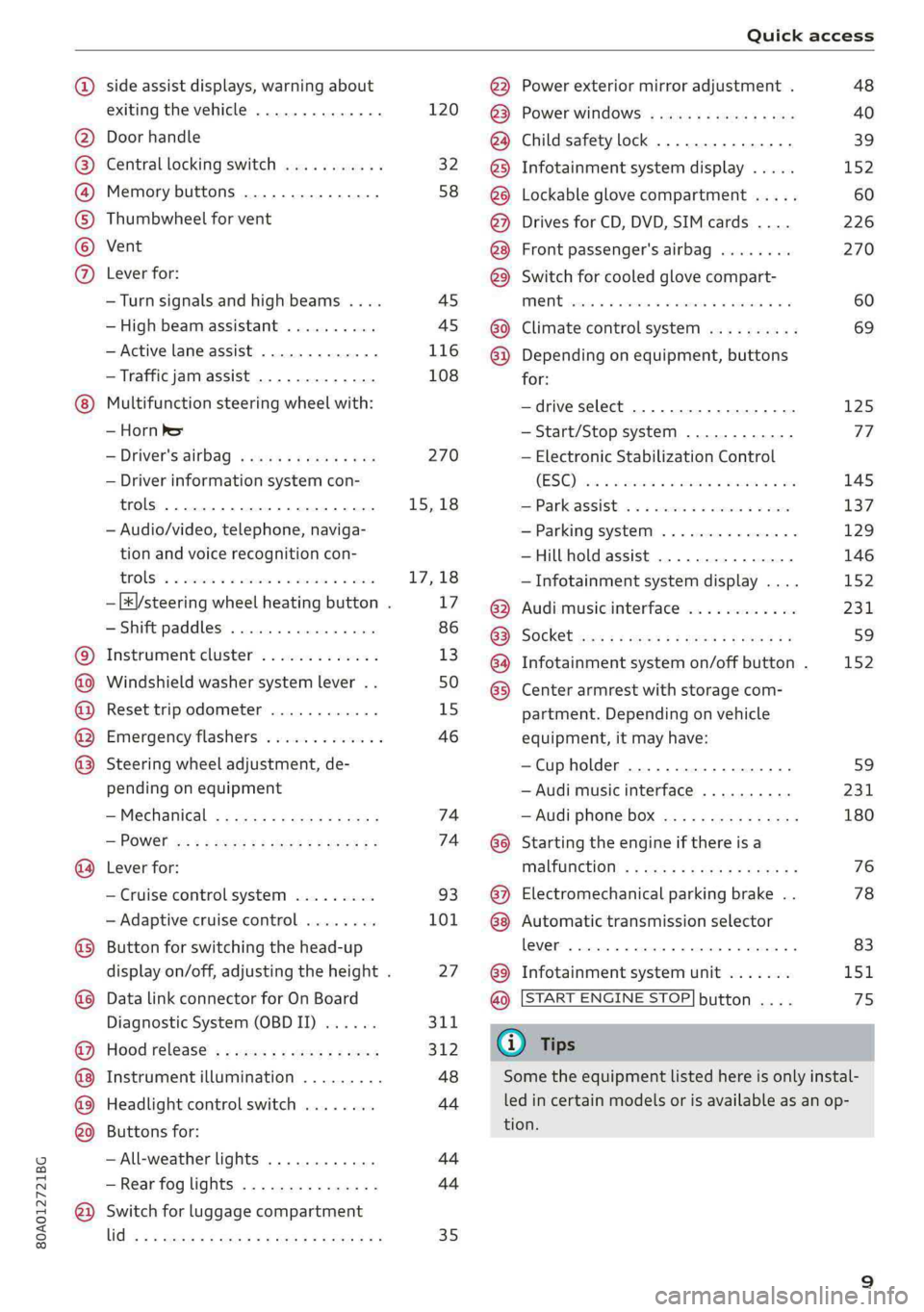
80A012721BG
Quickaccess
COOHO®H
O
©OO®
© ©
®
OOOOO
®
sideassistdisplays,warningabout
exitingthevehicle..............
Doorhandle
Centrallockingswitch...........
Memorybuttons...............
Thumbwheelforvent
Vent
Leverfor:
—Turnsignalsandhighbeams....
—Highbeamassistant..........
—Active laneassist.............
—Trafficjamassist.............
Multifunctionsteeringwheelwith:
—Hornbe
—Driver'sairbag............05.
—Driverinformationsystemcon-
trols..0...eeeeee eee
—Audio/video,telephone,naviga-
tionandvoicerecognitioncon-
Hols!2 amossesvncmon55eon6owas
—Shiftpaddles................
Instrumentcluster.............
Windshieldwashersystemlever..
Resettripodometer............
Emergencyflashers.............
Steeringwheeladjustment,de-
pendingonequipment
—Mechanical...............0..
Leverfor:
—Cruisecontrolsystem.........
—Adaptivecruisecontrol........
Buttonforswitchingthehead-up
displayon/off,adjustingthe height.
DatalinkconnectorforOnBoard
DiagnosticSystem(OBDII)......
Hoodrelease............---05.
Instrumentillumination.........
Headlightcontrolswitch........
Buttonsfor:
—All-weatherlights............
—Rearfoglights...............
Switchforluggagecompartment
UGcsanme2ssemesoeeecceess
—[&/steeringwheelheatingbutton.
120
32
58
45 45
116108
270
15,18
17,18
17
86
13
50
15)
46
7474
93
101
27
311
312
48
44
4444
35
®O®®
O@OOOOOO®
®O®OO®
©O@®
O®
®@
Powerexteriormirroradjustment.
Powerwindows..............--
Childsafetylock...............
Infotainmentsystemdisplay.....
Lockableglovecompartment.....
DrivesforCD,DVD,SIMcards....
Frontpassenger'sairbag........
Switchforcooledglovecompart-
INGNEraises©nnaweenemasveemeMFe
Climatecontrolsystem..........
Dependingonequipment,buttons
for:
—driveselect..................
—Start/Stopsystem...
—ElectronicStabilizationControl
(310aeeeec
=Parkcassist«cms&ssneenswosone
—Parkingsystem...............
—Hillholdassist...............
—Infotainmentsystemdisplay....
Audimusicinterface............
Centerarmrestwithstoragecom-
partment.Dependingonvehicle
equipment,itmayhave:
—Cupholder...............0-.
—Audimusicinterface..........
—Audiphonebox...............
Startingtheengineifthereisa
Malfunction«:s..5secesscceenas
Electromechanicalparkingbrake. .
Automatictransmissionselector
Infotainmentsystemunit.......
STARTENGINESTOP]button....
@®Tips
Infotainmentsystemon/offbutton.
48
40
39
152
60
226 270
60
69
125
77
145
137 129146
152
231
59
152
59
231
180
76
78
83
151
75
Sometheequipmentlistedhereisonlyinstal-
ledincertainmodelsorisavailableasanop-
tion.
Page 18 of 392
![AUDI Q5 2019 Owners Manual Instrumentcluster
Fourthtab|Telephone*>page164
FifthtabNavigation*>page165
Map*>page166
a)Thistabisonlyvisiblewhenthereisat leastoneindicator
lightormessagedisplayed.
@|k2]button
AUDI Q5 2019 Owners Manual Instrumentcluster
Fourthtab|Telephone*>page164
FifthtabNavigation*>page165
Map*>page166
a)Thistabisonlyvisiblewhenthereisat leastoneindicator
lightormessagedisplayed.
@|k2]button](/img/6/57631/w960_57631-17.png)
Instrumentcluster
Fourthtab|Telephone*>page164
FifthtabNavigation*>page165
Map*>page166
a)Thistabisonlyvisiblewhenthereisat leastoneindicator
lightormessagedisplayed.
@|k2]button
—Switchingtabs:pressthe[<>]buttonrepeated-
lyuntilthedesiredtabisshown(forexample,
Radio).
@[VIEW]button
Switchingviewsorreducingthedisplay
=>page17.
@®[]button
Returntofunctionsathigherlevels.
©[and[c|controlbuttons
Open/closetheselectionmenuoroptionsmenu
=>page16.
@Leftthumbwheel
—Selectingafunctioninamenu/list:turnthe
leftthumbwheeltothedesiredfunction(forex-
ample,selectingafrequency).
—Confirmingaselection:presstheleftthumb-
wheel()>fig.7.
—Zoomingin/outonthemap:whenamapis
displayed,turntheleftthumbwheeltozoomin
andoutonthemap.
Controlbuttons
Appliesto:vehicleswith multifunctionsteeringwheelplus
cued
ETaeesanaso)
Peasealas
Fig.8Selectionmenuandoptionsmenuview
Leftcontrolbutton
—Openingandclosingtheselectionmenu:press
therespectiveleftcontrolbuttononthesteer-
ing
wheel>fig.8.Youcanselectandconfirma
functionintheselectionmenuusingtheleft
thumbwheel(forexample,selectingafrequen-
cyband).
Rightcontrolbutton
—Openingandclosingtheoptionsmenu:press
therespectiverightcontrolbuttononthesteer-
16
ingwheel>fig.8.Youcanchangeanycontext-
dependentfunctionsandsettingsusingtheleft
thumbwheel(forexample,additionalstation
information).
(i)Tips
Theavailabilityofaselectionmenuoroptions
menudependsonthefunctionthatisselect-
ed.
Page 19 of 392
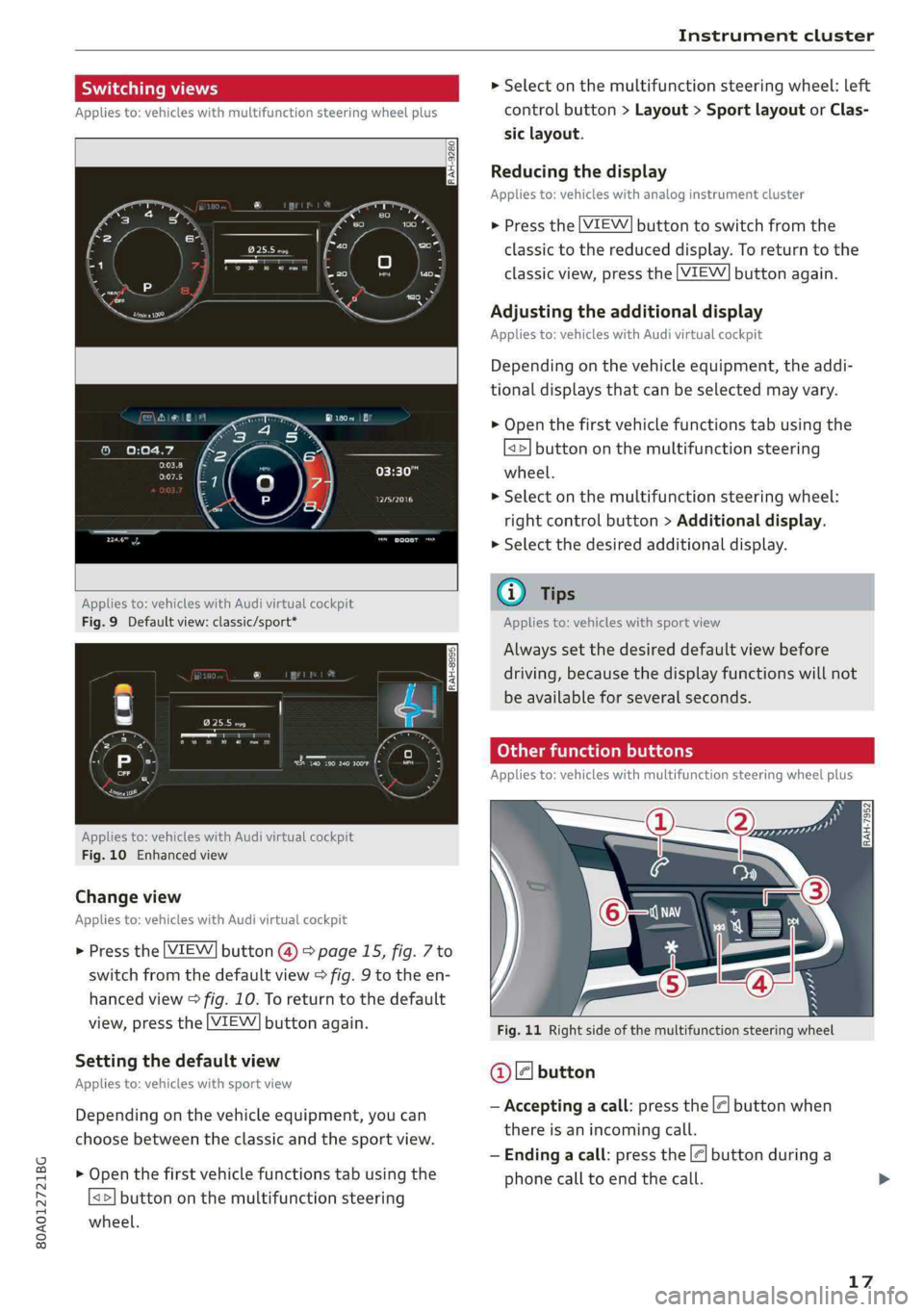
80A012721BG
Instrumentcluster
Appliesto:vehicleswithmultifunctionsteeringwheelplus
Appliesto:vehicleswithAudivirtualcockpit
Fig.9Defaultview:classic/sport*
Appliesto:vehicleswithAudivirtualcockpit
Fig.10Enhancedview
Changeview
Appliesto:vehicleswithAudivirtualcockpit
>Pressthe[VIEW]button @
t)>page15,fig.7to
switchfromthedefaultview>fig.9totheen-
hancedview>fig.10.Toreturntothedefault
view,pressthe[VIEW]buttonagain.
Settingthedefaultview
Appliesto:vehicleswithsportview
Depending
onthevehicleequipment,youcan
choosebetweentheclassicandthesportview.
>Openthefirstvehiclefunctionstabusingthe
aD buttononthemultifunctionsteering
wheel.
>Selectonthemultifunctionsteeringwheel:left
controlbutton>Layout>SportlayoutorClas-
siclayout.
Reducingthedisplay
Appliesto:vehicleswithanaloginstrumentcluster
>Pressthe[VIEW|buttontoswitchfromthe
classictothereduceddisplay.Toreturn tothe
classicview,pressthe|VIEW]buttonagain.
Adjustingtheadditionaldisplay
Appliesto:vehicleswithAudivirtualcockpit
Dependingonthevehicleequipment,theaddi-
tionaldisplaysthatcan beselectedmayvary.
>Openthefirstvehiclefunctionstabusingthe
<>]buttononthemultifunctionsteering
wheel.
>Selectonthemultifunctionsteeringwheel:
rightcontrolbutton>Additionaldisplay.
>Selectthedesiredadditionaldisplay.
G)Tips
Appliesto:vehicleswithsportview
Alwayssetthedesireddefaultviewbefore
driving,becausethedisplayfunctionswillnot
beavailableforseveralseconds.
Appliesto:vehicleswithmultifunctionsteeringwheelplus
Fig.11Rightsideofthe multifunctionsteeringwheel
@[eé]button
—Acceptingacall:pressthe|@]buttonwhen
thereisanincomingcall.
—Endingacall:pressthe|<]buttonduringa
phonecalltoendthecall.
iS
z
x| |
17
Page 20 of 392
![AUDI Q5 2019 Owners Manual Instrumentcluster
—Openingthecalllist:ifnophonecallisinprog-
ressandtherearenoincomingcalls,pressthe
[4]button.
@lx
—Switchingthevoicerecognitionsystemon:
brieflypressthe[2]button.Saythedesired
AUDI Q5 2019 Owners Manual Instrumentcluster
—Openingthecalllist:ifnophonecallisinprog-
ressandtherearenoincomingcalls,pressthe
[4]button.
@lx
—Switchingthevoicerecognitionsystemon:
brieflypressthe[2]button.Saythedesired](/img/6/57631/w960_57631-19.png)
Instrumentcluster
—Openingthecalllist:ifnophonecallisinprog-
ressandtherearenoincomingcalls,pressthe
[4]button.
@lx
—Switchingthevoicerecognitionsystemon:
brieflypressthe[2]button.Saythedesired
commandaftertheBeep.
button
—Switchingthevoicerecognitionsystemoff:
pressandholdthe|%]button.Or:saythecom-
mandCancel.
Formoreinformationaboutthevoicerecognition
system,see>page170,Voicerecognitionsys-
temor>page246.
@Rightthumbwheel
Youcanadjustthevolumeofan audiosourceora
systemmessage(forexample,fromthevoice
recognitionsystem)whenthesoundisplaying.
—Increasingordecreasingthevolume:turnthe
rightthumbwheelupordown.
—Mutingorpausing:turntherightthumbwheel
down.Or:presstherightthumbwheel.
—Unmutingorresuming:turntherightthumb-
wheelup.Or:presstherightthumbwheel.
@®Ka][pot
—Selectingtheprevious/nexttrackorstation:
pressthebutton.
—Fastforwarding/rewindingaudiofiles:press
andholdthebuttonuntilthedesired
locationinthefileisreached.
®lk
—Steeringwheelheating”:youcanfindaddition-
alinformationin>page72.
—Programmablesteeringwheelbutton-open-
ing afunction:pressthe[+]buttononthemul-
tifunctionsteeringwheel.
—Programmablesteeringwheelbutton-re-
questingafunction:pressandholdthe[+]but-
ton.
—Programmablesteeringwheelbutton-chang-
ing afunction:pressandholdthe[+]button.
Selectandconfirmanentry.Or
button
I<]or[DDI
il]or[DDI
button/steeringwheelheating@
18
—SelectintheInfotainmentsystem:[MENU]but-
ton>Vehicle>leftcontrolbutton>Vehicle
settings>Steeringwheelbuttonassignment.
©nav
—Repeatingthelastnavigationprompt:press
the[s]buttonwhenrouteguidanceisactive.
—Changingthevoiceguidancevolume:when
routeguidanceisactive,turntherightthumb-
wheelupwardordownwardduringanavigation
prompt.
button
Multifunctionsteering
wheel
Appliesto:vehicleswithmultifunctionsteeringwheel
Withthemultifunctionsteeringwheel,youcan
operatethedriverinformationsystemaswellas
theMMIfunctionsandyoucanalsoadjust the
volume.
44,COE
N
Fig.13Rightsideofthemultifunctionsteeringwheel
Requirement:theignitionmustbeswitchedon.>
Page 21 of 392
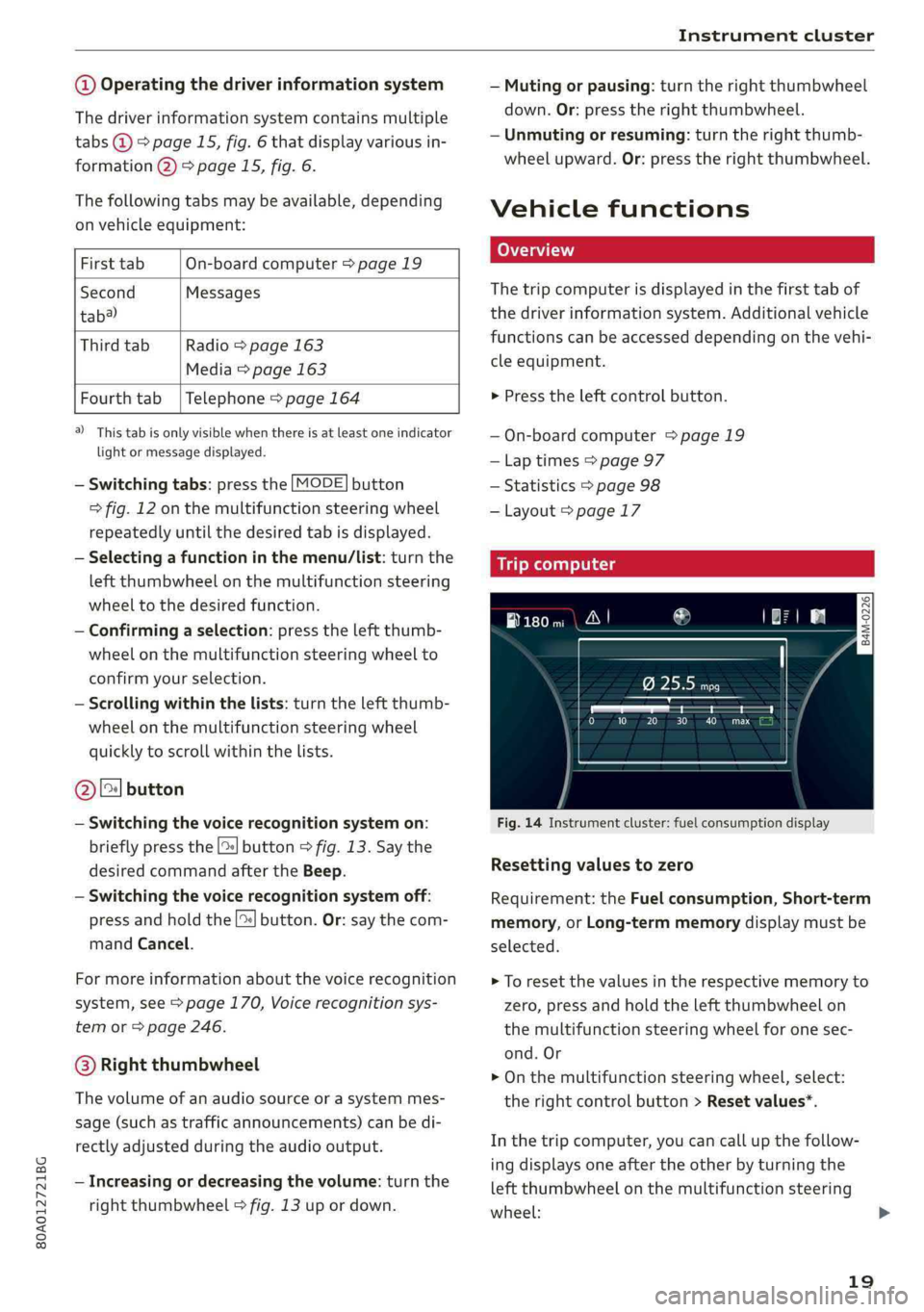
80A012721BG
Instrumentcluster
@Operatingthedriverinformationsystem
Thedriverinformationsystemcontainsmultiple
tabs@>page15,fig.6thatdisplayvariousin-
formation2)>page15,fig.6.
Thefollowingtabsmaybeavailable,depending
onvehicleequipment:
FirsttabOn-boardcomputer>page19
SecondMessages
tab?)
ThirdtabRadio>page163
Media>page163
Fourthtab|Telephone>page164
a)Thistabisonlyvisiblewhenthereisat leastoneindicator
lightormessagedisplayed.
—Switchingtabs:pressthe[MODE]button
>fig.12onthemultifunctionsteeringwheel
repeatedlyuntilthedesiredtabisdisplayed.
—Selectingafunctioninthemenu/list:turnthe
leftthumbwheelonthemultifunctionsteering
wheeltothedesiredfunction.
—Confirmingaselection:presstheleftthumb-
wheelonthemultifunctionsteeringwheelto
confirmyourselection.
—Scrollingwithinthelists:turntheleftthumb-
wheelonthemultifunctionsteeringwheel
quicklytoscrollwithinthelists.
@[2Jbutton
—Switchingthevoicerecognitionsystemon:
brieflypressthe[2]button>fig.13.Saythe
desiredcommandaftertheBeep.
—Switchingthevoicerecognitionsystemoff:
pressandholdthe|]button.Or:saythecom-
mandCancel.
Formoreinformationaboutthevoicerecognition
system,see>page170,Voicerecognitionsys-
temor=page246.
@®Rightthumbwheel
The
volumeofanaudiosourceorasystemmes-
sage(suchastrafficannouncements)canbedi-
rectlyadjustedduringtheaudiooutput.
—Increasingordecreasingthevolume:turnthe
rightthumbwheel>fig.13upordown.
—Mutingorpausing:turntherightthumbwheel
down.Or:presstherightthumbwheel.
—Unmutingorresuming:turntherightthumb-
wheelupward.Or:presstherightthumbwheel.
Vehiclefunctions
LOTati
Thetripcomputerisdisplayedinthefirsttabof
thedriverinformationsystem.Additionalvehicle
functionscan beaccesseddependingonthevehi-
cleequipment.
>Presstheleftcontrolbutton.
—On-boardcomputer>page 19
—Laptimes>page97
—Statistics>page98
—Layout>page17
Mit)meeyuayLele
Fig.14Instrumentcluster:fuelconsumptiondisplay
Resettingvaluesto zero
Requirement:theFuelconsumption,Short-term
memory,orLong-termmemorydisplaymustbe
selected.
>Toresetthevaluesintherespectivememoryto
zero,pressandholdtheleftthumbwheelon
themultifunctionsteeringwheelforonesec-
ond.Or
>Onthemultifunctionsteeringwheel,select:
therightcontrolbutton>Resetvalues*.
Inthetripcomputer,youcancallupthefollow-
ingdisplaysoneaftertheotherbyturningthe
leftthumbwheelonthemultifunctionsteering
wheel:
19
Page 78 of 392
![AUDI Q5 2019 Owners Manual Driving
Emergencyofffunction*
Ifitisabsolutelynecessary,theenginecanalso
beturnedoffwhiledrivingatspeedsstartingat
4mph(7km/h).Tostoptheengine,pressthe
STARTENGINESTOP]buttontwiceinarowor
pressandho AUDI Q5 2019 Owners Manual Driving
Emergencyofffunction*
Ifitisabsolutelynecessary,theenginecanalso
beturnedoffwhiledrivingatspeedsstartingat
4mph(7km/h).Tostoptheengine,pressthe
STARTENGINESTOP]buttontwiceinarowor
pressandho](/img/6/57631/w960_57631-77.png)
Driving
Emergencyofffunction*
Ifitisabsolutelynecessary,theenginecanalso
beturnedoffwhiledrivingatspeedsstartingat
4mph(7km/h).Tostoptheengine,pressthe
STARTENGINESTOP]buttontwiceinarowor
pressandholditonetime.
Z\WARNING
—Neverturnofftheenginebeforethevehicle
hascometoacompletestop.Switchingit
offbefore thevehiclehasstoppedmayim-
pairthefunctionofthebrakeboosterand
powersteering.Youwouldthenneedtouse
moreforceto steerandbrakethevehicle.
Thefactthatyoucannotsteerandbrakeas
usualmayincreasetheriskofaccidentsand
seriousinjuries.
—Ifyouleavethevehicle,switchtheignition
offandtakethevehiclekeywithyou.Ifyou
donotdothis,theenginecouldbestarted
andelectricalequipmentsuchasthepower
windowscouldbeactivated.Thiscanleadto
seriousinjuries.
—For safetyreasons,alwaysparkthevehicle
withtheselectorleverinthe"P"position.
Otherwise,thereistheriskthatthevehicle
couldrollunintentionally.
()Note
Iftheenginehasbeenunderheavyloadfor
anextendedperiodoftime,heatbuildsupin
theenginecompartmentaftertheengineis
switchedoffandthereisariskofdamaging
theengine.Forthisreason,lettheenginerun
atidleforapproximatelytwominutesbefore
shuttingitoff.
@)Tips
Forupto10minutesafterstoppingtheen-
gine,theradiatorfanmayturnonagainauto-
maticallyoritmaycontinuetorun,evenifthe
ignitionisswitchedoff.
BRemotecontrolkey:key notdetected.Isthe
keystillinthevehicle?
76
Thisindicatorlightturnsonandthismessageap-
pearsifthevehiclekeyisremovedfromthevehi-
clewhentheengineisrunning.Ifthevehiclekey
isnolongerinthevehicle,youcannotswitchthe
ignitiononorstarttheengineonceyoustopit.
Youalsocannotlockthevehiclefromtheoutside.
BRemotecontrolkeyandsmartphonenotde-
tected.Areyourkeyandsmartphonestillinthe
vehicle?
Thisindicatorlightturnsonandthismessageap-
pearsifthevehiclekeyandsmartphonearere-
movedfromthevehiclewhiletheengineisrun-
ning.Ifthevehiclekeyandsmartphoneareno
longerinthevehicle,youcannotswitchtheigni-
tiononorrestarttheengineonceyoustopthe
engine.Youalsocannotlockthevehiclefromthe
outside.
Remotecontrolkey:holdbackofkey
against
thedesignatedarea.Seeowner'sman-
ual
Iftheindicatorlightturnsonandthismessage
appears,thereisamalfunction>page76.
Hold backofkeyonthedesignatedarea,or
placeyoursmartphoneinthechargingcradle
Iftheindicatorlightturnsonandthismessage
appears,thereisamalfunction>page76.
Startingtheenginewhenthereisa
GELuinisdoa)
Fig.87Centerconsole/vehiclekey:Startingtheengine
whenthereisamalfunction
Itmaynot bepossibletostarttheengineunder
certaincircumstances,forexample,ifthebattery>
Page 162 of 392
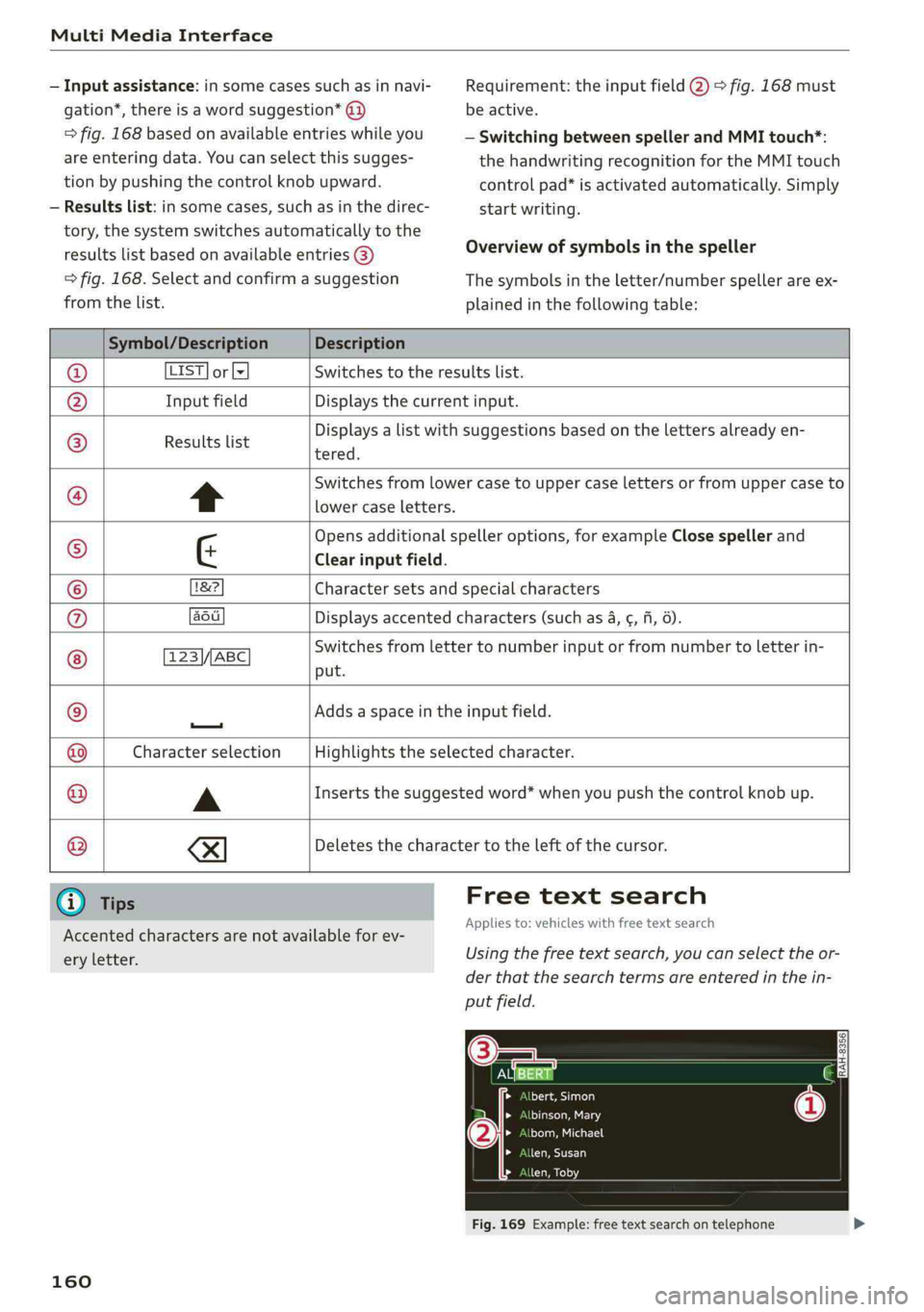
MultiMediaInterface
—Inputassistance:insomecasessuchasinnavi-
gation*,thereisawordsuggestion*@)
=>fig.168basedonavailableentrieswhileyou
areenteringdata.Youcanselectthissugges-
tionbypushingthecontrolknobupward.
—Resultslist:insomecases,suchasinthedirec-
tory,thesystemswitchesautomaticallytothe
resultslistbasedonavailableentries@)
>fig.168.Selectandconfirmasuggestion
fromthelist.
Requirement:theinputfield@)>fig.168must
beactive.
—SwitchingbetweenspellerandMMItouch*:
thehandwritingrecognitionfortheMMItouch
controlpad*isactivatedautomatically.Simply
startwriting.
Overviewofsymbolsinthespeller
Thesymbolsintheletter/numberspellerareex-
plainedinthefollowingtable:
Symbol/DescriptionDescription
LIST]orlxSwitchestotheresultslist.
InputfieldDisplaysthecurrentinput.
Resultslist
Displaysalistwithsuggestionsbasedonthelettersalreadyen-
tered.
*Switchesfromlowercasetouppercaselettersorfromuppercaseto
lowercaseletters.
Opensadditionalspelleroptions,forexampleClosespellerand
¢Clearinputfield.
1&2Charactersetsandspecialcharacters
aodDisplaysaccentedcharacters(suchas4,¢,fi,6).
123\//ABC ©
|O|O|
©
|
©
|
©
OO
put.
Switchesfromlettertonumberinputorfromnumbertoletterin-
—
Addsaspaceintheinputfield.
Characterselection@|
©
Highlightstheselectedcharacter.
AInsertsthesuggestedword*whenyoupushthecontrolknobup.
®
|e
XI
Deletesthecharactertotheleftofthecursor.
@Tips
Accentedcharactersarenotavailable forev-
eryletter.
160
Freetextsearch
Appliesto:vehicleswithfreetextsearch
Usingthefreetextsearch,youcanselecttheor-
derthatthesearchtermsareenteredinthein-
putfield.
EN)=) SA
aceite}
PSMELS
Draenei
> >
LaeCU)
>a7
Fig.169Example:freetextsearchontelephone
Page 163 of 392
![AUDI Q5 2019 Owners Manual 80A012721BG
MultiMediaInterface
FreetextsearchisavailableintheVehicle*,Ra-
dio*,Media*,Telephone*,Navigation*andAudi
connect*menus.
Openingfreetextsearch
>Select:[MENU]button>desiredmenuitem
(su AUDI Q5 2019 Owners Manual 80A012721BG
MultiMediaInterface
FreetextsearchisavailableintheVehicle*,Ra-
dio*,Media*,Telephone*,Navigation*andAudi
connect*menus.
Openingfreetextsearch
>Select:[MENU]button>desiredmenuitem
(su](/img/6/57631/w960_57631-162.png)
80A012721BG
MultiMediaInterface
FreetextsearchisavailableintheVehicle*,Ra-
dio*,Media*,Telephone*,Navigation*andAudi
connect*menus.
Openingfreetextsearch
>Select:[MENU]button>desiredmenuitem
(suchasTelephone).
>Keepturningthecontrolknobtotheleftuntil
thefreetextsearchinputfield@>fig.169
appears.Or:pushthecontrolknobuptoopen
theinputfield@.
ThehandwritingrecognitionfortheMMItouch
controlpad*isautomaticallyactivated.Simply
startwriting.
Free textsearchforanentry
>Enteroneormoresearchtermsinanyorderin-
totheinputfield.Theindividualsearchterms
mustbe separated by spaceswhenentering.
Aninputsuggestiontocompletetheentry*3)
=>fig.169isshowndependingontheinput.Ad-
ditionalentriesthatcontaintheenteredsearch
termsarelistedIntheresultslist@)>fig.169.
Ifthedesiredtermisstillnotdisplayed,enter
additionallettersuntilitisdisplayed.
MenusandSymbols
Itisoftenenoughjusttoenterthefirstlettersof
thesearchterminorderforittodisplayinthere-
sultslist.Forexample,intheTelephone*menu,
writetheinitialsofthecontactbeingsearched,
separatedbyaspace.
Selectingtheinputsuggestiontocomplete
theentry
Requirement:aninputsuggestiontocomplete
theentry*@)>fig.169mustbedisplayed.
>MMItouchinput*:pressthecontrolknob.Or:
pressontheMMItouchcontrolpad”*.
>Spellerinput:pushthecontrolknobup.
Selectinganentryfromtheresultslist
Requirement:atleastoneentrymustbedis-
playedintheresultslist2)>fig.169.
>MMItouchinput*:turnthecontrolknobtothe
right.Selectandconfirm anentryfromthelist.
>Spellerinput:selectandconfirm[LIST]@
=>page159,fig.168.Or:pushthecontrolknob
down.Selectandconfirm anentryfromthe
list.
Neesodbr-16-15-15TSOv
Bassieudecand
(oes
Fig.170Diagram:menusandsymbols
Symbol/DescriptionDescription
Selectedfunction
@Selectedtext
@
TMCReceivingTMC/onlinetrafficinformation>page217
161