AUDI Q7 2011 Owner´s Manual
Manufacturer: AUDI, Model Year: 2011, Model line: Q7, Model: AUDI Q7 2011Pages: 392, PDF Size: 93.29 MB
Page 91 of 392
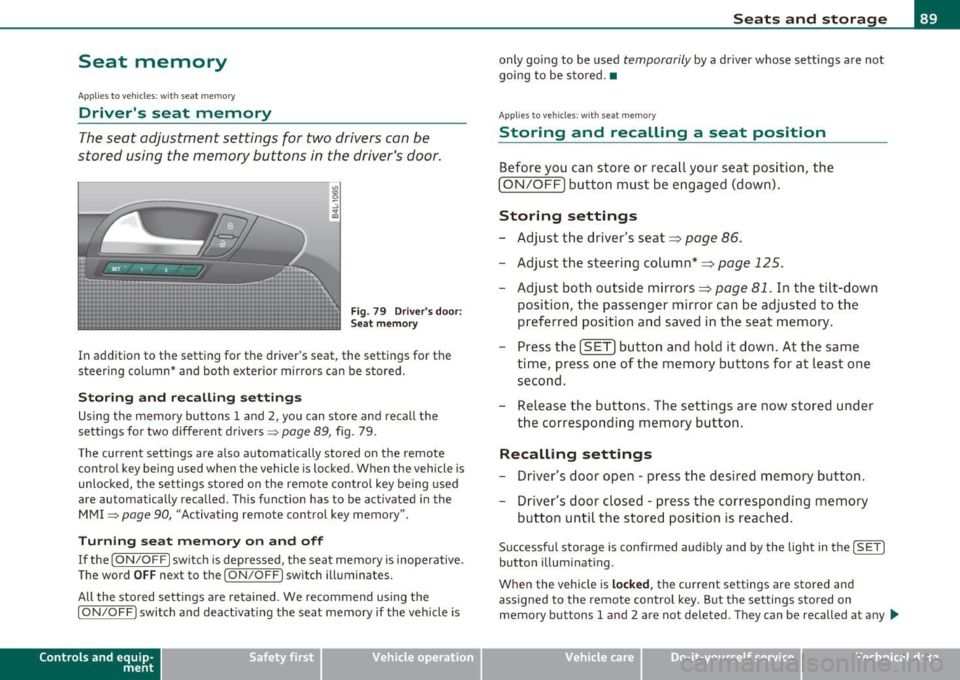
Seat memory
Applies to veh icles: with seat memory
Driver's seat memory
The seat adjustment settings for two drivers can be
stored using the memory buttons in the driver's door.
Fig . 79 Driver's door:
Seat memory
In addition to the setting for the driver's seat, the settings for the
steering column* and both exterior mirrors can be stored.
Storing and re calli ng setting s
Using the memory buttons 1 and 2, you can store and recall the
settings for two different drivers =>
page 89 , fig. 79.
T he current settings are also automatically stored on the remote
control key being used when the vehicle is locked. When the vehicle is
unlocked, the settings stored on the remote contro l key being used
a re automatically recalled. This function has to be activated in the
MMI
=> page 90, "Activat ing remote control key memory ".
T urning se at m em ory on and off
If the [ ON/OFF] switch is depressed , the seat memory is inoperative .
The word
OFF next to the [ ON/OFF] switch illuminates.
All the stored settings are retained. We recommend using the
[ ON/OFF ] switch and deact ivat ing the seat memory if the vehicle is
Con tro ls a nd e quip
m en t Vehicle
OP-eration
Seats and storage
only going to be used temporarily by a driver whose settings are not
going to be stored .•
App lies to vehi cles : w it h seat memo ry
Storing and recalling a seat position
Before you can store or recall your seat position, the
(ON/OFF) button must be engaged (down) .
Storing settings
-Adjust the driver 's seat => page 86.
- Adjust the steering column*=> page 125.
Adjust both outside mirrors=> page 81. In the tilt -down
position, the passenger mirror can be adjusted to the
preferred position and saved in the seat memory.
- Press the
(SET) button and hold it down. At the same
time, press one of the memory buttons for at least one second.
- Release the bu ttons. The settings are now stored under
the corresponding memory button.
Rec alling settings
- Driver's door open -press the desired memory button.
- Driver's door closed -press the corresponding memory
button until the stored position is reached .
Successful storage is confirmed audib ly and by the light in the [ SET]
button illuminating.
When the vehicle is
loc ked , the current settings are stored and
assigned to the remote control key. But the settings stored on
memory buttons 1 and 2 are not deleted. They can be recalled at any
~
Vehicle care Do-it-yourselt service iTechnical data
Page 92 of 392
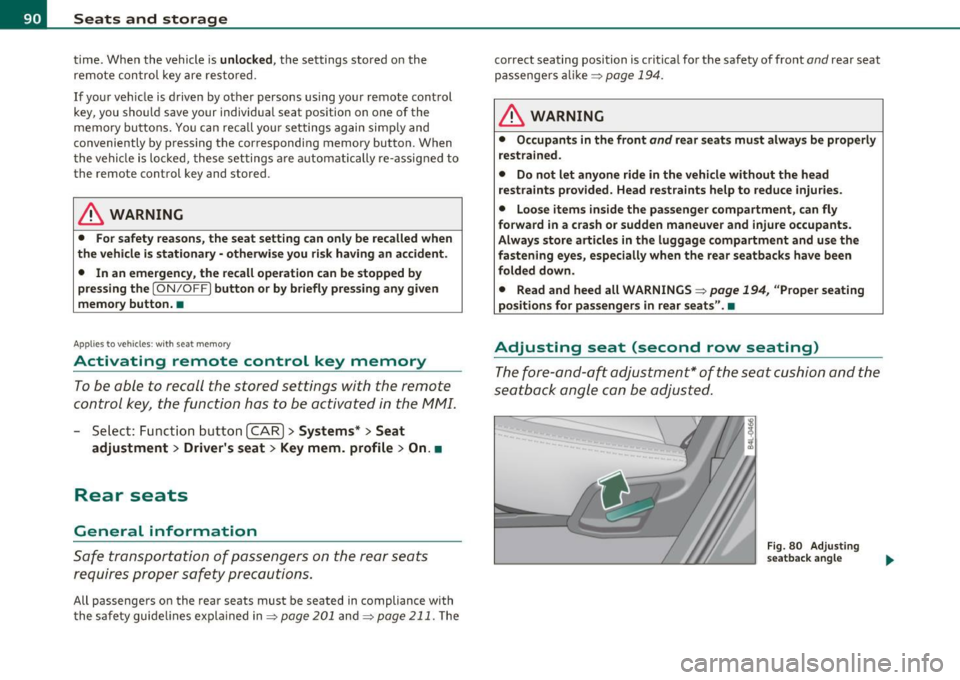
Seats and storage
time. When the vehicle is unlocked , the settings stored on the
remote con trol key are res to red .
If your veh icle is d riven by other persons using yo ur remote cont rol
key, you should save your individ ua l seat position on o ne of the
me mory buttons. Yo u can rec all you r setting s again sim ply and
conveniently by press ing the co rresponding memory button . When
t he vehi cle i s loc ked , the se se ttings a re a utom atic a lly re-assig ned to
the remo te control key and s tored .
& WARNING
• For safety reasons , the seat setting can only be recalled when
the vehicle is stationary -otherwi se you risk having an accident .
• In an emergency , the recall operation can be stopped by
pressing the [
ON/OFF] button or by briefly pre ssing any given
memory button. •
Appli es to vehicles: w ith seat memo ry
Activating remote control key memory
To be able to re ca ll the store d set tings wi th t he rem ote
c ontr ol key, the func tio n has to be activat ed in th e MMI.
- Sele ct : Fu nct ion button I C AR] > Systems*> Seat
adjustment
> Driver's seat > Key mem. profile > On. •
Rear seats
General information
Safe tran sportatio n of p asse nge rs on the re ar sea ts
r e q uir es pr op er safe ty pre caution s.
All passengers on the rear seats must be seated in compliance with
t he s afety gui deli nes e xplained in =>
page 201 and => page 211. The correct seating position is c
rit ica l for the safe ty of fro nt
and rear seat
p assenge rs alik e=>
page 194 .
& WARNING
• Occupants in the front and rear seat s must always be properly
restrained .
• Do not let anyone ride in the vehicle without the head
restraints provided. Head restraints help to reduce injuries .
• Loose items inside the passenger compartment, can fly
fo rward in a crash or sudden maneuver and injure occupants.
Always store articles in the luggage compartment and use the
fastening eyes, especially when the rear seatbacks ha ve been
folded down.
• Read and heed all WARNINGS =>
page 194, "Proper seating
positions for passengers in rear seats ".•
Adjusting seat (second row seating)
Th e fo re-and-aft adjustment * of the seat cushion and the
se atba ck angle c an be adjus ted .
Fig. 80 Ad jus ting
s eatback angle
Page 93 of 392
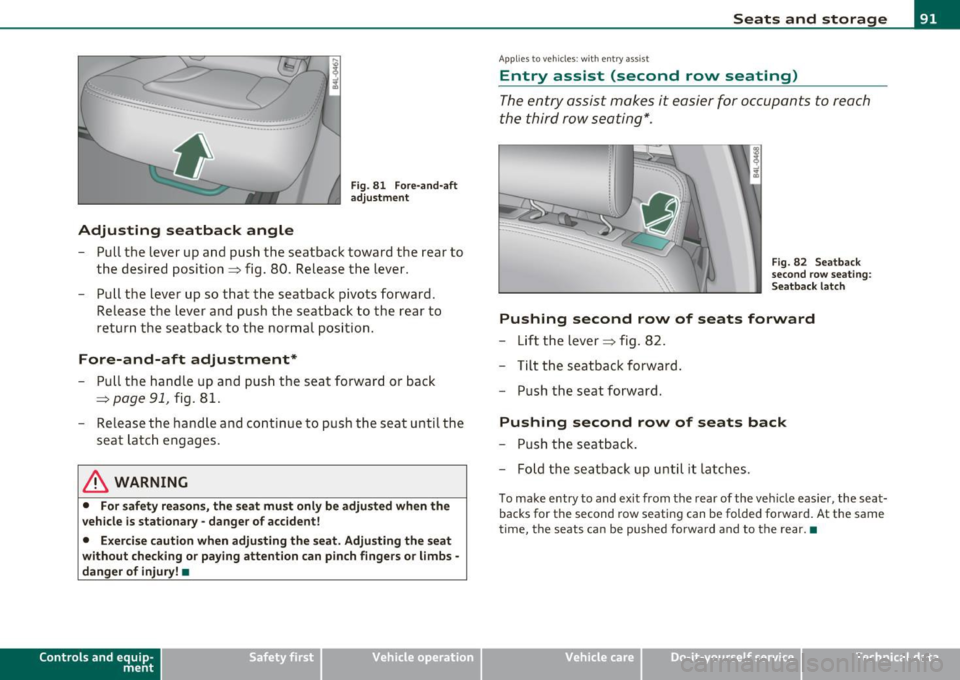
....
~....-'""-~_3-:>--.....,__~~ :
······--... __ ;::::.:_ :::--~
Adjusting seatback angle
Fig . 81 Fore -and -af t
adju stme nt
- Pull the leve r up a nd pus h the seatback toward the rear to
t h e desired position~ fig. 80 . R elease th e leve r.
- Pull t he lever up so that t he seatback pivots forward.
Release t he lever and push the seatback to the rear to
retur n the sea tback to the nor mal pos ition.
Fore-and-aft adjustment*
- P ull the handle up and push the sea t forward or back
~ page 91, fig. 81.
- Releas e the handle and cont inue to p ush the seat u ntil the
sea t latc h engages.
& WARNING
• For safety rea son s, the seat mu st only be adju sted when the
vehicle is stationary · danger of accident!
• Exerci se caution when adjusting the seat . Adju sting the seat
without checking o r paying attention c an pinch finge rs or limbs·
danger of injury! •
Con trol s and equ ip
m ent Vehicle
OP-eration
Seats and storage
Applies to ve hicles : with e ntry assist
Entry assist (second row seating)
The entry assist makes it easier for occupants to reach
the third row seating*.
Fig . 82 Sea tback
s e co nd r ow sea ting :
S eat back lat ch
Pushing second row of seats forward
- Lift the lever~ fig. 82.
- Tilt the s eatback forward .
- P ush the seat forward.
Pushing second row of seats back
-Push the seatbac k.
- Fo ld the s eat back up until i t latches.
To make entry to and exit from the rear of the ve hicle easier, the sea t
backs for the second row seating can be folded fo rwa rd. At the same
time, the seats ca n be pushed forwa rd and to the rear. •
Vehicle care Do-it-yourselt service iTechnical data
Page 94 of 392
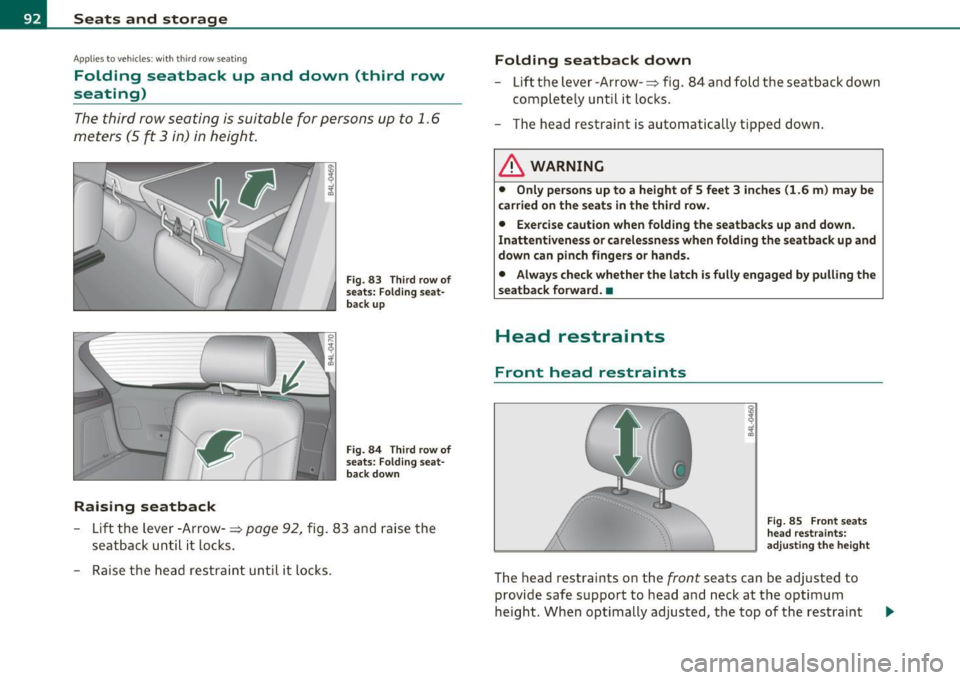
Seats and storage
Applies to veh icles : w ith third row seat ing
Folding seatback up and down (third row
seating)
The third row seating is suitable for persons up to 1. 6
meters
(5 ft 3 in) in height.
•
Raising seatback
Fig. 83 Third row of
seats: Folding seat·
back up
Fig. 84 Third row of
seats: Folding seat
back down
- Lift the Lever -Arrow- ~ page 92, fig. 83 and raise the
seatback until it Locks.
- Raise the head restraint until it locks.
Folding seatback down
- Lift the lever-Arrow- ~ fig . 84 and fold the seatback down
completely until it locks.
- The head restraint is automatically tipped down .
& WARNING
• Only persons up to a height of 5 feet 3 inches (1.6 m) may be
carried on the seats in the third row.
• Exercise caution when folding the seatbacks up and down.
Inattentiveness or carelessness when folding the seatback up and
down can pinch fingers or hands.
• Always check whether the latch is fully engaged by pulling the
seatback forward. •
Head restraints
Front head restraints
Fig. 85 Front seats
head restraints:
adjusting the height
The head restraints on the front seats can be adjusted to
provide safe support to head and neck at the optimum
height. When optimally adjusted , the top of the restraint
Page 95 of 392
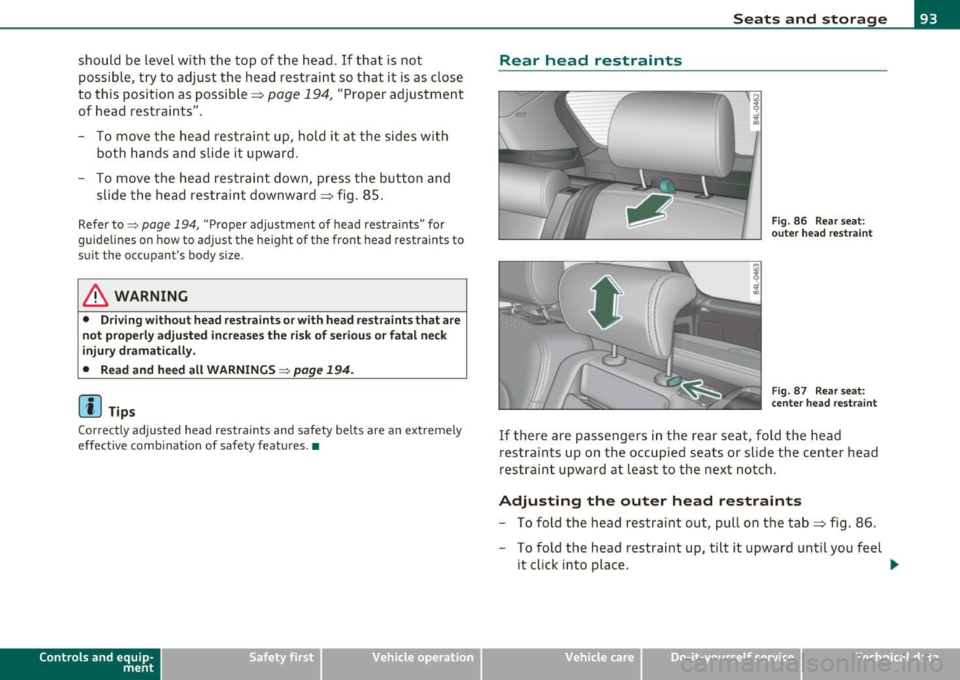
should be level with the top of the head. If that is not
possible, try to adjust the head restraint so that it is as close
to this position as possible~
page 194, "Proper adjustment
of head restraints".
To move the head restraint up, hold it at the sides with
both hands and slide it upward.
- To move the head restraint down, press the button and
slide the head restraint downward ::::> fig. 85 .
Refer to~ page 194, "Proper adjustment of head restraints" for
guidelines on how to adjust the height of the front head restraints to
suit the occupant's body size .
& WARNING
• Driving without head restraints or with head restraints that are
not properly adjusted increases the risk of serious or fatal neck
injury dramatically.
• Read and heed all WARNINGS ~
page 194.
[ i] Tips
Correctly adjusted head restraints and safety belts are an extremely
effective combination of safety features. •
Contro ls a nd e quip
m en t Vehicle
OP-eration
Rear head restraints Seats and storage
Fig. 86 Rear
seat:
outer head restraint
Fig. 87 Rear seat:
center head restraint
If there are passengers in the rear seat, fold the head
restraints up on the occupied seats or slide the center head
restraint upward at least to the next notch.
Adjusting the outer head restraints
- To fold the head restraint out, pull on the tab::::> fig . 86.
- To fold the head restraint up, tilt it upward until you feel
it click into place.
~
Vehicle care Do-it-yourselt service iTechnical data
Page 96 of 392
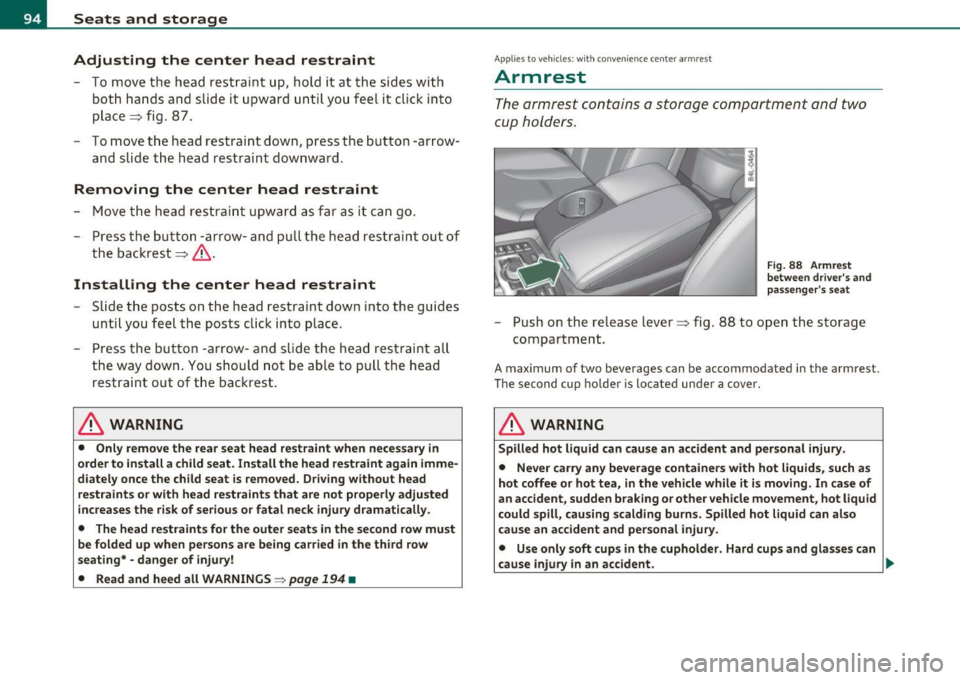
Seats and storage
Adjusting the center head restraint
- To move t he head rest rai nt up, hold it at the sides with
both ha nds and slide it u pwa rd un til yo u feel it click into
p lace => fig. 87 .
- To move the head restraint down, press the button -arrow-
and slide the head restraint downward.
Removing the center head restraint
- Move the head restra int upwa rd as far as it can go .
- Press th e butt on -arrow- and pull the head rest raint out of
the backres t=> & .
Installing the center head restraint
-Slide the posts on the head restraint down into the gu ides
unti l you feel the posts click into place .
- Press the button -arrow- and slide the hea d res traint all
the way down . You shou ld not be able to pull t he head
restra int out of the bac krest.
& WARNING
• Only remove the rea r seat head restraint when necessar y in
order to in stall a child seat . In stall the head restraint again imme
diately once the chi ld seat is removed. Driving w ithout head
restraint s or with head restraints that are not properly adjusted
increases the risk of serious or fatal neck injury dramatically .
• The h ead res traints for the outer seats
in th e s econd row mu st
be folded up whe n persons a re being carried in the third row
seating* -danger of injury!
• Read and heed all WARNINGS~
page 194 •
Appli es to veh icles : wi th conven ience center a rmrest
Armrest
The armrest contains a storage compartment and two
cup holders.
Fig. 88 Arm re st
b etw een driver's a nd
pa ssenge r's se at
-Push on the re lease lever=> fig. 88 to ope n the storage
compar tment.
A max imum of two beverages can be accommodated in the armrest.
T he second c up holde r is lo cated un de r a cover.
& WARNING
Sp illed hot liquid can cau se an accident and per sonal injury.
• Never c arry any beverage container s with h ot liquid s, such a s
hot coffee or hot tea, in the vehicle while it i s moving . In ca se of
an accident , sudden braking or other vehicle mo vement, hot liquid
could spill, causing scalding burns. Spilled hot liquid can al so
cause an accident and pe rsonal injury.
• Use only soft cups in the cupholder . Hard cup s and glas se s can
c ause injury in an accident . .,_
Page 97 of 392

0 Note
Only dri nk conta iners with lids shou ld be carr ied in the cupholder.
Liquid could spill out and damage your vehicle's e lectronic eq uipment
or s ta in t he upho ls t ery, e tc. •
App lies to veh icles: with long center conso le
Long center console
Fig . 89 L ong r ear
c e nt er con sole
Ther e are two cupholders a nd a sto rage bi n in th e long rear
center conso le . The armrest is also he ight a djustab le .
Beverage holder
- Tap the cover=> fig . 89 -Arrow- for it to open automat i-
cally.
- P ush t he cover down to close the b in.
Storage compartment
- Lift the cover by th e front to open the compa rtm ent.
- P ush t he cover down to clos e the b in.
Con tro ls a nd e quip
m en t Vehicle
OP-eration
Seats and storage
Adjusting the armrest
- Press the re lease button. The armre st mov es u p auto mat
ica lly.
- Release t he butto n when t he desi re d he ig ht is re ac h ed.
- Press the re leas e bu tto n aga in and at t he sa me tim e pu sh
t h e a rm rest down to lower it .
& WARNING
Spilled hot liquid can cause an accident and personal injury.
• Never carry any beverage containers with hot liquids, such as
hot coffee or hot tea, in the vehicle while it i s moving. In case of
an accident, sudden braking or other vehicle movement, hot liquid
could spill, causing scalding burns. Spilled hot liquid can also
cause an accident and personal injury.
• Use only soft cup s in the cupholder. Hard cup s and glasses can
cause injury in an accident .
0 Note
Only drink conta iners with lids should be ca rr ied in the c up holder .
L iq uid could spill out and damage yo ur vehicle 's electron ic equipment
or sta in the upholstery, etc. •
Vehicle care Do-it-yourselt service iTechnical data
Page 98 of 392
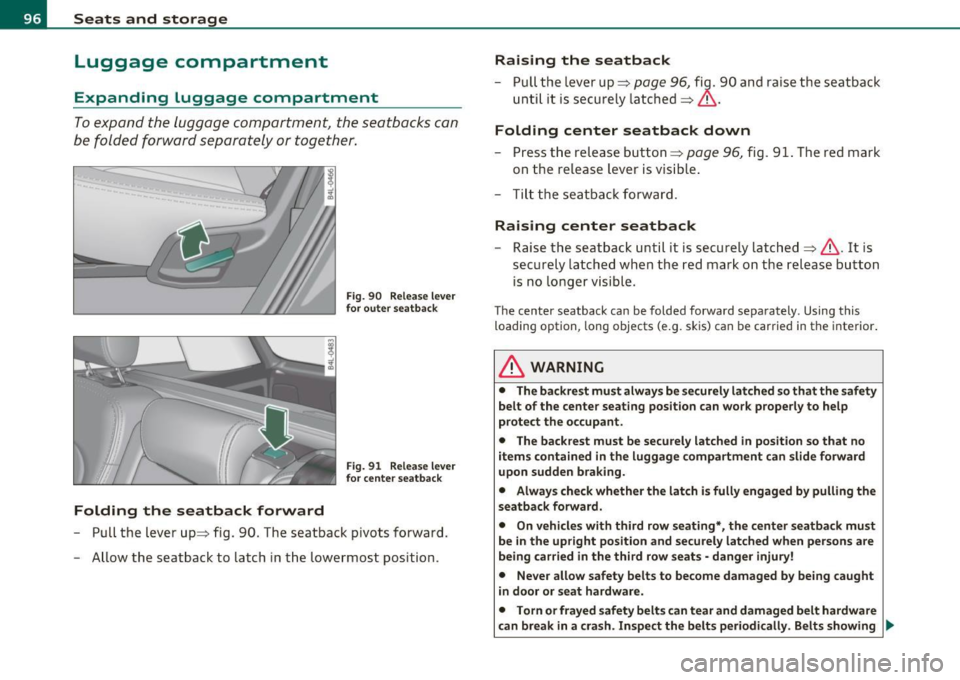
Seats and storage
Luggage compartment
Expanding Luggage compartment
To expand the luggage compartment, the seatbacks can
be folded forward separately or together.
Folding the seatback forward
Fig. 90 Release lever
forouterseatback
Fig. 91 Release lever
forcenterseatback
- Pull the lever up=> fig . 90. The seatback pivots forward.
- Allow the seatback to latch in the lowermost position .
Raising the seatback
- Pull the lever up=> page 96, fi~. 90 and raise the seatback
until it is securely latched=>& .
Folding center seatback down
-Press the release button=> page 96, fig. 91. The red mark
on the release lever is visible.
- Tilt the seatback forward.
Raising center seatback
-Raise the seatback until it is securely latched=>& . It is
securely latched when the red mark on the release button
is no longer visible .
The center seatback can be folded forward separately. Using this
loading option , long objects (e.g. skis) can be carried in the interior.
& WARNING
• The backrest must always be securely latched so that the safety
belt of the center seating position can work properly to help
protect the occupant.
• The backrest must be securely latched in position so that no
items contained in the luggage compartment can slide forward
upon sudden braking.
• Always check whether the latch is fully engaged by pulling the
seatback forward.
• On vehicles with third row seating*, the center seatback must
be in the upright position and securely latched when persons are
being carried in the third row seats· danger injury!
• Never allow safety belts to become damaged by being caught
in door or seat hardware.
• Torn or frayed safety belts can tear and damaged belt hardware
can break in a crash. Inspect the belts periodically. Belts showing •
Page 99 of 392
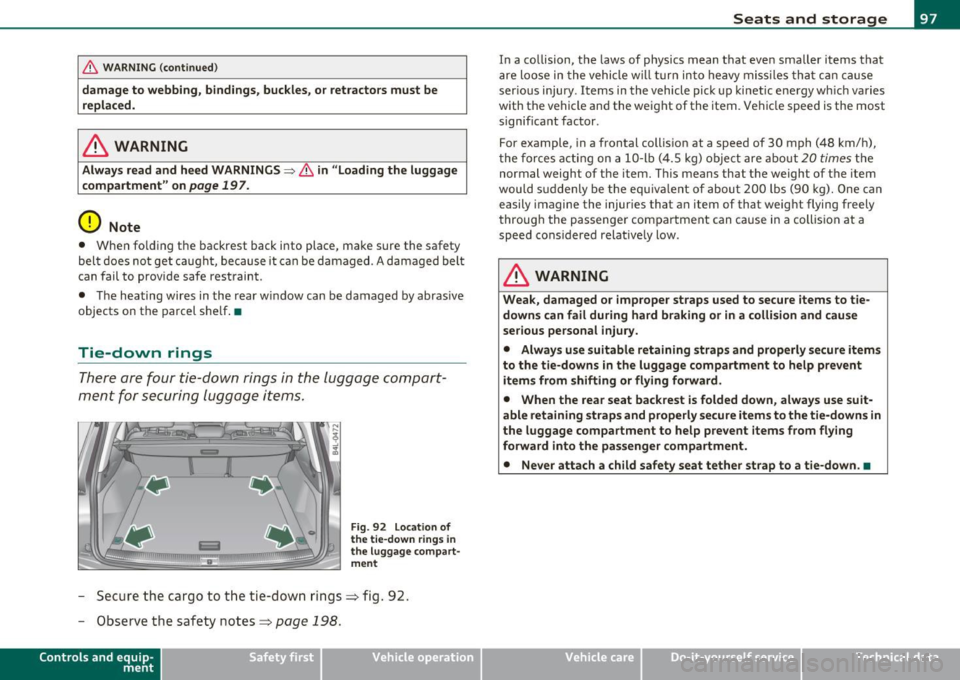
& WARNING (cont inued )
damage to webbing, bindings , buckles, or retractors must be
replaced.
& WARNING
Always read and heed WARNINGS=> & in "Loading the luggage
compartment " on
page 197.
0 Note
• When fo lding the backrest back i nto place, ma ke sure the safety
bel t does no t ge t ca ugh t, b ec ause i t can be damaged .
A damaged bel t
can fail to provide safe rest raint.
• Th e heating wires in th e rear w indow ca n be damaged by abrasive
objects on t he parcel s he lf . •
Tie-down rings
Th er e a re f our tie-d own rings in the lu ggage com part
m en t for s ecuring lugg age items.
Fig . 92 Loca tion of
the tie-down rings in
the lug gag e c ompa rt ·
ment
- Sec ure the c argo to the tie-dow n rings => fig. 9 2.
- O bserve the safety notes=:> p age 19 8.
Con tro ls a nd e quip
m en t Vehicle
OP-eration
Seats and storage
In a co llision, the laws of physics mean that eve n smaller items that
a re lo ose in the vehicle w ill turn in to heavy mis siles th at can c ause
ser ious injury. Items in the vehicle pick up kinet ic en ergy w hich varies
with the ve hicle an d th e we ight of the item. Vehi cle speed is the most
signif ica nt factor .
For example, in a frontal collis ion at a speed of 30 mph (48 km/ h),
t he force s acti ng on a 10- lb
(4 .5 kg) object a re a bout 20 times the
normal weight of t he item. T his means that t he weight of t he item
wou ld su ddenly be t he e quiva le nt of abou t 200 lbs (9 0 k g). One can
easily imagine the injur ies that an item of that weight flying freely
t hroug h the passenger com par tment can cause in a collis ion at a
speed considered relative ly low .
& WARNING
Weak , damaged or improper straps used to secure items to tie
downs can fail during hard braking or in a collision and cause
serious personal injury.
• Always use suitable r etaining straps and properly secure items
to the tie -downs
in the luggage compartment to help prevent
items from shifting or flying forward .
• When the rear seat backrest is folded down, always use suit·
able retaining straps and properly secure items to the tie-downs in
the luggage compartment to help prevent items from flying
forward into the passenger compartment.
• Never attach a child safety seat tether strap to a tie-down .•
Vehicle care Do-it-yourselt service iTechnical data
Page 100 of 392
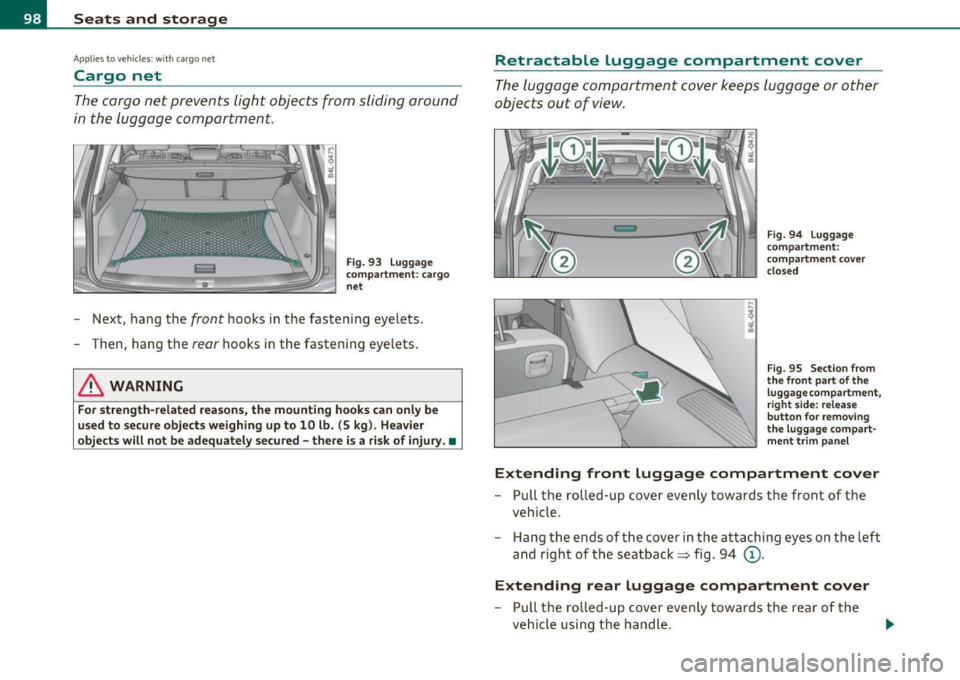
Seats and storage
Applies to veh icles : w ith cargo net
Cargo net
The cargo net prevents light objects from sliding around
in the luggage compartment.
Fig. 93 Luggage
compartment: cargo
net
- Next , hang the front hooks in the fastening eyelets .
- Then, hang the
rear hooks in the fastening eyelets.
& WARNING
For strength-related reasons, the mounting hooks can only be
used to secure objects weighing up to 10 lb. (5 kg). Heavier
objects will not be adequately secured -there is a risk of injury. •
Retractable luggage compartment cover
The luggage compartment cover keeps luggage or other
objects out of view.
Fig. 94 Luggage
compartment:
compartment cover
closed
Fig. 95 Section from
the front part of the
luggage compartment,
r ight side: release
button for removing
the luggage compart
ment trim panel
Extending front Luggage compartment cover
- Pull the rolled-up cover evenly towards the front of the
vehicle.
- Hang the ends of the cover in the attaching eyes on the left
and right of the seatback
=> fig. 94 (D .
Extending rear Luggage compartment cover
- Pull the rolled-up cover evenly towards the rear of the
vehicle using the handle .
I})-