fuel AUDI Q7 2012 Owner´s Manual
[x] Cancel search | Manufacturer: AUDI, Model Year: 2012, Model line: Q7, Model: AUDI Q7 2012Pages: 342, PDF Size: 86.42 MB
Page 5 of 342
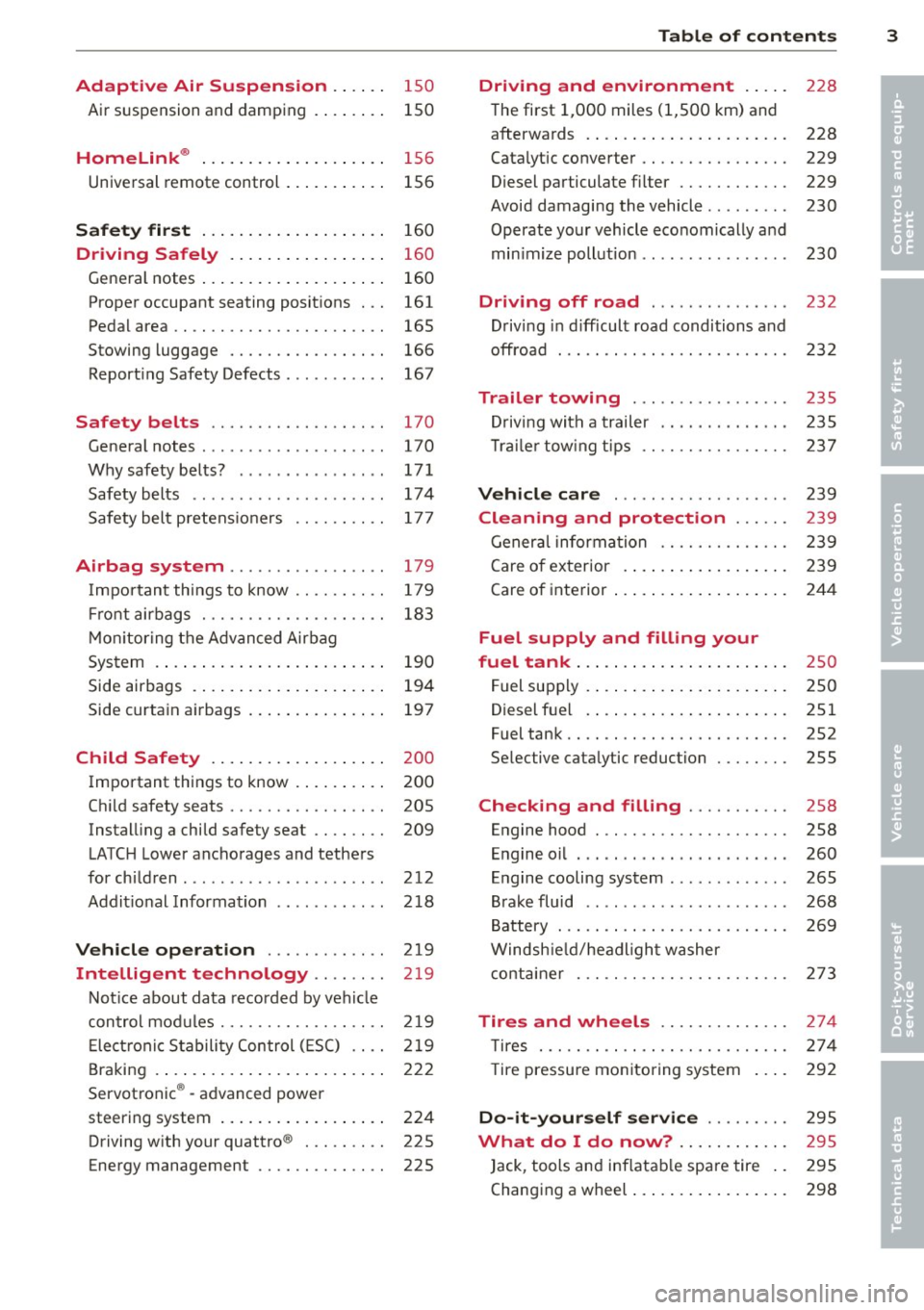
Adaptive Air Suspension .. .. . .
Air suspension and damping 150
150
Homelink ® . . . . . . . . . . . . . . . . . . . . 156
Universal remote control . . . . . . . . . . . 156
Safet y fir st . . . . . . . . . . . . . . . . . . . . 160
Driving Safely . . . . . . . . . . . . . . . . . 160
Gene ral notes . . . . . . . . . . . . . . . . . . . . 160
Proper occupant seating posit ions . . . 161
Ped al area . . . . . . . . . . . . . . . . . . . . . . . 165
Stowing luggage . . . . . . . . . . . . . . . . . 166
Report ing Safety Defects . . . . . . . . . . . 167
Safety belts . . . . . . . . . . . . . . . . . . . 170
General notes . . . . . . . . . . . . . . . . . . . . 170
Why safety belts? . . . . . . . . . . . . . . . . 171
Safety belts . . . . . . . . . . . . . . . . . . . . . 17 4
Safety bel t pretens ioners . . . . . . . . . . 177
Airbag system .......... ... ... .
Important things to know .. .. .. .. . .
Fr ont airbags ............ .... .. . .
M on itoring the A dvanced Airbag
System .... .. ... .. ..... ... .. .. . .
Side airbags . ... ...... ... .. .. .. . .
Side curtain airbags .... ... .. .. .. . .
Child Safety .. .. .... ... .. .. .. . .
Important th ings to know . ... .. .. . .
Ch ild safety seats ......... .... .. . .
Instal ling a child safety seat .. .. .. . .
LATC H Lower ancho rages and tethers
for chi ldren .... .. .. ...... .. .. .. . .
Addit ional Information
Vehicle operation ..... .. .. .. . .
Intelligent technology .. .. . .. .
179
179
183
190
194
197
200
200
205
209
212
218
219
219
Not ice about data recorded by vehi cle
con trol mod u Les . . . . . . . . . . . . . . . . . . 2 19
E lect ronic S tabili ty Control ( ES C) . . . . 219
Braking . . . . . . . . . . . . . . . . . . . . . . . . . 222
Servotronic ® -advanced power
steering system . . . . . . . . . . . . . . . . . . 224
Driving w ith your quattro ® . . . . . . . . . 225
Energy management . . . . . . . . . . . . . . 225
Table of contents 3
Driving and environment . . . . .
228
The first 1,000 miles (1,SOO km) and
afterwa rds . . . . . . . . . . . . . . . . . . . . . . 228
Catalytic co nverter . . . . . . . . . . . . . . . . 229
Diesel particulate filter . . . . . . . . . . . . 229
Avoid damaging the vehicle . . . . . . . . . 230
Operate your vehicle eco nomically and
min imize poll ution . . . . . . . . . . . . . . . . 230
Driving off road . . . . . . . . . . . . . . . 232
Driving in d ifficult road conditions and
offroad . . . . . . . . . . . . . . . . . . . . . . . . . 232
Trailer towing . . . . . . . . . . . . . . . . . 235
D riving with a trailer . . . . . . . . . . . . . . 235
T rai le r tow ing tips . . . . . . . . . . . . . . . . 237
Vehicle care . . . . . . . . . . . . . . . . . . . 239
Cleaning and protection . . . . . . 239
General information . . . . . . . . . . . . . . 239
Care of ex terior . ... .. .. .. .... ... .
Care of inte rior ... .. . .. .. ..... ... .
Fuel supply and filling your
fuel tank ... .... .. . .. .. ..... ... .
Fuel supply ...... .. . .. .. ..... ... .
Diesel f uel .. .. .. .. .. ... ..... ... .
Fuel tank .. .. .. .. .... ........... .
Se lective cata lytic reduction ..... .. .
Checking and filling .......... .
Engine hood ... .. ............... .
E n gine oi l ... .... ... .. .... ...... .
Engine cooling system .. .. ... ..... .
B rake fluid ....... ...... ........ .
B attery ... .. .. .. .. . ............ .
Windsh ie ld/headl ight washer
conta iner . .. .. .. .. ............. . 239
244
25
0
250
251
252
255
258
258
260
265
268
2 69
2 73
Tires and wheels . . . . . . . . . . . . . . 274
T ires . . . . . . . . . . . . . . . . . . . . . . . . . . . 274
T ire pressure monitoring system 292
Do -it -yourself service . . . . . . . . . 295
What do I do now? . . . . . . . . . . . . 295
Jack , tools and inflatab le spare tire . . 295
Changing a wheel . . . . . . . . . . . . . . . . . 298
•
•
Page 12 of 342
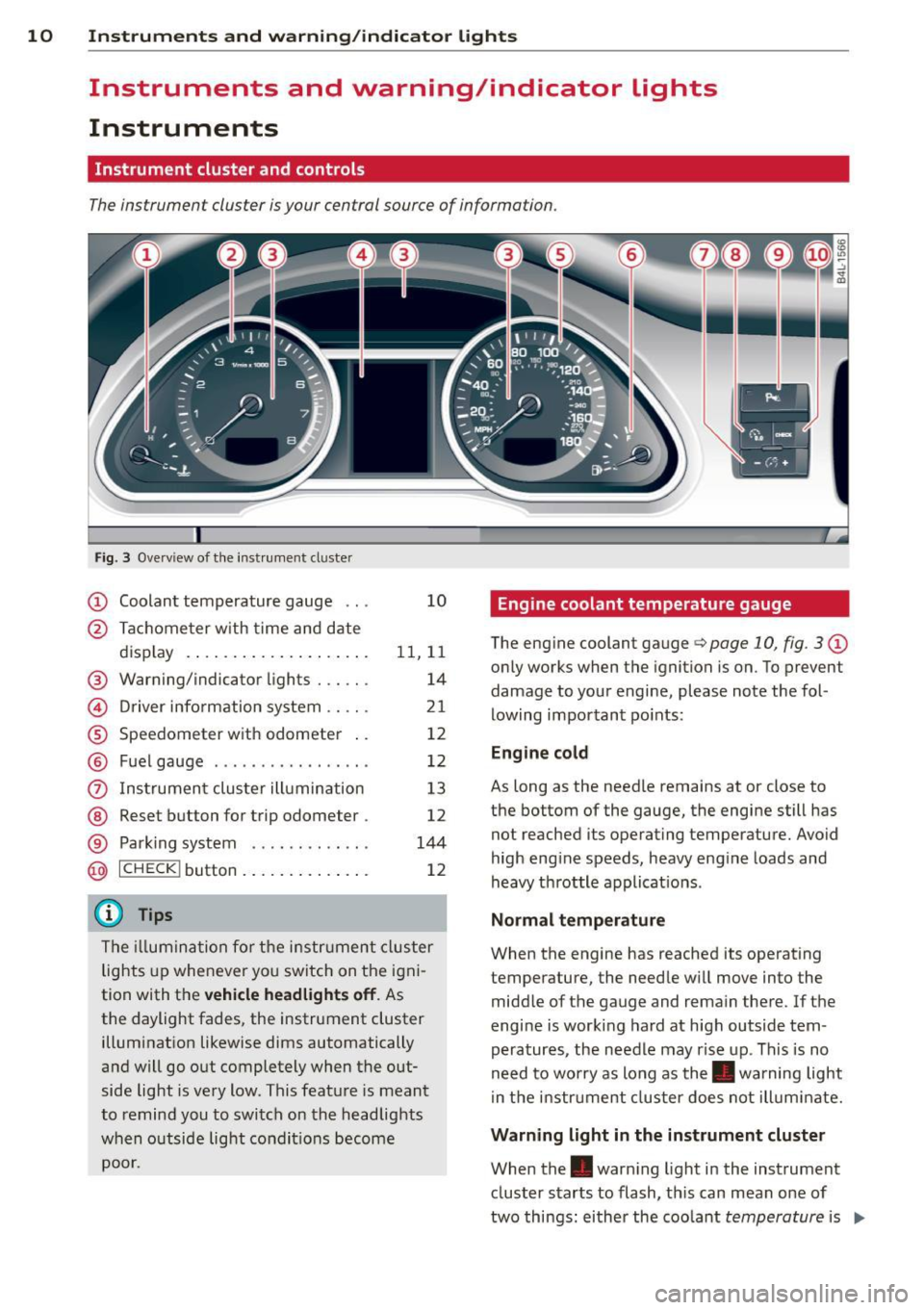
10 Instruments and warning/indicator lights
Instruments and warning/indicator Lights
Instruments
Instrument cluster and controls
The instrument cluster is your central source of information.
Fig. 3 Overv iew of the inst rument cluster
CD Coolant temperature gauge . . . 10
@ Tachometer with time and date
display . . . . . . . . . . . . . . . . . . . . 11, 11
® Warning/indicator lights . . . . . . 14
© Driver information system.. .. . 21
® Speedometer with odometer . . 12
® Fuel gauge . . . . . . . . . . . . . . . . . 12
(i) Instrument cluster illumination 13
@ Reset button for trip odometer . 12
® Parking system . . . . . . . . . . . . . 144
@ ICHECK I button . . . . . . . . . . . . . . 12
@ Tips
The illumina tion for the instr ument cluster
lights up whenever you switch on the igni
tion with the
vehicle headlights off. As
the daylight fades, the instrument cluster illumination likewise dims automatically
and will go out completely when the out
side light is very low. This feature is meant
to remind you to switch on the headlights
when outside light condit ions become
poor.
Engine coolant temperature gauge
The engine coolant gauge q page 10, fig. 3 CD
only works when the ignition is on. To prevent
damage to your engine, please note the fol
lowing important po ints:
Engine cold
As long as the needle remains at or close to
the bottom of the gauge, the engine still has
not reached its operating temperature. Avoid
high engine speeds, heavy engine loads and
heavy throttle applicat ions .
Normal temperature
When the engine has reached its operating
temperature, the needle will move into the
middle of the gauge and remain there. If the
engine is working hard at high outside tem
peratures, the needle may rise up. This is no
need to worry as long as the. warning light
in the instrument cluster does not illuminate.
Warning light in the instrument cluster
When the. warn ing light in the instrument
cluster starts to flash, th is can mean one of
two things: either the coolant
temperature is .,..
Page 13 of 342
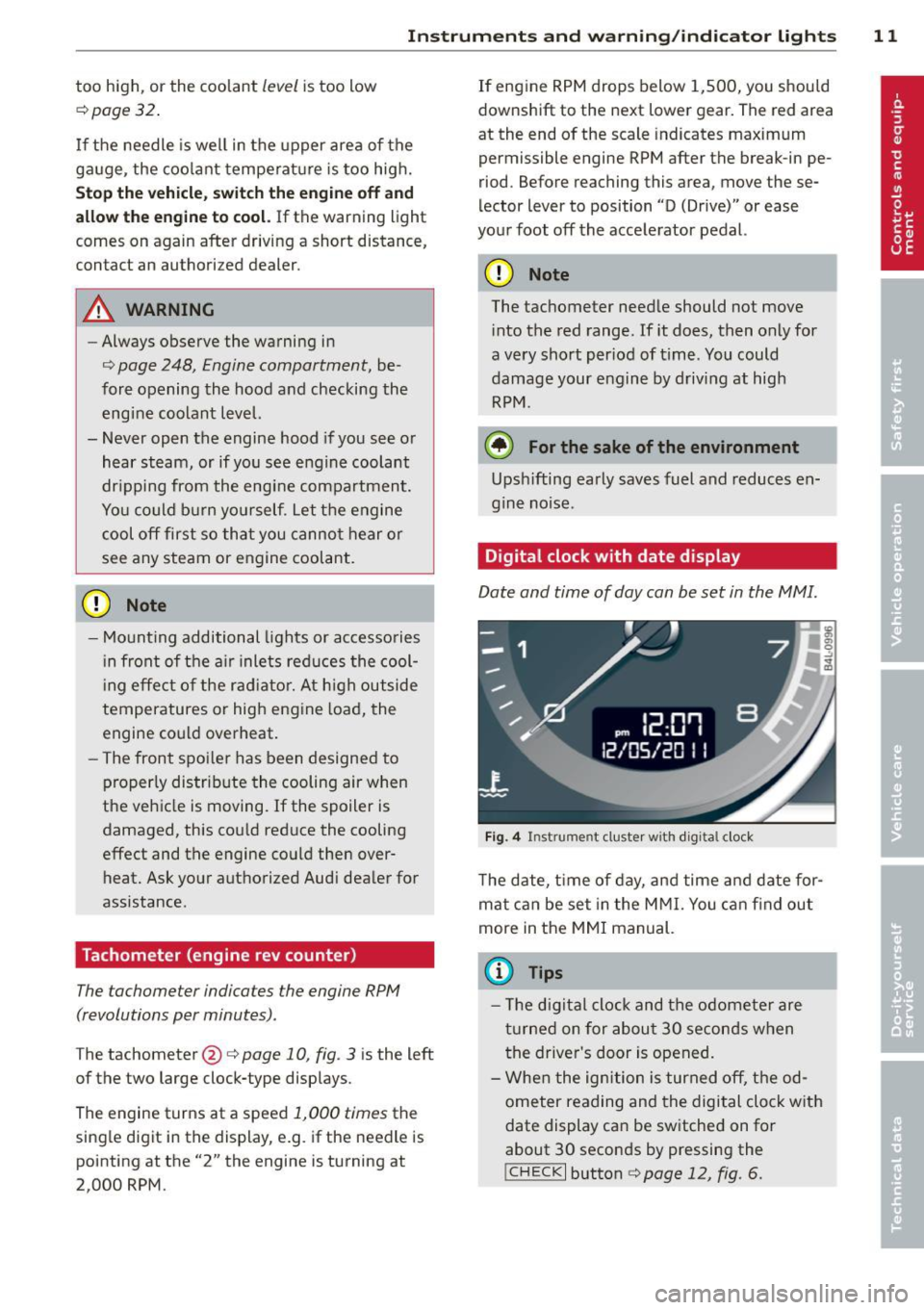
Instrument s and warning /indicator lights 11
too high, or the coolant level is too low
¢ page 32.
If the needle is well in the upper area of the
ga uge , the coolant temperature is too high.
Stop the vehicle , switch the eng ine off and
allow the engine to cool.
If the warning light
comes on again after driving a short distance,
contact an authorized dealer.
A WARNING
-Always observe the warning in
¢ page 248, Engine compartment, be
fore opening the hood and checking the
engine coolant level.
- Never open the engine hood if you see or
hear steam, or if you see engine coolant
dripping from the engine compartment.
You could burn yo urself. Let the engine
cool off first so that you cannot hear or
see any steam or engine coolant.
(D Note
- Mounting additional lights or accessories
i n front of the air inlets reduces the cool
in g effect of the rad iato r. At high outside
temperatures or high engine load, the
engine could overheat.
- The front spoi ler has been designed to
properly distribute the cooling air when
the vehicle is moving. If the spoiler is
damaged, this cou ld red uce the cooling
effect and the engine could then over
heat. Ask your authorized Aud i dealer for
assistance .
Tachometer (engine rev counter)
The tachometer indicates the engine RPM
(revolutions per minutes) .
The tachometer @¢ page 10, fig. 3 is the left
of the two large clock-type displays.
The engine turns at a speed
1,000 times the
single digit in the display, e.g . if the needle is
pointing at the "2" the engine is turning at
2,000 RPM. If
eng ine RPM drops below 1,500, you should
downshift to the next lower gear. The red area
at the end of the scale indicates maximum
permissible engine RPM after the break -in pe
riod. Before reaching this area, move these
lector lever to position "D (Drive)" or ease
your foot off the accelerator pedal.
Q) Note
The tachometer needle should not move
i nto the red range. If it does, then only for
a very short per iod of t i me. You could
damage your engine by driving at high
RPM .
@ For the sake of the environment
Upsh ifting early saves fuel and reduces en
gine noise .
Digital clock with date display
Date and time of day can be set in the MMI.
Fig. 4 Instrument cluster w ith digita l clock
The date, time of day, and time and date for
mat ca n be set in the MMI. You can find out
more in the MMI manual.
(D Tips
- The d ig ita l clock and the odometer are
turned on for about 30 seconds when
the driver's door is opened.
- When the ignition is turned off, the od
ometer reading and the digital clock w ith
date display can be switched on for
about 30 seconds by pressing the
! CHECK I button c> page 12, fig . 6.
Page 14 of 342
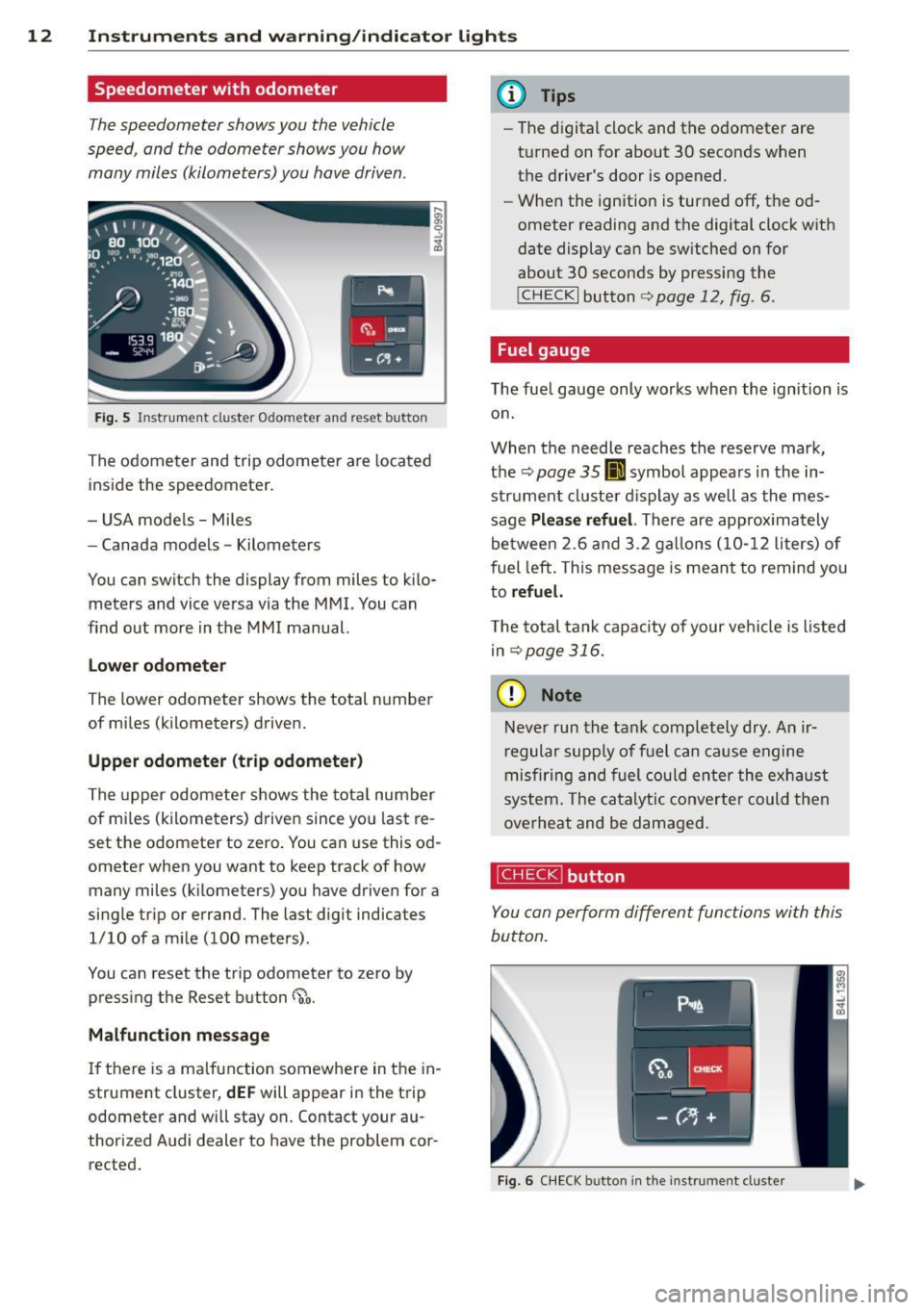
12 Instruments and warning/indicator lights
Speedometer with odometer
The speedometer shows you the vehicle
speed, and the odometer shows you how many miles (kilometers) you have driven .
Fig. 5 Instrum ent cl ust er Odo mete r an d re set bu tton
The odometer and trip odometer are located
i nside the speedometer.
- USA mode ls - Miles
- Canada models -Kilometers
You can sw itch the display from miles to kilo
meters and vice versa via the MM I. You can
find out more in the MMI manual.
Lower odometer
The low er odometer shows the total number
of mi les (kilometers) driven.
Upper odometer (trip odometer)
The upper odometer shows the tota l number
of mi les (kilometers) driven since you last re
set the odometer to zero. You can use this od
ometer when you want to keep t rack of how
many miles (k ilometers) you have driven for a
single trip or errand. The last digi t indica tes
1/10 of a mile (100 meters) .
You can reset the trip odometer to zero by
pressing the Reset button
~o.
Malfunction message
If there is a malfunction somewhere in the in
strument cluster,
dEF will appear in the trip
odometer and will stay on. Contact your au
thori zed Aud i dealer to have the problem cor
rected.
(D Tips
- The digital clock and the odometer are
turned on for about 30 seconds when
the driver's door is opened.
- When the ignition is turned off, the od
ometer reading and the digital clock with
date display can be sw itched on for
about 30 seconds by pressing the
! CHECK I button ¢ page 12, fig . 6 .
Fuel gauge
The fuel gauge only works when the ignition is
on.
When the needle reaches the reserve mark,
the ~
page 35 (i symbol appears in the in
strument cluster d isplay as well as the mes
sage
Plea se refuel. There are app rox imately
between
2.6 and 3 .2 gallons (10-12 liters) of
fuel left . This message is meant to remind you
to
refuel.
T he total tank capacity of your vehicle is l isted
i n
¢ page 316.
(D Note
Never run the tank completely dry . An ir
regular supply of fuel can cause engine
misfiring and fuel could enter the exhaust
system . The catalytic converter could then
overheat and be damaged .
~button
You can perform different functions with this
button.
Fig. 6 CHECK butto n in the instrument cluste r
Page 19 of 342

Instruments and warning/indicator lights 17
o Malfunction Indicator Lamp (MIL)
The Malfunction Indicator Lamp (M IL) is part
of the On-Board Diagnostic (OBD II) system.
The symbol
f• lights up when the ignition is
turned on and will turn off after the engine
has started and has sett led at a constant idle
speed. Th is ind icates that the MIL is working
properly.
The warning light illuminates when there is a
malfunction in the engine electronic system .
Contact your author ized Audi dealer and have
the ma lfunction corrected.
An improperly closed fuel filler cap may also
cause the MIL light to illuminate (only vehi
cles with gasoline engine)
c:> page 253.
For more informat ion c:> page 2 7.
0 Adaptive Air Suspension
Applies to vehicles: with Adaptive Air Suspension
This II warning/indicator light has the fol
l owing functions:
- It illuminates for a few seconds after the ig
nition is turned on as function check and
then goes out .
- If the warning/ind icator light illuminates or
blinks continuously, there is a system fau lt
in the Adaptive A ir Suspension . A system
fault can result in limited ride comfort and
low ground clearance . Drive safely to the
nearest authorized Aud i dealer or qualified
workshop, and have the fault corrected .
- If the warning/ind icator light flashes, you
should not drive the vehicle. The flash ing
warning/ind icator light po ints to an extreme
High level. A very
pronounced lifting of the
vehicle (extreme High level) can resu lt, fo r
example, when a heavy load is removed
from the vehicle. As soon as the leve l has re
turned to normal, the warning/indicator
light stops flashing, and you can drive away.
- If the warning/ind icator light flashes in con
junction with the
II warning/indicator
light, you sho uld not drive off immediately
i n order to prevent damage to the under
body. The two warning/ind icator lights flashing together points to an extreme Low
level. A very
pronounced lowering of the ve
hicle (extreme Low leve l) can result, for ex
ample, from a heavy load. As soon as the
level has retu rned to normal, the warning/
ind icator lights stop flashing, and you can
drive away.
(D Note
If the warning/indicator light flashes in
conjunction with the
II warni ng/indica
tor light, you should not dr ive the veh icle
because low-lying vehicle parts can bot
tom out as you drive over uneven ground
and be damaged as a result.
~ Adaptive Air Suspension
Applies to vehicles: with Adaptive Air Suspension
This II warning/ indicator light has the fol
lowing functions:
- It illuminates for a few seconds after the ig
nition is turned on as function check and
then goes out.
- It comes on for approximately 15 seconds
as a warning of
reduced ground clearance , if
the dynamic mode is activated and if the ig
nition is switched on
r:!;> page 150, Chassis
controls.
- If the warning/indicator light flashes in con
junction with the
II warning/indicator
light, you should not drive the vehicle imme
diately in order to prevent damage to the
underbody. The two warn ing/ indicator
lights flashing together points to an ex
treme Low level. A very
pronounced lower
ing
of the vehicle (extreme Low level) can re
sult, for example, from a heavy load. As
soon as the level has returned to normal,
the warning/indicator lights stop flashing,
and you can drive away.
(D Note
If the warning/indicator light flashes in
conjunction with the
II warning/indica
tor light, you should not drive the vehicle
Page 26 of 342

24 Driver information display
Resetting the service interval display
Your authorized Audi dealer w ill reset the cor
responding service schedule after performing
the appropriate service on your vehicle. You
a lso have the possibility to reset the oi l
change schedule after having performed an
oil change according to Audi specifications.
Select function button !CARI> control button
Systems * > Service interval display > Reset
oil change interval
or! CARI > control button
Car systems* > Servicing & che cks > Servi ce
intervals > Reset oil change interval.
Q;) Note
If you disconnect the battery termina ls, no
calc ulations can be made for the service
interva l display during this time and no
service reminder will appear. Remember
that observing the proper service intervals
is vitally important to extend ing the life of
your veh icle, part icu larly the eng ine, and
maintaining its va lue. Even if the mileage
driven is low, the maximum period of one
year from one se rvice to the next must not
be exceeded.
(Di Tips
-Do not reset the display between oil
changes, otherw ise the display will be in
correct.
- The information in the Service Reminder
remains stored even when the vehicle
battery is disconnected.
Trip computer
Introduction
The trip computer gives you information on
current and average fuel mileage, average
speed, fuel range and driving time.
Fig. 16 Trip computer disp lay: Average fue l mil eage
The following dr iving informa tion is con tinu
ous ly evaluated by the trip computer and can
be displayed sequentially in the instrument
cluster disp lay.
Fuel range
T he es timated cruising range in miles (km )
appea rs in the display. This tells you how far
your vehicle will be ab le to travel on the c ur
rent tank of fuel and with the same driving
style. The display changes in increments of 6
miles (10 km).
T he cruising range is calculated based on the
fuel consumption for the last 18 miles
(30 km). If you drive conservative ly, the cruis
ing range will increase.
Average fuel mileage
The average fuel economy in MPG (l/100 km)
since you last cleared the memory appears in
t hi s disp lay . You can use this display to adjust
yo ur driving technique to achieve a desired
mileage.
Current fuel mileage
The instantaneous fuel consumpt ion in m iles
per gallon ( l/100 km) is shown in this display.
You can use this display to adjust your driving
technique to achieve a desired m ileage .
1111>
Page 27 of 342
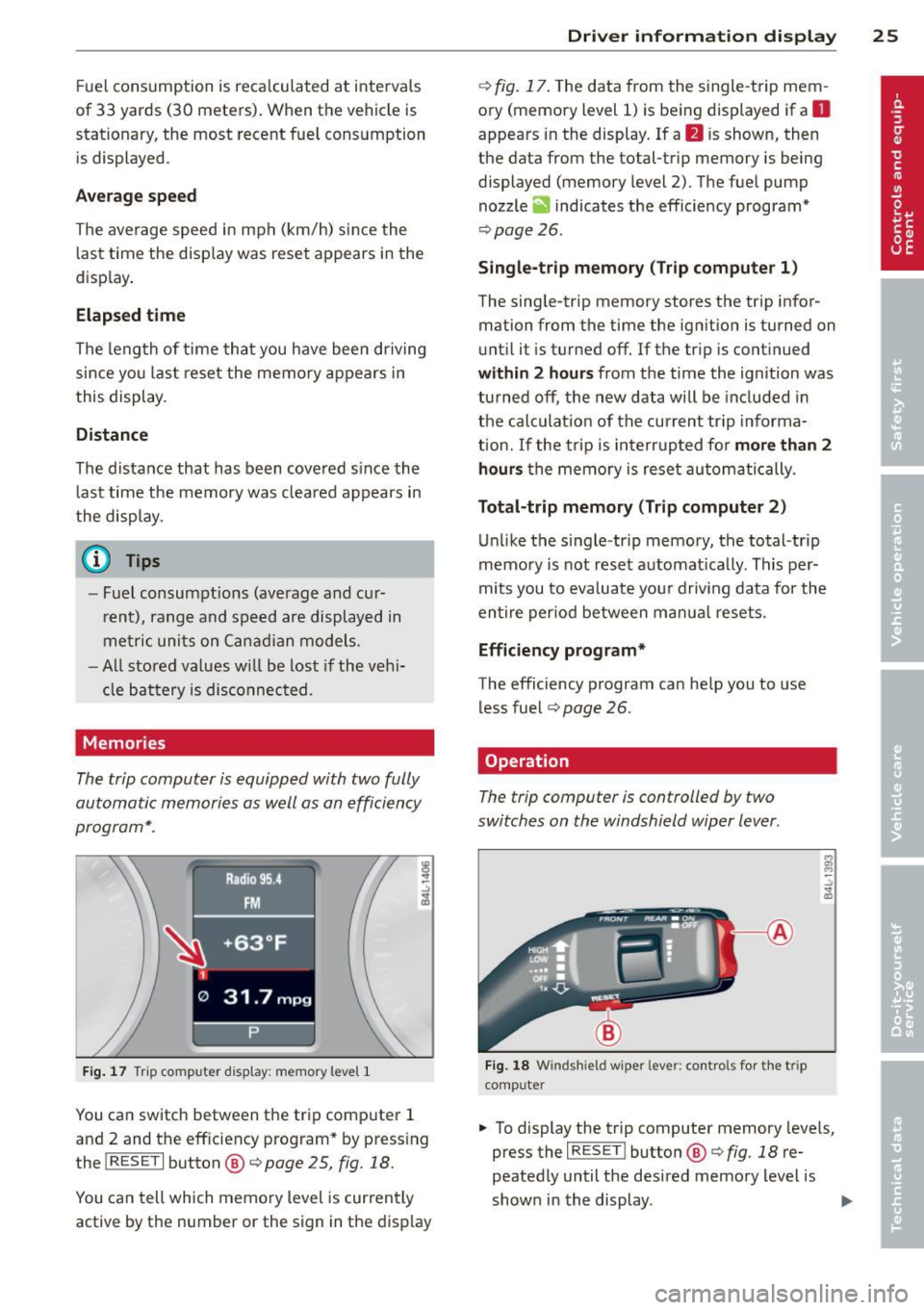
Fue l consumption is reca lculated at interva ls
of 33 yards (30 meters). When the vehicle is
stationary, the most recent fue l consumption
is displayed .
Average speed
The average speed in mph (km/h) since the
l ast time the disp lay was reset appears in the
display .
Elapsed time
The length of time that you have been driving
since you last reset the memory appears in
this display.
Distance
The distance that has been covered since the
l ast time the memory was cleared appears in
the disp lay.
(D Tips
- Fuel consumptions (ave rage and cur
rent), range and speed are displayed in
metric units on Canadian models.
-All stored va lues w ill be lost if the veh i
cle battery is disconnected .
Memories
The trip computer is equipped with two fully
automatic memories as well as an efficiency
program".
Fig. 17 Trip computer d isplay: memo ry level 1
You can switch between the trip computer 1
and 2 and the efficiency program* by pressing
the
! RESET I button @¢ page 25, fig. 18.
You can tell which memo ry level is cur rently
active by the number or the sign in the display
Driver information display 25
¢ fig. 17. The data from the single-trip mem
ory (memory level 1) is being displayed if a
D
appears in the display . If a fJ is shown, then
the data from the total-trip memory is being
displayed (memory level 2). The fuel pump nozzle
iii indicates the efficiency program*
¢page 26.
Single-trip memory (Trip computer 1)
The single-trip memory stores the trip infor
mation from the time the ignition is turned on
until it is turned off. If the trip is continued
within 2 hours from the time the ignition was
turned off, the new data will be included in
the calculat ion of the current trip informa
tion. If the trip is interrupted for
more than 2
hours
the memory is reset automatically.
Total-trip memory (Trip computer 2)
Unlike the single -trip memory, the total -trip
memory is not reset automat ical ly. This per
mits you to evaluate your driv ing data for the
entire period between manua l resets.
Efficiency program*
The efficiency program can help you to use
less fuel ¢
page 26.
Operation
The trip computer is controlled by two
switches on the windshield wiper lever .
Fig. 18 Windsh ield wiper lever : contro ls for the t rip
computer
.. To display the trip computer memory levels,
press the
I RESET ! button®¢ fig. 18 re
peatedly until the desired memory level is
shown in the display . .,.
Page 28 of 342

26 Driver in formation d isplay
• To disp lay trip information within a memory
l evel, press the top or bottom part of the
function selection switch
@ .
The trip computer wi ll not operate unless the
ignition is on. When you turn on the ignition,
the function that was in use when you last
turned the ignit ion off will be d isp layed.
I n addition to informa tion on the trip compu t
e r (trip computer 1, 2 and efficiency pro
gram*, the digita l speedometer and informa
tion regard ing the nav igat ion system* can al
so be displayed. To switc h the display between
the different information, tap the
I RESET I but
ton @ briefly.
Setting value s to zer o
To erase the single or total trip comp uter va l
ues, se lect the des ired funct ion and p ress and
hold the
I RESET ! button@ for at least one
second. You ca n also erase* the va lues with
the MMI
¢ page 26.
All values currently displayed in the efficiency
program* are a lso erased with the s ingle tr ip
computer.
(D Tips
All st ored values will be lost if the vehicle
battery is disconnected.
MMI settings
Basic settings for the trip computer can be
made in the MMI.
• Se lect: F unct io n button ICARI > Cont ro l but
ton
Systems * > Instrument cluster > On ·
board computer 1 or On-board computer 2 .
The values i n the single -t rip or the total -trip
memory can a ll be reset to zero at the same
time under
Reset in the menu.
I n addition, you can de termine what informa
tion from the trip computer sho uld be shown
in the instrument cluste r display. If one of the
p ieces of dr iver information is turned
Off , that
driver information w ill not be show n in the
d isplay. The information will continue to be ca
lculated by the tr ip comp ute r and can be
turned back
On at any time .
(D Tips
- This function is not ava ilable on all vehi
cles.
- T he d riving info rm ation in t he eff ic iency
program * is also reset to zero with the
sing le-trip memory.
Efficiency program
Description
Applies to vehicles: with efficiency program
Fig. 1 9 Display: efficiency program
• Press the I RESET ! button@¢ page 25,
fig. 18
repeatedly unt il the effic iency pro
gram appears i n the display.
T he efficiency program ca n he lp you to use
l ess fuel. It evaluates driving info rmation in
reference to fuel consumption and shows ot h
er equipment influencing consumption. Fuel
economy messages
¢page 27 provide t ips
fo r effic ient d riving.
The efficiency program uses distance and con
sumption data from trip computer
l. If the
data a re deleted in the efficiency program,
those values a re also reset in tr ip comp ute r
l.
Page 29 of 342

Other equipment
Applies to vehicles: with efficiency program
Fig. 20 D isplay : ot her equipment
• In the efficiency program, press the func
tion selection switch¢
page 25, fig. 18@
repeatedly until the other equipment ap
pears in the display .
Other equipment that is currently affecting
fuel consumption is lis ted in the efficiency
program . The display shows up to three other
items of equipment @. The equipment using
the most fuel is l isted first. If more than three
items using fue l are switched on, the equ ip
ment that is currently using the mos t fu el is
d isp layed .
A scale @also shows the current total con
sumpt io n of all other equ ipment .
Fuel economy messages
Applies to vehicles: with efficiency program
Fig. 2 1 Display: fuel eco nomy messa ge
-.:,
~
Fuel economy messages are disp layed when
fuel consumption is inc reased by certain con
d itions . If you follow these fuel economy mes
sages, you can reduce your vehicle's consump
tion of fuel. The messages appear automati
cally and are o nly displayed in the eff ic iency
Dri ver inform ation di spl ay 2 7
program . The fue l economy messages t urn off
automatica lly after a certain period of time.
• To tu rn a fuel economy message off imme
diately after it appears, press the
I RESE T!
button ¢ page 25 , fig. 18@, or
• Press the f unction selection switch
r::!) page 2 5, fig . 18 @ .
{I) Tips
-Once yo u have turned a fuel economy
message off, it will o nly appear again af
ter yo u turn the ign ition on again.
- Th e fuel economy messages are not dis
played in every instance, but rather in in
tervals
over a period of time.
On-Board Diagnostic
system (OBD)
Malfunction Indicator Lamp (MIL)
The Malfunction Indicator Lamp (MIL) ¢• in
the instrument cluster¢
page 14, fig. 8 is
part of the On-Board Diagnos tic (OBD II) sys
tem .
The warning/indicator light ill um inates when
the ignition is switched on and goes out after
the engine star ts and the id le has stabilized.
This indicates that the M IL is working prope r
ly .
If the light does not go out after the engine
is started , or illuminates while you are dr iv
ing, a malfunction may exist in the engine sys
tem . If the light illuminates, the catalytic con
verter could b e damaged .
Con tinue driving
with reduced powe r (avoid
ing s ustained high speeds and/or rapid accel
erations) and have the cond ition co rrected .
Contact your a uthorized Aud i dea ler.
If the light illum inates, the electronic speed
limiter may also be malfunctioning . For more
information ¢
page 28, Electronic speed
limiter.
An improperl y closed fuel filler cap may also
cau se the MIL light to illum inat e (onl y vehi
cle s with g asoline engine )
¢ page 253.
Page 30 of 342

28 Driver information d isplay
On-Board Diagnostics
Fig. 22 Locat ion of Data Link Connector (DLC)
On-Board Diagnostics monitors the compo
nents of your emission control system. Each
monitored component in your engine system
has been assigned a code . In case of a mal
function, the component will be ident ified
and the fault stored as a code in the control
module memory .
The MIL light may also illuminate if there is a
leak in the on-board fue l vapor recovery sys
tem.
If the light illuminates after a refuelling ,
stop the veh icle and make sure the fuel filler
cap is proper ly closed (on ly vehicles with gaso
line engine)
¢page 253.
In o rder to make an accurate d iagnosis, the
stored data can only be displayed using spe
cial diagnostic equipment (generic scan tool
for OBD).
I n o rder to connect the special diagnostic
equipment, push the plug into the Data Link
Connector (DLC) . The DLC is located to the
right of the hood release¢
fig . 22.
Your author ized Audi dealer or qualified work
shop can interpret the code and perform the
necessary repair.
A WARNING
Do not use the diagnostic connector for
personal use. Incorrect usage can cause
ma lfunctions, which can increase the risk
of a collis ion!
Electronic speed
limiter
Your vehicle may be factory equipped w ith
t ir es that are rated for a maximum speed of
130 mph (210 km/h) . This is less than the
maximum speed of your vehicle . To reduce the
risk of sudden tire fa ilure a nd loss of contro l if
the vehicle is operated at excessive speeds,
your vehicle also has an elec tronic speed limit
er . The e lectronic speed limiter prevents your
vehicle from going faster than the tire speed
rating . For more information ¢
page 285.
If the engine control unit receives faulty vehi
cle roadspeed signals, the Malfunction Indica
tor Lamp (MIL)
II will ill uminate. If this oc
curs, contact the nearest authorized Audi
dealer for assistance.
A WARNING
-
Always observe the posted speed limits
and adjust your speed to suit prevailing
road, traffic and weather cond itions . Never
drive your vehicle faster than the maxi
mum speed rating of the tires installed.
-
Speed warning system
Overview
The speed warning system helps you to keep
your driving speed below a set speed limit.
T he speed warning system warns the driver if
he exceeds a previo usly stored maximum
speed . A warning tone wi ll so und as soon as
the vehicle speed exceeds the set speed by about 3 mph (3 km/h). At the same time, a
warning symbol appears in the display.
The speed warning system has
two warning
thresholds
that function independently of
each other and that have somewhat different
purposes:
Speed warning 1
You can use speed warning 1 to set the maxi
mum speed while you are driving. This setting "'