AUDI Q7 2018 Owner´s Manual
Manufacturer: AUDI, Model Year: 2018, Model line: Q7, Model: AUDI Q7 2018Pages: 398, PDF Size: 185.58 MB
Page 151 of 398
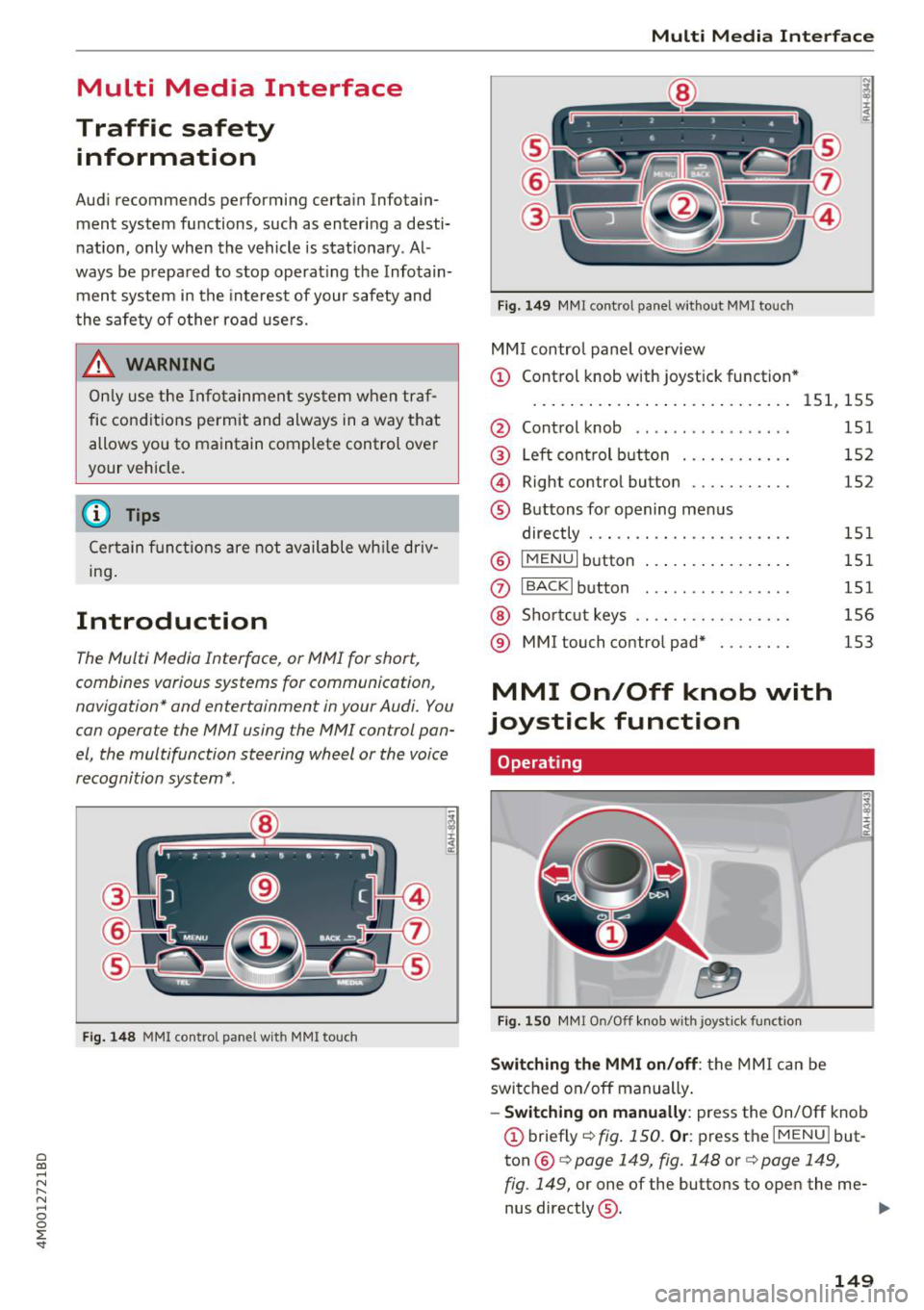
a co ...... N r--. N ...... 0
0
:E '
Traffic safety information
Audi recommend s performing certain Infotain
ment system fun ctions, such as entering a desti
nation, only when the vehicle is stationary . Al
ways be prepared to stop operating the Infotain
ment system in the interest of your safety and
the safety of other road users.
_& WARNING
Only use the Infotainment system when traf
fic conditions permit and always in a way that
allows you to maintain complete control over
your vehicle.
@ Tips
Certain functions are not available while driv
ing .
Introduction
The Multi Media Interface, or MMI for short,
combines various systems for communication,
navigation* and entertainment in your Audi. You
can opera te the MMI using the MMI control pan
el, the multifunction steering wheel or the voice
recognition system*.
Fig. 148 MMI control pane l wit h MMI touc h
Multi Media Inte rface
Fig. 149 MMI co ntro l pane l w itho ut MM I to uch
MM I control panel overview
(D Control knob with joystick function *
....... ... ... .. ............. 151, 155
@ Control knob . . . . . . . . . . . . . . . . . 151
@ Left control button . . . . . . . . . . . . 152
@ Right control button . . . . . . . . . . . 152
® Buttons for opening menus
directly . . . . . . . . . . . . . . . . . . . . . . 151
®
I MENUI button . . . . . . . . . . . . . . . . 151
(J) IBACKI button . . . . . . . . . . . . . . . . 151
@ Shortcut keys . . . . . . . . . . . . . . . . . 156
® MMI touch contro l pad* . . . . . . . . 153
MMI On/Off knob with
joystick function
Operating
Fig. 150 MMI On/Off knob with joystick function
Switching the MMI on/off: the MMI can be
switched on/off manually .
- Switching on manually: press the On/Off knob
(D briefly c::> fig. 150 . Or: press the IM ENU I but
ton ®
c::> page 149, fig. 148 or¢ page 149,
fig . 149,
or one of the buttons to open the me-
nus directly @. ..,.
149
Page 152 of 398
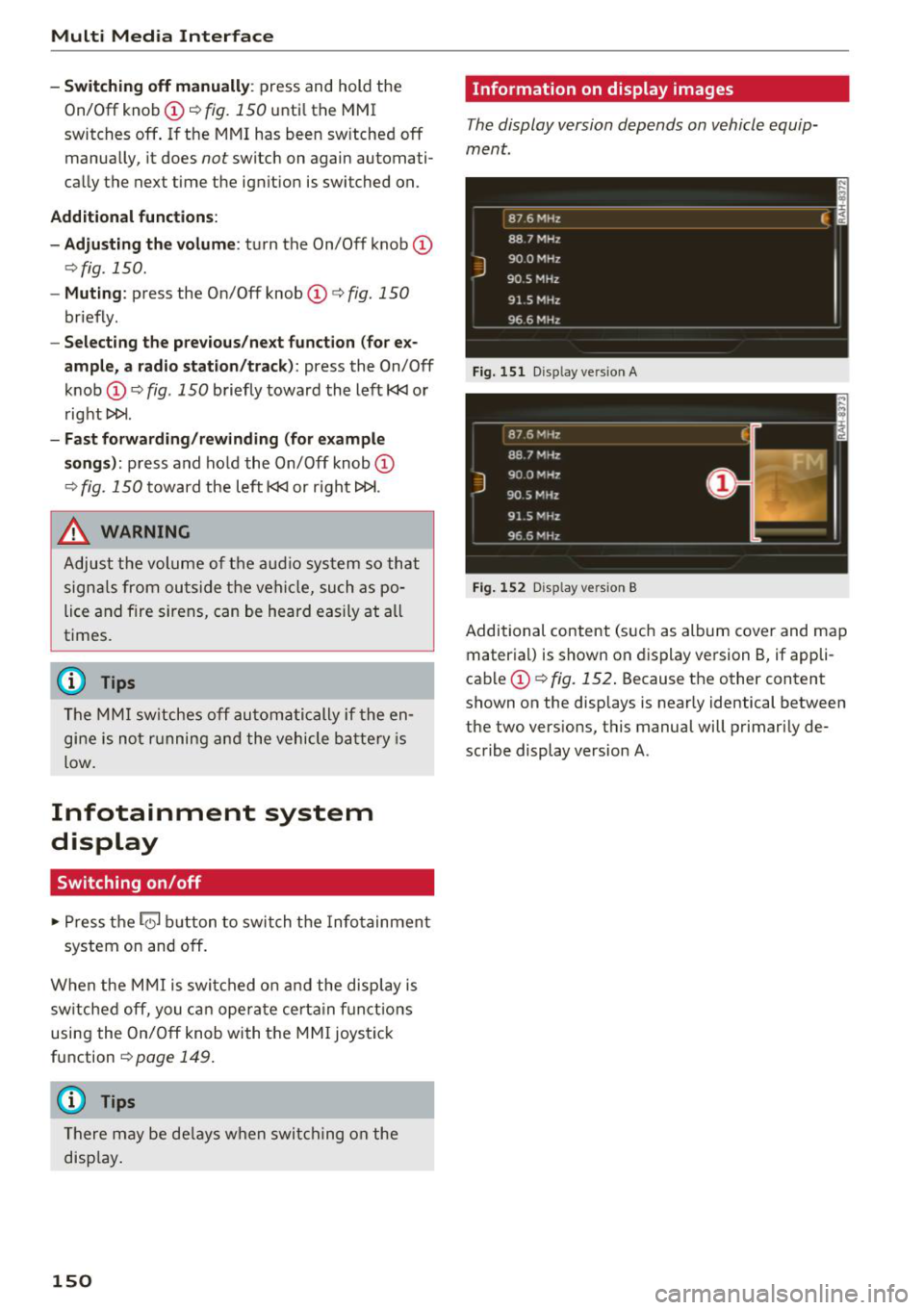
Multi Media Interface
-Switching off manually : press and hold the
On/Off knob@¢
fig. 150 until the MMI
switches off . If the M MI has been sw itched off
manually, it does
not switch on again automati
ca lly the next time the ignition is switched on.
Additional functions:
- Adjusting the volume:
turn the On/Off knob (D
¢fig . 150 .
-Muting : press the On/Off knob (D ¢ fig. 150
briefly.
-Selecting the previous/next function (for ex
ample, a radio station/track):
press the On/Off
knob
(D ¢ fig . 150 briefly toward the left l
-Fast forwarding/rewinding (for example
songs) :
press and hold the On/Off knob (D
¢ fig. 150 toward the left l
.8. WARNING
Adjust the volume of the audio system so that
signals from outside the vehicle, such as po
lice and fire sirens, can be heard easily at all
times.
(D Tips
The MMI switch es off automatically if the en
gine is not r unning and the vehicle battery is
low.
Infotainment system
display
Switching on/off
" Press the to l button to switch the Info tainment
system on and off.
When the MMI is switched on and the display is
switched off, you can operate ce rtain funct ions
using the On/Off knob with the MMI joystick
function
¢ page 149.
(D Tips
There may be delays when switching on the
display.
150
Information on display images
The display version depends on vehicle equip
ment.
Fig. 151 Disp lay ve rs ion A
Fig. 15 2 Disp lay ve rs ion B
Additional content (such as album cover and map
material) is shown on display version B, if appli
cable
(D ¢ fig. 152. Because the other content
shown on the displays is nearly identical between
the two vers ions, this manual will primarily de
scribe display version A.
Page 153 of 398
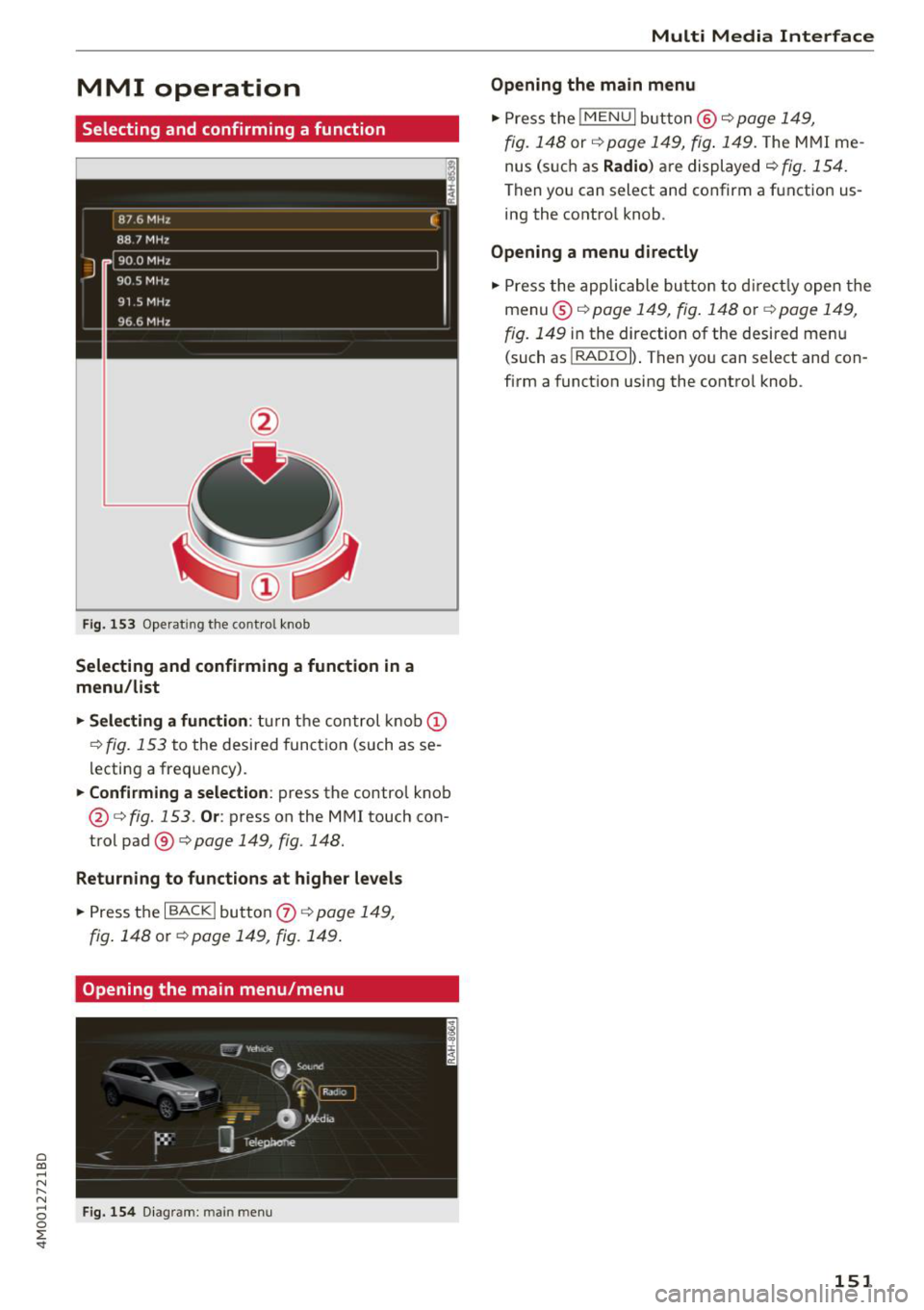
a co ...... N r--. N ...... 0
0
:E -
Selecting and confirming a function
Fig . 153 Operat ing the cont ro l knob
Selecting and confirming a function in a
menu/list
.,. Selecting a function :
turn t he control knob (D
¢ fig . 153 to the desired funct ion (such as se
l ecting a frequency) .
.,. Confirming a selection : press the control kno b
@ ¢
fig. 153 . Or: press on the M MI touch con
trol pad®¢
page 149, fig. 148.
Returning to functions at higher levels
.,. Press the I BACK I but to n 0 ¢ page 14 9,
fig . 148 or ¢ page 149, fig. 149 .
Opening the main menu/menu
Fig . 1 54 D iagram : main menu
Multi Media Inte rface
Opening the main menu
.,. Press the I MENU I b utt on @ ¢ page 149,
fig. 14 8 or ¢ page 149, fig. 149. The M MI me
nus (s uch as
Radio ) are displayed¢ fig. 154.
Then yo u can select and confirm a f unction us
ing the contro l knob .
Opening a menu directly
.,. Press the applicab le bu tton to d irect ly o pen the
menu ®¢
page 14 9, fig . 148 or¢ page 149,
fig . 149 in the direction of the desired men u
(such as
I RADIO I ) . Then you can select and con
firm a funct ion using the contro l knob .
151
Page 154 of 398
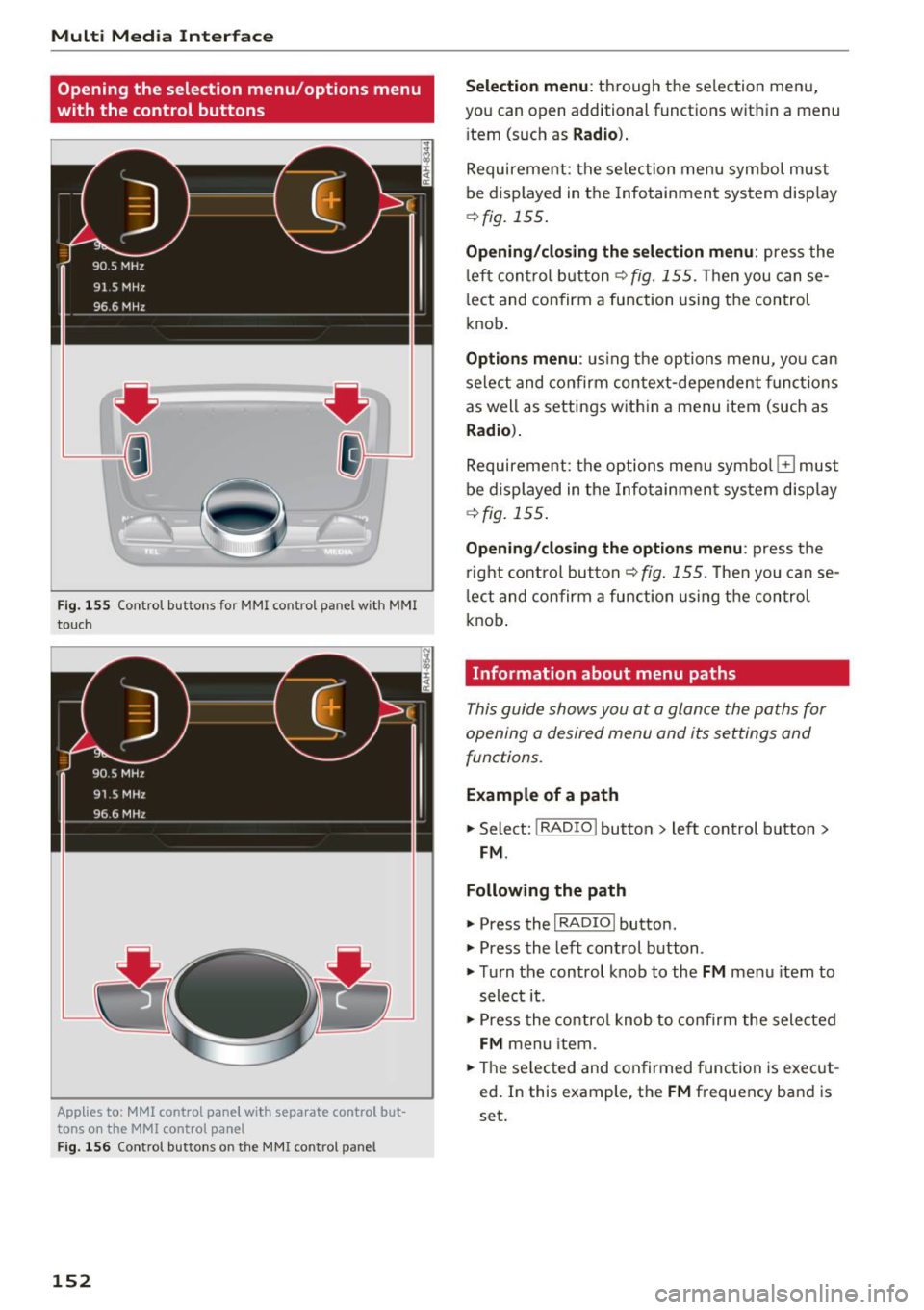
Multi Media Interfac e
Opening the selection menu/options menu
with the control buttons
F ig . 155 Contro l buttons for MMI control panel with MMI
touch
Se lection menu : through the se lection menu,
you can open additional functions wit hin a menu
i tem (such as
R ad io ).
Requirement: the se lection menu symbol must
be displayed in the Infotainment system disp lay
<9 fig. 155 .
Opening /clo sing the selection m enu : press the
l eft control b utton¢
fig. 155. Then you can se
lect and confirm a function using the control
knob .
Options menu : using the options menu, yo u can
select and confirm context-dependent funct ions
as well as settings within a menu item (such as
Radio).
Requirement: the options menu symbo l G must
be displayed in the Info tainment sys tem display
¢ fig. 155 .
Opening/clo sing th e opti ons menu : press the
r ight control but ton
¢fig. 155. Then you can se
l ect and confirm a function using the control
knob .
Information about menu paths
This guide shows you at a glance the paths for
opening a desired menu and its settings and
functions.
E xample of a path
11> Select: I RADIO I button > left control b utton >
FM .
Following the path
" Press the I RADIO I button.
" Press the left control button .
" Turn the control knob to the
FM menu item to
select it.
" Press the contro l knob to confirm the selected
FM menu item.
" The selected and confirmed func tion is execut -
ed. In this example, the
FM frequency band is
Applies to: MMI control pane l with separate control but-set .
tons on the MMI control panel
Fig. 156 Control buttons on the MMI control panel
152
Page 155 of 398
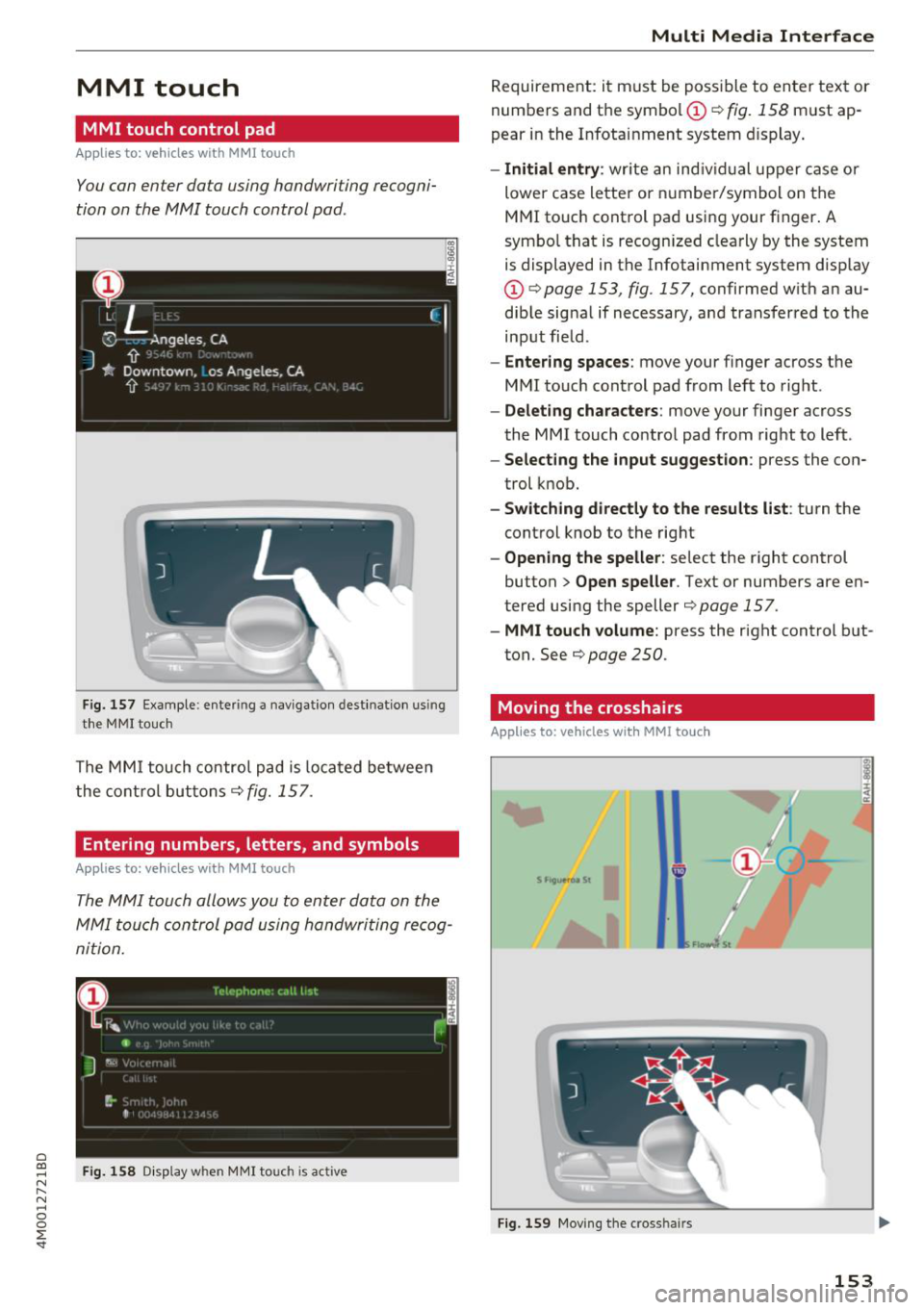
a co ...... N r--. N ...... 0
0
:E '
MMI touch control pad
Applies to: vehicles with MMI touch
You can enter data using handwriting recogni
tion on the MMI touch control pad.
Fig. 157 E xamp le : enter ing a nav igation des tination us in g
t h e MMI touc h
The MMI touch c ontrol pad is loca ted be twee n
the cont ro l buttons
c::> fig. 15 7.
Entering numbers, letters, and symbols
Appl ies to: veh icles with MMI touch
The MMI touch allo ws you to enter data on the
MMI touch con trol pad using handwriting rec og
ni tion .
Fig . 158 D isp lay w hen MM I touc h is act ive
Multi Media Inte rface
Requirement: i t m ust be poss ible to enter tex t or
numbers and the symbol(!)
c::> fig. 158 must ap
pear i n the Infotainment system display .
-Initial entry : write an ind iv id ual up per case or
lower case lette r or n umbe r/symbol on the
M MI touch cont rol pad using your finger . A
symbo l that is recogn ized clearly by the system
is displayed in the Infotainment system disp lay
(D c::> page 153 , fig. 157, confirmed w ith an au
dib le sig na l if necessary, an d transferred to the
input field.
- Enter ing spaces : move your finger across the
M MI touch control pad from left to right .
-Delet ing characters : move your finger across
the MMI touch contro l pad from right to left .
-Selecting the input suggestion : press the con
trol k nob.
- Switching directly to the results list : turn the
cont rol knob to the rig ht
- Opening the speller : select the right control
button>
Open speller . Text or numbers are en
tered using the speller
c::>page 157.
-MMI touch volume: press the right control b ut
ton. See
c::> page 250.
Moving the crosshairs
Applies to: vehicles with MMI touch
Fig . 159 M oving the c ross hair s
153
Page 156 of 398
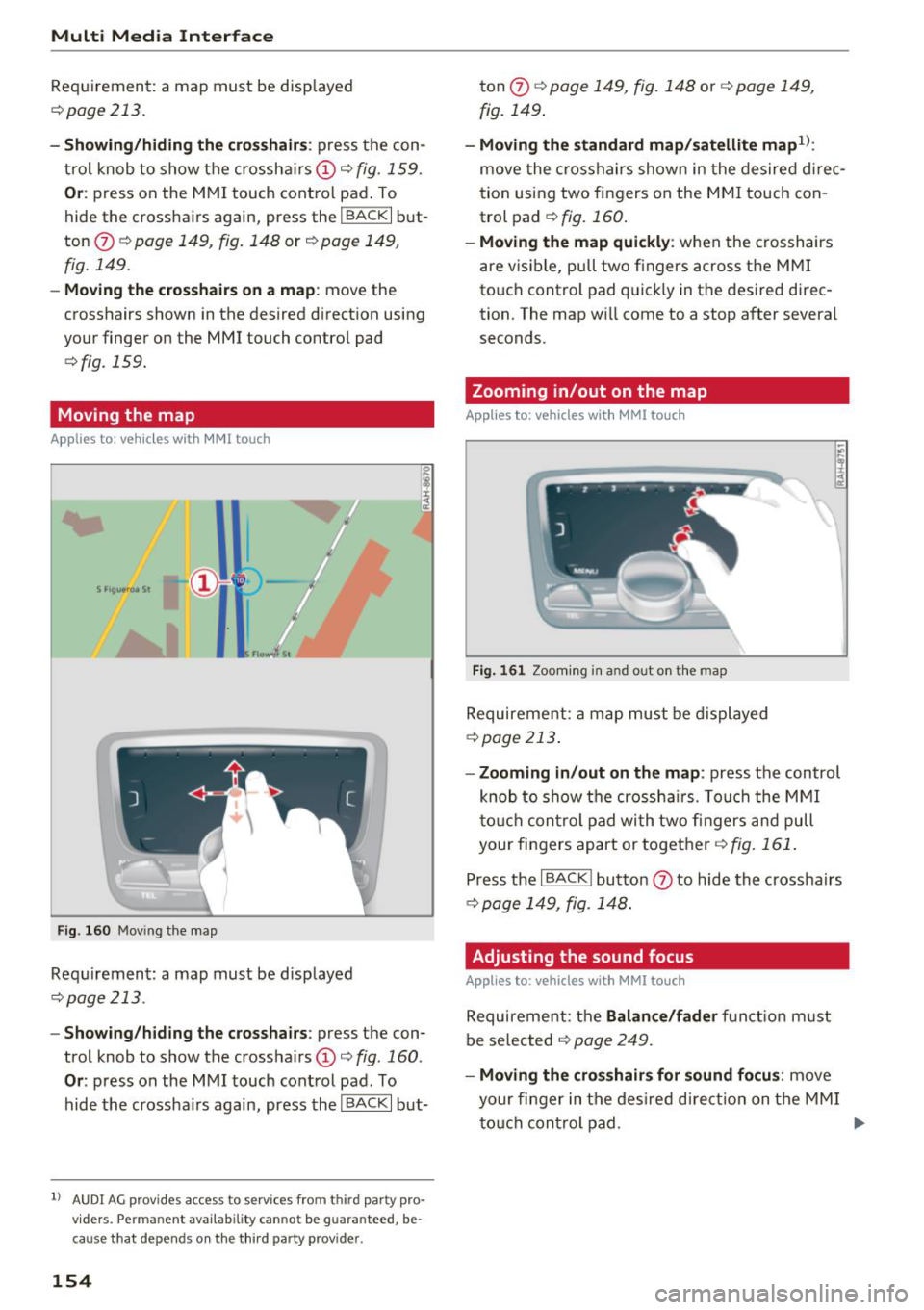
Multi Media Interface
Requirement: a map must be disp layed
r::!> page 213.
-Showing/hiding the crosshairs: press the con
trol knob to show the crosshairs CD¢
fig. 159 .
Or: press on the MMI touch control pad . To
hide the crosshairs aga in, press the
I BACK I but
ton
0 r::!> page 149, fig. 148 or r::!> page 149,
fig. 149 .
-Moving the crosshairs on a map: move the
crosshairs shown in the desired direction using
your finger on the
MMI touch contro l pad
r::!> fig . 159.
Moving the map
App lies to: ve hicles w ith MMI touch
S f:IQU .-,OA St
Fig . 160 Mov ing the map
Requirement: a map must be disp layed
r::!> page 213 .
-Showing/hiding the crosshairs: press the con
trol knob to show the crossha irs CD ¢
fig. 160 .
Or: press on the MMI touch control pad . To
hide the crossha irs again, press the
I BACKI but-
l) AU DI AG provides access to se rvice s fro m third party pro
v ider s. Perman ent av aila bili ty c ann ot be guaran teed, be
c a use that depen ds on th e th ird party prov ide r.
154
ton 0 ¢ page 149, fig. 148 or ¢ page 149,
fig. 149 .
-Moving the standard map/satellite map1l:
move the c rosshairs shown in the desired d irec
tion using two fingers on the
MMI touch con
trol pad
r::!> fig. 160 .
-Moving the map quickly : when the crosshairs
are visib le, pull two f ingers across the
MMI
touch control pad quickly in the desired direc
tion . The map will come to a stop after several
seconds.
· Zooming in/out on the map
App lies to : vehicles wit h MMI to uch
Fig. 161 Zooming in an d o ut o n th e m ap
Requirement: a map must be displayed
¢page 213.
-Zooming in/out on the map : press the control
knob to show the crossha irs. Touch the
MMI
touch control pad with two fingers and pull
your fingers apart or together ¢
fig. 161.
Press the I BACK I button 0 to hide the crosshairs
¢ page 149, fig. 148.
Adjusting the sound focus
Applies to: vehicles wi th MMI to uch
Requireme nt: the Balan ce/fader function must
be selected
r::!> page 249.
- Moving the crosshairs for sound focus: move
your fi nger in the desired direction on the
MMI
touch control pad. .,.
Page 157 of 398
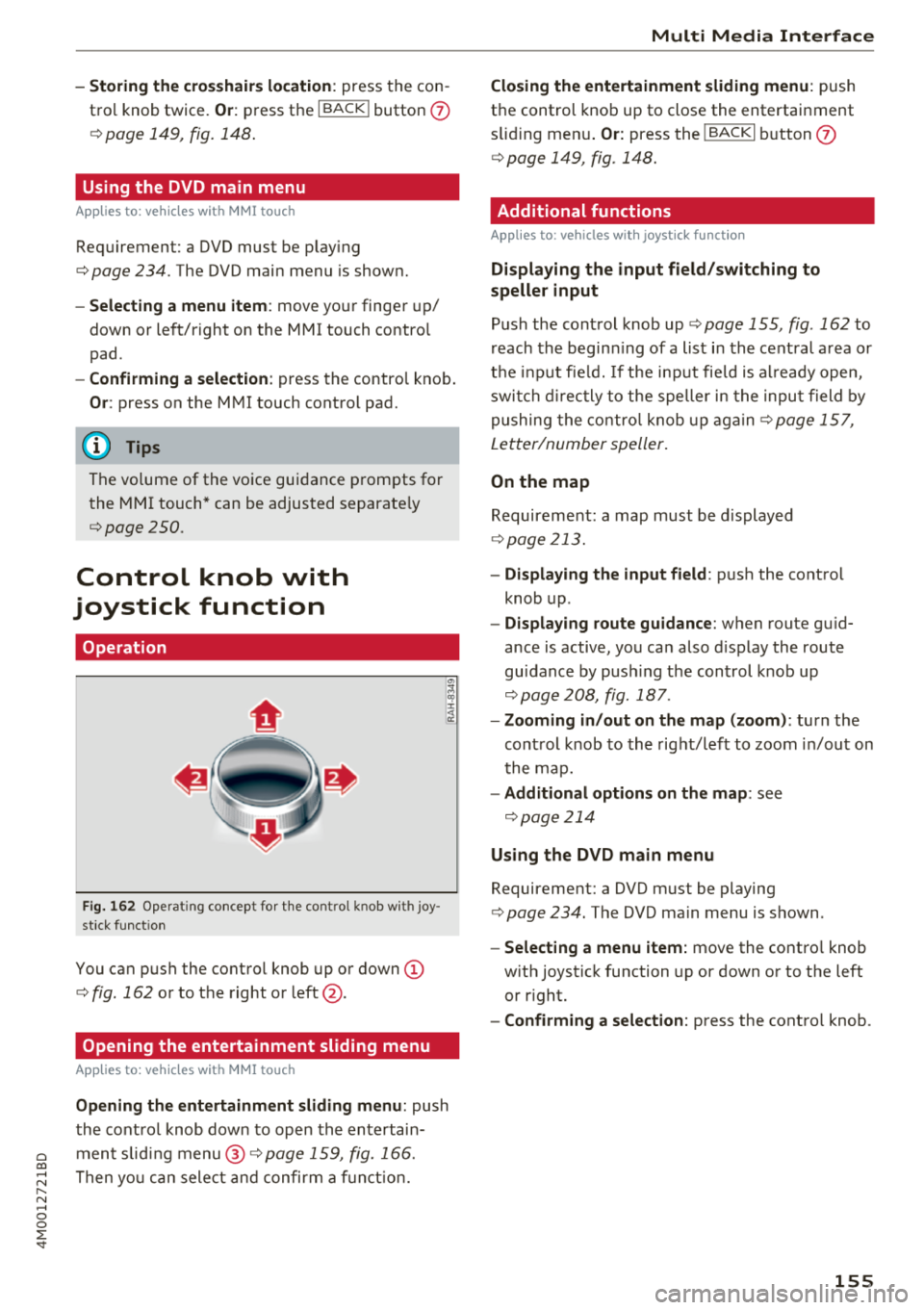
Cl a:, ...... N
" N ...... 0
0
::r '
tro l knob twice.
Or : press the I BACK ! button 0
¢page 149, fig. 148 .
Using the DVD main menu
Applies to: ve hicles with MMI touch
Requirement: a DVD must be playing
¢ page 234. The DVD main menu is shown.
- Selecting a menu item : move your finger up/
down or left/right on the MMI touch contro l
pad.
- Confirming a selection: press the control knob .
Or: press on the MMI touch control pad.
(D Tips
The vo lume of the voice guidance prompts for
the MMI touch* can be adjusted separate ly
¢page 250.
Control knob with
joystick function
Operation
Fig. 162 Operating concept for t he contro l knob w ith joy
stick funct ion
You can push the control knob up or down (D
¢ fig. 162 or to the right or left @.
Opening the entertainment sliding menu
App lies to: ve hicles with MMI touch
Opening the entertainment sliding menu: push
the control knob down to open the entertain
ment sliding menu @
¢page 159, fig. 166.
Then you can select and confirm a f unct ion .
Multi Media Interface
Closing the entertainment sliding menu: push
the control knob up to close the entertainment
s lidin g men u.
Or: press the !BACKI button 0
¢ page 149, fig. 148.
Additional functions
Applies to : vehicles wit h joystic k function
Displaying the input field/switching to
speller input
Push the control knob up ¢ page 155, fig. 162 to
reach the beginning of a list in the central area or
the input field. If the input fie ld is al ready open,
switch directly to the speller in the in put field by
pushing the control knob up again
¢p age 157,
Letter/number speller.
On the map
Requirement: a map must be displayed
¢page 213.
-Displaying the input field : push the control
knob up.
-Displaying route guidance : when route guid
ance is active, you can also display the route
guidance by push ing the control knob up
¢page 208, fig. 187 .
-Zooming in/out on the map (zoom): turn the
control knob to the right/left to zoom in/out on
the map.
- Additional options on the map : see
¢page 214
Using the DVD main menu
Requirement: a DVD must be playing
¢ page 234. The DVD ma in menu is shown .
-Selecting a menu item: move the contro l knob
with joystick function up or down or to the left
or r ight.
- Confirming a selection: press the contro l knob.
155
Page 158 of 398
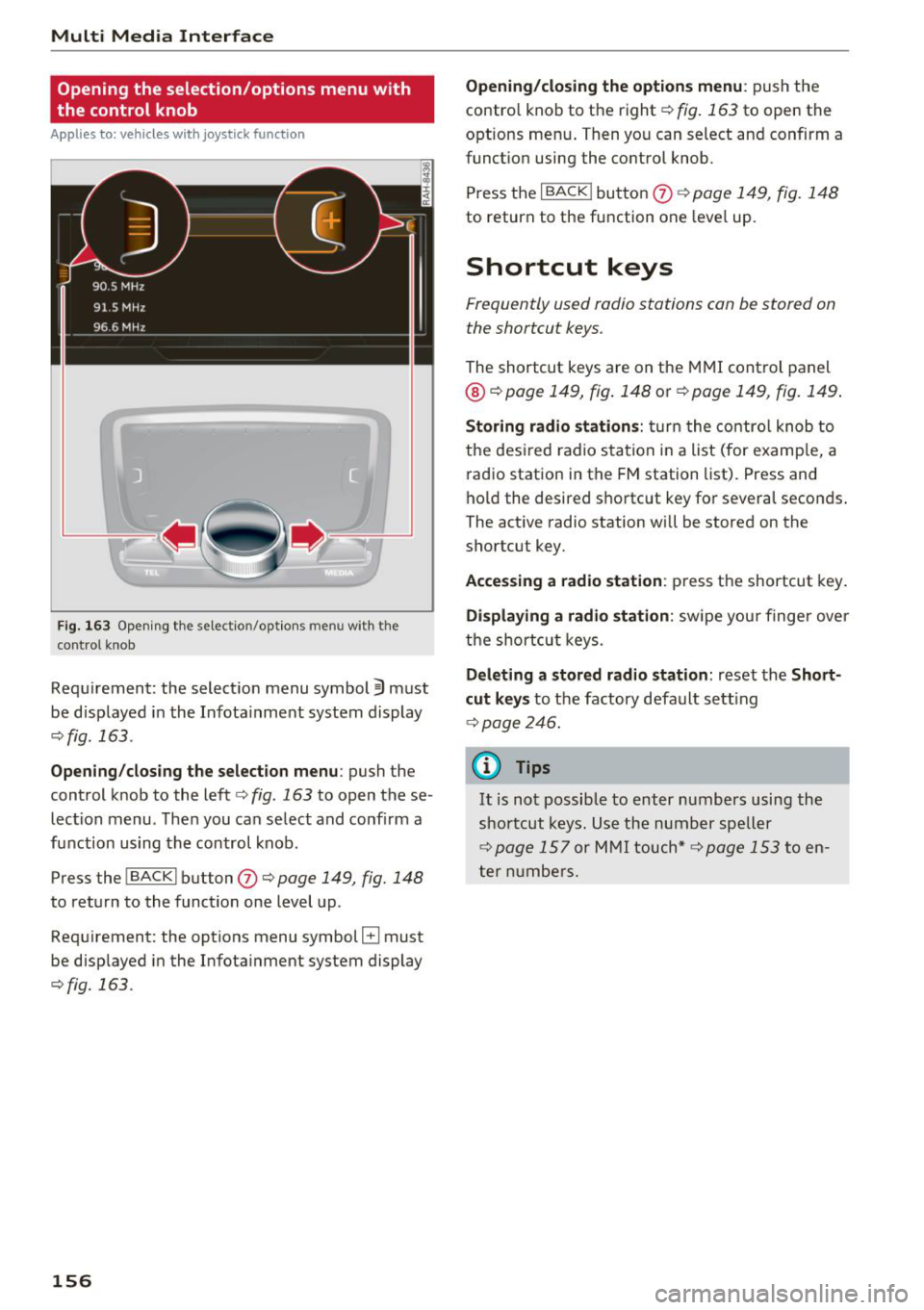
Multi Media Interface
Opening the selection/options menu with
the control knob
A pplies to: ve hicles w ith joystick function
F ig . 163 Op ening the se le ctio n/op tion s m enu with the
c ontrol knob
Requirement: the selection menu symbol:§) must
be disp layed in the Infota inment system display
¢fig . 163 .
Opening /closing the selection menu : push the
control knob to the left¢
fig. 163 to open the se
lection menu . Then you can select and conf irm a
function us ing the control knob.
Press the
! BACKI button (J) ¢ page 149, fig. 148
to return to the function one level up.
Requirement: the options menu symbol
B must
be disp layed in the Infotainment system display
¢fig. 163.
156
Opening/closing the options menu : push the
contro l knob to the right¢
fig. 163 to open the
options menu . Then you can select and confirm a
funct ion using the control knob.
Press the
I BACK ! button (J) ¢ page 149, fig. 148
to return to the function one leve l up.
Shortcut keys
Frequently used radio stations can b e stor ed on
the shortcut keys .
The shortcut keys are on the MMI control panel
®¢page 149, fig . 148 or ¢ page 149, fig. 149.
Storing radio stations: turn the control knob to
the desired radio s tation i n a list (for examp le, a
radio station in the FM station list). Press and
hold the desired shortcut key for severa l seconds .
The active radio station will be stored on the
shortcut key.
Accessing a radio station : press the shortcut key.
Displaying a radio station: swipe you r finger over
the shortcut keys.
Deleting a stored radio station: reset the Short
cut keys
to the factory default sett ing
¢ page 246.
(D Tips
It is not possible to enter numbers using the
shortcut keys. Use the number speller
¢
page 157 or MMI touch*¢ page 153 to en
ter numbers.
Page 159 of 398
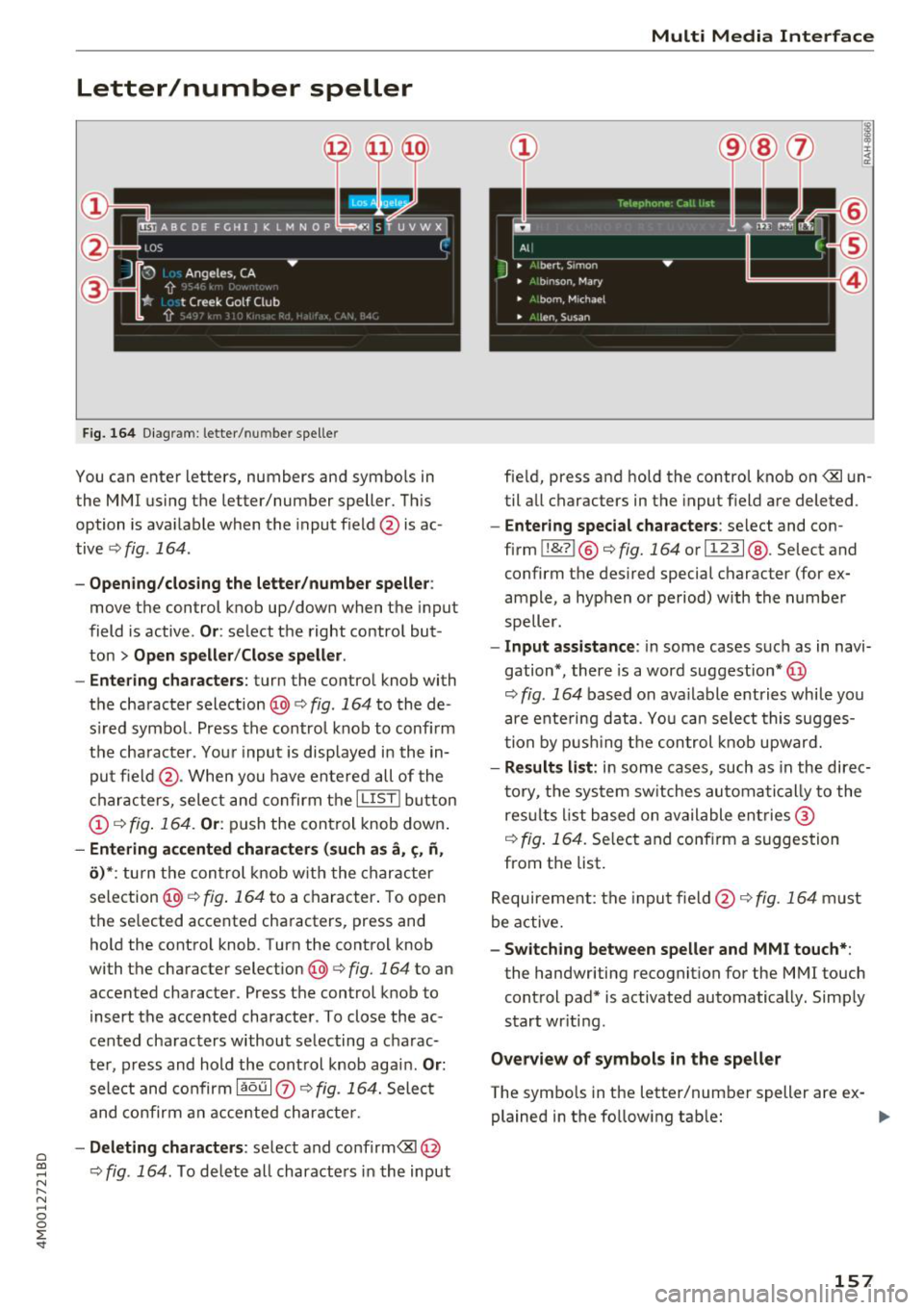
a co ...... N r--. N ...... 0
0
:E '
Fig . 1 64 Diagram : letter/ num be r spelle r
You can ente r letters, numbers and symbo ls in
the
MMI us ing the letter/number speller. Th is
option is ava ilab le when the input f ield @is ac
tive
¢ fig . 164.
-Opening /clos ing the letter /number speller :
move the control knob up/down when the input
field is active .
Or: select t he right contro l but
ton
> Open speller /Close speller .
- Entering characters :
turn the control knob with
t h e character selection@¢
fig. 164 to the de
s ir ed symbo l. Press the contro l knob to confi rm
t h e cha racte r. Yo ur inpu t is disp laye d in th e in
pu t field @. When you have ente red all of the
ch aracters, sele ct an d confirm t he
I LIST ! button
(D ¢ fig . 164. Or : push the cont rol knob down .
-Entering accented characters (such as a, ~. n,
o)*: turn the con trol knob w ith the charac ter
selection @¢
fig. 164 to a character. To open
the se lected accented cha racters, press and
ho ld the contro l knob . Turn the control knob
with the cha racter select ion @ ¢
fig. 164 to an
accented character . Press the control knob to
insert the accented character . To close the ac
cented charac ters withou t se lecting a charac
te r, press and hold the cont rol knob aga in.
Or :
sele ct and confirm laou I 0 ¢ fig. 164. Sele ct
and c onfirm an accented chara cte r.
- Deleting character s: select and confirm<&I @
¢fig . 164. To de lete all characte rs in the input
Multi Media Inte rface
fie ld, press and hold the control knob on <&I un
til all characters in the input f ield a re deleted .
-Entering special characters : select and con
firm !!&? !@ ¢
fig. 164 orl 1231 @. Select and
confirm t he des ired special character (for ex
ample, a hyp hen or period) with the number
speller.
- Input assistance : in some cases s uch as in navi
gation *, there is a word suggestion *@
¢
fig . 164 based on ava ilable e ntries while you
are ente ring data. Yo u can sele ct this sugges
t ion by pu shing the con trol knob upw ard.
- Results list : in some cases, such as in the direc
t o ry, t he sys tem sw itches au tomatically to the
res ults l ist b ased on available ent ries @
¢
fig . 16 4. Se lec t and conf irm a s uggestion
from the list.
Requireme nt: the input field @ ¢
fig. 164 must
b e active.
- Switching between speller and MMI touch* :
the handwriting recognition for the MMI touch
cont rol pad* is activated automatically. Simp ly
start wr it ing.
Overview of symbols in the speller
The symbo ls in the letter/number speller are ex-
plained in the fo llow ing tab le : ..,
157
Page 160 of 398
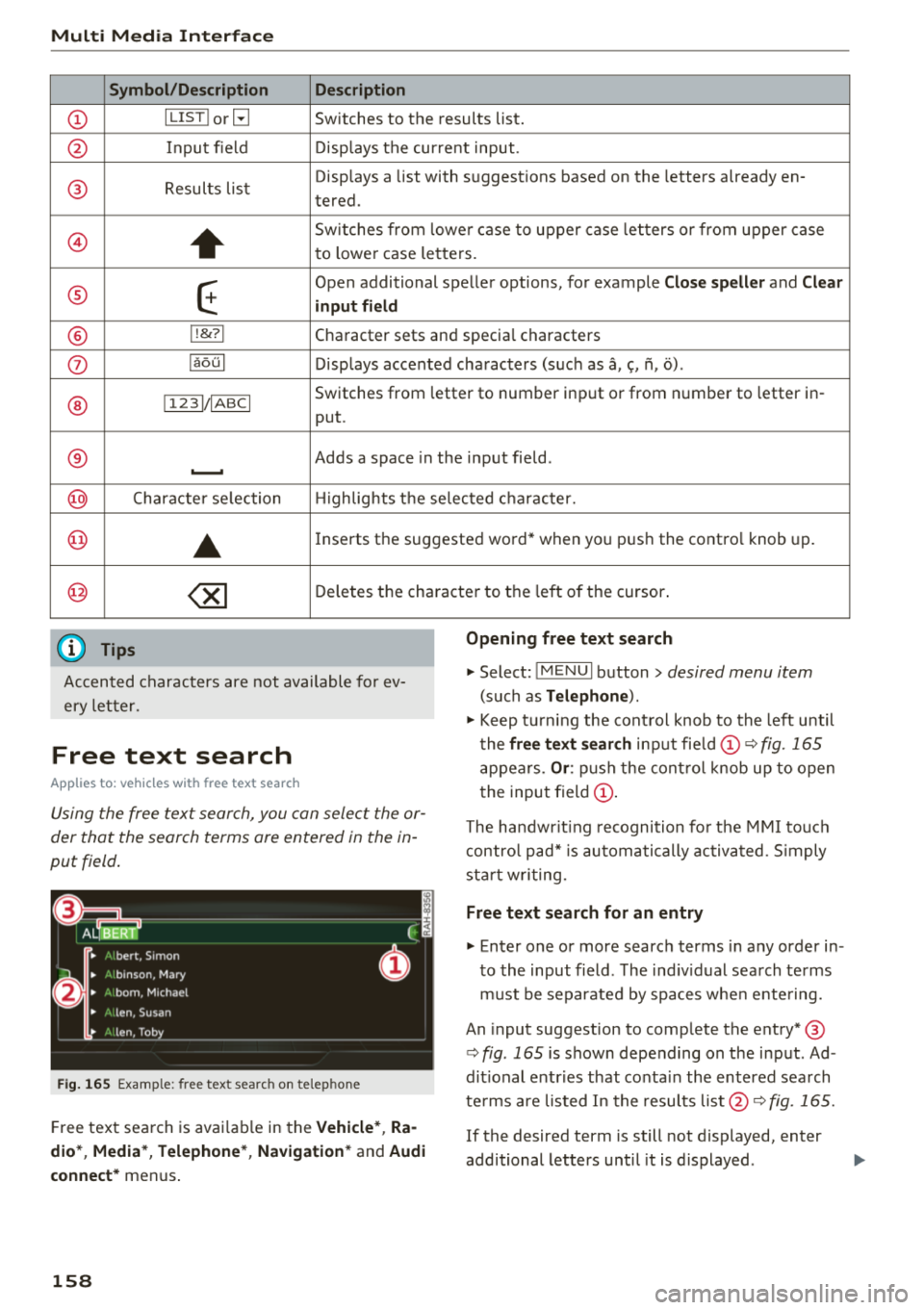
Multi Media Int erface
Symbol /Description Description
CD IL IST lorB Switches to the results list.
@ Input field Disp
lays the cur re nt input .
® Resul
ts lis t Displays a
list with suggestions based on the letters already en-
tered.
@
+
Sw itches from lowe r case to upper case let ters o r from upper case
to lowe r case le tters.
® E
Open additional speller options, for example C lose spell er and C le ar
input field
® 11 & 71 Character sets and specia
l characters
0 laoul
Disp lays accented cha racters (suc h as a,<;, ri, o) .
Switches from letter to number inp ut or from n umber to letter in -
® I1231/IABCI
put .
® Adds a space in the input field . ..........
@ Character selection Highlights t he se lected c haracter.
@ ..
Inserts the suggested word* when you p ush the contro l knob up .
@ <&] D eletes t he cha racter to the left o f the cursor .
(D Tips
Opening free text search
Accented c haracters are not available fo r ev
ery let ter. .,.
Select: IME NUI button> desired menu item
(such as Telephone ).
.,. Keep tu rn ing the cont rol knob to the left until
t he
free text sear ch inp ut fie ld CD ¢ fig. 165
appears . Or: push the con trol knob up to open
the input field
CD .
Free text search
Applies to: vehicles with free text search
Using the free text search, you can select the or
der that the search terms are entered in the in
put field .
Fig. 165 Example : free text search on telep hone
Free text sea rch is avai lab le in the Vehicle *, Ra
dio *, Media* , Telephone *, Navigation *
and Audi
conne ct*
menus .
158
The handwr it ing recogni tion fo r th e M MI to uch
con tro l pad* is automatically activated. S imply
st ar t w rit ing.
Free text search for an entry
.,. Enter one or more searc h terms in any order in
to the input field . The ind iv idual sea rch te rms
m ust be separated by spaces whe n ente ring.
An input suggestion to comp lete the entry* ®
¢fig . 165 is shown depe nding on the input . Ad
dit ional entries that co nta in the entered sea rch
te rms are lis ted In the resul ts list @¢
fig. 165.
If the desired term is still not displayed, enter
additional letters until it is d isplayed .