steering wheel AUDI Q7 2020 Owner´s Manual
[x] Cancel search | Manufacturer: AUDI, Model Year: 2020, Model line: Q7, Model: AUDI Q7 2020Pages: 316, PDF Size: 113.87 MB
Page 230 of 316

Additional settings
» Applies to: MMI: Select on the home screen:
SETTINGS > Connected devices > Audi smart-
phone interface.
> Press and hold an element until the Options
menu is displayed.
> Press Legal notes.
ida alee
Requirement: the vehicle must be stationary.
> Select in the instrument cluster: vehicle func-
tions tab > page 12.
> Press and hold the E=) button on the multifunc-
tion steering wheel until the display appears.
Possible options:
— Engine code
— Software information
— Version information
Head-up display
Applies to: vehicles with head-up display
Requirement: the vehicle must be stationary and
the ignition must be switched on. The head-up
display is switched on.
> Applies to: MMI: Select on the home screen:
SETTINGS > Display & brightness > Head-up
display > Display contents > Show the license
text in the head-up display.
228
Page 257 of 316
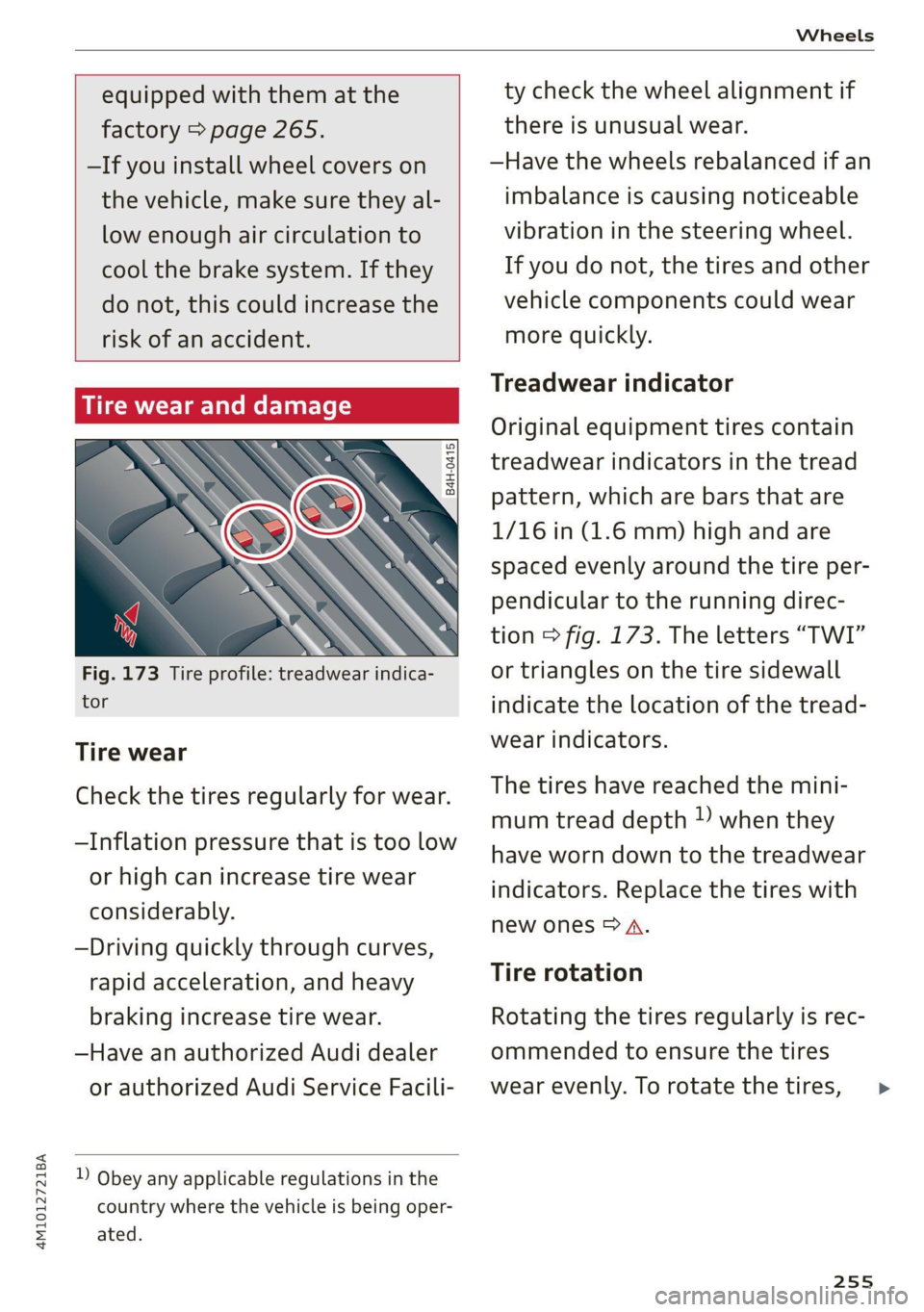
4M1012721BA
Wheels
equipped with them at the
factory > page 265.
—If you install wheel covers on
the vehicle, make sure they al-
low enough air circulation to
cool the brake system. If they
do not, this could increase the
risk of an accident.
Tire wear and damage
B4H-0415
Fig. 173 Tire profile: treadwear indica-
tor
Tire wear
Check the tires regularly for wear.
—Inflation pressure that is too low
or high can increase tire wear
considerably.
—Driving quickly through curves,
rapid acceleration, and heavy
braking increase tire wear.
—Have an authorized Audi dealer
or authorized Audi Service Facili-
D Obey any applicable regulations in the
country where the vehicle is being oper-
ated.
ty check the wheel alignment if
there is unusual wear.
—Have the wheels rebalanced if an
imbalance is causing noticeable
vibration in the steering wheel.
If you do not, the tires and other
vehicle components could wear
more quickly.
Treadwear indicator
Original equipment tires contain
treadwear indicators in the tread
pattern, which are bars that are
1/16 in (1.6 mm) high and are
spaced evenly around the tire per-
pendicular to the running direc-
tion > fig. 173. The letters “TWI”
or triangles on the tire sidewall
indicate the location of the tread-
wear indicators.
The tires have reached the mini-
mum tread depth !) when they
have worn down to the treadwear
indicators. Replace the tires with
new ones > A.
Tire rotation
Rotating the tires regularly is rec-
ommended to ensure the tires
wear evenly. To rotate the tires,
255
>
Page 263 of 316

4M1012721BA
Wheels
ZA\ WARNING
Wheel bolts that are tightened or repaired in-
correctly can become loose and result in loss
of vehicle control, which increases the risk of
an accident. For the correct tightening specifi-
cation, see > page 278, Finishing.
— Always keep the wheel bolts and the threads
in the wheel hub clean and free of grease.
— Only use wheel bolts that fit the rim.
— Always have damaged rims repaired by an
authorized Audi dealer or authorized Audi
Service Facility. Never repair or disassemble
rims yourself, because this increases the risk
of an accident.
Loose wheel warning
Applies to: vehicles with loose wheel warning
Within the limits of the system, the loose wheel
warning in the instrument cluster warns you if
one or more wheels are loose.
Using the ABS sensors, the loose wheel warning
system compares the vibration characteristics of
the individual tires. If one or more wheels are
loose, it will be indicated in the instrument clus-
ter display with the fi indicator light and a mes-
sage. If only one wheel is affected, the location
of that wheel will be indicated.
Messages
fi Wheel bolts loose. Please safely stop the ve-
hicle and check all wheel bolts!
Loose wheel warning for at least one wheel > A\.
Check the wheel bolts on all wheels with the
wheel wrench (vehicle tool kit). Have the tighten-
ing specification checked as soon as possible with
a torque wrench. Drive carefully until then. For
the correct tightening specification, see
=> page 278, Finishing.
fi Wheel assessment active. Please continue
driving carefully
After this message appears and you have checked
the wheel bolts, the assessment phase begins
when the vehicle is in motion. This may take sev-
eral minutes.
fi Loose wheel warning: malfunction! See
owner's manual
There is a system malfunction. Drive immediately
to an authorized Audi dealer or authorized Audi
Service Facility to have the malfunction repaired.
Z\ WARNING
Wheel bolts that are tightened incorrectly can
become loose and result in loss of vehicle con-
trol, which increases the risk of an accident.
— If a message appears, reduce your speed im-
mediately and avoid any hard steering or
braking maneuvers. Stop as soon as possible
and check the wheel bolts.
— Check your wheels for damage. Have the
damaged wheels checked and/or replaced
immediately by an authorized Audi dealer or
authorized Audi Service Facility.
— Under certain conditions (such as a sporty
driving style, winter conditions, or unpaved
roads), the message may be delayed.
— The driver is responsible for ensuring that
the wheels are attached correctly.
(i) Tips
— The loose wheel warning system can also
stop working when there is an ESC malfunc-
tion.
— Using snow chains may result in a system
malfunction.
Winter tires significantly improve the vehicle's
handling when driving in winter conditions. Be-
cause of their construction (width, compound,
tread pattern), summer tires provide less traction
on ice and snow.
> Use winter tires on all four wheels.
> Only use winter tires that are approved for your
vehicle.
>» Please note that the maximum permitted
speed may be lower with winter tires > A\ in
General information on page 246. An author-
ized Audi dealer or authorized Audi Service Fa-
cility can inform you about the maximum per-
mitted speed for your tires.
261
>
Page 267 of 316
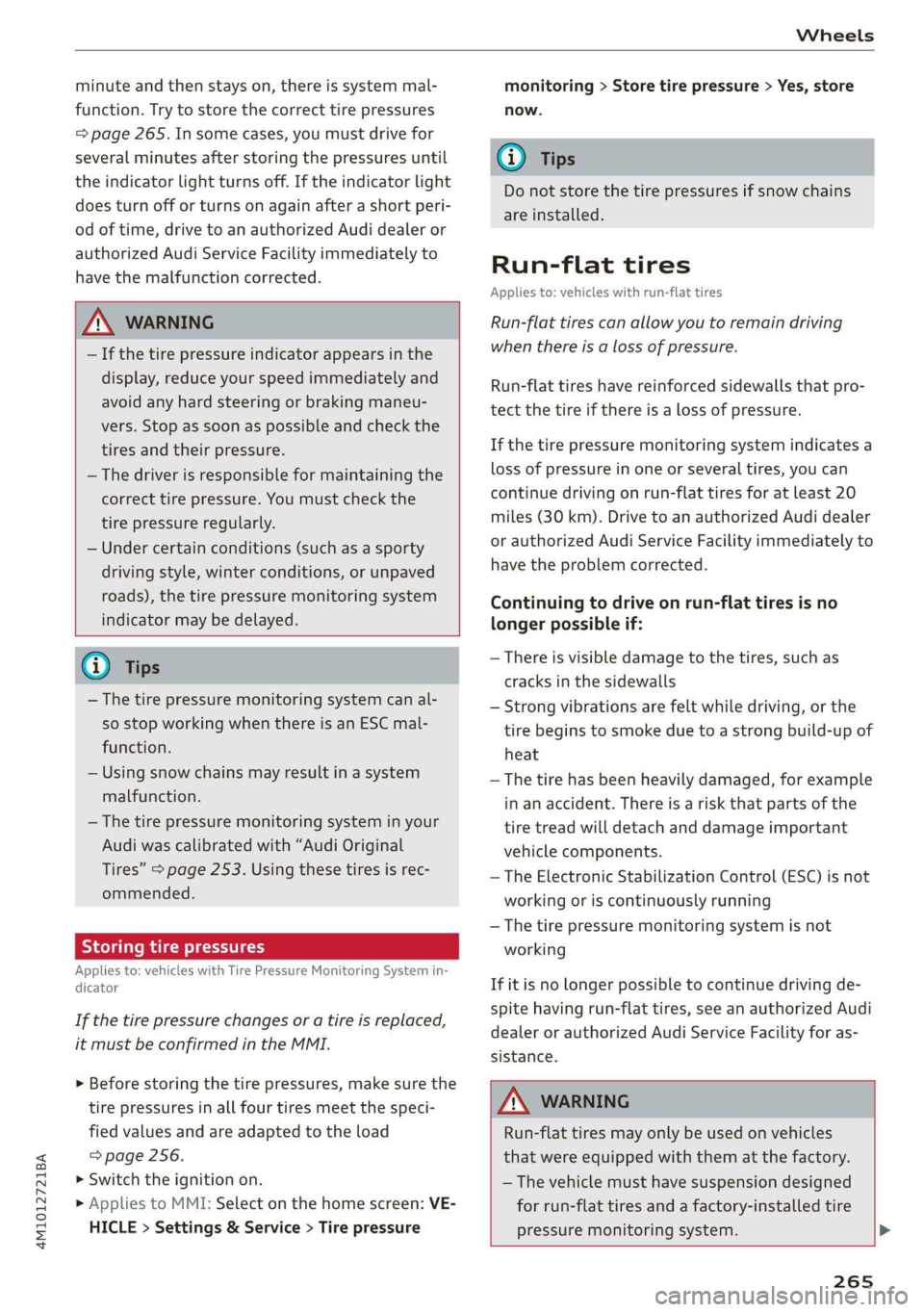
4M1012721BA
Wheels
minute and then stays on, there is system mal-
function. Try to store the correct tire pressures
= page 265. Insome cases, you must drive for
several minutes after storing the pressures until
the indicator light turns off. If the indicator light
does turn off or turns on again after a short peri-
od of time, drive to an authorized Audi dealer or
authorized Audi Service Facility immediately to
have the malfunction corrected.
ZA WARNING
— If the tire pressure indicator appears in the
display, reduce your speed immediately and
avoid any hard steering or braking maneu-
vers. Stop as soon as possible and check the
tires and their pressure.
— The driver is responsible for maintaining the
correct tire pressure. You must check the
tire pressure regularly.
— Under certain conditions (such as a sporty
driving style, winter conditions, or unpaved
roads), the tire pressure monitoring system
indicator may be delayed.
G) Tips
— The tire pressure monitoring system can al-
so stop working when there is an ESC mal-
function.
— Using snow chains may result in a system
malfunction.
—The tire pressure monitoring system in your
Audi was calibrated with “Audi Original
Tires” > page 253. Using these tires is rec-
ommended.
Storing tire pressures
Applies to: vehicles with Tire Pressure Monitoring System in-
dicator
If the tire pressure changes or a tire is replaced,
it must be confirmed in the MMI.
> Before storing the tire pressures, make sure the
tire pressures in all four tires meet the speci-
fied values and are adapted to the load
=> page 256.
> Switch the ignition on.
> Applies to MMI: Select on the home screen: VE-
HICLE > Settings & Service > Tire pressure
monitoring > Store tire pressure > Yes, store
now.
@) Tips
Do not store the tire pressures if snow chains
are installed.
Run-flat tires
Applies to: vehicles with run-flat tires
Run-flat tires can allow you to remain driving
when there is a loss of pressure.
Run-flat tires have reinforced sidewalls that pro-
tect
the tire if there is a loss of pressure.
If the tire pressure monitoring system indicates a
loss of pressure in one or several tires, you can
continue driving on run-flat tires for at least 20
miles (30 km). Drive to an authorized Audi dealer
or authorized Audi Service Facility immediately to
have the problem corrected.
Continuing to drive on run-flat tires is no
longer possible if:
— There is visible damage to the tires, such as
cracks in the sidewalls
— Strong vibrations are felt while driving, or the
tire begins to smoke due to a strong build-up of
heat
— The tire has been heavily damaged, for example
in an accident. There is a risk that parts of the
tire tread will detach and damage important
vehicle components.
— The Electronic Stabilization Control (ESC) is not
working or is continuously running
— The tire pressure monitoring system is not
working
If it is no longer possible to continue driving de-
spite having run-flat tires, see an authorized Audi
dealer or authorized Audi Service Facility for as-
sistance.
ZA WARNING
Run-flat tires may only be used on vehicles
that were equipped with them at the factory.
— The vehicle must have suspension designed
for run-flat tires and a factory-installed tire
pressure monitoring system. >
265
Page 283 of 316

4M1012721BA
Emergency assistance
(50 km), then transport the vehicle on a
special carrier.
— If the vehicle is towed by a tow truck at the
axle that is not permitted, this can cause se-
vere damage to the transmission.
— The vehicle must not be tow started for
technical reasons.
G) Tips
— If the power supply is interrupted, then it
will not be possible to move the selector
lever out of the "P" position. The parking
lock must be released using the emergency
release before towing the vehicle
=> page 98.
— Switch Audi pre sense* off > page 149 when
loading the vehicle onto a vehicle carrier,
train, ship, or other type of transportation,
or when towing the vehicle. This can prevent
an undesired intervention from the pre
sense* system.
— Follow the local legal regulations for tow-
ing.
Read and follow the important information under
=> page 280.
Preparations
> Only secure the towing cable or tow bar at the
designated towing loops > page 281,
=> page 282.
> Make sure the towing cable is not twisted. Oth-
erwise it could disconnect from the towing loop
while towing.
> Switch the emergency flashers on in both
vehicles > page 49. However, do not do this if it
prohibited by law.
Towing vehicle (front)
> Only start to drive when the towing cable is
taut.
> Press the brake pedal very carefully.
> Avoid sudden braking or driving maneuvers.
Vehicle being towed (rear)
> Make sure the ignition is switched on so that
the steering wheel is not locked and so that you
can use the turn signals, the horn, and the
windshield wipers if needed > A\.
> Switching it off before the vehicle has stopped
may
impair the function of the brake booster
and power steering. You would then need to
use more force to steer and brake the vehicle.
> Release the parking brake > page 104.
> Select the “N” selector lever position.
> Make sure the towing cable is always taut.
ZA\ WARNING
Never tow a vehicle using a tow bar or towing
cable if the vehicle does not have electrical
power.
Front towing loop
Fig. 190 Front bumper: installing the towing loop (version
2)
The threaded opening for the towing loop is lo-
cated on the right side of the front bumper.
> Remove the towing loop from the vehicle tool
kit > page 273.
281
>
Page 288 of 316
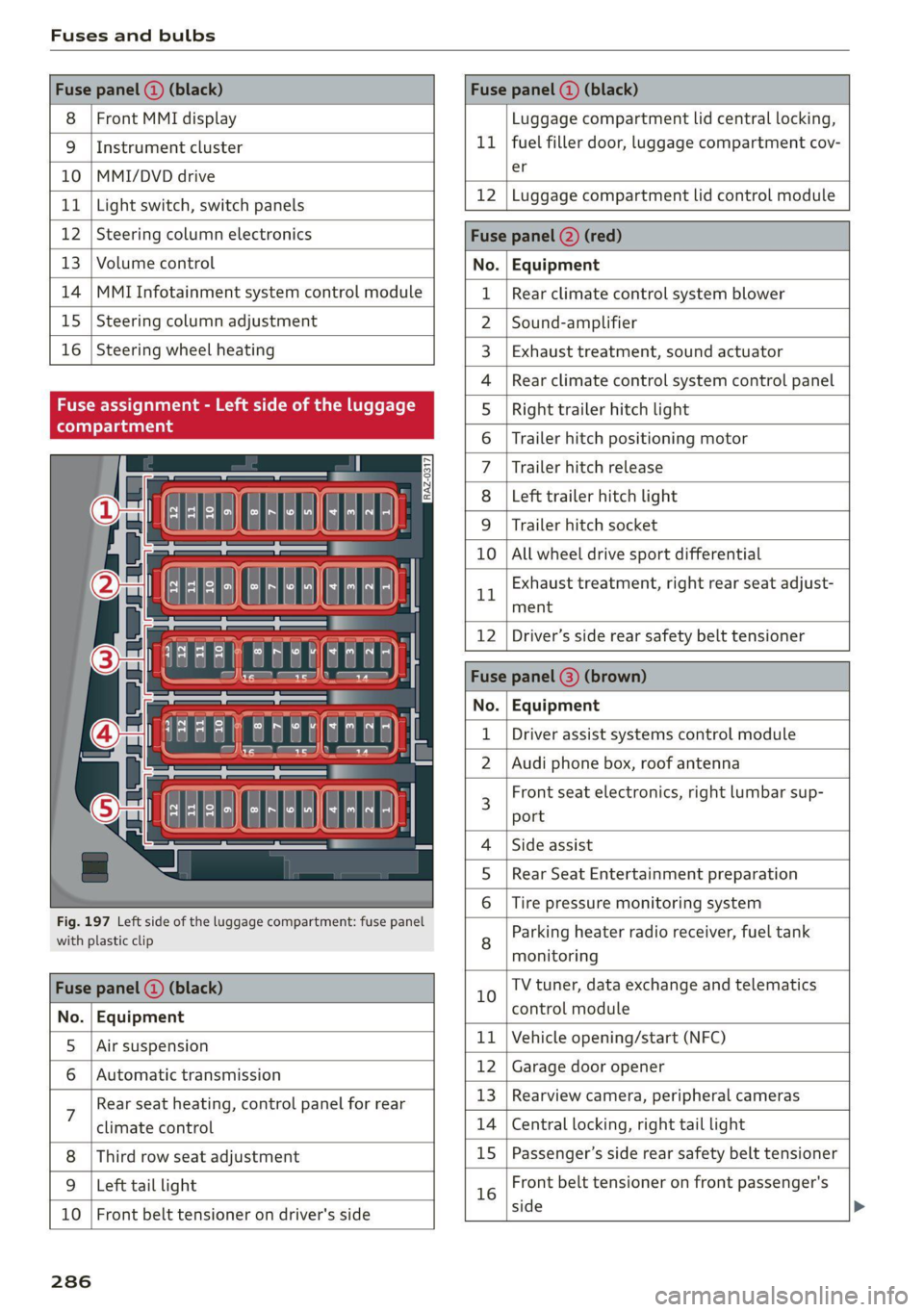
Fuses and bulbs
Fuse panel () (black) Fuse panel (2) (black)
8 | Front MMI display Luggage compartment lid central locking,
9 | Instrument cluster 11 | fuel filler door, luggage compartment cov-
10 |MMI/DVD drive er
11 | Light switch, switch panels 12 |Luggage compartment lid control module
12 | Steering column electronics Fuse panel (2) (red)
13 | Volume control No. Equipment
14 | MMI Infotainment system control module 1 | Rear climate control system blower
15 | Steering column adjustment 2 |Sound-amplifier
16 | Steering wheel heating 3 | Exhaust treatment, sound actuator
4 |Rear climate control system control panel
Fuse assignment - Left side of the luggage 5 | Right trailer hitch light
6 |Trailer hitch positioning motor
7 |Trailer hitch release
8 | Left trailer hitch light
9 | Trailer hitch socket
ele
a
i] a rE ia) °
U i)
TCE |
Fig. 197 Left side of the luggage compartment: fuse panel
with plastic clip
BR oO All wheel drive sport differential
Bh BR
Exhaust treatment, right rear seat adjust-
ment
Fuse panel (@) (black)
No. | Equipment
5 |Air suspension
6 |Automatic transmission
7 Rear seat heating, control panel for rear
climate control
Third row seat adjustment
9 | Left tail light
10 | Front belt tensioner on driver's side
12 | Driver’s side rear safety belt tensioner
Fuse | (3) (
No. | Equipment
Driver assist systems control module
2 |Audi phone box, roof antenna
3 Front seat electronics, right lumbar sup-
port
4 |Side assist
5 | Rear Seat Entertainment preparation
Tire pressure monitoring system
8 Parking heater radio receiver, fuel tank
monitoring
10 TV tuner, data exchange and telematics
control module
11 | Vehicle opening/start (NFC)
12 | Garage door opener
13 | Rearview camera, peripheral cameras
14 | Central locking, right tail light
15
|Passenger’s side rear safety belt tensioner
16 Front belt tensioner on front passenger's
side
286
Page 301 of 316
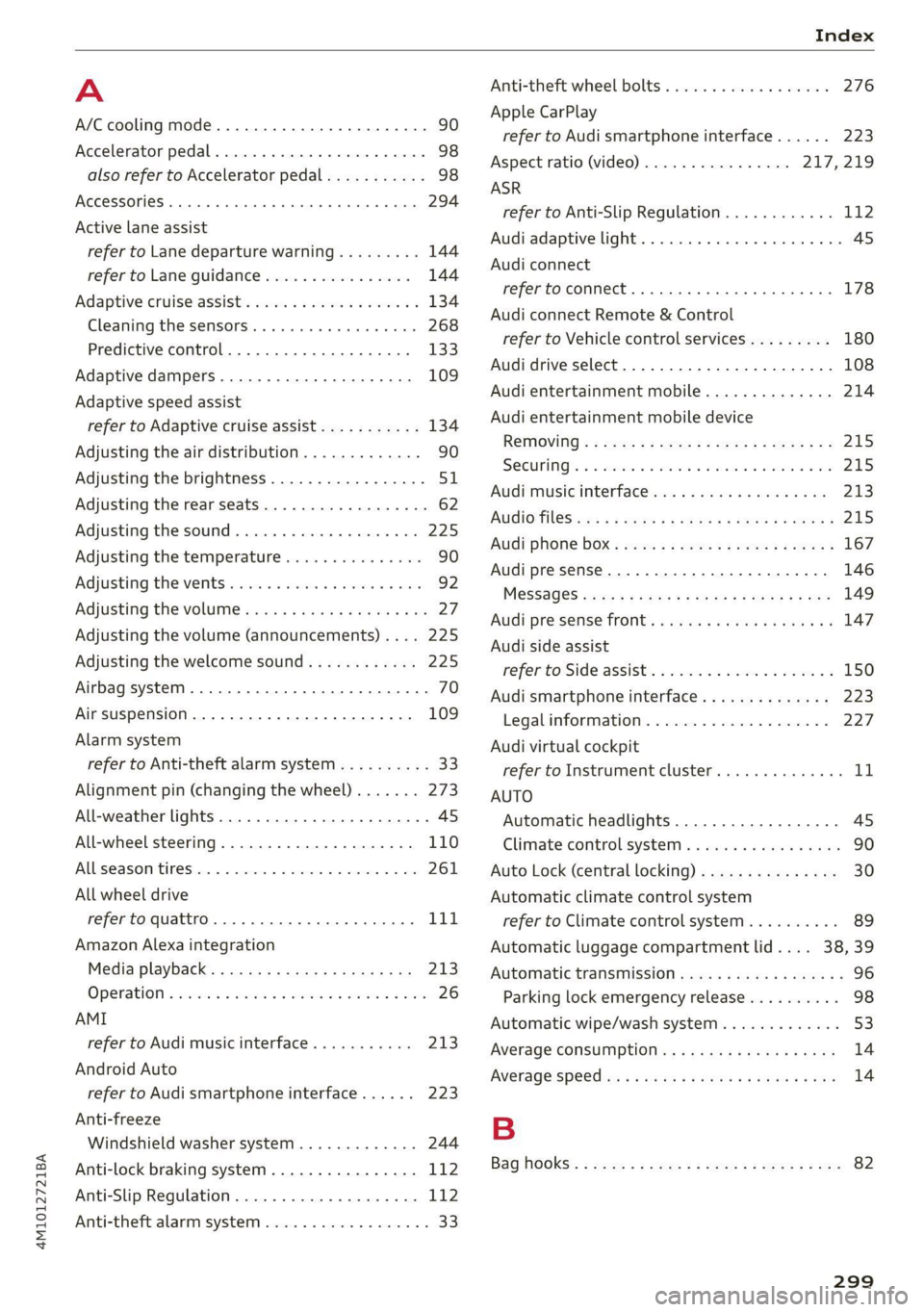
4M1012721BA
A
A/C cooling mode............. ee eee eee ee 90
Accelerator pedal.............--00000005 98
also refer to Accelerator pedal........... 98
ACCeSSOFICS . 6... eee 294
Active lane assist
refer to Lane departure warning......... 144
refer to Lane guidance................ 144
Adaptive cruise assist..............-000. 134
Cleaning the sensors...........00 ee eee 268
Predictive control.................... 133
Adaptive dampers...........--0000-00- 109
Adaptive speed assist
refer to Adaptive cruise assist........... 134
Adjusting the air distribution............. 90
Adjusting the brightness................. 51
Adjusting the rear seats.................. 62
Adjusting the sound..............-.0005 225
Adjusting the temperature............... 90
Adjusting the vents .......... 00 cece sees 92
Adjusting the volume..............00-005 27
Adjusting the volume (announcements).... 225
Adjusting the welcome sound............ 225
Airbag system... 2... 2. eee eee 70
Air suspension..............00.00-0008 109
Alarm system
refer to Anti-theft alarm system.......... 33
Alignment pin (changing the wheel)....... 273
All-weather lights...............-.00000. 45
All-wheel steering.............--000005 110
ALSeaSOMtineSien. is 5: suse 6 samme «0 imevsnee ow we 261
All wheel drive
refer to quattro... . 2... cece eee eee 111
Amazon Alexa integration
Media playback............. eee veee 213
QPeration » wee 2 + ane = + case o vere & 8 eae 26
AMI
refer to Audi music interface........... 213
Android Auto
refer to Audi smartphone interface...... 223
Anti-freeze
Windshield washer system............. 244
Anti-lock braking system.............0-- 112
Anti-Slip Regulation.................0.. 112
Anti-theft alarm system ...........-..00-- 33
Anti-theft wheel bolts...............0..5 276
Apple CarPlay
refer to Audi smartphone interface...... 223
Aspect ratio (video) ..............0. 217,219
ASR
refer to Anti-Slip Regulation............ 112
Audi adaptive light...............-.00005 45
Audi connect
refer to connect..........0e cece eee 178
Audi connect Remote & Control
refer to Vehicle control services......... 180
Audi drive select....................005 108
Audi entertainment mobile.............. 214
Audi entertainment mobile device
REMOVING < : wage x 2 een g 5 ees 5s eee gs: 215
SQCULING’s « « onan 2 2 wes 2 ere = een a @ aHe 215
Audi music interface..............00005 213
AUdiO TINGS ese: = & eaups 3 & eaogs & & Hees 3 t RES 2 215
AUdi phone BOX: wows yz wenn ¢ 2 wees © cree F 167
Audi presense...........0-.. cee eee eee 146
MeSSAQES cui 5 ¢ ais + ¥ caer ¥ o pew 8 e eee 149
Audi pre sense front......... 0c eee eens 147
Audi side assist
refer to Side assist. «noi... 2 seen ee eee ee 150
Audi smartphone interface.............. 223
Legalinfonmation:s. « svscon 0 seon oo ae © 2 227
Audi virtual cockpit
refer to Instrument cluster.............. 11
AUTO
Automatic headlights.................. 4S
Climate control system..............0-5 90
Auto Lock (central locking) ..............- 30
Automatic climate control system
refer to Climate control system.......... 89
Automatic luggage compartment lid.... 38,39
Automatic transmission...............005 96
Parking lock emergency release.......... 98
Automatic wipe/wash system............. 53
Average CONSUMPTION ws ccioes s neem os weer 14
Average speed i «i sins seer ws ee nates oo eee 14
B
Bag hOOks:. = sews =z wens 2 ¢ sees ex oes be ee 82
299
Page 305 of 316
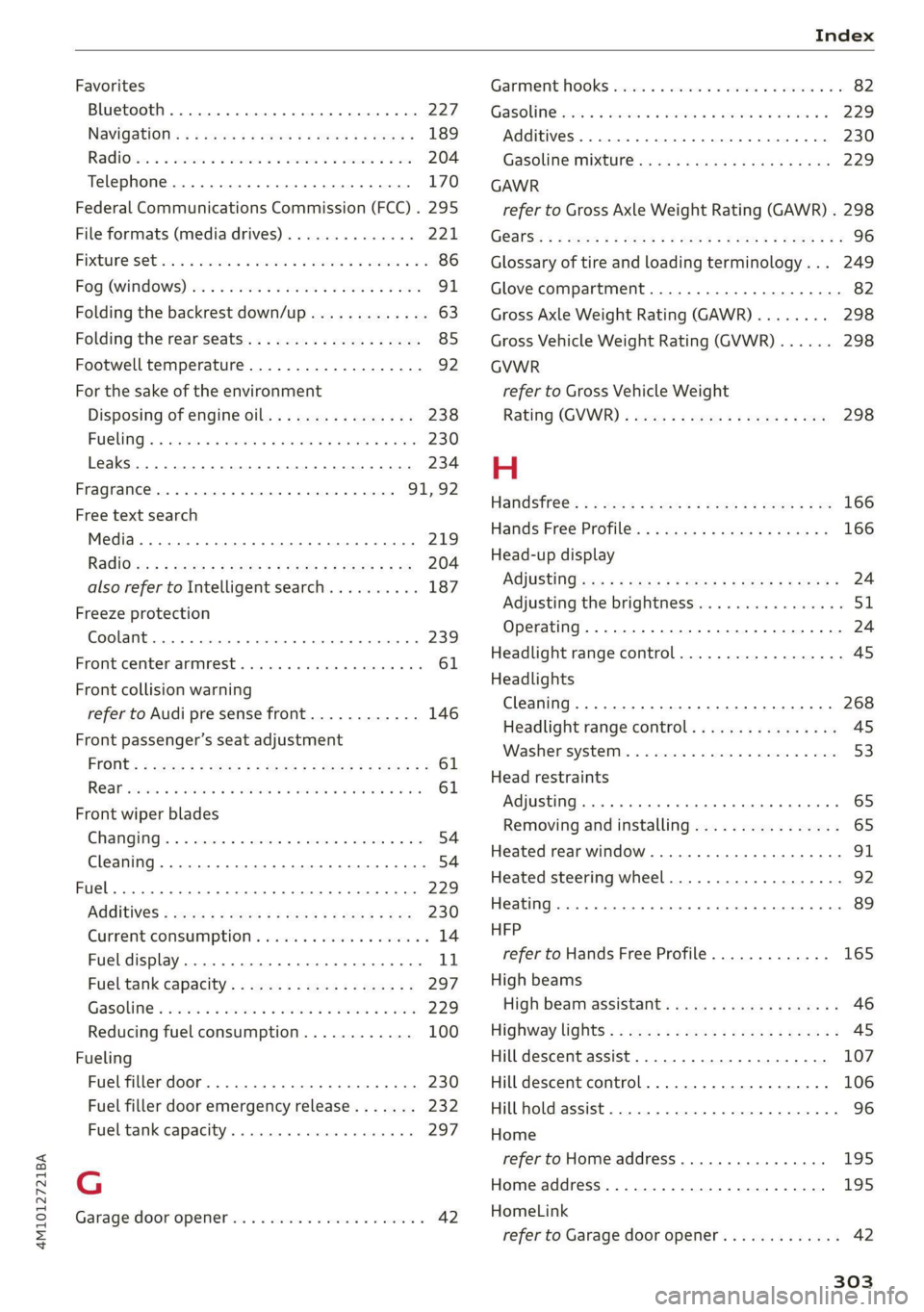
4M1012721BA
Favorites
Bluetooth ........ cece eee eee eee 227.
NavViGatiGnis « = snes 5 2 anes 2 ¥ aes & 2 Ree 189
RadiObes. cs scwas x awsome. w cecteee we v cmermes om ow 204
Telephone .......... 0. cece e eee eee 170
Federal Communications Commission (FCC) . 295
File formats (media drives).............. 221
Fixture@S@ tics: os maw s x wees ov mewn ov ie @ 2 86
FOG (WINDOWS) ie x 2 seine x 2 sweets 2 a mene vw es 91
Folding the backrest down/up............. 63
Folding the rearseats............--..00. 85
Footwell temperature...............-00. 92
For the sake of the environment
Disposing of engine oil................ 238
FUCLING's & crcisis +o sesinsne sw arava © 8 aeite © # ose 230
Leaks... 2... eee eee 234
Fragrance....... 0.0.00. cece eee eee 91,92
Free text search
Media... ... eee eee eee eee 219
RaGiGves « s wens « x ome go cee 2 seem 2 ae 204
also refer to Intelligent search.......... 187
Freeze protection
Coolant... . 6.6... ce eee eee ee eee eee 239
Front:centerartmrest . vices eo nice ae nese oo 61
Front collision warning
refer to Audi pre sense front............ 146
Front passenger’s seat adjustment
PRON ts = zesn: ¢ 2 wees § 5 savee 5 5 eee Ey eR Fe 61
ROAR innsncs « & sxosuns & o snveaus xv onamen & 0 eet 8 ae 61
Front wiper blades
Changing.......... eee eee eee eee 54
Cleaning .......... 2... eee cece eee eee 54
Fuel... ec eee ee eee eee 229
AGGITIVES « cree: 2 2 geen ss gown se ees 230
Current consumption..............00005 14
Fueldisplay........... 0... cee eee eee 11
Fuel tank capacity.............-...00-. 297
GaSOlING « sissies & snewase 6 arenies oo wanes 8 w is 229
Reducing fuel consumption............ 100
Fueling
Fuel filler door. .... 0.0.0... cece eee ee 230
Fuel filler door emergency release....... 232
Fueltankc capacity’. « sia oo ncunin «a enema © 297
G
Garage door opener.............--02 eee 42
GarmentihOoks esiscas «x cocoa vo aso v a menine vos 82
Gasolimerecan « & wsivie a a eiswine a 8 sree ¥ 6 orien os 229
Additives..................000000008 230
Gasoline MIXtUIE coc sie ee ei eaaa ee gee 229
GAWR
refer to Gross Axle Weight Rating (GAWR) . 298
GOarSs « = sewn ¢ seems so eS se Fees ee Ree ee 96
Glossary of tire and loading terminology... 249
Glove compartment...............00000e 82
Gross Axle Weight Rating (GAWR)........ 298
Gross Vehicle Weight Rating (GVWR)...... 298
GVWR
refer to Gross Vehicle Weight
Rating (GVWR) « sews 2 2 seme = 2 sees & 2 ees 298
H
Hatidstrée’s < aces « sac « » nau & = ewe oD oe 166
Hafids | Free Profiles: « ¢ aaciu «4 aim a seem ea 166
Head-up display
AGjUSUING scx = = cows 5 © gems so ees ee ee ge 24
Adjusting the brightness................ 51
Operating................2.00.000 000. 24
Headlight range control................0- 4S
Headlights
Cleaning.......... 0. cece eee ee eee eee 268
Headlight range control................ 45
Washer system. .............00 0-0 a ee 53
Head restraints
AdjUStINg 2... eee eee eee eee 65
Removing and installing................ 65
Heated rear window.................005- 91
Heated steering wheel.................0. 92
Heating. ..... 0.0... cece eect eee 89
HFP
refer to Hands Free Profile............. 165
High beams
High beamassistant’s seus « ¢ seme « x nouns ¢ 8 46
Highway lights « wes s seme : sues : seam es AS
Hill descent assist..................00. 107
Hill descent control.................005 106
Hill hold assist... 2.0.0.0... 02. eee eee 96
Home
refer to Home address...........-.04. 195
Home address...............00 00 ee eee 195
HomeLink
refer to Garage door opener............. 42
Page 307 of 316
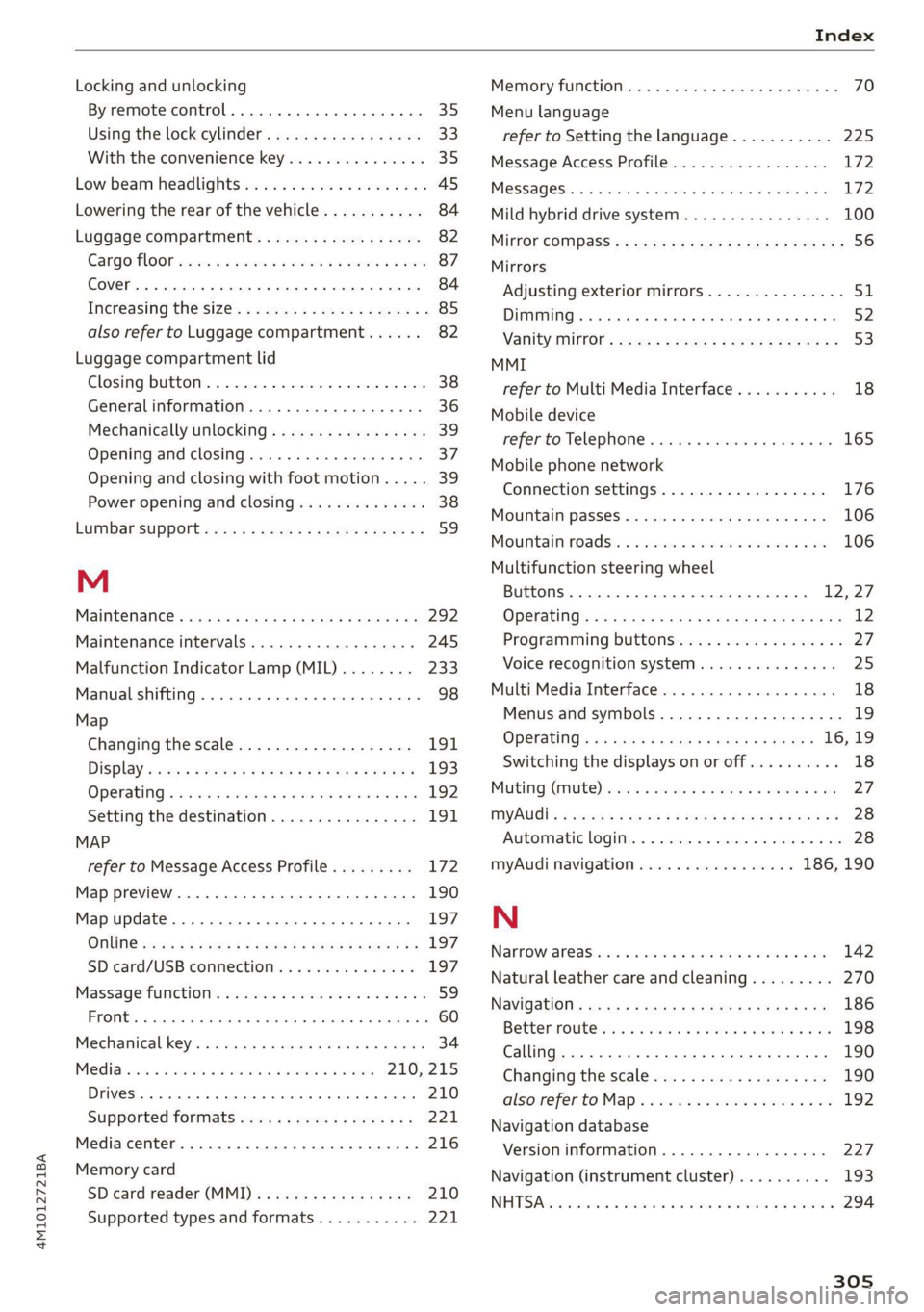
4M1012721BA
Locking and unlocking
By remote control. ...... 0... eee ee 35
Using the lock cylinder...............0. 33
With the convenience key............... 35
Low beam headlights .................... 45
Lowering the rear of the vehicle........... 84
Luggage compartment..............0.4. 82
Cage lOO cscs: «2 wes « 2 ewes 6 6 sae ov ee 87
COVED... eee eee eee eee eee 84
Increasing the'size:. «= sea : swam ss mem ss 85
also refer to Luggage compartment...... 82
Luggage compartment lid
Closing button. ................0000005 38
General information...............200. 36
Mechanically unlocking...............-. 39
Opening and closing................4-. 37
Opening and closing with foot motion..... 39
Power opening and closing.............. 38
Lumbar support ¢ ees « s sees = x pees ss Hews 2 59
M
MaiNtENSNGS « scces = aces ¢ o ace to tem a a 292
Maintenance intervals...............005 245
Malfunction Indicator Lamp (MIL)........ 233
Manual shifting..............0.0-eeee ee 98
Map
Changing thescale................... 191
Display « seme + 2 weenie 2 nee & ¢ RoR & 5 He 193
Operating x « cwwvsina so ccswaws av cesniwe o veasaae & on 192
Setting the destination................ 191
MAP
refer to Message Access Profile......... 172
Map preview... 0.0... 0.000. c eee cece 190
Map update.......... 0... 197
ONLINE weer: x 2 saseu 9 2 aayEN od MoE oe EE Ee 197
SD card/USB connection............... 197
Massage function...............-000 eee 59
PRONE: « scomene « ¢ exorause #2 axons a 8 manors nH amazet «0 60
Mechanicalikeys. s assis vs osuse + 0 saa on exnsinn 34
Med iavacss 2 x scone x 2 aon 5 vere oF eee 210,215
Drives 0... . eee eee 210
Supported formats............-00 eee 221
Media center......................00005 216
Memory card
SD card reader (MMD) ¢ i teins se ce ee te cee 210
Supported types and formats........... 221
Memory fUNCtON ses oo cee ee reine ee ees oe 70
Menu language
refer to Setting the language........... 225
Message Access Profile................- 172
MOSSAGESE os wcities excuses 3 oo amet 4 0 aeOS os 172
Mild hybrid drive system..........-...0. 100
Mirror compass’: + sows » + saws 5 2 sees ye ewe 8 56
Mirrors
Adjusting exterior mirrors............... 51.
Dimming... 6... cee cece eee eee §2
Vanity iniirror’s scam » y seme : y eee ce ees 5 53
MMI
refer to Multi Media Interface........... 18
Mobile device
referto Telephone « wie os wean eo nema «ore 165
Mobile phone network
Connection settings.................. 176
Mountainipasses.. » wie « 0 meses « oanesen © cons 106
Moumntaiinnoadsss a isso «x seivaue oo csnsoe oo an 106
Multifunction steering wheel
Buttons ........ 0.0.00 cee eee eee 12,27
OPEratinG’s « = sess s seen ee Heiss se Hewes os 12
Programming buttons.................. 27
Voice recognition system.............0. 25
Multi Media Interface................... 18
Menus and symbols...............--00- 19
Operating’ « s ems < naan 5 x ReEE es BOE e 16; 19
Switching the displays on or off.......... 18
MUuting (MUTE) rice scree ws oreeos & w oeweeis a 0 as 27
MYAUGI + » seas 5 ¢ caw § o pees so eee eee 28
Automatic login..............00 eee eee 28
myAudi navigation................. 186, 190
N
NarrowialeaSiovns « a eaens « 0 sere « wn mmie aw 8 ome 142
Natural leather care and cleaning......... 270
NAVIGA@LION « saws « x eauye = x gues Fe oR FE ew 186
Betterroutesicis + i seven + o cones + a swawens + ones 198
Calling... 0.6.0... cece eee 190
Changing the scale.............0 eee ee 190
also:referto Maps « swe. «2 we « vunene ae oe 192
Navigation database
Version information..............000- 227
Navigation (instrument cluster) .......... 193
NHTSA: scence sw omens + 0 exauoue ¥ x emmuame > ¢ oman 8 294
305
Page 308 of 316

Index
Night vision assist...............-..000- 126
Cleaning the camera...........2--000- 268
Notification center..............022.000. 20
O
Octane rating (gasoline)................ 229
Odometer’ sas ie cancers wo aonvene «+ sewnare @ # severe 14
Resetting...............0..00.0000002 14
Office address
refer to Business address...........005 195
Offroad
refer to Offroad driving................ 106
Offroad
driving «: « s swas zs exes 2 e ews 2 ye 106
OFF (climate control system) .............. 90
Oil
referto Engine oil................-.-- 236
On-board computer...............22.05. 14
On Board Diagnostic System (OBD)... 233, 288
Online destination
refer to Online Points of Interest........ 189
Online map
refer to Satellite map................. 196
Online MEd sie «= wise se wares se Reve a HHH 212
Online Points of Interest.............0.. 189
Onlin@ radio = wees =: wesu 2 e eee s see ee 206
also refer to Online radio.............. 206
Online roadside assistance.............. 185
Online services
refer LO CONNECE: « 2 cere e eiven ee rue oe 178
Online system update...........0e. eee 226
Online traffic information............... 199
OPENING: = s sews < & news & x wes + eo eoES ee ee 30
Automatic luggage compartment lid...... 38
Convenience opening................05 41
Fuel fillerdoor': « = sass ¢ = sees ¢ e sees 2 gos 230
HOOd « & serene ve soveese ¢ x eames 2 meen 2 tE 2 234
Luggage compartment lid............... 37
Luggage compartment lid with foot motion . 39
Panoramic glass roof..............0.005 41
Sunshade (roof) ............-..00 eee eee 4l
WiIndOWS): s cece 3 x eee 7 ¢ ReeS GF BERS FF 40
Opening and closing
refer to Unlocking and locking........ 30,35
Operating
Headsup displays: « « cicen se owe oo ome vo ave 24
Instrument cluster................005- 12
306
Multifunction steering wheel............ 12
Multi Media Interface............... 16,19
TEXE INP Uti = y ecm + yawe so RoE x © BeeeD 8 BE 22
Touch displayies. «mci se nwcne ee onene ae eace 16
Voice recognition system.............-. 25
Optional equipment number............. 297
Options
Media....... 0.0... eee eee eee eee eee 219
NaVigatiOtiiis< « savew 5 = sus & = meme 2 eae 199
RAGIO annus: «a neues 4 i aseaias a o semwine ou amine & 207
Overview (COCKpit) sss: ss savers ¥ & ones 8 emai & we 6
P
PainticOd@ies < o wens a ¥ sere oo een ae Ree ce 297
Paint dattag@iswc = x xem 2 s eee 2 5 eee 2 pee 269
Panic BUtHON » agus : x wean ss ame 2s See Zoe 34
PANIC button....................000005 34
Panic
function ...............0 eee eee eee 34
Panoramic glass roof.............00000 0 41
Convenience opening and closing......... 4l
Emergency closing... ........sceeeeveees 42
Quick opening............-...00 eee ee 42
Parental control
DVD 2... eee eee
Parking aid... ... 0... cece cece
Adjusting the volume.................
Automatic activation..................
Cleaning the sensors and camera
Deactivating rear cross-traffic assist... . . 163
Parkingzaid plus: = sss 2 0 were @ 6 wanes @ os 156
Peripheral
cameras...........---.000-5 158
RearvieW CaiMera sites ss wean sb vies s vas 158
Trailer views 3 = ssw x aseuow 2 2 cowie 2 2 ammo 160
Parking and maneuvering..............- 156
Parking brake
refer to Electromechanical parking brake. 104
Parking lightSieses 2 + acu so ane se orem 6 2 eae 45
Parking lock emergency release........... 98
Partition Het s sess = sees sy com ce eee gE ee 85
Password
myAudi automatic login.............00. 28
Paths’; « = sees = 5 Gee g + Rees GE BeeS ee ee gee 17
Pause (media files)................000-. 215
Pedals. .... 2.0... cece eee eee eee 98
Pedestrian detection................... 126
Perchlorate .... 0... 0. cee eee eee eee eee 292