service reset AUDI R8 2007 Owners Manual
[x] Cancel search | Manufacturer: AUDI, Model Year: 2007, Model line: R8, Model: AUDI R8 2007Pages: 210, PDF Size: 8.1 MB
Page 23 of 210
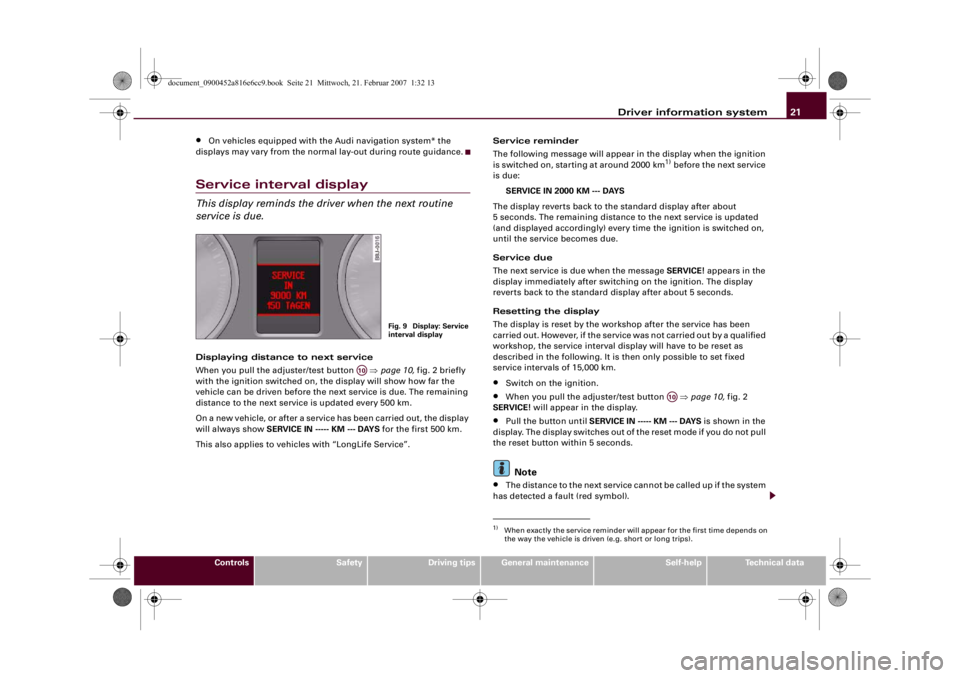
Driver information system21
Controls
Safety
Driving tips
General maintenance
Self-help
Technical data
•
On vehicles equipped with the Audi navigation system* the
displays may vary from the normal lay-out during route guidance.
Service interval displayThis display reminds the driver when the next routine
service is due.Displaying distance to next service
When you pull the adjuster/test button ⇒page 10, fig. 2 briefly
with the ignition switched on, the display will show how far the
vehicle can be driven before the next service is due. The remaining
distance to the next service is updated every 500 km.
On a new vehicle, or after a service has been carried out, the display
will always show SERVICE IN ----- KM --- DAYS for the first 500 km.
This also applies to vehicles with “LongLife Service”.Service reminder
The following message will appear in the display when the ignition
is switched on, starting at around 2000 km
1) before the next service
is due:
SERVICE IN 2000 KM --- DAYS
The display reverts back to the standard display after about
5 seconds. The remaining distance to the next service is updated
(and displayed accordingly) every time the ignition is switched on,
until the service becomes due.
Service due
The next service is due when the message SERVICE! appears in the
display immediately after switching on the ignition. The display
reverts back to the standard display after about 5 seconds.
Resetting the display
The display is reset by the workshop after the service has been
carried out. However, if the service was not carried out by a qualified
workshop, the service interval display will have to be reset as
described in the following. It is then only possible to set fixed
service intervals of 15,000 km.
•
Switch on the ignition.
•
When you pull the adjuster/test button ⇒page 10, fig. 2
SERVICE! will appear in the display.
•
Pull the button until SERVICE IN ----- KM --- DAYS is shown in the
display. The display switches out of the reset mode if you do not pull
the reset button within 5 seconds.Note
•
The distance to the next service cannot be called up if the system
has detected a fault (red symbol).
Fig. 9 Display: Service
interval display
A10
1)When exactly the service reminder will appear for the first time depends on
the way the vehicle is driven (e.g. short or long trips).
A10
document_0900452a816e6cc9.book Seite 21 Mittwoch, 21. Februar 2007 1:32 13
Page 24 of 210
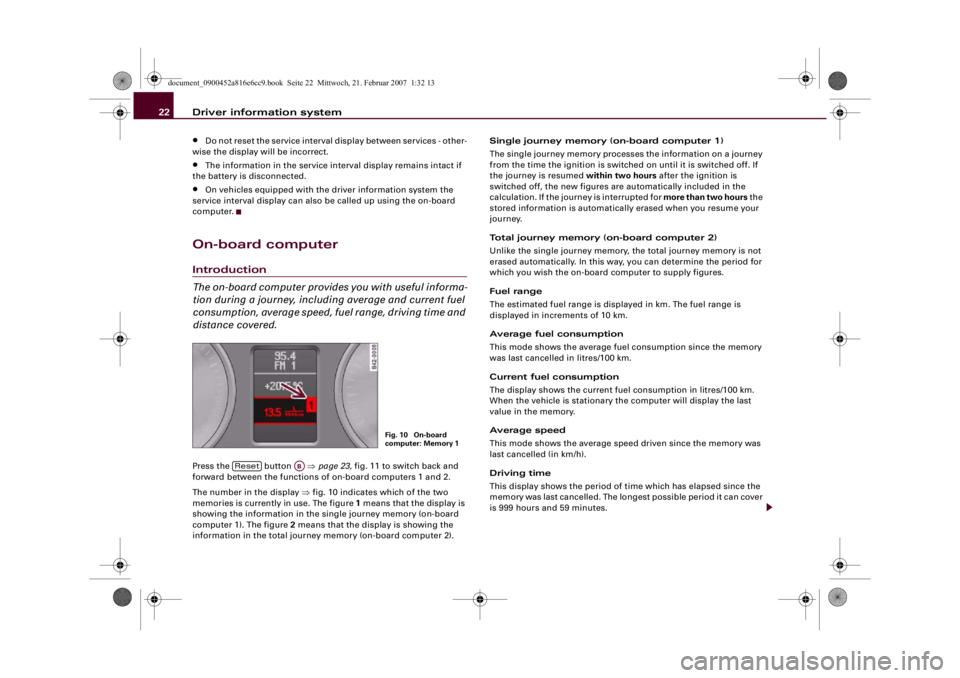
Driver information system 22•
Do not reset the service interval display between services - other-
wise the display will be incorrect.
•
The information in the service interval display remains intact if
the battery is disconnected.
•
On vehicles equipped with the driver information system the
service interval display can also be called up using the on-board
computer.
On-board computerIntroduction
The on-board computer provides you with useful informa-
tion during a journey, including average and current fuel
consumption, average speed, fuel range, driving time and
distance covered.Press the button ⇒page 23, fig. 11 to switch back and
forward between the functions of on-board computers 1 and 2.
The number in the display ⇒fig. 10 indicates which of the two
memories is currently in use. The figure 1 means that the display is
showing the information in the single journey memory (on-board
computer 1). The figure 2 means that the display is showing the
information in the total journey memory (on-board computer 2).Single journey memory (on-board computer 1)
The single journey memory processes the information on a journey
from the time the ignition is switched on until it is switched off. If
the journey is resumed within two hours after the ignition is
switched off, the new figures are automatically included in the
calculation. If the journey is interrupted for more than two hours the
stored information is automatically erased when you resume your
journey.
Total journey memory (on-board computer 2)
Unlike the single journey memory, the total journey memory is not
erased automatically. In this way, you can determine the period for
which you wish the on-board computer to supply figures.
Fuel range
The estimated fuel range is displayed in km. The fuel range is
displayed in increments of 10 km.
Average fuel consumption
This mode shows the average fuel consumption since the memory
was last cancelled in litres/100 km.
Current fuel consumption
The display shows the current fuel consumption in litres/100 km.
When the vehicle is stationary the computer will display the last
value in the memory.
Average speed
This mode shows the average speed driven since the memory was
last cancelled (in km/h).
Driving time
This display shows the period of time which has elapsed since the
memory was last cancelled. The longest possible period it can cover
is 999 hours and 59 minutes.
Fig. 10 On-board
computer: Memory 1
Reset
AB
document_0900452a816e6cc9.book Seite 22 Mittwoch, 21. Februar 2007 1:32 13
Page 26 of 210

Driver information system 24MenusIntroductionSome of the functions in your vehicle can be adjusted, activated and
controlled via menus (e.g. parking aid*). With the aid of the menus
you can then also select the information you wish to see on the
display. This only works when the ignition is on. The menus are acti-
vated via the button and the rocker switch on the wind-
screen wiper lever ⇒fig. 12.The main menu lists the different display types (for technical
reasons, illustrations in this manual are in German language):
Set (Einstellen)
Check (Abfragen)
Menu off (Menü aus)
Help (Hilfe)
The 4 main menu options have the following submenus:
Fig. 12 Windscreen
wiper lever: Controls
for menu displayFig. 13 Display: Main
menu
Reset
Set
Clock
⇒page 26
Computer
⇒page 26
Speed warning
⇒page 32
Language: you can select
one of 6 languages.
⇒page 26
Units: for measuring dis-
tance, fuel consumption
and temperature
⇒page 26
Lights
⇒page 52 ⇒page 54
Wipers (service position)
⇒page 61
Windows
⇒page 43
Doors (Auto Lock)
⇒page 43
Parking aid*
⇒page 85
Check
ServiceChassis number
⇒page 196
Menu off
The menu display will disappear and the lap timer
will appear.
Help
The Help function explains the symbols in the
menu display.
document_0900452a816e6cc9.book Seite 24 Mittwoch, 21. Februar 2007 1:32 13
Page 63 of 210
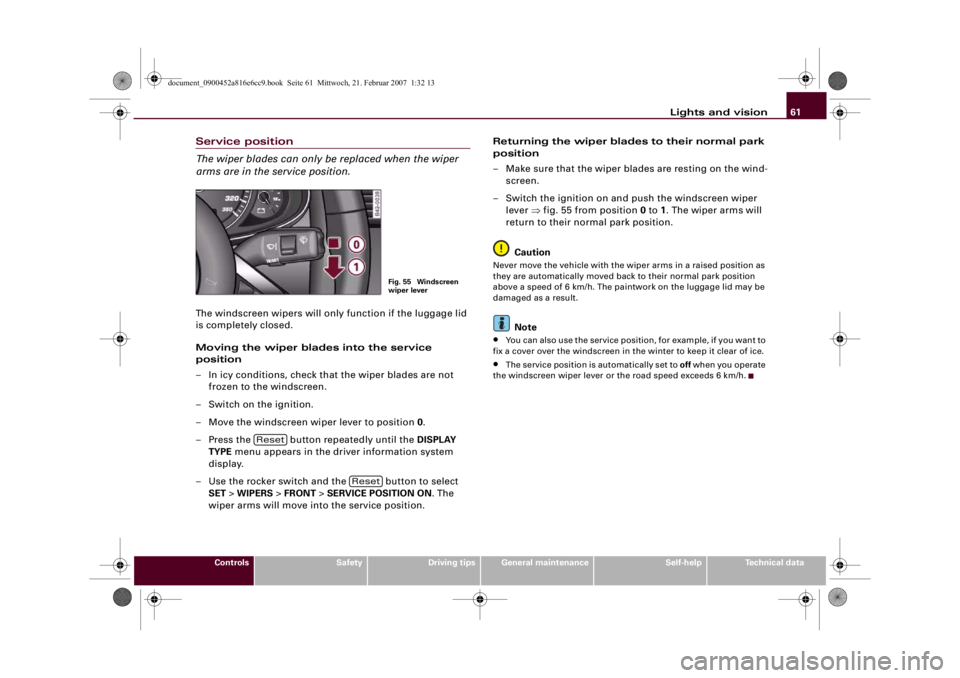
Lights and vision61
Controls
Safety
Driving tips
General maintenance
Self-help
Technical data
Service position
The wiper blades can only be replaced when the wiper
arms are in the service position.The windscreen wipers will only function if the luggage lid
is completely closed.
Moving the wiper blades into the service
position
– In icy conditions, check that the wiper blades are not
frozen to the windscreen.
– Switch on the ignition.
– Move the windscreen wiper lever to position 0.
– Press the button repeatedly until the DISPLAY
TYPE menu appears in the driver information system
display.
– Use the rocker switch and the button to select
SET > WIPERS > FRONT > SERVICE POSITION ON. The
wiper arms will move into the service position.Returning the wiper blades to their normal park
position
– Make sure that the wiper blades are resting on the wind-
screen.
– Switch the ignition on and push the windscreen wiper
lever ⇒fig. 55 from position 0 to 1. The wiper arms will
return to their normal park position.
Caution
Never move the vehicle with the wiper arms in a raised position as
they are automatically moved back to their normal park position
above a speed of 6 km/h. The paintwork on the luggage lid may be
damaged as a result.
Note
•
You can also use the service position, for example, if you want to
fix a cover over the windscreen in the winter to keep it clear of ice.
•
The service position is automatically set to off when you operate
the windscreen wiper lever or the road speed exceeds 6 km/h.
Fig. 55 Windscreen
wiper lever
Reset
Reset
document_0900452a816e6cc9.book Seite 61 Mittwoch, 21. Februar 2007 1:32 13
Page 164 of 210
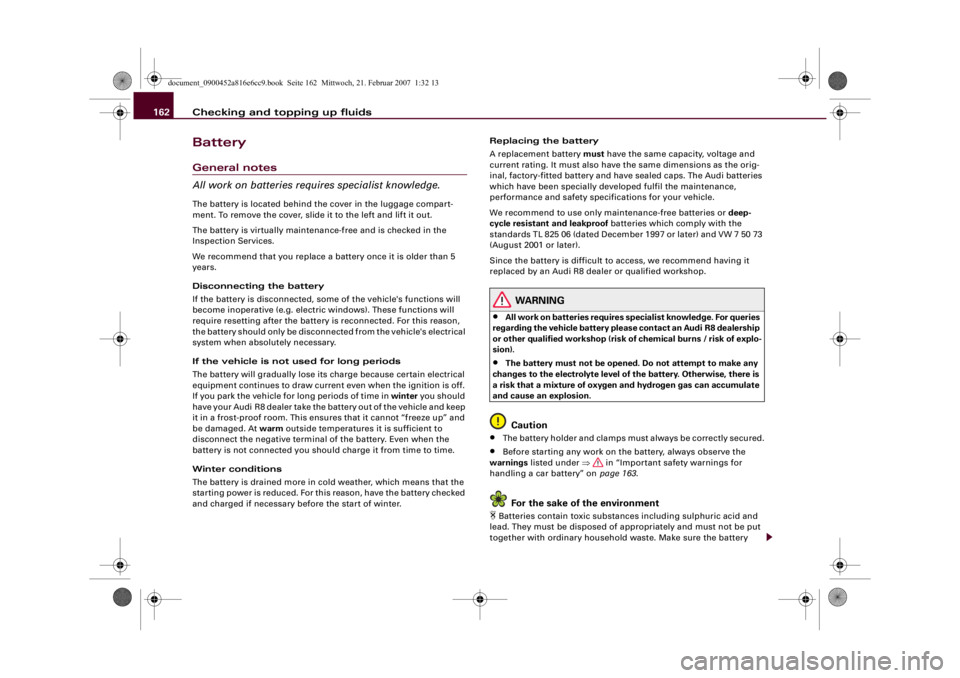
Checking and topping up fluids 162BatteryGeneral notes
All work on batteries requires specialist knowledge.The battery is located behind the cover in the luggage compart-
ment. To remove the cover, slide it to the left and lift it out.
The battery is virtually maintenance-free and is checked in the
Inspection Services.
We recommend that you replace a battery once it is older than 5
years.
Disconnecting the battery
If the battery is disconnected, some of the vehicle's functions will
become inoperative (e.g. electric windows). These functions will
require resetting after the battery is reconnected. For this reason,
the battery should only be disconnected from the vehicle's electrical
system when absolutely necessary.
If the vehicle is not used for long periods
The battery will gradually lose its charge because certain electrical
equipment continues to draw current even when the ignition is off.
If you park the vehicle for long periods of time in winter you should
have your Audi R8 dealer take the battery out of the vehicle and keep
it in a frost-proof room. This ensures that it cannot “freeze up” and
be damaged. At warm outside temperatures it is sufficient to
disconnect the negative terminal of the battery. Even when the
battery is not connected you should charge it from time to time.
Winter conditions
The battery is drained more in cold weather, which means that the
starting power is reduced. For this reason, have the battery checked
and charged if necessary before the start of winter.Replacing the battery
A replacement battery must have the same capacity, voltage and
current rating. It must also have the same dimensions as the orig-
inal, factory-fitted battery and have sealed caps. The Audi batteries
which have been specially developed fulfil the maintenance,
performance and safety specifications for your vehicle.
We recommend to use only maintenance-free batteries or deep-
cycle resistant and leakproof batteries which comply with the
standards TL 825 06 (dated December 1997 or later) and VW 7 50 73
(August 2001 or later).
Since the battery is difficult to access, we recommend having it
replaced by an Audi R8 dealer or qualified workshop.
WARNING
•
All work on batteries requires specialist knowledge. For queries
regarding the vehicle battery please contact an Audi R8 dealership
or other qualified workshop (risk of chemical burns / risk of explo-
sion).
•
The battery must not be opened. Do not attempt to make any
changes to the electrolyte level of the battery. Otherwise, there is
a risk that a mixture of oxygen and hydrogen gas can accumulate
and cause an explosion.Caution
•
The battery holder and clamps must always be correctly secured.
•
Before starting any work on the battery, always observe the
warnings listed under ⇒ in “Important safety warnings for
handling a car battery” on page 163.For the sake of the environment
Batteries contain toxic substances including sulphuric acid and
lead. They must be disposed of appropriately and must not be put
together with ordinary household waste. Make sure the battery
document_0900452a816e6cc9.book Seite 162 Mittwoch, 21. Februar 2007 1:32 13