A button AUDI RS5 COUPE 2015 Repair Manual
[x] Cancel search | Manufacturer: AUDI, Model Year: 2015, Model line: RS5 COUPE, Model: AUDI RS5 COUPE 2015Pages: 254, PDF Size: 64.12 MB
Page 112 of 254
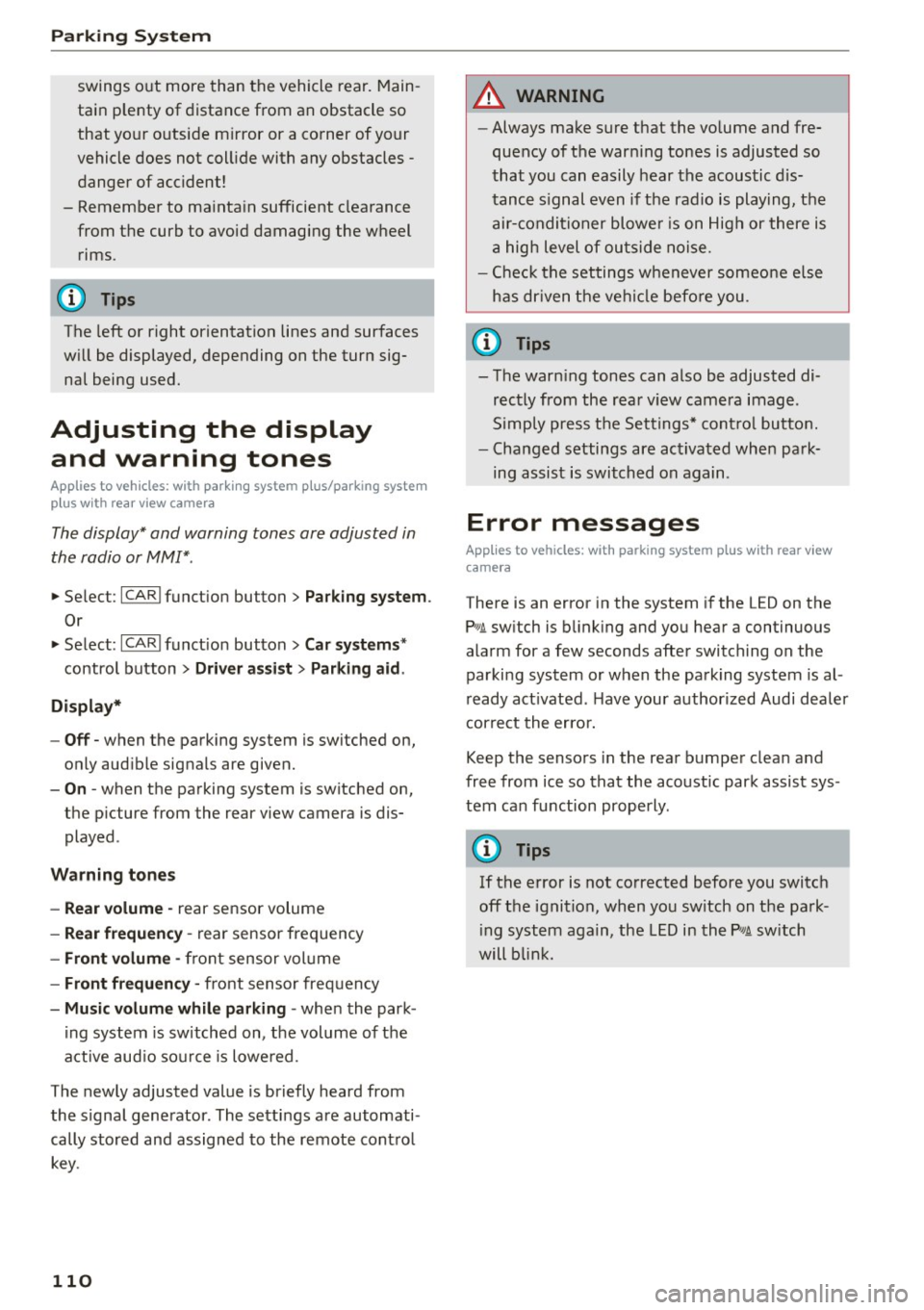
Pa rkin g Sys tem
swings out more than the vehicle rear. Main
tain plenty of distance from an obstacle so
that yo ur o utside mirror or a corner of your
vehicle does not coll ide with any obstacles -
danger of accident!
- Remember to ma intain sufficient clearance
from the curb to avoid damaging the wheel rims .
(D Tips
The left or right orientation lines and surfaces
will be displayed, depending on the turn sig
nal being used.
Adjusting the display and warning tones
App lies to vehicles: with parking system plus/parking system
plus w ith rea r view camera
The display* and warning tones are adjusted in
the radio or MMI*.
" Selec t:
I CARI funct ion button > Park ing s ystem .
Or
"Select : ICARI function button> Car sy stem s*
control button> Driver assi st> Par kin g aid .
D ispl ay*
-Off -when the parking system is switched on,
only audible signals are given.
- On -when the parking sy stem is switched on,
the p ic ture from the rear view came ra is dis
played .
Warning t one s
- Re ar volume -
rear sensor volume
-Rea r fr equency -rear sensor frequency
- Fro nt vo lume -front sensor volume
- Fron t frequenc y -front sensor frequency
- Mu sic volum e w hile pa rking -when the park -
ing system is switched on, the volume of the
active aud io source is lowered.
The newly adjusted value is br iefly heard from
the signal generator . The settings are automati
cally stored and assigned to the remote cont ro l
key.
110
A WARNING
-
- Always make sure that the vo lume and fre-
quency of the warning tones is adjusted so
that you can easily hear the acoustic d is
tance s ignal even if the radio is playing, the
air-condi tioner blowe r is on High or there is
a high level of outside noise.
- Check the settings whenever someone else
has dr iven the vehicle befo re you .
@ Tips
- The warn ing tones can also be adjusted di
rectly from the rear v iew camera image .
Simply press the Settings* cont ro l button.
- Changed settings are activated when park
ing assist is switched on again .
Error messages
Applies to vehicles: with parking system plus with rear view
camera
T here is an erro r in the system if the L ED on the
PwJl. switch is b link ing and you hear a continuous
alarm for a few seconds after switching on the
parking system or when the parking system is al
ready act ivated. Have your authorized Audi dealer
cor rect the erro r.
Keep the sen so rs in the rear bumper clea n and
free from ice so that the acoustic park assist sys
tem can function properly .
(D Tips
If the error is not corrected before you switch
off the ignition, when you switch on the park
i ng system again, the LED in the
Pw A sw itch
will blin k.
Page 127 of 254

"' N
0:: loo
rl I.O
"' N
"' rl
Pregnant women must also be correctly
restrained
The best way to protect the fetus is to make sure
that expectant mothers always wear safety belts
correctly -throughout the pregnancy.
Fig. 129 Safety belt pos it io n during p regnancy
To provide maximum protection, safety belts
must always be positioned correctly on the wear
er's body
c:> poge 124.
.. Adjust the front seat and head restraint correct
ly
c> page 53, Seats and storage .
.. Make sure the seatback of the rear seat bench is
in an upright position and securely latched in
place before using the belt .
.. Hold the belt by the tongue and pull it evenly
across the chest and pelvis
c:>fig . 129, c:> &_.
.. Insert the tongue into the correct buckle of
your seat until you hear it latch securely
c:>poge 123, fig . 127 .
.. Pull on the belt to make sure that it is securely
latched in the buckle.
_& WARNING
Improperly positioned safety belts can cause
serious personal injury in an accident.
- Expectant mothers must always wear the
lap portion of the safety belt as low as pos
sible across the pelvis and below the round
ing of the abdomen .
- Always read and heed all WARNINGS and
other important information
~.& in Fasten
ing safety belts on page 124.
Safety belts
Unfastening safety belts
Unbuckle the safety belt with the red release
button only o~er the vehicle hos stopped .
J-L
Fig. 130 Releasing the tongue from the buck le
.. Push the red release button on the buckle
c:> fig. 130. The belt tongue will spring out of
the buckle
c> &_ .
.,. Let the belt wind up on the retractor as you
guide the belt tongue to its stowed position .
_& WARNING ,-
Never unfasten safety belt while the vehicle is
moving . Doing so will increase your risk of be
ing injured or killed.
Improperly worn safety belts
0 ..... N 0 :i:
"' CD
Incorrectly positioned safety belts con cause se
vere injuries .
Wearing safety belts improperly can cause seri
ous injury or death . Safety belts can only work
when they are correctly positioned on the body.
Improper seating positions reduce the effective
ness of safety belts and w ill even increase the risk
of injury and death by moving the safety belt to
critical areas of the body. Improper seating posi
tions also increase the risk of serious injury and
death when an airbag dep loys and strikes an oc
cupant who is not in the correct seating position.
A driver is responsible for the safety of all vehicle occupants and especially for children . Therefore:
.. Never permit anyone to assume an incorrect sit-
ting position in the vehicle while traveling
c> &_ . ~
125
Page 163 of 254
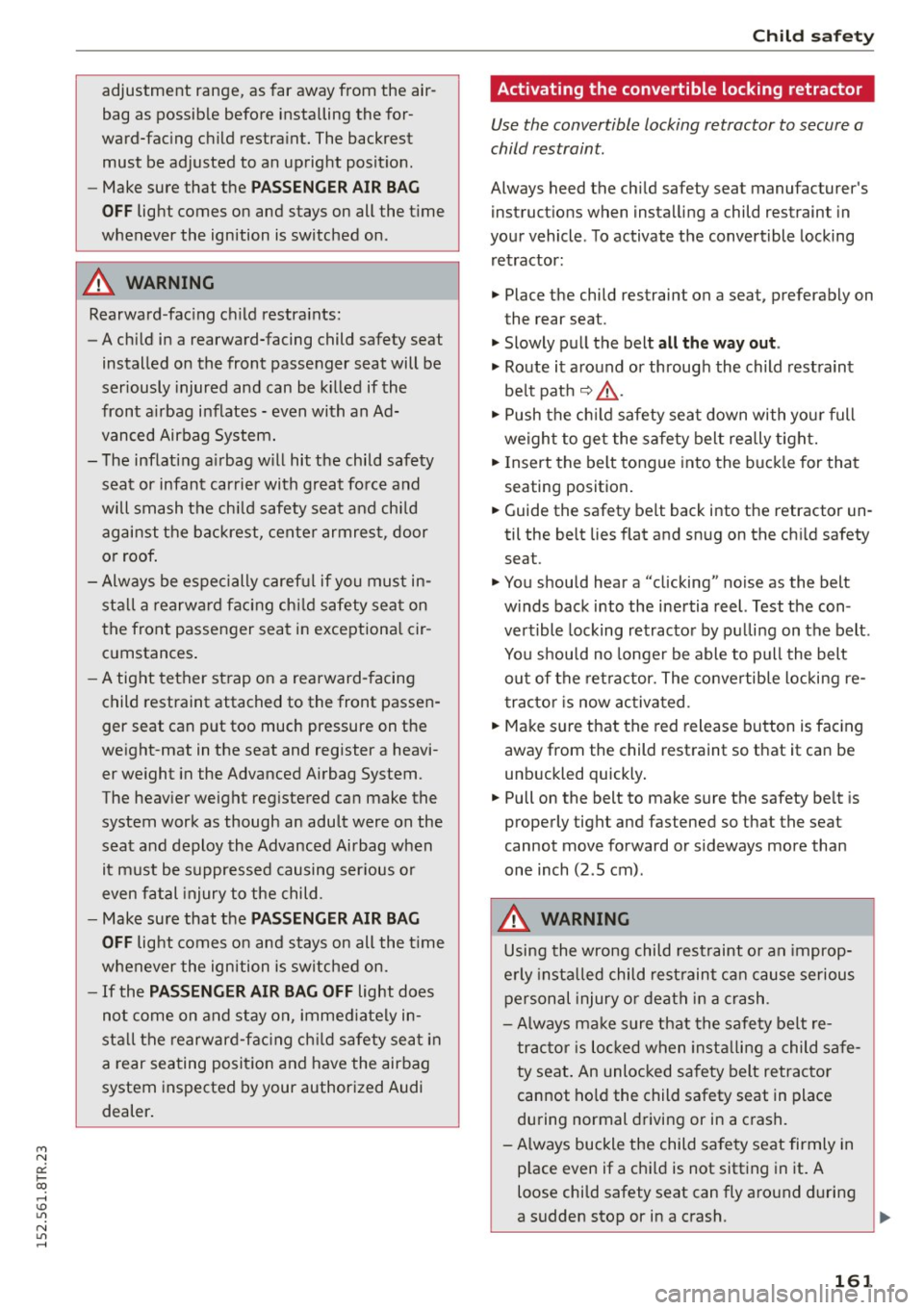
M N
0:: loo ,...., \!) ..,.,
N ..,., ,....,
adjustment range, as far away from the air
bag as possible before installing the for
ward-facing child restraint. The backrest must be adjusted to an upright position .
- Make sure that the
PASSENGER AIR BAG
OFF
light comes on and stays on all the time
whenever the ignition is switched on .
A WARNING
Rearward-facing child restraints:
- A child in a rearward-facing child safety seat
installed on the front passenger seat will be
seriously injured and can be killed if the
front airbag inflates -even with an Ad
vanced Airbag System.
- The inflating airbag will hit the child safety
seat or infant carrier with great force and
will smash the child safety seat and child
against the backrest, center armrest, door
or roof.
- Always be especially careful if you must in
stall a rearward facing child safety seat on
the front passenger seat in exceptional cir
cumstances.
- A tight tether strap on a rearward-facing
child restraint attached to the front passen
ger seat can put too much pressure on the
weight-mat in the seat and register a heavi er weight in the Advanced Airbag System .
The heavier weight registered can make the
system work as though an adult were on the
seat and deploy the Advanced Airbag when
it must be suppressed causing serious or
even fatal injury to the child.
- Make sure that the
PASSENGER AIR BAG
OFF
light comes on and stays on all the time
whenever the ignition is switched on.
- If the PASSENGER AIR BAG OFF light does
not come on and stay on, immediately in
stall the rearward-facing child safety seat in
a rear seating position and have the airbag
system inspected by your authorized Audi
dealer.
Child safety
Activating the convertible locking retractor
Use the convertible locking retractor to secure a
child restraint .
Always heed the child safety seat manufacturer's
instruc tions when installing a child restrain t in
your vehicle . To activate the convertible locking
retractor:
.. Place the child restraint on a sea t, preferably on
the rear seat.
.. Slowly pull the belt
all the way out .
.. Route it around or through the child restraint
belt path
~ . & .
.. Push the child safety seat down with your full
weight to get the safety belt really tight.
.. Insert the belt tongue into the buckle for that
seating posit ion.
.. Guide the saf ety belt back into the retractor un
til the belt lies flat and snug on the child safety
seat .
.. You should hear a "clicking" noise as the belt
winds back into the inertia reel. Test the con
vertible locking retractor by pulling on the belt .
You should no longer be able to pull the belt
out of the retractor. The convertible locking re
tractor is now activated .
.. Make sure that the red release button is facing
away from the child restraint so that it can be
unbuckled quickly.
.. Pull on the belt to make sure the safety belt is
properly tight and fastened so that the seat
cannot move forward or sideways more than
one inch (2 .5 cm) .
A WARNING
Using the wrong child restraint or an improp
erly installed child restraint can cause serious
personal injury or death in a crash .
- Always make sure that the safety belt re
tractor is locked when installing a child safe
ty seat. An unlocked safety belt retractor
cannot hold the child safety seat in place
during normal driving or in a crash.
- Always buckle the child safety seat firmly in place even if a child is not sitting in it. A
loose child safety seat can fly around during
a sudden stop or in a crash. ..,.
161
Page 164 of 254
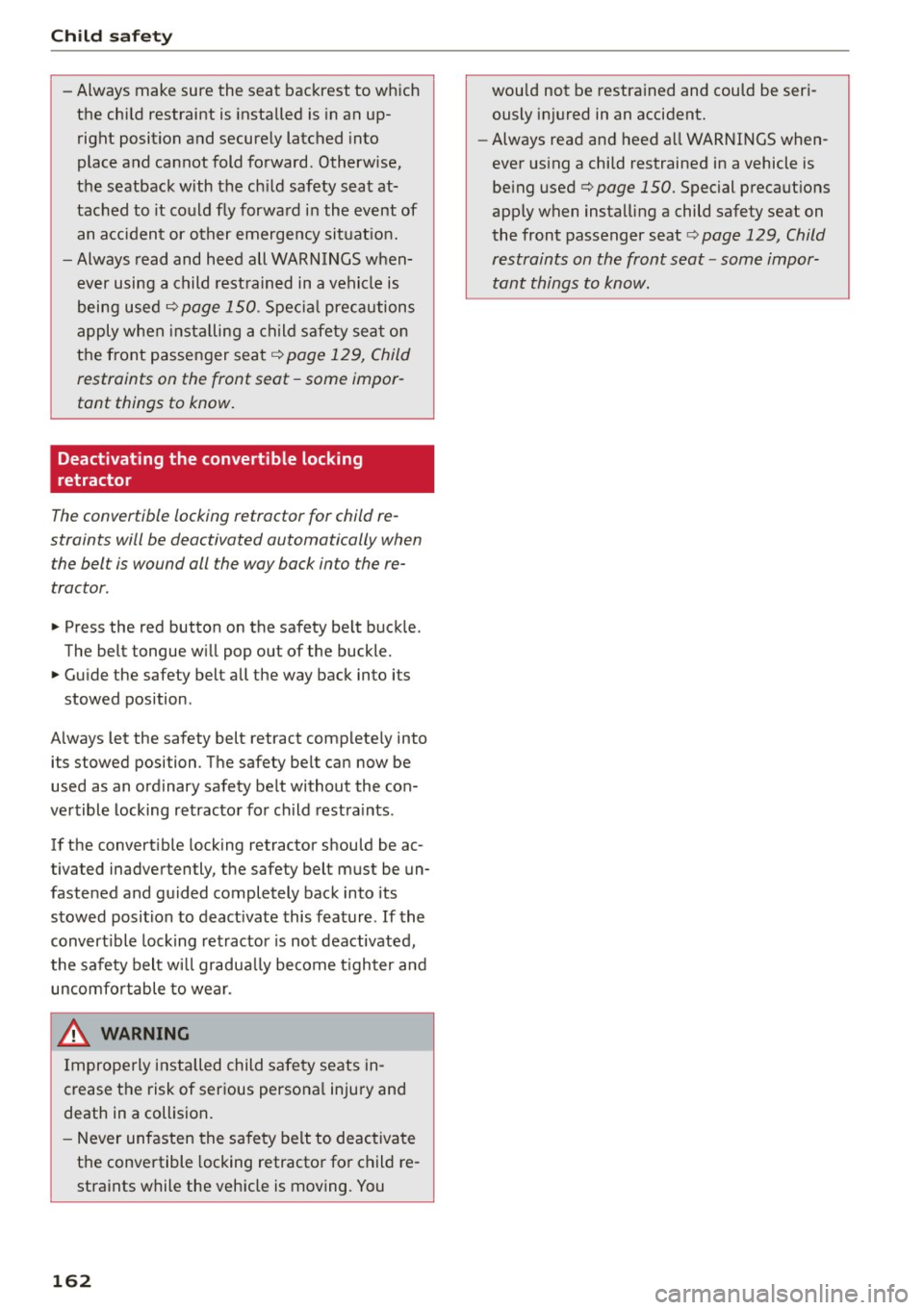
Child safety
-Always make sure the seat backrest to which
the child restraint is installed is in an up
right position and securely latched into
place and cannot fold forward. Otherwise,
the seatback with the child safety seat at
tached to it could fly forward in the event of
an accident or other emergency situation.
- Always read and heed all WARNINGS when
ever using a child restrained in a vehicle is
being used¢
page 150 . Special precautions
apply when installing a child safety seat on
the front passenger seat¢
page 129, Child
restraints on the front seat -some impor
tant things to know.
Deactivating the convertible locking
retractor
The convertible locking retractor for child re
straints will be deactivated automatically when
the belt is wound all the way back into the re
tractor .
~ Press the red button on the safety belt buckle.
Th@ belt tongue will pop out of the buckle.
~ Guide the safety belt all the way back into its
stowed position .
Always let the safety belt retract completely into its stowed position . The safety belt can now be
used as an ordinary safety belt without the con
vertible locking retractor for child restraints.
If the convertible locking retractor should be ac
tivated inadvertently, the safety belt must be un
fastened and guided completely back into its
stowed position to deactivate this feature .
If the
convertible locking retractor is not deactivated,
the safety belt will gradually become tighter and
uncomfortable to wear.
_& WARNING
Improperly installed child safety seats in
crease the risk of serious personal injury and
death in a collision.
-
- Never unfasten the safety belt to deactivate
the convertible locking retractor for child re
straints while the vehicle is moving. You
162
would not be restrained and could be seri ously injured in an accident.
- Always read and heed all WARNINGS when
ever using a child restrained in a vehicle is
being used¢
page 150. Special precautions
apply when installing a child safety seat on
the front passenger seat
c> page 129, Child
restraints on the front seat -some impor
tant things to know.
Page 171 of 254

M N
0:: loo ,...., \!) 1.1"1
N 1.1"1 ,....,
shared, please see your contract with the
wireless telecommunications provider and the
"About Aud i connect" tab in your vehicle's
MMI*:
IMENU I button> Audi connect > About
Audi connect .
Electronic Stabilization
Control (ESC)
Description
ESC helps to improve road holding and vehicle
dynamics to help reduce the probability of skid
ding and loss of vehicle control. It works only
when the engine is running. ESC detects certain
d ifficu lt driving situations, including when the ve
hicle is beginn ing to spin (yaw) out of control and
helps you to get the vehicle back under control by
selectively braking the whee ls, and/or reducing
engine power and prov iding steer ing ass istance
to help hold the vehicle on the driver's intended
course. The indicator light
Bl in the instrument
cluster blinks when ESC is taking action to help
you control the veh icle.
ESC has limitations.
It is important to remember
that ESC cannot overcome the laws of physics. It
will not always be able to help out under all con
ditions you may come up against. For example, ESC may not always be able to help you master
situations where there is a sudden change in the
coefficient of frict ion of the road surface . Whe n
there is a section of dry road that is suddenly cov
ered with water, slush or snow, ESC cannot per
form the same way it wou ld on the dry surface. If
the vehicle hydroplanes (rides on a cushion of wa
ter instead of the road surface), ESC will not be
ab le to he lp you steer the vehicle because contact
with the pavement has been interrupted and the
vehicle cannot be braked or steered . During fast
cornering, particularly on winding roads, ESC
cannot always deal as effectively with difficult
driving situations than at lower speeds. Whe n
tow ing a trailer, ESC is not able to help you regain
con trol as it wou ld if you were no t towing a trail
er .
A lways adjust your speed and dr iving sty le to
road, traffic and weather conditions. ESC cannot
override the vehicle's physical limits, increase the
Smart Technology
available traction, or keep a vehicle on the road i f
road departure is a result of driver inattention.
Instead, ESC improves the possibility of keeping
the vehicle under control and on the road dur ing
extreme maneuvers by using the driver's steering
inputs to help keep the vehicle go ing in the in
tended direction. If you are traveling at a speed
that causes you to run off the road before ESC
can prov ide any assistance, you may not expe ri
ence the benefits of ESC.
ESC is switched on all the time . In certain situa
t ions when you need less traction, you can switch
off ASR by pressing the button
[ru ~ page 170,
fig. 152 or ~page 170, fig . 153. Be sure to
switch ASR on again when you no longer need
less traction.
T he following systems are integrated in the ESC:
Anti-lock braking system (ABS)
ABS prevents the wheels from locking up when braking. The vehicle can still be steered even dur
i ng hard braki ng. Apply steady pressure to the
brake pedal. Do not pump the pedal. A pulsing in
the brake pedal indicates that the system is he lp
ing you to brake the vehicle.
Brake assist system
The brake ass ist system can decrease braking dis
tance . It increases braking power when the driver
presses the brake peda l quickly in emergency sit
u at ions. You must press and hold the brake pedal
until t he situat ion is over. In vehicles with adap
tive cruise control*, the brake assist system is
more sensitive if the distance detected to the ve
hicle ahead is too sma ll.
Anti-slip regulation (ASR)
ASR red uces eng ine power when the drive wheels
begin to spin and adapts the force to the road
conditions. This makes it easier to start, acce le r
ate and drive up hills.
Electronic differential lock (EDL)
T he EDL brakes whee ls that are spinning and
transfers the drive power to the other wheels.
T his function is available up to about 60 mph
(100 km/h).
169
Page 172 of 254
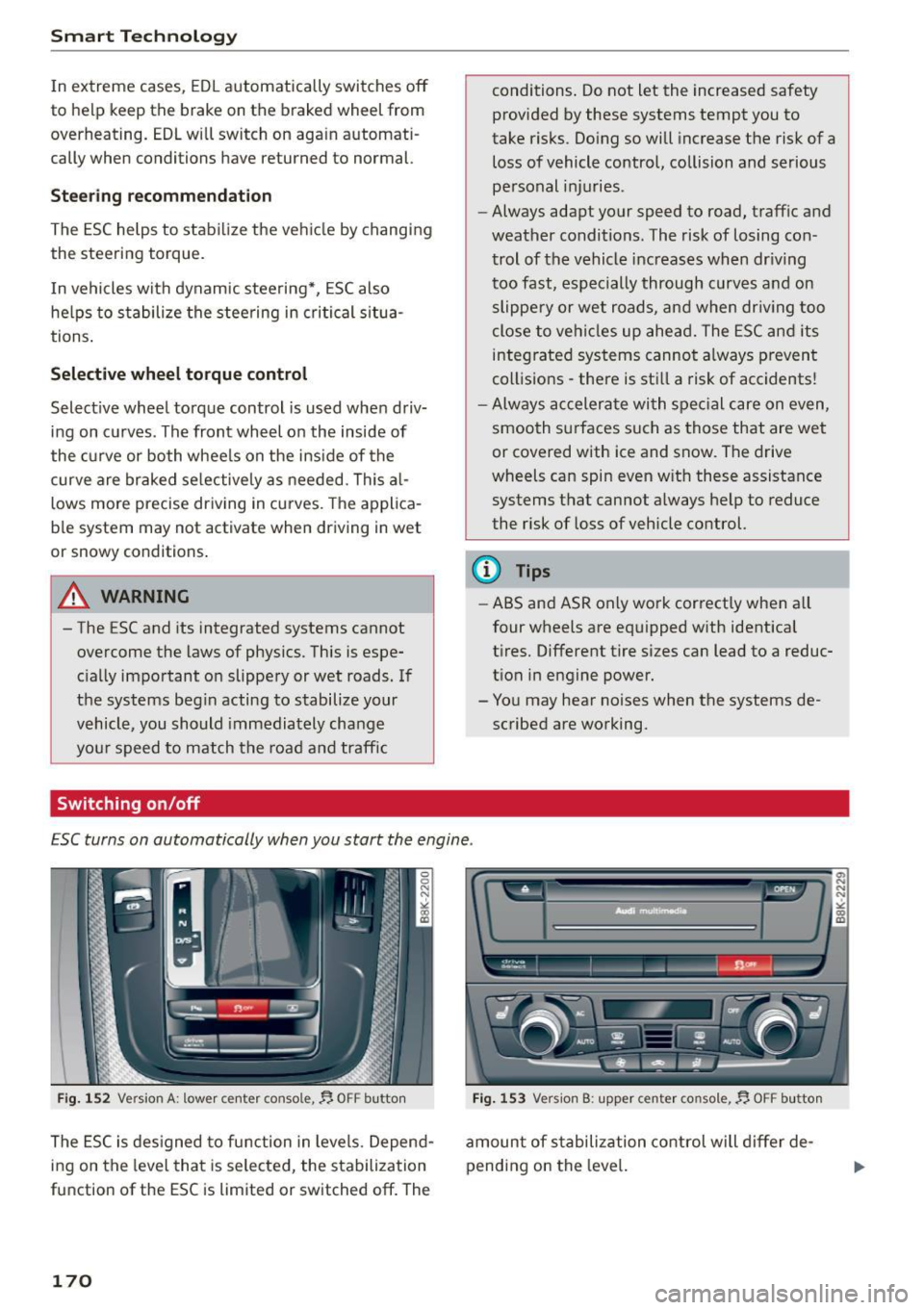
Smart Technology
In extreme cases, EDL automatically switches off
to help keep the brake on the braked wheel from
overheating. EDL will switch on again automati
cally when conditions have returned to normal.
Steering recommendation
The ESC helps to stabilize the vehicle by changing
the steering torque.
I n vehicles with dynamic steering*, ESC also
he lps to stabilize the steering in critical situa
tions .
Selective wheel torque control
Select ive wheel torque control is used when driv
ing on c urves . The front wheel on the inside of
the curve or both whee ls on the inside of the
curve are braked selectively as needed. This al
lows more precise driving in curves . Th e applica
b le system may not activate when driving in wet
or snowy conditions .
A WARNING
- The ESC and its integrated systems cannot
overcome the laws of physics. This is espe
c ially important on slippery or wet roads. If
the systems beg in acting to stabilize your
vehicle, you should immediately change
your speed to match the road and traffic
Switching on/off
conditions . Do not let the increased safety
provided by these systems tempt you to
take risks. Doing so will increase the risk of a
loss of vehicle control, collision and serious
personal injuries.
- Always adapt your speed to road, traffic and
weather conditions. The risk of losing con
trol of the vehicle increases when dr iving
too fast, especially through curves and on
slippery or wet roads, and when driv ing too
close to vehicles up ahead. The ESC and its
integ rated systems cannot always prevent
collisio ns -there is sti ll a risk of accidents!
- Always accelerate with special care on even,
smooth surfaces such as those that are wet
or covered with ice and snow. The drive
wheels can spin even with these assistance
systems that cannot always help to reduce
the risk of loss of vehicle control.
@ Tips
-ABS and ASR only work correctly when all
four wheels are equ ipped w ith identical
t ires. Different tire s izes can lead to a reduc
t ion in engine power.
- You may hear noises when the systems de scribed are working.
ESC turns on automatically when you start the engine .
Fig. 152 Version A : lower center console,~ OFF button
The ESC is designed to function in levels. Depend
ing on the level that is selected, the stabilization
function of the ESC is limited or switched off. The
170
Fig. 153 Version B: upper center console,~ OFF butto n
amount of sta bilization control will differ de
pending on the level.
Page 173 of 254

"' N
0:: loo
rl I.O
"' N
"' rl
The following situations are exceptions where it may be useful to switch on sport mode to allow
the wheels to spin:
Smart Technology
- Rocking the vehicle to free it when it is stuck
- Dr iving in deep snow or on loose ground
- Dr iving with snow chains
Sport mode on ESC/ASRoff Sport mode off or
ESC/ASR on
Behavior
The ESC and ASR stabiliza- The stabilization funct ion is The full stabilization func-
t ion funct ions are limited not available
¢ &.. ESC and tion of the ESC and ASR is
¢&_ . ASR are switched off. available again.
Operation Press the I!> OF FI button Press and hold the I.!> OFFI Press the I.$ OF F! button
briefly. button longer than
3 sec- again .
onds .
Indicator II turns on. • and lf'll•U~ turn on . II turns off or. and
lights lf'll•l~~ turn off .
Driver mes- Stabilization control (ESC ): Stabilization control (ESC): Stabilization control
sages Sport. Warning! Restricted off. Warning! Restricted (
ESC) : On
stability stability
A WARNING -
You should only switch sport mode on or
sw itch ESC/ASR off if your driving ab ilities and
road conditions permit.
- The stabilization function is limited when
sport mode is switched on. The dr iving
wheels could spin and the vehicle could
swerve, especially on slick or slippery road
surfaces.
- There is no vehicle stabilization when ESC/
ASR are sw itched off.
(D Tips
- ESC/ASR cannot be switched off or sport
mode cannot be sw itched on when cr uise
control or adaptive cruise control* is switch
ed on.
- Malfunctions in the rear spoiler may make it
i mpossible to switch the ESC/ASR off or to
switch sport mode on.
Rear spoiler
Applies to vehicles: with retractable rear spoiler
The rear spoiler improves vehicle handling and
enhances driver control.
Fig. 154 Center console: button fo r the rear spo ile r
The rear spo iler deploys and retracts. Spoiler op
eration can be set for automat ic or manual oper
ation.
Automatic mode (normal operation)
-Extends automatically: when the vehicle speed
exceeds approx imately 75 mph (120 km/h).
- Retracts automatically: when the vehicle speed
drops below approx imately 50 mph (80 km/h).
Manual mode
- Manual deployment: Tapping briefly on the
switch ~ fig. 154 deploys the rear spoiler.
171
Page 193 of 254
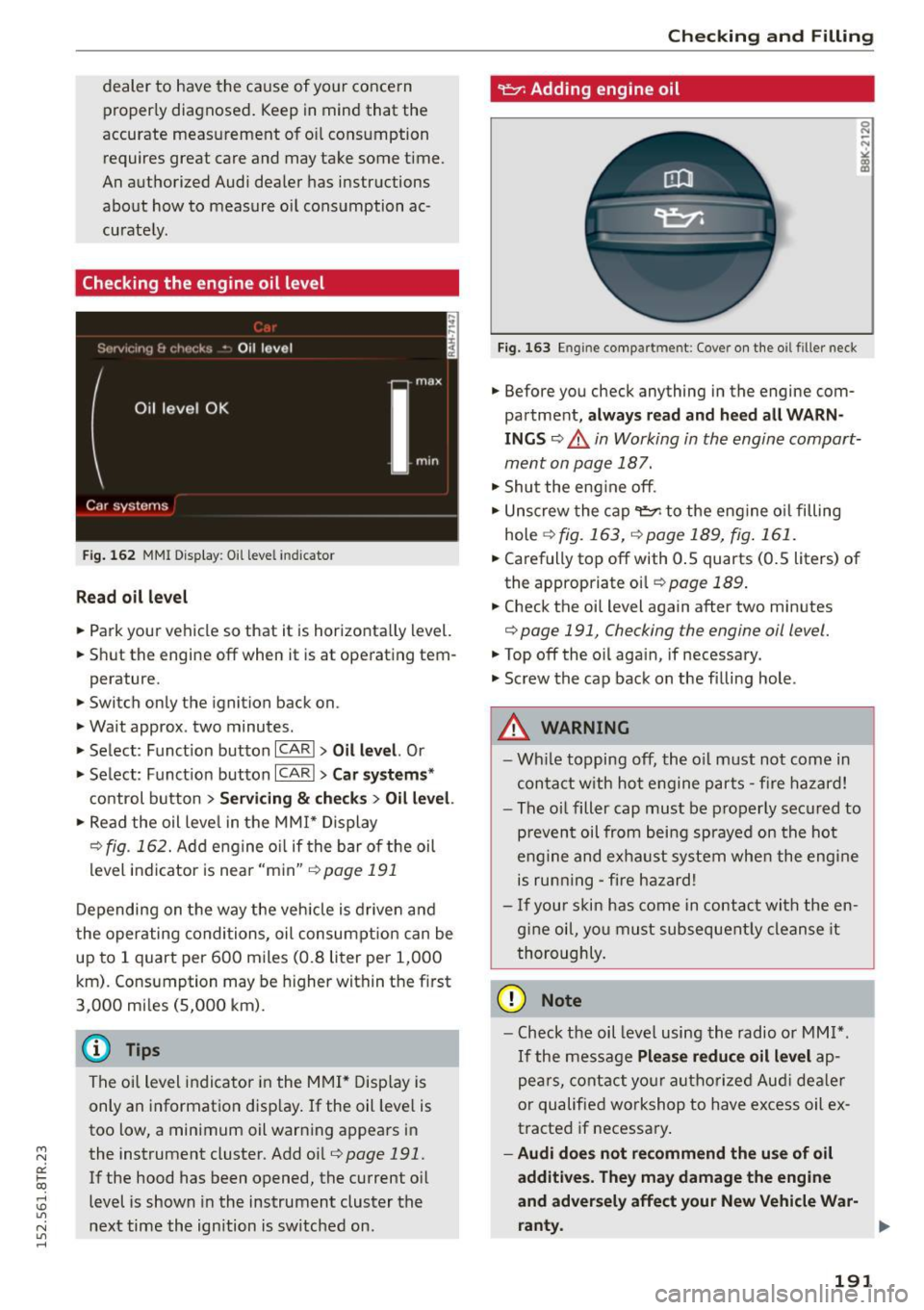
"' N
0:: loo
rl I.O
"' N
"' rl
dealer to have the cause of your concern
properly diagnosed. Keep in mind that the
accurate meas urement of oil cons umption
requires great care and may take some time.
An authorized Audi dealer has instructions
about how to measure oil consumption ac
curately.
Checking the engine oil level
Fig. 162 MMI Disp lay: Oil leve l indicator
Read oil level
• Park your vehicle so that it is horizonta lly level.
• Shut the engine off when it is at operating tem-
perature.
• Switch only the ignition back on.
• Wait approx . two minutes.
• Select: Function button
~IC ~A ~R~I > Oil level. Or
• Se lect: Funct ion button
ICARI > Car systems*
control button > Servicing & checks > Oil level.
• Read the oil level in the MMI* Display
r:::>fig. 162. Add engine o il if the bar of the oil
level indicator is near "min"
r:::>page 191
Depending on the way the vehicle is driven and
the operating conditions, oil consumpt ion can be
up to 1 quart per 600 miles (0.8 liter pe r 1,000
km). Consumption may be higher within the f irst
3,000 mi les (5,000 km).
@ Tips
The oil level indicator in the MMI* Display is
only an information disp lay. If the oil level is
too low, a minimum oil warning appears in
the instrument cluster. Add oi l
r::;, page 191.
If the hood has been opened, the current oil
level is shown in the instrument cluster the
next time the ignition is switched on.
Checking and Filling
~ Adding engine oil
Fig. 163 En g in e compartme nt: Cover on the oil fille r neck
• Before you check anything in the engine com
partment,
always read and heed all WARN
INGS
¢ .&. in Working in the engine compart
ment on page 187.
• Shut the eng ine off.
• Unscrew the cap~ to the eng ine oil filling
hole
¢ fig. 163, ¢page 189, fig. 161.
• Carefully top off with 0 . S quarts (0.5 liters) of
the appropriate oi l
¢page 189.
• Check the oil level again after two minutes
¢ page 191, Checking the engine oil level.
• Top off the o il aga in, if necessary.
• Screw the cap back on the filling hole .
A WARNING
-
-Wh ile topping off, the o il must not come in
contact w ith hot engine parts -fire hazard!
- The oil filler cap must be properly secured to
p revent oil from being sprayed on the hot
engine and exhaust system when the engine
is running -fire hazard!
- If you r skin has come in contact with the en
g in e oi l, you must subsequently cleanse it
thoroughly.
CJ) Note
- Check the oil level using the radio or MMI* .
If the message
Please reduce oil level ap
pears, contact your authorized Audi dealer
or qualified workshop to have excess oil ex
tracted if necessary.
-Audi does not recommend the use of oil
additives. They may damage the engine
and adversely affect your New Vehicle War-
ranty.
1111-
191
Page 217 of 254

M N
0:: loo ,...., \!) 1.1'1
N 1.1'1 ,....,
-Under certain cond itions (such as a sporty
dr iv ing style, winter cond itions or unpaved
roads), the t ire pressure monitoring system
indicator may be delayed .
- Do not use run-flat tires on your veh icle. Us
ing them when not permitted can lead to
vehicle damage or accidents.
(D Tips
- The t ire pressure monitoring system can al
so stop work ing when there is an ESC ma l
funct ion.
- Using snow chains may result in a system
malfunction.
- The t ires with the ident ificat ion "RO"
c:> page 203 have been matched with your
Audi tire pressure monitoring system. We
recommend that you use these tires.
Storing tire pressures
App lies to vehicles: with tire pressure monitoring system
If the tire pressure changes or a tire is replaced,
it must be confirmed in the Infotainment sys
tem .
.. Make sure before storing that the tire pressures
of all four t ires meet the specified va lues and
are adapted to the load
c:> page 206 .
.. Switch the ign ition on .
.. Se lect: the
ICARI function button > Tire pres
s ur e m onitoring
control button. Or
.. Se lect: the
I CAR I function button > Car Sy s
tem s*
control button > Servici ng & check s >
Tir e p re ss ure monitorin g.
@ Tips
Do not store the t ire press ures if snow cha ins
are installed.
Wheels
215
Page 227 of 254
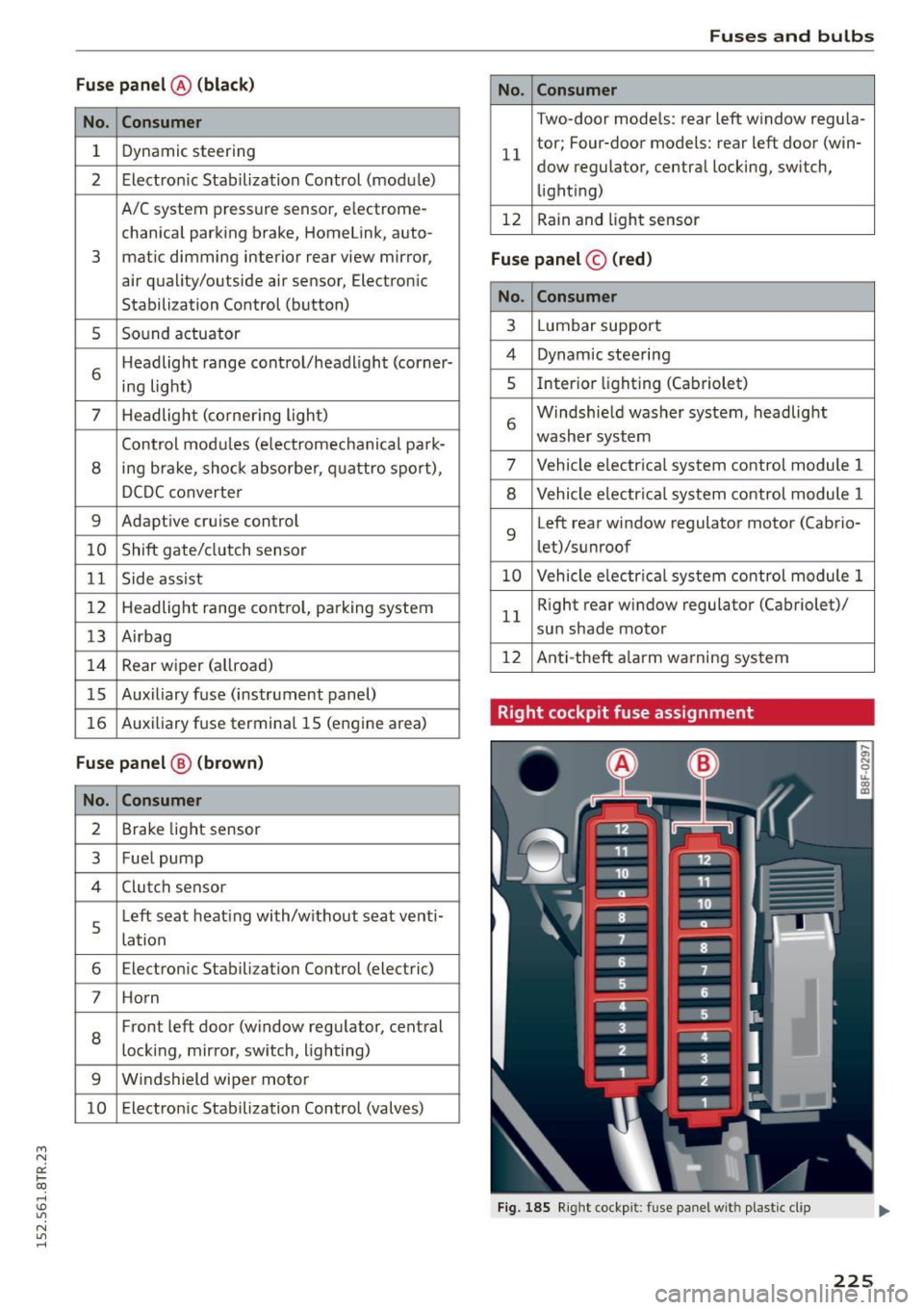
"' N
0:: loo
rl I.O
"' N
"' rl
Fu se pa nel @ (black )
No. Consumer
1 Dynamic steering
2 Electron ic Stabilization Control (module)
A/C system pressure sensor, electrome-
chanical parking brake, HomeLink, auto-
3 mat
ic dimming interior rear view mirror,
air quality/outside air sensor, Electron ic
Stabilization Control (button)
s Sound actuator
6 Headlight range control/headl
ight (corner-
ing light)
7 Headlight (cornering light)
Control modu les (electromechanical park-
8 ing brake, shock absorber, q uattro sport),
DCDC converte r
9 Adaptive
cruise control
10 Shift gate/clutch sensor
11 Side assist
1 2 Headlight range cont ro l, parking system
13 Airbag
14 Rear
wiper (a llroad)
15 Auxiliary fuse (instrument panel)
16 Auxiliary
fuse termina l 15 (engine area)
Fuse p anel @ (brown )
No. C onsumer
2 Brake light sensor
3 Fuel pump
4 Clutch sensor
5
Left seat heating with/without seat venti-
lation
6 Electronic Stabilization Control (electric)
7 Ho rn
8
Front left door (window regulator, central
locking, mirror, switch, lighting)
9 Windshield wiper motor
10 Electronic Stabilization Control (valves) Fu
ses a nd bulb s
No. Consumer
Two-door mode ls: rear left window regula-
11 tor; Four-door
models: rear left door (win-
dow regulator, central locking, switch,
light ing)
12 Rain and l
ight sensor
Fuse panel © (r e d )
No . Con sumer
3 Lumbar support
4 Dynamic steering
5 Inter
ior l ight ing (Cabriolet)
6 Windshie
ld washer system, headlight
washer system
7 Vehicle electrica l system control module 1
8 Vehicle electr ica l system control module 1
9 Left rear
window regulator motor (Ca brio-
let)/su nroof
10 Vehicle electr ica l system co ntrol module 1
11 Right rear
window regulator (Cabriolet)/
sun shade motor
12 Anti-theft
alarm warning system
Right cockpit fuse assignment
Fig. 185 Right cockpit: fu se panel with plastic cl ip
225