turn signal AUDI RS7 SPORTBACK 2014 Owners Manual
[x] Cancel search | Manufacturer: AUDI, Model Year: 2014, Model line: RS7 SPORTBACK, Model: AUDI RS7 SPORTBACK 2014Pages: 292, PDF Size: 73.56 MB
Page 12 of 292
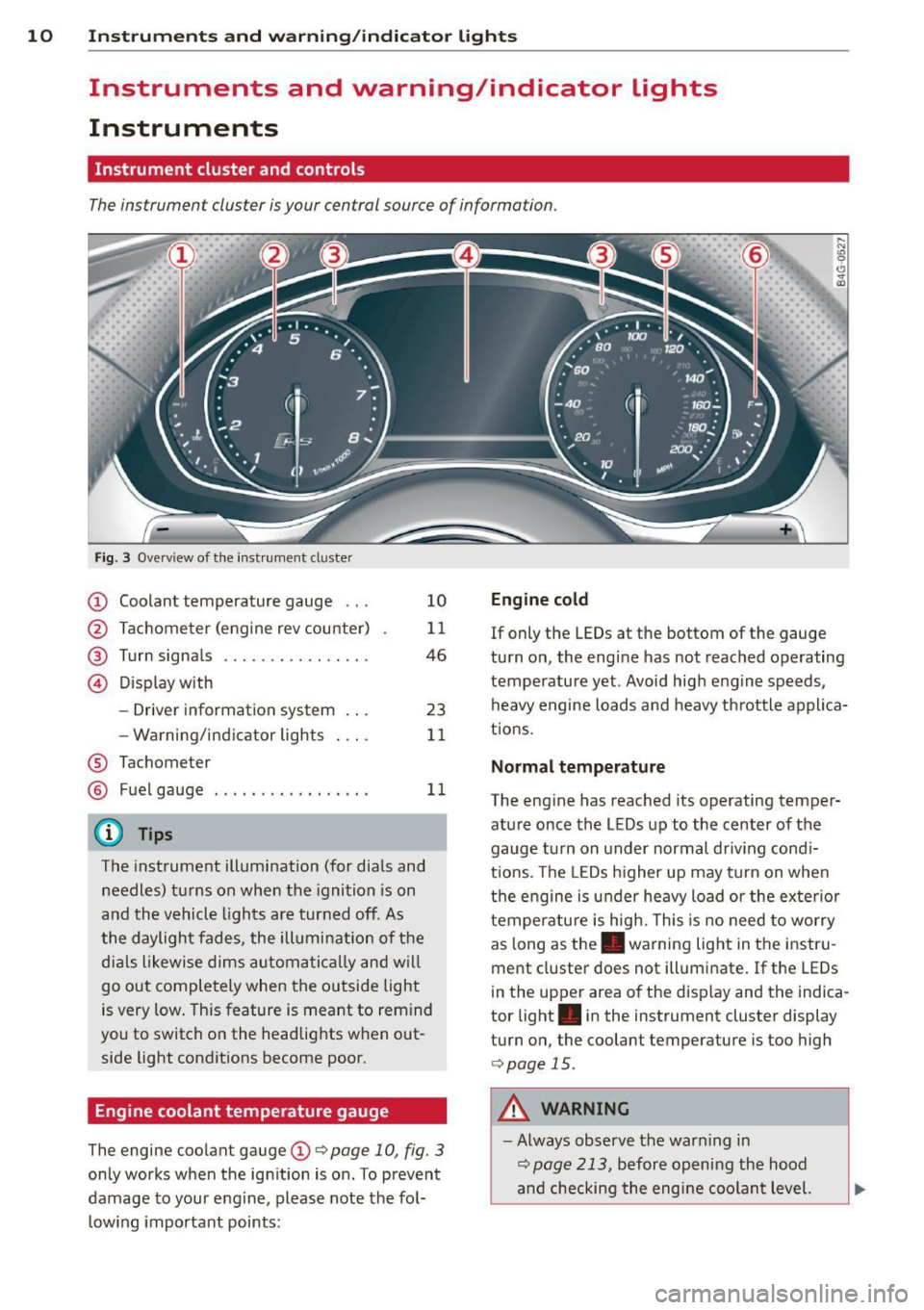
10 Instruments and warning/indicator lights
Instruments and warning/indicator Lights
Instruments
Instrument cluster and controls
The instrument cluster is your central source of information.
Fig. 3 Overv iew of the inst rument cluster
CD Coolant temperature gauge ...
@ Tachometer (engine rev counter)
@ Turn signals ........... .. .. .
© Display with
- Driver information system .. .
- Warning/ind icator lights
® Tachometer 10
11
46
23
11
@ Fuel
gauge . . . . . . . . . . . . . . . . . 11
@ Tips
The instrument illumination (for dials and
needles) turns on when the ignition is on
and the vehicle lights are turned off . As
the daylight fades, the illumination of the
dia ls likewise dims automatically and will
go out completely when the outside light
is very low. This feature is meant to rem ind
you to switch on the headlights when out
side light conditions become poor.
Engine coolant temperature gauge
The engine coolant gauge CD c:> page 10, fig. 3
only works when the ignition is on . To prevent
damage to your engine, please note the fol
l owing important points:
Engine cold
,.._ N
9 (!)
" a,
If only the LEDs at the bottom of the gauge
turn on, the engine has not reached operating
temperature yet. Avoid high engine speeds, heavy engine loads and heavy th rottle applica
t ions.
Normal temperature
The engine has reached its operating temper
ature once the LEDs up to the center of the
gauge turn on unde r normal driv ing cond i
t ions . Th e LEDs higher up may turn on when
the engine is under heavy load or the exterior
temperature is high. This is no need to worry
as long as the . warning light in the instru
ment cluste r does not illum inate . If the LEDs
i n the upper area of the disp lay and the indica
tor light . in the instrument cluster display
turn on, the coolant temperature is too high
c:>page 15.
A WARNING
-Always observe the warn ing in
c:> page 213, before opening the hood
and checking the engine coolant level.
Page 13 of 292
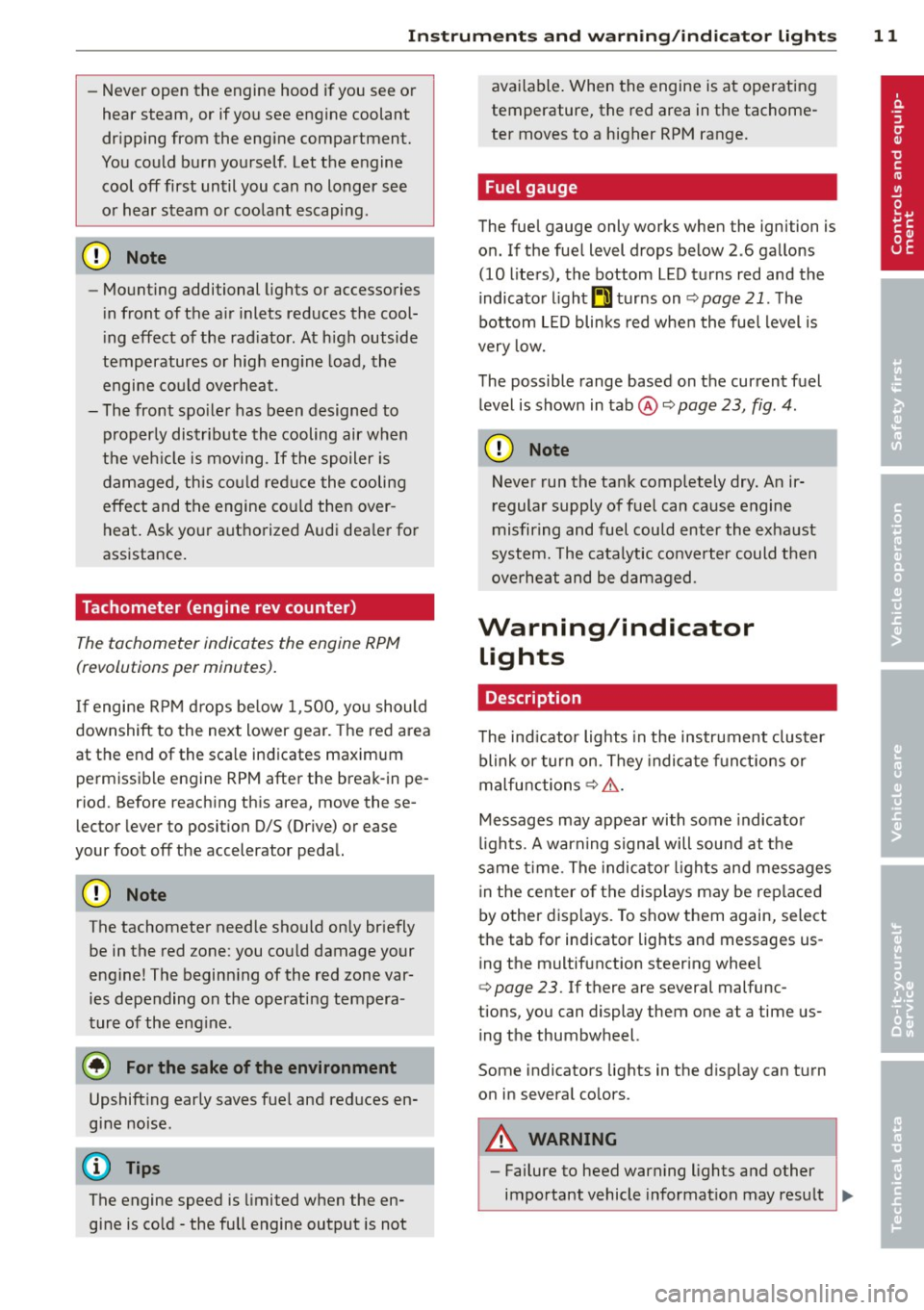
Instrument s and warnin g/indic ator ligh ts 11
- Never open the engine hood if you see or
hear steam, or if you see engine coolant
dr ipping from the engine compartment.
You could burn yourself . Let the engine
cool off first until you can no longer see
or hear steam or coo lant escaping.
Q) Note
- Mount ing additional lights or accessories
i n front of the a ir inlets reduces the cool
i ng effect of the rad iator . At h igh outside
temperatures or high eng ine load, the
engine could overheat.
- The front spo ile r has been designed to
proper ly distribute the cooling air wh en
t h e veh icle i s moving.
If the spoiler is
damaged, this cou ld red uce the cooling
effect and the engine co uld then over
heat . Ask yo ur authorized Audi dea ler fo r
ass istance.
Tachometer (engine rev counter)
The tachometer indicates the engine RPM
(revolutions per minutes).
If engine R PM drops be low 1 ,500, you should
downshift to the next lower gea r. T he red area
at the end of the sca le indicates maximum
pe rmissib le engine RPM after the break- in pe
riod. Before reach ing this area, move these
lector lever to position 0/5 (Drive) or ease
your foot off the accelerator peda l.
(D Note
The tachometer needle should only br iefly
be in the red zone: you cou ld damage your
eng ine! The beginn ing of the red zone var
ies depending on the operati ng tempera
ture of the eng ine .
@ For the sake of the environment
Upshift ing early saves fuel and reduces en
gine noise.
@ Tips
The engine speed is limited when the en
g ine is co ld - the full engine output is not ava
ilable . When the engine is at operating
temperature, the red area in the tachome
ter moves to a higher RPM range.
Fuel gauge
The fuel gauge only works when the ignition is
on. If the fue l level drops below 2 .6 gallons
(10 lite rs), the bottom LED turns red and the
indicato r light ~ turns on
¢ page 21 . The
bottom L ED blinks red whe n the fuel level is
very low.
The possible range based on the current fuel level is shown in tab@~
page 23, fig. 4.
(D Note
Neve r run the ta nk completely dry. A n ir
r egular supply of f uel can cause engine
misfiring and fuel could enter the exha ust
system. The catalytic co nve rter could t hen
ove rheat and be damaged .
Warning/indicator
Lights
Description
The ind icator lights in the instrument cluster
blink or tur n on. They indica te f unct ions or
malfunctions
¢ & .
Messages may appea r with some indicato r
li ghts. A warning signal will sound at t he
same t ime . The indica to r li ghts and messages
i n the center of the displays may be rep lace d
by other disp lays. To show them again, select
the tab for ind icator lights and messages us
ing the multif unction steering whee l
¢ page 23. If there are several malfunc
tions, you can display them one at a time us i ng the thumbwheel.
Some indicators lights in the d isp lay can turn
on in severa l co lors.
A WARNING
- Failure to heed warning lights and other
important vehicle informat ion may resu lt
IJI,,
Page 17 of 292
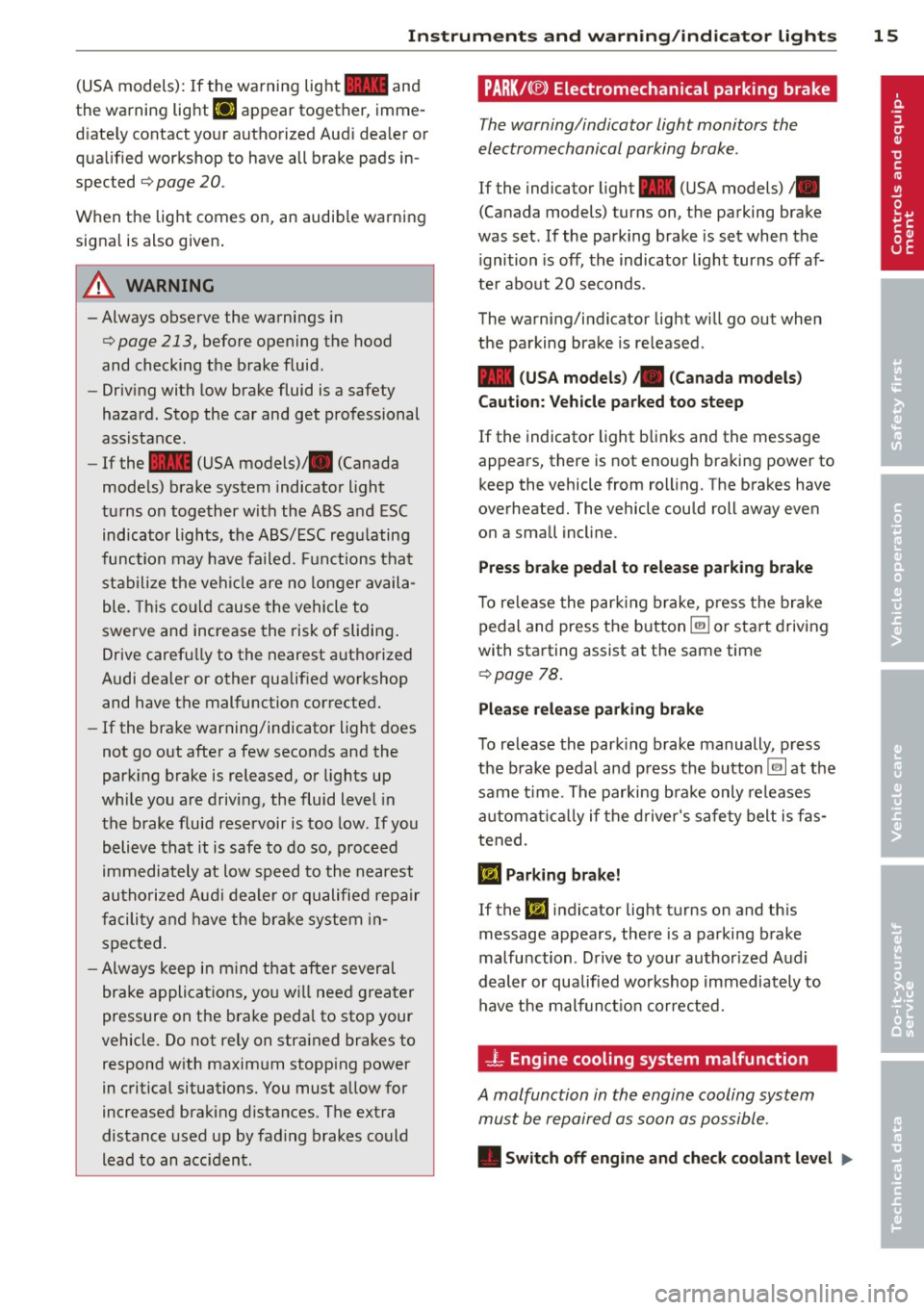
Instrument s and warnin g/indic ator ligh ts 15
(USA models): If the warnin g light 1111 and
the warning light
EiJ appear together, imme
d iate ly contact your authorized Aud i dea ler or
qua lified workshop to have all brake pads in
spected
¢ page 20 .
When t he light comes on, an audib le warning
signal is also given .
A WARNING
-Always observe the warnings in
¢ page 213, before opening the hood
and checking the brake fluid.
- Driv ing with low brake fluid is a safety
hazard . Stop the car and get professional
assistance.
- If the 1111 (USA models)/ . (Canada
mode ls) brake system indicator light
tu rns on together with the ABS and ESC
indicator lights, the ABS/ESC regu lating
function may have failed. Functions tha t
stabilize the ve hicl e are no longer availa
ble. This cou ld cause the vehicle to
swerve and increase the risk of sliding .
Drive carefully to the nearest a uth orized
Audi dealer or other qualified workshop
and have the malfunction corrected.
- If the brake warning/indicator light does
not go out after a few seconds and the
park ing brake is released, or lights up
wh ile you are drivi ng, the fluid level in
the brake fluid reservoir is too low .
If you
b elieve that it is safe to do so, proceed
immediately at low speed to the nearest
autho riz ed Au di d ealer o r qualifie d re pair
f acili ty and have the bra ke system in
spected.
- Always kee p in m ind tha t afte r several
brake applicat ions, yo u will nee d greater
pressure on the brake peda l to stop your
vehicle. Do not re ly on strained brakes to
respond w ith maxim um stopping power
in critical situations. You must allow for
increased braking distances . The extra
distance used up by fad ing brakes could
lead to an acc ident.
PARK!< ®> Electromechanical parking brake
The warning/indicator light monitors the
electromechanical parking brake .
If the indicator light- (USA models)/ .
(Canada models) turns on, the parking brake
was set . If the park ing brake is set when the
ignition is off, the indicator light turns off af
te r abo ut 20 seconds.
The warning/indic ator light will go out when
the parking brake is re leased .
-(USA models ) ,. (Canada models )
Caut ion: Vehicle parked too steep
If the indicator light b links and the message
appears, there is not enough braking power to
keep the vehicle from roll ing. The brakes have
overheated. The vehicle could roll away even
o n a small incl ine .
Press brake pedal to release parking brake
To re lease the par king brake, press the brake
peda l and press the button ~ or start driv ing
with starting assist at the same time
¢ page 78.
Pl eas e r elease parking brake
To re lease the park ing b rake manually , press
the b rake peda l and press the button~ at the
same time. The parking b ra ke only releases
a ut omat ica lly if the d river 's sa fe ty belt is fas
tened.
Ill Parking brake!
If the DI indicator lig ht turns on and th is
message appears, there is a parking brake
malfu nction . D rive to your authorized Audi
deal er or qualified workshop immediately to
have the malfun ct io n corrected.
-L Engine cooling system malfunction
A malfunction in the engine cooling system
must be repaired as soon as possible .
• Switch off engine and check coolant lev el liJI,
Page 24 of 292
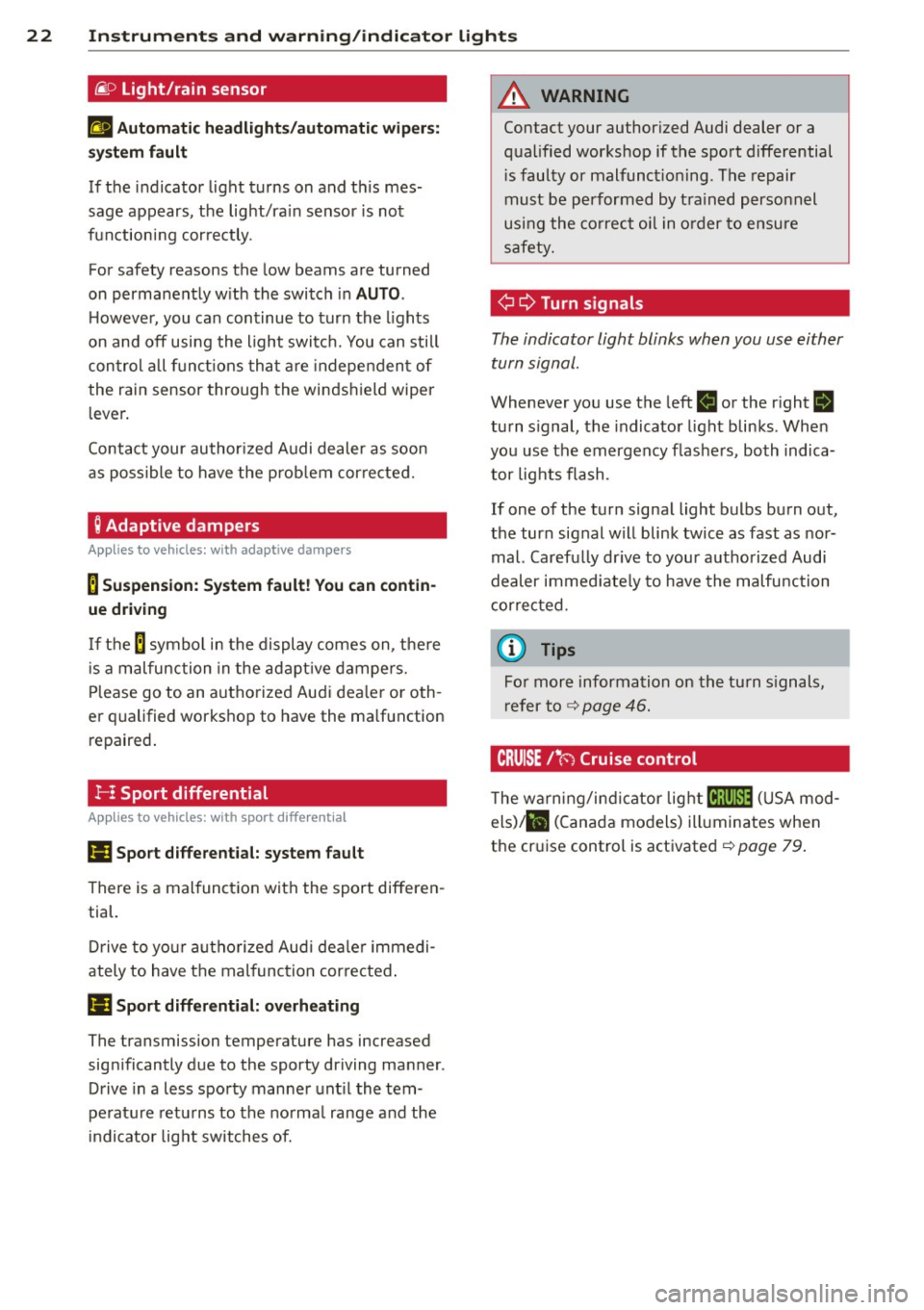
22 Instruments and warning /indicator lights
@.D Light/rain sensor
II Automatic headlights/automatic wiper s:
sys tem fault
If the indicator light turns on and th is mes
sage appears, the light/ra in sensor is not
functioning correctly.
For safety reasons the low beams are turned
on permanently w ith the switch in
AUTO .
However, you can continue to turn the lights
on and off using the light switch. You can still
control all functions that are independent of
the rain sensor through the windshield wiper
lever.
Contact your author ized Audi dealer as soon
as possible to have the prob lem corrected.
; Adaptive dampers
Appl ies to vehicles: with adaptive dampers
B Suspension: System fault! You can contin
ue driving
If the B symbo l in the display comes on, the re
i s a malfunction in the adaptive dampers.
Please go to an authorized Audi dea ler or oth
er qualified workshop to have the ma lfunction
repaired.
!- I Sport differential
Applies to vehicles: with sport d ifferent ial
Ill Sport differential: system fault
There is a malfunction with the sport differen
tial.
Drive to your authorized Aud i dealer immedi
ately to have the mal function cor rected .
Ill Sport differential: overheating
The transmission temperature has increased
significantly due to the sporty driving manner .
Drive in a less sporty manner until the tem
pe rature returns to the normal range and the
indicator light switches of.
A WARNING
Contact your author ized Audi dealer or a
qualified workshop if the sport differential
i s faulty or malfunct ioning . The repair
must be performed by trained personnel
using the correct oil in order to ensure
safety.
¢¢ Turn signals
-
The indicator light blinks when you use either
turn signal.
Whenever you use the left II or the right B
turn signal, the indicator light blinks . When
you use the emergency flashers, both indica
tor lights flash .
If one of the turn signal light bulbs burn out,
the turn signal will blink twice as fast as nor
mal. Carefu lly dr ive to your authorized Audi
dealer immediate ly to have the malfunction
corrected.
(D Tips
For more information on the turn signals,
refer to ¢
page 46.
CRUISE /11
(') Cruise control
T he warning/indicator light lij;jl)~i~ (USA mod
els)/ lil (Canada models) illuminates when
the cruise control is activated ¢
page 79.
Page 36 of 292
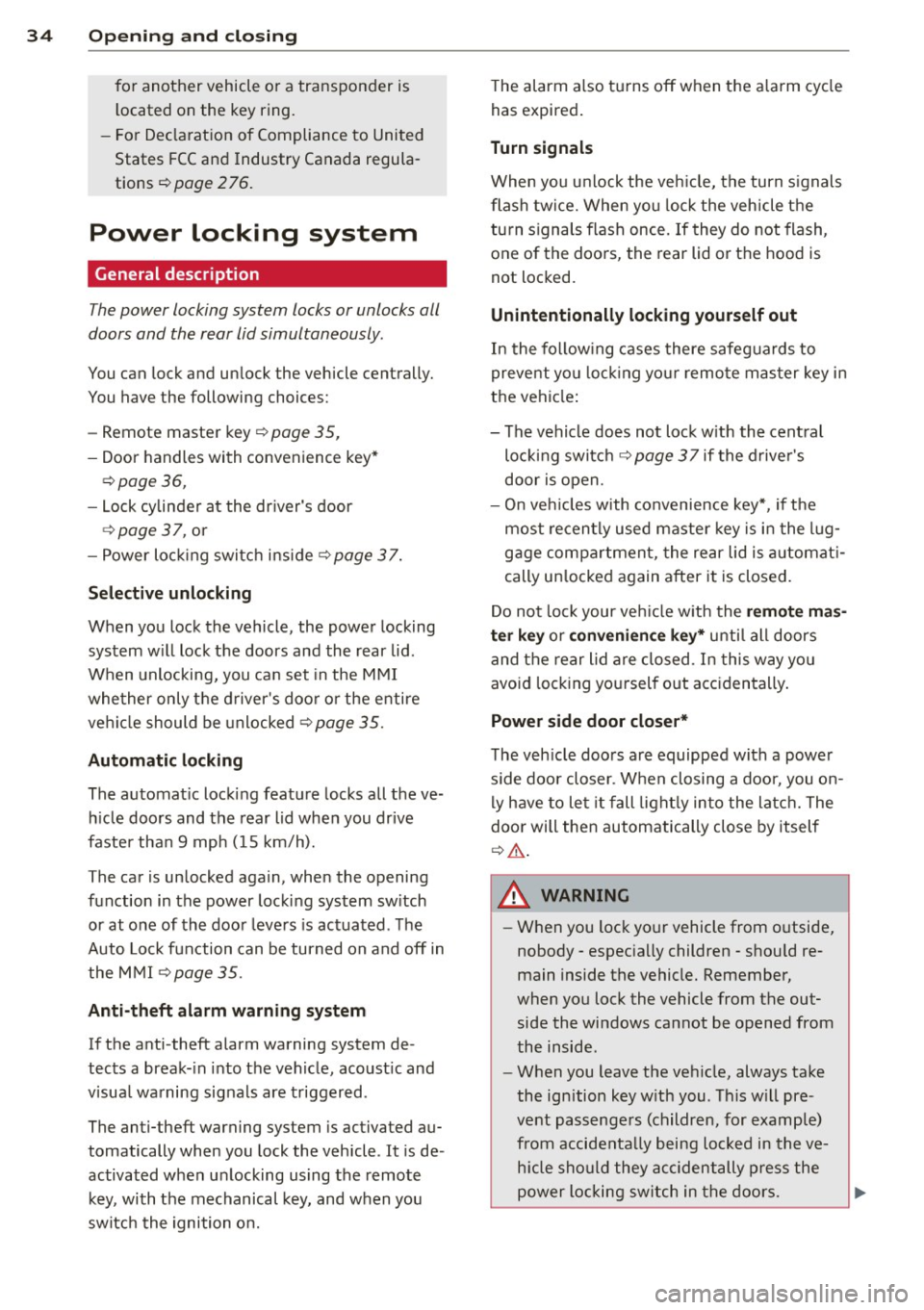
34 Openin g and clo sing
for another vehicle or a transponder is
located on the key ring.
- For Declaration of Compliance to United States FCC and Industry Canada regula
tions
~ page 276.
Power locking system
General description
The power locking system locks or unlocks all
doors and the rear lid simultaneously.
You can lock and unlock the vehicle centrally.
You have the following choices:
- Remote master key~
page 35,
-Door handles with convenience key*
~ page 36,
-Lock cy linder at the dr iver's door
¢ page 37, or
- Power lock ing switch inside
¢ page 37.
Select ive unlocking
When you lock the vehicle, the power locking
system w ill lock the doors and the rear lid .
When unlocking, you can set in the MMI
whether only the driver 's door o r the entire
vehicle should be unlocked ¢
page 35.
Automatic locking
The automat ic locking feature locks all the ve
h icle doors and the rear l id when you drive
faster tha n 9 mph (15 km/h).
The car is unlocked again, when the opening
function in the power locking system sw itch
or at one of the door levers is actuated . The
Auto Lock function can be turned on and off in
the MMI
¢ page 35.
Anti-theft alarm warning sy stem
If the anti -theft alarm warning system de
tects a break- in into the vehicle, acoust ic and
visua l warning signals are triggered.
The anti-theft warning system is activated au
tomatically when you lock the vehicle . It is de
activated when unlocking using the remote key, with the mechanical key, and when you
sw itch the ignition on. T
he alarm also turns off when the a larm cycle
has expired .
Turn signals
When you unlock the veh icle, the turn s ignals
flash twice. When you lock the vehicle the
turn s ignals flash once. If they do not flash,
one of the doors, the rear lid or the hood is
not locked.
Unint entionally locking your self out
In the follow ing cases there safeguards to
prevent yo u lock ing yo ur remo te master key i n
the vehicle :
- The vehicle does not lock w ith the central
loc king switch ¢
page 3 7 if the drive r's
door is open.
- On veh icles with co nvenience key*, if the
most recently used master key is in the lug
gage compartment, the rear lid is a utomat i
cally un locked again after it is closed.
Do not lock your veh icle w ith the
remot e ma s
t e r ke y or co nv eni enc e ke y*
until all doors
and the rear lid are closed . In this way you
avoid lock ing you rsel f out accidentally .
Power side door clo ser *
The veh icle doors are equipped with a power
s ide door closer. When closing a door, you on
ly h ave to let it fall light ly into the latch. The
door will then automatically close by itself
¢ & .
A WARNING
-When you lock yo ur vehicle from o utside,
nobody -especially children -shou ld re
main inside the vehicle. Remember,
when you lock the vehicle from the out side the windows cannot be opened from
the inside.
- When you leave the veh icle, always take
the ignition key w ith you . Th is w ill pre
vent passenge rs (children, for example)
from accidenta lly being locked in the ve
h icle should they accidentally press the
power locking sw itch in the doors.
~
Page 46 of 292
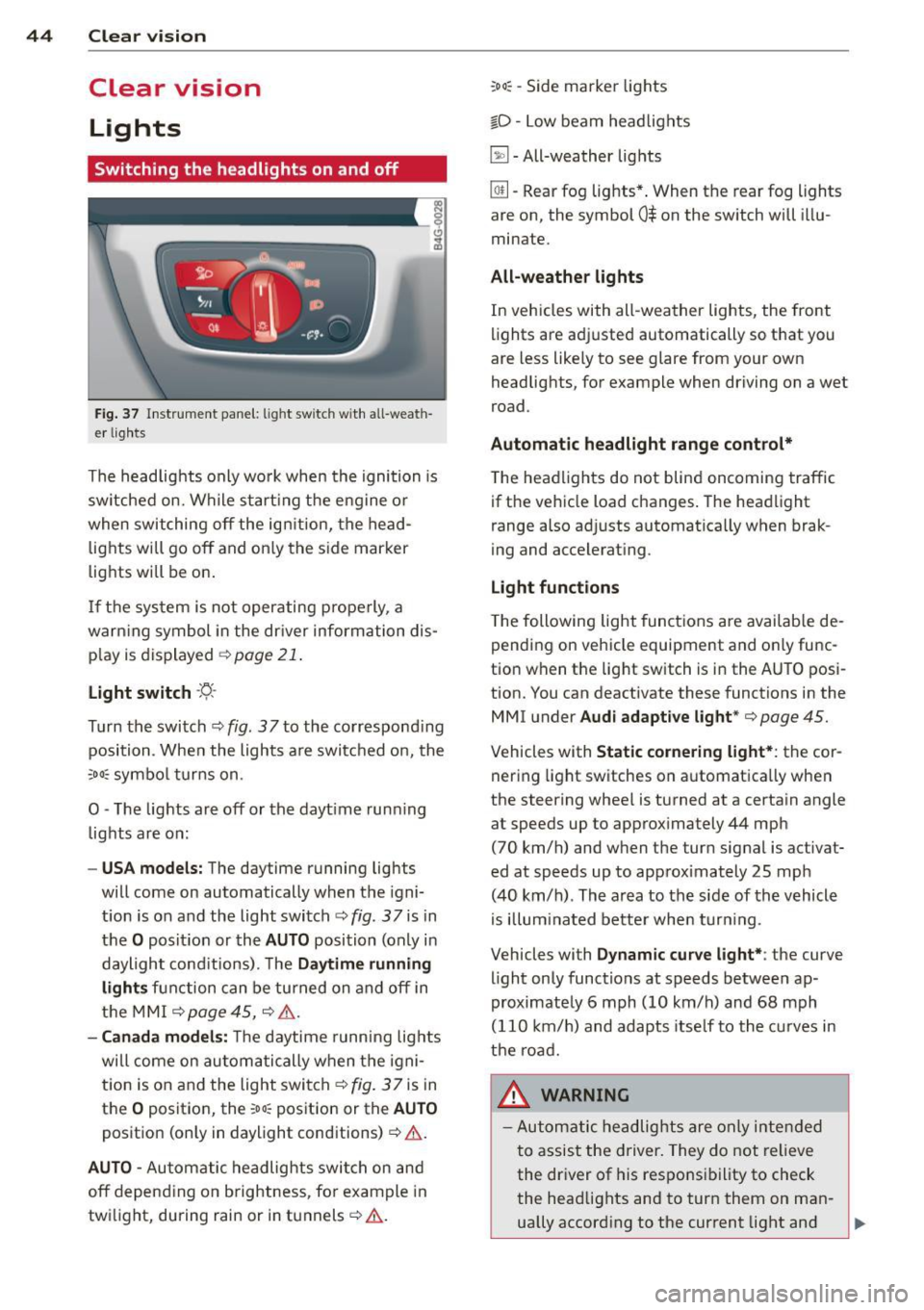
44 Clear vis ion
Clear vision
Lights
Switching the headlights on and off
Fig . 37 Instr ument pane l: light sw itch w it h all -weath
er lig hts
The headlights only wo rk when the ignition is
sw itched on. Wh ile start ing the eng ine or
when switching off the ig nition, the head
lights will go off and on ly the s ide marker
lights w ill be on .
I f the sys tem is not operating properly, a
warn ing symbol in the dr iver inform ation dis
p lay is dis played ¢
page 21.
Light switch -~ -
Turn the switch ¢ fig. 37to the co rrespond ing
position . When the lights a re switched o n, the
:oo: symbo l turns on.
0 -The lights are off or the dayt ime run ning
lights are on:
- USA model s: The daytime running lights
will come on automatically when the igni
t ion is on and the light switch¢
fig. 37 is in
the
O posit ion or the A UTO position (only in
daylight cond itions). The
Daytime running
lights function can be tu rned on and off in
the MMI ¢
page 45, ¢ .& .
-Canada model s: T he daytime running lig hts
will come on au toma tically when the igni
t ion is on and the light switch¢
fig. 37 is in
the
O posit io n, the :oo~ position or the AUTO
posit ion (on ly in daylight conditions)¢ .&.
AUTO -Automatic headlights swi tch on and
off depend ing o n brightness, fo r example in
tw ilight, during rain or in tunnels¢.&.
:oo~ -Side marker lights
io -Low beam head lights
~ -All-weather lig hts
@!l -Rear fog lights *. When the rear fog lights
are on, the symbol
0$ on the sw itch will i llu
minate.
All-weather light s
In vehicles with all -weather lights, the front
lights are ad justed automatically so that you
are less like ly to see glare from your own
headlig hts, for example when driving on a wet
road .
Automatic headlight range cont rol*
T he headlights do not blind oncoming traffic
if the veh icle load changes . The head light
range also ad justs automatica lly when brak
ing and accelerating .
Light functions
The following light funct ions are availab le de
pending on vehicle equipment and o nly func
tion when the lig ht switch is i n the AUTO posi
t ion. You can deactivate these functions in the
MMI u nder
Audi adapt ive light *¢ page 45.
Vehicles with Static corneri ng light*: the cor
nering light switches on a utomatica lly when
the steering whee l is turned at a certa in angle
at speeds up to app rox imately 44 mph
(70 km/h) and when the turn signal is activat
ed at speeds up to app rox imately 25 mph
(40 km/h) . Th e ar ea to the side of th e vehicle
is illum inated better when turn ing .
Vehicles with
Dynamic curve light*: the curve
light only functions at speeds between ap
proximate ly 6 mph (10 km/h) and 68 mph
(110 km/ h) and adapts itse lf to the cu rves in
the road.
A WARNING
- Automatic he adlights are only inte nded
t o assist the driver. They do not relieve
the dr iver of his respons ibility to check
the head lights and to turn them on ma n-
ually accord ing to the current light and ,..
Page 47 of 292
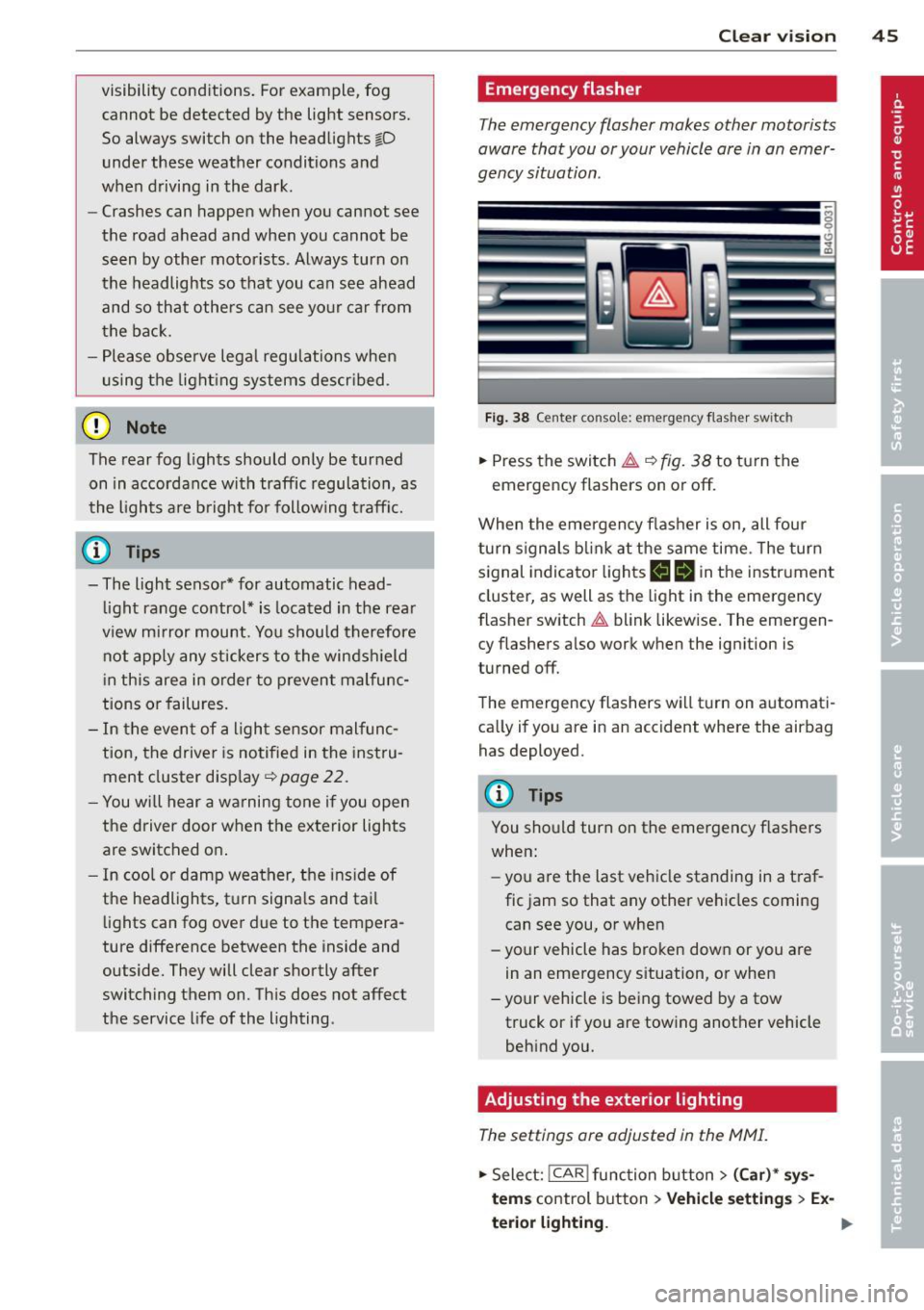
visibility conditions. For example, fog cannot be detected by the light sensors.
So always switch on the headlights 1§.D under these weather conditions and
when driving in the dark.
- Crashes can happen when you cannot see
the road ahead and when you cannot be
seen by other motorists . Always turn on
the headlights so that you can see ahead
and so that others can see your car from
the back.
- Please observe legal regulations when
using the light ing systems descr ibed .
(D Note
The rear fog lights should only be turned
on in accordance with traffic regulation, as
the lights are bright for following traffic.
@ Tips
- The light sensor* for automatic head light range control* is located in the rear
view mirror mount. You should therefore not apply any stickers to the windshield
in this area in order to prevent malfunc
tions or failures.
- In the event of a light sensor malfunc
tion, the driver is notified in the instru
ment cluster display
¢ page 22 .
-You will hear a warning tone if you open
the driver door when the exterior lights
are switched on .
- In cool or damp weather, the inside of
the headlights, turn signals and tail
lights can fog over due to the tempera
ture difference between the inside and
outside. They will clear shortly after
switching them on. This does not affect
the service life of the lighting .
Clear vision 45
Emergency flasher
The emergency flasher makes other motorists
aware that you or your vehicle are in an emer
gency situation .
Fig. 38 Ce nt er co nsol e: em erge ncy flash er sw itc h
.,. Press the switch & ¢ fig. 38 to turn the
emergency flashers on or off.
When the emergency flasher is on, all four
turn signals blink at the same time . The turn
signal indicator lights
II Nin the instrument
cluster, as well as the light in the emergency
flasher switch
& blink likewise. The emergen
cy flashers also work when the ignition is
turned off.
The emergency flashers will turn on automati
cally if you are in an accident where the airbag has deployed.
@ Tips
You should turn on the emergency flashers
when:
- you a re the last vehicle standing in a traf
fic jam so that any other vehicles coming
can see you, or when
- your vehicle has broken down or you are
in an emergency situation, or when
- your vehicle is being towed by a tow
truck or if you are towing another vehicle
behind you.
Adjusting the exterior lighting
The settings are adjusted in the MMI .
.,. Select: !CAR ! function button> (Car)* sys
tem s
control button > Vehicle settings > Ex-
terior lighting. ..,.
Page 48 of 292
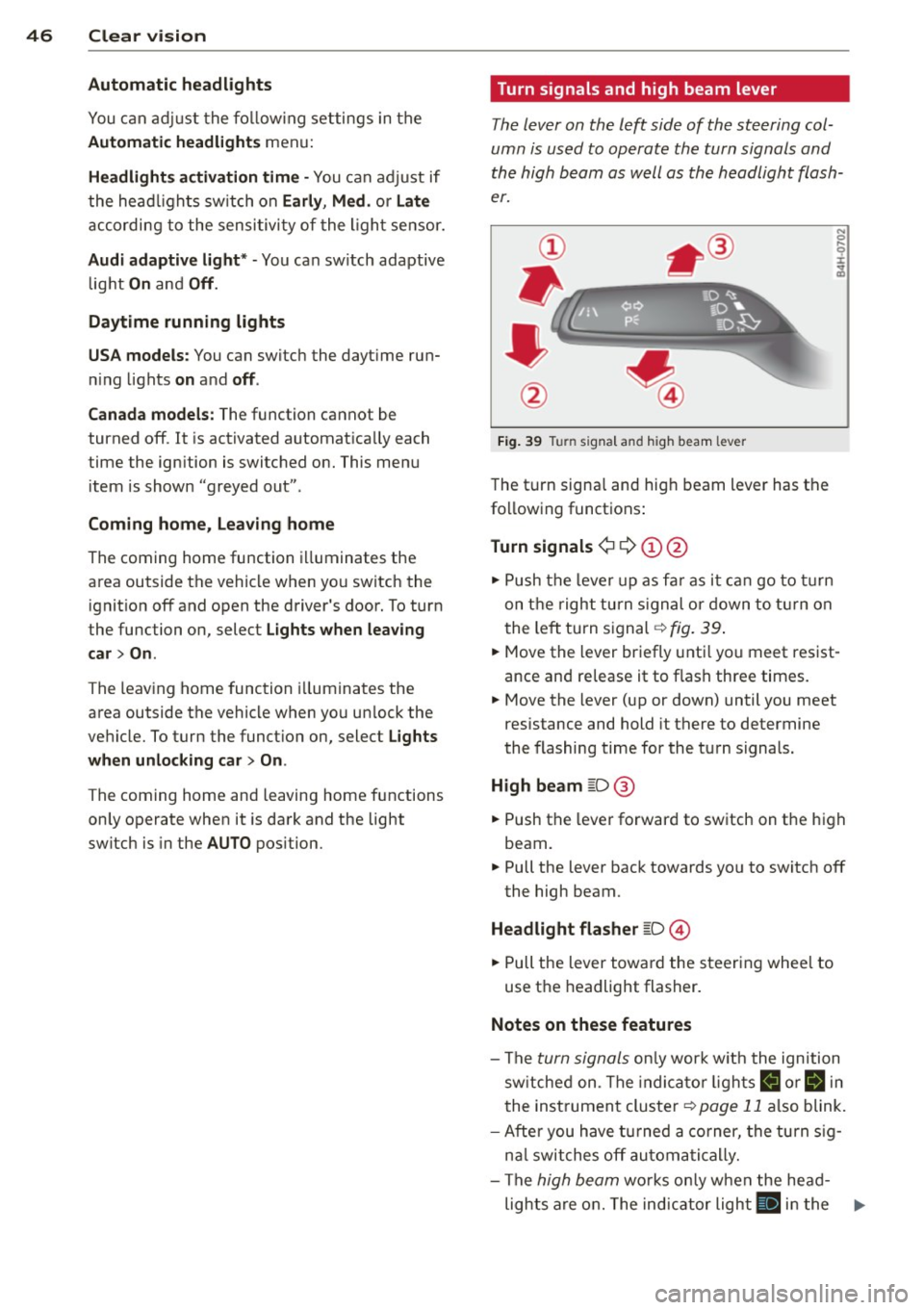
46 Clear vision
Automatic headlights
You can adjust the following settings in the
Automatic headlights menu:
Headlights a ctivation time -You can adjust if
the head lights switch on
Early , Med. or Late
according to the sensitivity of the light sensor.
Audi adaptive light* -You can switch adaptive
light
On and Off.
Daytime running lights
USA models :
You can switc h the dayt ime run
ning lights
on and off .
Canada models:
The function cannot be
turned off . It is activated automatica lly each
time the ign ition is switched on. This menu
item is shown "greyed out".
Coming home, Leaving home
The coming home function illuminates the
area outside the vehicle when yo u switch the
ignition off and open the driver's door. To turn
the function on, select
Lights when leaving
car > On .
The leaving home function illuminates the
area outside the vehicle when you un lock the
vehicle. To turn the funct ion on, select
Lights
when unlocking car > On .
The coming home and leaving home functions
only operate when it is dark and the light
switch is in the
AUTO pos ition.
Turn signals and high beam lever
The lever on the left side of the steering col
umn is used to operate the turn signals and
the high beam as well as the headlight flash
er.
Fig. 39 Turn signal and high beam lever
The turn signa l and hig h beam lever has the
following functions:
Turn signals ¢ 9 (D@
.. Push the lever up as far as it can go to turn
on the right turn signal or down to turn on
t he left turn signal ¢
fig. 39.
N 0 ... 'i' :r
~
.. Move the lever briefly until you meet res ist
ance and re lease it to flash three times.
.. Move the lever (up or down) until you meet
resistance and hold it there to determine
the flashing time for the turn signals.
High beam [D @
.. Push the lever forward to switch on the high
beam.
.. Pull the lever back towards yo u to switch off
the high beam.
Headlight flasher [D ©
.. Pull the lever toward the steering whee l to
use the headlight flasher.
Notes on these features
-The turn signals only work w ith the ignition
switched on. The indicato r lights
B or ii in
the instrument cluster¢
page 11 also blink.
- After you have turned a corner, the turn sig-
nal switches off automatically.
- The
high beam works only when the head-
lights are on. The indicator light
II in the ...
Page 93 of 292
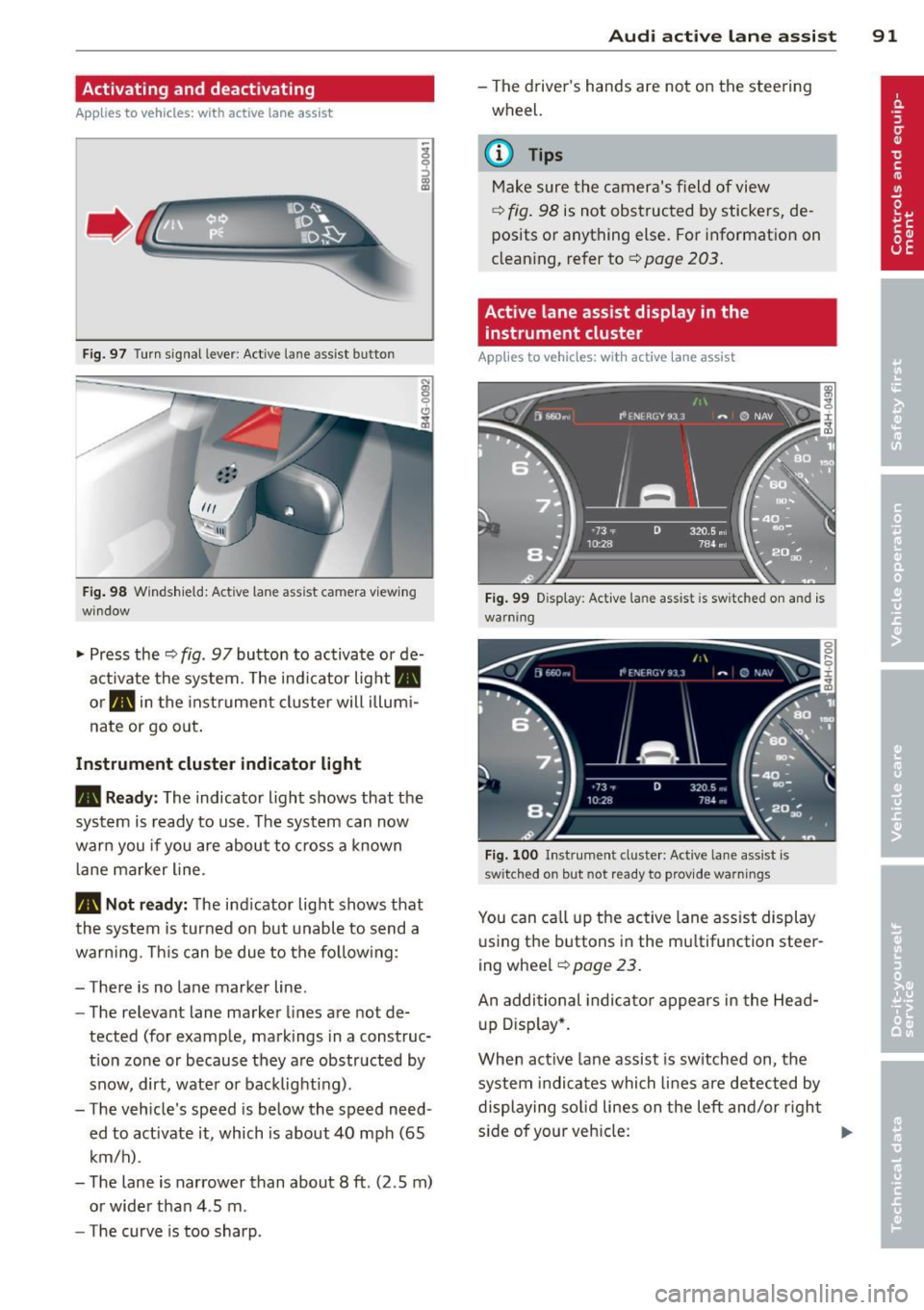
Activating and deactivating
Applies to vehicles: with active lane assist
•
Fig. 97 Turn signal leve r: Act ive lan e ass ist button
Fig . 98 Windsh ield: Active lane assist came ra v iew ing
window
.. Press the¢ fig. 97 button to activate or de
activate the system. The ind icator light.
or . in the instrume nt cluster will illumi
nate or go o ut.
Instrument cluster indicator li ght
• Read y:
The indicator light shows that the
system is ready to use . T he system can now
warn you if you are about to cross a known
l ane marker line .
• Not r ead y: The ind icator light shows that
the system is turned on but unabl e to send a
warning. This can be due to the follow ing :
- There is no lane marker line.
- The relevant lane marker lines are not de-
tected (for example, markings in a construc
t ion zone or because they a re obstructed by
snow, dirt, wate r or backlighting) .
- The vehicle 's speed is below the speed need
ed to activate it , which is about 40 mph (65
km/h) .
- The lane is narrower than about 8
ft. (2 .5 m)
or wide r than 4 .5 m.
- The curve is too sharp.
Audi acti ve lane a ssis t 91
- The driver 's hands are not on the stee ring
wheel.
a) Tips
Make sure the camera's field of view
¢ fig . 98 is not obstructed by stickers, de
posits or anything else. For information on
clean ing, refer to¢
page 203.
Active lane assist display in the
instrument cluster
App lies to vehicles: with active lane assist
Fi g. 99 D isplay: Act ive lane assist is switched on and is
warning
Fi g. 100 I nstrument clus ter: Act ive lane ass ist is
switched on but not re ady to provid e warnings
You can ca ll up the active lane ass ist display
u sing t he buttons in the multifunction steer
ing wheel
¢ page 23.
An additional indica to r appears in the Head
up D isp lay*.
When act ive lane assist is sw itched on, the
system i ndi cates which lines are detected by
displaying so lid lines on the left and/or righ t
s ide of your veh icle: ..,.
Page 95 of 292
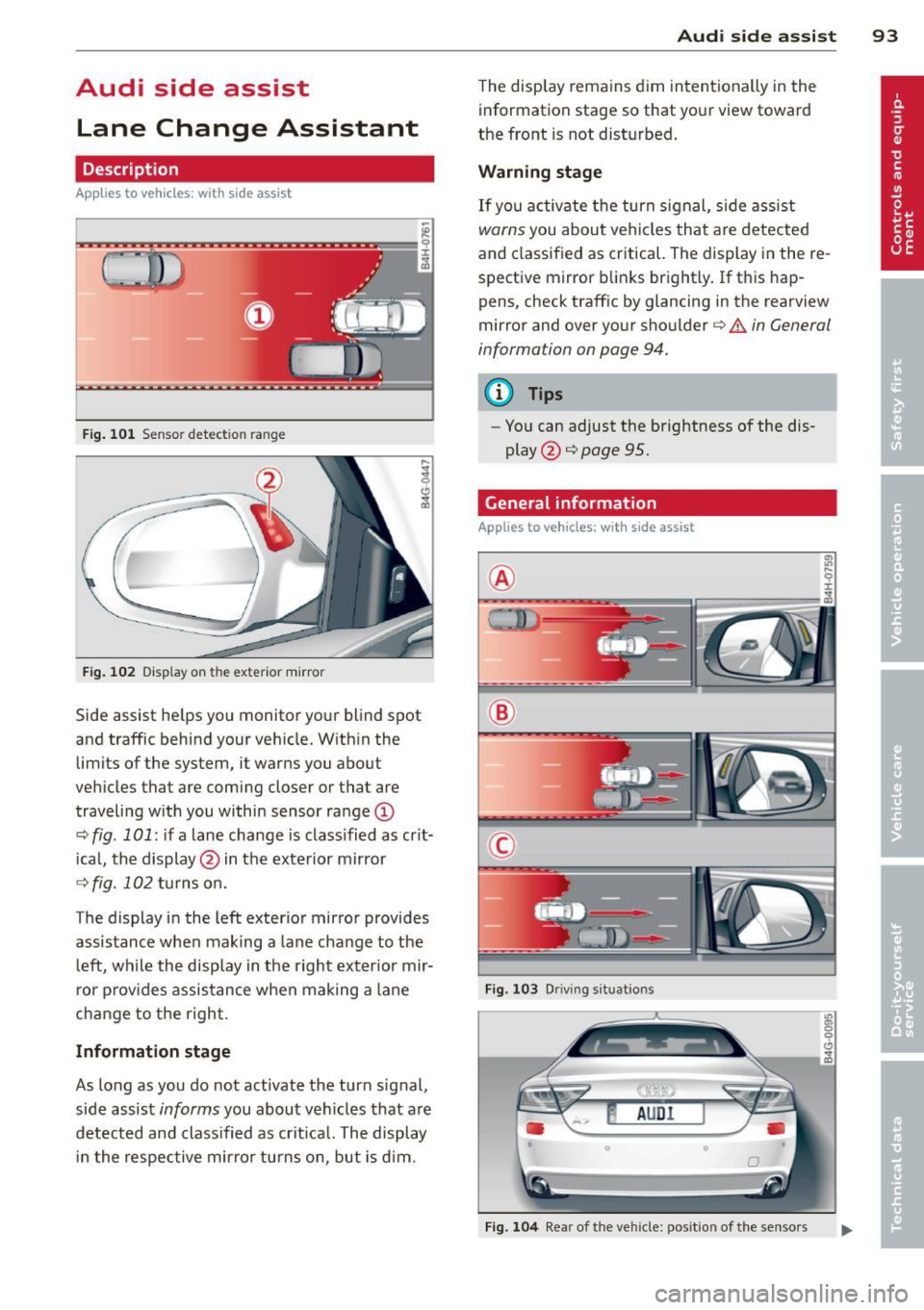
Audi side assist Lane Change Assistant
Description
App lies to vehicles: with side assist
Fig. 101 Sensor detection range
Fig. 102 Display on the exterior mirror
Side assist he lps you monitor your blind spot
and traffic behind your veh icle. With in the
limits of the system, it warns you about
vehicles that are coming closer or that are
traveling w ith you within sensor range
(D
c::, fig . 101: if a lane change is class ified as crit
ical, the display@ in the exterior mirror
c::> fig. 102 turns on.
The display in the left exterior mirror provides
assistance when making a lane change to the
le ft, while the display in the right exterior mir
ror provides assistance when making a lane
change to the right.
Information stage
As long as you do not activate the turn signal,
side assist
informs you about vehicles that are
detected and classified as crit ical. The display
in the respective mirror turns on, but is d im.
Audi side assist 93
The display remains dim intentionally in the
information stage so that your view toward
the front is not disturbed .
Warning stage
If you activate the turn signal, side assist
warns you about veh icles that are detected
and classified as critical. The display in the re
spective mirror blinks brightly . If this hap
pens, check traff ic by glancing in the rearview
mirror and over your shoulder
c::> A in General
information on page 94.
@ Tips
- Yo u can adjust the brightness of the dis
play @
c::> page 95.
General information
Applies to vehicles: with side assist
®
®
©
Fig. 103 Driving situations
Fig. 104 Rear of the vehicle: position of the senso rs