stop start AUDI S3 2015 Owner's Manual
[x] Cancel search | Manufacturer: AUDI, Model Year: 2015, Model line: S3, Model: AUDI S3 2015Pages: 310, PDF Size: 76.15 MB
Page 88 of 310
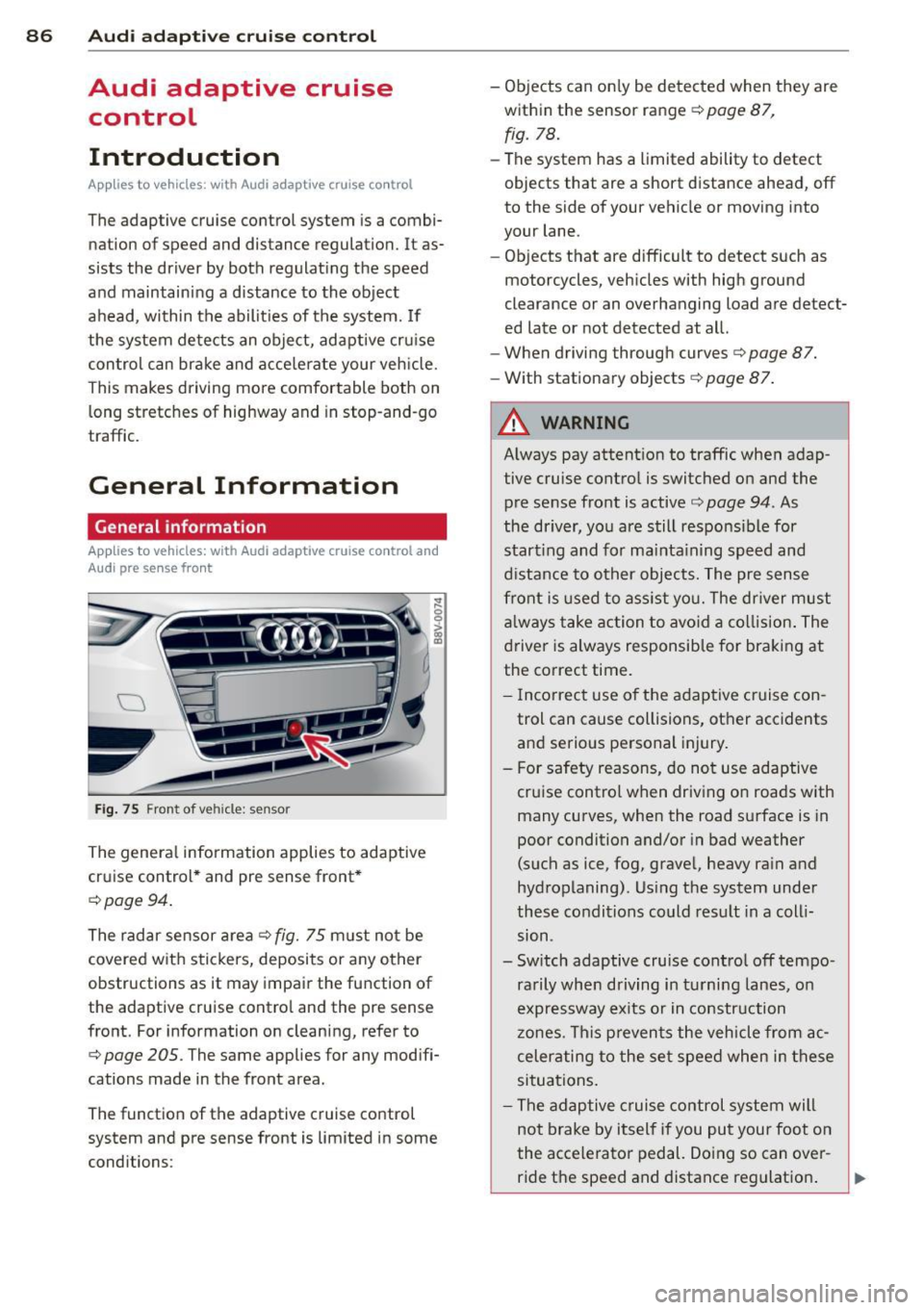
86 Audi adapti ve cruise control
Audi adaptive cruise
control
Introduction
Applies to vehicles: with Audi adaptive cruise co ntrol
The adaptive cruise control system is a combi
nation of speed and distance regulation. It as
sists the driver by both regulat ing the speed
and maintaining a distance to the object
ahead, within the abilit ies of the system. If
the system detects an object, adaptive cru ise
con trol can brake and acce le rate your veh icle.
This makes driving more comfortable both on
long stretches of highway and in stop-and -go
traffic.
General Information
General information
Applies to vehicles: with Audi adaptive cruise control and
Audi pre se nse front
Fi g. 75 Front of veh icle: sensor
The genera l information applies to adaptive
cruise control * and pre sense front *
c:;, page 94.
The radar sensor a rea c::> fig. 75 m ust not be
covered w ith stickers, deposits or a ny other
obstructions as it may impair the function of
the adaptive cruise control and the pre sense
front. For information on cleaning, refer to
c:;, page 205. The same applies for any modifi
cations made in the front area.
The function of the adaptive cruise control
system and pre sense front is limited in some
conditions : -
Objects can on ly be detected when they are
within the sensor range
c::> page 87,
fig. 78.
-The system has a limited ability to detect
objects that are a short distance ahead, off
to the side of your vehicle or moving into
your lane.
- Objects that are difficult to detect such as
motorcycles, vehicles with high ground
clearance or an overhanging load are detect
ed late or not detected at all.
- When driving through curves
c::>page 87.
-With stationary objects c::> page 87.
A WARNING
-
Always pay attent ion to traffic when adap
tive cruise control is switched on and the
pre sense front is active
c::> page 94. As
the driver, yo u are still responsible for
start ing and for mainta ining speed and
d istance to other objects. The pre sense
front is used to ass ist you. The dr iver must
a lways take action to avo id a collision . The
driver is always responsible for braking at
the correct time.
- I ncorrect use of the adaptive cruise con
trol can cause collisions, other accidents
and serio us personal injury.
- For safety reasons, do not use adaptive cruise control when driving on roads with
many curves, when the road surface is in
poor condition and/or in bad weather
(such as ice, fog, gravel, heavy rain and
hydroplaning). Us ing the system unde r
these conditions could result in a coll i
sion .
- Switch adaptive cruise control off tempo rarily when driving in tu rni ng lanes, o n
expressway ex its or in construction
zones. This prevents the vehicle from ac
celerating to the set speed when in these
situations .
- The adaptive c ruise control system will
not brake by itself if you put your foot on
the accelerator pedal. Doing so can over-
ride the speed and distance reg ulation . ..,_
Page 91 of 310
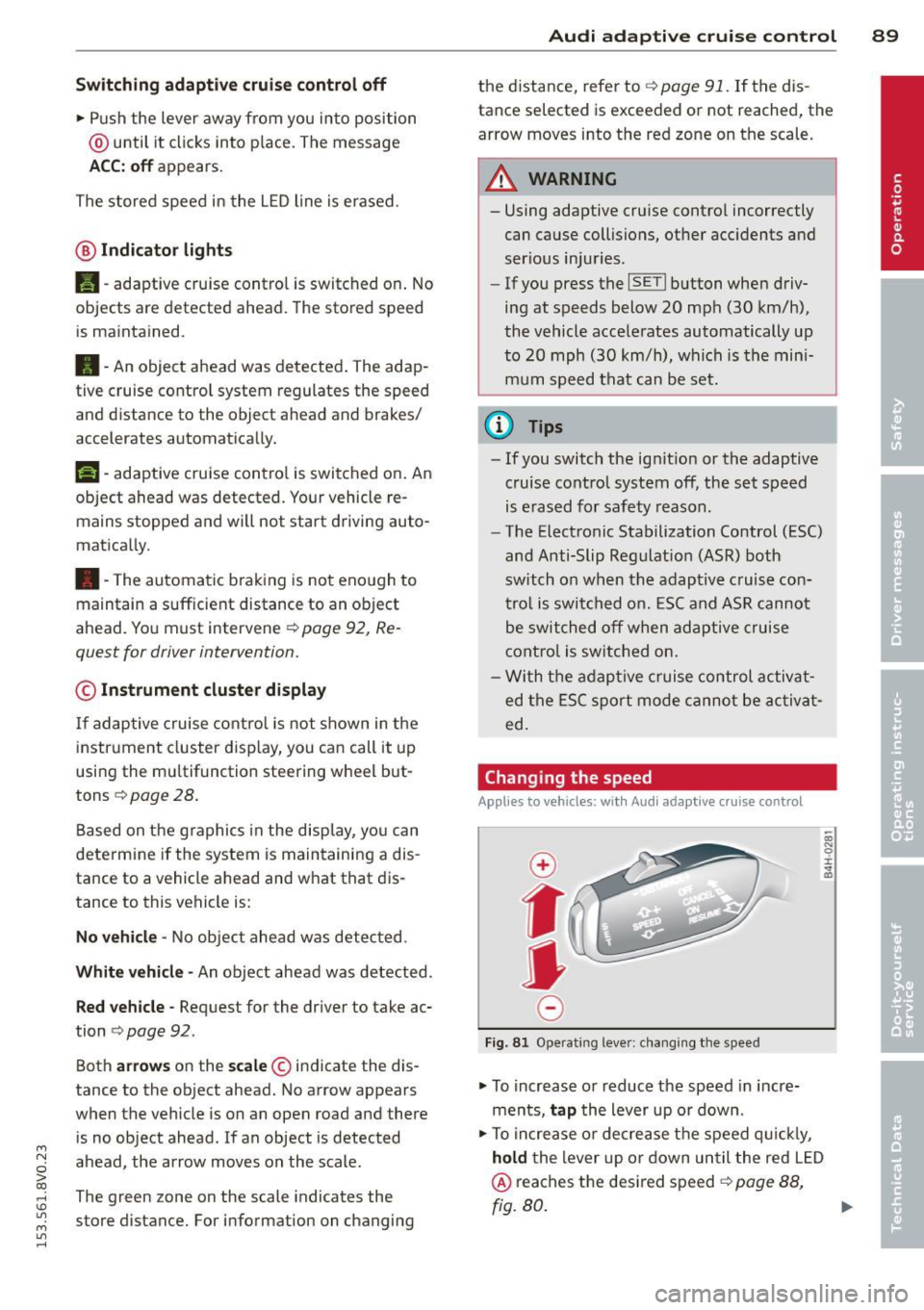
....,
N
0 > co
rl I.O
"' ....,
"' rl
Switching adaptiv e cruis e control off
• Push the lever away from you into position
@ until it clicks into p lace. The message
ACC: off appears.
The stored speed in the L ED line is erased .
@ Indicato r light s
Ill-adaptive cru ise control is switch ed on . No
objects ar e detected ahead. The stored spe ed
is maintained .
B-An object ahead was detected . The adap
tive cruise contro l system regulates the speed
and d istance to the object ah ead and brakes/
accelerates automatica lly.
$ -adaptive cruise contro l is switched on . An
object ahead was detected. Yo ur vehicle re
mains stopped and will not start driving auto
matica lly.
• -The automatic braking is not eno ugh to
maintain a sufficient distance to an ob ject
ahead . Yo u must int ervene ¢
page 92 , R e
quest for driver intervention.
© Instrument cluster display
If adaptive cruise cont ro l is not shown in the
instr ument cluster d isp lay, you can call it up
using the multifunction steering wheel b ut
tons ¢
page 28 .
Based on the g raphics in the display, yo u can
determ ine if the system is maintaining a dis
tance to a vehicle ahead and what that dis
tance to this vehicle is:
N o vehicle -No object ahead was detected .
White vehicl e -An object ahead was detected .
Red vehicle -Request for the driver to take ac
tion ¢
page 92 .
Both arrows on the scale© in dicate the dis
tance to the object ahead. No arrow appears
when the vehicle is on an open road and there
is no object ahead.
If an object is detected
ahead, the arrow moves on the scale.
The green zone on the scale indicates the
store distance. Fo r information on changing
Audi ad apti ve crui se control 89
the distance, refer to r::!> page 91. If the dis
tance selected is exceeded or not reached, the
arrow moves into the red zone on the scale.
_& WARNING
- Using adaptive cru ise contro l incorrectly
can cause collisions, other acc idents and
ser ious inju ries .
- If you press t he
~IS-E T ~I button when driv
ing at speeds below 20 mph (30 km/h),
the vehicle acce lerates automatically up
to 20 mph (30 km/h), wh ich is the mini
m um speed that can be set.
(D Tips
- If you switch the ig nit ion or the adaptive
cruise cont ro l system off, the set speed
is e rased for safety reason .
- The Elect ronic Stabilization Control (ESC)
and Anti-Slip Regulat ion (ASR) both
switch on when the adaptiv e cruis e con
tr ol is swi tched o n. ESC and AS R canno t
be switched off when ad aptive cruise
cont ro l is switched on .
- Wi th t he adap tive c ruise control activat
ed the ESC sport mode cannot be ac tiv at
ed.
Changing the speed
Applies to vehicles: wit h Audi adaptive cru ise control
0
f
JJ
0
Fi g. 81 Operati ng leve r: c ha ngi ng the s pee d
• To increase o r reduce the speed in incre
ments,
tap the lever up o r down .
• To increa se o r de crea se t he speed q uickl y,
hold the lever up or down until the red L ED
@ reaches the desired speed r::!> page 88,
rg. 80. ~
Page 92 of 310
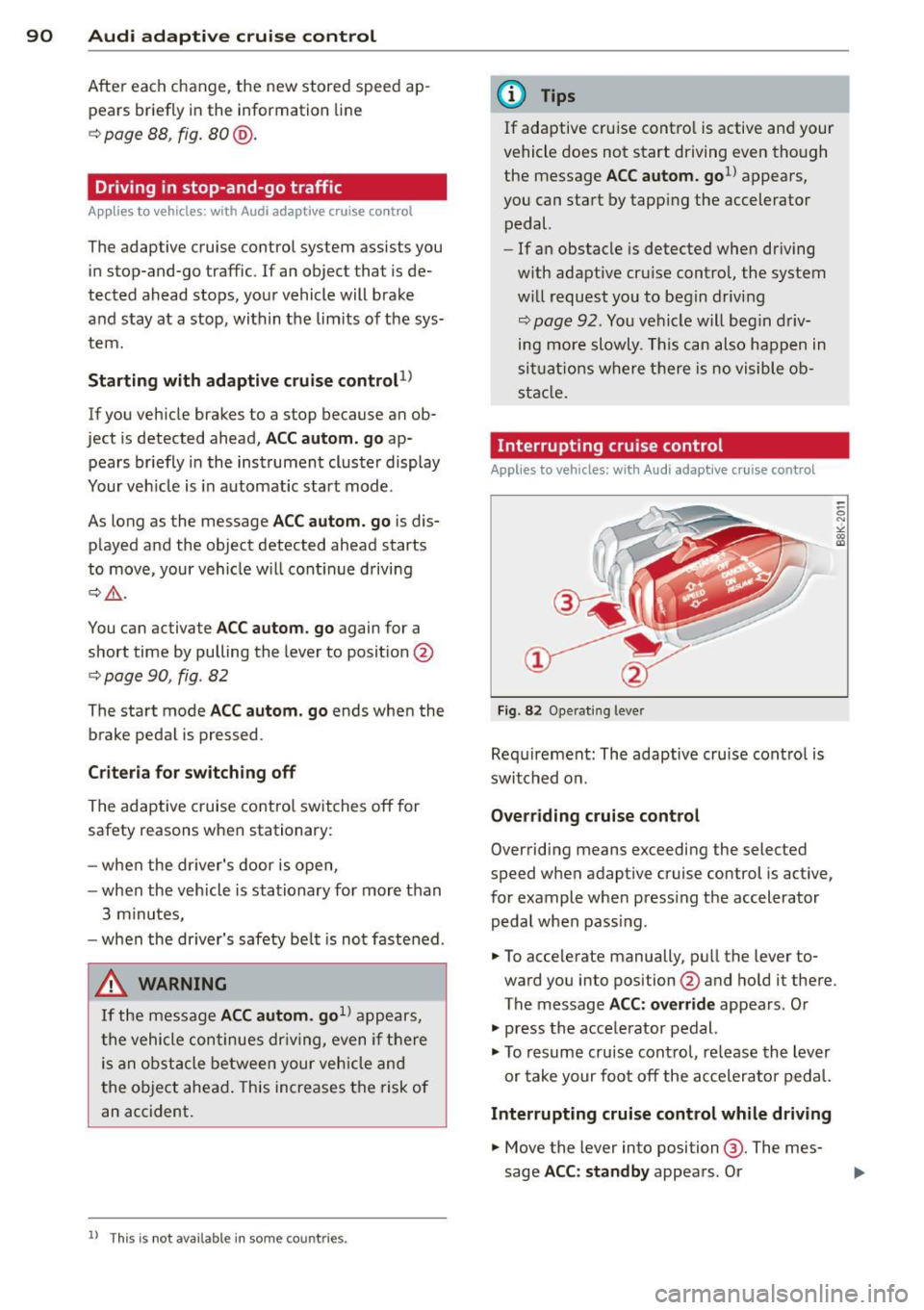
90 Audi adaptive cruise control
After each change, the new stored speed ap
pears briefly in the information line
c::> page 88, fig. 80@.
Driving in stop-and-go traffic
Applies to vehicles: with Audi adaptive cruise control
The adaptive cruise control system assists you
in stop-and-go traffic. If an object that is de
tected ahead stops, your vehicle will brake
and stay at a stop, within the limits of the sys
tem.
Starting with adaptive cruise control
1
l
If you veh icle brakes to a stop because an ob
ject is detected ahead, ACC autom. go ap
pears briefly in the instrument cluster display
Your veh icle is in automat ic start mode.
As long as the message ACC autom. go is dis
played and the object detected ahead starts
to move, your vehicle w ill cont inue driving
c::> & .
You can activate ACC autom. go again for a
short time by pulling the lever to posit ion @
r::;, page 90, fig . 82
The start mode ACC autom. go ends when the
brake pedal is pressed .
Criteria for switching off
The adaptive c ruise control switches off for
safety reasons when stationary:
- when the dr iver's door is open,
- when the veh icle is stationary for more than
3 minutes,
- when the dr iver's safety be lt is not fastened .
,&. WARNING
If the message ACC autom . go1l appears,
the vehicle continues driving, even if there
is an obstacle between your vehicle and
the object ahead. This increases the risk of
an accident.
ll This is not available in some co un tri es .
(D Tips
If adaptive cruise contro l is active and your
vehicle does not start driving even though
the message ACC autom. go
1l appears ,
you can start by tapp ing the accelerator
pedal.
- If an obstacle is detected when driving
w ith adaptive cru ise control, the system
w ill request you to begin driving
r::;, page 92 . You vehicle will beg in driv
ing more slowly. This can also happen in
situations where there is no visible ob
stacle.
Interrupting cruise control
Applies to vehicles: wit h Aud i adapt ive c ru ise control
Fig. 82 Operating leve r
Requirement: The adaptive cruise cont ro l is
switched on.
Overriding cruise control
Overriding means exceeding the selected
speed when adaptive cruise control is active,
for example when press ing the accelerator
peda l when pass ing.
.. To accelerate manually, pull the lever to
ward you into position @and hold it there.
The message ACC: override appears. Or
.. press the acce lerator pedal.
.. To resume cruise control, release the lever
or take your foot off the accelerator pedal.
Interrupting cruise control while driving
.. Move the lever into position @. The mes
sage ACC: standby appears. Or
Page 113 of 310
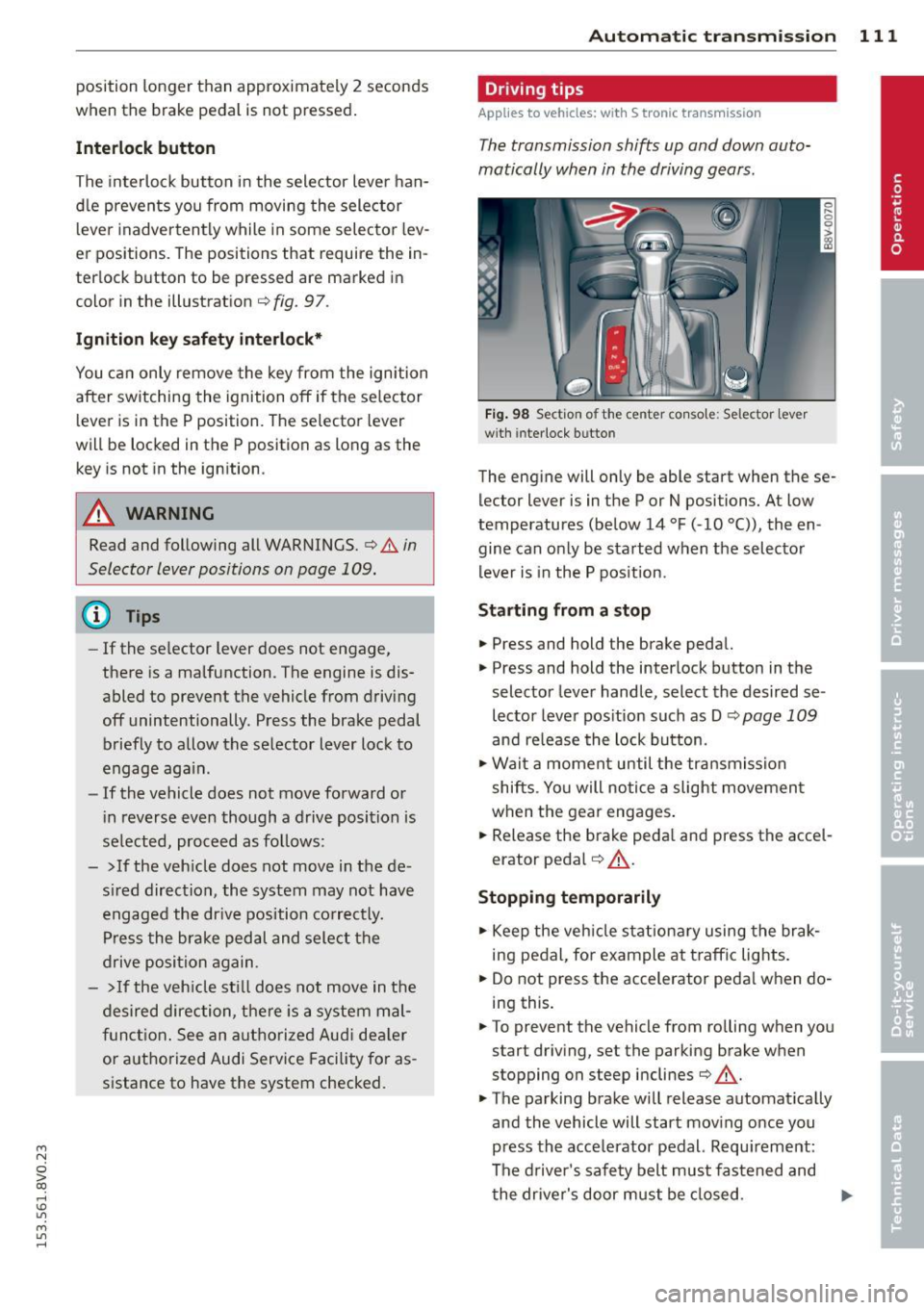
....,
N
ci > co
rl I.O
"' ....,
"' rl
position longer than approximately 2 seconds
when the brake pedal is not pressed.
Interlock button
The interlock button in the selector lever han
dle prevents you from moving the selector
l eve r inadvertently while in some selecto r lev
er positions. The positions that require the in
terlock button to be pressed are marked in
color in the illustration
c::;, fig. 97.
Ignition key safety interlock*
You can only remove the key from the ignition
after switching the ignition off if the se lector
lever is in the P position. The selector lever
will be locked in the P position as long as the
key is not in the ignition .
A WARNING
Read and following all WARNINGS. c::;, &. in
Selector lever positions on page 109.
{D) Tips
- If the selector lever does not engage,
there is a malfunction. The engine is dis
abled to prevent the vehicle from driving
off unintentionally . Press the brake pedal
briefly to allow the selector lever lock to
engage again.
- If the vehicle does not move forward or
i n reverse even though a drive position is
se lected, proceed as follows:
- > If the veh icle does not move in the de
sired direction, the system may not have
engaged the dr ive position correctly.
Press the brake pedal and select the
drive position again.
- >If the vehicle still does not move in the
desired direction, there is a system mal
function. See an authorized Aud i dea ler
or authorized Audi Service Facility for as
sistance to have the system checked.
Autom atic transm ission 111
Driving tips
Applies to veh icles: w it h S tronic transm iss ion
T he transmission shifts up and down auto
matically when in the driving gears.
Fig. 98 Section of the center co nsole: Selector lever
w ith interlock b utto n
The engine will only be able start when these
lector lever is in the P or N positions. At low
temperatures (below 14 °F (-10 °C)), the en
gine can only be started when the selector
lever is in the P position.
Starting from a stop
.,. Press and hold the brake pedal.
.,. Press and hold the interlock button in the
selector lever handle, select the desired se
lector lever position such as D
c::;, page 109
and re lease the lock button.
.,. Wait a moment until the transmission
shifts . Yo u will notice a slight movement
when the gear engages.
... Release the brake peda l and press the accel
erator pedal
c::;, .&_ .
Stopping temporarily
.,. Keep the vehicle stationary using the brak
ing pedal, for example at traffic lights.
.,. Do not press the accelerator peda l when do
ing this.
.,. To prevent the vehicle from ro lling when you
start driving, set the parking brake when
stopping on steep inclines
c::;, .&_ .
.,. The parking brake will release automat ically
and the vehicle will start moving once you
press the acce lerator pedal. Requ irement:
The driver's safety belt must fastened and
the driver's door must be closed.
IJll,,
Page 114 of 310
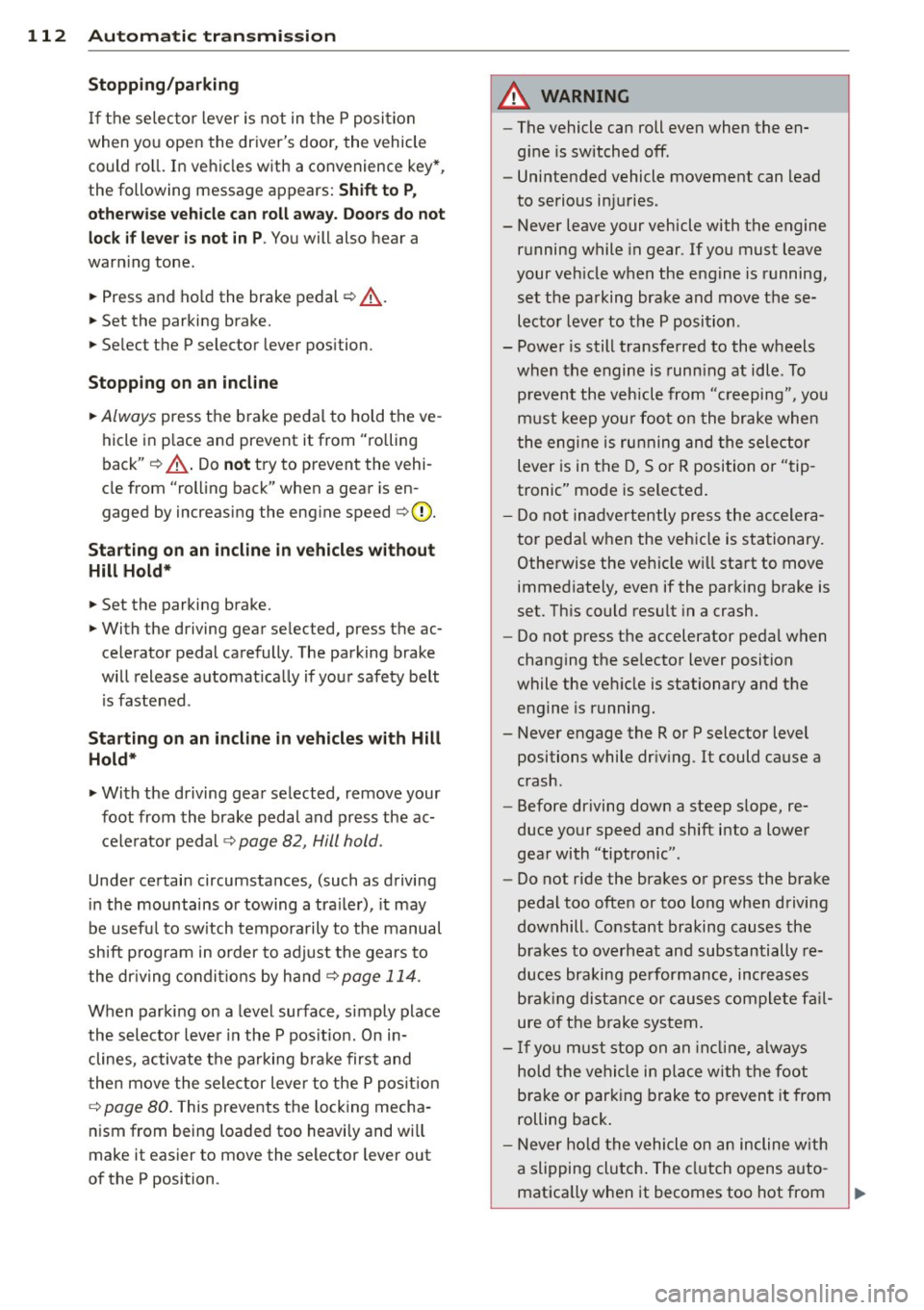
112 Automatic tran smi ssio n
Stopp ing /p ark ing
If the selector lever is not in the P position
when you open the driver's door, the vehicle
could ro ll. In vehicles with a convenience key*,
the following message appears:
Sh ift to P,
othe rwise veh icle c an roll a way. Door s do not
lock if le ver is not in P.
You will also hear a
warn ing tone.
"' Press and ho ld the brake pedal¢.&_ .
"' Set the parking brake.
"'Se lect the P selector lever pos ition.
St opp ing on an incline
• Always press the brake pedal to hold the ve
hicle in p lace and prevent it from "rolling
back"
¢ .&_ . Do n ot try to prevent the vehi
cle from "roll ing back" when a gear is en
gaged by increasing the eng ine speed
¢ (D.
Starting on an inclin e in vehicl es w it h out
Hill Hold *
"'Set the parking brake.
"' With the driving gear selected, press the ac
celerator pedal carefully . The parking brake
will release automat ically if your safety belt
is fastened.
St arting on an incline i n vehicle s with Hill
Hold*
"' With the driving gear selected, remove your
foot from the brake pedal and press the ac cele rato r pedal ¢
page 82, Hill hold.
Under certain circumstances, (such as driving
in the mountains or towing a tra iler), it may
be usefu l to sw itch temporarily to the manual
shift p rogram in order to adjust the gears to
the dr iving condit ions by hand
¢ page 114.
When parking on a level surface, simply place
the selector lever in the P pos ition. On in
clines , activate the parking bra ke first and
then move the selector lever to the P pos it ion
¢ page 80 . This prevents the locking mecha
nism from being loaded too heavi ly and will
make it easier to move the selector lever out
of the P position.
A WARNING
- The vehicle can roll even when the en
g ine is switched off.
- Unintended vehicle movement can lead
to serious injuries .
- Never leave your vehicle with the engine running while in gear. If you must leave
your veh icle when the engine is running,
set the parking brake and move these
lector lever to the P position .
- Power is still transferred to the wheels
when the engine is runn ing at idle. To
prevent the vehicle from "c reeping", you
must keep you r foot on the brake when
the engine is running and the selector lever is in the D, Sor R position or "tip
tronic" mode is selected . -
-Do not inadvertently press the accelera
tor peda l when the vehicle is stationary.
Otherwise the vehicle wi ll start to move
immediate ly, even if the parking brake is
set. Th is could result in a crash.
- Do not press the accelerator pedal when
changing the se lector lever position
while the veh icle is stationary and the
engine is running.
- Never engage the R or P selector level positions while dr iv ing. It could cause a
crash .
- Before driving down a steep slope, re
duce your speed and shift into a lower
gear with "tiptronic" .
- Do not ride the brakes or press the brake
pedal too often or too long when driving
downhill . Constant braking causes the
brakes to overheat and substantially re
duces braking pe rformance, increases
b rak ing distan ce or causes complete fa il
ure of the brake system.
- I f you must stop on an in cl ine, always
hold the vehicle i n place with the foot
brake or park ing brake to p revent it from
rolling back .
- Never hold the vehicle on an incline with
a slipping clutch . The clutch opens auto
matica lly when it becomes too hot from
Page 117 of 310
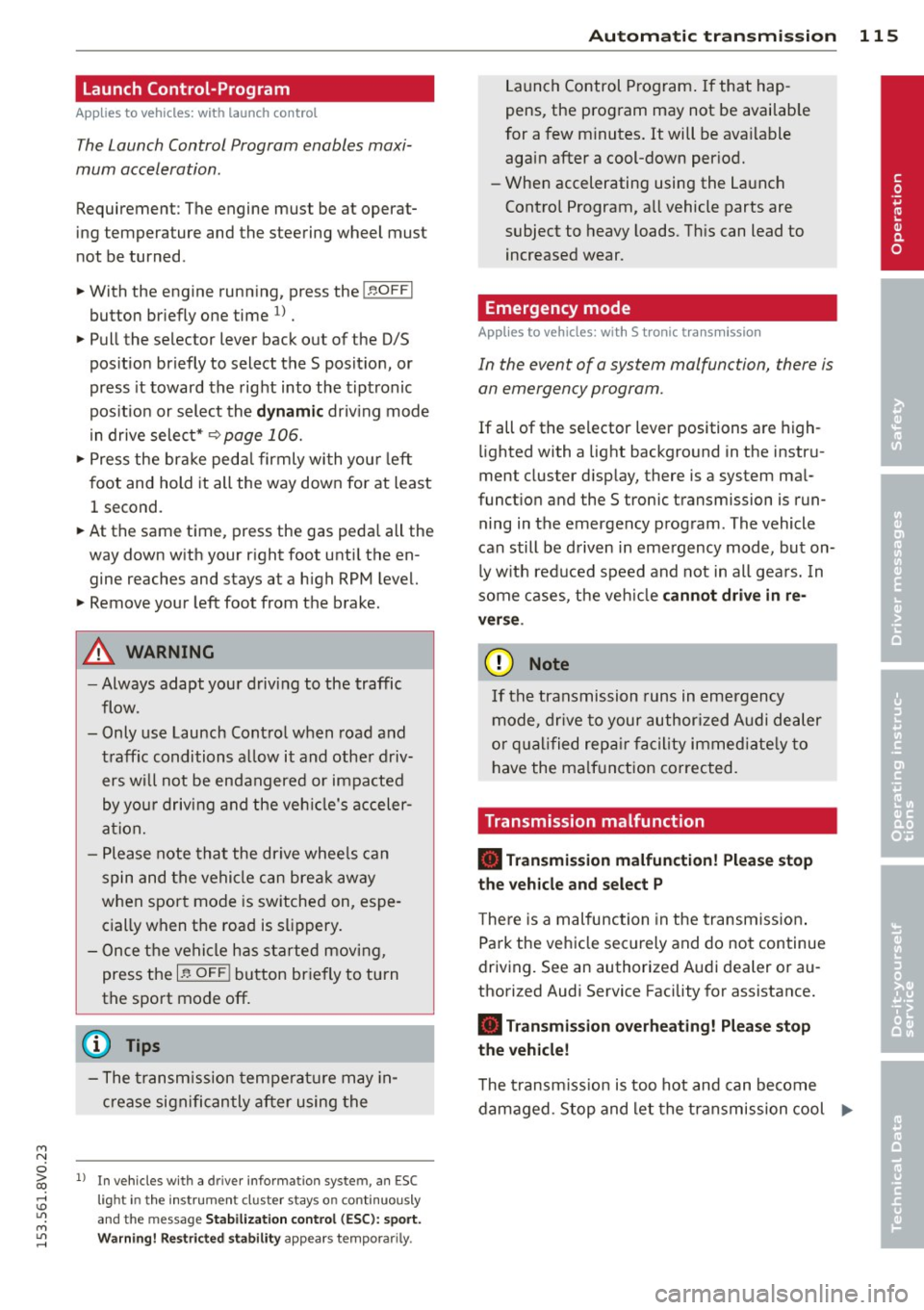
M N
ci > co ,...., \!) ..,.,
M ..,., ,....,
Launch Control-Program
App lies to vehicles: with launch control
The Launch Control Program enables maxi
mum acceleration.
Requirement : The engine must be at operat
ing temperature and the steering wheel must
not be turned .
.. With the engine running, press the
!.$OFFI
button briefly one time 1) .
.. Pull the selector lever back out of the 0/S
position briefly to select the S position, or
press it toward the right into the t ipt ronic
pos ition or select the
d ynamic driv ing mode
i n drive select*
~ page 106.
.. Press the brake peda l firmly with your left
foot and hold it all the way down for at least
1 second.
.. At the same time, press the gas peda l all the
way down with your right foot unti l the en
gine reaches and stays at a high RPM level.
.. Remove your left foot from the brake.
A WARNING
- Always adapt your driving to the traffic
flow.
- Only use Launch Control when road and
t raff ic conditions a llow it and other driv
ers wi ll not be endangered or impacted
by yo ur driving and the veh icle's acceler
a tion.
- Please note tha t the dr ive whee ls can
spin and the vehicle can brea k away
when sport mode is switched on, espe
c ially when the road is sl ippery.
- Once the vehicle has started moving,
press the
I.$ OFF I button br iefly to turn
the sport mode off.
(j) Tips
- The transm ission tempe rat ure may in
crease significantly after using the
l ) In vehicles with a dr iver info rmat ion system, an ESC
light in the in stru m ent cl us ter stays on contin uo usly
and the m essage
Stabilizatio n cont rol (ESC): spor t.
W arning! Restricted stability
appears temporarily.
Automa tic tran sm iss ion 115
Launch Control Program . If that hap
pens, the program may not be availab le
for a few m inutes. It will be ava ilable
again after a cool-down per iod.
- When accelerating using the Launch
Contro l Program, all vehicle parts are
subject to heavy loads. Th is can lead to
increased wear .
Emergency mode
Applies to vehicles: with S tronic transm ission
In the event of a system malfunction, there is
an emergency program.
If all of the selector lever positions are high
li ghted with a light backgro und in the instru
ment cluster d isplay, there is a system mal
funct ion and the S tronic transmission is run
ning in the emergency program . The vehicle
can still be driven in emergency mode, but on
ly w ith reduced speed and not in all gears. In
some cases, the veh icle
c ann ot driv e in re
v e rs e .
(D Note
If the transmission runs in emergency
mode, drive to your author ized Audi dealer
or q ua lified repa ir facil ity immed iate ly to
have the ma lf u nction corrected.
Transmission malfunction
• Tran smiss ion malfuncti on! Please stop
the vehicle and select P
T here is a malfunction in the transmiss ion .
Park the vehicle securely and do not continue
driv ing. See an authorized Audi dealer or au
thorized Audi Service Facility for assistance.
• Tran smi ssion overh eatin g! Plea se stop
the vehicle!
The transm iss io n is too hot and can become
damaged . Stop and let the transmission cool .,.
•
Page 125 of 310
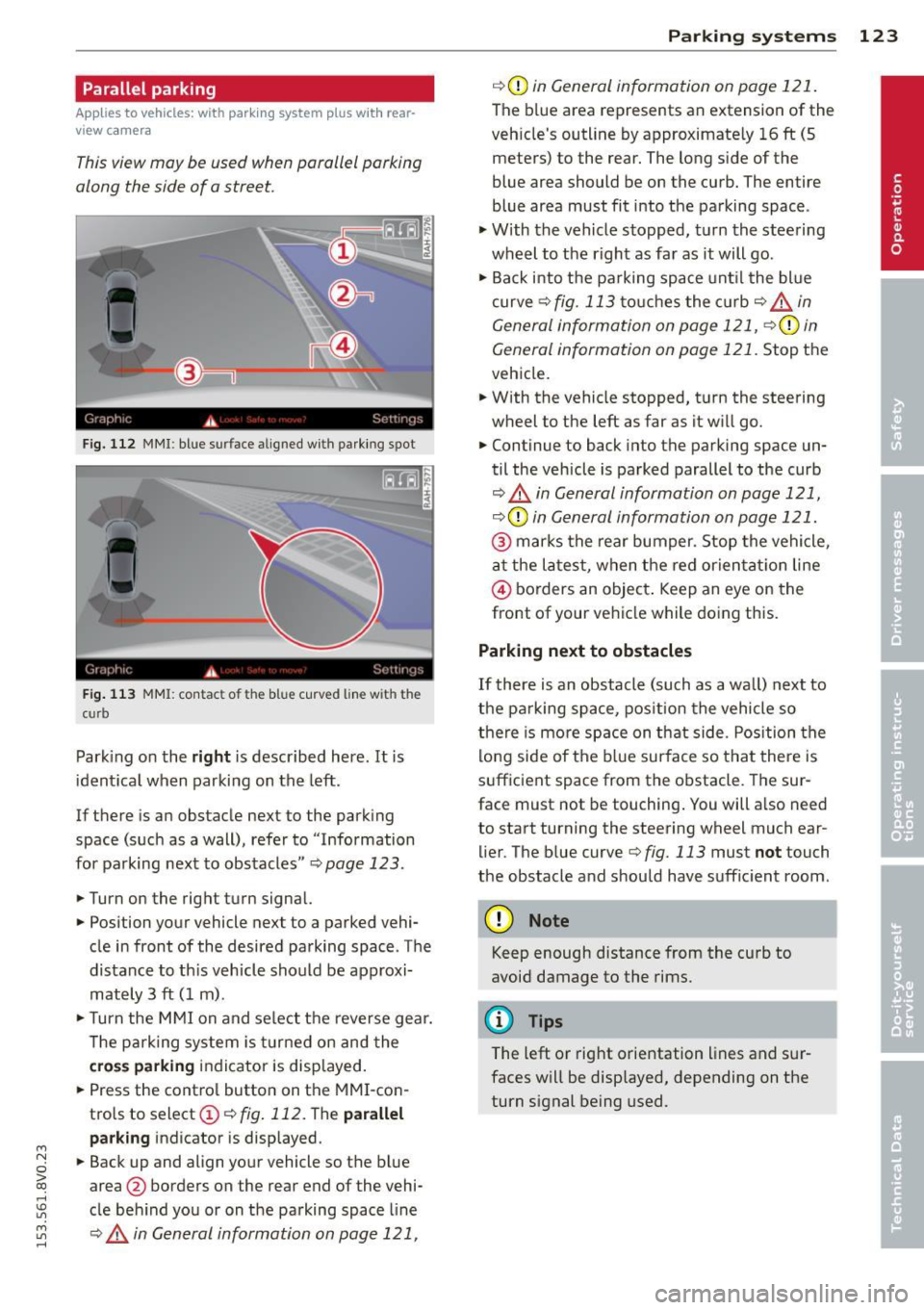
....,
N
0 > co
rl I.O
"' ....,
"' rl
Parallel parking
Applies to vehicles: with parking system p lus wit h rear
view ca mera
This view may be used when parallel parking
along the side of a street.
Fig. 112 MMI : blue su rface aligned wit h parking spot
Fig. 113 MMI: contac t o f t he b lue curved line w it h th e
c urb
Parking on the right is described here . It is
identical when parking on the left.
If there is an obstacle next to the parking
space (such as a wall), refer to " Information
for parking next to obstacles "¢
page 123.
.. Turn on the right turn signal.
.. Position your vehicle next to a parked vehi
cle in front of the desired parking space . The
distance to th is veh icle should be approxi
mately 3 ft (1 m) .
.. Turn the MMI on and select the reverse gear.
The parking system is turned on and the
cross parking indicator is displayed.
.. Press the control button on the MMI-con
trols to select@¢
fig. 112. The parallel
parking
indicator is displayed .
.. Back up and align your vehicle so the blue
area @ borders on the rear end of the vehi
cle behind you or on the parking space line
¢.&. in General information on page 121,
Parking systems 123
¢(Din General information on page 121.
The blue area represents an extension of the
veh icle's outline by approximate ly 16 ft (5
meters) to the rear. The long side of the
blue area should be on the curb. The entire
blue area must fit into the parking space .
.,. With the vehicle stopped, turn the steering
wheel to the right as far as it will go .
.. Back i nto the parking space unt il the blue
curve
¢ fig. 113 touches the curb¢,&_ in
General information on page 121, ¢(Din
General information on page 121.
Stop the
vehicle .
.. With the vehicle stopped, turn the steering
wheel to the left as far as it w ill go.
.. Continue to back into the parking space un
til the vehicle is parked parallel to the curb
¢ .&. in General information on page 121,
¢ (Din General information on page 121.
@ marks the rear bumper. Stop the vehicle,
at the latest, when the red orientat ion line
© borders an object . Keep an eye on the
front of your vehicle while doing this.
Parking next to obstacles
If there is an obstacle (such as a wall) next to
the parking space, position the vehicle so
there is more space on that side. Position the
lo ng side of the blue surface so that there is
sufficient space from the obstacle . The sur
face must not be touching. You will a lso need
to start turning the steering wheel much ear lier. The blue curve
¢ fig. 113 must not touch
the obstacle and should have sufficient room .
(D Note
Keep enough distance from the curb to
avoid damage to the rims.
@ Tips
The left or right orientation lines and sur
faces will be displayed, depending on the
turn s ignal being used.
Page 200 of 310
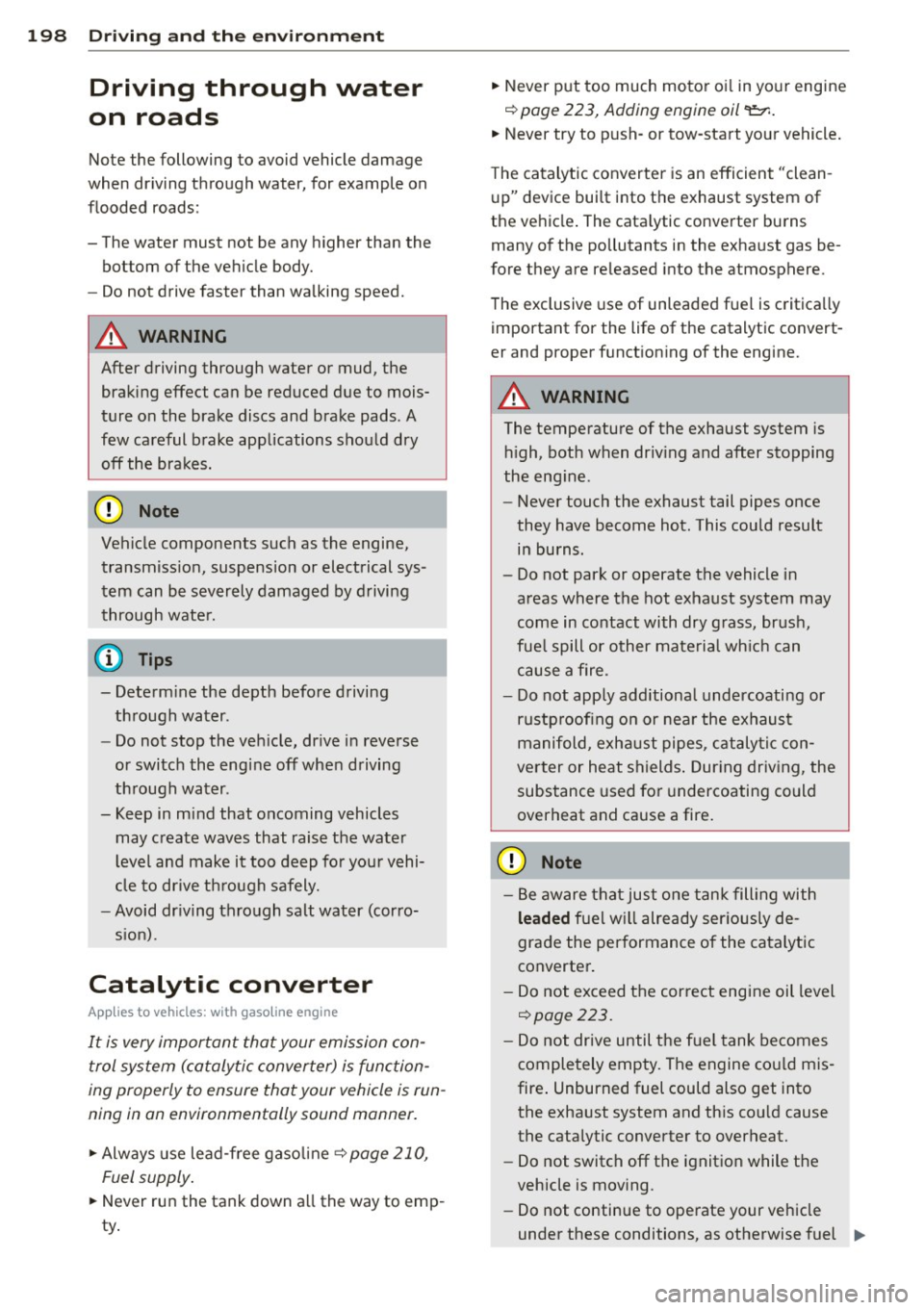
198 Driving and the environment
Driving through water
on roads
Note the following to avoid vehicle damage
when driving through water, for example on
flooded roads:
- The water must not be any higher than the
bottom of the vehicle body.
- Do not drive faster than wa lking speed.
A WARNING
After driving through water or mud, the
braking effect can be reduced due to mois
ture on the brake discs and brake pads. A
few careful brake applications should dry off the brakes.
@) Note
Vehicle components such as the engine, transmiss ion, suspension or electrical sys
tem can be severely damaged by driving
through water.
- Determ ine the depth before driving
through water.
- Do not stop the vehicle, drive in reverse
or switch the engine off when driving
through water .
- Keep in mind that oncoming vehicles may create waves that raise the water
level and make it too deep for your vehi
cle to drive through safely.
- Avoid dr iving through salt water (corro
s ion).
Catalytic converter
App lies to vehicles: with gasoline engine
It is very important that your emission con
trol system (catalytic converter) is function
ing properly to ensure that your vehicle is run
ning in an environmentally sound manner.
> Always use lead-free gaso line r=;, page 210,
Fuel supply .
> Never run the tank down all the way to emp-
ty.
> Never put too much motor o il in your engine
r=;, page 223, Adding engine oil
The catalytic converter is an efficient "clean
up" device built into the exhaust system of
the vehicle . The cata lytic converter burns
many of the pollutants in the exhaust gas be
fore they are released into the atmosphere.
The exclusive use of unleaded fuel is critica lly
important for the life of the catalytic convert
er and proper functioning of the engine.
A WARNING
-
The temperature of the exhaust system is high, both when driv ing and after stopping
the eng ine .
- Never touch the exhaust tail pipes once
they have become hot . This could result
in burns.
- Do not park or operate the vehicle in
areas where the hot exhaust system may
come in contact with dry grass, brush,
fue l spill or other material wh ich can
cause a fire.
- Do not app ly additional undercoating or
rustproofing on or near the exhaust manifold, exhaust pipes, catalytic con
verter or heat shields . Dur ing driving, the
substance used for undercoating could
overheat and cause a fire.
(D Note
- Be aware that just one tank filling with
leaded fuel will already seriously de
grade the performance of the catalytic
converter.
- Do not exceed the correct engine oil level
r=;, page 223.
-Do not drive until the fuel tank becomes
completely empty. The engine could mis
fire . Unburned fuel could also get into
the exhaust system and this cou ld cause
the catalytic converter to overheat.
- Do not switch off the ignition while the
vehicle is moving.
- Do not continue to operate your vehicle
under these conditions, as otherwise fuel
IIJ,,
Page 202 of 310
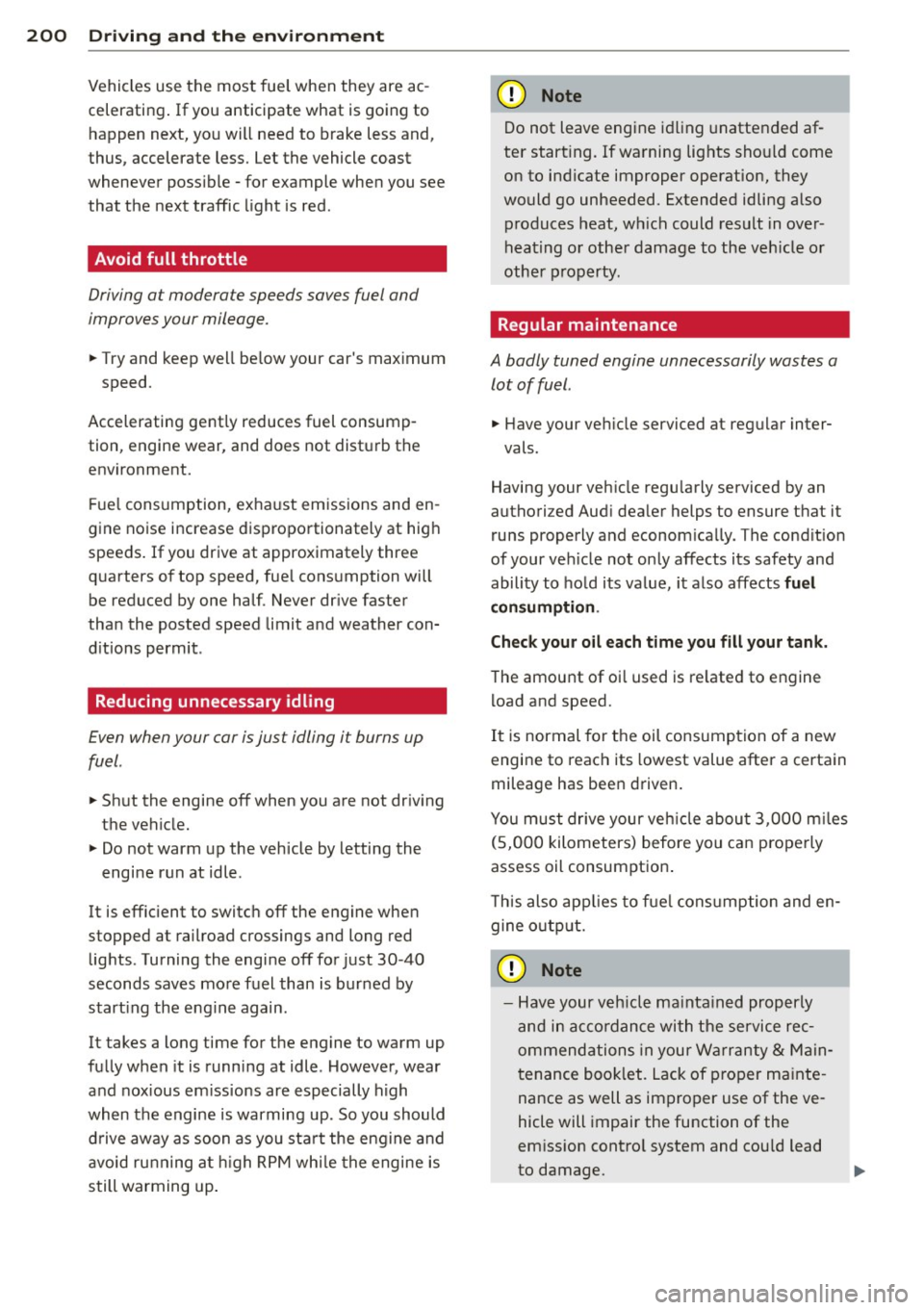
200 Driving and the environment
Vehicles use the most fuel when they are ac
celerati ng. If you anticipate what is going to
happen next, you will need to brake less and,
thus, accelerate less. let the vehicle coast
whenever poss ible -for example when you see
that the next traffic light is red.
Avoid full throttle
Driving at moderate speeds saves fuel and
improves your mileage.
.. Try and keep well be low your car's max imum
speed.
Accelerating gently reduces fuel consump
tion, engine wear, and does not disturb the
environment. F ue l consumption, exhaust emissions and en
gine noise increase disproportionately at hig h
speeds . If you drive at approximately three
quarters of top speed, fue l consumption will
be reduced by one half. Never dr ive faster
tha n the posted speed limit and weather con
d itions permit.
Reducing unnecessary idling
Even when your car is just idling it burns up
fuel.
.. Sh ut the engine off when you are not dr iving
the vehicle.
.. Do not warm up the vehicle by letting the
engine run at idle.
It is efficient to switc h off the engine when
stopped at railroad crossings and long red
lights. Turning the engine off for just 30-40
seconds saves mo re fuel than is burned by
start ing the eng in e again.
It takes a long time for the engine to warm up
fu lly when it is running at idle. However, wear
and nox ious em issions are especially high
when the engine is warming up. So you should
d rive away as soon as you sta rt the eng ine and
avoid ru nning a t high RPM wh ile the engine is
still warming up .
(D Note
Do not leave engine i dling unattended af
ter start ing. If wa rning lights sho uld come
on to indicate improper operation, they
would go unheeded. Extended idling also
produces heat , w hich could result in over
hea ting o r othe r damage to the veh icle or
othe r property.
Regular maintenance
A badly tuned engine unnecessarily wastes a
lot of fuel.
.. Have your ve hicle serviced at regu lar inter-
vals.
Having your veh icle regu larly serviced by an
authorized Aud i dealer helps to ensure that it
runs properly and econom ica lly. The cond it io n
of your veh icle not on ly affects its safety and
ability to ho ld its va lue, i t also affects
fuel
c onsumption .
Check your oil each t ime you fill your tank.
The amount of oi l used is re lated to engine
l oad and speed.
It is normal for the oil consump tion of a new
engine to reach its lowest value after a certain
mileage has been driven .
You m ust drive your ve hicle abou t 3,000 m iles
(5,000 kilometers) before you can properly
assess oil consumpt ion .
T his also ap plies to fue l consumption and en
gine o utp ut.
(D Note
- Have your veh icle ma inta in ed properly
and i n acco rdance with the service rec
ommendations in you r W arranty
& Main
t enance boo klet. l ack of proper ma inte
nance as well as im proper use of the ve
hicle will impair the function of the
em iss ion cont ro l system and cou ld lead
to damage.
Page 206 of 310
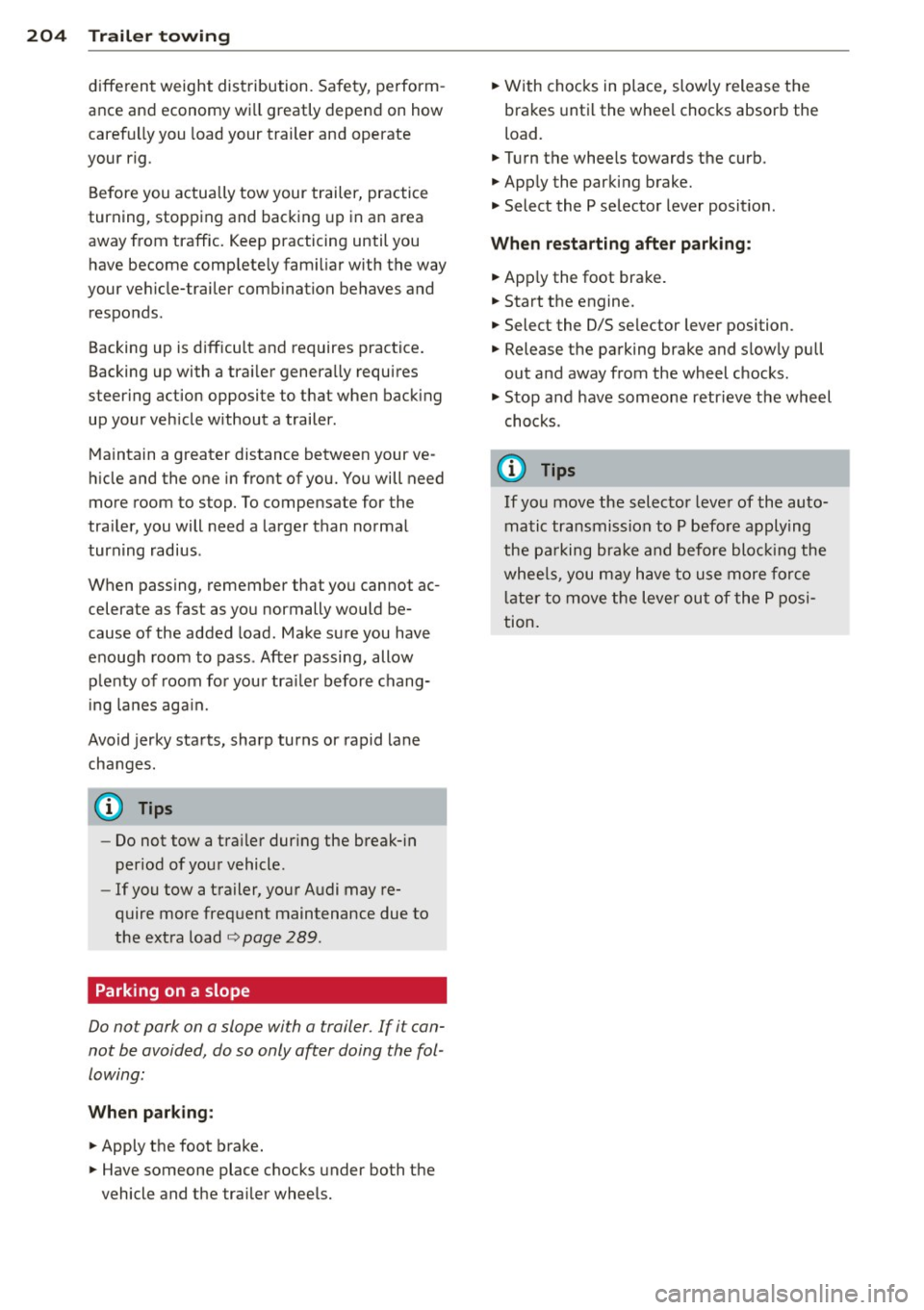
204 Trailer towing
different weight distribution. Safety, perform
ance and economy wi ll greatly depend on how
carefu lly you load your trailer and operate
your rig.
Before you actually tow your trailer, practice
turning, stopping and backing up in a n area
away from traffic. Keep practicing until you
have become comp letely fam iliar with the way
your veh icle-trailer comb ination behaves and
responds.
Backing up is d iff icult and requires practice.
Backing up with a tra iler genera lly requires
steering action opposite to that when back ing
up your veh icle without a trailer.
Maintain a greater distance between your ve
h icle and the one in front of you. You will need
more room to stop. To compensate for the
trailer, you will need a larger than normal
turning radius.
When passing, remember that yo u cannot ac
celerate as fast as you normally would be
cause of the added load. Make sure you have
enough room to pass. After passing, allow
p lenty of room for your tra iler before chang
ing lanes aga in.
Avoid jerky starts, sharp turns or rapid lane
changes.
(D Tips
- Do not tow a tra iler dur ing the break-in
period of you r vehicle.
- If you tow a trailer, your Audi may re
quire more frequent maintenance due to
the ext ra load
¢ page 289.
Parking on a slope
Do not park on a slope with a trailer. If it can
not be avoided, do so only after doing the fol
lowing:
Wh en park ing:
.. Apply the foot brake .
.. Have someone place chocks under both the
vehicle and the trailer wheels. ..
With chocks in place, slowly release the
brakes unti l the whee l chocks absorb the
load.
.. Turn the whee ls towards the curb.
.. App ly the parking brake.
.. Select the P selector lever posit ion.
When re starting afte r park ing :
.. App ly the foot brake.
.. Start the engine.
.. Select the D/S se lector lever position.
.. Release the parking brake and s lowly pull
out and away from the wheel chocks .
.. Stop and have someone retr ieve the wheel
chocks .
@ Tips
If you move the selector leve r of the auto
matic transmission to P befo re applying
the pa rking brake and before bloc king the
whee ls, you may h ave to use more force
la ter to move the lever out of the P posi
tion .