ESP AUDI S4 2014 Owners Manual
[x] Cancel search | Manufacturer: AUDI, Model Year: 2014, Model line: S4, Model: AUDI S4 2014Pages: 296, PDF Size: 73.56 MB
Page 8 of 296
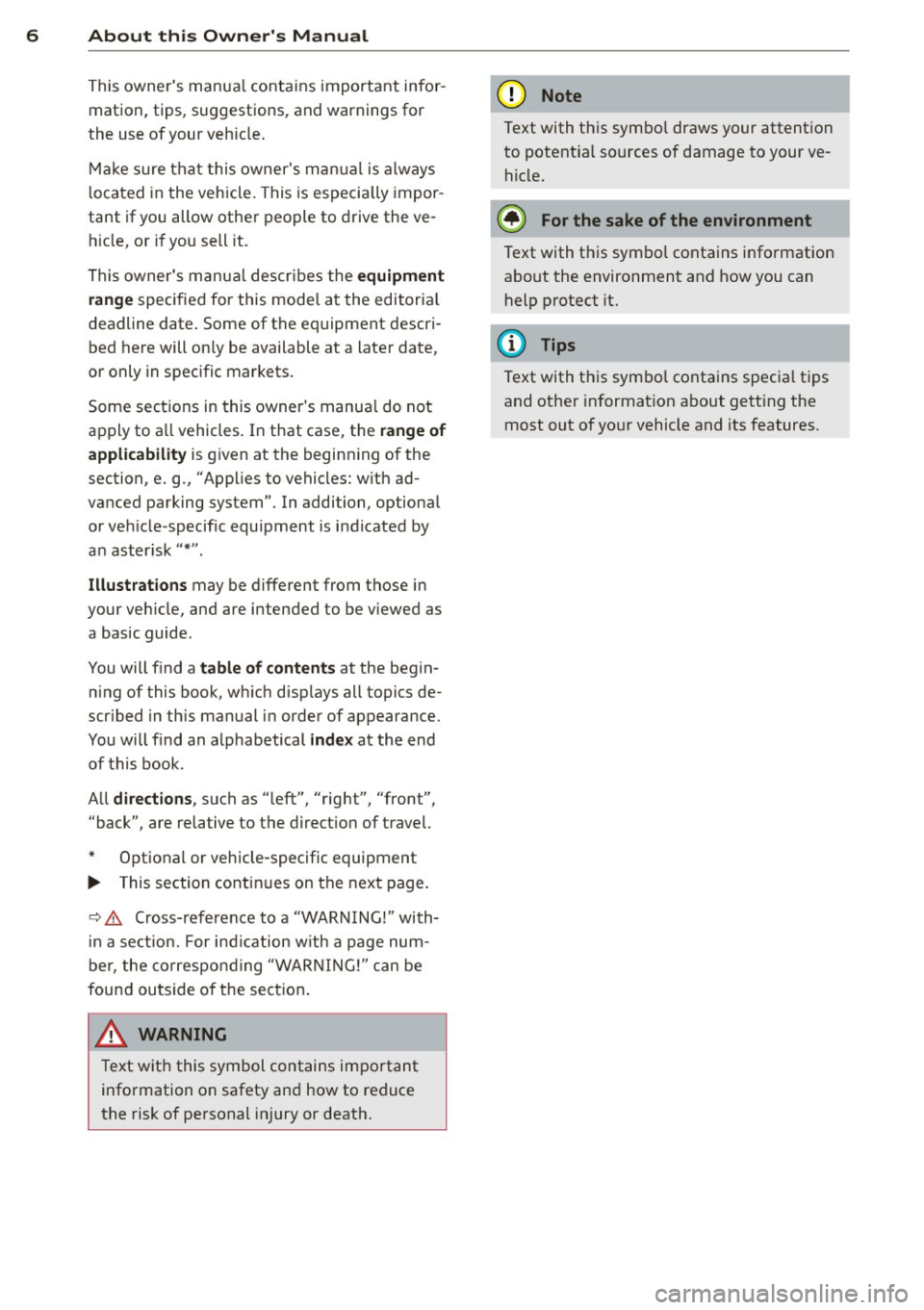
6 About this Owner's Manual
This owner's manua l contains important infor
mation, tips, suggestions, and warnings for
the use of your veh icle.
Make sure that this owner's manua l is always
located in the vehicle. This is especia lly impor
tant if you allow other people to drive the ve
h icle, or if you sell it.
This owner's manua l descr ibes the
equipment
range
specified for this mode l at the editoria l
deadline date. Some of the equipment descri
bed here will on ly be available at a later date,
or only in specific markets.
Some sections in this owner's manua l do not
apply to a ll vehicles . In that case, the
range of
applicability
is g iven at the beginn ing of the
section, e.g., "Applies to vehicles: with ad
vanced parking system". In addition, optional
or vehicle -specific equipment is indicated by
a n aster isk
" *" .
Illustrations may be different from those in
your vehicle, and are intended to be viewed as
a basic guide .
You will find a
table of contents at the begin
n ing of this book, which disp lays all topics de
scribed in this manual in order of appearance.
You will find an alphabetical
index at the end
of this book .
All
directions , such as "left", "right", "front",
''back", are relative to the direct ion of travel.
* Optional or vehicle-specific equipment
.,.. This section continues on the next page.
~ .&. Cross-reference to a "WARNING!" with
in a sect ion. For ind ication w ith a page num
ber, the corresponding "WARNING!" can be
found outside of the section .
A WARNING
Text with this symbol contains important
information on safety and how to reduce
the risk of personal injury or death.
(D Note
Text with this symbo l draws your attention
to potentia l sources of damage to your ve
hicle.
@) For the sake of the environment
Text with this symbo l contains information
abo ut the environment and how you can
help protect it.
{!) Tips
Text with this symbo l contains specia l tips
and other information about gett ing the
most out of your vehicle and its features.
Page 18 of 296
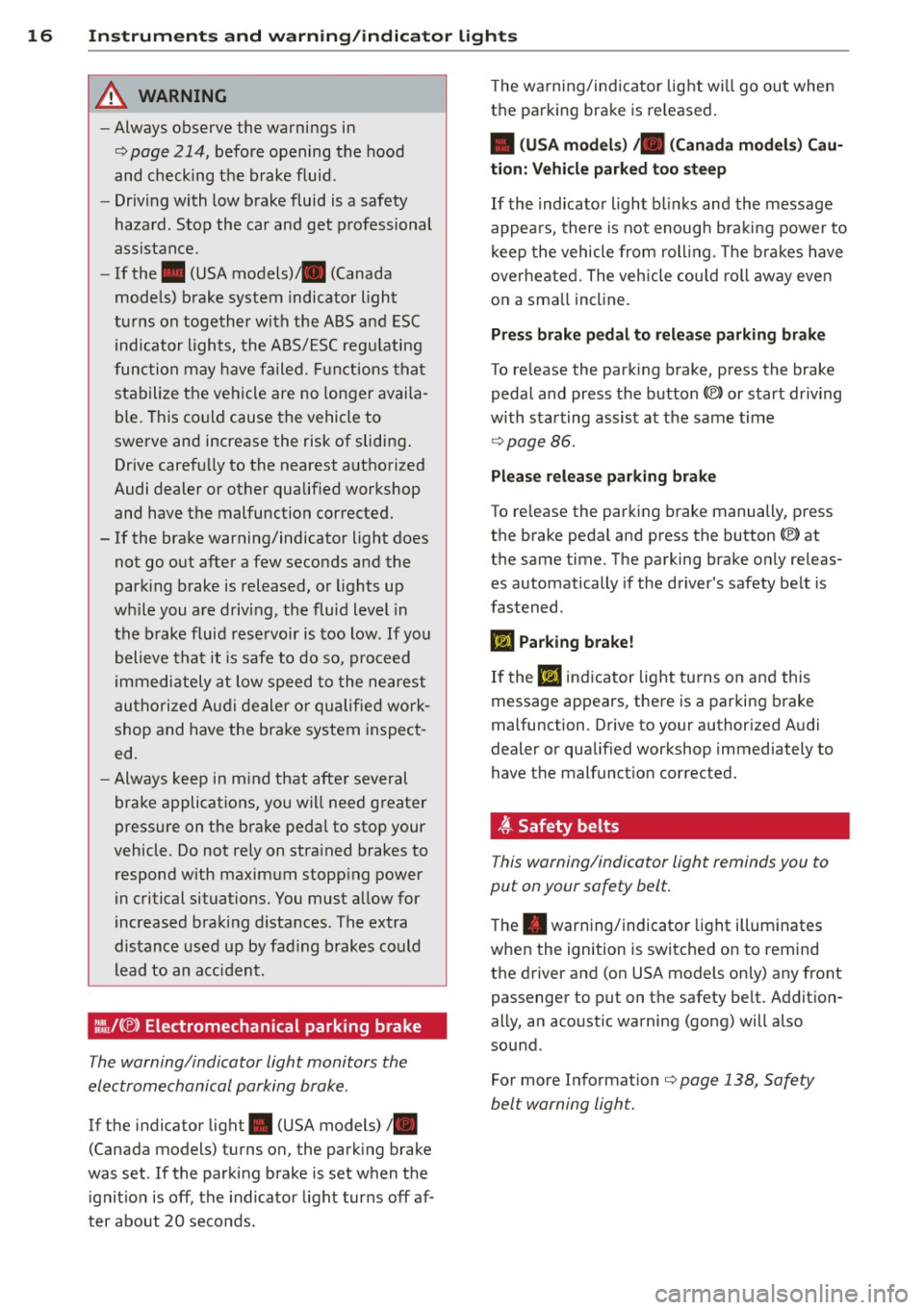
16 Instrum ent s and w arn ing /indic ato r light s
A WARNING
-Always observe the warnings in
i=> page 214, before opening the hood
and checking the brake fluid.
- Driv ing with low brake fluid is a safety
hazard. Stop the car and get professional
assistance.
- If the . (USA
models) ;II (Canada
models) brake system indicator l ight
turns on together with the ABS and ESC indicator lights, the ABS/ESC regu lating
function may have failed. F unctions that
stabilize the vehicle are no longer availa
ble. This could cause the vehicle to
swerve and increase the risk of sliding .
Drive carefu lly to the nearest authorized
Audi dealer or other qualified workshop
and have the malfunction corrected.
- If the brake warning/indicator light does not go out after a few seconds and the
park ing brake is released, or lights up
wh ile you are driving, the fluid level in
the brake fluid reservoir is too low . If you
believe tha t it is safe to do so, proceed
immediately at low speed to the nearest
authorized Audi dealer or qualified work shop and have the bra ke system inspect
ed.
- Always keep in m ind that after several
brake applications, yo u will need greater
pressure on the b rake peda l to stop your
vehicle. Do not re ly on strained brakes to
respond w ith maximum stopp ing power
in critical situations. You must allow for
increased brak ing distances . The extra
distance used up by fad ing brakes could
lead to an acc ident.
:fil.J(® ) Electromechanical parking brake
The warning/indicator light monitors the
electromechanical parking brake .
If the indicator light. (USA models)/ .
(Canada models) turns on, the park ing brake
was set . If the parking brake is set when the
ignit ion is off, the indicator light turns off af
ter about 20 seconds. T
he warn ing/indicator light wi ll go out when
the parking brake is re leased.
• (USA model s) /. (Canada mod els) Cau
ti on: Vehicle parke d too steep
If the indicato r light b links and the message
appea rs, there is not enough bra king power to
k eep the vehicle from roll ing . T he brakes have
overheated. The veh icle cou ld roll away even
on a sma ll incline.
Pre ss brak e pedal to rel eas e parking brake
To re lease the park ing brake, press the brake
pedal and press the button(®) or start driving
with sta rting assist at t he same time
i=> page 86.
Pl ease r elea se parking brake
To re lease the park ing brake manually, p ress
the brake pedal and press the button®) at
the same time. The parking brake on ly releas
es automatically if the driver's safety be lt is
fastened.
Iii Parking brake!
If t he Iii ind icator light tu rns o n and this
message appears, there is a parking brake
malfunction. Drive to your authorized A udi
dealer or qualified workshop immediately to
have the malfunct ion corrected.
~ Safety belts
This warning/indicator light reminds you to
put on your safety belt.
T he . warning/ indicator light illuminates
when the ignition is switched on to remind
the driver and (on USA models only) any front
passenger to put on the safety be lt. Addit ion
ally, an acoustic warning (gong) will also
sound.
For more Informat ion
c:> page 138, Safety
belt warning light.
Page 19 of 296

Instruments and warning/indicator lights 17
0 Battery
The. warni ng/ind icator lig ht ill umin ates
when yo u switc h on th e igni tion and mu st go
ou t aft er the engine has s tarte d.
• Alternator fault: Battery is not being
charged
I f the i ndicator lig ht t urns on and t he mes
sage appears, the re is a malf unction in t he
gen erato r or vehicle e lectr ica l system .
Drive to yo ur autho rized Aud i dea le r or quali
fied workshop immediately . Because the vehi
cl e ba ttery is disc harging, tur n off a ll unnec
essa ry ele ct rical eq uipment suc h as th e radio.
S eek profession al ass is ta nce if the batte ry
ch arg e leve l is t oo low.
(•) low battery: Battery will be charged
while driving
If t he indicator lig ht t urns on and t he mes
sage appears, the re may be limited starting
ab il ity .
If
t hi s message turns off after a litt le w hile,
the battery charged enough wh ile driving.
If t he message does not turn off, have your
author ized Audi dealer or qua lified wor kshop
c o rrect the malfunctio n.
't:::7: Engine oil pressure
The red en gine oil pressure warning symbol
requires immediate service or repair . Driving
with a low-oil -pressure indication is likely to
inflict severe damag e to the engine.
• Turn off engine! Oil pressure too low
If th e ind ic a tor lig ht tur ns on an d th e me s
sage a ppears, the oil press ure is too low .
~ Pull off the road.
~ Sto p th e ve hicl e.
~T urno ff th e e ngine.
~ Check the engine oil level <=> page 219.
~ If the engi ne oi l leve l is too low , add engine
o il
<:!) page 219. Make sure that the oil pres
s ur e warning symbol. appea rs no longer
i n t he d isp lay before you start d riving aga in.
~ If the en gine o il level is co rrec t and the in di
cato r light still turns on, turn the e ngine
off
and do not cont inue driv ing . See k pr ofessi o
na l assistance .
(D Tips
- The engine oil pressure symbol. is
not an indicator for a low engine oil lev
el. Do not rely on it. Instead, check the
oil level in your engine at regular inter
vals, preferably each time you refuel,
and always before going on a long trip.
- The yellow oil level warning indication
Ill requires oil refill or workshop serv
ice without delay . Do not wait until the
red oil pressure warning. starts to
flash before you respond to the low oil level warning
Ill. By then, your engine
may already have suffered serious dam
age.
·
~ .. Engine oil level
• WARNING: Please add oil immediately
If the indica to r li ght and the message a ppear,
add engine oil immediately
c:!) page 216 .
El Add oil, max XXXX l. You may cont. driv .
When the symbol El and dr ive r message ap
pear, add the amoun t of oil app ear ing in t he
display at t he next oppo rtunity
r:=> page 21 6.
-L Engine cooling system
A malfunction in the engine cooling system
must b e repaired as soon as possibl e .
• Turn off engine and check coolant level
If the indicato r light turns on and the mes
sage appears, the coolant temperature is too
high or the coolant leve l is t oo low.
~ Pull off t h e roa d.
~ Stop the vehicle.
~ Tu rnoff the engine .
~ Check coolant level<=> page 221 .
~ Add coolant if necessary <=> page 222.
~ Continu e dr iv in g o nly afte r the engin e cool-
ant wa rning/ind icator light goes ou t. ..,.
Page 21 of 296
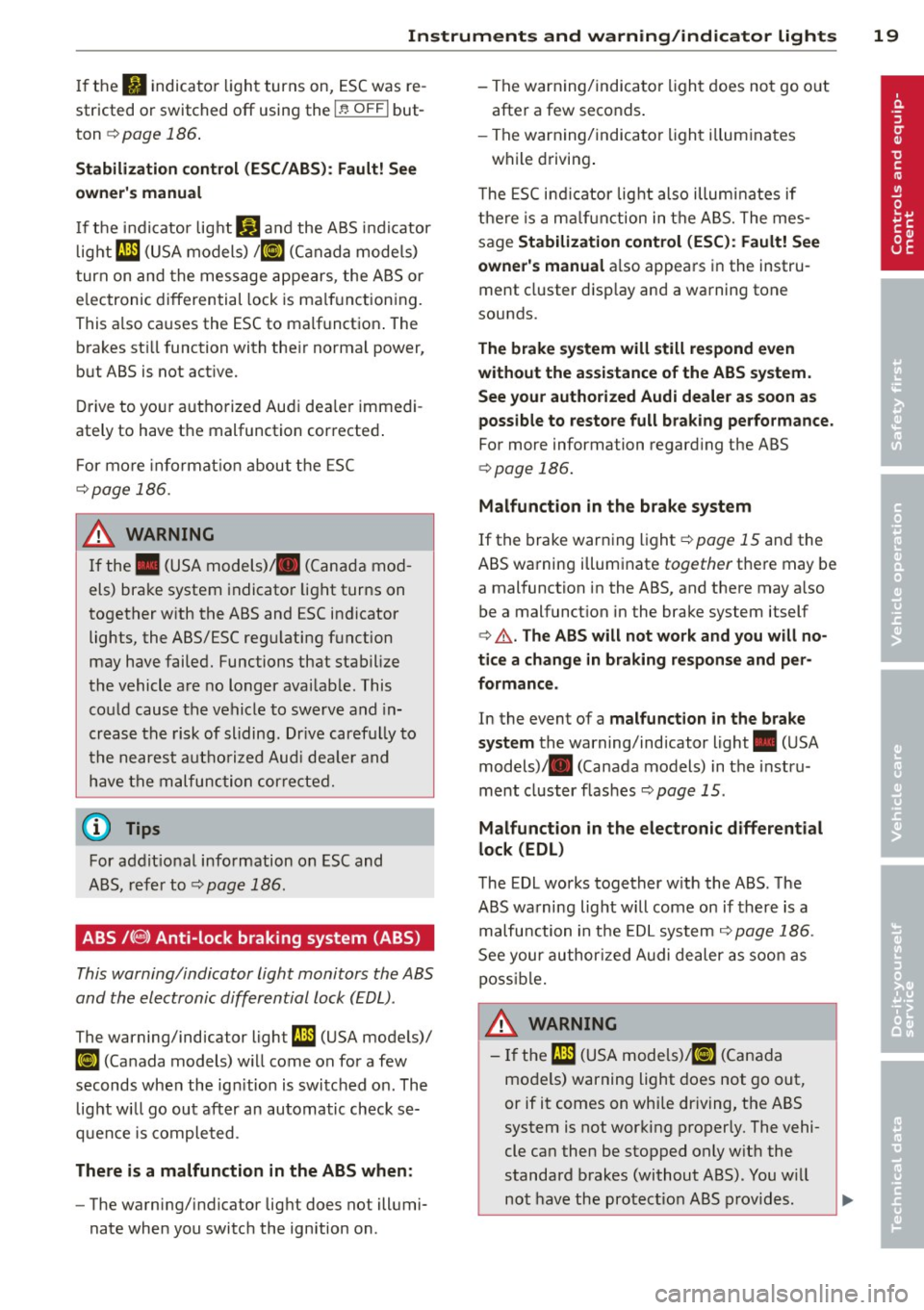
Instruments and warning/indicator lights 19
If the fl indicator light turns on, ESC was re
stricted or switched
off using the I ~ O FF I but
ton
¢ page 186.
Stabilization control (ESC/ABS): Fault! See
owner's manual
If the indicator light Ji) and the ABS indicator
light
ml (USA models) / II] (Canada models)
turn on and the message appears, the ABS or
e lectronic differential lock is ma lfunctioning.
This a lso ca uses the ESC to malfunction . The
brakes st ill function with their normal power,
but ABS is not act ive.
D rive to your authorized Audi dea ler immedi
ately to have the malfunction corrected .
Fo r more informat io n about the ESC
¢page 186.
A WARNING
If the . (USA models) . (Canada mod
els) brake system indicator light turns on
together with the ABS and ESC indicator
lights, the ABS/ESC regulating function
may have failed. Functions that stabilize
the vehicle are no longer avai lab le. This
could cause the vehicle to swerve and in
crease the risk of sliding. Drive carefu lly to
the nearest authorized Audi dea le r and
have the malfunction corrected.
(D Tips
For addit ional information on ESC and
ABS, refer to¢
page 186.
ABS /(8) Anti-lock braking system (ABS)
This warning/indicator light monitors the ABS
and the electronic differential lock (EDL).
The warning/indicator light ml (USA models)/
II] (Canada models) w ill come on for a few
seconds when the ign ition is switched on . The
light wi ll go out after an automatic check se
quence is completed.
There is a malfunction in the ABS when:
-The warning/ indicator light does not illumi
nate when you switch the ignition on . -
The warning/indicator light does not go out
after a few seconds.
- The warning/indicator light il luminates
while driving.
T he ESC indicator lig ht also illuminates if
there is a malfunction in the ABS. The mes
sage
Stabilization control (ESC): Fault! See
owner 's manual
also appears in the instru
ment cluster display and a warning tone
sounds.
The brake system will still respond even
without the assistance of the ABS system.
See your authorized Audi dealer as soon as
possible to restore full braking performance.
For more information regarding the ABS
¢page 186.
Malfunction in the brake system
If the brake warning light ¢page 15 and the
ABS warning illuminate
together there may be
a malfunction in the ABS, and there may a lso
be a malfunct ion in the brake system itself
¢ .&. .The ABS will not work and you will no
tice a change in braking response and per
formance.
In the event of a malfunction in the brake
system
the warning/indicator light . (USA
models) . (Canada models) in the instru
ment cluster flashes
¢ page 15 .
Malfunction in the electronic differential
lock (EDL)
The EDL works together with the ABS . The
ABS warning light will come on if there is a
malfu nction in the EDL system ¢
page 186.
See your authorized Audi dealer as soon as
poss ible.
A WARNING
-
-If the ml (USA models) tli] (Canada
models) warning light does not go out,
or if it comes on while dr iving, the ABS
system is not working properly. The vehi
cle can then be stopped only w ith the
standard brakes (without ABS). You w ill
not have the protect ion ABS provides.
...
Page 23 of 296
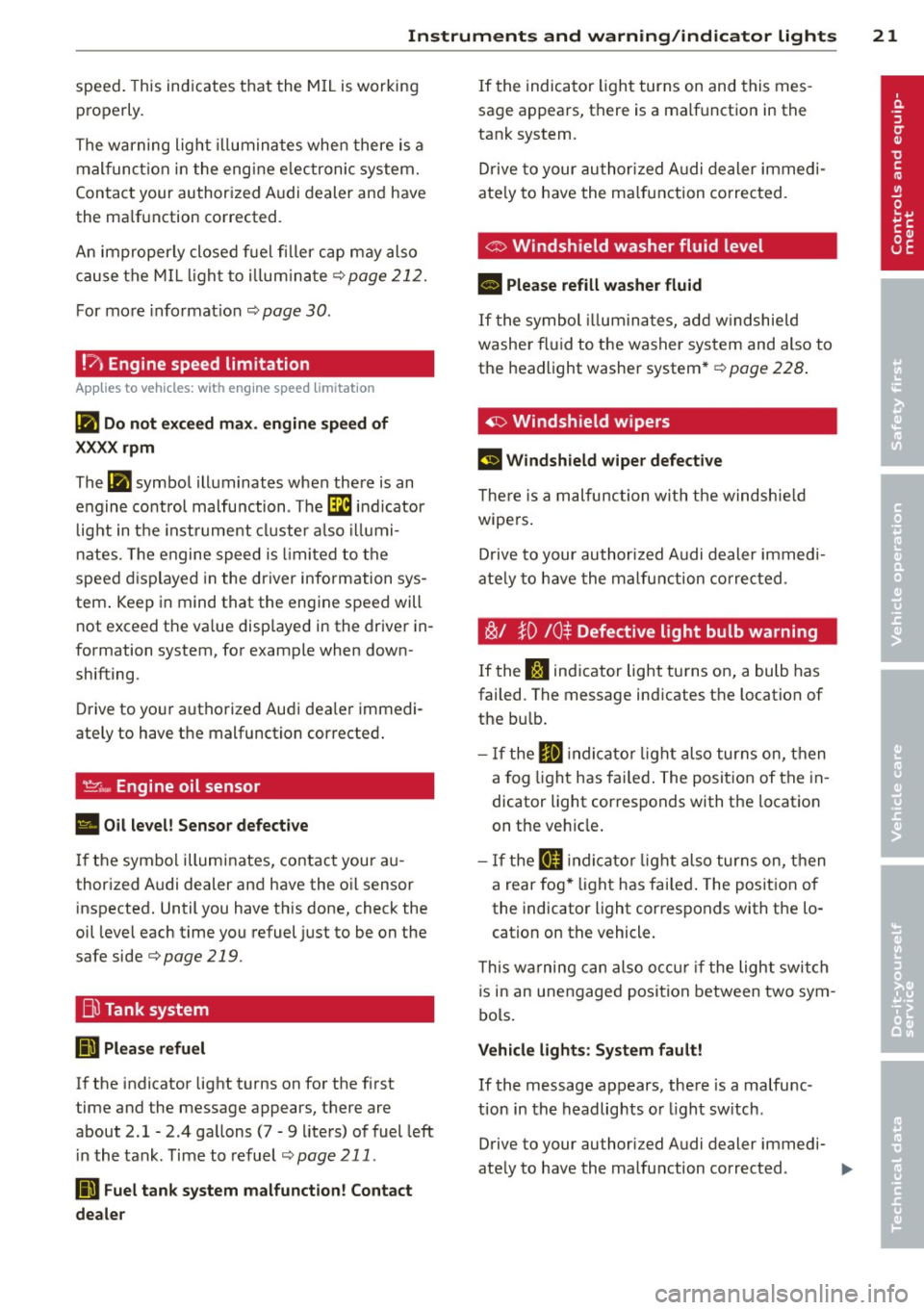
Instruments and warning/indicator lights 21
speed. This ind icates that the MIL is working
properly.
The warning light illuminates when there is a
mal funct ion in the engine e lectronic system.
Contact your authorized Audi dealer and have
the ma lfunction corrected .
An improperly closed fuel filler cap may also
cause the MIL light to illum inate
r::!,> page 212.
For more informat ion r:!,> page 30 .
!?) Engine speed limitation
App lies to vehicles: wit h eng ine speed lim itat ion
Ill Do not exceed max. engine speed of
XXXX rpm
The Ill symbol illuminates when there is an
engine control malfunction . The
'3i indicator
l ight in the instrument cluster also illumi
nates. The engine speed is lim ited to the
speed displayed in the driver information sys
tem . Keep in mind that the engine speed will
not exceed the va lue disp layed in the driver in
formation system, for example when down
shifting.
Drive to your authorized Audi dea ler immedi
ately to have the malfunction corrected .
'.!2:;,.,, Engine oil sensor
• Oil level! Sensor defective
If the symbol illuminates, contact your au
thorized Audi dealer and have the oil sensor
inspected. Until you have this done, check the
oil level each time you refuel just to be on the
sa fe side
r:!,> page 219 .
Bil Tank system
(iD Please refuel
If the indicator light turns on for the f irst
time and the message appears, there are
about 2.1- 2 .4 gallons (7 -9 liters) of fuel left
in the tank. Time to refuel
r::!,>page 211 .
DD Fuel tank system malfunction! Contact
dealer
If the indicator light turns on and this mes
sage appears, there is a malfunction in the
tank system.
Drive to your authorized Audi dealer immedi
ate ly to have the malfunction corrected.
C> Windshield washer fluid level
II Please refill washer fluid
If the symbol illum inates, add windshield
washer fluid to the washer system and also to
the headlight washer system*
r:!,> page 228.
~ Windshield wipers
El Windshield wiper defective
The re is a malfunc tion with the windshie ld
wipers .
Drive to your author ized Audi dealer immedi
ate ly to have the malfunction corrected .
~/ }D /0$ Defective light bulb warning
If the S:$ indicator light turns on, a bulb has
failed. The message indicates the location of
the bu lb.
- If the
El indicato r light also turns on, then
a fo g lig ht has failed. The position of the in
dicator light corresponds w ith the location
on the vehicle .
- If the
II indicato r light also turns on, then
a rear fog * light has failed. The position of
the indicator light corresponds with the lo
cation on the vehicle .
T his wa rning can also occur if the light switch
is in an unengaged position between two sym
bols.
Vehicle lights: System fault!
If the message appears, there is a malfunc
tion in the headlights or light sw itch .
Drive to your au thori zed Audi dealer immedi-
ately to have the malfunction corrected .
IJJ,,
Page 26 of 296
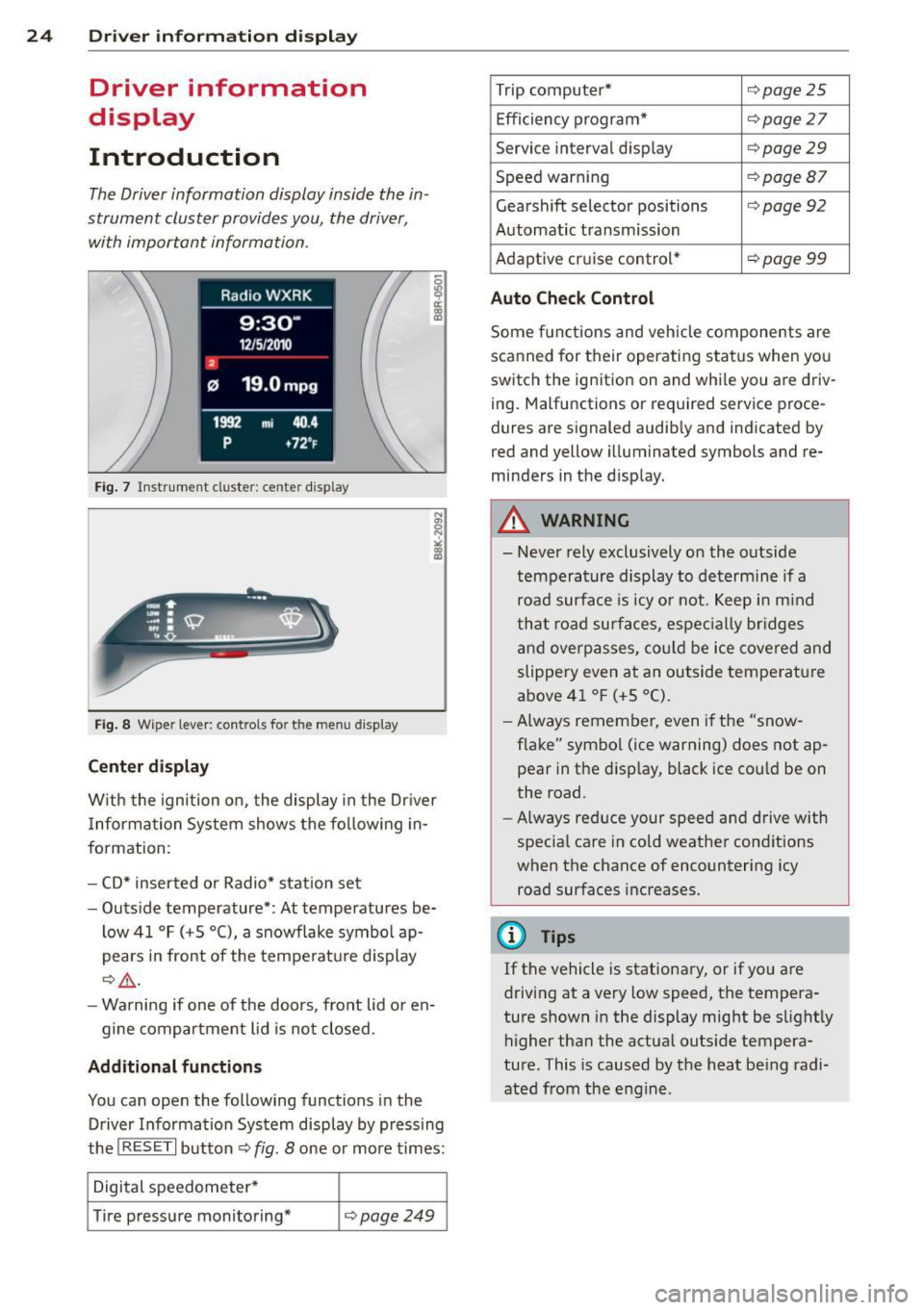
24 Driver information d isplay
Driver information
display
Introduction
The Driver information display inside the in
strument cluster provides you, the driver,
with important information.
Fig. 7 Instrument cluster: ce nter display
Fig. 8 Wiper lever: controls for the menu display
Center display
With the ignition on, the display in the Dr iver
I nformation System shows the following in
formation:
- CD* inserted or Radio* station set
- Outside temperature*: At temperatures be-
low 41 °F (+S °C), a snowflake symbol ap
pears in front of the temperature display
c::> .&_.
-Warning if one of the doors, front lid or en-
gine compartment lid is not closed.
Additional functions
You can open the following functions in the
Driver Information System display by pressing
the
! RESET I button c::> fig. 8 one or more times:
Digital speedometer*
Tire pressure monitoring*
<::>page249
Trip computer* <::>page25
Efficiency program* <::> page 27
Service interval display <::> page 29
Speed warning <::> page 87
Gearshift selector positions <::> page 92
Automatic transmission
Adaptive cr uise control*
<::> page 99
Auto Check Control
Some functions and vehicle components are
scanned for their operating status when you
switch the ignition on and whi le you are driv
ing . Malfunctions or required service proce
dures are signaled audibly and indicated by
red and yellow illuminated symbols and re
minders in the d isplay.
A WARNING
--- Never rely exclusively on the outside
temperature display to determine if a
road surface is icy or not . Keep in mind
that road surfaces , espec ially br idges
and overpasses, could be ice covered and
slippery even at an outside temperature
above 41 °F (+S °C).
- Always remember,
even if the "snow
flake" symbol (ice warning) does not ap
pear in the disp lay, black ice cou ld be on
the road.
- Always reduce your speed and drive with
specia l care in cold weather conditions
when the chance of encountering icy
road surfaces increases.
¢j) Tips
If the vehicle is stationary, or if you are
driving at a very low speed, the tempera
ture shown in the display might be slightly
higher than the actual outside tempera
ture. This i.s caused by the heat being radi
ated from the engine .
Page 32 of 296
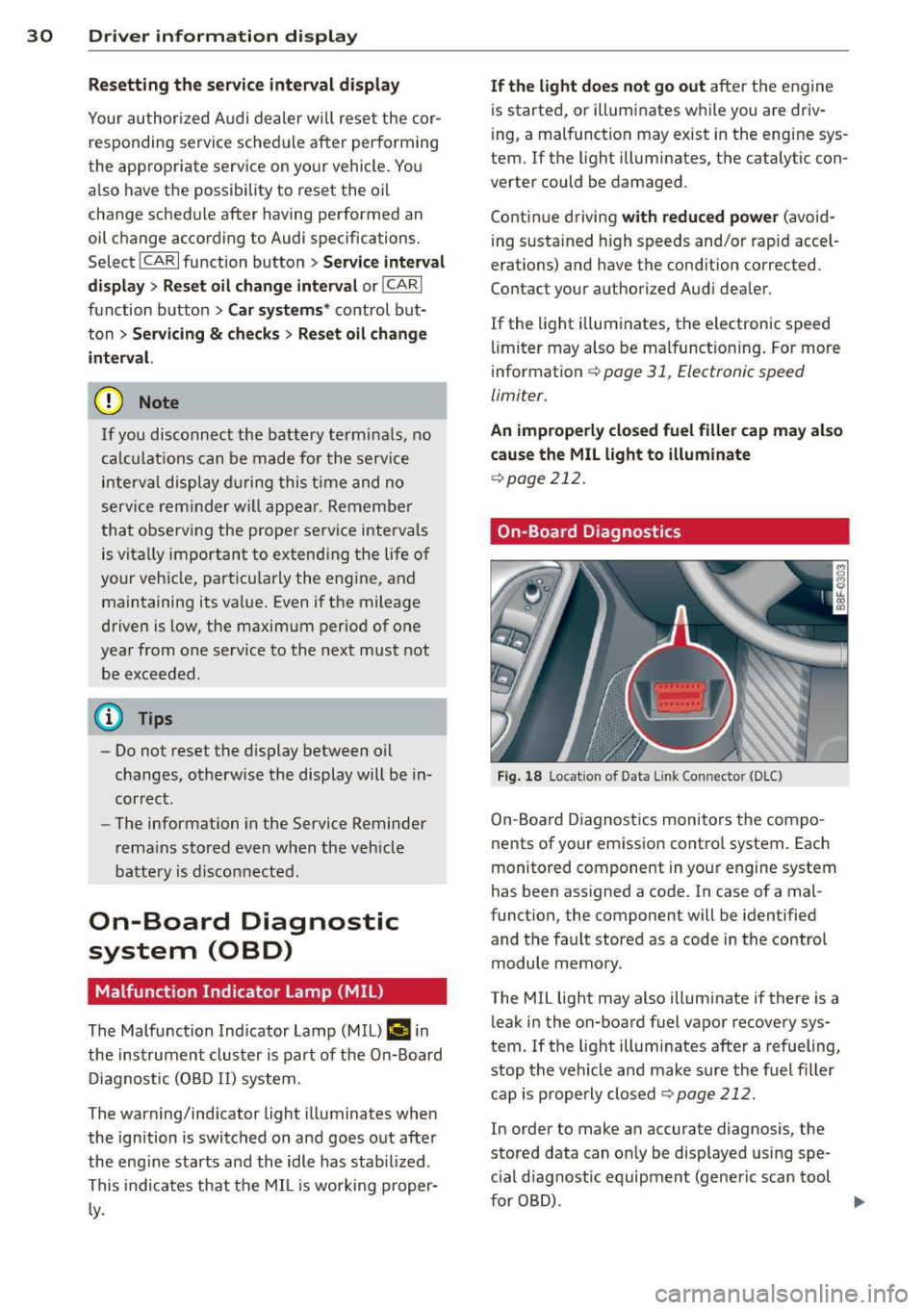
30 Driver information display
Resetting the service interval display
Your authorized Audi dealer will reset the cor
responding service schedule after performing
the appropriate service on yo ur vehicle . Yo u
also have the possibility to reset the oil
change schedule after having performed an
oil change according to Audi specifications.
Select
I CAR I function button > Service interval
display > Reset oil change interval
or ICARI
function button> Car systems* control but
ton
> Servicing & checks > Reset oil change
interval.
(D Note
If you disconnect the battery terminals, no
calculations can be made for the serv ice
interval display during this time and no
service rem inder wi ll appear. Remember
that observing the proper service intervals
is vitally important to extend ing the life of
your vehicle, particu larly the eng ine, and
maintaining its value. Even if the mileage
driven is low, the maximum period of one
yea r from one service to the next must not
be exceeded .
@ Tips
-Do not reset the display between oil
changes, otherwise the display will be in
correct.
- The information in the Service Reminder
r ema ins stored even when the vehicle
battery is disconnected.
On-Board Diagnostic
system (OBD)
Malfunction Indicator Lamp (MIL)
The Malfunction Indicator Lamp (MIL) ¢4' i n
the instrument cluster is part of the On-Board
Diagnostic (OBD II) system.
The warning/indicator light illuminates when
the ignition is switched on and goes out after
the engine starts and the idle has stabilized .
This indicates that the MIL is working proper
ly.
If the light does not go out after the engine
is started, or illuminates while you are driv
i ng, a malfunction may exist in the eng ine sys
tem . If the light illuminates, the catalytic con
verter could be damaged .
Continue driving
with reduced power (avoid
ing sustained high speeds and/or rapid accel
erations) and have the cond ition corrected.
Contact your authorized Audi dealer.
If the light il luminates, the electronic speed
limiter may also be malfunct ioning. For more
information
c:> page 31 , Electronic speed
limiter.
An improperly closed fuel filler cap may also
cause the
MIL light to illuminate
c:>page 212.
On-Board Diagnostics
Fig . 18 Locat io n of Data Link Con nector (D LC)
On-Board Diagnostics monitors the compo
nents of your emission control system . Each
monitored component in your engine system
has been assigned a code. In case of a mal
function, the component will be identified
and the fault stored as a code in the control
module memory.
The MIL light may also illuminate if there is a leak in the on-board fuel vapor recovery sys
tem. If the light illuminates after a refueling,
stop the vehicle and make sure the fuel filler
cap is properly closed
c:> page 212 .
In order to make an accurate diagnosis, the
stored data can on ly be displayed using spe
c ial diagnostic equipment (generic scan tool
furOBD) .
~
Page 35 of 296
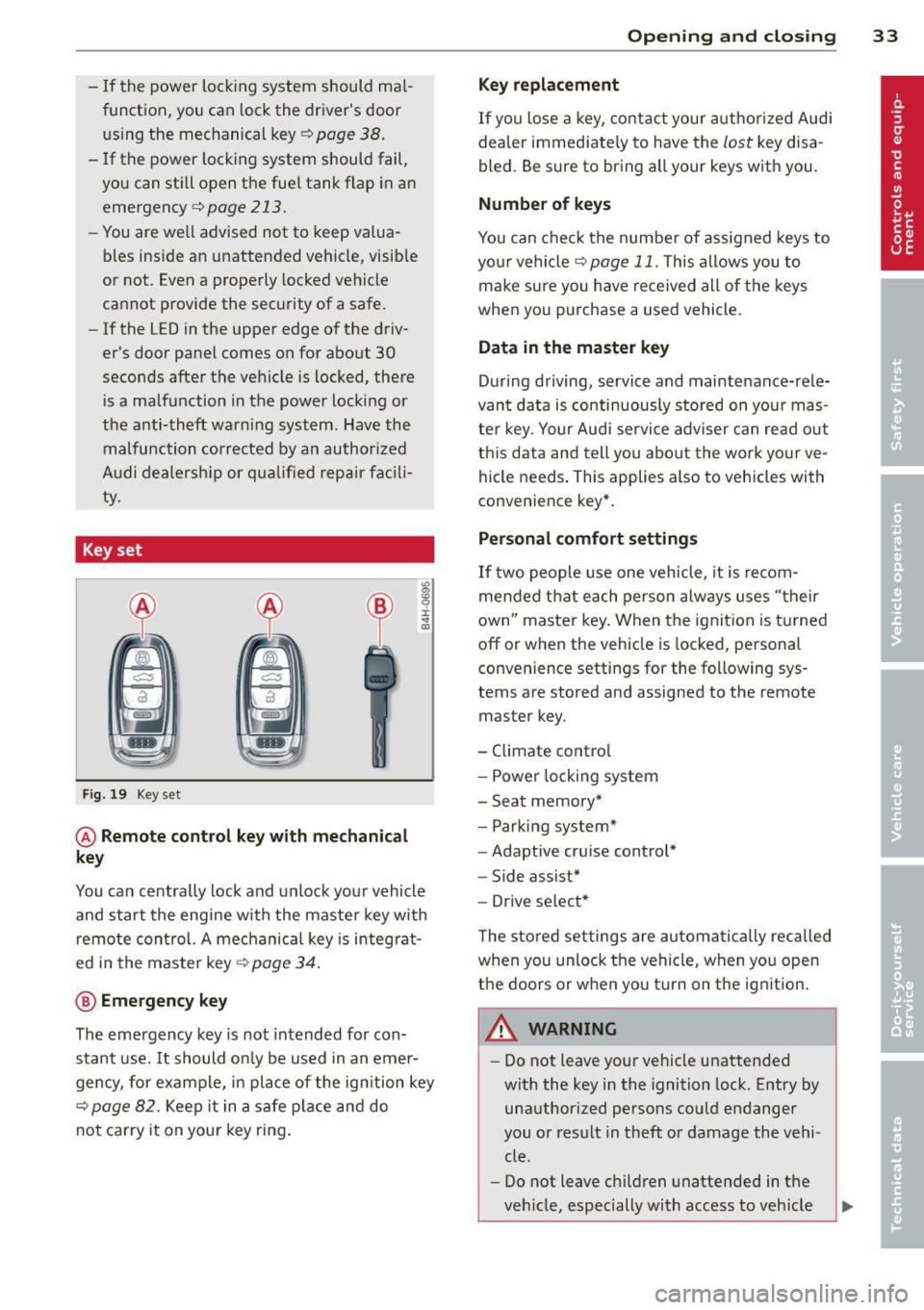
-If the power lock ing system should ma l
function, you can lock the driver's door
using the mechanical key~
page 38.
-If the power locking system should fail,
you can still open the fue l tank flap in an
emergency <=>
page 213.
-You are well advised not to keep valua
bles inside an unattended vehicle, visible
or not . Even a properly locked vehicle
cannot provide the security of a safe .
- If the LED in the upper edge of the driv
er's door panel comes on for about 30
seconds after the vehicle is locked, there
i s a malfunction in the power locking or
the anti-theft warning system. Have the
malfunction corrected by an author ized
Audi dealersh ip or qua lified repair fac ili
ty.
Key set
Fig. 19 Key set
@ Remote cont rol k ey with me chanical
ke y
You can centrally lock and unlock your vehicle
and start the engine with the master key with
remote control. A mechanical key is integrat
ed i n the master key
<=> page 34 .
@ Emerg ency key
The emergency key is not intended for con
stant use.
It should on ly be used in an emer
gency, for example, in place of the ign ition key
<=> page 82. Keep it in a safe p lace and do
not carry it on your key ring .
Openin g an d clos ing 33
Ke y re plac ement
If you lose a key, contact your author ized Audi
dealer immediate ly to have the
lost key disa
bled. Be sure to bring all your keys with you .
Number of keys
You can check the number of assigned keys to
you r vehicle <=>
page 11. This allows you to
make sure you have re ceived all of the keys
when you purchase a used vehicle.
Data in th e mast er ke y
During driving, service and maintenance-rele
vant data is continuously stored on your mas
ter key. Your Audi service adviser can read out
this data and tell you abo ut the work yo ur ve
hicle needs . This applies also to vehicles with
convenience key*.
Person al comf ort settings
If two people use one vehicle, it is recom
mended that each person always uses "their
own'' master key. When the ignition is turned
off or when the vehicle is locked, pe rsonal
convenience settings for the following sys
tems are stored and assigned to the remote
master key.
- Climate control
- Powe r locking system
- Seat memory*
- Parking system*
- Adaptive cruise control*
- Side assist*
- Drive select*
T he sto red settings are automatically recalled
when you unlock the vehicle, when you open
the doors or when you turn on the ignition .
A WARNING
--
-Do not leave your vehicle unattended
with the key in the ignition lock . Entry by
unauthorized persons could endanger
you or result in theft or damage the vehi
cle .
- Do not leave ch ildren unattended in t he
veh icle, especially with access to vehicle
Page 39 of 296
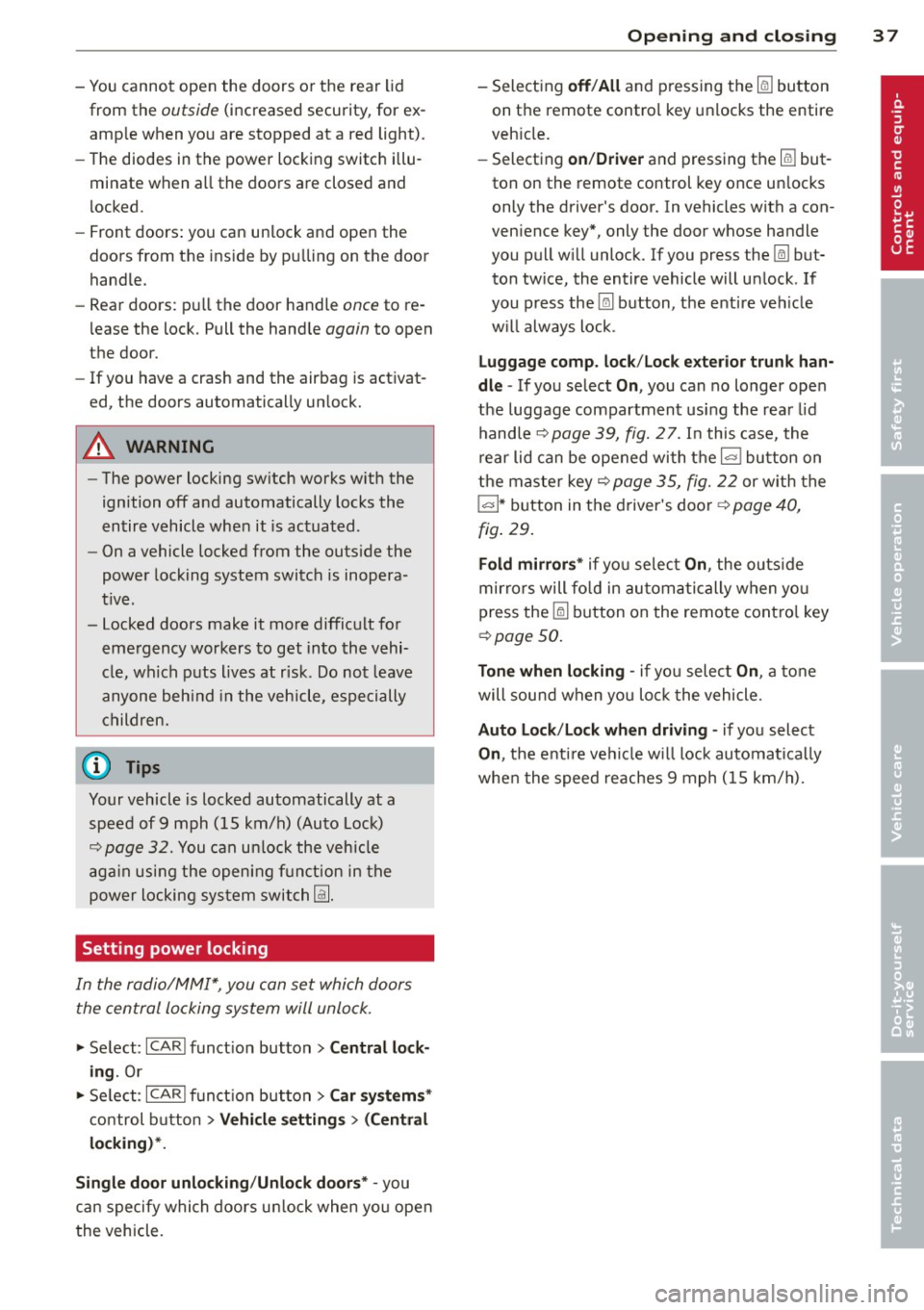
-You cannot open the doors or the rear lid
from the outside (increased security, for ex
amp le when yo u are stopped at a red light).
- The diodes in the power loc king switc h illu
minate when a ll the doors are closed and
l ocked.
- Front doors: you can un lock and open the
doors from the ins ide by p ulling on the door
hand le.
- Rea r doors: p ull the door handle once to re
lease the lock. Pull the hand le again to open
the door.
- If you have a crash and the airbag is activat
ed, the doors automatically un lock.
A WARNING
- The power locking sw itch works w ith the
ignition off and automatically locks the
entire vehicle when it is actua ted .
- On a vehicle locked from the outs ide the
power locking system switch is inopera
t ive.
- Locked doors make it more diffic ult for
eme rg ency workers to get into th e vehi
cle, w hich puts lives at risk . Do not leave
anyone behi nd in the ve hicle, espe cially
ch ildren.
(D Tips
Your vehicle is locked automatically at a
speed of
9 mph (15 km/h) (Au to Lock)
~ page 32. You ca n unl ock the vehicle
a g ai n using the opening f un ction in the
power locking sys tem swit ch ~ -
Setting power locking
In the radio/MM !*, you can se t which doors
t he central locking system will unlo ck .
.,. Se lect:
I CARI f u nct ion butto n > Central lock
ing .
Or
.,. Se lect:
~ I C-A-R~I fu nct io n bu tton > Car systems *
co ntrol b utton > Vehicle settings > (Central
locking)*.
Single door unlocking /Unlock door s* -
you
c a n specify whi ch door s unl ock when yo u open
the veh icle .
Opening and clo sin g 37
-Select ing off / All and p ressing the Iii button
on t he remote contro l key unlocks the entire
veh icle.
- Selecting
on /Driver and pressing the Iii but
ton on the remote control key once un locks
only the driver's door. In vehicles with a con
ven ience key*, only the door whose handle
you pull w ill unlock. If you press the
Iii but
ton tw ice, the entire vehicle will u nlock . If
you press the [@] button, t he entire ve hicle
w ill always lock .
Luggage comp. lock/ Lock exterior trunk han
dl e -
If you select On , you can no longer ope n
the luggage compartment using the rea r lid
hand le
~ page 39, fig. 2 7. In this case, the
r ear lid can be opened with t he
l=I bu tton on
th e maste r key¢ page 35, fig. 22 or with the
l= I* button in the d river's doo r¢ page 40,
fig .
29 .
Fold mirrors * if you se lec t On , the outs ide
mirro rs will fo ld in au tomati cally when yo u
press the
Iii button on the remote cont ro l key
~ page 50.
Tone when locking -if you selec t On, a to ne
will soun d when yo u lo ck t he vehicle.
Auto Lock /Lock when driving -if you selec t
On, th e e nti re ve hicl e w ill lock automat ically
whe n the speed reaches
9 m ph (1 5 km /h).
Page 49 of 296
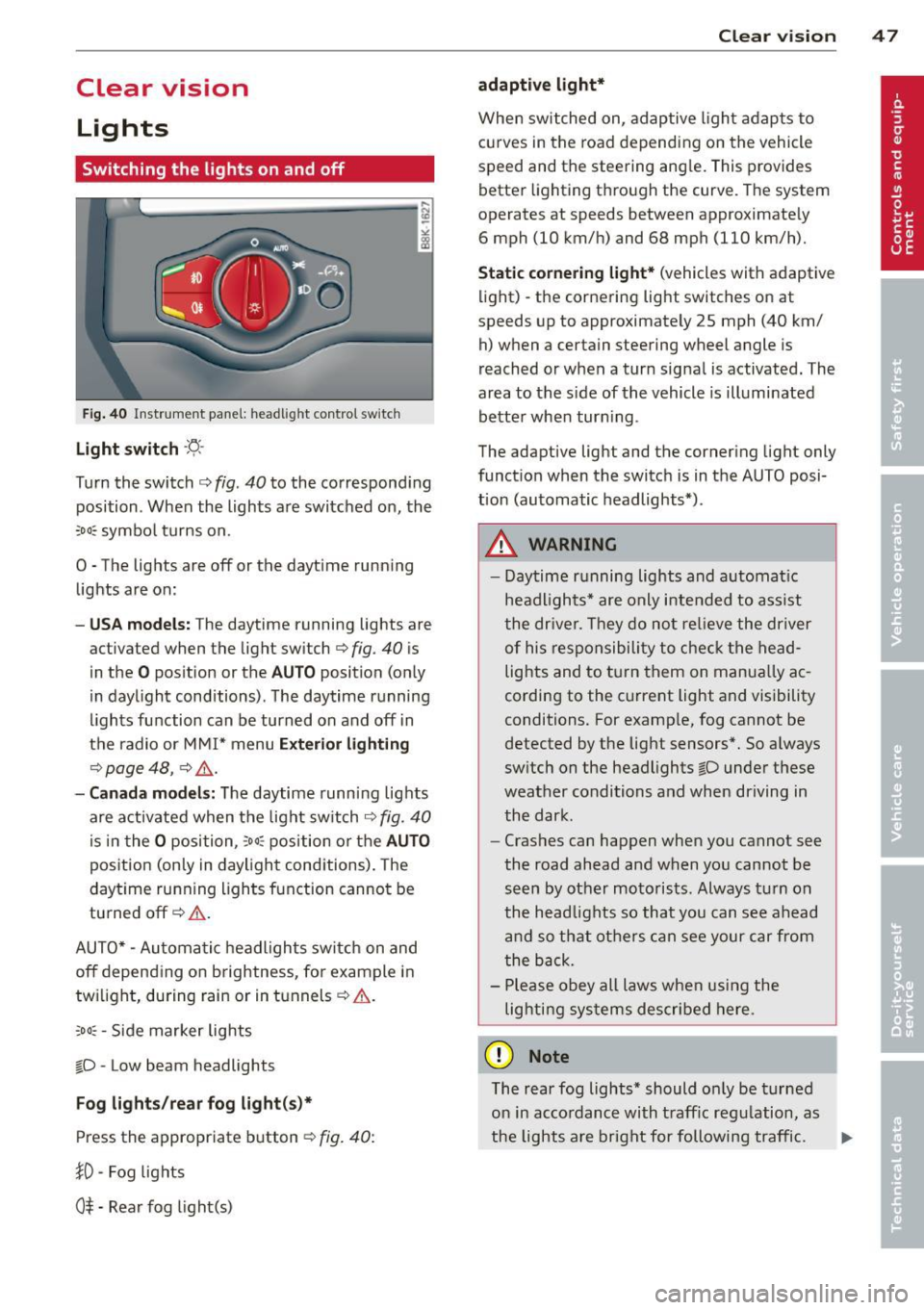
Clear vision Lights
Switching the lights on and off
F ig . 40 Instrument pane l: headlight control switch
Light switch ·'t/,·
Turn the switch c> fig . 40 to the correspond ing
position . When the lights are switched on, the
:oo: symbol turns on.
0 • The lights are off or the dayt ime running
lights are on:
- USA mod els : The daytime running lights are
activated when the light sw itch
c> fig . 40 is
in the
O position or the AUTO position (only
in daylight conditions) . The daytime running
lights function can be turned on and off in
the radio or MMI* menu
E xteri or li ghtin g
¢ page 48 , c> &_.
-Ca nad a mod els: The daytime runn ing lights
are activated when the light sw itch
¢ fig . 40
is in the O position, :oo : position or the AUTO
posit ion (only in daylight conditions). The
daytime running lights function cannot be
turned off¢&. .
AUTO* -Automatic headlights switch on and
off depending on b rightness, for example in
tw ilight, during rain or in tunnels¢,& .
:oo: -Side marker lights
~D -Low beam headlights
Fog light s/rea r fog ligh t(s)*
Press the appropriate button c> fig. 40:
1D -Fog lights
0$ -Rear fog light(s)
Clear vi sion 4 7
adaptive light*
When switched on, adaptive ligh t adap ts to
curves in the road depend ing on the vehicle
speed and the steering ang le. This provides
better lighting through the curve. The system
operates at speeds between approximately 6 mph (10 km/h) and 68 mph (110 km/h).
St atic corner ing light * (vehicles with adaptive
light) -the cornering light switches on at
speeds up to approximately 25 mph (40 km/ h) when a certain steering wheel angle is
reached or when a turn signal is activated. The
area to the s ide of the vehicle is illuminated
better whe n turn ing .
The adaptive light and the cornering light only
function when the switch is in the AUTO posi
tion (automatic headlights*) .
A WARNING
-Daytime running lights and automatic
headlights* are only intended to ass ist
the driver . T hey do no t re lieve the driver
of his responsibility to chec k the head
lights and to t urn them on manua lly ac
cording to the current light and visibility
conditions. For examp le, fog cannot be
detected by the light sensors*. So a lways
switch on the headlights
~D under these
weather conditions and when driving in
the dark .
- Crashes can happen when you cannot see
the road ahead and when you cannot be
seen by other motorists. Always turn on
the head lights so that you can see ahead
and so that others can see your car from
the back.
- Please obey all laws when using the
lig hting sys tems described here.
(D Note
The rear fog lights* should on ly be turned
on in accordance with t raff ic regulation, as
the lights are bright for following traffic. ..,.