brake AUDI S4 2014 Owners Manual
[x] Cancel search | Manufacturer: AUDI, Model Year: 2014, Model line: S4, Model: AUDI S4 2014Pages: 296, PDF Size: 73.56 MB
Page 4 of 296
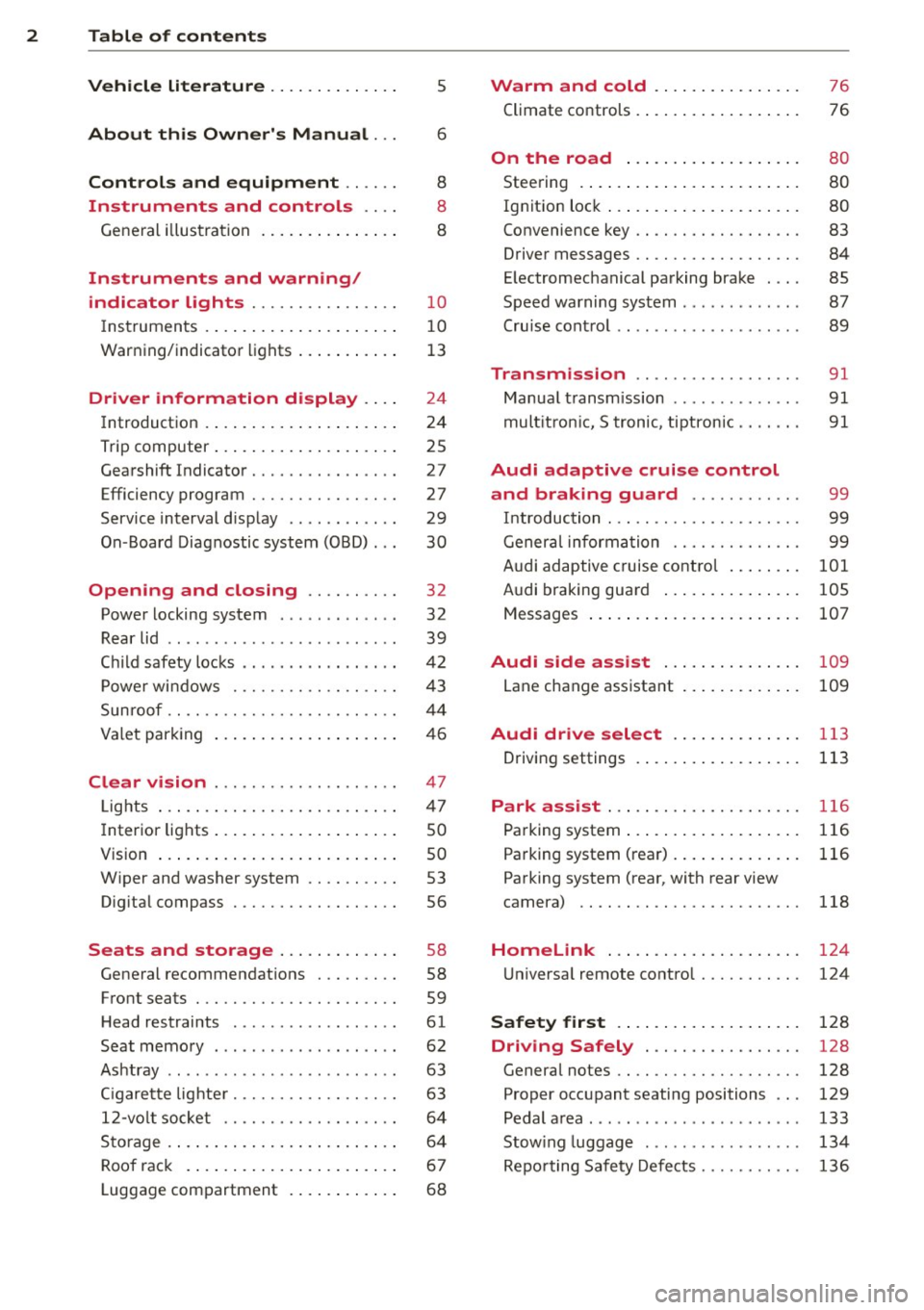
2 Table of contents Vehicle literature .. .. .. .. .. ... .
5
About this Owner's Manual . . . 6
Controls and equipment .. ... .
Ins truments and controls .. . .
General illus tration .... ... .. .. ... .
Instruments and warning /
indicator lights ........ .. .. .. . .
Ins truments . .. .. ..... ... .. .. ... .
War ning/ indi cator lights ... .. ... .. .
Driver information d isplay .. . .
Introduct ion . .. .. ..... ... .. .. ... .
Trip computer .. .. ..... ... .. .. ... .
Gearshift Indicator ........ .. .. ... .
Efficiency program ........ .. .. .. . .
Service interval d isp lay .. .. .. .. .. . .
On -Board Diagnostic system (OBD) .. .
Opening and closing .... .. .. . .
Power locking system .. ... .. .. .. . .
R ear lid .. .. ................ ... . .
C hil d safety locks ......... .. .. ... .
P ower wi ndows ........ .. .. .. .. . .
Sun roof .. .. ............. .. .. .. . .
Va let par king .. .. ..... ... .. .. ... .
Clear vision .. ........ .. .. .. .. . .
Lig hts ..... ... . ...... ... .. .. ... .
I nter ior lights .. .. ..... ... .. .. ... .
V1s 1on ..... ... .. ..... ... .. .. ... .
W iper and washer system .. .. .. .. . .
Dig ita l compass .............. ... .
Seats and storage ... .. .. ... .. .
General recommendat ions . .. .. ... .
Front seats .............. .. .. ... .
H ead restraints . .......... ... .. . .
Seat memory ............. ... .. . .
Ashtr ay .. .. ... .... ...... .. .. .. . .
C igarette lig hte r .......... .. .. .. . .
12-vo lt socket ........... .... ... .
S torage . ... .. . .. ..... ... .. .. ... .
Roo f rack . .... .. ..... ... .. .. ... . 8
8
8
10
1 0
1 3
24
24
25
27
27
29
30
32
32
39
4 2
4 3
44
46
47
47
s o
so
53
56
58
58
59
61
62
63
63
64
6 4
6 7
Luggage compartment . . . . . . . . . . . . 68
Warm and cold ... .. ..... .... . .
Climate co ntrols . ... ... ..... ... .. .
76
76
On the road . . . . . . . . . . . . . . . . . . . 8 0
Stee ring . . . . . . . . . . . . . . . . . . . . . . . . 80
Ign it io n lock . . . . . . . . . . . . . . . . . . . . . 80
Convenience key . . . . . . . . . . . . . . . . . . 83
Driver messages . . . . . . . . . . . . . . . . . . 84
E lectromechanical parking brake . . . . 85
Speed warning system . . . . . . . . . . . . . 87
Cru ise cont ro l . . . . . . . . . . . . . . . . . . . . 89
Transmission . . . . . . . . . . . . . . . . . . 91
Manua l transm ission . . . . . . . . . . . . . . 91
mult it ron ic, S tronic, tiptron ic .. .. .. . 91
Audi adaptive cruise control
and braking guard . . . . . . . . . . . .
99
I n troduc tio n . . . . . . . . . . . . . . . . . . . . . 99
Genera l inform ation . . . . . . . . . . . . . . 99
A udi adaptive cruise cont ro l . . . . . . . . 101
Audi braking gua rd . . . . . . . . . . . . . . . 105
Messages . . . . . . . . . . . . . . . . . . . . . . . 107
Audi side assist . . . . . . . . . . . . . . . 109
Lane change assistant . . . . . . . . . . . . . 109
Audi drive select . . . . . . . . . . . . . . 113
Driving settings . . . . . . . . . . . . . . . . . . 113
Park assist . . . . . . . . . . . . . . . . . . . . . 116
Pa rking system ... ... .. ..... .... . . 116
Pa rking system (rear). ... .... ... .. . 116
Pa rking system (rear, with rear view
camera) . . . . . . . . . . . . . . . . . . . . . . . . 118
Homelink . . . . . . . . . . . . . . . . . . . . . 124
U niversa l remote contro l . . . . . . . . . . . 124
Safety first . . . . . . . . . . . . . . . . . . . . 128
Driving Safely . . . . . . . . . . . . . . . . . 128
General notes . . . . . . . . . . . . . . . . . . . . 128
Proper occupant seating positions . . . 129
Pedal a rea . . . . . . . . . . . . . . . . . . . . . . . 133
Stow ing luggage .... .. .. ... ..... . 134
Repo rting Safety Defects . . . . . . . . . . . 136
Page 11 of 296

CD
@
®
©
®
®
(j)
Door handle
Memory buttons (dr iver's seat)
Power locking sw itch
Button for side ass ist
A ir outlets
L ight switch
Control lever for :
- T urn signal and high beam
@ Multifunction steering wheel
with:
- Horn
- Driver's airbag
- Audio/video, telephone, navi-
gation and vo ice recognition
buttons
- Rocker switches for tiptron ic
opera tion ........... .... .
® ISET I button ...... ..... .... .
@ Instrument cluster .. ... .. .. .
@ Reset button for trip odometer
@ Sw itches for:
- Windsh ield wiper/washer
- Trip computer ..... ... .. .. .
@ Ignition lock ............. . .
(8) Adjustable s teer ing column
@ Control lever for :
- Cruise contro l ......... ... .
- adaptive cruise contro l .... . .
@ Ins trumen t lighting .... .. .. .
@ Release lever for the engine
hood .. .. .. .. ........... .. .
@ Data L ink Connector for On
B oard Diag nostics (OBD II) . .. .
@ Sw itch for unlock ing the trunk
lid .. .. .. ................. .
@ Adjuster control fo r outside m ir-
r ors .. .. .. .. ........... .. .
@ Power window switches ... .. .
@ Rad io-Display1l or MMI-Display
62
36
109
4 7
48
150
96
11
10
12
53
25
80
80
89
99
so
214
30
39
50
43
l) T he image in t he d is pl ay will app ear e it h er in mu lt iple
c o lor s or in a singl e co lor , de pen din g o n th e vehicl e
e q ui pment. T he m ulti co lo r im age w ill b e used i n this
O w ner's M anual becau se bo th mu lt i co lo r and si ng le
c o lor ver sio ns are almos t ide ntic al.
In strument s and control s 9
@) Depend ing on options:
- Rad io system
- CD changer
Emergency flashe r
G love compartment (lockab le)
Front passenger's airbag .....
Depend ing o n op tions, sw itches
f or:
49
65
150
- drive select .. .. .......... .
113
- Electronic Stabilization Con-
trol . ... .. .. .. . .. ... .... .
- Rear window sun shade .. .. . 186
53
@ Deluxe automat ic cl imate con-
trol ...... .. .... .......... .
@) Depending on options, selecto r
lever or shift lever for :
- Manual transmission ...... .
- Automatic transmission .... .
@ Asht ray with ciga rette lighter
@ Depend ing on options:
- MMI contro l console or
76
91
91
63
- drive select . . . . . . . . . . . . . . . 113
- Electronic Stabilizat ion Con-
trol button . . . . . . . . . . . . . . . 186
- Power switch for rear window sun shade . . . . . . . . . . . . . . . . 53
@ I STA RT ENGI NE STOPI button 83
@) Electromec hanical p arking
brake . . . . . . . . . . . . . . . . . . . . . 85
(D Tips
-Some of the equipment o r fea tures
show n in the gener al illustration m ay be
standard equ ipment on your vehicle or
may be optional eq uipment depending
on your model. Always as k your author
ized Aud i dea ler if you have a quest ion
about your ve hicle.
- Operat ion of the Multi Med ia Interface
(MMI) is described in a separate manua l.
Page 15 of 296
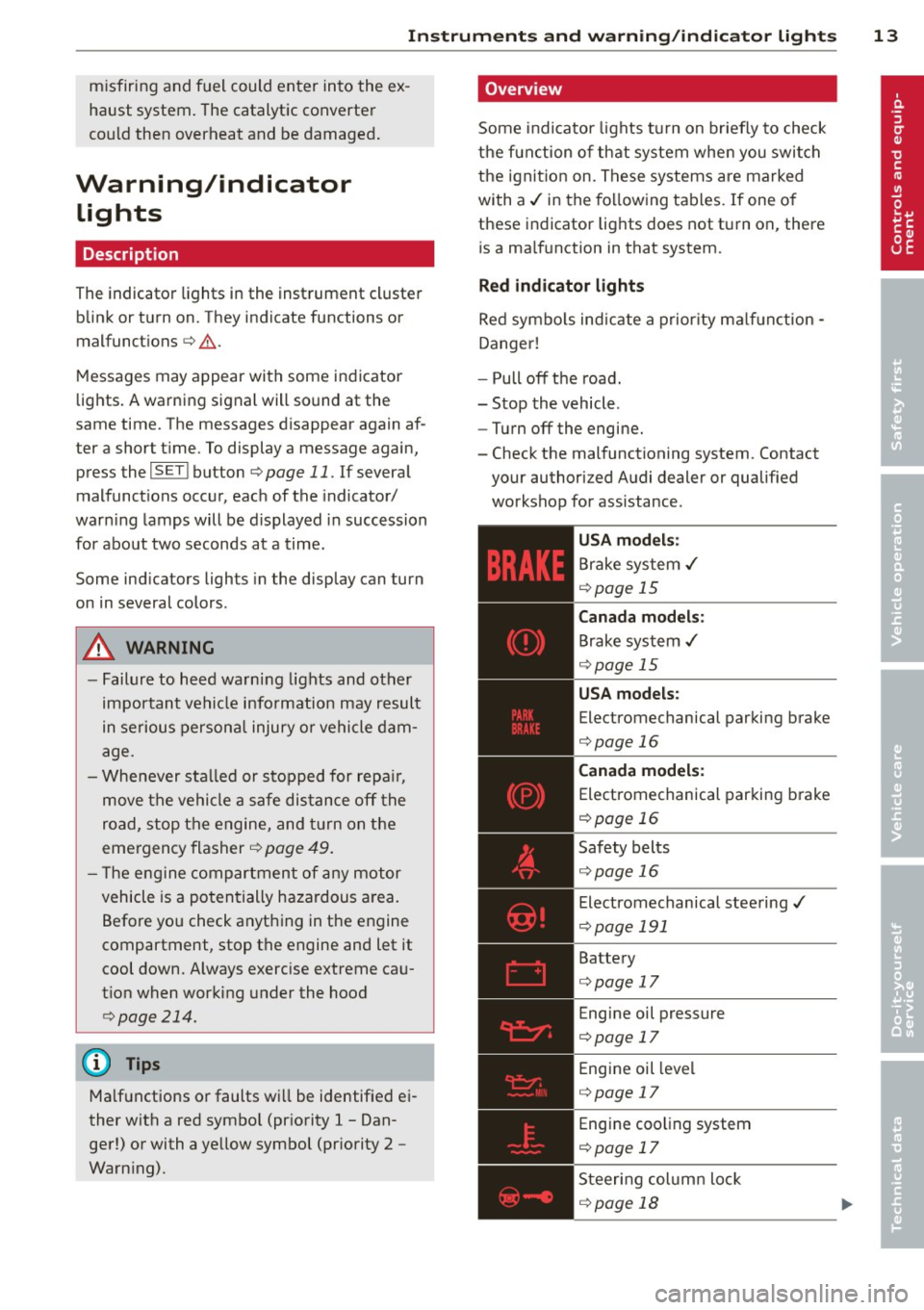
Instrument s and warnin g/indic ator ligh ts 13
misfiring and fuel could enter into the ex
haust system . The catalytic converter
could then overheat and be damaged .
Warning/indicator
lights
Description
The indicator lights in the instrument cluster
blink or turn on. They indicate functions or
m alfunctions
c::> .&. .
Messages may appear with some indicator
lights. A warning signal will sound at the
same time . The messages disappear again af
ter a short t ime. To display a message again,
press the
I S ET I bu tton c::> page 11 . If several
malfunction s occur, each of the indicator/
warn ing lamps will be d isplayed in succession
for about two seconds at a time.
Some ind icators ligh ts in the display can turn
on in several colors.
A WARNING
- Failure to heed warning lights and other
important vehicle info rmation may result
in serious personal injury o r vehicle dam
age.
- Whenever sta lled or stopped for repa ir,
move the vehicle a safe dis tance off the
road, stop the engine, and turn on the
emergency flasher
c::> page 49.
- T he engine compartment of any motor
vehicle is a poten tially hazardous a rea.
Before you check anything in the engine
compartment, stop the engine and let it
cool down. Always exercise extreme ca u
t ion when working under the hood
c::> page 214.
@ Tips
Ma lf u nctions or faults w ill be identified e i
ther with a red symbo l (pr iority 1 -Dan
ger!) or with a yellow symbol (pr iority 2 -
Warn ing).
Overview
Some indicator lights turn on b riefly to check
the function of that system whe n you swi tch
the ignition on. These systems are marked
with a../ in the fo llowing tables. If one of
these indicator lights does not turn on, there is a ma lfunction in that system.
Red indicat or lights
Red symbo ls ind ic a te a prior ity ma lf u nct ion -
Danger!
- Pull off the road.
- Stop the vehicle .
- Turn o ff the engine.
- Check the malfunctioning system . Contact
your authori zed Audi dealer or qualified
workshop for assistance.
USA model s:
Brake system ../
c::> page 15
Canada models:
Brake system ../
c::> page 15
USA models:
Electromechanical parking brake
c::> page 16
Canada model s:
Electromechanical parking b rake
c::> page 16
Safety belts
c::> page 16
Electromechanical steering ,/
c::> page 191
Battery
c::> page 17
E ngine oil pressure
c::> page 17
Engine oil leve l
c::> page 17
Engine coo ling system
c::> page 17
Steering column loc k
c::> page 18
Page 16 of 296
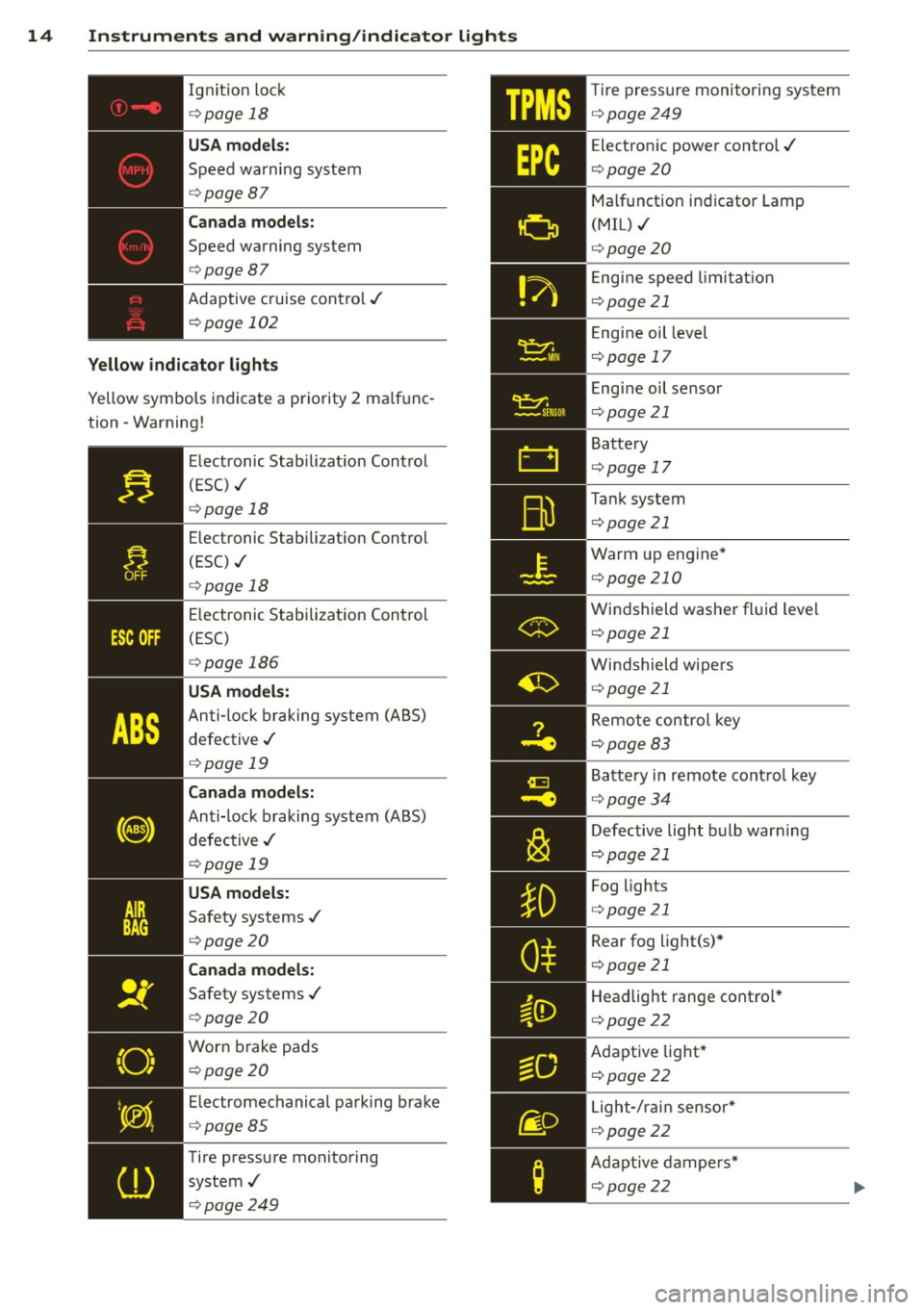
14 Instruments and warning/indicator lights
Ignit ion loc k
¢ page 18
USA models:
Speed warning sys tem
¢ page87
Canada models:
Speed warning system
¢page 87
Adaptive cruise cont ro l./
¢ page 102
Yellow indicator lights
Yellow symbols indicate a priority 2 ma lf u nc
tion -Warning!
Electronic Stab ilization Con trol
( E SC) ./
¢page 18
E lectronic Stab ili zat ion Contro l
(ESC) ./
¢ page 18
E lectronic Stab ilization Con trol
(ESC)
¢ page 186
USA models:
Anti- lock braking sy stem (A BS)
d efec tive ./
¢ page 19
Canada models:
Anti-lock b raking system (ABS)
defe ctive ./
¢page 19
USA models:
Safety systems ./
¢ pag e20
Canada models:
Safety systems ./
¢ page2 0
W orn brake pa ds
¢page 20
E lectromech anical pa rking bra ke
¢ page 85
T ire pressure mon itoring
system./
¢ page 24 9 T
ir e pressur e monitori ng sys tem
¢ page 249
E lectron ic powe r control ./
¢page20
Ma lf u nction ind icator Lamp
(MIL) ./
¢page20
E ng ine speed limi tat ion
¢page 21
E ng ine oil level
¢ page 17
E ng ine oil senso r
¢ pag e 21
Batte ry
¢ page 17
Ta nk system
¢page21
Warm up eng ine*
¢page 210
Windshield washe r fl uid leve l
¢ page 21
Win dshield wipers
¢ page 21
Remote control key
¢page8 3
B atte ry in remote co ntro l key
¢ page3 4
Defective light b ulb warn ing
¢ pag e 21
Fog lights
¢page21
Rear fog light(s)*
¢page21
Headlight range cont ro l*
¢page22
Adapt ive lig ht*
¢poge22
L ight -/r ain sensor *
¢ page22
A da ptive dampe rs*
¢page22
Page 17 of 296
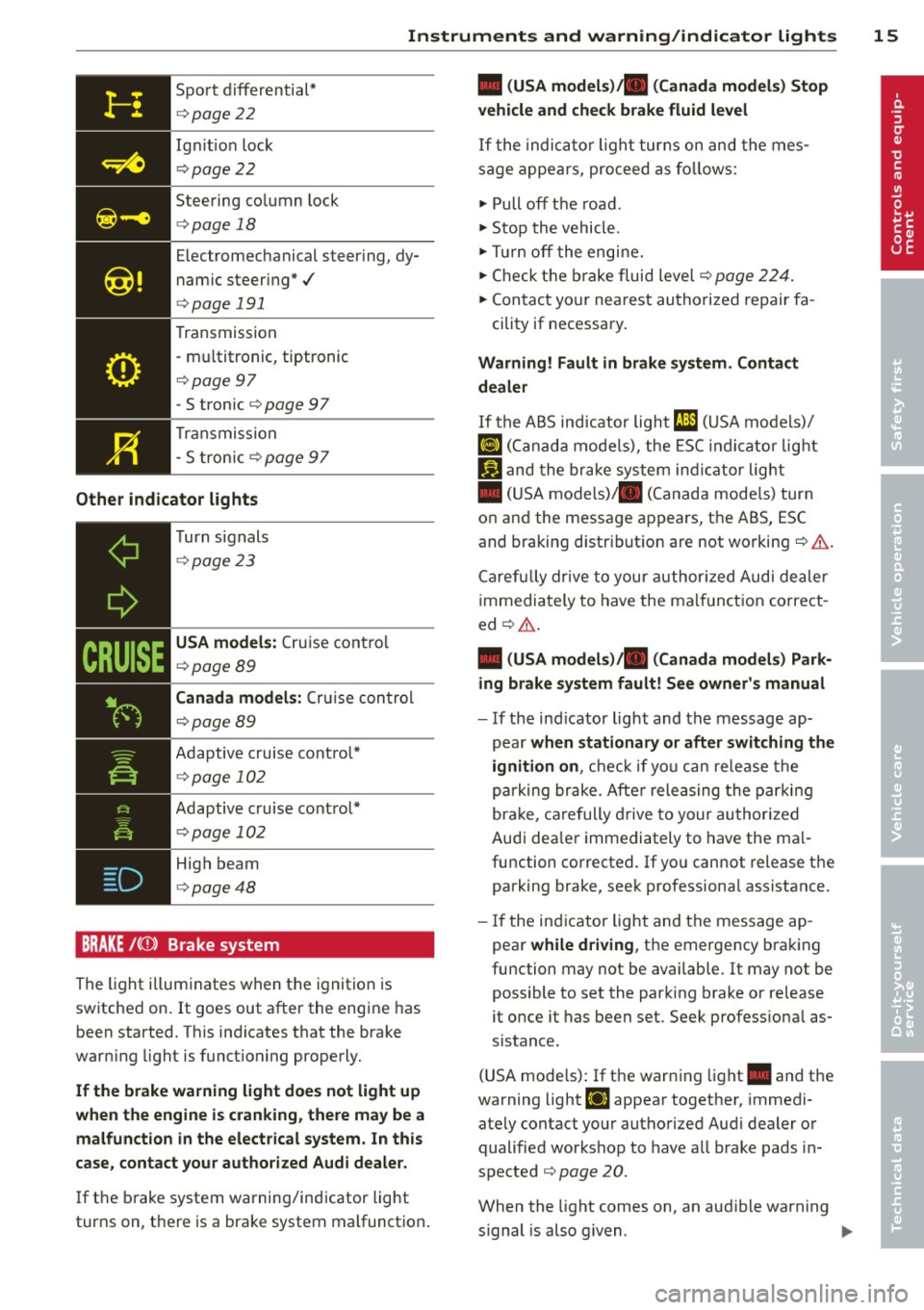
Instruments and warning/indicator lights 15
Sport d iffer ential*
¢ page 22
Ign it io n loc k
¢pag e 22
Steering co lumn lock
¢ pag e 18
Electromec hanical steer ing, dy
nam ic steer ing* ./
¢pag e 191
Transmission
- m ultitronic, tiptronic
¢ page 97
- S tronic
¢ page 97
T ran smi ssio n
- S tron ic
¢p age 9 7
Other indicator lights
CRUISE
Turn s ignals
¢ page 23
USA models: Cr uise con trol
¢page 89
Canada models: Crui se con tro l
¢p age89
Adaptive cruise cont ro l*
¢ page 102
Adaptive c ruise cont rol *
¢ page 1 02
High beam
¢ pag e48
BRAKE /((J)) Brake system
The light illum inates when the ignition is
switche d on .
It goes out after the engi ne has
been started. Th is in dicates that the bra ke
warn ing light is functioning properly.
If the brake warning light does not light up
when the engine is cranking , there may be a
malfunction in the electrical system. In this
case, contact your authorized Audi dealer.
I f t he b rake sy stem warning/ind icator light
turns on, t here is a bra ke system malfunction .
• (USA models)/ . (Canada models) Stop
vehicle and check brake fluid level
If t he indic ator lig ht tu rns on and the m es
s a ge a ppe ars, pro ceed as fo llows:
.,. Pull off t he roa d.
.,. Sto p t he vehicle .
.,. Turn off t he engi ne.
.,. Check t he bra ke fluid level ¢
page 224.
.,. Con tact yo ur nea rest au thorized re pair fa -
cility if necessary .
Warning! Fault in brake system. Contact
dealer
If the ABS ind icator light CD (USA mode ls)/
lG) < C anad a mo de ls), the ESC in dicato r light
If.) and the bra ke sys tem in dicat or lig ht
• (US A mo dels)/ . (Canada mode ls) turn
o n and the messa ge appears, the ABS, ESC
and brakin g distr ibution are not workin g¢ &. .
C arefu lly dr ive to your author ized Au di de aler
immedi ately to have the ma lf u nct ion correct
ed ¢&. .
• (USA models)/ . (Canada models) Park
ing brake system fault! See owner's manual
- If th e in di cator light and the m essag e ap -
pe ar
when stationary or after switching the
ignition on ,
check if yo u ca n re le a se the
p arki ng br ake. Afte r relea sing the park ing
bra ke, ca re fully drive to your au thori zed
A udi dea le r i mmediately to have the ma l
fu nct ion corrected . If yo u cannot release t he
parking brake, see k professiona l assistance .
- If the in dicator light and the message ap
pea r
while driving , th e e mergency bra king
fu nction may not be available. It may not be
possible to set the par king brake or re lease
it once it has been set. Seek profess io na l as
sistance.
( U SA mode ls) : If th e warn ing lig ht. and the
warning light
fi] appear togethe r, immedi
ate ly contact yo ur aut horized Aud i dealer o r
qualified wo rks hop t o have a ll brake pads in
s p ected
¢ page 20.
When the light comes on, an aud ible warning
s ignal is also g iven. .,.
Page 18 of 296
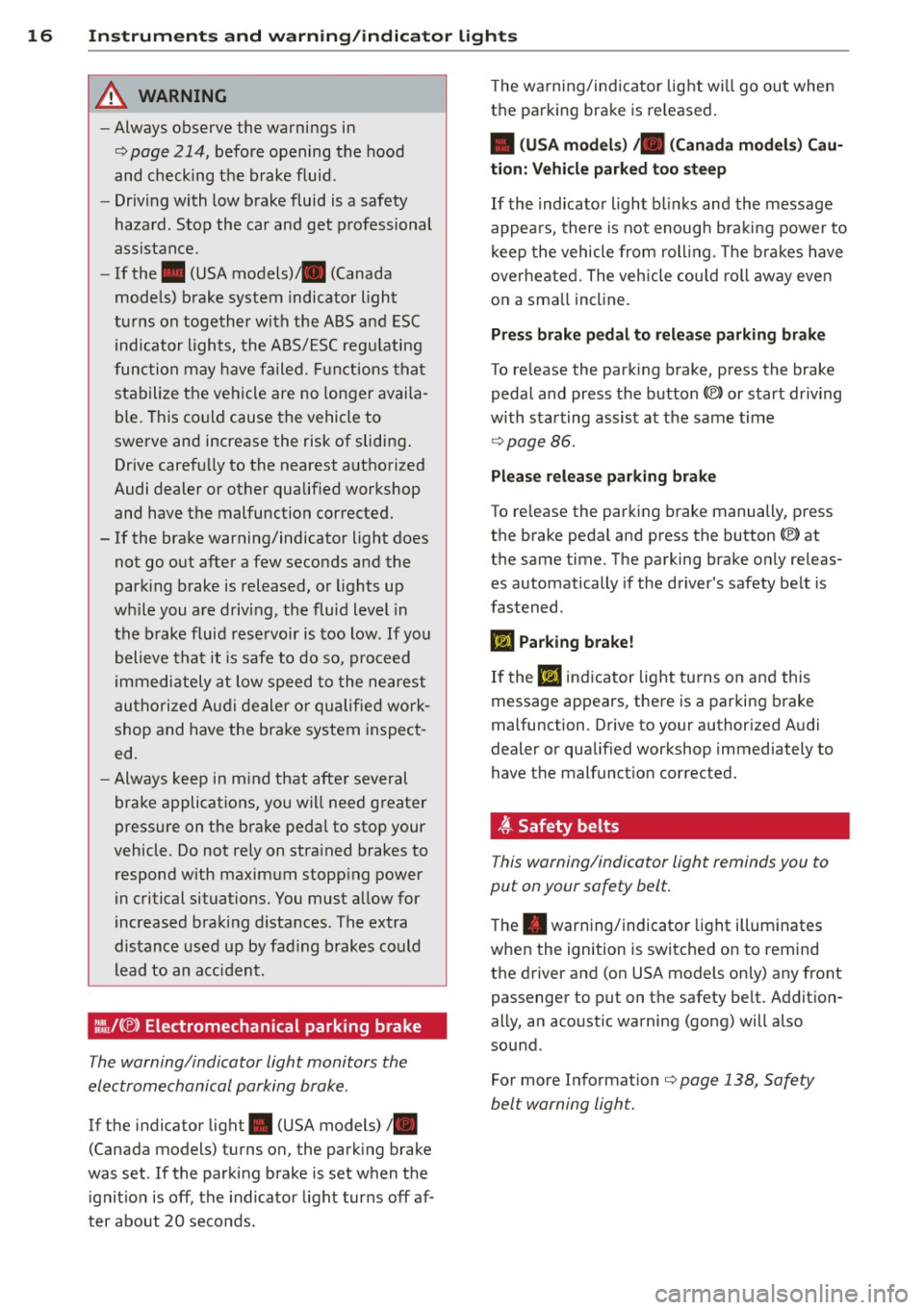
16 Instrum ent s and w arn ing /indic ato r light s
A WARNING
-Always observe the warnings in
i=> page 214, before opening the hood
and checking the brake fluid.
- Driv ing with low brake fluid is a safety
hazard. Stop the car and get professional
assistance.
- If the . (USA
models) ;II (Canada
models) brake system indicator l ight
turns on together with the ABS and ESC indicator lights, the ABS/ESC regu lating
function may have failed. F unctions that
stabilize the vehicle are no longer availa
ble. This could cause the vehicle to
swerve and increase the risk of sliding .
Drive carefu lly to the nearest authorized
Audi dealer or other qualified workshop
and have the malfunction corrected.
- If the brake warning/indicator light does not go out after a few seconds and the
park ing brake is released, or lights up
wh ile you are driving, the fluid level in
the brake fluid reservoir is too low . If you
believe tha t it is safe to do so, proceed
immediately at low speed to the nearest
authorized Audi dealer or qualified work shop and have the bra ke system inspect
ed.
- Always keep in m ind that after several
brake applications, yo u will need greater
pressure on the b rake peda l to stop your
vehicle. Do not re ly on strained brakes to
respond w ith maximum stopp ing power
in critical situations. You must allow for
increased brak ing distances . The extra
distance used up by fad ing brakes could
lead to an acc ident.
:fil.J(® ) Electromechanical parking brake
The warning/indicator light monitors the
electromechanical parking brake .
If the indicator light. (USA models)/ .
(Canada models) turns on, the park ing brake
was set . If the parking brake is set when the
ignit ion is off, the indicator light turns off af
ter about 20 seconds. T
he warn ing/indicator light wi ll go out when
the parking brake is re leased.
• (USA model s) /. (Canada mod els) Cau
ti on: Vehicle parke d too steep
If the indicato r light b links and the message
appea rs, there is not enough bra king power to
k eep the vehicle from roll ing . T he brakes have
overheated. The veh icle cou ld roll away even
on a sma ll incline.
Pre ss brak e pedal to rel eas e parking brake
To re lease the park ing brake, press the brake
pedal and press the button(®) or start driving
with sta rting assist at t he same time
i=> page 86.
Pl ease r elea se parking brake
To re lease the park ing brake manually, p ress
the brake pedal and press the button®) at
the same time. The parking brake on ly releas
es automatically if the driver's safety be lt is
fastened.
Iii Parking brake!
If t he Iii ind icator light tu rns o n and this
message appears, there is a parking brake
malfunction. Drive to your authorized A udi
dealer or qualified workshop immediately to
have the malfunct ion corrected.
~ Safety belts
This warning/indicator light reminds you to
put on your safety belt.
T he . warning/ indicator light illuminates
when the ignition is switched on to remind
the driver and (on USA models only) any front
passenger to put on the safety be lt. Addit ion
ally, an acoustic warning (gong) will also
sound.
For more Informat ion
c:> page 138, Safety
belt warning light.
Page 21 of 296
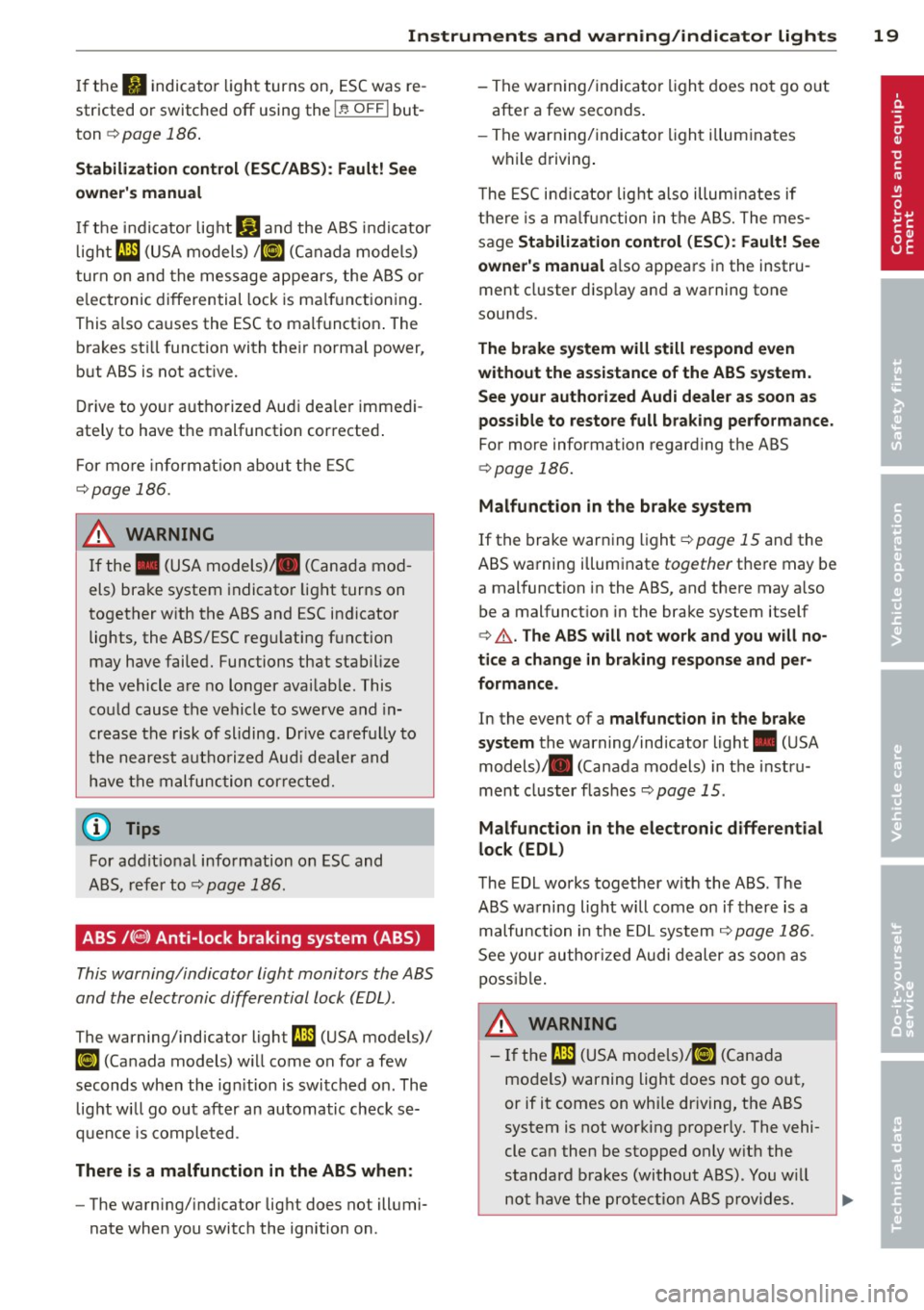
Instruments and warning/indicator lights 19
If the fl indicator light turns on, ESC was re
stricted or switched
off using the I ~ O FF I but
ton
¢ page 186.
Stabilization control (ESC/ABS): Fault! See
owner's manual
If the indicator light Ji) and the ABS indicator
light
ml (USA models) / II] (Canada models)
turn on and the message appears, the ABS or
e lectronic differential lock is ma lfunctioning.
This a lso ca uses the ESC to malfunction . The
brakes st ill function with their normal power,
but ABS is not act ive.
D rive to your authorized Audi dea ler immedi
ately to have the malfunction corrected .
Fo r more informat io n about the ESC
¢page 186.
A WARNING
If the . (USA models) . (Canada mod
els) brake system indicator light turns on
together with the ABS and ESC indicator
lights, the ABS/ESC regulating function
may have failed. Functions that stabilize
the vehicle are no longer avai lab le. This
could cause the vehicle to swerve and in
crease the risk of sliding. Drive carefu lly to
the nearest authorized Audi dea le r and
have the malfunction corrected.
(D Tips
For addit ional information on ESC and
ABS, refer to¢
page 186.
ABS /(8) Anti-lock braking system (ABS)
This warning/indicator light monitors the ABS
and the electronic differential lock (EDL).
The warning/indicator light ml (USA models)/
II] (Canada models) w ill come on for a few
seconds when the ign ition is switched on . The
light wi ll go out after an automatic check se
quence is completed.
There is a malfunction in the ABS when:
-The warning/ indicator light does not illumi
nate when you switch the ignition on . -
The warning/indicator light does not go out
after a few seconds.
- The warning/indicator light il luminates
while driving.
T he ESC indicator lig ht also illuminates if
there is a malfunction in the ABS. The mes
sage
Stabilization control (ESC): Fault! See
owner 's manual
also appears in the instru
ment cluster display and a warning tone
sounds.
The brake system will still respond even
without the assistance of the ABS system.
See your authorized Audi dealer as soon as
possible to restore full braking performance.
For more information regarding the ABS
¢page 186.
Malfunction in the brake system
If the brake warning light ¢page 15 and the
ABS warning illuminate
together there may be
a malfunction in the ABS, and there may a lso
be a malfunct ion in the brake system itself
¢ .&. .The ABS will not work and you will no
tice a change in braking response and per
formance.
In the event of a malfunction in the brake
system
the warning/indicator light . (USA
models) . (Canada models) in the instru
ment cluster flashes
¢ page 15 .
Malfunction in the electronic differential
lock (EDL)
The EDL works together with the ABS . The
ABS warning light will come on if there is a
malfu nction in the EDL system ¢
page 186.
See your authorized Audi dealer as soon as
poss ible.
A WARNING
-
-If the ml (USA models) tli] (Canada
models) warning light does not go out,
or if it comes on while dr iving, the ABS
system is not working properly. The vehi
cle can then be stopped only w ith the
standard brakes (without ABS). You w ill
not have the protect ion ABS provides.
...
Page 22 of 296
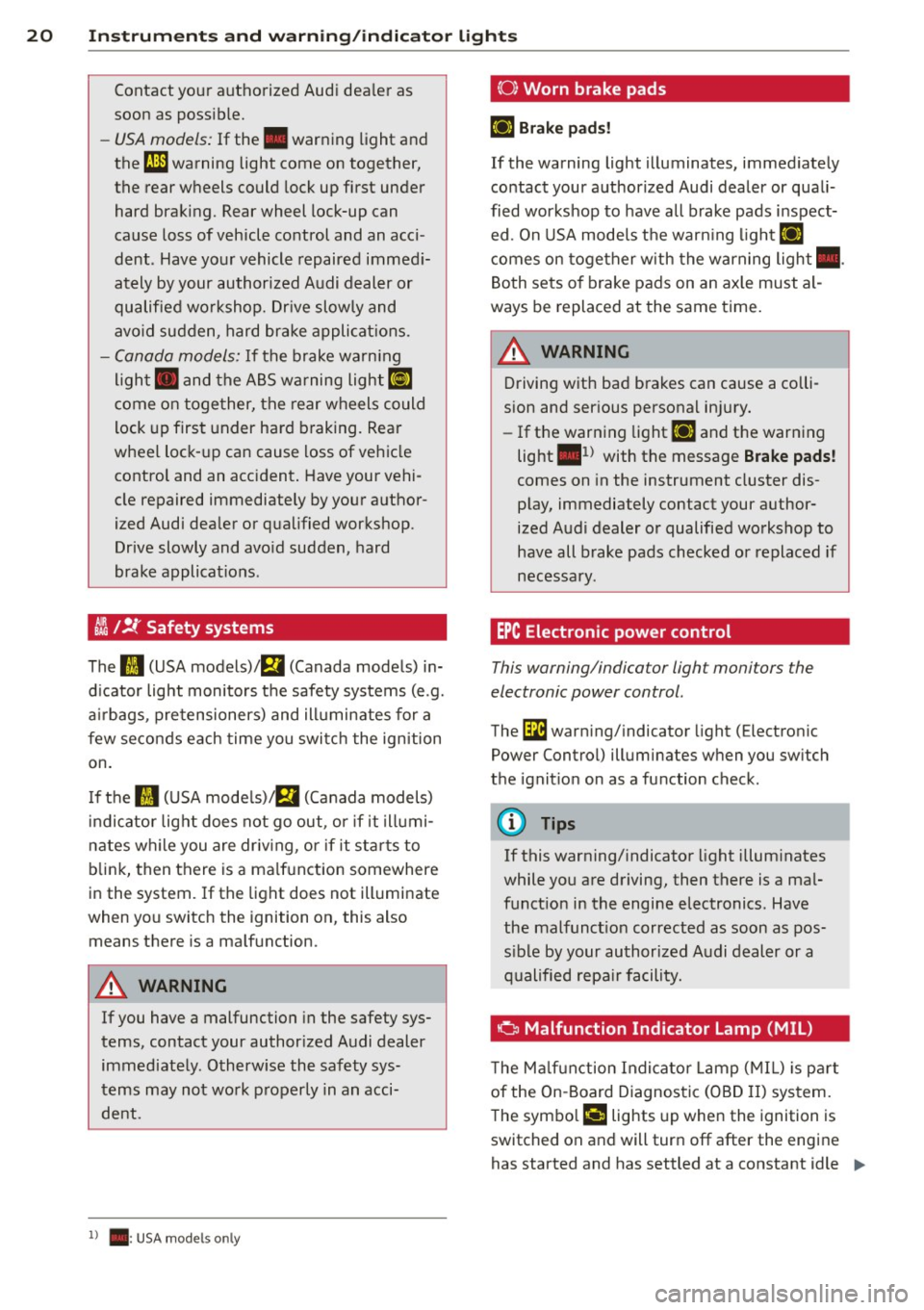
20 Instrum ent s a nd w arn in g/i ndic ato r light s
Contact your authorized Audi dealer as
soon as possible.
- USA models: If the . warning light and
the
rJl1 warning light come on together,
the rear wheels could lock up first under
hard braking. Rear wheel lock-up can
cause loss of vehicle control and an acci
dent . Have your vehicle repaired immed i
ately by your authorized Audi dealer or
qualified workshop. Dr ive slowly and
avo id sudden, hard brake applicat ions.
- Canada models: If the brake warn ing
light . and the ABS warning light
[IJ
come on together, the rear wheels could
lock up first under hard braking. Rear
wheel lock-up can cause loss of vehicle
control and an acc ident. Have your vehi
cle repaired immediately by your author
ized Audi dealer or qualified workshop.
Drive slowly and avoid sudden, hard
brake applicat ions.
~ /!J.' Safety systems
The fl (USA models)/ E,I (Canada models) in
d icator light monitors the safety systems (e .g.
a ir bags, pretensioners) and ill uminates for a
few seconds each time you switch the ignition
on.
I f the
fl (USA mode ls)/ E,I (Canada models)
i ndi cato r light does not go out, or if it illumi
nates wh ile you are driv ing, or if it sta rts to
blink, then there is a ma lfunction somewhere
in the system.
If the light does not illuminate
when you switch the ignition on, this also means there is a malfunction.
A WARNING
If you have a malfunction in the safety sys
tems, contact your author ized Audi dealer
immediately. Otherw ise the safety sys
tems may not work properly in an acci
dent.
l) .: USA mode ls on ly
(0) Worn brake pads
llJ Br ake pad s!
If the warning light illuminates, immed iately
contact your authorized Audi dealer or quali
fied workshop to have all brake pads inspect ed . On USA models the warn ing light
llJ
comes on together with the warning light •.
Both sets of brake pads on an axle must al
ways be replaced at the same time.
A WARNING
Driving with bad brakes can cause a colli
sion and serious personal injury.
- If the warning light
llJ and the warning
light
. 1) with the message Brake pads!
comes on in the instrument cluster dis
play, immediately contact your author
ized Audi dealer or qualified workshop to
have all brake pads checked or replaced if
necessary.
EPC Electronic power control
This warning/indicator light monitors the
electronic power control.
The l3i warn ing/ indicator light (Electron ic
Power Control) illuminates when you sw itch
the ignit ion on as a function check.
(D Tips
If this warning/ indicator light illum inates
while you are driving, then there is a mal
funct ion in the engine electronics. Have
the malfunct ion corrected as soon as pos
s ible by your authorized Audi dealer or a
qualified repa ir facility.
Ci Malfunction Indicator Lamp (MIL)
T he Ma lfun ction Indicator Lamp (MIL) is par t
of the On-Board Diagnostic (OBD II) system.
-
The symbo l ('4 lights up when the ignition is
switched on and will turn off after the engine
has started and has settled at a constant idle
IJ>,
Page 61 of 296
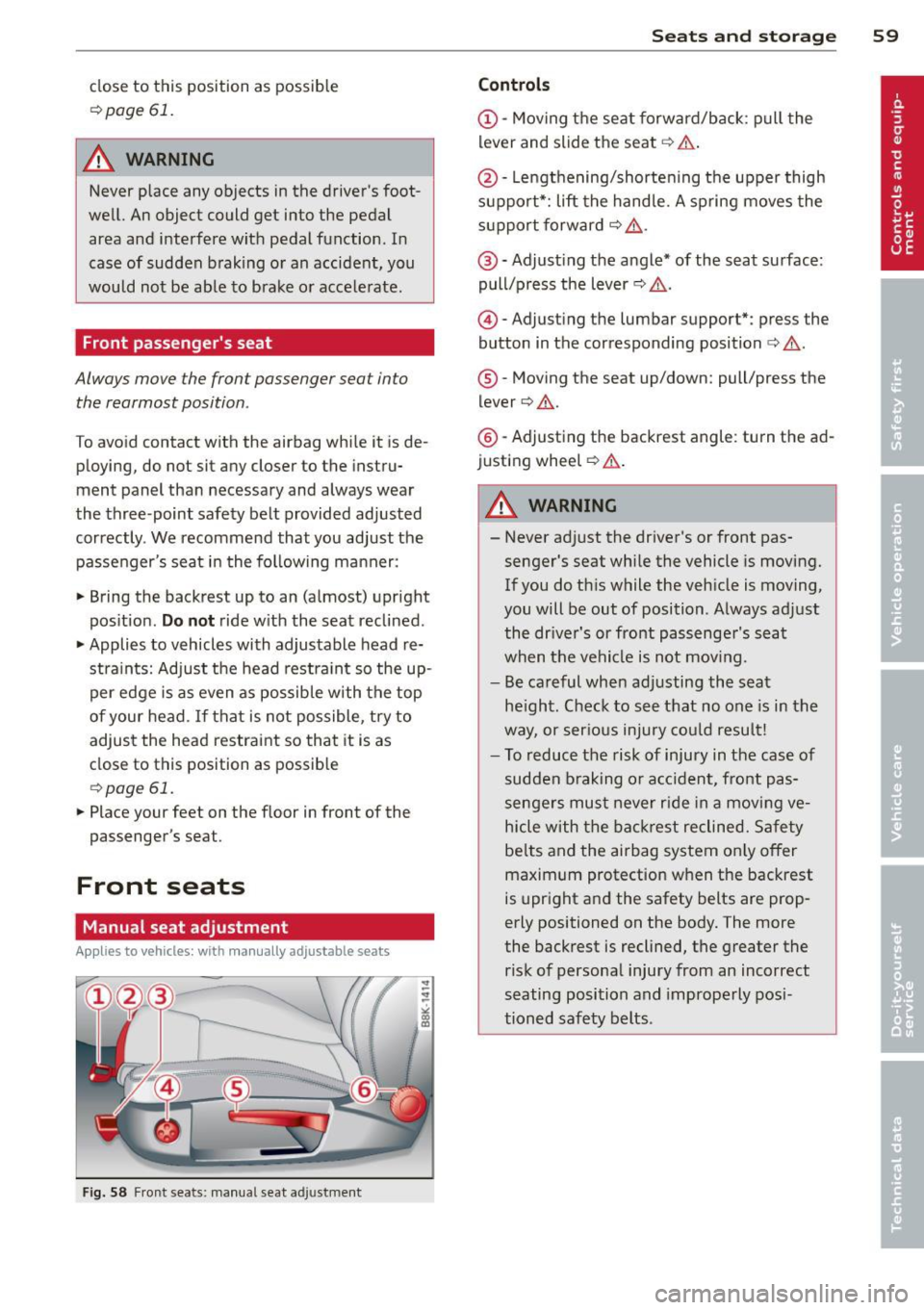
close to this position as possible
c:>page 61.
A WARNING
Never place any objects in the driver's foot
well. An object could get into the pedal
area and interfere with pedal function. In
case of sudden braking or an accident, you
would not be able to brake or accelerate .
Front passenger's seat
Always move the front passenger seat into
the rearmost position .
To avoid contact with the airbag while it is de
ploying, do not sit any closer to the instru
ment panel than necessary and always wear
the three-point safety belt provided adjusted
correctly . We recommend that you adjust the
passenger's seat in the following manner:
.,. Bring the backrest up to an (almost) upright
position.
Do not ride with the seat reclined .
"" Applies to vehicles with adjustable head re
stra ints: Adjust the head restraint so the up
per edge is as even as possible with the top
of your head. If that is not possible, try to
adjust the head restraint so that it is as
close to this position as possible
c:> page 61.
.,. Place your feet on the floor in front of the
passenger's seat .
Front seats
Manual seat adjustment
Appl ies to vehicles: with manu ally a djustable seats
Fig. 58 Fr ont seats: manual seat adjustment
Seats and storage 59
Controls
@-Moving the seat forward/back: pull the
lever and slide the seat
c:> A.
@ -Lengthening/shortening the upper thigh
support*: lift the handle. A spring moves the
support forward
c:> ,& .
@ -Adjust ing the angle* of the seat surface:
pull/press the lever
c:> ,& .
@) -Adjusting the lumbar support*: press the
button in the corresponding position
c:> ,& .
®-Moving the seat up/down: pull/press the
lever
c:> .&. .
@ -Adjusting the backrest angle : turn the ad
justing wheel
c:> .&..
A WARNING ,--
-Never adjust the driver's or front pas
senger's seat while the vehicle is moving.
If you do this while the veh icle is moving,
you will be out of position. Always adjust
the dr iver's or front passenger's seat
when the vehicle is not mov ing.
- Be careful when adjusting the seat
he ight. Check to see that no one is in the
way, or ser ious injury could result!
- To reduce the risk of injury in the case of
sudden braking or accident, front pas
sengers must never rid e in a moving ve
hicle with the backrest reclined. Safety
be lts and the airbag system on ly offer
maximum protection when the backrest
is upright and the safety belts are prop
erly positioned on the body. The more
the backrest is reclined, the greater the
risk of personal injury from an incorrect
seating position and improperly posi
tioned safety belts.
Page 66 of 296
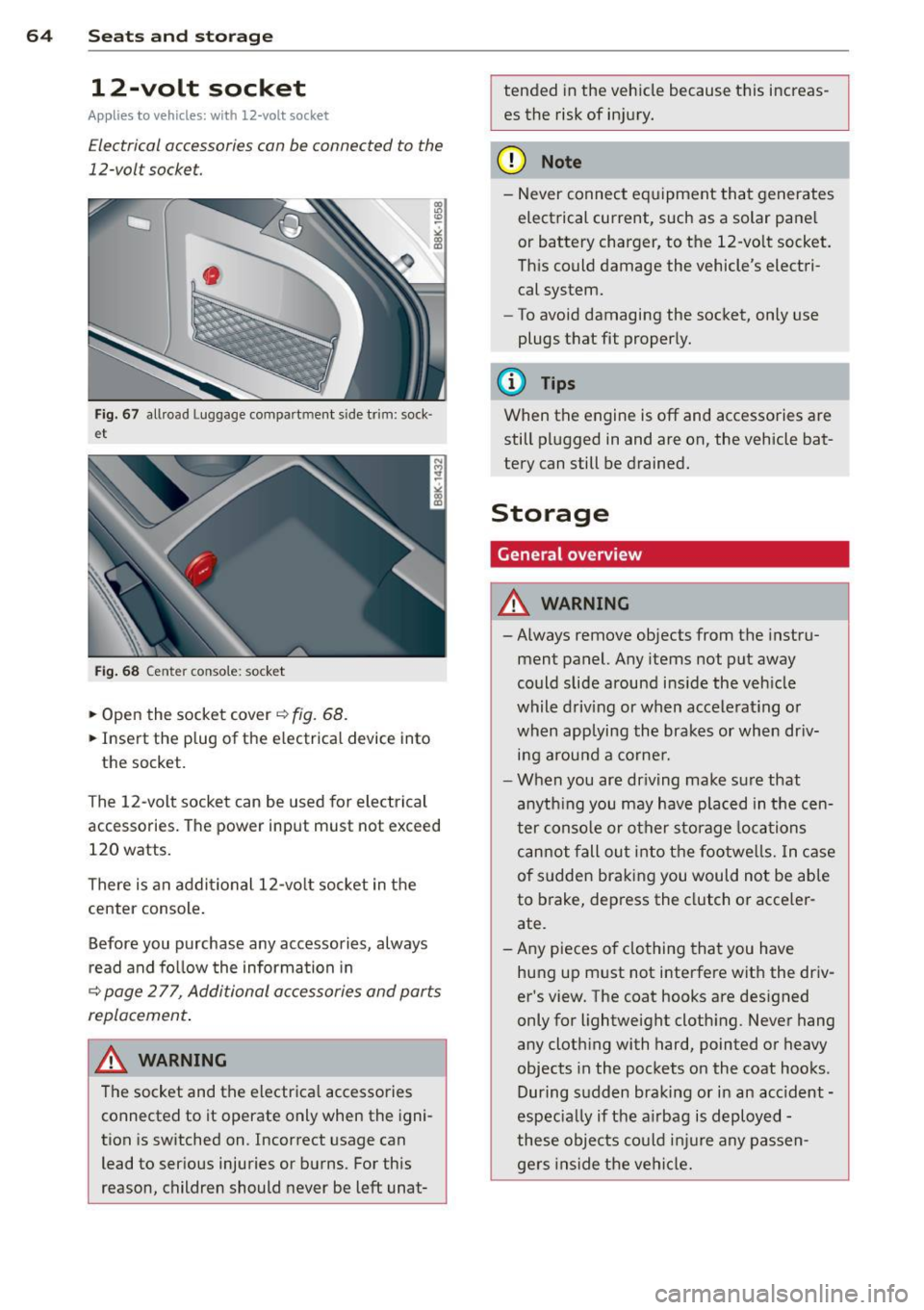
64 Seats and storage
12-volt socket
Applies to vehicles: wit h 12-volt socket
Electrical accessories can be connected to the
12-volt socket.
F ig . 6 7 allroad Luggage compartment s ide trim: sock·
et
Fig . 68 Center conso le: socket
.,. Open the socket cover~ fig. 68.
.,. Insert the p lug of the e lectrical device into
the socket.
The 12-volt socket can be used for elec trical
accessories. The power input must not exceed
120 watts.
There is an addi tional 12-vo lt socket in the
center console .
Before you purchase any accessories, always
r ead and fo llow the information in
~ page 277, Additional accessories and parts
replacement .
.&_ WARNING
The socket and the electrica l accessories
connected to it operate only when the igni
tion is sw itched on. Incorrect usage can
lead to serious injuries or burns. For this
reason, children should never be left unat-
-
tended in the veh icle because this increas
es the risk of in jury.
(D Note
-Never connect eq uipment that generates
electrical current, such as a solar pane l
or battery charger, to the 12-vo lt socket.
Th is could damage the vehicle's electri
cal system.
- To avoid damaging the socket, only use
plugs t hat fit properly.
(D Tips
When the engine is off and accessories are
still plugged in and are on, the vehicle bat
tery can still be drained.
Storage
General overview
.&_ WARNING
-
- Always remove objects from the instru-
ment panel. Any items not put away
could slide around ins ide the veh icle
while driving or when accele rat ing or
when applying the brakes or when dr iv
i n g arou nd a corne r.
- When you are dr iving make su re that
anyth ing you may have pla ced in the cen
ter conso le or other sto rage locations
can not fall ou t in to t he footwe lls. In c ase
of sudden braking you would not be able
to brake, dep ress the clutch o r acce ler
ate.
- Any pieces o f clothing that you have
hung up m ust not interfere with the driv
er 's view. The coat hooks are des igned
only for lightweight cloth ing. Never hang
any clothing with hard, pointed or heavy
objects in the pockets on the coat hooks .
During s udden braking or in an accident -
especia lly if the a irbag is d eployed -
these objec ts co uld inj ure any passen
gers inside the ve hicl e.
-