AUDI S6 2008 Owners Manual
Manufacturer: AUDI, Model Year: 2008, Model line: S6, Model: AUDI S6 2008Pages: 390, PDF Size: 88.42 MB
Page 141 of 390
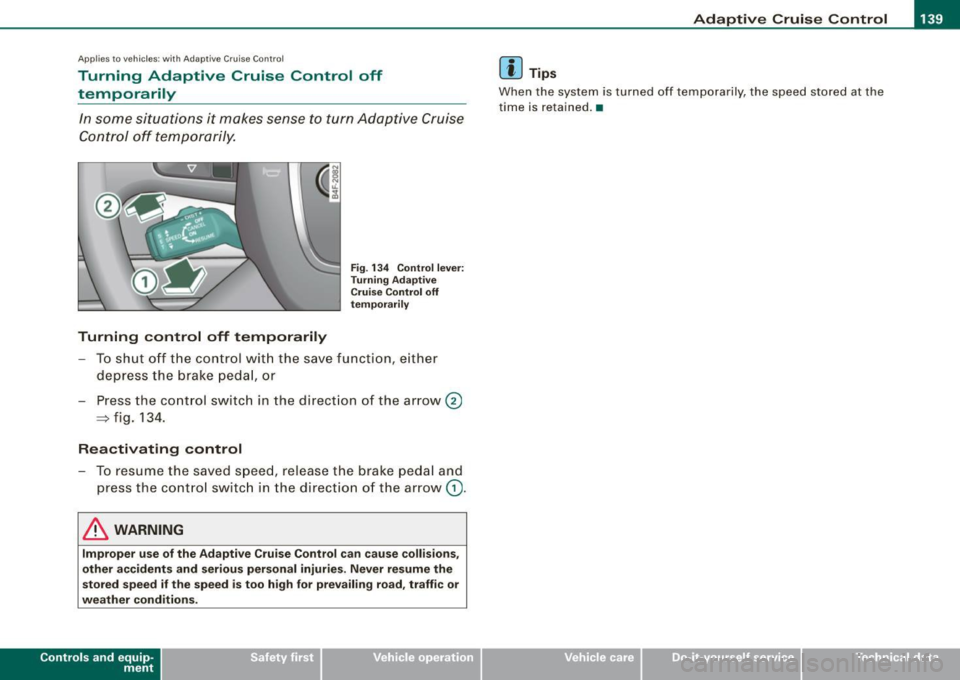
_____________________________________________ A_ d_a ...: p_ t_ i_ v _e_ C_ ru_ is_e_ C_ o_n _ t_ r_o _ l _ __.9I
Ap plies to veh ic les: w ith Adapt ive Cru ise Co nt rol
Turning Adaptive Cruise Control off
temporarily
In some situations it makes sense to turn Adaptive Cruise
Control off temporarily.
Turning control off temporarily
Fig. 134 Control lever:
Turning Adaptive
Cruise Control off
temporarily
- To shut off the control w ith the save function, either
depress the brake pedal, or
- Press the con trol sw itch in the direction of the arrow@
~ fig. 134.
Reactivating control
- To resume the saved speed, release the b rake pedal and
press the control switch in the d irection of the arrow
G) .
& WARNING
Improper use of the Adaptive Cruise Control can cause collisions,
other accidents and serious personal injuries. Never resume the
stored speed if the speed is too high for prevailing road, traffic or
weather conditions.
Con tro ls and eq uip
ment
[ i] Tips
When the system is turned off temporarily, the speed stored at the
time is re ta ined. •
Vehicle care I I irechnical data
Page 142 of 390
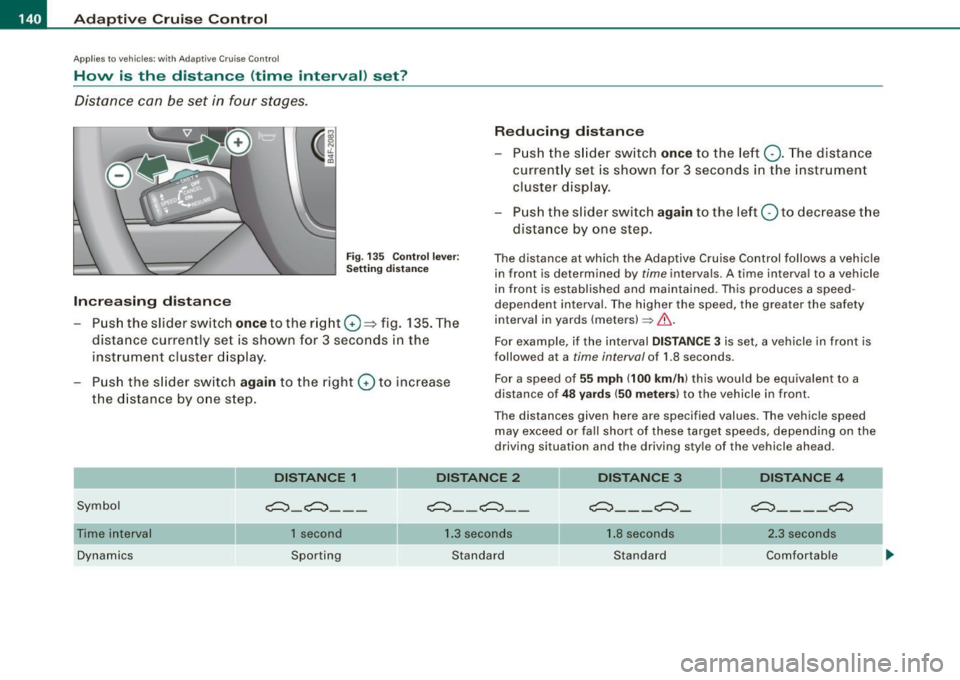
• ..__A_ d_ a-:.. p_t _iv _ e_ C_r_ u_ i _s _ e_ C_ o_n_ t_ r_ o_ l _____________________________________________ _
Applies to ve hicles : w it h Ad aptive Crui se Co nt rol
How is the distance (time interval) set?
Distance can be set in four stages.
Fig . 135 Co ntrol lev er:
Se tting d is ta nce
Increasing distance
- Pus h the slid er switch once to the r ig ht G) ::::;> fig. 135. The
dista nce currently set is shown for 3 seconds in the
inst rument cluster d isp lay.
Push the s lid er sw itch
again to the right G) to increase
the d istanc e by o ne s tep .
Reducing distance
Push th e sli de r sw itch once to the left Q. The distance
current ly set is shown for 3 seconds in the instrument
cluster disp lay.
- Pu sh the s lider swi tch
again to the left Q to dec rease t he
dista nce by one step.
The distance at which the Adap tive Cruise Control follows a vehicle
in front is determ ined by
time intervals. A time interva l to a vehicle
in front is estab lished and mai nta ined . This produces a speed
dependent interval. The higher the speed , the greater the safety
interval in yards (meters)~& .
For example, i f the interval
DISTANCE 3 is set, a vehicle in front is
followed at a
t i me interval of 1.8 seconds .
Fo r a speed of
55 mph (100 km /h ) this would be equiva lent to a
distance of
4 8 yard s (50 mete rs ) to the vehicle in front.
The distances given here are specified values. The vehicle speed may exceed or fa ll shor t of these target speeds, depending on the
driving situation and the driving sty le of the v ehicle ahead.
DISTANCE 1
Symbol c:::::,_c:::::, __ _
DISTANCE 2
c:::::, __ c:::::, _ -
DISTANCE 3
c:::::,_ - _ c:::::,_
DISTANCE 4
c:::::,_ - - _c:::::,
Time interval
Dynamics 1 second
Sporting 1
.3 seconds
Standard 1.
8 seconds
Standard 2
.3 secon ds
Comfortable
Page 143 of 390
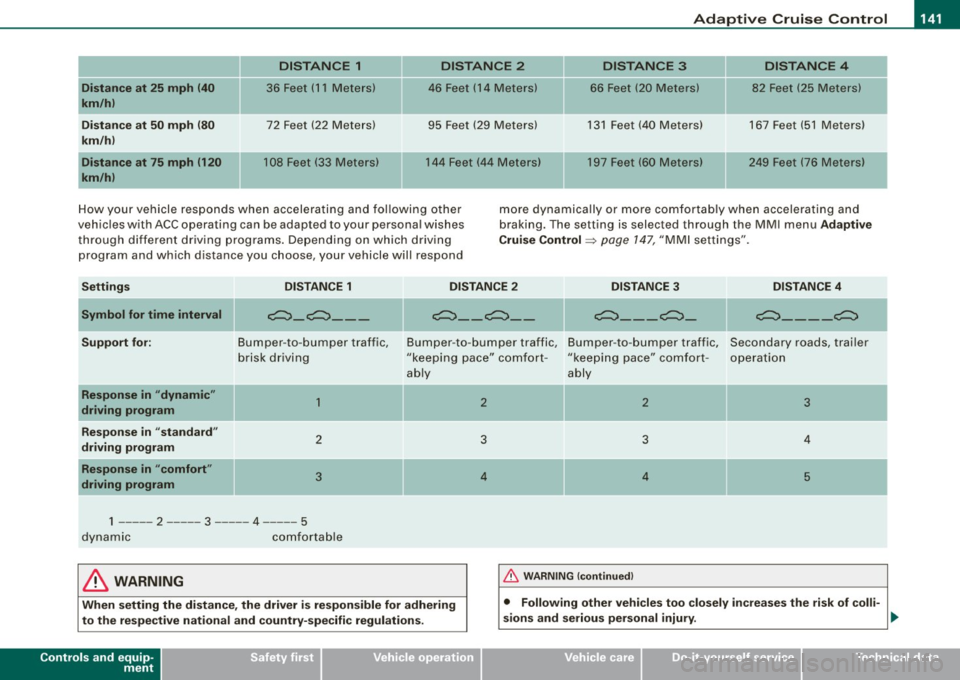
_____________________________________________ A_ d_a ...: pc.. t _i_ v _e_ C_ ru_ is_ e_ C_ o_n_ t_ r_ o _ l __ llllll
Distance at 25 mph (40
km/hi
Distance at 50 mph (80
km/hi
Distance at 75 mph (120
km/hi
- -
DISTANCE 1 DISTANCE 2
36 Feet (11 Meters) 46 Feet (14 Meters)
72 Feet (22 Meters) 95 Feet (29 Meters)
108 Feet (33 Meters) 144 Feet (44 Meters)
DISTANCE 3 DISTANCE 4
66 Feet (20 Meters) 82 Feet (25 Meters)
131 Feet (40 Meters) 167 Feet (51 Mete rs)
197 Feet (60 Meters) 249 Feet (76 Meters)
-
How your vehicle responds when accelerating and following other
vehicles with ACC operating can be adapted to your personal wishes
through different driving programs. Depending on which driving
program and which distance you choose, your vehicle will respond more
dynamically or more comfortably when accelerating and
braking. The setting is selected through the MMI menu Adaptive
Cruise Control =>
page 147, "MMI settings".
Settings DISTANCE 1 DISTANCE 2 DISTANCE 3 DISTANCE 4
-
---
Symbol for time interval
Support for:
-Response in "dynamic"
driving program
Response in "standard"
driving program
Response in "comfort"
driving program
-
e:::::::}_e:::::::} ___
Bumper -to -bumper traffic,
brisk driving
1
2
3
1 ----- 2 ----- 3 ----- 4 -- 5
dynamic comfortable
II
e:::::::}_ - e:::::::}_ -e:::::::} _ - - e:::::::} _ II e:::::::}_ - - _e:::::::}
Bumper
-to -bumper traffic, Bumper -to -bumper traffic, Secondary roads, trailer
"keeping pace" comfort -"keeping pace" comfort -
operation
ably ably
-
2 2 3
3 3 4
4 4 5
& WARNING 1-&_ !_ W_A_ R _N _IN _ G_ (c_o _nt _in _ u_ e _d _ l ------------------1
When setting the distance, the driver is responsible for adhering
to the respective national and country-specific regulations.
Controls and equip
ment • Following other vehicles too
closely increases the risk of colli-
sions and serious personal injury.
~
I • •
Page 144 of 390
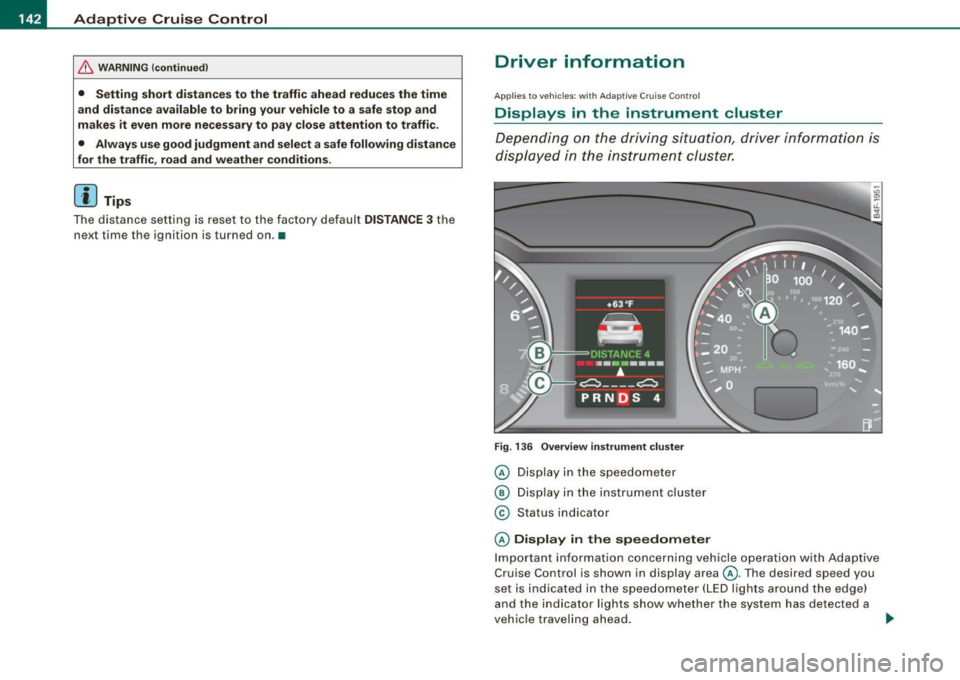
• ..__A_ d_a...: p:,..._ ti_v _ e_ C_ ru_ is_ e_ C_ o_n_ t_ r_ o _ l ___________________________________________ _
& WARNING (continued)
• Setting short distances to the traffic ahead reduces the time
and distance available to bring your vehicle to a safe stop and
makes it even more necessary to pay close attention to traffic.
• Always use good judgment and select a safe following distance
for the traffic, road and weather conditions.
[ i ] Tips
The distance setting is reset to the factory default DISTANCE 3 the
next time the ignition is turned on.•
Driver information
Applies to veh icles : with Ada ptive C ru is e Cont ro l
Displays in the instrument cluster
Depending on the driving situation, driver information is
displayed in the instrument cluster.
Fig. 136 Overview instrument cluster
© Display in the speedometer
® Display in the instrument cluster
© Status indicator
© Display in the speedometer
Important information concerning vehicle operation with Adaptive
Cruise Control is shown in display area@. The desired speed you
set is indicated in the speedometer (LED lights around the edge)
and the indicator lights show whether the system has detected a
vehicle traveling ahead. -.,
Page 145 of 390
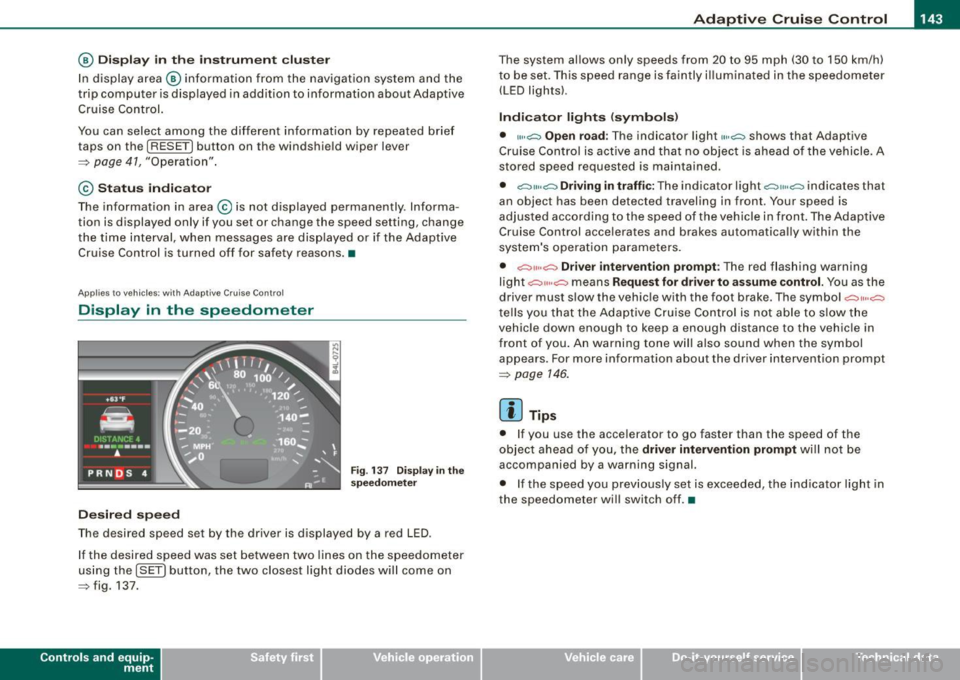
_____________________________________________ A_ d_a ...: p_ t_ i_ v _e_ C_ ru_ is_ e_ C_ o_n _ t_ r_o _ l _ __.11111
@ Di spl ay in t he instrum ent clust er
In display area@ information from the navigation system and the
trip computer is disp layed in addition to information about Adap tive
Cruise Cont rol.
You can select among the different information by repeated brie f
taps on the
[RESET) button on the w indsh ie ld wiper lever
=> page 41, "Operation" .
© Statu s indi cator
The information in area@ is not displayed permanently . Informa
tion is displayed only if you set or change the speed setting, change
t he time interval, when messages are disp layed or if the Adaptive
Cruise Control is turned off for safety reasons. •
Applies to veh ic les: with Ad apt ive Cru ise Co nt rol
Display in the speedometer
Desired speed
Fig . 1 37 Display in th e
s pe ed om eter
The desired speed set by the driver is displayed by a red LED .
I f the desired speed was set between two lines on the speedometer
us ing the
[ SET ) button, the two closest light diodes will come on
=> fig. 137.
Con tro ls and eq uip
ment
The system al lows only speeds from 20 to 95 mph (30 to 150 km/h)
t o be set. This speed range is faintly i lluminated in the speedome ter
(LED ligh ts) .
Ind icator light s (sy mbols )
• "'' ~ Open ro ad :
The indicator light""~ shows that Adaptive
Cruise Control is active and that no object is ahead o f the vehicle.
A
stored speed requested is maintained .
• ~'" '~ Driving in traffic: The indicator light~""~ indicates that
an object has been detected trav eling in front. Your speed is
adjusted according to the speed of the vehicle in fr ont . The Adap tive
Cruise Control acce lerates and brakes automatica lly within the
system's operation pa rameters.
• ~" "~ Driver inter vention p rompt : The red flashing warning
light
c::::, ,,, ,~ means Request for driver to a ssume control. Yo u as the
drive r must slow the vehic le with the foot brake . The symbol ~,, ..
~
tel ls you that the Adaptive Cruise Control is not able t o slow t he
vehicle down enough to keep a enough distance to the vehic le in
front of you . An warning tone will also sound when the symbol
appears. For more information about the driver intervention prompt
=> page 146.
[ i ] Tips
• I f you use the accelerator to go faster than the speed of the
object ahead of you, the
driver intervention prompt wi ll no t be
accompanied by a warning signal.
• I f the speed you prev iously set is exceeded, the ind icator light in
the speedometer will switch off. •
Vehicle care I I Technical data
Page 146 of 390
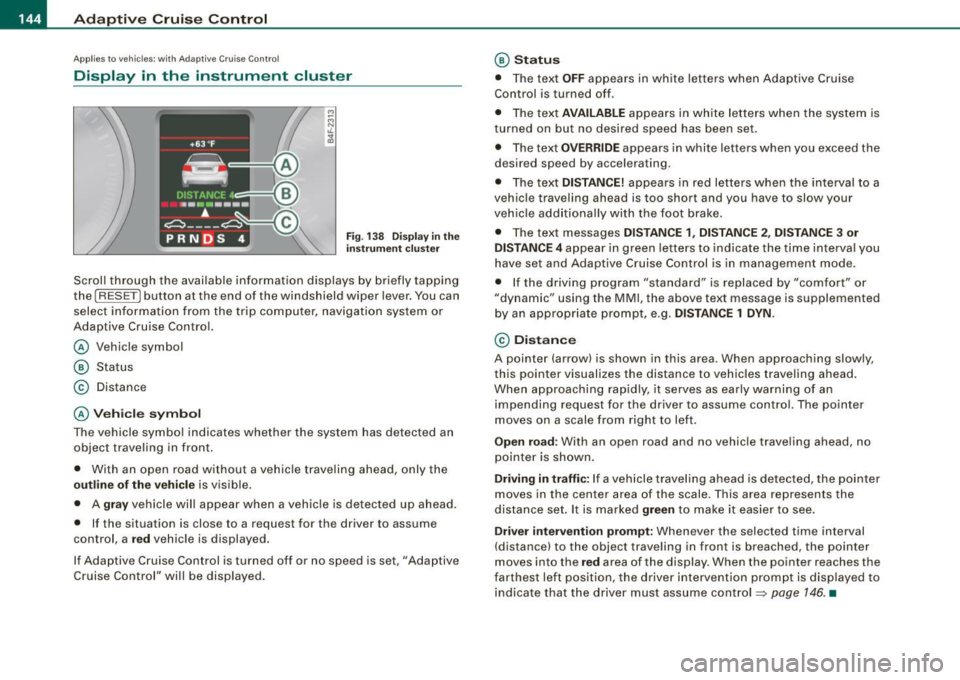
-L----=.A....:..:: d:..:a::.! p~ ti:..v :.. e::.._ C=-:_ ru.:.;.:.: is=- e-=-- C-=--= o...:n.:.. t.:.: r...: o :.. I:...._ __________________________________________ _
Applies to vehic les : w it h Ad aptive Crui se Co nt rol
Display in the instrument cluster
Fig. 138 Displ ay in the
in strumen t cluster
Scroll through the avai lab le information displays by briefly tapping
the
I RESE T] button at the end of the windshield wiper lever. You can
select information from the trip compu ter, navigation system or
Adaptive Cruise Contro l.
@ Vehicle symbol
@ Sta tus
© Distance
@ Veh icle sy mbol
The vehicle symbol indicates whether the system has detected an
object traveling in front.
• With an open road without a vehicle traveling ahead, only the
outline of the vehicle is visible.
• A
gray vehicle will appear when a vehic le is detected up ahead.
• If the situation is close to a request for the driver to assume
co ntrol, a
red vehic le is displayed.
If Adaptive Cruise Control is turned off or no speed is set. "Adaptive
Cruise Control" will be disp layed .
@ Statu s
• The te xt OFF appears in white letters when Adapt ive C ruise
Control is turned off.
• T he tex t
AVAILABLE ap pears in white letters when the sys tem is
turned on but no desired speed has been set .
• The text
OVERRIDE appears in white letters when you exceed the
desired spe ed by accelerating .
• The text
DISTANCE! appears in red letters w hen the interval to a
vehic le traveling ahead is too short and you have to slow your
vehic le add itionally with the foot brake.
• The text messages
DISTANCE 1, DISTANCE 2 , DI STANCE 3 or
DISTANCE 4
appear in green le tters to indicate the time interval you
have set and Adaptive Cruise Control is in management mode .
• If the dr iving program "standard" is replaced by "co mfo rt" or
"dynamic" using the MMI, the above te xt message is supplemented
by an appropriate prompt, e.g.
DI STANCE 1 DYN .
© Distance
A pointer (arrow) is shown in this area . When approaching slowly,
this pointer visualizes the distance to vehicles traveling ahead .
When approaching rap id ly, it serves as early warning of an
impending request for the driver to assume control. The pointer
m oves on a scale from r ight t o left.
Open road : With an open road and no vehicle trave ling ahead, no
pointer is shown.
Driving in traffi c: If a veh icle trave ling ahead is detected, the pointer
moves in the center area of the scale. This area represents the
distance set . It is marked
green to make it easier to see .
Driver intervention prompt : Whenever the selected time interval
(distance) to the object trave ling in fron t is b reached, the pointer
moves into the
red area of the display . When the pointer reaches the
farthest left position, the driver intervention prompt is disp layed to
ind ica te that the driver must assume control:::::,
page 146 . •
Page 147 of 390
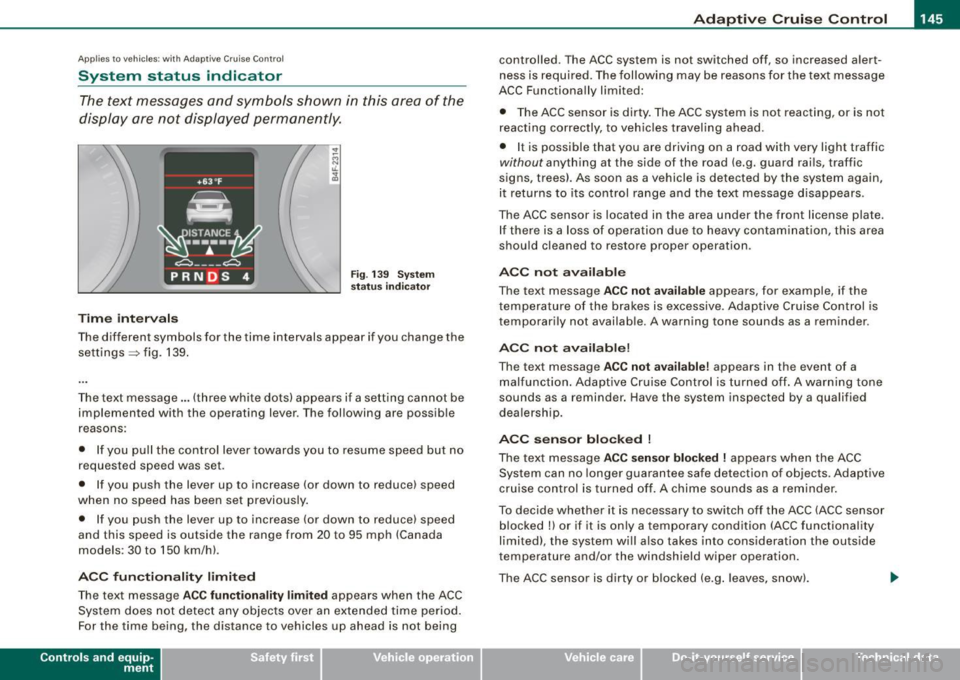
_____________________________________________ A_ d_a ...: p_ t_ i_ v _e_ C_ ru_ is_ e_ C_ o_n _ t_ r_o _ l _ __.11111
Ap plies to vehicles: with Adaptive Cru ise Co nt rol
System status indicator
The text messages and symbols shown in this area of the
display are not displayed perm anently.
T ime intervals
Fig . 139 Sy stem
sta tus indi cator
The different symbols for the time intervals appear if you change the
settings ~ fig. 139 .
The text message ... (three white dots) appears if a setting cannot be implemented with the operating lever . The following are possible
reasons:
• If you pul l the control lever towards you to resume speed but no
requested speed was set .
• I f you push the lever up to increase (or down to reduce) speed
when no speed has been set previously.
• If you push the lever up to increase (or down to reduce) speed
and this speed is outside the range from 20 to 95 mph (Canada
models : 30 to 150 km/h) .
ACC fun cti ona lity limited
The text message AC C functionalit y limited appears when the ACC
System does not detect any objects over an extended time period.
For the time being, the distance to vehicles up ahead is not being
Con tro ls and eq uip
ment
controlled. The ACC system is not switched off, so increased alert
ness is required. The following may be reasons for the text message
ACC Functiona lly limited:
• The ACC sensor is dirty. The ACC system is not reacting, or is not
reacting correctly, to veh ic les travel ing ahead.
• I t is possible that you are driving on a road with very light traffic
without anything at the side of the road (e.g. guard rai ls, traffic
signs, trees). As soon as a vehicle is detected by the system again,
it returns to its control range and the text message disappears .
The ACC sensor is located in the area under the front license plate.
If there is a loss of operation due to heavy contamination, this area
should cleaned to restore proper operation .
ACC not available
The text message ACC n ot ava ila ble appears, for example, if the
t emperature of the brakes is excessive. Adap tive Cruise Control is
temporarily not available . A warning tone sounds as a reminder .
ACC not available!
The text message ACC not ava ilable ! appears in the event of a
malfunction . Adaptive Cruise Contro l is tur ned o ff. A warning to ne
sounds as a reminder. Have the system inspected by a qua lified
dea lership .
ACC se nsor bl ocked !
The text message AC C sensor blocked ! appears when the ACC
System can no longer guarantee safe detection of objects . Adaptive
cruise control is turned off. A chime sounds as a rem inder .
To decide whether it is necessary to switch off the ACC (ACC sensor
blocked
!) or if it is only a temporary condition (ACC functionality
limited), the system wi ll also takes into consideration the outside
temperature and/or the windshield wiper operation.
The ACC sensor is dirty o r blocked (e .g . leaves, sn ow).
Vehicle care I I irechnical data
Page 148 of 390
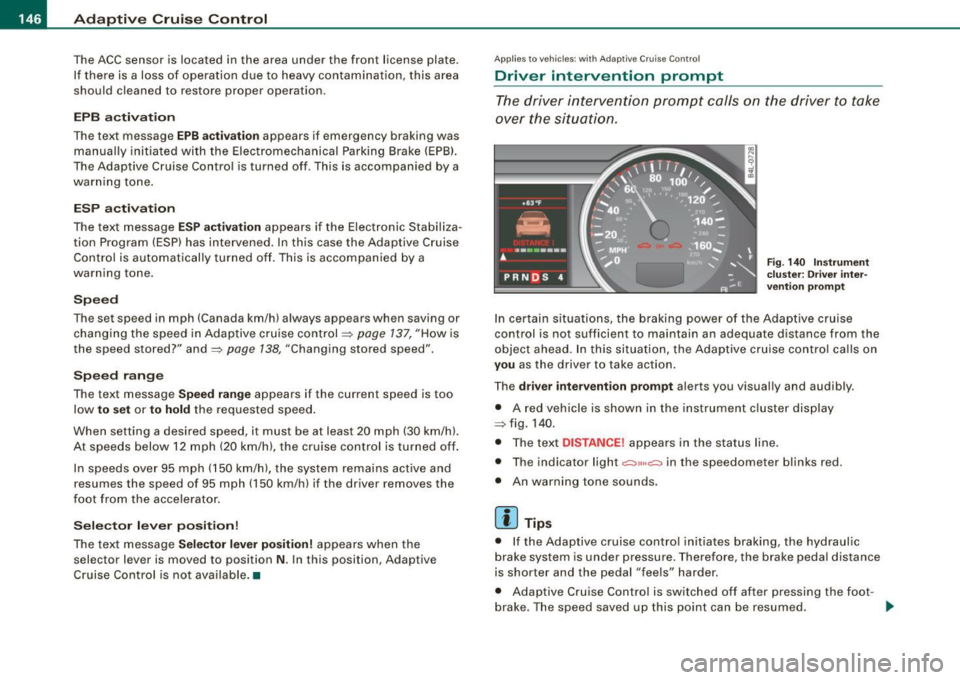
• ..__A_ d_a...: p:,..._ ti_v _ e_ C_ ru_ is_ e_ C_ o_n_ t_ r_ o _ l ___________________________________________ _
The ACC sensor is located in the area under the front license plate .
If there is a loss of opera tion d ue to heavy contam ination, this area
should cleaned to restore proper operation.
E PB activatio n
The text message EPB activation appears if emergency braking was
manual ly initia ted with the Electromechanica l Parking Brake (EPB).
The Adaptive Cruise Contro l is turned off. This is accompanied by a
wa rning tone .
ESP activa tio n
The tex t message ESP activat ion appears i f the Elec tronic Stabil iza
tion Program (ESP) has intervened. In this case the Adaptive Cruise
Contr ol is a utomat ical ly turned off . This is accompanied by a
warning tone.
Speed
The set speed in mph (Canada km/h) a lways appears when saving or
cha nging the speed in Adaptive c ruise control =>
page 137, "How is
the speed stored?" and=>
page 138, "Changing stored speed".
Speed range
The text message Speed r ange appears if the current speed is too
low
to set or to hold the requested speed .
When setting a desired speed, it must be at least 20 mph (30 km/h).
At speeds below 12 mph (20 km/h), the cruise control is turned off .
In speeds
over 95 mph (150 km/h), the system remains active and
resumes the speed of 95 mph (150 km/h) if the driver removes the
foot from the accelerator .
Selector lever position!
The text message Selector lever po sition! appears when the
selector lever is moved to position N. In this position, Adaptive
Cruise Control is not ava ilable .•
App lies to vehic les: w ith Ad apt ive Cruise Contro l
Driver intervention prompt
The driver intervention promp t calls on the driver to take
over the situation.
F ig . 140 I nstru ment
c lu ster: Dri ver int er
v ention prompt
In cer tain situati ons, the braking power of t he Adaptive cruise
control is not sufficient to maintain an adequate distance from the
object ahead. In this situation, the Adap tive cruise contro l ca lls on
you as the driver to take action.
The
driver intervent ion prompt a lerts you visual ly and audibly.
• A red vehicle is shown in the instrument c luster disp lay
=> fig. 1 40 .
• The tex t
DISTANCE! appears in the sta tus line.
• The indicator light
,;:::::,11 .. ,;:::::, in the speedometer b links red.
• An warning tone sounds .
[ i ] Tips
• I f the Adaptive cruise control initiates braking, the hydraul ic
brake system is under pressure. Therefore, the brake peda l distance
is shorter and the pedal "feels" harder.
• Adaptive Cruise C ontro l is switched off af ter pressing the foot -
brake. The speed
saved up this point can be resumed. _,,,
Page 149 of 390
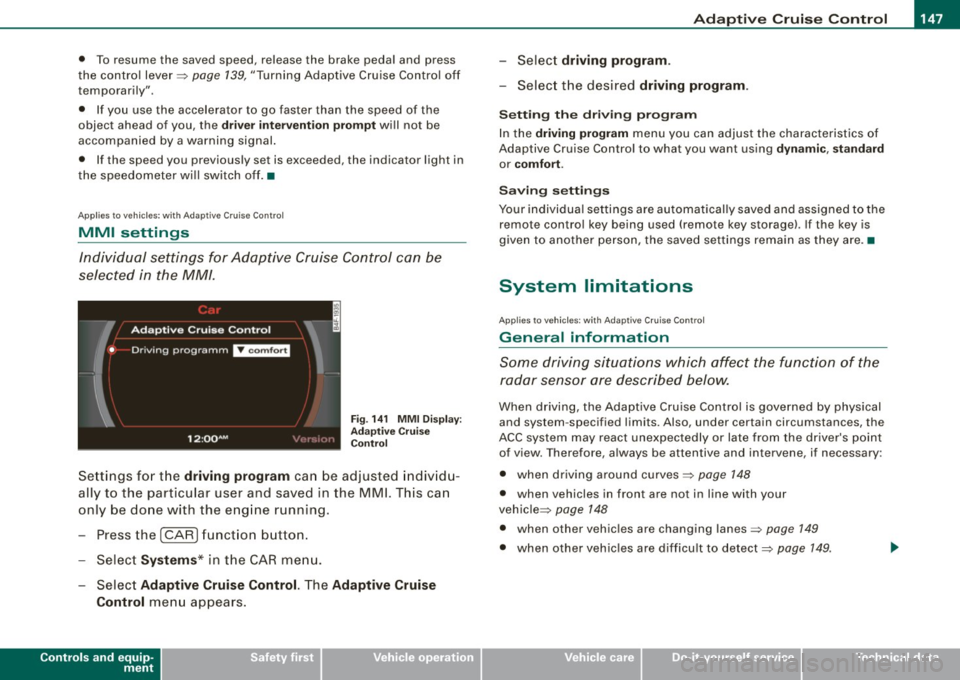
_____________________________________________ A_ d_a ...: pc.. t _i_ v _e_ C_ ru_ is_ e_ C_ o_n_ t_ r_ o _ l __ ,n
• To resume the saved speed, release the brake pedal and press
t he control lever~
page 139, "Turning Adaptive Cruise Contro l off
temporarily".
• If you use the accelerator to go faster than the speed of the
object ahead of you, the
drive r int erv enti on prompt will not be
accompanied by a warning signal.
• If the speed you previously set is exceeded, the indicator light in
t he speedometer wi ll switch off .•
Appl ies to veh icles : w ith Ada ptive C ru ise Cont rol
MMI settings
Individual settings for Adaptive Cruise C ontr ol can be
selected in the MM/ .
Fig. 1 41 MMI D isplay:
Ad apti ve C ru is e
Co ntrol
Sett ings for t he driving program can be adjusted indiv id u
ally to the particular user and saved in the MMI. This can
only be done with the eng ine running.
- Press the
I CARI funct ion b utton .
- Selec t
System s* in the CAR menu.
Select
Ad aptive Cruise Control. The Adaptive Cruise
Control
menu appears .
Controls and equip
ment
Select driving progr am.
- Selec t the desi red driving program .
Setting th e dri ving p rogr am
In the dri ving program menu you can adjus t the characteristics of
Adaptive Cruise Contro l to what you want using
dyn ami c, s ta ndard
or co mfort .
Saving setting s
Your individual settings are automat ical ly saved and assigned to the
remote contro l key being used (remote key storage). If the key is
given to another person, the saved settings remain as they a re. •
System limitations
Ap plie s t o v ehi cles: with Ad apt ive Crui se Co nt rol
General information
Some driving situations which affect the function of the
radar sensor ore described below.
When driving, the Adaptive Cru ise Control is governed by physical
and system -specified limits. Also, under certain circumstances, the
ACC system may react unexpec tedly or late from the dr iver's point
of view. Therefore, always be attentive and intervene, if necessary :
• when driv ing around curves~
page 148
• when vehicles in front are not in line with your
vehic le ~
page 148
• when other vehicles are changing lanes~ page 149
• when other vehic les are difficu lt to detect~ page 149.
I • •
Page 150 of 390
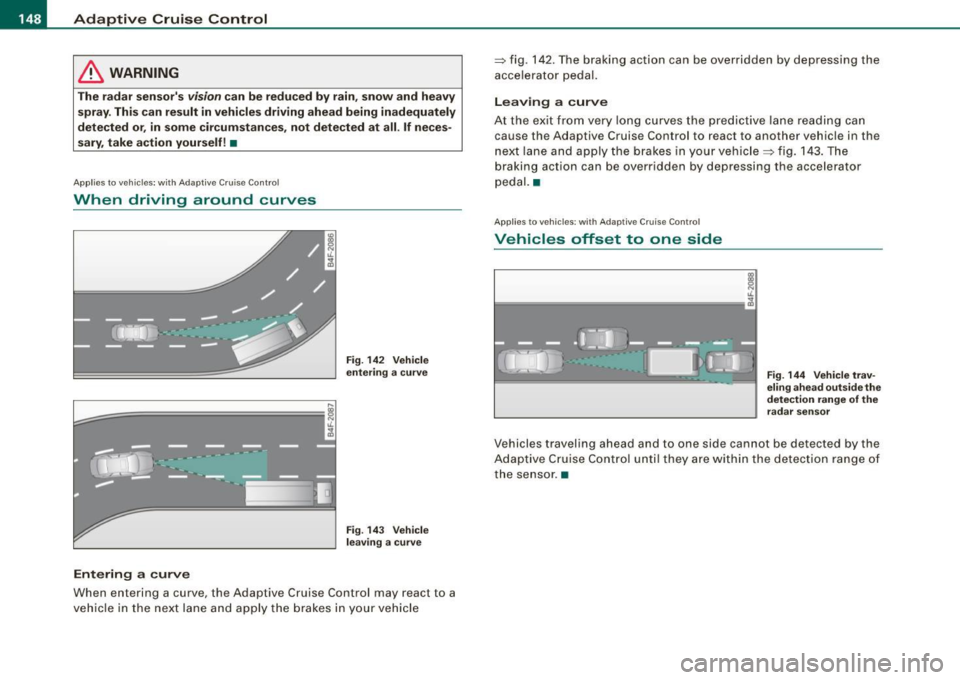
• ..__A_ d_a...: p:,..._ ti_v _ e_ C_ ru_ is_ e_ C_ o_n_ t_ r_ o _ l ___________________________________________ _
& WARNING
The radar sensor's vision can be reduced by rain, snow and heavy
spray. This can result in vehicles driving ahead being inadequately
detected or, in some circumstances, not detected at all. If neces
sary, take action yourself! •
Applies to ve hicle s: with Ad aptive Cruise Co nt rol
When driving around curves
L=~=======; ~
c'i
Entering a curve
Fig. 142 Vehicle
entering a curve
Fig. 143 Vehicle
leaving a curve
When entering a curve, the Adaptive Cruise Control may react to a
vehicle in the next lane and apply the brakes in your vehicle =>
fig. 142. The braking action can be overridden by depressing the
accelerator pedal.
Leaving a curve
At the exit from very long curves the predictive lane reading can
cause th e Adaptive Cruise Control to react to another vehicle in the
next lane and apply the brakes in your vehicle => fig. 143. The
braking action can be over ridden by depressing the accelerator
pedal. •
Applies to ve hicles: w ith Adaptive C ru ise Co nt rol
Vehicles offset to one side
Fig . 144 Vehicle trav
eling ahead outside the
detection range of the
radar sensor
Vehicles traveling ahead and to one side cannot be detected by the
Adaptive Cruise Control until they are within the detection range of
the sensor. •