AUDI S6 2008 Repair Manual
Manufacturer: AUDI, Model Year: 2008, Model line: S6, Model: AUDI S6 2008Pages: 390, PDF Size: 88.42 MB
Page 61 of 390
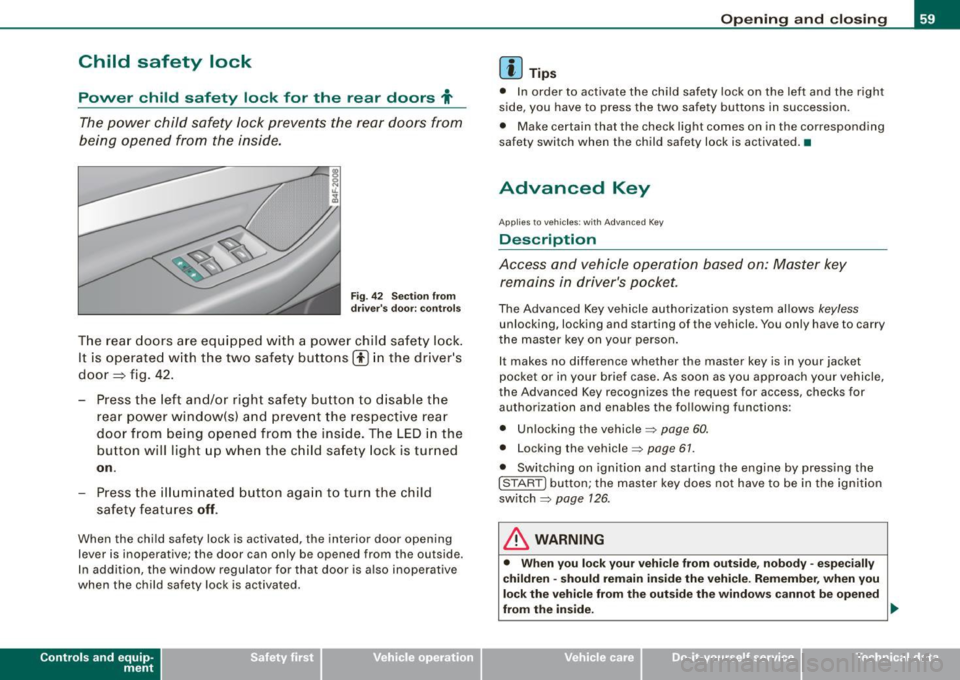
Child safety lock
Power child safety lock for the rear doors t
The power child safety lock prevents the rear doors from
being opened from the inside.
Fi g. 4 2 Sec tio n fro m
dr ive r's door: co ntrols
T he rear doors ar e equip ped with a power child safe ty lock .
It is operated with t he two safety buttons(!) in the driver's
door=} fig. 42 .
- Press the left and/or right safety button to disable t he
rear p ower window(sl and preve nt the respective rear
door from being opened from t he inside. The LED in the
button will light up when the chi ld safety lock is tur ned
on .
- Press the ill umina ted butt on aga in t o turn the child
safety f eatures
off .
When the chi ld safe ty lock is activated, the interior door opening
lever is inoperative; the door can only be opened from the ou tside .
In addi tion, the window regulator for that door is a lso inoperative
when the child safety lock is activated.
Con tro ls and eq uip
ment
Op ening and clo sing
[ i ] Tip s
• In order to activate the child safety lock on the left and the righ t
side, you have to press the two safety buttons in succession.
• Make certain that the check light comes on in the corresponding
safety switch when the child safety lock is activated. •
Advanced Key
Applies to veh ic les: wit h Ad vanced Key
Description
Access and vehicle operation based on: Master key remains in driver's pocket.
The Advanced Key vehicle authori zation system allows keyless
unlocking, locking and starting of the vehicle . You only have to carry
t he master key on your person .
It makes no difference whether the master key is in your jacket
pocket or in your brief case . As soon as you approach your vehicle ,
the Advanced Key recogni zes the request for access, checks for
authori zation and enab les th e following functions :
• Unlocking the vehicle:::::,
page 60.
• Locking th e vehicle :::::, page 61.
• Switching on ignition and starting the engine by pressing the
I STAR T] button; the master key does not have to be in the igni tion
sw itch:::::,
page 126 .
& WARNING
• Whe n you lock your veh icle from o uts id e, nobod y -espe cia lly
c hildren -sh ould re main in side the vehic le. Reme mber , when you
lock the vehicle fr om the out side th e windo ws cannot be open ed
from the inside. .,,.
Vehicle care
I I Technical data
Page 62 of 390
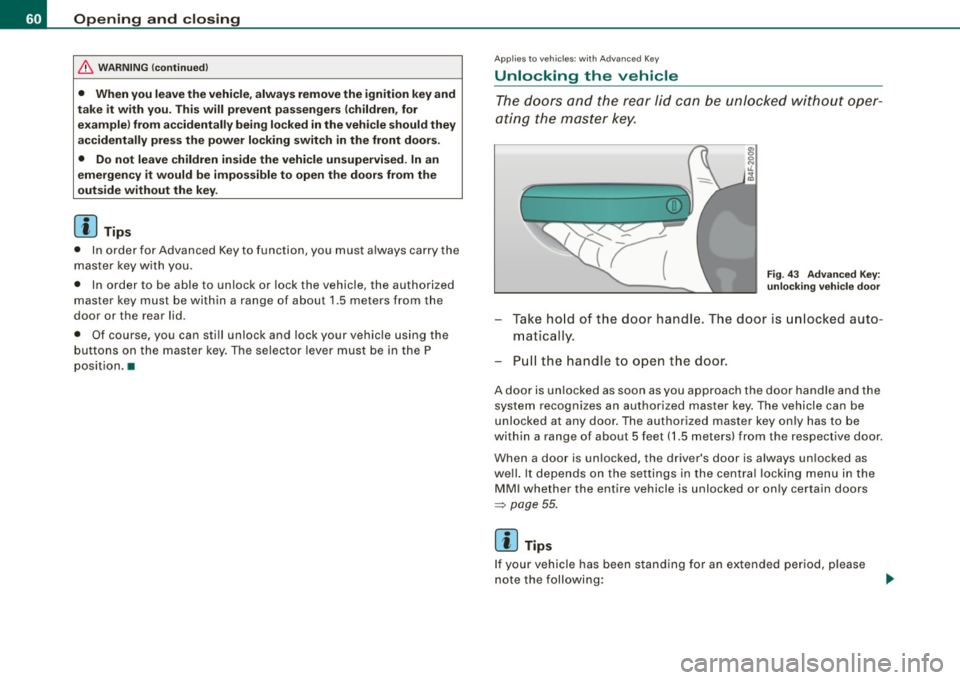
Opening and closing
& WARN ING (continued )
• When you leave the vehicle , alway s remove the ignition key and
take it w ith you . This will prevent pa ssenge rs (children , for
e x ample ) from accidentally being locked in the veh icle should they
accidentally pre ss the powe r locking switch in the front door s.
• Do not leave children inside the vehicle unsupervised. In an
emergency it would be impo ssible to open the doors from the
outs ide without the key .
[ i J Tips
• In order for Advanced Key to function, you must a lways carry the
mas ter key w ith you.
• In order to be ab le to un lock or lock the vehicle, the autho rized
master key must be within a range of about 1.5 meters from the
door or the rear lid.
• Of course, you can still unlock and lock your vehicle using the
button s on the maste r key . The se lector lever must be in the P
pos it ion .•
Ap plies to vehicles: w it h Ad vanced Key
Unlocking the vehicle
T he d oo rs and the rear lid c an be unlo cked withou t oper
at ing the mas ter ke y.
F ig . 43 Adva nced Key :
unlocking vehi cle d oo r
- Take ho ld of t he door handle. The d oor is unlocked auto
maticall y.
- P ull the handle to o pen t he door .
A doo r is un lo cke d as soon as you app roach the door hand le and t he
system recogn izes an authorized master key. The vehicle can be
unlocked at any door . The authorized master key only has to be
with in a range of about 5 feet ( 1.5 meters) from the respective door .
When a door is un locked, the driver's door is always un loc ked as
we ll. It depends on th e settings in th e central locking menu i n the
M MI whether the entire vehicle is unlocked or on ly certa in doors
~ p age 55.
[ i J Tips
I f your vehic le has been s tanding f or an ex ten ded period , please
note the following :
Page 63 of 390
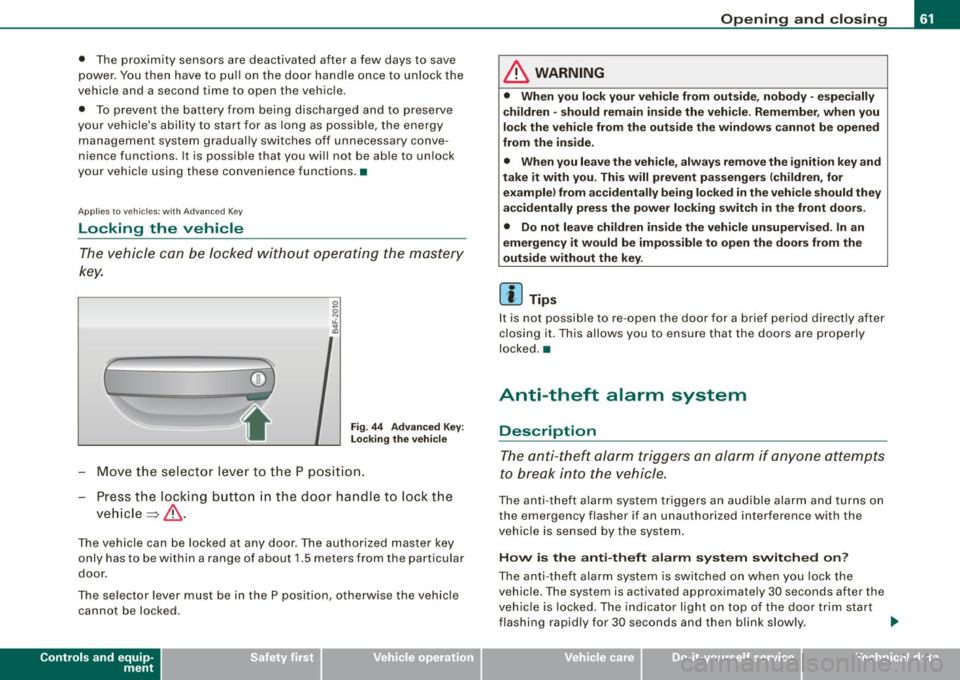
• The proximity sensors are deactivated after a few days to save
power. You then have to pull on the door handle once to unlock the
vehicle and a second time to open the vehicle .
• To prevent the ba ttery from being discharged and to preserve
your vehicle's ability to start for as long as possible , the energy
management system gradual ly swi tches off unnecessa ry conve
nience functions. It is possib le that you will not be ab le to un lock
your vehicle using these convenience functions .•
Ap plie s to v ehicl es: with Adv ance d Key
Locking the vehicle
The vehicle can be Jocked wi thou t op era ting the mas tery
key.
(
i
Fig . 44 Ad vanced Key:
L ock ing th e vehi cle
- Move th e se lect or lever to t he P posit ion.
- Press the locking butto n in the doo r handle to lock the
ve hicle ~ & -
The vehicle can be locked at any door. The authorized master key
only has to be within a range of about 1.5 meters from the particular
door .
The se lector lever must be in the P position, otherwise the vehicle
can not be locked.
Controls and equip
ment
Opening and clo sing
& WARNING
• When you lock your vehicle from out side , nobody -espe cially
children -should remain inside the vehicle . Remember , when you
lock the vehicle from the outs ide the windo ws ca nnot be opened
from the in side .
• When you leave the vehi cle , al wa ys remo ve the ignition key and
t ak e it with you. Thi s will prevent pa ssenger s (children , for
e x ample ) from a ccidentally b ein g locked in the vehic le should they
accidentally pre ss the power locking swit ch in the front door s.
• Do not lea ve ch ildren in side the vehi cle un supe rvised . In an
emergency it would be impo ss ible to open the doors from the
out side w ithout the key .
[ i ] Tips
It is not possib le to re -open the door for a brief period directly after
c losing it. This allows you to ensu re that the doo rs are properly
locked .•
Anti-theft alarm system
Description
The anti- theft alarm triggers an alarm if anyone attempts
to break into the vehicle.
The an ti- theft a la rm system trig gers an audible alarm and turns on
the emergency flasher if an unauthorized interference with the
vehic le is se nsed by the system .
How is the anti-theft alarm s yst em switch ed on?
The anti -theft alarm system is switched on when you lock the
vehic le. The system is activated approximately 30 seconds after the
veh ic le is locked. The indicator light on top of the door trim start
flashing rapid ly for 30 seconds and then blink slow ly. .,_
I • •
Page 64 of 390
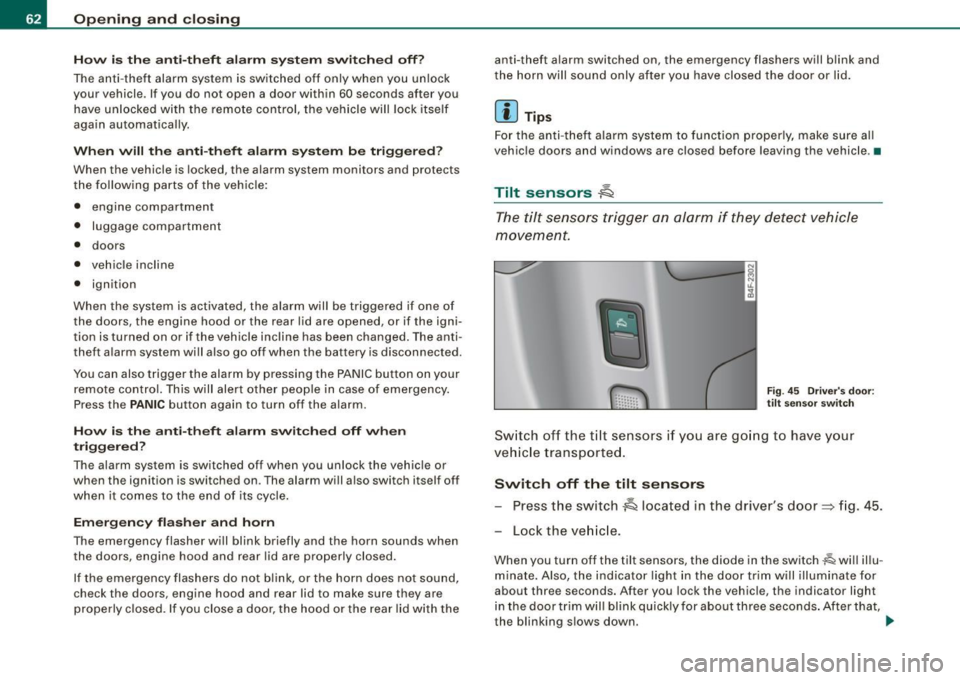
Opening and closing
H ow is th e a nti-th eft alarm s yste m swi tched off ?
The anti -theft alarm sys tem is switched off only whe n you un lock
your vehicle. If you do not open a door within 60 seconds after you have un locked with the remote control , the vehicle will lock itself
again automatically.
When will the anti -th eft alarm syst em be trigg ered ?
When the vehicle is locked, the alarm system monitors and protects
the following parts of the vehic le:
• engine compartment
• luggage compartment
• doors
• vehicle incline
• ignition
When the system is activated, the alarm will be trigge red if one of
the doors, the engine hood or the rear lid are opened, or if the igni
t ion is turned on or if the veh icle incline has been changed. The an ti
theft a larm system will also go off when the battery is disconnected.
You can also trigger the alarm by pressing the PA NIC button on your
remote control. This w ill alert other people in case of emergency.
Press the
PANIC button again to turn off the alarm.
H ow i s th e ant i-th eft al arm swit ch ed off whe n
tr igg ered ?
The alarm system is switched off when you unlock the vehic le or
when the ignition is switched on . T he alarm will a lso switch itself off
when it comes to the end of its cycle .
Emergency flasher and horn
The emergency flasher wi ll blink briefly and the horn sounds when
the doors, engine hood and rear lid are properly closed.
If the emergency flashers do not blink, or the horn does not sound ,
check the doors, engine hood and rear lid to make sure they are
properly c losed . If you close a doo r, the hood or the rear lid w ith the anti
-theft a larm switched on, the emergency flashers will blink and
t he horn will sound only af ter you have closed the door or l id .
Ii ] Tips
Fo r the anti -theft a larm system to function proper ly, make sure a ll
vehic le doors and windows are closed before leaving the vehicle .•
Tilt sensors 1Q
The tilt sensors trigger an alarm if they detect vehi cle
movement.
F ig . 4 5 Driver 's doo r:
tilt sensor swit ch
Sw itch o ff th e til t sensors if you ar e go ing to have your
vehic le transporte d.
Switch off the tilt sensors Press the switch
~ located in the driver's door~ fig. 45.
Lock the ve hicle .
When you turn off the tilt sensors, the diode in the switch~ will illu
minate. Also, the indicator light in the door trim will illuminate for
about three seconds. After you lock the vehicle, the indicator light
in the door t rim wil l bl ink quick ly for about three seconds . After that,
the blinking s lows down. .,.
Page 65 of 390
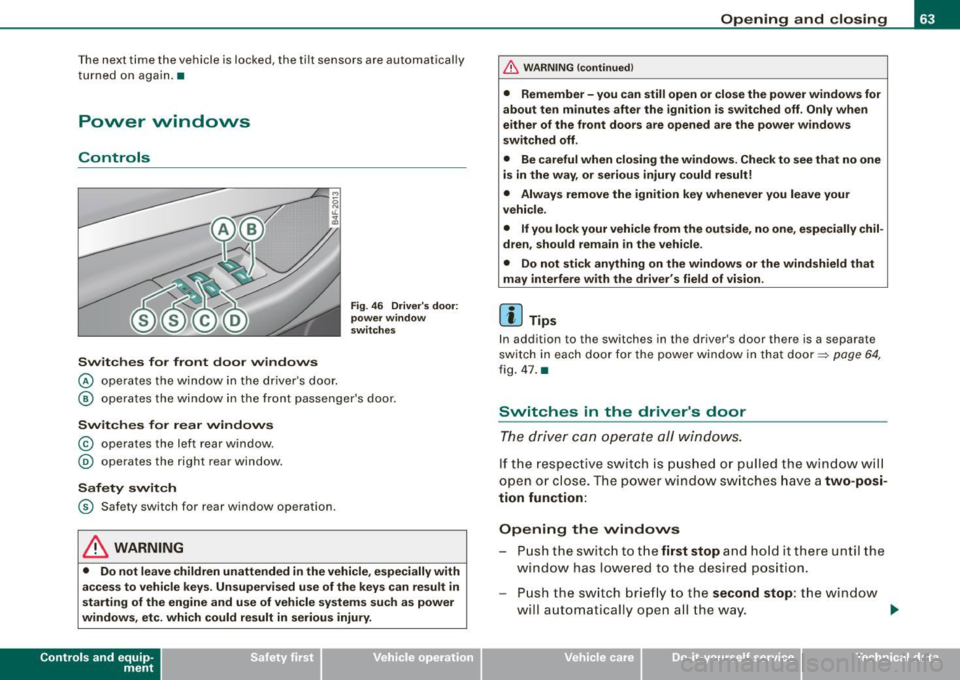
The next time t he vehicle is locked, the ti lt sensors a re automaticall y
tu rn ed on again.•
Power windows
Controls
Switches for front door windows
@ o per ates th e wi ndow in th e d river 's d oor.
Fig . 46 Driver 's door:
power window
switches
@ ope ra tes th e window in the fr ont passe nger's door.
Switches for rear windows
© operates the left r ear window .
@ operates the right rear window .
Safety switch
© S afety switch fo r rear window operation.
& WARNING
• Do not leave children unattended in the vehicle , especially with
access to vehicle keys. Unsupervised use of the keys can result in
starting of the engine and use of vehicle systems su ch as power
windows, etc. which could result in serious injury.
Con tro ls and eq uip
ment
Opening and closing
& WARNING !continued)
• Remember -you can still open or close the power windows for
about ten minutes after the ignition is switched off . Only when
either of the front doors are opened are the power windows
switched off .
• Be careful when closing the windows . Check to see that no one
is in the way , or serious injury could result!
• Always remove the ignition key whenever you leave your
vehicle .
• If you lock your vehicle from the outside, no one , especially chil
dren , should remain in the vehicle .
• Do not stick anything on the windows or the windshield that
may interfere with the driver 's field of vision .
[ i ] Tips
In addition to the switches in the driver 's door there is a separate
sw itc h in eac h do or f or the po wer window in th at do or =::> page 64,
fi g . 4 7 .
a
Switches in the driver's door
The dr iver can operate all windows .
If th e re spect ive sw itc h is pu shed or pull ed the w ind ow will
ope n or clos e. T he powe r w in dow swi tc hes ha ve a two-posi
tion function:
Opening the vvindovvs
P u sh the s wit c h to the first stop and hold it there un til the
w ind ow has l ow ered t o th e desired position.
Pu sh the s witch brie fly to the second stop : the win dow
w ill a uto maticall y open a ll the way. _.
Vehicle care I I irechnical data
Page 66 of 390
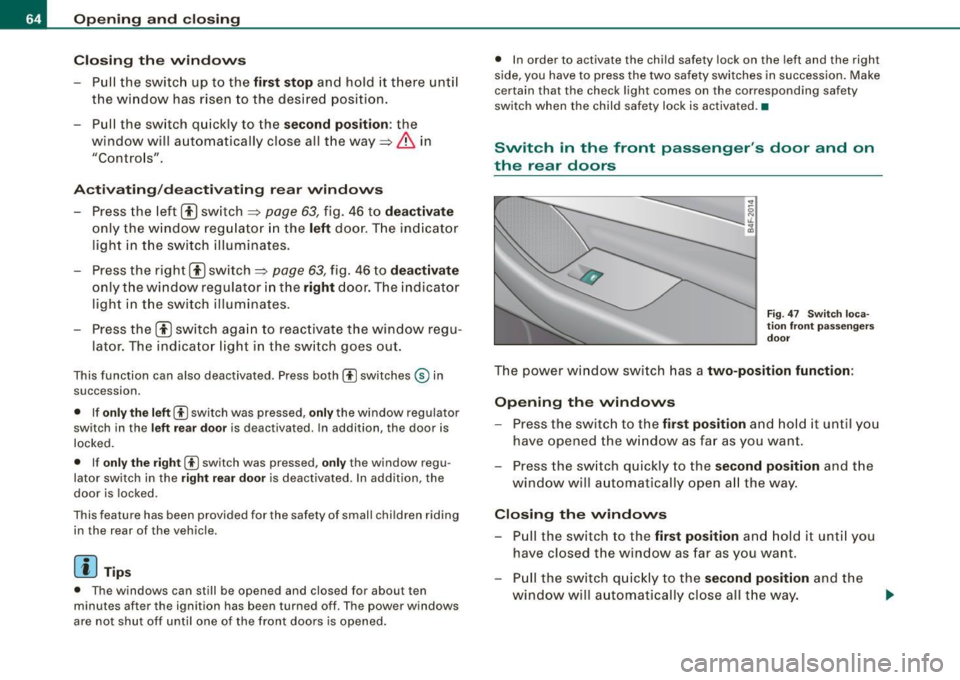
Opening and closing
Closing th e w ind ows
- Pull the switch up to the first stop and hold it there until
the window has risen to the desired position.
- Pull the sw itch qu ickly to the
second pos ition : the
window will automatically close all the way~
& in
" Contro ls" .
Activating /deactivating rear windows
Press the left 00 sw itch ~ page 63, fig. 46 to deactivate
only the w indow reg ulato r in t he left door. The ind icat or
l igh t in the switch illuminates .
Press the right
00 switch => page 63, fig. 46 to deactivate
only the window regulator in th e right door. The indicator
light in t he switch illuminates.
- Press the
[ t ] switch aga in to reac tivate the win dow regu -
lator . The indica to r l ight in the switch goes out.
This function can also deactivated. Press both (I) switches @ in
succession.
• If
only the left (I) switch was pressed, only the window regulator
sw itch in the
left r ear door is deac tiva ted. In addition , the door is
locked .
• If
onl y the right (I) switch was press ed, o n ly the window regu
lator switch in the
right rear do or is deactivated . In addition, the
door is locked .
This feature has been prov ided for the safety of small chi ldren riding
in the rear of the vehicle .
[ i ] Tips
• The windows can still be opened and closed fo r about ten
minutes after the ignition has been turned off. The power windows
are no t shut off until one of the front doors is opened . •
In order to activate the child safety lock on the left and the right
side, you have to press the two safety switches in succession. Make
certain that the check light comes on the co rresponding safety
switch when the child safety lock is activated .•
Switch in the front passenger 's door and on
the rear doors
F ig . 4 7 Sw itc h l oca
ti on fr ont p asseng ers
d o or
The power window switch has a two-position function :
Opening the windows
-Press the switch to the first po sition and ho ld it until you
have opene d the w indow as fa r as you wan t.
- Press the sw itch quickly to the
s econd position and the
window will a utomatically open a ll the way.
Closing the windows
- Pu ll the sw itch to the first position and hold it unt il you
have closed the window as far as you want.
- Pull the sw itch q uick ly to th e
second position and the
window w ill a utomatically close all t he w ay.
Page 67 of 390
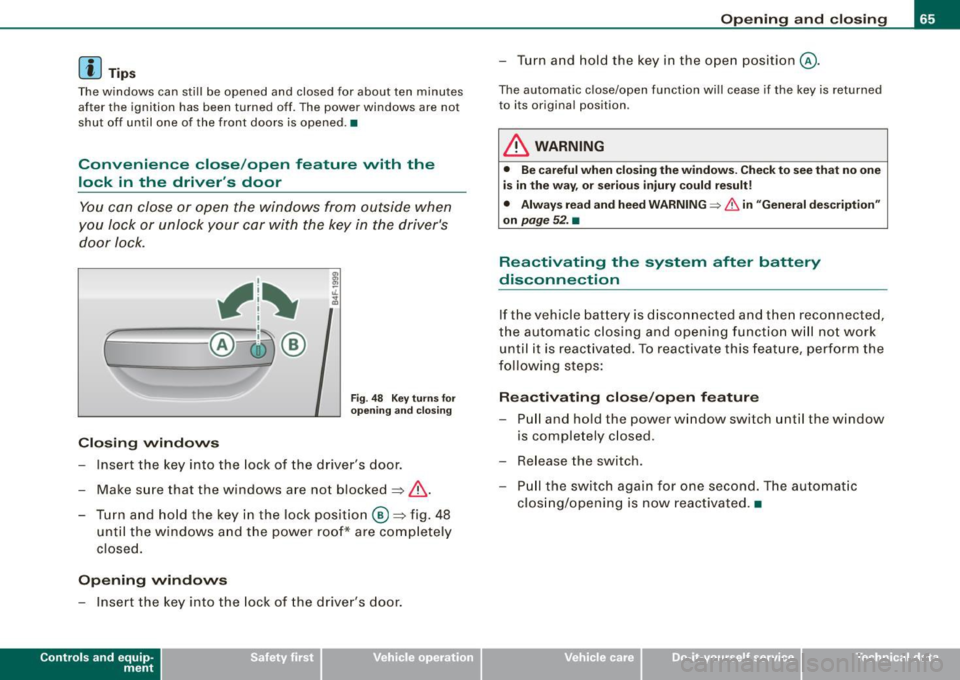
[ i J Tips
The windows can still be opened and closed for about ten minutes
after the ignition has been turned off. The power windows are not
shut off until one of the front doors is opened .•
Convenience close /open feature vvith the
lock in the driver's door
You can close or open the windows from outside when
you Jock or unlock your car with the key in the driver's
door lock.
, 1~
r~ -====-- @~ ®
Closing windows
Fig. 48 Key turns for
opening and closing
Insert the key into the lock of the driver's door.
Make sure that the windows are not blocked~
/n..
- Turn and hold the key in the lock position @~fig. 48
until the windows and the power roof* are completely
closed.
Opening windows
- Insert the key into the lock of the driver's door.
Contro ls and eq uip
ment
Opening and closing
- Turn and hold the key in the open position@.
The automatic close/open function will cease if the key is returned
to its original position .
& WARNING
• Be careful when closing the windows. Check to see that no one
is in the way, or serious injury could result!
• Always read and heed WARNING=>
& in "General description"
on
page 52. •
Reactivating the system after battery
disconnection
If the vehicle battery is disconnected and then reconnected,
the automatic closing and opening function will not work
until it is reactivated. To reactivate this feature, perform the
following steps:
Reactivating close/open feature
- Pull and hold the power window switch until the window
is completely closed .
- Release the switch.
- Pull the switch again for one second. The automatic
closing/opening is now reactivated. •
Vehicle care I I irechnical data
Page 68 of 390
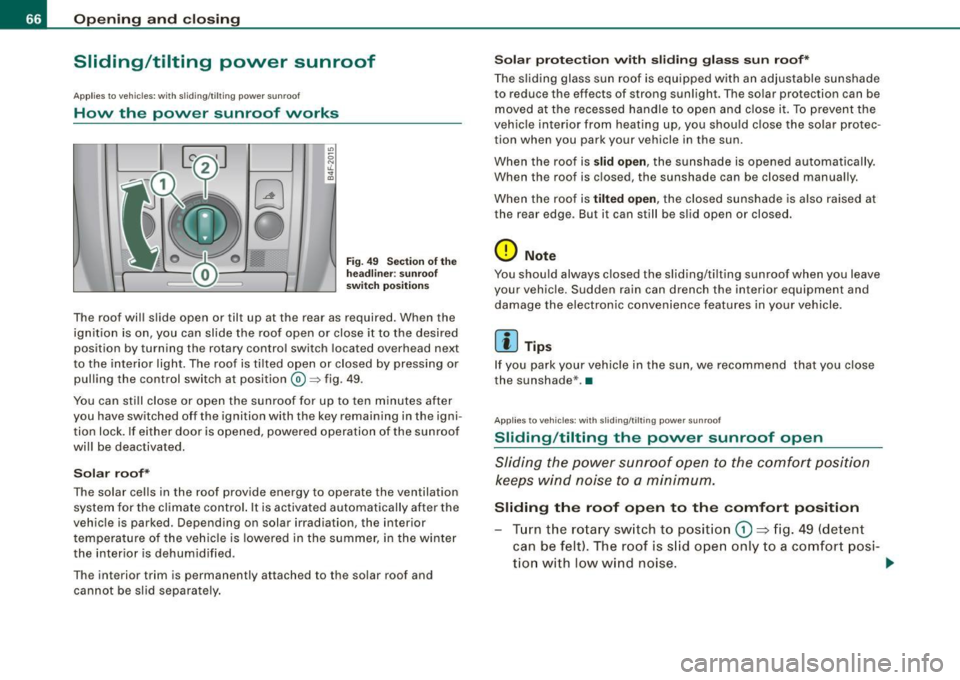
Opening and closing
Sliding/tilting power sunroof
App lies to vehicles: w ith s liding/ tilt ing power sun roof
How the power sunroof works
0
0
Fi g. 49 Sec tion of th e
h ea dlin er: s unr oof
s wit ch po siti ons
The roof wil l slide open or tilt up at the rear as required. When the
ign ition is on, you can slide the roof open or close it to the desired
position by turning the rotary control switch located overhead next
to the interior light. The roof is ti lted open or closed by pressing or
pul ling the control switch at position@=> fig. 49.
You can sti ll close or open the sunroof for up to ten minutes after
you have switched off the ignition with the key remaining in the igni
tion lock. If e ither door is opened, powered operation of the sun roof
wi ll be deactivated.
Solar roof*
The solar cel ls in the roof provide energy to operate the ventilation
system for the climate control. It is ac tivated automatically after the
vehic le is parked. Depending on solar irradiation, the interior
t empe ratu re of the veh ic le is lowered in the summer, i n the winte r
the interior is dehumid ified .
The interior trim is permanently attached to the solar roof and cannot be s lid separate ly .
S olar prote ction w ith sliding gla ss sun roof*
The s liding glass sun ro of is equipped with an adjustable sunshade
to reduce the effects of strong sun light. The solar protection can be
moved at the recessed ha ndle to o pen and close it. To p revent the
vehic le interior from heating up, you shou ld c lose the solar protec
tion when you park your vehicle in the sun.
When the roof is
slid open , the sunshad e is opened aut omat ically.
When the roof is c losed, the sunshade can be closed manual ly.
When the roof is
tilt ed open, the closed sunshade is also raised at
the rear edge . But it can still be sl id open or closed.
0 Note
You shou ld always closed the sliding/ti lting sun roof when you leave
your vehic le. Sudden rain can drench the interior equipment and
damage the electro nic convenience features in your vehicle.
[ i ] Tips
If you park your v ehicle in the sun, we recom mend that you close
the sunshade* .•
Ap plies to vehicles: with sl iding/tilting power sunroof
Sliding /tilting the power sunroof open
Sliding the power s unroof open to the comfort position
keeps wind n oise t o a minimum.
Sliding the roof open to the comfort position
Tur n the ro ta ry sw itch to posit io n G) ~ fig. 49 (detent
can be felt) . The roof is s lid ope n only to a co mfort posi-
tio n with l ow wind noise. .,.
Page 69 of 390
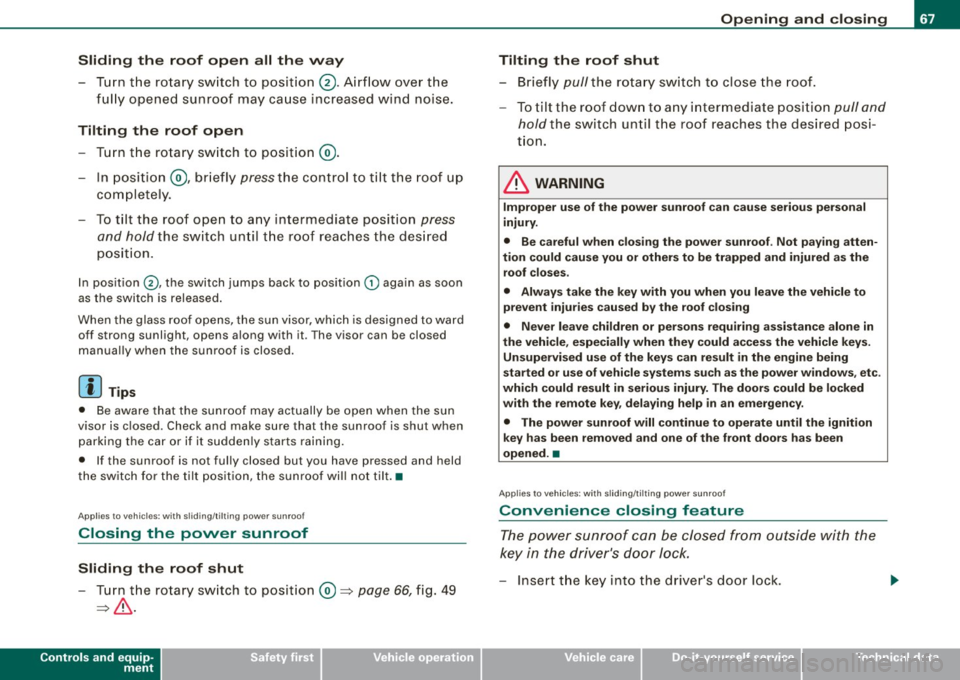
Sliding the roof open all the way
- Turn the rotary switch to position
0-Airflow over the
fully opened sunroof may cause increase d wind noise.
Tilting the roof open - Turn the rotary switch to position @.
- In position @, briefly
press the control to tilt the roof up
completely.
To tilt the roof open to any intermediate position
press
and hold
the switch until the roof reaches the desired
position.
In position ©, the switch jumps back to position G) again as soon
as the switch is released.
When the glass roof opens, the sun visor, which is designed to ward
off strong sunlight, opens along with it. The visor can be closed
manually when the sunroof is closed.
[ i] Tips
• Be aware that the sunroof may actually be open when the sun
visor is closed. Check and make sure that the sunroof is shut when
parking the car or if it suddenly starts raining.
• If the sunroof is not fully closed but you have pressed and held
the switch for the tilt position, the sunroof will not tilt. •
Appl ies to vehicles: with sliding/tilt ing power sunroof
Closing the power sunroof
Sliding the roof shut
- Turn the rotary switch to position
0 => page 66, fig. 49
=>& .
Controls and equip
ment
Opening and closing
Tilting the roof shut Briefly
pull the rotary switch to close the roof.
To tilt the roof down to any intermediate position
pull and
hold
the switch until the roof reaches the desired posi
tion.
& WARNING
Improper use of the power sunroof can cause serious personal
injury.
• Be careful when closing the power sunroof . Not paying atten
tion could cause you or others to be trapped and injured as the roof closes.
• Always take the key with you when you leave the vehicle to
prevent injuries caused by the roof closing
• Never leave children or persons requiring assistance alone in
the vehicle, especially when they could access the vehicle keys. Unsupervised use of the keys can result in the engine being
started or use of vehicle systems such as the power windows. etc .
which could result in serious injury. The doors could be locked
with the remote key, delaying help in an emergency.
• The power sunroof will continue to operate until the ignition
key has been removed and one of the front doors has been
opened. •
Applies to veh icles: with sliding/t ilting power sunroof
Convenience closing feature
The power sunroof can be closed from outside with the
key in the driver's door lock.
-Insert the key into the driver's door lock.
I • •
Page 70 of 390
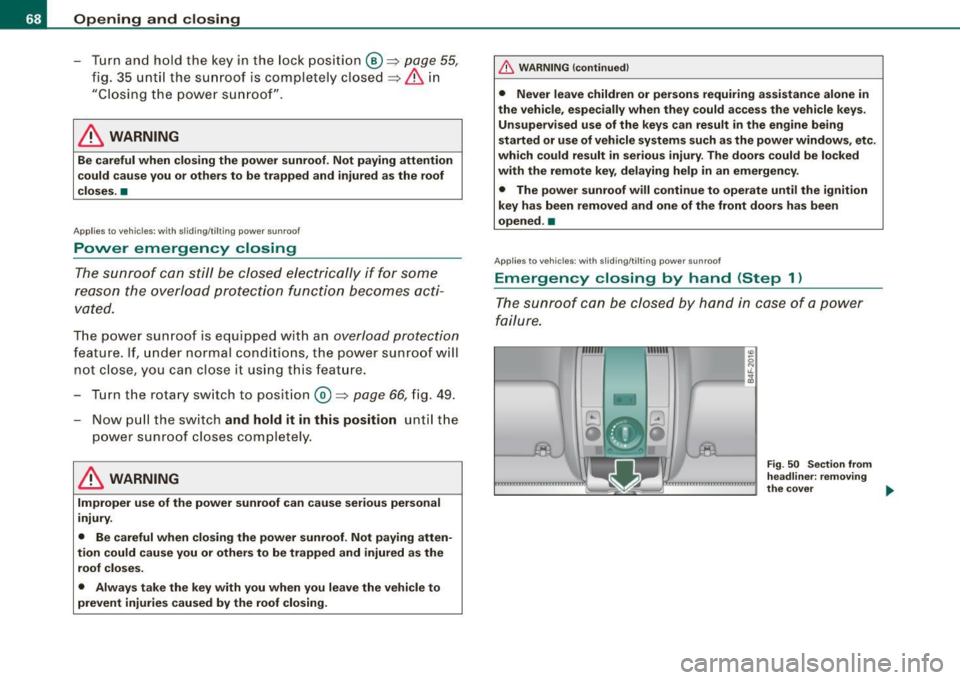
Opening and closing
- Turn and hold the key in the lock position ® ::::>page 55,
fig. 35 until the sunroof is completely closed=>
& in
"Closing the power sunroof".
& WARNING
Be careful when closing the power sunroof. Not paying attention
could cause you or others to be trapped and injured as the roof
closes. •
Applies to vehicles: with slid ing/ tilti ng power sunroof
Power emergency closing
The sunroof can still be closed electrically if for some
reason the overload protection function becomes acti
vated.
The power sunroof is equipped with an overload protection
feature. If, under normal conditions, the power sunroof will
not close, you can close it using this feature.
Turn the rotary switch to position ®~page 66, fig. 49 .
- Now pull the switch
and hold it in this position until the
power sunroof closes completely.
& WARNING
Improper use of the power sunroof can cause serious personal
injury.
• Be careful when closing the power sunroof . Not paying atten
tion could cause you or others to be trapped and injured as the
roof closes.
• Always take the key with you when you leave the vehicle to
prevent injuries caused by the roof closing.
& WARNING (continued)
• Never leave children or persons requiring assistance alone in
the vehicle, especially when they could access the vehicle keys.
Unsupervised use of the keys can result in the engine being
started or use of vehicle systems such as the power windows, etc .
which could result in serious injury . The doors could be locked
with the remote key, delaying help in an emergency.
• The power sunroof will continue to operate until the ignition
key has been removed and one of the front doors has been
opened. •
Applies to vehicles: with sliding/tilt ing pow er sunroof
Emergency closing by hand (Step 1)
The sunroof can be closed by hand in case of a power
failure.
-
Fig . 50 Section from
headliner: removing
the cover ..