display AUDI S8 2010 Workshop Manual
[x] Cancel search | Manufacturer: AUDI, Model Year: 2010, Model line: S8, Model: AUDI S8 2010Pages: 384, PDF Size: 90.95 MB
Page 157 of 384

Automatic transmission Ill
----------------
The selector lever must be in Nor P . If one o f the dr iv in g positions is
e n gag ed a saf ety s witch will prev ent th e engin e from b eing sta rt e d.
S ee also~
page 119.
Be fore you move t he se lecto r lever from t he P position , yo u m ust
a lw ay s a ppl y the b rake pedal before and while depr ess ing the bu tton
in t he handle of the selector lever.
_& WARNING
• Unintended vehicle movement can cause serious injury.
- When the selector lever is
in a driving position, the vehicle
may creep, even at idle speed. Therefore do not release the
parking brake or foot brake until you are ready to move,
because power is transmitted to the wheels as soon as a driving
position is engaged.
- Do not accelerate while selecting a driving position. At this
time the engine must be at idle speed so that undue stress is
not placed on the clutches in the transmission.
- Remember : · even when stopped briefly with the automatic
transmission in "D" or "R", engine power is being transmitted
to the wheels. Your vehicle could "creep " forward or backward.
When stopped, keep the brake pedal fully depressed and use
the parking brake if necessary to keep the vehicle from rolling.
• If the selector lever is unintentionally moved into N while you
are driving, take your foot off the accelerator pedal and wait for
the engine to return to idle speed before selecting a driving posi
tion .
• Never shift into "R" or "P" when the vehicle is in motion.
• Never get out of the driver's seat when the engine is running.
• If you must get out of the vehicle , move the selector lever
securely into the P position and apply the parking brake firmly.
• If the engine must remain running, never have any driving
position engaged when checking under the hood. Make sure the
selector lever has securely engaged and is locked in "P" with the
parking brake firmly set~
page 281, "Engine compartment ".
Controls and equip
ment Safety first
& WARNING
(cont inued)
Otherwise, any increase in engine speed may set the vehicle in
motion, even with the parking brake applied. •
Selector lever positions
This section descr ibes the select or lever posi tions and
dr iv ing ranges .
Fig. 169 Display in
the instrument cl uster :
selector lever
in posi
tion D
Th e sele cto r lever p osition eng ag ed a ppe ars n ext to t he se le cto r lever
as well as in the i nstr ument cluster display. A lso, the cur rent gear
en gage d is s hown i n positions D a nd 5.
P -Park
In t his se le cto r lever p osit io n th e tran smi ssion i s m ec hanicall y
loc ked. Engage
P o nly when the vehicle is completely stopped~ &
in "Driving the autom ati c transmis sion " on page 154.
To shift in o r o ut of position P , yo u must first pre ss and hold the brake
peda l
and then press t he release button in t he se lecto r leve r hand le
while moving the sel ecto r le v e r to or fro m
P. Y ou ca n shift out of this
posit ion on ly with t he i gnit io n on .
R -Reverse
Th e transm ission wi ll automat ica lly se lect t he lowest gear ratio w hen
you s hift in to reverse . ..,_
Vehicle care Technical data
Page 159 of 384

______________________________________________ A_ u_ t_ o _ m_ a_ t_ ic_ t_r_a _ n_ s_m_ i_ s _s_ i_ o _ n __ ffllll
Automatic selector lever lock
The se lector lever is locked in the P and N positions when the ignition
is turned on. To move the lever from these posit ions the driver must
depress the brake pedal. As a reminder to the driver, the following
warning appears in the instrument cluster display when the selector
is in
P and N:
When stationary apply foot brake while selecting gear
A time delay element prevents the selector lever from lock ing when
it is moved through the
N position (going from R to D). The locking
element will lock the selector lever if the lever is left in N (Neutra l) for
more than approximately
l second, w ithout the brake pedal being
pressed.
At speeds above about 3 mph (5 km/h) the Automat ic Shift Lock is
automatically deactivated in the
N position.
Interlock button
The lock button o n the selector lever prevents the lever from being
accidentally shifted into certain positions. Pressing this button deac
tivates the selector lever lock . Depending on the direction of the
shift, the selector lever locks at different positions . The pos itions are
highlighted in the illustration ~
page 156, fig. 170.
Ignition key safety interlock
The key cannot be removed from the ignition un less the selector lever
is in the
P park position. When the ignition key is removed, the
selector lever will be locked in the
P position.•
Kick-down
The kick-down feature allows the vehicle to generate
maximum acceleration.
When you press the accelerator pedal beyond the resistance point
that is reached at full throttle, the transmission will select a lower
gear ratio based on vehicle speed and engine RPM. The engine RPM
will be controlled to produce maximum vehicle acceleration as long
Controls and equip
ment Safety first
as you cont
inue to press the accelerator pedal beyond this resistance
point.
& WARNING
Be careful when using the kick -down feature on slippery roads.
Rapid acceleration may cause the vehicle to skid. •
Dynamic shift program (DSP)
The automatic transmission is electronically controlled.
The transmission is self adapting and will automatically select the
best sh ift p rogram su ited to the driv ing cond it ions and driving style.
The transmission will select one of the
economy programs when you
drive at a steady speed or a gradually changing speed without heavy
acceleration . This ach ieves optimum fuel efficiency, with early
upshifting and delayed downshifting.
Th e transmission will automatically select the
sporty shift programs
when you dr ive at higher speeds, or w ith heavy acceleration and
frequently changing speeds. Upshifts are delayed to make full use of
engine power . Downshifting takes place at higher engine speeds than
in the economy programs .
The select ion of the most suitable shift program is a cont inuous,
automatic p rocess. The driver can also make the transmission switch
t o a spo rty program by
quickly pressing down the gas pedal.
Th is causes the transmission to shift down to a lower gear to achieve
rap id acceleration, e.g . for quickly passing another vehicle. Yo u do
not need to press the gas pedal into the kick -down range . After the
transmission has upshifted, the original program is selected
according to your driving style.
An additional shift program allows the automatic transmission to select the proper gear for uph ill and downhill gradients.
Th is prevents the transmission from upshifting and downshifting
unnecessari ly on hills. The transmission will shift down to a lower _,.
Vehicle care Technical data
Page 160 of 384

llffl..__A_ u_ t_ o_ m_ a_ t _ ic_ t_r_a _ n_ s_m _ i_ s _s_ i_ o _ n _____________________________________________ _
gear when the driver presses the brake pedal on a downhill gradient.
This makes use of the braking effect of the engine w ithout the need
to shift down manually .•
Manual shift program
Using the manual shift program you can manually select
gears.
Fig. 171 Center
conso le: shifting the
tiptronic ® manually
Fig. 172 Display:
manual shift program,
selected gear high
lighted
Switching to manual shift program
- With the selector lever in D, push the lever to the right.
The display will show
6 5 4 3 2 1 as soon as the selector
lever is moved. The gear you select will also be highlighted
=> fig. 172.
To upshift
-Push the selector lever forward to the plus position 0
=> fig. 171 .
To downshift
-Push the lever to the minus position Q.
When accelerating, the transmission will automatically shift into
gears 1, 2, 3, 4 or 5 before the engine reaches its maximum RPM .
I f you apply a light throttle when acce lerating, t iptronic ® will auto
matically shift from 1st to 2nd gear to save fuel.
If you apply a heavy
throttle, the transmission will stay in 1st gear until near maximum
RPM is reached, or unt il the dr iver shifts into 2nd gear .
I f you take your foot off the accelerator pedal when driving down a
steep incline, tiptronic ® will downsh ift from the se lected gear into
the next lower gear until it reaches 1st gear , based on road speed and
engine RPM. Automatic downshifting is interrupted as soon as you
apply the th rottle again.
lI] Tips
• When you shift into the next lower gear, the transmission will
downshif t only when there is no possibility of over- rewing the
eng ine.
• When the kickdown comes on, the transmission will sh ift down to
a lower gear, depending on vehicle and eng ine speeds.
• Tiptronic ® is inoperative when the transmission is in the fail-safe
mode. •
Page 161 of 384

______________________________________________ A_ u_ t_ o_ m_ a_ t_ ic_ t_r _a _n_ s_m _ i_s _s_ i_o _n _ ___._
Appli es to ve hic les : wi th tip tro nic -st ee rin g w he el
Steering wheel with tiptronic ®
The shift buttons on the steering wheel allow the driver to
shift gears manually.
Fig. 173 Steering
wheel: S hift buttons
-To downshift, touch the button on the left 0-
- To upshift, touch the button on the right G).
The shift b uttons are activated when the selector lever is in D, Sor in
the manual shi ft program (tiptronic) .
Of course, you can continue to use the manual shift program with the
selector lever on the center console .•
Fail-safe mode
If tiptronic® suffers a malfunction, the foil-safe mode
maintains minimum driveobility .
In the event of particular system malfunctions, the automatic trans
mission switches to the fail-safe mode. This is signalled by all the
segments in the display illuminating or going out.
You can continue to move the selector lever to all positions . The
man ual shift prog ram (tiptronic) is switched off in the fail-safe mode.
Con tro ls a nd e quip
m en t Vehicle
OP-eration
In selector lever positions D and Sand in the manual shift program,
the t ransm ission remains in 3rd gea r if 1st, 2nd or 3rd gear was
engaged previously. The transm ission remains in 5th gear, if 4th, 5th
or 6th gear was engaged previously.
T he next time you dr ive off or start the engine, 3rd gear is engaged.
You can cont inue to use reverse gear . But the electronic lockout for
reve rse gear is turned off.
0 Note
If the transmission switches to fail -safe mode, you should take the
vehicle to an authorized Audi dealership as soon as possible to have
the cond ition corrected .•
Emergency release for selecto r Lever
If the vehicle's power supply foils, the selector lever con
be released in on emergency .
Fig. 174 Remo ve the
as htray inse rt
~
Vehicle care Do-it-yourselt service iTechnical data
Page 163 of 384
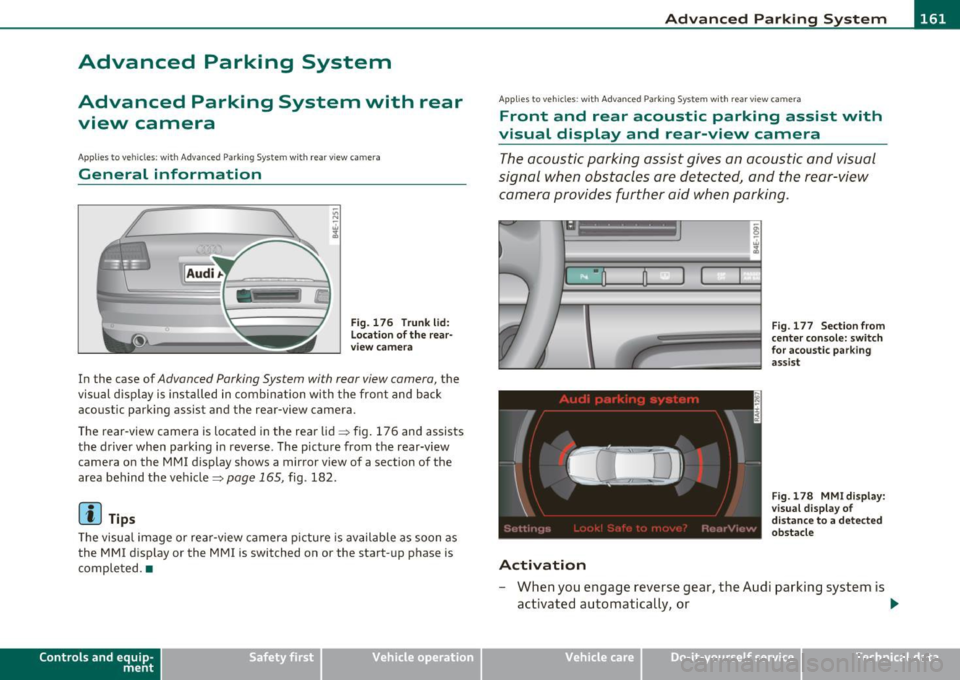
_________________________________________ A_ d_v _a_ n_ c_e _d _ P_ a_ r _k_ , _·n _g=- S-=- y_s _t _e _m __ ....J_
Advanced Parking System
Advanced Parking System with rear
view camera
Ap plies to veh icles : wit h Adv anced Par kin g S yste m wit h rear view camera
General information
Fig. 176 Trunk l id:
location of the rear·
view camera
In the case of Advan ced Parking Sys tem with rear view camera, the
visual display is installed in combination with the front and back
acoustic parking assist and the re ar-view camera .
The rear-vi ew camera is located in the rear lid=> fig. 176 and assists
the driver when parking in reverse . The picture from the rear-view
camera on the MMI display shows a m irror v iew of a sect ion of the
area behind the vehicle=>
page 165, fig . 182.
(I) Tips
The visual image or rear-view camera picture is available as soon as
the MM I display o r the MMI is switched on or the start-up phase is
completed .•
Con tro ls a nd e quip
m en t Vehicle
OP-eration
Applies to ve hicles : w ith A dva nced Pa rk in g Syste m with rea r vie w c am era
Front and rear acoustic parking assist with
visual display and rear-view camera
The acoustic parking assist gives an acoustic and visual
signal when obstacles are detected, and the rear-view camera provides further aid when parking .
•
Activation
Fig. 177 Section from
center console: switch
for acoustic parking
assist
Fig.178 MMidisplay:
visual display of
distance to a detected
obstacle
- When you engage reverse gear , the Audi parking system is
activated automatically, or .,.
Vehicle care Do-it-yourselt service iTechnical data
Page 164 of 384

IIII.___A_ d_v_ a_ n _ c_e _d _ P_ a_ rk_ in--= g'-S -=- y_s_t_ e_ m _________________________________________ _
- Press the switch P1JJ! in the center console=:, page 161,
fig. 177 to activate the Audi parking system manually.
Activation of the acoustic parking system is confirmed by
a brief acknowledgement sound. The indicator light in the
switch lights up.
Deactivation
- If you drive forwards faster than approx. 6 mph (10 km/h), or
- if you switch the ignition off, the entire acoustic parking
assist is automatically deactivated, or
- you can press the switch
Pw! in the center console
=:, page 161, fig. 177 to deactivate the Audi parking
system. The indicator light in the switch goes out.
You have to turn on the acoustic parking assist manually if you wish
to park the vehicle forwards or if you wish to approach an obstacle
forwards and want a distance warning.
The range at which the sensors start to measure is
about :
Front
Rear
Warning tones
side
center
side
center 3 ft (0.90 m)
4 ft (1.20 m)
2 ft (0.60 m)
5.2 ft (1.60 m)
Distance warning is given by chimes which are generated by a signal
generator . The volume and the pitch of the chimes can be adjusted in
the MMI =>
page 171.
Mute
In the case of vehicles with automatic transmission, an acoustic
distance warning is discontinued when the transmission selector lever is moved to the P position
. However, the system remains active.
As soon as the selector lever is moved from the
P position and the
vehicle approaches an obstacle, the acoustic distance warning
resumes.
Driving forward/backward
Distance warning when driving forward/backward is based on detec
tion of an obstacle in the range of the parking assist . As the distance
decreases, the time interval between the audible tones becomes
shorter.
When the distance is less than approx. 1 ft (0.30 m), the tone
becomes continuous. At this point you should stop backing up or
driving forward .
If the distance to an obstacle remains the same, the volume of the
distance warning is gradually reduced after about
4 seconds (does
not apply to the zone for the continuous tone). If you start to
approach the detected obstacle again, the distance warning will
sound at the normal volume again.
Parking
When you select another gear when parking (e.g. reverse/forward),
the warning tones are temporarily suppressed, but the visual display
remains on the MMI display. If you start approaching a detected
obstacle again, the distance warning will sound at the normal volume
again.
Visual display
The segments on the MMI display indicate a change in the distance
between the vehicle and an obstacle . The number of segments
displayed depends on the obstacles in front of or behind the vehicle.
The closer the vehicle comes to the obstacle, the closer the segments
approach the vehicle=>
page 161, fig. 178. When the segment
before last is displayed, the vehicle has reached the collision zone. At
this point you should stop backing up or driving forward=>& .
The image in the visual display can be switched off on the MMI display
=>
page 173 . The acoustic distance warning remains active. .,,
Page 165 of 384

_________________________________________ A_ d_v _ a_ n_ c_e _d _ P_ a_ rk_ in_ g =- S -.:.y_s _t _e _ m ___ _
If you press a fu nction bu tto n on t he M MI termina l, the v is u a l display
dis appea rs. Manu ally sw itchin g th e par king assist on ag ain via the
p,qA
switch s hows th e visual image on the MMI display again . Further
info rmation regarding the MMI term inal is in cl uded in the MMI user's
ma nual.
Rear-view camera (rear view)
The rear-view camera picture~ page 166, fig . 183 appears on the
MM I d is play as a mir ror im age. The re ar-view came ra pic ture has
or ientat ion lines and mar ked surfaces projected into i t as an a id to
the par king process ~
page 164. The red line in the picture
~ pag e 164, fig. 179 or~ page 164, fig. 1 80 indicates the coll is ion
area . You s houl d sto p bac kin g up, prefera bly befo re yo u reac h this
poin t~ & -
lf your vehicle is close to an obstacle , th e visual d istance d isplay also
appe ars in th e pic t ur e fr om t he re ar -view camera. This s uperim posed
display is intended to help d isplay the re levant cr itical ve hicle area .
If the visual dis play is shown on the MMI display and you press the
co ntr ol bu tton wi th the
Rear view funct ion ~ page 161 , fig. 178, the
pict ure from t he rear -view came ra is disp laye d.
If the pic ture from t he re ar-view camera is sh own and yo u pre ss the
cont rol button with the
Graphic f unction~ page 166 , fig. 183, t he
visual displ ay is s hown.
Th e p icture from th e re ar-v iew ca mera can b e sw itche d off o n the
MM I dis play ~
page 173 . The acoust ic distance warning remains
a cti ve.
If you press a function b utton on the MMI term ina l, the rear-v iew
c amera picture d is app ears. The rear -view came ra pictur e re a ppears
the next time you pa rk . But the picture from the rear-view camera can
also be show n ag a in on the MMI display by manua lly switc hing off
and on wi th t he
p,,1 A swi tch. Fu rther in fo rm ation r egard ing the M MI
terminal is incl uded i n th e MM I user 's manual.
Controls and equip
ment Safety first
& WARNING
•
Sensors have dead spaces in which objects cannot be detected .
Be especially careful to check for small children and animals
before backing up. Small children and animals will not always be
detected by the sensors .
• The Audi parking system is not a substitute for being careful
and alert when backing up. Be especially careful during parking
and similar maneuvers . Always watch where you are driving and
make sure that nothing is in the way.
• Remember that low obstacles which have already been
signaled may pass below the system's sensing zone when the
vehicle is backing up. The fact that the signal stops does not mean
that you have cleared the obstacle. When the signal stops, impact is imminent . Objects such as trailer hitches, chains, narrow posts
or fences covered by a thin layer of paint may not always be
detected by the sy stem. They can still damage your vehicle
without warning.
• Always make sure that the volume and frequency of the chimes
is adjusted so that you can easily hear the acoustic distance signal
even if the radio is playing, the air-conditioner blower is on High
or there is a high level of outside no ise.
- Check the settings whenever someone else has driven the
vehicle before you.
• Improper reliance on the Audi parking system can cause colli
sions and serious personal injury.
-Never rely only on parking assist when backing up.
- Always che ck rear view mirrors to make sure it i s safe to back
up.
[ i ] Tips
• The rear -view came ra pict ure is avai lab le as soon as the M MI
D ispl ay or the MMI i s swi tched o n, or the s tart -up ph ase is comple ted. _,.
Vehicle care Technical data
Page 166 of 384

IIII.___A_ d_v_ a_ n _ c_e _d _ P_ a_ rk_ in--= g'-S -=- y_s_t_ e_ m _________________________________________ _
• Keep the sensors in the rear bumper and the rear-view camera lens
clean and free of snow and ice, so that the Aud i parking system can
work properly. Please follow the additional notes on=> page 173 . •
A pplie s to v eh icle s: w ith Adva nce d Park ing Sys tem with rear vie w c amera
Rear-view camera (Rear View)
The rear-view camera picture, appearing in the MMI
Display, shows the area behind the vehicle.
"-.J l
-
Fig. 179 Top view:
Parking mode 1
Fig . 180 Top view:
Parking mode 2
Parking mode
Two different parking modes are available for parking with the rear
view camera. The two different parking modes are denotes as
"parking mode 1" => page 166 and "parking mode 2" => page 167. "Parking mode
l" => fig . 179, for example, can be used to park in a
parking space or a parking garage=> page 166.
" Parking mode
2" => fig . 180, for example , can be used to (parallel)
park on the side of the road=> page 167.
" Parking mode l" appears by default in the MMI Display if the rear
view camera is activated=> page 161. You can switch to "parking
mode
2" by pressing the control button with the mode©
=> page 166, fig. 184 function. By repeatedly pressing the control
button with the
mode function, you can switch back and forth
between "park ing model" and "parking mode
2" .
Orientation lines and marked surfaces
Orientation lines and colored marked surfaces(:::::> page 166, fig. 183
or=> page 167, fig. 185) are projected into the rear-view camera
pictures, subject to the two different parking modes. These orienta
tion lines and surfaces offer aid when parking or maneuvering. The
orientat ion lines and surfaces refer to the height of a level driving
surface .
When the indicated or ientation lines and indicated blue surfaces
super impose veh icles or objects, at the latest, the respective distance
to the vehicles o r objects has become too short => page 170.
I f the trunk lid is open or if an electrical connection to the trailer
socket* is established => page 171, the orientation lines and marked
surfaces are not displayed .
I n the MMI you can preset which system is to be shown on the MMI
display => page 173:
• Visual d isplay,
• Rear-v iew camera picture,
• An automatic switch between visual display and rear-view camera,
or
• No picture.
Th e rear-view camera can be turned on and off in the MMI
=> page 173. The acoustic distance warning remains active.
Page 167 of 384

_________________________________________ A_ d_v _a_ n_ c_e _d _ P_ a_ r _k_ , _· n_ g=- S-=- y_s _t _e _m __ ....JIJII
& WARNING
• The rear-view cam era has blind spots, in which objects cannot
be detected. Be especiall y carefu l to check for small children and
animal s before backing up . Small childr en and animals will not
always be detected by the sensor s.
• The Audi parking system is not a subst itute for being careful
and alert when ba cking up. Be e specially careful dur ing parking
and similar maneuvers . Always watch where you are driving and
make sure that nothing is in the way.
• Remember that low obstacles which have already been
s ignaled may pass below the system 's sensing zone when the
vehicle is back ing up . Th e fact that the signal stop s does not mean
that you have cleared the obstacle . When the signal stops , impact
is imminent . Objects su ch as trailer hitches, chains, narrow posts
or fences covered by a thin la yer of paint may not always be
detected by the system. They c an still damage your vehicle
without warning.
• Alway s make sure that the volume and frequency of the chimes
is adjusted so th at you can eas ily hear the acoustic distance s ignal
even if the radio is playing, the air-conditioner blower is on High
or there is a high level of outside noise .
- Che ck the setting s whenever someone el se has driven the
vehicle befo re you.
• Improper reliance on the Aud i parking system can caus e colli
sions and seriou s per sonal injury.
- Never rely only on parking assist when changing ba cking up.
- Alway s check re ar view mirrors to make sure it is safe to back
up.
[ i ) Tips
• Before parking with the rear-view camera, the Adaptive A ir
S uspension stan dard or au tomatic mo de must be swit ched on
=> page 18.
Cont rols a nd e quip
m en t
Vehicle OP-eration
• The rear-view camera pict ure is avai lab le as soon as the MMI
Display or the MMI is sw itched on , or the sta rt-u p ph ase is completed .
• In or der for the rear-view camera to function p roper ly, the came ra
lens =>
page 16 1, fig. 176 mus t be kept clean , a nd free o f snow and
ice . Please follow t he addit ional notes on =>
page 174 .
• The c ame ra cover age angle change s when the t runk lid is o pen.
The refore, the rear-v iew camera pict ure is displayed without orienta
t ion lines and w ithout blu e surfaces.
• Obse rve and fo llow the notes on towing mode on=>
page 171. •
Applies to ve hicles: w it h Advanced Pa rking System w ith rear view camera
Rear -view camera coverage area
0
Vehicle care
I)
Fig. 18 1 Top vie w:
R ear-v iew came ra
c o ve rage a re a
Fi g. 182 Side view :
Cov ered ar ea @ and
u nc overed are a@ of
th e re ar -vi ew c am era ..
Do-it-yourselt service iTechnical data
Page 168 of 384

llffl..__A_ d _ v_a_ n_ c_e _d _ P_ a_ r_ k_ i _n_ g:- S_,,_ y_s _t _e _m ________________________________________ _
The rear-view camera section appearing in the MMI Display is approx
imately the same as the coverage area represented in=>
page 165,
fig. 181 or© in=> page 165, fig. 182. Objects located in the rear
view camera's uncovered area@=>
page 165, fig. 182 or in the close
vicinity of the bumper are not recognized .
& WARNING
Please note that objects not touching the ground can appear to be
further away than they really are (for example, the bumper of a
parked vehicle, a trailer hitch, or the rear of a truck). In this case,
you should not use the guide help lines to measure distance -
danger of accident! •
Applies to veh ic les : w ith Advan ced Parking System with rear v iew camera
Parking mode 1
"Parking mode 1" can aid when parking in a garage or
parking space, for example.
Fig. 183 MMI Display:
Aiming at the parking
spot by adjusting the
steering wheel angle Fig. 184 MMI Display:
Orienting the vehicle
with aid of the blue
surface
- Before parking , switch on the Adaptive Air Suspension
=> page 18 standard or automatic mode .
- Activate the Audi parking system=>
page 161. "Parking
mode 1"
=;, fig. 183 is displayed by default. Dynamic
orange orientation lines ® and a blue static surface ©
are projected into the rear-view camera picture.
- With the vehicle stationary, select the proper steering
wheel angle for the parking spot with the aid of the orange orientation lines.
- While driving in reverse gear, adjust the steering wheel
angle to fit the parking space with the aid of the orange
orientation lines =>
0.
- Align your vehicle corresponding to the blue surface. The
blue surface should be parallel to the parking spot lines
=> fig.
184.
© Blue surface
The surface behind the vehicle, identified by various shades of blue,
represents an extens ion of th e outer vehicle outline by approximately
16
ft (5 m) to the rear . The transitions of the blue surfa ces are
distanced approximately 3
ft (1 m), 6 ft (2 m), and 16 ft (5 m) away
from the vehicle. .,