display AUDI S8 2011 Service Manual
[x] Cancel search | Manufacturer: AUDI, Model Year: 2011, Model line: S8, Model: AUDI S8 2011Pages: 302, PDF Size: 76.07 MB
Page 124 of 302

122 Advanc ed Parking S ystem
The following steps app ly only when there is
no obstacle such as a wall near the parking
spot. Otherwise, please read the information
prov ided in the "P arking Next to Obs tacles"
section
<=> page 122.
.. Activate the turn signal.
.. Position your vehicle parallel to the edge of
the street, approximately 3 ft (1 meter)
from a parked vehicle.
.. Switch the MMI on and se lect reverse gear .
The parking aid turns on and parking mode
1 appears on the disp lay .
.. Press the cont rol button (!)
<=>fig . 132 on
the MMI control conso le. Parki ng mode 2
appears .
.. Back up and align yo ur vehicle so the blue
area @ borders on the rear end of the vehi
cle or on the parking spot line. The bl ue area
represents an extension of the veh icle's out
line by approximately 16 ft (5 meters) to the
rear . The long side of the blue area should
be o n the curb. The entire blue area must fit
into the parking spot .
.. With the veh icle stopped, turn the s teer ing
wheel to the right as far as it w ill go.
.. Back into the par king spot until the blue
c ur ve touches the curb<=>
fig. 133. Stop the
vehicle.
.. With the vehicle stopped, turn the steering
wheel to the left as far as it will go.
.. Continue to back into the parking spot un til
the veh icle is parked parallel to the curb. @
marks the rear bumper . Stop the vehicle
when the red orientation line@ borders an
obje ct ¢
& -Keep an eye on the front of
yo ur vehicle while doing this ¢0 .
Parking n ext to obstacles
When t here is an obstacle (such as a wall)
next to the pa rk ing spot, choose a spot w ith
more space on t he sides. Pos ition the long
side of the blue area so that there is sufficie nt
space from the curb. The area m ust no t be on
the c urb. You wi ll also need to start turning
the steering wheel much earlier. There should
be a suffic ient amo unt of space between the
curb and the blue curve, and the blue c urve
c;> fig. 133 mus t not touch the curb.
A WARNING
- The rear view camera does not show the
entire area behind the vehicle
c::;, page 118, fig . 126 . Watch out espe
cially fo r small chi ldren and anima ls . The
rea r view came ra ca nnot always dete ct
them, posing ris k of an accident!
- Please note that objects not touching the
ground can appear to be further away
t han they really a re (for examp le, the
bumper of a parked vehicle, a trailer
hitch, or the rea r of a truck) . In this case,
you shou ld not use the help lines to help
with parking, which poses danger of an accident!
(D Note
In the MMI display, the direction of travel
of the vehicle rear is represented depend
i ng on the steering wheel angle . The vehi
cle front swings out more than the vehicle rear . Maintain plenty of distance so that
your outside mirror or a corner of you r ve
hicle does not collide with any obstacles.
This ca n damage to your ve hicle .
(D Tips
The left o r right orientation lines and su r
faces will be disp layed, depending on t he
tu rn s ignal being used .
Adjusting the display
and warning tones
Applies to vehicles: wi th parking system advanced
The display and warning tones can be adjust
ed in the MMI.
.. Select: !CAR I function button> Car sy stem s
cont ro l button > Driver a ssist > Parking aid
> Setting s control b utton.
Display
On -when the parking system is switched on,
either the vis ual d isp lay or the picture from
the rear view camera is disp layed .
II>-
Page 125 of 302
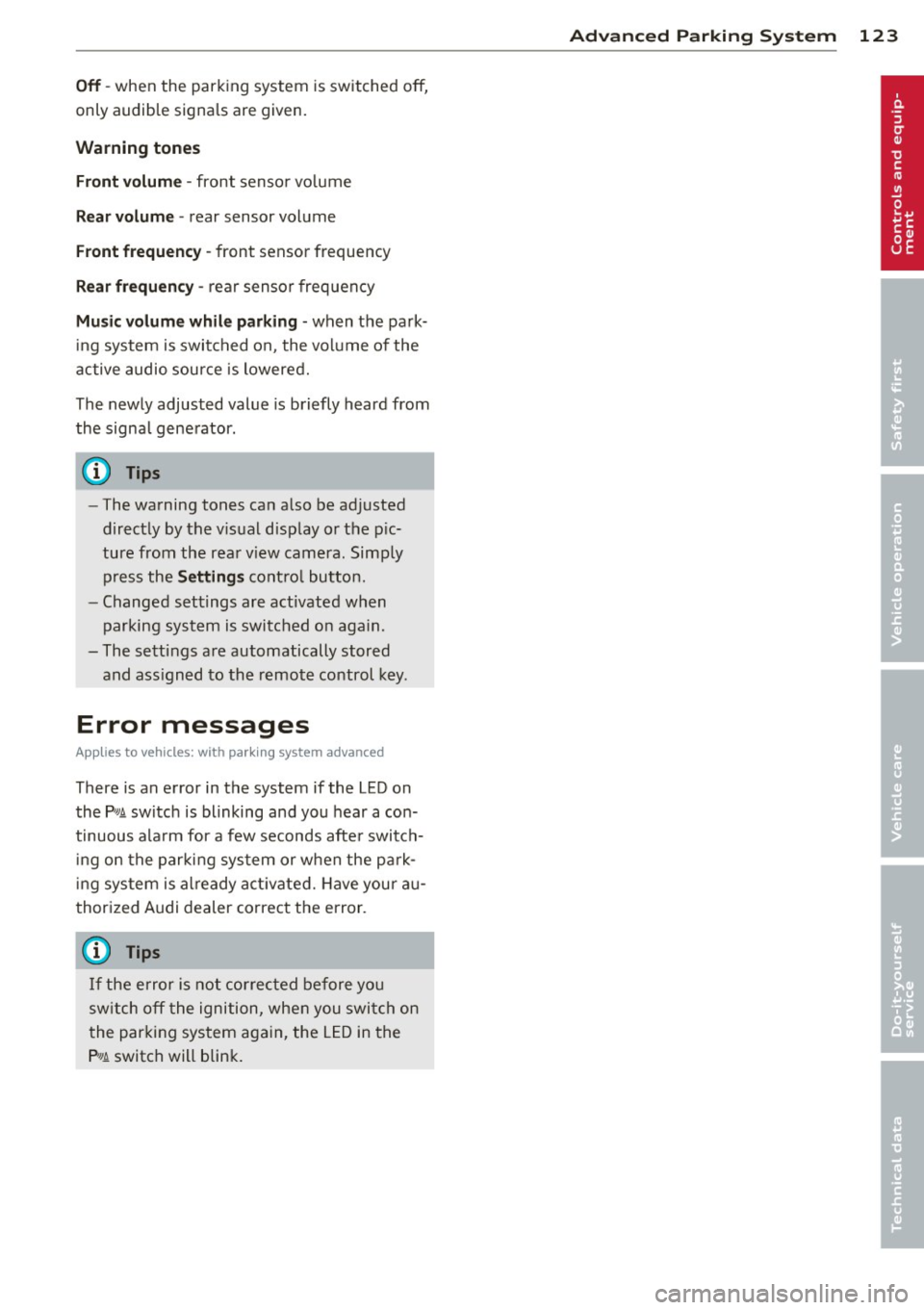
Off -when the parking system is switched off,
only audible signals are given.
Warning tones
Front volume -front sensor vo lume
Rear volume -rear sensor volume
Front frequency -front sensor frequency
Rear frequency -rear sensor frequency
Music volume while parking -when the park
ing system is switched on, the volume of the
active audio source is lowered.
The newly adjusted value is briefly heard from
the signal generator.
(D Tips
- The warning tones can also be adjusted
directly by the v isual display or the pic
ture from the rear v iew camera. Simp ly
press the
Settings control button.
- Changed settings are activated when
parking system is switched on aga in.
- The settings are automatically stored
and ass igned to the remote control key.
Error messages
App lies to vehicles: with parking system advanced
There is an error in the system if the LED on
the
P' #A switch is blinking and you hear a con
tinuous alarm for a few seconds afte r switch
ing on the parking system or when the park
ing system is a lready act ivated. Have your au
thorized Audi dealer correct the error.
(D Tips
If the error is not corrected before you
sw itch off the ignition, when you switch on
the parking system again, the LED in the
P,#A switch will blink.
Advanced Parking System 123
Page 127 of 302
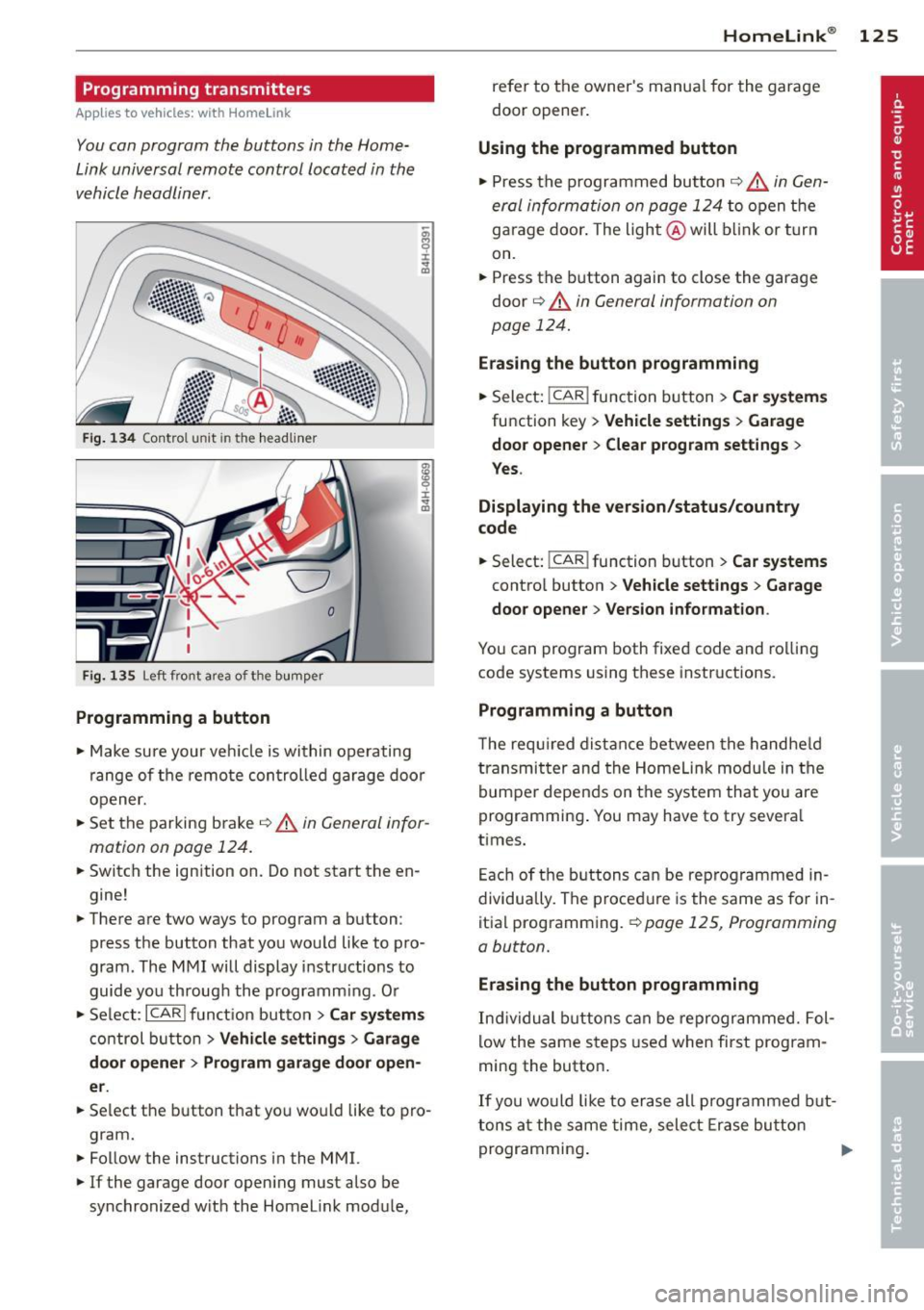
Programming transmitters
Applies to vehicles: with Horne link
You con program the buttons in the Home
Link universal remote control located in the
vehicle headliner.
F ig. 1 34 Co ntro l u ni t in th e headlin er
Fi g. 1 35 Left front a rea of t he b um per
Programming a button
• Make sure your veh icle is within operating
range of the remote controlled garage door
opener.
• Set the parking brake¢&.
in General infor
mation on page 124.
• Switch the ign ition on. Do not start the en
gine!
• There are two ways to program a button :
press the button that you wou ld like to pro
gram . The MMI will display instructions to
guide you through the programm ing . Or
• Se lect :
I CAR I funct ion but ton> Car system s
control button > Vehi cle setting s > Garage
door opener > Program gar age d oor op en
er .
• Se lect the b utton that you wo uld like to pro
gram.
• Follow the instructions in the MMI.
• If the garage door open ing must also be
synchronized w it h the Homelink module,
Homelink ® 125
refer to the owner's manua l for the garage
door opener .
Using the programmed button
• Press the p rogrammed butto n c;;> 6_ in Gen
eral information on page 124
to open the
garage door . The light @will b link or turn
on.
• Press the button again to close the garage
door
¢ &. in General information on
page 124.
Erasing the button programming
• Select: I CAR I function button > Car sy ste m s
function key > Vehicle setting s > Garage
doo r opener
> Clear p rogr am sett ings >
Y e s.
Displaying the ver sion /status /country
code
• Select: !CAR ! function button > Car systems
contro l button > V ehicle settings > Garage
door ope ner > V ersion in form ation .
You can program both fixed code and rolling
code systems using these instructions.
Programming a button
The requ ired distance between the handhe ld
transmit ter and the Homeli nk modu le in the
bumpe r depends on the system that you are
programming . You may have to try severa l
times.
Each of the buttons can be reprogrammed in
dividually. The procedure is the same as fo r in
itia l programming.
r::!:> page 125, Programming
a button.
Erasing the button programming
Ind ividual buttons can be reprogrammed. Fol
low the same steps used when first program
ming the button.
If you would like to erase all prog rammed but
t ons at the same time, sele ct Erase bu tton
programming .
Page 150 of 302
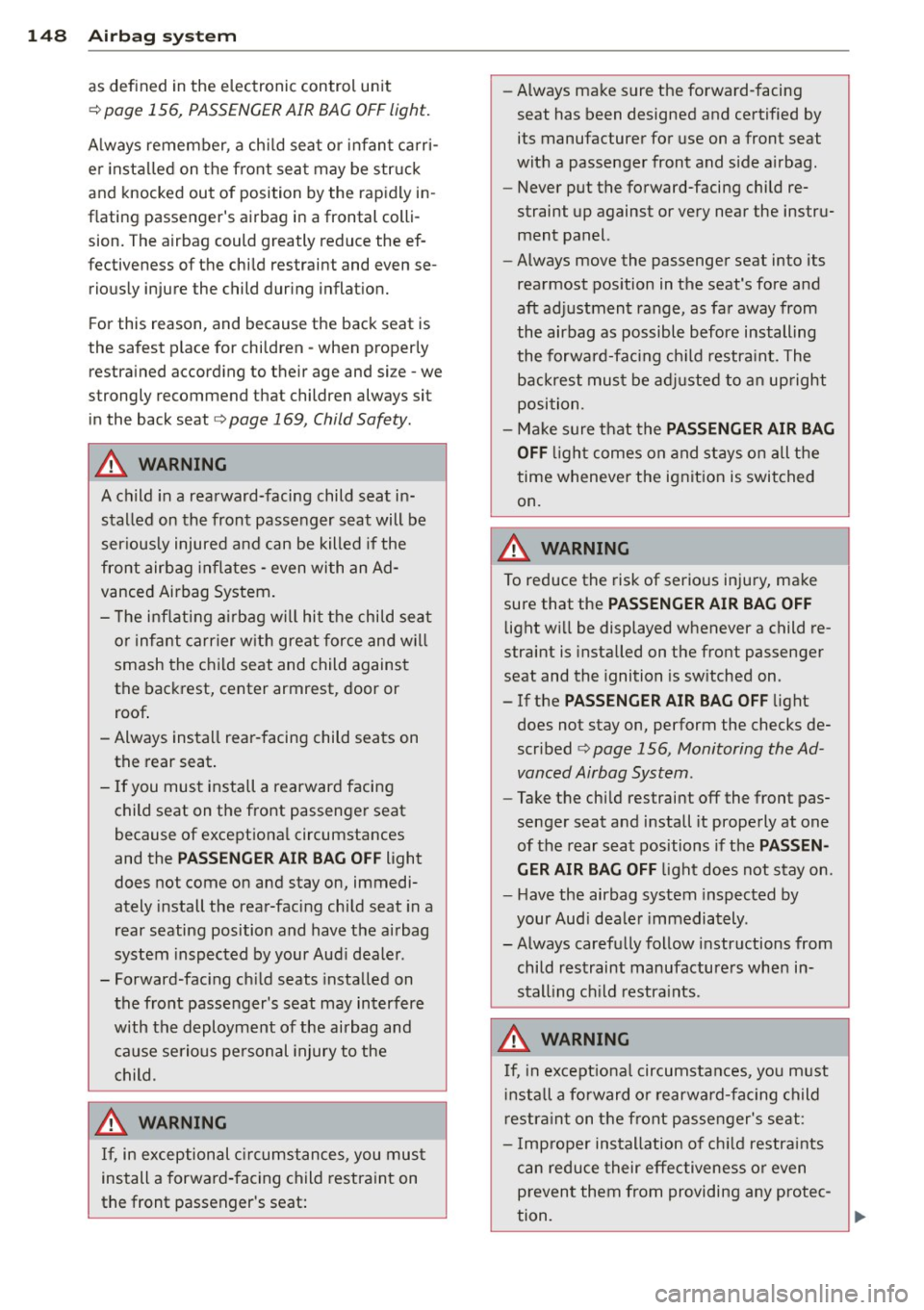
148 Airbag sys tem
as def ined in the electronic control unit
Q page 156, PASSENGER AIR BAG OFF light.
A lways remember, a ch ild sea t or infan t carr i
e r i nsta lled on the front sea t may be struck
and knocked out of position by the rapidly in
flating passenger's airbag in a frontal colli
sion. The airbag could greatly reduce the ef
fectiveness of the chi ld restraint and even se
rious ly injure the child during inflat ion.
F or this reason, and because the back seat is
the safest p lace for chi ldren -when p roperly
restra ined accord ing to their age and si ze -we
strongly recommend that children always sit
in the back seat
Q page 169, Child Safety .
A WARNING
A child in a rearward-facing child seat in
stalled on the front passenger s eat will be
ser iously injured and can be killed if the
front airbag inflates -even with an Ad
vanced Airbag System.
- The inflating a irbag will hit the child seat
or inf ant carrier w ith great force and w ill
smash the ch ild seat and child agains t
the backrest, center armrest, door or
roof .
- Always install rear -facing child sea ts on
the rear seat .
- If you mus t install a rearward facing
child seat on the f ront passenge r seat
because of except iona l circumstances
and the
PASSENGER AIR BAG OFF light
does not come on and stay on, immedi
ately i nstall the rear-facing chi ld seat in a
rear seating position and have the airbag
system inspected by your Aud i dealer .
- Forward-fac ing ch ild seats installed on
the front passenger's seat may in terfere
with the deployme nt of the airbag and
c ause se rious pe rsonal injury to the
ch ild.
A WARNING
If, in exception al c ircumstances, you mus t
install a forwa rd-facing child restra int on
the front passenger's seat: -
Always make sure the forward-facing
seat has been designed and certified by
its manufacturer for use on a front seat
with a passenger front and s ide a irbag .
- Never put the forward-facing child re
straint up against or very near the instru ment panel.
- Always move the passenger seat into its
rearmost pos ition in the seat's fore a nd
aft ad justment range, as fa r away from
the airbag as possible b efore installing
the forwa rd-fa cing ch ild restra int. The
b ackrest mus t be a djusted to a n up right
position.
- Make sure that the
PASSENGER AIR BAG
OFF
li ght comes on and st ays o n all the
time wheneve r the ignition is swi tched
on.
A WARNING -ra-----
To reduce the risk of serious injury, make
sure that the
PASSENGER AIR BAG OFF
light will be displayed whenever a child re
straint is installed on the front passenger
seat and the ignition is sw itched on.
- If the
PASSENGER AIR BAG OFF light
does not stay on, perform the checks de
scribed
Q page 156, Monitoring the Ad
vanced Airbag System .
-Take t he chi ld restraint off the front pas
senger seat and install it prope rly at one
of the rear seat positions if the
PASSEN
GER AIR BAG OFF
light does not stay on.
- Have the airbag system inspected by
your Aud i dea le r i mmediately .
- Always carefully follow instr uctions from
child restraint manufacture rs when in
stall ing c hild restra ints .
A WARNING
If, in except iona l circumsta nces, you m ust
i nstall a forward or rearwa rd-fa cing child
r estra int on the front p assenger's se at:
- I mp roper ins tallatio n of ch ild restra ints
c a n reduce their effectiveness or even
p revent them from providing any protec -
tion. .,..
Page 160 of 302
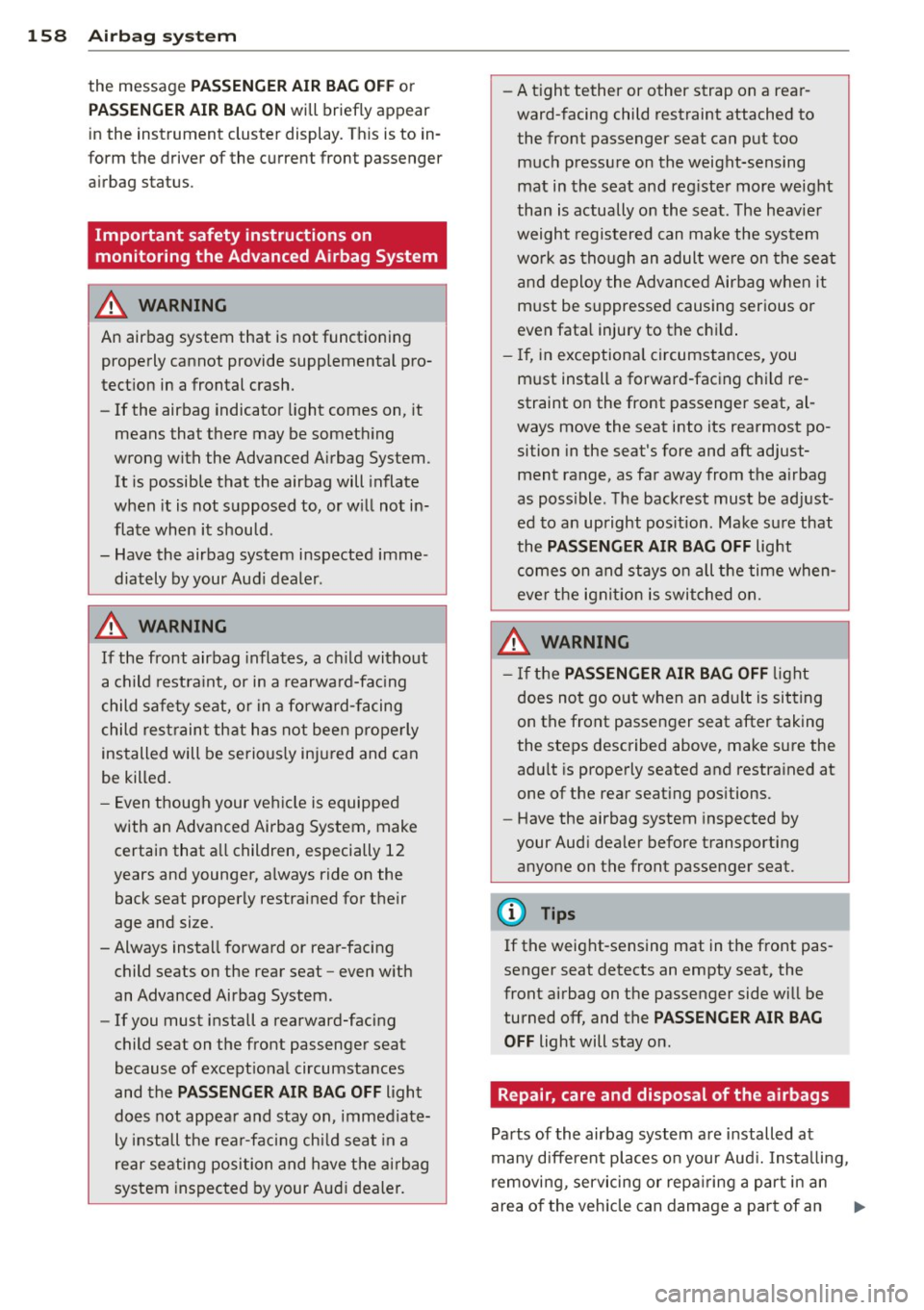
158 Airbag sys te m
the message PA SSENGER AIR BAG OFF or
PASSENGER AIR BAG ON will briefly appear
in the instrument cluster display. Th is is to in
form the driver of the current front passenger
a irbag status .
Important safety instructions on
monitoring the Advanced Airbag System
& WARNING
An airbag system that is not functioning
properly cannot provide supplemental pro
tect ion in a frontal crash.
- If the airbag indicator light comes on, it
means that there may be someth ing
wrong with the Advanced A irbag System .
It is possible that the airbag will inflate
when it is not supposed to, or w ill not in
flate when it should.
- Have the airbag system inspected imme diately by your Aud i dealer.
& WARNING
If the front airbag inflates, a ch ild without
a child restra int, or in a rearwa rd-fac ing
child safety seat, or in a forward-facing
child restrain t that h as not been properly
installed will be serious ly injured and can
be killed.
- Even though your ve hicle is equipped
with an Advanced Airbag System, make certain that a ll children, especially 12
years and younger, a lways ride on the
back seat properly restrained for t heir
age and size.
- Always insta ll forward or rear-facing
child seats on the rear seat -even w ith
an Advanced Airbag System .
- If you must install a rearward-facing
child seat on the front passenger seat
because of except iona l circumstances
and the
PASSENGER AIR BAG OFF light
does not appea r and stay on, immediate
ly install the rea r-faci ng chi ld seat in a
re ar se ating position and have the ai rbag
system inspected by your Aud i dealer.
-
- A t ight tether or other strap on a rea r
ward-facing child restraint attached to
the front passenger seat can put too muc h pressure on the weight-sensing
mat in the seat and reg iste r more weight
than is actually on the seat . The heav ie r
weight regis tered can make the system
wo rk as tho ugh an adult we re on the seat
and deploy the Advanced Airbag when it
m ust be suppressed causing serious or
even fata l injury to t he ch ild .
- If , in exceptiona l circumstances, you
m ust install a forward-facing c hild re
straint on the front passenger seat, al
ways move the seat into its rearmost po sition in the seat's fore and aft adjust
ment range, as fa r away from the a irbag
as poss ible . The backrest must be ad just
ed to an upright pos ition . Make s ure that
the
PASSENGER AIR BAG OFF light
comes on and stay s on all the time when
eve r the ignit ion is switched on.
& WARNING
-
- If the PASSENGER AIR BAG OFF light
does not go out when an a dult is sitting
on the front passenger seat after taking
the steps described above, make sure the
ad ult is prope rly seated and restra ined at
one of the rear seat ing pos itions.
- Have the airbag system inspected by
your Audi dea ler before transporting
anyone on the front passenger seat.
{D Tips
If the weight-sensing mat in the front pas
senger seat detects an empty seat, the
front airbag on the passenger side will be
turned off , and the
PASSENGER AIR BAG
OFF
light will stay on .
Repair, care and disposal of the airbags
Parts of the airbag system a re i nstalled at
many d ifferent p laces o n your Aud i. Insta lling,
removing, servicing or repa iring a p art i n a n
area o f the veh icle can damage a par t of an .,..
Page 204 of 302
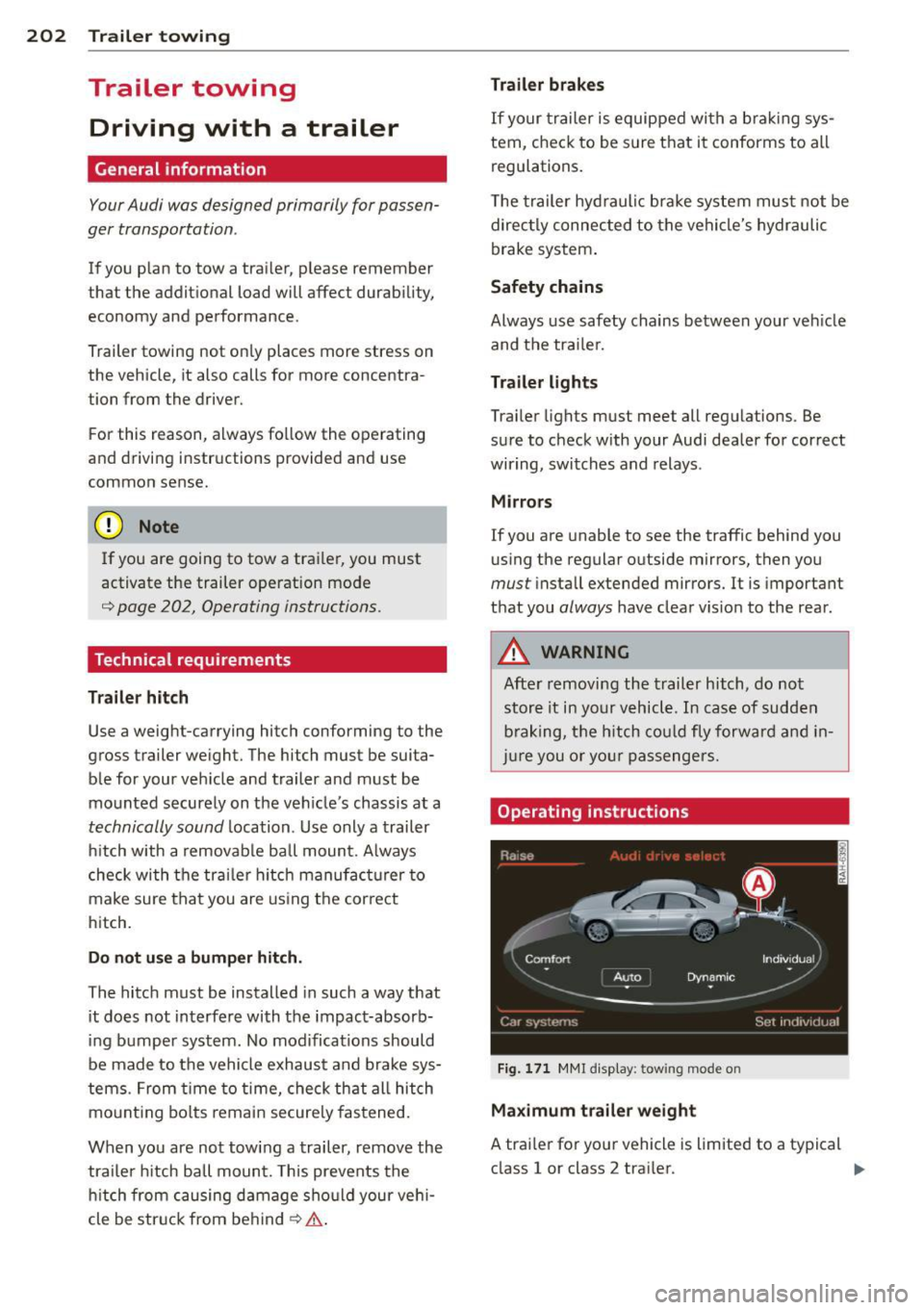
202 Trailer towing
Trailer towing
Driving with a trailer
General information
Your Audi was designed primarily for passen
ger transportation .
If you plan to tow a trai ler, please remember
that the additional load will affect durability,
economy and performance .
Trailer towing not on ly places more stress on
the vehicle, it also calls for more concentra
tion from the driver.
For this reason, always fo llow the operating
and driving instructions provided and use
common sense.
(D Note
If you are going to tow a trai ler, you must
activate the trailer operation mode
i::> page 202, Operating instructions .
Technical requirements
Trailer hitch
Use a weight-carrying hitch conforming to the
gross trailer weight. The hitch must be suita ble for your vehicle and trailer and must be
mounted securely on the veh icle's chassis at a
technically sound location. Use only a trailer
hitch with a removable ball mount. Always
check with the trailer hitch manufacturer to
make sure that you are using the correct
hitch.
Do not use a bumper hitch.
The hitch must be installed in such a way that
it does not interfere with the impact-absorb
ing bumper system. No modifications should
be made to the vehicle exhaust and brake sys
tems. From time to time, check that all hitch
mounting bolts remain securely fastened.
When you are not towing a trailer, remove the
trailer hitch ball mount. This prevents the
hitch from causing damage should your vehi
cle be struck from behind~ &.
Trailer brakes
If your trailer is equipped with a brak ing sys
tem, check to be sure that it conforms to all
regulations.
T he trailer hydraulic brake system must not be
direc tly connected to the vehicle's hydraulic
brake system .
Safety chains
Always use safety chains between your veh icle
and the tra iler.
Trailer lights
Trailer lights must meet all regulations. Be
sure to check with your Audi dealer for correct
wiring, switches and relays.
Mirrors
If you are unable to see the traffic behind you
using the regular outside mirrors, then you
must install extended mirrors. It is important
that you
always have clear v is io n to the rear .
A WARNING ,~ -
After removing the trailer hitch, do not
store it in your vehicle. In case of sudden
braking, the hitch could fly forward and in
jure you or your passengers.
Operating instructions
Fig. 171 MMI display : tow ing mode on
Maximum trailer weight
A trailer for your vehicle is limited to a typical
class 1 or class 2 trailer. .,.
Page 206 of 302
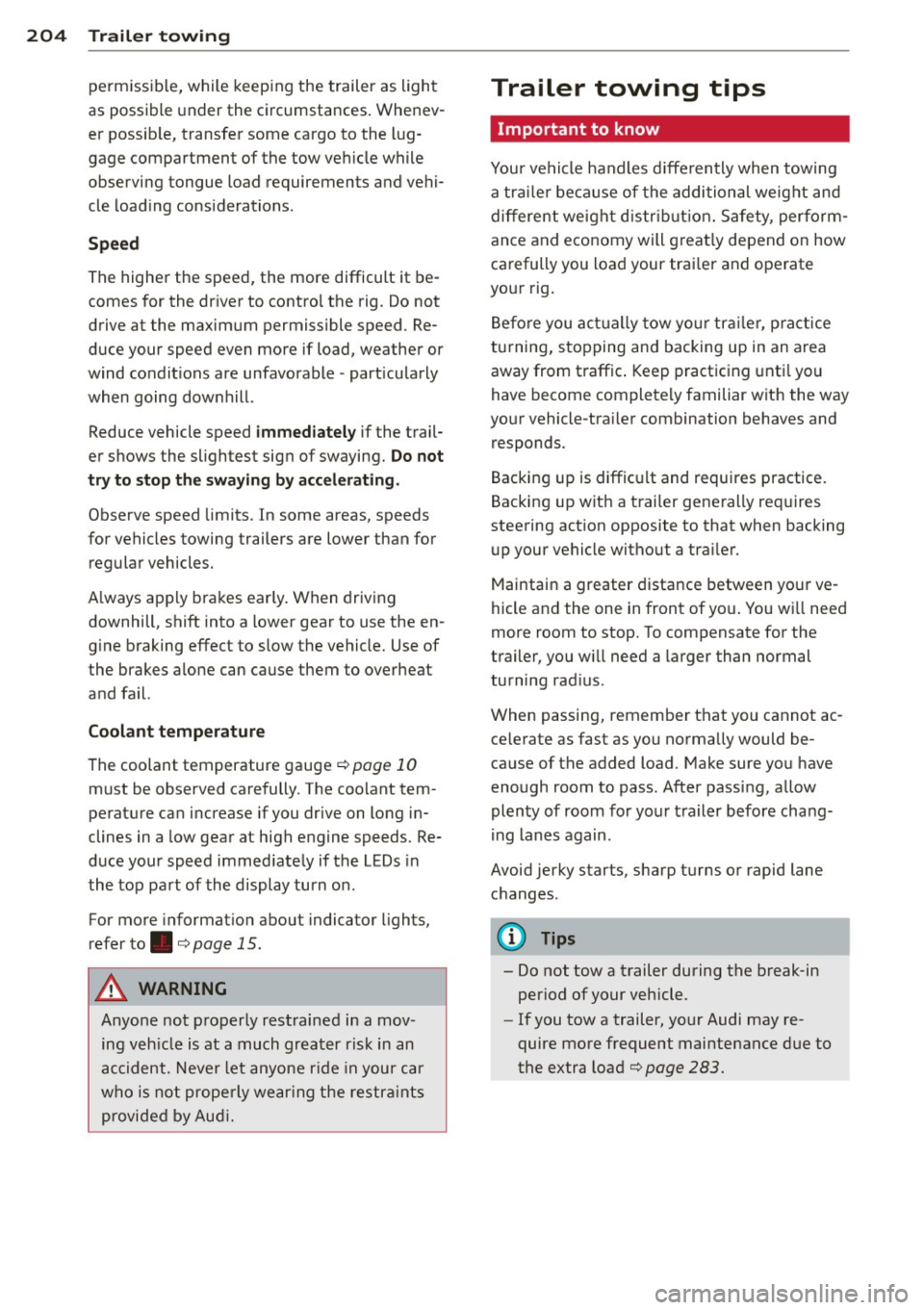
204 Trailer towing
pe rmissible, while keep ing the trailer as light
as possible under the circumstances. Whenev
er possib le, transfer some cargo to the lug
gage compartment of the tow veh icle while
observing tongue load requirements and vehi
cle load ing considerations.
Spee d
The higher the speed, the more difficult it be
comes for the dr iver to control the rig . Do not
drive at the maximum permissible speed . Re
duce your speed even more if load, weather or
wind condit ions are unfavorable -part icu larly
when going downhill.
Reduce vehicle speed
immediately if the trail
er shows the slightest sig n of swaying.
Do not
try to stop the swaying by acc eler ating .
Observe speed limits. In some areas, speeds
for vehicles towing trailers are lower than for regular vehicles.
A lways apply brakes ear ly . When driving
downhill, shift into a lower gear to use the en
g ine braking effect to slow the vehicle. Use of
the brakes alone can cause them to overheat
and fail.
Coolant t emperatu re
The coolant temperature gauge¢ page 10
must be observed carefully. The coo lant tem
perature can increase if you drive on long in
clines in a low gear at high engine speeds . Re
duce your speed immed iate ly if the LEDs in
the top pa rt of the display turn o n.
For more informat ion about indicator lights,
refer to. ¢
page 15.
A WARNING
Anyone not p roperly restrained in a mov
ing veh icle is at a much greater risk in an
accident. Never let anyone r ide in your car
who is no t prope rly wear ing the restra ints
provided by Aud i.
-
Trailer towing tips
Important to know
You r ve hicle handles d ifferently when towing
a trai le r be cause of the additional weig ht and
differen t weigh t distr ib ution. Sa fety, per fo rm
ance and economy will great ly depend on how
carefully you load your trai ler and operate
your rig.
Be fore you act ua lly tow yo ur tra iler, p ract ice
tu rning, s topping and backing up in an area
away from t raffic . Keep practicing unti l yo u
have become completely familiar wit h the way
yo ur vehicle-tra ile r combination behaves and
responds.
Backing up is diffic ult and requires practice .
Bac king up w ith a trailer gene rally req uires
stee ring action opposite to that when backing
up your vehicle without a tra iler.
Maintain a greater d istance between your ve
hicle and the one in front of you . You wi ll need
more room to stop. To compensate for the
trailer, you w ill need a larger than normal
turning rad ius .
When passing, remember that you cannot ac ce lerate as fast as you norma lly would be
cause of the added load. Make sure you have
enough room to pass. After passing, a llow
plen ty of room for your t railer before cha ng
i ng lanes again .
Avoid jerky starts, sharp turns o r rapid lane
changes .
(D Tips
- Do not tow a trailer during the break-in
period of your vehicle.
- If you tow a trailer, your Audi may re
quire more frequent maintenance due to
the extra load ¢
page 283.
Page 214 of 302
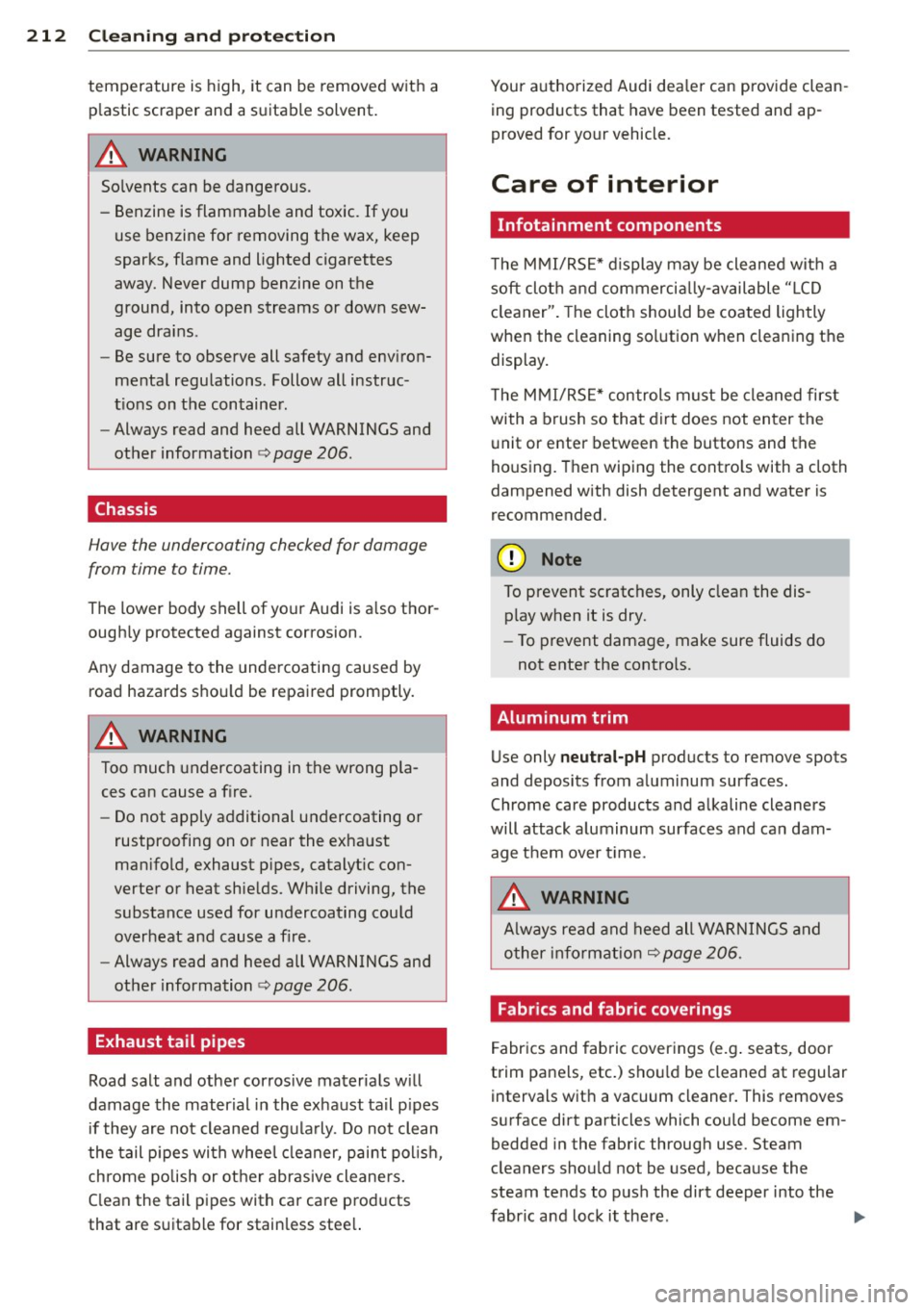
212 Cleaning and protection
tem pera ture is high, it can be removed with a
p lastic scraper and a suitable solvent.
A WARNING
So lvents can be dangerous.
- Benzine is flammable and toxic. If you
use benzine for removing the wax, keep
sparks, f lame and lighted cigarettes
away. Never dump benzine on the
ground, into ope n streams or down sew
age drains .
- Be sure to observe all safety and env iron
menta l regulations. Follow all instruc
t ions on the container.
- Always read and heed all WARNINGS and
ot her information ¢
page 206.
Chassis
Have the undercoating checked for damage
from time to time.
The lower body shell of your Audi is a lso thor
ough ly protected against corrosion.
Any damage to the under coating caused by
road hazards shou ld be repaired promptly.
A WARNING
Too much undercoating in the wrong pla
ces can cause a f ire.
- Do not apply additional undercoating or
rustproofing on o r near the exha ust
man ifold, exhaust p ipes, catalytic con
verter or heat shie lds. W hile driving, the
substance used for undercoating cou ld
over heat and cause a fire .
- Always read and heed all WARNINGS and
ot her information ¢
page 206.
Exhaust tail pipes
Road salt and other cor ros ive ma ter ials wi ll
damage th e material in the exha ust ta il p ipes
if they are no t cleaned reg ula rly. Do no t clean
the tail p ipes with whee l cleaner, p aint po lish ,
ch rome polish or ot her abrasive cleaners .
C lean the tail p ipes with car care prod ucts
that are s uita ble for stain less stee l. Your a
uthorized Audi dea ler can provide clean
ing products that have been tested and ap
proved for yo ur vehicle.
Care of interior
Infotainment components
T he M MI/RS E* display may be cleaned wit h a
soft clot h and commerci ally-available " LCD
cl eaner". The clot h should be co ated lightly
whe n the cleaning solution when clea ning t he
display.
T he M MI/RS E* con trols m ust be cleaned first
with a b rush so tha t d irt does not en ter the
u nit or enter between the buttons and the
ho using. T hen wiping the cont ro ls with a cloth
dampened with dish detergent and water is
recommended.
(D Note
To prevent scratches, only clean the dis
p lay when it is dry.
- To prevent damage, make sure fluids do
not enter the contro ls .
· Aluminum trim
U se only neutral -pH products to remove spots
and deposits from a luminum surfaces.
Chrome care products and a lkaline cleaners
will attack a luminum surfaces and can dam
age t hem over t ime.
A WARNING
A lways rea d and heed all WAR NIN GS an d
o ther in fo rmation
¢page 206 .
Fabrics and fabric coverings
Fabr ics and fab ric cover ings (e.g . seats, door
trim pa ne ls, etc.) sho uld be cleaned at regular
intervals wit h a vacuum cleaner . This removes
s ur face dirt particles which cou ld become em
bedded in the fabric throug h use. Steam
cleaners should not be used, because the
steam tends to push the dir t deeper into the
fabric a nd lock it the re . ..,_
Page 228 of 302

226 Check ing and filling
temperatures stay below freezing point for
long periods.
Detergent add it ives in the o il w il l make fresh
oil look dark after the eng ine has been run
ning for a short time . This is norma l and is not
a reason to change the oi l more often than
recommended.
Dam age or ma lf u ncti ons du e to lack of
m ainten ance
It
is essential that you change your oil at the
recommended in tervals using only engine o il
that complies with Audi oi l standard
VW 502 00. You r Limited New Vehicle War
ranty does not cover damage or malfunctions
due to fail ure to fo llow recommended mainte
nance and use requ irements as set forth in
the Audi Owner's Manual and Warranty&
Maintenance book let . Your dealer will have to
deny warranty coverage unless you present to
the dea ler proof in the form of Service or Re
pa ir Orders that all scheduled maintenance
was performed in a t imely manner.
Eng ine oil consumption
The engine in your vehicle depends on an ade
quate amount of oil to lubricate and cool all
of its moving parts.
In order to provide effective lubrication and
cool ing of internal engine components, a ll in
ternal comb ustion eng ines consume a certa in
amount of oil. O il consumption varies from
engine to engine and may change significantly
over the life of the engine. Typica lly, engines
with a specif ied break-in period (see
¢
page 197) consume more oil during the
break-in period than they consume after oil
consumption has stabilized.
Under norma l conditions, the rate of oil con
sumpt ion depends on the quality and viscosity
of the oil, the RPM (revolutions per m inute) at
which the engine is operated, the ambient
temperature and road condit ions . Further fac
tors are the amount of oil d ilution from water
condensat ion or fuel residue and the ox ida
tion level of the oi l. As any engine is subject to wear as mi
leage builds up, the oil consump
tion may increase over time until replacement
of worn components may become necessary.
With a ll these variab les coming into play, no
standard rate of oil consumption can be es
tablished or specified. There is no alternative
to regu lar and frequent check ing of the o il lev
el, see
Note .
If
the yellow engine oil leve l warning symbo l
in the instrument cluster
m lights up, yo u
shou ld check the oil leve l as soon as possib le
¢
page 22 7. Top off the oil at your earliest
convenience ¢
page 22 7.
A WARNING '"---
Before you check anything in the engine
compartment, always read and heed all
WARNINGS¢
A in Working in the engine
comportment on page 222.
(D Note
Driving w ith an insufficient o il level is like
ly to cause severe damage to the engine .
(D Tips
-The oil pressu re warn ing display. is
not an indicator of the oil le vel. Do not
r el y on it . In ste ad, ch eck the oil lev el in
y our engin e at regular inter vals , pref
erably ea ch time you r efu el, and alway s
before going on a long trip .
-If you have t he impression yo ur engine
cons umes ex cessive amoun ts of o il, we
recommend that you consu lt your Aud i
dea ler to have the cause of your concern
properly diagnosed. Keep in mind that
the accurate meas urement of oi l con
sumption requ ires great care and may
take some t ime. Your Audi dea ler has in
structions about how to measure oil con
sumption accurately.
-
Page 229 of 302

Checking the engine oil level
Fig . 178 D is p lay: o il level indica tor
Park your vehicle on a level surface.
• Shut the engine off when i t is wa rm.
• Swi tch on ly the ignition back on .
• Wait approximately two minutes .
• Se lect :
I CAR I funct ion button > C ar sys tem s
cont rol button > Se rvicing & c heck s > Oil
le ve l.
• Check the oil level in the display¢ fig. 178 .
Add engine oil if the bar of the oil level indi
cator is near "min " ¢
page 22 7.
Depending on the way the veh icle is driven
and the operating conditions, oil consumpt ion
can be up to 1/2 quart per 600 m iles (0 .S liter
per 1 ,000 km) . Consumption may be h igher
within the first 3,000 miles (S,000 km) .
@ Tips
The oil level indicator in the MMI Display is
only an informat ion d isp lay . If the oil leve l
is low, a minimum o il warning appears in
t he ins trumen t cluste r. Add oi l
¢
page 22 7 . If the hood h as been opened,
the current oil level is shown in the instru
ment cluster the next time the ignition is
sw itched on.
Checkin g and fillin g 22 7
Adding engine oil 'i=:1:
Fig. 179 Eng in e compa rtm en t: co ve r on the engine oi l
filler n eck
Before you check anything in the eng ine com
partment ,
alw ays re ad and he ed all WARN
INGS
c:> &, in Working in the engine compart
ment on page 222 .
• Unscrew the cap~ to the eng .i ne o il filling
hole
c:> fig . 179.
• Carefully top off with the appropriate oil in
0.S liter doses .
• Check the oil level again after two minutes
¢ page 22 7.
• Top off the oil aga in, if necessary .
• Screw the cap back on the filling hole .
A WARNING
-Wh ile topping off, the oil must not come
in contact w ith hot engine parts -fi re
hazard!
- The oi l filler cap must be p roperly se
cured to prevent oil from being sprayed
on the hot engine and exhaust system
when the engine is runni ng -fire ha zard!
- I f your s kin has come in contact with the
engine o il, you must subse quently
cleanse it thoroughly.
(D Note
- Check the oil level using the MMI. If the
message
Please reduce oil level appe ars,
c ontact yo ur a uth ori zed Aud i dea ler o r
ot her qualified workshop to have excess
oil extracted if necessary.
- Audi d oes not re commend the u se of oil
additi ves. The y m ay dama ge the engine
1111-