AUDI TT COUPE 2009 Owners Manual
Manufacturer: AUDI, Model Year: 2009, Model line: TT COUPE, Model: AUDI TT COUPE 2009Pages: 316, PDF Size: 71.16 MB
Page 101 of 316
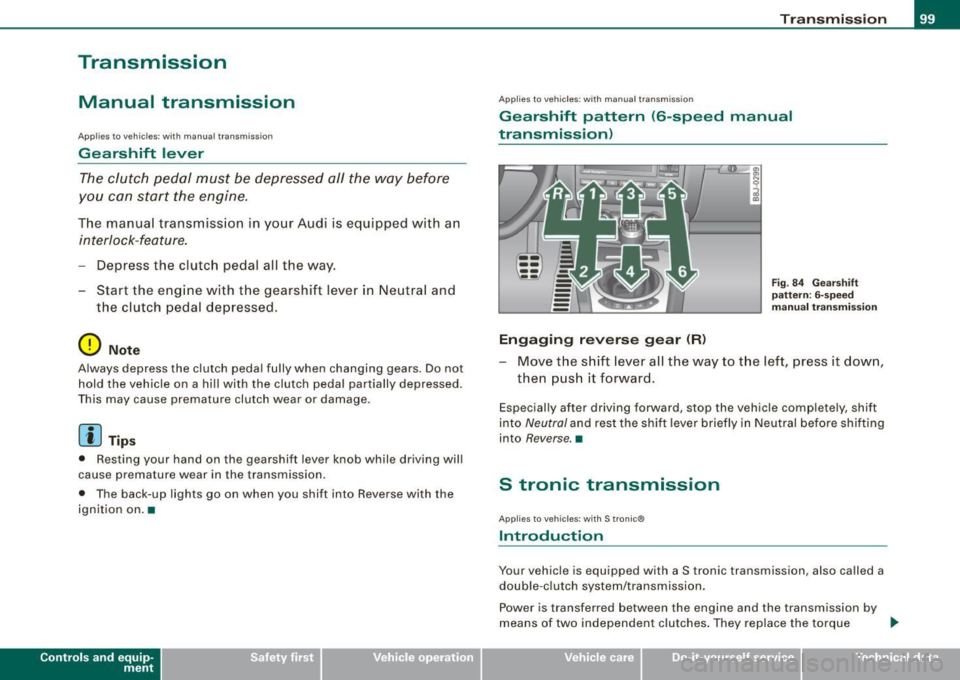
Transmission
Manual transmission
Applies to vehicles: with manual transmission
Gearshift lever
The clutch pedal must be depressed all the way before
you can start the engine .
The manual transmission in your Audi is equipped with a n
interlock-feature.
-Depress the clutch pedal all the way.
- Start the eng ine with t he gearshift
lever i n Neutra l and
the clutch pedal depressed .
0 Note
Always depress the clutch pedal fully when changing gears. Do not
hold the vehicle on a hi ll with the c lutch pedal partially depressed .
This may cause premature clutch wear or damage .
[ i J Tip s
• Resting your hand on the gearshift lever knob while driving will
cause premature wear in the transmission .
• T he back -up lights go on when you shift into Reverse with the
ignition on .•
Con tro ls and eq uip
ment
Tran smi ssion
App lies to vehicles: with manual transm ission
Gearshift patt ern (6-speed manual
transmission )
Engaging reverse gear (R)
Fi g. 84 Gear shift
patt ern : 6-s peed
manual tr an sm iss ion
Move the shift lever all the way to t he left, press it dow n,
then pus h it forward .
Especially after driving forward, stop the vehic le completely, shift
into
Neutral and rest the shift lever briefly in Neutral before shifting
into
Reverse. •
S tronic transmission
Applies to vehic les: w ith S tronic®
Introduction
Your vehicle is equipped with a S tronic transmission, also called a
double -c lu tch system/transmission .
Power is transferred between the engine and the transmission by
means of two independent clutches. They replace the torque
tJ,,,
Vehicle care I I irechnical data
Page 102 of 316
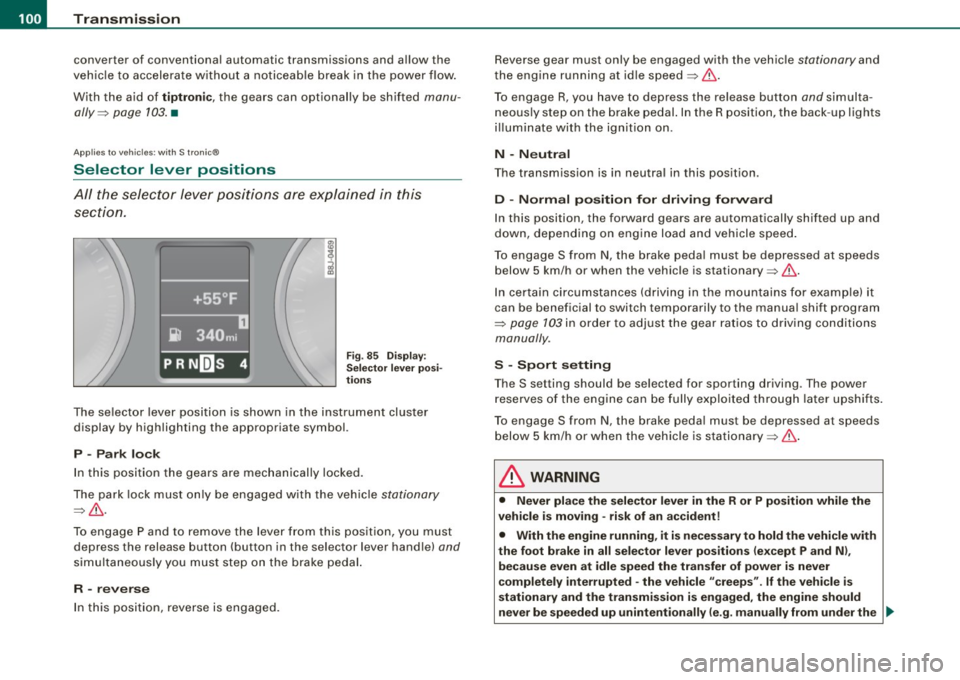
_L_T ..:..:r.::a :.: n~ s:.:.m .:.:.:. i.:::s :.::S :.:i.::O :.:n..:.... _____________________________________________________ _
converter of conventional automatic transmissions and allow the
vehicle to accelerate without a noticeable break in the power flow.
With the aid of
tiptronic, the gears can optionally be shifted manu
ally => page 103. •
Applies to vehicles: wit h S tronic®
Selector lever positions
All the selector lever positions are explained in this
section.
Fig. 85 Display:
Selector lever posi
tions
The selector lever position is shown in the instrument cluster
display by highlighting the appropriate symbol.
P -Park lock
In this position the gears are mechanically locked.
The park lock must only be engaged with the vehicle
stationary
=>& .
To engage P and to remove the lever from this position, you must
depress the release button (button in the selector lever handle)
and
simultaneously you must step on the brake pedal.
R -reverse
In this position, reverse is engaged. Reverse gear must only be engaged with the vehicle
stationary and
the engine running at idle speed=>& .
To engage R, you have to depress the release button
and simulta
neously step on the brake pedal. In the R position, the back -up lights
illuminate with the ignition on.
N -Neutral
The transmission is in neutral in this position .
D -Normal position for driving forward
In this position, the forward gears are automatically shifted up and
down, depending on engine load and vehicle speed.
To engage S from N, the brake pedal must be depressed at speeds
below 5 km/h or when the vehicle is stationary=>& .
In certain circumstances (driving in the mountains for example) it
can be beneficial to switch temporarily to the manual shift program
=>
page 103 in order to adjust the gear ratios to driving conditions
manually .
S -Sport setting
Th e S setting should be selected for sporting driving . The power
reserves of the engine can be fully exploited through later upshifts.
To engage S from N, the brake pedal must be depressed at speeds
below 5 km/h or when the vehicle is stationary =>& .
& WARNING
• Never place the selector lever in the R or P position while the
vehicle is moving -risk of an accident!
• With the engine running, it is necessary to hold the vehicle with
the foot brake in all selector lever positions (except P and Nl,
because even at idle speed the transfer of power is never
completely interrupted -the vehicle "creeps".
If the vehicle is
stationary and the transmission is engaged, the engine should
never be speeded up unintentionally (e.g. manually from under the _.,
Page 103 of 316
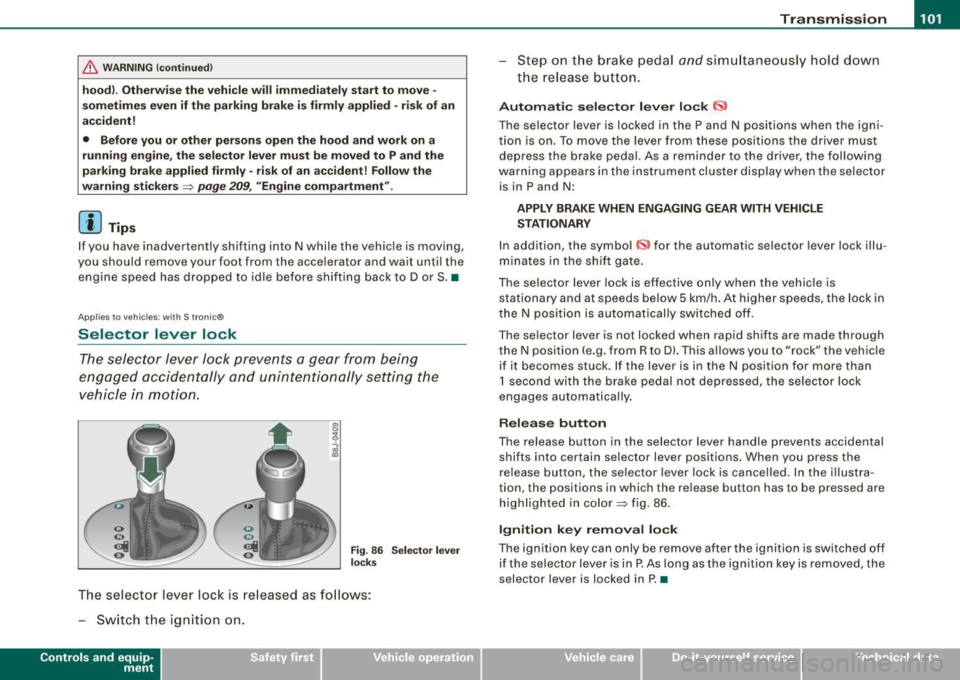
_______________________________________________________ T_ r _a_ n_s_ m __ is_ s_ io_ n _ __. _
& WA RN ING !continue d)
hood). Other wise the vehi cle will immediately start to move -
s ometime s even if the p arking brake is firmly applied -ris k of an
a ccident !
• Before you or other per sons open the hood and work on a
running e ngine , the sel ector le ver must be moved to P and the
parking brake applied firmly -ris k of an a cc iden t! Follow the
wa rning sti ck ers
~ pag e 209, "Engine compa rt me nt".
[ i ] Tips
If you have inadvertently shifting into N while the vehic le is moving ,
you shou ld remove y our foo t from the acce lerator and wait unti l the
engine speed has dropped to idle before shifting back to Dor S . •
Ap plies to ve hicles : with S tro ni c®
Selector lever lock
The selector lever lock prevents a gear from being
engaged accidentally and unin tentionally setting the
vehicle in motion.
F ig . 8 6 Sel ector l ever
l oc ks
The selector lever lock is released as fo llows:
- Switch the ign ition on .
Contro ls and eq uip
ment
St ep on t he br ake pedal and simu ltan eously hold down
the rel ease button.
Autom ati c sele ctor le ver lo ck 6ll
The selector lever is locked in the P and N positions when the igni
tion is on. To move the lever fr om these pos itions the driver mus t
depress the brake pedal. As a reminder to the driver, the fol lowing
warning appears in the ins trument cluster display when the selector
is in P and N:
APPLY BRAKE WHEN ENGAGING GEAR WITH VEHICLE
S TATIONAR Y
In addition, the symbol «s> for the automatic selector lever lock i llu
minates in the shif t gate .
The selector lever lock is effective only when the vehic le is
stationary and at speeds below 5 km/h . At higher speeds, the lock in
the N position is automatically sw itched o ff .
The selector lever is not locked when rapid shifts are made through
the N posi tion (e .g. from R to DI. This allows you to "rock" the vehicle
if it becomes stuck . If the lever is in the N position for more than
1 second with the brake pedal not depressed, the selector lock
engages automatically.
Release button
The release button in the selector lever handle prevents accidental shifts into certain selector lever positions . When you press the
re lease button, the selector lever lock is cancelled. In the i llustra
tion , the positions in which the release button has to be pressed are
h ighlighted in co lor~ fig. 86 .
Ignition key removal lock
The ignition key can only be remove after the ignition is switched off
if the selector lever is in P . As long as the ignition key is removed, the
selector lever is locked in P. •
Vehicle care I I irechnical data
Page 104 of 316
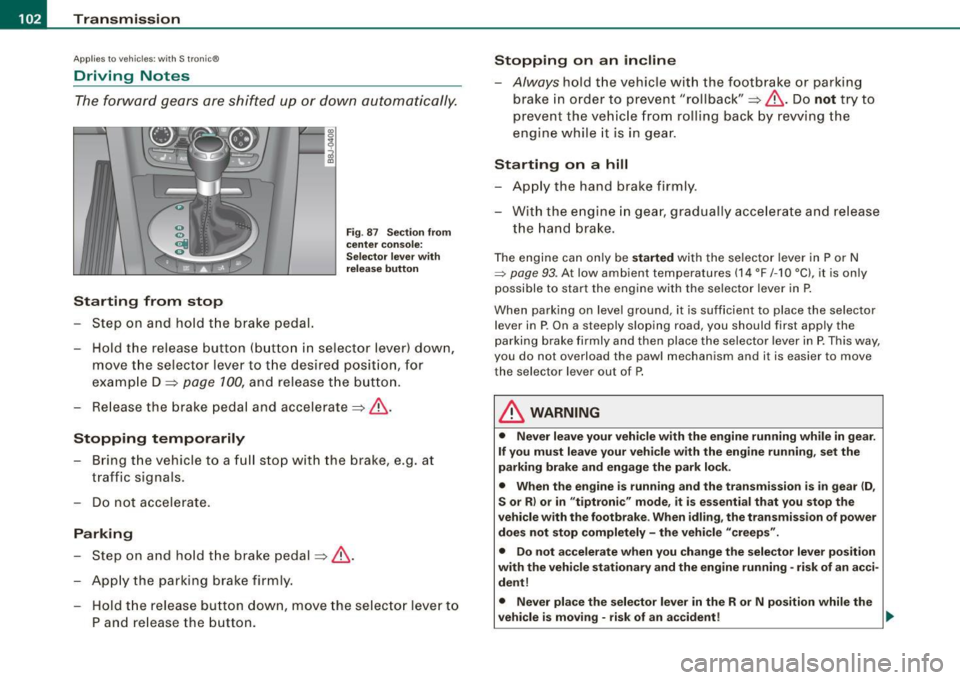
• ..__T_ ra_ n_s_ m_ i_ s _s_ i_ o _ n ___________________________________________________ _
Applies t o vehi cles: with S tr oni c®
Driving Notes
The forward gears are shifted up or down automatically.
Starting from stop
-Step on and hold the brake pedal.
Fig. 87 Section from
center console:
Selector lever with
release button
- Hold the release button (button in selector lever) down,
move the selector lever to the desired position, for
example D =:>
page 100, and release the button.
- Release the brake pedal and accelerate =:>& .
Stopping temporarily
Bring the vehicle to a full stop with the brake, e.g. at
traffic signals.
Do not accelerate.
Parking
-Step on and hold the brake pedal =:> & .
Apply the parking brake firmly.
- Hold the release button down, move the selector lever to
P and release the button.
Stopping on an incline
-Always hold the vehicle with the footbrake or parking
brake in order to prevent "rollback"=:>& . Do
not try to
prevent the vehicle from rolling back by rewing the
engine while it is in gear.
Starting on a hill
- Apply the hand brake firmly.
- With the engine in gear, gradually accelerate and release
the hand brake.
The engine can only be started with the selector lever in P or N
=> page 93. At low ambient temperatures (14 °F /-1 O °C), it is only
possible to start the engine with the selector lever in P.
When parking on level ground, it is sufficient to place the selector
lever in P. On a steeply sloping road , you should first apply the
parking brake firmly and then place the selector lever in P. This way,
you do not overload the pawl mechanism and it is easier to move
the selector lever out of P.
& WARNING
• Never leave your vehicle with the engine running while in gear.
If you must leave your vehicle with the engine running, set the
parking brake and engage the park lock.
• When the engine is running and the transmission is in gear (D,
S or R) or in "tiptronic" mode, it is essential that you stop the
vehicle with the footbrake. When idling, the transmission of power
does not stop completely -the vehicle "creeps".
• Do not accelerate when you change the selector lever position
with the vehicle stationary and the engine running -risk of an acci
dent!
• Never place the selector lever in the R or N position while the
vehicle is moving -risk of an accident!
~
Page 105 of 316
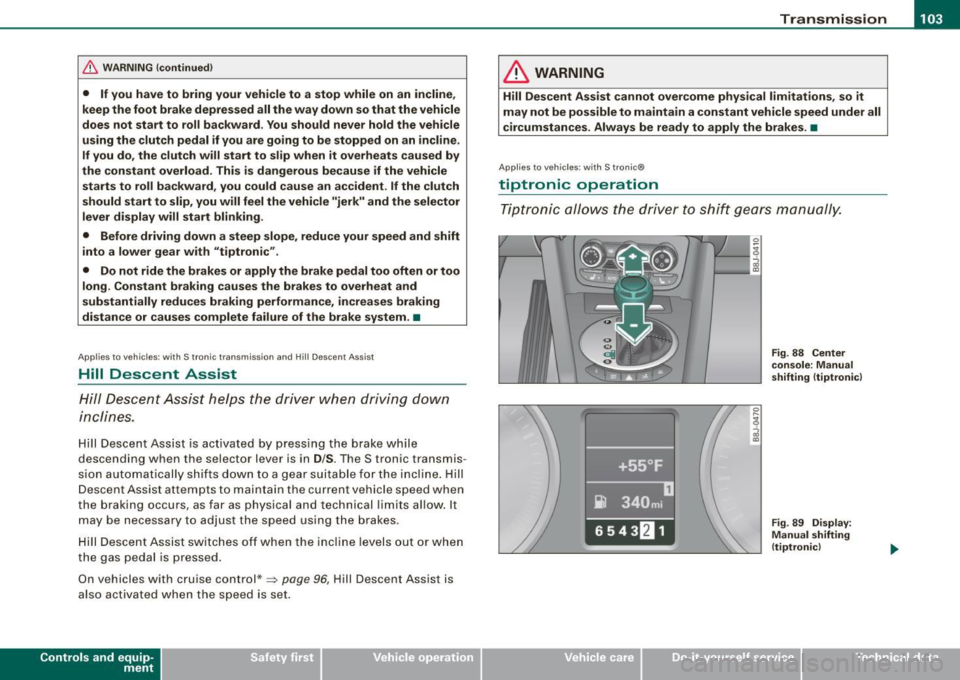
_______________________________________________________ T_ r _a_ n_s_ m __ is_s_ io_ n_--JIIIII
& W ARNING !continued )
• If you have to bring your vehi cle to a stop while on an incline ,
keep the foot bra ke depressed all the way down so that the vehicle
does not start to roll backward . You should never hold the vehicle
using the clutch pedal if you are going to be stopped on an incline.
If you do, the clutch will start to slip when it overheats caused by
the constant overload. This is dangerous because if the vehicle starts to roll backward , you could cause an accident. If the clutch
should start to slip , you will feel the vehicle "jerk" and the selector
lever display will start blinking .
• Before driving down a steep slope , reduce your speed and shift
into a lower gear w ith utiptroni c".
• Do not ride the brakes or apply the brake pedal too often or too
long . Constant braking causes the brakes to overheat and
substantially reduces braking performance , increases braking
distance or causes complete failure of the brake system . •
Appl ies to vehicles: with S tronic transmission and Hill Descent Assist
Hill Descent Assist
Hill Des cent A ssist help s the driv er w hen d riving d own
i n clin es.
Hill Desc ent Ass ist is activated by pressin g the brake wh ile
descending when the selector lever is in
D/S . The S tronic transmis
sio n autom aticall y shi fts d ow n to a gear su ita ble for th e incl ine. H ill
D escent Assist attempts to maintain the current vehicle speed when
th e bra king occurs, as far as physi cal a nd tec hnic al lim its a llow. It
may be necessary to adjust the speed usin g the brakes.
H ill Desce nt As sis t switches off when the inc line level s out or when
the gas pedal is pressed.
O n vehicles with cruise control*=> page 96, Hill Descent Assist is
a lso a ctivat ed when the sp eed is s et.
Con tro ls and eq uip
ment
& WARNING
Hill Descent Assist cannot overcome physical limitations , so it
may not be possible to maintain a constant vehicle speed under all
circumstances . Always be ready to apply the brakes . •
App lies to vehicles: with S t ronic®
tiptronic operation
T ip tron ic allo ws t he drive r to shi ft ge ars manu ally.
Vehicle care I I
Fig . 88 Center
c on sole : Manua l
shifting (t iptronic )
Fig. 89 Disp lay:
Manual shifting
(tiptronic )
irechnical data
Page 106 of 316
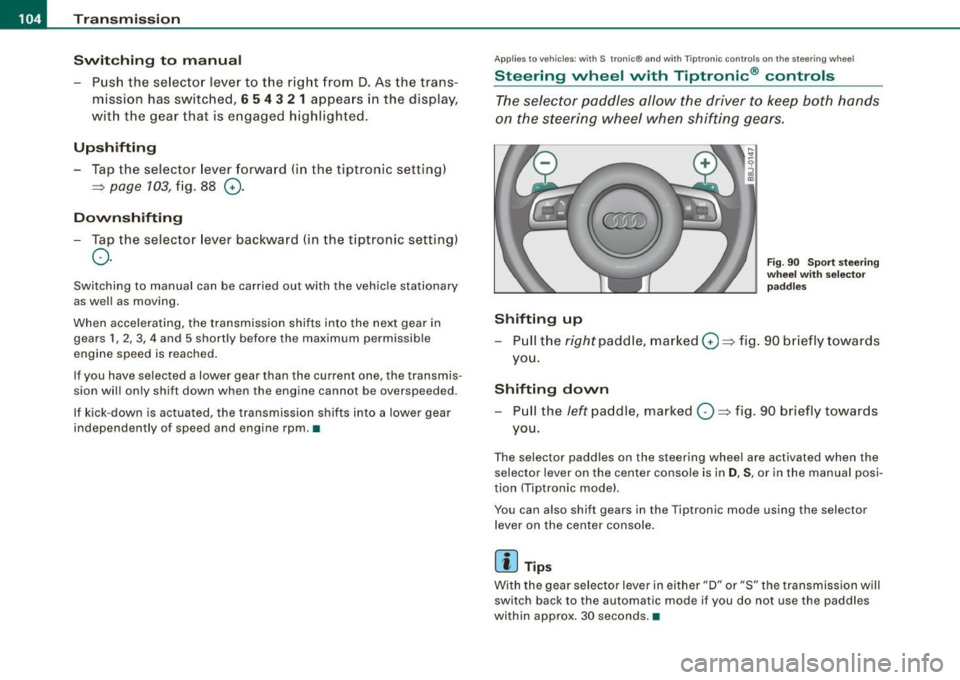
• ..__T_ ra_ n_s_ m_ i_ s _s_ i_ o _n ___________________________________________________ _
Switching to manual
-Push the selector lever to the right from D. As the trans
mission has switched,
6 5 4 3 2 1 appears in the display,
with the gear that is engaged highlighted.
Upshifting
Tap the selector lever forward (in the tiptronic setting)
=> page 103, fig. 88 G).
Downshifting
- Tap the selector lever backward (in the tiptronic setting)
o.
Switching to manual can be carried out with the vehic le stationary
as well as moving .
When accelerating, the transmission shifts into the next gear in gears 1 , 2, 3, 4 and 5 shortly before the maximum permissible
engine speed is reached.
If you have selected a lower gear than the current one , the transmis
sion will only shift down when the engine cannot be overspeeded.
If kick -down is actuated, the transmission shifts into a lower gear
independently of speed and engine rpm .•
Ap plies to vehicles: w ith S tronic ® and wi th Tipt ro nic co ntrols o n the st eer in g w hee l
Steering wheel with Tiptronic ® controls
The selector paddles allow the driver to keep both hands
on the steering wheel when shifting gears.
Shifting up
Fig. 90 Sport steering
wheel with selec tor
paddles
- Pull the right paddle, marked 0=> fig. 90 briefly towards
you.
Shifting down
- Pull the left paddle, marked O => fig. 90 briefly towards
you.
The selector padd les on the steering wheel are activated when the
selector lever on the center console is in
D, S, or in the manual posi
tion (Tiptronic mode) .
You can also shift g ears in the Tiptronic mode using the selector
lever on the center console.
[ i ] Tips
With the gear selector lever in ei ther "D" or "S" the transmission will
switch back to the automa tic mode if you do not use the paddles
within approx . 30 seconds. •
Page 107 of 316
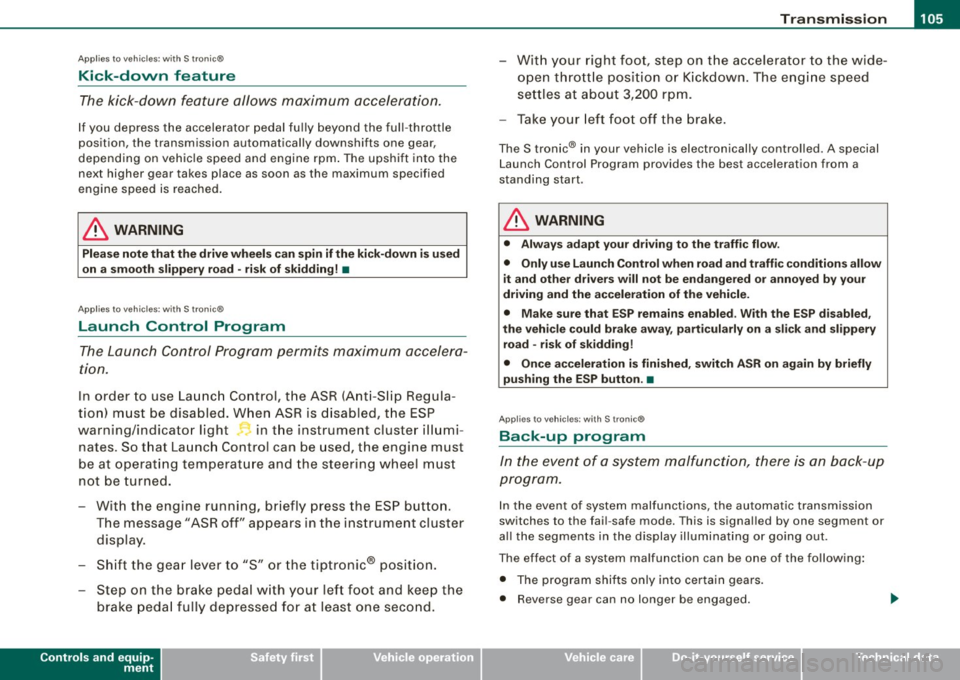
____________________________________________________ T_ r_a _n _ s_ m __ is_s_ i _o _ n __ llll
Ap plies to vehicles : wit h S tro ni c®
Kick -dovvn feature
The kick-down feature allows maximum acceleration.
If you depress the accelerator pedal fully beyond the full-throttle
position, the transmission automatically downshifts one gear,
depending on vehicle speed and engine rpm. The upshift into the
next higher gear takes place as soon as the maximum specified
engine speed is reached.
& WARNING
Please note that the drive wheels can spin if the kick-down is used
on a smooth slippery road -risk of skidding! •
Applies to vehicles : withs t ro ni c®
Launch Control Program
The Launch Control Program permits maximum accelera
tion .
In order to use Launch Control, the ASR (Anti-Slip Regula
tion) must be disabled. When ASR is disabled, the ESP
warning/indicator light 9 in the instrument cluster illumi
nates . So that Launch Control can be used, the engine must
be at operating temperature and the steering wheel must
not be turned .
- With the engine running, briefly press the ESP button.
The message "ASR off" appears in the instrument cluster
d isplay.
- Shift the gear lever to "S" or the tiptronic® position.
- Step on the brake pedal with your left foot and keep the
brake pedal fully depressed for at least one second.
Controls and equip
ment
- With your right foot, step on the accelerator to the wide
open throttle position or Kickdown. The engine speed
settles at about 3,200 rpm.
- Take your left foot off the brake.
The S tronic® in your vehicle is electronically controlled. A special
Launch Control Program provides the best acceleration from a
standing start .
& WARNING
• Always adapt your driving to the traffic flow.
• Only use Launch Control when road and traffic conditions allow
it and other drivers will not be endangered or annoyed by your
driving and the acceleration of the vehicle.
• Make sure that ESP remains enabled. With the ESP disabled,
the vehicle could brake away, particularly on a slick and slippery road -risk of skidding!
• Once acceleration is finished, switch ASR on again by briefly
pushing the ESP button. •
Applies to vehicles: with S tronic®
Back-up program
In the event of a system malfunction, there is an back-up
program.
In the event of system malfunctions, the automatic transmission
switches to the fail- safe mode. This is signalled by one segment or
all the segments in the display illuminating or going out .
Th e effect of a system malfunction can be one of the following:
• The program shifts only into certain gears.
• Reverse gear can no longer be engaged.
I • •
Page 108 of 316
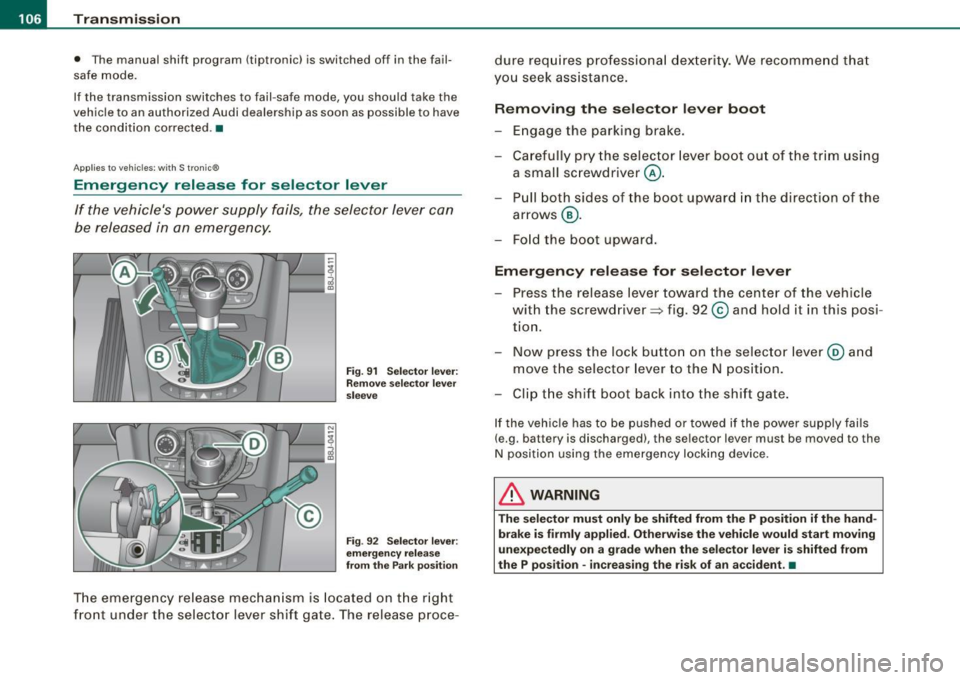
• ..__T_ ra_ n_s_ m_ i_ s _s_ i_ o _n ___________________________________________________ _
• The manual shift program (tiptronic) is switched off in the fail
safe mode.
If the transmission switches to fail-safe mode, you should take the
vehicle to an authorized Audi dealership as soon as possible to have
the condition corrected .•
A pp lies to vehi cles: wit h S tronic ®
Emergency release for selector lever
If the vehicle's power supply fails, the selector lever can
be released in an emergency.
rr- ~v r::.~=::::::= ::;~~,:,:J ::: __ -tg
i
Fig. 91 Selector lever:
Remove selector lever
sleeve
Fig . 92 Selector lever:
emergency release
from the Park position
The emergency release mechanism is located on the right
front under the selector lever shift gate. The release proce- dure
requires professional dexterity. We recommend that
you seek assistance.
Removing the selector lever boot
-Engage the parking brake.
- Carefully pry the selector lever boot out of the trim using
a small screwdriver @.
- Pull both sides of the boot upward in the direction of the
arrows @.
- Fold the boot upward.
Emergency release for selector lever
-Press the release lever toward the center of the vehicle
with the screwdriver ~ fig. 92
© and hold it in this posi
tion.
- Now press the lock button on the selector lever@ and
move the selector lever to the N position.
- Clip the shift boot back into the shift gate.
If the vehicle has to be pushed or towed if the power supply fails
(e.g . battery is discharged), the selector lever mus t be moved to the
N position using the emergency locking device.
& WARNING
The selector must only be shifted from the P position if the hand
brake is firmly applied. Otherwise the vehicle would start moving
unexpectedly on a grade when the selector lever is shifted from
the P position -increasing the risk of an accident. •
Page 109 of 316
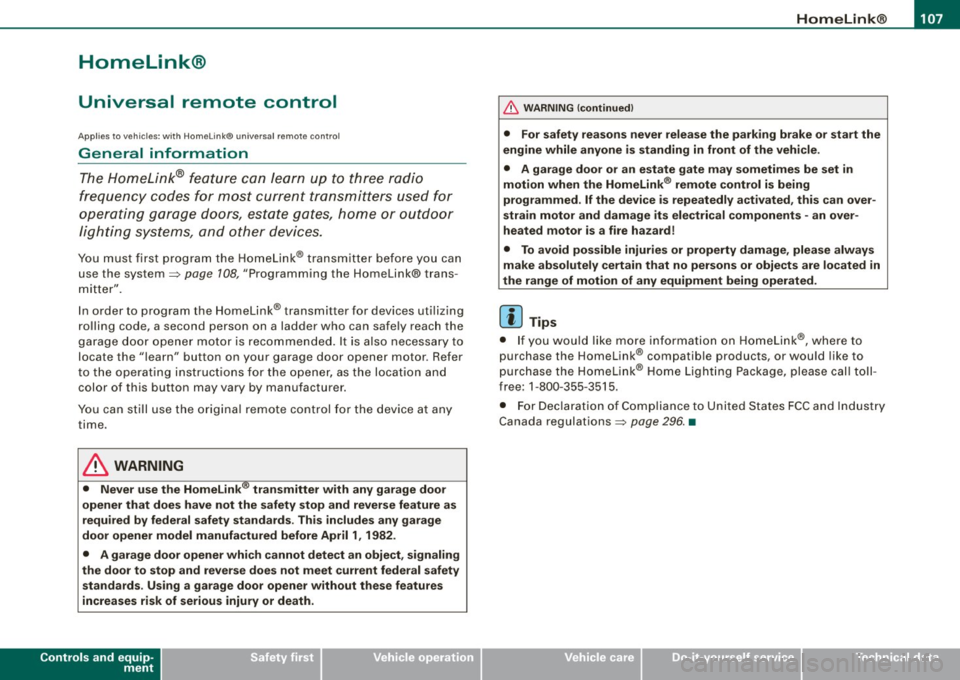
___________________________________________________ H_ o_m_ e_ L_ i_ n _ k_ ® __ ,n
Homelink®
Universal remote control
A pplies to vehi cles: w ith Home link® unive rsa l re mo te cont ro l
General information
The Homelink® fea ture c an learn up to three radio
frequency codes for m ost current transmitters used for
operating garage doors, estate gates, home or outdoor
lighting systems, and other devices.
You must first pr ogram the Homelink® transmitter before you can
use the system=> page 108, "Programming the Homelink® trans
mitter".
In order to program the Homelink® transmitter for devices uti lizing
rolling code, a second person on a ladder who can safe ly reach the
garage door opener motor is recommended. It is also necessary to
locate the "learn" button on your garage door opener motor . Refer
t o the operating instructions for the opener, as the location a nd
color of this but ton may vary by manufacturer.
You can still use the origina l remote control for the device at any
time.
& WARNING
• Never use the Homelink"" transmitte r with any garage door
opener that does have not the safety stop and rever se feature as
required by federal safety standards . This includes any garage
door opener model manufactured before April 1 , 1982 .
• A garage door opener whi ch cannot detect an obje ct, signaling
the door to stop and rever se does not meet current federal safety
standard s. U sing a ga rage door opener without these features
increases risk of serious injury or death .
Controls and equip
ment
& W ARNIN G (continu ed )
• For safety re asons never relea se the p ark ing brake or st art the
engine while anyone i s standing in front of the vehi cle .
• A garage door or an estate gate may sometimes be set
in
motion when the Homelink ® remote control is being
programmed . If the d evice is repeated ly act ivated , this can over
strain motor and damage it s elec trical component s -an over
heated motor is a fire hazard !
• To avoid po ssible in juries or property damage, please alway s
make ab solutely certain that no persons or obje cts are located in
the range of motion of any equipment being operated.
[ i ] Tips
• If you wou ld like more in forma tion on Hom elink ®, where to
purchase the Homelink ® compatible products, or wou ld like to
p urchase the Homelink ® Home Light ing Package , please ca ll toll
free : 1-8 0 0-355 -3515.
• Fo r Declaratio n of Co mpliance to United S ta tes FCC a nd In dus try
Canada regulations=> page
296. •
I • •
Page 110 of 316
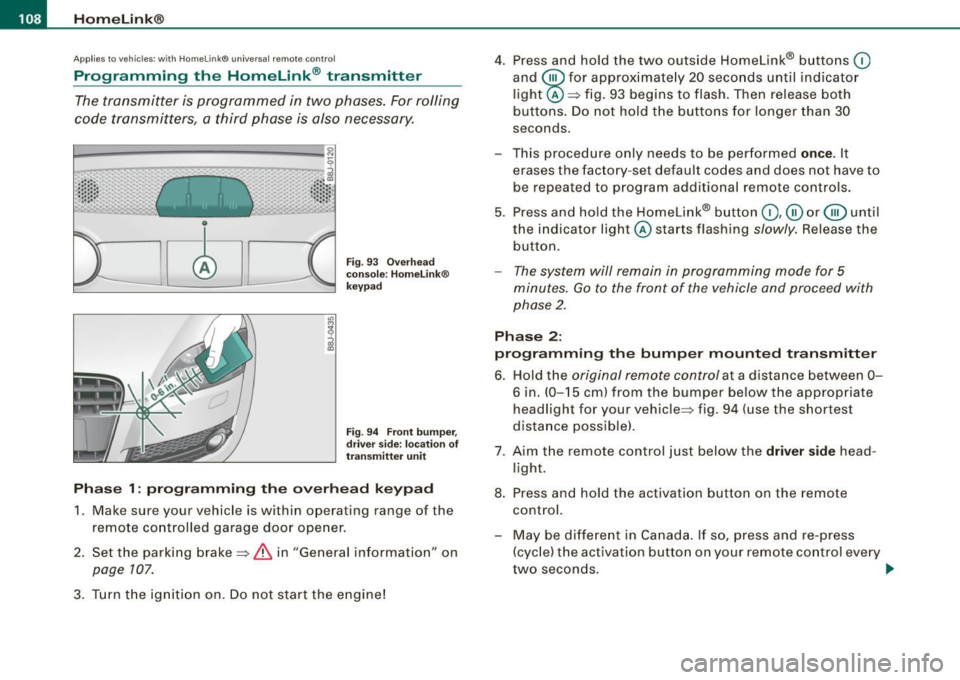
• ..__H_ o_m_ e_ L_ i_ n _k_ @_R __________________________________________________ _
Applies to vehicles: with Home li nk® universal remote control
Programming the Homelink ® transmitt er
The transmitter is programmed in two phases. For rolling
code transmitters, a third phase is also necessary.
1----------------.....:!i:l
Fig . 93 Overhead
console : Homelink®
keypad
Fig. 94 Front bumper,
driver side: location of
transmitter unit
Phase 1: programming the overhead keypad
1. Make sure your vehicle is within operating range of the
remote controlled garage door opener .
2. Set the parking brake~
& in "General information" on
page 107.
3. Turn the ignition on. Do not start the engine! 4. Press and hold the two outside Homelink® buttons
(D
and
@for approximately 20 seconds until indicator
light @::::::, fig. 93 begins to flash. Then release both
buttons. Do not hold the buttons for longer than 30
seconds.
This procedure only needs to be performed
once . It
erases the factory-set default codes and does not have to
be repeated to program additional remote controls.
5. Press and hold the Homelink® button
(D , ® or @ until
the indicator light @starts flashing
slowly. Release the
button.
- The system will remain in programming mode for 5
minutes.
Go to the front of the vehicle and proceed with
phase 2.
Phase 2:
programming the bumper mounted transmitter
6. Hold the original remote control at a distance between 0-
6 in. (0-15 cm) from the bumper below the appropriate
headlight for your vehicle~ fig . 94 (use the shortest
distance possible) .
7. Aim the remote control just below the
driver side head
light.
8. Press and hold the activation button on the remote control.
- May be different in Canada. If so, press and re-press
(cycle) the activation button on your remote control every
two seconds. .-,,